Page 1

Programmer's Quick Reference
HP
83480A
Analyzer
,
HP 54750A Oscilloscope
Page 2

HP part number: 83480-90024
Printed in USA July 1997
Hewlett-Packard Company
Santa Rosa Systems Division
1400 Fountaingrove Parkway
Santa Rosa, CA 95403-1799, USA
(707) 577-1400
Notice
This manual and any information contained herein are provided \as is"
not
but
particular
a
furnishing,
the
no
limited
herein
subject
are
and
warranty
,
to
purpose
for
of any
implied
the
Hewlett-P
.
incidental
performance
change
to
kind
warranties
ackard
consequential
or
use
or
,
with
of
without
regard
merchantability
of
shall
material.
this
notice
this
to
be
not
damages
Hewlett-P
.
material,
liable
connection
in
and
for
ackard
including
tness
errors
makes
for
contained
with
or
c
Copyright Hewlett-P
ackard Company 1997
All Rights Reserved. Reproduction, adaptation, or translation without prior
written permission is prohibited, except as allowed under the copyright laws.
Page 3

About This Quick Reference
This quick reference is intended for use by the experienced programmer.It
contains a listing of all the programming commands. Refer to the
HP 54750A Programmer's Guide
for detailed programming information.
HP 83480A,
The following notation conventions are used in this book:
computer
type
AL
CAPIT
LETTERS
>
<
]
[
g
f
j
All characters appearing in
computer type
and must be entered exactly as shown.
Capital
letters
indicate
actual command
upper or
lowercase.
Characters appearing
dened in
are
that
Square
brackets
Braces
brackets
is
are
indicate
optional.
to
used
the
case sensitive
is not
in angular
the programmer's
whatever
that
clarify
which
brackets
elements
form
short
from.
<
one
>
a
\Or",
(for
indicates
example
exactly
<
j
>
b
of
indicates
choice
a
>
a
<
,
both).
command.
a
of
and can
indicate
.
guide
occurs
are
element
b
<
or
are key words
The
entered
be
values
be
from
the
chosen
list
a
not
within
to
but
>
in
3
Page 4

4
Page 5
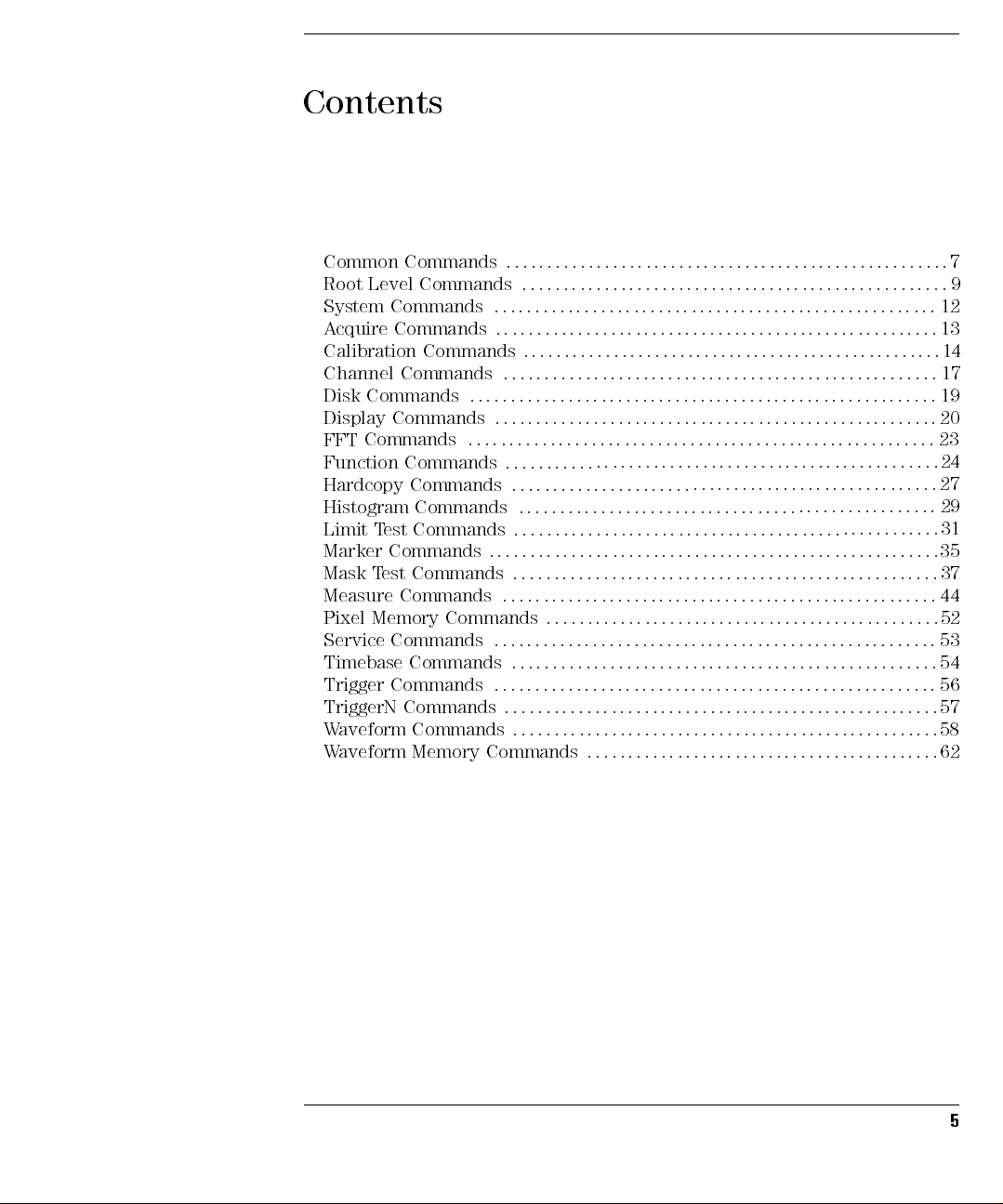
Contents
Common Commands
Root Level Commands
System Commands
Acquire Commands
Calibration Commands
Channel Commands
Disk Commands
Display Commands
Commands
FFT
Function
Hardcopy
Histogram
Limit
Marker
Mask
Measure
Pixel
Service
Timebase
Trigger
TriggerN
Waveform
Waveform
Commands
Commands
Commands
Commands
est
T
Commands
Commands
est
T
Commands
Memory
Commands
Commands
Commands
Commands
Commands
Memory Commands
::::::::::::::::::::::::::::::::::::::::::::::::::::::
::::::::::::::::::::::::::::::::::::::::::::::::::::::
::::::: ::::::: ::::::: :::::: ::::::: ::::::: :::::: ::::::: :::
::::::::::::::::::::::::::::::::::::::::::::::::::::::
:
:
:
:
:
:
Commands
:
::
::::: ::::::: ::::::: :::::: ::::::: ::::::: :::::: ::::::: ::
::::: ::::::: :::::: ::::::: ::::::: :::::: ::::::: :::::::
::::::: ::::::: :::::: ::::::: ::::::: :::::: ::::::: ::::
:::::: :::::: ::::::: ::::::: :::::: ::::::: ::::::: :::::: :
::
:
:
:
:
:
:
:
:
:
:
:
:
:
:
:
:
:
::
::
::
::
:
:
:
:
:
:
:
:
:
:
:
:
:
:
:
:
:
::
::
::
::
:
:
:
:
:
:
:
:
:
:
:
:
:
:
:
::
::
::
::
:
:
:
:
:
:
:
:
:
:
:
:
:
:
:
:
:
::
::
::
::
:
:
:
:
:
:
:
:
:
:
:
:
:
:
:
:
:
:
:
:
::
::
:
:
:
:
:
:
:
:
:
:
:
:
:
:
:
:
:
:
:
:
:
::
::
:
:
:
:
:
:
:
:
:
:
:
:
:
:
:
:
:
:
:
:
:
::
::
:
:
:
:
:
:
:
:
:
:
:
:
:
:
:
:
:
:
:
:
:
::
::
:
:
:
:
:
:
:
:
:
:
:
:
:
:
:
:
:
:
:
:
:
:
:
:
::
::
:
:
:
:
:
:
:
:
:
:
:
:
:
:
:
:
:
:
:
:
:
::
::
:
:
:
:
:
:
:
:
:
:
:
:
:
:
:
::
:
:
:
:
:
:
:
:
:
:
:
:
:
:
:
:
:
:
:
:
:
:
:
::
:
:
:
:
:
:
:
:
:
:
:
:
:
:
:
:
:
:
:
:
:
:
:
:
::
:
:
:
:
:
:
:
:
:
:
:
:
:
:
:
:
:
:
:
:
:
:
:
::
:
:
:
:
:
:
:
:
:
:
:
:
:
:
:
:
:
:
:
:
:
:
:
::
:
:
:
:
:
:
:
:
:
:
:
:
:
:
:
:
:
:
:
:
:
:
:
::
:
:
:
:
:
:
:
:
:
:
:
:
:
:
:
:
:
:
:
:
:
::
:
:
:
:
:
:
:
:
:
:
:
:
:
:
:
:
:
:
:
:
:
:
:
::
:
:
:
:
:
:
:
:
:
:
:
:
:
:
:
:
:
:
:
:
:
:
:
:
:
::
:
:
:
:
:
:
:
:
:
:
:
:
:
:
:
:
:
:
:
:
:
:
:
::
:
:
:
:
:
:
:
:
:
:
:
:
:
:
:
:
::
:
:
:
:
:
:
:
:
:
:
:
:
:
:
:
:
:
:
:
:
:
::
::
:
:
:
:
:
:
:
:
:
:
:
:
:
:
:
:
:
:
:
:
:
::
::
::
::
:
:
:
:
:
:
:
:
:
:
:
:
:
:
:
:
:
:
:
:
:
::
::
:
:
:
:
:
:
:
:
:
:
:
:
:
:
:
:
:
:
:
:
:
::
::
:
:
:
:
:
:
:
:
:
:
:
:
:
:
:
:
:
:
:
:
:
::
::
:
:
:
:
:
:
:
:
:
:
:
:
:
:
:
:
:
:
:
:
:
::
::
::
::
:
:
:
:
:
:
:
:
:
:
:
:
:
:
:
:
:
::
::
::
::
:
:
:
:
:
:
:
:
:
:
:
:
:
:
:
:
:
::
::
:
:
:
:
:
:
:
:
:
:
:
:
:
:
::
::
::
::
:
:
:
:
:
:
:
:
:
:
:
:
:
:
:
:
:
::
::
7
9
12
13
14
17
19
20
23
24
:
27
:
29
:
31
:
35
:
37
:
44
:
52
:
53
:
54
56
:
57
:
58
62
:
5
Page 6

6
Page 7
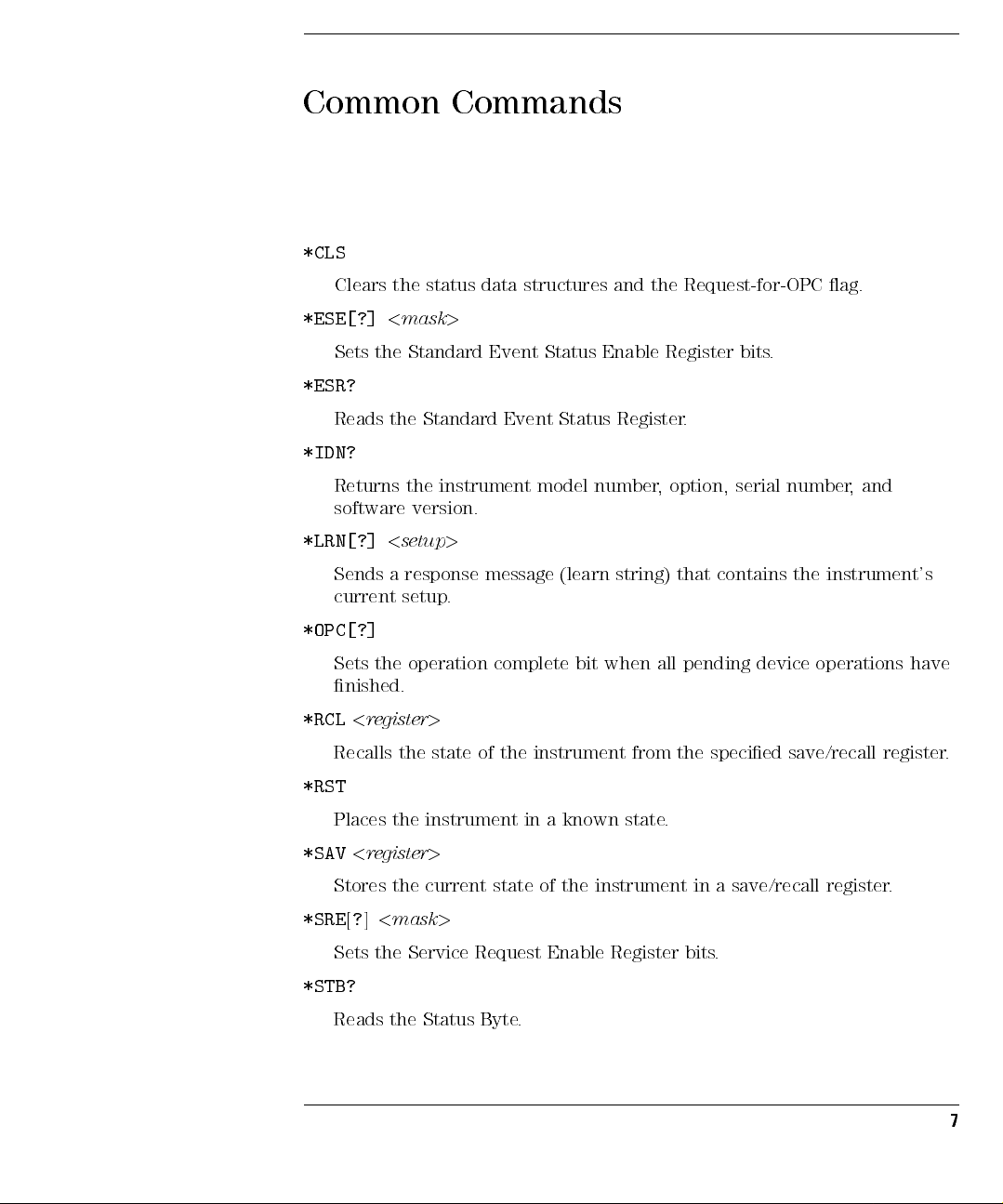
Common Commands
*CLS
Clears the status data structures and the Request-for-OPC ag.
*ESE[?]<mask
>
Sets the Standard Event Status Enable Register bits.
*ESR?
Reads
the
Standard
Event
Status
Register
.
*IDN?
option,
string)
,
that
Returns
software
*LRN[?]
Sends
current
the
version.
setup
<
response
a
setup
instrument
>
message
.
model
(learn
number
*OPC[?]
Sets
the
operation
complete bit
when all
pending
nished.
*RCL
<
register
Recalls
>
the state
instrument from
of the
the specied
*RST
Places the instrument in a known state.
*SAV<register
>
serial
contains
device
number
the
,
instrument's
operations
save/recall
and
register
have
.
current
Stores
*SRE
the
>
mask
]
<
?
[
Sets the Service
*STB?
Reads the Status Byte
state of
instrument
the
in
Request Enable Register bits
.
save/recall
a
.
register
.
7
Page 8

Common Commands
*TRG
Has the same eect as the Group Execute Trigger message (GET) or RUN
command.
*TST?
Causes the instrument to perform a self-test and places a result in the
output queue.
*WAI
Prevents the instrument from executing any further commands or queries
until all currently executing commands are completed.
8
Page 9
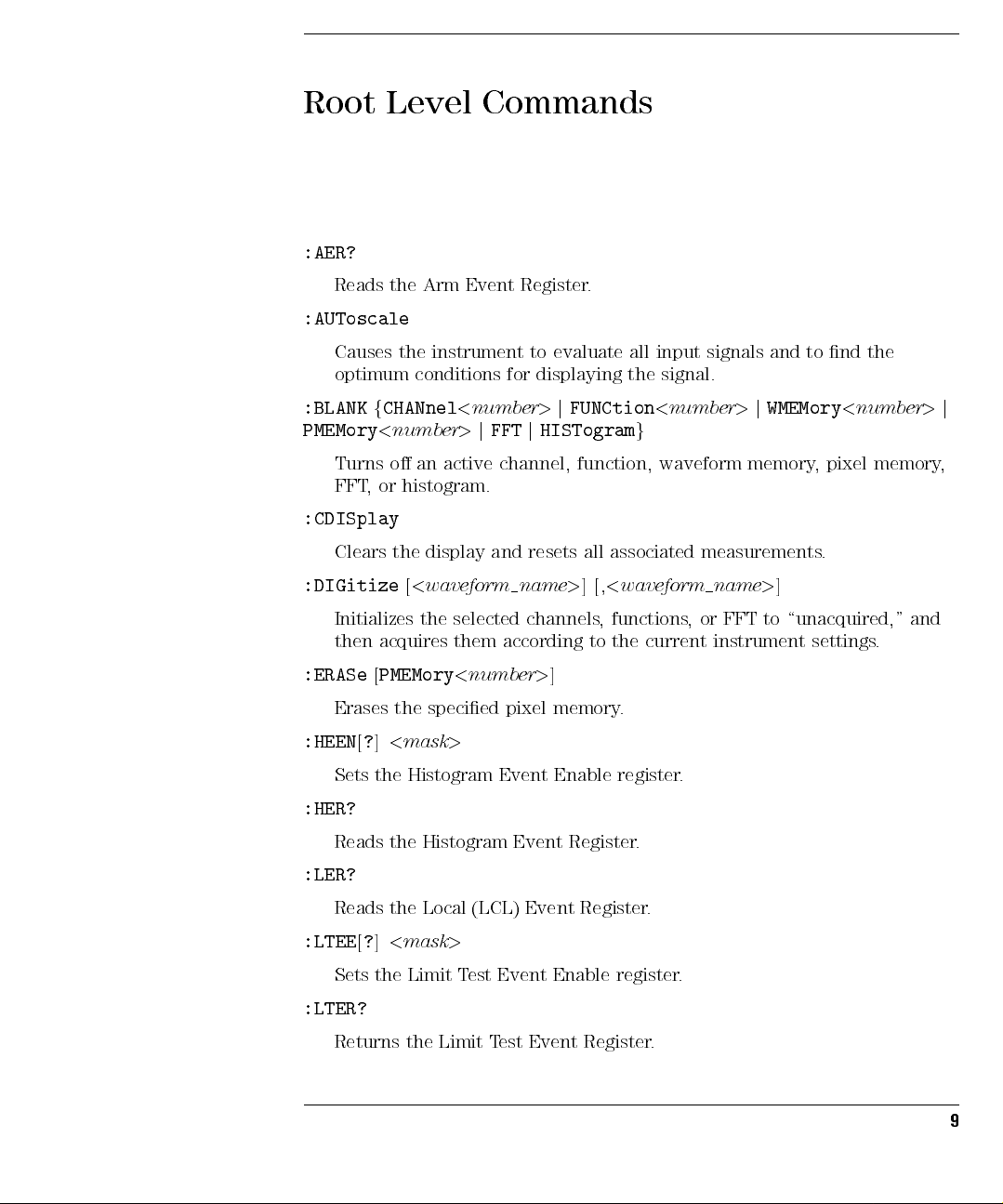
Root Level Commands
:AER?
Reads the Arm Event Register.
:AUToscale
Causes the instrument to evaluate all input signals and to nd the
optimum conditions for displaying the signal.
:BLANKfCHANnel<number>j
FFT
j
an
>
active
channel,
PMEMory
Turns
FFT
number
<
o
histogram.
or
,
FUNCtion<number>j
HISTogram
j
function,
:CDISplay
Clears
:DIGitize
Initializes
acquires
then
PMEMory
:ERASe
[
Erases
]
[
:HEEN
?
the
the
mask
<
<
[
the
display
waveform
specied
and
selected
them
<
number
>
[,
]
>
name
channels
,
according to
>
]
pixel memory
<
all
resets
Sets the Histogram Event Enable register.
:HER?
Reads the Histogram Event Register.
:LER?
Reads
:LTEE
?]<
[
the
mask
Local
>
(LCL) Event
Register
g
waveform
associated
waveform
functions
current
the
.
.
WMEMory<number>j
memory
measurements
]
>
name
to
FFT
or
,
instrument
,pixel
memory,
.
\unacquired,"
settings
.
and
Sets the Limit T
:LTER?
Returns the Limit T
est Event Enable register
est Event Register
.
.
9
Page 10
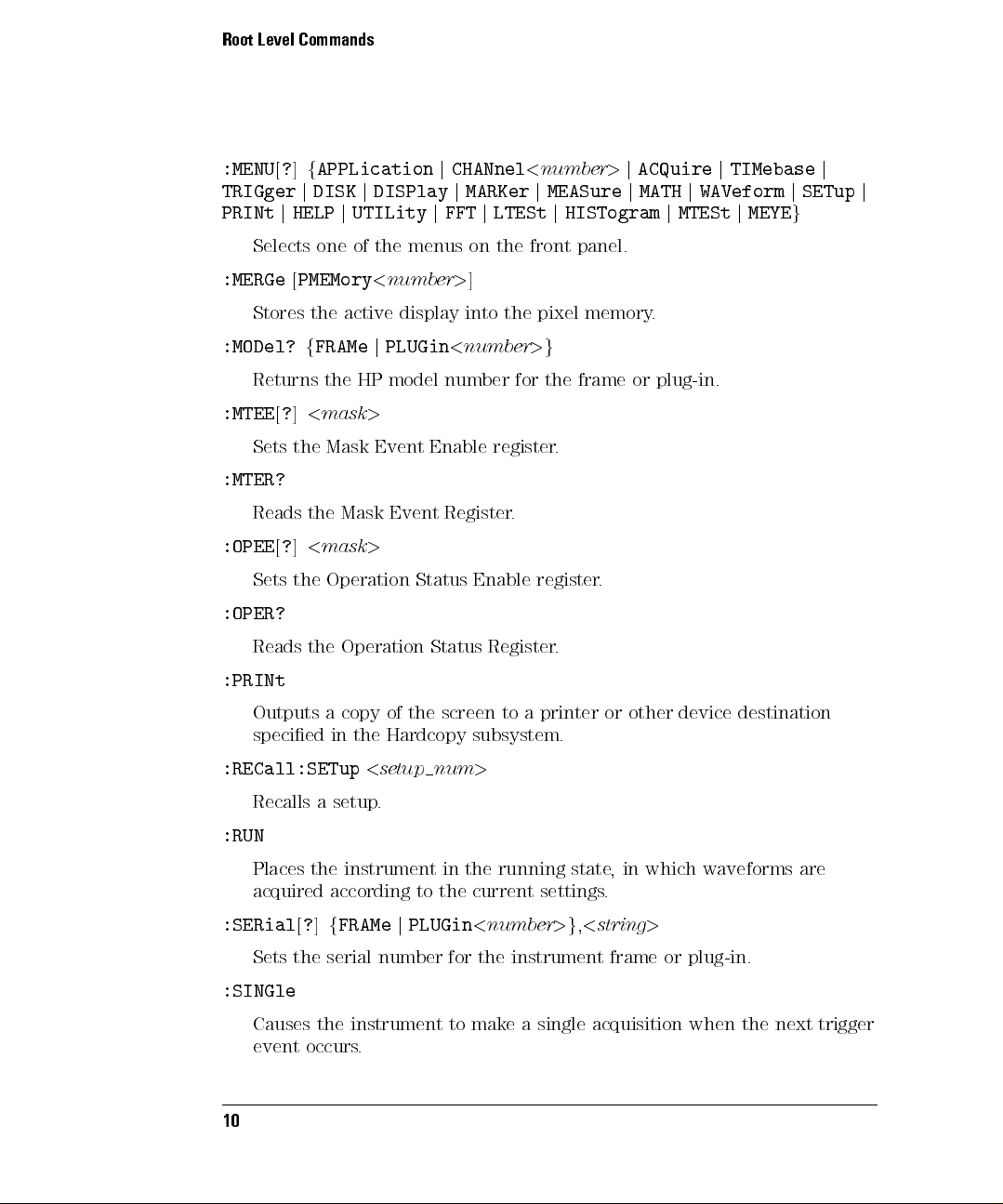
Root Level Commands
:MENU[?]f
APPLicationjCHANnel<number>j
ACQuirejTIMebase
j
TRIGgerjDISKjDISPlayjMARKerjMEASurejMATHjWAVeformjSETup
PRINtjHELPjUTILityjFFTjLTEStjHISTogramjMTEStjMEYE
g
Selects one of the menus on the front panel.
:MERGe[PMEMory<number>]
Stores the active display into the pixel memory.
:MODel?fFRAMejPLUGin<number>g
Returns the HP model number for the frame or plug-in.
:MTEE[?]<
Sets
the
mask
Mask
>
Event
Enable
register
.
:MTER?
Reads
:OPEE
Sets
]
?
[
the
mask
<
Operation
the
Mask
>
Event
Status
Register
.
Enable
register
.
:OPER?
Reads
Operation
the
Status
Register
.
:PRINt
j
Outputs
specied
a
Hardcopy
the
in
screen
the
of
copy
:RECall:SETup<setup num
printer
a
to
subsystem.
>
or
other
device
destination
Recalls a setup.
:RUN
Places the instrument in the running state, in which waveforms are
acquired
:SERial
Sets the
settings
number
]
?
[
according
FRAMe
f
to
PLUGin
j
the
current
<
serial number for the instrument frame or plug-in.
.
>
string
<
,
g
>
:SINGle
Causes the instrument to make a single
event occurs
.
acquisition when the next trigger
10
Page 11

Root Level Commands
:STOP
Causes the instrument to stop acquiring data for the active display.
:STORe:PMEM1 PMEM1
Stores the current display in pixel memory 1.
:STORe:SETup<setup num
>
Saves the current instrument setup in setup memories 0 through 9.
:STORe:WAVeformfCHANnel<number>j
WMEMory<number>j
channel,
Copies
waveform
:TEER
Sets
a
memory
]
?
[
Trigger
the
HISTogramjFFTg,fWMEMory<number>g
function,
stored
.
Event
Enable
Register
FUNCtion<number>j
waveform,
histogram,
.
or
:TER?
.
register
.
:UEE
Reads
]
?
[
Sets
<
the
the
mask
User
Trigger
>
Event
Event
Enable
Register
:UER?
Event
User
the
Reads
number
:VIEW
CHANnel
f
<
PMEMory<number>j
Register
>
HISTogramjFFT
.
FUNCtion
j
number
<
g
j
>
WMEMory
Turns on a channel, function, pixel memory, waveform memory,
histogram, or FFT.
FFT
<
number
to
a
>
j
11
Page 12
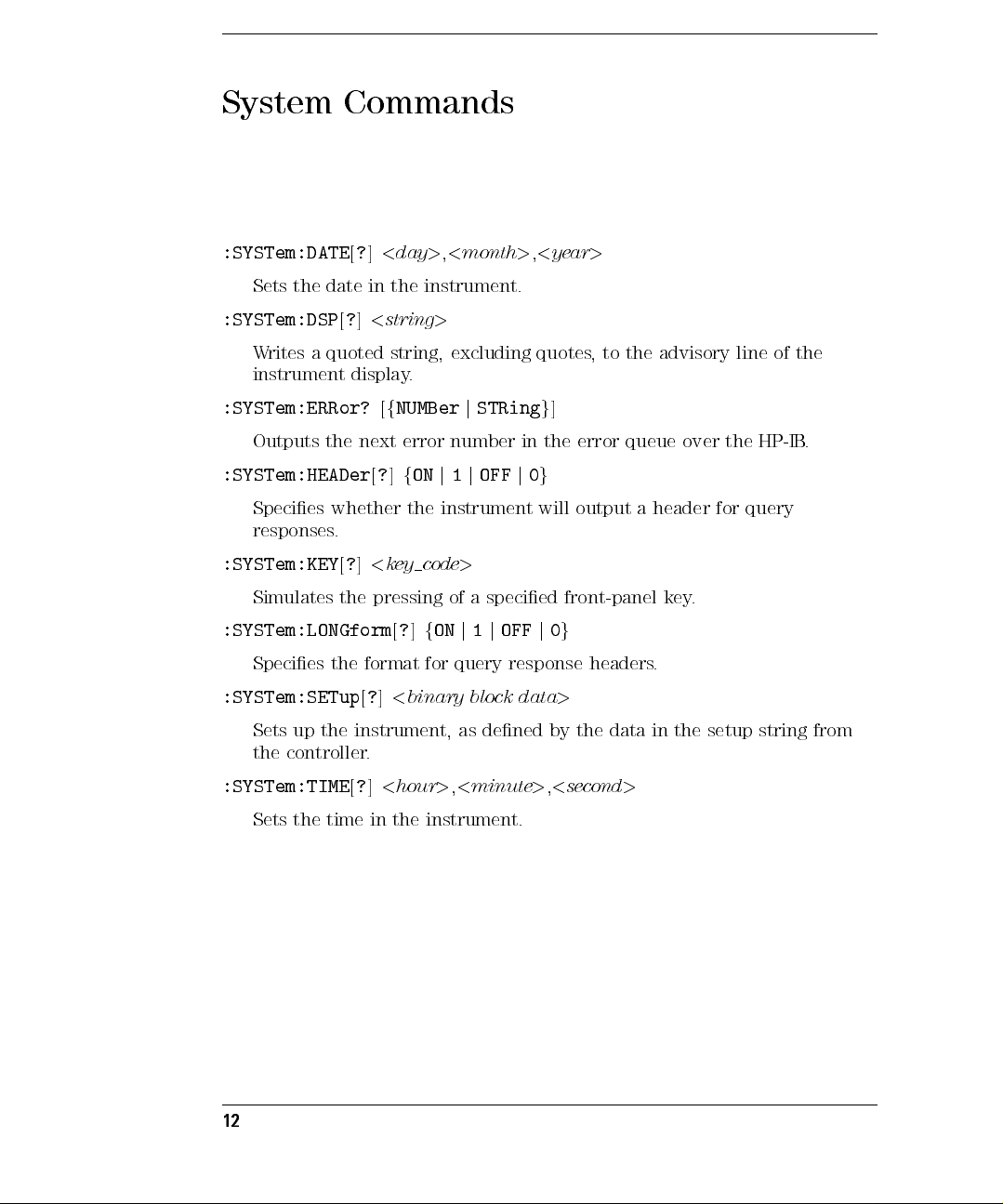
System Commands
:SYSTem:DATE[?]<
day>,<month>,<year
>
Sets the date in the instrument.
:SYSTem:DSP[?]<
string
>
Writes a quoted string, excluding quotes, to the advisory line of the
instrument display.
:SYSTem:ERRor?[f
Outputs the
:SYSTem:HEADer
Species
responses
whether
.
:SYSTem:KEY
Simulates
:SYSTem:LONGform
Species
the
:SYSTem:SETup
up the
Sets
controller.
the
:SYSTem:TIME[?]<
NUMBerjSTRingg]
f
ON
the
code
ON
f
]
?
for
binary
number in
OFF
j
j
1
instrument
>
specied
a
of
j
1
j
query
block
dened by
next error
?
]
[
key
<
]
?
[
pressing
the
[
format
<
]
?
[
instrument, as
hour>,<minute>,<second
the error
g
0
j
will
0
j
OFF
response
data
queue
output
front-panel
g
headers
>
the data
>
header
a
.
in
key
the
over
.
the
for
setup
query
HP-IB
string
.
from
Sets the time in the instrument.
12
Page 13

Acquire Commands
:ACQuire:AVERage[?]fONj1j
OFFj0
Controls averaging.
:ACQuire:BESTfTHRuputjFLATness
Improves step atness.
:ACQuire:COUNt[?]<
number
the
Sets
:ACQuire:POINts
Species
the
of
]
?
[
requested
HP 54750A only.
value
>
j
.
points
<
averages
AUTO
f
record
length
g
g
value
for
g
>
acquisition.
an
13
Page 14
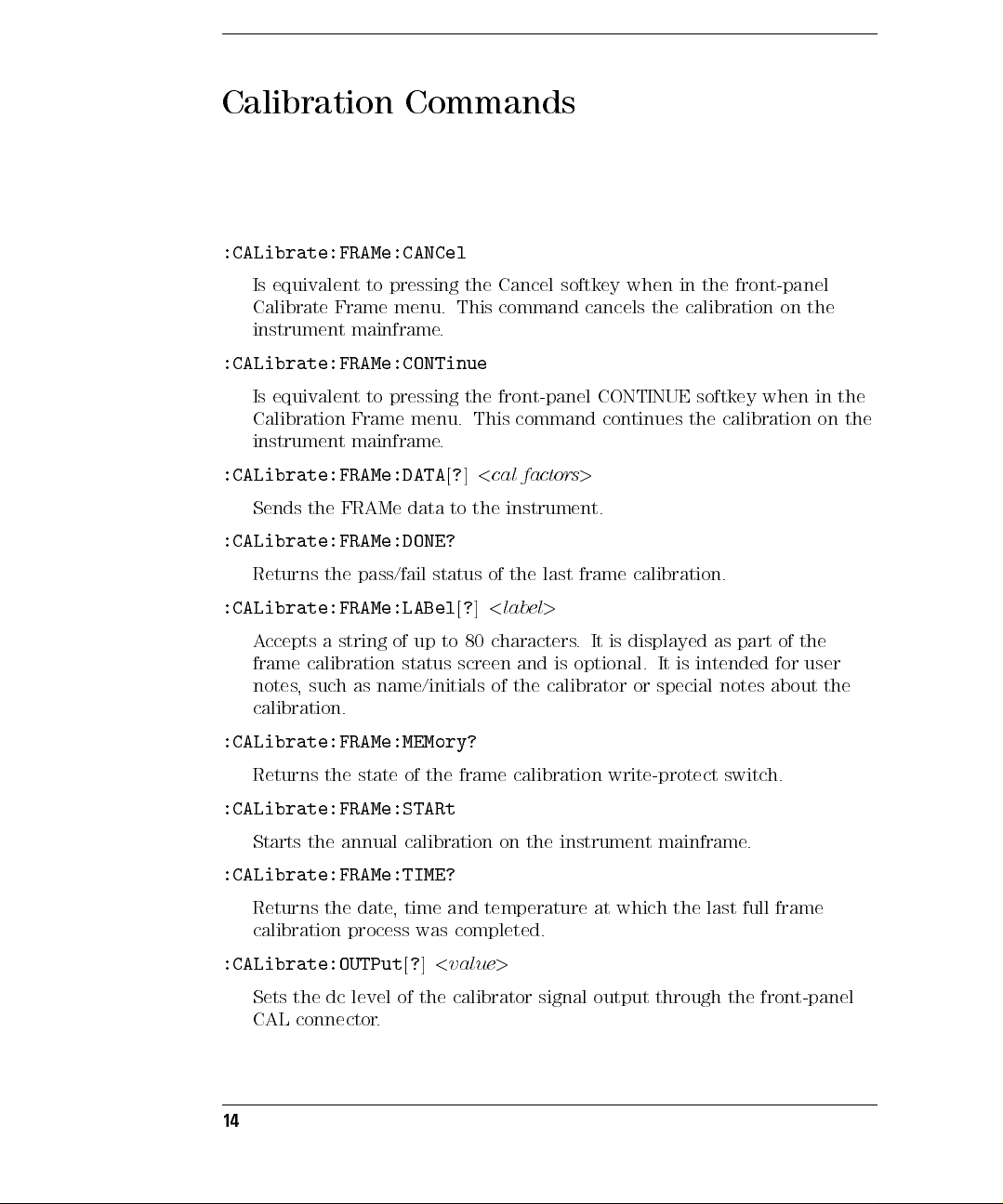
Calibration Commands
:CALibrate:FRAMe:CANCel
Is equivalent to pressing the Cancel softkey when in the front-panel
Calibrate Frame menu. This command cancels the calibration on the
instrument mainframe.
:CALibrate:FRAMe:CONTinue
Is equivalent to pressing the front-panel CONTINUE softkey when in the
calibration
Calibration
instrument
Frame
mainframe
menu.
:CALibrate:FRAMe:DATA
Sends
the
FRAMe
data
This
command
continues
.
>
factors
cal
<
]
?
[
instrument.
the
to
the
:CALibrate:FRAMe:DONE?
pass/fail
Returns
the
:CALibrate:FRAMe:LABel
string of
ccepts
A
frame
notes
a
calibration
as name/initials
such
,
status
up
status
<
]
?
[
characters
80
to
screen and
of the
label
>
is
It
.
is optional.
calibrator
displayed
is
It
special
or
part
as
intended
notes
of
for
about
calibration.
frame
last
the
of
calibration.
the
user
on
the
the
:CALibrate:FRAMe:MEMory?
Returns the state of the frame calibration write-protect switch.
:CALibrate:FRAMe:STARt
Starts the annual calibration on the instrument mainframe.
:CALibrate:FRAMe:TIME?
Returns
calibration
the
process
, time
date
:CALibrate:OUTPut[?
was
]
and
<
value
temperature
completed.
>
at
which
the
frame
full
last
Sets the dc level of the calibrator signal output through the front-panel
CAL connector
.
14
Page 15
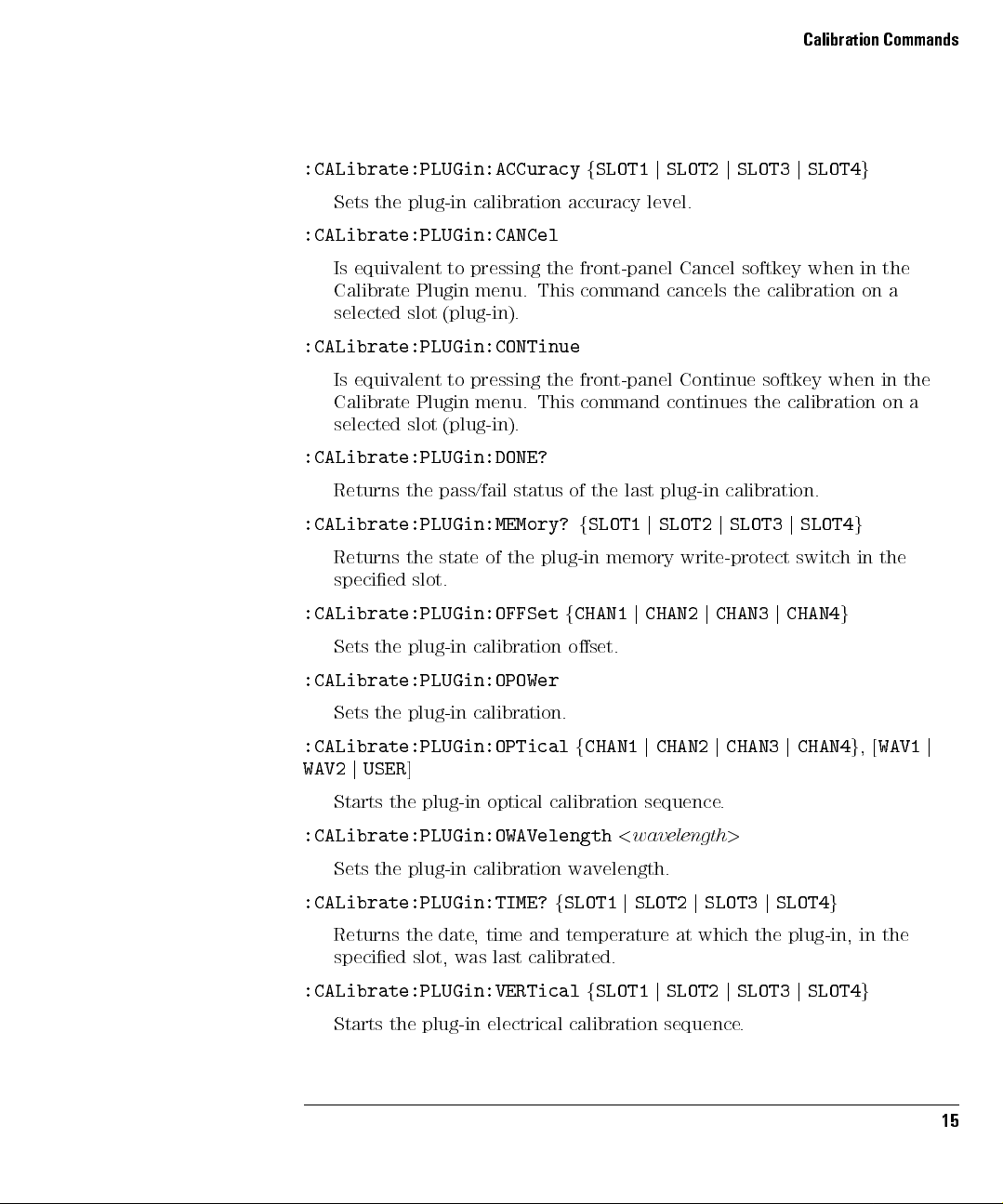
Calibration Commands
:CALibrate:PLUGin:ACCuracyfSLOT1jSLOT2jSLOT3jSLOT4
Sets the plug-in calibration accuracy level.
:CALibrate:PLUGin:CANCel
Is equivalent to pressing the front-panel Cancel softkey when in the
Calibrate Plugin menu. This command cancels the calibration on a
selected slot (plug-in).
:CALibrate:PLUGin:CONTinue
Is equivalent to pressing the front-panel Continue softkey when in the
Calibrate Plugin menu. This command continues the calibration on a
(plug-in).
selected
slot
:CALibrate:PLUGin:DONE?
Returns
the
pass/fail
status
:CALibrate:PLUGin:MEMory?
Returns
specied
the
slot.
plug-in
the
of
state
:CALibrate:PLUGin:OFFSet
Sets
the
plug-in
calibration
the
of
SLOT1
f
CHAN1
f
oset.
last
SLOT2
j
memory
CHAN2
j
plug-in
calibration.
SLOT3
j
write-protect
CHAN3
j
j
SLOT4
j
switch
CHAN4
g
:CALibrate:PLUGin:OPOWer
g
in
g
the
plug-in
the
Sets
:CALibrate:PLUGin:OPTical
WAV2jUSER
]
calibration.
CHAN1
f
CHAN2
j
Starts the plug-in optical calibration sequence.
:CALibrate:PLUGin:OWAVelength<wavelength
Sets the plug-in calibration wavelength.
SLOT3
at
j
which
:CALibrate:PLUGin:TIME?
Returns
the
specied slot,
, time
date
was last calibrated.
and
SLOT1
f
j
temperature
SLOT2
:CALibrate:PLUGin:VERTicalfSLOT1jSLOT2
Starts the plug-in electrical calibration sequence
CHAN4
CHAN3
j
j
>
j
SLOT4
plug-in,
the
j
SLOT3jSLOT4
.
j
WAV1
[
,
g
g
the
in
g
15
Page 16
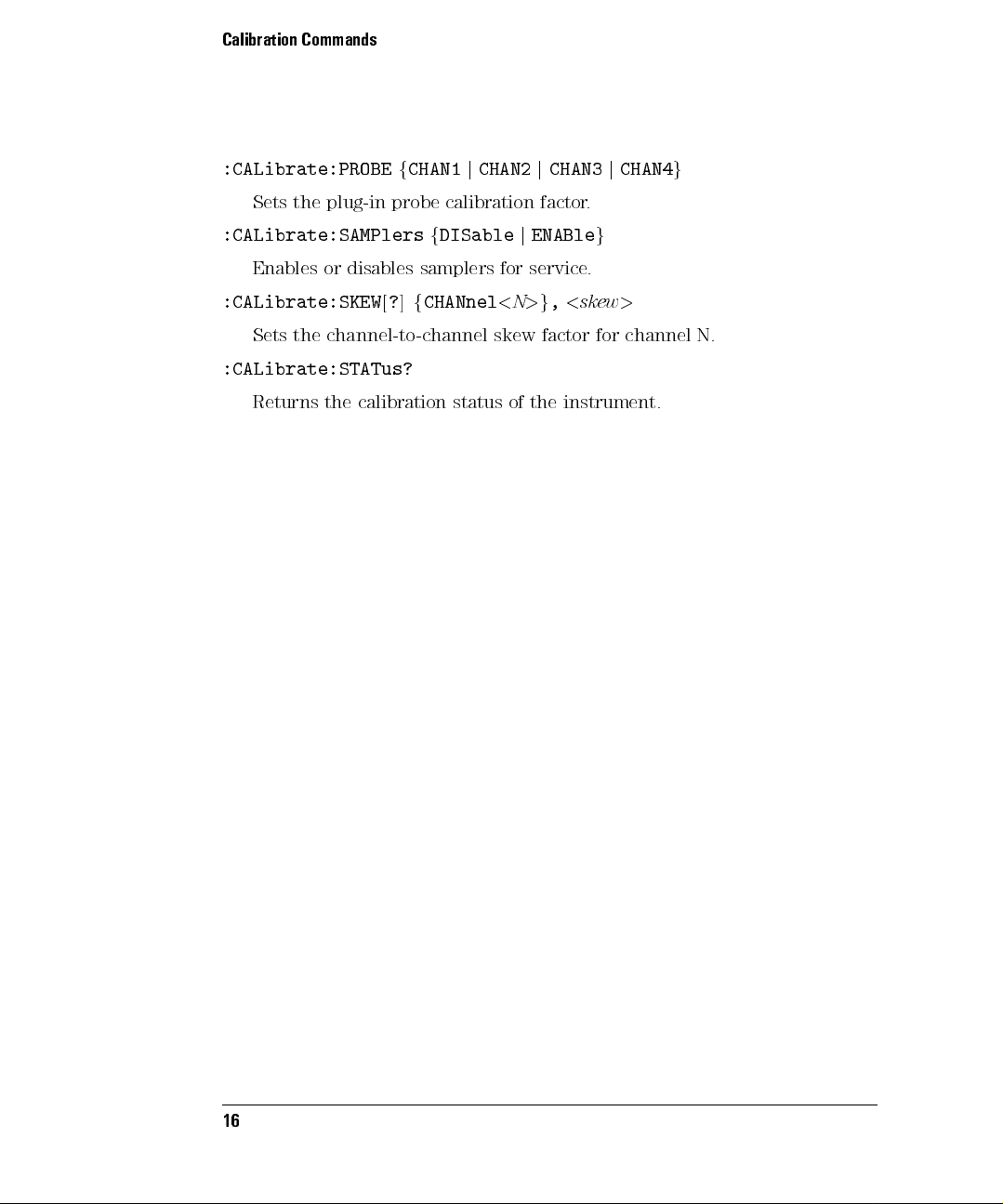
Calibration Commands
:CALibrate:PROBEfCHAN1jCHAN2jCHAN3jCHAN4
Sets the plug-in probe calibration factor.
:CALibrate:SAMPlersfDISablejENABle
Enables or disables samplers for service.
:CALibrate:SKEW[?]f
Sets the channel-to-channel skew factor for channel N.
:CALibrate:STATus?
Returns the calibration status of the instrument.
CHANnel<N>g,<
g
skew
>
g
16
Page 17
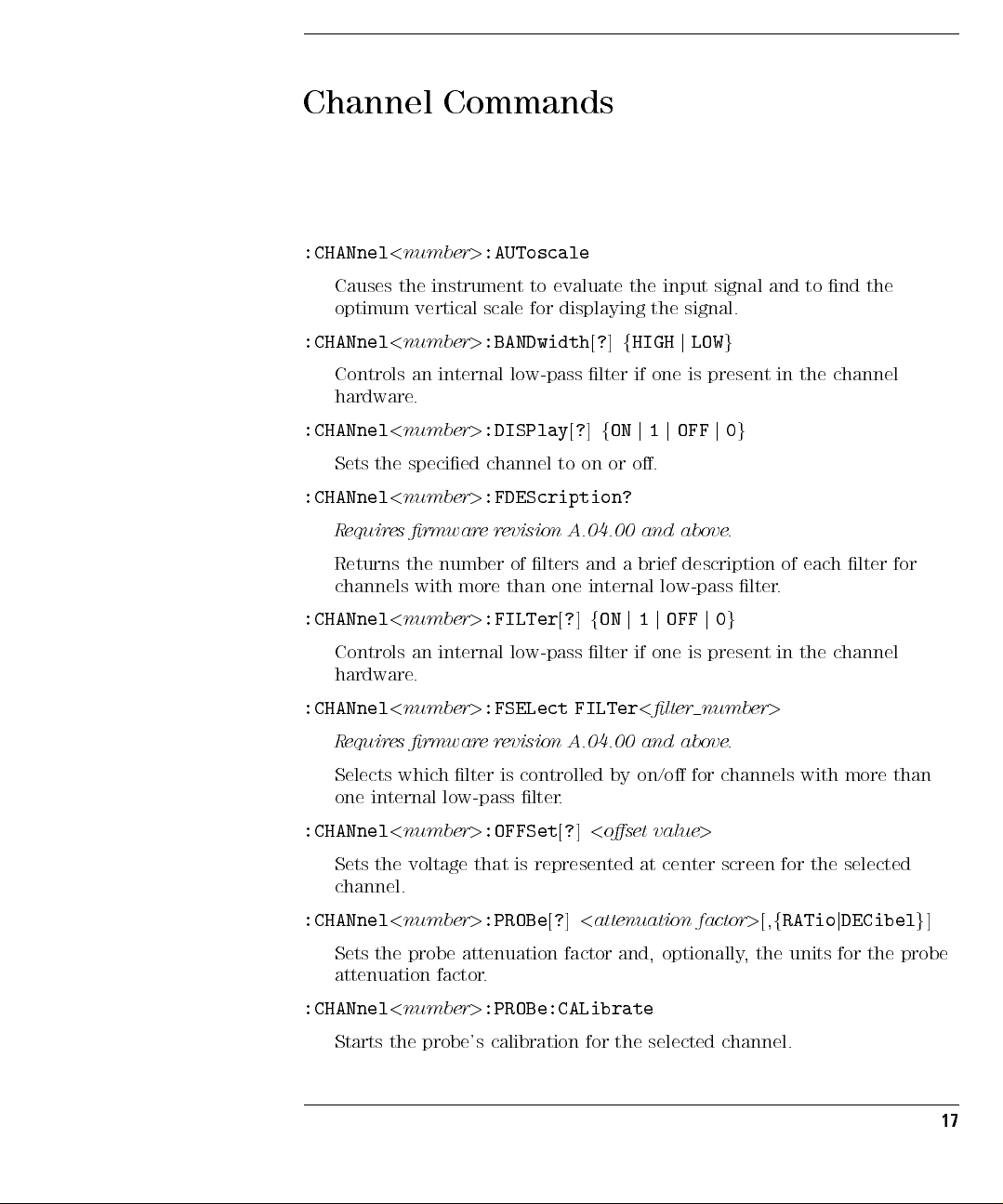
Channel Commands
:CHANnel<number>:AUToscale
Causes the instrument to evaluate the input signal and to nd the
optimum vertical scale for displaying the signal.
:CHANnel<number>:BANDwidth[?]f
HIGHjLOW
g
Controls an internal low-pass lter if one is present in the channel
hardware.
g
0
j
OFF
j
1
j
ON
f
]
to on
lters
one
?
[
?
[
or o.
A.04.00
and
internal
ON
f
]
lter
FILTer
and
brief
a
low-pass
OFF
j
1
j
one
if
lter
<
and above
.
above
description
lter
g
0
j
present
is
number
.
lter
each
of
.
channel
the
in
>
:CHANnel
<
Sets the
equires
R
<
:CHANnel
Returns
channels
:CHANnel
<
Controls
hardware
:CHANnel
<
equires rmware
R
number
:DISPlay
>
specied channel
:FDEScription?
number
with
internal
>
more
:FILTer
>
revision
of
than
low-pass
number
rmware
the
number
an
.
:FSELect
number
>
revision A.04.00
Selects which lter is controlled by on/o for channels with more than
one internal low-pass lter.
:CHANnel<number>:OFFSet[?]<
oset value
>
Sets the voltage that is represented at center screen for the selected
channel.
for
:CHANnel
number
<
:PROBe
>
]
<
?
[
attenuation
factor
Sets the probe attenuation factor and, optionally
attenuation factor
.
:CHANnel<number>:PROBe:CALibrate
Starts the probe's calibration for the selected channel.
DECibel
j
RATio
f
[,
>
, the units for the
]
g
probe
17
Page 18
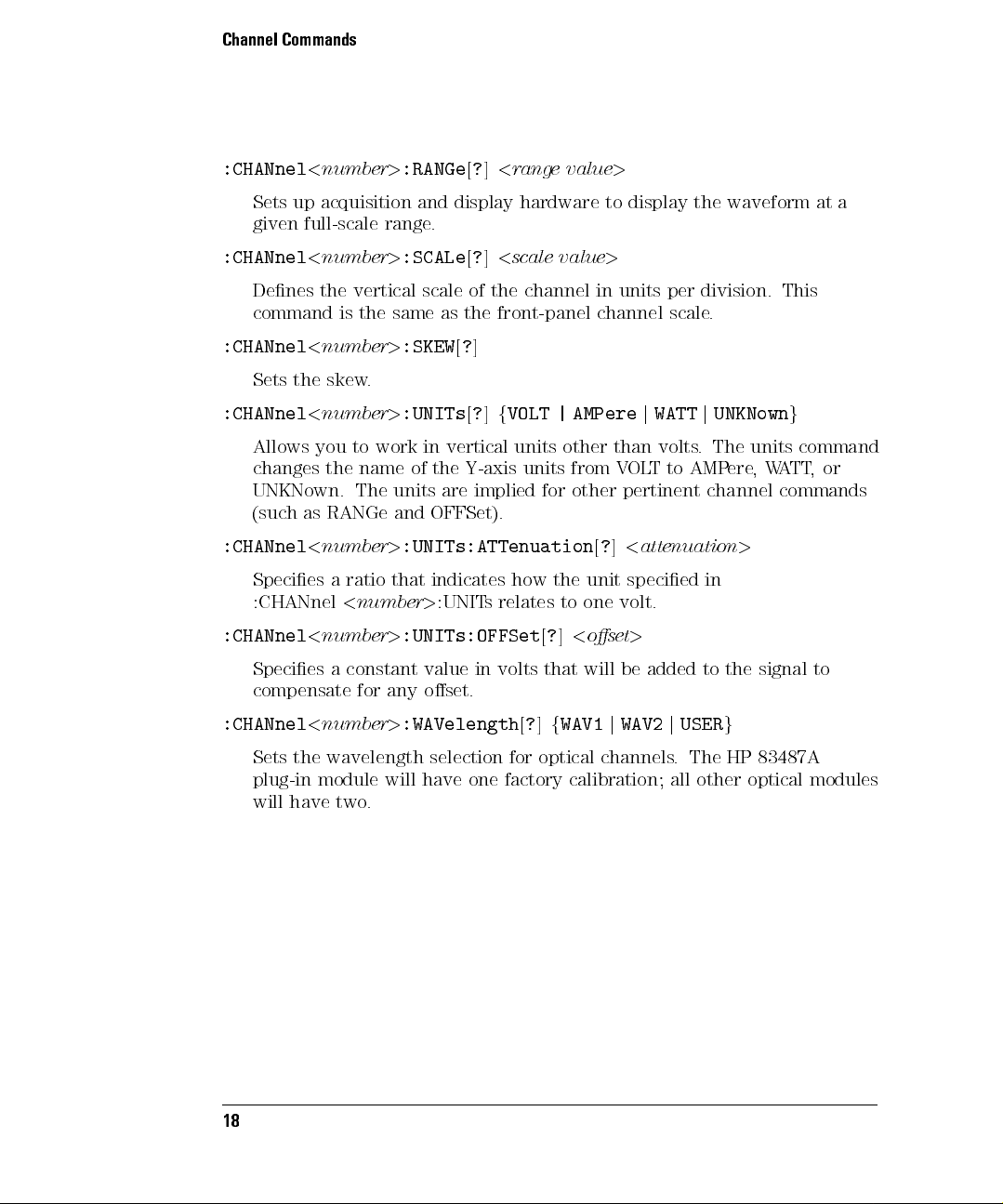
Channel Commands
:CHANnel<number>:RANGe[?]<
range value
>
Sets up acquisition and display hardware to display the waveform at a
given full-scale range.
:CHANnel<number>:SCALe[?]<
scale value
>
Denes the vertical scale of the channel in units per division. This
command is the same as the front-panel channel scale.
:CHANnel<number>:SKEW[?
]
Sets the skew.
:CHANnel<number>:UNITs[?]f
vertical
in
work
to
Allows
changes
UNKNown.
(such
:CHANnel
Species
:CHANnel
:CHANnel
Species
compensate
you
the name
RANGe
as
number
<
a
<
number
<
a
the
of
are
units
The
OFFSet).
and
:UNITs:ATTenuation
>
indicates
that
ratio
:UNIT
number
constant
for
>
:UNITs:OFFSet
>
value
oset.
any
VOLT | AMPerejWATTjUNKNown
volts
than
other
units
AMP
to
T
OL
V
from
implied
how
relates
s
volts
in
units
for
?
[
that
other
]
?
[
unit specied
the
to one
oset
]
<
will be
pertinent
attenuation
<
volt.
>
added to
Y-axis
units command
The
.
,
ere
channel
>
in
the
W
signal
g
or
,
TT
A
commands
to
:CHANnel
Sets
number
<
wavelength
the
:WAVelength
>
selection
[
for
optical
channels
.
The
HP
83487A
USER
g
j
WAV2
j
WAV1
f
]
?
plug-in module will have one factory calibration; all other optical modules
will have two.
18
Page 19
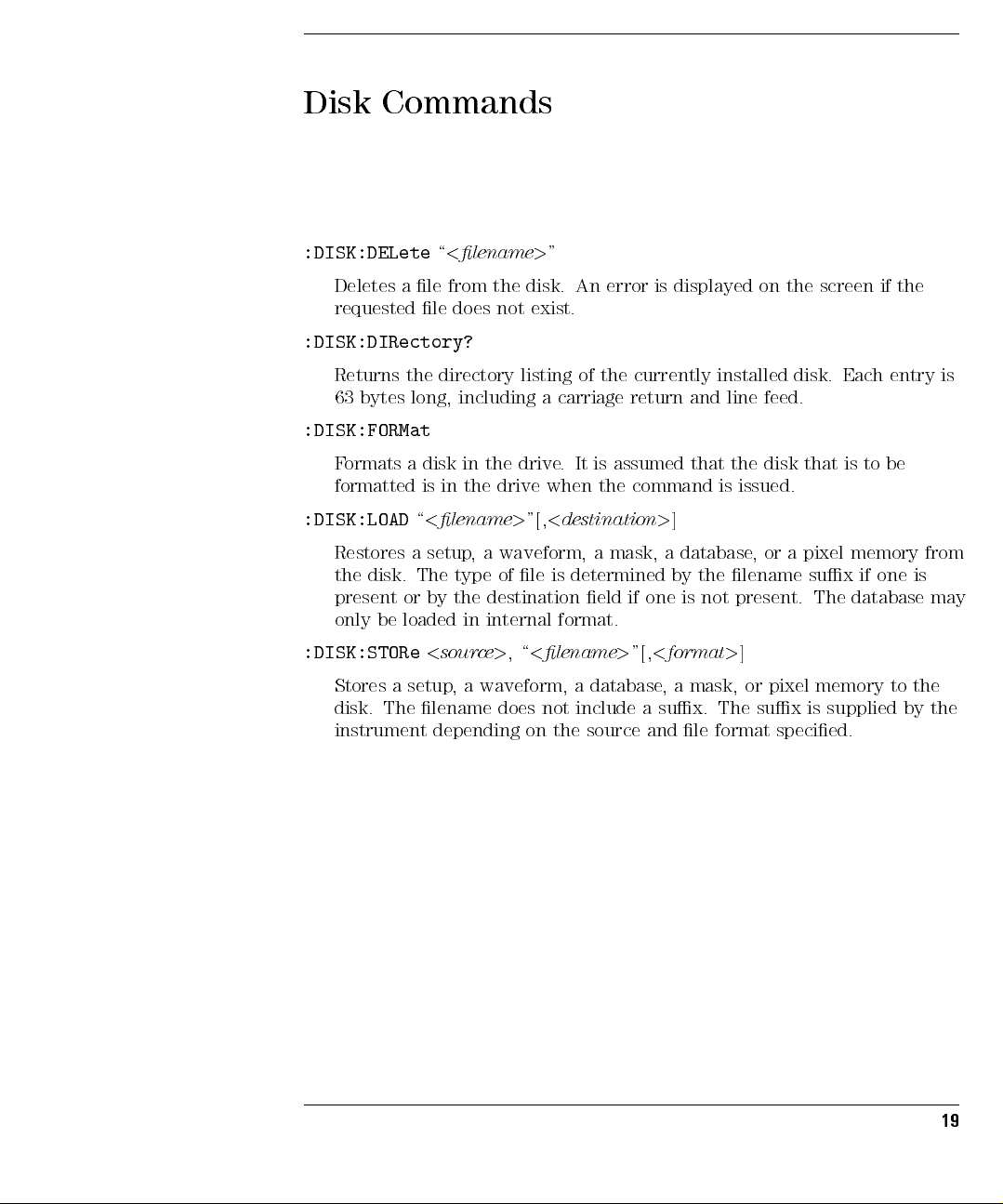
Disk Commands
:DISK:DELete\<
lename>"
Deletes a le from the disk. An error is displayed on the screen if the
requested le does not exist.
:DISK:DIRectory?
Returns the directory listing of the currently installed disk. Each entry is
63 bytes long, including a carriage return and line feed.
:DISK:FORMat
to
is
that
disk
the
>
one
<
sux.
a
and
that
]
database
a
the
by
is
format
mask,
a
,
le
is
not
>
The
format
issued.
or
,
lename
present.
]
pixel
or
sux
specied.
a pixel
sux
The
memory
supplied
is
memory
if one
database may
Formats
formatted
:DISK:LOAD
Restores
disk.
the
be
or
loaded
present
only
:DISK:STORe
Stores
disk.
a
The
instrument
a disk
in the
is
<
lename
\
setup
a
The
by
source
<
,
setup
lename
depending
in the
drive when
waveform,
a
,
of
type
destination
the
internal
in
>
waveform,
a
does
drive.
>
"[,
le
\
,
on
<
is
It
the
destination
<
a
determined
is
eld
format.
lename
database
a
include
not
source
the
assumed
command
mask,
if
"[,
>
be
to
by
from
is
the
the
19
Page 20

Display Commands
:DISPlay:ASSign[?]f
WMEMory<number>j
CHANnel<number>j
FFTg,fUPPerjLOWer
FUNCtion<number>j
g
Assigns the specied waveform, function, or FFT to the specied portion
of the waveform area on the screen. This command has no eect when
the graticule format is single.
:DISPlay:CGRade[?]f
color-graded
the
Sets
ON | 1jOFFj0
or
display
on
g
o.
:DISPlay:CGRade:LEVels?
range
Returns
returned,
seven
the
representing
.
colors
:DISPlay:COLumn
starting
Species
the
DISPlay:LINE
?
:DISPlay:DATA
rites
W
A
D
The
transferred
[
waveform
A command
T
from
hits
of
value
<
]
?
[
column
commands
binary
<
]
to the
data
is followed
the controller
represented
minimum
the
>
for
.
block data
pixel memory
to the
by
and
subsequent
>
block
a
by
pixel memory
maximum
count
DISPlay:STRing
instrument
the
of
binary
of
in the
data
each
for
and
(PMEMory1).
is
that
instrument.
ourteen values
F
.
color
each
:DISPlay:DCOLor
are
of
Returns the screen colors to the predened colormap.
:DISPlay:DWAVeform[?]f
FASTjCDOTsjHRESolution
g
Sets the waveform draw mode to FAST, Connected DOTs, or High
RESolution.
This
command
has
color-graded display
the
when
eect
no
on.
f
:DISPlay:FORMat[?
SINGlej1jDUALj2
]
Sets the number of graphs
graphs to 1. Sending 2 or DU
. Sending
sets the number of graphs to 2. Each
AL
g
1 or SINGle sets the number of
graph denes a separate graticule area within the waveform display
20
is
area.
Page 21

Display Commands
:DISPlay:GRATicule[?]f
GRIDjFRAMe
g
Selects the type of graticule that is displayed.
:DISPlay:INVerse[?]fONj1j
OFFj0
g
Determines whether or not text sent with the DISPlay:LINE or
DISPlay:STRing command will be written with the INVerse attribute.If
the inverse attribute is on, the text is written in inverse video.
:DISPlay:LINE "<string>"
Writes a quoted string parameter to the screen, starting at the location
specied by the DISPlay:ROW and DISPlay:COLumn commands.
mask
<
]
?
:DISPlay:MASK
Inhibits
parameter
mask
area
an
1
a
bit,
:DISPlay:PERSistence
the
Sets
The
.
time
persistence),
persistence
:DISPlay:ROW
[
the instrument
an
is
screen.
the
of
enables
display
writing
persistence
parameter
INFinite
seconds
in
row
<
]
?
[
value
from
8-bit
0
A
to
f
]
?
[
this
for
a
or
,
.
number
>
writing
integer
inhibits
area.
that
MINimum
works
It
.
command
number
real
>
selected
to
which
in
writing
INFinite
j
in both
can be
from 0
to
each
the
real
either
to
areas
bit
area
value
<
j
and
40.0,
screen.
the
of
controls
represented
g
>
equivalent
MINimum
representing
writing
(zero
by
The
to
the
the
Species
DISPlay:LINE
and
the
starting
commands
row
on
the
.
The
screen
row
subsequent
for
number
remains
DISPlay:STRing
constant
another DISPlay:ROW command is received, or the row is incremented by
the DISPlay:LINE command.
:DISPlay:SCOLor[?]<
color name>,<hue>,<saturation>,<luminosity
Changes the colors used on the display of the instrument. The
:DISPlay:DCOLor
settings
.
:DISPlay:SOURce
command
?
] PMEMory1
[
Species the destination or
query. Pixel memory 1
restores
source for the DISPlay:D
(PMEMory1) is the only source available for this
the
ATA command and
factory default
their
to
colors
command.
until
>
21
Page 22

Display Commands
:DISPlay:STRing "<string>"
Writes text to the screen of the instrument. The text is written starting
at the current row and column settings. If the column limit is reached
(81), the excess text is discarded. The DISPlay:STRing command does not
increment the row value; however, the DISPlay:LINE command does.
:DISPlay:TEXT BLANk
Blanks the user text area of the screen. The user text area includes rows
0 through 27, columns 0 through 81.
22
Page 23

FFT Commands
:FFT:DISPlay[?]fONj1j
OFFj0
g
Turns the FFT function on and o.
:FFT:FREQuency[?]<
frequency value
>
Sets the center frequency value of the FFT display when MAGNify is on.
Magnify is turned on and o with the FFT:MAGNify command.
:FFT:MAGNify[?]fONj1j
magnication
the
Turns
and
an
changing
display
:FFT:MSPan
Sets
FFT:MA
display
:FFT:OFFSet
Sets
FFT
display
:FFT:RANGe
MSP
The
.
?
[
span
the
GNify
The
.
dBm
the
display
It
.
?
[
hardware
magnify
<
]
when
command.
hardware
<
]
?
[
oset
This
.
does
<
range
]
oset
not aect
OFFj0
mode
FREQuency
setup
is
g
of
not
the
results
span value
on.
magnify
value
value
is
an
MSP
is
setup
>
represented
causes
not
command controls
the hardware
>
value
o. When
and
on
FFT
software
in
magnication
changed.
>
controlled
Magnify
is
software
magnication
aected.
at
the
center
of
software magnication
settings
.
with
the
magnify is
the
of
screen
the
of
Sets the vertical range value for the FFT. This command controls software
scaling of the FFT display. The hardware settings are not aected.
of the
the
for
FFT
on,
FFT
the
:FFT:SOURce[?]f
CHANnel<number>j
FUNCtion<number>j
WMEMory<number>j<oat value>g
source
Selects
:FFT:WINDow
the
?
[
Sets the window type for
time record repeats
for
f
RECTangular
]
. Unless there is
HANNing
j
the FFT
j
. The FFT function assumes that the
an integral number of cycles in the
.
FFT
the
sampled waveform in the record, a discontinuity is
the record.
FLATtop
g
created at the end of
23
Page 24

Function Commands
:FUNCtion<number>:ADD<operand>,<operand
>
Denes a function that takes the algebraic sum of two dened operands.
:FUNCtion<number>:BWLimit<operand>,<operand
>
Turns on the bandwidth limit lter function.
:FUNCtion<number>:DIFFerentiate<operand
discrete
Denes
function
a
that
computes
the
>
derivative
of
the
operand's waveform.
g
0
j
OFF
j
1
j
ON
f
?
:FUNCtion
Turns
:FUNCtion
Denes
:FUNCtion
the
Sets
turned
:FUNCtion
Enables
:FUNCtion
number
<
the
number
<
a
number
<
center
on
number
<
selected
function
and
:DISPlay
>
function
:DIVide
>
that
:FFT:FREQuency
>
frequency
with
o
:FFT:MAGNify
>
the magnication
>
number
<
:FFT:MSPan
divides
the
]
[
and
on
operand
<
the
the
for
:FUNCtion
mode.
]
[
?
o.
rst
?
[
FFT
]
?
[
magnify
<
<
,
>
operand
center
<
]
when
number
<
ON
f
operand
by
magnify
>
OFF
j
1
j
span value
>
the
second
operand.
frequency value
Magnify
on.
is
:FFT:MA
GNify
g
0
j
>
dened
>
is
command.
Sets the magnify span for the FFT function.
:FUNCtion<number>:FFT:WINDow[?]f
FLATtop
:FUNCtion
g
Sets
the
window
number
<
type
>
Computes the fast F
The FFT takes the
FFT
the
for
:FFTMagnitude
ourier transform of the specied channel or memory
digitized time record of the specied channel or
memory and transforms it to the
:FUNCtion<number>:HORizontal[?
RECTangularjHANNing
function.
?
[
]
<
operand
>
frequency domain.
f
TSOurcejMANual
]
Sets the horizontal tracking to either Track SOurce or MANual.
24
j
.
g
Page 25

Function Commands
:FUNCtion<number>:HORizontal:POSition[?]<
position value
Sets the time value at center screen for the selected function.
:FUNCtion<number>:HORizontal:RANGe[?]<
range value
>
Sets the current time range for the specied function.
:FUNCtion<number>:INTegrate<operand
>
Denes a function that computes the integral of the dened operand's
waveform.
:FUNCtion<number>:INVert<operand
<
copy
a
hardware
useful
and
<
<
the
operand
for
OFFSet
operand
operand
Denes
multiplying
:FUNCtion
Denes
software
a
is
this
using
memories
:FUNCtion
Denes
waveform
:FUNCtion
function
a
by
number
<
function
a
function.
with
number
<
function
a
in
number
<
that
1.
0
:MAGNify
>
that
magnify
the
:MAXimum
>
that
time
each
:MINimum
>
inverts
is
No
.
is
It
RANGe
computes
bucket.
dened
the
of
scaling
the
>
operand's
>
operand.
settings
channels
commands
>
maximum
>
are
waveform
magnify
The
altered
another
,
in this
value of
result
a
as
subsystem.
operand
the
>
by
function
of
function,
and
minimum
Denes
dened
the
function
a
operand's
computes
that
waveform.
the
:FUNCtion<number>:MULTiply<operand>,<operand
of
>
bucket
time
each
Denes a function that multiplies the rst operand by the second operand.
:FUNCtion<number>:OFFSet[?]<
Sets
the
voltage
represented
oset value
the
at
center
>
of the
screen
for
the
selected
function.
:FUNCtion
Does the same thing
number>:ONLY<operand
<
as the MA
:FUNCtion<number>:RANGe
?]<
[
>
GNIFY command.
full
scale range
>
Denes the full scale vertical axis of the selected function.
for
25
Page 26

Function Commands
:FUNCtion<number>:SUBTract<operand>,<operand
>
Denes a function that algebraically subtracts the second operand from
the rst operand.
:FUNCtion<number>:VERSus<operand>,<operand
>
Denes a function for an X versus Y display. The rst operand denes the
y-axis and the second denes the x-axis. The y-axis range and oset is
initially equal to that of the rst operand and can be adjusted with the
RANGE and OFFSET commands in this subsystem.
:FUNCtion<number>:VERTical[?]f
the
Sets
SOurce
:FUNCtion
the
Sets
:FUNCtion
Denes
vertical
MANual,
,
number
<
voltage
number
<
full-scale
the
scaling
or
>
represented
>
mode
.
UTO
A
:VERTical:OFFSet
:VERTical:RANGe
vertical
TSOurcejMANualjAUTO
of
at
axis
the
center
of
specied
[
screen
?
[
the
function
oset
<
]
?
for
full
<
]
selected function.
to
>
value
selected
the
scale range
g
either
function.
>
Track
26
Page 27

Hardcopy Commands
:HARDcopy:ADDRess[?]<
address
>
Sets the address for the printer when printing to an HP-IB printer.
:HARDcopy:AREA[?]f
GRATiculejSCReenjFACTors
g
Selects which data from the screen is to be printed.
:HARDcopy:BACKground[?]f
background
Controls
the
WHITejNORMal
graticule
the
of
color
g
HP
an
of
area
printer.
g
DISK
:HARDcopy:DESTination
destination
the
CTIFf
j
the
internal
[
j
GIF
j
g
output
the
whether
or graticule
?
[
DISK.
f
]
?
PCX
format.
]
?
[
images.
ON |
]
f
the
Selects
and
:HARDcopy:DEVice
TIFF
BWDeskjet
Selects
:HARDcopy:FACTors
Determines
screen
:HARDcopy:FFEed
f
CENTronics
?
]
[
printing.
for
THINkjet
DJ500
j
j
1
j
ON
f
instrument
OFF
1
j
PAINtjet
j
DJ540
j
j
OFF
g
0
j
The
j
g
0
setup
j
options
DJ550
HPIB
LASerjet
j
j
factors
j
are
DJ560
will
HPIB
j
BWPaintjet
j
be
aintJet
P
CENTronics,
,
EPSon
|
appended
j
to
Sets the form feed option. If it is set to ON, a formfeed will occur at the
end of the hardcopy; otherwise, the page will scroll up by 4 lines.
:HARDcopy:FILename<string
lename
Species
:HARDcopy:LENGth
the
f
]
?
[
Sets the length of the paper to either ENGLish (11 inches) or
(12 inches). The longer
>
printing
when
ENGLish
les
METRic
11
j
j
paper is metric size A4.
the disk.
to
j
12
g
METRic
27
Page 28

Hardcopy Commands
:HARDcopy:MEDia[?]f
PAPerjTRANsparency
g
Sets the speed of the printer. When TRANsparency is selected, the
printer prints the data twice, which makes the contents of the paper look
darker and slows down the printing process. This command applies only
to HP PaintJet and color DeskJet printers.
28
Page 29

Histogram Commands
:HISTogram:AXIS[?]f
VERTicaljHORizontal
g
Selects the axis of the histogram. A horizontal or vertical histogram may
be created.
:HISTogram:MODE[?]f
OFFjWAVeform
g
Selects the histogram mode. The histogram may be o or set to track the
waveform database.
time
<
FORever
f
gg
run
samples
n
AUTO
f
scaling
half
>
.
rate
WAVeforms
f
j
The
.
mode
until
been
have
MANual
j
mode
scaling,
of the
<
?
]
[
For
g
The
.
scale
the
display.
>
oset
horizontal histograms
,
histogram
acquired
scaling
will
n waveforms
<
may
will
or
may
mode
to
set
be
, this
set
be
run
be
display
the
is
j
>
g
to
forever
automatic
the
vertical
]
[
:HISTogram:RRATe
histogram
the
Sets
:HISTogram:RUNTil
n
<
Selects
until
,
the
waveforms
n
SAMples
f
:HISTogram:SCALe
Selects
or
histogram
the
manual.
using
?
refresh
?
[
samples
>
histogram
or
]
?
[
histogram
automatic
In
one
]
:HISTogram:SCALe:OFFSet
histogram oset.
the
Sets
oset in percentage of peak or decibels.For vertical histograms, this is the
horizontal oset in percentage of peak or decibels.
run
.
:HISTogram:SCALe:RANGe[?]<
range
>
Selects the histogram scale across the entire display.For horizontal
histograms
F
display
or
.
decibels
this
,
or
across
is
vertical
the
vertical
the
histograms
display.
percentage
is the
this
,
peak or
of
horizontal
decibels
percentage
across
of
the
peak
29
Page 30

Histogram Commands
:HISTogram:SCALe:SCALe[?]<
scale
>
Selects the histogram scale per division. For horizontal histograms,this
is the vertical percentage of peak or decibels per division. For vertical
histograms, this is the horizontal percentage of peak or decibels per
division.
:HISTogram:SCALe:TYPE[?]f
LINearjLOGarithmic
g
Selects the histogram scale type. The histogram may be displayed
according to a linear or a logarithmic scale.
:HISTogram:WINDow:DEFault
X1,
The
.
and
,
j
>
N
<
. The
.
scale
position
values
graticule
to
bottom
FUNCtion
of
<
histogram
>
The histogram
positions
graticule
the
j
>
N
window
histogram
the
Sets
markers
Y2
and
one division
are
respectively
.
window
are
from
in
set
:HISTogram:WINDow:SOURce
g
FFT
j
>
N
Selects
track
<
the
source
the
source's
the
of
vertical
WMEMory
markers
values
to
left,
the
]
?
[
histogram
and
:HISTogram:WINDow:X1Position
histogram
the
of
of
the
database
Moves
selects
the
portion
a
X1
marker
default
to
corresponding
top
right,
CHANnel
f
window
horizontal
X1
<
]
?
[
window.
histogram.
to
Y1,
X2,
will
window
that
.
>
The
histogram
:HISTogram:WINDow:X2Position
histogram
the
Moves
the
X2
marker
of
position
X2
<
]
?
[
window
selects a portion of the database to histogram. The histogram window
markers will track the scale of the histogram window source.
:HISTogram:WINDow:Y1Position[?]<
Y1 position
>
Moves the Y1 marker of the histogram window. The histogram window
histogram.
database
the
selects
portion
a
of
:HISTogram:WINDow:Y2Position
Moves the
selects a portion of
Y2 marker of the histogram window
the database to histogram.
to
position
Y2
<
]
?
[
>
. The histogram window
30
window
Page 31

Limit Test Commands
:LTESt:FAIL[?]f
INSidejOUTSidejALWaysjNEVer
g
Sets the fail condition for an individual measurement. The conditions for
a test failure are set on the source selected with the last LTESt:SOURce
command.
:LTESt:LLIMit[?]<
lower value
>
Sets the lower test limit for the active measurement currently selected by
TESt:SOURce
:L
the
:LTESt:MNFound
action
the
Sets
command
TESt:SOURce
L
aects
:LTESt:RUMode
maximum
<
Equivalent
:LTESt:RUN
maximum
<
Determines
FORever
waveforms
to
]
?
[
waveforms
the
FAILures
,
:LTESt:SOURce
[
f
[
command.
FAIL
f
]
?
[
take
to
the
command.
FORever
f
]
?
>
TESt:RUN.
:L
FORever
>
termination
,or
j
2
f
1
]
?
PASS
j
when
active
g
FAILures,
j
g
Veforms
WA
j
j
3
IGNore
j
measurement
the
measurement
FAILures,
j
<
conditions
.
g
4
g
currently
total
<
total
for the
cannot
failures
failures
test. The
be
selected
>
WAVeforms
j
>
choices
. This
made
the
by
WAVeforms
j
are
last
,
,
Selects the current source for the ULIMit, LLIMit, MNFound, and FAIL
commands. It selects one of the active measurements as referred to by
their position in the measurement window on the bottom of the screen.
Source 1 is the measurement on the top line, 2 is on the second line,and
on.
so
lename
<
,
[
DISK
:LTESt:SSCReen
Saves a copy of the
PRINter
PMEMory1
j
f
OFF
]
?
[
j
screen in the event of a failure
j
.
g
>
]
31
Page 32

Limit Test Commands
:LTESt:SSCReen:DDISk:BACKground[?]f
WHITejNORMal
g
Controls the background color of the graticule area of an HP PaintJet
printer directed to the disk. In NORMal, the selected screen color is used
for that area. In WHITe, the background area is forced to white (the color
of the printer paper).
:LTESt:SSCReen:DDISk:MEDia[?]f
PAPerjTRANsparency
g
Species either paper or transparency to be used in the printer.When
TRANsparency is selected, the printer prints the data twice, which
makes the contents of the media look darker and slows down the printing
process. This control is used when the store screen is directed to the disk,
DeskJet
color
printing
when
only
valid
is
and
printers
.
:LTESt:SSCReen:DDISk:PFORmat
CTIFf
j
TIFF
j
GIF
EPSon
j
BWPaintjet
j
Selects
storing
formats
BWDeskjet
j
le
the
screen
the
supported
format
to
by
a
the
g
for
disk
to
?
[
DJ500
j
PCX
j
stored
a
later printing.
for
instrument.
:LTESt:SSCReen:DPRinter:ADDRess
HP-IB
the
select
to
user
Allows
used
the
only
.
HP-IB
is
port
the
if
HP
the
THINkjet
f
]
j
the
or
le
address
<
]
?
[
address for
aintJet
P
DJ540
and
PAINtjet
j
DJ550
j
printer
includes
This
value
the printer
j
format
>
LASerjet
j
DJ560
use
to
all
This
.
j
print
address
when
is
an
HP
g
aintJet
P
:LTESt:SSCReen:DPRinter:BACKground
graticule
the
of
Controls
background
the
color
NORMal
area
j
of
WHITe
f
]
?
[
printer. It is only valid when the print format is an HP PaintJet. In
NORMal, the selected screen color is used for that area.
:LTESt:SSCReen:DPRinter:MEDia[?]f
PAPerjTRANsparency
g
Species either paper or transparency in the printer. This control is used
TRANsparency
When
twice,
the
.
which
printing
makes
process
the
.
contents
This
the
when
selected,
is
media
the
of
command is
directed
screen
store
printer
the
look darker
is
prints
and
valid only for the HP P
a printer
to
data
the
down
slows
aintJet and color DeskJet printers
32
.
Page 33

Limit Test Commands
:LTESt:SSCReen:DPRinter:PFORmat[?]f
THINkjetjPAINtjet
LASerjetjEPSonjDJ500jDJ540jDJ550jDJ560jBWPaintjet
BWDeskjet
g
Selects the printer format to use when storing the screen to a physical
printer.
:LTESt:SSCReen:DPRinter:PORT[?]f
CENTronicsjHPIB
g
Selects the printer port for the screen when store screen is going to the
printer.
:LTESt:SSUMmary[?]f
summary
the
Saves
:LTESt:SSUMmary:ADDRess
HP-IB
Selects
the
HP-IB
the
summary
.
:LTESt:SSUMmary:FORMat
Species
whether
:LTESt:SSUMmary:MEDia
Species
When
makes
process
printer
whether
TRANsparency
contents
the
This
.
is
and
,
OFFjPRINterjDISK[,<
event
the
in
address
<
]
[
?
the
the
to
?
[
summary
]
?
[
or
selected,
is
the
of
used
is
only
for
printer
BRIef
f
]
PAPer
f
transparency
media
when
the
for
address
going
is
the
paper
control
valid
failure
a
of
value
printer
le
look
HP
.
the
and
STAtistics
j
either
is
TRANsparency
j
printer
the
darker
store
the
aintJet
P
.
>
This
PORT
brief or
lm
prints
and
summary
and
lename>]
address
command
g
contains
g
be used
will
the
slows
color
g
only
used
is
is
statistics
in the
twice
data
the
down
directed
is
DeskJet printers
j
j
set
printer
,
printing
to
when
to
.
.
which
the
.
:LTESt:SSUMmary:PFORmat[?]f
j
DJ540jDJ550jDJ560jBWPaintjetjBWDeskjet
THINkjetjPAINtjetjLASerjetjEPSon
g
Selects the printer format to use when storing the summary to a printer.
This includes the physical printers supported by the instrument, with the
exception
up
set
and
of
format
the
WDeskjet parameter
B
the
for
the
DeskJet
HP
the
:LTESt:SSUMmary:PORT[?
Selects the printer port for
use
cartridge
the
g
monochrome
the color
with
500C
DeskJet 500C,
HP
command.
the
in
]fCENTronicsjHPIB
the summary when the summary is sent to the
installed.
printer.
o
T
cartridge
33
Page 34

Limit Test Commands
:LTESt:SWAVeform[?]<
source>,<destination>,[<lename>[,<format>]]
Saves waveforms from a channel, function, histogram, or waveform
memory in the event of a failure detected by the limit test. Each
waveform source can be individually specied, allowing multiple channels
or functions to be saved to disk or waveform memories. Setting a
particular source to OFF removes any waveform save action from that
source.
:LTESt:TEST[?]fONj1j
OFFj0
g
Controls the execution of the limit test function. ON allows the limit test
to run over all of the active measurements. When the limit test is turned
limit
the
on,
graticule
.
:LTESt:ULIMit
upper
the
Sets
TESt:SOURce
:L
last
the
test
?
[
]
test
<
results
upper
limit
displayed
are
>
value
active
the
for
command.
on
screen
in
measurement
window
a
currently
below
selected
the
by
34
Page 35

Marker Commands
:MARKer:CURSor?fDELTajSTARtjSTOP
g
Returns the time and current measurement unit values of the specied
marker or cursor (if in the waveform mode) as an ordered pair of time and
measurement unit values.
:MARKer:MEASurement:READout[?]fONj1j
OFFj0
g
Controls the state of the marker readout area on the screen when markers
.
measurement
in
on
are
:MARKer:MODE
Sets
g
the
marker
TDR/TDT
OFF
f
]
?
[
mode
mode
MANual|WAVeform
j
.
MEASurement
j
HISTogram
j
:MARKer:TDELta?
between
or
mode
depending
,
depending
,
cursor
X
the
Returns
the
:MARKer:TSTArt
position
X1
the
Sets
the
current
marker
:MARKer:TSTOp
X2 position
the
Sets
time
and
?
[
?
]
[
dierence
cursor
+
X1
<
]
and
mode
position
<
X2
and moves
between
depending
,
position
moves
.
>
>
X1
the
the X2
and
X1
the
on
marker
marker or
time
X2
current
or
X
+
cursor
cursor
markers
marker
the current marker mode.
j
.
on
on
:MARKer:VDELta?
Returns the current measurement unit dierence between Y1 and Y2.
moves
>
Y1
to the
specied
measurement
>
the specied measurement unit on
position
Y1
<
]
?
Y1
the
[
osition
P
specied
and
Y2
source.
position
:MARKer:VSTArt
the
Sets
on
value
:MARKer:VSTOp[?]<
Sets the Y2 position and moves Y2 to
the specied source
.
unit
35
Page 36

Marker Commands
:MARKer:X1Position[?]<
X1 position
>
Sets the X1 position and moves the X1 marker or X cursor, depending on
the current marker mode, to the specied time with respect to the trigger
time.
:MARKer:X2Position[?]<
X2 position
>
Sets the X2 position and moves the X2 marker or + cursor, depending on
the current marker mode, to the specied time with respect to the trigger
time.
:MARKer:X1Y1source[?]f
WMEMory<number>j
Sets
the
source
for
:MARKer:X2Y2source
j
source
>
for
WMEMory
Sets
number
<
the
CHANnel<number>j
HISTogramjFFT
Y1
and
X1
the
and
j
Y2
<
FFT
CHANnel
f
]
?
[
HISTogram
X2
the
g
markers
number
g
markers
FUNCtion<number>j
.
number
FUNCtion
j
>
<
.
:MARKer:XDELta?
Returns
X
the
the
cursor
time
and
dierence
cursor
+
between
depending on
,
X1
and
the
X2 time
current
markers
marker
or
mode
:MARKer:XUNITs?
.
Returns
the
x-axis
units
of
the
current
marker
mode
j
>
between
.
Y1
to
>
the
specied
measurement
:MARKer:Y1Position
osition
P
Y1
the
Sets
[
?
and
]
Y1
<
moves
position
the specied source.
:MARKer:Y2Position[?]<
Y2 position
>
Sets the Y2 Position and moves Y2 to the specied measurement unit on
the specied source.
:MARKer:YDELta?
and
Returns
the
current
measurement unit
dierence
between
Y1
:MARKer:YUNITs?
Returns the Y-axis units of
the current marker mode
.
36
unit
Y2.
on
Page 37

Mask Test Commands
:MTESt:ALIGn
Automatically aligns and scales the mask to the current waveform on the
display or scales the waveform and mask to ll the display, depending on
alignment mode.
HP 83480A only.
:MTESt:AMASk:CReate
Automatically constructs a mask around the current waveform on the
AMASk:XDELta,
the
.
visible
is
j
>
by
mask
The
the display
on
acquired
FUNCtion
only
and
number
<
,so
displayed
display
AMASk:YDELta,
encompasses
measurement
consistently
,
and
portion
the
must
obtain
to
tolerance
the
using
:MTESt:AMASk:SOURce
FFT
j
CHANnel
number
<
>
parameters
AMASK:UNIT
the
of
ensure
that
repeatable
WMEMory
f
]
?
[
g
commands
s
waveform
waveform
the
results
number
<
dened
.
your
>
j
AMASk:XDELta
the
source
Selects
AMASk:YDELta
UNIT
terms
the
CURRent, the
are
s
the
of
parameters
measurement system
:MTESt:AMASk:UNITs
Alters
the way
tolerance
the mask
parameters for
interpretation
the
for
when
XDELta
CURRent
]
f
?
[
test subsystem
automasking, dened
and
j
of
AMASk:UNIT
YDELta
selected
of the
DIVisions
interprets the
CURRent.
to
set
is
s
parameters
source
are
.
g
and
1X
by AMASk:XDELta
dened
AMASk:YDELta, respectively.
:MTESt:AMASk:XDELta[?]<
xdelta value
>
Sets the tolerance in the X direction around the waveform for the
automasking feature. The absolute value of the tolerance will be added
determine
X components
of
to
the
mask.
subtracted
and
boundaries
:MTESt:AMASk:YDELta
Sets the tolerance in
automasking feature
waveform
the
of
?]<
ydelta
[
value
>
the Y direction around the waveform for the
. The absolute value of the tolerance will be added
to
and subtracted to Y components of the waveform to determine the
boundaries of the mask.
and
When
in
1Y
and
the
37
Page 38

Mask Test Commands
:MTEST:AMODe[?]fMASKjFILL
Sets the mode for automated mask alignment.
g
HP 83480A only. Requires
rmware revision A.02.00 and above.
:MTESt:COUNt:FAILures?<POLYgon><number
>
Returns the number of failures that occurred within a particular polygon.
By dening polygons within polygons, then counting the failures for each
individual polygon, you can implement testing at dierent tolerance levels
for a given waveform.
:MTESt:COUNt:FSAMples?
test
so
,
AILures?
mask
if you
wish to
Returns
This
run.
determine
total
the
count
failures by
number
for
is
of
polygons
all
polygon
failed
number
samples
all
and
use
,
current
the
in
waveforms
COUNt:F
the
:MTESt:COUNt:FWAVeforms?
you
if
so
AILures?
mask
wish
Returns
This
run.
determine
the
count
failures
total
number
for
is
by
of
polygons
all
polygon
failed
number
waveforms
waveforms
all
and
the COUNt:F
use
,
in
the
current
,
:MTESt:COUNt:SAMPles?
Returns
the
total
number
samples
of
captured
in the
current
mask
run.
:MTESt:COUNt:WAVeforms?
query
test
to
query
test
.
.
waveforms
Returns
the
total
number
of
run.
:MTESt:FENable[?]fONj1j
OFFj0
g
Enables the fail action when a mask hit occurs.
:MTESt:MASK:DEFine[?
number
<
polygonid>
<
x
<
[,
coordinate
<xcoordinate
Denes a
,
,
>
<
,
>
set of up to eight polygons to be used for mask testing. When
you use the MASK:DEFine
for up to eight polygons
] #6NNNNNN [<mask label>]
<
,
>
polygon
<
[,
]*
>
x
<
[,
>
coordinate
y
<
coordinate
y
coordinate
of vertices
command, you can specify polygon denitions
ou can also use the MTESt:POL
.Y
x
command to dene a single polygon at
38
gathered
coordinate
id
>
atime.
in
>
<
,
>
<
,
current
the
y
<
,
coordinate
number
y
coordinate
mask
>
of vertices
]*
]*
>
Ygon:DEFine
test
>
,
Page 39

:MTESt:MASK:DELete
Deletes the complete currently dened mask.
Mask Test Commands
:MTESt:MMARgin:PERCent[?]<
margin percent
>
Sets the mask margin percentage.
:MTESt:MMARgin:STATe[?]fONj1j
OFFj0
g
Controls whether the mask margin is active.
:MTESt:POLYgon:DEFine[?
<
number of vertices>,<x coordinate>,<y coordinate
] #6NNNNNN<polygon id>,
[,<x coordinate>,<y coordinate>]*
polygon
atime
a
by
Denes
at
:MTESt:POLYgon:DELete
equires
R
Deletes
rmware
the
:MTESt:POLYgon:MOVE
ydelta
<
equires
R
Moves
value
the
>
rmware
specied
:MTESt:RECall
Recalls
from
to
using
specied
mask
<
mask
the
command.
this
<
revision
polygon.
POL
<
revision
polygon
memory
memory
Ygon
POL
A.04.00
Ygon
A.04.00
by
>
>
the
the
number
<
>
and
number
<
and
and
X
mask
>
.
above
<
>
,
.
above
amounts
Y
associated
testing.
mask
for
used
be
memory number.
ou
Y
xdelta
>
dene one
can
value
indicated.
with
the
,
>
mask
polygon
:MTESt:RUMode[?]f
j
FWAVeforms,<
<
number of samples>j
Determines
:MTESt:SAVe
Saves the
number of failed waveforms>j
termination
the
mask
<
mask to mask memory
FOReverjFSAMples,<
WAVeforms,<
conditions
memory
>
number of waveforms>g
for
.
number of failed samples
the
SAMPles
test.
,
>
39
Page 40

Mask Test Commands
:MTESt:SCALe:DEFault
Sets the scaling markers to default values. The X1, XDELta, Y1, and
Y2 markers are set to values corresponding to graticule positions that are
two divisions in from the left and right and one division in from the top
and bottom of the graticule, respectively.
:MTESt:SCALe:SOURce[?]f
WMEMory<number>j
FUNCtion<number>j
CHANnel<number>g
Sets the source used by the mask subsystem for interpretation of the
SCALe:Y1 and SCALe:Y2 parameters. SCALe:Y1 and SCALe:Y2 set the
vertical boundaries of the coordinate system for mask testing, and are
.
aected
:MTESt:SCALe:X1
Denes
The
by
where
other
]
[
?
X=0
X-coordinate
scaling
the
:MTESt:SCALe:XDELta
position
mask
marker
X2
the
test
where
Y2
the
coordinate
denes
]
?
[
Y=0
]
?
[
marker
Denes
the
the
:MTESt:SCALe:Y1
Denes
:MTESt:SCALe:Y2
Denes
:MTESt:SSCReen[?]f
selected
the
of
x1
<
the
in
]
?
[
of
value
is
<
the
>
base
dened
xdelta
marker
X2
system,
X=1.
>
value
coordinate
>
value
coordinate
the
<
<
y1
in
y2
where
the
in
OFFjPMEMory1jPRINterjDISK[,<
source
coordinate
the
by
>
value
with respect
X1
the
system
system
used
SCALe:XDELta
to
marker denes
mask
for
mask
system
for
mask
for
command.
X1
the
where
testing.
testing.
lename>]
marker
Saves a copy of the screen in the event of a failure.
testing.
X=0;
.
g
In
thus
,
:MTESt:SSCReen:DDISk:BACKground[?]f
graticule
the
of
the
disk.
,
e
color
the
NORMal,
In
background
Controls
printer
that
for
printer paper).
of the
background
the
directed
area.
to
In WHIT
40
WHITejNORMal
area of
the selected
is
area
an
screen
forced
to
g
HP
white
aintJet
P
color
(the
is
used
color
Page 41

Mask Test Commands
:MTESt:SSCReen:DDISk:MEDia[?]f
PAPerjTRANsparency
g
Species whether paper or transparency is to be used in the printer.
This control is used when the store screen is directed to the disk. If
TRANsparency is selected, the printer makes two passes over each data
row, putting more ink on the page. This darkens the page for better
transparency results. The command applies only to the HP PaintJet and
color DeskJet printers, and will slow print speed.
:MTESt:SSCReen:DDISk:PFORmat[?]f
j
EPSonjGIFjTIFFjCTIFfjPCXjDJ500jDJ540jDJ550jDJ560
BWPaintjetjBWDeskjet
printer
Selects
includes
the
all
print
g
format
formats
use
to
supported
:MTESt:SSCReen:DPRinter:ADDRess
Allows
used
the
only
.
HP-IB
is
port
the
if
HP-IB
the
select
to
user
:MTESt:SSCReen:DPRinter:BACKground
when
screen
forced
the
color
to
store
the print
color
white
Controls
printer
NORMal,
the
It
.
the
background
control
is
background
only
is
selected
area
when
used
valid
is
THINkjetjPAINtjetjLASerjet
screen
when
the
of
is
screen
storing
the
by
<
]
?
[
address
?
[
graticule
format
used
color of
(the
is
the
instrument.
address
the
for
WHITe
f
]
area of
is
for that
directed
>
value
printer
NORMal
j
HP
an
aintJet.
P
HP
an
In
area.
the printer
printer
the
to
a
to
This
.
g
P
WHIT
paper).
disk.
aintJet
.
j
This
address
In
the
,
e
This
is
:MTESt:SSCReen:DPRinter:MEDia
transparency
or
Species
either
paper
TRANsparency
in
the
j
printer
If
.
PAPer
f
]
?
[
g
TRANsparency
selected, the printer makes two passes over each data row, putting more
ink on the page. This darkens the page for better transparency results.
The command applies only to the HP PaintJet and color DeskJet printers,
and will slow print speed.
:MTESt:SSCReen:DPRinter:PFORmat
j
LASerjet
BWDeskjet
Selects the
EPSon
j
g
j
printer format to use when storing the screen to a printer
This includes only the
refer to a physical printer
DJ540
DJ500
j
formats available from the setup print menu that
.
DJ550
]
?
[
THINkjet
f
DJ560
j
PAINtjet
j
BWPaintjet
j
j
j
is
.
41
Page 42

Mask Test Commands
:MTESt:SSCReen:DPRinter:PORT[?]f
CENTronicsjHPIB
g
Selects the printer port for the screen when store screen is going to the
printer.
:MTESt:SSUMmary[?]f
OFFjPRINterjDISK[,<
lename>]
g
Saves the summary in the event of a failure.
:MTESt:SSUMmary:ADDRess[?]<
address value
>
Selects the HP-IB address for the printer. This address is used only when
the summary is going to the printer and the port is set to HP-IB.
:MTESt:SSUMmary:MEDia[?]f
paper
the
.
,
This
and
either
contents
control
is
is selected,
of
valid
only
Species
TRANsparency
makes
process
printer
:MTESt:SSUMmary:PFORmat
DJ560
printer
the
of
format
the
WDeskjet
B
j
the
the
format
physical
DeskJet
HP
for
parameter
DJ540
j
Selects
This
exception
set
and
DJ550
j
includes
up
the
PAPerjTRANsparency
transparency
or
printer
the
look
paper
the
the
when
used
is
P
HP
the
for
THINkjet
f
]
?
[
BWPaintjet
j
use
to
printers
500C
DeskJet
HP
the
in
when
the
j
supported
with
printer
the
in
and
store
and
PAINtjet
j
the
summary
prints
darker
aintJet
BWDeskjet
storing the
by
the color
use
500C,
command.
g
When
.
which
,
twice
data
the
down
slows
directed
is
DeskJet
color
LASerjet
j
g
summary
to
the instrument,
cartridge installed.
monochrome
the
printers
a
printing
the
to
.
EPSon
j
with
.
the
o
T
printer
cartridge
g
HPIB
:MTESt:SSUMmary:PORT
CENTronics
f
]
?
[
j
Selects the printer port for the summary when the summary is sent to the
printer.
42
Page 43

Mask Test Commands
:MTESt:STANdardfDS1 | DS1C |DS2 | DS3 | FC133 | FC266 | FC531 |
FC1063 | FDD1 | FX100Base | GBEThernet | PRImary | SECondary |
TERtiary | OC1 | OC3 |OC12 | OC24 | OC48 | QUAT0 | QUAT1 | STM0 |
STM1 | STM4 | STM16 | STS1E | STS1P | STS3E | STS3P0 | STS3P1 | PDH2
| PDH8 | PDH34 | PDH1390 | PDH1391
g
Loads a predened standard mask as the current mask.
The standards PDH2
...
PDH1391 are available in rmware revision
A.02.00 and above.
The standards FX100Base and GBEThernet are available in rmware
revision A.06.00 and above.
:MTESt:SWAVeform
waveforms from
Saves
the
memory
waveform
or
particular
source
in
functions
.
source
to
source
]
?
[
event
can
saved
be
to
source
<
channel,
a
a
of
individually
be
to
removes
OFF
,
>
failure
disk
destination
<
function,
detected
specied
waveform
or
waveform
any
[
<
,
>
histogram,
Mask
the
by
allowing
memories
save
lename
>
waveform
or
est.
T
multiple
Setting
.
action
[,
Each
from
:MTESt:SWAVeform:RESet
.
the
Sets
:MTESt:TEST
Controls
for
run
to
est
T
Mask
save
?
[
the
all
results
]
destination
1
j
ON
f
execution
active
the
of
displayed
are
j
OFF
of
all
for
0
j
Mask
the
sources
waveforms
g
est
T
When
.
screen
on
to OFF
function.
Mask
the
window
a
in
ON
T
allows
est is
below
the
turned on,
in the mask test window. OFF disables mask testing.
format
<
channels
a
Mask
graticule
the
that
>
T
the
]]
est
43
Page 44

Measure Commands
:MEASure:APOWer[?][<
source>]
Measures the average power of an optical signal. Sources are specied
with the MEASure:SOURce command or with the optional parameter
following the APOWer command.
:MEASure:CGRade:COMPlete[?][<
HP 83480A only.
comp hits>]
Sets the completion criterion.
?
:MEASure:CGRade:CROSsing
Measures the
this
for
on
crossing level
measurement.
:MEASure:CGRade:DCDistortion
cycle
duty
be
on
the
for
measurement.
this
Measures
must
:MEASure:CGRade:EHEight
Measures
for
the
measurement.
this
height
eye
:MEASure:CGRade:ERAtio
Measures
on for
be
the extinction
this measurement.
]
[
of an
distortion
TIME
f
]
?
[
eye
an
of
RATio
f
]
?
[
ratio of
HP 83480A
eye diagram.
TIME
f
]
?
[
an
of
PERCent
j
diagram.
DECibel
j
an eye
diagram. Color
PERCent
j
diagram.
eye
Color
only.
Color
g
grade
PERCent
j
grade
g
Color
mode
grade
mode
g
grade
:MEASure:CGRade:ERCalibrate
must
mode
must
mode
be
must
be
on
Measures the dark level of a signal for use in measuring its extinction
ratio.
HP 83480A only.
:MEASure:CGRade:ERFactorfCHANnel<number>gfONj
measurement system.
the
Corrects
HP
for
83480A
only.
equires
R
frequency
the
:MEASure:CGRade:EWIDth[?
Measures the eye width of an
response
rmware
]
of
revision
A.03.00
eye diagram. Color grade mode must be on
OFFg,[<value>]
and above
for this measurement.
44
.
Page 45

Measure Commands
:MEASure:CGRade:JITTer[?]fPPj
RMS
g
Measures the jitter of an eye diagram. Color grade mode must be on for
this measurement.
:MEASure:CGRade:PEAK?
Returns the maximum number of hits in a pixel of a color grade display.
:MEASure:CGRade:QFACtor[?
]
Measures the Q factor of an eye diagram. Color grade mode must be on
for this measurement.
HP 83480A only.
:MEASure:CLEar
screen.
the
>
spec
Changing
.
>
edge
measured.
is
edge
from
source
<
[,
edges
two
the specied
of
the
on
specifying
by
these
]]
>
.If
If two
source
rst
the
one
may
source
values
source
sources are
the
to
to
delta
aect
is
the
trailing
specied,
trailing
specied,
measurement
Clears
:MEASure:DEFine
Sets
threshold,
measure
the
the
up
commands
]
?
[
denition
top-base
or
:MEASure:DELTatime
delta
time
the
of
time
second
the
from
specied
from
source
the
the
Measures
delta
edge
delta
the
meas
<
for
values
.
<
[
]
?
[
between
time
leading
source
leading
measured.
is
results
measurements
source
time
other
edge
,
the
the
on
:MEASure:DUTYcycle
[
]
>
source
<
[
]
?
Measures the ratio of the positive pulse width to the period. Sources
are specied with the MEASure:SOURce command or with the optional
parameter following the DUTYcycle command.
:MEASure:FALLtime[?][<
time
the
at
Sources
.
the
lower
are specied
parameter following the F
Measures
time
time
the optional
source>]
upper
the
at
threshold
of
with
the
threshold
of the
falling edge
MEASure:SOURce
the
ALLtime command.
,
then
falling
calculates
measures
,
edge
command
the
or
the
fall
with
45
Page 46

Measure Commands
:MEASure:FFT:DFRequency[?][<
source>]
Enables the delta frequency measurement. The source is specied with
the MEASure:SOURce command or with the optional parameter following
the FFT:DFRequency command.
:MEASure:FFT:DMAGnitude[?][<
source>]
Enables the delta magnitude measurement. The source is specied with
the MEASure:SOURce command or with the optional parameter following
the FFT:DMAGnitude command.
:MEASure:FFT:FREQuency[?][<
frequency
Enables
the
MEASure:SOURce
FFT:FREQuency
measurement.
command
command.
:MEASure:FFT:MAGNitude
magnitude
GNitude
the
the
peak
with
following
command
command.
<
]
?
[
number
of
MEASure:SOURce
the
the
Measures
MEASure:SOURce
FFT:MA
:MEASure:FFT:PEAK1
Sets
specied
is
parameter
source>]
with
or
source
<
[
]
?
[
FFT
the
of
with
or
1st
peak number
rst
the
FFT:PEAK1
The
the
]
>
The
.
the
peak for
command
command.
source
optional
source
optional
source
<
[
>
FFT
specied
is
parameter
specied
is
parameter
]
>
measurements
with the
or
with
following
with
following
The
.
optional
the
the
the
the
source
:MEASure:FFT:PEAK2
number
peak
the
Sets
2nd
<
]
?
[
of
peak number
second
the
peak
for
source
<
[
>
FFT
]
>
measurements
source is specied with the MEASure:SOURce command or with the
optional parameter following the FFT:PEAK2 command.
:MEASure:FFT:THReshold[?]<
threshold value
>
Sets the peak search threshold value.
>
source
<
[
]
?
:MEASure:FREQuency
Measures
using the
the
mid-threshold levels of the waveform (50% levels if
[
frequency
of the
standard measurements are selected).
MEASure:SOURce command or with the
]
rst
complete
cycle
screen
the
on
The source is specied with the
optional parameter following the
FREQuency command.
46
.
The
Page 47

Measure Commands
:MEASURE:HISTogram:HITS[?][<
source>]
Measures the number of hits within the histogram.
<
source>only available in rmware revision A.03.00 and above.
:MEASURE:HISTogram:MEAN[?][<
source>]
Measures the mean of the histogram. The mean of the histogram is the
average value of all the points in the histogram.
<
source>only available in rmware revision A.03.00 and above.
:MEASURE:HISTogram:MEDian[?][<
the
median
or
time
or right
>
the
voltage
(above
only
Measures
the
left
source
<
:MEASURE:HISTogram:M1S
percentage
Measures
the
of
source
<
the
mean
>
of
only
:MEASURE:HISTogram:M2S
percentage
Measures
the
of
the
mean
of
of
the
of
below
or
available
histogram.
the
available
histogram.
the
?
[
of
?
[
of
point
in
]
in
]
source>]
histogram.
which
at
vertical
for
rmware
source
<
[
points
that
rmware
source
<
[
points
that
median
The
the
of
50%
histograms).
revision
]
>
are
A.03.00
within
revision A.03.00
>
]
within
are
the
of
histogram is
and
standard
one
and
standard
two
histogram
above
above
is
to the
.
deviation
.
deviations
rmware
source
<
>
only
available
in
:MEASURE:HISTogram:M3S[?][<
source>]
revision
A.03.00
and
Measures the percentage of points that are within three standard
deviations of the mean of the histogram.
<
source>only available in rmware revision A.03.00 and above.
]
>
source
<
:MEASURE:HISTogram:OFFSet?
of the
oset
Returns
hits for
the
linear-scaled histograms and in decibels for logarithmically-scaled
[
histogram
in
hits
decibels
or
.
The
histograms.
<
source>only available in
rmware revision A.03.00 and above
above
oset
.
in
is
.
47
Page 48

Measure Commands
:MEASURE:HISTogram:PEAK[?][<
source>]
Measures the number of hits in the greatest peak of the histogram.
<
source>only available in rmware revision A.03.00 and above.
:MEASURE:HISTogram:PP[?][<
source>]
Measures the width of the histogram. The width is measured as the time
or voltage of the last histogram bucket with data in it, minus the time or
voltage of the rst histogram bucket with data in it.
<
source>only available in rmware revision A.03.00 and above.
:MEASURE:HISTogram:SCALe?[<
histogram
the
of
scale
is in
>
the
hits
only
linear-scaled
for
available
histograms
Returns
scale
logarithmically-scaled
source
<
:MEASURE:HISTogram:STDDev
source
<
[
]
the
of
command
deviation
levels
selected).
>
the
only
Measures
source
<
:MEASure:NWIDth
Measures
using
standard
the
mid-threshold
the
measurements
MEASURE:SOURce
standard
available
?
[
width
rmware
in
]
?
[
rmware
in
>
]
rst
or
source>]
hits
in
histograms
.
revision
source
<
[
the
of
revision A.03.00
negative
waveform
the
of
Sources
the
with
decibels
or
in
and
A.03.00
]
>
histogram.
on
pulse
(50%
specied
are
optional
per
decibels
and
and
screen
the
levels
with
parameter
division.
division
per
above
above
with
the
following
NWIDth command.
The
for
.
.
the
:MEASure:OVERshoot[?][<
source>]
Measures the overshoot of the rst edge on the screen. Sources are
specied with the MEASURE:SOURce command or with the optional
VERshoot
O
parameter
following
:MEASure:PERiod
Measures the
period of the rst complete cycle on the screen
the
>
source
<
[
]
?
[
]
using the mid-threshold levels
standard measurements selected). Sources are
command.
of the waveform (50% levels with
specied with the
MEASURE:SOURce command or with the optional parameter
PERiod command.
48
following the
Page 49

Measure Commands
:MEASure:PREShoot[?][<
source>]
Measures the preshoot of the rst edge on the screen. Sources are
specied with the MEASURE:SOURce command or with the optional
parameter following the PREShoot command.
:MEASure:PWIDth[?][<
source>]
Measures the width of the rst positive pulse on the screen
using the mid-threshold levels of the waveform (50% levels with
standard measurements selected). Sources are specied with the
MEASURE:SOURce command or with the optional parameter following the
PWIDth command.
:MEASure:RESults?
measurement
The
Returns
results
the results
always
include
:MEASure:RISetime
rise
Measures
the
at
threshold
the
lower
of
threshold
the
of
]
?
[
time
rising
the
the
<
[
of
of
edge
source
the
the
continuous
>
rst
]
results
displayed
current
rising
calculating the
then
,
measurements
only
edge
measuring
edge,
.
.
measuring
by
the
time
rise
time
the
the
at
.
:MEASure:SCRatch
screen.
the
measurement
Clears
the
:MEASure:SENDvalid
results
OFF
f
]
?
[
from
g
1
j
ON
j
0
j
time
upper
Enables
query
the
.
state
result
:MEASure:SOURce[?]<
returned
be
to
code
source>[,<source>]
with
:MEASure:RESults?
the
Selects the source for measurements. Two sources can be specied with
this command. All measurements, except MEASure:DELTatime, are made
on the rst specied source. The delta time measurement uses two
sources
measurement
:MEASure:STATistics
,
source
that
uses
?]f
OFFj0| ON
[
specied.
are
two
if
Turns the statistics measurements
aects the MEASure:RESults query
specied,
only one
If
both
for
source
of
is
its parameters
j1g
on and o. The statistics state only
.
the
.
delta
time
49
Page 50

Measure Commands
:MEASure:TEDGe[?]<
meas thres txt>,<slope><occurrence>[,<source>]
Measures the time interval between the trigger event and the specied
threshold level and transition.
:MEASure:TMAX[?][<
source>]
Measures the rst time at which the maximum voltage of the source
waveform occurred. When FFT is the specied source, the frequency at
which the rst maximum value occurred is measured.
:MEASure:TMIN[?][<
source>]
Measures the time at which the rst minimum voltage occurred. When
minimum
rst
specied
the
is
FFT
measured.
the
is
?
[
time
and
]
<
transition.
occurred
value
:MEASure:TVOLt
Measures
voltage
level
:MEASure:VAMPlitude
dierence
Calculates
source
:MEASure:VAVerage
Calculates
the
.
[
average
the
source
voltage
interval
]
?
[
CYCLe
f
]
?
voltage
the
,
<
,
>
between
source
<
[
between
j
frequency
><
slope
the
]
>
the
DISPlay
the
over
which
at
occurrence
trigger
and
top
[,
<
g
displayed
the
source
<
[,
>
and
event
base voltage
]
>
source
waveform.
the
of
>
dened
the
]
specied
]
>
source
<
[
]
?
the
[
statistical
base
of
waveform.
the
Sources
are
specied
:MEASure:VBASe
Measures
the MEASure:SOURce command or with the optional parameter following
the VBASe command.
:MEASure:VLOWer[?][<
source>]
Measures the voltage value at the lower threshold of the waveform.
>
:MEASure:VMAX
Measures
the
waveform. When
source
<
[
]
?
[
absolute
FFT is the specied source
]
maximum voltage
present
on
selected
the
, the maximum value in the
spectrum is measured.
50
with
source
Page 51

Measure Commands
:MEASure:VMIDdle[?][<
source>]
Measures the voltage level at the middle threshold of the waveform.
Sources are specied with the MEASure:SOURce command or with the
optional parameter following the VMIDdle command.
:MEASure:VMIN[?][<
source>]
Measures the absolute minimum voltage present on the selected source
waveform. When FFT is the specied source, the minimum value in the
spectrum is measured.
:MEASure:VPP[?][<
Measures
then
voltages
spectrum
the
calculates
. When
are
:MEASure:VRMS
Measures
average
the
value
:MEASure:VTIMe
event
value
the
at
Measures
trigger
the
source>]
maximum
peak-to-peak
the
FFT
measured.
CYCLe
f
]
?
[
voltage
RMS
the
of
time
<
]
?
[
voltage
must
and
specied
the
minimum
and
specied
the
is
DISPlay
j
of
waveform
[,
<
>
specied
the
at
on
be
frequency
voltage
selected
the
from
source
screen.
voltages
source
AC
f
,
g
each
]
>
time
When FFT
measured.
is
on
dierence
the
as
the
,
[,
g
DC
j
waveform
data point
.The
the
range
source
<
time
is the
selected
between
values
of
]
>
subtracting
by
the
on
referenced
is
specied
display
source
the
the
in
the
.
to
source
,
two
the
,
:MEASure:VTOP
Measures
:MEASure:VUPper[?][<
[
the
statistical
of
top
source>]
the
selected
source
waveform.
]
>
source
<
[
]
?
Measures the voltage value at the upper threshold of the waveform.
51
Page 52

Pixel Memory Commands
:PMEMory1:ADD
Merges the current waveform(s) to the pixel memory. This is identical to
the :PMEMory1:MERGe command.
:PMEMory1:CLEar
Clears the display memory. This is identical to the :PMEMory1:ERASe
command.
:PMEMory1:DISPlay
Determines
whether
j
1
j
ON
f
]
?
[
the
not
or
OFF
pixel
0
memory
viewable.
is
g
j
:PMEMory1:ERASe
pixel
Clears
the
:PMEMory1:MERGe
current
Merges
the
:PMEMory1:RECall
current
Recalls
the
:PMEMory1:STORe
Stores
the current
memory
.
waveform(s)
pixel memory
waveform(s) to
the
to
to the
the pixel
pixel
screen.
memory
memory.
.
52
Page 53

Service Commands
:SERVice:COMMents[?]PLUGin<number><comments
Returns the comments eld associated with the plug-in.
:SERVice:DECLassify
Declassies memory.
>
53
Page 54

Timebase Commands
:TIMebase:BRATe[?]<
Sets the bit rate for use when the units are BITS.
:TIMebase:DELay[?]<
bit rate
>
delay value
HP 83480A only.
>
Sets the time interval between the trigger event and the on-screen
delay reference point. The delay reference point is set with the
TIMebase:REFerence command.
<
delay
?
:TIMebase:POSition
Sets the
delay
TIMebase:REF
time interval
reference
erence
:TIMebase:RANGe
full-scale
the
Sets
division
per
time
the
s/div).
10
seconds
(1
:TIMebase:REFerence
delay
the
Sets
.
trace
:TIMebase:SCALe
]
[
between the
point. The
command.
full
<
]
?
[
horizontal
value
]
?
[
reference
time
]
<
[
?
value
delay reference
scale range
in
time
covers
and
CENTer
j
LEFT
f
left,
the
to
>
>
trigger event
point
>
The
the
j
.
range
RIGHt
right
or
,
seconds
center
and
is
of
g
the
set
range
ns
1
side
on-screen
with
value
(100 ps/div)
for
Sets the time base scale.
the
the
ten times
is
main
to
:TIMebase:UNITs[?]f
TIMEjBITS
g
Selects the units for setting timebase parameters.
:TIMebase:VIEW[?]f
windowed
the
Turns
waveforms
main
:TIMebase:WINDow:DELay[?]<
Sets the position of the time-base
for this command is determined by the
the main sweep delay value
MAINjWINDowjINTensified
If the
o.
and
on
view
shown.
not
are
delay
position
window on the main sweep
main sweep range (or size) and
. The value for
time-base window within the main sweep range.
54
HP 83480A only.
g
windowed
view
the
on,
is
>
. The range
this command must keep the
Page 55

Timebase Commands
:TIMebase:WINDow:POSition[?]<
delay position
>
Sets the position of the time-base window on the main sweep. The
range for this command is determined by the main sweep range (or size)
and the main delay value. The value for this command must keep the
time-base window on the main sweep range.
:TIMebase:WINDow:RANGe[?]<
full scale range
>
Sets the full-scale range of the time-base window. The range value is ten
times the time per division of the window. The maximum range of the
window is the current main range. The minimum window range is 10 ps.
:TIMebase:WINDow:SCALe[?]<
Sets
per-division
the
scale
:TIMebase:WINDow:SOURce
the
this
for
command
Selects
available
main
the
the
for
screen.
source
scale value
the
of
ALL
]
?
[
time-base
ALL,
is
>
time-base
window
which
window
The
.
selects
.
only
all
parameter
sources
displayed
on
55
Page 56

Trigger Commands
:TRIGger:HYSTeresis[?]f
NORMaljHSENsitivity
g
Species the trigger hysteresis. NORMal is the typical hysteresis selection,
High SENsitivity gives minimum hysteresis and highest bandwidth.
:TRIGger:LEVel[?
] TRIGgerN,<level
>
Species the trigger level on the specied trigger source.
:TRIGger:SLOPe[?]f
Species
channel
the
previously
:TRIGger:SOURce
channel
Selects
the
:TRIGger:SWEep
sweep
Selects
the
POSitivejNEGative
edge
the
of
slope
selected
TRIGger
]
?
[
trigger
or
TRIGgered
f
]
?
[
.
mode
with
N
<
that
which
on
the
>
produces
FREerun
j
g
trigger.
to
It sets
TRIGger:SOURce
trigger
the
g
the slope
command.
.
of the
56
Page 57

TriggerN Commands
:TRIGger<N>:BWLimit[?]fONj1j
OFFj0jDIVidedjGATE
g
Controls an internal lowpass lter in the plug-ins. When ON, the
bandwidth of the specied trigger channel is limited to approximately
100 MHz.
57
Page 58

Waveform Commands
:WAVeform:BANDpass?
Returns an estimation of the maximum and minimum bandwidth limits
of the source signal. Bandwidth limits are computed as a function of the
coupling and lter mode selected. Cuto frequencies are derived from the
acquisition path and software ltering.
:WAVeform:BYTeorder[?]f
in
order
Selects
instrument,
is
least
the
selected,
signicant
over
the
the
most
byte
MSBFirstjLSBFirst
are
which
bytes
for
,
HP-IB
signicant
transferred
is
the
byte
rst.
transferred
ORD and
W
transferred
is
The
g
from
and
to
LONG formats
rst. Otherwise
MSBFirst.
default
is
the
.If
MSBFirst
:WAVeform:COMPlete?
Returns
selected
percent
the
waveform.
of
time
buckets
that
are
complete
for
currently
the
:WAVeform:COUNt?
the
Returns
currently
is
value
less
be
fewest
the
selected
fewest number
the
or equal
than
number of
waveform.
to the
hits
For
of hits
value
all
in
VERage
the A
all
for
specied
of
time
the
buckets
with
buckets
time
waveform
.
A
the
for
the
,
type
value
This
CQuire:COUNt
command.
:WAVeform:COUPling?
Returns the input coupling of the currently selected waveform.
:WAVeform:DATA[?]<
block data>[,<block data>]
Transfers waveform data to the instrument over HP-IB and stores the data
previously
a
in
specied
have
may
must match the
specied waveform
WA
the
with
waveform
format previously specied by the waveform preamble for
V
data sent
the destination memory
eform:SOURce
them.
to
.
memory
command.
The
The
.
format
waveform
Only
of
memory
waveform
data
the
memories
being
,the
count
may
is
sent
58
Page 59

Waveform Commands
:WAVeform:FORMat[?]f
ASCii | BYTEjLONGjWORD
g
Sets the data transmission mode for waveform data output. This
command controls how the data is formatted when the data is sent from
the instrument and pertains to all waveforms.
:WAVeform:POINts?
Returns the points value in the current waveform preamble. The points
value is the number of time buckets contained in the waveform selected
with the WAVeform:SOURce command.
:WAVeform:PREamble[?]<
waveform
a
Sends
instrument.
the
in
to describe
used
eform:SOURce
V
A
W
the
waveform
:WAVeform:SOURce
number
Selects
as
FFT
<
a
the
channel,
CHANnel
:WAVeform:TYPE?
VHIStogram
j
the
sent
data
?
[
j
>
waveform
NORMal
f
VERSus
preamble block
preamble
preamble
The
The
data.
command.
them.
to
WMEMory
f
]
DATAbase
function,
source
RAW
j
g
previously
the
to
contains
waveform
Only
number
<
HISTogram
j
waveform
.
AVERage
j
>
the
memory
waveform
FUNCtion
j
>
FFT
j
memory
j
DATAbase
selected
scaling
is
memories
g
database,
,
waveform
other
and
specied
may
number
<
histogram,
j
HHIStogram
with
>
memory
values
have
j
or
j
current
.
the
The
type
Returns
source
:WAVeform:VIEW[?]f
acquisition
returned
data
describes
ALLjMAINjWINDow
type
how
g
the
for
waveform
the
currently
selected
was
acquired.
Selects which view of the waveform is selected for data and preamble
queries. The view has dierent meanings depending upon the waveform
source selected.
:WAVeform:XDISplay?
time
or
F
X-axis
Returns
signals
waveforms,
the
time
is the
it
,
it is the value at the center of the X-axis of the display
value is treated as
display
value
at
at
the
the
start
left
of
edge of
the
the
display
.
a double precision 64-bit oating point number
.
VERSus type
or
F
domain
. This
.
59
Page 60

Waveform Commands
:WAVeform:XINCrement?
Returns the duration between data points on the x-axis.For time domain
signals, this is the time dierence between consecutive data points for the
currently specied waveform source.For VERSus type waveforms, this is
the duration between levels on the X-axis.For voltage waveforms, this is
the voltage corresponding to one level.
:WAVeform:XORigin?
Returns the X-axis value of the rst data point in the data record. For
time domain signals, it is the time of the rst point. For VERSus type
waveforms, it is the X-axis value at level zero.For voltage waveforms,it
the
is
double
a
voltage
precision
at
level
64-bit
zero
The
.
oating
value
point
returned
number
by
.
treated
is
query
this
:WAVeform:XRANge?
time
or
Returns
signals
the
it
,
waveforms
.
X-axis
is
,
X-axis
the
is
it
duration
duration
duration
the
of
of
the
of
the
time
the
displayed
across
waveform
waveform.
display
the
that
F
F
.
displayed
is
VERSus
or
on
as
domain
type
the
:WAVeform:XREFerence?
Returns
It
the
this
at
is
instrument,
data
data
the
point
point
value
level
or
level that
or
always
is
associated
the X
.
zero
with the
origin
Xorigin
dened.
is
data
In
this
:WAVeform:XUNits?
Returns
the
X-axis
units
of
the
currently
selected
waveform
source
The currently selected source may be a channel, function, database,
histogram, or waveform memory.
:WAVeform:YDISplay?
Returns the Y-axis value at the center of the display.For voltage signals,
display
center
the
voltage
the
is
it
at
of the
.
:WAVeform:YINCrement?
Returns the
duration between the Y-axis levels
.
:WAVeform:YORigin?
Returns the Y-axis value at level zero
.
60
value
.
.
Page 61

Waveform Commands
:WAVeform:YRANge?
Returns the Y-axis duration of the displayed waveform. For voltage
signals, it is the amount of voltage across the display.
:WAVeform:YREFerence?
Returns the level associated with the Y origin. It is at this level that the
Y origin is dened. In this instrument, the value is always zero.
:WAVeform:YUNits?
Returns the Y-axis units of the currently selected waveform source.
The currently selected source may be a channel, function, database,
histogram,
waveform
or
memory
.
61
Page 62

Waveform Memory Commands
:WMEMory<N>:
DISPlay[?]fONj1j
OFFj0
g
Enables or disables the viewing of the selected memory.
:WMEMory<N>:
HISTogramjFFT
SAVEfCHANnel<N>j
g
WMEMory<N>j
FUNCtion<N>j
Stores the specic channel, waveform, memory, function, histogram, or
FFT waveform to the waveform memory.
>
oset
<
?
:WMEMory
Sets
display
:WMEMory
Sets
display
:WMEMory
Sets
display
:WMEMory
Sets
display
XOFFset
>
:
<
N
Oset
.
XRANge
:
>
.
YOFFset
:
>
Oset
.
:
YRANge
>
.
(horizontal)
(horizontal)
(horizontal)
X-axis
the
scale
N
<
X-axis
the
scale
N
<
X-axis
the
scale
N
<
X-axis (horizontal)
the
scale
]
[
referenced
is
range
<
]
?
[
<
]
?
[
referenced
is
range
<
]
[
?
oset
>
range
>
oset
oset
>
range for
the
for
center
to
the
for
the
for
center
to
the selected
selected
screen.
selected
selected
screen.
waveform
waveform
waveform
memory's
memory's
memory's
waveform memory's
62
