
Programmer's
Guide
Agilent 83480A Analyzer,
Agilent 54750A Oscilloscope

Agilent
Printed
part
in
number:
US
A
83480-90051
June
2000
Notice
The
information
notice
.
Agilent
this
T
echnologies
material,
merchantability
shall
not
be
liable
consequential
of
this
material.
contained
makes
including
and
tness
for
damages
but
errors
in
connection
in
this
no
warranty
not
limited
for
a
particular
contained
document
of
to
,
herein
with
is
subject
any
kind
the
implied
purpose
or
the
furnishing,
with
.
Agilent
for
incidental
to
change
regard
warranties
T
echnologies
or
performance
without
to
of
,
or
use
c
Copyright
All
Rights
written
1400
Fountaingrove P
MS-DOS
Agilent
Reserved.
permission
R
is a
U.S. registered trademark of Microsoft Corporation.
HP and Hewlett-P
Company.
T
echnologies
Reproduction, adaptation,
is
prohibited, except
2000
as
allowed
or translation
under
arkway, Santa Rosa, CA 95403-1799, US
ackard are U
.S. registered trademarks of Hewlett-P
without prior
the
copyright
A
laws
ackard
.

Safety
The
following safety
yourself
Notes
with each
of
notes
the
are
notes
used
and
throughout
its
meaning
this
before
manual.
operating
F
amiliarize
this
instrument.
W
W
A
R
N
I
N
G
arning
correctly
not
fully
denotes
performed or
proceed
understood
a
beyond
and
hazard.
adhered to
a
warning
met.
It
calls
note
attention
,
could
until
to
result
the
a
procedure
in
injury
indicated
which,
or
loss
conditions
of
if
life
are
not
.
Do
C
A
U
T
I
O
N
Caution
correctly
of
conditions
denotes
the
instrument.
a
hazard.
performed or
Do
are
fully
understood
It
adhered
not
proceed
calls
to
and
attention
,
would
beyond
met.
to
result
a
caution
a
procedure that,
in
damage
sign
until
to
or
if
not
destruction
the
indicated
iii

General
Safety Considerations
W
A
R
N
I
N
G
Before
grounded
socket
Any
outside
can
W
AR
N
I
N
G
There
personal
Any
instrument with
trained service
C
A
U
T
I
O
N
Before
has
F
the
this
outlet
interruption
result
are
adjustments
this
been
ailure
to
instrument
instrument
through
provided
the
instrument,
in
personal
many
injury.
instrument
adapted
set
the
is
switched
the
protective
with
protective
of
the
protective
or
disconnection
injury
.
points
Be
in
extremely
or
service
the
procedures
protective covers
personnel.
is
switched
to
the
voltage
ac
power
when
the
input
ac
power
on
,
conductor
(grounding)
instrument
careful.
removed should
on,
make
of
the
ac
to
the
correct
cable
make
sure
of
the
earth
contact.
conductor
of
the
protective
which
that
power
can,
require operation
sure
its
source
voltage
is
plugged
it
has
ac
power
if
contacted,
be
performed
primary
.
could
in.
been
,
inside
earth
power
cause
properly
cable
or
terminal
of the
only
circuitry
damage
to
a
cause
by
to
iv

Contents
1.
Programming
In
tro
Sending
Returning
Sending
Making
Monitoring
Status
Queues
Instrument
Example
Digitize
Results?
Learn
Service
Conguration
Limit
Automated
Ey
Error
duction
Commands
Data
and
a
Measuremen
Rep
.
Programs
Example
String
Request
T
est
e
Diagram
Messages
.
.
.
.
to
to
the
Receiving
the
Instrumen
orting
.
Bloc
Measuremen
Example
Registers
.
.
.
.
k
Diagram
.
.
Example
Example
Example
STM-16
Measuremen
.
.
.
.
.
.
.
the
Instrumen
Computer
Binary
t
.
.
.
t
.
Measuremen
.
Data
.
.
.
t
.
.
.
.
.
.
.
.
.
.
.
.
.
.
Example
.
.
.
.
.
.
.
.
.
t
Example
.
.
.
.
.
.
.
.
.
.
.
.
.
.
.
.
.
.
.
.
.
.
.
.
.
.
.
.
.
t
.
.
.
.
.
t
.
.
.
.
.
.
.
.
.
.
.
.
.
.
.
.
.
.
.
.
.
.
.
.
.
.
.
.
.
.
.
.
.
.
.
.
.
.
.
.
.
.
.
. .
Example
.
. .
. .
.
.
. .
. .
.
1-5
.
.
.
.
.
.
.
1-7
.
.
.
.
.
.
.
1-11
.
.
.
.
.
.
.
1-13
.
.
. .
. .
.
1-14
.
.
.
.
.
. .
.
.
.
.
.
.
.
.
.
.
.
.
.
.
.
.
.
.
.
.
.
. .
. .
.
.
.
.
.
. .
.
.
.
.
.
.
.
.
.
.
.
.
.
.
.
.
.
.
.
.
.
.
.
.
.
.
.
.
.
.
.
.
.
.
.
.
.
.
.
. .
.
.
.
1-17
.
1-20
.
1-30
.
1-32
1-34
1-35
.
1-41
.
1-44
.
1-48
.
1-51
.
1-52
.
1-56
.
1-60
.
1-63
2.
Common
*CLS
*ESE
*ESR?
*IDN?
*LRN
*OPC
*OPT?
*RCL (Recall)
*RST (Reset) .
*SAV(Save) . . . . . . . . . . . . . . .
*SRE (Service Request Enable)
*STB? (Status Byte)
*TRG(T
*TST? (T
Commands
(Clear Status)
(Even
t
Status
(Even
t
Status
(Identication
(Learn) .
(Op
eration
(Option)
rigger) .
est) .
Complete)
. . . . . . . . . . . . . . .
. . . . . . . . . . . . . . . .
. . .
.
.
.
.
.
.
.
.
Enable)
Register)
Numb
. .
.
.
.
.
. .
.
. . . . . . . . . . . . . . . .
. . . . . . . . . . . . . . .
.
.
.
.
.
.
.
er)
.
.
.
.
.
.
.
.
.
.
.
.
.
.
.
.
.
.
.
. . . . . . . . . . .
. . . . . . . . . . . . .
.
.
.
.
.
.
.
.
2-4
.
.
.
.
.
.
.
.
2-5
.
.
.
.
.
.
.
.
2-7
.
.
.
.
.
.
.
.
2-9
.
.
.
.
.
.
.
.
2-10
.
.
.
.
.
.
. .
.
. .
. .
. .
. . .
. .
. . . .
2-11
.
2-13
2-14
2-14
2-18
2-18
2-20
2-22
2-22
Contents-1

3.
*W
AI
(W
ait-to-Con
Root
Level
AER?
A
UT
BLANk
CDISpla
DIGitize
ERASe
HEEN
HER?
LER?
L
TEE
L
TER?
MENU
MER
MODel?
MTEE
MTER?
OPEE
OPER?
PRINt .
RECall:SET
R
UN
SERial
SINGle
STOP
STORe:PMEMory1
STORe:SET
STORe:W
TEER
TER?
UEE (User
UER?
VIEW . . . . . . . . . . . . . . . . . .
Commands
(Arm
oscale
.
y
.
.
.
(Histogram
(Histogram
(Lo
cal
(Limit
(Limit
.
.
Ge
.
.
(Mask
(Mask
(Op
eration
(Op
.
up
.
.
.
(Serial
.
.
.
.
up
A
V
(T
rigger
(T
rigger
Even
(User
Ev
.
.
.
.
.
Ev
. .
. .
.
eration
.
.
.
.
eform
Ev
en
t
.
.
.
.
.
.
.
.
.
.
en
T
est
T
est
. .
. .
.
.
Ev
en
T
est
.
.
.
.
.
Num
.
.
.
.
.
Ev
Ev
t Enable
en
t
tin
ue)
Register)
.
.
.
.
.
.
.
.
.
.
.
. .
.
.
.
. .
.
.
. .
Ev
en
t
Enable
Ev
en
t
Register)
t
Register) .
Ev
en
t
Enable
Ev
en
t
. .
.
. .
. .
.
.
.
.
t
Enable
Ev
en
t
Status
.
.
.
b
.
.
.
.
en
en
Register)
Status
.
.
.
.
.
.
er)
.
.
.
.
.
.
.
.
.
.
t
Enable
t
Register)
Enable
.
.
.
.
.
.
.
.
.
register) .
.
.
.
.
.
.
.
. .
.
.
.
. .
. .
. .
. .
register)
. .
register)
Register
.
.
.
.
.
.
.
.
register)
Register)
register)
Register)
.
.
.
.
.
.
.
.
.
.
.
.
.
.
.
.
.
.
.
.
.
.
.
.
.
.
. .
Register)
.
.
.
.
.
. .
. .
. .
.
.
.
.
.
.
.
.
.
.
. .
.
.
.
.
. .
. .
.
.
.
.
.
.
.
.
.
.
.
.
. .
. .
.
.
.
.
. .
. .
. .
.
.
.
.
.
.
.
.
.
.
.
.
.
.
.
. .
. .
. .
.
.
.
. .
.
. .
.
.
.
.
.
.
.
.
.
.
. .
.
.
.
. .
. .
.
.
.
. .
. .
.
.
.
.
.
.
.
.
.
.
.
.
.
.
.
.
.
.
.
. .
.
. .
. .
. .
. .
. .
.
.
.
.
.
.
.
.
.
. .
. .
.
.
.
. .
.
.
.
.
.
.
.
.
.
.
.
.
.
.
.
.
.
.
.
.
.
.
.
.
. .
. .
. .
.
.
.
. .
. .
.
.
. . . .
. .
.
.
.
.
.
. .
. .
.
.
.
.
.
.
.
.
.
.
.
.
.
. .
. .
. .
.
.
. .
.
.
. .
.
.
.
.
.
.
.
.
.
.
.
.
.
.
.
.
. .
.
.
.
.
. .
.
.
.
2-23
3-7
.
3-7
.
3-9
.
3-9
.
3-10
.
3-12
.
3-13
.
3-13
.
3-14
.
3-15
.
3-16
.
3-17
.
3-18
.
3-19
.
3-20
.
3-21
.
3-21
.
3-22
.
3-23
3-24
.
3-24
.
3-25
.
3-26
.
3-26
.
3-27
.
3-27
.
3-27
.
3-28
3-29
.
3-30
.
3-30
3-31
Contents-2

4.
System
5.
A
cquire
6.
Calibration
Commands
D
A
TE
.
.
.
.
.
.
.
.
.
.
.
. .
. .
DSP
.
.
.
.
.
.
.
.
.
.
.
.
.
.
.
. .
ERRor?
HEADer
KEY
LONGform
SET
TIME
A
VERage
BEST
COUNt
POINts
FRAMe:CANCel
FRAMe:CONTin
FRAMe:D
FRAMe:DONE?
FRAMe:LABel
FRAMe:MEMory?
FRAMe:ST
FRAMe:TIME?
OUTPut
PLUGin:A
PLUGin:CANCel .
PLUGin:CONTin
PLUGin:DONE?
PLUGin:MEMory?
PLUGin:OFFSet
PLUGin:OPOW
PLUGin:OPTical
PLUGin:OWA
PLUGin:TIME? .
PLUGin:VERTical . . .
PROBe . . . .
SAMPlers . . . . . . . . . . . . . .
SKEW .
STATus? .
.
.
.
.
.
.
.
.
.
.
.
.
.
.
.
.
.
.
.
.
.
.
.
.
.
.
.
.
.
.
.
.
.
.
up
.
.
.
.
.
.
.
.
.
.
.
.
.
.
.
.
.
.
Commands
.
.
.
.
. .
. .
(
A
gilent
54750A
.
.
.
.
.
. .
Commands
A
T
A
AR
t
.
.
.
CCuracy
er .
Velength .
. . . . . . . . . . . . . .
. . . . . . . . . . . .
Only
.
.
.
.
.
. .
. .
.
.
.
.
ue
.
.
.
.
.
.
.
.
.
.
.
.
.
.
.
.
.
.
.
.
.
.
.
.
.
.
.
.
.
.
.
.
.
.
.
.
.
.
.
.
. .
. .
ue
. .
. .
.
. .
. .
.
. .
.
. .
. .
.
.
.
.
.
.
. .
. . . . . . . . . . . . . .
. .
. . . . . . . . . . . . . . .
. . . . . . . . . . . . . . . . .
.
.
.
.
.
.
.
.
.
.
.
.
.
. .
. .
. .
.
.
.
..
..
.
. .
. .
. .
.
.
. .
. .
.
.
.
.
.
)
.
.
.
.
.
..
.
.
.
.
.
.
.
.
.
.
.
.
.
.
.
.
.
.
.
.
.
.
.
.
.
.
.
.
.
.
.
.
.
.
.
.
.
.
.
.
.
.
.
.
.
.
.
. .
.
.
. .
.
.
.
.
.
.
. .
.
. .
. .
.
.
.
.
.
.
. .
. .
.
.
.
. .
.
.
.
. .
.
.
.
. .
. .
. .
. .
. .
.
.
.
.
.
.
.
.
.
.
.
.
. . . . . . . . . . . . .
. . . . . . . .
. .
. .
.
.
. .
. .
.
.
. .
. .
. .
.
. .
. .
. .
.
.
.
.
.
..
..
.
.
.
. .
.
.
.
. .
. .
.
.
.
.
.
.
.
.
.
.
.
.
.
.
.
.
.
.
.
.
.
.
.
.
.
.
.
.
.
. .
. .
.
.
.
. .
. .
.
. .
.
.
.
.
.
.
.
. .
.
.
.
.
.
. .
.
.
.
.
.
.
.
.
.
.
.
. .
.
.
.
.
.
.
.
.
.
.
. .
.
.
.
.
.
.
.
.
.
.
.
.
.
.
.
.
.
.
.
.
.
.
.
.
.
.
.
.
.
.
.
.
.
.
.
.
.
. .
.
.
.
.
.
. .
. . . . . .
. . . . . . .
.
4-3
.
4-4
4-5
4-7
.
4-8
4-11
.
4-12
.
4-14
.
5-3
5-3
.
5-4
.
5-5
6-4
6-5
.
6-5
.
6-6
6-6
.
6-7
.
6-7
.
6-8
.
6-8
.
6-9
.
6-9
.
6-9
.
6-10
.
6-10
.
6-11
.
6-11
6-12
6-12
6-13
6-13
6-14
6-14
6-15
6-15
Contents-3

7.
8.
Channel
Disk
Commands
A
UT
oscale
BANDwidth
DISPla
FDEScription
FIL
FSELect
OFFSet
PR
PR
RANGe
SCALe
SKEW
UNITs
UNITs:A
UNITs:OFFSet
W
D
DELete
DIRectory? .
F
LO
STORe
y
T
er
OBe
OBe:CALibrate
A
V
elength
Commands
A
T
A?
ORMat
AD
.
.
.
.
.
.
.
.
.
.
TT
.
.
.
.
.
.
.
.
.
.
.
.
.
.
en
uation
.
.
.
.
.
.
.
.
.
.
.
.
.
.
.
. .
. .
. .
. .
.
7-3
.
.
.
.
.
.
.
.
.
.
.
.
.
.
.
. .
. .
.
.
.
.
.
.
.
.
.
.
.
.
. .
. .
. .
.
.
.
.
.
.
.
.
.
.
.
.
.
.
.
. .
.
.
.
.
.
.
.
. .
. .
. .
.
.
.
.
.
.
.
.
.
.
.
.
.
.
. .
. .
. .
. .
.
.
.
.
.
.
.
.
.
.
. .
. .
. .
. .
.
.
.
.
.
.
.
.
.
. .
. .
. .
. .
.
.
.
.
.
.
.
.
.
.
.
.
. .
. .
. .
.
.
.
.
.
.
.
.
.
. .
. .
. .
. .
.
.
.
.
.
.
.
.
. .
. .
.
.
.
.
.
.
.
.
.
.
.
.
.
.
.
.
.
.
.
.
. .
.
.
.
.
.
.
.
.
.
.
.
.
.
.
.
.
.
.
.
.
.
.
.
.
.
.
.
.
. .
. .
. .
.
.
.
.
.
.
.
.
.
.
.
. .
. .
. .
. .
.
. .
. .
.
.
.
.
.
.
.
.
.
.
.
.
.
.
.
.
.
.
.
.
.
.
.
.
.
.
.
.
.
.
.
.
.
.
.
.
.
.
.
.
.
.
.
.
.
.
.
.
.
.
.
.
.
.
.
.
.
.
.
.
.
.
.
.
.
.
.
.
.
.
.
.
.
.
.
.
.
.
.
.
.
. .
.
.
.
.
.
.
.
.
.
.
.
.
.
.
. .
.
.
.
.
.
.
.
.
.
.
.
.
.
.
.
.
.
.
. .
. .
7-4
.
7-5
.
7-6
.
7-7
.
7-8
.
7-10
.
7-11
7-13
.
7-13
.
7-15
.
7-16
.
7-17
.
7-19
7-21
.
7-22
.
8-3
.
8-4
.
8-4
.
8-5
.
8-5
8-6
9.
Display
Contents-4
Commands
ASSign .
CGRade
CGRade:LEV
COLumn
D
A
TA
DCOLor (Default
D
W
A
V
FORMat .
GRATicule . .
INVerse . . .
LINE . . . . .
MASK . . . . . . . . . . . . . .
PERSistence . . . . . . . . . . . . . . .
ROW . . . . . . . . . . . . . .
. .
.
. .
els?
.
. .
. .
. .
eform (Dra
. . . . . . . . . . . . . . . . . . .
. .
. .
.
.
.
.
.
.
.
.
.
. .
. .
.
.
.
.
.
.
.
.
.
. .
. .
. .
.
.
.
.
.
.
. .
. .
. .
.
.
.
.
.
.
. .
.
.
.
.
.
.
.
.
.
.
.
COLor) .
w
W
A
V
. . . . . . . . . . . . . . . . .
. . . . . . . . . . . . . . . . . .
. . . . . . . . . . . . . . . . .
eform)
.
.
.
.
.
.
.
.
.
.
.
.
. . . . . . .
. . . . . . . .
.
.
.
.
.
.
.
.
.
.
.
.
. .
. . . .
.
.
.
9-3
.
.
.
9-4
.
.
.
9-6
.
.
.
9-7
.
.
.
9-8
.
.
.
9-10
.
.
.
9-11
9-12
9-13
9-14
9-15
9-15
9-18
9-19

SCOLor
SOURce
STRing
TEXT
10.
FFT
Commands
DISPla
FREQuency
MA
GNify
MSP
an
OFFSet
RANGe
SOURce
WINDo
11.
Function Commands
ADD
BWLimit
DIFF
eren
DISPla
DIVide
FFT:FREQuency
FFT:MA
FFT:MSP
FFT:WINDo
FFTMagnitude
HORizon
HORizontal:POSition
HORizon
INT
egrate
INV
ert
MA
GNify
MAXimum
MINim
MULTiply .
OFFSet . . .
ONLY . . .
RANGe . . . . .
SUBTract . . . . . . . . . . . . .
VERSus . . . . . . . . . . . . . . .
VERTical . . . . . . . . . . . . . . .
.
.
.
.
.
.
.
.
.
.
y
.
.
.
.
.
.
.
.
.
.
.
w
.
.
.
.
.
tiate
y
.
.
.
.
GNify
an
w
tal
tal:RANGe
. .
. .
. .
. .
um
.
.
.
.
.
.
.
.
.
.
.
.
. .
. .
. .
. .
.
.
.
.
.
.
.
.
.
.
..
..
..
..
.
.
.
.
.
.
.
.
.
.
.
.
.
.
.
. .
. .
. .
.
.
.
.
.
.
.
.
.
.
.
.
. .
. .
. .
.
.
.
.
. .
. .
. .
. .
.
.
.
.
.
.
.
.
.
.
.
.
.
. .
. .
. .
. .
.
.
.
.
.
.
.
.
. .
. .
. .
. .
.
.
.
.
.
.
.
.
.
. .
. .
. .
. .
.
.
.
.
.
.
.
.
.
.
.
. .
. .
. .
. .
.
.
.
.
.
.
.
.
. .
. .
.
.
.
.
.
.
.
.
.
.
.
.
.
.
.
.
.
.
.
.
. .
.
.
.
.
.
.
.
.
.
.
.
.
.
.
.
.
.
.
.
.
.
.
.
.
.
.
.
.
.
.
.
.
.
.
.
. .
. .
.
.
.
.
.
.
.
.
.
.
.
.
.
.
.
.
. .
. .
.
.
.
.
.
.
.
.
.
.
.
.
.
. .
. .
.
.
.
.
.
.
.
.
.
.
.
.
.
.
. .
.
.
.
.
.
.
.
.
.
.
.
.
.
.
.
.
.
. .
.
.
.
.
.
.
.
.
.
.
.
.
.
.
.
.
.
.
.
.
.
.
.
.
.
.
.
. .
.
.
.
.
.
.
.
.
.
.
.
.
.
.
.
. .
.
.
.
.
.
.
.
.
.
.
.
.
.
.
.
.
. .
. .
.
.
.
.
.
.
.
.
.
.
.
.
.
.
. .
. .
.
.
.
.
.
.
.
.
.
.
.
.
. .
. .
.
.
.
.
.
.
. .
. .
. .
.
.
.
.
.
.
.
.
. .
. .
. .
.
.
.
.
.
.
.
.
. .
. .
.
.
.
.
.
.
.
.
.
.
.
.
.
. .
. .
. .
.
.
.
.
.
.
.
.
.
.
.
.
. .
. .
. .
.
.
.
.
.
.
.
.
.
.
.
.
.
.
.
.
.
.
.
.
.
.
.
.
. .
. .
.
. .
.
.
.
.
.
.
.
.
.
.
. .
.
.
.
. . . . . . . . . . . . . . . . . . .
. . . . . . . . . . . . . . . . . .
. . . . . . . . . . . . . . . . . . .
. . . . . . . . . . . . . . . .
. . . . . . .
. . . . . .
. . . . .
.
.
.
.
.
.
.
.
.
.
.
.
.
.
.
.
.
.
.
.
.
.
.
.
.
.
.
9-20
9-23
9-24
9-24
10-3
10-4
10-5
10-6
10-7
10-8
10-9
10-10
11-4
11-5
11-6
11-7
11-8
11-9
11-9
11-10
11-11
11-12
11-13
11-14
11-15
11-16
11-17
11-18
11-19
11-20
11-21
11-22
11-23
11-25
11-26
11-27
11-28
Contents-5

VER
Tical:OFFSet
VERTical:RANGe
12.
Hardcopy
ADDRess
AREA
BA
CKground
DESTination
DEVice
F
A
CT
ors
FFEed
FILename
LENGth
MEDia
13.
Histogram Commands
AXIS
MODE
RRA
T
e
R
UNTil
SCALe
SCALe:OFFSet
SCALe:RANGe
SCALe:SCALe
SCALe:TYPE
WINDo
WINDo
WINDow:X1P
WINDo
WINDo
WINDo
Commands
.
.
.
.
.
.
.
.
.
.
.
(F
orm
FEed)
.
.
.
.
.
.
.
.
.
.
.
.
.
.
.
.
.
.
.
.
.
.
.
.
w:DEF
w:SOURce
w:X2P
w:Y1P
w:Y2P
ault
osition .
osition .
osition .
osition .
.
.
.
.
.
.
.
.
.
.
.
.
. .
. .
11-29
.
.
.
.
.
.
.
.
.
.
.
.
.
..
..
..
11-30
.
.
.
.
.
.
.
.
.
. .
. .
. .
.
.
.
12-3
.
.
.
.
.
.
.
.
. .
. .
. .
.
.
.
.
12-4
.
.
.
.
.
.
. .
. .
. .
. .
.
.
.
.
12-5
.
.
.
.
.
.
. .
. .
. .
. .
.
.
.
.
12-6
.
.
.
.
. .
. .
. .
. .
.
.
.
.
.
.
12-7
.
.
. .
. .
. .
. .
.
.
.
.
.
.
.
.
12-8
.
.
.
.
. .
. .
. .
. .
.
.
.
12-9
.
.
.
. .
. .
.
.
.
.
.
.
.
.
.
.
.
12-10
.
.
.
.
.
.
.
.
. .
.
.
.
.
.
.
.
.
12-11
.
.
.
.
.
.
.
.
.
.
.
.
.
.
.
.
.
.
12-12
.
.
.
.
.
.
.
.
.
. .
. .
.
.
.
.
.
13-4
.
.
.
.
.
.
.
.
.
.
. .
. .
.
.
.
.
13-5
.
.
.
.
.
.
.
.
. .
. .
.
.
.
.
.
.
13-6
.
.
.
.
.
.
.
.
.
.
.
. .
.
.
.
.
.
13-7
.
.
.
.
.
.
.
.
.
.
.
.
. .
.
.
.
.
13-8
.
.
.
.
.
.
.
.
.
.
.
.
.
.
.
.
. .
.
.
.
.
.
.
.
.
.
. .
.
.
.
.
.
.
.
.
.
.
.
.
.
.
.
. .
.
.
.
.
.
.
.
.
.
.
.
.
.
.
.
. .
. .
.
.
.
.
.
.
.
.
.
.
.
. .
. .
.
.
.
.
.
.
.
.
.
.
.
.
. .
. .
.
.
.
. .
. .
.
.
.
.
.
.
.
.
.
. .
. .
.
.
.
.
.
.
.
.
.
. .
. .
.
.
.
.
.
.
.
.
.
. .
. .
. .
.
.
.
.
.
.
.
.
.
.
.
.
.
.
.
.
13-9
13-10
13-11
13-13
13-14
13-15
13-16
13-17
13-18
13-19
14. Limit
Contents-6
Test
Commands
F
AIL
LLIMit . . . . . . . . . . .
MNFound . . . . . . . . . . .
RUN (R
SOURce . . . . . . . . . . . . . .
SSCReen . . . . . . . . . . . . . . . . . . . .
SSCReen:DDISk . . . . . . . . . . . . . . . . .
SSCReen:DDISk:BA
.
.
.
UMode)
.
.
.
. .
.
.
.
.
.
.
.
.
. . . . . . . . . .
. . . . . . . . .
. . . . . . . . .
CKground . . . . . . . . . . .
. . . . . . . .
. . . . . . .
.
.
.
. .
.
14-4
14-6
14-7
14-8
14-11
14-12
14-13
14-14

15.
SSCReen:DDISk:MEDia
SSCReen:DDISk:PFORmat
SSCReen:DPRin
SSCReen:DPRin
SSCReen:DPRin
SSCReen:DPRin
SSCReen:DPRin
SSCReen:DPRin
SSUMmary
SSUMmary:ADDRess
SSUMmary:F
SSUMmary:MEDia
SSUMmary:PF
SSUMmary:POR
SW
A
V
eform
TEST
ULIMit
Marker
CURSor?
MEASuremen
MODE .
TDELta?
TST
TSTOp
VDELta?
VST
VSTOp
X1P
X2P
X1Y1source
X2Y2source
XDELta? .
XUNits?
Y1Position . . . . . . . . . . . . . . . . .
Y2Position . . . . . . . . . . . . . . . . . .
YDELta? . . . . . . . . . . . . . . . . . . . .
YUNits? . . . . . . . . . . . . . . . . . . . .
.
Commands
Art
Art
osition
osition
ter
ter:ADDRess
ter:BA
ter:MEDia
ter:PF
ter:POR
.
ORMat
ORmat
.
.
.
.
.
.
.
.
.
t:READout
.
.
.
.
.
.
.
.
.
.
.
.
.
.
.
.
.
.
.
.
.
.
.
.
. .
.
.
.
.
T
.
.
.
.
.
. .
.
.
.
.
.
.
.
.
.
.
.
.
.
.
.
.
.
.
.
.
.
.
.
.
. .
.
.
.
.
.
.
.
.
.
.
CKground
ORmat
T
.
.
.
.
.
.
.
.
.
.
.
.
.
.
.
.
.
.
.
.
.
.
.
.
.
.
.
.
.
.
. .
.
.
.
.
.
.
.
.
.
.
.
.
.
.
.
.
.
.
.
.
.
.
.
.
.
.
.
.
.
.
.
.
. .
.
.
.
.
.
.
.
.
.
.
.
.
.
.
.
.
. .
. .
.
.
.
.
.
.
.
.
.
.
.
.
.
.
.
.
. .
. .
.
.
.
.
.
.
.
.
.
. .
. .
. .
.
.
.
.
.
.
.
.
.
.
.
.
.
.
.
.
.
.
.
.
.
.
.
.
.
.
.
. .
.
.
.
.
.
.
.
.
.
.
.
.
.
.
.
. .
. .
.
.
.
.
.
.
.
.
.
. .
. .
. .
. .
. .
.
.
.
.
.
.
.
.
.
.
.
.
.
.
.
.
.
.
.
.
.
.
.
.
.
. .
.
.
.
.
.
.
.
.
. .
.
.
.
.
.
. .
. .
.
.
.
.
.
.
.
.
.
. .
. .
. .
. .
. .
.
.
.
.
.
.
.
.
.
.
.
. .
.
.
.
.
.
.
.
.
.
.
.
.
.
.
.
.
.
.
.
.
.
. .
.
.
.
.
.
. .
.
.
.
.
.
.
.
.
.
.
.
.
. .
. .
.
.
.
.
.
.
.
.
.
.
.
. .
. .
.
.
.
.
.
.
.
.
. .
.
.
. .
.
.
.
.
.
.
.
.
.
.
.
.
. .
. .
. .
.
.
.
.
.
.
.
.
.
. .
.
.
.
.
. .
. .
.
.
.
.
..
.
.
.
.
.
. .
.
.
.
.
.
.
.
.
.
. .
.
. .
. .
.
.
.
.
.
. . .
.
. .
.
.
. .
. .
. .
. .
. .
.
.
.
.
.
.
.
.
.
.
. .
.
.
.
.
.
.
.
. .
.
.
.
.
.
.
.
.
.
.
.
.
.
.
.
.
.
.
.
.
.
.
.
.
14-15
14-16
14-17
14-18
14-19
14-20
14-21
14-22
14-22
14-24
14-25
14-26
14-27
14-28
14-29
14-30
14-32
15-3
15-4
15-5
15-6
15-7
15-8
15-10
15-11
15-13
15-15
15-16
15-17
15-18
15-19
15-19
15-20
15-21
15-22
15-22
Contents-7

16.
Mask
T
est
Commands
ALIGn
AMASk:CReate
AMASk:SOURce
AMASk:UNITs
AMASk:XDELta
AMASk:YDELta
MTEST:AMODe
COUNt:F
COUNt:FSAMples?
COUNt:FW
COUNt:HITS?
COUNt:SAMPles?
COUNt:W
FENable
MASK:DEFine
MASK:DELete
MMARgin:PER
MMARgin:ST
POL
POL
POLYgon:MO
RECall
R
SA
SCALe:DEF
SCALe:SOURce
SCALe:X1
SCALe:XDELta
SCALe:Y1
SCALe:Y2
SSCReen
SSCReen:DDISk
SSCReen:DDISk:BA
SSCReen:DDISk:MEDia . . . . . . . . .
SSCReen:DDISk:PFORmat . . . . . . . . .
SSCReen:DPRinter . . . . . . . . . .
SSCReen:DPRinter:ADDRess . . . . . . . . . . .
SSCReen:DPRinter:BACKground . . . . . . . . . .
SSCReen:DPRinter:MEDia . . . . . . . . . . . .
SSCReen:DPRinter:PFORmat
(
A
gilent
AILures?
A
.
Ygon:DEFine
Ygon:DELete
. .
UMode
VE .
. .
83480A
.
.
A
V
eforms?
.
V
eforms?
.
.
.
.
.
Cen
A
T
e
VE
.
.
.
.
.
.
.
ault .
.
.
.
.
.
.
.
.
.
.
.
.
Only
.
.
.
.
.
.
.
.
.
.
.
.
.
.
.
(
A
gilent
.
.
.
.
.
.
.
.
.
.
.
.
.
.
.
.
.
.
.
t
.
.
. .
.
.
.
.
.
.
.
.
.
.
.
.
.
.
.
.
. .
. .
. .
.
.
.
.
.
.
.
.
.
.
.
.
.
.
.
.
.
.
CKground
)
.
.
.
.
.
.
.
.
.
.
.
83480A
.
.
.
.
.
.
.
.
.
.
.
.
.
.
.
.
. .
.
. .
. .
.
.
.
.
.
.
.
.
.
.
.
.
.
.
.
.
.
.
.
.
.
.
.
.
.
.
.
.
.
.
.
.
.
.
..
.
.
.
.
.
.
.
.
.
.
.
.
.
.
.
.
.
..
.
.
.
.
.
.
.
.
.
.
.
.
.
.
.
. .
. .
.
.
.
.
.
.
. .
. .
Only
)
.
.
.
.
.
.
.
.
.
.
.
. .
. .
.
.
.
.
.
.
.
. .
.
.
.
.
.
.
. .
. .
.
.
.
. .
. .
.
.
.
.
.
.
.
.
.
.
.
.
.
.
.
.
.
.
.
.
.
. .
. .
. .
.
.
.
.
.
.
. .
. .
. .
. .
.
.
.
.
.
.
.
. .
.
.
.
.
.
.
.
.
.
.
.
.
.
.
.
.
. .
.
.
.
.
.
.
.
. .
.
.
.
.
.
.
.
.
.
.
.
.
.
.
.
.
.
.
.
.
.
.
.
.
.
.
.
.
.
.
.
.
.
.
.
.
.
.
.
.
.
.
.
.
.
.
.
.
.
.
.
.
.
.
.
.
.
.
.
.
.
.
.
.
.
.
.
. .
.
.
.
.
.
.
.
.
.
.
.
.
.
.
.
.
.
.
.
.
.
.
.
.
.
.
.
.
.
.
.
.
.
.
.
.
.
.
. .
. .
. .
. .
.
.
.
.
.
. .
.
. . . . .
. . . . . .
. . . . . . . . . . .
..
.
..
. .
..
. .
.
.
.
.
.
.
.
.
.
.
.
.
.
.
.
. .
.
. .
. .
. .
.
. . .
. .
. .
. .
. .
. .
.
.
.
.
. .
.
.
.
.
.
.
.
.
.
.
.
.
. .
.
. 16-8
16-8
16-9
.
16-10
16-11
16-12
. 16-14
16-15
.
16-16
16-17
.
16-18
.
16-20
.
16-21
.
16-22
16-23
.
16-26
.
16-26
.
16-27
.
16-28
.
16-30
.
16-30
.
16-31
.
16-31
.
16-34
.
16-34
.
16-35
.
16-36
.
16-37
.
16-38
.
16-39
.
16-40
16-41
.
16-42
16-43
16-44
16-45
16-46
16-47
16-48
16-49
Contents-8
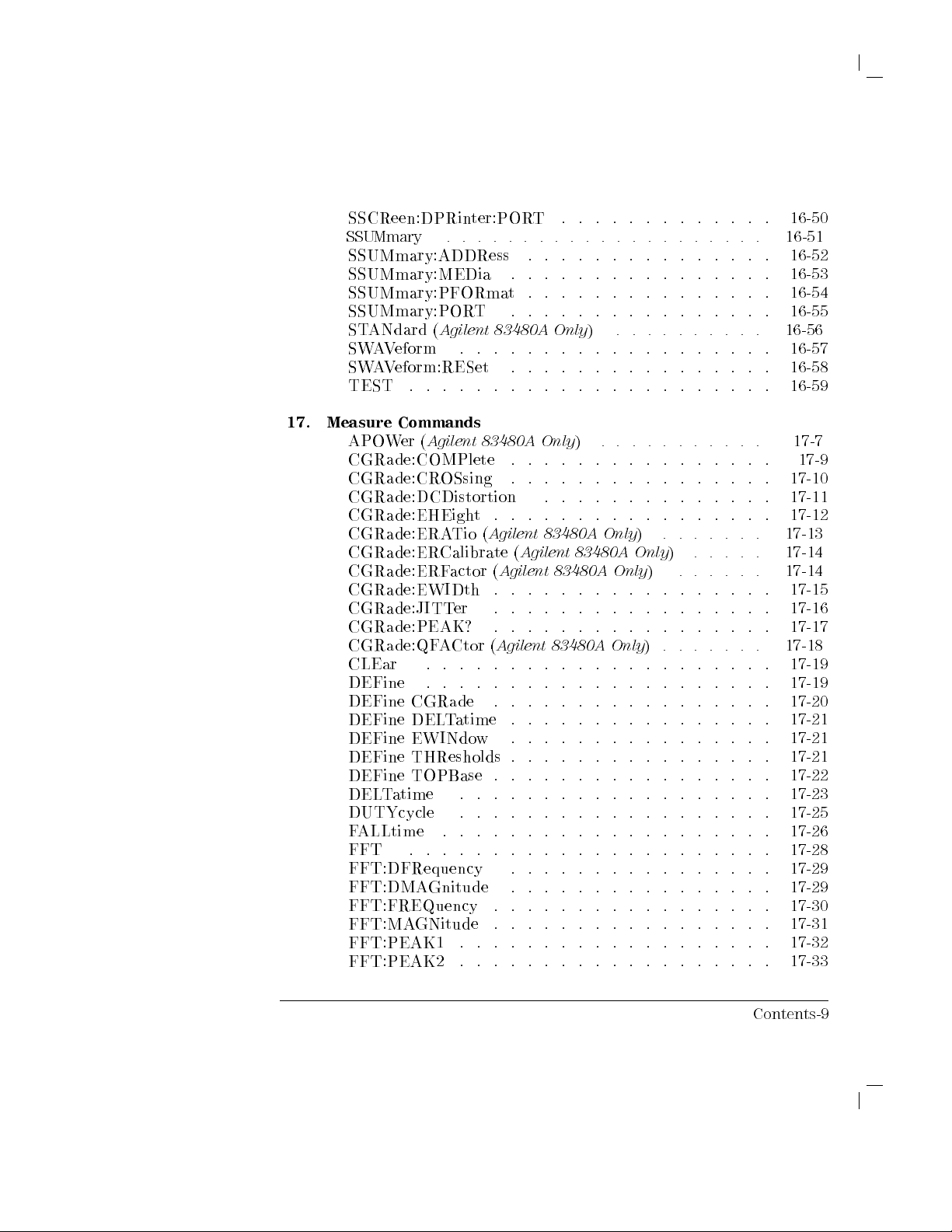
17.
SSCReen:DPRin
SSUMmary
SSUMmary:ADDRess
SSUMmary:MEDia
SSUMmary:PF
SSUMmary:POR
ST
ANdard
SW
A
V
eform
SW
A
V
eform:RESet
TEST
Measure
APO
CGRade:COMPlete
CGRade:CR
CGRade:DCDistortion
CGRade:EHEigh
CGRade:ERA
CGRade:ER
CGRade:ERF
CGRade:EWIDth
CGRade:JITTer
CGRade:PEAK?
CGRade:QF
CLEar
DEFine
DEFine
DEFine
DEFine
DEFine
DEFine
DEL
DUTYcycle .
F
ALLtime
FFT . . . . . . . . . . . . . . . . . .
FFT:DFRequency . . . . . . . . . . . . . . . .
FFT:DMAGnitude . . . . . . . . . . . . . . . .
FFT:FREQuency . . . . . . . . . . . . . . . . .
FFT:MAGNitude . . . .
FFT:PEAK1 . . . . . .
FFT:PEAK2 . . . . . . .
.
Commands
W
er
(
CGRade
DEL
EWINdo
THResholds
TOPBase
T
atime
.
.
ORmat
(
A
gilent
.
.
.
.
A
gilent
OSsing
Tio
Calibrate
actor
A
Ctor
.
.
.
.
.
.
T
atime
.
.
.
ter:POR
.
.
.
.
T
.
83480A
.
.
.
.
.
.
.
83480A
.
.
t
.
.
(
A
gilent
(
A
(
A
gilent
.
.
.
.
.
.
(
A
gilent
.
.
.
.
.
.
.
.
.
w
.
.
.
.
.
.
.
. .
. .
.
.
.
T
.
.
.
.
.
.
.
.
.
.
.
.
.
.
.
..
..
.
.
.
.
.
.
.
.
.
.
.
.
.
.
.
.
.
.
.
.
.
.
.
.
.
.
.
.
.
.
.
.
.
.
.
.
Only
)
.
.
.
.
..
.
.
.
.
. .
. .
. .
.
.
.
.
.
.
.
. .
.
.
.
.
. .
. .
. .
Only
)
.
.
.
..
.
.
.
.
.
.
.
.
.
.
. .
. .
. .
.
.
.
.
.
. .
. .
. .
.
.
.
.
.
.
.
.
.
83480A
gilent
.
.
.
.
.
.
83480A
.
.
.
.
.
.
.
.
.
.
.
.
.
.
.
.
. .
.
.
83480A
Only
)
.
.
83480A
.
.
.
.
.
.
.
.
.
.
.
.
.
. .
.
.
.
.
.
.
.
. .
. .
.
.
. . . . . . . . . . . . .
. . . . . . . . . . . . .
. . . . . . . . . . . .
.
.
.
.
.
.
.
.
.
.
Only
.
.
.
.
.
.
Only
.
.
.
.
.
.
. .
.
. .
.
.
.
. .
. .
. .
. .
Only
)
.
.
.
)
.
.
.
. .
. .
. .
.
.
)
.
.
.
.
.
.
.
. .
. .
.
.
.
.
.
.
.
.
. .
. .
.
.
. .
.
.
.
.
.
.
.
. .
. .
. .
.
.
.
.
.
.
. .
. .
.
.
.
.
.
.
.
.
.
.
.
.
.
.
. .
. .
.
.
..
..
.
.
.
.
.
.
.
. .
..
.
.
.
.
.
.
.
.
.
. .
. .
..
.
.
. .
. .
.
.
.
.
.
.
.
.
.
.
.
.
.
.
.
.
.
.
.
.
.
.
.
.
.
.
.
.
.
.
.
.
.
.
.
.
.
.
. .
. .
. .
. .
.
.
.
.
.
.
.
.
. .
.
. .
.
.
.
.
.
.
.
.
.
. . . .
.
.
.
.
.
.
.
.
.
.
.
.
.
.
.
.
.
.
.
.
16-50
16-51
16-52
16-53
16-54
16-55
16-56
16-57
16-58
16-59
17-7
17-9
17-10
17-11
17-12
17-13
17-14
17-14
17-15
17-16
17-17
17-18
17-19
17-19
17-20
17-21
17-21
17-21
17-22
17-23
17-25
17-26
17-28
17-29
17-29
17-30
17-31
17-32
17-33
Contents-9

FFT:THReshold
FREQuency
HIST
ogram:HITS
HIST
ogram:MEAN
HIST
ogram:MEDian
HIST
ogram:M1S
HIST
ogram:M2S
HIST
ogram:M3S
HIST
ogram:OFFSet?
HIST
ogram:PEAK
HIST
ogram:PP
HIST
ogram:SCALe?
HIST
ogram:STDDev
NWIDth
O
VERsho
PERio
PRESho
PWIDth
RESults?
RISetime
SCRatc
SENDvalid
SOURce
ST
TEDGe
TMAX
TMIN
TV
V
V
VBASe
VLO
VMAX
VMIDdle
VMIN . . . . . . . . .
VPP . . . . . . . . . .
VRMS . . . . . . . . . . .
VTIMe . . . . . . . . . . . .
VTOP . . . . . . . . . . . . . . . . . . . . .
VUPper
d
ATistics
OLt
AMPlitude
A
V
erage
W
er
.
.
.
ot
.
.
ot
.
.
.
.
.
h
.
.
.
. .
.
. .
. .
. .
. .
.
.
.
.
.
.
.
.
.
. . . . . . . . . . . . . . . . . . . . .
.
.
.
.
.
.
.
.
.
.
.
.
. .
. .
.
.
.
.
.
.
.
.
.
.
.
.
.
.
.
.
.
.
.
.
. .
. .
.
.
.
.
.
.
.
.
.
.
.
..
..
..
..
.
.
.
.
.
.
.
.
.
.
.
.
.
.
. .
.
.
.
.
.
.
.
.
.
.
.
.
.
.
. .
.
.
.
.
.
.
.
.
.
.
.
.
.
.
.
.
.
.
.
.
.
.
.
.
. .
. .
. .
.
.
.
.
.
.
.
.
.
.
. .
. .
. .
.
.
.
.
.
.
.
.
.
.
. .
. .
. .
.
.
.
.
.
.
.
.
.
.
. .
. .
.
.
.
.
.
.
.
.
.
.
. .
. .
. .
.
.
.
.
.
.
.
.
.
.
. .
. .
. .
. .
.
.
.
.
.
.
.
.
. .
. .
.
.
.
.
.
.
.
.
.
.
.
.
.
.
.
.
.
.
.
.
.
.
.
.
.
.
.
.
.
.
.
.
.
.
.
.
.
.
.
.
. .
. .
. .
.
.
.
.
.
.
.
.
.
.
. .
. .
. .
. .
.
.
.
.
. .
. .
.
.
.
.
.
.
.
.
.
.
.
.
.
. .
. .
.
.
.
.
.
.
.
.
.
.
.
.
.
.
. .
. .
.
.
.
.
.
.
.
.
.
.
.
.
.
.
.
. .
.
.
.
.
.
.
.
.
.
.
.
.
.
. .
.
.
.
.
.
.
.
.
.
.
.
.
.
.
.
.
.
.
.
.
.
.
.
.
.
.
.
.
.
.
.
.
.
.
.
.
.
.
.
.
.
.
.
.
.
.
.
.
.
.
.
.
.
.
.
.
.
.
.
.
.
.
.
.
.
.
.
.
.
.
.
.
.
.
.
.
.
.
.
.
.
.
.
.
.
.
.
.
.
.
.
.
.
.
.
.
.
.
.
.
.
.
.
.
.
.
.
.
.
.
.
.
.
.
.
.
.
.
.
.
.
.
.
.
. .
. .
. .
.
.
.
.
.
.
.
.
.
.
.
.
.
.
.
. .
.
.
.
.
.
.
.
.
.
.
.
.
. .
. .
. .
.
.
.
.
.
.
.
.
.
.
.
.
.
.
. .
. .
.
.
.
.
.
.
.
.
.
.
.
.
.
. .
. .
.
.
.
.
. .
. .
. .
. .
. .
. .
.
.
.
.
.
. .
.
.
.
.
.
.
.
.
.
.
.
. . . . . . . . . . . . .
. . . . . . . . . . . .
. . . . . . . . . .
. . . . . . . . .
.
.
.
.
.
.
.
.
.
.
.
.
.
.
.
.
.
.
.
.
.
.
.
.
.
.
.
17-34
17-34
17-36
17-37
17-38
17-39
17-41
17-42
17-44
17-45
17-46
17-48
17-49
17-50
17-51
17-53
17-54
17-56
17-57
17-62
17-63
17-64
17-65
17-66
17-67
17-69
17-70
17-72
17-73
17-75
17-76
17-77
17-78
17-80
17-81
17-82
17-83
17-85
17-86
17-88
Contents-10

18.
19.
20.
Pixel
Memory
ADD
CLEar
DISPla
ERASe
MER
Ge
Service
COMMen
DECLassify
Timebase
BRA
T
DELa
POSition
RANGe
REF
erence
SCALe
UNITs
VIEW
WINDo
WINDo
WINDo
WINDo
WINDo
Commands
.
.
.
.
.
.
.
y
.
.
.
.
.
.
.
.
.
Commands
ts
.
.
Commands
e
(
A
gilent
y
.
.
.
.
.
. .
.
.
.
.
.
.
(
A
gilent
.
.
.
.
w:DELa
w:POSition
w:RANGe
w:SCALe
w:SOURce
.
.
.
.
.
.
.
.
83480
.
.
.
.
.
83480
.
y
.
.
.
.
.
.
.
.
.
.
.
.
.
.
.
.
.
.
.
.
.
.
.
.
Only
.
.
.
.
.
Only
.
.
.
.
.
.
.
.
.
.
.
.
. .
. .
. .
. .
.
18-3
.
.
.
.
.
.
.
..
..
..
.
.
18-3
.
.
.
.
.
.
.
.
. .
. .
. .
.
18-4
.
.
.
.
.
.
.
.
.
. .
. .
. .
.
.
.
.
. .
. .
. .
.
.
.
.
.
.
. .
. .
. .
. .
.
.
.
.
.
.
.
. .
. .
. .
. .
.
.
.
) .
.
.
.
.
.
.
.
.
.
.
.
.
.
.
.
.
.
.
.
.
.
.
.
.
.
.
.
.
.
.
.
.
.
.
.
.
.
.
.
.
.
.
.
.
.
.
.
.
.
.
.
.
. .
.
.
.
.
.
.
.
. .
. .
.
.
.
.
.
.
.
.
.
.
. .
. .
.
.
.
)
.
.
.
.
.
.
.
..
..
.
.
.
.
.
.
.
.
.
. .
.
.
.
.
.
.
.
.
.
.
.
.
.
.
.
. .
.
.
.
.
.
.
.
.
.
.
.
.
.
.
.
.
.
.
.
.
.
. .
.
.
.
.
.
.
.
.
.
.
.
.
. .
.
.
.
.
.
.
.
.
.
.
.
.
.
. .
. .
.
.
.
18-4
.
18-4
.
19-3
.
19-3
.
20-3
.
20-4
.
20-5
20-6
.
20-8
.
20-9
.
20-10
.
20-11
.
20-12
.
20-13
.
20-14
.
20-16
.
20-17
21.
Trigger
T
rigger
HYST
LEV
SLOPe
SOURce .
SWEep .
Commands
Commands
eresis
el
.
.
.
.
.
.
. .
.
.
.
.
.
.
.
.
.
.
.
.
.
.
. .
.
21-2
.
.
.
.
.
.
.
.
.
.
.
.
.
.
.
.
.
. .
.
.
.
.
.
.
.
.
.
.
.
.
.
.
. .
. .
.
.
.
.
.
.
.
.
.
.
.
.
.
.
.
. .
. .
.
.
.
.
.
.
.
.
.
.
.
.
.
.
.
.
. .
.
.
.
.
.
.
.
.
.
.
.
.
.
. .
. .
Contents-11
21-3
.
21-3
21-4
.
21-4
.
21-5

22.
23.
TriggerN
BWLimit
PR
OBe
W
aveform
BANDpass?
BYT
eorder
COMPlete?
COUNt?
COUPling?
D
A
T
A
F
ORMat
POINts?
PREam
SOURce
TYPE?
VIEW
XDISpla
XINCremen
X
ORigin?
XRANge?
XREFerence?
XUNits?
YDISpla
YINCremen
YORigin?
YRANge?
YREF
erence?
YUNits?
Commands
.
.
.
.
.
Commands
.
.
.
.
.
.
.
.
.
.
.
.
.
.
.
.
ble
.
.
.
.
. .
.
.
. .
.
.
.
.
y?
y?
t?
t?
.
.
.
.
.
.
.
.
.
.
.
.
.
.
.
.
.
.
.
.
.
. .
.
.
.
.
.
.
.
.
.
.
.
.
.
.
.
.
.
.
.
.
.
.
.
.
.
.
. .
. .
.
.
.
.
.
.
.
.
.
.
.
.
.
.
.
.
.
.
.
.
. .
. .
.
.
.
.
.
.
.
.
.
.
.
.
.
.
.
.
.
.
.
.
.
.
.
.
. .
. .
.
.
.
.
.
.
.
.
.
.
.
.
.
.
.
.
. .
.
..
.
. .
. .
.
.
.
.
.
.
.
.
.
.
.
.
.
.
.
.
.
.
.
..
.
.
.
.
. .
.
.
.
.
.
.
.
.
.
.
.
.
.
.
.
.
. .
. .
. .
. .
.
.
.
.
.
.
.
.
.
.
.
.
.
.
.
. .
.
.
.
.
..
.
.
.
.
.
.
.
.
.
.
.
.
.
.
.
.
. .
.
.
.
. .
. .
. .
.
.
.
.
.
.
.
.
.
.
.
.
.
.
.
.
.
. .
.
.
.
..
.
.
. .
.
.
.
.
.
.
.
.
.
.
.
.
.
.
. .
.
.
. .
. .
. .
. .
.
.
.
.
.
.
.
.
.
.
.
.
.
.
.
.
. .
. .
. .
.
.
.
.
.
.
.
.
.
.
.
.
.
.
.
.
.
.
. .
. .
.
. .
.
. .
.
.
.
.
.
.
.
.
.
.
.
.
.
.
.
.
.
. .
. .
. .
.
.
.
.
.
.
.
.
.
.
.
.
.
.
.
.
.
.
.
.
. .
.
.
.
.
.
.
.
.
.
.
.
.
.
.
.
.
.
.
.
.
.
.
.
.
. .
. .
.
.
.
.
.
.
.
.
.
.
.
.
.
.
.
. .
. .
.
. .
. .
.
.
.
.
.
.
.
.
.
.
.
.
.
.
.
.
.
.
.
.
. .
.
.
.
.
.
.
.
.
.
.
.
.
.
.
.
.
.
.
.
.
.
.
.
.
.
.
22-3
22-4
23-5
23-6
23-7
23-8
23-9
23-9
23-12
23-14
23-15
23-21
23-22
23-23
23-25
23-25
23-26
23-27
23-28
23-28
23-29
23-30
23-31
23-31
23-32
23-33
24.
W
aveform Memory
DISPla
SAVE
X
XRANge . .
YOFFset . . .
YRANge . . . .
Index
Contents-12
y
OFFset
. .
. .
Commands
. .
. .
. .
.
.
.
.
.
.
.
.
.
.
.
.
.
.
.
.
.
.
.
.
.
. .
.
.
. .
.
.
.
.
.
.
.
.
.
.
. .
. . . . . . . . . . . . . . . . . .
. . . . . . . . . . . . . . . . .
. . . . . . . . . . . . . . . .
.
. .
.
.
.
.
24-3
. .
.
24-3
.
.
.
.
24-4
24-4
24-5
24-5

Figures
16-1.
Standard Mask
16-2.
Mask with
16-3.
Mask with
T
ables
hits)
mask
without
P
ositive
..
..
Margin.
.
.
Negative Margin.
hits) .
..
.
Margin.
(8
.
.
.
(6
.
.
.
(5
total
.
.
total
.
.
total
hits
.
.
hits
.
hits)
.
.
.
.
.
.
.
.
16-19
,
3
margin
.
.
.
,
4
margin
.
.
.
.
hits
,
5
mask
.
.
.
.
.
..
. 16-19
hits
,
6
.
.
.
.
.
.
..
16-19
17-1.
Result
States
.
.
.
.
.
.
.
.
.
.
.
.
.
.
.
.
.
.
.
.
..
17-60
Contents-13

Contents

1
Programming

Default
address
instrument
Programming
This
chapter contains
can
perform the
Set up
Make measurements
Get data
Send
Y
ou'll
chapter
The
change
the instrument.
(waveform, measurements
information
nd
a
list
.
instrument
this
address
information
following
.
(pixel
of
error
is
congured
from
tasks
image
messages
at
the
front
on
how
to
by
programming
,
conguration)
,
congurations)
and
their
the
factory
panel
using
program
the
to
the
denitions
for
an HP-IB
the following
the
instrument.
instrument:
from
the
instrument.
instrument.
at
the
end
address of
key presses:
of
7. Y
this
Y
ou
ou
can
1.
Press
the
N
N
N
N
2.
3.
4.
IEEE
The
N
HP-IB
Press
Use
the
N
N
N
N
N
Exit
Press
488.2
programming instructions
Programmable
Standard
in ANSI/IEEE
Commands."
5
Utilit
N
N
N
N
N
key
y
N
N
N
N
N
NN
NN
N
N
N
N
N
4
N
N
N
N
N
Setup
numeric
N
N
N
N
N
N
keypad
N
N
N
.
Instrumentation. Y
Std 488.2-1987,
.
N
N
N
N
N
N
N
N
N
N
N
N
N
N
N
N
N
N
N
NN
HP-IB
IEEE
information
F
ormats,
N
.
address
488.2
.
Standard
about
Protocols,
Digital
the
and
Interface
IEEE
Common
for
488.2
N
N
N
N
N
N
N
N
N
N
N
N
N
N
N
N
NN
NN
N
N
N
.
in this
ou can
.
to enter
N
.
and
manual conform
nd additional
\IEEE Standard
then
the
N
Address
new
to
the
detailed
Codes,
1-2

N
O
T
The
programming
HP
9000
E
Series
examples
200/300
for
individual
Controller
.
commands
Programming
in
this
manual
are
written
in
HP
BASIC
5.0 for
an
1-3

Command
in
subsystems
are
grouped
Programming
In
accordance with
\subsystems
following
subsystems are
IEEE 488.2,
." Commands
the instrument's
in each
provided:
commands
subsystem perform
similar
are
tasks
grouped
.
The
into
Interface
capability
Common Commands
Root
L
System
Acquire Commands
Calibration
Channel
Disk Commands
Displa
y
On
the instrument's
interface
dened
capabilities supported
in the
evel
Commands
Commands
Commands
Commands
Commands
rear
following table
FFT Commands
Function
Hardcop
Histogram Commands
Limit
T
est
Marker
Mask T
est Commands
Measure
panel,
next
by this
.
Commands
y
Commands
Commands
Interface
Code Interface
SH1 Source
AH1 Acceptor
T5 T
Handshake
Handshake
alker
Function
Full
Full
Basic
Unaddress
L4 Listener Basic
Unaddresses if
SR1 Service
Request
Full
Commands
Commands
to
the
HP-IB
instrument. These
Capabilities
Capability
Capability
T
alker/Serial
if
Listen
P
oll/T
Address
Listener/
Talk
Address
Capability
Pixel Memory
Service
Commands
Timebase
Trigger
T
W
Waveform
Commands
riggerN
aveform
Commands
Commands
Commands
Memory Commands
connector
Capability
alk
Only
Mode/
(MLA)
(MT
A)
Commands
,
is
a
list
capabilities
of
are
HP-IB
RL1 Remote
PP1 P
arallel
DC1 Device
DT1 Device T
L
ocal
P
oll
Clear
rigger
Complete
Remote
Full
Capability
Conguration
Capability
Full Capability
C0 Controller No Capability
E2 Driver Electronics Tri State (1 MB/SEC MAX)
1-4

Introduction
Computers
messages
as
ASCII character
programming
the
instrument.
F
or
example
sending
read
Y
our
program
that the
default address
The following
the bandwidth
OUTPUT
Notice
indicates
The
location
the
programming language
be
specied outside
specied
instrument
varies
communicate with
over the
language.
,
HP
commands
using
the
ENTER
language's
message
output
,
program message
of the
HP B
limit of
707;":CHANNEL1:BWLIMIT
that
the
message
address
where
after the
is at
device address
according
to
the
HP-IB
bus
.
Programming
strings embedded
Input statements
9000
Series
200/300
and
queries
.
statement.
and
enter
and
terminator
is sent
instrument
ASIC
OUTPUT
channel
is
sent
7
on
an
interface
the
device
address
you
the
output
keyword
how
the
OUTPUT
bus
instrument
inside
B
ASIC
After
a
statements
.
Passing
to
the
is
7.
statement
1:
ON"
to the
instrument
with
must
are
using.
command.
.
The
707.
When
is
congured.
by
sending
commands
output
are
used
uses
the
query
is
sent,
pass
the
the instrument
correct
interface
sends
at
select code
be
specied
In
some
In
HP
B
ASIC,
examples
writing
and
are
normally
statements
to
read
in
OUTPUT
the
response
instrument
address ensures
and
a
command
address
7
(700
/
is
dependent
languages
this
in
this
manual
programs
receiving
of
your
responses
statement
is
address
instrument.
that
turns
707.
This
100
=
7).
,
this
may
is
always
assume
,
the
address
sent
from
for
usually
,
The
on
on
the
Also
notice
quotes
.
When
the instrument
on
the instrument
that
in
HP
screen.
B
ASIC,
is
in
the
the
string
remote
sent
mode
,
to
the
the
instrument
Remote
message
is
enclosed
is
displayed
in
1-5

Programming
Introduction
Always
initialize
instrument
the
Program
The
instructions
The
terminator
combination
on
the
last
The
NL
(New
terminator
It
is
good practice
This
ensures
F
or
example
buer:
CLEAR
When
you
parser
After
is
clearing
instrument
OUTPUT
Message
within
ma
y
of
the
two
b
yte
of
the
Line)
terminator
.
that
,
HP
707
are using
the
program that
the
to
a
preset state:
707;"*RST"
T
erminator
the
program
be
either
a
.
All
three
data
message
has
to initialize
the
bus and
B
ASIC
provides
HP-IB
interface,
message
New
Line
(NL)
wa
ys
are
.
The
NL
the
same
the instrument
all appropriate
a
,
CLEAR
reads
in
use
the
are
executed
character
equivalent.
character
function
CLEAR
also
resets
the
instructions
*RST
after
,
an
End-Or-Identify
Asserting
is
an ASCII
as
an EOS
at the
interfaces
command
the
command
the
instruction
(EOI) asserted,
the
EOI
sets the
linefeed (decimal
(End Of
String) and
start
of
are
which
clears
instrument's
that
you
to
initialize
terminator
EOI control
10).
EOT
every
in
a
known
the
parser
send.
the
is
received.
or a
line low
(End
Of
T
program.
state
interface
.
The
ext)
.
Refer
syntax
1-6
to
the
for
\Common
initializing
Commands" chapter
the
instrument.
for the
actual commands
and

Sending
It's
easy to
string,
commands
the
command
and place
other than
subsystem name
in the
OUTPUT
707;":TIMEBASE:DELAY
Commands
send
a
command
the
string
Common Commands
.F
or
Timebase subsystem.
to
the
in
your
example
to
the Instrument
instrument.
program
,
the
following
Simply
language's
,
include
string
1US"
create
output
a
semicolon
sends
a
command
statement.
(;)
before
the
DELA
F
or
Y
Use
either
forms
Combine
the
same
short
or
commands
subsystem
Commands
long
short
manual
letters
The
And
Programs
documenting.
memory
To
in
execute
commands with
can
following
OUTPUT
this
OUTPUT
OUTPUT
OUTPUT
be
OUTPUT
and
form
(abbreviated
shows
queries
the
long
may
spelling).
form
.
is
a
long
form
707;":TIMEBASE:DELAY
is
the
short
form
707;":TIM:DEL
written
in
The
needed
more
for
than
long
short
program
one
1US"
form
a semicolon
707;":TIMEBASE:REFERENCE CENTER"
707;":TIMEBASE:POSITION
combined
into
one line:
707;":TIMEBASE:REFERENCE
The semicolon between the
command separates the two functions
need TIMEB
ASE preceding it since
selects the subsystem.
be
sent
in
with
of
a
either
The
description
the
short
command:
long
form
of
form
indicated using
(complete
each
command
1US"
of
the
same
command:
form
are
easily
read
and
are
syntax
storage
function
(;).
F
conserves
and
within
or
example
reduces
the
same
,
the
the
amount
the
subsystem,
following
almost
amount
self-
of
controller
of
two
0.00001"
CENTER;POSITION
0.00001"
REFERENCE command and the POSITION
. The POSITION command does not
the TIMEB
ASE:REFERENCE command
spelling)
in
lowercase
I/O
activity
separate
lines
,
or
this
.
the
1-7

Combine
from
commands
dierent
subsystems
Programming
Sending Commands
Y
ou can
the
by
you
send commands
same line
a colon
(:). In
to send
OUTPUT
707;":TIMEBASE:REFERENCE
. Simply
a command
to the
Instrument
and program
precede the
the following
from another
queries
new
example
from
subsystem
,
the
colon
subsystem.
CENTER;:CHANNEL1:OFFSET
dierent
by
a
semicolon
before
subsystems
(;)
CHANNEL1
0"
on
followed
allows
Sending
common
commands
Adding parameters
command
If
a
subsystem
instrument,
if
the
":ACQUIRE:TYPE
is
received
count,
subsystem.
If
some other
must
program
"ACQUIRE:TYPE
sets
count.
A
UTOSCALE
count.
Many commands
to a
character to
following
OUTPUT
Separate
the
commas to
OUTPUT
has
been
the
instrument
program
message:
AVERAGE;*CLS;COUNT
by
the
instrument,
then
clears
the
type
of
reenter
the
original
message:
AVERAGE;:AUTOSCALE;ACQUIRE:COUNT
the
acquire type
In
this
,
example
command
have parameters
separate the
line:
707;":HARDCOPY:DEVICE
multiple
parameters
improve
707;":FUNCTION1:MULTIPLY
selected
remains
the
status
information
command
subsystem
completes
,
the
A
CQUIRE
in
order
parameter from
with a
readability
and
a
in
instrument
is
received
after
the
autoscale
to
reenter
that
LASERJET"
comma (,).
.
CHANNEL1
Common
the
selected
1024"
without
within
the
command
the
specify
the
command
Command
subsystem.
sets
the
leaving
a
program
command.
1024"
operation,
must
be
A
cquire
an
option.
Spaces can
,
WMEMORY1"
is
received
acquire
the
selected
message
F
or
example
then
sets
sent
again
subsystem
Use
a
as
shown
be added
F
or
type
space
example
and
,
you
,
the
after
and
in
the
around
by
the
the
acquire
the
set
,
Duplicate command
names
Identical function mnemonics can be used for more than one subsystem. F
example, the command RANGE can be used to change the vertical range
change the horizontal range:
OUTPUT 707;":CHANNEL1:RANGE .4"
sets the vertical range of channel 1 to 0.4 volts full scale
.
1-8
or
or to

Sending Commands
to the
Programming
Instrument
You
can use
upper
lowercase letters
White
space
Embedded
strings
sets
CHANNEL1
is
being
Program headers
or
lowercase
returned
White
0
to 32
used
Embedded
treated
written
command:
Embedded
These
any
OUTPUT
707;":TIMEBASE:RANGE
the
horizontal
and
modied.
ASCII
in
uppercase
space
is
decimal,
to
increase
strings
as
a
unit
to
the
:SYSTEM:DSP
strings
strings
other
character
time
TIMEB
can be
characters
.
dened
excluding
the
readability
contain
of
data
advisory
"This
may
are
case-sensitive
.
ASE
to
line
is
be
base
sent
by
a
to
1
select
using
.
Instrument
be
one
10
decimal
of
groups
the
instrument.
of
the
message."
delimited
and
1"
second
the
subsystem
any
combination
responses
or
more
(NL).
a
program.
of
alphanumeric
instrument
with
spaces
full
scale
and
characters
It
is
usually
F
or
example
with
either
single
act
as
.
determine
of
uppercase
,
however
from
optional,
characters
,
the
:SY
(')
legal
characters
which
,
are
always
the
ASCII
which
the
line
STEM:DSP
or
double
or
and
of
just
set
are
text
(")
range
of
can
quotes
like
be
.
Numbers
All
numbers are
sending the
the character
three
bytes
when
you
are all
equal:
expected to
number 9,
\9" (which
(ASCII
include
codes
the
entire
be
you would
is 57).
49,
48,
instruction
strings
send a
of
ASCII
byte
A three-digit
and
50).
This
in
characters
representing
number
is
taken
a
string.
like
The
.
Thus
the
102
care
of
following
,
when
ASCII
code
would
take
automatically
numbers
28
0.28E2
280E-1
28000m
0.028K
28E-3K
The representation for innity for this instrument is 9.99999E+37. This is
also the value returned when a measurement cannot be made
.
for
up
1-9

Programming
Sending Commands
to the
Instrument
Sux
Multipliers
Multiplier Mnemonic
1E18 EX
1E15 PE
1E12 T
1E9 G
1E6 MA
1E3 K
Sux
Unit Referenced
V V
S Second
Multiplier Mnemonic
1E-3 M
1E-6 U
1E-9 N
1E-12 P
1E-15 F
1E-18 A
Units
Unit
olt
1-10

Returning
Data
is requested
to
nd out
to
get results
actually
letters
SY
STEM:LONGFORM
how
of measurements
activating the
.Y
ou can
Data
from
the
instrument
select
command.
to
the Computer
the
instrument
is
made
using
currently
by
the
a
congured.
instrument,
measurement. Responses
either
the
long
or
short
query
are
form
.
Queries
They
with
returned
responses
can
be
are
also
the
query
as
uppercase
with
used
used
the
Queries
After
The
is
usually
receiving
answer remains
issued.
OUTPUT
places
the
controller
ENTER
passes
Range
Sending
causes
This
The
on what
of
returned
the
.
another
the
also
output
is queried.
data
returned from
to
10
DIM
20
OUTPUT
30 ENTER
40
PRINT
50
END
take
the
form
a
query
,
the
in
the
output
F
or
example
,
the query:
707;"TIMEBASE:RANGE?"
current
input
time
base
statement:
707;Range
value
across
command
output
generates
of
the
the
or
queue
an
to
error
instrument
bus
be
Refer to
queries.
a string
variable:
Rang$[30]
707;":CHANNEL1:RANGE?"
707;Rang$
Rang$
of
a
command
instrument
queue
setting
to
query
in
the
,
before
cleared
in
the
error
may
be
the specic
The following
places
until
the
output
controller
reading
and
the
queue
numeric
commands
followed
the
answer
it
is
read
queue
and
current
.
or
character
example
by
a
in
or
.
In HP
places
the
result
response to
for
the
shows
question
its
another
it
output
BASIC,
in
the
of a
mark
queue
command
the
variable
query
,
be
lost.
data, depending
formats
the
data
and
types
being
(?).
.
After running this program, the controller displays:
+8.00000E-01
1-11

Programming
Returning Data
The
following
10
OUTPUT
20 ENTER
30
PRINT
40
END
After
running
.8
to the
Computer
example
shows
the
707;":CHANNEL1:RANGE?"
707;Rang
Rang
this
program,
the
data
being
returned
computer displays:
to
a
numeric
variable:
Multiple queries
Y
ou
can
send
multiple
message,
This
or
into
can
multiple
but
you
be
accomplished
numeric
must
the query:
:TIMEBASE:RANGE?;DELAY?
into
a
string
variable
string
variables
response
of
,
the
preceding
each
<range_value>;
Use
the
following
program
variables:
ENTER
707;Result1,Result2
queries
also
by
to
read
either
variables
.
When you
response
query
<delay_value>
message
the
instrument
them
back
reading
.
F
or
example
read the
is separated
would be:
to
read
within
them
result
by a
the
within
a
single
back
into
,
you
could
of
multiple
semicolon.
query
into
a
single
program
a
read
multiple
program
string
the
queries
F
or
example
message
variable
result
into
,
numeric
.
of
the
1-12

Sending
Y
ou will
binary
often
data via
denite-length
transmitted
sending
With
denite-length
bytes
The rst
The
the
The
The
For
example,
to the
#41000
as a
large quantities
which
byte
second
data
length.
following \n"
remaining bytes
instrument:
<1000
and
need
the
block data
series of
describe
is
a
byte
when
bytes
Receiving
to
send
or
receive
:W
A
VEFORM:D
format. This
8-bit
binary
of data
block
data
the
length
pound
is
a
digit
sign
indicating
bytes give
are
data.
transmitting
of
data>
A
T
A?
or
8-bit
format,
of
the
(#).
the
length
1000
Binary Data
binary
bytes
data.
command.
format
.
allows
This
extended
the
binary
An
example
This
any
is
particularly
ASCII
data
is
data.
how
many
of
the
of
the
binary
bytes
of
data,
send
is
done
type
codes
.
preceded
next
data.
the
following
is
using
data
useful
bytes
receiving
the
to
be
for
by
several
describe
bytes
The
\4"
number
Refer
indicates
of
to
the
data
bytes
examples
that
the
,
in
of
next
four bytes
this
case 1000,
receiving
binary
give
being
data
the
number
transmitted.
in
this
chapter
that
.
indicates
the
1-13

Making
a
Measurement
Changing
settings
instrument
Making
the
data, and
Use
the
up the
OUTPUT
The
following
signal:
OUTPUT
OUTPUT
This
example
probe
vertical
center
timebase
delay
This
program
10
20
30 OUTPUT
40
50
60 OUTPUT
70
80
90
100
110
120 OUTPUT
130
a
measurement
then
AUTOSCALE
vertical channel,
707;":AUTOSCALE"
lines
707;":CHANNEL1:PROBE
707;":TIMEBASE:MODE
sets
attenuation
scale
:
of
screen
:
:
:
::
:
:
:
:
:
::
:
:
:
demonstrates
CLEAR
707
OUTPUT
OUTPUT
OUTPUT
OUTPUT 707;":CHANNEL1:RANGE
OUTPUT
OUTPUT
OUTPUT 707;":TRIGGER:SLOPE
OUTPUT
END
707;"*RST"
707;":TIMEBASE:RANGE
707;":TIMEBASE:DELAY
707;":TIMEBASE:REFERENCE
707;":CHANNEL1:PROBE 10"
707;":CHANNEL1:OFFSET
707;":TRIGGER:LEVEL
707;":ACQUIRE:TYPE NORMAL"
707;":DISPLAY:GRATICULE
involves
returning
command on
show
the
instrument
:
:
:
:
:
:
:
:
:
:
:
::
:
:
:
:
:
:
:
:
:
:
:
:
:
:
:
the
time base
how
to
:
:
:
:
:
::
::
::
::
:
:
:
:
:
:
:
:
:
:
:
:
:
:
:
:
:
:
:
:
:
:
:
:
:
preparing
changing
data
unknown waveforms
,
and
manually
10;RANGE
NORMAL;RANGE
to
:
:
:
:
:
:
:
:
:
:
:
:
:
:
:
:
:
:
:
:
:
:
:
to
the
trigger
8E-3;OFFSET
the
following
:
:
:
:
:
:
:
:
:
:
:
:
:
:
:
:
:
:
:
:
:
:
:
:
::
:
:
::
:
:
:
:
the
5E-4"
22E-9"
.8"
-.4"
TRIG2,-.4"
POSITIVE"
FRAME"
the
computer
set
1E-3;DELAY
:
:
:
:
:
:
:
:
:
:
::
:
:
:
:
:
:
:
:
instrument
LEFT"
instrument
.
level
of
the
up
the
instrument
1E-3"
settings:
:
:
:
:
:
:
:
::
::
:
:
:
8
mV full-scale
:
:
:
:
:
:
:
:
:
:
:
:
:
:
:
1
ms
:
:
:
:
:
:
:
:
:
:
for measurements:
settings
to automatically
100E-6"
:
:
:
:
:
full-scale
:
:
:
,
capturing
instrument.
for
:
:
:
:
:
:
:
:
:
:
:
(100
:
:
:
:
:
:
:
:
:
:
(100
:
:
::
:
:
:
:
:
:
an
:
mV/div)
:
100
:
:
input
:
:
:
s/div)
100
set
:
mV
:
10
s
1-14

Capture
DIGITIZE
data
with
command
When
the
signal
data,
prior
When
captured
computer
waveform
After
cleared.
to
without
The
the
determines the
averages used
what the
shows
the DIGITIZE
is digitized
you must
to sending
the DIGITIZE
data can
for further
data record
changing the
Before
ensure
new
parameters for
number
number
digitized information
a
typical setup:
OUTPUT
OUTPUT
OUTPUT
OUTPUT
OUTPUT
OUTPUT
OUTPUT
command is
with the
specify the
the :W
process is
then be
current A
WA
VEFORM
AVEFORM:D
complete,
measured
analysis.
and the
instrument conguration,
doing
a
measurement,
data
has
been
collected.
a
higher
of
data
points
requested
number of
by the
707;":ACQUIRE:TYPE
comprising
in
the
data
DIGITIZE
A
AVERAGE"
707;":WAVEFORM:SOURCE
707;":WAVEFORM:FORMAT
707;":ACQUIRE:COUNT
707;":ACQUIRE:POINTS
707;":DIGITIZE
CHANNEL1"
707;":WAVEFORM:DATA?"
sent to
an
CQUIRE
instrument,
parameters
parameters
A
T
A?
query
.
the
acquisition
by
the
instrument
The
captured
preamble
data
.
the
the
DIGITIZE
The
DIGITIZE
throughput.
a waveform
cquire subsystem.
points
,
type
of
acquisition,
command.
contains
.
This
The
following
CHANNEL1"
BYTE"
8"
500"
Making a
the
.
T
for
the
is
stopped,
or
transferred
consists
of
waveform
command
command
varies according
The A
cquire subsystem
allows
you
program
Measurement
specied
o
obtain
waveform
two
parts:
buers
should
can
and
number
to
specify
example
Programming
channel
waveform
data
and
the
to
the
the
are
be
sent
be
sent
to
of
exactly
This
setup places
This
means that
execute
When
Clear
until the
using
over
HP-IB
the
the instrument
when the
signal has
,
a
DIGITIZE
bus
(
CLEAR
into
DIGITIZE
been
averaged
operation
707
).
the
averaged
command
at
may
is
received,
least
be
aborted
mode
eight
with
the
times
by
sending
eight
averages
command
.
a
.
will
Device
1-15
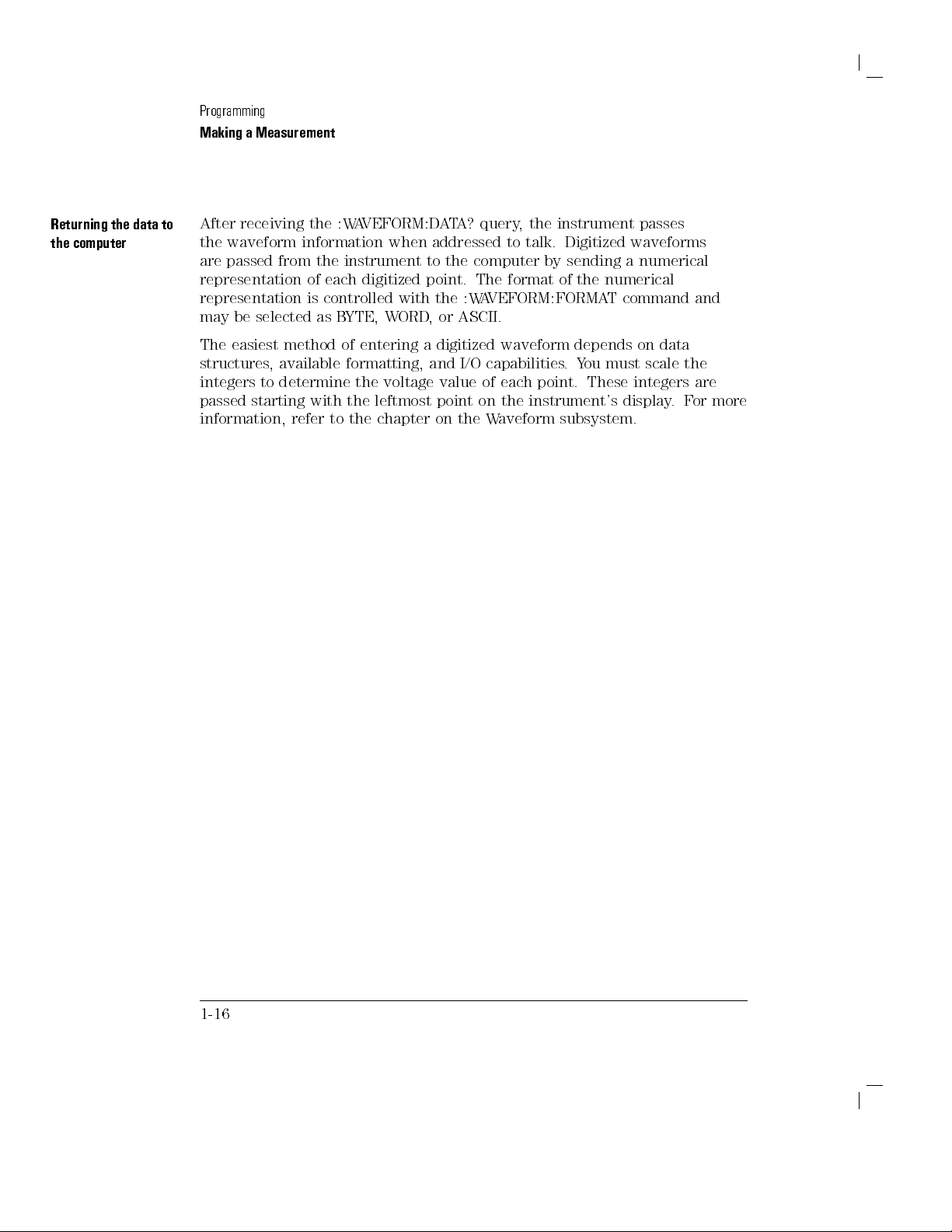
Returning
the
computer
the
data
Programming
Making a
After
to
the
are
representation
representation
may
The
structures
integers
passed
information,
Measurement
receiving the
:WA
VEFORM:DA
waveform information
passed from
the instrument
of each
digitized point.
is controlled
be selected
easiest method
, available
to determine
starting with
refer
as B
YTE,
of entering
formatting, and
the voltage
the leftmost
to
the
T
A?
when addressed
to the
with the
W
ORD
,
or
a
digitized
:WA
ASCII.
I/O
value
point
chapter
on
the
query
,
the
instrument
to talk.
computer
The format
Digitized
by
sending
of
VEFORM:FORMA
waveform
capabilities
of
each
on
the
W
aveform
.
point.
instrument's
subsystem.
the
numerical
T
depends
Y
ou
must
These
passes
waveforms
a
numerical
command
on
data
scale
integers
display
.
and
the
are
F
or
more
1-16

Monitoring
The
following gure
The
status reporting
following:
Status of
Availability
Reliability
The
*CLS
the
output queue
terminator
*OPC
bit
common
,
is
an operation
of the
of
the
the
output
also
the
shows
structure
measured
measured
command
.
If
*CLS
cleared.
Instrument
the
instrument's
monitors
data
data
clears
all
is
sent
immediately
queue
is
also
cleared.
and
event
status
reports
registers
following
In
addition,
reporting
events
and
a
program
the
structure
including
all
queues
request
.
the
except
message
for
the
1-17

Programming
Monitoring the
Instrument
1-18
Status
Reporting
Overview
Block
Diagram

Monitoring the
Programming
Instrument
Status
Reporting
Decision
Chart
1-19

Programming
Monitoring the
Instrument
Status Reporting
The following
how they
Status Register
These bits
corresponding bit
To
generate
least one
enabled
the
Service
and MSS
gures show
work together
bits to
are enabled
in
a
service
bit
in
the
by
using
the
Request
(bit 6)
in the
the
request
Status
*SRE
Enable
Registers
the
dierent
.
T
o
make
generate a
by using
Standard
(SRQ)
Byte
common
Register
Status
Byte
it
possible
summary
the
*ESE
Event
interrupt
Register
command
.
These
Register
status
bit,
common
Status
must
enabled
.
reporting
for
any
the
Enable
to
an
be
enabled.
to
set
data
of
the
bits
must
command
Register
external
These
the
corresponding
bits
can
structures
Standard
be
enabled.
to
set
.
controller
bits
then
set
Event
the
,
are
RQS
at
bit
and
in
1-20

Monitoring the
Programming
Instrument
Status
Reporting
Data
Structures
1-21

Programming
Monitoring the
Instrument
1-22
Status Reporting Data Structures (continued)

Status
(STB)
Byte
Register
The
Status Byte
structure
registers
summary
bit
If
the Status
Register
summary
registers
the
The
command
the
between
6
as
.It
contains summary
and queues
bits are
from other
Byte Register
to set
bits must
must be
associated summary
Status
Byte
or the
decimal-weighted
the
two
the
Request
interrupt. The
(MSS) and
does not
value returned
present
time
.
register is
. The
set and
the summary-level
Status Byte
cleared by
event registers
is
bit 6
(RQS/MSS)
be enabled,
specically enabled
bit in
Register
SPOLL
methods
Service
sum
can
(HP-IB
of
is
(RQS)
*STB? command
clear
the
is the
total
bit
bits that
or queues
to
be
used
and
then
the
Status
be
read
serial
all
set
that
the SPOLL
bit and
reads
bit
or
have
weights
Register
the
.
with
to
generate
set.
to
using
poll)
bits in
clears the
bit
of
register
monitor
is
presence
the
Also
,
event
generate
Byte
Register
either
command.
the register
(serial poll)
6
as
the
any
aect
all
of
the
activity
a
live
and
Service
an
SRQ,
bits
the
summary
the
bit which
Master
on
bits
Monitoring the
in
the
status
in
the
other
register
absence
.
of
Request
at
least
in
all
other
bit
.
*STB?
Both
. The
common
commands
dierence
command reads
clears the
Summary
the
SRQ
interrupt.
that
are
set
Programming
Instrument
reporting
That
a
summary
Enable
one
of
that
Status
at
status
is
,
its
the
status
sets
return
bit
SRQ
the
The
The
use
of
bit 6
can
be
computer
important
external
the
instrument
event
occurs
No
other
query
or
(bit
4).
If
be
cleared
If
bit
4
(weight =
sum
of
the
interfaces
point
to
computer
to
.
bits
in
the
the
SPOLL
there
are
as
a
result
two weights
confusing.
,
including
remember
,
the
serial
generate
Status
(serial
no
other
of
reading
16) and
. Since
another
Byte
poll)
bit 5
This
a
computer
is
that
poll
command
SRQ
Register
command,
messages
the
(weight =
these bits
bit
was
that
if
you
are
interrupt
are
except
in
the
response
32) are
were not
dened
could
using
clears
cleared
Output
to
not
an
bit
6.
when
by
the
Message
Queue
the
*STB?
set, the
enabled to
to
cover
do
a
SRQ
interrupt
Clearing
another
either the
,
bit 4
command.
program
SRQ, bit 6 (weight = 64) is not set.
The
following example uses the *STB? query to read the contents of the
instrument Status
Byte Register when none of the register's summary bits are
enabled to generate an SRQ interrupt.
all
possible
serial
poll.
to
bit
6
allows
enabled
*STB?
A
vailable
(MAV)
prints
generate an
The
an
bit
can
the
1-23

Programming
Monitoring the
10
OUTPUT
20
ENTER
30 PRINT
40
End
The
next
program
Register
previous
enabled
read
The
read
by
following
the
10
20
30
N
O
T
Serial
polling
resets
.
The
one
summary
the
contents
Result
PRINT
END
E
bit
6
Instrument
707;":SYSTEM:HEADER
707;Result
Result !Print
dierence
is
the
serial
example
of
=
SPOLL(707)
prints
bit
poll
112
in
value
is
set
command.
uses
the
instrument
of
the
bit
and
the
Result
is
the preferred
and allows
the
method
next
enabled
!Place
and
decimal
6
is
HP
to
read
event
OFF;*STB?"
result
the
clears
value
(weight
cleared
B
ASIC
Status
the
contents
that
occurs
result
bit
=
when
serial
Byte
in
a
6
(RQS)
between
64).
the
Register
of
the
to
generate
!Turn
headers
numeric variable
of
the
Status
this
example
Bit
6is
set when
Status
poll
Byte
(SPOLL)
.
Status
Byte
Register
a
new
SRQ
off
Byte
and
the rst
Register is
command
because
interrupt.
the
to
it
Service
Register
Request
(SRE)
Enable
Setting
the
in
Bits
and
The
Enable
the
Status
the
Status
are
the
following
Register
set
bits
Service
Byte
Byte
in
the
that
example
Request
Register
Register
Service
are
.
set
.
are
sets
These
Enable
enabled
.
Request
read
bit
4
Register
Enable
with
(MA
V) and
bits
bits can
Register
the *SRE?
bit 5
enables
then set
using the
query.
(ESB) in
corresponding
RQS and
MSS (bit
*SRE command
the Service
bits
Request
OUTPUT 707;"*SRE 48"
This example uses the parameter \48" to enable the instrument to generate
an
SRQ interrupt under the following conditions:
When
one or more bytes in the Output Queue set bit 4 (MA
V).
1-24
in
6)

T
rigger
(TRG)
Event
Register
When
summary
This
register sets
The
TRG Event
or
using the
triggers
If
, the
you are
operation
Register
an
enabled
bit
that
the TRG
Register stays
*CLS command.
TRG Event
using
the
when the
after
each
event
sets
bit
Register must
Service
trigger
time
it
in the
5 (ESB).
bit
in
set until
If your
Request
bit
is
has
been
Standard Event
the
status
byte
it
is
cleared
application
be
cleared
to
interrupt
set,
then
you
set.
Monitoring the
Status Register
when
a
trigger
by
reading
needs
to
detect
after
each
a
program
must
clear
one
or
the
Programming
Instrument
generates a
event
the
register
multiple
.
controller
Trigger
occurs
Event
.
Standard
Register
Event
(SESR)
Status
The
Standard
Event
Status
Register
events:
PON
-
P
ower
On
URQ
-
User
Request
CME
-
Command
EXE
-
Execution
DDE
-
Device
QYE
-
Query
RQC
-
Request
OPC
-
Operation
When
one
of
register
the
bits
.
If
set in
the
Status Byte
The
contents
register
bit
cleared
weights
of all
The following
Standard
Event
Register.
Error
Error
Dependent
Error
Control
Complete
these
events
bits
are
enabled
this register
of the
Standard Event
by sending
of the
bits that
example uses
Status
Register
Error
occur
generate
the *ESR?
the
10 OUTPUT 707;":SYSTEM:HEADER OFF"
20 OUTPUT 707;"*ESR?"
30 ENTER 707;Result
40 PRINT Result
!Place result
!Print the result
50 End
monitors
,
the
event
in
the
Standard
a
summary
Status Register
query.
are set
*ESR
query
.
the
following
sets
the corresponding
Event Status
bit
to
set
can
The
value
at
the
present
to
read
time
the
!Turn headers off
in a numeric variable
instrument
Enable Register
bit
5
(ESB)
be
read
and
returned
.
contents
bit in
is
the
of
the
in
the
status
the
,
the
total
If bit 4 (weight = 16) and bit 5 (weight = 32) are set, the program prints the
sum of the two weights
.
1-25

Standard
Enable
Event
Register
Status
(SESE)
Programming
Monitoring the
T
omake
able
the
bit
Set
F
or example
type
Register
60.
by
it possible
to generate
*ESE (Event
in the
Standard Event
bits are
of error
are bits
Therefore,
sending:
OUTPUT
Instrument
asummary
Status Enable)
read with
, suppose
occurs.
2 through
you can
707;"*ESE
for any
the *ESE?
your
The
enable
60"
of
the
Standard
bit, rst
enable
common command
Status Enable
query
application
error
related
5.
The
sum
any
of
Register
.
requires
bits
of
the
these
Event
the
in
the
decimal
bits
Status
bit.
Enable
to
.
an
interrupt
Standard
to
generate
Register
set
the
weights
bits
the
bit
by
corresponding
whenever
Event
of
the
Status
these
summary
to
be
using
any
bits
is
bit
User
Event
Register
(UER)
Local
Event
Register
(LER)
Operation Status
Register (OPER)
Whenever
Status
to
set
If
bit
an
SRQ,
Standard
corresponding
occurs).
summary
This
other
UER?
Register)
a
mask
an
Register
bit
5
5
(ESB)
service
Event
However
bit
register
15
bits
query
command.
value
error
.
(ESB)
in
the
Status
conditions
to
the
hosts
are
.
This
of
occurs
Because
in
the
Status
request
,
because
Status
the
reserved.
register
F
or
\1"
with
,
it
the
bits
Status
Byte
interrupt,
Register
(that
they
Byte
LCL
bit
Y
ou
is
enabled
example
the
sets
Byte
Register
bits
is
,
are
Register
(bit
can
,
UEE
one
of
these
are
all
enabled,
Register.
is
is
sent
that
are
they are
not enabled,
.
0)
from
read
and
with the
if
you want
command;
bits
enabled
to
the
not
set
if
the
Local
clear
UEE (User
to enable
otherwise,
in
the
a summary
(via the
external
enabled
the
corresponding
they
do
Event
this
register
the LCL
send a
Standard
computer
still
not
Event Enable
\0".
This
register
1)
in
the
The LER? query is used to read and to clear this register
This register hosts the W
sets
the
status byte
LCL
bit
in
the
User
.It
indicates a
remote-to-local transition
AIT TRIG bit (bit 5), the L
Event
Register
and the
.
TEST bit (bit 8), the HIST
bit (bit 9), the MASK bit (bit 10), and the PROG bit (bit 14).
Event
bit is
generated
*SRE command),
.
respond
to
their
event
generate
Register
using
a
.
The
the
bit, you
send
mask value
USR bit
(bit
has occurred.
of
The W
AIT TRIG bit is set by the Trigger Armed Event Register and indicates
that the trigger is armed.
1-26

The
L
TEST
bit
corresponding
The
HIST
bit
indicating
completion
The
satises
in
the
The
If
any
set.
The
the
MASK
its
Mask
PROG
of
The
register
OPEE
that
criteria.
bit
completion
bit
these
Operation
command.
is
F
AIL
is
set
the
is
T
est
is
reserved
bits
output
set
when
or
when
histogram
set
when
Event
are
Status
is
enabled
a
COMP
the
the
criteria,
Register
for
set,
the
Register
limit
test
fails
bits
in
the
COMP
bit
is
measurement
Mask
T
est
setting
the
.
future
OPER
or
disabled
is
use
read
.
bit
or
is
completed
Limit
T
est
set
in
the
has
satised
either
fails
corresponding
(bit 7)
and
using
of the
cleared
the
Programming
Monitoring the
Instrument
and sets
Event
Register
Histogram
the
.
Event
specied
specied conditions
F
AIL
or
COMP
Status
mask
with
Byte
the
value
Register
OPER?
supplied
the
Register
or
bits
query
with
,
is
.
Limit
T
est
Event
Register
Mask T
(L
TER)
est Event
Register (MTER)
Bit
0
(COMP)
completes
.
The
of
the
Limit
Limit
T
est
command.
Bit
1
(F
AIL)
of
the
Limit
T
F
ailure
The
When
(bit
bits
,
using
Limit
either
8)
of
thus
the
criteria
for
the
T
est
Event
the
COMP or
the
Operation
preventing
L
TEE command.
Limit
Register is
Status Register
them
Bit 0 (COMP) of the Mask T
completes. The Mask T
est completion criteria
command.
T
est
Event
completion
est
Event
T
est
are
read
FAIL
bits are
from setting
Enable
Block
COMP and
Enable
COMP
,
Enable
F
AIL,
Enable COMP
Register
criteria
Register
dened
and
.Y
FAIL
block
block
COMP
and F
AIL 3
F
cleared
set,
ou
the L
AIL
is
are
is set
by
they
can
TEST
Mask V
0
1
2
set
set by
when
the
with
in
mask
bit,
alue
when
the L
the
LTESt:F
the
turn
set
the
by
the
Limit
TESt:RUN
Limit
AIL
command.
L
TER?
the
COMP
dening
est Event Register is set when the Mask T
are set by the MTESt:RUMode
T
query
L
TEST
and
a
T
est
est
F
mask
est
fails
.
bit
AIL
.
1-27

Programming
Monitoring the
Bit
1
(F
AIL)
This
will
occur
in
the
mask.
The
Mask
T
When
either
10)
of
the
Operation
thus
preventing
the
MTEE
Instrument
of
the
Mask
whenever
est
Event
the
COMP
them
command.
T
est
any
Register
or
Status
from
Event
sample
is
F
AIL
bits
Register
setting
Register
read
.
the
are
Y
is
and
ou
is
recorded
cleared
set,
they
can
MASK
set
mask
bit,
when
within
with
in
turn set
the
by
dening
the Mask
any
polygon
the
MTER?
the MASK
COMP and
a
Test
query
FAIL
mask
fails.
dened
.
bit (bit
bits,
using
Histogram
Register
Arm
Event
(ARM)
Event
(HER)
Register
Bit
0
(COMP) of
Histogram
HIST
ogram:RUNTil
cleared
When
Status
the
value
with
the
Register
HEEN
0.
Y
ou
This register
OPER bit
(bit 7)
the
completes
the
HER?
COMP
bit
.
Results
command
enable
sets bit
in
Histogram
. The
command.
query
is
set,
to
set
the
COMP
5
(W
the
Status
armed.
The ARM
with
Event Register
the
AER?
query
or
to detect multiple triggers
one.
Enable
Block
COMP
Enable
COMP
Enable
F
AIL,
Enable
COMP and
Event
Histogram
The Histogram
and
,
block
block
Mask
F
AIL
F
AIL
COMP
FAIL
Register
completion
Event
V
0
1
2
3
is
set
alue
when
criteria
Register
the
are
set
is
by
read
the
and
.
it
in
turn
sets
the
HIST
bit
(bit
9)
of
the
Operation
from
the
the
ait
Trig
Byte
stays set
using
Histogram
Histogram
bit
by
setting
bit)
in
Register
until it
the
*CLS
Register
Event
Enable
the
mask
the
Operation
when
the
is cleared
command. If
can
be
Register
value
Status
instrument
by
reading
your
application
masked
to
to 1.
Register
becomes
the
by
using
the
and
register
needs
, the ARM Event Register must be cleared after each
the
If you are using the Service Request to interrupt a program or controller
operation when the trigger bit is set, then you must clear the event register
after each time it has been set.
1-28
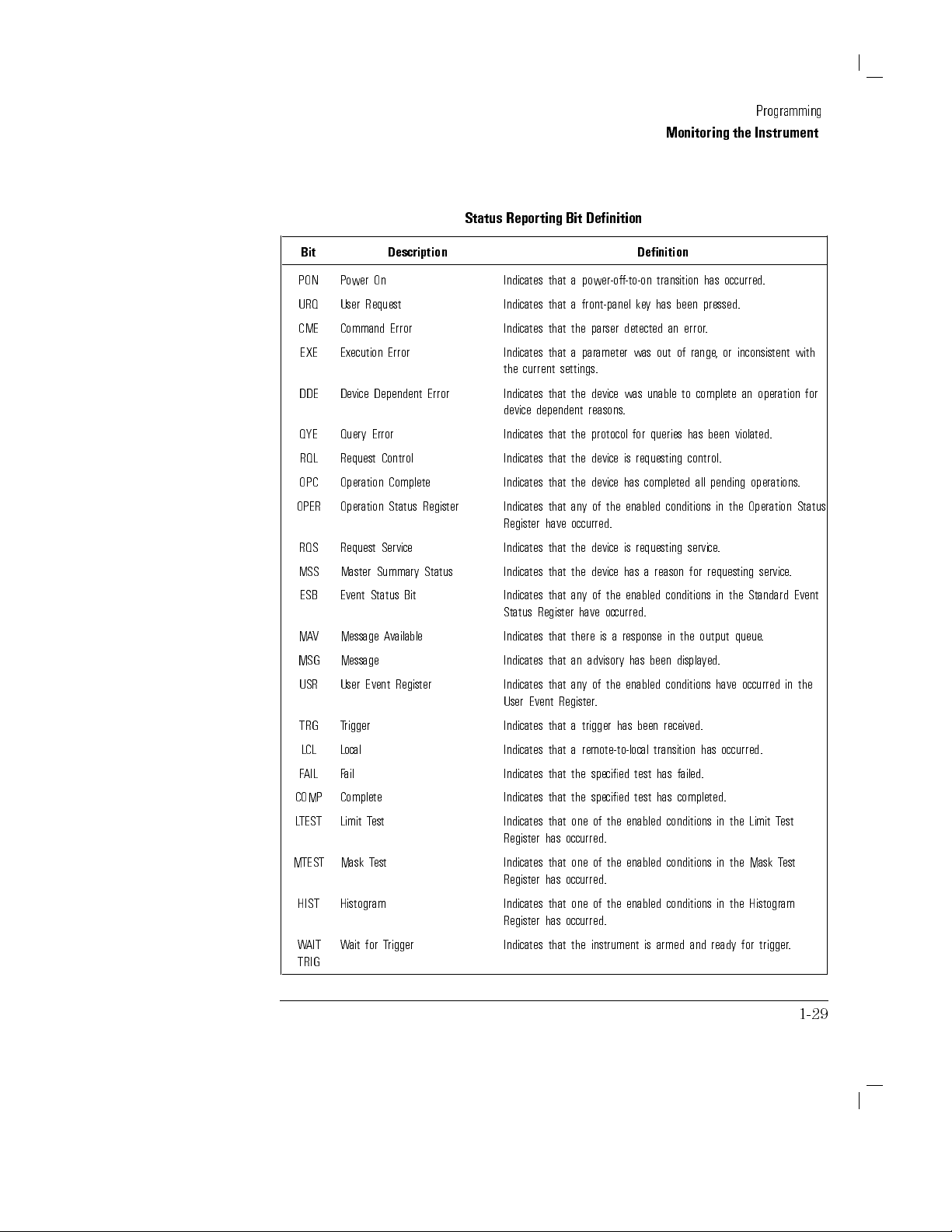
Status
Reporting
Bit
Denition
Monitoring the
Programming
Instrument
Bit
PON
Power
URQ
User
CME
Command
EXE Execution
DDE
Device
QYE
Query
RQL
Request
OPC Operation
OPER
Operation Status
RQS
Request
MSS
Master
ESB
Event
MA
V
Message
MSG
Message
USR
User
TRG
Trigger
L
CL
L
F
AIL
F
COMP
Complete
L
TEST Limit
MTEST Mask T
Description Denition
On Indicates
Request
Error
Error Indicates
Dependent
Error
Error
Control
Complete Indicates
Register
Service Indicates
Summary
Status
Status
Bit Indicates
A
vailable
Event
Register
ocal
ail
Test
that a
Indicates
that
Indicates
that
that a
the
current
Indicates
that
device
dependent
Indicates
that
Indicates
that
that the
Indicates
that
Register
have
that the
Indicates
that
that
Status
Register
Indicates
that
Indicates
that an
Indicates
that
User
Event
Indicates
that
Indicates
that
Indicates that
Indicates
that
Indicates that
Register
has
power-o-to-on
a
front-panel
the
parameter
settings.
the
the
the
an
y
occurred.
the
an
y
have
there
advisory has
an
y
Register
a
trigger
a
remote-to-local
the specied
the
one of
occurred.
est Indicates that one
parser
device
key
detected
was
was
unable
transition
has been
out
has
occurred.
pressed.
an
error
.
of
range
,
or
inconsistent
to
complete
an
operation for
reasons.
protocol
for
queries
has
been
violated.
device
is
device
of
the
device
device
of
the
requesting
has
enabled
is
requesting
has
enabled
completed
conditions
a
reason
conditions
control.
all
service
for
requesting
pending
in
the
.
in
the
operations.
Operation
service
Standard
occurred.
is
a
of
response in
the
enabled
the
been displa
conditions
output
yed.
have
queue
occurred
.
has
been
received.
specied
the enabled
transition
test has
test
failed.
has
completed.
conditions in
has occurred.
the Limit
of the enabled conditions in the Mask T
.
Register has occurred.
HIST Histogram Indicates that one of the enabled conditions in the Histogram
Register has occurred.
Wait for T
WAIT
rigger
Indicates that the instrument is armed and ready for trigger
TRIG
with
Status
.
Event
in
the
T
est
est
.
1-29

Programming
Monitoring the
Queues
Instrument
Error
queue
As errors
rst in,
are detected,
rst out.
replaced with
the least
recent errors
discarded. The
the error
The
query
opens
have
error
The
the
the
the
the
messages
error
queue
reads
a
position
been
read
."
error
queue
instrument
instrument
last
item
instrument
and
panel.
F
or
more
information
SY
STEM:ERROR?
of
error
messages
If
error
length
is
removes
at
from
is
is
receives
is
read
is
query
,
they
the
error
0
350, \Queue
remain in
of
the
,
and
1
read
with
the
the
tail
the
queue
cleared
powered
from
switched
on
reading
in
refer
to
are
placed
queue
instrument
position
the
oldest
of
the
,
subsequent
when
up
.
the
*CLS
the
error
from
the
System
\Error
in
an
overows
overow
the
queue
."
,
error
for
the
\Queue
SY
STEM:ERROR?
error
from
queue
any
of
for
the
common
queue
talk
only
the
error queue
Commands
Messages" in
error
,
the
Any
and
the
queue
overow"
the
a
new
error
queries
following
command.
.
to
addressed
,
refer
chapter.
this chapter
queue
last
time
most
is
query
head
error
items
.
This
error
the
recent
30
(29
.
Executing
of
the
.
When
return
mode
to
the
.
queue
in
the
queue
error
positions
message).
queue
all
0,
occur:
on
For
a
complete
is
queue
is
overows
is
for
this
,
which
the
errors
\No
the
front
,
list
Output
queue
Message queue
The
output
generated
generates
one
or
Byte
Register
the
more
queue
by
bytes
.
stores
certain
Message
.
The
the
instrument
A
vailable
This
summary
output
queue
instrument-to-controller
commands
summary
bit
may
bit
sets
the MA
be read
and
when
with the
queries
Vbit
responses
.
The
the
output queue
(bit 4)
HP Basic
that
are
output queue
in the
Status
ENTER
statement.
The message queue contains the text of the last message written to the
advisory line
message queue is
that messages sent with
status bit in the
on the screen of the instrument. The length of the instrument's
1. The queue is read with the SY
the SY
STEM:DSP command do not set the MSG
Status Byte Register
.
STEM:DSP? query
.Note
1-30
contains

Programming
Monitoring the
K
ey
queue
The key
front
panel. This
oldest
is
read with
queue contains
key codes
are discarded
the SY
the key
queue is
codes for
rst in,
as additional
STEM:KEY? query
rst
.
out.
the
last
If
the
keys
10
key
are
keys
pressed
queue
pressed.
Instrument
on
overows
The
key
the
,
the
queue
1-31

Instrument
As
the following
and
converts it
bus
is ready
as
an address
to
for the
to the
Block
block
a
digital
data.
calibration
diagram
signal.
The
Diagram
shows
,
the
The
FISO
output
of
the
read-through
digitizer
holds
FISO
table
samples
the
data
is
raw
(cal
until
data,
table).
the
applied
the
and
system
it
is
signal
used
The cal table automatically applies the calibration factors to the
that the output of the cal table is calibrated data.
1-32
raw data, so

Programming
Instrument Block
Diagram
Notice
that
channel
averaging
data.
Also
,
you
functions
HP-IB
bus
After
the
portion
that
it
has
also
part
are
performed
data
in
the
the
waveform
averaging
memories
on
may
,
storing
,
or
.
or
o
notice
data
transferring
measurements
of
the
instrument.
no
inuence
of
the
video
on
the
pixel
memory
memories
is
That
before
that
to
on
RAM,
data.
turned
means
making
on
once
or
any
postprocessing
the
waveform
data
to
and
are
performed,
Notice
the
that
measurement
which
is
Therefore
.
But,
you
or
the
color
o
before
the
data
measurements
the
data
memories
from
the
the
data
connected
results
past
the
point where
,
you
cannot
can
make
grade
display
the
data
is
is
acquired,
,
you
if
must
includes
,
transferring
disk.
is
sent
through
dots
is
a
display
.
The
pixel
make
measurements
measurements
.
stored
you
in
the
need
to
reacquire
turn
the
calculating
data
over
the
the
display
feature
,and
memory is
the measurements
on
on
data
stored
to
1-33

Example
The
programs
with
this programmer's
DOS
formats.
running
programs
programs
The
the
programs
disk,
.
following
Digitize
Results?
Learn
Service
Example
Measurement
String Example
Request Example
Conguration
Limit
T
est
A
utomated
Eye
Diagram
Programs
listed
in
this
The disks
.
T
make
a
copy
example
programs
Example
Example
STM-16
Measurement
Measurement
section
reference
contain
o
preserve
of
the
Example
Example
are
.
The
some
the
originals
are
Example
the
same
disks
additional
original
provided
are
and
as
provided
les
quality
use
in
this
those
that
of
the
section:
on
in
are
the
copy
the
disk
both
created
example
for
running
provided
LIF
while
and
the
1-34

Digitize Example
10
!
RE-SAVE
20
!
30
!
40
!
50
!
60 !
70
!
80
!
90 !
100
!
110
!
120 !
130
!
140
!
150
!
160
! recalls
170 !
180
!
190
!Sub
200
!
210
!
220
! Functions:
230
!
240
!
250
!
260
!
270
!
280
!
290
!
300
!
310
!
320
REAL
330 INTEGER
340
Begin_main:
350
CALL Readme
360 CALL
370
CALL
380
CALL Save_waveform(@Path,Waveform(*),Preamble(*))
390
CALL
400
CALL
410
CALL Graph(Waveform(*),Preamble(*))
420
PRINT
430
LOCAL
440
End_main: !
450
END
460 Begin_subs:!
470 !
480 SUB Readme
490 ! Description: Readme prints program explaination to the
500 ! screen.
510 ! Parameters: none.
520 !
530 CLEAR SCREEN
540 PRINT "DIG_83480.ibw does the following tasks:"
"DIG_83480"
Copyright: (c)
Contributor:
Product:
$Revision:
$Date:
$Author: hmgr
Description:
Main
Sub
Variable
Preamble(1:15)
Initscope(@Scope)
Get_waveform(@Scope,Waveform(*),Preamble(*))
Readme2
Retrieve_wave(@Path,Waveform(*),Preamble(*))
3.0
93/06/16
$ Ed
DIG_83480.ibw
digitizes the
before
computer
computer
Routine:
routines:
programs:
Preamble
Waveform
@Path
@Scope
TABXY(15,30);"Program
707
Begin_main.
none.
Get_waveform,
Retrieve_wave, Save_waveform.
none.
List:
Preamble
=
=
=
the
=
The
Waveform(1:4096)
!
1994, Hewlett-Packard
Colorado
Example
14:31:02
Real
preamble,
parameters
Integer
Mierzejewski
transfering
that
array
path
for
scope's
$
will
screen.
&
Waveform,
they
array
saving/recalling
complete
has
Springs
Program
6.9.93
autoscales
waveform.
the
draw
the
It
data
before
Graph,
for
the
are
are
alphas
to
store
Ended."
Division
data
waveform
also
Initscope,
@Path,
first
numerics
and are
HPIB
to
get
Then
to
saves
drawing
15
the
address.
550 PRINT
Co. All
a
waveform
the
operator
the
computer.
as
repositioned
the
it.
Readme,
&
@Scope
parameters
and
the
not
wavefrom
data
to/from media.
rights reserved.
on
can
data to
a record
Readme2,
of
the
remaining
used.
data.
computer
screen
reposition
Then
the
on
the
3
Programming
Example Programs
and
and
1-35

Programming
Example Programs
560
PRINT
570 PRINT
580
590
600 PRINT
610
620
630 PRINT
640
650
660 PRINT
670
680
690 PRINT
700
710
720
730
740
750
760
770
780 !
790
800
810
820
830
840
850
860
870
880
890
900
910
920
930
940
950
960
970
980
990
1000
1010
1020
1030 !
1040
1050
1060
1070 Assign_paths:
1080 ASSIGN @Isc TO 7
1090 ASSIGN @Scope TO 707
1100 Init_sys:
1110 CLEAR @Isc
1120 OUTPUT @Scope;"*RST;*CLS" ! set scope to default config
1130 OUTPUT @Scope;":AUToscale"
1140 OUTPUT @Scope;":SYStem:HEADer OFF"
1150 Acq_setup:
1160 OUTPUT @Scope;":ACQuire;POINts 500"
" b.
PRINT
"
PRINT
"
" e.
PRINT
PRINT
"Assumed
PRINT
"
PRINT
PRINT
PRINT
PRINT
PRINT
PAUSE
CLEAR
SUBEND
!
SUB Readme2
!
!
!
!
CLEAR
PRINT
PRINT
PRINT
PRINT
PRINT
PRINT
PRINT
PRINT
PAUSE
CLEAR SCREEN
SUBEND
!
SUB Initscope(@Scope)
!
!
Description: Initscope
!
!
!
Parameters:
!
!
Modified Variables:
!
CLEAR
PRINT
HP-IB
"
Scope
" signal
"If
the
"statements
"Press
SCREEN
Description: Readme2
Parameters:
SCREEN
"The
waveform
"read
"When
"from
"Press
Passed:
Internal:
SCREEN
"INITIALIZE"
!_
!
"
system
address
address
addresses
Continue
none.
from
the
you
press
the
disk,
CONTINUE
the
parameters.
@Scope
@Isc
!
a.
initialize
digitize and
c.
store
d.
retrieve
draw
configuration
=7"
=
attached to
are
in
sub
program
when
is user
data
and
scope
continue
and
plotted
to
continue."
assigns the
scope,
=
the
=
interface
@Scope
interface
acquire data"
data
to
disk"
data
signal
from
on
computer"
is:"
7"
channel
1"
not
correct,
ready
change
'Initscope'."
to
start"
information and
preamble
and
autoscales,
HPIB
and
information
stored
in
the
that
information
to
the
computer
path to
and
sets
address
of
select
@Isc
the
code of
! Interface Select Code = 7
! scope address
! clear HP-IB interface
and
scope"
disk"
the
ASSIGN
status.
have
computer's disk."
will
screen."
the scope,
up
the
scope.
the HPIB
now
be
retrieved"
initializes
acquisiton
interface.
"
been"
1-36

1170
OUTPUT
1180 !
@Scope;":WAVeform:FORMat
1190
!
1200
1210 !
1220
1230
1240 CLEAR
1250
1260
1270 SUB
1280
1290
1300 !
1310
1320
1330
1340
1350
1360
1370
1380
1390 !
1400
1410
1420
1430
1440
1450
1460
1470
1480
1490
1500
1510
1520
1530
1540
1550
1560
1570
1580
1590
1600
1610
1620
1630
1640 OUTPUT
1650
1660
1670
1680 ENTER @Scope USING "#,"&VAL$(Digits)&"D";Length
1690 CLEAR SCREEN
1700 PRINT
1710 PRINT "Reading ";Length;" bytes from scope"
1720 !
1730 !Redimension the array for the waveform data. After data is
1740 !read in, one extra byte read to clear the line feed (10)
1750 !attached to the end of the scope's output buffer.
1760 !
1770 REDIM Waveform(1:Length)
Normally
!
use
Byte data
!
and
!
SUBEND
!
Get_waveform(@Scope,INTEGER Waveform(*),REAL
!
!
Description:
! adjusts
!
!
!
!
!
! all
!
!
!
!
!
!
!
Parameters:
!
!
!
!
! One_char$
!
!
Modified
! One_char$.
!
CLEAR
PRINT "Get_waveform"
!
OUTPUT
OUTPUT
User_sets_disp:
LOCAL
PRINT
PAUSE
Read_data:
ENTER
IF
ENTER
WORD
of
requires
data
the
full
is
shown
a
conversion. FNBcon
resolution
SCREEN
Get_waveform
gets
There
will
is
blanked,
function
'on'
associated
but stopped.
Both
the lines
will
Passed:
Internal:
@Scope,
Digits
Length
End$
Variables:
SCREEN
@Scope;":DIGitize
@Scope;":DIGitize"
!
707
"Adjust
Display
!
@Scope;":WAVeform:DATA?"
@Scope
USING
One_char$="#"
@Scope
"#,1A,";One_char$
THEN
USING
would
because
wavefrom
are
digitize the
digitizes
be
Waveform,
=
=
=
Waveform,
as you
"#,1D";Digits
BYTE;SOURce
be
recommended
of
the
scope.
HPBasic
doesn't
will do
digitizes
data
the display
memory.
channels/functions
used.
and
to show
2
forms
of
digitize:
specified channel/function,
then
place
2.
'without
channel/function
are
here and
must be
commented
Preamble
this
is
the length
the
number
of
output
to
find
bytes
enpties
=
used
Preamble,
CHAN1"
want it.
CHANnel1"
because
it allows
recognize
the conversion.
Preamble(*))
the
autoscaled
preamble
after
the data
1.
the
data
in
parameters'
and
places
memory,
on adjacent
out
or
of
the
data
of
data
buffer
of
linefeed.
the
'#'
character.
Digits,
Press continue
signed
waveform,
the
operator
as
desired.
'with
parameters'
associated
data
and
leaves
lines.
only
the
header.
from
the
Length,
when
better
digitizes
in
last
End$,
ready."
bytes
screen
channel/
the
them
One
one
scope.
and
Programming
Example Programs
on
of
1-37

Programming
Example Programs
1780
1790 ENTER
1800
1810
1820 ELSE
1830
1840
1850 SUBEND
1860
1870
1880 !
1890
1900
1910 !
1920
1930
1940
1950
1960
1970
1980
1990
2000 !
2010
2020
2030
2040
2050
2060
2070
2080
2090
2100
2110
2120
2130
2140
2150
2160
2170
2180
2190
2200
2210
2220
2230
2240
2250 !
2260
2270
2280
2290 !
2300 ! Parameters: Waveform(*) = array of data values. Enters as q levels
2310 !
2320 !
2330 !
2340 ! Internal: Vrange = preamble(14), y-axis duration of waveform displayed.
2350 !
2360 !
2370 !
2380 !
ENTER
@Scope
USING
@Scope USING
OUTPUT
@Scope;":WAVEFORM:PREAMBLE?"
ENTER
@Scope;Preamble(*)
PRINT
"BAD
END
IF
!
SUB
Save_waveform(@Path,INTEGER
!
Description:
!
! new
!
!
Parameters:
!
Passed:
!
Internal:
!
! Modified
!
SUBEND
!
SUB
!
!
!
! Parameters:
!
!
! Functions:
!
SUBEND
!
SUB
!
!
!
!
Variables:
Sub
programs:
ON
ERROR
CALL
CREATE
BDAT
ASSIGN
@Path TO
OUTPUT
@Path;Waveform(*),Preamble(*)
Retrieve_wave(@Path,INTEGER
Description:
Passed:
Internal:
ASSIGN
@Path
ENTER @Path;Waveform(*),Preamble(*)
FOR
Con=1
TO
Waveform(Con)=FNBcon(Waveform(Con))
NEXT
Con
Graph(INTEGER
Description: Graph
"#,B";Waveform(*)
"-K,B";End$
DATA"
Save_waveform
computer's
'WAVESAMPLE'
one created.
@Path, Waveform,
none
Ertrap
Ertrap
"WAVESAMPLE",1,4080
none
disk.
already
sends
"WAVESAMPLE"
Retrieve_wave
'WAVESAMPLE'.
@Path,
Con
=
FNBcon =
TO
"WAVESAMPLE"
Waveform,
indexing
converts
reads
Preamble(3)
Waveform(*),REAL
takes
It
on
as
uses
screen
seen
the
the
'Y
vertically,
horizontally
leaves as voltages.
Preamble(*) = the preamble for the data.
Srange = preamble(12), x-axis duration of waveform displayed.
Offset = preamble(15), center of screen vertically.
vmin = lower limit vertically.
vmax = upper limit vertically.
Waveform(*),REAL
acquired data
It
is
stored
exist,
Preamble
Waveform(*),REAL
data
and
Preamble
variable
from
signed
Preamble(*))
converted
Display
Range'
and 'X
(pre(14
data
Preamble(*))
and preamble
in
'WAVESAMPLE'.
it
will
be
Preamble(*))
preamble
stored
bytes.
and
plots
to show
Display Range'
and 12
the data
respectively).
purged
it
to the
then
in
on
screen.
as seen
to show
If
a
1-38

2390
!
2400 !
2410
!
2420
!
2430 !
2440
!
2450
!
Modified
2460 !
2470
!
Subprogram
2480
!
2490 ALLOCATE
2500
ALLOCATE
2510
CALL
2520 CALL
2530
Vrange=Preamble(14)
2540
Srange=Preamble(12)
2550
Offset=Preamble(15)
2560
Vmin=Offset-Vrange/2
2570
Vmax=Vrange/2+Offset
2580
Hmin=Preamble(13)
2590
Hmax=Hmin+Srange
2600
GCLEAR
2610 CLEAR
2620
GINIT
2630
GRAPHICS
2640
VIEWPORT
2650
WINDOW
2660
FRAME
2670
PEN
2680
MOVE
2690
FOR
2700
2710
2720
2730
2740
2750
2760
2770
2780
2790
2800
2810
2820
2830
2840
2850
2860 !
2870
2880
2890
2900 Orparam=-256
2910 IF BIT(B,7) THEN B=BINIOR(Orparam,B)
2920 RETURN B
2930 FNEND
2940 !
2950 SUB Ertrap
2960 !
2970 ! Description: Ertrap is called by an error interupt. It checks for
2980 !
2990 !
PLOT
DRAW
NEXT I
PAUSE
PRINT
PRINT TABXY(0,19),"Time=";Srange/10;"
DEALLOCATE
DEALLOCATE
SUBEND
!
DEF
FNBcon(INTEGER B)
!
!
Description:
!
!
Parameters:
!
Internal: Orparam
!
!
Modified
!
hmin
=
lower
limit
variable.
Vdata(*),
and
horizontally
horizontally.
values
values
in
in
and
H_convert.
!initialize
proper
hmax =
Hdata(*)
Vdata(*)
I=
variables:
upper limit
=
=
indexing
Hdata(*),
Horizontal
Vertical
calls:V_convert
REAL Hdata(1:Preamble(3))
REAL
V_convert(Waveform(*),Preamble(*),Vdata(*))
H_convert(Hdata(*),Preamble(*))
Vdata(1:Preamble(3))
SCREEN
ON
0,130,35,100
Hmin,Hmax,Vmin,Vmax
4
Hdata(1),Vdata(1)
I=1
TO
Preamble(3)
Hdata(I),Vdata(I),-2
Hdata(I),Vdata(I)+ABS(Vmax-Vmin)*.002
TABXY(0,18),"Vertical=";Vrange/8;"
Hdata(*)
Vdata(*)
FNBcon
takes
Passed:
converts
B
Variables:
error #54 which will occur when there is a duplicate
file name. The existing file will be purged.
=
it
value
MSB
B
is
the
to a
to
set.
!plot
V/div";TAB(50),"Offset
s/div"
signed
byte value
positive integer
OR
with
the
(preamble(13)).
proper
units.
units.
I
graphics
data
points
from the
of the
passed
value,
scope and
proper
B,
when
=
value.
the
Programming
Example Programs
";Offset;"V"
1-39

Programming
Example Programs
3000
!
Parameters:
3010 !
3020
IF
3030
3040 SUBEND
3050
3060
3070 !
3080
3090
3100 !
3110
3120
3130 !
3140
3150
3160
3170
3180
3190
3200
3210
3220 !
3230
3240
3250
3260
3270
3280
3290
3300
3310
3320
3330
3340
3350
3360
3370
3380
3390
3400
3410
3420
3430
3440
3450
3460
3470 Xorg=Pre(6)
3480
3490
3500
3510 SUBEND
ERRN=54
OFF
ERROR
!
SUB
V_convert(INTEGER
!
Description:
!
!
Parameters:
!
! Vdata
!
!
Internal:
!
!
!
!
!
Modified
Yref=Pre(10)
Yinc=Pre(8)
Yorg=Pre(9)
FOR
C=1
Vdata(C)=(Wav(C)-Yref)*Yinc+Yorg
NEXT
C
SUBEND
!
SUB
H_convert(Hdata(*),Pre(*))
!
! Description:
!
!
! Parameters:
!
!
! Internal:
!
!
!
!
Modified
!
Xref=Pre(7)
Xinc=Pre(5)
FOR
C=1
Hdata(C)=((C-1)-Xref)*Xinc+Xorg
NEXT
C
none
THEN
V_convert
into
Wav(*)
Pre(*)
yref
yinc
yorg
C
variables:
TO
Pre(3)
H_convert
equation
Hdata(*) =
Pre(*)
xref =
xinc
xorg =
variables:
TO
Pre(3)
PURGE
"WAVESAMPLE"
Wav(*),REAL
takes
voltage
=
array of
leaves
=
the
(*) =
array of
=
pre(10),
= pre(8),
=
pre(9),
=
indexing
Vdata(*)
creates
from
Horizontal
=
the
pre(7),
=
pre(5),
pre(6), x-axis
Hdata(*)
Pre(*),Vdata(*))
the data
values
data values.
as
preamble
level
duration between
y-axis
variable.
from the
using
voltages.
for
vertical values,
associated
value
at
horizontal
the
manual.
values.
preamble
data
duration
point
value of
for
associated
between
the
equation
Enters as
the
data.
with
y-axis
level
axis
the
data.
x-axis
first point
scope and
from
q levels
volts.
y
origin.
levels.
zero.
values
with
the
data
in
converts it
the
using
x
origin.
points.
record.
manual.
the
1-40

Programming
Example Programs
Results? Measurement
10
!
RE-SAVE
20
!
30
!********************************************************
40
!********************
50
!********************************************************
60 Readme
70
80
90 Measure(@Scope)
100
110
120
130
140
150
160
170
180
190
200
210
220
230
240
250
260
270
280
290
300
310
320
330 PRINT
340
350
360
370
380
390
400
410
420
430
440
450
460 PAUSE
470 CLEAR
480 SUBEND
490 !
500 SUB Initscope(@Scope)
510 !****************************************************************!
520 !* This sub program initializes the I/O and scope.
530 !****************************************************************!
540 ASSIGN @Scope TO 707
550 CLEAR @Scope
"RESU_83480"!Operation
Main
Program,
Initscope(@Scope)
True_rep(@Scope)
PRINT
"End
of
Program
example
an
HP8133A
uses
program
interface
83483A
addresses
continue
-- Results
writes user
program will
generator
the
Positive Pulse
the
*RESULTS?*
from
the
ON|OFF
will
at address
is
installed
at 701"
in the
to run
BEEP
15,2
!********************************************************
END
!*
!********************************************************
!*************************************************************!
!*
!********************************************************
SUB Readme
!********************************************************
!*This
sub program
!********************************************************
CLEAR
SCREEN
PRINT
"This
PRINT
"from
PRINT
PRINT
"It
PRINT
PRINT
PRINT
PRINT
PRINT
PRINT
PRINT "The
PRINT
PRINT
PRINT "
PRINT
PRINT
PRINT
PRINT
PRINT
PRINT
PRINT
measures
"Then
"The
report
"of
STATISTICS
"This
program assumes
"
HP-IB
Scope is
"
An
"
Printer
"If
these
"as needed
"PRESS
SCREEN
Example
of
SENDValid
Rev.
1.18
are on
your printer."
End
of
Main
Program
Begin
Sub
Programs
program
information
measure
(or
any
Width
to
report
RESULTS?
print
that the
is
are
ASSIGN statements."
and
SENDValid
the
at
address
7."
into
incorrect,
varies
results
system
7."
slots
program"
!clear HP-IB interface
&
STATistics
**************!
***********************!
**************!
to
the
signal."
similar
signal).
with
Statistics."
over
the
HPIB."
depending
ON|OFF."
for
is
1
break
on
each
of
configured
&
2."
program
on
RESULTS?
*********!
the
screen.*!
*********!
the
the
such
and
*****!
*****!
*****!
"
status"
cases."
that:"
set
addresses"
*!
!
*!
*!
1-41

Programming
Example Programs
560
OUTPUT
570 OUTPUT
580
590
600 SUBEND
610
620
630 !********************************************************
640
660
670 PRINT
680
690
700 PRINT
710
720
730
770
780
790
800
810
820 PRINT
840
850
860
870
880
890
900
910
920
930
940
950
960
970
980
990
1000
1010
1020
1030
1040
1050
1060
1070
1080 OUTPUT
1090
1100
1110
1120 OUTPUT @Scope;":measure:sendvalid?"
1130 ENTER @Scope;Sv$
1140 OUTPUT @Scope;":measure:pwidth"
1150 OUTPUT CRT;"Measuring for 20 seconds to get good stats."
1160 WAIT 20
1170 OUTPUT @Scope;"stop"!* See that values match ON SCREEN & OVER HPIB *!
1180 OUTPUT @Scope;":measure:results?"
1190 ENTER @Scope USING "%,K";R(*)
1200 OUTPUT CRT;"Printing Results to your printer"
1210 PRINT
@Scope;"*cls"
@Scope;"*RST" !reset
OUTPUT
@Scope;":SYSTEM:HEADER
CLEAR
SCREEN
OFF"!turn
scope to
off
header
default config
!
SUB
True_rep(@Scope)
!*
This
sets
up
!********************************************************
" Connect
PRINT
"
PRINT
"
PAUSE
CLEAR
SCREEN
OUTPUT
@Scope;":channel1:display
OUTPUT
@Scope;":autoscale"
OUTPUT
@Scope;":display:persistence
WAIT
5
PRINT "
PRINT
"
PRINT
"
PRINT
"
PRINT
SUBEND
!
SUB
Measure(@Scope)
!********************************************************
!*
This
!*
It
will
!********************************************************
CLEAR SCREEN
PRINT
"
REAL
R(1:12)
!***************************************************************!
!
Normally
!
by
a
! want
!
statistics,
!********************************************************
OUTPUT
@Scope;":measure:source
PRINTER
FOR
C=1
OUTPUT
MAT
R=
OUTPUT
OUTPUT
ENTER
the scope
the HP
of
the
83483A. "
Press
continue
The
displayed
representation
Sampling
Analog
sub
program
also
report
Measuring
when
making
DIGITIZE. But,
it from
previous
I
will
IS
701
TO
4
@Scope;"run"
(0)
@Scope;":measure:statistics ";INT(C/3)
@Scope;":measure:sendvalid
@Scope;":measure:statistics?"
@Scope;St$
8133A
when
waveform
of
rate
Bandwidth
will
the
Waveform
measurements,
because I
not
to look
the
is
make
mean
sub
use
CHANNEL
ready
on
8133A
40
is 20
a +width
and
and
Reporting
programs
the
channel1"
at the
to
on"
infinite"
the
signal."
kSa/s,"
GHz"
standard
have
DIGITIZE
";C
signal of
1
Output
continue.
83480A
is
measurement.
deviation.
Results.
they
should
the
scope
and
I
will
command.
MOD
2
to
the
"
the
be
setup
be
********!
the
8133.
********!
Input
true
*******!
*******!
"
preceeded
like
using
*******!
"
the
!* Give the measurements a chance to build up values *!
*!
"
*!
*!
!
I
!
!
!
1-42

Programming
Example Programs
1220
1230 PRINT
1240
1250
1260 PRINT
1270
1280
1290 PRINT
1300
1310
1320 CLEAR
1330
1340
1350 SUBEND
PRINT
PRINT
PRINT
PRINT
PRINT
PRINT
WAIT
NEXT
PRINTER
"Statistics
"First
"Second
"Third value
"Fourth
"Fifth
"Sixth value
"Seventh
5
SCREEN
C
IS
CRT
value
value
value
value
value
is
";St$,"SendValid
is
";R(1)
is
";R(2)
is
";R(3)
is
";R(4)
is
";R(5)
is
";R(6)
is
";R(7)
is
";Sv$
1-43

Programming
Example Programs
Learn String
10
!RE-SAVE
20
!********************************************************
30
!*
40
50
60 !*
70
80
90 COM
100
110
120 Length=FNStsize
130
140
150
160
170 PRINT
180
190
200
210
220
230
240
250
260
270
280
290
300
310
320
330 CLEAR
340
350
360 OUTPUT
370
380
390
400
410
420
430
440
450
460 CLEAR SCREEN
470 PRINT
480 PRINT "scope in three
490 PRINT "them to the computer disk. Any of
500 PRINT "may
510 PRINT
520 PRINT "The program assumes that the system is configured
530 PRINT "
540 PRINT "
This program
!*
83480
!*
!*
!********************************************************
/Io/ @Scope,Hpib
Readme
Initscope
Get_learnstr(Length)
Recall_learnstr(Length)
PRINT
BEEP 15,1
!********************************************************
!* End
!********************************************************
END
!***************************************************************
!*
!********************************************************
SUB
Initscope
!********************************************************
!*
!********************************************************
COM
Hpib=7
Scope=7
ASSIGN
OUTPUT
OUTPUT @Scope;":AUTOSCALE"
OUTPUT
ENTER @Scope;Opc
SUBEND
!
SUB Readme
!********************************************************
!*
!* user.
!********************************************************
550 PRINT "
Example
"LSTG_83480"
Oscilloscope.
"program
This
sub
/Io/
@Scope,Hpib
@Scope
Hpib
@Scope;"*RST"
@Scope;":SYST:HEAD OFF"
@Scope;"*OPC?"
This sub
"This sample program will prompt the user to set up the"
!HP
Basic
for
HP-IB
interface,
reads and
returns the
********************
******************** *
Begin
MAIN
!Description
!initialize
!find setup
!save
!select
learn string
PROGRAM
of
the
interface
string
3
configurations
&
recall
1
done"
of
Main
Programs
Begin
Sub
Programs
program
initializes the
TO
Hpib*100+Scope
program displays
different configurations and will store"
!scope
!clear
!set
!AUTOSCALE
!wait
a message
INTERFACE
address
HPIB
scope
to
for
scope
about the
the three configurations"
then be recalled from the disk and sent to the scope"
HP-IB interface is at address 7"
scope is at address 7"
a signal is attached to channel 1"
from
program
and
size.
on
of
3
setups
AND
SCOPE
interface
default
to
program for
rev
2.0
***********
and
***********
scope
disk
*******
*******
*******
**
**
config
finish
*************
*************
such that:"
to
*
auto
a
*
*
*
*
*
*
the *
*
1-44

560
PRINT
570 PRINT
580
590
600 PRINT
610
620
630 PRINT
640
650
660 SUBEND
670
680
690 !********************************************************
700
710
720
730
740
750
760
770
780 !setups.
790
800
810
820
830
840
850
860
870
880
890
900
910
920
930
940
950
960
970
980
990
1000
1010
1020
1030 !*
1040
1050
1060
1070 OFF ERROR
1080 ELSE
1090 CLEAR SCREEN
1100 PRINT ERRM$
1110 BEEP
1120 PAUSE
1130 END IF
1140 SUBEND
1150 !
1160 SUB Recall_learnstr(Length)
"If these
PRINT
"as
PRINT
"Press CONTINUE
PRINT
"on
PRINT
"scope
PAUSE
CLEAR
SCREEN
!
SUB
Get_learnstr(Length)
!* This
!*
and
!*
called
!*
already
!********************************************************
COM
/Io/
ON ERROR
CREATE
BDAT
ALLOCATE
ASSIGN
@Path
FOR
I=1 TO
CLEAR
LOCAL
PRINT
INPUT
OUTPUT
ENTER
IF
Set$[1;1]="#"
OUTPUT @Path,I;Set$
ELSE
CLEAR
PRINT "Received
END
IF
NEXT
I
ASSIGN @Path
DEALLOCATE
SUBEND
!
SUB
Ertrap
!********************************************************
!*
The
!*
ON
ERROR
ON ERROR
!********************************************************
IF
ERRN=54
PURGE
addresses are
needed
in
the
Initialize
when
signal
as
sub program
place
it
"JSETUPS"
created it
on
desired
in
channel 1
before
will get
SET$.
which
will be
ready
Then
holds
@Scope,Hpib
CALL
Ertrap
"JSETUPS",3,Length
Set$[Length]
TO
"JSETUPS"
3
SCREEN
@Scope
"PLEASE
HAVE
SETUP
"-K";Set$
THEN
bad data.
branch
and
an error
the
return
Error 54
#";I;"
A$
@Scope;":SYSTEM:SETUP?"
@Scope
USING
SCREEN
TO *
Set$
program
will
is
ON
to
OFF
THEN
!
"JSETUPS"
incorrect, break
in
the
to
start.
and will
saving
then prompt
configurations
the learn
it
will
3
records.
PURGED!
!create
!temp
!open file
READY
!query
!read
!store
No
setup
to
this
Error
occurs. It
to
where
is Duplicate
program
ASSIGN statements."
Scope
will
string
from
create
a
BDAT file
If
this
3
files
for
variable
to
AND
PRESS
RETURN"
learnstring
learn
string
setup
string
saved."
Trap
if
the
reset the
it
was
called.
File Name
for
in
the
file
hold
3
from
from
and
set
first
autoscale"
user
to
computer."
******
83480
is
******
different
string.
scope
scope
to
disk
!close
***
*
*
*
***
Example Programs
addresses"
setup"
*
*
*
*
file
Programming
1-45

Programming
Example Programs
1170
!
1180 !
1190
1200
1210 !
1220
1230
1240 ASSIGN
1250
1260
1270 REPEAT
1280
1290
1300 PRINT
1310
1320
1330
1340
1350
1360
1370
1380
1390 !
1400
1410
1420
1430
1440
1450
1460
1470
1480
1490
1500
1510
1520
1530
1540
1550
1560
1570
1580
1590
1600
1610
1620
1630
1640 ON
1650
1660
1670
1680 !Query scope for the setup string.
1690 Cnt=0
1700 REPEAT
1710 ENTER @Scope USING "#,A";Psign$
1720 !Enter a character at a time until find the # sign. It
1730 !indicates the beginning of the block header.
1740 Cnt=Cnt+1
1750 !FN must keep track of the number of characters before the #
1760 !sign for cases where the system headers are ON.
1770 UNTIL Psign$="#"
This sub
!
that
have
!
use
to
setup
(E) to
!
COM
ALLOCATE
Done=0
!
!
UNTIL
DEALLOCATE Set$
ASSIGN
SUBEND
!
DEF
COM
DIM
INTEGER
OUTPUT
exit.
/Io/
@Scope,Hpib
@Path TO
Set$[Length]
CLEAR
SCREEN
PRINT
"Please
"
PRINT "
PRINT
"
INPUT
A$
SELECT
UPC$(A$)
CASE
"1","2","3"
ENTER
@Path,VAL(A$);Set$
IF Set$[1;1]="#"
Add command
OUTPUT
ELSE
CLEAR
PRINT
END
IF
CASE
"E"
Done=1
END
SELECT
Done
@Path
FNStsize
!
!The setup
!revision.
!The
format of
!add
5
for
!
/Io/
@Scope,Hpib
Psign$[1]
Length,Cnt,L
TIMEOUT Hpib,3
!Set
!the
@Scope;":SYSTEM:SETUP?"
program lets
been
stored
the
scope.
"JSETUPS"
enter
THEN
header to
@Scope
USING
SCREEN
"Received
TO
*
string size
Must
read
the data
the
bdat
CALL
the
bus
timeout
#
sign,
we
the user
on
(1)
(2)
(3) to
(E)
the
disk
It
will
to
recall
to
recall
recall setup
to
exit"
select
setup string
"#,K";":SYSTEM:SETUP
bad
data,
no string
can
vary,
header
management
so
if
and let
depending
to
there
the
is #NX...X<setup
file
Tout
will stop
which
in "JSETUPS1,
loop
until
!open
!create
setup
1"
setup
2"
3"
!read
!Have
and
send
entered."
on
determine
data string>.
headers.
is no/bad
the operator
of
the
the
file
temp
entire
";Set$
operating
the
3
2, or
user
variable.
data
good
string
proper
data, can't
know.
setups
3to
selects
from
data.
to
system
lengths.
Then
disk.
scope.
I
find
1-46

1780
ENTER
1790 !Next
1800
1810
1820 ALLOCATE
1830
1840
1850 DEALLOCATE
1860
1870
1880 !
1890
1900
1910 !This
1920
1930
1940
1950
1960
1970
@Scope
ENTER
@Scope
!Length
ENTER
Temp$[Length+1]
@Scope
L=7+Cnt+VAL(Psign$)+Length
RETURN
L
FNEND
SUB
Tout
!Branching
would
!finding a
CLEAR
SCREEN
PRINT
"Bad
BEEP
PAUSE
SUBEND
USING
"#,A";Psign$
character tells
USING
"#,"&Psign$&"D";Length
is
the
USING
"#,-K";Temp$
Temp$
here
says
be
caused
# sign.
Data,
query
number
that
by
reaching
aborted."
the number
of
data
the
HPIB
the
bus
of digits
values
was
end
of
to
idle
follow
the
in
for
setup
the
before
3
seconds.
data
header.
the
without
Programming
Example Programs
NL.
1-47

Programming
Example Programs
Service Request
10
!
RE-SAVE
20
!
30
!
40
!
50
!
60 DIM
70
COM
80
COM
90 Hpib=7
100
CLEAR
110
Scope=7
120
Saddr=Hpib*100+Scope
130
Readme
140
ASSIGN
150
ON
160
CLEAR Saddr
170
OUTPUT
180
!
190
! 32
200
!
210
!
220
!
230
!
240
!
250
!
260
!
270
ENABLE
280
Saveset$="*SAV
290
Recallset$="*RCL
300
!
310
OUTPUT
320
WAIT
330 LOCAL
340
Readme1
350
OUTPUT @S;Recallset$
360
LOCAL
370
Readme2
380
END
390
!
400
SUB
410
420
430
440
450
460 IF BIT(Sp,6) THEN
470 !
480 OUTPUT @S;"*ESR?"!Reads then clears
490 ENTER @S;J
500 Srq_type(J) !Call to the SRQ interpreter subprogram.
510 Done=0
520 REPEAT
530 ! Read the Error Queue to determine the specific error. Repeat reading
540 ! until the Queue is empty. Each time the queue is read the error will
550 ! be reported or the message 'THERE ARE NO MORE ERRORS' will be returned.
"SRQ_83480"
This
program
Service Request
a
service
and
recalls
Query$[15],Command$[15],Q$[9000]
/Err/
Hpib,Scope
/S/
@S
Hpib
@S
TO
INTR
Hpib,15
@S;"*ESE
*ESE
XX
sets
=>
16
=>
8=>
4
=>
-----------------------------------
60
*SRE
XX
sets
32
=>
INTR
Hpib;2
@S;Saveset$
1
Saddr
Saddr
Ermsg
COM
/S/
@S
COM
/Err/
DIM
PRINT "An
Sp=SPOLL(707)
Hpib,Scope
E$[50]
error occured.",
Testing bit 6 will tell us if the scope is the source of the interrupt.
sets
Enable Register
request.
that
Saddr
CALL
60;*SRE
the
CME
or
EXE
or
DDE or
QYE
or
the
ESB
or
"
1"
Example
the
Event
Status
It
also
!Sets
!Tells
saves
the
setup.
Ermsg
32;*CLS"
Event
Status
Command
Error
Execution
Device
Query
Service
Event
!Send
Dependent
Error
Request
Status
!Allows
!This
!This
the
Error
the HPIB
command
recalls
command,
!Recalls setup
!Error
Trap
Enable
so that
a
setup to
I/O
computer
Register
an error
address.
where to
will
a setup
and
go on
the
cause
memory
an error
Enable Regiser.
Error
Enable
Register.
Bit
to
is
setup
causes
interrupt
missing
#1.
CME
the
until
the
computer.
parameter,
the
#1.
the Standard Event Status Register
1
is
1.
added.
1-48

Programming
Example Programs
560
570 ENTER
580
590
600 OUTPUT
610
620
630 Done=1
640
650
660 PRINT
670
680
690 ELSE
700
710
720
730
740
750
760
770
780 SUB
790
800
810
820
830
840
850
860
870
880
890
900
910
920
930
940
950
960
970
980
990
1000
1010
1020
1030 PRINT
1040
1050
1060
1070 CLEAR SCREEN
1080 SUBEND
1090 !
1100 SUB Readme1
1110 PRINT
1120 PRINT " The current setup has been saved in setup memory #1."
1130 PRINT
1140 PRINT "
1150 PRINT " press continue, the original setup will be restored."
1160 PRINT
UNTIL
CLEAR SCREEN
PRINT
PRINT
PRINT
PAUSE
END
SUBEND
!
Readme
PRINT
PRINT
PRINT
PRINT
PRINT
PRINT
PRINT
PRINT
PRINT
PRINT
PRINT "
PRINT
PRINT
PRINT "
PRINT
PRINT
PRINT
PRINT
PRINT
PRINT
PRINT
PRINT
PRINT
PRINT
PRINT
PRINT
PAUSE
OUTPUT
@S;":SYSTEM:ERROR?
@S;E$
IF
E$[1;1]="0"
PRINT
"THERE
ENABLE
Readme3
ELSE
E$
END
IF
Done
"An
interrupt
"scope.
"restarting
THEN
ARE
@S;"*CLS" !Clears
INTR
Hpib;2
Please
this program."
on
NO
clear
MORE
!the
the
STRING"
ERRORS."
output
HPIB
the
all
has
other
event
queue.
occured
source
registers
but
of
it
interrupt
IF
"
This
program
sets
the
Event
Status
Enable
"
Service
"a
service request.
"
The
second
"
the
current
"
there
"
parameter.
"
After
to
save
"
Once
you
current setup
"
change
"
be
restored."
"
The
expected
" The
"
The
"
If
the configuration
"
the
addresses
"
Scope.
"
Press
Request
function of
is
a
bug
you
have
the
have
the
setup.
scope is
HPIB
Then
Continue
Enable Register
"
scope
setup
in
this
It
needs
a
seen
how
setup."
fixed
the
to
setup
When
configuration
at address
is
at
address
is different,
as
required
run
again."
when
ready
so that
this program
to
and
from
program.
1 after
the
the
SRQ's
bug
the
program
memory
1
then
you
continue,
is;"
7"
7"
using
the
to
resume operation."
The save
Register
an
error
is
to
save
setup
memory
command
space
or
work
you may
will
pause
and
the
original
break program
variables
Change the scope's setup from the front panel. When you"
and
is
not the
and
'*SAV
edit
run and
allow
Hpib
queues
before"
and
will
then
1.
is
1'."
setup
and
and
except
"
the"
cause"
recall"
However,"
missing
line
280"
save
you
to
will"
set
"
"
the"
a"
"
1-49

Programming
Example Programs
1170
BEEP
1180 PAUSE
1190
CLEAR
1200
SUBEND
1210 !
1220
SUB
PRINT
PRINT
!
PRINT
PRINT "
!
PRINT
PRINT
SUBEND
!
SUB
PRINT
PRINT
PRINT
PRINT
PRINT
PRINT
STOP
CLEAR
SUBEND
!
SUB
!
The
!
Standard
!
read
!
SRQ
PRINT "ESR
SELECT
CASE
CASE
CASE 8
CASE
END
SUBEND
Readme2
Readme3
Srq_type(J)
scope
was
32
PRINT "32
16
PRINT
PRINT
4
PRINT
SELECT
1230
1240 PRINT
1250
1260
1270 !
1280
1290
1300 PRINT
1310
1320
1330
1340
1350
1360
1370
1380
1390 PRINT
1400
1410
1420
1430
1440
1450
1460
1470
1480
1490
1500
1510
1520
1530
1540
1550
1560
1570
1580
1590
1600
1610
SCREEN
"
The
" and
"
Now
to generate
"
works."
"
"
Break
"
the
"
Once
" the
"
RUN."
SCREEN
has
Event
by
the
generated.
value
J
"16
"8
=>
"4
=>
program
Recall
you
have
GOODBYE.
the
program
error."
you
have
error code
interrupted
Status
*ESR?
will
is
=> CME
or
=>
EXE or
DDE
or
QYE
or
has
ended.
setup
memories."
the
opportunity
an
error
and
"
at
this
fixed
the
and message,
the
computer
Register.
be
evaluated
";J
Command
Error."
Execution Error."
Device
Dependent
Query
Error."
Thanks
see
time
cause
Now
for
to
edit
how
the
and
of
the
rerun
the
and
the value,
to
determine
Error."
trying
our
the
program"
interrupt
determine
we
the
error described
program
have read
J,
that
why
the
Save
masking"
cause
by
pressing"
the
was
"
of
"
by"
1-50

Conguration Example
10
!RE-SAVE
20
!
30
!It
40
!prints
50
!
60 DIM
70
OUTPUT
80
OUTPUT
90 !
100
!*****
110
!
120 OUTPUT
130
ENTER
140
!
150
!*****
160
!
170 FOR
180
OUTPUT
190
ENTER 707;Slot$(I)
200
NEXT
210
!
220
!***** REPORT
230
!
240
CLEAR
250
PRINT
260
PRINT
270
PRINT
280
PRINT
290
PRINT
300
PRINT
310
PRINT
320
PRINT
330 END
"CONFIG"
queries the
it
to
Mframe$[13],Slot$(1:4)[13]
707;":SYSTEM:HEADER
707;":SYSTEM:LONGFORM
DETERMINE
707;":MODEL? FRAME"
707;Mframe$
DETERMINE
I=1
TO
4
707
I
SCREEN
"The
Main
"The
plug-in
"The
plug-in
"The
plug-in
"The
plug-in
"End
of
scope to
the
THE
USING
THE
frame
Program"
!This
is
determine the
crt.
It
FRAME
THE
PLUG-INS
"K";":MODEL?
MAINFRAME
is
";Mframe$
in
slot 1
in
slot
in
slot
in
slot
an
assumes
ON"
ON"
MODEL NUMBER
AND
MODEL
is
2
is
3
is
4
is
RMB
and
configuration and
that
THEIR
PLUGIN";I
#
AND
";Slot$(1)
";Slot$(2)
";Slot$(3)
";Slot$(4)
IBasic
the scope
******!
LOCATIONS
PLUG-INS
Program.
is at
********!
*******!
then
HPIB 7
Programming
Example Programs
1-51

Programming
Example Programs
Limit T
10
20
30
40
50
60 !
70
80
90 !
100
110
120
130
140
150
160
170
180
190
200
210
220
230
240
250
260
270
280
290
300
310
320
330 !
340
350
360
370
380
390
400
410
420
430
440
450
460 PRINT
470 PRINT
480 PRINT
490 PRINT "It makes a Vpp, Risetime, and Positive
500 PRINT "on each and reports the mean after all 10 measurement
510 PRINT "complete."
520 PRINT
530 PRINT "There are NO specific plug-ins required, except a suitable one"
540 PRINT "must be in channel 1. (Program was developed using a 83483A"
550 PRINT "installed in slot 1 of a 83480A."
est Example
!
RE-SAVE
!
!
!
!
!
!
!
!
!
!
!
!
! Main
!
!
! Sub-programs:
!
Variable_list:!
Begin_main:
CALL
CALL
CALL
CALL
End_of_main:
END
!
Begin_subs:
!
SUB
!
! beginning
!
!
! Parameters:
!
"MLIM"
Copyright: (c)
Contributor:
Product:
$Revision:
$Date:
$Author: hmgr
Structure
Considerations:
1.1
93/06/16
Chart:
Description:
routine:
Sub-routines:
$
$ Ed
Functions:
!
Readme
Set_paths(@Scope,Isc)
Set_scope(@Scope)
Meas(@Scope,Isc)
!
!
Readme
Description:
Readme
proper
None
CLEAR
SCREEN
PRINT
TABXY(5,5)
PRINT
"MLIM.ibw
PRINT
" pulses
"standard
with a
settings can
PRINT "(these
PRINT
" It will work with any similar signal."
1994, Hewlett-Packard
Colorado
Throughput
Springs
Application
3.0
14:32:52
uses
settings.)"
None
This
Uses
on
10
successive
None
Begin_main
None
None
Readme,
writes
of the
setup
a
HP8133
30.303 ns
$
Mierzejewski
Measure
Set_paths,
instructions
prior
be
Division
6-14-93
Limit
pulses
Set_scope,
program for
to
continuing
to
generate
period, 0.1
selected
Testing
at
and
the
"
by
recalling
Co. All
rights reserved.
to
make
a
10
Hz
rate.
Meas,
Tcount
information
user
to
the
program.
V amplitude"
the"
pulse width measurement"
3
at
ensure
measurements
the
sets are"
1-52

560
PRINT
570 PRINT
580
590
600 PRINT
610
620
630 PRINT
640
650
660 PRINT
670
680
690 CLEAR
700
710
720
730
740
750
760
770
780 !
790
800
810
820
830
840
850
Part_1:
860
870
880
890
900
910
920
930
940
950
Part_2: !
960
970
980
990
1000
1010
1020
1030 SUB
1040
1050
1060
1070 !
1080 ! Parameters:
1090 !
1100 !
1110 ! Internal:
1120 ! Modified Variables: @Scope
1130 !
1140 CLEAR SCREEN
1150 Isc=7
1160 Scope=7
"The HPIB
PRINT
"the
PRINT
"If using
PRINT
"connect
PRINT
"connect
"enable CHANNEL1
PRINT
PRINT
"Ensure
PRINT
"press
PAUSE
SCREEN
SUBEND
!
SUB
Set_scope(@S)
!
!
Description:
!
! 2
!
Parameters:
!
Passed:
!
Internal:
!
!
Modified
!
!
Omit
Part_1
OUTPUT
@S;"*rst;*cls"
OUTPUT
@S;":opee
OUTPUT
@S;"*sre
OUTPUT @S;":disp:grat
OUTPUT
@S;":blan
OUTPUT
@S;":blan
OUTPUT @S;":acq:poin
OUTPUT
@S;":chan1:band
OUTPUT
@S;":autoscale"
OUTPUT
@S;":meas:send
!
!
Turn
off
!
OUTPUT
@S;":meas:vpp;ris;pwid"
SUBEND
!
Set_paths(@Scope,Isc)
!
!
Description:
!
card is
scope
the
CHANNEL1
TRIGGER
all
continue
Set_scope
1
--
--
(@S)
Variables:
if
you
128"
sendvalid,
Set_paths
the
is
at
8133A,
of
this
initialize
set
@Scope
None
already
256"
chan2;view
chan3;blan
512"
scope
Passed: @Scope = I/O path 707
scope = the HPIB address that the scope is selected
Isc = the interface select code for the HPIB card.
assumed to
address
"
OUTPUT
CHANNEL
OUTPUT
is
correct
when
through reading
has
2
parts:
the
for
measurement
=
specific
have
fram"
chan1"
chan4"
high;disp
!
Get a
off;stat
on
statistics,
simply
address
be
at
7."
to Channel
OUTPUT
to
and
TRIGGER
before
scope
and
of
scope's
a
good
instrument
!
Initialize
!
Unmasks
!
Unmasks
on;offs
suitable scale
on;sour
chan1"
and
assigns HPIB
to
be 7.
interface
Trigger
the
0;prob
sets
1 Input,
2
CHANNEL
continuing."
this."
i/o.
pulses.
address,
to
measure
the
Lim.Tst.
the
oper
1,rat;scal
for
source
select code
select
code
and"
Input,
then"
OUTPUT."
state.
pulses.
Comp.
bit,
see
.1"
measurement.
Set Measurements
to
channel
to be
7
Ltest.
7 and
Programming
Example Programs
and"
bit.
1
to.
1-53

Programming
Example Programs
1170
ASSIGN
@Scope
TO
1180 SUBEND
1190
!
1200
SUB
1210 !
1220
1230
1240 !
1250
1260
1270 !
1280
1290
1300 !
1310
1320
1330
1340
1350
1360
1370
1380
1390 !
1400
1410
1420
1430
1440
1450
1460
1470
1480
1490
1500
1510
1520
1530
1540
1550
1560
1570
1580
1590
1600
1610
1620
1630
1640 CLEAR
1650
1660
1670
1680 PRINT "the +width mean is ";Results(22);"."
1690 PRINT
1700 PRINT "The results report is:";Results(*);"."
1710 SUBEND
1720 !
1730 SUB Tcount
1740 !
1750 ! Description: Tcount will set Num_acq to the stop value when the Lim.
1760 !
1770 ! Parameters:
Meas(@S,Isc)
!
Description:
!
!
!
!
Parameters:
!
Passed:
!
!
Internal:
!
!
!
!
! Num_acq
!
Modified Variables:
!
!
Calls
sub
!
COM
/For_cnt/
REAL
Results(1:27)
M=10
Num_acq=0
CLEAR
Part1:
Part2: !
Part3: !
Part4:
SCREEN
ON
INTR
OUTPUT
@S;":ltes:sour
OUTPUT
@S;":ltes:sour
OUTPUT @S;":ltes:sour
OUTPUT
@S;":stop;cdis"
OUTPUT
@S;":ltes:test
ENABLE
INTR
OUTPUT
@S;":run" !
REPEAT
UNTIL
Num_acq=M
!
OUTPUT
@S;":meas:res?"
ENTER
@S;Results(*)
SCREEN
PRINT
"
PRINT
"The
PRINT
"the
Isc*100+Scope
The
scope
--
Setup
Setup
--
Set
--
Report
@Scope
/For_cnt/
=
measurement
=
is setup
On
interupt
Limit
RUN Limit
results.
=
specific
INTEGER
=
array
Value
Results(4),
interest.
the
termination
test.
sets
1
2--
3
4
(@S)
COM
Results(*)
M
Num_acq
programs:
Isc,9
INTEGER
CALL
Tcount
Num_acq,M,S
Tcount
1;fail
2;fail
3;fail nev;mnf
nev;mnf
nev;mnf
on"
Isc;2
The
results
vpp
rise
mean
time
are;"
is ";Results(4);","
mean
is ";Results(13);",
Test Complete interupt occurs.
and waiting
so
Lim.
Tests.
scope's
num_acq,
of
values
4
of
each
(13), and
requested.
variable.
!
need
!
9
parameters per
!
Setup
pass;run
pass;run
pass;run
scope will
!
wait
!
read
to make
Tst.
address,
M
returned
set
is
to
pass
interupt
wav,";M
wav,";M
wav,";M
for
limit
summary
and"
continuous
Comp.
from
the
mean.
(22) are
num_acq
wait for
test
of
measurements.
gives
measurement.
SRQ.
a
RESULTS?
Therefore,
the
ones
on
intr.
triggers.
complet.
meas's.
of
1-54
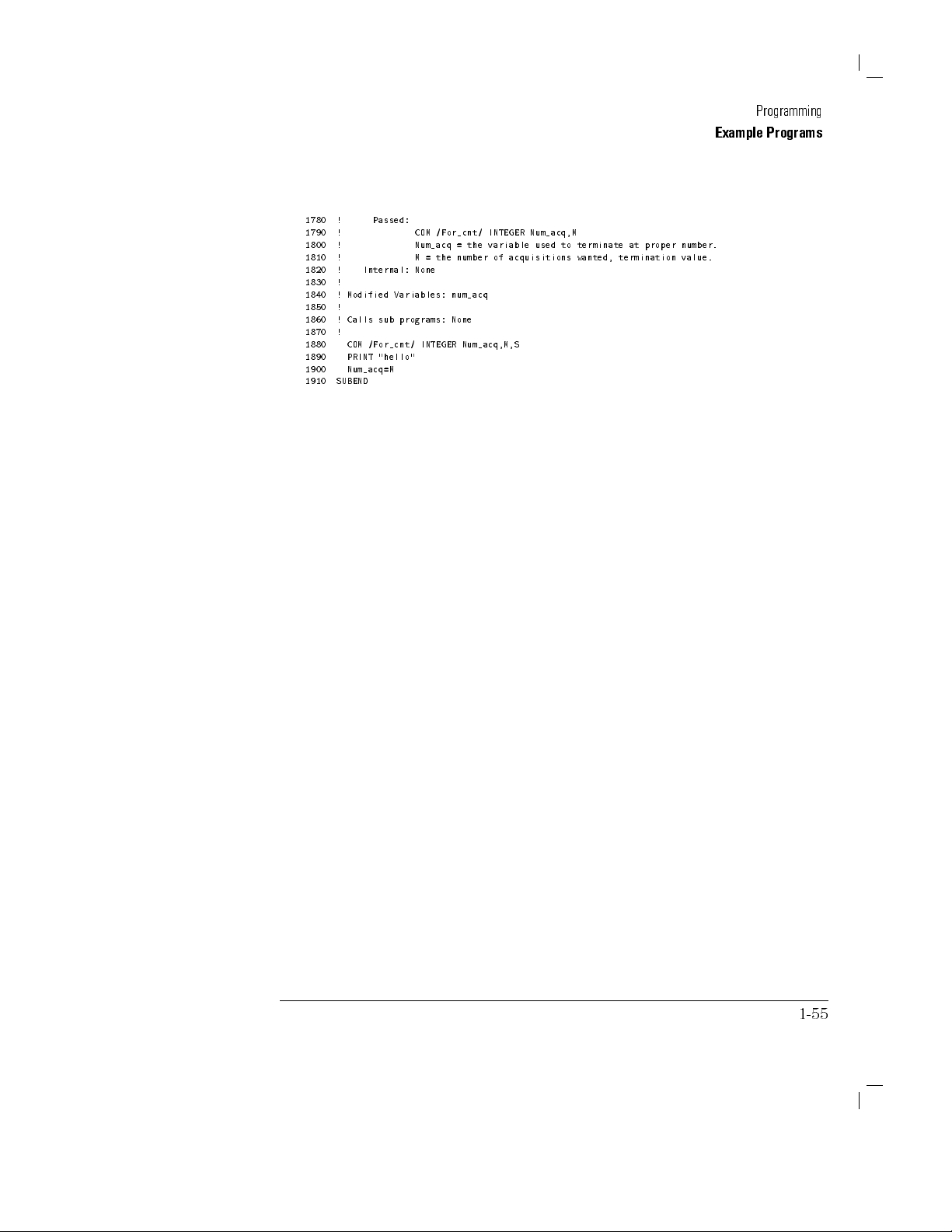
1780
!
1790 !
1800
!
1810
!
1820 !
1830
!
1840
!
Modified
1850 !
1860
!
Calls
1870
!
1880 COM
1890
PRINT
1900
Num_acq=M
1910 SUBEND
Passed:
COM /For_cnt/
Num_acq
M
Internal: None
=
Variables:
sub
programs:
/For_cnt/ INTEGER
"hello"
the
num_acq
None
INTEGER Num_acq,M
=
the
variable
number
of
Num_acq,M,S
used
acquisitions
to
terminate
wanted,
at proper
termination
Example Programs
number.
value.
Programming
1-55

Programming
Example Programs
Automated
10
!
RE-SAVE
20
!
30 !
40
!
50
!
60 !
70
!
80
DIM
90 COM
100
COM
110
Hpib=7
120
CLEAR
130
Scope=7
140
Saddr=Hpib*100+Scope
150
Readme_init
160
ASSIGN @S
170
CLEAR
180
!
190
OUTPUT @S;"*RST"
200
OUTPUT
210
OUTPUT
220
OUTPUT
230
OUTPUT
240
OUTPUT
250
OUTPUT
260
OUTPUT
270
OUTPUT
280
OUTPUT
290
Waitfor(@S)
300
WAIT
310
OUTPUT
320
Waitfor(@S) !
330 OUTPUT
340
Begin$=FNQuery$(@S,":MTESt:SCALe:X1?")
350
OUTPUT @S;":TIMEBASE:POSITION
360
End$=FNQuery$(@S,":MTESt:SCALe:XDELta?")
370
OUTPUT
380
OUTPUT @S;":TIMebase:UNITs
390
OUTPUT
400
OUTPUT
410
Reg=VAL(FNQuery$(@S,":MTER?"))
420
REPEAT
430
Reg=VAL(FNQuery$(@S,":MTER?"))
440
UNTIL
450 Fwavs=VAL(FNQuery$(@S,":MTESt:COUNt:FWAVeforms?"))
460 IF Fwavs<2 THEN
470 PRINT
480 Fail=0
490 ELSE
500 PRINT "MASK TEST FAILED"
510 Fail=1
520 PRINT FNQuery$(@S,":MTESt:COUNt:FSAMples?");"samples failed."
530 END IF
540 Readme_pwr
"TEST_83480"
This
program
test for
It
the average
compliance with
assumes
Query$[15],Command$[15],Q$[9000]
/Err/ Hpib,Scope
/S/
@S
Hpib
TO Saddr
Saddr
@S;":CHAN1:FILTer
@S;":TIMebase:UNITs BITS"
@S;":TIMebase:BRATe
@S;":AUToscale"
@S;":TIMebase:SCALe
@S;":MTESt:STANdard
@S;":MTESt:MMARgin:STATe
@S;":MTESt:MMARgin:PERCent
@S;":MTESt:TEST
!
1
!
Wait
@S;":MTESt:ALIGn"
@S;":TIMebase:UNITs
@S;":TIMEBASE:SCALe
@S;":MTESt:RUMode
@S;":RUN"
!
Wait
BIT(Reg,0)
"MASK TEST PASSED"
STM-16 Measurement
prompts
the
user
to
set
up
a
15%
Channel
be
invalid.
I/O
address.
known
built-in
timebase
!
Set
2
bit
Turn
!
Set
testing.
the
needs
to
trace.
the
timebase
!
Set
!
!
the
achieved.
source
margin.
state.
level
periods
a
standard
on
amount
operation.
extra
operation.
the
and
Test
Mask
an
optical
power measurement
module
!Sets
!
Set
the
scope
ON"
2.48832E+09"
!
Get
2"
STM16"
ON"
for
more,
scope
!
scope
!
since
Scale
Wait
a
bit
Wait for
TIME"
"&VAL$(VAL(End$)/10)
BITS" !
SAMPles,300000"
!
until
the
Mask
STM-16,
is
!
Turn
a
good
!Show
ON"
Enable
to
finish
scope
to
finish
"&Begin$
!
RUNTIL
will
the
to
! Select
mask
!
Clear
with
in
a
on
trigger
!
Select
!
15"
mask
Select
Select timebase
is
1;
otherwise,
filter.
bit
rate
and
mask
time.
position
the
for
Test
and
units
(in
vertical
on
screen.
mask.
margin.
of
mask
units
scale
units
300k
Event
then
to
be
Hz)
margin.
to
be
to
to
the
to
be
samples.
Register.
Example
bit
period.
for
STM-16.
scale.
bit
period.
the
beginning
width
of
bit
period.
the
of
the
mask.
mask.
1-56

550
OUTPUT
560 OUTPUT
570
580
590 SELECT
600
610
620 Fail=1
630
640
650 PRINT
660
670
680 END
690
700
710
720
730
740
750
760
770 WAIT
780
790
800
810
820
830
840
850
860
870
880
890
900
910
920
930
940
950
960
970
980
990
1000
1010
1020 SUB
1030
1040
1050
1060 PRINT " needs. "
1070 PRINT
1080 PRINT " The expected configuration is;"
1090 PRINT "
1100 PRINT "
1110 PRINT
1120 PRINT " If the configuration is different, break program and set "
1130 PRINT " the addresses as required, using the variables Hpib and "
1140 PRINT " Scope. Then run again."
1150 PRINT
@S;":RUN" !
Avgpower=VAL(FNQuery$(@S,":MEASure:APOWer?
CASE
<-2
PRINT
PRINT
CASE
>9.99E+37
CASE
ELSE
PRINT
SELECT
Readme_cal
OUTPUT
!
OUTPUT
Waitfor(@S)
Readme_extinct
OUTPUT @S;":CDISplay"
REPEAT
OUTPUT
ENTER
UNTIL
Eratio=VAL(FNQuery$(@S,":MEASure:CGRade:ERATio?
SELECT
CASE
<5
PRINT
Fail=1
PRINT
CASE >9.99E+37
PRINT
CASE
ELSE
PRINT "EXTINCTION
END
SELECT
IF
Fail
PRINT "TEST
ELSE
PRINT
END
IF
LOCAL
Readme_end
END
!
Readme_init
CLEAR
PRINT
PRINT
!
Avgpower
"AVERAGE
"Average
"AVERAGE POWER
"AVERAGE
@S;":DISPlay:CGRade
@S;":MEASure:CGRade:ERCalibrate"
.1 !
Allow some
@S;":MEASure:CGRade:PEAK?"
@S;Peakvalue
Peakvalue>50 AND
!
Eratio
"EXTINCTION
"Extinction
"EXTINCTION
THEN
FAILED"
"TEST PASSED"
Saddr
!
Return
SCREEN
"
This
"
margin.
@S;":MTESt:TEST
OFF"
!
Disable
Re-enable data
average
power
POWER
TEST
power
is
TEST DATA
POWER
TEST
!
Clear
time for
FAILED"
";Avgpower;"dBm."
PASSED"
ON"
mask
acquisition.
in
dBm
INVALID"
!
Turn
on
calibration
the
instrument
!
Find
Peakvalue<9.999E+37 !
extinction
program
The scope is at address 7"
The HPIB is at address 7"
ratio
RATIO
TEST
ratio
is
RATIO
TEST
RATIO TEST
DCA
to
tests for
You
can
in
dB.
FAILED"
";Eratio;"dB."
DATA
INVALID"
PASSED"
user's control.
compliance with
easily edit
testing.
DECibel,
color
grade
assure
! Calibrate
data
from
to
out
the
Loop
DECibel"))
it
to
customize
CHANnel1"))
database.
meaningful
input offset.
database.
acquire
some
number
of
until
the
!
STM-16, with
it
for
results.
data.
hits
amount
Measure
15%"
your"
!
Measure
in
the
returned
database
channel
densest
is
Programming
Example Programs
1
pixel.
valid
and
large
enough
to
1-57

Programming
Example Programs
1160
PRINT
"
Connect
your
source
and
set
it
1170 PRINT
1180
PRINT
"
The
1190
PRINT
1200 PRINT
1210
PRINT
1220
PRINT
1230 PRINT
1240
PRINT
1250
PRINT
1260 PRINT
1270
PAUSE
1280
CLEAR
1290 SUBEND
1300
!
1310
SUB
1320
1330
1340
1350
1360
1370
1380 PRINT
1390
1400
1410
1420
1430
1440
1450
1460
1470
1480
1490
1500
1510
1520
1530
1540
1550
1560
1570
1580
1590
1600
1610
1620
1630 PRINT
1640
1650
1660
1670 !
1680 SUB Waitfor(@Path)
1690 OUTPUT @Path;"*OPC?"
1700 ENTER @Path;Completion$
1710 SUBEND
1720 !
1730 SUB Readme_pwr
1740 PRINT
1750 PRINT " We will now measure Average Power."
1760 PRINT
Readme_cal
PRINT
PRINT
PRINT
PRINT
PRINT "
PRINT
PRINT
PRINT
PRINT
PAUSE
CLEAR
SUBEND
!
SUB
Readme_end
PRINT
PRINT
PRINT "
PRINT
PRINT
PRINT
PRINT
SUBEND
!
SUB
Readme_extinct
PRINT
PRINT
PRINT
PRINT
PRINT
PRINT
PAUSE
CLEAR
SUBEND
recommended
" Connect
"
Connect
" The
recommended
"
Press
SCREEN
"
We will
"
it
is
"
for
After
"
calibration
"
Press
"
and
the
SCREEN
"
The
testing
"
Now
"
"
The
"
on."
"
Press
"
on."
SCREEN
Continue
at
Continue
program
you
input
Continue
Clock
Out
the
signal to
when
now measure
recommended
least
10
the
warm-up
of
to
laser is
has
program."
can
edit
GOODBYE.
offset
to
source
to
Trigger
pattern
ready
extinction
that
minutes."
is
the
input
resume
turned off."
ended.
the
is
now
resume
is
an
be tested
is
2^31-1."
to
you
allow
complete,
offset."
operation
Thanks
program
"
calibrated;
operation
for
HP
70841B Pattern
2."
to Input
resume
ratio.
turn
for
to
customize
STM-16
operation."
For
the
instrument
off
when
the
trying
turn
when
the
(2.48832
1."
best
the
laser
warmup
our
it
the
laser
Gbit/s)."
Generator."
accuracy,"
to
warm
to
allow
is
complete"
compliance "
for your
laser
back"
is
back"
up"
"
needs."
1-58

1770
PRINT
1780 PRINT
1790
PAUSE
1800
CLEAR
1810 SUBEND
1820
!
1830
DEF
1840 OUTPUT
1850
1860
1870 FNEND
1880
FNQuery$(@Path,Cmd$)
ENTER
RETURN
!
"
Press
Continue
SCREEN
@Path;Cmd$
@Path;Result$
Result$
to
resume
Programming
Example Programs
operation."
1-59

Programming
Example Programs
Eye Diagram
10
!
RE-SAVE
20
!
30
!
40
DIM
50
COM
60 COM
70
Hpib=7
80
CLEAR
90 Scope=7
100
Saddr=Hpib*100+Scope
110
Readme_init
120
ASSIGN
130
CLEAR
140
!
150
OUTPUT
160
OUTPUT @S;":TIMebase:UNITs
170 OUTPUT
180
OUTPUT
190
OUTPUT @S;":DISPlay:CGRade
200
OUTPUT
210
ENTER
220
LOCAL Saddr
230
Readme_scope
240
!
250
REPEAT
260
WAIT
270
OUTPUT
280
ENTER
290
PRINT
300
UNTIL
310
!
320
PRINT
330 OUTPUT
340
ENTER
350
PRINT "Rise
360 !
370
OUTPUT
380
ENTER @S;Falltime
390
PRINT
400
!
410
OUTPUT @S;":MEASure:OVERshoot?
420
ENTER
430
PRINT
440
!
450 OUTPUT @S;":MEASure:CGRade:CROSsing?" !
460 ENTER @S;Crossing
470 PRINT
480 !
490 OUTPUT @S;":MEASure:CGRade:DCDistortion? PERCent" ! Measure duty cycle distortion
500 ENTER @S;Dcdistortion
510 PRINT "Duty Cycle Distortion=";Dcdistortion;"%."
520 !
530 OUTPUT @S;":MEASure:CGRade:EHEight?" ! Measure eye height.
540 ENTER @S;Eye_height
"EYE_83480"
This
program
makes all
Query$[15],Command$[15],Q$[9000]
/Err/
/S/ @S
prompts
the common
Hpib,Scope
Hpib
@S
TO
Saddr
Saddr
@S;"*RST"
@S;":AUToscale"
@S;":TIMebase:SCALe
@S;"*OPC?"
@S;Done
.2
Peakvalue>=50
@S;":MEASure:RISetime?
@S;Risetime
!
!
Allow
@S;":MEASure:CGRade:PEAK?"
@S;Peakvalue
"Waiting
until
Time= ";FNEng_unit$(Risetime);"seconds."
@S;":MEASure:FALLtime?
"Fall
Time=
@S;Overshoot
"Overshoot=";Overshoot;"%."
"Crossing Level=";Crossing;"%."
Measurement Example
the
user
to
set
up
a
eye diagram
!Sets
Reset
the
BITS" !
!
Get
2"
ON"
!
Wait
for
some
time
for
peak
color
AND
Peakvalue<9.999E+37
the
instrument
Use
a
sensible
!
Measurements
!
Turn
scope
to
the instrument
grade
CGRade"
CGRade"
source
measurements.
I/O
address.
to
a standard
bit
periods
trigger
require
on
color
finish
before
!
Find
out the
hits
reaches
!
Loop
assure
!
Measure
!
Measure
level
grade
to
rise
fall
for
acquire
number
until
";FNEng_unit$(Falltime);"seconds."
CGRade" !
Measure overshoot.
Measure crossing level percentage.
and
then
state.
the
horizontal
and
vertical
2
crossings.
display
on.
for
going
some
of
hits
50; currently";Peakvalue;"."
the
meaningful
amount
scale.
eye
data.
in
returned
results.
scale.
measurements.
the
densest
time.
time.
is
pixel.
valid
and
in percent.
large
enough
to
1-60

550
OUTPUT
560 ENTER
570
580
590 OUTPUT
600
610
620 !
630
640
650 PRINT
660
670
680 Readme_end
690
700
710
720
730
740
750
760
770 PRINT
780
790
800
810
820
830
840
850
860
870
880
890
900
910
920
930
940
950
960
970
980
990
1000
1010
1020 PRINT
1030
1040
1050
1060 SUBEND
1070 !
1080 SUB Readme_scope
1090 PRINT
1100 PRINT "
1110 PRINT " one ""Eye"" centered in the display and parts of two"
1120 PRINT "
1130 PRINT
1140 PRINT " Press Continue when ready to resume operation."
1150 PRINT
@S;Units$
PRINT
"Eye
Height=
!
@S;":MEASure:CGRade:EWIDth?" !
ENTER
@S;Eye_width
PRINT
"Eye
OUTPUT
@S;":MEASure:CGRade:JITTer?
ENTER
@S;Jitter
"RMS Jitter=
!
LOCAL
Saddr
";FNEng_unit$(Eye_height);Units$;"."
Width=
";FNEng_unit$(Eye_width);"seconds."
";FNEng_unit$(Jitter);"seconds."
END
!
SUB
Readme_init
PRINT
"
PRINT
PRINT
PRINT "
PRINT
PRINT
PRINT
PRINT
PRINT
PRINT
PRINT
PRINT
PRINT
PRINT
PRINT
PRINT "
PRINT
PRINT
PRINT
PRINT
PRINT
PAUSE
CLEAR
SUBEND
!
SUB
PRINT
PRINT
PRINT
PRINT
PRINT
PRINT
This program
"
You
The
"
" The
"
If
"the
"
Scope.
"
"
"
"
"
Press
SCREEN
Readme_end
"
"
"
"
can
easily
expected
The
scope
HPIB is
the
configuration is
addresses as
Then
Connect
The
recommended
Connect
Connect
The
recommended
Continue
The
program
analysis
Now
you
your
Clock
the
can
GOODBYE.
Adjust signal, using the controls of the 83480, to show "
more ""Eyes"" on the edges of the display."
@S;":CHANnel1:UNITs?"
!
Determine
performs automated
edit
it
configuration
is
at
address
at address
required,
run
again."
source
and
source
Out
to
signal
Trigger
to
pattern
when
ready
has
ended.
program."
edit
the
program to
"
eye
height
Measure
eye
RMS"
!
Measure RMS
to
tests
customize
is;"
7"
7"
different, break
using
the
set
it
for
is
an HP
70841B
2."
be
tested
to
is
2^31-1."
to
resume
Thanks
for
customize it
units.
width.
jitter.
on
eye
it
for
your
program
variables
your
signal
Pattern
Input
1."
operation."
trying
our
diagrams."
needs."
and
Hpib
requirements."
Generator."
eye
diagram
for your
set
and
Programming
Example Programs
"
"
"
needs."
1-61

Programming
Example Programs
1160
PAUSE
1170 CLEAR
1180
SUBEND
1190
!
1200 DEF
1210
1220
1230 RETURN
1240
1250
1260 CASE
1270
1280
1290 RETURN
1300
1310
1320
1330
1340
1350
1360
1370
1380 CASE
1390
1400
1410
1420
1430
1440
1450
1460
1470
1480
1490
1500
FNEng_unit$(Number)
SELECT
CASE
<1.E-18
CASE
<1.E-15
RETURN
<1.E-12
RETURN
CASE
<1.E-9
CASE <1.E-6
RETURN
CASE
<1.E-3
RETURN
CASE
<1
RETURN
CASE <1.E+3
RETURN
<1.E+6
RETURN
CASE
<1.E+9
RETURN
CASE
<1.E+12
RETURN
CASE
<1.E+15
RETURN
CASE
ELSE
RETURN
END
SELECT
FNEND
!
SCREEN
Number/1000
VAL$(Number/1.E-18)&" a"
VAL$(Number/1.E-15)&"
VAL$(Number/1.E-12)&"
VAL$(Number/1.E-9)&"
VAL$(Number/1.E-6)&"
VAL$(Number/1.E-3)&"
VAL$(Number)
VAL$(Number/1.E+3)&"
VAL$(Number/1.E+6)&"
VAL$(Number/1.E+9)&" G"
VAL$(Number/1.E+12)&"
VAL$(Number/1.E+9)&"
VAL$(Number/1.E+12)&"
f"
p"
n"
u"
m"
k"
M"
T"
P"
E"
1-62

Error
queue
Error
This
possible
table
As
errors are
rst
:SY
STEM:ERROR? query
If
the
Error
oldest
The
messages
error
opens
been
Messages
section
causes for
at the
end of
in, rst
error
queue overows
0
350,
errors
length
from
a
position
read
,
and 1
the
from
of the
describes
detected, they
out.
\Queue
remain in
head
the
the
error
the
generation
this
section.
are
Y
ou
can
read
an
.
,
the
overow
."
Anytime
the queue
instrument's error
position for
of the
at
the
queue
the \Queue
queue removes
tail
of
the
,
subsequent
messages
of
the
placed
error
last
error
,and
the
queue is
queue
error
and
how
they
are
error
in
an
from
the
error
the
in
the
error
most
30 (29
messages
error
queue
recent
are
queue
queue
is
queue
error
positions
overow" message).
that
error
from
for
a
new
error
.
queries
return
generated.
also
.
This
queue
using
replaced
overows
is
discarded.
for
Reading
the
queue
When
all
0,
\No
listed
the
with
,
the
the
,
errors
error
The
in
is
error
an
and
."
the
have
Errors
0
100 to
The
error
the
a
the
the
queue
instrument
*CLS
command
last
instrument
item
is
is
from
is
cleared
powered
is
sent.
the
queue
switched
when
up
from
.
is
any
read.
talk
of
the
only
following
to
addressed
occur:
mode
on
the
front
panel.
0
199
These errors
parser
.
(bit 5)
Events that
instrument-specic
in
The
the
indicate
occurrence
Event
Status
generate
errors
that
a
syntax
of
any
Register
command
,
or
error
errors
query
error
in
.
errors
this
do
has
class
not
.
been
detected
sets
generate
by
the
command
execution
the
instrument
error
errors
bit
,
1-63

Errors
Programming
Error Messages
0
200
to
0
299
These
errors indicate
control
error
one
block. The
bit (bit
of the
The program
inconsistent
A valid
instrument
4) in
following events
with the
program message
condition.
that an
occurrence of
the Event
occurred:
data following
instrument's capabilities
could
error
any error
Status
a header
not
was
detected
Register
is
be
properly
in
this
to
be
outside
by
the
class
set.
the
.
executed
instrument
causes
It
also
legal
input
due
execution
the
execution
indicates
range
to
some
that
or
is
Errors
or
+1
Errors
0
300
to
+32767
0
400
Execution
evaluated
a
numeric data
Events
instrument-specic
399
These
to
0
instrument
abnormal
generated
of
any
Event
to
0
499
These
detected
any
Status
following
An
output
Data
that
errors
error
Status
errors
error
Register
attempt
in
errors are
and
rounding
element
generate
indicate
operation
hardware
by
a
self-test
in
this
Register
indicate
a
problem
in
this
to
is
true:
is
is
either
the
output
reported by
execution
errors
that
that
or
class
that
with
class
be
set.
being
present
queue
operations
will
not
,
or
the
did
rmware
response
causes
to
be
set.
the
the
should
An
made
or
has
the
are
be
reported
errors
query
errors
instrument
not
properly
condition.
error
the
instrument-specic
output
message
cause
the
occurrence
to
read
data
pending.
been
instrument
completed.
as
do
not
generate
.
has
detected
complete
F
or
,
or
a
full
queue
control
exchange
query
error
of
an
from
lost.
after
F
or
an
execution
.
example
error
of
protocol.
bit
error
also
the
output
expressions
example
error
command
an
error
This
may
,
this
error may
queue
. The
error
bit
the
instrument
An
occurrence
(bit
2)
in
means
queue
are
,
rounding
.
errors
caused
be
due
occurrence
(bit
3) in
the
Event
one
of
when
,
by
to
has
the
no
an
an
be
the
of
1-64

Error
Messages,
P
ositive
V
alues
Programming
Error Messages
Error
Number
0 No
+1
to
+32767
2 The %
3 No
6 Incompatible
7 Mask
8 System
required
9 A
required
11 System
12 L
ow battery
required
13 System
14 F
atal
c
ycle
error
option is
applications
test
clock
memory
date
rmware
system
power
Error
are
signal
mask
failure
error
and
voltage
rmware
Message
not installed
currently
align
failed
occurred:
was detected:
time
are
incorrect
detected:
error
occurred
error
installed
Service
Service is
Service
occurred:
is
is
Please
The
error
queue
(SYSTEM:ERROR?
Indicates
an
instrument
is
query)
empty
.
Every error
or
the
queue
specic error
Cause
in the
was
has been
queue has
cleared
detected.
b
y
power-up
been
read
or
*CLS.
15 Execution
35 No
signal
is
was
not
possible
found:
Instrument
setup
is
unchanged
37 System
load
failed:
System
rmware
is
unchanged
38 Measurement
cannot
be
performed on
the
selected waveform
39 Function cannot be performed on the selected
waveform
40 Command execution not possible
on the
selected waveform
1-65

Programming
Error Messages
Error
Messages,
P
ositive
V
alues
(continued)
Error
Number
41 W
aveform
48 Print canceled:
50 F
orms
59 Overload
61 Memory
reinstalling plug-in
62 Busy
timeout
reinstalling
63 Communication
Service is
64 Id
error
required
65 Plug-in
upgrade
66 Mainframe
perform
72 Could
required
data
cannot
condition on
error
plug-in
required
occurred
%
is
not
is
needed
cal
calibration
not
store
Error
is
not
Printer is
be
printed
occurred
occurred
failure
in plug-in
supported:
factor
calibration
Message
valid
not responding
to
%
in
plug-in
with
exists
%: Service
memory
factors:
disk
plug-in
at
slot
System
error:
%:
%:
%:
rmware
Service
T
ry
T
is
Please
Cause
ry
is
73 Execution not
74 Execution
is
required
79 Probe
possible: Calibration
not
possible:
attenuation
Mainframe
(or
gain) exceeds
is required
calibration
calibration
limits
85 Incompatible
setup
88 Testing failed: Please calibrate mainframe and
retry self-test
96 A
system rmware le was not found on the
disk
1-66

Error
Messages,
P
ositive
V
alues
Programming
Error Messages
(continued)
Error
Number
112 Unknown
113 LIF disk
114 The
116 T
oo man
120 Execution
match mainframe
121 Execution
match
122 GSP
125 Header
126 Signal
unchanged
127 All
delete
128 Selected
129 The
is
disk
not
labels
selected
not
le
type
format not
directory
y points
not
not
plug-in
responding:
information
is
clipped:
are
in
an old
one
polygon
point
valid
Error
is
sent
possible:
possible:
Instrument
use:
is
caused
Message
supported
full
Calibration
Calibration
%
is
not
T
o
add a
not valid
does
does
valid
setup
is
new
label,
an intersection
Cause
not
not
and
130 Too
134 Insucient
136 Can
139 Execution
man
not
greater
destination
y
store
than
not
vertices
points
ASCII
128k
possible: W
is
illegal
to
points
compute
format
FFT
for
records
aveform memory
140 Exceeded maximum ASCII list length
141 Measurement cannot be performed: There
are no valid sources
143 Calibration is not possible for plug-in %
145 Displayone
channel when making color grade
measurements
1-67

Programming
Error Messages
Error
Messages,
P
ositive
V
alues
(continued)
Error
Number
146 Unable
level
147 Plug-in
148 Plug-in
calibration factors
150 Operation
151 T
urn
parameters
154 Control
set
158 Comments
plug-in
160 Execution
calibration
161 Calibration
162 Execution
163 Execution
destination
to
conguration
initialization
on
color
cannot
to
window
Error
measure
permitted
grade
be
not
supported
not
possible:
is required
data
is
not
possible:
not
possible:
available
Message
dark
not
will
destro
for
standard
to
measure
changed:
Reference
not valid
Select
No
level:
allowed
Timebase
for
valid
Check
y
this
%
factory
e
%
signal
masks
only
ye
view
type
of
plane
destination
Cause
is
164 Mask test
channel
mask align
to
align
1-68
failed: Displa
y
one

Error
Messages,
Negative
V
alues
Programming
Error Messages
Error
Number
0
100
0
101
0
102
0
103
0
104 Data type
0
105
0
108Parameter
0
109
0
112
0
113
0
121
0
123
0
124Too
Command
Invalid
Syntax
Invalid
GET
not
Missing
Program
Undened
Invalid
Numeric
man
error
character
error
separator
error
allowed
not
parameter
mnemonic
header
character
overow
y
digits
Error
allowed
in
Message
too
long
number
This
is
the
generic
specic
errors.
A
syntactic
element
An
unrecognized
The
parser
was
The parser
numeric
A
More
F
ewer
The
The
example
An
example
Number
The
Group
parameters
header
header
invalid
mantissa
recognized
or
string
Execute
parameters
or
is
,
*XYZ
character
,
a
\9" in
is
too
excluding leading
syntax
contains a
command
expecting
data
T
rigger
were
were
character
syntactically
is
not
for
octal
large
or too
of
a
decimal
zeros.
a
data
was
was
received
received
data
dened
the
data.
error
used if
character that
or
data
a
separator
element
expected
received within
than
than
element
correct,
for
the instrument.
data
type
small to
numeric
Cause
the instrument
type
was
and
dierent
but
block
expected
required
contains
but
it
is
being
be
represented
data
element
is invalid
encountered.
encountered
than
data
a program
for
the header
for
the
more
undened
parsed
contained
cannot detect
for that
an illegal
one
allowed.
was
received.
message.
header
than
twelve
for
the
was
encountered.
internally
more
type
character.
F
or
.
.
characters.
instrument.
.
than
more
.
example
F
or
F
or
255
digits
,
0
0
128
131
Numeric
Invalid
data
sux
not
allowed
A
legal
numeric
one
in
this
The
sux
inappropriate
position
does
for
data
not
the
element
for
the
follow
the
instrument.
was received,
header
.
syntax
but the
described
instrument does
in
IEEE
488.2
or
not accept
the
sux
is
1-69

Programming
Error Messages
Error
Messages,
Negative
V
alues
(continued)
Error
Number
0
0
0
0
0
0
0
0
0
0
0
Sux
138
141 Invalid character
Character
144
Character
148
String
150
Invalid
151
String
158
Block
160
Invalid
161
Block
168
Expression
170
not
data
string
data
data
block
data
allowed
data
data
error
data
not
error
data
not
error
Error
data
too
not
allowed
allowed
Message
long
allowed
A
sux
Either the
element
A
legal
character
instrument.
This
error
error
message
A
string
example
,
A
string
at
this
point
This
error
error
message is
A
legal
block
instrument
This
error can
if
the
instrument
was
encountered
character data
received
is
data
can
be
is
used
data
element
an
END
data
element
in
parsing.
can
be
used
data
at
this
be
not valid
element
generated
if
was
message
was
generated
if
element
point
generated
cannot
after
a
numeric element
element contains
for the
was
encountered
when
parsing
the
instrument
expected,
was
received
encountered
when
parsing
the
instrument
was encountered
in
parsing.
when
parsing
detect
a
more
Cause
header.
cannot
but
before
but
cannot
specic
an
invalid
a
string
was
was
a
block data
but
an
expression
that does
where
data
detect
invalid
the
terminal quote
not
detect
was
error
.
character
prohibited b
element.
a
more
for
some
allowed
element.
a
more
not
allowed
data
not allow
or
the
ythe
This
specic
reason.
character.
b
y
the instrument
This
specic
b
y
element.
suxes.
particular
particular
error
.
F
or
particular
error
.
the
It
is
used
0
0
0
171
178
200
Invalid
expression
Expression
Execution
data
error
not
allowed
Expression
point
in
This
is
specic
data
parsing.
a
generic
errors.
was
syntax
encountered
error
which
but
was
not
allowed
b
y
the
instrument
is
used
if
the
instrument
cannot
at
this
detect more
1-70

Error
Messages,
Negative
V
alues
Programming
(continued)
Error
Number
0
222
0
223Too
0
224
0
241
0
252
0
256
0
257
0
300
0
310
0
350
0
400
0
410
Data
out
much
Illegal
parameter
Hardware
Missing
File
name
File
name
Device
System
Queue
Query
error
Query
INTERRUP
of
range
data
missing
media
not
error
specic
error
overow
Error
value
found
error
TED
Message
Indicates
executed
instrument.
Indicates
was
received
memory
Indicates
Indicates
not
recorded.
This
is
the
errors.
that
a
because
that
a
that
or related
that
a
that there
generic
Cause
legal
program
data
element was
the
legal
contained
interpreted
program
data
more
value
element
data
is
than
outside
instrument-specic requirements.
system
error
occurred.
is
no
room
in
the
error
query
error
used
if
the
parsed but
the
of
block,
the
instrument
queue
instrument
legal
expression,
and
cannot
an
could not
range
could
error
detect
dened
or
string
handle
occurred
more
be
b
y
type
due
but
specic
the
to
was
0
0
0
420
430
440
Query
Query
Query
UNTERMINA
DEADL
OCKED
UNTERMINA
TED
TED
after
indenite
response
1-71

Programming

2
Common
Commands

Common
Commands
Common
generic
types
the
messages
The
commands are
device
of
instruments
instrument
or
following common
instrument:
*CLS
(Clear
*ESE (Event
*ESR?
*IDN?
*LRN
*OPC
*OPT?
*RCL
*RST
*S
*SRE
*STB?
*TRG
*TST?
*W
(Event
(Identication
(Learn)
(Operation
(Option)
(Recall)
(Reset)
A
V
(Save)
(Service
(Status
(Trigger)
(T
est)
AI
(W
ait-to-Continue)
functions
whether
within
Status)
Status
Status
Request
Byte)
dened by
which
.
Common
they
other
program
commands and
Enable)
Register)
Number)
Complete)
Enable)
the IEEE
could
be common
commands can
are
sent over
messages.
queries are
488.2
standard.
among many
be received
the HP-IB
implemented in
They
dierent
and processed
as separate
control
by
program
this
2-2

Common
Commands
Receiving
Commands
Status
registers
Command
Common
Descriptions
Common
whether
other
command
selected
commands can
they are
program messages
is received
subsystem. F
"ACQUIRE:TYPE
is
received
the
status
selected
The
enable
subsystem.
following two
(mask)
information
Chapter
Event
Status
The
of
Status
Byte
following
this
chapter.
1,
Register
Register
sent over
by the
or example
AVERAGE;*CLS;COUNT
by
the
instrument,
information,
status
register
can
for a
Status
pages
.
be selected
complete discussion
Register
describe
be received
the HP-IB
.If
a subsystem
instrument, the
the
and
then
registers
By
setting
for use
Status
the
and processed
as
is
,if
the
program
1024"
instrument
sets
the
,
used
by
bits
in
. Refer
of status
Registers
Event
Service
Common
separate
currently
instrument
sets
acquire
common
the
enable
to
\Status
.
Status
Request
Commands
by
program
selected
message:
the
count
commands
register
Reporting
Enable
Enable
Register
Enable
listed
the
instrument
messages
remains
acquire
without
,
Register
Register
and
in
type
leaving
,
have
the
status
Registers"
at the
or
within
a
common
the
,
clears
the
an
beginning
in
These descriptions
the
literal command
an
example of
the
query
command
common
where
variables
to look
include:
how the
command is
for additional
used
information
within
a
program
2-3

Common
Commands
Command
Example
See
Also
*CLS (Clear
*CLS
Clears
also
The
\Monitoring
the
clears
following
10
OUTPUT
20
END
status
the
Request-for-OPC
example
707;"*CLS"
the
Status)
data
structures
clears
Instrument
the
"
in
,
including
ag.
status
Chapter
the
data
1.
device-dened
structures
of
the
error
queue
instrument.
.
It
2-4

Common
Commands
Command
<
mask
>
Example
Query
Returned
Format
*ESE (Event
*ESE
<mask>
Sets
the
Standard
An
integer
,
0
to
255,
in
the
Standard
Instrument
The
following
Event
Status
is
pressed,
"
in
example
Enable
the
Event
Chapter
Event
set.
10
20
OUTPUT
END
707;"*ESE
*ESE?
The
query
returns
Register
.
<mask><NL>
Status Enable)
Event
Status
representing
Status
Enable
a
Register
1.
enables
Register
Summary
.
When
the
User Request
bit
(ESB) in
64"
the
current
contents
Register
mask
as
this bit
of
bits
value
for
explained
is enabled
the Status
the
Standard
.
the
bits
in
\Monitoring
(URQ) bit
and a
Byte Register
Event
to
be
enabled
of the
Standard
front-panel
Status
the
key
is also
Enable
<
mask
Example
>
An
integer
,
+0 to
value
for
the
in
\Monitoring
The following
Status
Enable
+255 (plus
bits
enabled
the
example
Register
in
Instrument
places
in
the
sign (+)
also
the Standard
"
in
Chapter 1.
the
current
numeric
variable,
returned),
Event Status
contents
of
Event.
representing
Register as
the
Standard
The
value
a
mask
explained
Event
of
the
variable is printed on the controller's screen.
10 OUTPUT 707;"*ESE?"
20 ENTER 707;Event
30 PRINT Event
40 END
2-5

Common
The
Standard
to
be
Event
Event
bit.
Commands
enabled
Status
Status
Event
in
the
Enable
Register
Status
Standard
Register
.
A
\0"
Enable
Event
enables
in
the
Register
Status
the
enable
contains
Register
a
.
A
corresponding
register
disables
mask
\1"
bit
value
for
in
the
Standard
in
the
Standard
the
corresponding
the
bits
See
Also
Bit
7
6
5
4
3
2
1
0
\Monitoring
the
Instrument
Standard
Weight
Event
Status
128
64
32
16
8 DDE
4
2
1
"
in
Chapter
Enable
PON
URQ
CME
EXE
QYE
RQC
OPC
1.
-
-
-
-
-
-
-
-
Register
P
ower
On
User
Request
Command
Execution
Device
Query
Error
Error
Dependent
Error
Request Control
Operation
Complete
Bits
Enables
Error
2-6

Common
Commands
Query
Returned
<
status
Example
See
Also
Format
>
*ESR? (Event
*ESR?
The
query
returns
Reading
this
register
<status><NL>
An
integer
,
+0
to
bit
weights
The
following
Status
variable
10
20
30
40
\Monitoring
of
Register
to
the
OUTPUT
ENTER
PRINT
END
the
all
bits that
example
in
controller's
707;"*ESR?"
707;Event
Event
Instrument
Status Register)
the
clears
+255
the
contents
(plus
places
numeric
of
the
Standard
sign
are high
the
variable
the
(+)
at the
current
screen.
"
in
Chapter
Standard
Event
also
returned),
time
contents
,
Event,
1.
Event
Status
Status
Register
representing
you
read
of
the
then prints
Register
.
the
register
Standard
the value
.
the
.
Event
of
total
the
2-7

Common
Commands
Standard
Bit Weight Bit
Event
Status
Name
Register
Bits
7 128 PON 1=OFF
6 64 URQ 0=no
front-panel
1=a front-panel
5 32 CME 0=no
4 16 EXE 0=no
3 8 DDE 0=no
command
1=a
command
execution
1=an
execution
device-dependent
1=a
device-dependent
detected.
2 4 QYE 0=no
1=a
query
query
1 2 RQC 0=request
0 1 OPC 0=operation
1=operation
0=F
alse=L
ow 1=T
rue=High
to ON
Condition
transition has
ke
key
errors.
error
errors.
error
errors.
error
has
control
is
not
is complete
y
has
been
has been
has
been
has
been
errors.
error
been detected.
-
NO
T
used -
complete
.
occurred.
pressed.
pressed.
detected.
detected.
has
been
Always
.
0.
2-8

Common
Commands
Query
Returned
<
<
opt
100
XXXXA
Format
>
YYYYY
or
<
USXXXXYYYY
<
X.XX
>
*IDN? (Identication
Number)
*IDN?
The
query
returns
software
version.
HEWLETT-PACKARD,83480A<opt
the
instrument
model
number
,
option,
serial
100>,<XXXXAYYYYY>,<X.XX><NL>
number
,
and
or
HEWLETT-PACKARD,83480A<opt
This
indicates
whether
or
100>,<USXXXXYYYY>,<X.XX><NL>
not
the
trigger
divider
(option 100)
hardware is
installed.
This
and
letter
prex,
digits
each
species
which
are
instrument.
>
>
(or
the
the
the
is
the
serial
serial
rst
The
number
two
letters
same for
all
sux, which
serial
number
of
the
and
the
identical
is
assigned
format will
instrument.
next
four digits)
instruments
sequentially
depend
The
.
rst
The
,
on
four digits
are the
last
and
is
the
serial
four
or
dierent
age
of
ve
for
the
instrument.
This
species
number
.
the
software
version
of
the
instrument and
is the
revision
Example
The
following
the
string
controller's
10
DIM
20
OUTPUT 707;"*IDN?"
30 ENTER
40
PRINT
50 END
example
variable
,
Identify$,
screen.
Identify$[50]
707;Identify$
Identify$
places
the
instrument's
then
prints the
!dimension
identication
number
identication number
variable
in
to the
2-9

Command
<
setup
Common
Commands
*LRN (Learn)
*LRN
<setup>
>
Sends
a previously
arbitrary block
size is
subject
stored
setup
response specifying
to
change
with
dierent
to
the
the current
instrument.
instrument
rmware
revisions
This
is
a
denite-length
setup
.
.
The
block
Query
Returned
Example
Format
*LRN?
The
query
instrument's
back to
the instrument
:SYSTem:SETup
The
following
variable
10
20
,
Current$.
DIM
OUTPUT
30 ENTER
40
OUTPUT
50
60 END
N
OT
E
The
*LRN query
command
has
returns
current
a
response message
setup
at
<setup><NL>
example
places the
Current$[10000]
707;"*LRN?"
707
USING
707;
Current$
always
returns
no
eect on
this
.
The instrument's
a
later
time
instrument's
"-K";Current$
:SYSTEM:SETUP
response
.
(learn string)
setup can
.
!Dimension
!Sends
!command
as
a
prex
to
current
variable
entire
header
the
setup
that contains
be stored
setup
in
the
string
block.
including
The
:SYSTEM:HEADER
the
and sent
string
2-10
