Page 1

Agilent 81940A, 44A, 49A, 80A & 89A Compact Tunable Laser Source modules
User’s Guide
Agilent Technologies
Page 2

Notices
© Agilent Technologies, Inc. 2002 - 2005
No part of this manual may be reproduced
in any form or by any means (including
electronic storage and retrieval or
tran slat ion in to a fore ign lang uage) with out
prior agreement and written consent from
Agilent Technologies, Inc. as governed by
United States and international copyright
laws.
Agilent Technologies, Deutschland
GmbH
Herrenberger Straße 130
71034 Böblingen, Germany.
Manual Part Number
81980-90A11
Edition
Fourth edition, April 2005
Third edition, January 2005
Second edition, July 2004
First edition, October 2003
Printed in Germany
Subject Matter
The material in this document is
subject to change w i thout notice.
Agilent Technologies makes no
warranty of any kind with regard to this
printed material, incl uding, but not
limited to, the implied warranties of
merchantability and fitness for a
particular pur po se.
Agilent Technologies shall not be
liable for errors contained herein or for
incidental or consequential damages
in connection with th e furnishing,
performance, or use of this material.
Warranty
The material contained in this
document is provided “as is,” and is
subject to being changed, without
notice, in future editions. Further, to
the maximum extent permitted by
applicable law, Agilent disclaims all
warranties, either express or implied,
with regard to this manual and any
information contained herein,
including but not limited to the implied
warranties of merchantability and
fitness for a particular purpose. Agilent
shall not be liable for errors or for
incidental or consequential damages
in connection with the furnishing, use,
or performance of this document or of
any information contained herein.
Should Agilent and the user have a
separate written agreement with
warranty terms covering the material
in this document that conflict with
these terms, the warranty terms in the
separate agreement shall control.
Technology Licenses
The hardware and/or software
described in this document are
furnished under a license and may be
used or copied only in accordance with
the terms of such license.
Restricted Rights Legend
If software is for use in the performance of
a U.S. Government prime contract or
subcontract, Software is delivered and
licensed as “Commercial computer
software” as defined in DFAR 252.227-7014
(June 1995), or as a “commercial item” as
defined in FAR 2.101(a) or as “Restricted
computer software” as defined in FAR
52.227-19 (June 1987) or any equivalent
agency regulation or contract clause. Use,
duplication or disclosure of Software is
subject to Agilent Technologies’ standard
commercial license terms, and non-DOD
Departments and Agencies of the U.S.
Government will receive no greater than
Restricted Rights as defined in FAR
52.227-19(c)(1-2) (June 1987). U.S.
Government users will receive no greater
than Limited Rights as defined in FAR
52.227-14 (June 1987) or DFAR
252.227-7015 (b)(2) (November 1995), as
applicable in any technical data.
Safety Notices
CAUTION
A CAUTION notice denotes a
hazard. It calls attention to an
operating procedure, practice, or
the like that, if not correctly
performed or adhered to, could
result in damage to the product
or loss of important data. Do not
proceed beyond a CAUTION
notice until the indicated
conditions are fully understood
and met.
WARNING
A WARNING notice denotes a
hazard. It calls attention to an
operating procedure, practice,
or the like that, if not correctly
performed or adhered to, could
result in personal injury or
death. Do not proceed beyond a
WARNING notice until the
indicated conditions are fully
understood and met.
Page 3

Agilent Technologies Sales and Service Offices
For more information about Agilent Technologies test and measurement
products, applications, services, and for a current sales office listing, viesit
our web site:
http://www.agilent.com/comms/lightwave
You can also contact one of the following centers and ask for a test and
measurement sales representative.
United States: 1 800 829 4444
1 800 829 4433 (FAX)
Canada: 1 877 894 4414
1 905 282 6495 (FAX)
Europe: +31 20 547 2111
+31 20 547 2190 (FAX)
Japan: 120 421 345
120 421 678 (FAX)
Mexico (52 55) 5081 9469
(52 55) 5081 9467 (FAX)
Australia: 800 629 485
800 142 134 (F AX)
Asia-Pacific: +852 800 930 871
+852 2 506 9233(FAX)
Latin America +55 11 4197 3600
+55 11 4197 3800 (FAX)
Page 4

In This Guide...
Chapter 1, “Getting Started.
This chapter contains an introductory description of the modules and aims
to make the modules familiar to you.
Chapter 2, “Accessories.
This chapter contains details of the various modules and options available.
Chapter 3, “Specifications.
This chapter contains the full performance specifications for the modules.
Chapter 4, “Performance Tests.
This chapter contains full detailed instructions that enable you to run a
performance test on a High Power Optical Attenuator. Also included are
Test Report sheets to record the measurements taken during the
performance test.
Chapter 5, “Cleaning Information.
This appendix contains information as to how best clean your instrument,
along with some general safety instructions that you should follow when
cleaning your instrument.
Page 5

Table of Contents
Getting Started 11
Safety Considerations 12
Safety Symbols 12
Initial Inspection 13
Line Power Requirements 13
Operating Environment 13
Input/Output Signals 14
Storage and Shipment 14
Initial Safety Information for Tunable Laser Modules 15
Laser Safety Labels 16
Introduction 17
Typical Use Models 20
Optical Output 22
Polarization Maintaining Fiber 22
Angled and Straight Contact Connectors 23
Signal Input and Output 24
Accessories 25
Modules and Options 26
Modules 27
Options 27
Connector Interfaces 28
User’s Guides 29
Specifications 31
Definition of Terms 32
General Definitions 46
Compact Tunable Laser Module Specifications 47
Conditions 53
Supplementary Performance Characteristics 54
General 56
Agilent 81940A, 44A, 49A, 80A & 89A Compact TLS modules,Fourth Edit ion 5
Page 6

Performance Tests 57
Required Test Equipment 58
Test Record 59
Performance Test Instructions 60
General test Setup 60
Wavelength Tests 61
Wavelength Meter Settings for all Wavelength Tests 61
Wavelength Accuracy 62
Absolute and Relative Wavelength Accuracy 62
Mode-Hop Free Tuning 66
Wavelength Repeatability 67
Power Tests 69
Maximum Output Power 69
Power Linearity 74
Power Flatness versus Wavelength 77
Power Stability 80
Signal-to-Source Spontaneous Emission Ratio 83
Optional Performance Tests 86
Signal-to-Total-Source Spontaneous Emission Ratio 86
Test Records 90
Test Record 91
Test Record 101
Test Record 111
Test Record 118
Test Record 128
Cleaning Information 139
Cleaning Instructions 140
Safety Precautions 140
Why is it important to clean optical devices ? 141
What do I need for proper cleaning? 142
Preserving Connectors 146
Cleaning Instrument Housings 146
Which Cleaning Procedure should I use? 147
How to clean connectors 148
How to clean connector interfaces 150
6 Agilent 81940A, 44A, 49A, 80A & 89A Compact TLS modules, Fourth Edition
Page 7

How to clean bare fiber adapters 151
How to clean instruments with a fixed connector
interface
Additional Cleaning Information 153
Other Cleaning Hints 154
152
Index 155
Agilent 81940A, 44A, 49A, 80A & 89A Compact TLS modules,Fourth Edit ion 7
Page 8

8 Agilent 81940A, 44A, 49A, 80A & 89A Compact TLS modules, Fourth Edition
Page 9

List of Figures
Agilent 81940A, 44A, 49A, 80A & 89A Compact TLS modules, Fourth Edition 9
Page 10

10 Agilent 81940A, 44A, 49 A, 80A & 89A Compact TLS modules, Fourth Edition
Page 11

1
Getting Started
This chapter provides a general description of Agilent 81980A, 81940A,
81944A, 81989A, 81949A Compact TLS modules.
Safety Considerations . . . . . . . . . . . . . . . . . . . . . . . . . . . . . . 12
Initial Safety Information for Tunable Laser Modules . . . 15
Laser Safety Labels . . . . . . . . . . . . . . . . . . . . . . . . . . . . . . . . 16
Safety Symbols . . . . . . . . . . . . . . . . . . . . . . . . . . . . . . . . . . . . . . . . 12
Initial Inspection . . . . . . . . . . . . . . . . . . . . . . . . . . . . . . . . . . . . . . .13
Line Power Requirements . . . . . . . . . . . . . . . . . . . . . . . . . . . . . . . 13
Operating Environment . . . . . . . . . . . . . . . . . . . . . . . . . . . . . . . . .13
Input/Output Signals . . . . . . . . . . . . . . . . . . . . . . . . . . . . . . . . . . . 14
Storage and Shipment . . . . . . . . . . . . . . . . . . . . . . . . . . . . . . . . . .14
Agilent 81940A, 44A, 49A, 80A & 89A C
Introduction. . . . . . . . . . . . . . . . . . . . . . . . . . . . . . . . . . . . . . . 17
What is a Tunable Laser Source?. . . . . . . . . . . . . . . . . . . . . . . . . 17
Installation. . . . . . . . . . . . . . . . . . . . . . . . . . . . . . . . . . . . . . . . . . . . 17
Front Panels. . . . . . . . . . . . . . . . . . . . . . . . . . . . . . . . . . . . . . . . . . . 17
Front Panel Controls and Indicators . . . . . . . . . . . . . . . . . . . . . .19
Typical Use Models . . . . . . . . . . . . . . . . . . . . . . . . . . . . . . . . 20
Optical Output. . . . . . . . . . . . . . . . . . . . . . . . . . . . . . . . . . . . . 22
Polarization Maintaining Fiber . . . . . . . . . . . . . . . . . . . . . . . . . . . 22
Angled and Straight Contact Connectors . . . . . . . . . . . . . . . . . .23
Signal Input and Output . . . . . . . . . . . . . . . . . . . . . . . . . . . . 24
*
ompact TLS modules, Fourth Edition 11
Page 12
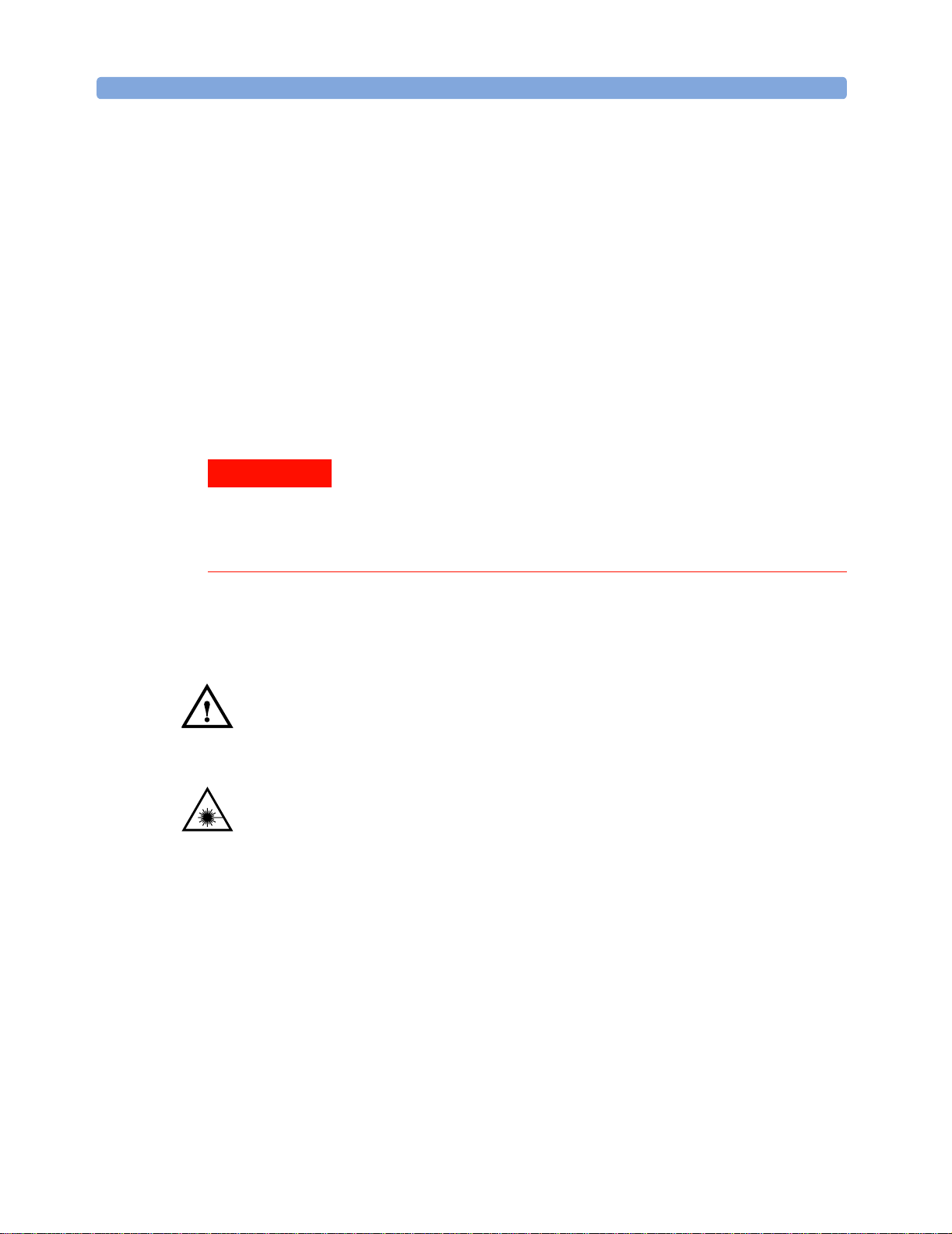
Getting Started Safety Considerations
Safety Considerations
The following general safety precautions must be observed during all
phases of operation, service, and repair of this instrument. Failure to
comply with these precautions or with specific warnings elsewhere in this
manual violates safety standards of design, manufacture, and intended
use of the instrument. Agilent Technologies Inc. assumes no liability for
the customer’s failure to comply with these requirements.
Before operation, review the instrument and manual, including the red
safety page, for safety markings and instructions. You must follow these to
ensure safe operation and to maintain the instrument in safe condition.
CAUTIONWARNING
The WARNING sign denotes a hazard. It calls attention to a
procedure, practice or the like, which, if not correctly performed
or adhered to, could result in injury or loss of life. Do not proceed
beyond a WARNING sign until the indicated conditions are fully
understood and met.
Safety Symbols
The apparatus will be marked with this symbol when it is necessary for the
user to refer to the instruction manual in order to protect the apparatus
against damage.
Hazardous laser radiation.
12 Agilent 81940A, 44A, 49 A, 80A & 89A Compact TLS modules, Fourth Edition
Page 13
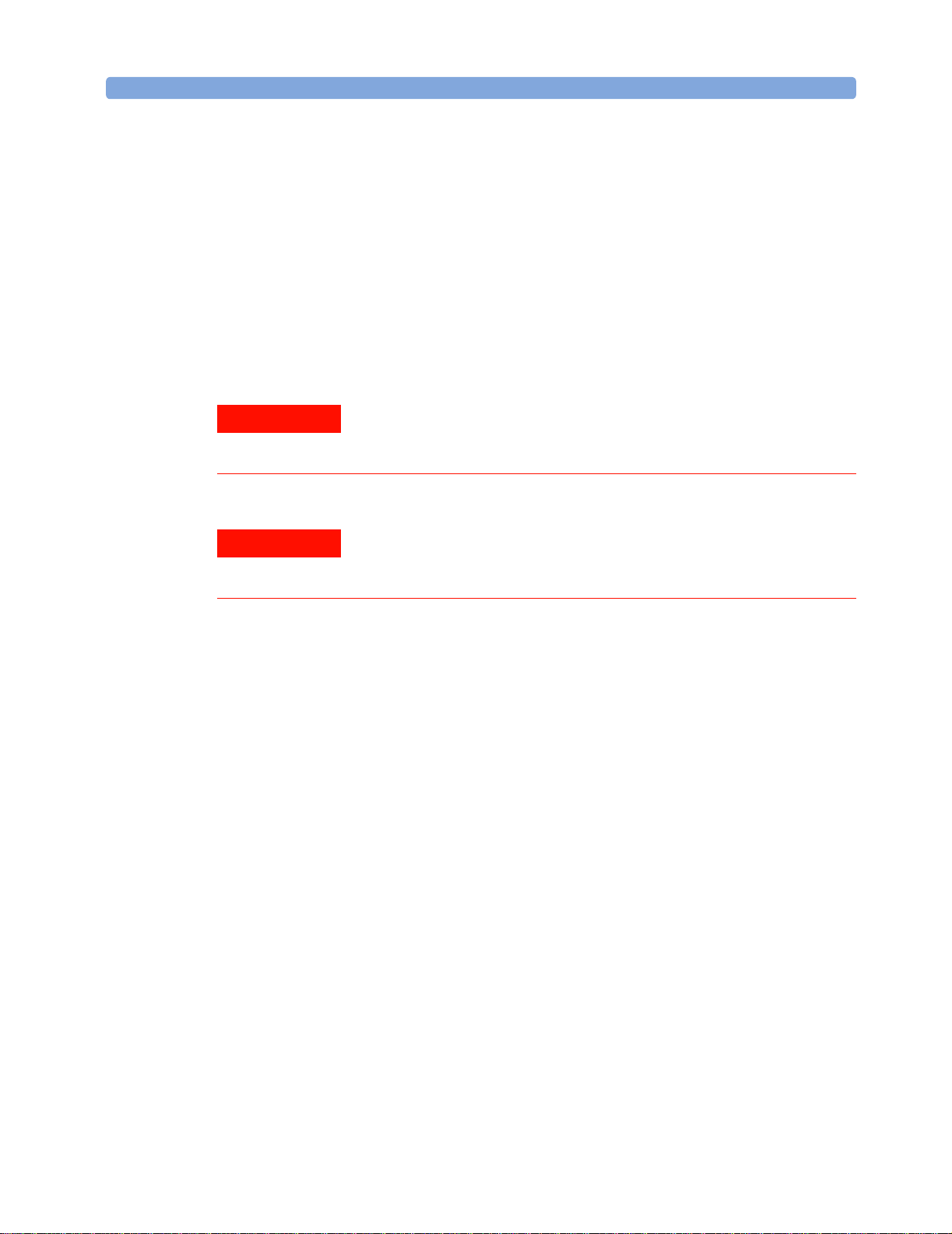
Safety Considerations Getting Started
Initial Inspection
Inspect the shipping container for damage. If there is damage to the
container or cushioning, keep them until you have checked the contents of
the shipment for completeness and verified the instrument both
mechanically and electrically.
The Performance Tests give procedures for checking the operation of the
instrument. If the contents are incomplete, mechanical damage or defect
is apparent, or if an instrument does not pass the operator’s checks, notify
the nearest Agilent Technologies Sales/Service Office.
CAUTIONWARNING
CAUTIONWARNING
To avoid hazardous electrical shock, do not perform electrical
tests when there are signs of shipping damage to any portion of
the outer enclosure (covers, panels, etc.).
You MUST return instruments with malfunctioning laser modules
to an Agilent Technologies Sales/Service Center for repair and
calibration.
Line Power Requirements
The Agilent 81980A, 81940A, 81944A, 81989A and 81949A Compact
Tunable Laser Source modules operate when installed in Agilent 8163A/B
Lightwave Multimeters, Agilent 8164A/B Lightwave Measurement
Systems, and Agilent 8166A/B Lightwave Multichannel Systems.
Operating Environment
The safety information in your mainframe’s User’s Guide summarizes the
operating ranges for the Agilent 81980A, 81940A, 81944A, 81989A and
81949A Compact Tunable Laser Source modules. In order for these
modules to meet specifications, the operating environment must be within
the limits specified for your mainframe.
Agilent 81940A, 44A, 49A, 80A & 89A Compact TLS modules, Fourth Edition 13
Page 14

Getting Started Safety Considerations
Input/Output Signals
CAUTION
There is one BNC input connector on the front panel of an
Agilent 81980A, 81940A, 81944A, 81989A or 81949A Compact
Tunable Laser Source module.
An absolute maximum of ±6 V can be applied as an external voltage
to any BNC connector.
Storage and Shipment
An Agilent 81980A, 81940A, 81944A, 81989A or 81949A Compact Tunable
Laser Source module can be stored or shipped at temperatures between -
40°C and + 70°C.
Protect the module from temperature extremes that may cause
condensation within it.
14 Agilent 81940A, 44A, 49 A, 80A & 89A Compact TLS modules, Fourth Edition
Page 15

Initial Safety Information for Tunable Laser Modules Getting Started
Initial Safety Information for Tunable Laser Modules
The laser sources specified by this user guide are classified according to
IEC 60825-1 (2001).
The laser sources comply with 21 CFR 1040.10 except for deviations
pursuant to Laser Notice No. 50 dated 2001-July-26:
Agilent 81980A Agilent 81940A Agilent 81944A Agilent 81989A Agilent 81949A
Laser Type ECL-Laser
InGaAsP
Wavelength range 1465 nm-1575 nm 1520 nm-1630 nm 1525 nm-1620 nm 1465 nm-1575 nm 1520 nm-1630 nm
Max. CW output power* 30 mW 30 mW 30 mW 30 mW 30 mW
Beam waist diameter 9 µm 9 µm 9 µm 9 µm 9 µm
Numerical aperture 0.1 0.1 0.1 0.1 0.1
Laser Class according to
IEC 60825-1 (2001)- Intl.
Max. permissible CW
output power**
* Max. CW output power is defined as the highest possible optical power that the laser source can produce at its output
connector.
** Max. permissible CW output power is the highest optical power that is permitted within the appropriate laser class.
1M 1M 1M 1M 1M
163 mW 163 mW 163 mW 163 mW 163 mW
ECL-Laser
InGaAsP
ECL-Laser
InGaAsP
ECL-Laser
InGaAsP
ECL-Laser
InGaAsP
Agilent 81940A, 44A, 49A, 80A & 89A Compact TLS modules, Fourth Edition 15
Page 16

Getting Started Laser Safety Labels
Laser Safety Labels
Laser class 1M label
Figure1 Class 1M Safety Label - 81980A, 81940A, 81944A, 81980A, 81949A
A sheet of laser safety labels is included with the laser module as required.
In order to meet the requirements of IEC 60825-1 we recommend that you
stick the laser safety labels, in your language, onto a suitable location on
the outside of the instrument where they are clearly visible to anyone
using the instrument.
CAUTIONWARNING
Please pay attention to the following laser safety warning:
Under no circumstances look into the end of an optical cable
attached to the optical output when the device is operational. The
laser radiation can seriously damage your eyesight.
Do not enable the laser when there is no fiber attached to the
optical output connector.
The laser is enabled by pressing the ’active’ button close to the
optical output connector on the front panel of the module. The
laser is on when the green LED on the front panel of the instrument
is lit.
The use of optical instruments with this product will increase eye
hazard.
The laser module has a built-in safety circuitry which will disable
the optical output in the case of a fault condition
Refer servicing only to qualified and authorized personnel.
16 Agilent 81940A, 44A, 49 A, 80A & 89A Compact TLS modules, Fourth Edition
Page 17

Introduction Getting Started
Introduction
What is a Tunable Laser Source?
A Tunable Laser Source (TLS) is a laser source for which the wavelength
can be varied through a specified range. The Agilent Technologies range of
TLS modules also allow you to set the output power, and to choose
between continuous wave or modulated power.
The Agilent Technologies range of compact TLS modules are flexible
stimulus modules suitable for applications such as the testing of optical
amplifiers, DWDM components, and complete DWDM systems.
Installation
The Agilent 81980A, 81940A, 81944A, 81989A, 81949A Compact TLS
modules are front-loadable modules.
For a description of how to install your module, refer to “How to Fit and
Remove Modules” in the Installation and Maintenance chapter of your
mainframe’s User’s Guide.
Front Panels
Agilent 81980A with
Straight Contact Connector
Agilent 81980A with
Angled Contact Connector
Figure 2 Agilent 81980A Compact Tunable Laser Modules
Agilent 81940A, 44A, 49A, 80A & 89A Compact TLS modules, Fourth Edition 17
Page 18

Getting Started Introduction
Agilent 81940A with
Straight Contact Connector
Figure 3 Agilent 81940A Compact Tunable Laser Modules
Agilent 81989A with
Straight Contact Connector
Figure 4 Agilent 81989A Compact Tunable Laser Modules
Agilent 81940A with
Angled Contact Connector
Agilent 81989A with
Angled Contact Connector
18 Agilent 81940A, 44A, 49 A, 80A & 89A Compact TLS modules, Fourth Edition
Page 19

Introduction Getting Started
Agilent 81949A with
Straight Contact Connector
Figure 5 Agilent 81949A Compact Tunable Laser Modules
Agilent 81949A with
Angled Contact Connector
Front Panel Controls and Indicators
Switch the laser source on or off using the switch on its front panel, using
the [State] parameter in the instrument’s Graphical User Interface, or
remotely using GP-IB commands. When the Active LED is lit the source is
emitting radiation. When the Active LED is not lit the source is not emitting
radiation.
Agilent 81940A, 44A, 49A, 80A & 89A Compact TLS modules, Fourth Edition 19
Page 20

Getting Started Typical Use Models
Typical Use Models
High power compact Tunable Laser modules for S-, C- and L-band
The Agilent 81980A, 81940A, 81944A, 81989A, 81949A Compact TLS
modules provide high output power up to +13 dBm.
Each module covers a total wavelength range of 110 nm, either:
• In the S and C-bands
with the high power in C-band (81980A and 81989A), or
• In the C and L-bands
with the high power in the L-band (81940A, 81944A and 81949A).
Their compact single-slot format makes them a flexible and cost-effective
stimulus for single channel and multichannel DWDM applications
Device Characterization at high power levels
The high optical output power of the Agilent 81980A, 81940A, 81944A,
81989A, 81949A Compact TLS module improves the testing of all types of
optical amplifiers and other active components as well as broadband
passive optical components. It helps overcome losses in test setups or in
the device under test itself. Thus, engineers can test optical amplifiers
such as EDFAs, Raman amplifiers, SOAs and EDWAs to their limits. This
tunable laser provides the high power levels required to help speed the
development of innovative devices by enabling the test and measurement
of nonlinear effects.
SBS suppression feature enables high launch power
A new SBS Suppression feature avoids the reflection of light induced by
Stimulated Brillouin Scattering (SBS). It enables the launch of the high
optical output power into long fibers without intensity modulation to avoid
impairment in time-domain measurements.
Coherence Control avoids interference-induced power
fluctuations
A high-frequency modulation function is used to increase the effective
linewidth to avoid power fluctuations due to coherent interference effects
The modulation pattern is optimized for stable power measurements, even
in the presence of reflections.
20 Agilent 81940A, 44A, 49 A, 80A & 89A Compact TLS modules, Fourth Edition
Page 21

Typical Use Models Getting Started
Built-in wavelength meter for active wavelength control
The 81980A, 81940A and 81944A feature a built-in wavelength meter with
a closed feedback loop for enhanced wavelength accuracy. In continuous
sweep mode, it allows dynamic wavelength logging to make
measurements during the sweep.
Dynamic power control for excellent reproducibility
The integrated dynamic power control loop ensures a high reproducibility
in power level. This allows highly repeatable measurements to reduce
errors when comparing the results of several wavelength sweeps. As
these modules feature mode-hop free tunability over their entire tuning
range with continuous output power, they achieve highly accurate
measurements over wavelength.
Continuous Sweep Mode with wavelength logging
All 819xxA modules can be operated in the stepped mode, usually used
where measurements are done at particular wavelength.
The 81980A, 81940A and 81944A can also be operated in the continuous
sweep mode with dynamic wavelength logging to make measurements
during the wavelength sweep.
Internal Modulation
The internal modulation feature enables an efficient and simple TimeDomain Extinction (TDE) method for Erbium based optical amplifier test
when used together with the external gating feature of Agilent's OSA.
It also supports the transient testing of optical amplifiers by simulating
channel add and drop events.
Specifications:
For further details on specifications, see the “Definition of Terms” in
Chapter 3, “Specifications.
Agilent 81940A, 44A, 49A, 80A & 89A Compact TLS modules, Fourth Edition 21
Page 22

Getting Started Optical Output
y
e
Optical Output
Polarization Maintaining Fiber
A Polarization maintaining fiber (PMF) output is standard for Agilent
81980A, 81940A, 81944A, 81989A, 81949A Compact TLS modules.
PMF is aligned to maintain the state of polarization. A well defined state of
polarization helps ensure constant measurement conditions.
The fiber is of Panda type, with TE mode in the slow axis in line with the
connector key.
E
Stress Rods
Slow Axis (Polarization Axis)
Not to Scale
Figure 6 PMF Output Connector
See Chapter 2, “Modules and Options for further details on connector
interfaces and accessories.
Connector Ke
Fiber Claddin
H
Fiber Core
(8- µ m Diamet
22 Agilent 81940A, 44A, 49 A, 80A & 89A Compact TLS modules, Fourth Edition
Page 23

Optical Output Getting Started
Angled and Straight Contact Connectors
Angled contact connectors are available as an option for Agilent 81980A,
81940A, 81944A, 81989A, 81949A Compact TLS modules.
Angled contact connectors help you to control return loss, since reflected
light tends to reflect into the cladding, reducing the amount of light that
reflects back to the source.
CAUTION
NOTE
If the contact connector on your instrument is angled, you can only
use cables with angled connectors with the instrument
Angled Contact
Connector Symbol
Figure 7 Angled and Straight Contact Connector Symbols
Figure 7 shows the symbols that tell you whether the contact connector of
your Tunable Laser module is angled or straight. The angled contact
connector symbol is colored green.
You should connect straight contact fiber end connectors with neutral
sleeves to straight contact connectors and connect angled contact fiber
end connectors with green sleeves to angled contact connectors.
Angled non-contact fiber end connectors with orange sleeves cannot be
directly connected to the instrument.
Straight Contact
Connector Symbol
See “Connector Interfaces” on page 28 for further details on connector
interfaces and accessories.
Agilent 81940A, 44A, 49A, 80A & 89A Compact TLS modules, Fourth Edition 23
Page 24

Getting Started Signal Input and Output
Signal Input and Output
CAUTION
There is one BNC input connector on the front panel of
Agilent 81980A, 81940A, 81944A, 81989A, 81949A Compact TLS
modules.
An absolute maximum of ± 6 V can be applied as an external voltage
to any BNC connector.
24 Agilent 81940A, 44A, 49 A, 80A & 89A Compact TLS modules, Fourth Edition
Page 25

2
Accessories
The Agilent 81980A, 81940A, 81944A, 81989A, 81949A Compact TLS
module are available in various configurations for the best possible match
to the most common applications.
This chapter provides information on the available options and
accessories.
Modules and Options . . . . . . . . . . . . . . . . . . . . . . . . . . . . . . 26
Modules . . . . . . . . . . . . . . . . . . . . . . . . . . . . . . . . . . . . . . . . . . . . . .27
Options . . . . . . . . . . . . . . . . . . . . . . . . . . . . . . . . . . . . . . . . . . . . . . . 27
Option 071 . . . . . . . . . . . . . . . . . . . . . . . . . . . . . . . . . . . . . . . . . . . . . . . . . .27
Option 072 . . . . . . . . . . . . . . . . . . . . . . . . . . . . . . . . . . . . . . . . . . . . . . . . . .27
Connector Interfaces . . . . . . . . . . . . . . . . . . . . . . . . . . . . . . . . . . . 28
Option 071:. . . . . . . . . . . . . . . . . . . . . . . . . . . . . . . . . . . . . . . . . . . . . . . . . .28
Option 072:. . . . . . . . . . . . . . . . . . . . . . . . . . . . . . . . . . . . . . . . . . . . . . . . . .28
User’s Guides . . . . . . . . . . . . . . . . . . . . . . . . . . . . . . . . . . . . . 29
Agilent 81940A, 44A, 49A, 80A & 89A Compact TLS modules, Fourth Edition 25
Page 26

Accessories Modules and Options
Modules and Options
Figure 8 shows all the options that are available for Agilent 81980A,
81940A, 81944A, 81989A, 81949A Compact TLS module, and the
instruments that support these modules.
Connector Interfaces for straight
connectors
1 ea required
81000FI FC/PC
81000HI E-2000/PC
81000KI SC/PC
81000LI LC/PC
81000MI MU/PC
81000SI DIN 47256/PC
81000VI ST/PC
High Power
Tunable Laser Source
819xxA-071
PMF
Straight contact
connector
Connector
Interfaces for
straight connectors
Compact
module
High Power Compact Tunable Laser module
81980A Compact Tunable Laser Source 1465nm - 1575nm
81980A Compact Tunable Laser 1465 nm - 1575 nm
81940A Compact Tunable Laser Source 1525nm - 1620nm
81940A Compact Tunable Laser 1520 nm - 1630 nm
81944A Compact Tunable Laser Source 1520nm - 1630nm
81989A Compact Tunable Laser 1465 nm - 1575 nm
81989A Compact Tunable Laser Source 1465nm - 1575nm
81949A Compact Tunable Laser 1520 nm - 1630 nm
81949A Compact Tunable Laser Source 1520nm - 1630nm
819xxA-072
PMF
Angled contact
connector
Connector
Interfaces for
angled connectors
MANDATORY AND MUTUALLY EXCLUSIVE
OPTIONAL
Connector Interfaces for angled connectors
1 ea required
81000FI FC/APC keywidth 2.2mm
81000NI FC/APC keywidth 2.0mm
81000HI E-2000/APC
81000KI SC/APC
81000LI LC/APC
81000MI MU/APC
81000SI DIN 47256/APC
81000VI ST/APC
Note: 819xxA - 072 is highly recommended over 819xxA - 071 to reduce fro nt- panel reflections,
which will greatly reduce interference noise and spectral ripple in the test setup.
Figure 8 Mainframes, Tunable Laser Modules, and Options
26 Agilent 81940A, 44A, 49 A, 80A & 89A Compact TLS modules, Fourth Edition
Page 27

Modules and Options Accessories
Modules
Agilent 81980A, 81940A, 81944A, 81989A, 81949A Compact TLS module
can be hosted by:
• Agilent 8163A and Agilent 8163B Lightwave Multimeters,
• Agilent 8164A and Agilent 8164B Lightwave Measurement Systems,
• Agilent 8166A and Agilent 8166B Lightwave Multichannel Systems.
Table 1Compact Tunable Laser Modules
Model Number Description
Agilent 81980A High Pow er Compact Tunable Laser, 1465nm - 1575 nm
Agilent 81940A High Pow er Compact Tunable Laser, 1520nm - 1630 nm
Agilent 81944A High Power C ompact Tunable Laser, 1525 nm - 1620n m, for
use as part of the N3909A PMD and DGD Analyzer
Agilent 81989A High Pow er Compact Tunable Laser, 1465nm - 1575 nm
NOTE
Agilent 81949A High Pow er Compact Tunable Laser, 1520nm - 1630 nm
Options
The following options are available for these Compact TLS module:
Option 071
Polarization-maintaining fiber, Panda-type, for straight contact connectors.
Option 072
Polarization-maintaining fiber, Panda-type, for angled contact connectors.
Option 072 recommended 819xxA - 072 is highly recommended over
819xxA - 071, which will greatly reduce interference noise and spectral
ripple in the test setup.
Agilent 81940A, 44A, 49A, 80A & 89A Compact TLS modules, Fourth Edition 27
Page 28

Accessories Modules and Options
Connector Interfaces
The following connector interfaces are available for these Compact TLS
module:
Option 071:
Straight Contact Connectors
If you want to use straight connectors (such as FC/PC/SPC, E-2000,
SC/PC/SPC, DIN 47256 or ST) to connect to the instrument, you must do
the following:
1 Attach your connector interface to the interface adapter.
2 See Ta b l e 2 for a list of the available connector interfaces.
Table2 Straight Contact Connector Interfaces
Description Model number
FC/PC/SPC Agilent 81000 FI
Table 3 Angled Contact Connector Interfaces
E-2000 Agilent 81000 HI
SC/PC/SPC Agilent 81000 KI
DIN 47256 / 4108.6 Agilent 81000 SI
ST Agilent 81000 VI
3 Connect your cable.
Option 072:
Angled Contact Connectors
If you want to use angled connectors (such as E-2000 APC, SC/APC,
FC/APC or DIN 4108.6/4108.6) to connect to the instrument, you must do
the following:
1 Attach your connector interface to the interface adapter.
2 See Ta b l e 3 for a list of the available connector interfaces.
Description Model number
E-2000 APC Agilent 81000 HI
SC/APC Agilent 81000 KI
FC/APC Agilent 81000 NI
DIN 47256 / 4108.6 Agilent 81000 SI
3 Connect your cable.
28 Agilent 81940A, 44A, 49 A, 80A & 89A Compact TLS modules, Fourth Edition
Page 29

User’s Guides Accessories
User’s Guides
The following User’s Guides are applicable to these Compact TLS module:
Table 4 User’s Guides
Description Part number
Agilent 81980A, 81940A, 81944A, 81989A and 81949A Compact
Tunable Laser Source modules User’s Guide.
81980-90A11
Agilent 8163A/B Lightwave Multimeter, Agilent 8164A/B
Lightwave Measurement System, & Agilent 8166A/B Lightwave
Multichannel System User’s Guide.
Agilent 8163A/B Lightwave Multimeter, Agilent 8164A/B
Lightwave Measurement System, & Agilent 8166A/B Lightwave
Multichannel System Programming Guide.
08164-90B15
08164-90B64
Agilent 81940A, 44A, 49A, 80A & 89A Compact TLS modules, Fourth Edition 29
Page 30

Accessories User’s Guides
30 Agilent 81940A, 44A, 49 A, 80A & 89A Compact TLS modules, Fourth Edition
Page 31

3
Specifications
Agilent 81980A, 81940A, 81944A, 81989A, 81949A Compact TLS module
are produced to the ISO 9001 international quality system standard as part
of Agilent’s commitment to continually increasing customer satisfaction
through improved quality control.
Definition of Terms. . . . . . . . . . . . . . . . . . . . . . . . . . . . . . . . . 32
Compact Tunable Laser Module Specifications . . . . . . . . 47
General Definitions. . . . . . . . . . . . . . . . . . . . . . . . . . . . . . . . . . . . . 46
Conditions . . . . . . . . . . . . . . . . . . . . . . . . . . . . . . . . . . . . . . . . . . . . 53
Supplementary Performance Characteristics. . . . . . . . . . . . . . .54
General . . . . . . . . . . . . . . . . . . . . . . . . . . . . . . . . . . . . . . . . . . . . . . . 56
Specifications:
Specifications apply, unless otherwise noted, for the stated environmental
conditions, after warm-up, in CW mode (unmodulated output, coherence
control off, SBS suppression off) and at uninterrupted line voltage.
“Constant temperature” is a stable operating temperature within ±1 K.
Agilent 81940A, 44A, 49A, 80A & 89A Compact TLS modules, Fourth Edition 31
Page 32

Specifications Definition of Terms
Definition of Terms
This section defines terms that are used both in this chapter and in
Chapter 4, “Performance Tests.
Measurement principles are indicated. Alternative measurement
principles of equal value are also acceptable.
Absolute wavelength accuracy. . . . . . . . . . . . . . . . . . . . . . . . . . .33
Effective linewidth . . . . . . . . . . . . . . . . . . . . . . . . . . . . . . . . . . . . .33
External digital modulation - delay time . . . . . . . . . . . . . . . . . . .33
External analog modulation - modulation depth . . . . . . . . . . . .34
Internal digital modulation - duty cycle. . . . . . . . . . . . . . . . . . . .34
Internal digital modulation - rise and fall time . . . . . . . . . . . . . .34
Linewidth . . . . . . . . . . . . . . . . . . . . . . . . . . . . . . . . . . . . . . . . . . . . .35
Maximum output powe r. . . . . . . . . . . . . . . . . . . . . . . . . . . . . . . . .36
Maximum sweep speed. . . . . . . . . . . . . . . . . . . . . . . . . . . . . . . . .36
Mode-hop free tunability . . . . . . . . . . . . . . . . . . . . . . . . . . . . . . . .37
Mode-hop free sweeping range . . . . . . . . . . . . . . . . . . . . . . . . . .37
Modulation extinction ratio. . . . . . . . . . . . . . . . . . . . . . . . . . . . . .37
Operating temperature and humidity. . . . . . . . . . . . . . . . . . . . . .37
Output isolation. . . . . . . . . . . . . . . . . . . . . . . . . . . . . . . . . . . . . . . .37
Polarization extinction ratio. . . . . . . . . . . . . . . . . . . . . . . . . . . . . .38
Power flatness versus wavelength . . . . . . . . . . . . . . . . . . . . . . .39
Power linearity. . . . . . . . . . . . . . . . . . . . . . . . . . . . . . . . . . . . . . . . .39
Power repeatability. . . . . . . . . . . . . . . . . . . . . . . . . . . . . . . . . . . . .40
Power stability. . . . . . . . . . . . . . . . . . . . . . . . . . . . . . . . . . . . . . . . .40
Relative intensity noise (RIN) . . . . . . . . . . . . . . . . . . . . . . . . . . . .41
Relative wavelength accuracy . . . . . . . . . . . . . . . . . . . . . . . . . . .41
Return loss. . . . . . . . . . . . . . . . . . . . . . . . . . . . . . . . . . . . . . . . . . . .42
SBS suppression - effective linewidth. . . . . . . . . . . . . . . . . . . . .42
SBS suppression - residual amplitude modulation (depth) . . .42
Side-mode suppression ratio. . . . . . . . . . . . . . . . . . . . . . . . . . . . .42
Signal to source spontaneous emission ratio . . . . . . . . . . . . . .43
Signal to total source spontaneous emission ratio . . . . . . . . . .44
Tuning time. . . . . . . . . . . . . . . . . . . . . . . . . . . . . . . . . . . . . . . . . . . .44
Wavelength range. . . . . . . . . . . . . . . . . . . . . . . . . . . . . . . . . . . . . .44
Wavelength repeatability. . . . . . . . . . . . . . . . . . . . . . . . . . . . . . . .45
Wavelength resolution. . . . . . . . . . . . . . . . . . . . . . . . . . . . . . . . . .45
Wavelength stability. . . . . . . . . . . . . . . . . . . . . . . . . . . . . . . . . . . .45
32 Agilent 81940A, 44A, 49 A, 80A & 89A Compact TLS modules, Fourth Edition
Page 33

Definition of Terms Specifications
Absolute wavelength accuracy
The maximum difference between the displayed wavelength and the
actual wavelength of the tunable laser source. Wavelength is defined as
wavelength in vacuum.
Effective linewidth
The time-averaged 3 dB width of the optical spectrum with coherence
control on, expressed in Hertz.
Conditions:
As specified.
Measurement:
Using a heterodyning technique: The output of the laser under test is
mixed with another laser of the same type on a wide bandwidth
photodetector. The electrical noise spectrum of the photodetector current
is measured with an Agilent Lightwave signal analyzer, and the linewidth
calculated from the heterodyne spectrum (Lightwave signal analyzer
settings: resolution bandwidth 1 MHz, video bandwidth 10 kHz, sweep
time 20 ms, single scan).
External digital modulation - delay time
Specifies the time between the falling edge of the external trigger (when
reaching logical zero) and the falling edge of the optical pulse (at 10% of its
original value).
Conditions:
Modulation input signal and duty cycle as specified, modulation frequency
as specified.
Measurement:
Using a photoreceiver (of sufficient bandwidth) and an oscilloscope.
Agilent 81940A, 44A, 49A, 80A & 89A Compact TLS modules, Fourth Edition 33
Page 34

Specifications Definition of Terms
External analog modulation - modulation depth
Specifies half the peak-to-peak optical power change divided by the
average optical power for a sinusoidal input voltage at the analog
modulation input. The average power is defined as half the sum of
maximum and minimum power.
Conditions:
Modulation input signal as specified, modulation frequency as specified.
NOTE
Modulation depth is a is a value between 0 and 100%
Measurement:
Using a photoreceiver (of sufficient bandwidth) and an oscilloscope.
Internal digital modulation - duty cycle
When the laser is internally (digitally) modulated at a frequency f, the duty
cycle is specified as
modulation cycle (expressed in percent).
Conditions:
Modulation frequency as specified.
Measurement:
Using a photoreceiver (of sufficient bandwidth) and an oscilloscope.
τ
x f, where τon is the time the laser is on during one
on
Internal digital modulation - rise and fall time
Fall time specifies the time for the optical pulse to fall from 90% to 10% of
its original power value.
Rise time specifies the time for the optical pulse to rise from 10% to 90% of
its final power value.
Conditions:
Modulation frequency as specified.
34 Agilent 81940A, 44A, 49 A, 80A & 89A Compact TLS modules, Fourth Edition
Page 35

Definition of Terms Specifications
Measurement:
Using a photoreceiver (of sufficient bandwidth) and an oscilloscope.
Linewidth
The 3 dB width of the optical spectrum, expressed in Hertz.
Conditions:
Coherence control off.
Measurement:
Using a self-heterodyning technique: The output of the laser under test is
sent through a Mach-Zehnder interferometer in which the length
difference of the two arms is longer than the coherence length of the laser.
The electrical noise spectrum of the photodetector current is measured
with Agilent lightwave signal analyzer, and the linewidth is calculated from
the heterodyne spectrum.
Alternatively, Using a heterodyning technique: The output of the laser
under test is mixed with another laser of the same type on a wide
bandwidth photodetector. The electrical noise spectrum of the
photodetector current is measured with Agilent Lightwave signal analyzer,
and the linewidth is calculated from the heterodyne spectrum. (Lightwave
signal analyzer settings: resolution bandwidth 1 MHz, video bandwidth 10
kHz, sweep time 20 ms, single scan).
Agilent 81940A, 44A, 49A, 80A & 89A Compact TLS modules, Fourth Edition 35
Page 36

Specifications Definition of Terms
Maximum output power
The maximum achievable output power of the tunable laser source and the
maximum output power for which the tunable laser source specifications
apply.
Figure 9 Maximum Output Power vs. Wavelength, Maximum Flat Output Power vs.
Wavelength
Conditions:
As specified.
Measurement:
Using a power meter at the end of a single-mode fiber patchcord.
Maximum sweep speed
The maximum selectable sweep speed in “Continuous sweep mode” .
NOTE
To ensure constant speed within the chosen wavelength range the
actual wavelength range is automatically expanded by the tunable laser
source to account for acceleration and deceleration effects
36 Agilent 81940A, 44A, 49 A, 80A & 89A Compact TLS modules, Fourth Edition
Page 37

Definition of Terms Specifications
Mode-hop free tunability
Specifies the wavelength range for which no abrupt wavelength change
occurs in “Stepped mode” . Abrupt change is defined as change of more
than the specified “Absolute wavelength accuracy” .
Mode-hop free sweeping range
Specifies the wavelength range for which no abrupt wavelength change
occurs in “Continuous sweep mode” . Abrupt change is defined as change
of more than the specified “Absolute wavelength accuracy” .
Conditions:
Output power as specified. Ambient temperature as specified.
Modulation extinction ratio
The ratio of total power in the on-state to total power in the off-state,
expressed in dB.
Conditions:
Internal or external modulation.
Operating temperature and humidity
The ambient temperature range and humidity range of the tunable laser
source for which the specifications apply.
NOTE
If the optical mainframe hosting the tunable laser source module is
rack-mounted
the temperature and humidity within the rack apply.
Output isolation
The insertion loss of the built-in isolator in the backward direction.
Measurement:
This characteristic cannot be measured from outside the module. It is
based on known isolator characteristics.
Agilent 81940A, 44A, 49A, 80A & 89A Compact TLS modules, Fourth Edition 37
Page 38

Specifications Definition of Terms
Polarization extinction ratio
NOTE
The 81944A compact tunable laser source has a built-in polarization
controller which alters the polarization of the output.
The information here about the polarization extinction ratio does not apply
to the 81944A.
Specifies the ratio of the optical power in the slow axis of a connected
polarization-maintaining fiber to optical power in the fast axis, expressed
in dB
Conditions:
Applicable to tunable laser sources utilizing polarization maintaining fiber
that has its TE mode in the slow axis and aligned with the connector key.
Measurement:
Using a polarization analyzer at the end of a polarization-maintaining
patchcord, by sweeping the wavelength to create circular traces on the
Poincaré sphere. Calculate the polarization extinction ratio from the
diameters of these circles.
Figure10 Circular traces on the Poincaré sphere used to calculate polarization extinction
ratio.
38 Agilent 81940A, 44A, 49 A, 80A & 89A Compact TLS modules, Fourth Edition
Page 39

Definition of Terms Specifications
Power flatness versus wavelength
Specifies ± half the span (in dB) between the maximum and the minimum
actual power levels of the tunable laser source when changing the
wavelength.
Figure 11 Power flatness vs. wavelength.
Conditions:
Uninterrupted tunable laser source output power, constant power setting,
constant temperature.
Power linearity
When measuring ratios (in dB) between the displayed power level and the
actual power level for different output power levels of the tunable laser
source, the power linearity is ± half the difference between the maximum
and the minimum value of all ratios.
Figure 12 Power linear it y.
Conditions:
Uninterrupted tunable laser source output power, constant wavelength
setting, constant temperature.
Agilent 81940A, 44A, 49A, 80A & 89A Compact TLS modules, Fourth Edition 39
Page 40

Specifications Definition of Terms
Power repeatability
The uncertainty in reproducing the power level after changing and resetting the power level. The power repeatability is ± half the span between
the highest and lowest actual power (in dBm).
Conditions:
Uninterrupted tunable laser source output power, constant wavelength
setting, constant temperature.
NOTE
Power stability
The long-term power repeatability can be obtained by taking the
power repeatability and power stability into account.
Specifies the change of the power level of the tunable laser source over
time, expressed as ± half the span (in dB) between the highest and lowest
actual power.
Figure 13 Power stability.
Conditions:
Time span as specified. Uninterrupted tunable laser source output power,
constant wavelength and power level settings, constant temperature.
40 Agilent 81940A, 44A, 49 A, 80A & 89A Compact TLS modules, Fourth Edition
Page 41

Definition of Terms Specifications
Relative intensity noise (RIN)
Specifies the ratio between the mean-square of the optical power
fluctuation amplitude
bandwidth B, and the square of the average optical power P
RIN, if expressed as “dB/Hz”, is calculated by:
Conditions:
As specified.
∆P
within a specified frequency range f and for
f,B
avg
.
Measurement:
Using an Agilent Lightwave signal analyzer and bandwidth set to 3 MHz.
Relative wavelength accuracy
When randomly changing the wavelength of the tunable laser source and
measuring the differences between the displayed and the actual
wavelength, the relative wavelength accuracy is
± half the span between the maximum and the minimum value of all
differences.
Figure 14 Relative wav e le ngt h acc uracy.
Conditions: Uninterrupted tunable laser source output power, constant power setting,
constant temperature.
Agilent 81940A, 44A, 49A, 80A & 89A Compact TLS modules, Fourth Edition 41
Page 42

Specifications Definition of Terms
Return loss
Specifies the ratio of the optical power incident to the tunable laser source
output port at the wavelength set on the tunable laser source, to the power
reflected from the tunable laser source output port.
Conditions:
Tunable laser source output off.
SBS suppression - effective linewidth
Specifies the peak-to-peak change of the periodically modulated
wavelength resulting from the SBS suppression feature, expressed in
Hertz.
SBS suppression - residual amplitude modulation (depth)
Specifies the peak-to-peak difference of the periodically modulated optical
power resulting from the SBS suppression feature, divided by the sum of
NOTE
minimum power P
Modulation depth is a value between 0 and 100%
and maximum power P
min
max
.
Side-mode suppression ratio
The ratio of optical power in the main mode to the optical power of the
highest sidemode, expressed in dB:
Conditions:
As specified.
42 Agilent 81940A, 44A, 49 A, 80A & 89A Compact TLS modules, Fourth Edition
Page 43

Definition of Terms Specifications
Measurement:
Using the Agilent Lightwave signal analyzer, by analyzing the heterodyning
between the main signal and the highest sidemode.
Signal to source spontaneous emission ratio
Specifies the ratio between signal power and maximum spontaneous
emission (SSE) power. The SSE power is determined in a specified
bandwidth within a ±3 nm window around the signal wavelength, where
±1 nm around the signal wavelength are excluded, expressed in dB per
nm.
Figure 15 Signal to source spontaneous emission ratio.
Conditions:
As specified.
Measurement:
Using an optical spectrum analyzer at 0.5 nm resolution bandwidth (to
address the possibility of higher SSE within a narrower bandwidth), then
extrapolated to 1 nm bandwidth.
Agilent 81940A, 44A, 49A, 80A & 89A Compact TLS modules, Fourth Edition 43
Page 44

Specifications Definition of Terms
Signal to total source spontaneous emission ratio
The ratio of signal power to total spontaneous emission power within the
specified wavelength range, expressed in dB.
Figure 16 Signal to total source spontaneous emission ratio.
Conditions:
As specified.
Tuning time
Measurement principles are indicated. Altern ative m easurement principles of equal value are also acceptable.
Wavelength range
Measurement:
Using an optical spectrum analyzer, by integrating the source spontaneous
emission and excluding the remnant signal.
Specifies the time needed to tune to another wavelength in “Stepped
mode” .
Conditions:
Tuning distance as specified. The time is measured from sending the
command to the TLS until the tuning operation has finished.
The range of wavelengths for which the specifications apply (if not
otherwise specified).
44 Agilent 81940A, 44A, 49 A, 80A & 89A Compact TLS modules, Fourth Edition
Page 45

Definition of Terms Specifications
Wavelength repeatability
The random uncertainty in reproducing a wavelength of the tunable laser
source after changing and re-setting the wavelength. The wavelength
repeatability is ± half the span between the maximum and the minimum of
all actual values of this wavelength.
Conditions:
Uninterrupted tunable laser source output power, constant power setting,
constant temperature.
NOTE
The long-term wavelength repeatability can be obtained by taking
the wavelength repeatability and wavelength stability into account.
Wavelength resolution
The smallest selectable wavelength increment or decrement.
Wavelength stability
Specifies the change of the actual wavelength of the tunable laser source
over time, expressed as ± half the span between the maximum and
minimum of all wavelengths.
Conditions:
Time span as specified, uninterrupted tunable laser source output power,
constant wavelength and power level settings, constant temperature.
Agilent 81940A, 44A, 49A, 80A & 89A Compact TLS modules, Fourth Edition 45
Page 46

Specifications Definition of Terms
General Definitions
Dynamic conditions
The dynamic specifications describe the behavior of the instrument in
“Continuous sweep mode” .
Static conditions
The static specifications describe the behavior of the instrument in
“Stepped mode” .
Logged wavelength
This is the wavelength measured and recorded by the internal wavelength
meter during a sweep at the corresponding trigger signal. This recorded
wavelength can be read with the logging function.
NOTE
Measurement principles are indicated. Altern ative m easurement principles of equal value are also acceptable.
The logged wavelength posi tions during a sweep depend on
environmental conditions and may slightly differ between repeated
sweeps.
Steppe d mode
In stepped mode the tunable laser source is operated statically, so that a
user's measurement is made at a fixed wavelength of the tunable laser
source. When tuning to a new wavelength the static specifications are
valid after completion of the tuning operation.
Continuous sweep mode
In continuous sweep mode the tunable laser source is operated
dynamically, so that a user's measurement is made while the wavelength
of the tunable laser source changes in a defined way (given by start
wavelength, end wavelength and sweep speed). During a continuous
sweep the dynamic specifications and the “Logged wavelength” applies.
46 Agilent 81940A, 44A, 49 A, 80A & 89A Compact TLS modules, Fourth Edition
Page 47

Compact Tunable Laser Module Specifications Specifications
Compact Tunable Laser Module Specifications
Agilent 81980A Compact Tunable Laser Source, 1465 nm to 1575 nm. . . 48
Agilent 81940A Compact Tunable Laser Source, 1520 nm to 1630 nm. . . 49
Agilent 81944A Compact Tunable Laser Source, 1525 nm to 1620 nm. . . 50
Agilent 81989A Compact Tunable Laser Source, 1465 nm to 1575 nm. . . 51
Agilent 81949A Compact Tunable Laser Source, 1520 nm to 1630 nm. . . 52
Conditions . . . . . . . . . . . . . . . . . . . . . . . . . . . . . . . . . . . . . . . . 53
Supplementary Performance Characteristics . . . . . . . . . . 54
General. . . . . . . . . . . . . . . . . . . . . . . . . . . . . . . . . . . . . . . . . . . 56
Specifications:
Describe guaranteed product performance that is valid under stated
conditions. The confidence level is 95%, as recommended by the ISO
standard.
Typical Values:
Describe product performance that is usually met but not guaranteed.
Supplementary performance charact er istic s:
Describe the module’s non-warranted typical performance.
Because of the modular nature of the instrument, these performance
specifications apply to these modules rather than the mainframe unit.
Agilent 81940A, 44A, 49A, 80A & 89A Compact TLS modules, Fourth Edition 47
Page 48

Specifications Compact Tunable Laser Module Specifications
Agilent 81980A Compact Tunable Laser Source, 1465 nm to 1575 nm
Agilent 81980A 1.0
Wavelength range 1465 nm to 1575 nm
Wavelength resolution 1 pm, 125 MHz at 1550 nm
Mode-hop free tunability full wavelength range
Maximum sweep speed 50 nm/s
Absolute wavelength accuracy ±20 pm, typ. ±5 pm
Relative wavelength accuracy ±10 pm, typ. ±5 pm
Wavelength repeatability ±2.5 pm, typ. ±1 pm
Wavelength stability (typ., over 24 h)
[4]
±2.5 pm
[1]
Linewidth (typ.), coherence control off
Effective linewidth (typ.), coherence control on
Maximum output power
(continuous power during tuning)
[2]
100 kHz
> 50 MHz (1525 nm - 1575 nm)
≥ +14.5 dBm peak (typ.)
≥ +13 dBm (1525 nm - 1575 nm)
≥ +10 dBm (1465 nm - 1575 nm)
Power linearity ±0.1 dB
Power stability
[4]
±0.01 dB over 1 hour
typ. ±0.0075 dB over 1 hour
typ. ±0.03 dB over 24 hours.
Power flatness versus wavelength ±0.2 dB, typ. ±0.1 dB (1525 nm - 1575 nm)
±0.3 dB, typ. ±0.15 dB (full range)
Power repeatability (typ.) ±0.01 dB
Side-mode suppression ratio (typ.)
Signal to source spontaneous emission ratio
Signal to total source spontaneous emission ratio (typ.)
[2]
[2]
≥ 50 dB
≥ 45 dB/nm
[3]
≥ 48 dB/nm (1525 nm - 1575 nm)
typ. 58 dB/0.1 nm (1525 nm - 1575 nm)
[2]
≥ 25 dB
[3]
[5]
≥ 30 dB (1525 nm - 1575 nm)
Relative intensity noise (RIN) (typ.)
[2]
- 145 dB/Hz (0.1 GHz - 6 GHz)
Dimensions (H x W x D) 75 mm x 32 mm x 335 mm (2.8” x 1.3” x 13.2”)
Weight 0.95 kg
[1]
At day of calibration.
[2]
At maximum output power as specified per wavelength range.
[3]
Value for 1nm re solution bandwi dth.
[4]
At constant temperature ± 0.5 K
[5]
Value for 0.1 n m resolution ban dwidth.
48 Agilent 81940A, 44A, 49 A, 80A & 89A Compact TLS modules, Fourth Edition
Page 49

Compact Tunable Laser Module Specifications Specifications
Agilent 81940A Compact Tunable Laser Source, 1520 nm to 1630 nm
Agilent 81940A 1.0
Wavelength range 1520 nm to 1630 nm
Wavelength resolution 1 pm, 125 MHz at 1550 nm
Mode-hop free tunability full wavelength range
Maximum sweep speed 50 nm/s
Absolute wavelength accuracy ±20 pm, typ. ±5 pm
Relative wavelength accuracy ±10 pm, typ. ±5 pm
Wavelength repeatability ±2.5 pm, typ. ±1 pm
Wavelength stability (typ., over 24 h)
[4]
±2.5 pm
[1]
Linewidth (typ.), coherence control off
Effective linewidth (typ.), coherence control on
Maximum output power
(continuous power during tuning)
[2]
100 kHz
> 50 MHz (1570 nm - 1620 nm)
≥ +14.5 dBm peak (typ.)
≥ +13 dBm (1570 nm - 1620 nm)
≥ +10 dBm (1520 nm - 1630 nm)
Power linearity ±0.1 dB
Power stability
[4]
±0.01 dB over 1 hour
typ. ±0.0075 dB over 1 hour
typ. ±0.03 dB over 24 hours.
Power flatness versus wavelength ±0.2 dB, typ. ±0.1 dB (1570 nm - 1620 nm)
±0.3 dB, typ. ±0.15 dB (full range)
Power repeatability (typ.) ±0.01 dB
Side-mode suppression ratio (typ.)
Signal to source spontaneous emission ratio
Signal to total source spontaneous emission ratio (typ.)
[2]
[2]
≥ 50 dB
≥ 45 dB/nm
[3]
≥ 48 dB/nm (1570 nm - 1620 nm)
typ. 58 dB/0.1 nm (1570 nm - 1620 nm)
[2]
≥ 25 dB
[3]
[5]
≥ 30 dB (1570 nm - 1620 nm)
Relative intensity noise (RIN) (typ.)
[2]
- 145 dB/Hz (0.1 GHz - 6 GHz)
Dimensions (H x W x D) 75 mm x 32 mm x 335 mm (2.8” x 1.3” x 13.2”)
Weight 0.95 kg
[1]
At day of calibration .
[2]
At maximum output power as specified per wavelength range.
[3]
Value for 1nm resolution bandwidt h .
[4]
At constant temperature ± 0.5 K
[5]
Value for 0. 1nm resolution bandwidt h .
Agilent 81940A, 44A, 49A, 80A & 89A Compact TLS modules, Fourth Edition 49
Page 50

Specifications Compact Tunable Laser Module Specifications
Agilent 81944A Compact Tunable Laser Source, 1525 nm to 1620 nm
This laser source is used in combination with Agilent’s PMD test set N3909A
Agilent 81944A 1.1
Wavelength range 1525 nm to 1620 nm
Wavelength resolution 1 pm, 125 MHz at 1550 nm
Mode-hop free tunability full wavelength range
Running Time (typ.) 50 nm/s
Absolute wavelength accuracy ±20 pm, typ. ±5 pm
Relative wavelength accuracy ±10 pm, typ. ±5 pm
Wavelength repeatability ±2.5 pm, typ. ±1 pm
Wavelength stability (typ., over 24h)
[4]
±2.5 pm
[1]
Linewidth (typ.), coherence control off
Effective linewidth (typ.), coherence control on
[2]
100 kHz
> 50 MHz (1570 nm - 1620 nm)
Maximum output power (mean value)
(continuous power during tuning) ≥ +10.5 dBm typ. (1525 nm to 1620 nm)
≥ +9.5 dBm (1525 nm to 1620 nm)
Side-mode suppression ratio (typ.)
Signal to source spontaneous emission ratio
[2]
[2]
Signal to total source spontaneous emission ratio (typ.)
Relative intensity noise (RIN) (typ.)
[2]
≥ 50 dB
[3]
[2]
≥ 45 dB/nm
≥ 25 dB
- 145 dB/Hz (0.1 GHz - 6 GHz)
Dimensions (H x W x D) 75 mm x 64 mm x 335 mm (2.8” x 2.6” x 13.2”)
Weight 1.8 kg
[1]
At day of calibration.
[2]
At maximum output power as specified.
[3]
Value for 1 nm resolution bandwidth
[4]
At constant temperature ± 0.5 K
[5]
Value for 0.1 nm resolution bandw i dth.
50 Agilent 81940A, 44A, 49 A, 80A & 89A Compact TLS modules, Fourth Edition
Page 51

Compact Tunable Laser Module Specifications Specifications
Agilent 81989A Compact Tunable Laser Source, 1465 nm to 1575 nm
Agilent 81989A 1.0
Wavelength range 1465 nm to 1575 nm
Wavelength resolution 5 pm, 625 MHz at 1550 nm
Mode-hop free tunability full wavelength range
Tuning time (typ.) 3 s for 100 nn
Absolute wavelength accuracy ±100 pm
Relative wavelength accuracy ±50 pm
Wavelength repeatability ±5 pm
Wavelength stability (typ., over 24 h)
[3]
±5 pm
Linewidth (typ.), coherence control off
Effective linewidth (typ.), coherence control on
Maximum output power
(continuous power during tuning)
[1]
100 kHz
> 50 MHz (1525 nm - 1575 nm)
≥ +14.5 dBm peak (typ.)
≥ +13 dBm (1525 nm - 1575 nm)
≥ +10 dBm (1465 nm - 1575 nm)
Power linearity ±0.1 dB
Power stability
[3]
±0.01 dB over 1 hour
typ. ±0.0075 dB over 1 hour
typ. ±0.03 dB over 24 hours.
Power flatness versus wavelength ±0.2 dB, typ. ±0.1 dB (1525 nm - 1575 nm)
±0.3 dB, typ. ±0.15 dB (full range)
Power repeatability (typ.) ±0.01 dB
Side-mode suppression ratio (typ.)
Signal to source spontaneous emission ratio
Signal to total source spontaneous emission ratio (typ.)
[1]
[2]
≥ 50 dB
≥ 45 dB/nm
[2]
≥ 48 dB/nm (1525 nm - 1575 nm)
typ. 58 dB/0.1 nm (1525 nm - 1575 nm)
[1]
≥ 25 dB
[2]
[4]
≥ 30 dB (1525 nm - 1575 nm)
Relative intensity noise (RIN) (typ.)
[1]
- 145 dB/Hz (0.1 GHz - 6 GHz)
Dimensions (H x W x D) 75 mm x 32 mm x 335 mm (2.8” x 1.3” x 13.2”)
Weight 0.95 kg
[1]
At maximum output power as specified per wavelength range.
[2]
Value for 1nm resolution bandwidt h .
[3]
At constant temperature ± 0.5 K
[4]
Value for 0. 1nm resolution bandwidt h .
Agilent 81940A, 44A, 49A, 80A & 89A Compact TLS modules, Fourth Edition 51
Page 52

Specifications Compact Tunable Laser Module Specifications
Agilent 81949A Compact Tunable Laser Source, 1520 nm to 1630 nm
Agilent 81949A 1.0
Wavelength range 1520 nm to 1630 nm
Wavelength resolution 5 pm, 625 MHz at 1550 nm
Mode-hop free tunability full wavelength range
Tuning time (typ.) 3 s for 100 nm
Absolute wavelength accuracy ±100 pm
Relative wavelength accuracy ±50 pm
Wavelength repeatability ±5 pm
Wavelength stability (typ., over 24 h)
[3]
±5 pm
Linewidth (typ.), coherence control off
Effective linewidth (typ.), coherence control on
Maximum output power
(continuous power during sweeping)
[1]
100 kHz
> 50 MHz (1570 nm - 1620 nm)
≥ +14.5 dBm peak (typ.)
≥ +13 dBm (1570 nm - 1620 nm)
≥ +10 dBm (1520 nm - 1630 nm)
Power linearity ±0.1 dB
Power stability
[3]
±0.01 dB over 1 hour
typ. ±0.0075 dB over 1 hour
typ. ±0.03 dB over 24 hours.
Power flatness versus wavelength ±0.2 dB, typ. ±0.1 dB (1570 nm - 1620 nm)
±0.3 dB, typ. ±0.15 dB (full range)
Power repeatability (typ.) ±0.01 dB
Side-mode suppression ratio (typ.)
Signal to source spontaneous emission ratio
Signal to total source spontaneous emission ratio (typ.)
[1]
[1]
≥ 50 dB
≥ 45 dB/nm
[2]
≥ 48 dB/nm (1570 nm - 1620 nm)
typ. 58 dB/0.1 nm (1570 nm - 1620 nm)
[1]
≥ 25 dB
[2]
[4]
≥ 30 dB (1570 nm - 1620 nm)
Relative intensity noise (RIN) (typ.)
[1]
- 145 dB/Hz (0.1 GHz - 6 GHz)
Dimensions (H x W x D) 75 mm x 32 mm x 335 mm (2.8” x 1.3” x 13.2”)
Weight 0.95 kg
[1]
At maximum output power as specified per wavelength range.
[2]
Value for 1nm re solution bandwi dth.
[3]
At constant temperature ± 0.5 K
[4]
Value for 0.1 n m resolution ban dwidth.
52 Agilent 81940A, 44A, 49 A, 80A & 89A Compact TLS modules, Fourth Edition
Page 53

Compact Tunable Laser Module Specifications Specifications
Conditions
Storage Temperature:
-40 °C to +70 °C
Operating Temperature:
+10 °C to +35 °C
Humidity:
< 80% R.H. at 10 °C to 35 °C
Warm -up time:
1 h
immediate operation after boot-up
Output Power:
Specifications are valid at output power ≥ +5 dBm.
Specifications are valid in non-condensing conditions, in CW operation.
Agilent 81940A, 44A, 49A, 80A & 89A Compact TLS modules, Fourth Edition 53
Page 54

Specifications Compact Tunable Laser Module Specifications
Supplementary Performance Characteristics
Modulation:
Internal digital modulation
50% duty cycle
200 Hz to 1 MHz (extinction > 30 dB)
rise and fall time < 100 ns.
Modulation output (mainframe):
TTL reference signal
External digital modulation
> 45% duty cycle, fall time
<300 ns, 200 Hz to 1 MHz
Modulation input (mainframe):
TTL signal
[1]
[1]
External analog modulation
≥ 15% modulation depth,
5kHz to 1MHz
Modulation input (mainframe):
5 Vp-p
Coherence Control:
For measurements on components with 2 m long patchcords and
connectors with 14 dB return loss, the effective linewidth results in a
typical power stability of < ±0.025 dB over 1 minute by drastically reducing
interference effects in the test setup.
SBS Suppression:
Effective linewidth: 500 MHz
Residual amplitude modulation: <±0.5%
[1]
Displayed wavelength represents average wavelength while digital
modulation is active.
54 Agilent 81940A, 44A, 49 A, 80A & 89A Compact TLS modules, Fourth Edition
Page 55

Compact Tunable Laser Module Specifications Specifications
Continuous Sweep Mode
(Agilent 81980A, 81940A and 81944A)
Mode-hop free sweeping:
Full wavelength range at flat output power
≥ +10 dBm
Ambient temperature within +20
°C and +30 °C
Agilent 81940A, 44A, 49A, 80A & 89A Compact TLS modules, Fourth Edition 55
Page 56

Specifications Compact Tunable Laser Module Specifications
General
Output Isolation (typ.):
[2]
50 dB.
Return Loss (typ.):
60 dB (option 072)
40 dB (option 071)
Wavelength stab ility (typ., over 1 minute):
(typ., over 1 min): ±0.5 pm
Polarization Maintaining Fiber
(Options 071, 072)
Fiber type:
Panda.
[2]
Orientation:
TE mode in slow axis, in line with connector key.
[2]
Polarization extinction ratio:
16 dB typ.
[2]
Recommended re-calibration period:
2 years.
Connector Option: (Must)
Tunable Laser must be ordered with one connector option.
Option 071:
[3]
PMF
, straight contact output connector.
Option 072:
[3]
PMF
, angled contact output connector.
Connector Interface:
One Agilent 81000xI-series connector interface is required.
[2]
Does not apply to 81944A.
[3]
81944A: Standard SMF fiber used.
56 Agilent 81940A, 44A, 49 A, 80A & 89A Compact TLS modules, Fourth Edition
Page 57

4
Performance Tests
The procedures in this chapter test the optical performance of Agilent
81980A, 81940A, 81944A, 81989A, 81949A Compact TLS module. The
complete specifications to which each module is tested are given in
“Specifications” on page 31.
All tests can be performed without access to the interior of the module.
The performance tests refer specifically to tests using the listed test
equipment and to the associated figures and descriptions of the test
setups.
Required Test Equipment . . . . . . . . . . . . . . . . . . . . . . . . . . .58
Test Record . . . . . . . . . . . . . . . . . . . . . . . . . . . . . . . . . . . . . . . . . . . 59
Performance Test Instructions. . . . . . . . . . . . . . . . . . . . . . . 60
General test Setup . . . . . . . . . . . . . . . . . . . . . . . . . . . . . . . . . . . . . 60
Wavelength Tests . . . . . . . . . . . . . . . . . . . . . . . . . . . . . . . . . . . . . .61
Wavelength Meter Settings for all Wavelength Tests . . . . . . .61
Wavelength Accuracy. . . . . . . . . . . . . . . . . . . . . . . . . . . . . . 62
Absolute and Relative Wavelength Accuracy . . . . . . . . . . . . . . 62
Mode-Hop Free Tuning. . . . . . . . . . . . . . . . . . . . . . . . . . . . . . . . . . 66
Wavelength Repeatability . . . . . . . . . . . . . . . . . . . . . . . . . . . . . . .67
Power Te st s. . . . . . . . . . . . . . . . . . . . . . . . . . . . . . . . . . . . . . . 69
Maximum Output Power . . . . . . . . . . . . . . . . . . . . . . . . . . . . . . . . 69
Power Linearity . . . . . . . . . . . . . . . . . . . . . . . . . . . . . . . . . . . . . . . .74
Power Flatness versus Wavelength. . . . . . . . . . . . . . . . . . . . . . .77
Power Stability . . . . . . . . . . . . . . . . . . . . . . . . . . . . . . . . . . . . . . . .80
Signal-to-Source Spontaneous Emission Ratio . . . . . . . . . . . . .83
Optional Performance Tests. . . . . . . . . . . . . . . . . . . . . . . . . 86
Signal-to-Total-Source Spontaneous Emission Ratio . . . . . . . . 86
Test Records . . . . . . . . . . . . . . . . . . . . . . . . . . . . . . . . . . . . . .90
Agilent 81940A, 44A, 49A, 80A & 89A Compact TLS modules, Fourth Edition 57
Page 58

Performance Tests Required Test Equipment
Required Test Equipment
The equipment required for the performance test is listed in Ta b l e 5 . Any
equipment that satisfies the critical specifications of the equipment given
in Ta b l e 5 may be substituted for the recommended models.
Table 5 Equipment Required
Instrument/Accessory Description #071 #072
Agilent 86142B
Agilent 8164A/B Lightwave Measurement System 1 1
Agilent 86120C
[1]
[2]
Optical Spectrum analyzer 1 1
Multi-Wavelength meter 1 1
Agilent 81618A or
81619A
Agilent 81626B #C01 Standard Optical Head 1 1
Agilent 81000SA DIN 47256/4108 Connector Adapter 1 1
Agilent 81000AI HMS-10 Connector Interface 1
Agilent 81000SI DIN 47256/4108 Connector Interface 1 1
Agilent 81000FI FC/PC Connector Interface 1 1
Agilent 81101AC Diamond HMS-10 — Diamond HMS-
Agilent 81101PC Diamond HMS-10 — Agilent FC/PC
Agilent 81113PC Diamond HMS-10 — Agilent
Agilent 81113SC Diamond HMS-10 — Agilent DIN
[1]
You can use the HP 71452B or HP 714 50A #100 instead of the Agilent 86142B.
[2]
You can use the Agilent 86120 B or 86122A or Burleigh WA-1500 Wavemeter instead of
the Agilent 86120C.
Optical Head Interface Module 1 1
1
10 Patchcord
1
Patchcord
11
FC/Super PC Patchcord
47256/4108 Patchcord
1
58 Agilent 81940A, 44A, 49 A, 80A & 89A Compact TLS modules, Fourth Edition
Page 59

Required Test Equipment Performance Tests
Test Record
Results of the performance test may be tabulated on the Test Record
provided at the end of the test procedures. It is recommended that you fill
out the Test Record and refer to it while executing the test. Since the test
limits and setup information are printed on the Test Record for easy
reference, the record can also be used as an abbreviated test procedure (if
you are already familiar with the test procedure). The Test Record can also
be used as a permanent record and may be reproduced without written
permission from Agilent Technologies.
Test Failure
Always ensure that you use the correct cables and adapters, and that all
connectors are undamaged and extremely clean.
If an Agilent 81980A, 81940A, 81944A, 81989A, 81949A Compact TLS
module fails any performance test, return it to the nearest Agilent
Technologies Sales/Service Office for repair.
Instrument Specification
Specifications are the performance characteristics of the instrument that
are certified. These specifications, listed in “Compact Tunable Laser
Module Specifications” on page 47 are the performance standards or
limits against which an Agilent 81980A, 81940A, 81944A, 81989A, 81949A
Compact TLS module can be tested.
The specifications also list some “Supplementary Performance
Characteristics” of the Agilent 81980A, 81940A, 81944A, 81989A, 81949A
Compact TLS module on page 54. Supplementary Performance
Characteristics should be regarded as additional information.
Any changes to the specification due to manufacturing changes, design, or
traceability to the National Institute of Standards and Technology (NIST),
will be covered in a manual change supplement, or revised manual. Such
specifications supersede any that were previously published.
Agilent 81940A, 44A, 49A, 80A & 89A Compact TLS modules, Fourth Edition 59
Page 60

Performance Tests Performance T est Instructions
Performance Test Instructions
NOTE
Environment
• Make sure that all fiber connections are clean.
• Turn the instruments on, enable the laser and allow the instruments to
warm up.
• Ensure that the Device Under Test (DUT) and all the test equipment is
held within the environmental specifications given in “Compact
Tunable Laser Module Specifications” on page 47.
General test Setup
Insert your Compact Tunable Laser Source from the front of Slot 1 of the
Agilent 8164A/B Lightwave Measurement System.
60 Agilent 81940A, 44A, 49 A, 80A & 89A Compact TLS modules, Fourth Edition
Page 61

Performance Test Instructions Performance Tests
Wavelength Tests
NOTE
Zeroing Zero the Compact Tunable Laser Source before performing
wavelength tests.
• Move to Channel 1, press [Menu], select <
Zeroing takes approximately 2 minutes.
Connect the Compact Tunable Laser Source module to the Wavelength
Meter as shown in Figure 17.
Figure 17 Test Setup for Wavelength Tests
λ Zeroing>
Wavelength Meter Settings for all Wavelength Tests
Set the Wavelength meter:
• Set Display to Wavelength,
• Set Medium to Vacuum,
• Set Resolution to Auto,
• Set Averaging to On,
• Set Input Attenuation to Auto.
Agilent 81940A, 44A, 49A, 80A & 89A Compact TLS modules, Fourth Edition 61
Page 62

Performance Tests Wavelength Accuracy
Wavelength Accuracy
The procedures in this section show how to calculate the Relative
Wavelength Accuracy, Absolute Wavelength Accuracy, Mode-hop Free
Tuning, and Wavelength Repeatability results.
Absolute and Relative Wavelength Accuracy
For definitions, see “Absolute wavelength accuracy” on page 33 and
“Relative wavelength accuracy” on page 41.
Measurement Principle
The TLS is set to certain wavelengths and the actual wavelength is
measured using a well-calibrated wavelength meter. Ideally, the displayed
and measured wavelengths should coincide. The difference between the
displayed and measured (actual) wavelength is the Absolute Wavelength
Accuracy.
Relative Wavelength Accuracy describes the instrument's ability to
generate precise wavelength steps. For example, if the wavelength setting
is changed by 1 nm, the actual wavelength should change by 1 nm. To test
for deviations from this ideal, the tunable laser source is set to various
wavelengths, and the actual wavelength is measured using a wavelength
meter.
The measurement of the relative wavelength accuracy includes the
measurement of absolute wavelength accuracy. The absolute wavelength
accuracy measurement program generates all the results needed for the
calculation of the relative wavelength accuracy.
62 Agilent 81940A, 44A, 49 A, 80A & 89A Compact TLS modules, Fourth Edition
Page 63

Wavelength Accuracy Performance Tests
Figure 18 Absolute and Relative Wavelength Accuracy.
At the start of the test, the TLS is set:
• To its lowest specified wavelength,
• To the highest power the TLS can deliver over the full wavelength
range,
NOTE
Attenuate the Power Output from the TLS Reduce the output power
delivered by the TLS to a level compatible with the capabilities of the
wavelength meter.
Use the TLS module’s built-in attenuator, or an external attenuator.
• Such that any modulation is off.
At the end of the test, the TLS is set to its maximum specified wavelength.
Agilent 81940A, 44A, 49A, 80A & 89A Compact TLS modules, Fourth Edition 63
Page 64

Performance Tests Wavelength Accuracy
Test Procedure
1 Move to the Compact TLS channel of the Agilent 8164A/B Lightwave
Measurement System and press [Menu].
2 Set the menu parameters to:
Tunable Laser Channel Menu Parameters Values
<Wavelength Mode><λ>
<Source State><Off>
<Power Unit><dBm>
<Power Mode><Automatic>
Modulation: <mod src><Off>
3 Connect the fiber to the optical output.
4 Set the initial wavelength and power of your compact TLS to:
Compact TLS module Wavelength [λ] Power [P]
Agilent 81980A 1465.000 nm + 10.00 dBm
Agilent 81989A 1465.000 nm + 10.00 dBm
Agilent 81940A 1520.000 nm + 10.00 dBm
Agilent 81944A 1525.000 nm + 7.00 dBm
Agilent 81949A 1520.000 nm + 10.00 dBm
5 Switch on the TLS output.
6 Wait until the wavelength meter has settled then note the wavelength
displayed by the wavelength meter in the test record.
7 Set the TLS module to the next wavelength given in the Test record.
8 Repeat step 6 and step 7 to the maximum wavelength value for the TLS
module:
Compact TLS module Maximum W avelength Value
Agilent 81980A 1575.000 nm
Agilent 81989A 1575.000 nm
Agilent 81940A 1630.000 nm
Agilent 81944A 1620.000 nm
Agilent 81949A 1630.000 nm
9 Repeat step 4 to step 8 another four times.
64 Agilent 81940A, 44A, 49 A, 80A & 89A Compact TLS modules, Fourth Edition
Page 65

Wavelength Accuracy Performance Tests
10 Select the maximum and minimum deviations from each repetition of
the measurements, and note these values in the Test Record.
11 Determine the Relative Wavelength Accuracy and Summary of all
Repetitions.
a Ta k e t h e Largest Maximum Deviation and note it in the Test Record,
b Ta k e t h e Smallest Minimum Deviation and note it in the Test Record.
NOTE
Determining the Maximum and the Minimum Deviations
• The Largest Maximum Deviation is the most positive value (or the least
negative, if all values are negative).
• The Smallest Minimum Deviation is the most negative value (or the
least positive, if all values are positive).
12 Determine, and note in the Test Record, the
Relative Wavelength Accuracy, which is the
Smallest Minimum Deviation subtracted from the
Largest Maximum Deviation.
13 Determine, and note in the Test Record, the
Absolute Wavelength Accuracy, which is the largest deviation (of
either the Smallest Minimum Deviation or the Largest Maximum
Deviation).
Agilent 81940A, 44A, 49A, 80A & 89A Compact TLS modules, Fourth Edition 65
Page 66

Performance Tests Wavelength Accuracy
Mode-Hop Free Tuning
For definition, see “Mode-hop free tunability” on page 37.
This test does
NOT apply to the 81944A.
Measurement Principle
Figure 19 Mode-hop free Tuning Range.
A mode - hop is an abrupt change of the laser wavelength occurring while
tuning, when the laser changes to another longitudinal mode.
The mode-hop free tuning range is defined for the stepped mode. It is
automatically ensured by the wavelength regulation performed by the
built-in wavelegth meter, because the relative wavelength accuracy is
better than a mode-hop. Consequently, the mode-hop free tuning range
can not be tested manually in a way of measuring wavelength accuracy.
The wavelength is always forced to the value referenced to and controlled
by the built-in wavelength meter. As a result, a mode-hop is generally not
possible. The previous tests of absolute and relative wavelength accuracy
have proved the functionality and performance of the built-in wavelength
meter.
66 Agilent 81940A, 44A, 49 A, 80A & 89A Compact TLS modules, Fourth Edition
Page 67

Wavelength Accuracy Performance Tests
Wavelength Repeatability
For definition, see “Wavelength repeatability” on page 45.
Measurement Principle
The TLS is set to any wavelength (an initial reference wavelength) within
the specified wavelength range and the actual wavelength measured.
Then the TLS is set to another wavelength (generally chosen at random),
re-set to the initial wavelength and the actual wavelength measured again.
This sequence is repeated several times. The maximum deviation of the
measured wavelength after being reset to the reference is calculated and
compared to the test limits.
Then the TLS is set to a second (initial reference) wavelength, and the
sequence repeated.
Figure 20 Wavelengt h Re peatability.
At the start of the test, the TLS is set:
• To its lowest specified wavelength,
• To the highest power the TLS can deliver over the full wavelength
range,
NOTE
Agilent 81940A, 44A, 49A, 80A & 89A Compact TLS modules, Fourth Edition 67
Attenuate the Power Output from the TLS Reduce the output power
delivered by the TLS to a level compatible with the capabilities of the
wavelength meter.
Use the TLS module’s built-in attenuator, or an external attenuator.
• Such that any modulation is off,
At the end of the test, the TLS is set to its maximum specified wavelength.
Page 68

Performance Tests Wavelength Accuracy
Test Procedure
1 Move to the compact TLS channel of the Agilent 8164A/B Lightwave
Measurement System and press [Menu].
2 Set the menu parameters to:
Tunable Laser Channel Menu Parameters Values
<Wavelength Mode><λ>
<Source State><Off>
<Power Unit><dBm>
<Power Mode><Automatic>
Modulation: <mod src><Off>
3 Connect the fiber to the optical output.
4 Set the initial wavelength and power of your compact TLS to:
Compact TLS module Wavelength [λ] Power [P]
Agilent 81980A 1465.000 nm + 10.00 dBm
Agilent 81989A 1465.000 nm + 10.00 dBm
Agilent 81940A 1520.000 nm + 10.00 dBm
Agilent 81944A 1525.000 nm + 7.00 dBm
Agilent 81949A 1520.000 nm + 10.00 dBm
5 Switch on the compact TLS output.
6 Wait until the wavelength meter has settled then note the wavelength
displayed by the wavelength meter in the Test Record as the Initial
Setting, the reference wavelength “REF”.
7 Set the compact TLS module to any wavelength in its range. In the Test
Record, this is given in the “from wavelength” column.
8 Set the wavelength of your compact TLS module back to the reference
wavelength and wait until the wavelength meter has settled.
9 Measure the wavelength using the Wavelength Meter and note the
result in the Test Record.
10 Repeat step 7 to step 9 for all the wavelength settings given in the
“from wavelength” column of the Test Record.
11 From all wavelength measurements, pick the largest measured value
and the smallest measured value.
12 Calculate the wavelength repeatability by subtracting the smallest
measured value from the largest measured value.
68 Agilent 81940A, 44A, 49 A, 80A & 89A Compact TLS modules, Fourth Edition
Page 69

Power Tests Performance Tests
Power Tests
The procedures in this section show how to measure the Maximum Output
Power, Power Linearity, Power Flatness versus Wavelength, and Power
Stability.
Maximum Output Power
For definition, see “Maximum output power” on page 36.
Make sure the instruments have warmed up before starting the
measurement.
Measurement Principle
NOTE
The TLS' output power is set to excessive power (indicated on the display
by “ExP”) to get the highest achievable power. For each wavelength within
the specified wavelength range, the actual output power is measured and
compared against (wavelength-dependent) test limits.
Figure21 Maximum Output Power.
• Absolute power accuracy is not specified.
• The result of the measurement is greatly influenced by the quality and
matching of the interconnections used.
At the start of the test, the TLS is set:
• To its lowest specified wavelength,
• To an output power larger than the specified output power,
• Such that any modulation is off.
At the end of the test, the TLS is set to its maximum specified wavelength.
Agilent 81940A, 44A, 49A, 80A & 89A Compact TLS modules, Fourth Edition 69
Page 70

Performance Tests Power Tests
Test Procedure for 81940A, 81949A, 81980A, 81989A
1 Set up the equipment as shown in Figure 22:
Figure 22 Test Setup for Maximum Output Power Tests
2 Move to the power meter channel:
•Select Automatic ranging (this is the default setting),
•Set the Averag ing Time to 500 ms,
•Select <dBm> as the power units,
• While the laser is Off, Zero the power meter. Select <Menu> then
<Zero>.
3 Move to the compact TLS channel. Set the menu parameters to:
Tunable Laser Channel Menu Parameters Values
<Wavelength Mode><λ>
<Source State><Off>
<Power Unit><dBm>
<Power Mode><Automatic>
Modulation: <mod src><Off>
4 Connect the fiber to the optical output.
5 Set the initial wavelength and power of the compact TLS to:
Compact TLS module Wavelength [λ] Power [P]
Agilent 81980A 1465.000 nm + 15.00 dBm
Agilent 81989A 1465.000 nm + 15.00 dBm
Agilent 81940A 1520.000 nm + 15.00 dBm
Agilent 81949A 1520.000 nm + 15.00 dBm
70 Agilent 81940A, 44A, 49 A, 80A & 89A Compact TLS modules, Fourth Edition
Page 71

Power Tests Performance Tests
NOTE
ExP •Excessive power indicator.
The laser output is limited to its maximum possible value at this
wavelength.
The display will probably show ExP (Excessive Power).
6 Switch on the TLS output.
7 Set the wavelength of the 81626B to the same as the compact TLS
module, as given in step 5.
8 Measure the output power using the 81626B and note the result for
this wavelength in the Test Record.
9 Increase λ, the output wavelength, of the compact TLS module to the
next value given in the Test Record.
10 Increase the wavelength of the 81626B to the same value.
11 Note the measured power for the wavelength in the Test Record.
12 Repeat step 9 to step 11 for the full wavelength range.
Test Procedure for 81944A
The 81944A has an integrated building block which modulates the output
power versus wavelength and temperature. Even very small changes
would vary the output power randomly. This function is required for use in
the 3909A PDM system. The following test covers both the maximum
(mean) output power, as well as the amount of the output power
modulation.
1 Set up the equipment as shown in Figure 23:
Figure 23 Test Setup for Maximum Output Power Tests
Agilent 81940A, 44A, 49A, 80A & 89A Compact TLS modules, Fourth Edition 71
Page 72

Performance Tests Power Tests
Move to the power meter channel:
2
•Select Automatic ranging (this is the default setting),
•Select <dBm> as the power units,
• While the laser is Off, Zero the power meter. Select <Menu> then
<Zero>.
3 Move to the compact TLS channel. Set the menu parameters to:
Tunable Laser Channel Menu Parameters Values
<Wavelength Mode><λ>
<Source State><Off>
<Power Unit><dBm>
<Power Mode><Automatic>
Modulation: <mod src><Off>
4 Connect the fiber to the optical output.
NOTE
5 Set the initial wavelength and power of the compact TLS to:
Compact TLS module Wavelength [λ] Power [P]
Agilent 81944A 1525.000 nm + 15.00 dBm
ExP •Excessive power indicator.
The laser output is limited to its maximum possible value at this
wavelength.
The display will probably show ExP (Excessive Power).
6 Switch on the TLS output.
7 Set the wavelength of the 81626B to the same as the compact TLS
module, as given in step 5.
8 Select the Stability application. Press [Appl] then select <Stability>.
9 Within the Stability application, set the power meter:
• Select module 2.1 (if 81619A is in slot 2, the 81626B connected to
“Head 1".
•Select [Parameter].
a Set Total Time to 1 minute, 00:01:00.
b Set AvgTime to 100µs.
72 Agilent 81940A, 44A, 49 A, 80A & 89A Compact TLS modules, Fourth Edition
Page 73

Power Tests Performance Tests
c Set Max to 4000 (this value will be changed automatically when
running the application).
d Set λ, the wavelength to the same as the compact TLS module, as
given in the test record.
10 Start the measurement, press [Measure].
11 When the measurement has finished, select [Analyze], then select
[More].
12 Read and note in the test record the values for minimum power
measured <min>, maximum power measured <max> and power
variation <
13 From the min and max value, calculate and note in the test record the
∆P>.
mean value by:
mean power = (maximum power + minimum power) / 2
14 Increase λ, the output wavelength, of the compact TLS module to the
next value given in the Test Record.
15 Repeat step 7 to step 14 for the full wavelength range.
Agilent 81940A, 44A, 49A, 80A & 89A Compact TLS modules, Fourth Edition 73
Page 74

Performance Tests Power Tests
Power Linearity
For definition, see “Power linearity” on page 39.
This test does
NOT apply to the 81944A.
Measurement Principle
Power linearity describes the TLS' ability to generate precise power steps.
For example, if the power setting is changed by
3 dB, the actual power should change by 3 dB. The deviations from this
ideal are tested by setting defined power steps and measuring them using
the power meter.
Figure24 Power Linearity
At the start of the test, the TLS is set:
• To any fixed wavelength, preferably to a wavelength where the highest
specified output power can be achieved,
• To the maximum output power specified for this wavelength,
• Such that any modulation is off.
The output power is measured and compared to the displayed power
value. For simplicity, the start value is defined to a reference, and all
sequencing differences between the measured and displayed power
values are compared to this reference.
Output power is decremented in 1 dB steps.
At the end of the test, the compact TLS is set to its minimum output power.
74 Agilent 81940A, 44A, 49 A, 80A & 89A Compact TLS modules, Fourth Edition
Page 75

Power Tests Performance Tests
Test Procedure
1 Set up the equipment as shown in Figure 25:
Figure 25 Test Setup for Power Linearity Tests
2 Move to the compact TLS channel. Set the [Menu] parameters to:
Tunable Laser Channel [Menu] Parameters Values
<Wavelength Mode><λ>
<Source State><Off>
<Power Unit><dBm>
<Power Mode><Manual Att>
Modulation: <mod src><Off>
3 Set the initial wavelength and power of the compact TLS to:
Compact TLS module Wavelength [λ] Power [P]
Agilent 81980A 1550.000 nm + 13.00 dBm
Agilent 81989A 1550.000 nm + 13.00 dBm
Agilent 81940A 1590.000 nm + 13.00 dBm
Agilent 81949A 1590.000 nm + 13.00 dBm
4 Connect the fiber to the optical output.
5 Make sure the optical output is switched off.
6 At the 81626B:
• Zero the 81626B. Select <Menu> then <Zero>,
•Set the power range manually to +20 dBm,
•Set the Averaging Time to 500 ms,
• Select <dB> as the power units,
Agilent 81940A, 44A, 49A, 80A & 89A Compact TLS modules, Fourth Edition 75
Page 76

Performance Tests Power Tests
•Set λ, the wavelength, to the same as the compact TLS module, as
given in step 3.
7 Switch on the TLS output.
8 Note the power value displayed by the 81626B in the Test Record.
9 At the 81626B, select <Menu> then <Disp → Ref>
10 Change the power setting of the compact TLS module to the next value
given in the Test Record.
11 Note the (relative) power displayed by the 81626B as the “Measured
Relative Power from start”.
12 Calculate the “Power Linearity at current setting” as the sum of
“Measured Relative Power from start” and “Power Reduction from
start”.
13 Repeat step 10 to step 12 for all power levels listed in the Test record.
14 Determine the maximum value and the minimum value of the
calculated Power Linearity at the various settings and record them in
the test record them as “Maximum Power Linearity at current setting”,
and “Minimum Power Linearity at current setting”, respectively.
15 Subtract the minimum power linearity value from the maximum power
linearity value and record the result as the Total Power Linearity.
Table6 Example: Agilent 81980A Power Linearity.
Power Setting
from start
Start = REF + 13.0 dBm 0.00 dBm + 0.00 dBm = 0.00 dBm
+12.0dBm -1.02dBm + 1.00dBm = -0.02dBm
+11.0dBm -1.98dBm + 2.00dBm = +0.02dBm
+10.0dBm -2.97dBm + 3.00dBm = +0.03dBm
+ 9.0 dBm - 4.03 dBm + 4.00 dBm = -0.03dBm
+ 8.0 dBm - 4.96 dBm + 5.00 dBm = +0.04dBm
+ 7.0 dBm - 5.97 dBm + 6.00 dBm = + 0.03 dBm
+ 6.0 dBm - 6.98 dBm + 7.00 dBm = + 0.02 dBm
Measured Relative
Power from start
Maximum Power Linearity at current setting: + 0.04 dBm
Minimum Power Linearity at current setting: - 0.03 dBm
To t al L in e a ri t y
= Max. Power Linearity - Min. Power Linearity 0.07 dBpp
Power reduction
from start
Power Linearity
at current setting
76 Agilent 81940A, 44A, 49 A, 80A & 89A Compact TLS modules, Fourth Edition
Page 77

Power Tests Performance Tests
Power Flatness versus Wavelength
For definition, see “Power flatness versus wavelength” on page 39.
This test does
NOT apply to the 81944A.
Measurement Principle
At a fixed power level, the wavelength is tuned over a given wavelength
span. At each wavelength, the power is measured. Ideally, all power levels
would be identical. Any deviation is expressed as power flatness
Figure 26 Power Flatn ess
At the start of the test, the TLS is set:
• To its lowest specified wavelength,
• To the highest power the TLS can deliver over the full wavelength
range,
• Such that any modulation is off.
The wavelength is increased in 5 nm increments and the difference
between the measured and the displayed power is recorded.
At the end of the test, the TLS is set to its maximum specified wavelength.
Agilent 81940A, 44A, 49A, 80A & 89A Compact TLS modules, Fourth Edition 77
Page 78

Performance Tests Power Tests
Test Procedure
1 Set up the equipment as shown in Figure 27:
Figure 27 Test Setup for Power Linearity Tests
2 Connect the fiber to the optical output.
3 Move to the compact TLS channel. Set the [Menu] parameters to:
Tunable Laser Channel [Menu] Parameters Values
<Wavelength Mode><λ>
<Source State><Off>
<Power Unit><dBm>
<Power Mode><Automatic
Modulation: <mod src><Off>
4 Set the initial wavelength and power of the compact TLS to:
Compact TLS module Wavelength [λ] Power [P]
Agilent 81980A 1465.000 nm + 10.00 dBm
Agilent 81989A 1465.000 nm + 10.00 dBm
Agilent 81940A 1520.000 nm + 10.00 dBm
Agilent 81949A 1520.000 nm + 10.00 dBm
5 Make sure the optical output is switched off.
78 Agilent 81940A, 44A, 49 A, 80A & 89A Compact TLS modules, Fourth Edition
Page 79

Power Tests Performance Tests
6 At the 81626B:
• Zero the 81626B. Select <Menu> then <Zero>,
•Set the power range manually to +10 dBm,
•Set the Averaging Time to 500 ms,
• Select <dB> as the power units,
λ, the wavelength, to the same as the compact TLS module, as
•Set
given in step 3.
7 Switch on the TLS output.
8 At the 81626B, select <Menu> then <Disp → Ref>
9 Increase λ, the output wavelength, of the compact TLS module and of
the power meter to the next value listed in the Test Record.
10 Measure the change in output power (in dB) and note this value in the
Te s t R e c o r d .
11 Repeat step 9 to step 10 for all wavelength settings listed in the Test
Record.
12 Determine the maximum deviation and the minimum deviation from
REF and record them in the Test Record.
13 Subtract the minimum deviation from the maximum deviation and
record the result as the Flatness.
Agilent 81940A, 44A, 49A, 80A & 89A Compact TLS modules, Fourth Edition 79
Page 80

Performance Tests Power Tests
Power Stability
For definition, see “Power stability” on page 40.
NOTE
This test does
NOT apply to the 81944A.
Measurement Principle
The compact TLS output is measured over a given time span at constant
temperature.
Figure 28 Stability of Output Power vs Time
When testing Power Stability: A test duration of approximately
15 minutes (rather than 1 hour) is sufficient to demonstrate whether or not
the power control loop is working correctly.
At the start of the test, the compact TLS is set:
• To any wavelength within its specified wavelength range,
• To any power specified for the compact TLS at this wavelength.
The lower limit is the minimum output power specified; the upper limit
by the maximum output power specified.
• Such that any modulation is off.
At the start of the test, a reference power value is taken.
At any time during the measurement, the actual output power is compared
to the reference and recorded.
The end of the test is defined by the specified stability time.
80 Agilent 81940A, 44A, 49 A, 80A & 89A Compact TLS modules, Fourth Edition
Page 81

Power Tests Performance Tests
Test Procedure
1 Set up the equipment as shown in Figure 29:
Figure 29 Test Setup for Power Stability Tests
2 Connect the fiber to the optical output.
3 Move to the compact TLS channel. Set the [Menu] parameters to:
Tunable Laser Channel [Menu] Parameters Values
<Wavelength Mode><λ>
<Source State><Off>
<Power Unit><dBm>
<Power Mode><Automatic>
Modulation: <mod src><Off>
4 Set the initial wavelength and power of the compact TLS to:
Compact TLS module Wavelength [λ] Power [P]
Agilent 81980A 1540.000 nm + 6.000 dBm
Agilent 81989A 1540.000 nm + 6.000 dBm
Agilent 81940A 1580.000 nm + 6.000 dBm
Agilent 81949A 1580.000 nm + 6.000 dBm
5 Make sure the optical output is switched off.
6 Zero the power meter. Press [Menu] then select <Zero>.
7 Switch on the TLS output, then wait for 1 minute.
8 Select the logging application. Press [Appl] then select <Logging>.
Agilent 81940A, 44A, 49A, 80A & 89A Compact TLS modules, Fourth Edition 81
Page 82

Performance Tests Power Tests
Within the logging application, set the power meter:
9
•Select module 2.1 (if 81619A is in slot 2, the 81626B connected to
“Head 1”)
λ, the wavelength, to the same as the compact TLS module, as
•Set
given in step 4,
•Set Range to 10dBm,
•Set Ref mode to Value,
•Set Samples to 4000,
•Set the Aver agi ng Time to 200 ms,
•Set Range mode to common,
•Set Power unit to dB,
•Set Ref to the value given at step 4.
10 Select [Measure] to start the logging application. A progress indicator
is displayed.
11 When the measurement has finished, select [Analysis]
12 From the Statistics window, note the following results in the Test
Record:
• The “max” value as the Maximum Deviation,
• The “min” value as the Minimum Deviation,
•The “
∆P” value as the Power Stability.
82 Agilent 81940A, 44A, 49 A, 80A & 89A Compact TLS modules, Fourth Edition
Page 83

Power Tests Performance Tests
Signal-to-Source Spontaneous Emission Ratio
For definition, see “Signal to source spontaneous emission ratio” on
page 43.
Measurement Principle
The compact TLS is set to a number of wavelengths. For each wavelength,
the Signal-to-Source Spontaneous Emission Ratio (SSE) spectrum is
measured for a ±3 nm window around the set wavelength using an Optical
Spectrum Analyzer (OSA). The SSE spectrum within ±1 nm of the set
wavelength is excluded because of the limited dynamic range of the OSA.
The OSA bandwidth resolution is set to 0.5 nm to catch the peaks of the
SSE ripple caused by the chip modes of the laser chip. An extrapolation to
1 nm is done by adding 3 dB to the SSE measurement result.
Figure 30 Signal-to-source spontaneous emission ratio
At the start of the test the compact TLS is set:
• To its lowest specified wavelength,
• To the output power specified for the compact TLS at this wavelength,
• Such that any modulation is off.
With a bandwidth resolution of 0.5 nm, SSE is measured directly using the
OSA, then the measurement result is extrapolated for a bandwidth
resolution of 1 nm (a factor of 2 relates to 3 dB). This value is recorded as
the test result.
Agilent 81940A, 44A, 49A, 80A & 89A Compact TLS modules, Fourth Edition 83
Page 84

Performance Tests Power Tests
The wavelength is increased, preferably in 10 nm increments. For each
wavelength, the associated SSE value is measured, extrapolated to 1 nm
bandwidth resolution and recorded.
At the end of the test, the compact TLS is set to its maximum specified
wavelength.
Test Procedure
1 Set up the equipment as shown in Figure 31:
Figure 31 Test Setup for Source Spontaneous Emission Test.
2 Connect the fiber to the optical output of the compact TLS and to the
optical input of the OSA.
3 Move to the compact TLS channel of the 8164A/B mainframe. Set the
[Menu] parameters to:
Tunable Laser Channel [Menu] Parameters Values
<Wavelength Mode><λ>
<Source State><Off>
<Power Unit><dBm>
<Power Mode><Automatic>
Modulation: <mod src><Off>
4 Make sure the optical output is switched off.
5 Set the wavelength of the compact TLS to:
84 Agilent 81940A, 44A, 49 A, 80A & 89A Compact TLS modules, Fourth Edition
Page 85

Power Tests Performance Tests
Compact TLS module Wavelen gth [λ]
Agilent 81980A 1465.000 nm
Agilent 81989A 1465.000 nm
Agilent 81940A 1520.000 nm
Agilent 81944A 1525.000 nm
Agilent 81949A 1520.000 nm
6 Set the power of the compact TLS to its maximum specified output
power (as given in the Test Record).
7 Switch on the compact TLS output.
8 Initialize the OSA. Press [Preset] then select <Auto Meas.>.
9 Set the OSA:
•Set Span to 4nm,
Press [Span] then enter the value.
•Set Resolution Bandwidth (RBW) to 0.5 nm,
Press [Ampl], press [BW Sup], then enter the value.
NOTE
•Set Sensitivity to -60dBm,
Press [Ampl], press [Sens], then enter the value.
•Set Wavelength to the value given at step 5.
Extrapolation to an RBW of 1 nm: Although an RBW of 0.5 nm is used
for the measurement, this is extrapolated to an RBW of
1.0 nm by subtracting 3 dB from the absolute value since this factor of 2 in
the RBW gives 2 x power = 3 dB.
For example:
RBW=0.5 nm results in |SSE
RBW=1.0 nm extrapolates to |SSE
|=55.5dB measured.
0.5 nm
| = |SSE
1nm
0.5 nm
|-3dB
=55.5dB-3dB=52.5dB.
10 At the OSA, set the marker to the highest peak then select delta.
[Marker]
11 Use the [Modify] knob to move the second marker to the highest peak
→ [Highest Peak] → [Delta]
of the displayed side modes, and note the difference, delta, between
the two markers in the Test Record.
12 Increase the wavelength of the compact TLS by 10 nm, as listed in the
Te s t R e c o r d .
13 Repeat step 10 to step 12 for all wavelength settings listed in the Test
Record.
Agilent 81940A, 44A, 49A, 80A & 89A Compact TLS modules, Fourth Edition 85
Page 86

Performance Tests Optional Performance Tests
Optional Performance Tests
These tests refer to some typical characteristics of the compact TLS that
are not guaranteed, and which are not part of the standard re-calibration.
However, the tests can be performed in qualified Agilent Service Centers
on special request.
Signal-to-Total-Source Spontaneous Emission Ratio
For definition, see “Signal to total source spontaneous emission ratio” on
page 44.
NOTE
Qualified Agilent Service Center recommended: Although the
following description should allow users to verify their products'
performance, due to the high complexity of this test Agilent recommends
that it be performed in a qualified Agilent Service Center.
Measurement Principle
The compact TLS is set to a number of wavelengths. For each wavelength,
the Signal-to-Source Spontaneous Emission Ratio (SSE) spectrum is
measured in the specified wavelength range using an OSA resolution
bandwidth of 1 nm. One sample per nm is taken and summed to the total
SSE. The SSE spectrum near the signal (within a ±3 nm window) is
substituted by the average SSE based on the last sample on the left, at -3
nm, and the first sample on the right, at +3 nm.
Figure32 Total SSE Measurement.
86 Agilent 81940A, 44A, 49 A, 80A & 89A Compact TLS modules, Fourth Edition
Page 87

Optional Performance Tests Performance Tests
Test Procedure
1 Set up the equipment as shown in Figure 33:
Figure 33 Test Setup for Source Spontaneous Emission Test.
2 Move to the compact TLS channel of the 8164A/B mainframe. Set the
[Menu] parameters to:
Tunable Laser Channel [Menu] Parameters Values
<Wavelength Mode><λ>
<Source State><Off>
<Power Unit><dBm>
<Power Mode><Automatic>
Modulation: <mod src><Off>
3 Set the wavelength and power of the compact TLS to:
Compact TLS module Wavelength [λ] Power [P]
Agilent 81980A 1550.000 nm + 13.00 dBm
Agilent 81989A 1550.000 nm + 13.00 dBm
Agilent 81940A 1590.000 nm + 13.00 dBm
Agilent 81944A 1590.000 nm + 10.00 dBm
Agilent 81949A 1590.000 nm + 13.00 dBm
4 Set the OSA:
•Set Span to 30 nm,
Press [Span] then enter the value.
•Set Resolution Bandwidth (RBW) to 1mm,
Press [Ampl], press [BW Sup], then enter the value.
•Set Sensitivity to -60dBm,
Press [Ampl], press [Sens], then enter the value.
Agilent 81940A, 44A, 49A, 80A & 89A Compact TLS modules, Fourth Edition 87
Page 88

Performance Tests Optional Performance Tests
Record the Spectrum (run a single sweep):
5
a Press [Peak Search] in the Marker field.
b Set [Marker] to [Center Wavelength] and note its displayed
wavelength as:
λ_center = ________________ nm
OSA_
6 Find the maximum power level at OSA_λ_center, peak_power, and
enter the result in the test record in [pW]:
-12
Peak_power = ___________ 10
7 Measure partial noise of the spectrum.
W = ___________ pW
• With a sampling step of 1 nm on the OSA, check all 24 power levels
within the recorded spectrum, starting at
λ_center -15 nm and finishing at OSA_λ_center +15 nm with-
OSA_
out recording values between OSA_
λ_center ±3 nm.
• Record the “partial noise power level” values in the table in pW,
-12
where 1 pW = 10
W.
For Example:
Wavelength, Relative to OSA_λ_center Partial Noise Power Levels
-15 nm pW
-14 nm pW
-13 nm pW
... pW
... pW
-4 nm no value
-3 nm no value
-2 nm no value
-1 nm no value
±0 nm (=OSA_l_center) no value
+1 nm no value
+2 nm no value
+3 nm no value
+4 nm no value
... pW
... pW
+13 nm pW
+14 nm pW
15 nm pW
pW
Sum of all partial noise power levels pW
88 Agilent 81940A, 44A, 49 A, 80A & 89A Compact TLS modules, Fourth Edition
Page 89

Optional Performance Tests Performance Tests
8 Determine total noise power by adding up all 24 partial noise power
levels:
OSA_noise = Sum of all partial noise power levels
OSA_noise = _________ pW
9 Note the OSA_noise value in the Test Record.
10 Determine the SSE of the compact TLS output signal by using the
maximum value at its border:
a Note the power measured at OSA_λ_center - 3 nm,
b Note the power measured at OSA_λ_center + 3 nm,
c Determine the larger of these two power values and record it as
SSE_power_
Record all the power values in pW, where 1 pW = 10
d SSE_power_λTLS_max = ________ 10
11 Determine the Total SSE power, power_total_SSE,
Add the values of OSA_noise and SSE_power_
λTLS_max,
-12
W.
-12
W = _______ pW.
λTLS_max:
NOTE
power_total_SSE = OSA_noise + SSE_power_lTLS_max
-12
= ___________ 10
12 Calculate the Total SSE (in dB) using:
W = ___________ pW.
Use consistent power units!: Record all power values using the same
units, such as Watts W, or picoWatts pW.
This ensures that the equation in step 12 delivers the Total SSE in decibels
dB.
13 Note the result in the Test Record:
Total SSE = _____________________ dB
Agilent 81940A, 44A, 49A, 80A & 89A Compact TLS modules, Fourth Edition 89
Page 90

Performance Tests Test Records
Test Records
This section contains Test Records for Agilent 81980A, 81940A, 81944A,
81989A, 81949A Compact TLS module.
Results of the performance test may be tabulated on the Test Records. It is
recommended that you fill out the Test Record and refer to it while
executing the test. Since the test limits and setup information are printed
on the Test Record for easy reference, the record can also be used as an
abbreviated test procedure (if you are already familiar with the test
procedure). The Test Record can also be used as a permanent record and
may be reproduced without written permission from Agilent Technologies.
Agilent 81980A Performance Test . . . . . . . . . . . . . . . . . . . . . . . .91
Agilent 81940A Performance Test . . . . . . . . . . . . . . . . . . . . . . .101
Agilent 81944A Performance Test . . . . . . . . . . . . . . . . . . . . . . .111
Agilent 81989A Performance Test . . . . . . . . . . . . . . . . . . . . . . .118
Agilent 81949A Performance Test . . . . . . . . . . . . . . . . . . . . . . .128
90 Agilent 81940A, 44A, 49 A, 80A & 89A Compact TLS modules, Fourth Edition
Page 91

Test Records Performance Tests
Test Record
Agilent 81980A Performance Test
Test Facility:
Report No.:
Date:
Customer:
Te s te d B y :
Model: Agilent 81980A Compact Tunable Laser Source module
Serial No. Ambient temperature
Options. Relative humidity %
Firmware Rev. Line frequency Hz
Special Notes:
Page 1 of 10
°C
Agilent 81940A, 44A, 49A, 80A & 89A Compact TLS modules, Fourth Edition 91
Page 92

Performance Tests Test Records
Agilent Compact Tunable Laser Source module Performance Test Page 2 of 10
Model: Agilent 81980A Report No. ________ Date:________
Test Equipment Used
Description Model No. Trace No. Cal. due date
1. Standard Optical Head / /
2. Optical Spectrum Analyzer / /
3. Wavelength Meter / /
4. / /
5. / /
6. / /
7. / /
8. / /
9. / /
10. / /
11. / /
12. / /
92 Agilent 81940A, 44A, 49 A, 80A & 89A Compact TLS modules, Fourth Edition
Page 93

Test Records Performance Tests
Agilent Compact Tunable Laser Source module Performance Test Page 3 of 10
Model: Agilent 81980A Report No.________ Date:________
Relative Wavelength Accuracy
Repetition 1 Repetition 2 Repetition 3
Wavelength
Setting
1465.000nmnmnmnmnmnmnm
1480.000nmnmnmnmnmnmnm
1495.000nmnmnmnmnmnmnm
1510.000nmnmnmnmnmnmnm
1525.000nmnmnmnmnmnmnm
1540.000nmnmnmnmnmnmnm
1555.000nmnmnmnmnmnmnm
1565.000nmnmnmnmnmnmnm
1575.000nmnmnmnmnmnmnm
Wavelength
Measured
Wavelength
Deviation
[1]
Wavelength
Measured
Wavelength
Deviation
[1]
Wavelength
Measured
Wavelength
Deviation
[1]
Within full tuning range 1465 nm - 1575 nm
Maximum Deviation nm nm nm
Minimum Deviation nm nm nm
Repetition 4 Repetition 5
Wavelength
Setting
Wavelength
Measured
Wavelength
Deviation
[1]
Wavelength
Measured
Wavelength
Deviation
[1]
1465.000 nm nm nm nm nm
1480.000 nm nm nm nm nm
1495.000 nm nm nm nm nm
1510.000 nm nm nm nm nm
1525.000 nm nm nm nm nm
1540.000 nm nm nm nm nm
1555.000 nm nm nm nm nm
1565.000 nm nm nm nm nm
1575.000 nm nm nm nm nm
Within full tuning range 1465 nm - 1575 nm
Maximum Deviation nm nm
Minimum Deviation nm nm
[1]
Wavelength Deviation = Wavelength Measured - Wavelength Setting
Agilent 81940A, 44A, 49A, 80A & 89A Compact TLS modules, Fourth Edition 93
Page 94

Performance Tests Test Records
Agilent Compact Tunable Laser Source module Performance Test Page 4 of 10
Model: Agilent 81980A Report No.________ Date:________
Relative Wavelength Accuracy
Summary of all Repetitions
Relative Wavelength Accuracy Result
Absolute Wavelength Accuracy Result
Largest Maximum Deviation nm
Smallest Minimum Deviation nm
(= Largest Maximum Deviation - Smallest Minimum Deviation
Relative Wavelength Accuracy nm
Upper Test Limit 0.02 nm
Measurement Uncertainty:
Largest Value of Deviation (= largest of either
Largest Maximum Deviation or Smallest Minimum Deviation).
Absolute Wavelength Accuracy nm
Te s t L i m i t
Measurement Uncertainty:
±0.2 pm
±0.02 nm
±0.6 pm
94 Agilent 81940A, 44A, 49 A, 80A & 89A Compact TLS modules, Fourth Edition
Page 95

Test Records Performance Tests
Agilent Compact Tunable Laser Source module Pe rformance Test Page 5 of 10
Model: Agilent 81980A Report No. ________ Date:________
Wavelength Repeatability
Repeatability of 1465.000nm
(=REF)
Initial Setting REF= ________ nm Initial Setting REF= ________ nm
from 1490.000nm to REF ________nm from 1465.000nm to REF ________nm
from 1520.000nm to REF ________nm from 1490.000nm to REF ________nm
from 1550.000nm to REF ________nm from 1550.000nm to REF ________nm
from 1575.000nm to REF ________nm from 1575.000nm to REF ________nm
largest measured wavelength ________nm largest measured wavelength ________nm
smallest measured wavelength ________nm smallest measured wavelength ________ nm
Wavelength Repeatability ________ nm Wavelength Repeatability ________ nm
(= largest measured wavelength - smallest measured wavelength) (= largest measured wavelength - smallest measured wavelength)
Upper Test Limit 0.005nm Upper Test Limit 0.005nm
Performance Characteristic 0.002nm typical Performance Characteristic 0.002nm typical
Repeatability of 1575.000nm
(=REF)
Initial Setting REF= ________ nm
from 1465.000nm to REF ________nm
from 1490.000nm to REF ________nm
from 1520.000nm to REF ________nm
from 1550.000nm to REF ________nm
largest measured wavelength ________nm
smallest measured wavelength ________ nm
Wavelength Repeatability ________ nm
(= largest measured wavelength - smallest measured wavelength)
Upper Test Limit 0.005nm
Performance Characteristic 0.002nm typical
Measurement Result Repeatability of 1520.000nm
(=REF)
Measurement Re sult
Measurement Result
Measurement Uncertainty:
Agilent 81940A, 44A, 49A, 80A & 89A Compact TLS modules, Fourth Edition 95
±0.1pm
Page 96

Performance Tests Test Records
Agilent Compact Tunable Laser Source module Performance Test Page 6 of 10
Model: Agilent 81980A Report No.________ Date:________
Maximum Power Test
Wavelength Setting Power Measured M inimum
Lower Test Limit
1465.000nm __________ dBm +10.00 dBm
1475.000nm __________ dBm +10.00 dBm
1485.000nm __________ dBm +10.00 dBm
1495.000nm __________ dBm +10.00 dBm
1505.000nm __________ dBm +10.00 dBm
1515.000nm __________ dBm +10.00 dBm
1525.000nm __________ dBm +13.00 dBm
1535.000nm __________ dBm +13.00 dBm
1545.000nm __________ dBm +13.00 dBm
1555.000nm __________ dBm +13.00 dBm
1565.000nm __________ dBm +13.00 dBm
1475.000nm __________ dBm +13.00 dBm
Measurement Uncertainty:
±4.5%
96 Agilent 81940A, 44A, 49 A, 80A & 89A Compact TLS modules, Fourth Edition
Page 97

Test Records Performance Tests
Agilent Compact Tunable Laser Source module Performance Test Page 7 of 10
Model: Agilent 81980A Report No.________ Date:________
Power Linearity
Power Setting from
Start
Start = REF + 13 dBm 0.00 dB + 0.00dB = 0.00 dB
+12dBm dB + 1.00dB = dB
+11dBm ________ dB + 2.00dB = ________ dB
+10dBm ________ dB + 3.00dB = ________ dB
+ 9dBm ________ dB + 4.00dB = ________ dB
+ 8dBm ________ dB + 5.00dB = ________ dB
+ 7dBm ________ dB + 6.00dB = ________ dB
+ 6dBm ________ dB + 7.00dB = ________ dB
Maximum Power Linearity at current setting ________ dB
Measured Relative
Power from Start
Power reduction from
start
Power Linearity at
current setting
Maximum Power Linearity at current setting ________ dB
Total Power Linearity at current setting ________ dBpp
(= Maximum Power Linearity - Minimum Power Linearity)
Upper Test Limit 0.2 dBpp
Measurement Uncertainty
Agilent 81940A, 44A, 49A, 80A & 89A Compact TLS modules, Fourth Edition 97
±0.04 dB
Page 98

Performance Tests Test Records
Agilent Com pact Tunable Laser Source module Perform ance Test Page 8 of 10
Model: Agilent 81980A Report No.________ Date:________
Power Flatness
Wavelength Power Setting:
+6.00dBm
Power Deviation
Start = REF 1465.000nm 0.00 dB
1470.000nm dB
1475.000nm dB
1480.000nm dB
1485.000nm dB
1490.000nm dB
1495.000nm dB
1500.000nm dB
1505.000nm dB
1510.000nm dB
1515.000nm dB
1520.000nm dB
1525.000nm dB
1530.000nm dB
1535.000nm dB
1540.000nm dB
1545.000nm dB
1550.000nm dB
1555.000nm dB
1560.000nm dB
1565.000nm dB
1570.000nm dB
1575.000nm dB
Full Wavele ngth Range (1465nm - 1575nm)
Maximum deviation: dB
Minimum deviation: dB
Flatness = Maximum - Minimum deviation: dB
Upper Test Limit: 0.60 dBpp
Performance Characteristic: 0.3 dBpp
Wavelength Range (1525nm - 1575 nm)
Maximum deviation: dB
Minimum deviation: dB
Flatness = Maximum - Minimum deviation: dB
Upper Test Limit: 0.40 dBpp
Performance Characteristic: 0.2 dBpp
Measurement Uncertainty: ± 2.6 %
98 Agilent 81940A, 44A, 49 A, 80A & 89A Compact TLS modules, Fourth Edition
Page 99

Test Records Performance Tests
Agilent Compact Tunable Laser Sou rce mod u le Performance Test Page 9 of 10
Model: Agilent 81980A Report No.________ Date:________
Power Stability
Power Setting:
+6.00dBm
Maximum Deviation ________ dB
Minimum Deviation ________ dB
Power Stability ∆P ________ dB
Upper Test Limit 0.02 dBp
Measurement Uncertainty
±0.005 dB
Signal-to-Source Spontaneous Emission
Wavelength Output Power Results Lower Test Limit
1465.000nm + 10.00 dBm _______dB 45dB
1470.000nm + 10.00 dBm _______dB 45dB
1475.000nm + 10.00 dBm _______dB 45dB
1480.000nm + 10.00 dBm _______dB 45dB
1485.000nm + 10.00 dBm _______dB 45dB
1490.000nm + 10.00 dBm _______dB 45dB
1495.000nm + 10.00 dBm _______dB 45dB
1500.000nm + 10.00 dBm _______dB 45dB
1505.000nm + 10.00 dBm _______dB 45dB
1510.000nm + 10.00 dBm _______dB 45dB
1515.000nm + 10.00 dBm _______dB 45dB
1520.000nm + 10.00 dBm _______dB 45dB
1525.000nm + 13.00 dBm _______dB 48dB
1530.000nm + 13.00 dBm _______dB 48dB
1535.000nm + 13.00 dBm _______dB 48dB
1540.000nm + 13.00 dBm _______dB 48dB
1545.000nm + 13.00 dBm _______dB 48dB
1550.000nm + 13.00 dBm _______dB 48dB
1555.000nm + 13.00 dBm _______dB 48dB
1560.000nm + 13.00 dBm _______dB 48dB
1565.000nm + 13.00 dBm _______dB 48dB
1570.000nm + 13.00 dBm _______dB 48dB
1575.000nm + 13.00 dBm _______dB 48dB
Measurement Uncertainty: ±0.20 dB
Agilent 81940A, 44A, 49A, 80A & 89A Compact TLS modules, Fourth Edition 99
Page 100

Performance Tests Test Records
Agilent Compact Tunable Laser Source module Performance Test Page 10 of 10
Model: Agilent 81980A Report No.________ Date:________
Optional Test: Signal-to-Total-Source Spontaneous Emission
OSA noise ________pW
SSE_power_λTLS_max ________pW
Power_total_SSE = OSA_noise +SSE_power_λTLS_max ________pW
Measurement Result = Total SSE (use formula below) ________pW
Lower Test Limit 22dB
Performance Characteristic 25 dB typical
Measurement Uncertainty:
±2.0dB
100 Agilent 81940A, 44A, 49 A, 80A & 89A Compact TLS modules, Fourth Edition
