Page 1

5
5Agilent 81110A/’11A
Performance Test
1
Page 2

Agilent 81110A/’11A Performance Test
Introduction
Use the tests in this chapter if you want to check that the Agilent
81110A Pulse Generator Frame with the Agilent 81111A 165
MHz Output Channel(s) is working correctly. Before starting any
testing allow all test equipment to warm up for at least 30 minutes.
Conventions Used
When referring to actions that you perform during the tests, the
following conventions are used:
FUNCTION This indicates that a labelled button must be pressed
[MODE/TRG] This shows that a soft-key must be pressed. A softkey is an unlabelled button whose label is shown on the display,
and which can vary according to the job that the button is doing
CONTINUOUS PULSES This is an option shown on the display, and is selected by use of the vernier keys. It is shown in
upper or lower case to match the case displayed.
Test Results Tables
Tables for entering the results of the tests are included at the end
of this chapter. The tests are numbered and reference numbers for
each Test Result (TR) are given in a small table at the end of each
test. The reference number shows you where the actual results
should be entered in the Test Results Tables.
The Test Results tables at the end of the chapter should be photocopied, and the Test Results entered on the copies. Then, if the
tests need to be repeated, the tables can be copied again.
2 Agilent 81110A/’11A Performance Test
Page 3

Agilent 81110A/’11A Performance Test
If Channel 2 has been fitted to your instrument, make an extra
copy of the Test Results tables for entry of the results of tests on
that channel. In this case, however, it is not necessary to repeat the
Period tests, as these are common to both channels.
Agilent 81110A/’11A Performance Test 3
Page 4

Agilent 81110A/’11A Performance Test
Recommended Test Equipment and Accessories
The following tables list the recommended test equipment you
need to perform all the tests in this chapter. You can use alternative instruments if they meet the critical specifications given. The
test set-ups and procedures assume you are using the recommended equipment.
Test Equipment Model Critical Specifications
Oscilloscope
or
Oscilloscope Agilent 54750A +
Counter
or
Counter Agilent 53132A
Digital Voltmeter Agilent 3458A DCV up to 20 V
Pulse Generator Agilent 8110A up to 150 MHz
Delay line Agilent 54008A 22 ns
Digitizing Oscilloscopes Accessories
Attenuators
Power Splitter
SMA/SMA (m-m)Adapter
SMA/BNC Adapter
SMA Cable
Agilent 54121T 20 GHz, 10 bit vertical resolution, Histogram
Agilent 54751A
Agilent 5334B
#010, 030
#001/010, 030
Accessories Model Critical Specifications
20 GHz, 15 bit vertical resolution, Histogram
Period and Time Interval measurements
Oven Osci, 1.3 GHz C-Channel
Frequency measurements > 150 MHz
High-Stability Timebase, 3 GHz Channel
33340C#020
33340C#006
11667B
1250-1159
1250-1700
8120-4948
20 dB
6 dB
4 Agilent 81110A/’11A Performance Test
Page 5

Agilent 81110A/’11A Performance Test
Accessories Model Critical Specifications
50 Ω Feedthrough Termination 10100C
See Figure
Adapter 1251-2277 BNC to Banana
Cable Assemblies, BNC 8120-1839
Torque Wrench 8710-1582 5/16 in, 5 lb-in (56 Ncm)
2 W,1%
10 W,0.1%
NOTE: When you connect the test equipment for the first time, and
whenever you change the setup during the course of these tests,
use the 8710 - 1582 torque wrench to tighten and loosen SMA
connectors. This will ensure that the connectors are at the correct
tightness and give the best signal transfer.
Agilent 81110A/’11A Performance Test 5
Page 6

Agilent 81110A/’11A Performance Test
50 Ohm, 0.1%, 10 W Feedthrough Termination
The following figure provides a schematic and a parts list except
for the case. The case must provide shielding and maintain
grounding integrity.
50 Ohm, 0.1%, 10 W Feedthrough Termination
The following parts are required:
1. R1 = 53.6Ω, 1%, 10 W; Part Number: 0699-0146.
2. R2 = 200 Ω, 10%, 0.5 W, Variable trimmer; Part Number:
2100-3350.
3. R3 = 681 Ω;, 1%, 0.5 W; Part Number: 0757-0816.
4. BNC (M): Part Number: 1250-0045.
5. BNC (F): Part Number: 1250-0083.
6 Agilent 81110A/’11A Performance Test
Page 7

Getting Started
The Agilent 81110A is controlled by selecting options in a series
of pages that are displayed on the instrument's screen. These
options vary with the boards that are fitted in the instrument.
When the Agilent 81110A is being tested, therefore, different situations can arise, depending on whether you have a standard instrument or one that has had additional boards fitted. The following
examples illustrate this
Typical Examples of Displayed Screens
Agilent 81110A/’11A Performance Test
Per 1.000µs Normal
OFF
1
Delay
Width
LeadE
TraiE
The OUTPUT Screen in a Standard Agilent 81110A
Agilent 81110A/’11A Performance Test 7
0ps
100.0ns
2.00ns
=LeadE
OUTPUT PATTERNLIMITSMODE/TRG
Offset
Amplit
50Ω into 50.0
+0.0mV
1.00V
*OFF
ON
Ω
MODIFY
Page 8

Agilent 81110A/’11A Performance Test
OFF 1.000µs OFF
1
Delay
Width
LeadE
TraiE
The TIMING Screen in an Agilent 81110A with qty 2 of Agilent
81111A
ON Normal Normal ON
Seperate Outputs
High
Low
50Ω into 50.0
Per
0ps
100.0ns
2.00ns
=LeadE
TIMING PATTERNLEVELSMODE/TRG
+2.50V
+0.0mV
Ω
2
Delay 0ps
Width
LeadE
TraiE
100.0ns
2.00ns
=LeadE
21
High +2.50V
Low +0.0mV
50Ω into 50.0
Ω
MODIFY
*Period
Frequency
MODIFY
Set TTL
*High-Low
Offs-Ampl
Set ECL
TIMING PATTERNLEVELSMODE/TRG
The LEVELS Screen in an Agilent 81110A with qty 2 of Agilent
81111A
8 Agilent 81110A/’11A Performance Test
Page 9

Instrument Serial Numbers
You will need to write the serial numbers of the instrument at the
top of the Test Reports. These can be found as follows:
Press HELP, [SERIAL #]
The Agilent 81110A display lists the instrument's products and
serial number.
The display on your instrument should look similar to this:
Agilent 81110A/’11A Performance Test
FRAME :
Serial No :
81110A 165 MHz
DE38700135
OUTPUTS
Ch1-Bd. :
Ch2-Bd. :
81111A
81111A
The serial number given for the FRAME applies to the Mainframe,
the Power Supply, the Microprocessor Board, and the Timing
Board. The number(s) available of the Output Channel(s) applies
to the installed numbers of outputs and Model Number.
Agilent 81110A/’11A Performance Test 9
Page 10

Agilent 81110A/’11A Performance Test
Initial Setup of the Agilent 81110A
In the majority of these tests the initial setting up of the instrument
is identical. Therefore, it is described once here, and then referredto where appropriate. In cases where the initial setup differs, an
illustration of the settings is shown.
Set up the Agilent 81110A as follows:
1. Select [MODE/TRG]
• CONTINUOUS PULSES
• Single-Pulses at Out 1 (plus Single-Pulses at Out 2, if
second channel is installed
• Pulse-Period:internal Osc
2. If a second output channel is installed, select MORE [CONFIG]
screen and set up as follows:
GPIB Address: 10
Perform: Timing Calibration
Group Params by: OUTPUT 1 / 2
PLL-Ref : Internal
TRG-LEV CONFIGMEMCARDLIMITS
CONFIG Screen, Parameters grouped by OUTPUT
10 Agilent 81110A/’11A Performance Test
MODIFY
Tim/Lev
*Out 1/2
Page 11

Agilent 81110A/’11A Performance Test
NOTE: Set-ups are given in all the tests for [OUTPUT 1] and [OUTPUT 2].
If you are testing a single channel instrument set up the [OUTPUT]
screen with the settings given for [OUTPUT 1].
Agilent 81110A/’11A Performance Test 11
Page 12

Agilent 81110A/’11A Performance Test
Test 1: Period (PLL not active)
Test Specifications
Range 6.06 ns to 999.5 s
Resolution 3.5 digits, best case 5 ps
Accuracy +3%
typical +0.5% after selfcal
Equipment Needed
Counter
Cable, 50 Ω, coaxial, BNC
Procedure
1. Connect the Agilent 81110A to the Counter as shown:
81110A UNDER TEST
81110A
165/330 MHz
S
Agilent
PULSE-/ PATTERN GENERATOR
TRIG OUT
5334B Counter
Connecting the Agilent 81110A to the Counter
2. Set up the Agilent 81110A as described in "Initial Setup of the
Agilent 81110A"
12 Agilent 81110A/’11A Performance Test
INPUT A C
Page 13

Agilent 81110A/’11A Performance Test
On the Agilent 81110A press MORE and set up [OUTPUT 1] and
[OUTPUT 2] pages as shown in the following illustrations:
Per Normal ON
Delay
DtyCyc
LeadE
TraiE
Configuring Output 1
Per Normal OFF
Delay2 0ps
DtyCyc
LeadE
TraiE
6.060ns
0ps
50.00%
2.00ns
=LeadE
OUTPUT 1 PATTERNOUTPUT 2MODE/TRG
6.060ns
50.00%
2.00ns
=LeadE
OUTPUT 1 PATTERNOUTPUT 2MODE/TRG
Offset
Amplit
50Ω into 50.0
Offset
Amplit
50Ω into 50.0
Separate Out2
1
+0.0mV
1.00V
Ω
+0.0mV
1.00V
Ω
MODIFY
6.060
ns
MODIFY
6.060
ns
Configuring Output 2
Agilent 81110A/’11A Performance Test 13
Page 14

Agilent 81110A/’11A Performance Test
NOTE: When you are testing instruments with 2 output channels it is
necessary to:
a. Configure both channels.
b. For the Period test you can switch OFF the channels that are not
being tested.
3. Set the Counter to:
FUNCTION Period A / Freq C
INPUT A
SENSE
50 Ω
Οn
4. Check the Agilent 81110A period at the following settings:
Period Acceptable Range TR entry
6.060 ns
9.990 ns
10.00 ns
50.00 ns
99.90 ns
100 ns
500 ns
1 µs
500 µs
500 ms
without selfcal!
5.878 ns to 6.242 ns
9.690 ns to 10.290 ns
9.7 ns to 10.3 ns
48.5 ns to 51.5 ns
96.903 ns to 102.897 ns
97 ns to 103 ns
485 ns to 515 ns
970 ns to 1030 ns
485µs to 515 µs
485 ms to 515 ms
1 - 1
1 - 2
1 - 3
1 - 4
1 - 5
1 - 6
1 - 7
1 - 8
1 - 9
1 - 10
14 Agilent 81110A/’11A Performance Test
Page 15

Agilent 81110A/’11A Performance Test
5. To perform the Timing Calibration (shown as selfcal) set up
[CONFIG] page as shown in the following illustration:
HP-IB Address: 10
Perform: Timing Calibration
Group Params by: OUTPUT 1 / 2
PLL-Ref : Internal
TRG-LEV CONFIGMEMCARDLIMITS
Selftest
*Calibrate
6. Press ENTER and wait till the display shows
TIMING CALIBRATION PASSED
and gets back to the above shown display .
Test 2: PLL Period
NOTE: This test is only performed if PLL is switched on.
Test Specifications
Range 6.06 ns to 999.5 s
Resolution 4 digits, best case 1 ps
Accuracy + 0.01%
MODIFY
Equipment Needed
Counter Agilent 53132A
Agilent 81110A/’11A Performance Test 15
Page 16

Agilent 81110A/’11A Performance Test
Cable, 50 Ω, coaxial, BNC
NOTE: The Agilent 53132A counter is used in frequency mode to meet
the MIL CAL A uncertainty requirements for TAR (Test
Accuracy Ratio) > 4:1.
Procedure
Connect the Agilent 81110A to the counter as follows:
81110A UNDER TEST
165/330 MHz
81110A
S
Agilent
PULSE-/ PATTERN GENERATOR
TRIG OUT
53132A Counter
3
CHANNEL 1 2
Connecting Agilent 81110A to the Counter
7. Set up the Agilent 81110A as described in "Initial Setup of the
Agilent 81110A"
8. Select the [MODE/TRG] screen on the Agilent 81110A and set
up as follows:
16 Agilent 81110A/’11A Performance Test
Page 17

Agilent 81110A/’11A Performance Test
CONTINUOUS PULSES
MODIFY
Single-Pulses at Out1
Single-Pulses at Out2
Pulse-Period: internal PLL
int. OSC
*int. PLL
CLK-IN
TIMING PATTERNLEVELSMODE/TRG
The MODE/TRG Screen Setup
9. On the Agilent 81110A set up [OUTPUT 1] and [OUTPUT 2]
pages as shown in the test before!
Agilent 81110A/’11A Performance Test 17
Page 18

Agilent 81110A/’11A Performance Test
NOTE: When you are testing instruments with 2 output channels it is
necessary to:
a. Configure both channels.
b. For the Period test you can switch OFF the channels that are not
being tested.
10. Set the Counter to measure the frequency at the choosen input
1 / 3
11. Check the Agilent 81110A PLL pulse period at the following
settings:
Period Frequency Acceptable Range TR Entry
6.061 ns
10.00 ns
50.00 ns
100 ns
500 ns
1 µs
50 µs
5 ms
500 ms
5 s
165.000MHz
100 MHz
20 MHz
10 MHz
2 MHz
1 MHz
20 kHz
200 Hz
2 Hz
0.2 Hz
164.9835 MHz to 165.0165 MHz
99.990 MHz to 100.010 MHz
19.9980 MHz to 20.0020 MHz
9.9990 MHz to 10.0010 MHz
1.9998 MHz to 2.0002 MHz
999.9 kHz to 1.0001 MHz
9.998 kHz to 20.002 kHz
199.980 Hz to 200.020 Hz
1.9998 Hz to 2.0002 Hz
0.19998 Hz to 0.20002 Hz
18 Agilent 81110A/’11A Performance Test
2 - 1
2 - 2
2 - 3
2 - 4
2 - 5
2 - 6
2 - 7
2 - 8
2 - 9
2 - 10
Page 19

Test 3: Width
Test Specifications
Range 3.03 ns to (period - 3.03 ns)
Resolution 3.5 digits, best case 5 ps
Accuracy + 3% + 250 ps
typical + 0.5% + 250 ps after selfcal
Equipment Needed
Digitizing Oscilloscope with Accessories
Counter
Cable, 50 Ω, coaxial, BNC
Procedure
1. Connect Agilent 81110A to the Scope as shown:
Agilent 81110A/’11A Performance Test
81110A UNDER TEST
81110A
165/330 MHz
S
Agilent
PULSE-/ PATTERN GENERATOR
TRIG OUT
OUT 1
54121T Frontend
INPUT 1 2 3 4 TRIG
6 dB
Attenuator
with SMA/BNC
Adapter
20 dB
Connecting Agilent 81110A to the Scope
2. Set up the Agilent 81110A as described in "Initial Setup of the
Agilent 81110A"
Agilent 81110A/’11A Performance Test 19
Page 20

Agilent 81110A/’11A Performance Test
3. On the Agilent 81110A press MORE and set up [OUTPUT 1]
and [OUTPUT 2] pages as shown in the following illustrations:
Per 200 ns Normal ON
Delay
LeadE
TraiE
Configuring Output Screen 1
Per 200 ns Normal OFF
Delay
Width
LeadE
TraiE
0ps
100.0nsWidth
2.00ns
=LeadE
OUTPUT 1 PATTERNOUTPUT 2MODE/TRG
0ps
3.030ns
2.00ns
=LeadE
OUTPUT 1 PATTERNOUTPUT 2MODE/TRG
Offset
Amplit
50Ω into 50.0
Offset
Amplit
50Ω into 50.0
Separate Out2
1
+0.0mV
1.00V
Ω
2
+0.0mV
1.00V
Ω
MODIFY
100.0
ns
MODIFY
3.030
ns
Configuring Output Screen 2
20 Agilent 81110A/’11A Performance Test
Page 21

Agilent 81110A/’11A Performance Test
NOTE: When you are testing instruments with 2 output channels it is
necessary to:
a. Configure both channels.
b. Switch OFF the channel that is not being tested.
If you then test the other channel:
c. Switch ON the channel your are testing, and switch OFF the
other channel.
4. Set the Digitizing Oscilloscope Agilent 54121T:
• Press AUTOSCALE
• Select the Display menu and set the Number of Averages to 32
• Select the delta V menu and turn the voltage markers On
• Set the preset levels to 50% -50% and press AUTO LEVEL SET
• Select the delta t menu and turn the time markers ON
• Set START ON EDGE = POS 1 and STOP ON EDGE = NEG1
5. Change the oscilloscope timebase to 1 ns/div
6. Change the Agilent 81110A Ch-1 Width to 3.03 ns
7. Center the pulse in the Scope display
8. Press the PRECISE EDGE FIND key for each new Width setting
Agilent 81110A/’11A Performance Test 21
Page 22

Agilent 81110A/’11A Performance Test
9. Check the Agilent 81110A pulse width at the following settings:
Oscilloscope
Timebase
1 ns/div
1 ns/div
2 ns/div
10 ns/div
20 ns/
100 ns
Period Width Acceptable Range TR Entry
without selfcal!
200 ns
200 ns
200 ns
200 ns
1 µs
1 µs
3.030 ns
6.060 ns
10.00 ns
50.00 ns
100.0 ns
500.0 ns
2.689 ns to 3.371 ns
5.528 ns to 6.492 ns
9.450 ns to 10.55 ns
48.25 ns to 51.75 ns
96.75 ns to 103.25 ns
484.75 ns to 515.25 ns
10. Connect the Agilent 81110A to the Counter as shown:
81110A UNDER TEST
81110A
165/330 MHz
S
Agilent
PULSE-/ PATTERN GENERATOR
OUT 1
5334B Counter
INPUT A
3 - 1
3 - 2
3 - 3
3 - 4
3 - 5
3 - 6
Connecting Agilent 81110A to the Counter
11. Set the Counter to:
22 Agilent 81110A/’11A Performance Test
Page 23

Agilent 81110A/’11A Performance Test
FUNCTION
SENSE
INPUT A
COM A
INPUT B
TI A→ B
On
50 Ω
On
50 Ω, negative slope
12. Check the Agilent 81110A width at the following settings:
Period Width Acceptable Range TR Entry
100 µs
10 ms
999 ms
NOTE: Repeat the entire test for the second channel, if it is installed
50 µs
5 ms
500ms
48.5 µs to 51.5 µs
4.85 ms to 515ms
485 ms to 515 ms
3 - 7
3 - 8
3 - 9
Agilent 81110A/’11A Performance Test 23
Page 24

Agilent 81110A/’11A Performance Test
Test 4: Delay
Test Specifications
Range Fixed typical Delay of
EXT INPUT to TRIGGER OUT 12 ns
TRIGGER OUT to OUTPUT 1/2 14 ns
Variable Delay:
0 ns to period - 3.03ns
Resolution
Accuracy
Equipment Needed
Digitzing Oscilloscope with Accessories
Pulse Generator
Counter
Cable, 50 Ω, coaxial, BNC
Procedure
Connect Agilent 81110A to the Scope as shown:
3.5 digits, best case 5 ps
±3% ±0.5 ns
typical ±0.5% ±0.5 ns after selfcal
24 Agilent 81110A/’11A Performance Test
Page 25

Agilent 81110A/’11A Performance Test
81110A UNDER TEST
165/330 MHz
81110A
S
Agilent
PULSE-/ PATTERN GENERATOR
8110A Pulse Generator
TRIG
OUT 1
OUT
EXT.
TRIG
OUT 1
OUT
IN
54121T Frontend
INPUT 1 2 3 4 TRIG
Attenuator
3 x 20 dB
with SMA/BNC
Adaptor
Connecting Agilent 81110A to the Scope
13. Set up the Agilent 81110A as described in "Initial Setup of the
Agilent 81110A"
14. Set the Pulse Generator to:
Period
Width
Amplitude
Offset
Output
1 µs
100 ns
1 V
+1.0 V
Enable
15. Select the [MODE/TRG] screen on the Agilent 81110A and set
up as follows:
Agilent 81110A/’11A Performance Test 25
Page 26

Agilent 81110A/’11A Performance Test
PULSES
TRIGGERED
Single-Pulses at Out1
Single-Pulses at Out2
Trg'd by: EXT-IN
The TRG MODE Screen Setup
16. On the Agilent 81110A press MORE and set up [TRIG-LEV]
page as shown:
MODIFY
Continous
*Triggered
Gated
Ext-Width
TIMING PATTERNLEVELSMODE/TRG
+1.0V 50
EXT-IN: Threshold
CLK-IN: Threshold +1.0V 50
TRIGGER-OUT: TTL
STROBE-OUT : TTL
TRG-LEV CONFIGMEMCARDLIMITS
The TRG-LEV Screen Setup
26 Agilent 81110A/’11A Performance Test
Ω
Ω
Set TTL
Set ECL
*Voltage
MODIFY
Page 27

Agilent 81110A/’11A Performance Test
17. On the Agilent 81110A set up [OUTPUT 1] and [OUTPUT 2]
pages as shown in the following illustrations:
Per -------- Normal ON
Delay
Width
LeadE
TraiE
Configuring Output Screen 1
Per -------- Normal OFF
Delay
Width
LeadE
TraiE
0ps
100ns
2.00ns
=LeadE
0ps
100ns
2.00ns
=LeadE
Offset
Amplit
50Ω into 50.0
OUTPUT 1 PATTERNOUTPUT 2MODE/TRG
Offset
Amplit
50Ω into 50.0
Separate Out2
1
+0.0mV
1.00V
Ω
2
+0.0mV
1.00V
Ω
MODIFY
0
ps
MODIFY
0
ps
OUTPUT 1 PATTERNOUTPUT 2MODE/TRG
Configuring Output Screen 2
Agilent 81110A/’11A Performance Test 27
Page 28

Agilent 81110A/’11A Performance Test
NOTE: When you are testing instruments with 2 output channels it is
necessary to:
a. Configure both channels.
b. Switch OFF the channel that is not being tested.
If you then test the other channel:
c. Switch ON the channel your are testing, and switch OFF the
other channel.
Set the Digitizing Oscilloscope Agilent 54121T:
• Press AUTOSCALE
• Set timebase to TIME/DIV = 10 ns/div
• Center the positive-going edges of the two signals
• Select the Display menu and set the screen function to single; set the
number of averages to 32
• Select the Delta V menu and turn the voltage markers ON and assign
marker 1 to channel 3 and marker 2 to channel 4
• Set Preset levels to 50% - 50% and press AUTO LEVEL SET
• Select the Delta t menu and turn the time markers ON
• Set START ON EDGE= POS1 and STOP ON EDGE= POS 1
• Press the PRECISE EDGE FIND key
18. Check the Agilent 81110A delay at the following settings:
28 Agilent 81110A/’11A Performance Test
Page 29

Agilent 81110A/’11A Performance Test
NOTE: Record the value of the fixed delay and subtract it from the other
readings.
Oscilloscope Timebase Delay Acceptable Range TR Entry
10 ns/div
10 ns/div
20 ns/div
20 ns/div
50 ns/div
200 ns/div
0 ps
without selfcal!
5.000 ns
10.00 ns
50.00 ns
100.0 ns
500.0 ns
fixed Delay of TRIG OUT to OUT 1/2:
14 ns typ.
4.35 ns to 5.65 ns
9.200 ns to 10.80 ns
48.00 ns to 52.00 ns
96.50 ns to 103.50 ns
484.50 ns to 515.50 ns
4 - 1
4 - 2
4 - 3
4 - 4
4 - 5
4 - 6
19. Connect the Agilent 81110A to the Counter as follows:
81110A UNDER TEST
165/330 MHz
81110A
S
Agilent
PULSE-/ PATTERN GENERATOR
TRIG OUT
OUT 1
5334B Counter
INPUT A INPUT B
Connecting Agilent 81110A to the Counter
20. Set Agilent 81110A to Continuous-Pulses on the
MODE/TRG screen
21. Set the Counter to:
Agilent 81110A/’11A Performance Test 29
Page 30

Agilent 81110A/’11A Performance Test
FUNCTION TI
SENSE
INPUT A
INPUT B
A → B
On
50 Ω
50 Ω
22. Check the Agilent 81110A delay at the following settings:
NOTE: Subtract the fixed delay from the other readings
Period Delay Acceptable Range TR Entry
100 µs
10 ms
999 ms
NOTE: Repeat the entire test for the second channel, if it is installed.
50 µs
5 ms
500ms
48.5 µs to 51.5 µs
4.85 ms to 515ms
485 ms to 515 ms
4 - 7
4 - 8
4 - 9
30 Agilent 81110A/’11A Performance Test
Page 31

Test 5: Double Pulse Delay
Test Specifications
Range 6.06 ns to
Agilent 81110A/’11A Performance Test
(period - width - 3.03 ns)
Resolution
Accuracy
Equipment Needed
Digitizing Oscilloscope with Accessories
Counter
Cable, 50 Ω, coaxial, BNC
Procedure
1. Connect Agilent 81110A to the Scope as shown:
81110A UNDER TEST
S
Agilent
81110A
165/330 MHz
PULSE-/ PATTERN GENERATOR
TRIG OUT
3.5 digits, best case 5 ps
± 3% ± 150 ps
typical ± 0.5% ± 150 ps after selfcal
54121T Frontend
INPUT 1 2 3 4 TRIG
OUT 1
6 dB
with SMA/BNC
20 dB
Attenuator
Adapter
Connecting Agilent 81110A to the Scope
Agilent 81110A/’11A Performance Test 31
Page 32

Agilent 81110A/’11A Performance Test
2. Set up the Agilent 81110A as described in "Initial Setup of the
Agilent 81110A"
3. Select the [MODE/TRG] screen on the Agilent 81110A and set
up Output 1 and Output 2 as follows:
CONTINUOUS PULSES
MODIFY
Double-Pulses at Out1
Double-Pulses at Out2
Single
* Double
Pulse-Period: internal Osc
TIMING PATTERNLEVELSMODE/TRG
The MODE/TRG Screen Setup
4. On the Agilent 81110A set up [OUTPUT 1] and [OUTPUT 2]
pages as shown in the following illustrations:
32 Agilent 81110A/’11A Performance Test
Page 33

Agilent 81110A/’11A Performance Test
Per Normal ON
Width
LeadE
TraiE
Configuring Output Screen 1
Per Normal OFF
Width
LeadE
TraiE
200.0ns
6.060nsDblDel
3.030ns
2.00ns
=LeadE
OUTPUT 1 PATTERNOUTPUT 2MODE/TRG
200.0ns
6.060nsDblDel
3.030ns
2.00ns
=LeadE
Offset
Amplit
50Ω into 50.0
Offset
Amplit
50Ω into 50.0
Separate Out2
+0.0mV
1.00V
+0.0mV
1.00V
1
6.060
Ω
ns
2
6.060
Ω
ns
MODIFY
MODIFY
OUTPUT 1 PATTERNOUTPUT 2MODE/TRG
Configuring Output Screen 2
Agilent 81110A/’11A Performance Test 33
Page 34

Agilent 81110A/’11A Performance Test
NOTE: When you are testing instruments with 2 output channels it is
necessary to:
a. Configure both channels.
b. Switch OFF the channel that is not being tested.
If you then test the other channel:
c. Switch ON the channel your are testing, and switch OFF the
other channel.
Set the Digitizing Oscilloscope Agilent 54121T:
• Press AUTOSCALE
• Center the double pulse signal
• Select the Display menu and set the Number of Averages to 32
• Select the Delta V menu and turn the Voltage markers On
• Set Preset Levels = 50% -50% and press AUTO LEVEL SET
• Select the Delta t menu and turn the Time markers On
• Set START ON EDGE = POS1 and STOP ON EDGE = POS2
5. Press the PRECISE EDGE FIND key for each new Double
Delay setting
6. Check the Agilent 81110A double delay at the following settings:
34 Agilent 81110A/’11A Performance Test
Page 35

Agilent 81110A/’11A Performance Test
Oscilloscope Timebase Double Delay Acceptable Range TR Entry
2 ns/div
2 ns/div
10 ns/div
20 ns/div
without selfcal!
6.060 ns
10.00 ns
50.00 ns
100.0 ns
5.628 ns to 6.392 ns
9.550 ns to 10.45 ns
48.35 ns to 51.65 ns
96.85 ns to 103.15 ns
5 - 1
5 - 2
5 - 3
5 - 4
7. Connect the Agilent 81110A to the Counter as shown:
81110A UNDER TEST
81110A
165/330 MHz
S
Agilent
PULSE-/ PATTERN GENERATOR
TRIG OUT
OUT 1
5334B Counter
INPUT A ARM
Connecting Agilent 81110A to the Counter
8. Set the Counter to:
FUNCTION
INPUT A
SENSE
Period A
50 Ω
On
( EXT ARM
SELECT
a. Start (ST): leading edge
b. Stop (SP): trailing edge )
9. Set up the Agilent 81110A as described in "Initial Setup of the
Agilent 81110A"
Agilent 81110A/’11A Performance Test 35
Page 36

Agilent 81110A/’11A Performance Test
10. Select the[MODE/TRG]screen on the Agilent 81110A and set up
as follows;
PULSES
TRIGGERED
Double-Pulses at Out1
Double-Pulses at Out2
Trg'd by: MANKey
The MODE/TRG Screen Setup
MODIFY
*MAN Key
EXT INPUT
PLL
OUTPUT 1 PATTERNOUTPUT 2MODE/TRG
11. On the Agilent 81110A set up [OUTPUT 1] and [OUTPUT 2]
pages as shown in the following illustrations:
Per -------- Normal ON
DblDel
Width
LeadE
TraiE
Configuring Output Screen 1
36 Agilent 81110A/’11A Performance Test
500.0ms
20.00ns
2.00ns
=LeadE
Offset
Amplit
50Ω into 50.0
OUTPUT 1 PATTERNOUTPUT 2MODE/TRG
+0.0mV
1.00V
1
500.0
Ω
ms
MODIFY
Page 37

Agilent 81110A/’11A Performance Test
Per -------- Normal OFF
2
DblDel
Width
LeadE
TraiE
Configuring Output Screen 2
NOTE: When you are testing instruments with 2 output channels it is
necessary to:
a. Configure both channels.
b. Switch OFF the channel that is not being tested.
If you then test the other channel:
c. Switch ON the channel your are testing, and switch OFF the
other channel.
100.0ns
20.00ns
2.00ns
=LeadE
Offset
Amplit
50Ω into 50.0
Separate Out2
OUTPUT 1 PATTERNOUTPUT 2MODE/TRG
+0.0mV
1.00V
Ω
MODIFY
100.0
ns
12. Check the Agilent 81110A double pulse delay at the following
settings:
Press MAN to check each new setting!
Agilent 81110A/’11A Performance Test 37
Page 38

Agilent 81110A/’11A Performance Test
Double Delay Acceptable Range TR Entry
after selfcal!
500 ms
1 s
485 ms to 515 ms
970.00 ms to 1030.00 ms
5 - 5
5 - 6
NOTE: Repeat the entire test for the second channel, if it is installed.
38 Agilent 81110A/’11A Performance Test
Page 39

Test 6: Jitter
The following tests are required:
1. Period Jitter
a. Internal Oscillator
b. Internal PLL
2. Width Jitter
3. Delay Jitter
Test 6.1a: Period Jitter, Internal Oscillator
Test Specifications
RMS-Jitter 0.01% + 15 ps
Equipment Needed
Digitizing Oscilloscope with Accessories
Delay Line (22 ns)
Power Splitter
Cable, 50 Ω, coaxial, BNC
Cable, SMA
Agilent 81110A/’11A Performance Test
Procedure
1. Connect Agilent 81110A to the Scope as shown:
Agilent 81110A/’11A Performance Test 39
Page 40

Agilent 81110A/’11A Performance Test
81110A UNDER TEST
165/330 MHz
81110A
S
Agilent
PULSE-/ PATTERN GENERATOR
BNC - SMA
Adapter
OUT 1
INPUT 1
54121T Frontend
SMA - SMA
Adapter
SMA Cable
2
SMA Cable
54008A Delay Line
4
3
INPUT
TRIG
POWER SPLITTER
OUTPUT
11667B
Equipment Set-up for Jitter Test
2. Set up the Agilent 81110A as described in "Initial Setup of the
Agilent 81110A"
3. On the Agilent 81110A set up [OUTPUT 1] and [OUTPUT 2]
pages as shown in the following illustrations:
Per Normal ON
50.00ns
1
MODIFY
Delay
Width
LeadE
TraiE
0ps
25.00ns
2.00ns
=LeadE
Offset
Amplit
+500mV
1.00V
50Ω into 50.0
OUTPUT 1 PATTERNOUTPUT 2MODE/TRG
Configuring Output Screen 1
40 Agilent 81110A/’11A Performance Test
50.00
Ω
ns
Page 41

Agilent 81110A/’11A Performance Test
Per Normal OFF
Delay2 0ps
Width
LeadE
TraiE
50.00ns
25.00ns
2.00ns
=LeadE
OUTPUT 1 PATTERNOUTPUT 2MODE/TRG
Offset
Amplit
50Ω into 50.0
Separate Out2
+500mV
1.00V
MODIFY
50.00
Ω
ns
Configuring Output Screen 2
NOTE: Do not change the Amplitude to >1V. This may damage the scope!
NOTE: When you are testing instruments with 2 output channels it is
necessary to:
a. Configure both channels.
b. Switch OFF the channel that is not being tested.
If you then test the other channel:
c. Switch ON the channel your are testing, and switch OFF the
other channel.
Set the Digitizing Oscilloscope Agilent 54121T:
• Press AUTOSCALE
• Select the Display menu and set the Number of Averages to 64
• Select the Channel menu and set the Attenuation factor of channel 2
to 2
Agilent 81110A/’11A Performance Test 41
Page 42
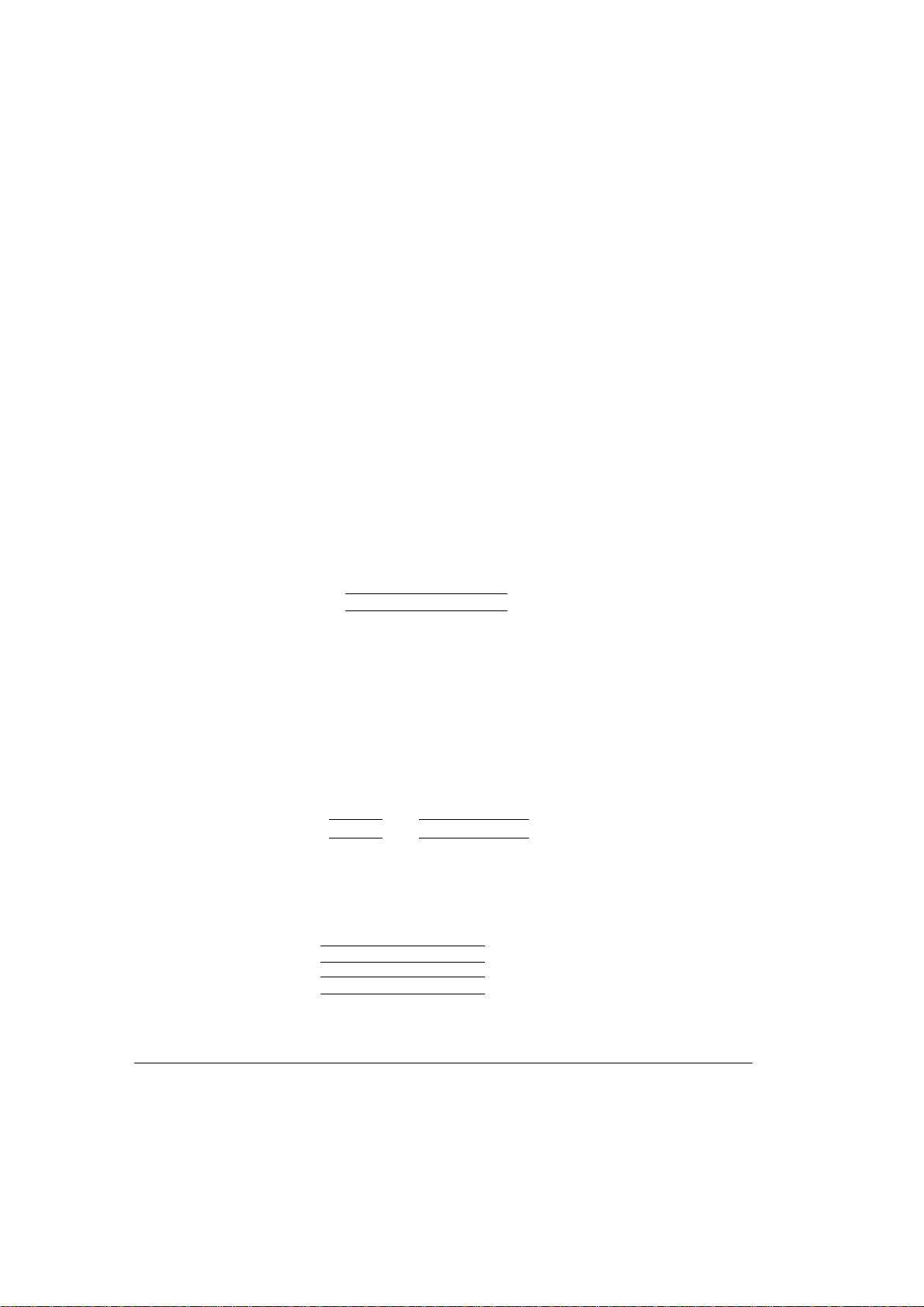
Agilent 81110A/’11A Performance Test
• Set the VOLTS/DIV of channel 4 to 10 mV/div
• Set OFFSET to 500 mV
• Select the Timebase menu and set the TIME/DIV to 100 ps/div
• Center the first positive-going edge of the signal (approximate Delay
= 29ns)
• Select the Delta V menu and turn the V markers On
• Set the Marker 1 Position to 490 mV and the Marker 2 Position to
500 mV
• Select the Delta t menu and turn the T Markers On
• Set START ON EDGE = POS1 and STOP ON EDGE = POS1
• Press the PRECISE EDGE FIND key
4. RECORD the delta t reading. This is the rise time of the refer-
ence signal within a 1% amplitude window of the signal connected to Input 2. This value is needed later to calculate the
correct jitter.(delta.t.up)
5. Select the Timebase menu and center the second positive-
going edge of the signal(approximate Delay = 79 ns)
6. Press MORE and HISTOGRAM
• Select the Window submenu and set:
• Source is channel 2
• Choose the Time Histogram
• Press WINDOW MARKER 1 and set it to 490 mV
• Press WINDOW MARKER 2 and set it to 500 mV
42 Agilent 81110A/’11A Performance Test
Page 43

Agilent 81110A/’11A Performance Test
7. Select the Acquire submenu, set the Number of Samples to
1000 and press START ACQUIRING
8. After the data for the time histogram has been acquired (#
Samples = 100%), select the Result submenu.
9. Press ΜΕΑΝ and SIGMA. RECORD the values of sigma
10. The RMS-jitter is calculated as follows:
RMS - jitter =
6sigma - delta.t.up
6
11. The RMS-jitter for period of 50 ns is 20 ps. Enter the result in
the Test Report as TR entry 6.1a - 1
12. Set the Agilent 81110A period to 500 ns
13. Repeat steps 6 to 11
NOTE: TIME/DIV = 200 ps/div; approximate Delay = 529 ns
14. The RMS-jitter for period of 500 ns is 65 ps. Enter the result in
the Test Report as TR entry 6.1a - 2
Agilent 81110A/’11A Performance Test 43
Page 44

Agilent 81110A/’11A Performance Test
Test 6.1b: Period Jitter, Internal PLL
Test Specifications
RMS-Jitter 0.001% + 15 ps
Equipment Needed
Digitizing Oscilloscope with Accessories
Delay Line (22 ns)
Power Splitter
Cable, 50 Ω, coaxial, BNC
Cable, SMA
Procedure
1. Connect Agilent 81110A to the Scope as shown.
54750A + 54751A
81110A UNDER TEST
81110A
165/330 MHz
S
Agilent
PULSE-/ PATTERN GENERATOR
6 dB Attenuator
54008A Delay Line
INPUT
BNC/SMA
Adapter
OUT 1
SMA Cable
Equipment Set-up for Jitter Test using the Agilent 54750A +
54751A
Using the Agilent 54121T the Set-up is the same as before.
44 Agilent 81110A/’11A Performance Test
OUTPUT
POWER SPLITTER
11667B
TRIG
SMA Cable
Page 45

Agilent 81110A/’11A Performance Test
2. Set up the Agilent 81110A as described in "Initial Setup of the
Agilent 81110A"
3. Select the [MODE/TRG] screen on the Agilent 81110A and set
up as follows:
CONTINUOUS PULSES
Single-Pulses at Out1
Single-Pulses at Out2
Pulse-Period: internal PLL
TIMING PATTERNLEVELSMODE/TRG
The TRG MODE Screen Setup
4. On the Agilent 81110A set up [OUTPUT 1] and [OUTPUT 2]
pages as shown in the following illustrations:
Per Normal ON
20.00ns
1
Delay
Width
LeadE
TraiE
0ps
10.00ns
2.00ns
=LeadE
Offset
Amplit
50Ω into 50.0
+500mV
1.00V
Ω
MODIFY
int. OSC
*int. PLL
CLK-IN
MODIFY
20.00
ns
OUTPUT 1 PATTERNOUTPUT 2MODE/TRG
Configuring Output Screen 1
Agilent 81110A/’11A Performance Test 45
Page 46

Agilent 81110A/’11A Performance Test
Per Normal OFF
Delay
Width
LeadE
TraiE
Configuring Output Screen 2
NOTE: When you are testing instruments with 2 output channels it is
20.00ns
2
0ps
10.00ns
2.00ns
=LeadE
necessary to:
a. Configure both channels.
b. Switch OFF the channel that is not being tested.
If you then test the other channel:
c. Switch ON the channel your are testing, and switch OFF the
other channel.
Offset
Amplit
50Ω into 50.0
Separate Out2
OUTPUT 1 PATTERNOUTPUT 2MODE/TRG
+500mV
1.00V
Ω
MODIFY
20.00
ns
5. Set the Digitizing Oscilloscope Agilent 54121T:
• Press AUTOSCALE
• Select the Display menu and set the Number of Averages to 64
• Select the Channel menu and set the Attenuation factor of channel
2 to 2
46 Agilent 81110A/’11A Performance Test
Page 47

Agilent 81110A/’11A Performance Test
• Set the VOLTS/DIV of channel 2 to 10 mV/div
• Set OFFSET to 500 mV
• Select the Timebase menu and set the TIME/DIV to 100 ps/div
• Center the first positive-going edge of the signal (approximate Delay
= 29 ns)
• Select the Delta V menu and turn the V markers On
• Set the Marker 1 Position to 490 mV and the Marker 2 Position
to 500 mV
• Select the Delta t menu and turn the T Markers On
• Set START ON EDGE = POS1 and STOP ON EDGE = POS1
• Press the PRECISE EDGE FIND key
6. RECORD the delta t reading. This is the rise time of the refer-
ence signal within a 1% amplitude window of the signal connected to Input 2. This value is needed later to calculate the
correct jitter. (delta.t.up)
7. Select the Timebase menu and center the second positive-
going edge of the signal (approximate Delay = 49 ns)
8. Press MORE and HISTOGRAM
• Select the Window submenu and set:
• Source is channel 2
• Choose the Time Histogram
• Press WINDOW MARKER 1 and set it to 490 mV
• Press WINDOW MARKER 2 and set it to 500 mV
Agilent 81110A/’11A Performance Test 47
Page 48

Agilent 81110A/’11A Performance Test
9. Select the Acquire submenu, set the Number of Samples to
1000 and press START ACQUIRING
10. After the data for the time histogram has been acquired (#
Samples = 100%), select the Result submenu.
11. Press MEAN and SIGMA. RECORD the values of sigma
12. The RMS-jitter is calculated as follows:
RMS - jitter =
6sigma-delta.t.up
6
13. The RMS-jitter for period of 20 ns is 15.2 ps. Enter the result
in the Test Report as TR entry 6.1b - 1
NOTE: See the Agilent54750A User’s Guide / Service Guide to get the
info needed to do the Jitter Test using this scope.
48 Agilent 81110A/’11A Performance Test
Page 49

Test 6.2: Width Jitter (PLL not active)
Test Specifications
RMS-Jitter 0.01% + 15 ps
Equipment Needed
Digitizing Oscilloscope with Accessories
Delay Line (22 ns)
Power Splitter
Cable, 50 Ω, coaxial, BNC
Cable, SMA
Procedure
1. Connect Agilent 81110A to the Scope as shown:
Agilent 81110A/’11A Performance Test
81110A UNDER TEST
165/330 MHz
81110A
S
Agilent
PULSE-/ PATTERN GENERATOR
BNC - SMA
Adapter
OUT 1
INPUT 1
54121T Frontend
SMA - SMA
Adapter
SMA Cable
2
SMA Cable
54008A Delay Line
4
3
INPUT
TRIG
POWER SPLITTER
OUTPUT
11667B
Equipment Set-up for Jitter Test
2. Set up the Agilent 81110A as described in "Initial Setup of the
Agilent 81110A"
Agilent 81110A/’11A Performance Test 49
Page 50

Agilent 81110A/’11A Performance Test
3. On the Agilent 81110A set up [OUTPUT 1] and [OUTPUT 2]
pages as shown in the following illustrations:
Per 1.000µs Normal ON
Delay
Width
LeadE
TraiE
Configuring Output Screen 1
Per 1.000µs Normal OFF
Delay
Width
LeadE
TraiE
0ps
3.030ns
2.00ns
=LeadE
OUTPUT 1 PATTERNOUTPUT 2MODE/TRG
0ps
3.030ns
2.00ns
=LeadE
OUTPUT 1 PATTERNOUTPUT 2MODE/TRG
Offset
Amplit
50Ω into 50.0
Offset
Amplit
50Ω into 50.0
Separate Out2
+500mV
1.00V
1
+500mV
1.00V
Ω
2
Ω
MODIFY
3.030
ns
MODIFY
3.030
ns
Configuring Output Screen 2
50 Agilent 81110A/’11A Performance Test
Page 51

Agilent 81110A/’11A Performance Test
NOTE: When you are testing instruments with 2 output channels it is
necessary to:
a. Configure both channels.
b. Switch OFF the channel that is not being tested.
If you then test the other channel:
c. Switch ON the channel your are testing, and switch OFF the
other channel.
Set the Digitizing Oscilloscope Agilent 54121T:
• Press AUTOSCALE
• Select the Display menu and set the Number of Averages to 128
• Select the Channel menu and set the Attenuation factor of channel 2
to 2
• Set the VOLTS/DIV of channel 2 to 10 mV/div
• Set OFFSET to 500 mV
• Select the Timebase menu and set the TIME/DIV to 10 ps/div
• Center the first negative-going edge of the signal (approximate Delay
= 33.8 ns)
• Select the Delta V menu and turn the V markers On
• Set the Marker 1 Position to 500 mV and the Marker 2 Position to
490 mV
• Select the Delta t menu and turn the T Markers On
• Set START ON EDGE = NEG1 and STOP ON EDGE = NEG1
• Press the PRECISE EDGE FIND key
Agilent 81110A/’11A Performance Test 51
Page 52

Agilent 81110A/’11A Performance Test
4. RECORD the delta t reading. This is the fall time of the referencesignal within a 1% amplitude window of the signal connected to Input 2. This value isneeded later to calculate the
correct jitter. (delta.t.dn)
5. Set the Agilent 81110A Pulse Width to 50 ns
6. Select the Timebase menu and center the first negative-going
edge of the signal (approximate Delay = 80.5 ns)
7. Press MORE and HISTOGRAM
8. Select the Window submenu and set:
• Source is channel 2
• Choose the Time Histogram
• Press WINDOW MARKER 1 and set it to 500 mV
• Press WINDOW MARKER 2 and set it to 490 mV
9. Select the Acquire submenu, set the Number of Samples to
1000 and press START ACQUIRING
10. After the data for the time histogram has been acquired (#
Samples = 100%), select the Result submenu.
11. Press MEAN and SIGMA. RECORD the value of sigma
12. The RMS-jitter is calculated as follows:
52 Agilent 81110A/’11A Performance Test
Page 53

Agilent 81110A/’11A Performance Test
RMS - jitter =
6 sigma - delta.t.dn
6
13. The RMS-jitter for pulse width of 50 ns is 20 ps. Enter the
result in the Test Report as TR entry 6.2 - 1
14. Set the Agilent 81110A for pulse width of 500ns
15. Repeat steps 7 to 13
NOTE: TIME/DIV = 100ps/div. Approximate delay = 530 ns
16. The RMS-jitter for pulse width of 500 ns is 65 ps. Enter the
result in the Test Report as TR entry 6.2 - 2
NOTE: Repeat the entire test for the second channel, if it is installed.
Agilent 81110A/’11A Performance Test 53
Page 54

Agilent 81110A/’11A Performance Test
Test 6.3: Delay Jitter (PLL not active)
Test Specifications
RMS-Jitter 0.01% + 15 ps
Equipment Needed
Digitizing Oscilloscope with Accessories
Procedure
1. Connect Agilent 81110A to the Scope as shown:
81110A UNDER TEST
81110A
165/330 MHz
S
Agilent
PULSE-/ PATTERN GENERATOR
TRIG OUT
OUT 1
54121T Frontend
INPUT 1 2 3 4 TRIG
Equipment Set-up for Delay Jitter Test
2. For calculating the RMS-jitter, the rise time of the reference
signal within a 1% amplitude window is required. If this value
54 Agilent 81110A/’11A Performance Test
6 dB
Attenuator
with SMA/BNC
Adapter
20 dB
Page 55

Agilent 81110A/’11A Performance Test
is not already measured in the Period Jitter test, then perform
the first 6 steps of the Period Jitter test.
3. Set up the Agilent 81110A as described in "Initial Setup of the
Agilent 81110A"
4. On the Agilent 81110A press MORE and set up [OUTPUT 1]
and [OUTPUT 2] pages as shown in the following illustrations:
Per 1.000µs Normal ON
Delay
LeadE
TraiE
Configuring Output Screen 1
Per 1.000µs Normal OFF
Delay
LeadE
TraiE
Configuring Output Screen 2
50.00ns
50.00nsWidth
2.00ns
=LeadE
OUTPUT 1 PATTERNOUTPUT 2MODE/TRG
50.00ns
50.00nsWidth
2.00ns
=LeadE
OUTPUT 1 PATTERNOUTPUT 2MODE/TRG
Offset
Amplit
50Ω into 50.0
Offset
Amplit
50Ω into 50.0
Separate Out2
1
+500mV
1.00V
Ω
2
+500mV
1.00V
Ω
MODIFY
50.00
ns
MODIFY
50.00
ns
Agilent 81110A/’11A Performance Test 55
Page 56

Agilent 81110A/’11A Performance Test
NOTE: When you are testing instruments with 2 output channels it is
necessary to:
a. Configure both channels.
b. Switch OFF the channel that is not being tested.
If you then test the other channel:
c. Switch ON the channel your are testing, and switch OFF the
other channel.
Set the Digitizing Oscilloscope Agilent 54121T:
• Press AUTOSCALE
• Select the Display menu and set the Number of Averages to 64
• Set the VOLTS/DIV = 10 mV/div
• Set OFFSET to 500 mV
• Select the Timebase menu and set the TIME/DIV to 100 ps/div
• Center the first positive-going edge of the signal (approximate Delay
= 64 ns)
5. Press MORE and HISTOGRAM
6. Select the Window submenu and press WINDOW MARKER
1 and set it to 490 mV
7. Press WINDOW MARKER 2 and set it to 500 mV
8. Select the Acquire submenu, set the Number of Samples to
1000 and press START ACQUIRING
9. After the delta for the time histogram has been acquired (#
Samples = 100%), select the Result submenu.
10. Press MEAN and SIGMA. RECORD the values of sigma!
11. The RMS-jitter is calculated as follows:
56 Agilent 81110A/’11A Performance Test
Page 57

Agilent 81110A/’11A Performance Test
RMS - jitter =
6
12. The RMS-jitter for delay of 50 ns is 20 ps. Enter the result in
the Test Report as TR entry 6.3 - 1
13. Set Agilent 81110A for delay of 500 ns
14. Repeat steps 9 to 12
6sigma - delta.t.up
NOTE: TIME/DIV = 100 ps/div. Approximate delay = 514ns
15. The RMS jitter for delay of 500 ns is 65 ps. Enter the result in
the Test Report as TR entry 6.3 - 2
NOTE: Repeat the entire test for the second channel, if it is installed.
Agilent 81110A/’11A Performance Test 57
Page 58

Agilent 81110A/’11A Performance Test
Test 7: High and Low Levels
The following tests are required:
1. High level from 50Ω into 50Ω
2. Low level from 50Ω into 50Ω
3. High level from 1KΩ into 50Ω
4. Low level from 1KΩ into 50Ω
Test Specifications
Source Impedance 50 Ω 1 KΩ
High Level -9.90 V to +10.0 V -19.8 V to +20.0 V
Low Level -10.0 V to +9.9 V -20.0 V to +19.8 V
Amplitude 0.10 Vpp to 10.0 Vpp 0.20 Vpp to 20.0 Vpp
Load Impedance 50 Ω
Level Resolution 10 mV 20 mV
Level Accuracy + 1% of ampl + 50 mV + 1% of ampl + 100 mV
Equipment Needed
1. Digitizing Voltmeter (DVM)
2. 50 Ω Feedthrough Termination, 0.1%, 10 W Adapter.
3. BNC to dual banana plug ( 1251-2277)
4. Cable, 50 Ω, coaxial, BNC
Procedure
Connect Agilent 81110A to the DVM as shown:
58 Agilent 81110A/’11A Performance Test
for amplitude ≤ 19V
Page 59

81110A UNDER TEST
81110A
165/330 MHz
S
Agilent
PULSE-/ PATTERN GENERATOR
Agilent 81110A/’11A Performance Test
EXT.
3458A DVM
TRIGGER
INPUT
BNC-DUAL
BANANA
TRIG OUT
OUT 1
Connecting the DVM for High and Low Levels Tests
Test 7.1: High Level, 50 Ohms into 50 Ohms
1. Set up the Agilent 81110A as described in "Initial Setup of the
Agilent 81110A"
2. On the Agilent 81110A press MORE and set up [OUTPUT 1]
and [OUTPUT 2] pages as shown in the following illustrations:
Per 100.0ms Normal ON
Delay
LeadE
TraiE
25.00ms
50.00msWidth
2.00ns
=LeadE
High
Low
50Ω into 50.0
1
+10.0V
+0.0mV
50 OHM
Feedthrough
MODIFY
+10.0
Ω
V
0.1%
10W
OUTPUT 1 PATTERNOUTPUT 2MODE/TRG
Configuring Output Screen 1
Agilent 81110A/’11A Performance Test 59
Page 60

Agilent 81110A/’11A Performance Test
Per 100.0ms Normal OFF
2
Delay
LeadE
TraiE
Configuring Output Screen 2
NOTE: When you are testing instruments with 2 output channels it is
necessary to:
a.Configure both channels.
b. Switch OFF the channel that is not being tested
If you then test the other channel:
c.Switch ON the channel you are testing, and switch OFF the other
channel.
25.00ms
50.00msWidth
2.00ns
=LeadE
High
Low
50Ω into 50.0
Separate Out2
OUTPUT 1 PATTERNOUTPUT 2MODE/TRG
+10.0V
+0.0mV
Ω
MODIFY
+10.0
V
3. Set the DVM Agilent 3458A to:
Function: DCV
Trigger: TRIG EXT
AD-Converter integration time NPLC: 0.1
(Number of Power Line Cycles)
60 Agilent 81110A/’11A Performance Test
Page 61
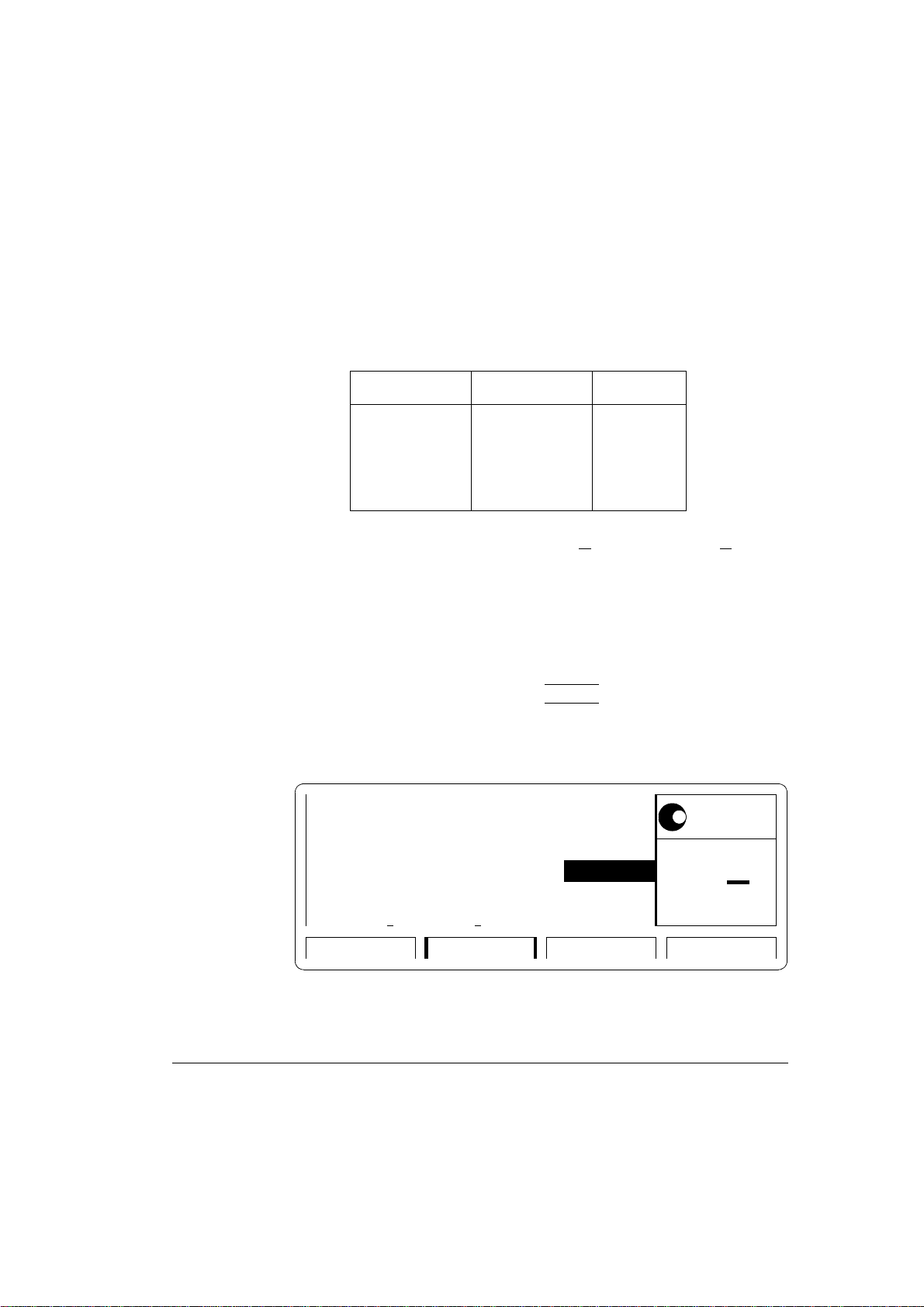
Agilent 81110A/’11A Performance Test
4. Check the Agilent 81110A high level at the following high
level settings with the low level set to 0.0 V.
High Level Acceptable Range TR Entry
10.0 V
5.0 V
3.0 V
1.0 V
0.5 V
0.1 V
9.85 V to 10.15 V
4.90 V to 5.10 V
2.92 V to 3.08 V
0.94 V to 1.06 V
445 mV to 555 mV
49 mV to 151 mV
The low level may vary within + 1% of amplitude+ 50 mV
Test 7.2: Low Level, 50 Ohms into 50 Ohms
1. Set up the Agilent 81110A as described in "Initial Setup of the
Agilent 81110A"
2. On the Agilent 81110A press MORE and set up [OUTPUT 1]
and [OUTPUT 2] pages as shown in the following illustrations:
Per 100.0ms Normal ON
Delay
LeadE
TraiE
75.00ms +0.0mV
50.00msWidth
2.00ns
=LeadE
High
Low
50Ω into 50.0
7.1 - 1
7.1 - 2
7.1 - 3
7.1 - 4
7.1 - 5
7.1 - 6
1
-100mV
-100
Ω
mV
MODIFY
OUTPUT 1 PATTERNOUTPUT 2MODE/TRG
Configuring Output Screen 1
Agilent 81110A/’11A Performance Test 61
Page 62

Agilent 81110A/’11A Performance Test
Per 100.0ms Normal OFF
2
Delay
LeadE
TraiE
Configuring Output Screen 2
NOTE: When you are testing instruments with 2 output channels it is
necessary to:
a. Configure both channels.
b. Switch OFF the channel that is not being tested
If you then test the other channel:
75.00ms +0.0mV
50.00msWidth
2.00ns
=LeadE
High
Low
50Ω into 50.0
Separate Out2
OUTPUT 1 PATTERNOUTPUT 2MODE/TRG
-100mV
Ω
MODIFY
-100
mV
c. Switch ON the channel you are testing, and switch OFF the
other channel.
3. Check the Agilent 81110A low level at the following low level
settings with the high level set to 0.0 V
62 Agilent 81110A/’11A Performance Test
Page 63

Agilent 81110A/’11A Performance Test
Low Level Acceptable Range TR Entry
-0.1 V
-0.5 V
-1.0 V
-3.0 V
-5.0 V
-10.0 V
-49 mV to -151 mV
-445 mV to -555 mV
-0.94 V to -1.06 V
-2.92 V to -3.08 V
-4.90 V to -5.10 V
-9.85 V to -10.15 V
The high level 0.0 V may vary + 1% of amplitude +50 mV.
Test 7.3: High Level, 1K Ohms into 50 Ohms
1. Set up the Agilent 81110A as described in "Initial Setup of the
Agilent 81110A"
2. On the Agilent 81110A press MORE and set up [OUTPUT 1]
and [OUTPUT 2] pages as shown in the following illustrations:
Per 100.0ms Normal ON
Delay
LeadE
TraiE
25.00ms
50.00msWidth
2.00ns
=LeadE
High
Low
1kΩ into 50.0
7.2 - 1
7.2 - 2
7.2 - 3
7.2 - 4
7.2 - 5
7.2 - 6
1
+20.0V
+0.0mV
MODIFY
+20.0
Ω
V
OUTPUT 1 PATTERNOUTPUT 2MODE/TRG
Configuring Output Screen 1
Agilent 81110A/’11A Performance Test 63
Page 64

Agilent 81110A/’11A Performance Test
Per 100.0ms Normal OFF
2
Delay
LeadE
TraiE
Configuring Output Screen 2
NOTE: When you are testing instruments with 2 output channels it is
necessary to:
a. Configure both channels.
b. Switch OFF the channel that is not being tested
If you then test the other channel:
c. Switch ON the channel you are testing, and switch OFF the
other channel.
25.00ms
50.00msWidth
2.00ns
=LeadE
OUTPUT 1 PATTERNOUTPUT 2MODE/TRG
High
Low
1kΩ into 50.0
Separate Out2
+20.0V
+0.0mV
Ω
MODIFY
+20.0
V
3. Check the Agilent 81110A high level at the following high
level settings with the low level set to 0.0 V.
64 Agilent 81110A/’11A Performance Test
Page 65

Agilent 81110A/’11A Performance Test
High Level Acceptable Range TR Entry
19.0 V
10.0 V
5.0 V
1.0 V
0.2 V
18.71 V to 19.29 V
9.80 V to 10.20 V
4.85 V to 5.15 V
0.89 V to 1.11 V
98 mV to 302 mV
The low level 0.0 V may vary + 1% of amplitude + 100 mV.
Test 7.4: Low Level, 1K Ohms into 50 Ohms
1. Set up the Agilent 81110A as described in "Initial Setup of the
Agilent 81110A"
2. On the Agilent 81110A press MORE and set up [OUTPUT 1]
and [OUTPUT 2] pages as shown in the following illustrations:
Per 100.0ms Normal ON
Delay
LeadE
TraiE
75.00ms +0.0mV
50.00msWidth
2.00ns
=LeadE
High
Low
1kΩ into 50.0
7.3 - 1
7.3 - 2
7.3 - 3
7.3 - 4
7.3 - 5
1
-200mV
-200
Ω
mV
MODIFY
OUTPUT 1 PATTERNOUTPUT 2MODE/TRG
Configuring Output Screen 1
Agilent 81110A/’11A Performance Test 65
Page 66

Agilent 81110A/’11A Performance Test
Per 100.0ms Normal OFF
2
Delay
LeadE
TraiE
Configuring Output Screen 2
NOTE: When you are testing instruments with 2 output channels it is
necessary to:
a. Configure both channels.
b. Switch OFF the channel that is not being tested
If you then test the other channel:
c. Switch ON the channel you are testing, and switch OFF the
other channel.
75.00ms +0.0mV
50.00msWidth
2.00ns
=LeadE
High
Low
1kΩ into 50.0
Separate Out2
OUTPUT 1 PATTERNOUTPUT 2MODE/TRG
-200mV
Ω
MODIFY
-200
mV
3. Check the Agilent 81110A low level at the following low level
settings with the high level set to 0.0 V.
66 Agilent 81110A/’11A Performance Test
Page 67

Agilent 81110A/’11A Performance Test
Low Level Acceptable Range TR Entry
-0.2 V
-1.0 V
-5.0 V
-10.0 V
-19.0 V
-98 mV to -302 mV
-0.89 V to -1.11 V
-4.85 V to -5.15 V
-9.80 V to -10.20 V
-18.71 V to -19.29 V
7.4 - 1
7.4 - 2
7.4 - 3
7.4 - 4
7.4 - 5
The high level 0.0 V may vary + 1% of amplitude + 100 mV
NOTE: Repeat the High and Low Level tests for the second channel, if it
is installed.
Agilent 81110A/’11A Performance Test 67
Page 68
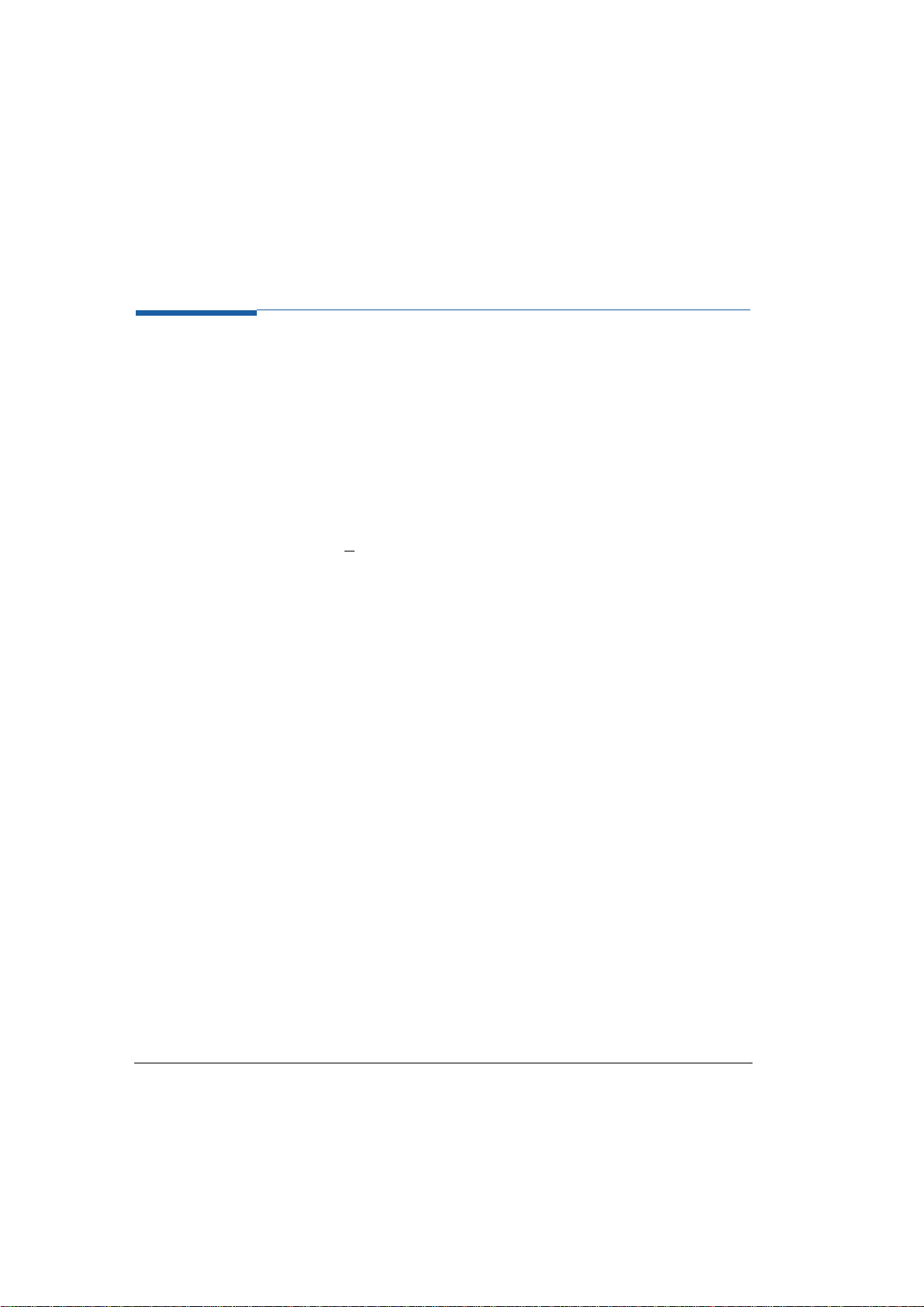
Agilent 81110A/’11A Performance Test
Test 8: Transition Time
Test Specifications
Range
Minimum Transitions
Accuracy
Linearity
Equipment Needed
Digitizing Oscilloscope with Accessories
Cable, SMA
Procedure
Perform the tests as shown in the following sections:
2.0 ns to 200 ms
(measured between 10% and 90% of amplitude)
< 2.0 ns
(typical 1.4 ns for ECL levels
measured between 20% and 80% of amplitude
typical 5 ns for 1kOhm source impedance)
± 10% ± 200 ps
typical ± 3% for transitions > 100 ns
68 Agilent 81110A/’11A Performance Test
Page 69

Test 8.1a: Leading Edge Test
Minimum Leading Edge and Leading Edge ranges .
1. Connect Agilent 81110A to the Scope as shown:
Agilent 81110A/’11A Performance Test
81110A UNDER TEST
330 MHz
81110A
S
Agilent
PULSE-/ PATTERN GENERATOR
Connecting Agilent 81110A to the Scope
NOTE:
When you connect the test equipment the first time, and whenever
you change the setup during the following tests, use the torque
wrench (8170-1582) to tighten and loosen the SMA connectors.
This will ensure that the connectors are at the correct tightness and
give the best signal transfer!
2. Set up the Agilent 81110A as described in "Initial Setup of the
Agilent 81110A"
TRIG OUT
BNC - SMA Adaptor
OUT 1
Cable, SMA
54121T Frontend
INPUT 1 2 3 4 TRIG
20dB
Attenuator
3. On the Agilent 81110A press MORE and set up [OUTPUT 1]
and [OUTPUT 2] pages as shown in the following illustrations:
Agilent 81110A/’11A Performance Test 69
Page 70

Agilent 81110A/’11A Performance Test
Per 500.0µs Normal ON
Delay
DtyCyc
LeadE
TraiE
Configuring Output Screen 1
Per 500.0µs Normal OFF
Delay
DtyCyc
LeadE
TraiE
0ps
50.00%
2.00ns
=LeadE
OUTPUT 1 PATTERNOUTPUT 2MODE/TRG
0ps
50.00%
2.00ns
=LeadE
OUTPUT 1 PATTERNOUTPUT 2MODE/TRG
Offset
Amplit
50Ω into 50.0
Offset
Amplit
50Ω into 50.0
Separate Out2
+0.0mV
5.00V
1
Ω
2
+0.0mV
5.00V
Ω
MODIFY
2.00
ns
MODIFY
2.00
ns
Configuring Output Screen 2
NOTE:
When you are testing instruments with 2 output channels it is
necessary to:
a. Configure both channels.
b. Switch OFF the channel that is not being tested
70 Agilent 81110A/’11A Performance Test
Page 71

Agilent 81110A/’11A Performance Test
If you then test the other channel:
c. Switch ON the channel you are testing, and switch OFF the
other channel.
4. Set the Digitizing Oscilloscope Agilent 54121T:
• Press AUTOSCALE
• Center one pulse on screen, e.g.:
• TIME/DIV = 50 µs/div, DELAY = 380 µs,
• Select the Display menu and set the Number of Averages to 32
• Select the Channel menu and set the Attenuation factor to 10
• Select the Delta V menu and turn the voltage markers On
• Set the Preset Levels = 10-90% and press AUTO LEVEL SET
• Select the Timebase menu and set TIME/DIV = 1 ns/div, DELAY =
19.5 ns
• Select the Delta t menu and turn the markers On
• Set START ON EDGE = POS1 and STOP ON EDGE = POS1
5. Set period of Agilent 81110A to: Period = 1 µs and
change the Agilent 81110A Delay to center the leading edge
of the first pulse on the screen
6. After the averaging, while the oscilloscope is in the Delta t
menu, Press the PRECISE EDGE FIND key
Agilent 81110A/’11A Performance Test 71
Page 72

Agilent 81110A/’11A Performance Test
7. Check the Agilent 81110A rise times at the following leading
edge settings:
Oscilloscope TIME/
DIV
2 ns/div
5 ns/div
10 ns/div
100 ns/div
1µs/div
10 µs/div
100 µs
10 ms/div
Programming down to 1.8 ns is allowed, to meet the minimum of
<2 ns.
Use the Agilent 81110A Delay (scope delay) to center the leading
edge on screen.
Period
1 µs
1 µs
1 µs
5 µs
50 µs
500 µs
5 ms
500 ms
Leading
Edge
2.0 ns
10 ns
50 ns
500 ns
5 µs
50 µs
500 µs
50 ms
Trailing
Edge
2.0 ns
10 ns
50 ns
500 ns
5 µs
50 µs
500 µs
50 ms
Acceptable
Range
<2 ns to 2.4 ns
8.8 ns to 11.2 ns
44.8 ns to 55.2ns
449.8 ns to 550.2 ns
4.4998 µs to 5.5002 µs
45 µs to 55 µs
450 µs to 550 µs
45 ms to 55 ms
TR
Entry
8.1a - 1
8.1a - 2
8.1a - 3
8.1a - 4
8.1a - 5
8.1a - 6
8.1a - 7
8.1a - 8
72 Agilent 81110A/’11A Performance Test
Page 73

Agilent 81110A/’11A Performance Test
Test 8.1b: Trailing Edge Test
Minimum Trailing Edge and Trailing Edge range.
1. Connect Agilent 81110A to the Scope as shown in Test 8.1a
Leading Edge Test.
2. Set up the Agilent 81110A as described in Test 8.1a Leading
Edge Test.
NOTE: When you are testing instruments with 2 output channels it is
necessary to:
a. Configure both channels.
b. Switch OFF the channel that is not being tested
If you then test the other channel:
c. Switch ON the channel you are testing, and switch OFF the
other channel.
3. Set the digitizing oscilloscope Agilent 54121T:
• Select the oscilloscopes Timebase menu and set TIME/DIV to 1 ns/
div
and DELAY to approximately 510 ns
• Select the oscilloscopes Delta t menu and set START ON
EDGE = NEG1 and STOP ON EDGE = NEG1
4. While the oscilloscope is in the Delta t menu, press the PRECISE EDGE FIND key
5. Check the Agilent 81110A output signal falls at the following
trailing edge settings:
Agilent 81110A/’11A Performance Test 73
Page 74

Agilent 81110A/’11A Performance Test
Oscilloscope
TIME/DIV
2 ns/div
5 ns/div
10 ns/div
100 ns/div
1 µs/div
10 µs/div
100 µs/div
10 ms/div
Delay Period
529 ns
529 ns
529 ns
25 µs
25 µs
250 µs
2.5 ms
250 ms
1 µs
1 µs
1 µs
5 µs
50 µs
500 µs
5 ms
500 ms
Trailing
Edge
2.0 ns
10 ns
50 ns
500 ns
5 µs
50 µs
500 µs
50 ms
Leading
Edge
2 ns
5 ns
50 ns
500 ns
5 µs
50 µs
500 µs
50 ms
Acceptable
Range
<2 ns to 2.4 ns
8.8 ns to 11.2 ns
44.8 ns to 55.2 ns
449.8 ns to 550.2 ns
4.4998 µs to5.5002 µs
45 µs to 55 µs
450 µs to550 µs
45 ms to 55 ms
TR
Entry
8.1b - 1
8.1b - 2
8.1b - 3
8.1b - 4
8.1b - 5
8.1b - 6
8.1b - 7
8.1b - 8
Programming down to 1.8 ns is allowed, to meet the minimum of
<2 ns.
74 Agilent 81110A/’11A Performance Test
Page 75

Test 9: Pulse Aberration Test
The following tests are required:
Overshoot and Ringing
Preshoot
Test Specifications
Overshoot/Preshoot/Ringing
+ 5% of amplitude + 20 mV
Equipment Needed
Digitizing Oscilloscope with Accessories
Procedure
6. Set up the Agilent 81110A as described in "Initial Setup of the
Agilent 81110A"
Agilent 81110A/’11A Performance Test
1. Connect Agilent 81110A to the Scope as shown:
81110A UNDER TEST
330 MHz
81110A
S
Agilent
PULSE-/ PATTERN GENERATOR
TRIG OUT
BNC - SMA Adaptor
OUT 1
Cable, SMA
54121T Frontend
INPUT 1 2 3 4 TRIG
Connecting Agilent 81110A to the Scope
Agilent 81110A/’11A Performance Test 75
20dB
Attenuator
Page 76

Agilent 81110A/’11A Performance Test
Per 500.0µs Normal ON
Delay
DtyCyc
LeadE
TraiE
Configuring Output Screen 1
Per 500.0µs Normal OFF
Delay
DtyCyc
LeadE
TraiE
0ps
50.00%
2.00ns
=LeadE
OUTPUT 1 PATTERNOUTPUT 2MODE/TRG
0ps
50.00%
2.00ns
=LeadE
OUTPUT 1 PATTERNOUTPUT 2MODE/TRG
High
Low
50Ω into 50.0
High
Low
50Ω into 50.0
+5.0V
+0.0mV
1
Ω
2
+5.0V
+0.0mV
Ω
MODIFY
+5.00
V
MODIFY
+5.00
V
Configuring Output Screen 2
76 Agilent 81110A/’11A Performance Test
Page 77

Agilent 81110A/’11A Performance Test
NOTE: When you are testing instruments with 2 output channels it is
necessary to:
a. Configure both channels.
b. Switch OFF the channel that is not being tested
If you then test the other channel:
c. Switch ON the channel you are testing, and switch OFF the
other channel.
Overshoot and Ringing
2. Set the digitizing oscilloscope Agilent 54121T:
• Press AUTOSCALE
• Select the Display menu and set the Number of Averages to 32
• Select the Channel menu and set the Attenuation factor to 10
• Center one pulse horizontally and vertically on screen
• (e.g. TIME/DIV = 50µs/div, DELAY = 250 µs)
• Select the delta V menu and turn the voltage markers On
• Set the VARIABLE LEVELS = 95% - 105% and press
AUTO LEVEL SET
• Select the channel menu and center vertically the top pulse
(offset = 5 V)
• Set the VOLTS/DIV = 200 mV/div
• Select the Timebase menu and set TIME/DIV = 5 ns/div, DELAY =
16 ns (>> 500 ns)
3. Set the Agilent 81110A to period = 500 ns
Agilent 81110A/’11A Performance Test 77
Page 78
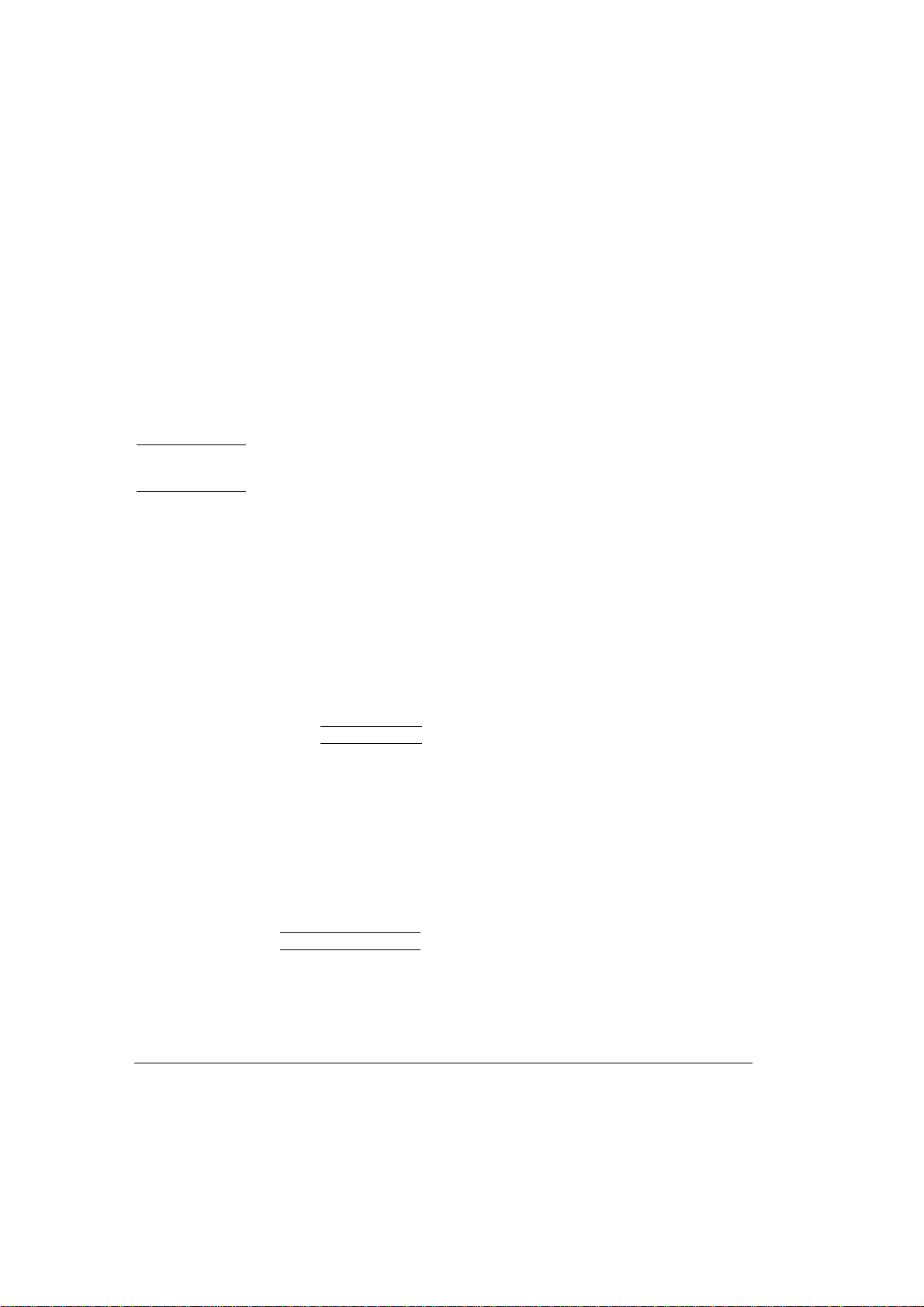
Agilent 81110A/’11A Performance Test
4. Check that Overshoot and Ringing are within the ±5% of
amplitude ±20 mV window
5. Enter the result in the Test Report as TR entry 9 - 1
NOTE: Take the oscilloscope's trace flatness error (GaAs input circuit)
into account.
Preshoot
6. Set Agilent 81110A to:
• Period = 500 µs
• High Level = 5 V
• Low Level = 0 V
• Delay = 10 ns
7. Set the digitizing oscilloscope, Agilent 54121T:
• Press AUTOSCALE
• Select the Display menu and set the Number of Averages to 32
• Select the Channel menu and set the Attenuation factor to 10
• Center one pulse horizontally and vertically on screen
• (e.g. TIME/DIV = 50µs/div, DELAY = 265 µs)
• Select the delta V menu and turn the voltage markers On
• Set the VARIABLE LEVELS = -5% to +5% and press
AUTO LEVEL SET
• Select the channel menu and center vertically the bottom of the pulse
(offset = 0 V)
• Set the VOLTS/DIV = 200 mV/div
78 Agilent 81110A/’11A Performance Test
Page 79

Agilent 81110A/’11A Performance Test
• Select the Timebase menu and set TIME/DIV = 5 ns/div, DELAY =
16 ns
8. Set Agilent 81110A to period = 500 ns
9. Check that Preshoot is within the ±5% of amplitude ± 20 mV
window.
10. Enter the result in the Test Report as TR entry 9 - 3
Agilent 81110A/’11A Performance Test 79
Page 80

Agilent 81110A/’11A Performance Test
80 Agilent 81110A/’11A Performance Test
Page 81

Agilent 81110A/’11A Performance Test
Agilent 81110A/’11A Performance Test Records
Test Facility:
________________________ Report No. _______________
________________________ Date _______________
________________________ Customer _______________
________________________ Tested By _______________
×
Model Agilent 81110A/’11A 165 MHz Pulse Generator
Serial No. ________________
Options ____________ Ambient temperature _______°C
____________ Relative humidity ________%
____________
____________
Firmware Rev. _____________ Line frequency _______Hz
Special Notes:
____________________________________________________
____________________________________________________
____________________________________________________
____________________________________________________
____________________________________________________
Agilent 81110A/’11A Performance Test 81
Page 82

Agilent 81110A/’11A Performance Test
Test Equipment Used
Description Model No. Trace No. Cal. Due
Date
1. Oscilloscope Agilent 54121T ________ ________
2. Counter Agilent 5334B ________ ________
3. Digital Voltmeter Agilent 3458A ________ ________
4. Pulse Generator Agilent 8110A ________ ________
5. Delay Line Agilent 54008A ________ ________
6. _________________________________________________
7. _________________________________________________
8. _________________________________________________
9. _________________________________________________
10._________________________________________________
11._________________________________________________
12._________________________________________________
13._________________________________________________
14._________________________________________________
82 Agilent 81110A/’11A Performance Test
Page 83

Agilent 81110A/’11A Performance Test
Test Results for Agilent 81110A Mainframe
Serial No. ___________ Ambient temperature _________ °C
Customer ____________ Relative humidity _________ %
CSO# ____________ Line frequency _________ Hz
Tested by ____________ Date ____________
Comments
____________________________________________________
____________________________________________________
____________________________________________________
Internal Oscillator Period
Scope Uncertainty factor ________________
_____________________________________________________
TR Entry Test Limit Actual Limit Pass Fail
Min Result Max
_____________________________________________________
1-1 6.06ns 5.878 ns ______ 6.242 ns ____ ____
1-2 9.99ns 9.690 ns ______ 10.290 ns ____ ____
1-3 10.0ns 9.7 ns ______ 10.3 ns ____ ____
1-4 50.0ns 48.5 ns ______ 51.5 ns ____ ____
1-5 99.9ns 96.903 ns ______ 102.897 ns ____ ____
Agilent 81110A/’11A Performance Test 83
Page 84

Agilent 81110A/’11A Performance Test
Counter Uncertainty factor ___________
_____________________________________________________
TR Entry Test Limit Actual Limit Pass Fail
Min Result Max
_____________________________________________________
1-6 100 ns 97.0ns ________ 103.0 ns ____ ____
1-7 500 ns 485.0 ns _______ 515.0 ns ____ ____
1-8 1 µs 970.0 ns _______ 1030.0 ns ____ ____
1-9 5 00µs 485 µs _______ 5 15 µs ____ ____
1-10 500 ms 485 ms _______ 515 ms ____ ____
84 Agilent 81110A/’11A Performance Test
Page 85

Agilent 81110A/’11A Performance Test
PLL Period
(Results measured as frequency by counter)
Counter Uncertainty factor ____________
_____________________________________________________
TR Test Limit Actual Limit Pass Fail
Entry Min Result Max
_____________________________________________________
2-1 6.061 ns 164.9835MHz________ 165.0165MHz __ __
2-2 10.00 ns 99.990MHz _______ 100.010 MHz __ __
2-3 50.00 ns 19.9980MHz _______ 20.0020MHz __ __
2-4 100 ns 9.9990MHz _______ 10.0010MHz __ __
2-5 500 ns 1.9998MHz _______ 2.0002MHz __ __
2-6 1 µs 999.9 kHz _______ 1.0001 MHz __ __
2-7 50 µs 19.998 kHz _______ 20.002 kHz __ __
2-8 5 m 199.98 Hz _______ 200.02 Hz __ __
2-9 500 m 1.9998 Hz _______ 2.0002 Hz __ __
2-10 5 s 0.19998 Hz _______ 0.20002 Hz __ __
Agilent 81110A/’11A Performance Test 85
Page 86

Agilent 81110A/’11A Performance Test
Period Jitter
Scope Uncertainty factor ____________
_____________________________________________________
TR Entry Test Limit Actual Limit Pass Fail
Min Result Max
_____________________________________________________
6.1a-1 50 ns ______ 20 ps ____ ____
6.1a-2 500 ns ______ 65 ps ____ ____
6.1b-1 20 ns _______ 15.2 ps ____ ____
86 Agilent 81110A/’11A Performance Test
Page 87

Agilent 81110A/’11A Performance Test
Test Results for Agilent 81111A Output Channel ______
Serial No. ________________
Width
Scope Uncertainty factor ________________
_____________________________________________________
TR Entry Test Limit Actual Limit Pass Fail
Min Result Max
_____________________________________________________
3-1 3.030 ns 2.689 ns ________ 3.371 ns ____ ____
3-2 6.06ns 5.528 ns ________ 6.492 ns ____ ____
3-3 10.0 ns 9.450ns ________ 10.550 ns ____ ____
3-4 50.0 ns 48.25 ns ________ 51.75 ns ____ ____
3-5 100 ns 96.75 ns ________ 103.25 ns ____ ____
3-6 500 ns 484.75 ns ________ 515.25 ns ____ ____
3-7 50 µs 48.5 µs _________ 51.5 µs ____ ____
3-8 5 ms 4.85 ms ________ 5.15 ms ____ ____
3-9 500 ms 485 ms ________ 515 ms ____ ____
Agilent 81110A/’11A Performance Test 87
Page 88

Agilent 81110A/’11A Performance Test
Width Jitter
Scope Uncertainty factor __________
_____________________________________________________
TR Entry Test Limit Actual Limit Pass Fail
Min Result Max
_____________________________________________________
6.2-1 50 ns ________ 20 ps ____ ____
6.2-2 500 ns ________ 65 ps ____ ____
88 Agilent 81110A/’11A Performance Test
Page 89

Agilent 81110A/’11A Performance Test
Delay
Scope Uncertainty factor __________
_____________________________________________________
TR Entry Test Limit Actual Limit Pass Fail
Min Result Max
_____________________________________________________
4-1 0.00 ns _________Fixed Delay ____ ____
4-2 5.00 ns 4.35 ns _________ 5.65 ns ____ ____
4-3 10 ns 9.20 ns _________ 10.80 ns ____ ____
4-4 50.0 ns 48.0 ns _________ 52.0 ns ____ ____
4-5 100 ns 96.5 ns __________ 103.5 ns ____ ____
4-6 500 ns 484.5 ns __________ 515.5 ns ____ ____
4-7 50 µs 48.5 µs _________ 51.5 µs ____ ____
4-8 5 ms 4.85 ms _________ 5.15 ms ____ ____
4-9 500 ms 485 ms _________ 515 ms ____ ____
Agilent 81110A/’11A Performance Test 89
Page 90

Agilent 81110A/’11A Performance Test
Delay Jitter
Scope Uncertainty factor __________
_____________________________________________________
TR Entry Test Limit Actual Limit Pass Fail
Min Result Max
_____________________________________________________
6.3-1 50 ns ________ 20 ps ____ ____
6.3-2 500 ns ________ 65 ps ____ ____
90 Agilent 81110A/’11A Performance Test
Page 91

Agilent 81110A/’11A Performance Test
Double Pulse Delay
Scope Uncertainty factor __________
_____________________________________________________
TR Entry Test Limit Actual Limit Pass Fail
Min Result Max
_____________________________________________________
5-1 6.06 ns 5.628 ns _______ 6.392 ns ____ ____
5-2 10.0 ns 9.550 ns _______ 10.45 ns ____ ____
5-3 50.0ns 48.35 ns _______ 51.65 ns ____ ____
5-4 100ns 96.85 ns _______ 103.15 ns ____ ____
Counter Uncertainty factor __________
_____________________________________________________
TR Entry Test Limit Actual Limit Pass Fail
Min Result Max
_____________________________________________________
5-5 500 ms 485 ms _______ 515 ms ____ ____
5-6 1 s 970.0 ms ________ 1030.0 ms ____ ____
Agilent 81110A/’11A Performance Test 91
Page 92

Agilent 81110A/’11A Performance Test
High Level 50Ω-50Ω
_____________________________________________________
TR Entry Test Limit Actual Limit Pass Fail
Min Result Max
_____________________________________________________
7.1-1 10.0 V 9.85 V __________ 10.15 V ____ ____
7.1-2 5.0 V 4.90 V __________ 5.10 V ____ ____
7.1-3 3.0V 2.92 V __________ 3.08 V ____ ____
7.1-4 1.0 V 0.94 V __________ 1.06 V ____ ____
7.1-5 0.5 V 445 mV __________ 555 mV ____ ____
7.1-6 0.1 V 49 mV __________ 151 mV ____ ____
High Level 1KΩ−50Ω
_____________________________________________________
TR Entry Test Limit Actual Limit Pass Fail
Min Result Max
_____________________________________________________
7.3-1 19.0 V 18.71V __________ 19.29 V ____ ____
7.3-2 10.0 V 9.80 V __________ 10.20 V ____ ____
7.3-3 5.0 V 4.85 V __________ 5.15 V ____ ____
7.3-4 1.0 V 0.89 V __________ 1.11V ____ ____
7.3-5 0.2 V 98 mV __________ 302mV ____ ____
92 Agilent 81110A/’11A Performance Test
Page 93

Agilent 81110A/’11A Performance Test
Low Level 50Ω-50Ω
_____________________________________________________
TR Entry Test Limit Actual Limit Pass Fail
Min Result Max
_____________________________________________________
7.2-1 -0.1 V -49 mV __________-151 mV ____ ____
7.2-2 -0.5 V -445 mV __________-555 mV ____ ____
7.2-3 -1.0 V -0.94 V __________-1.06 V ____ ____
7.2-4 -3.0V -2.92 V __________ -3.08 V ____ ____
7.2-5 -5.0V -4.90 V __________-5.10 V ____ ____
7.2-6 -10.0V -9.85 V _________ -10.15 V ____ ____
Low Level 1KΩ-50Ω
_____________________________________________________
TR Entry Test Limit Actual Limit Pass Fail
Min Result Max
_____________________________________________________
7.4-1 -0.2V -98 mV __________-302 mV ____ ____
7.4-2 -1.0V -0.89 V __________ -1.11 V ____ ____
7.4-3 -5.0V -4.85V __________ -5.15 V ____ ____
7.4-4 -10.0V -9.80 V _________ -10.20 V ____ ____
7.4-5 -19.0V -18.71 V __________-19.29 V ____ ____
Agilent 81110A/’11A Performance Test 93
Page 94

Agilent 81110A/’11A Performance Test
Leading Edge
Scope Uncertainty factor __________
_____________________________________________________
TR Entry Test Limit Actual Limit Pass Fail
Min Result Max
_____________________________________________________
8.1a-1 2.0 ns <2 ns __________ 2.4 ns ____ ____
8.1a-2 10 ns 8.8 ns __________ 11.2 ns ____ ____
8.1a-3 50 ns 44.8 ns _________ 55.2 ns ____ ____
8.1a-4 500 ns 449.8 ns __________ 550.2 ns ____ ____
8.1a-5 5 µs 4.4998 µs__________5.5002 µs ____ ____
8.1a-6 50 µs 45 µs __________ 55 µs ____ ____
8.1a-7 500 µs 450 µs __________ 550 µs ____ ____
8.1a-8 50 ms 45 ms __________ 55 ms ____ ____
94 Agilent 81110A/’11A Performance Test
Page 95

Agilent 81110A/’11A Performance Test
Trailing Edge
_____________________________________________________
TR Entry Test Limit Actual Limit Pass Fail
Min Result Max
_____________________________________________________
8.1b-1 2.0 ns <2 ns __________ 2.4 ns ____ ____
8.1b-2 10 ns 8.8 ns __________ 11.2 ns ____ ____
8.1b-3 50 ns 44.8 ns __________ 55.2ns ____ ____
8.1b-4 500 ns 449.8 n __________ 550.2 ns ____ ____
8.1b-5 5 µs 4.4998 µs__________5.5002 µs ____ ____
8.1b-6 50 µs 45 µs __________ 55 µs ____ ____
8.1b-7 500 µs 450 µs __________ 550 µs ____ ____
8.1b-8 50 ms 45 ms __________ 55 ms ____ ____
Agilent 81110A/’11A Performance Test 95
Page 96

Agilent 81110A/’11A Performance Test
Overshoot and Ringing
Scope Uncertainty factor __________
_____________________________________________________
TR Entry Test Limit Actual Limit Pass Fail
Min Result Max
_____________________________________________________
9-1 5V __________ + 5% of ampl.____ ____
+20mV
9-2 500 mV _________ +5% of ampl. ____ ____
+20mV
Preshoot
_____________________________________________________
TR Entry Test Limit Actual Limit Pass Fail
Min Result Max
_____________________________________________________
9-3 0 V _________ +5% of ampl. ____ ____
+20mV
96 Agilent 81110A/’11A Performance Test
Page 97

Publication Number: 5988-4853EN
