Page 1

T.O. 33K4-4-119-1
TECHNICAL MANUAL
CALIBRATION PROCEDURE
FOR
RF NOISE SOURCES
Distribution Statement - Di str ibution aut hor ized to U. S. Government agenc ies and their cont r ac tors for
official use or for administr ative or operati onal purposes only, 8 August 1990. Other requests for this
document shall be refer r ed to AFMETCAL Detachment 1/MLLW, 813 Irving-Wick Dr W, Sui te 4M,
Heath, OH 43056-6116.
Destruction Notice - For unc lassifi ed, limited documents, destroy by any method that will prevent
disclosure of the contents or rec onstr uc tion of the document.
Published under Authority of the Secretary of the Air Force
28 FEBRUARY 2001
CHANGE 6 – 30 MARCH 2003
Page 2

T.O. 33K4-4-119-1
INSERT LATEST CHANGED PAGES. DESTROY SUPERSEDED PAGES.
LIST OF EFFECTIVE PAGES
NOTE: The portion of the text and illustrations affected b y the changes is indicated b y a vertical line
Date of issue for original and changed pages are:
Original.................0 ...................... 28 February 2001
Change..................1 .............................30 June 2001
Change..................2 ....................30 September 2001
Change..................3 ......................28 February 2002
Change..................4 ............................30 April 2002
Change..................5 .................... 30 November 2002
Change..................6 .......................... 30 March 2003
TOTAL NUMBER OF PAGES IN THIS PUBLICATION IS 44, CONSISTING OF THE FOLLOWING:
Page * Change Page * Change Page * Change
No. No. No. No. No. No.
Title................................. 6
A ..................................... 6
1...................................... 5
2...................................... 2
3...................................... 0
4...................................... 6
5 - 6................................. 0
7...................................... 2
8 - 9................................. 0
10.................................... 6
A-1 .................................. 3
A-2 .................................. 2
A-3 .................................. 5
A-4 .................................. 3
A-5 .................................. 0
A-6 Blank........................ 0
B-1 - B-26........................0
*Zero in this c olumn indicates an origina l p age
in the outer margins of the page.
A Change 6 USAF
Page 3

T.O. 33K4-4-119-1
RF NOISE SOURCES
1 CALIBRATION DE SCRIPTIO N:
Table 1.
Test Instrument (TI) Performance Test
Characteristics Specifications Method
ENR Output Range: See Appendix A Compared to a Standard
Noise Source
Accuracy: See Appendix A
2 EQUIPMENT REQUIREMENTS:
Minimum Use Calibration Sub Noun Specifications Equipment Item
2.1 SIGNAL Range: 2 t o 18 GHz Hewlett-Packard
GENERATOR 8340B
Accuracy: ±1.0%
2.2 ATTENUATOR Range: 0 to 80 dB Microtel
CALIBRATOR 1295
Accuracy: ±0.02 dB
+0.02 dB/10 dB)
2.3 NOISE SOURCE Range: N/A Airborne Inst Lab
CONTROL UNIT Type 81
Accuracy: N/A
2.4 NOISE Range: 2 to 18 GHz Airborne Inst Lab
STANDARDS 08012 *
1
,8013,
Accuracy: AFPSL Cal 08052, 08091,
08049 or 08050
2.5 PREAMPLIFIER Range: 30 dB Airborne Inst Lab
8230
Accuracy: N/A
2.6 FRONT END Range: 2 to 18 GHz Airborne Inst Lab
8312 *
1
, 8352, 8391,
Accuracy: N/A 8349 or 8350
2.7 NOISE SOURCE Range: 0.01 to 26.5 GHz Hewlett-Packard
MEASUREMENT 8970B-E09 *
SYSTEM Accuracy: *
3
2
For Type N Noi s e Sou rces:
±0.29 dB, 0.01 to 8 GHz;
±0.41 dB, 8 to 18 GHz
For 3.5 mm Noise Sources:
±0.30 dB, 0.01 to 18 GHz;
±0.43 dB, 18 to 26.5 GHz
TAR Better than 1:1
See footnotes at the end of the Ta ble.
Change 5 1
Page 4

T.O. 33K4-4-119-1
Minimum Use Calibration Sub Noun Specifications Equipment Item
2.7.1 CALIBRATION Range: 0.01 to 18 GHz Hewlett-Packard
STANDARD 346B Opt 001
Accuracy:
±0.23 dB, 0.01 to 8 GHz;
±0.32 dB, 8 to 18 GHz
2.7.2 VERIFICATION Range: 0.01 to 18 GHz Hewlett-Packard
STANDARD 346B Opt 001
Accuracy: ±0.5 dB of
charted value
2.7.3 REFERENCE Range: 0.01 to 18 GHz Hewlett-Packard
STANDARD 346B Opt 001
Accuracy: N/A
2.7.4 CALIBRATION Range: 0.01 to 26.5 GHz Hewlett-Packard
STANDARD 346C
Accuracy:
±0.25 dB, 0.01 to 18 GHz;
±0.35 dB, 18 to 26.5 GHz
2.7.5 VERIFICATION Range: 0.01 to 26.5 GHz Hewlett-Packard
STANDARD 346C
Accuracy: ±0.5 dB of
charted value, 0.01 to
18 GHz; ±0.6 dB of charted
value, 18 to 26.5 GHz
2.7.6 REFERENCE Range: 0.01 to 26.5 GHz Hewlett-Packard
STANDARD 346C
Accuracy: N/A
2.8 ATTENUATOR SET Range: 10, 20 dB Weinschel
AS-6
Accuracy: ±0.5 dB
2.9 TYPE N to 7 mm Range: 0.01 to 18 GHz As available
ADAPTER
Accuracy: N/A
2.10 POWER SPLITTER Range: DC to 18 GHz Hewlett-Packard
11667A
Accuracy: N/A
2.11 POWER SPLITTER Range: DC to 26.5 GHz Hewlett-Packard
11667B
Accuracy: N/A
1
*
Part Number utilized is dependent on frequency required. The Noise Standards were distributed to select Air
Force bases and are not authorized to all bases.
2
*
The N oi s e Sou rce Measurem ents System was dis t ributed to sel ect Air Force bases and is not authori zed to
all bases.
3
*
This is the accuracy of the total system including the Noise Figure Meter and Calibration Standards. The
uncertainty of the verification standard is not included as it is only used to check the system.
2 Change 2
Page 5

3 PRELIMINARY OPERAT IO NS:
3.1 Review and become familiar with entire procedure before beginning Calibration Process.
Unless otherwise designated, and prior to beginning the Calibration Process,
ensure that all test equipment voltage and/or current outputs are set to zero (0)
or turned off, where applicable. Ensure that all equipment switches are set to
the proper position before making connections or applying power.
The following applies only to calibration of Noise Sources with the AIL Noise
Measuring System: The Noise Source output is dependent on its bias.
The Noise Figure Meter or Power Supply normally used with the Noise Source
should accompany the Noise Source for calibration. The TMDE Certification
Label will list the model number and serial number of the Noise Figure Meter
or Power Supply used in the calibration.
If a Noise Source is not accompanied with their Noise Figure Meter or Power
Supply, or are supplied with a Noise Figure Meter that will not supply a CW
signal in the manual mode, calibrate the Noise Source utilizing the Noise
Source C ontr ol Unit of t he AIL Noi se M easur ing S ystem. Then connect Noise
Source to Noise Figure Meter and ensure that it will supply proper current or
voltage for operations. For Noise Sources not accompanied with a Noise Figure
Meter or Power Supply, the TMDE Certification Label should state Operational
check of Power Supply required before use.
Solid State Noise Sources designed for use with any Power Supply, also ones
installed in systems and those whose Power Supply does not accompany Noise
Source, will require that the using activity supply the PMEL with the voltage or
current rating at which the Noise Source is to be calibrated. The PMEL will
cite the voltage or current at which these items were calibrated on the TMDE
Certification Label.
3.2 Table A-1 was computed using the following formula:
Where:
NP = Noise Power (dB).
A = Calibration Change (dB).
3.3 If TI is a waveguide type unit use a Coax to Waveguide Adapter to match it to the test setup.
NP Log
WARNING
NOTE
A
=−
10 10 1
10
T.O. 33K4-4-119-1
3
Page 6

T.O. 33K4-4-119-1
3.4 If the Noise Source Measurement System is available, calibrate Noise Sources utilizing para 4.2. For all Noise
Sources, annotate on the TMDE Certification Label, Operational check of Power Supply required before use.
3.4.1 For frequencies other than those issued on the Calibration Standard within the range of 0.01 to 26.5 GHz,
interpolate the ENR of the Calibration and the Verification Standard at desired frequency and add the frequencies
and corresponding ENR to the data table prior to performing system calibration.
CAUTION
Dama g e to the frequency convert er can be caused by connecting si gna ls to the
INPUT that have an ENR >20 dB.
3.4.2 TI with an ENR value of >20 dB will be calibrated with a charted Attenuator placed between the Power
Splitter and the TI only. The Attenuator is NOT used during the calibration or verification of the system. The
value of the Attenuator is based on the TI. The measured output must be between 10 and 20 dB (15 dB preferred).
For example, if a TI is 30 dB nominal, an Att enua t or between 10 and 20 would be used. A step or fixed Attenuator
may be used. The Attenuator must be charted for its attenuation value first using T.O. 33K4-4-25-1 at each
calibration frequency point. The attenuation value is then added to the measured value to get the final ENR value
of the TI.
3.5 For Noise Sources calibrated with the Automated Noise Source Measurement System, the accuracy will be
applied to the ENR on the data chart generated by the system instead of the nominal ENR from Appendix A.
4 CALIBRATION PRO CESS:
Unless ot her wis e s p ecified, verify th e resul ts of each test and take correcti ve
acti on when ever the test requirem ent i s not met, before proceeding.
This procedure includes tests of essential performance parameters only. Any
malfunction noticed during calibration, whether specifically tested for or not,
shoul d be corr ected.
4.1 EXCESS NOISE OUT PUT CAL IBRATION:
4.1.1 Connect equipment as shown in Figure 1. Refer to T.O. 33A1-7-236-1 Power Requirements for each Noise
Source. Set POWER switches to ON and allow 2 hours for equipment to stabilize.
4.1.2 Connect Ambient Termination to Standard Assembly as shown in Figure 1. Set Standard Assembly Tuners
as required.
4.1.3 Set Signal Generator for a CW output at frequency specified on Calibration Certificate for Standard Noise
Source being used.
4.1.4 Adjust Signal Generator output power until CRYSTAL CURRENT METER on Power Supply Control Unit
indicates about 1 mA for both crystals.
NOTE
NOTE
4 Change 6
Page 7

TI POWER SUPPLY
T.O. 33K4-4-119-1
OUTPUT
TI
AMBIENT TERMINATION
P/O STANDARD ASSEMBLY
STANDARD
NOISE SOURCE *
NOISE SOURCE
CONTROL UNIT
OUTPUT
AUX OUT
3
1
2
* Part number utilized is dependent on the frequency requi red.
STANDARD ASSEMBLY
WAVEGUIDE OR COAX
MIXER & PREAMP
SIGNAL GENERATOR *
RF OUT
ATTENUATOR
CALIBRATOR
30 MHz INPUT
Figure 1.
4.1.5 Set Attenuator Calibrator controls as follows:
AFC OFF
AUTO/MAN AUTO
AVG SLOW
MEAS NOISE
SENS/CALIB HI
BAND GHz 0.03 IF
BANDWIDTH kHz 100
4.1.6 Press the Attenuator Calibrator LEVEL. After a dB display reading is obtained, press STORE to retain the
reading.
4.1.7 Disconnect Ambient T ermi nat ion and con nect t he Standard N oi s e Sou rce as shown i n Figure 1.
4.1.8 Press the Attenuator Calibrator DIFF and record the dB display as STD DIFF.
4.1.9 Replace Standard Noise Source with TI as shown in Figur e 1. Consult appropriate data for proper operation
of TI.
4.1.10 With Attenuator Calibrator DIFF LED lit, record the dB display as TI DIFF.
5
Page 8

T.O. 33K4-4-119-1
4.1.11 Using Table B-1 (in Appendix B) and STD DIFF value from step 4.1.8, find the noise power of the
Standard Nois e Sou rce, NP ( STD).
4.1.12 Using Table B-1 and TI DIFF value from step 4.1.10, find the noise power of TI, NP (TI).
4.1.13 Calculate the Excess Noise in dB for TI using the following formula:
() () () ()
EN TI EN STD NP STD NP TI=−+
Where:
EN (STD) = Excess Noise in dB of Standard Noise Source (value from Calibration Certificate).
NP (STD) = Value from step 4.1.11.
NP (TI) = Value from step 4.1.12.
4.1.14 The value computed in step 4.1.13 must be within the limits cited in Table A-1 (in Appendix A) for TI
being calibrated.
4.1.15 Repeat steps 4.1.2 through 4.1.14 for each r equir ed frequency.
4.1.16 Set POWER switches to OFF. Disconnect and secure all equipment.
4.2 AUTOM AT E D EXCE SS NO ISE O UT PUT CALIBRATION:
4.2.1 Ver ify the Noise S ource Meas u rement System i s u s ing the cu rrent Softwa re Pack age CPIN 8 9 M 8970BE09/INS-F001-00A, with the latest version, as per COMPENDIUM 80-1-89 or Q016.-110-WK-G01.
4.2.2 Connect equipment as shown in Figure 2. Set all equipment POWER switches to ON, except Computer.
Allow 30 minutes warm-up.
4.2.3 Insert Disc One into computer. Set the POWER switch to ON.
4.2.4 Wit h arrow on s creen p oint ing to Noise Source Measurement System p ress EN TER to load Measu rement
System Software.
NOTE
The Measurement System will take about 15 minutes to load. During boot-up
process, the screen will display various messages.
4.2.5 When the computer screen displays Please insert the Standards Data Disc (Disc Two) into the top disc drive.
Press ENTER to continue, verify Disc Two is not write protected, and insert into the Computer. Press ENTER key
and verify MAIN MENU is displayed.
4.2.6 Select Date & Time sub-menu and enter correct date and time.
6
Page 9

TEST PORT
REFERENCE S T ANDARD
POWER SPLITTER
INPUT
CAL/VER/DUT
W9
W10
FREQUENCY
J4
(ONLY FOR
11667A)
12 PIN CABLES
SUPPLIED WITH UNIT 5
CONVERTER
INPUT
REF 28 V
TEST 28 V
COMPUTER
LO INPUT
28 V IN
IF OUT
ATTEN X
ATTEN Y
W4 W7
HP-IB HP-IB
PRINTER
W8
W2
W1
(5)
ATTEN/SW DRIVER
NOISE FIGURE METER
28 V DRIVE
J2
INPUT
NOISE FIGURE METER
RF PLUG-IN
J3
T.O. 33K4-4-119-1
W5
HP-IB
ATTEN X
ATTEN Y
W6
HP-IB
Figure 2.
4.2.7 Using the arrow keys, move the highlighted area to Std Data Editor sub-menu and press ENTER.
4.2.8 Select Create file sub-menu to add ENR table for the Calibration and Verification Standards being used in
the calibration. Press ENTER.
NOTE
Steps 4.2.9 through 4. 2. 14 are the process for verifying or entering calibration
data of th e AFPSL cal i brated Calibrat i on Stan d a rd an d t he Verifica t i on Stan dard
into the Noise Measurement System. If these data files exist, it is not necessary
to perform these steps each time the system is used if these data files are
current.
4.2.9 Type in file name (S/N) for the new ENR Noise Source Calibration data table. Use ENTER to toggle
selection of noise source types. Select SOLID STATE for H-P 346 series Noise Sources. If file exists for
Calibration Stan dar d , pr oceed to step 4 .2.15.
NOTE
After the ca bl e has been connected t o the Noi se S ource Meas u rement System,
do not reposition the Noise Source Measurement System, as damage to the
semi-rigid interconnect cable may result.
Change 2 7
Page 10

T.O. 33K4-4-119-1
4.2.10 Use the down arrow key to move highlighted area to first frequency data point.
NOTE
When entering data into file, remove all trailing numbers from the highlighted
area with space bar. To delete data points, type all 0's (zeros) in frequency
column.
4.2.11 Enter the first frequency data point then press right arrow key to move highlight to ENR data point column.
4.2.12 Type in the ENR of the Calibration Standard being used in the calibration, then press ENTER.
4.2.13 Repeat steps 4.2.11 and 4.2.12 for each frequency to be calibrated. After the data table is complete, press
the right arrow key twice. This will save the ENR data table and return program to STD EDITOR MENU.
4.2.14 Repeat steps 4.2.8 through 4.2.13 for the Verification Standard that will be required for System
Verification later in this procedure.
NOTE
Steps 4.2.15 through 4. 2. 27 verify the Noise Source Measurement System is
functioning correctly. If System Verification is accomplished at the beginning
of the work shift, calibration of Noise Sources may be done continuously until
end of shift. System Verification must be accomplished before calibrating
Noise Sources whenever the system i s p owered up, or in the event of an out- ofspec condition of a TI.
4.2.15 If Calibration and Verification Standards ENR data tables are already on file, select Edit file and ensure
data is current a nd complete. Data may be edited using same procedure as in steps 4.2.10 through 4. 2. 12 in the
Edit file sub-menu. After data is edited, press the right arrow key. Select YES to OVERWRITE FILE when data
is correct. P ress EN TER.
4.2.16 Select Main Menu, then select Measurements sub-menu to perform System Calibration. Press ENTER.
4.2.17 Select New Cal sub-menu from the CALIBRATE MENU. Type in file name (S/N) of the Calibration
Standard Calibration data file. Press ENTER.
NOTE
Do not remove power from Noise Sou rce Measurem ent System when chan gin g
Noise Sources.
4.2.18 Determine if System Calibration data is to contain every point in the ENR Noise Source Calibration data
table or only selected points. If not all data points are to be used, select Freq Subset and use up and down arrows to
highlight the YES/NO column of the undesired frequency. The ENTER key toggles the selection. A NO selection
will delete the corresponding frequency from the calibration.
4.2.19 After appropriate frequency points have been selected, press the right arrow key.
4.2.20 When the Instruction Window requests, connect the Calibration Standard to Power Splitter Test Port. Then
select Meas Cal St d fr om menu wind ow an d p ress ENTER.
8
Page 11

T.O. 33K4-4-119-1
4.2.21 After the System Calibration is complete the screen will display the MEASURE MENU. Select configure
parameters as follows:
DUT solid st
List ON
Graph OFF
4.2.22 Select the Verify Cal sub-menu and pr ess ENTER.
NOTE
A Verification Standard is required to perform the System Verification. The
system must contain an ENR Noise Source data table for this Verification
Standard. If th e TI is part of the 8970B E09 system, perform System
Verification using the TI and its ENR Noise Source data from the last
calibration to complete the verification.
4.2.23 Type in the name of Standard File Name of the ENR Noise Source Calibration Data Table of the
Verification Standard being used. Press ENTER.
4.2.24 When the Instruction Window requests, connect the Verification Standard to the Power Splitter Test Port.
4.2.25 Verify that Meas Ver Std is highlighted and press ENTER. The System Verification can take anywhere
from 5 to 15 minutes. When finished a hard copy listing will be printed.
4.2.26 Verify that the printed results of System Verification are within the Limits listed in Table 2.
Table 2.
Frequency (GHz) ENR Difference Limits (dB)
0.010 to 2.6 ≤±0.33
2.6 to 18.0 ≤±0.29
18 to 25 ≤±0.46
26 ≤±0.52
26.5 ≤±0.55
4.2.27 I f the resul ts are correct, disconnect Verification S tan dar d an d proceed with meas urem ent. If the above
limits are exceeded, ensure the ENR da ta fil es are correct , th en repeat steps 4. 2.16 through 4.2.26.
4.2.28 Use arrow keys to select Measure DUT (device under test) and press ENTER.
4.2.29 Type in the TI serial n um ber an d press ENTER.
9
Page 12

T.O. 33K4-4-119-1
CAUTION
Dama g e to the frequency convert er can be caused by connecting si gna ls to the
INPUT that have an ENR >20 dB.
4.2.30 When the Instruction Window requests, connect TI Noise Source to the Power Splitter Test Port. Highlight
Start Mea s u re and press ENTER. If the T I ENR value is >20 d B, th en connect t he chart ed A tten u ator bet ween th e
Power Splitter and the TI.
4.2.31 The measurement can take anywhere from a few minutes to half an hour depending upon the TI and t he
number of data points to be taken. When the test is done the screen will display the measurement data and the list
will be printed.
4.2.32 The measurement report ENR value must be within the Excess Noise Output and Accuracy column in
Appendix A, for the TI being calibrated. If a charted Attenuator was used between the Power Splitter and the TI,
the attenuation value must be added to the ENR value on the measurement report to get the correct ENR value of
the TI.
4.2.33 For Noise Sources with an ENR of other than 15 dB, the scale on the gra ph may be changed as follows:
4.2.33.1 Highligh t t he Change Scale and press ENTER. Type in the ENR scale MAXIMUM in dB and press
ENTER.
4.2.33.2 Type in the ENR MINIMUM in dB and press ENTER.
4.2.33.3 The plot will be displayed on the screen and the program will return to MEASURE MENU.
4.2.34 If desired, another TI may be calibrated by repeating steps 4.2.29 through 4.2.32. (Prior Menu will take the
program back to the MEASURE MENU). If System Verification is accomplished at the beginning of the work
shift, calibration of Noise Sources may be done continuously until end of shift. System Verification must be
accompl ished before cali brat ing N oi se S ou rces whenever t he system i s p owered up, or in th e event of an out-ofspec condition of a TI.
4.2.35 Select Main Menu by highlighting it and pr essing E NTE R. Highlight Exit Progra m a nd press ENTER.
4.2.36 Set a l l POWER switches to OFF, di scon nect TI, remove and secur e System Software Discs. Do not
discon nect Noi s e S ource Measurem ent System com ponen ts.
CALIBRATION PERFORMANCE TABLE
Not Required
10 Change 6
Page 13

T.O. 33K4-4-119-1
APPENDIX A
Table A-1.
Part Frequency Nominal ENR ENR
Number Manufacturer Range (GHz) Output (dB) Accuracy (dB)
G-347A Hewlett-Packard 3.95 to 5.85 15.2 ±0.5
H-347A Hewlett-Packard 7.05 to 10 15.7 ±0.5
J-347A Hewlett-Packard 5.3 to 8.2 15.2 ±0.5
MC1100 Microwave 0.01 to 1.5 15.5 ±0.5
Semiconductor
MC50018 Microwave 0.05 to 18 25.5 ±0.75
Semiconductor
MC51826 Microwave 18 to 26.5 25.0 ±2.0
Semiconductor
MC67142 Microwave 0.05 to 18 25.5 ±0.75
Semiconductor
MC7033 Microwave 3.1 to 3.5 35 ±0.5
Semiconductor
MC7615 Microwave 0.01 to 1.5 15.5 ±0.5
Semiconductor
MODEL 102 S. T. Research 0.01 to 18.0 15.5 ±0.5
MT7616A Maury 1 to 12.4 15 ±0.5
MT7618E Maury 0.01 to 18 15 ±1.0
MT7618L Maury 0.01 to 18 6 ±1.0
MT7626A Maury 0.01 to 18 15 ±0.3
18 to 26.5 ±0.45
MT7650B290 Maury 2.7 to 2.9 35 ±0.55
NCR4450-5 International 4.4 t o 5.06 5 ±1.0
Microwave
NCR5459-18 International 5. 4 t o 5.9 18 ±0.5
Microwave
NCR-7184-5 Interna t iona l 7. 1 t o 8.4 5 ±1.0
Microwave
Change 3 A-1
Page 14

T.O. 33K4-4-119-1
APPENDIX A (Cont.)
Table A-1. (Cont.)
Part Frequency Nominal ENR ENR
Number Manufacturer Range (GHz) Output (dB) Accuracy (dB)
NCT6124 Noise/Com 1.5 to 4 9.5 ±0.5
NC3201A Noise/Com 10 k to 1.1 30 to 35 ±1.0
NC3203 Noise/Com 1.75 to 2.3 30 to 35 ±1.0
NC3205A Noise/Com 4 to 8 30 to 35 ±0.5
NC3208SA Noise/Com 1.0 to 18 30 to 32 ±1.0
NC346B Noise/Com 0.01 to 18 15 ±1.0
NC346C Noise/Com 0.01 to 26.5 15 ±0.5
NC346D Noise/Com 0.01 to 18 22 ±0.5
NC4079-3 Noise/Com 2.7 to 2.9 25 ±0.5
NC4079/ Noise/Com 2.7 to 2.9 25 ±0.5
CT-3341-NT
NC4303-1 Noise/Com 0.01 to 18 5.5 ±0.5
NC4503 Noise/Com 2.6 to 3.0 35 (min) ±0. 3 of
charted value
NC4603 Noise/Com 2 to 6 33 (min) ±0.3 of
charted value
NC4684 Noise/Com 7.25 to 8.4 25 ±0.5
NC4685 Noise/Com 1.2 to 1.6 35 ±0.5
NC6218 Noise/Com 2 to 18 52 ±0.5
NSA-112 Micr onetics 1.0 to 12.4 15.5 ±0.5
NSI 1826W Micronetics 18 to 26.5 15.5 ±0.75
NSI 51826W Micronetics 18 to 26.5 25. 0 ±2.0
NSL-1 Micronetics 0.01 to 1.3 15.5 ±0.5
P-347A Hewlett-Packard 12.4 to 18 16 ±0.5
X347A Hewlett-Packard 8.2 to 12.4 15.7 ±0.4
X501 Gen Microwave 8.2 to 12.4 15.6 ±0.25
010283SA-08 Sen Sys Tech 2.7 to 2.9 15.5 ±0.5
A-2 Change 2
Page 15

T.O. 33K4-4-119-1
APPENDIX A (Cont.)
Table A-1. (Cont.)
Part Frequency Nominal ENR ENR
Number Manufacturer Range (GHz) Output (dB) Accuracy (dB)
010283SC-08 Sen Sys Tech 2.7 to 2.9 15.5 ±0.5
011629SC-3 SenSyTech 2. 7 to 2.9 25.5 ±0.5
01282SA-08 S.T. Research 2. 7 to 2.9 25.0 ±0.5
01283SA-08 S.T. Research 2. 7 to 2.9 15.5 ±1.0
07052 AIL 8.2 to 12.4 15.75 ±0.25
07615 AIL 0.01 to 1.5 15.5 ±0.5
07616 AIL 1 to 12.4 15.5 ±0.5
07617 AIL 12.4 to 18 15.5 ±1.0
21126 Wavetek 0.01 to 26.5 19 (min) Flatness
0.01 to 7 ±0.3
8.0 to 10.0 ±0.27
11.0 to 12.0 ±0.28
13.0 to 18.0 ±0.30
18.0 to 26.5 ±0.50
230164-180 AIL 9.0 to 10.0 15.5 ±0.5
230450 Eaton/AIL/Maury 2.7 to 2.9 34 to 35 ±0.5 of
charted
value
346A Hewlett-Packard 0.01 to 18 4.5 to 6.5 ±0.6 of
charted
value
346A Hewlett-Packard 0.01 to 18 4.5 to 6.5 ±0.6 of
Opt 001 charted
value
346A Hewlett-Packard 0.01 to 18 4.5 to 6.5 ±0.6 of
Opt 002 charted
value
346A Hewlett-Packard 0.01 to 18 4.5 to 6.5 ±0.6 of
Opt 004 charted
value
Change 5 A-3
Page 16

T.O. 33K4-4-119-1
APPENDIX A (Cont.)
Table A-1. (Cont.)
Part Frequency Nominal ENR ENR
Number Manufacturer Range (GHz) Output (dB) Accuracy (dB)
346B Hewlett-Packard 0.01 to 18 14 to 16 ±0.6 of
charted
value
346B Hewlett-Packard 0.01 to 18 14 to 16 ±0.5 of
Opt 001 charted
value
346B Hewlett-Packard 0.01 to 18 14 to 16 ±0.5 of
Opt 002 charted
value
346C Hewlett-Packard 0.01 to 12 12 to 16 ±0.5 of
charted
value
12 to 26.5 14 to 17 ±0.5 of
charted
value
349A Hewlett-Packard 1 to 4 15.7 ±0.5
0.4 to 1000 MHz 15.6 ±0.6
7012 AIL 2 to 5 15.65 ±0.25
7615 AIL 0.01 to 1.5 15.5 ±0.5
7616 AIL 1 to 12.4 15.5 ±0.5
7616 Eaton 1 to 12.4 15.0 ±1.0
7617 AIL 12.4 to 18 15.5 ±1.0
7618 AIL 1 to 18 15 ±1.0
7618E AIL 0.01 to 18 15 ±1.0
7618EL AIL 0.01 to 18 6 ±1.0
7626A Maury 0.01 to 18 15 ±0.3
18 to 26.5 ±0.45
A-4 Change 3
Page 17

T.O. 33K4-4-119-1
APPENDIX A (Cont.)
Table A-1. (Cont.)
Part Frequency Nominal ENR ENR
Number Manufacturer Range (GHz) Output (dB) Accuracy (dB)
7650-002 AIL 2.7 to 2.9 35 ±0.5
7650-180 AIL 9.6 to 10 15.5 ±0.5
7650-239 AIL 0.260 to 0.300 34.5 ±0.5
7650-241 AIL 1.66 to 1.70 34.5 ±0.5
7650-275 E a ton 1.95 to 2.3 34. 0 ±0.5
7650-285 E a ton 2.0 to 8.0 26.5 ±1.5
7650-290 AIL 2.7 to 2.9 34 ±0.5
7650-290 E a ton 2.7 to 2.9 34 ±0.5
7650-291 AIL 5.4 to 5.9 31 ±0.7
7650-310 E a ton 1.95 to 2.30 35.0 ±0.5
7650-39 AIL 5.4 to 5.9 23.5 ±0.5
7660-82 AIL 12 to 15 26.5 ±l.0
7660-101 Ailtech 5.3 to 6.1 30 ±0.5
8011 AIL 0.01 to 2 15.5 ±0.5
8012 AIL 2 to 4 15 ±0.5
A-5/(A-6 Blank)
Page 18

Page 19

T.O. 33K4-4-119-1
APPENDIX B
Table B-1.
Atten Noise Atten Noise Atten Noise Atten Noise
Change Power Change Power Change Power Change Power
(dB) (dB) (dB) (dB) (dB) (dB) (dB) (dB)
1.00 -5.87 1.32 -4.50 1.64 -3.38 1.96 -2.44
1.01 -5.82 1.33 -4.46 1.65 -3.35 1.97 -2.41
1.02 -5.77 1.34 -4.42 1.66 -3.32 1.98 -2.38
1.03 -5.72 1.35 -4.38 1.67 -3.29 1.99 -2.36
1.04 -5.68 1.36 -4.34 1.68 -3.26 2.00 -2.33
1.05 -5.63 1.37 -4.31 1.69 -3.23 2.01 -2.30
1.06 -5.58 1.38 -4.27 1.70 -3.20 2.02 -2.28
1.07 -5.54 1.39 -4.23 1.71 -3.16 2.03 -2.25
1.08 -5.49 1.40 -4.20 1.72 -3.13 2.04 -2.22
1.09 -5.45 1.41 -4.16 1.73 -3.10 2.05 -2.20
1.10 -5.40 1.42 -4.13 1.74 -3.07 2.06 -2.17
1.11 -5.36 1.43 -4.09 1.75 -3.04 2.07 -2.14
1.12 -5.31 1.44 -4.05 1.76 -3.01 2.08 -2.12
1.13 -5.27 1.45 -4.02 1.77 -2.98 2.09 -2.09
1.14 -5.23 1.46 -3.98 1.78 -2.95 2.10 -2.06
1.15 -5.18 1.47 -3.95 1.79 -2.92 2.11 -2.04
1.16 -5.14 1.48 -3.91 1.80 -2.89 2.12 -2.01
1.17 -5.10 1.49 -3.88 1.81 -2.86 2.13 -1.99
1.18 -5.06 1.50 -3.85 1.82 -2.84 2.14 -1.96
1.19 -5.01 1.51 -3.81 1.83 -2.81 2.15 -1.93
1.20 -4.97 1.52 -3.78 1.84 -2.78 2.16 -1.91
1.21 -4.93 1.53 -3.74 1.85 -2.75 2.17 -1.88
1.22 -4.89 1.54 -3.71 1.86 -2.72 2.18 -1.86
1.23 -4.85 1.55 -3.68 1.87 -2.69 2.19 -1.83
1.24 -4.81 1.56 -3.64 1.88 -2.66 2.20 -1.81
1.25 -4.77 1.57 -3.61 1.89 -2.63 2.21 -1.78
1.26 -4.73 1.58 -3.58 1.90 -2.61 2.22 -1.76
1.27 -4.69 1.59 -3.54 1.91 -2.58 2.23 -1.73
1.28 -4.65 1.60 -3.51 1.92 -2.55 2.24 -1.71
1.29 -4.61 1.61 -3.48 1.93 -2.52 2.25 -1.68
1.30 -4.57 1.62 -3.45 1.94 -2.49 2.26 -1.66
1.31 -4.53 1.63 -3.42 1.95 -2.47 2.27 -1.63
B-1
Page 20

T.O. 33K4-4-119-1
APPENDIX B (Cont.)
Table B-1. (Cont.)
Atten Noise Atten Noise Atten Noise Atten Noise
Change Power Change Power Change Power Change Power
(dB) (dB) (dB) (dB) (dB) (dB) (dB) (dB)
2.28 -1.61 2.60 -0.86 2.92 -0.18 3.24 0.45
2.29 -1.58 2.61 -0.84 2.93 -0.16 3.25 0.47
2.30 -1.56 2.62 -0.82 2.94 -0.14 3.26 0.49
2.31 -1.54 2.63 -0.80 2.95 -0.12 3.27 0.50
2.32 -1.51 2.64 -0.78 2.96 -0.10 3.28 0.52
2.33 -1.49 2.65 -0.75 2.97 -0.08 3.29 0.54
2.34 -1.46 2.66 -0.73 2.98 -0.06 3.30 0.56
2.35 -1.44 2.67 -0.71 2.99 -0.04 3.31 0.58
2.36 -1.42 2.68 -0.69 3.00 -0.02 3.32 0.60
2.37 -1.39 2.69 -0.67 3.01 -0.00 3.33 0.62
2.38 -1.37 2.70 -0.64 3.02 0.02 3.34 0.64
2.39 -1.34 2.71 -0.62 3.03 0.04 3.35 0.65
2.40 -1.32 2.72 -0.60 3.04 0.06 3.36 0.67
2.41 -1.30 2.73 -0.58 3.05 0.08 3.37 0.69
2.42 -1.27 2.74 -0.56 3.06 0.10 3.38 0.71
2.43 -1.25 2.75 -0.54 3.07 0.12 3.39 0.73
2.44 -1.23 2.76 -0.52 3.08 0.14 3.40 0.75
2.45 -1.20 2.77 -0.49 3.09 0.16 3.41 0.77
2.46 -1.18 2.78 -0.47 3.10 0.18 3.42 0.78
2.47 -1.16 2.79 -0.45 3.11 0.20 3.43 0.80
2.48 -1.13 2.80 -0.43 3.12 0.22 3.44 0.82
2.49 -1.11 2.81 -0.41 3.13 0.24 3.45 0.84
2.50 -1.09 2.82 -0.39 3.14 0.26 3.46 0.86
2.51 -1.07 2.83 -0.37 3.15 0.28 3.47 0.88
2.52 -1.04 2.84 -0.35 3.16 0.29 3.48 0.89
2.53 -1.02 2.85 -0.33 3.17 0.31 3.49 0.91
2.54 -1.00 2.86 -0.31 3.18 0.33 3.50 0.93
2.55 -0.98 2.87 -0.29 3.19 0.35 3.51 0.95
2.56 -0.95 2.88 -0.26 3.20 0.37 3.52 0.97
2.57 -0.93 2.89 -0.24 3.21 0.39 3.53 0.98
2.58 -0.91 2.90 -0.22 3.22 0.41 3.54 1.00
2.59 -0.89 2.91 -0.20 3.23 0.43 3.55 1.02
B-2
Page 21

T.O. 33K4-4-119-1
APPENDIX B (Cont.)
Table B-1. (Cont.)
Atten Noise Atten Noise Atten Noise Atten Noise
Change Power Change Power Change Power Change Power
(dB) (dB) (dB) (dB) (dB) (dB) (dB) (dB)
3.56 1.04 3.88 1.59 4.20 2.12 4.52 2.63
3.57 1.06 3.89 1.61 4.21 2.14 4.53 2.64
3.58 1.07 3.90 1.63 4.22 2.15 4.54 2.66
3.59 1.09 3.91 1.64 4.23 2.17 4.55 2.67
3.60 1.11 3.92 1.66 4.24 2.19 4.56 2.68
3.61 1.13 3.93 1.68 4.25 2.20 4.57 2.70
3.62 1.14 3.94 1.70 4.26 2.22 4.58 2.72
3.63 1.16 3.95 1.71 4.27 2.23 4.59 2.74
3.64 1.18 3.96 1.73 4.28 2.25 4.60 2.75
3.65 1.20 3.97 1.75 4.29 2.27 4.61 2.77
3.66 1.21 3.98 1.76 4.30 2.28 4.62 2.78
3.67 1.23 3.99 1.78 4.31 2.30 4.63 2.80
3.68 1.25 4.00 1.80 4.32 2.31 4.64 2.81
3.69 1.27 4.01 1.81 4.33 2.33 4.65 2.83
3.70 1.28 4.02 1.83 4.34 2.35 4.66 2.84
3.71 1.30 4.03 1.84 4.35 2.36 4.67 2.86
3.72 1.32 4.04 1.86 4.36 2.38 4.68 2.87
3.73 1.34 4.05 1.88 4.37 2.39 4.69 2.89
3.74 1.35 4.06 1.89 4.38 2.41 4.70 2.90
3.75 1.37 4.07 1.91 4.39 2.43 4.71 2.92
3.76 1.39 4.08 1.93 4.40 2.44 4.72 2.93
3.77 1.41 4.09 1.94 4.41 2.46 4.73 2.95
3.78 1.42 4.10 1.96 4.42 2.47 4.74 2.96
3.79 1.44 4.11 1.98 4.43 2.49 4.75 2.98
3.80 1.46 4.12 1.99 4.44 2.50 4.76 2.99
3.81 1.47 4.13 2.01 4.45 2.52 4.77 3.01
3.82 1.49 4.14 2.03 4.46 2.53 4.78 3.02
3.83 1.51 4.15 2.04 4.47 2.55 4.79 3.04
3.84 1.53 4.16 2.06 4.48 2.57 4.80 3.05
3.85 1.54 4.17 2.07 4.49 2.58 4.81 3.07
3.86 1.56 4.18 2.09 4.50 2.60 4.82 3.08
3.87 1.58 4.19 2.11 4.51 2.61 4.83 3.10
B-3
Page 22

T.O. 33K4-4-119-1
APPENDIX B (Cont.)
Table B-1. (Cont.)
Atten Noise Atten Noise Atten Noise Atten Noise
Change Power Change Power Change Power Change Power
(dB) (dB) (dB) (dB) (dB) (dB) (dB) (dB)
4.84 3.11 5.16 3.58 5.48 4.03 5.80 4.47
4.85 3.13 5.17 3.60 5.49 4.05 5.81 4.49
4.86 3.14 5.18 3.61 5.50 4.06 5.82 4.50
4.87 3.16 5.19 3.62 5.51 4.08 5.83 4.52
4.88 3.17 5.20 3.64 5.52 4.09 5.84 4.53
4.89 3.19 5.21 3.65 5.53 4.10 5.85 4.54
4.90 3.20 5.22 3.67 5.54 4.12 5.86 4.56
4.91 3.22 5.23 3.68 5.55 4.13 5.87 4.57
4.92 3.23 5.24 3.70 5.56 4.15 5.88 4.58
4.93 3.25 5.25 3.71 5.57 4.16 5.89 4.60
4.94 3.26 5.26 3.72 5.58 4.17 5.90 4.61
4.95 3.28 5.27 3.74 5.59 4.19 5.91 4.62
4.96 3.29 5.28 3.75 5.60 4.20 5.92 4.64
4.97 3.31 5.29 3.77 5.61 4.21 5.93 4.65
4.98 3.32 5.30 3.78 5.62 4.23 5.94 4.66
4.99 3.33 5.31 3.80 5.63 4.24 5.95 4.68
5.00 3.35 5.32 3.81 5.64 4.26 5.96 4.69
5.01 3.36 5.33 3.82 5.65 4.27 5.97 4.70
5.02 3.38 5.34 3.84 5.66 4.28 5.98 4.72
5.03 3.39 5.35 3.85 5.67 4.30 5.99 4.73
5.04 3.41 5.36 3.87 5.68 4.31 6.00 4.74
5.05 3.42 5.37 3.88 5.69 4.32 6.01 4.76
5.06 3.44 5.38 3.89 5.70 4.34 6.02 4.77
5.07 3.45 5.39 3.91 5.71 4.35 6.03 4.78
5.08 3.47 5.40 3.92 5.72 4.37 6.04 4.80
5.09 3.48 5.41 3.94 5.73 4.38 6.05 4.81
5.10 3.49 5.42 3.95 5.74 4.39 6.06 4.82
5.11 3.51 5.43 3.96 5.75 4.41 6.07 4.84
5.12 3.52 5.44 3.98 5.76 4.42 6.08 4.84
5.13 3.54 5.45 3.99 5.77 4.43 6.09 4.85
5.14 3.55 5.46 4.01 5.78 4.45 6.10 4.86
5.15 3.57 5.47 4.02 5.79 4.46 6.11 4.88
B-4
Page 23

T.O. 33K4-4-119-1
APPENDIX B (Cont.)
Table B-1. (Cont.)
Atten Noise Atten Noise Atten Noise Atten Noise
Change Power Change Power Change Power Change Power
(dB) (dB) (dB) (dB) (dB) (dB) (dB) (dB)
6.12 4.90 6.44 5.32 6.76 5.73 7.08 6.13
6.13 4.92 6.45 5.33 6.77 5.74 7.09 6.15
6.14 4.93 6.46 5.35 6.78 5.76 7.10 6.16
6.15 4.94 6.47 5.36 6.79 5.77 7.11 6.17
6.16 4.96 6.48 5.37 6.80 5.78 7.12 6.18
6.17 4.97 6.49 5.39 6.81 5.79 7.13 6.20
6.18 4.98 6.50 5.40 6.82 5.81 7.14 6.21
6.19 5.00 6.51 5.41 6.83 5.82 7.15 6.22
6.20 5.01 6.52 5.43 6.84 5.83 7.16 6.23
6.21 5.02 6.53 5.44 6.85 5.85 7.17 6.24
6.22 5.04 6.54 5.45 6.86 5.86 7.18 6.26
6.23 5.05 6.55 5.46 6.87 5.87 7.19 6.27
6.24 5.06 6.56 5.48 6.88 5.88 7.20 6.28
6.25 5.07 6.57 5.49 6.89 5.90 7.21 6.29
6.26 5.09 6.58 5.50 6.90 5.91 7.22 6.31
6.27 5.10 6.59 5.51 6.91 5.92 7.23 6.32
6.28 5.11 6.60 5.53 6.92 5.93 7.24 6.33
6.29 5.13 6.61 5.54 6.93 5.95 7.25 6.34
6.30 5.14 6.62 5.55 6.94 5.96 7.26 6.36
6.31 5.15 6.63 5.57 6.95 5.97 7.27 6.37
6.32 5.17 6.64 5.58 6.96 5.98 7.28 6.38
6.33 5.18 6.65 5.59 6.97 6.00 7.29 6.39
6.34 5.19 6.66 5.60 6.98 6.01 7.30 6.41
6.35 5.21 6.67 5.62 6.99 6.02 7.31 6.42
6.36 5.22 6.68 5.63 7.00 6.03 7.32 6.43
6.37 5.23 6.69 5.64 7.01 6.05 7.33 6.44
6.38 5.24 6.70 5.66 7.02 6.06 7.34 6.45
6.39 5.26 6.71 5.67 7.03 6.07 7.35 6.47
6.40 5.27 6.72 5.68 7.04 6.08 7.36 6.48
6.41 5.28 6.73 5.69 7.05 6.10 7.37 6.49
6.42 5.30 6.74 5.71 7.06 6.11 7.38 6.50
6.43 5.31 6.75 5.72 7.07 6.12 7.39 6.52
B-5
Page 24

T.O. 33K4-4-119-1
APPENDIX B (Cont.)
Table B-1. (Cont.)
Atten Noise Atten Noise Atten Noise Atten Noise
Change Power Change Power Change Power Change Power
(dB) (dB) (dB) (dB) (dB) (dB) (dB) (dB)
7.40 6.53 7.71 6.90 8.02 7.27 8.33 7.64
7.41 6.54 7.72 6.92 8.03 7.29 8.34 7.65
7.42 6.55 7.73 6.93 8.04 7.30 8.35 7.66
7.43 6.56 7.74 6.94 8.05 7.31 8.36 7.68
7.44 6.58 7.75 6.95 8.06 7.32 8.37 7.69
7.45 6.59 7.76 6.96 8.07 7.33 8.38 7.70
7.46 6.60 7.77 6.98 8.08 7.35 8.39 7.71
7.47 6.61 7.78 6.99 8.09 7.36 8.40 7.72
7.48 6.63 7.79 7.00 8.10 7.37 8.41 7.73
7.49 6.64 7.80 7.01 8.11 7.38 8.42 7.75
7.50 6.65 7.81 7.02 8.12 7.39 8.43 7.76
7.51 6.66 7.82 7.04 8.13 7.40 8.44 7.77
7.52 6.67 7.83 7.05 8.14 7.42 8.45 7.78
7.53 6.69 7.84 7.06 8.15 7.43 8.46 7.79
7.54 6.70 7.85 7.07 8.16 7.44 8.47 7.80
7.55 6.71 7.86 7.08 8.17 7.45 8.48 7.82
7.56 6.72 7.87 7.10 8.18 7.46 8.49 7.83
7.57 6.73 7.88 7.11 8.19 7.48 8.50 7.84
7.58 6.75 7.89 7.12 8.20 7.49 8.51 7.85
7.59 6.76 7.90 7.13 8.21 7.50 8.52 7.86
7.60 6.77 7.91 7.14 8.22 7.51 8.53 7.87
7.61 6.78 7.92 7.16 8.23 7.52 8.54 7.89
7.62 6.80 7.93 7.17 8.24 7.53 8.55 7.90
7.63 6.81 7.94 7.18 8.25 7.55 8.56 7.91
7.64 6.82 7.95 7.19 8.26 7.56 8.57 7.92
7.65 6.83 7.96 7.20 8.27 7.57 8.58 7.93
7.66 6.84 7.97 7.21 8.28 7.58 8.59 7.94
7.67 6.86 7.98 7.23 8.29 7.59 8.60 7.95
7.68 6.87 7.99 7.24 8.30 7.60 8.61 7.97
7.69 6.88 8.00 7.25 8.31 7.62 8.62 7.98
7.70 6.89 8.01 7.26 8.32 7.63 8.63 7.99
B-6
Page 25

T.O. 33K4-4-119-1
APPENDIX B (Cont.)
Table B-1. (Cont.)
Atten Noise Atten Noise Atten Noise Atten Noise
Change Power Change Power Change Power Change Power
(dB) (dB) (dB) (dB) (dB) (dB) (dB) (dB)
8.64 8.00 8.96 8.37 9.28 8.73 9.60 9.10
8.65 8.01 8.97 8.38 9.29 8.75 9.61 9.11
8.66 8.02 8.98 8.39 9.30 8.76 9.62 9.12
8.67 8.04 8.99 8.40 9.31 8.77 9.63 9.13
8.68 8.05 9.00 8.42 9.32 8.78 9.64 9.14
8.69 8.06 9.01 8.43 9.33 8.79 9.65 9.15
8.70 8.07 9.02 8.44 9.34 8.80 9.66 9.16
8.71 8.08 9.03 8.45 9.35 8.81 9.67 9.17
8.72 8.09 9.04 8.46 9.36 8.83 9.68 9.19
8.73 8.11 9.05 8.47 9.37 8.84 9.69 9.20
8.74 8.12 9.06 8.48 9.38 8.85 9.70 9.21
8.75 8.13 9.07 8.50 9.39 8.86 9.71 9.22
8.76 8.14 9.08 8.51 9.40 8.87 9.72 9.23
8.77 8.15 9.09 8.52 9.41 8.88 9.73 9.24
8.78 8.16 9.10 8.53 9.42 8.89 9.74 9.25
8.79 8.17 9.11 8.54 9.43 8.90 9.75 9.26
8.80 8.19 9.12 8.55 9.44 8.92 9.76 9.27
8.81 8.20 9.13 8.56 9.45 8.93 9.77 9.29
8.82 8.21 9.14 8.58 9.46 8.94 9.78 9.30
8.83 8.22 9.15 8.59 9.47 8.95 9.79 9.31
8.84 8.23 9.16 8.60 9.48 8.96 9.80 9.32
8.85 8.24 9.17 8.61 9.49 8.97 9.81 9.33
8.86 8.26 9.18 8.62 9.50 8.98 9.82 9.34
8.87 8.27 9.19 8.63 9.51 8.99 9.83 9.35
8.88 8.28 9.20 8.64 9.52 9.01 9.84 9.36
8.89 8.29 9.21 8.66 9.53 9.02 9.85 9.38
8.90 8.30 9.22 8.67 9.54 9.03 9.86 9.39
8.91 8.31 9.23 8.68 9.55 9.04 9.87 9.40
8.92 8.32 9.24 8.69 9.56 9.05 9.88 9.41
8.93 8.34 9.25 8.70 9.57 9.06 9.89 9.42
8.94 8.35 9.26 8.71 9.58 9.07 9.90 9.43
8.95 8.36 9.27 8.72 9.59 9.08 9.91 9.44
B-7
Page 26

T.O. 33K4-4-119-1
APPENDIX B (Cont.)
Table B-1. (Cont.)
Atten Noise Atten Noise Atten Noise Atten Noise
Change Power Change Power Change Power Change Power
(dB) (dB) (dB) (dB) (dB) (dB) (dB) (dB)
9.92 9.45 10.24 9.81 10.56 10.16 10.88 10.51
9.93 9.46 10.25 9.82 10.57 10.17 10.89 10.52
9.94 9.48 10.26 9.83 10.58 10.18 10.90 10.53
9.95 9.49 10.27 9.84 10.59 10.19 10.91 10.54
9.96 9.50 10.28 9.85 10.60 10.20 10.92 10.55
9.97 9.51 10.29 9.86 10.61 10.22 10.93 10.56
9.98 9.52 10.30 9.87 10.62 10.23 10.94 10.58
9.99 9.53 10.31 9.89 10.63 10.24 10.95 10.59
10.00 9.54 10.32 9.90 10.64 10.25 10.96 10.60
10.01 9.55 10.33 9.91 10.65 10.26 10.97 10.61
10.02 9.56 10.34 9.92 10.66 10.27 10.98 10.62
10.03 9.58 10.35 9.93 10.67 10.28 10.99 10.63
10.04 9.59 10.36 9.94 10.68 10.29 11.00 10.64
10.05 9.60 10.37 9.95 10.69 10.30 11.01 10.65
10.06 9.61 10.38 9.96 10.70 10.31 11.02 10.66
10.07 9.62 10.39 9.97 10.71 10.32 11.03 10.67
10.08 9.63 10.40 9.98 10.72 10.34 11.04 10.68
10.09 9.64 10.41 10.00 10.73 10.35 11.05 10.69
10.10 9.65 10.42 10.01 10.74 10.36 11.06 10.71
10.11 9.66 10.43 10.02 10.75 10.37 11.07 10.72
10.12 9.68 10.44 10.03 10.76 10.38 11.08 10.73
10.13 9.69 10.45 10.04 10.77 10.39 11.09 10.74
10.14 9.70 10.46 10.05 10.78 10.40 11.10 10.75
10.15 9.71 10.47 10.06 10.79 10.41 11.11 10.76
10.16 9.72 10.48 10.07 10.80 10.42 11.12 10.77
10.17 9.73 10.49 10.08 10.81 10.43 11.13 10.78
10.18 9.74 10.50 10.09 10.82 10.44 11.14 10.79
10.19 9.75 10.51 10.11 10.83 10.46 11.15 10.80
10.20 9.76 10.52 10.12 10.84 10.47 11.16 10.81
10.21 9.78 10.53 10.13 10.85 10.48 11.17 10.82
10.22 9.79 10.54 10.14 10.86 10.49 11.18 10.84
10.23 9.80 10.55 10.15 10.87 10.50 11.19 10.85
B-8
Page 27

T.O. 33K4-4-119-1
APPENDIX B (Cont.)
Table B-1. (Cont.)
Atten Noise Atten Noise Atten Noise Atten Noise
Change Power Change Power Change Power Change Power
(dB) (dB) (dB) (dB) (dB) (dB) (dB) (dB)
11.20 10.86 11.52 11.20 11.84 11.55 12.16 11.89
11.21 10.87 11.53 11.21 11.85 11.56 12.17 11.90
11.22 10.88 11.54 11.22 11.86 11.57 12.18 11.91
11.23 10.89 11.55 11.23 11.87 11.58 12.19 11.92
11.24 10.90 11.56 11.25 11.88 11.59 12.20 11.93
11.25 10.91 11.57 11.26 11.89 11.60 12.21 11.94
11.26 10.92 11.58 11.27 11.90 11.61 12.22 11.95
11.27 10.93 11.59 11.28 11.91 11.62 12.23 11.96
11.28 10.94 11.60 11.29 11.92 11.63 12.24 11.97
11.29 10.95 11.61 11.30 11.93 11.64 12.25 11.98
11.30 10.97 11.62 11.31 11.94 11.65 12.26 11.99
11.31 10.98 11.63 11.32 11.95 11.66 12.27 12.00
11.32 10.99 11.64 11.33 11.96 11.67 12.28 12.02
11.33 11.00 11.65 11.34 11.97 11.68 12.29 12.03
11.34 11.01 11.66 11.35 11.98 11.70 12.30 12.04
11.35 11.02 11.67 11.36 11.99 11.71 12.31 12.05
11.36 11.03 11.68 11.37 12.00 11.72 12.32 12.06
11.37 11.04 11.69 11.39 12.01 11.73 12.33 12.07
11.38 11.05 11.70 11.40 12.02 11.74 12.34 12.08
11.39 11.06 11.71 11.41 12.03 11.75 12.35 12.09
11.40 11.07 11.72 11.42 12.04 11.76 12.36 12.10
11.41 11.08 11.73 11.43 12.05 11.77 12.37 12.11
11.42 11.09 11.74 11.44 12.06 11.78 12.38 12.12
11.43 11.11 11.75 11.45 12.07 11.79 12.39 12.13
11.44 11.12 11.76 11.46 12.08 11.80 12.40 12.14
11.45 11.13 11.77 11.47 12.09 11.81 12.41 12.15
11.46 11.14 11.78 11.48 12.10 11.82 12.42 12.16
11.47 11.15 11.79 11.49 12.11 11.83 12.43 12.17
11.48 11.16 11.80 11.50 12.12 11.84 12.44 12.19
11.49 11.17 11.81 11.51 12.13 11.86 12.45 12.20
11.50 11.18 11.82 11.52 12.14 11.87 12.46 12.21
11.51 11.19 11.83 11.54 12.15 11.88 12.47 12.22
B-9
Page 28

T.O. 33K4-4-119-1
APPENDIX B (Cont.)
Table B-1. (Cont.)
Atten Noise Atten Noise Atten Noise Atten Noise
Change Power Change Power Change Power Change Power
(dB) (dB) (dB) (dB) (dB) (dB) (dB) (dB)
12.23 11.96 12.55 12.30 12.87 12.64 13.19 12.98
12.24 11.97 12.56 12.31 12.88 12.65 13.20 12.99
12.25 11.98 12.57 12.32 12.89 12.66 13.21 13.00
12.26 11.99 12.58 12.33 12.90 12.67 13.22 13.01
12.27 12.00 12.59 12.34 12.91 12.68 13.23 13.02
12.28 12.02 12.60 12.35 12.92 12.69 13.24 13.03
12.29 12.03 12.61 12.37 12.93 12.70 13.25 13.04
12.30 12.04 12.62 12.38 12.94 12.71 13.26 13.05
12.31 12.05 12.63 12.39 12.95 12.72 13.27 13.06
12.32 12.06 12.64 12.40 12.96 12.73 13.28 13.07
12.33 12.07 12.65 12.41 12.97 12.75 13.29 13.08
12.34 12.08 12.66 12.42 12.98 12.76 13.30 13.09
12.35 12.09 12.67 12.43 12.99 12.77 13.31 13.10
12.36 12.10 12.68 12.44 13.00 12.78 13.32 13.11
12.37 12.11 12.69 12.45 13.01 12.79 13.33 13.12
12.38 12.12 12.70 12.46 13.02 12.80 13.34 13.13
12.39 12.13 12.71 12.47 13.03 12.81 13.35 13.14
12.40 12.14 12.72 12.48 13.04 12.82 13.36 13.15
12.41 12.15 12.73 12.49 13.05 12.83 13.37 13.17
12.42 12.16 12.74 12.50 13.06 12.84 13.38 13.18
12.43 12.17 12.75 12.51 13.07 12.85 13.39 13.19
12.44 12.19 12.76 12.52 13.08 12.86 13.40 13.20
12.45 12.20 12.77 12.53 13.09 12.87 13.41 13.21
12.46 12.21 12.78 12.54 13.10 12.88 13.42 13.22
12.47 12.22 12.79 12.56 13.11 12.89 13.43 13.23
12.48 12.23 12.80 12.57 13.12 12.90 13.44 13.24
12.49 12.24 12.81 12.58 13.13 12.91 13.45 13.25
12.50 12.25 12.82 12.59 13.14 12.92 13.46 13.26
12.51 12.26 12.83 12.60 13.15 12.93 13.47 13.27
12.52 12.27 12.84 12.61 13.16 12.94 13.48 13.28
12.53 12.28 12.85 12.62 13.17 12.96 13.49 13.29
12.54 12.29 12.86 12.63 13.18 12.97 13.50 13.30
B-10
Page 29

T.O. 33K4-4-119-1
APPENDIX B (Cont.)
Table B-1. (Cont.)
Atten Noise Atten Noise Atten Noise Atten Noise
Change Power Change Power Change Power Change Power
(dB) (dB) (dB) (dB) (dB) (dB) (dB) (dB)
13.51 13.31 13.83 13.65 14.15 13.98 14.47 14.31
13.52 13.32 13.84 13.66 14.16 13.99 14.48 14.32
13.53 13.33 13.85 13.67 14.17 14.00 14.49 14.33
13.54 13.34 13.86 13.68 14.18 14.01 14.50 14.34
13.55 13.35 13.87 13.69 14.19 14.02 14.51 14.35
13.56 13.36 13.88 13.70 14.20 14.03 14.52 14.36
13.57 13.37 13.89 13.71 14.21 14.04 14.53 14.37
13.58 13.39 13.90 13.72 14.22 14.05 14.54 14.38
13.59 13.40 13.91 13.73 14.23 14.06 14.55 14.39
13.60 13.41 13.92 13.74 14.24 14.07 14.56 14.41
13.61 13.42 13.93 13.75 14.25 14.08 14.57 14.42
13.62 13.43 13.94 13.76 14.26 14.09 14.58 14.43
13.63 13.44 13.95 13.77 14.27 14.10 14.59 14.44
13.64 13.45 13.96 13.78 14.28 14.11 14.60 14.45
13.65 13.46 13.97 13.79 14.29 14.13 14.61 14.46
13.66 13.47 13.98 13.80 14.30 14.14 14.62 14.47
13.67 13.48 13.99 13.81 14.31 14.15 14.63 14.48
13.68 13.49 14.00 13.82 14.32 14.16 14.64 14.49
13.69 13.50 14.01 13.83 14.33 14.17 14.65 14.50
13.70 13.51 14.02 13.84 14.34 14.18 14.66 14.51
13.71 13.52 14.03 13.85 14.35 14.19 14.67 14.52
13.72 13.53 14.04 13.87 14.36 14.20 14.68 14.53
13.73 13.54 14.05 13.88 14.37 14.21 14.69 14.54
13.74 13.55 14.06 13.89 14.38 14.22 14.70 14.55
13.75 13.56 14.07 13.90 14.39 14.23 14.71 14.56
13.76 13.57 14.08 13.91 14.40 14.24 14.72 14.57
13.77 13.58 14.09 13.92 14.41 14.25 14.73 14.58
13.78 13.59 14.10 13.93 14.42 14.26 14.74 14.59
13.79 13.60 14.11 13.94 14.43 14.27 14.75 14.60
13.80 13.62 14.12 13.95 14.44 14.28 14.76 14.61
13.81 13.63 14.13 13.96 14.45 14.29 14.77 14.62
13.82 13.64 14.14 13.97 14.46 14.30 14.78 14.63
B-11
Page 30
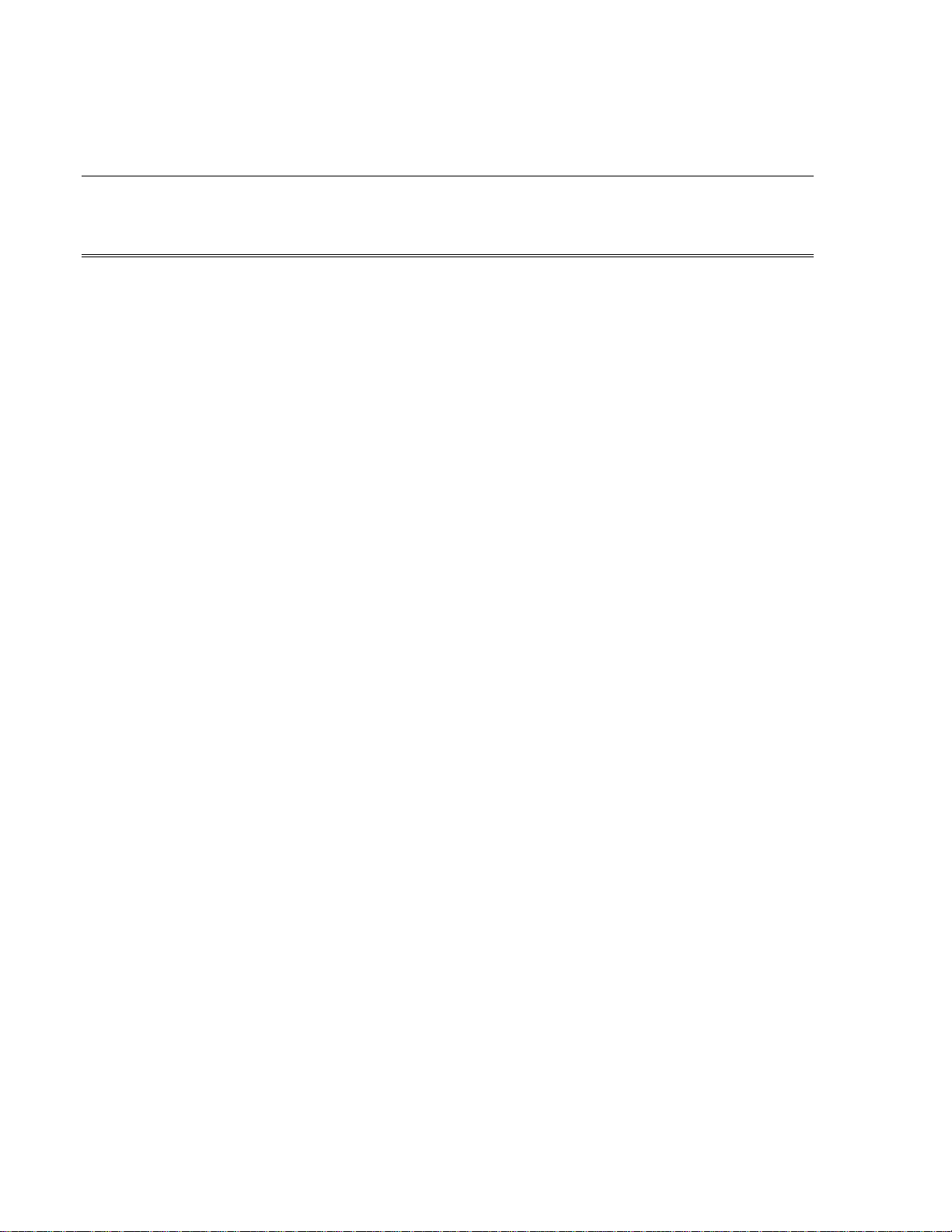
T.O. 33K4-4-119-1
APPENDIX B (Cont.)
Table B-1. (Cont.)
Atten Noise Atten Noise Atten Noise Atten Noise
Change Power Change Power Change Power Change Power
(dB) (dB) (dB) (dB) (dB) (dB) (dB) (dB)
14.79 14.64 15.11 14.97 15.43 15.30 15.75 15.63
14.80 14.65 15.12 14.98 15.44 15.31 15.76 15.64
14.81 14.66 15.13 14.99 15.45 15.32 15.77 15.65
14.82 14.67 15.14 15.00 15.46 15.33 15.78 15.66
14.83 14.68 15.15 15.02 15.47 15.34 15.79 15.67
14.84 14.70 15.16 15.03 15.48 15.36 15.80 15.68
14.85 14.71 15.17 15.04 15.49 15.37 15.81 15.69
14.86 14.72 15.18 15.05 15.50 15.38 15.82 15.70
14.87 14.73 15.19 15.06 15.51 15.39 15.83 15.72
14.88 14.74 15.20 15.07 15.52 15.40 15.84 15.73
14.89 14.75 15.21 15.08 15.53 15.41 15.85 15.74
14.90 14.76 15.22 15.09 15.54 15.42 15.86 15.75
14.91 14.77 15.23 15.10 15.55 15.43 15.87 15.76
14.92 14.78 15.24 15.11 15.56 15.44 15.88 15.77
14.93 14.79 15.25 15.12 15.57 15.45 15.89 15.78
14.94 14.80 15.26 15.13 15.58 15.46 15.90 15.79
14.95 14.81 15.27 15.14 15.59 15.47 15.91 15.80
14.96 14.82 15.28 15.15 15.60 15.48 15.92 15.81
14.97 14.83 15.29 15.16 15.61 15.49 15.93 15.82
14.98 14.84 15.30 15.17 15.62 15.50 15.94 15.83
14.99 14.85 15.31 15.18 15.63 15.51 15.95 15.84
15.00 14.86 15.32 15.19 15.64 15.52 15.96 15.85
15.01 14.87 15.33 15.20 15.65 15.53 15.97 15.86
15.02 14.88 15.34 15.21 15.66 15.54 15.98 15.87
15.03 14.89 15.35 15.22 15.67 15.55 15.99 15.88
15.04 14.90 15.36 15.23 15.68 15.56 16.00 15.89
15.05 14.91 15.37 15.24 15.69 15.57 16.01 15.90
15.06 14.92 15.38 15.25 15.70 15.58 16.02 15.91
15.07 14.93 15.39 15.26 15.71 15.59 16.03 15.92
15.08 14.94 15.40 15.27 15.72 15.60 16.04 15.93
15.09 14.95 15.41 15.28 15.73 15.61 16.05 15.94
15.10 14.96 15.42 15.29 15.74 15.62 16.06 15.95
B-12
Page 31

T.O. 33K4-4-119-1
APPENDIX B (Cont.)
Table B-1. (Cont.)
Atten Noise Atten Noise Atten Noise Atten Noise
Change Power Change Power Change Power Change Power
(dB) (dB) (dB) (dB) (dB) (dB) (dB) (dB)
16.07 15.96 16.39 16.29 16.71 16.62 17.03 16.94
16.08 15.97 16.40 16.30 16.72 16.63 17.04 16.95
16.09 15.98 16.41 16.31 16.73 16.64 17.05 16.96
16.10 15.99 16.42 16.32 16.74 16.65 17.06 16.97
16.11 16.00 16.43 16.33 16.75 16.66 17.07 16.98
16.12 16.01 16.44 16.34 16.76 16.67 17.08 16.99
16.13 16.02 16.45 16.35 16.77 16.68 17.09 17.00
16.14 16.03 16.46 16.36 16.78 16.69 17.10 17.01
16.15 16.04 16.47 16.37 16.79 16.70 17.11 17.02
16.16 16.05 16.48 16.38 16.80 16.71 17.12 17.03
16.17 16.06 16.49 16.39 16.81 16.72 17.13 17.05
16.18 16.07 16.50 16.40 16.82 16.73 17.14 17.06
16.19 16.08 16.51 16.41 16.83 16.74 17.15 17.07
16.20 16.09 16.52 16.42 16.84 16.75 17.16 17.08
16.21 16.10 16.53 16.43 16.85 16.76 17.17 17.09
16.22 16.12 16.54 16.44 16.86 16.77 17.18 17.10
16.23 16.13 16.55 16.45 16.87 16.78 17.19 17.11
16.24 16.14 16.56 16.46 16.88 16.79 17.20 17.12
16.25 16.15 16.57 16.47 16.89 16.80 17.21 17.13
16.26 16.16 16.58 16.48 16.90 16.81 17.22 17.14
16.27 16.17 16.59 16.49 16.91 16.82 17.23 17.15
16.28 16.18 16.60 16.50 16.92 16.83 17.24 17.16
16.29 16.19 16.61 16.51 16.93 16.84 17.25 17.17
16.30 16.20 16.62 16.52 16.94 16.85 17.26 17.18
16.31 16.21 16.63 16.53 16.95 16.86 17.27 17.19
16.32 16.22 16.64 16.54 16.96 16.87 17.28 17.20
16.33 16.23 16.65 16.56 16.97 16.88 17.29 17.21
16.34 16.24 16.66 16.57 16.98 16.89 17.30 17.22
16.35 16.25 16.67 16.58 16.99 16.90 17.31 17.23
16.36 16.26 16.68 16.59 17.00 16.91 17.32 17.24
16.37 16.27 16.69 16.60 17.01 16.92 17.33 17.25
16.38 16.28 16.70 16.61 17.02 16.93 17.34 17.26
B-13
Page 32

T.O. 33K4-4-119-1
APPENDIX B (Cont.)
Table B-1. (Cont.)
Atten Noise Atten Noise Atten Noise Atten Noise
Change Power Change Power Change Power Change Power
(dB) (dB) (dB) (dB) (dB) (dB) (dB) (dB)
17.35 17.27 17.67 17.60 17.99 17.92 18.31 18.25
17.36 17.28 17.68 17.61 18.00 17.93 18.32 18.26
17.37 17.29 17.69 17.62 18.01 17.94 18.33 18.27
17.38 17.30 17.70 17.63 18.02 17.95 18.34 18.28
17.39 17.31 17.71 17.64 18.03 17.96 18.35 18.29
17.40 17.32 17.72 17.65 18.04 17.97 18.36 18.30
17.41 17.33 17.73 17.66 18.05 17.98 18.37 18.31
17.42 17.34 17.74 17.67 18.06 17.99 18.38 18.32
17.43 17.35 17.75 17.68 18.07 18.00 18.39 18.33
17.44 17.36 17.76 17.69 18.08 18.01 18.40 18.34
17.45 17.37 17.77 17.70 18.09 18.02 18.41 18.35
17.46 17.38 17.78 17.71 18.10 18.03 18.42 18.36
17.47 17.39 17.79 17.72 18.11 18.04 18.43 18.37
17.48 17.40 17.80 17.73 18.12 18.05 18.44 18.38
17.49 17.41 17.81 17.74 18.13 18.06 18.45 18.39
17.50 17.42 17.82 17.75 18.14 18.07 18.46 18.40
17.51 17.43 17.83 17.76 18.15 18.08 18.47 18.41
17.52 17.44 17.84 17.77 18.16 18.09 18.48 18.42
17.53 17.45 17.85 17.78 18.17 18.10 18.49 18.43
17.54 17.46 17.86 17.79 18.18 18.11 18.50 18.44
17.55 17.47 17.87 17.80 18.19 18.12 18.51 18.45
17.56 17.48 17.88 17.81 18.20 18.13 18.52 18.46
17.57 17.49 17.89 17.82 18.21 18.14 18.53 18.47
17.58 17.50 17.90 17.83 18.22 18.15 18.54 18.48
17.59 17.51 17.91 17.84 18.23 18.16 18.55 18.49
17.60 17.52 17.92 17.85 18.24 18.17 18.56 18.50
17.61 17.53 17.93 17.86 18.25 18.18 18.57 18.51
17.62 17.54 17.94 17.87 18.26 18.19 18.58 18.52
17.63 17.55 17.95 17.88 18.27 18.20 18.59 18.53
17.64 17.56 17.96 17.89 18.28 18.21 18.60 18.54
17.65 17.57 17.97 17.90 18.29 18.23 18.61 18.55
17.66 17.58 17.98 17.91 18.30 18.24 18.62 18.56
B-14
Page 33

T.O. 33K4-4-119-1
APPENDIX B (Cont.)
Table B-1. (Cont.)
Atten Noise Atten Noise Atten Noise Atten Noise
Change Power Change Power Change Power Change Power
(dB) (dB) (dB) (dB) (dB) (dB) (dB) (dB)
18.63 18.57 18.95 18.89 19.27 19.22 19.59 19.54
18.64 18.58 18.96 18.90 19.28 19.23 19.60 19.55
18.65 18.59 18.97 18.91 19.29 19.24 19.61 19.56
18.66 18.60 18.98 18.92 19.30 19.25 19.62 19.57
18.67 18.61 18.99 18.93 19.31 19.26 19.63 19.58
18.68 18.62 19.00 18.94 19.32 19.27 19.64 19.59
18.69 18.63 19.01 18.96 19.33 19.28 19.65 19.60
18.70 18.64 19.02 18.97 19.34 19.29 19.66 19.61
18.71 18.65 19.03 18.98 19.35 19.30 19.67 19.62
18.72 18.66 19.04 18.99 19.36 19.31 19.68 19.63
18.73 18.67 19.05 19.00 19.37 19.32 19.69 19.64
18.74 18.68 19.06 19.01 19.38 19.33 19.70 19.65
18.75 18.69 19.07 19.02 19.39 19.34 19.71 19.66
18.76 18.70 19.08 19.03 19.40 19.35 19.72 19.67
18.77 18.71 19.09 19.04 19.41 19.36 19.73 19.68
18.78 18.72 19.10 19.05 19.42 19.37 19.74 19.69
18.79 18.73 19.11 19.06 19.43 19.38 19.75 19.70
18.80 18.74 19.12 19.07 19.44 19.39 19.76 19.71
18.81 18.75 19.13 19.08 19.45 19.40 19.77 19.72
18.82 18.76 19.14 19.09 19.46 19.41 19.78 19.73
18.83 18.77 19.15 19.10 19.47 19.42 19.79 19.74
18.84 18.78 19.16 19.11 19.48 19.43 19.80 19.75
18.85 18.79 19.17 19.12 19.49 19.44 19.81 19.76
18.86 18.80 19.18 19.13 19.50 19.45 19.82 19.77
18.87 18.81 19.19 19.14 19.51 19.46 19.83 19.78
18.88 18.82 19.20 19.15 19.52 19.47 19.84 19.79
18.89 18.83 19.21 19.16 19.53 19.48 19.85 19.80
18.90 18.84 19.22 19.17 19.54 19.49 19.86 19.81
18.91 18.85 19.23 19.18 19.55 19.50 19.87 19.83
18.92 18.86 19.24 19.19 19.56 19.51 19.88 19.84
18.93 18.87 19.25 19.20 19.57 19.52 19.89 19.85
18.94 18.88 19.26 19.21 19.58 19.53 19.90 19.86
B-15
Page 34

T.O. 33K4-4-119-1
APPENDIX B (Cont.)
Table B-1. (Cont.)
Atten Noise Atten Noise Atten Noise Atten Noise
Change Power Change Power Change Power Change Power
(dB) (dB) (dB) (dB) (dB) (dB) (dB) (dB)
19.91 19.87 20.23 20.19 20.55 20.51 20.87 20.83
19.92 19.88 20.24 20.20 20.56 20.52 20.88 20.84
19.93 19.89 20.25 20.21 20.57 20.53 20.89 20.85
19.94 19.90 20.26 20.22 20.58 20.54 20.90 20.86
19.95 19.91 20.27 20.23 20.59 20.55 20.91 20.87
19.96 19.92 20.28 20.24 20.60 20.56 20.92 20.88
19.97 19.93 20.29 20.25 20.61 20.57 20.93 20.89
19.98 19.94 20.30 20.26 20.62 20.58 20.94 20.90
19.99 19.95 20.31 20.27 20.63 20.59 20.95 20.91
20.00 19.96 20.32 20.28 20.64 20.60 20.96 20.93
20.01 19.97 20.33 20.29 20.65 20.61 20.97 20.94
20.02 19.98 20.34 20.30 20.66 20.62 20.98 20.95
20.03 19.99 20.35 20.31 20.67 20.63 20.99 20.96
20.04 20.00 20.36 20.32 20.68 20.64 21.00 20.97
20.05 20.01 20.37 20.33 20.69 20.65 21.01 20.98
20.06 20.02 20.38 20.34 20.70 20.66 21.02 20.99
20.07 20.03 20.39 20.35 20.71 20.67 21.03 21.00
20.08 20.04 20.40 20.36 20.72 20.68 21.04 21.01
20.09 20.05 20.41 20.37 20.73 20.69 21.05 21.02
20.10 20.06 20.42 20.38 20.74 20.70 21.06 21.03
20.11 20.07 20.43 20.39 20.75 20.71 21.07 21.04
20.12 20.08 20.44 20.40 20.76 20.72 21.08 21.05
20.13 20.09 20.45 20.41 20.77 20.73 21.09 21.06
20.14 20.10 20.46 20.42 20.78 20.74 21.10 21.07
20.15 20.11 20.47 20.43 20.79 20.75 21.11 21.08
20.16 20.12 20.48 20.44 20.80 20.76 21.12 21.09
20.17 20.13 20.49 20.45 20.81 20.77 21.13 21.10
20.18 20.14 20.50 20.46 20.82 20.78 21.14 21.11
20.19 20.15 20.51 20.47 20.83 20.79 21.15 21.12
20.20 20.16 20.52 20.48 20.84 20.80 21.16 21.13
20.21 20.17 20.53 20.49 20.85 20.81 21.17 21.14
20.22 20.18 20.54 20.50 20.86 20.82 21.18 21.15
B-16
Page 35

T.O. 33K4-4-119-1
APPENDIX B (Cont.)
Table B-1. (Cont.)
Atten Noise Atten Noise Atten Noise Atten Noise
Change Power Change Power Change Power Change Power
(dB) (dB) (dB) (dB) (dB) (dB) (dB) (dB)
21.19 21.16 21.51 21.48 21.83 21.80 22.15 22.12
21.20 21.17 21.52 21.49 21.84 21.81 22.16 22.13
21.21 21.18 21.53 21.50 21.85 21.82 22.17 22:14
21.22 21.19 21.54 21.51 21.86 21.83 22.18 22.15
21.23 21.20 21.55 21.52 21.87 21.84 22.19 22.16
21.24 21.21 21.56 21.53 21.88 21.85 22.20 22.17
21.25 21.22 21.57 21.54 21.89 21.86 22.21 22.18
21.26 21.23 21.58 21.55 21.90 21.87 22.22 22.19
21.27 21.24 21.59 21.56 21.91 21.88 22.23 22.20
21.28 21.25 21.60 21.57 21.92 21.89 22.24 22.21
21.29 21.26 21.61 21.58 21.93 21.90 22.25 22.22
21.30 21.27 21.62 21.59 21.94 21.91 22.26 22.23
21.31 21.28 21.63 21.60 21.95 21.92 22.27 22.24
21.32 21.29 21.64 21.61 21.96 21.93 22.28 22.25
21.33 21.30 21.65 21.62 21.97 21.94 22.29 22.26
21.34 21.31 21.66 21.63 21.98 21.95 22.30 22.27
21.35 21.32 21.67 21.64 21.99 21.96 22.31 22.28
21.36 21.33 21.68 21.65 22.00 21.97 22.32 22.29
21.37 21.34 21.69 21.66 22.01 21.98 22.33 22.30
21.38 21.35 21.70 21.67 22.02 21.99 22.34 22.31
21.39 21.36 21.71 21.68 22.03 22.00 22.35 22.32
21.40 21.37 21.72 21.69 22.04 22.01 22.36 22.33
21.41 21.38 21.73 21.70 22.05 22.02 22.37 22.34
21.42 21.39 21.74 21.71 22.06 22.03 22.38 22.35
21.43 21.40 21.75 21.72 22.07 22.04 22.39 22.36
21.44 21.41 21.76 21.73 22.08 22.05 22.40 22.37
21.45 21.42 21.77 21.74 22.09 22.06 22.41 22.38
21.46 21.43 21.78 21.75 22.10 22.07 22.42 22.40
21.47 21.44 21.79 21.76 22.11 22.08 22.43 22.41
21.48 21.45 21.80 21.77 22.12 22.09 22.44 22.42
21.49 21.46 21.81 21.78 22.13 22.10 22.45 22.43
21.50 21.47 21.82 21.79 22.14 22.11 22.46 22.44
B-17
Page 36

T.O. 33K4-4-119-1
APPENDIX B (Cont.)
Table B-1. (Cont.)
Atten Noise Atten Noise Atten Noise Atten Noise
Change Power Change Power Change Power Change Power
(dB) (dB) (dB) (dB) (dB) (dB) (dB) (dB)
22.47 22.45 22.79 22.77 23.11 23.09 23.43 23.41
22.48 22.46 22.80 22.78 23.12 23.10 23.44 23.42
22.49 22.47 22.81 22.79 23.13 23.11 23.45 23.43
22.50 22.48 22.82 22.80 23.14 23.12 23.46 23.44
22.51 22.49 22.83 22.81 23.15 23.13 23.47 23.45
22.52 22.50 22.84 22.82 23.16 23.14 23.48 23.46
22.53 22.51 22.85 22.83 23.17 23.15 23.49 23.47
22.54 22.52 22.86 22.84 23.18 23.16 23.50 23.48
22.55 22.53 22.87 22.85 23.19 23.17 23.51 23.49
22.56 22.54 22.88 22.86 23.20 23.18 23.52 23.50
22.57 22.55 22.89 22.87 23.21 23.19 23.53 23.51
22.58 22.56 22.90 22.88 23.22 23.20 23.54 23.52
22.59 22.57 22.91 22.89 23.23 23.21 23.55 23.53
22.60 22.58 22.92 22.90 23.24 23.22 23.56 23.54
22.61 22.59 22.93 22.91 23.25 23.23 23.57 23.55
22.62 22.60 22.94 22.92 23.26 23.24 23.58 23.56
22.63 22.61 22.95 22.93 23.27 23.25 23.59 23.57
22.64 22.62 22.96 22.94 23.28 23.26 23.60 23.58
22.65 22.63 22.97 22.95 23.29 23.27 23.61 23.59
22.66 22.64 22.98 22.96 23.30 23.28 23.62 23.60
22.67 22.65 22.99 22.97 23.31 23.29 23.63 23.61
22.68 22.66 23.00 22.98 23.32 23.30 23.64 23.62
22.69 22.67 23.01 22.99 23.33 23.31 23.65 23.63
22.70 22.68 23.02 23.00 23.34 23.32 23.66 23.64
22.71 22.69 23.03 23.01 23.35 23.33 23.67 23.65
22.72 22.70 23.04 23.02 23.36 23.34 23.68 23.66
22.73 22.71 23.05 23.03 23.37 23.35 23.69 23.67
22.74 22.72 23.06 23.04 23.38 23.36 23.70 23.68
22.75 22.73 23.07 23.05 23.39 23.37 23.71 23.69
22.76 22.74 23.08 23.06 23.40 23.38 23.72 23.70
22.77 22.75 23.09 23.07 23.41 23.39 23.73 23.71
22.78 22.76 23.10 23.08 23.42 23.40 23.74 23.72
B-18
Page 37

T.O. 33K4-4-119-1
APPENDIX B (Cont.)
Table B-1. (Cont.)
Atten Noise Atten Noise Atten Noise Atten Noise
Change Power Change Power Change Power Change Power
(dB) (dB) (dB) (dB) (dB) (dB) (dB) (dB)
23.75 23.73 24.07 24.05 24.39 24.37 24.71 24.70
23.76 23.74 24.08 24.06 24.40 24.38 24.72 24.71
23.77 23.75 24.09 24.07 24.41 24.39 24.73 24.72
23.78 23.76 24.10 24.08 24.42 24.40 24.74 24.73
23.79 23.77 24.11 24.09 24.43 24.41 24.75 24.74
23.80 23.78 24.12 24.10 24.44 24.42 24.76 24.75
23.81 23.79 24.13 24.11 24.45 24.43 24.77 24.76
23.82 23.80 24.14 24.12 24.46 24.44 24.78 24.77
23.83 23.81 24.15 24.13 24.47 24.45 24.79 24.78
23.84 23.82 24.16 24.14 24.48 24.46 24.80 24.79
23.85 23.83 24.17 24.15 24.49 24.47 24.81 24.80
23.86 23.84 24.18 24.16 24.50 24.48 24.82 24.81
23.87 23.85 24.19 24.17 24.51 24.49 24.83 24.82
23.88 23.86 24.20 24.18 24.52 24.50 24.84 24.83
23.89 23.87 24.21 24.19 24.53 24.51 24.85 24.84
23.90 23.88 24.22 24.20 24.54 24.52 24.86 24.85
23.91 23.89 24.23 24.21 24.55 24.53 24.87 24.86
23.92 23.90 24.24 24.22 24.56 24.54 24.88 24.87
23.93 23.91 24.25 24.23 24.57 24.55 24.89 24.88
23.94 23.92 24.26 24.24 24.58 24.56 24.90 24.89
23.95 23.93 24.27 24.25 24.59 24.57 24.91 24.90
23.96 23.94 24.28 24.26 24.60 24.58 24.92 24.91
23.97 23.95 24.29 24.27 24.61 24.59 24.93 24.92
23.98 23.96 24.30 24.28 24.62 24.60 24.94 24.93
23.99 23.97 24.31 24.29 24.63 24.62 24.95 24.94
24.00 23.98 24.32 24.30 24.64 24.63 24.96 24.95
24.01 23.99 24.33 24.31 24.65 24.64 24.97 24.96
24.02 24.00 24.34 24.32 24.66 24.65 24.98 24.97
24.03 24.01 24.35 24.33 24.67 24.66 24.99 24.98
24.04 24.02 24.36 24.34 24.68 24.67 25.00 24.99
24.05 24.03 24.37 24.35 24.69 24.68 25.01 25.01
24.06 24.04 24.38 24.36 24.70 24.69 25.02 25.01
B-19
Page 38

T.O. 33K4-4-119-1
APPENDIX B (Cont.)
Table B-1. (Cont.)
Atten Noise Atten Noise Atten Noise Atten Noise
Change Power Change Power Change Power Change Power
(dB) (dB) (dB) (dB) (dB) (dB) (dB) (dB)
25.03 25.02 25.35 25.34 25.67 25.66 25.99 25.98
25.04 25.03 25.36 25.35 25.68 25.67 26.00 25.99
25.05 25.04 25.37 25.36 25.69 25.68 26.01 26.00
25.06 25.05 25.38 25.37 25.70 25.69 26.02 26.01
25.07 25.06 25.39 25.38 25.71 25.70 26.03 26.02
25.08 25.07 25.40 25.39 25.72 25.71 26.04 26.03
25.09 25.08 25.41 25.40 25.73 25.72 26.05 26.04
25.10 25.09 25.42 25.41 25.74 25.73 26.06 26.05
25.11 25.10 25.43 25.42 25.75 25.74 26.07 26.06
25.12 25.11 25.44 25.43 25.76 25.75 26.08 26.07
25.13 25.12 25.45 25.44 25.77 25.76 26.09 26.08
25.14 25.13 25.46 25.45 25.78 25.77 26.10 26.09
25.15 25.14 25.47 25.46 25.79 25.78 26.11 26.10
25.16 25.15 25.48 25.47 25.80 25.79 26.12 26.11
25.17 25.16 25.49 25.48 25.81 25.80 26.13 26.12
25.18 25.17 25.50 25.49 25.82 25.81 26.14 26.13
25.19 25.18 25.51 25.50 25.83 25.82 26.15 26.14
25.20 25.19 25.52 25.51 25.84 25.83 26.16 26.15
25.21 25.20 25.53 25.52 25.85 25.84 26.17 26.16
25.22 25.21 25.54 25.53 25.86 25.85 26.18 26.17
25.23 25.22 25.55 25.54 25.87 25.86 26.19 26.18
25.24 25.23 25.56 25.55 25.88 25.87 26.20 26.19
25.25 25.24 25.57 25.56 25.89 25.88 26.21 26.20
25.26 25.25 25.58 25.57 25.90 25.89 26.22 26.21
25.27 25.26 25.59 25.58 25.91 25.90 26.23 26.22
25.28 25.27 25.60 25.59 25.92 25.91 26.24 26.23
25.29 25.28 25.61 25.60 25.93 25.92 26.25 26.24
25.30. 25.29 25.62 25.61 25.94 25.93 26.26 26.25
25.31 25.30 25.63 25.62 25.95 25.94 26.27 26.26
25.32 25.31 25.64 25.63 25.96 25.95 26.28 26.27
25.33 25.32 25.65 25.64 25.97 25.96 26.29 26.28
25.34 25.33 25.66 25.65 25.98 25.97 26.30 26.29
B-20
Page 39

T.O. 33K4-4-119-1
APPENDIX B (Cont.)
Table B-1. (Cont.)
Atten Noise Atten Noise Atten Noise Atten Noise
Change Power Change Power Change Power Change Power
(dB) (dB) (dB) (dB) (dB) (dB) (dB) (dB)
26.31 26.30 26.63 26.62 26.95 26.94 27.27 27.26
26.32 26.31 26.64 26.63 26.96 26.95 27.28 27.27
26.33 26.32 26.65 26.64 26.97 26.96 27.29 27.28
26.34 26.33 26.66 26.65 26.98 26.97 27.30 27.29
26.35 26.34 26.67 26.66 26.99 26.98 27.31 27.30
26.36 26.35 26.68 26.67 27.00 26.99 27.32 27.31
26.37 26.36 26.69 26.68 27.01 27.00 27.33 27.32
26.38 26.37 26.70 26.69 27.02 27.01 27.34 27.33
26.39 26.38 26.71 26.70 27.03 27.02 27.35 27.34
26.40 26.39 26.72 26.71 27.04 27.03 27.36 27.35
26.41 26.40 26.73 26.72 27.05 27.04 27.37 27.36
26.42 26.41 26.74 26.73 27.06 27.05 27.38 27.37
26.43 26.42 26.75 26.74 27.07 27.06 27.39 27.38
26.44 26.43 26.76 26.75 27.08 27.07 27.40 27.39
26.45 26.44 26.77 26.76 27.09 27.08 27.41 27.40
26.46 26.45 26.78 26.77 27.10 27.09 27.42 27.41
26.47 26.46 26.79 26.78 27.11 27.10 27.43 27.42
26.48 26.47 26.80 26.79 27.12 27.11 27.44 27.43
26.49 26.48 26.81 26.80 27.13 27.12 27.45 27.44
26.50 26.49 26.82 26.81 27.14 27.13 27.46 27.45
26.51 26.50 26.83 26.82 27.15 27.14 27.47 27.46
26.52 26.51 26.84 26.83 27.16 27.15 27.48 27.47
26.53 26.52 26.85 26.84 27.17 27.16 27.49 27.48
26.54 26.53 26.86 26.85 27.18 27.17 27.50 27.49
26.55 26.54 26.87 26.86 27.19 27.18 27.51 27.50
26.56 26.55 26.88 26.87 27.20 27.19 27.52 27.51
26.57 26.56 26.89 26.88 27.21 27.20 27.53 27.52
26.58 26.57 26.90 26.89 27.22 27.21 27.54 27.53
26.59 26.58 26.91 26.90 27.23 27.22 27.55 27.54
26.60 26.59 26.92 26.91 27.24 27.23 27.56 27.55
26.61 26.60 26.93 26.92 27.25 27.24 27.57 27.56
26.62 26.61 26.94 26.93 27.26 27.25 27.58 27.57
B-21
Page 40

T.O. 33K4-4-119-1
APPENDIX B (Cont.)
Table B-1. (Cont.)
Atten Noise Atten Noise Atten Noise Atten Noise
Change Power Change Power Change Power Change Power
(dB) (dB) (dB) (dB) (dB) (dB) (dB) (dB)
27.59 27.58 27.91 27.90 28.23 28.22 28.55 28.54
27.60 27.59 27.92 27.91 28.24 28.23 28.56 28.55
27.61 27.60 27.93 27.92 28.25 28.24 28.57 28.56
27.62 27.61 27.94 27.93 28.26 28.25 28.58 28.57
27.63 27.62 27.95 27.94 28.27 28.26 28.59 28.58
27.64 27.63 27.96 27.95 28.28 28.27 28.60 28.59
27.65 27.64 27.97 27.96 28.29 28.28 28.61 28.60
27.66 27.65 27.98 27.97 28.30 28.29 28.62 28.61
27.67 27.66 27.99 27.98 28.31 28.30 28.63 28.62
27.68 27.67 28.00 27.99 28.32 28.31 28.64 28.63
27.69 27.68 28.01 28.00 28.33 28.32 28.65 28.64
27.70 27.69 28.02 28.01 28.34 28.33 28.66 28.65
27.71 27.70 28.03 28.02 28.35 28.34 28.67 28.66
27.72 27.71 28.04 28.03 28.36 28.35 28.68 28.67
27.73 27.72 28.05 28.04 28.37 28.36 28.69 28.68
27.74 27.73 28.06 28.05 28.38 28.37 28.70 28.69
27.75 27.74 28.07 28.06 28.39 28.38 28.71 28.70
27.76 27.75 28.08 28.07 28.40 28.39 28.72 28.71
27.77 27.76 28.09 28.08 28.41 28.40 28.73 28.72
27.78 27.77 28.10 28.09 28.42 28.41 28.74 28.73
27.79 27.78 28.11 28.10 28.43 28.42 28.75 28.74
27.80 27.79 28.12 28.11 28.44 28.43 28.76 28.75
27.81 27.80 28.13 28.12 28.45 28.44 28.77 28.76
27.82 27.81 28.14 28.13 28.46 28.45 28.78 28.77
27.83 27.82 28.15 28.14 28.47 28.46 28.79 28.78
27.84 27.83 28.16 28.15 28.48 28.47 28.80 28.79
27.85 27.84 28.17 28.16 28.49 28.48 28.81 28.80
27.86 27.85 28.18 28.17 28.50 28.49 28.82 28.81
27.87 27.86 28.19 28.18 28.51 28.50 28.83 28.82
27.88 27.87 28.20 28.19 28.52 28.51 28.84 28.83
27.89 27.88 28.21 28.20 28.53 28.52 28.85 28.84
27.90 27.89 28.22 28.21 28.54 28.53 28.86 28.85
B-22
Page 41

T.O. 33K4-4-119-1
APPENDIX B (Cont.)
Table B-1. (Cont.)
Atten Noise Atten Noise Atten Noise Atten Noise
Change Power Change Power Change Power Change Power
(dB) (dB) (dB) (dB) (dB) (dB) (dB) (dB)
28.87 28.86 29.19 29.18 29.51 29.51 29.83 29.83
28.88 28.87 29.20 29.19 29.52 29.52 29.84 29.84
28.89 28.88 29.21 29.20 29.53 29.53 29.85 29.85
28.90 28.89 29.22 29.21 29.54 29.54 29.86 29.86
28.91 28.90 29.23 29.22 29.55 29.55 29.87 29.87
28.92 28.91 29.24 29.23 29.56 29.56 29.88 29.88
28.93 28.92 29.25 29.24 29.57 29.57 29.89 29.89
28.94 28.93 29.26 29.25 29.58 29.58 29.90 29.90
28.95 28.94 29.27 29.26 29.59 29.59 29.91 29.91
28.96 28.95 29.28 29.27 29.60 29.60 29.92 29.92
28.97 28.96 29.29 29.28 29.61 29.61 29.93 29.93
28.98 28.97 29.30 29.29 29.62 29.62 29.94 29.94
28.99 28.98 29.31 29.30 29.63 29.63 29.95 29.95
29.00 28.99 29.32 29.31 29.64 29.64 29.96 29.96
29.01 29.00 29.33 29.32 29.65 29.65 29.97 29.97
29.02 29.01 29.34 29.33 29.66 29.66 29.98 29.98
29.03 29.02 29.35 29.34 29.67 29.67 29.99 29.99
29.04 29.03 29.36 29.35 29.68 29.68 30.00 30.00
29.05 29.04 29.37 29.36 29.69 29.69 30.01 30.01
29.06 29.05 29.38 29.37 29.70 29.70 30.02 30.02
29.07 29.06 29.39 29.38 29.71 29.71 30.03 30.03
29.08 29.07 29.40 29.40 29.72 29.72 30.04 30.04
29.09 29.08 29.41 29.41 29.73 29.73 30.05 30.05
29.10 29.09 29.42 29.42 29.74 29.74 30.06 30.06
29.11 29.10 29.43 29.43 29.75 29.75 30.07 30.07
29.12 29.11 29.44 29.44 29.76 29.76 30.08 30.08
29.13 29.12 29.45 29.45 29.77 29.77 30.09 30.09
29.14 29.13 29.46 29.46 29.78 29.78 30.10 30.10
29.15 29.14 29.47 29.47 29.79 26.79 30.11 30.11
29.16 29.15 29.48 29.48 29.80 29.80 30.12 30.12
29.17 29.16 29.49 29.49 29.81 29.81 30.13 30.13
29.18 29.17 29.50 29.50 29.82 29.82 30.14 30.14
B-23
Page 42

T.O. 33K4-4-119-1
APPENDIX B (Cont.)
Table B-1. (Cont.)
Atten Noise Atten Noise Atten Noise Atten Noise
Change Power Change Power Change Power Change Power
(dB) (dB) (dB) (dB) (dB) (dB) (dB) (dB)
30.15 30.15 30.47 30.47 30.79 30.79 31.11 31.11
30.16 30.16 30.48 30.48 30.80 30.80 31.12 31.12
30.17 30.17 30.49 30.49 30.81 30.81 31.13 31.13
30.18 30.18 30.50 30.50 30.82 30.82 31.14 31.14
30.19 30.19 30.51 30.51 30.83 30.83 31.15 31.15
30.20 30.20 30.52 30.52 30.84 30.84 31.16 31.16
30.21 30.21 30.53 30.53 30.85 30.85 31.17 31.17
30.22 30.22 30.54 30.54 30.86 30.86 31.18 31.18
30.23 30.23 30.55 30.55 30.87 30.87 31.19 31.19
30.24 30.24 30.56 30.56 30.88 30.88 31.20 31.20
30.25 30.25 30.57 30.57 30.89 30.89 31.21 31.21
30.26 30.26 30.58 30.58 30.90 30.90 31.22 31.22
30.27 30.27 30.59 30.59 30.91 30.91 31.23 31.23
30.28 30.28 30.60 30.60 30.92 30.92 31.24 31.24
30.29 30.29 30.61 30.61 30.93 30.93 31.25 31.25
30.30 30.30 30.62 30.62 30.94 30.94 31.26 31.26
30.31 30.31 30.63 30.63 30.95 30.95 31.27 31.27
30.32 30.32 30.64 30.64 30.96 30.96 31.28 31.28
30.33 30.33 30.65 30.65 30.97 30.97 31.29 31.29
30.34 30.34 30.66 30.66 30.98 30.98 31.30 31.30
30.35 30.35 30.67 30.67 30.99 30.99 31.31 31.31
30.36 30.36 30.68 30.68 31.00 31.00 31.32 31.32
30.37 30.37 30.69 30.69 31.01 31.01 31.33 31.33
30.38 30.38 30.70 30.70 31.02 31.02 31.34 31.34
30.39 30.39 30.71 30.71 31.03 31.03 31.35 31.35
30.40 30.40 30.72 30.72 31.04 31.04 31.36 31.36
30.41 30.41 30.73 30.73 31.05 31.05 31.37 31.37
30.42 30.42 30.74 30.74 31.06 31.06 31.38 31.38
30.43 30.43 30.75 30.75 31.07 31.07 31.39 31.39
30.44 30.44 30.76 30.76 31.08 31.08 31.40 31.40
30.45 30.45 30.77 30.77 31.09 31.09 31.41 31.41
30.46 30.46 30.78 30.78 31.10 31.10 31.42 31.42
B-24
Page 43

T.O. 33K4-4-119-1
APPENDIX B (Cont.)
Table B-1. (Cont.)
Atten Noise Atten Noise Atten Noise Atten Noise
Change Power Change Power Change Power Change Power
(dB) (dB) (dB) (dB) (dB) (dB) (dB) (dB)
31.43 31.43 31.75 31.75 32.07 32.07 32.39 32.39
31.44 31.44 31.76 31.76 32.08 32.08 32.40 32.40
31.45 31.45 31.77 31.77 32.09 32.09 32.41 32:41
31.46 31.46 31.78 31.78 32.10 32.10 32.42 32.42
31.47 31.47 31.79 31.79 32.11 32.11 32.43 32.43
31.48 31.48 31.80 31.80 32.12 32.12 32.44 32.44
31.49 31.49 31.81 31.81 32.13 32.13 32.45 32.45
31.50 31.50 31.82 31.82 32.14 32.14 32.46 32.46
31.51 31.51 31.83 31.83 32.15 32.15 32.47 32.47
31.52 31.52 31.84 31.84 32.16 32.16 32.48 32.48
31.53 31.53 31.85 31.85 32.17 32.17 32.49 32.49
31.54 31.54 31.86 31.86 32.18 32.18 32.50 32.50
31.55 31.55 31.87 31.87 32.19 32.19 32.51 32.51
31.56 31.56 31.88 31.88 32.20 32.20 32.52 32.52
31.57 31.57 31.89 31.89 32.21 32.21 32.53 32.53
31.58 31.58 31.90 31.90 32.22 32.22 32.54 32.54
31.59 31.59 31.91 31.91 32.23 32.23 32.55 32.55
31.60 31.60 31.92 31.92 32.24 32.24 32.56 32.56
31.61 31.61 31.93 31.93 32.25 32.25 32.57 32.57
31.62 31.62 31.94 31.94 32.26 32.26 32.58 32.58
31.63 31.63 31.95 31.95 32.27 32.27 32.59 32.59
31.64 31.64 31.96 31.96 32.28 32.28 32.60 32.60
31.65 31.65 31.97 31.97 32.29 32.29 32.61 32.61
31.66 31.66 31.98 31.98 32.30 32.30 32.62 32.62
31.67 31.67 31.99 31.99 32.31 32.31 32.63 32.63
31.68 31.68 32.00 32.00 32.32 32.32 32.64 32.64
31.69 31.69 32.01 32.01 32.33 32.33 32.65 32.65
31.70 31.70 32.02 32.02 32.34 32.34 32.66 32.66
31.71 31.71 32.03 32.03 32.35 32.35 32.67 32.67
31.72 31.72 32.04 32.04 32.36 32.36 32.68 32.68
31.73 31.73 32.05 32.05 32.37 32.37 32.69 32.69
31.74 31.74 32.06 32.06 32.38 32.38 32.70 32.70
B-25
Page 44

T.O. 33K4-4-119-1
APPENDIX B (Cont.)
Table B-1. (Cont.)
Atten Noise Atten Noise Atten Noise Atten Noise
Change Power Change Power Change Power Change Power
(dB) (dB) (dB) (dB) (dB) (dB) (dB) (dB)
32.71 32.71
32.72 32.72
32.73 32.73
32.74 32.74
32.75 32.75
32.76 32.76
32.77 32.77
32.78 32.78
32.79 32.79
32.80 32.80
32.81 32.81
32.82 32.82
32.83 32.83
32.84 32.84
32.85 32.85
32.86 32.86
32.87 32.87
32.88 32.88
32.89 32.89
32.90 32.90
32.91 32.91
32.92 32.92
32.93 32.93
32.94 32.94
32.95 32.95
32.96 32.96
32.97 32.97
32.98 32.98
32.99 32.99
33.00 33.00
B-26
