Page 1
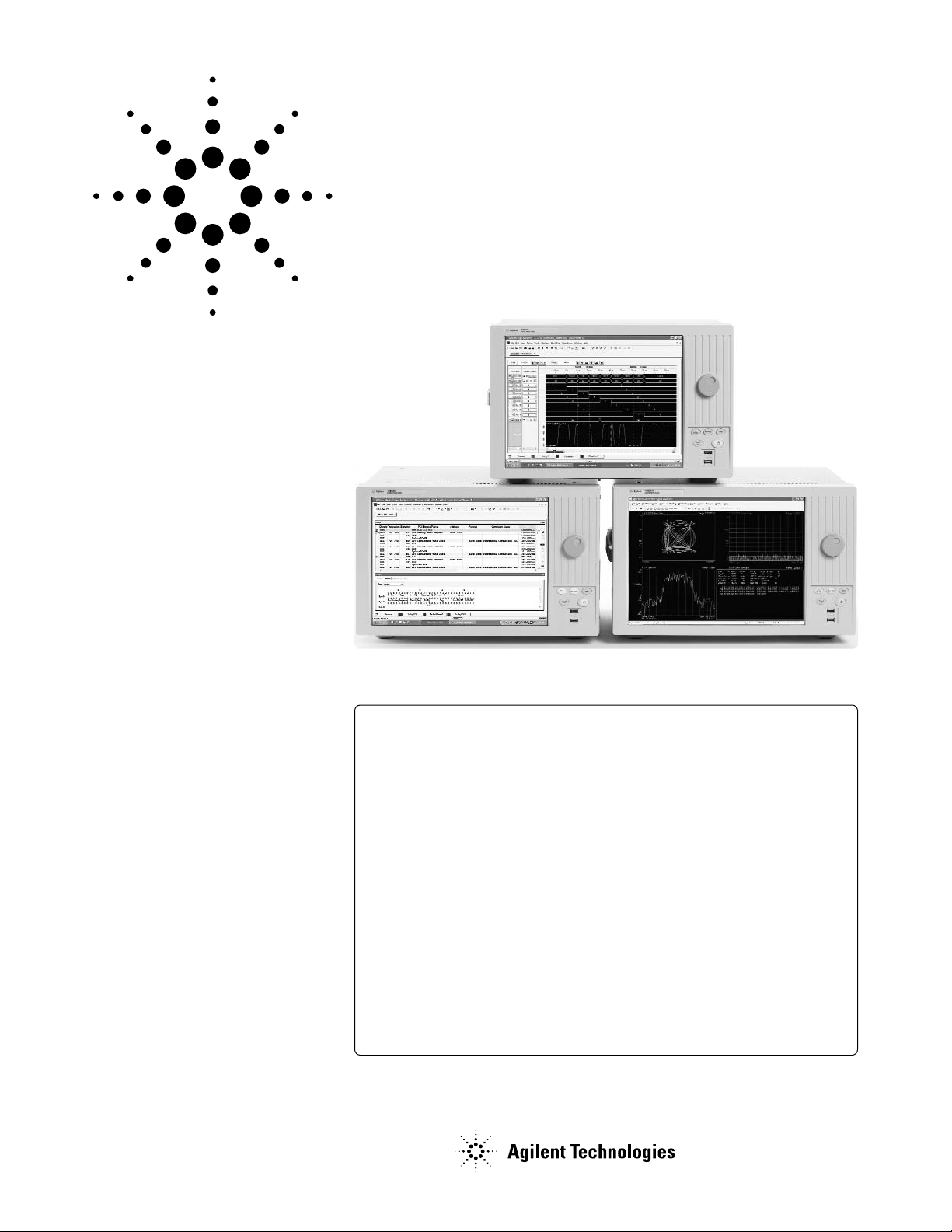
Agilent 16800 Series
Portable Logic Analyzers
Data Sheet
Quickly debug, validate,
and optimize your digital
system – at a price that
fits your budget.
Features and benefits
• 250 ps resolution (4 GHz) timing
zoom to find elusive timing problems
quickly, without double probing
• 15” display, with available touch
screen, allows you to see more data
and navigate quickly
• View Scope – time-correlated
measurements and displays of your
logic analyzer and oscilloscope data
let you effectively track down
problems across the analog and
digital portions of your design
• Eight models with
34/68/102/136/204 channels,
up to 32 M memory depth and
models with a pattern generator
provide the measurement flexibility
for any budget
• Application support for every aspect
of today’s complex designs – FPGA
dynamic probe, digital VSA (vector
signal analysis) and broad processor
and bus support
Table of Contents
Selection Guide for 16800 Series Portable Logic Analyzers . . . . . . . . . . . . . . . . . . . . . . . . 2
Logic Analysis for Tracking Real-time System Operation . . . . . . . . . . . . . . . . . . . . . . . . . . 3
Agilent 16800 Series Logic Analyzer Specifications and Characteristics . . . . . . . . . . . . 5
A Built-in Pattern Generator Gives You Digital Stimulus and Response in a
Single Instrument . . . . . . . . . . . . . . . . . . . . . . . . . . . . . . . . . . . . . . . . . . . . . . . . . . . . . . . . . . . . 10
Pattern Generator Specifications and Characteristics . . . . . . . . . . . . . . . . . . . . . . . . . . . . 12
Unleash the Complementary Power of a Logic Analyzer and an Oscilloscope . . . . . . . 23
Get Instant Insights into your Design with Multiple Views and Analysis Tools . . . . . . 24
16800 Series Instrument Characteristics . . . . . . . . . . . . . . . . . . . . . . . . . . . . . . . . . . . . . . . 26
16800 Series Interfaces . . . . . . . . . . . . . . . . . . . . . . . . . . . . . . . . . . . . . . . . . . . . . . . . . . . . . . . 29
16800 Series Physical Characteristics . . . . . . . . . . . . . . . . . . . . . . . . . . . . . . . . . . . . . . . . . . 30
16800 Series Accessories . . . . . . . . . . . . . . . . . . . . . . . . . . . . . . . . . . . . . . . . . . . . . . . . . . . . . 31
Ordering Information . . . . . . . . . . . . . . . . . . . . . . . . . . . . . . . . . . . . . . . . . . . . . . . . . . . . . . . . . 33
Support, Services, and Assistance . . . . . . . . . . . . . . . . . . . . . . . . . . . . . . . . . . . . . . . . . . . . . 36
Page 2
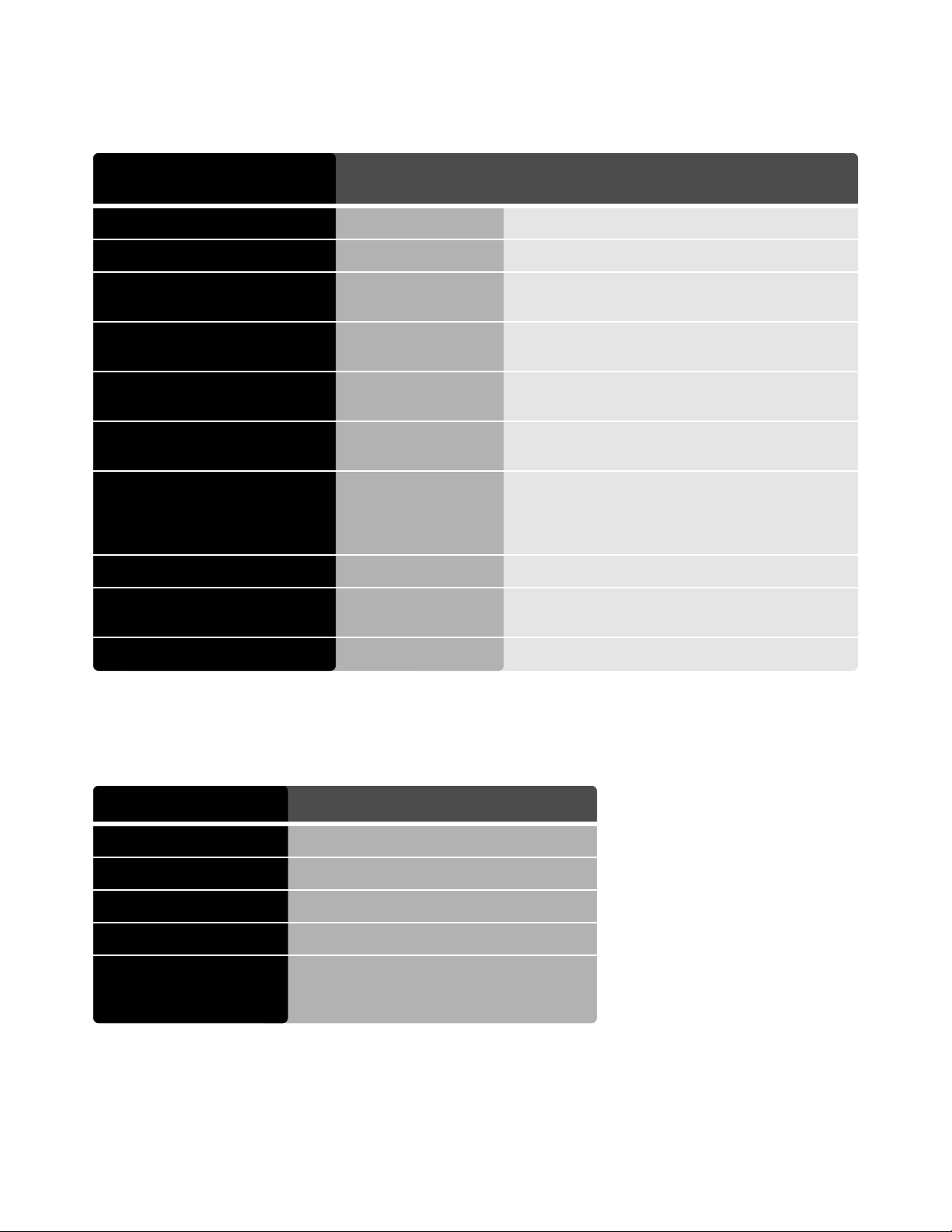
2
Selection Guide for 16800 Series Portable Logic Analyzers
Agilent Model Number 16821A, 16822A, 16823A
Half Channel Full Channel
Maximum clock 300 MHz 180 MHz
Data channels 24 48
Memory depth in vectors 16 M 8 M
Logic levels supported 5 V TTL, 3-state TTL, 3-state TTL/CMOS,
3-state 1.8 V, 3-state 2.5 V, 3-state 3.3 V, ECL,
5 V PECL, 3.3 V LVPECL, LVDS
Models with a built-in pattern generator give you more
measurement flexibility
16801A, 16802A, 16803A, 16804A 16806A
Agilent Model Number 16821A
1
16822A
1
16823A
1
Logic analyzer channels 34 68 102 136 204
Pattern generator channels
1
48 48 48 N/A N/A
High-speed timing zoom 4 GHz (250 ps) with 4 GHz (250 ps) with 64 K depth
64 K depth
Maximum timing sample rate 1.0 GHz (1.0 ns) / 1.0 GHz (1.0 ns) / 500 MHz (2.0 ns)
(Half/full ch) 500 MHz (2.0 ns)
Maximum state clock rate 250 MHz with 450 MHz with option 500
option 250 250 MHz with option 250
Maximum state data rate 250 Mb/s with 500 Mb/s with option 500
option 250 250 Mb/s with option 250
Maximum memory depth 1 M with option 001 1 M with option 001
4 M with option 004 4 M with option 004
16 M with option 016 16 M with option 016
32 M with option 032 32 M with option 032
Supported signal types Single-ended Single-ended
Automated threshold/sample position Ye s Ye s
Simultaneous eye diagrams, all channels
Probe compatibility 40-pin cable connector 40-pin cable connector
1 Pattern generator available with 16821A, 16822A and 16823A.
Choose from eight models to get the measurement capability for your specific application
Probes are ordered separately. Please
specify probes when ordering to ensure
the correct connection between your
logic analyzer, pattern generator, and
the device under test.
Page 3

3
Logic Analysis for Tracking Real-time System Operation
Agilent 16800 Series portable logic
analyzers offer the performance,
applications, and usability your
digital development team needs
to quickly debug, validate, and
optimize your digital system – at
a price that fits your budget.
The logic analyzer’s timing and
state acquisition gives you the
power to:
• Accurately measure precise
timing relationships using
4 GHz (250 ps) timing zoom
with 64 K depth
• Find anomalies separated in
time with memory depths
upgradeable to 32 M
• Buy what you need today and
upgrade in the future. 16800
Series logic analyzers come
with independent upgrades for
memory depth and state speed
• Sample synchronous buses
accurately and confidently
using eye finder. Eye finder
automatically adjusts
threshold and setup and
hold to give you the highest
confidence in measurements
on high-speed buses
• Track problems from symptom
to root cause across several
measurement modes by
viewing time-correlated data
in waveform/chart, listing,
inverse assembly, source code,
or compare display
• Set up triggers quickly and
confidently with intuitive,
simple, quick, and advanced
triggering. This capability
combines new trigger
functionality with an intuitive
user interface
• Access the signals that hold
the key to your system’s
problems with the industry’s
widest range of probing
accessories with capacitive
loading down to 0.7 pF
• Monitor and correlate multiple
buses with split analyzer
capability, which provides
single and multi-bus support
(timing, state, timing/state or
state/state configurations)
Accurately measure precise
timing relationships
16800 Series logic analyzers let
you make accurate high-speed
timing measurements with 4 GHz
(250 ps) high-speed timing zoom. A
parallel acquisition architecture
provides high-speed timing
measurements simultaneously
through the same probe used for
state or timing measurements.
Timing zoom stays active all the
time with no tradeoffs. View data
at high resolution over longer
periods of time with 64-K-deep
timing zoom.
Figure 1. With eight models to choose from, you can get a
logic analyzer with measurement capabilities that meet
your needs.
Page 4
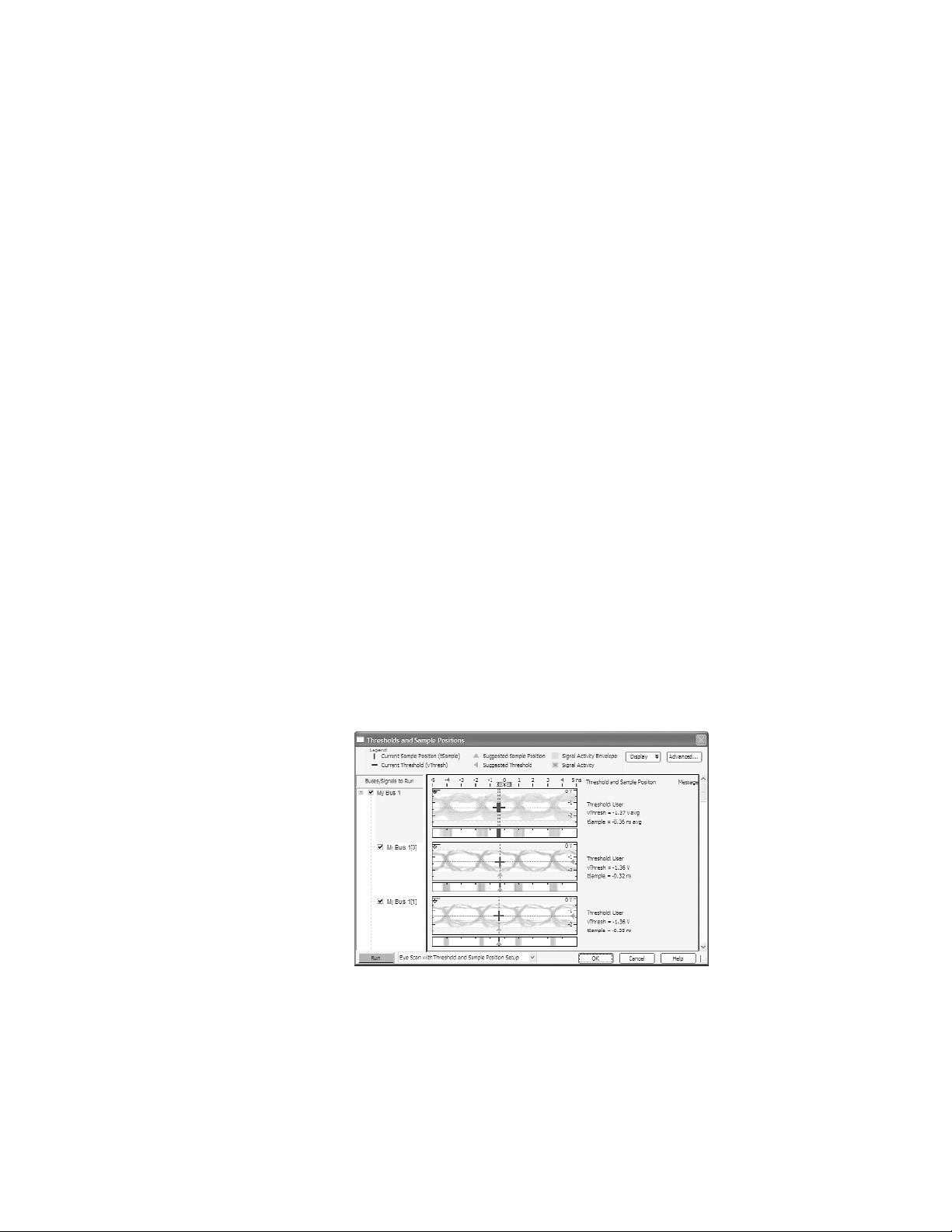
4
Logic Analysis for Tracking Real-time System Operation
Automate measurement setup and
quickly gain diagnostic clues
16800 Series logic analyzers make
it easy for you to get up and
running quickly by automating
your measurement setup process.
In addition, the logic analyzer’s
setup/hold window (or sampling
position) and threshold voltage
settings are automatically
determined so you can capture
data on high-speed buses with the
highest accuracy. Auto Threshold
and Sample Position mode allow
you to...
• Obtain accurate and reliable
measurements
• Save time during measurement
setup
• Gain diagnostic clues and
identify problem signals
quickly
• Scan all signals and buses
simultaneously or just a few
• View results as a composite
display or as individual signals
• See skew between signals
and buses
• Find and fix inappropriate
clock thresholds
• Measure data valid windows
• Identify signal integrity
problems related to rise times,
fall times, data valid window
widths
Identify problem signals over
hundreds of channels simultaneously
As timing and voltage margins
continue to shrink, confidence
in signal integrity becomes an
increasingly vital requirement
in the design validation process.
Eye scan lets you acquire signal
integrity information on all
the buses in your design, under
a wide variety of operating
conditions, in a matter of
minutes. Identify problem signals
quickly for further investigation
with an oscilloscope. Results can
be viewed for each individual
signal or as a composite of
multiple signals or buses.
Extend the life of your equipment
Easily upgrade your 16800 Series
logic analyzer. “Turn on”
additional memory depth and
state speed when you need more.
Purchase the capability you
need now, then upgrade as your
needs evolve.
Figure 2. Identify problem signals quickly by viewing eye
diagrams across all buses and signals simultaneously.
Page 5

5
Agilent 16800 Series Logic Analyzer Specifications and Characteristics
Channel count per measurement mode
16801A/16821A 16802A/16822A 16803A/16823A 16804A 16806A
State analysis [1] 32 data + 2 clocks 64 data + 4 clocks 98 data + 4 clocks 132 data + 4 clocks 200 data + 4 clocks
Conventional timing 34 68 102 136 204
Transitional timing for 34 68 102 136 204
sample rates < 500 MHz
Transitional timing for – 34 68 102 170
500 MHz sample rate
[1] Unused clock channels can be used as data channels.
Timing zoom
(simultaneous state and timing without double probing – all channels,
all the time)
Timing analysis sample rate 4 GHz (250 ps)
Time interval accuracy
Within a pod pair ± (1.0 ns + 0.01% of time interval reading)
Between pod pairs ± (1.75 ns +0.01% of time interval reading)
Memory depth 64 K samples
Trigger position Start, center, end, or user-defined
Minimum data pulse width 1 ns
Other
Voltage threshold –5 V to 5 V (10 mV increments)
Threshold accuracy ± 50 mV + 1% of setting
Page 6

6
Agilent 16800 Series Logic Analyzer Specifications and Characteristics
Option 500 (available on 16802A, 16803A,
State (synchronous) analysis mode Option 250 16804A, 16806A, 16822A and 16823A)
tWidth* [1] 1.5 ns 1.5 ns
tSetup 0.5 tWidth 0.5 tWidth
tHold 0.5 tWidth 0.5 tWidth
tSample range [2] –3.2 ns to +3.2 ns –3.2 ns to +3.2 ns
tSample adjustment resolution 80 ps typical 80 ps typical
Maximum state data rate on each channel 250 Mb/s 500 Mb/s
Memory depth [4] Option 001: 1 M samples Option 001: 1 M samples
Option 004: 4 M samples Option 004: 4 M samples
Option 016: 16 M samples Option 016: 16 M samples
Option 032: 32 M samples Option 032: 32 M samples
Number of independent analyzers [5] 2 (1 for 16801A or 16821A) 1
Number of clocks [6] 4 (2 for 16801A or 16821A) 1
Number of clock qualifiers [6] 4 (2 for 16801A or 16821A) N/A
Minimum time between active 4.0 ns 2.0 ns
clock edges* [7]
Minimum master-to-slave clock time 1 ns N/A
Minimum slave-to-master clock time 1 ns N/A
Minimum slave-to-slave clock time 4.0 ns N/A
Minimum state clock pulse width
Single edge 1.0 ns 1.0 ns
Multiple edge 1.0 ns 2.0 ns
* Items marked with an asterisk (*) are specifications. All others are characteristics.
“Typical” represents the average or median value of the parameter based on measurements from a significant number of units.
[1] Minimum eye width in system under test.
[2] Sample positions are independently adjustable for each data channel input. A negative sample position causes the input to be synchronously sampled by that amount before
each active clock edge. A positive sample position causes the input to be synchronously sampled by that amount after each active clock edge. A sampling position of zero
causes the input to be synchronously sampled coincident with each clock edge.
[3] Use of eye finder is recommended in 450 MHz and 500 Mb/s state mode.
[4] In 250 Mb/s state mode, with all pods assigned, memory depth is half the maximum memory depth. With one pod pair (34 channels) unassigned, the memory depth is full. One
pod pair (34 channels) must remain unassigned for time tags in 500 Mb/s state mode.
[5] Independent analyzers may be either state or timing. When the 500 Mb/s state mode is selected, only one analyzer may be used.
[6] In the 250 Mb/s state mode, the total number of clocks and qualifiers is 4(2 for 16801A or 16821A).
[7] Tested with input signal Vh = +1.3 V, Vl = +0.7 V, threshold = +1.0 V, tr/tf = 180 ps ± 30 ps (10%, 90%).
Individual
Data Channel
tSetup tHold
Sampling Position
Clock Channel
tWidth
Data EyevHeight
vThreshold
OV
tSample
Page 7

7
Agilent 16800 Series Logic Analyzer Specifications and Characteristics
Option 500 (available on 16802A, 16803A,
State (synchronous) analysis mode Option 250 16804A, 16806A, 16822A and 16823A)
Clock qualifier setup time 500 ps N/A
Clock qualifier hold time 0 N/A
Time tag resolution 2 ns 1.5 ns
Maximum time count between stored states 32 days 32 days
Maximum trigger sequence speed 250 MHz 500 MHz
Maximum trigger sequence levels 16 16
Trigger sequence level branching Arbitrary 4-way if/then/else 2-way if/then/else
Trigger position Start, center, end, or user-defined Start, center, end, or user-defined
Trigger resources 16 patterns evaluated as =, =/, >, ≥, <, ≤ 14 patterns evaluated as =, =/, >, ≥, <, ≤
14 double-bounded ranges evaluated as 7 double-bounded ranges evaluated as
in range, not in range in range, not in range
1 timer for every 34 channels 1 occurrence counter per sequence level
2 global counters 4 flags
1 occurrence counter per sequence level
4 flags
Trigger resource conditions Arbitrary Boolean combinations Arbitrary Boolean combinations
Trigger actions Go To Go To
Trigger, send e-mail, and fill memory Trigger and fill memory
Trigger and Go To
Store/don’t store sample
Turn on/off default storing
Timer start/stop/pause/resume
Global counter increment/decrement/reset
Occurrence counter reset
Flag set/clear
Store qualification Default (global) and per sequence level Default (global)
Maximum global counter 2E+24 N/A
Maximum occurrence counter 2E+24 2E+24
Maximum pattern width Smaller of 128 bits or maximum number Smaller of 128 bits or maximum number
of channels of channels
Maximum range width Smaller of 64 bits or maximum number Smaller of 64 bits or maximum number
of channels of channels
Timers range 60 ns to 2199 seconds N/A
Timer resolution 2 ns N/A
Timer accuracy ± (5 ns +0.01%) N/A
Timer reset latency 60 ns N/A
Page 8
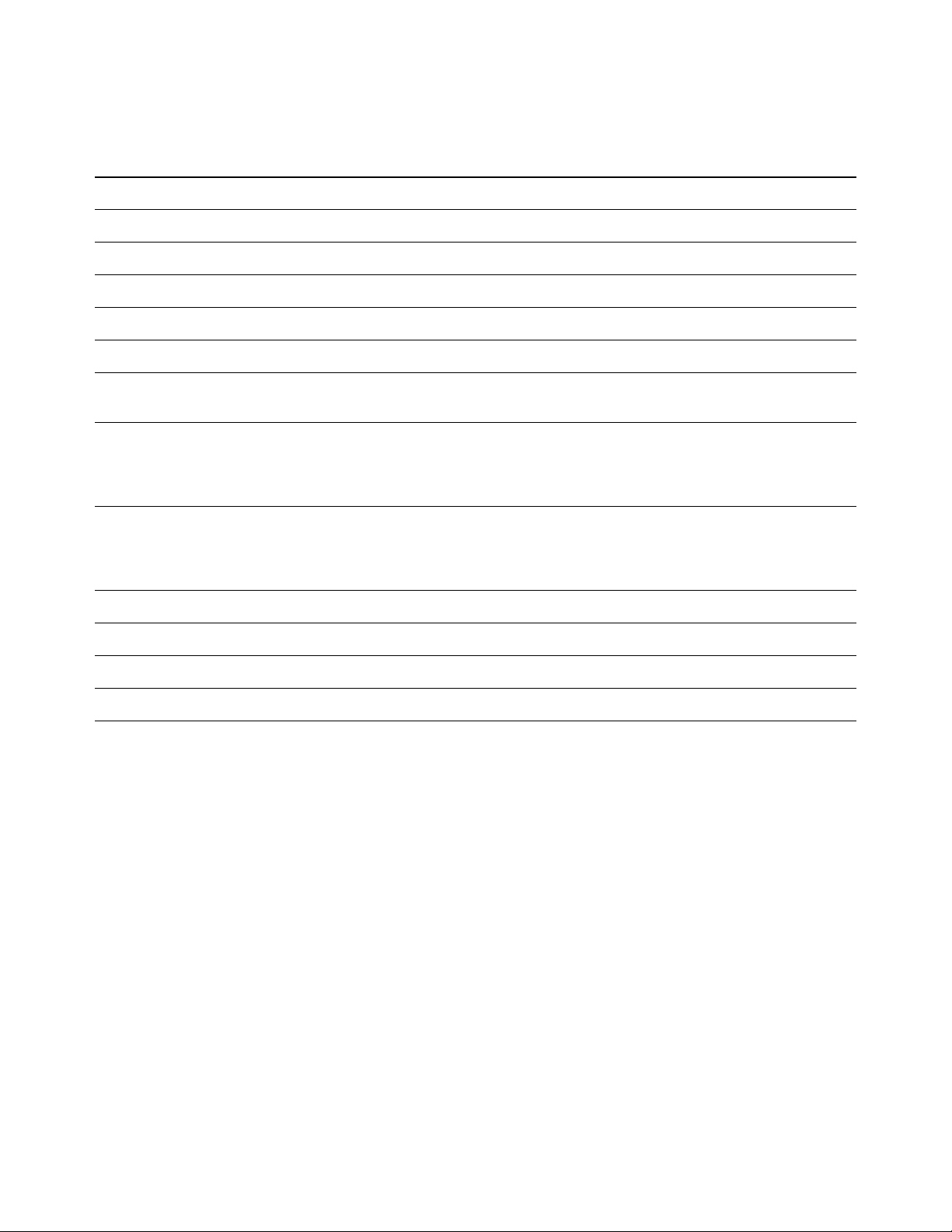
8
Agilent 16800 Series Logic Analyzer Specifications and Characteristics
Timing (asynchronous) analysis mode Conventional timing Transitional timing [8]
Sample rate on all channels 500 MHz 500 MHz
Sample rate in half channel mode 1 GHz N/A
Number of independent analyzers [5] 2 (1 for 16801A or 16821A) 2 (1 for 16801A or 16821A)
Sample period (half channel) 1.0 ns N/A
Minimum sample period (full channel) 2.0 ns 2.0 ns
Minimum data pulse width 1 sample period + 1.0 ns 1 sample period + 1.0 ns
Time interval accuracy ± (1 sample period + 1.25 ns + 0.01% of ± (1 sample period + 1.25 ns + 0.01% of
time interval reading) time interval reading)
Memory depth in full channel mode Option 001: 1 M samples Option 001: 1 M samples
Option 004: 4 M samples Option 004: 4 M samples
Option 016: 16 M samples Option 016: 16 M samples
Option 032: 32 M samples Option 032: 32 M samples
Memory depth in half channel mode Option 001: 2 M samples N/A
Option 004: 8 M samples
Option 016: 32 M samples
Option 032: 64 M samples
Maximum trigger sequence speed 250 MHz 250 MHz
Maximum trigger sequence levels 16 16
Trigger sequence level branching Arbitrary 4-way if/then/else Arbitrary 4-way if/then/else
Trigger position Start, center, end, or user-defined Start, center, end, or user-defined
[5] Independent analyzers may be either state or timing. When the 500 Mb/s state mode is selected, only one analyzer may be used.
[8] Transitional timing speed and memory depth are halved unless a spare pod pair (34 channels) is unassigned.
Page 9

9
Agilent 16800 Series Logic Analyzer Specifications and Characteristics
Timing (asynchronous) analysis mode Conventional timing Transitional timing
Trigger resources 16 patterns evaluated as =, =/, >, ≥, <, ≤ 15 patterns evaluated as =, =/, >, ≥, <, ≤
14 double-bounded ranges evaluated as 14 double-bounded ranges evaluated as
in range, not in range in range, not in range
3 edge/glitch 3 edge/glitch
1 timer for every 34 channels 1 timer for every 34 channels
(no timer for 16801A or 16821A) (no timer for 16801A or 16821A)
2 global counters 2 global counters
1 occurrence counter per sequence level 1 occurrence counter per sequence level
4 flags 4 flags
Trigger resource conditions Arbitrary Boolean combinations Arbitrary Boolean combinations
Trigger actions Go To Go To
Trigger, send e-mail, and fill memory Trigger, send e-mail, and fill memory
Trigger and Go To Trigger and Go To
Turn on/off default storing Turn on/off default storing
Timer start/stop/pause/resume Timer start/stop/pause/resume
Global counter increment/decrement/reset Global counter increment/decrement/reset
Occurrence counter reset Occurrence counter reset
Flag set/clear Flag set/clear
Maximum global counter 2E+24 2E+24
Maximum occurrence counter 2E+24 2E+24
Maximum range width 32 bits 32 bits
Maximum pattern width Smaller of 128 bits or maximum number Smaller of 128 bits or maximum number
of channels of channels
Timer value range 60 ns to 2199 seconds 60 ns to 2199 seconds
Timer resolution 2 ns 2 ns
Timer accuracy ± (5 ns +0.01%) ± (5 ns +0.01%)
Greater than duration 4.0 ns to 67 ms in 4.0 ns increments 4.0 ns to 67 ms in 4.0 ns increments
Less than duration 8.0 ns to 67 ms in 4.0 ns increments 8.0 ns to 67 ms in 4.0 ns increments
Timer reset latency 60 ns 60 ns
Page 10

10
A Built-in Pattern Generator Gives You Digital Stimulus and Response
in a Single Instrument
Selected 16800 Series models
(16821A, 16822A and 16823A)
also include a 48-channel pattern
generator to drive down risk early
in product development. With a
pattern generator you can:
• Substitute for missing boards,
integrated circuits (ICs) or
buses instead of waiting for
missing pieces
• Write software to create
infrequently encountered test
conditions and verify that the
code works – before complete
hardware is available
• Generate patterns necessary to
put a circuit in a desired state,
operate the circuit at full speed
or step the circuit through a
series of states
• Create a circuit initialization
sequence
Agilent 16800 Series portable
logic analyzers with a pattern
generator offer a variety of
features that make it easier for you
to create digital stimulus tests.
Vectors up to 48 bits wide
Vectors are defined as a “row” of
labeled data values, with each
data value from one to 48 bits
wide. Each vector is output on
the rising edge of the clock.
Create stimulus patterns for the
widest buses in your system.
Depth up to 16 M vectors
With the pattern generator, you
can load and run up to 16 M
vectors of stimulus. Depth on this
scale is most useful when coupled
with powerful stimulus generated
by electronic design automation
tools, such as SynaptiCAD’s
WaveFormer and VeriLogger.
These tools create stimulus using
a combination of graphically
drawn signals, timing parameters
that constrain edges, clock signals,
and timing and Boolean equations
for describing complex signal
behavior. The stimulus also can
be created from design simulation
waveforms. The SynaptiCAD tools
allow you to convert .VCD files
into .PGB files directly, offering
you an integrated solution that
saves you time.
Synchronized clock output
You can output data synchronized
to either an internal or external
clock. The external clock is input
via a clock pod, and has no
minimum frequency (other than
a 2 ns minimum high time).
The internal clock is selectable
between 1 MHz and 300 MHz in
1-MHz steps. A Clock Out signal is
available from the clock pod and
can be used as an edge strobe with
a variable delay of up to 8 ns.
Initialize (INIT) block for
repetitive runs
When running repetitively, the
vectors in the initialize (init)
sequence are output only once,
while the main sequence is
output as a continually repeating
sequence. This “init” sequence is
very useful when the circuit or
subsystem needs to be initialized.
The repetitive run capability
is especially helpful when
operating the pattern generator
independent of the logic analyzer.
“Send Arm out to…” coordinates
activity with the logic analyzer
Verify how your system responds
to a specific stimulus sequence by
arming the logic analyzer from
the pattern generator. A “Send
Arm out to…” instruction acts as a
trigger arming event for the logic
analyzer or other test equipment
to begin measurements. Arm
setup and trigger setup of the
logic analyzer determines the
action initiated by “Send Arm
out to…”.
Figure 3. Models with a built-in pattern generator give you
more measurement flexibility.
Page 11

11
“Wait for External Event…” for
input pattern
The clock pod also accepts a 3-bit
input pattern. These inputs are
level-sensed so that any number
of “Wait for External Event”
instructions can be inserted into
a stimulus program. Up to four
pattern conditions can be defined
from the OR-ing of the eight
possible 3-bit input patterns. A
“Wait for External Event” also can
be defined to wait for an Arm. This
Arm signal can come from the
logic analyzer. “Wait for External
Event…” allows you to execute
a specific stimulus sequence
only when the defined external
event occurs.
Simplify creation of stimulus programs
with user-defined macros and loops
User macros permit you to define
a pattern sequence once, then
insert the macro by name
wherever it is needed. Passing
parameters to the macro will
allow you to create a more
generic macro. For each call to
the macro you can specify unique
values for the parameters.
Loops enable you to repeat a
defined block of vectors for a
specified number of times. Loops
and macros can be nested, except
that a macro cannot be nested
within another macro. At compile
time, loops and macros are
expanded in memory to a
linear sequence.
Convenient data entry and
editing feature
You can conveniently enter
patterns in hex, octal, binary,
decimal, and signed decimal
(two’s complement) bases. To
simplify data entry, you can view
the data associated with an
individual label with multiple
radixes. Delete, Insert, and Copy
commands are provided for easy
editing. Fast and convenient
Pattern Fills give the programmer
useful test patterns with a few
key strokes. Fixed, Count, Rotate,
Toggle, and Random patterns are
available to help you quickly
create a test pattern, such
as “walking ones.” Pattern
parameters, such as step size and
repeat frequency, can be specified
in the pattern setup.
ASCII input file format: your design
tool connection
The pattern generator supports
an ASCII file format to facilitate
connectivity to other tools in your
design environment. Because the
ASCII format does not support the
instructions listed earlier, they
cannot be edited into the ASCII
file. User macros and loops also
are not supported, so the vectors
need to be fully expanded in the
ASCII file. Many design tools will
generate ASCII files and output
the vectors in this linear sequence.
Data must be in hex format, and
each label must represent a set of
contiguous output channels.
Configuration
The pattern generator operates
with the clock pods, data pods,
and lead sets described later in
this document. At least one clock
pod and one data pod must be
selected to configure a functional
system. You can select from a
variety of pods to provide the
signal source needed for your logic
devices. The data pods, clock pods
and data cables use standard
connectors. The electrical
characteristics of the data cables
are described for users with
specialized applications who want
to avoid the use of a data pod.
Direct connection to your
target system
You can connect the pattern
generator pods directly to a
standard connector on your target
system. Use a 3M brand #2520
Series or similar connector. The
clock or data pods will plug right
in. Short, flat cable jumpers can
be used if the clearance around
the connector is limited. Use a 3M
#3365/20, or equivalent, ribbon
cable; a 3M #4620 Series or
equivalent connector on the
pattern generator pod end of the
cable, and a 3M #3421 Series or
equivalent connector at your
target system end of the cable.
Probing accessories
The probe tips of the
Agilent 10474A, 10347A, 10498A,
and E8142A lead sets plug
directly into any 0.1-inch grid
with 0.026-inch to 0.033-inch
diameter round pins or 0.025-inch
square pins. These probe tips
work with the Agilent 5090-4356
surface mount grabbers and
with the Agilent 5959-0288
through-hole grabbers, providing
compatibility with industry
standard pins.
A Built-in Pattern Generator Gives You Digital Stimulus and Response
in a Single Instrument
Page 12

12
Pattern Generator Specifications and Characteristics
(16821A, 16822A, and 16823A)
Pattern generator characteristics
Maximum memory depth 16 MVectors
Number of output channels at > 180 MHz and 24
≤ 300 MHz clock
Number of output channels at ≤ 180 MHz clock 48
Number of different macros Limited only by the pattern
Maximum number of lines in a macro
generator’s available
Maximum number of parameters in a macro
memory depth
Maximum number of macro invocations
Maximum loop count in a repeat loop
Maximum number of repeat loop invocations 1000
Maximum number of “Wait” event patterns 4
Number of input lines to define a pattern 3
Maximum width of a label 48 bits
Maximum number of labels Limited only by system memory
Maximum number of vectors in all formats 16 MVectors
Minimum number of vectors in binary format 4096
when loading into hardware
Lead set characteristics
Agilent 10474A 8-channel Provides most cost effective lead set for clock and data
probe lead set* pods. Grabbers are not included. Lead wire length is
12 inches.
Agilent 10347A 8-channel Provides 50 Ω coaxial lead set for unterminated signals,
probe lead set required for 10465A ECL Data Pod (unterminated).
Grabbers are not included.
Agilent 10498A 8-channel Provides most cost effective lead set for clock and data
probe lead set* pods. Grabbers are not included. Lead wire length is
6 inches.
Agilent E8142A 8-channel Provides lead set for LVDS clock and data pods. Grabbers
probe lead set are not included. Lead wire length is 6 inches.
* For all clock and data pods except 10465A unterminated ECL Data Pod and E8140A/E8141A clock and data pods.
Page 13

13
Pattern Generator Specifications and Characteristics
(16821A, 16822A, and 16823A)
Data pod characteristics
Note: Data pod output parametrics depend on the output driver and
the impedance load of the target system. Check the device data
book for the specific drivers listed for each pod.
Agilent 10461A TTL data pod
Output type 10H125 with 100 Ω series
Maximum clock 200 MHz
Skew [1] Typical < 2 ns; worst case = 4 ns
Recommended lead set Agilent 10474A
Agilent 10462A 3-state TTL/CMOS data pod
Output type 74ACT11244 with 100 Ω series;
10H125 on non 3-state channel 7 [2]
3-state enable Negative true, 100 KΩ to GND, enabled
on no connect
Maximum clock 100 MHz
Skew [1] Typical < 4 ns; worst case = 12 ns
Recommended lead set Agilent 10474A
Agilent 10464A ECL data pod (terminated)
Output type 10H115 with 330 Ω pulldown, 47 Ω series
Maximum clock 300 MHz
Skew [1] Typical < 1 ns; worst case = 2 ns
Recommended lead set Agilent 10474A
[1] Typical skew measurements made at pod connector with approximately
10 pF/50 KΩ load to GND; worst case skew numbers are a calculation of worst
case conditions through circuits. Both numbers apply to any channel within the
pattern generator.
[2] Channel 7 on the 3-state pods has been brought out in parallel as a non 3-state
signal. By looping this output back into the 3-state enable line, the channel can be
used as a 3-state enable.
ECL/TTL
10H125
74ACT11244
100 Ω
100 Ω
10H115
348 Ω
42 Ω
– 5.2 V
Page 14

14
Pattern Generator Specifications and Characteristics
(16821A, 16822A, and 16823A)
Agilent 10465A ECL data pod (unterminated)
Output type 10H115 (no termination)
Maximum clock 300 MHz
Skew [1] Typical < 1 ns; worst case = 2 ns
Recommended lead set Agilent 10347A
Agilent 10466A 3-state TTL/3.3 volt data pod
Output type 74LVT244 with 100 Ω series;
10H125 on non 3-state channel 7 [2]
3-state enable Negative true, 100 KΩ to GND, enabled
on no connect
Maximum clock 200 MHz
Skew [1] Typical < 3 ns; worst case = 7 ns
Recommended lead set Agilent 10474A
[1] Typical skew measurements made at pod connector with approximately
10 pF/50 KΩ load to GND; worst case skew numbers are a calculation of worst
case conditions through circuits. Both numbers apply to any channel within the
pattern generator.
[2] Channel 7 on the 3-state pods has been brought out in parallel as a non 3-state
signal. By looping this output back into the 3-state enable line, the channel can be
used as a 3-state enable.
10H115
100 Ω
74LVT244
Page 15

15
Pattern Generator Specifications and Characteristics
(16821A, 16822A, and 16823A)
Agilent 10469A 5 volt PECL data pod
Output type 100EL90 (5 V) with 348 ohm pulldown to
ground and 42 ohm in series
Maximum clock 300 MHz
Skew [1] Typical < 500 ps; worst case = 1 ns
Recommended lead set Agilent 10498A
Agilent 10471A 3.3-volt LVPECL data pod
Output type 100LVEL90 (3.3 V) with 215 ohm pulldown
to ground and 42 ohm in series
Maximum clock 300 MHz
Skew [1] Typical < 500 ps; worst case = 1 ns
Recommended lead set Agilent 10498A
Agilent 10473A 3-State 2.5-volt data pod
Output type 74AVC16244
3-state enable Negative true, 38 KΩ to GND, enabled
on no connect
Maximum clock 300 MHz
Skew [1] Typical < 1.5 ns; worst case = 2 ns
Recommended lead set Agilent 10498A
[1] Typical skew measurements made at pod connector with approximately
10 pF/50 KΩ load to GND; worst case skew numbers are a calculation of worst
case conditions through circuits. Both numbers apply to any channel within the
pattern generator.
[2] Channel 7 on the 3-state pods has been brought out in parallel as a non 3-state
signal. By looping this output back into the 3-state enable line, the channel can be
used as a 3-state enable.
100EL90
100LVEL90
42 Ω
348 Ω
42 Ω
215 Ω
74AVC16244
Page 16

16
Pattern Generator Specifications and Characteristics
(16821A, 16822A, and 16823A)
Agilent 10476A 3-state 1.8-volt data pod
Output type 74AVC16244
3-state enable Negative true, 38 KΩ to GND, enabled
on no connect
Maximum clock 300 MHz
Skew [1] Typical < 1.5 ns; worst case = 2 ns
Recommended lead set Agilent 10498A
Agilent 10483A 3-state 3.3-volt data pod
Output type 74AVC16244
3-state enable Negative true, 38 KΩ to GND, enabled
on no connect
Maximum clock 300 MHz
Skew [1] Typical < 1.5 ns; worst case = 2 ns
Recommended lead set Agilent 10498A
Agilent E8141A LVDS data pod
Output type 65LVDS389 (LVDS data lines)
10H125 (TTL non-3-state channel 7)
3-state enable Positive true TTL; no connect=enabled
Maximum clock 300 MHz
Skew Typical < 1 ns; worst case = 2 ns
Recommended lead set E8142A
Recommended lead set Agilent 10498A
[1] Typical skew measurements made at pod connector with approximately
10 pF/50 KΩ load to GND; worst case skew numbers are a calculation of worst
case conditions through circuits. Both numbers apply to any channel within the
pattern generator.
74AVC16244
74AVC16244
3.3 V
10 KΩ
65LVDS389
ENABLE
LVDS DATA OUT
3-STATE IN TTL
Page 17

17
Pattern Generator Specifications and Characteristics
(16821A, 16822A, and 16823A)
Data cable characteristics without a data pod
The pattern generator data cables without a data pod provide an ECL terminated (1 KΩ to
–5.2 V) differential signal (from a type 10E156 or 10E154 driver). These are usable when
received by a differential receiver, preferably with a 100 Ω termination across the lines.
These signals should not be used single ended due to the slow fall time and shifted voltage
threshold (they are not ECL compatible).
Pattern generator cable pin outs
Data cable
(Pod end)
Clock cable
(Pod end)
–3.25 V
470 Ω
10E156
or
10E154
Differential
Output
470 Ω
–3.25 V
Page 18

18
Pattern Generator Specifications and Characteristics
(16821A, 16822A, and 16823A)
Clock cable characteristics without a clock pod
The pattern generator clock cables without a clock pod provide an ECL terminated (1 KΩ to
–5.2 V) differential signal (from a type 10E164 driver). These are usable when received by a
differential receiver, preferably with a 100 Ω termination across the lines. These signals
should not be used single ended due to the slow fall time and shifted voltage threshold
(they are not ECL compatible).
7
10E116
10H125
–3.25 V
100 Ω
100 Ω
215 Ω
Clock in
8
11, 13, 15
Wait 1, 2, 3 IN
12, 14, 16
10E164
Clock out
215 Ω
–3.25 V
Page 19

19
Pattern Generator Specifications and Characteristics
(16821A, 16822A, and 16823A)
Clock pod characteristics
10460A TTL clock pod
Clock output type 10H125 with 47 Ω series; true & inverted
Clock output rate 100 MHz maximum
Clock out delay Approximately 8 ns total in 14 steps
Clock input type TTL – 10H124
Clock input rate DC to 100 MHz
Pattern input type TTL – 10H124 (no connect is logic 1)
Clock-in to clock-out Approximately 30 ns
Pattern-in to Approximately 15 ns + 1 clk period
recognition
Recommended lead set Agilent 10474A
10463A ECL clock pod
Clock output type 10H116 differential unterminated; and
differential with 330 Ω to –5.2V and
47 Ω series
Clock output rate 300 MHz maximum
Clock out delay Approximately 8 ns total in 14 steps
Clock input type ECL – 10H116 with 50 KΩ to –5.2v
Clock input rate DC to 300 MHz
Pattern input type ECL – 10H116 with 50 KΩ (no connect is
logic 0)
Clock-in to clock-out Approximately 30 ns
Pattern-in to Approximately 15 ns + 1 clk period
recognition
Recommended lead set Agilent 10474A
10H125
10H124
10H116
10H116
VBB
–5.2 V
CLKin
–5.2 V
330 W
47 Ω
WAIT
CLKin
CLKout
50 kΩ
47 Ω
CLKout
Page 20

20
Pattern Generator Specifications and Characteristics
(16821A, 16822A, and 16823A)
10468A 5-volt PECL clock pod
Clock output type 100EL90 (5V) with 348 ohm pulldown to
ground and 42 ohm in series
Clock output rate 300 MHz maximum
Clock out delay Approximately 8 ns total in 14 steps
Clock input type 100EL91 PECL (5V), no termination
Clock input rate DC to 300 MHz
Pattern input type 100EL91 PECL (5V), no termination (no
connect is logic 0)
Clock-in to clock-out Approximately 30 ns
Pattern-in to Approximately 15 ns + 1 clk period
recognition
Recommended lead set Agilent 10498A
10470A 3.3-volt LVPECL clock pod
Clock output type 100LVEL90 (3.3V) with 215 ohm pulldown
to ground and 42 ohm in series
Clock output rate 300 MHz maximum
Clock out delay Approximately 8 ns total in 14 steps
Clock input type 100LVEL91 LVPECL (3.3V), no termination
Clock input rate DC to 300 MHz
Pattern input type 100LVEL91 LVPECL (3.3V), no termination
(no connect is logic 0)
Clock-in to clock-out Approximately 30 ns
Pattern-in to Approximately 15 ns + 1 clk period
recognition
Recommended lead set Agilent 10498A
100EL90
100EL91
348 Ω
42 Ω
CLKout
CLKin
100LVEL90
100LVEL91
215 Ω
42 Ω
CLKout
CLKin
Page 21

21
Pattern Generator Specifications and Characteristics
(16821A, 16822A, and 16823A)
10472A 2.5-volt clock pod
Clock output type 74AVC16244
Clock output rate 200 MHz maximum
Clock out delay Approximately 8 ns total in 14 steps
Clock input type 74AVC16244 (3.6V max)
Clock input rate DC to 200 MHz
Pattern input type 74AVC16244 (3.6V max; no connect is
logic 0)
Clock-in to clock-out Approximately 30 ns
Pattern-in to Approximately 15 ns + 1 clk period
recognition
Recommended lead set Agilent 10498A
10475A 1.8-volt clock pod
Clock output type 74AVC16244
Clock output rate 200 MHz maximum
Clock out delay Approximately 8 ns total in 14 steps
Clock input type 74AVC16244 (3.6V max)
Clock input rate DC to 200 MHz
Pattern input type 74AVC16244 (3.6V max; no connect is
logic 0)
Clock-in to clock-out Approximately 30 ns
Pattern-in to Approximately 15 ns + 1 clk period
recognition
Recommended lead set Agilent 10498A
74AVC16244
CLKout
74AVC16244
74AVC16244
74AVC16244
WAIT
CLKin
CLKout
WAIT
CLKin
Page 22

22
Pattern Generator Specifications and Characteristics
(16821A, 16822A, and 16823A)
10477A 3.3-volt clock pod
Clock output type 74AVC16244
Clock output rate 200 MHz maximum
Clock out delay Approximately 8 ns total in 14 steps
Clock input type 74AVC16244 (3.6V max)
Clock input rate DC to 200 MHz
Pattern input type 74AVC16244 (3.6 V max; no connect is
logic 0)
Clock-in to clock-out Approximately 30 ns
Pattern-in to Approximately 15 ns + 1 clk period
recognition
Recommended lead set Agilent 10498A
E8140A LVDS clock pod
Clock output type 65LVDS179 (LVDS) and 10H125 (TTL)
Clock output rate 200 MHz maximum (LVDS and TTL)
Clock out delay Approximately 8 ns total in 14 steps
Clock input type 65LVDS179 (LVDS with 100 ohm)
Clock input rate DC to 150 MHz (LVDS)
Pattern input type 10H124 (TTL) (no connect = logic 1)
Clock-in to clock-out Approximately 30 ns
Pattern-in to Approximately 15 ns + 1 clk period
recognition
Recommended lead set Agilent 10498A
74AVC16244
CLKout
74AVC16244
WAIT
CLKin
10H125
65LBDS179
65LVDS179
10H124
CLK OUT TTL
CLK OUT LVDS
CLK IN LVDS
100 Ω
CLK IN LVDS
WAIT IN TTL
Page 23

23
Unleash the Complementary Power of a Logic Analyzer and an Oscilloscope
Seamless scope integration
with View Scope
Easily make time-correlated
measurements between Agilent
logic analyzers and oscilloscopes.
The time-correlated logic analyzer
and oscilloscope waveforms are
integrated into a single logic
analyzer waveform display for
easy viewing and analysis. You
can also trigger the oscilloscope
from the logic analyzer (or vice
versa), automatically de-skew the
waveforms and maintain marker
tracking between the two
instruments. Perform the
following more effectively:
• Validate signal integrity
• Track down problems caused
by signal integrity
• Validate correct operation of
A/D and D/A converters
• Validate correct logical and
timing relationships between
the analog and digital portions
of a design
Connection
The Agilent logic analyzer and
oscilloscope can be physically
connected with standard BNC
and LAN connections. Two BNC
cables are connected for cross
triggering, and the LAN
connection is used to transfer
data between the instruments.
The View Scope correlation
software is standard in the logic
analyzer’s application software
version 3.50 or higher. The View
Scope software includes:
• Ability to import some or all
of the captured oscilloscope
waveforms
• Auto scaling of the scope
waveforms for the best fit in
the logic analyzer display
Feature Benefit
Automated setup Quickly get to your first measurement using the logic analyzer’s
help wizard for easy setup, regardless of which supported
Agilent oscilloscope you connect to.
Integrated waveform Instantly validate the logical and timing relationships between
display the analog and digital portions of your design. View oscilloscope
and logic analyzer waveforms integrated into a single logic
analyzer waveform display.
Automatic Save time and gain confidence in measurement results with
measurement de-skew measurements that are automatically de-skewed in time.
Cross trigger the Start your debug approach from either the analog or digital
logic analyzer and domain with the flexibility to trigger the oscilloscope from the
oscilloscope logic analyzer (or vice versa).
Tracking markers Precisely relate information on the oscilloscope’s display to the
corresponding point in time on the logic analyzer display with
tracking markers. The oscilloscope’s time markers automatically
track adjustments of the logic analyzer's global markers.
Table 1. Key features and benefits of integrating Agilent oscilloscope and
logic analyzer capabilities
Compatibility
Agilent logic analyzers 16800 Series portable logic analyzers (ver 3.50 or higher)
16900 Series modular logic analysis systems (ver 03.20 or higher)
1680 Series standalone logic analyzers (ver 03.20 or higher)
1690 Series PC-hosted logic analyzers (ver 03.20 or higher)
Agilent oscilloscopes DSO80000 Series (ver 3.90 or higher)
Infiniium 8000 Series (ver A.04.90 or higher)
Infiniium 54800 Series (ver 3.90 or higher)
6000 Series (ver 3.90 or higher)
Figure 4. View Scope seamlessly integrates your scope
and logic analyzer waveforms into a single display.
Page 24

24
Get Instant Insights into your Design with Multiple Views and Analysis Tools
Acquisition and analysis tools
provide rapid insight into your
toughest debug problems
You have unique measurement
and analysis needs. When you
want to understand what your
target is doing and why, you need
acquisition and analysis tools
that rapidly consolidate data into
displays that provide insight into
your system’s behavior.
Optional analysis and automated measurement packages
B4655A FPGA dynamic probe Gain unprecedented visibility into your FPGA’s internal activity. Make incremental real-time
measurements in seconds without stopping the FPGA, changing the design or modifying design
timing. Quickly set up the logic analyzer with automatic pin mapping and signal bus naming by
leveraging work you did in your design environment. www.agilent.com/find/fpga
89601A-300 digital vector signal analysis, Perform time-domain, spectrum, and modulation quality analysis on digital Baseband and
hardware connectivity for logic analyzers IF signals. www.agilent.com/find/dvsa
B4601C serial-to-parallel analysis package Eliminate the tedious, time-consuming, and error-prone task of sifting through thousands of
analysis package serial bits by looking at long vertical columns of captured 1’s and 0’s. The
B4601C serial-to-parallel analysis package is general-purpose software that allows easy
viewing and analysis of serial data.
B4606A advanced customization Tailor your logic analyzer interface with a wide range of control, analysis and display
environment – development and capabilities specific to your measurement application. Create integrated dialogs, graphical
runtime package displays and analysis functions to quickly manipulate measurement data into a format that
provides additional insight and answers. www.agilent.com/find/logic-customview
B4607A advanced customization Run the macros and graphical views created with a B4606A development package or obtain
environment – runtime package and run a variety of commonly requested tools from Agilent and it's partners to help customize
your measurement environment.
B4608A ASCII remote programming Remotely control a 16900-, 16800-, 1680-, or 1690-Series logic analysis system by issuing
interface ASCII commands. This interface is designed to be as similar as possible to the RPI on the
16700 Series logic analysis system, so that you can reuse existing programs. Requires either
B4606A or B4607A to be enabled. You can also use the B4606A to customize and add RPI
commands.
B4610A data import package Use the logic analyzer GUI to view data obtained from tools other than a logic analyzer.
B4630A MATLAB
®
connectivity and Make an easy connection to MATLAB and transfer your logic analyzer measurement data for
analysis package processing. Display the results on the logic analyzer in an XY scattergram chart.
Figure 5. Perform in-depth time, frequency and modulation
domain analysis on your digital baseband and IF signals
with Agilent’s 89600 Vector Signal Analysis software.
Page 25

25
Available device support
Microprocessors /
microcontrollers FPGAs I/O buses Memory buses Serial buses Graphics buses
AMD, Analog Devices, Xilinx Virtex 5, PCI, PCI-X
®
, DDR1, DDR2, Fibre Channel, AGP2x, AGP4x,
ARM, AT&T, Dallas, DEC, Virtex 4, PCI Express
®
, PC-100/133, I2C, IEEE-1394, AGP3.0,
Freescale, GTE, IBM, IDT, Virtex-II Pro series, Serial ATA GDDR3, Fully Serial ATA PCI Express
Infineon, Intel, LSI Logic, Virtex-II series, (SATA 1 and 2), Buffered DIMM (SATA 1 and 2),
McDonnell Douglas, MIPS, Spartan-3 series SCSI, Serial (FB-DIMM), USB 2.0/1.1,
Motorola, National, NEC, Attached SCSI Rambus PCI Express,
PACE, PMC Sierra/QED, (SAS), RS-232, CAN,
Rockwell, Siemens, HyperTransport IEEE-488
Texas Instruments,
Toshiba, Zilog
Get Instant Insights into your Design with Multiple Views and Analysis Tools
Save time analyzing your unique
design with a turnkey setup
Agilent Technologies and our
partners provide an extensive
range of bus and processor
analysis probes. They provide
non-intrusive, full-speed,
real-time analysis to accelerate
your debugging process.
• Save time making busand processor-specific
measurements with
application specific analysis
probes that quickly and
reliably connect to your
device under test
• Display processor mnemonics
or bus cycle decode
• Get support for a
comprehensive list of
industry-standard processors
and buses
Page 26

26
16800 Series Instrument Characteristics
Standard data views
Waveform Integrated display of data as digital waveforms, analog waveforms imported from an external oscilloscope,
and/or as a chart of a bus’ values over time
Listing Displays data as a state listing
Compare Compares data from different acquisitions and highlights differences
Source code Displays time-correlated source code and inverse assembly simultaneously in a split display
Define the trigger event by simply clicking on a line of source code
Obtain source-code-level views of dynamically loaded software or code moved from ROM to RAM during a
boot-up sequence using address offsets
Requires access to source files via the LAN or instrument hard drive to provide source code correlation
Source correlation does not require any modification or recompilation of your source code
Eye scan Displays eye diagrams across all buses and signals simultaneously, allowing you to identify problem signals
quickly
Numeric bases for data display
Binary, hex, octal, decimal, signed decimal (two’s complement),ASCII, symbols, and processor mnemonics
Symbolic support/object file format compatibility
Number of symbols/ranges – Unlimited (limited only by amount of virtual memory available on 16800 Series logic analyzers)
IEEE-695, Aout, Omf86, Omf96, Omf386, Sysrof, ELF/DWARF1,* ELF/DWARF2*, ELF/Stabs1, ELF/Stabs2, ELF/Mdebug Stabs, TICOFF/COFF,
TICOFF/Stabs
GPA (general purpose ASCII)
User defined – specify a mnemonic for a given bit pattern for a label or bus
* Supports C++ name de-mangling
Available data/file formats
ala Contains information to reconstruct the display appearance, instrument settings, and trace data (optional)
that were present when the file was created
xml Extensible markup language for configuration portability and programmability
csv CSV (comma-separated values) format for transferring data to other applications like Microsoft®Excel
mfb Export logic analyzer data for post-processing. Mfb data can be parsed using programming tools
Standard analysis tools
Filter/colorize
Find (next/previous)
Page 27

27
16800 Series Instrument Characteristics
16800 Series PC characteristics
Operating system Microsoft Windows®XP Professional
Processor Intel Celeron™ 2.93 GHz
Chipset Intel 915G
System memory 1 GB SDRAM
Hard disk drive 80 GB (or higher)
Installed on hard drive Operating system, latest revision of the logic analyzer application software, optional application software
ordered with the logic analyzer
16800 Series instrument controls
LCD display Large 38.1-cm (15-in.) display makes is easy to view a large number of waveforms or states
(Touch screen available via option 103)
Front-panel hot keys Dedicated hot keys for selecting run mode and disabling touch screen (if ordered)
Front-panel knob General-purpose knob adjusts viewing and measurement parameters
Keyboard and mouse PS/2 keyboard and mouse (shipped standard)
16800 Series video display modes
Available touch-screen Size 38.1 cm (15 in.) diagonal
display
Resolution 1024 x 768
External display Simultaneous Front panel and external display can be used simultaneously at 1024 x 768 resolution
display capability
Supports up to four external monitors at up to 1600x1200 (with PCI video card)
Page 28

28
Programmability
You can write programs to
control the logic analyzer
application from remote
computers on the local area
network using COM or ASCII.
The COM automation server
is part of the logic analyzer
application. This software
allows you to write programs to
control the logic analyzer. All
measurement functionality is
controllable via the COM interface.
The B4608A Remote Programming
Interface (RPI) lets you remotely
control a 16800 Series logic
analyzer by issuing ASCII
commands to the TCP socket
on port 6500. This interface is
designed to be as similar as
possible to the RPI on 16700
Series logic analysis systems,
so that you can reuse existing
programs.
The remote programming
interface works through the COM
automation objects, methods,
and properties provided for
controlling the logic analyzer
application. RPI commands are
implemented as Visual Basic
modules that execute COM
automation commands, translate
their results, and return proper
values for the RPI. You can use the
B4606A advanced customization
environment to customize and
add RPI commands.
Figure 6. 16800 Series programming overview
16800 Series Instrument Characteristics
Computer with
Windows 2000/XP
Logic analyzer
(16900/16800/1680)
or PC running Agilent
logic analyzer application
Distributed COM
LAN connection
Instrument COM
automation server
Page 29

29
16800 Series Interfaces
Peripheral interfaces
Display 15-pin VGA connector
Keyboard PS/2
Mouse PS/2
Parallel 25-pin D-sub
Serial 9-pin D-sub
PCI card expansion slot 1 full profile
USB Six 2.0 ports, two in front, four in rear
Connectivity interfaces
LAN 10/100 Mb/s
Connector RJ-45
Interface with external instrumentation
Trigger or arm external devices or receive signals that can be used to arm measurement hardware within the logic analyzer with
Trigger In/Out
Trigger In
Input Rising edge or falling edge
Action taken When received, the logic analyzer takes the actions described in the trigger sequence step
Input signal level ± 5 V max
Threshold level Selectable: ECL , LVPECL, LVTTL, PECL, TTL
User defined (± 5 V in 50 mV increments)
Minimum signal amplitude 200 mV
Connector BNC
Input resistance 4 k ohm nominal
Trigger Out
Trigger Rising edge or falling edge. OR of selected events that cause Trigger Out (logic analyzer trigger or flags)
Output signal V
OH
(output high level) 2.0 V min
V
OL
(output low level) 0.5 V max
Pulse width approx. 80-160 ns
Threshold level LVTTL (3.3 V logic)
Signal load 50 ohm (For good signal quality, the trigger out signal should be terminated in 50 ohms to ground)
Connector BNC
Page 30

30
Figure 9. 16800 Series back panel
Full profile PCI card
expansion slot
External display port
Parallel port
Serial port
10/100 Base T LAN
2.0 USB ports (4)
Clock in
Trigger out
Trigger in
Keyboard
Mouse
AC power
Figure 8. 16800 Series front panel
On/Off power switch
15 inch built-in
color LCD display,
Touch Screen
available
General purpose knob
Run/stop keys
Touch screen on/off (if ordered)
16800 Series Physical Characteristics
Dimensions
Power
16801A 115/230 V, 48-66 Hz, 605 W max
16802A 115/230 V, 48-66 Hz, 605 W max
16803A 115/230 V, 48-66 Hz, 605 W max
16804A 115/230 V, 48-66 Hz, 775 W max
16806A 115/230 V, 48-66 Hz, 775 W max
16821A 115/230 V, 48-66 Hz, 775 W max
16822A 115/230 V, 48-66 Hz, 775 W max
16823A 115/230 V, 48-66 Hz, 775 W max
Weight Max net Max shipping
16801A 12.9 kg 19.7 kg
(28.5 lbs) (43.5 lbs)
16802A 13.2 kg 19.9 kg
(28.9 lbs) (43.9 lbs)
16803A 13.7 kg 20.5 kg
(30.3 lbs) (45.3 lbs)
16804A 14.2 kg 21.0 kg
(31.3 lbs) (46.3 lbs)
16806A 14.6 kg 21.4 kg
(32.1 lbs) (47.1 lbs)
16821A 14.2 kg 20.9 kg
(31.2 lbs) (46.2 lbs)
16822A 14.2 kg 21.1 kg
(31.6 lbs) (46.6 lbs)
16823A 14.5 kg 21.3 kg
(32.0 lbs) (47.0 lbs)
Instrument operating environment
Temperature 0˚ C to 50˚ C (32˚ F to 122˚ F)
Altitude To 3000 m (10,000 ft)
Humidity 8 to 80% relative humidity
at 40˚ C (104˚ F)
Figure 7. 16800 Series exterior dimensions
Figure 10. 16800 Series side view
330.32
(13.005)
Dimensions: mm (inches)
28.822
(11.347)
443.23
(17.450)
Page 31

31
16800 Series Accessories
Agilent 1184A Testmobile
The Agilent 1184A testmobile
gives you a convenient means of
organizing and transporting your
logic analyzer and accessories.
The testmobile includes the
following:
• Drawer for accessories
(probes, cables, power cords)
• Keyboard tray with adjustable
tilt and height
• Mouse extension on keyboard
tray for either right or left
hand operation
• Locking casters for stability
on uneven surfaces
• Strap to stabilize the monitor
• Load limits:
Top tray: 68.2 kg (150.0 lb.)
Lower tray: 68.2 kg (150.0 lb.)
Total: 136.4 kg (300.0 lb.)
Figure 11. Agilent 1184A testmobile cart
Figure 12. Agilent 1184A testmobile cart dimensions
Weight
Max net Max shipping
1184A 48.0 kg 59.0 kg
(106.0 lbs) (130.0 lbs)
Dimensions: mm (inches)
772.2
(30.4)
482.6
(19.0)
254
(10.0)
243.8
(9.6)
774.7
(30.5)
866.1
(34.1)
116.8
(4.6)
594.4
(23.4)
190.5
(7.5)
469.9
(18.5)
652.8
(25.7)
584.2
(23.0)
Page 32

32
16800 Series Accessories
Stationary shelf
This light-duty fixed shelf is
designed to support 16800 Series
logic analyzers. The shelf can be
used in all standard Agilent
racks. The stationary shelf is
mounted securely into place
using the supplied hardware and
is designed to sit at the bottom of
the EIA increment. Features of
the stationary shelf include:
• Snap-in design for easy
installation
• Smooth edges
Specifications
J1520AC J1526AC
Material Cold-rolled steel Cold-rolled steel
Weight 8 kg (17.6 lbs) 9.9 kg (22 lbs)
Color Quartz gray Quartz gray
Length 678 mm (26.7 in) 723.9 mm (28.5 in)
Height 44 mm (1.73 in) 44.5 mm (1.75 in)
Width 444 mm (17.5 in) 482.6 mm (19 in)
Load Capacity 68 kg (150 lbs) Capacity 68 kg (150 lbs)
EIA Units 1 2
Contains 1 stationary shelf 1 sliding shelf
2 rear brackets 2 rear brackets
Mounting hardware 1 cable strap
Mounting hardware
Rack accessories
Sliding shelf
The sliding shelf provides a
flat surface with full product
accessibility. It can be used in all
Agilent racks to support 16800
Series logic analyzers. The shelf
and slides are preassembled for
easy installation. Features of the
sliding shelf include:
• Snap-in design for easy
installation
• Smooth edges
Consider purchasing the steel
ballast (C2790AC) to use with the
sliding shelf. The ballast provides
anti-tip capability when the shelf
is extended.
Figure 15. Sliding shelf (J1526AC)
Figure 14. Stationary shelf (J1520AC)
Figure 13. Sliding shelf installed in rack
Page 33

33
Ordering Information
Each 16800 Series portable logic
analyzer comes with one PS/2
keyboard, one PS/2 mouse,
accessory pouch, power cord and
1-year warranty standard.
Additional 16800 Series options
Agilent product or
option number Description Ordering information
<Model number>-103 Add touch screen Must be ordered at time of purchase
<Model number>-109 External removable hard drive Must be ordered at time of purchase
E5862A Additional external hard drive
Choose measurement Choose the channel count
capability
34 channels 68 channels 102 channels 136 channels 204 channels
Logic analyzer 16801A 16802A 16803A 16804A 16806A
Logic analyzer with 16821A 16822A 16823A – –
48-channel pattern generator
1 2
Choose the memory depth and state speed
Memory depth 1 M: <Model number>-001
4 M: <Model number>-004
16 M: <Model number>-016
32 M: <Model number>-032
State speeds 250 MHz: <Model number>-250
450 MHz: <Model number>-500*
* Applies to 68, 102, 136 and 204 channel models
3
Selecting a logic analyzer to meet your application and budget is as easy as 1, 2, 3
Page 34

34
16800 Series probing options
16800 Series logic analyzer probes
Logic analyzer probes are ordered separately. General-purpose flying lead
Please specify probes when ordering to ensure • 17-ch E5383A
the correct connection between your logic Connector probes
analyzer and the device under test. • Mictor: 34-ch E5346A
• Samtec: 34-ch E5385A
Connectorless probes
• 34-ch E5394A soft touch
• 17-ch E5396A soft touch
• 34-ch E5404A pro-series soft touch
Pattern generator clock and data pods
For models with a pattern generator, order at TTL/CMOS
least one clock pod and at least one data pod • 16720A-011 TTL clock pod and lead set
for every 8 output channels. • 16720A-012 3-state TTL/3.3-V data pod and lead set
• 16720A-013 3-state TTL/CMOS data pod and lead set
• 16720A-014 TTL data pod and lead set
2.5 V
• 16720A-015 2.5-V clock pod and lead set
• 16720A-016 2.5-V data pod and lead set
3.3 V
• 16720A-017 3.3-V clock pod and lead set
• 16720A-018 3.3-V 3-state data pod and lead set
ECL
• 16720A-021 ECL clock pod and lead set
• 16720A-022 ECL data pod and lead set
• 16720A-023 ECL unterminated data pod and lead set
5 V PECL
• 16720A-031 5-V PECL clock pod and lead set
• 16720A-032 5-V PECL data pod and lead set
LVPECL
• 16720A-033 LVPECL clock pod and lead set
• 16720A-034 LVPECL data pod and lead set
1.8 V
• 16720A-041 1.8-V clock pod and lead set
• 16720A-042 1.8-V data pod and lead set
LVDS
• 16720A-051 LVDS clock pod and lead set
• 16720A-052 LVDS data pod and lead set
Ordering Information
Page 35

35
Related Literature
Publication Title Publication Type Publication Number
Agilent Technologies 16800 Series Color brochure 5989-5062EN
Logic Analyzers
Considerations When Selecting a Application note 5989-5138EN
Logic Analyzer
Agilent Technologies 16900 Series Logic Color brochure 5989-0420EN
Analysis Systems
Agilent Technologies Measurement Modules Data sheet 5989-0422EN
for the 16900 Series
Agilent Technologies B4655A FPGA Data sheet 5989-0423EN
Dynamic Probe
Probing Solutions for Agilent Technologies Catalog 5968-4632E
Logic Analyzers
Processor and Bus Support for Agilent Catalog 5966-4365E
Technologies Logic Analyzers
MATLAB®is a U.S. registered trademark of Math Works, Inc.
Windows
®
is a U.S. registered trademark of Microsoft Corporation.
Intel
®
is a U.S. registered trademark of Intel Corporation.
Celeron
®
is a U.S. trademark of Intel Corporation.
PCI Express
®
and PCI-X®are registered trademarks of PCI-SIG.
Upgrade memory depth or state speed after purchase
Logic analyzer channels 34 68 102 136 204
Logic analyzer models 16801A 16802A 16803A 16804A 16806A
16821A 16822A 16823A
After purchase upgrade models E5876A E5877A E5878A E5879A E5880A
Memory depth 1 M: <Model number>-001
4 M: <Model number>-004
16 M: <Model number>-016
32 M: <Model number>-032
State speed 450 MHz: <Model number>-500*
* Applies to 68, 102, 136 and 204 channel models
Ordering Information
Page 36

Agilent Technologies’ Test and Measurement Support, Services, and Assistance
Agilent Technologies aims to maximize the value you receive, while minimizing your risk and
problems. We strive to ensure that you get the test and measurement capabilities you paid
for and obtain the support you need. Our extensive support resources and services can help
you choose the right Agilent products for your applications and apply them successfully.
Every instrument and system we sell has a global warranty. Two concepts underlie Agilent’s
overall support policy: “Our Promise” and “Your Advantage.”
Our Promise
Our Promise means your Agilent test and measurement equipment will meet its advertised
performance and functionality. When you are choosing new equipment, we will help you
with product information, including realistic performance specifications and practical
recommendations from experienced test engineers. When you receive your new Agilent
equipment, we can help verify that it works properly and help with initial product operation.
Your Advantage
Your Advantage means that Agilent offers a wide range of additional expert test and
measurement services, which you can purchase according to your unique technical and
business needs. Solve problems efficiently and gain a competitive edge by contracting with
us for calibration, extra-cost upgrades, out-of-warranty repairs, and on-site education and
training, as well as design, system integration, project management, and other professional
engineering services. Experienced Agilent engineers and technicians worldwide can
help you maximize your productivity, optimize the return on investment of your Agilent
instruments and systems, and obtain dependable measurement accuracy for the life of
those products.
For more information on Agilent Technologies’
products, applications or services, please
contact your local Agilent office. The complete
list is available at:
www.agilent.com/find/contactus
Phone or Fax
United States:
(tel) 800 829 4444
(fax) 800 829 4433
Canada:
(tel) 877 894 4414
(fax) 800 746 4866
China:
(tel) 800 810 0189
(fax) 800 820 2816
Europe:
(tel) 31 20 547 2111
Japan:
(tel) (81) 426 56 7832
(fax) (81) 426 56 7840
Korea:
(tel) (080) 769 0800
(fax) (080) 769 0900
Latin America:
(tel) (305) 269 7500
Taiwan:
(tel) 0800 047 866
(fax) 0800 286 331
Other Asia Pacific Countries:
(tel) (65) 6375 8100
(fax) (65) 6755 0042
Email: tm_ap@agilent.com
Contacts revised: 05/27/05
Product specifications and descriptions in this
document subject to change without notice.
© Agilent Technologies, Inc. 2006
Printed in USA, May 31, 2006
5989-5063EN
www.agilent.com/find/emailupdates
Get the latest information on the products and applications you select.
www.agilent.com
t
www.agilent.com/find/agilentdirect
Quickly choose and use your test equipment solutions with confidence.
www.agilent.com/find/open
Agilent Open simplifies the process of connecting and programming test systems to
help engineers design, validate and manufacture electronic products. Agilent offers open
connectivity for a broad range of system-ready instruments, open industry software,
PC-standard I/O and global support, which are combined to more easily integrate test
system development.
Agilent Open
Agilent Email Updates
Agilent Direc
