Page 1

Automate ATE systems
with Agilent 11713B/C
attenuator/switch driver
Easy to integrate, easy to use
Key Features
• User-friendly interface provides
quick set up, switching, and
remote control of small-scale
automated test equipment (ATE)
• Controls up to 20 SPDT switches
concurrently, or a combination
of 4 programmable attenuators
and 4 SPDT switches
• Multiple connectivity options:
GPIB, USB or LAN
for easy remote integration
• An integrated, tri-voltage
power supply saves rack
space (11713C only)
• External VDC port connects
any type of switch and provides
forward compatibility for switches
• Full backward compatibility with
the Agilent 11713A
• Built-in counter monitors the life
cycle of attenuators and switches
1. The amount of switches and attenuators that can be
driven will depend on the type of switch confi guration
and attenuator section confi guration. The 11713C is
capable of driving twice as many devices as the
11713B; however, the total load current that can be
consumed is still 1.7A.
Agilent
11713B/C Attenuator/Switch Driver
Technical Overview
1
Description
The Agilent 11713B/C attenuator/switch
drivers provide remote or front panel drive
control for programmable attenuators and
electromechanical or solid state switches.
Designed with both benchtop and ATE
environments in mind, these attenuator/
switch drivers provide an intuitive user
interface, a variety of switching options,
software programmability and remote
control features for quick, easy design
validation and automated testing. Front
panel push-buttons and an easy-to-read
LCD display simplify setup of functions such
as voltage, TTL functions, IP address, etc.
The 11713B/C is a LXI Class C compliant
instrument, so it can be easily controlled
and triggered remotely using a full-featured
graphical web interface. This feature is
used in high-volume production environments. Software instrument drivers such
as IVI-COM provide programming compatibility with popular application development
environments and support PC industry
standards such as Component Object
Model (COM). Standard GPIB connectivity
supports automated programmed scripting
and ensures backward compatibility to
Agilent 11713A attenuator/switch drivers.
These portable instruments come in a
half-rack, 2U design with self-contained
current limiting power supplies. The
11713C model also includes integrated
tri-voltage supplies of 5, 15 & 24V and a
user-defi ned external input voltage capability
to ensure 100% biasing compatibility to
most relays in the market. The 11713C
has two individual banks of outputs each
with an independent voltage drive. Fast
TTL drive is also available on the 11713C,
with either via the Viking connector ports
or the S0/S9 ports.
Page 2

11713B/C Comparison Chart
Model number 11713B 11713C
Drives up to: Two programmable at tenuators and two Four programmable attenuator s and four
electromechanical/solid state switches electromechanical/solid state switches
Drives up to: 10 SPDT switches
Voltage: 24 V 5, 15, & 24V
Votage drive: 1 2 independent banks of outputs
Attenuators types: Any, e.g.: Agilent 8494/5/6/7, Any attenuator or s witch
Agilent 84904/6/7K/L/M
Switch types: Any, e.g.: Agilent 8761, 8762, Any attenuator or s witch
8765 series, or U9397A/C
Connectiv ity GP IB with options for USB, L AN (LXI Class C) GPIB, US B, LAN (L XI Class C)
Back wards compatibility Yes Yes
with 11713A
1. Th e amount of s witches a nd attenuator s that can be d riven will depe nd on the type of switch confi gurat ions and
th e attenua tor sect ions. The 11713C is capable of driv ing twic e as many dev ices as the 11713B; however,
th e total load c urrent that can b e consumed is sti ll 1.7A.
2. Ac cepts mos t atten uators an d switches avai lable toda y.
1
20 SPDT switches
1
2
2
11713B/C System Specifi cations
Specifi cations describe warranted performance over the temperature range 0 to +55 °C after one hour of
continuous operation, unless otherwise noted.
Drive Power Supply 11713B/C
Voltage 24 ±8%
15 ±12% (11713C only)
5 ±2% (11713C only)
Current 1.7 A maximum continuous current
Contact pairs 1 through 8, 9, and 0, maximum current of 1.7 A
continuous through all contacts (< 0.7 A per contact)
Figure 1. Software drivers provide
compatibility with most common
programming environments
11713B/C Remote Programming
Interface GPIB interface operates to IEEE 488.2 and IEC65
10/100BaseT LAN interface
USB 2.0 interface
Command Language SCPI standard interface commands, Agilent 11713A backward compatible
GPIB compatibility SH0, AH1, T0, TE0, L2, LE0, SR0, RL1, PP0, DC0, DT0, C0
11713B/C Supplemental Specifi cations and Characteristics
Supplemental characteristics are intended to provide useful information. They are typical but non-warranted
performance parameters
Line Power 100 to 240 Vac, automatic selection, 50/60 Hz
100 VA maximum
Response Time 100 µs maximum for contact pairs 1 through 8
20 ms maximum for contact pairs 9 and 0
Driver Life > 2,000,000 switchings at 0.7 A for contact pairs 9 and 0
Maximum Load Inductance 500 mH
Maximum Load Capacitance < 0.01 µF for contact pairs 9 and 0
2
Page 3

Physical Specifi cations
232.2
378.7
103.8
86.5
261.2
101.6
103.8
232.2
378.7
103.8
86.5
261.2
101.6
103.8
Net Weight 3.2 kg (7.1 lbs)
Dimensions (H x W x D) 103.8 mm x 232.2 mm x 378.7 mm
with handle and rubber bumper (4.1 inches x 9.1 inches X 14.9 inches)
Dimensions (H x W x D) 88.3 mm x 212.7 mm x 364.0 mm
without handle and rubber bumper (3.5 inches x 8.4 inches X 14.3 inches)
232.2
103.8
103.8
86.5
261.2
Figure 2. 11713B product outline (with handle and rubber bumper)
378.7
101.6
232.2
103.8
103.8
86.5
261.2
Figure 3. 11713C product outline (with handle and rubber bumper)
378.7
101.6
3
Page 4

11713C Front Panel at a Glance
This section briefl y describes the function of the front panel keys of 11713C.
1
17
16
Figure 4. 11713C front panel features
14
15
2
12
13
3
4
5
6
7
10
11
8
9
1 LCD screen.
2 Softkeys. These unmarked keys are referred to by the text on display next to them.
3 Navigation buttons. The arrow keys are used to navigate parameters displayed on the
LCD screen or change parameters such as GPIB address.
4 Menu/Enter. Press this key to select the highlighted parameter On/Off or select the
highlighted fi eld or go back to the main menu.
5 Preset. Press this key to preset the driver.
6 Confi g. Press this key to access the confi guration menu. You can set the atttenuator
type, supply voltage and TTL condition through this menu.
7 Save/Recall. Press this key to save current settings or recall saved settings.
8 Supply Voltage for Bank 1. Indicates supply voltage setting (background LED in red)
for bank 1.
9 Supply Voltage for Bank 2. Indicates supply voltage setting (background LED in red)
for bank 2.
10 Switches for Bank 1. In the local mode, pushbutton switches 9 and 0 change the
position of a coaxial switch connected to rear panel banana jacks S9 A/B and S0 A/B
respectively, for bank 1.
11 Switches for Bank 2. In the local mode, pushbutton switches 9 and 0 change the
position of a coaxial switch connected to rear panel banana jacks S9 A/B and S0 A/B
respectively for, bank 2.
12 Attenuator Y for Bank 1. In the local mode, pushbuttons 5, 6, 7, and 8 change the
attenuation setting of an attenuator or change the position of coaxial switch(es)
connected to the ATTEN Y connector on the rear panel, for bank 1.
13 Attenuator Y for Bank 2. In the local mode, pushbuttons 5, 6, 7, and 8 change the
attenuation setting of an attenuator or change the position of coaxial switch(es)
connected to the ATTEN Y connector on the rear panel, for bank 2.
14 Attenuator X for Bank 1. In the local mode, pushbuttons 1, 2, 3, and 4 change the
attenuation setting of an attenuator or change the position of coaxial switch(es)
connected to the ATTEN X connector on the rear panel, for bank 1.
15 Attenuator X for Bank 2. In the local mode, pushbuttons 1, 2, 3, and 4 change the
attenuation setting of an attenuator or change the position of coaxial switch(es)
connected to the ATTEN X connector on the rear panel, for bank 2.
16 On/Standby. Press this key to switch between on and standby. When power is
supplied, the background LED is red. Pressing the key once, switches the driver on
and the background LED turns to green.
17 Local. Press this key to control the driver from the front panel when it is operating via
the remote interfaces.
4
Page 5

11713C Rear Panel at a Glance
This section briefl y describes the function of the rear panel connectors of 11713C.
1
2
Figure 5. 11713C rear panel features
3
4
18
17
5
6
16
9
7
8
11
10
12
13
14
15
1 ATTEN X Bank 1. Viking connector for connection to attenuator or switch(es), for
bank 1.
2 ATTEN X Bank 2. Viking connector for connection to attenuator or switch(es), for
bank 2.
3 ATTEN Y Bank 1. Viking connector for connection to attenuator or switch(es), for
bank 1.
4 ATTEN Y Bank 2. Viking connector for connection to attenuator or switch(es), for
bank 2.
5 S9 A/B Bank 1. Banana jack connectors for connection to coaxial switch, for bank 1.
6 S9 A/B Bank 2. Banana jack connectors for connection to coaxial switch, for bank 2.
7 VDC COM Bank 1. Banana jack connector to provide common Vdc in driving the
coaxial switches connected to S9 and/or S0, for bank 1.
8 VDC COM Bank 2. Banana jack connector to provide common Vdc in driving the
coaxial switches connected to S9 and/or S0, for bank 2.
9 S0 A/B Bank 1. Banana jack connectors for connection to coaxial switch, for bank 1.
10 S0 A/B Bank 2. Banana jack connectors for connection to coaxial switch, for bank 2.
11 External VDC. Banana jack connector to provide user- defi ned Vdc, for both banks.
12 Ground. Banana jack connector to provide grounding, for both banks.
13 Receptacle. Matches transformer primary to line voltage via power cable.
14 Alert symbol. This symbol is used to point out a necessary reference for the user.
15 GPIB Connector. The interface connector from a source device to a listening device
for the remote mode of operation.
16 LAN Connector. The interface connector for LAN cable.
17 USB Connector. The interface connector for Type mini B 5-pin USB cable.
18 Instrument Markings.
5
Page 6

Environmental Specifi cations
Agilent 11713B/C attenuator/switch drivers are designed to fully comply with Agilent Technologies’ product
operating environmental specifi cations shows in table below.
Temperature
Operating 0 °C to +50 °C
Storage –40 °C to +70 °C
Humidity
Operating 95% RH at 40 °C, 5 days cyclic
Storage 90% RH at 65 °C, 24 hours
Condensing 95% RH at 40 °C, 5 hours (condensation 15 minutes)
Shock
End-user handling Half-sine: 2 to 3 ms duration, 60 in/s (1.6 ms) delta-V
Bench Handling Half-sine: 11 ms duration, 30 grms
Functional Trapezoital: 18-22 ms duration, 337 in/s (8.56 ms) delta-V
Transportation Per MIL-PRF-28800F
Vibration
Operating Random: 0.21G rms, 5 to 500 Hz, 10 min/axis
Survival Random: 2.09G rms, 5 to 500 Hz, 10 min/axis
Swept-sine: 0.5 G rms, 5 to 500 Hz, 10 min/axis
Altitude
Operating < 2,000 meters (6,600 feet)
Non-operating < 15,300 meters (50,000 feet)
Product Confi guration and Ordering Information
11713B
Connectivity options
Option STD Standard confi guration, full compatibility to 11713A
Option LXI LXI class-C confi guration, additional USB/LAN connectivity
Cable options
Option 001 Viking connector to 10-pin DIP connector
Option 101 Viking connector to viking connector
Option 201 Viking connector to 12-pin conductor cable, bare wire
Option 301 Viking connector to (4) ribbon cables
Option 401 Dual-viking connector to 16-pin DIP connector
Option 501 Viking connector to (4) 9-pin Dsub connectors
Option 601 Viking connector to 16-pin DIP connector
Option 701 Viking connector to 14-pin DIP connector
Option 801 Viking connector to (4) 10-pin DIP connectors
Rack mount kit options (optional)
Option 908 Rack mount kit for one instrument
Option 909 Rack mount kit for two instruments
11713C
Cable options
Option 001 Viking connector to 10-pin DIP connector
Option 101 Viking connector to viking connector
Option 201 Viking connector to 12-pin conductor cable, bare wire
Option 301 Viking connector to (4) ribbon cables
Option 401 Dual-Viking connector to 16-pin DIP connector
Option 501 Viking connector to (4) 9-pin Dsub connectors
Option 601 Viking connector to 16-pin DIP connector
Option 701 Viking connector to 14-pin DIP connector
Option 801 Viking connector to (4) 10-pin DIP connectors
Rack mount kit options (optional)
Option 908 Rack mount kit for one instrument
Option 909 Rack mount kit for two instruments
Note: The cable options are also orderable as standalone products.
The maximum quantity orderable for each cable option is 9.
6
Page 7

The 11713B/C attenuator/switch drivers are designed to drive the following Agilent
attenuators and switches. If you are using attenuators and switches made by another
supplier, check the switching characteristics against those specifi ed in Chapter 3,
“Specifi cations” of the 11713B/C Attenuator/Switch Drivers Operating and Service
Manual. Refer to Agilent 11713B/C Confi guration Guide, literature number 5989-7277EN,
for the most up-to-date list.
Compatible Agilent Switches
Agilent model number Description*
8761A/B, 8765A/B/C/D/F (33314A/B/D), N1810UL SPDT, unterminated
8762A/B/C/F (33311A/B/C), N1810TL SPDT, terminated
8763A/B/C (33312A/B/C), N1811TL Bypass, 4-port, terminated
8764A/B/C (33313A/B/C), N1812UL Bypass, 5-port, unterminated
8766K (33366K) SP3T, unterminated
8767K (33367K), 8767M, L7204A/B/C SP4T, unterminated
87104A/B/C/D, 87204A/B/C, L7104A/B/C SP4T, terminated
8768K (33368K), 8768M SP5T, unterminated
8769K (33369K), 8769M, L7206A/B/C SP6T, unterminated
87106A/B/C/D, 87206A/B/C, L7106A/B/C SP6T, terminated
87222C/D/E, L7222C DPDT (transfer), unterminated
87406B Matrix, 4-port, terminated
87606B Matrix, 6-port, terminated
U9397A/C SPDT, terminated, solid state
* Electromechanical switches unless specifi ed
Compatible Agilent Attenuators
Agilent model number Description
8494G/H (33320G/H), 84904K/L/M (33324K/L) 11 dB, 1 dB steps
8495G/H/K (33321 G/H/K), 84907K/L (33327K/L) 70 dB, 10 dB steps
8496G/H (33322G/H) 110 dB, 10 dB steps
8497K (33323K), 84906K/L (33326K/L) 90 dB, 10 dB steps
84905M 60 dB, 10 dB steps
84908M 65 dB, 5 dB steps
Related Literature
Agilent 11713B/C Attenuator/Switch Driver Confi guration Guide, literature number: 5989-7277EN
Agilent 70611A and 87130A Switch Attenuator Drivers Confi guration Guide, literature number: 5963-2038E
Agilent 11713B/C Attenuator Switch Driver Operating and Service Manual, literature number: 11713-90024
Agilent RF and Microwave Switch Selection Guide, literature number: 5989-6031EN
www.agilent.com/find/mta
7
Page 8
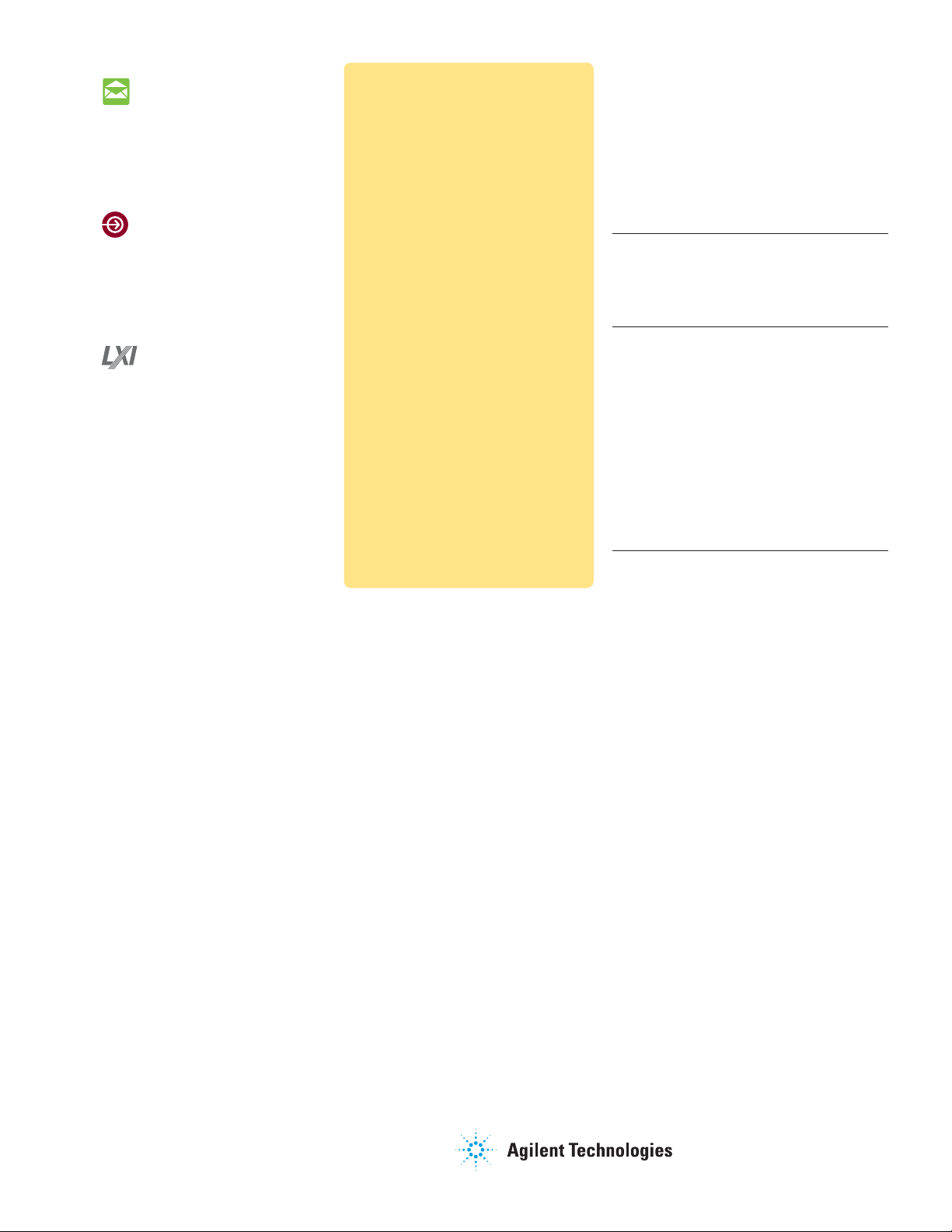
Agilent Email Updates
t
www.agilent.com/find/emailupdates
Get the latest information on the
products and applications you select.
Agilent Direc
www.agilent.com/find/agilentdirect
Quickly choose and use your test
equipment solutions with confi dence.
www.lxistandard.org
LXI is the LAN-based successor to
GPIB, providing faster, more effi cient
connectivity. Agilent is a founding
member of the LXI consortium.
Remove all doubt
Our repair and calibration services
will get your equipment back to you,
performing like new, when promised. You will get full value out of
your Agilent equipment throughout its lifetime. Your equipment
will be serviced by Agilent-trained
technicians using the latest factory
calibration procedures, automated
repair diagnostics and genuine parts.
You will always have the utmost
confi dence in your measurements.
Agilent offers a wide range of additional expert test and measurement services for your equipment,
including initial start-up assistance,
onsite education and training, as
well as design, system integration,
and project management.
For more information on repair and
calibration services, go to:
www.agilent.com/find/removealldoubt
www.agilent.com
For more information on Agilent Technologies’
products, applications or services, please
contact your local Agilent offi ce. The
complete list is available at:
www.agilent.com/find/contactus
Americas
Canada (877) 894-4414
Latin America 305 269 7500
United States (800) 829-4444
Asia Pacifi c
Australia 1 800 629 485
China 800 810 0189
Hong Kong 800 938 693
India 1 800 112 929
Japan 0120 (421) 345
Korea 080 769 0800
Malaysia 1 800 888 848
Singapore 1 800 375 8100
Taiwan 0800 047 866
Thailand 1 800 226 008
Europe & Middle East
Austria 01 36027 71571
Belgium 32 (0) 2 404 93 40
Denmark 45 70 13 15 15
Finland 358 (0) 10 855 2100
France 0825 010 700*
*0.125 €/minute
Germany 07031 464 6333
Ireland 1890 924 204
Israel 972-3-9288-504/544
Italy 39 02 92 60 8484
Netherlands 31 (0) 20 547 2111
Spain 34 (91) 631 3300
Sweden 0200-88 22 55
Switzerland 0800 80 53 53
United Kingdom 44 (0) 118 9276201
Other European Countries:
www.agilent.com/find/contactus
Revised: October 1, 2008
Product specifi cations and descriptions
in this document subject to change
without notice.
© Agilent Technologies, Inc. 2007, 2008, 2009
Printed in USA, February 23, 2009
5989-6696EN
