Page 1

Agilent Technologies
11612V Option K21
Bias Network
User’s Guide
Manufacturing Part Number: 11612-90061
Printed in USA
August 2004
© Copyright 2002, 2004 Agilent Technologies, Inc. All rights reserved.
Page 2
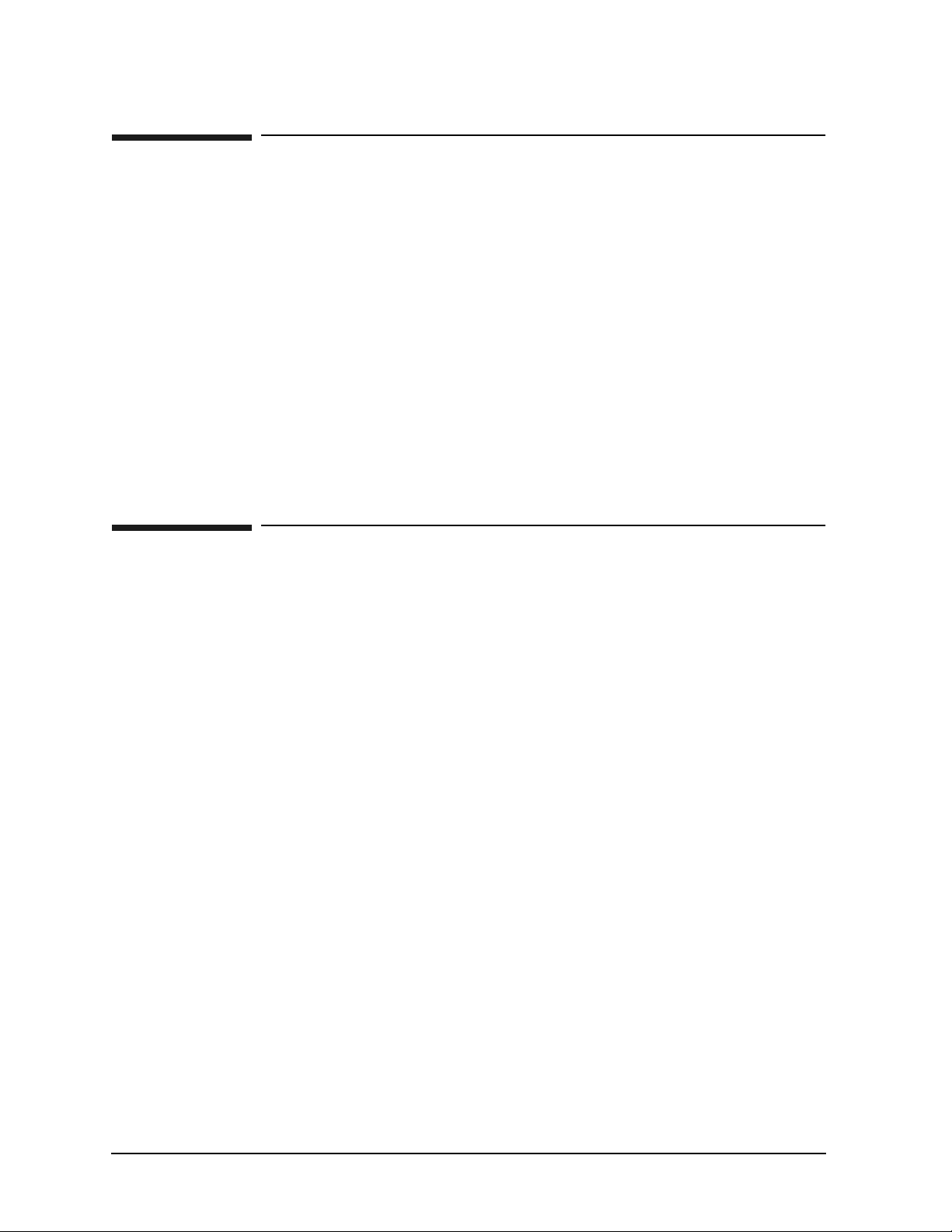
Warranty Statement
THE MATERIAL CONTAINED IN THIS DOCUMENT IS PROVIDED “AS IS,” AND IS
SUBJECT TO BEING CHANGED, WITHOUT NOTICE, IN FUTURE EDITIONS. FURTHER,
TO THE MAXIMUM EXTENT PERMITTED BY APPLICABLE LAW, AGILENT DISCLAIMS
ALL WARRANTIES, EITHER EXPRESS OR IMPLIED WITH REGARD TO THIS MANUAL
AND ANY INFORMATION CONTAINED HEREIN, INCLUDING BUT NOT LIMITED TO THE
IMPLIED WARRANTIES OF MERCHANTABILITY AND FITNESS FOR A PARTICULAR
PURPOSE. AGILENT SHALL NOT BE LIABLE FOR ERRORS OR FOR INCIDENTAL
OR CONSEQUENTIAL DAMAGES IN CONNECTION WITH THE FURNISHING, USE, OR
PERFORMANCE OF THIS DOCUMENT OR ANY INFORMATION CONTAINED HEREIN.
SHOULD AGILENT AND THE USER HAVE A SEPARATE WRITTEN AGREEMENT WITH
WARRANTY TERMS COVERING THE MATERIAL IN THIS DOCUMENT THAT CONFLICT
WITH THESE TERMS, THE WARRANTY TERMS IN THE SEPARATE AGREEMENT WILL
CONTROL.
DFARS/Restricted Rights Notice
If software is for use in the performance of a U.S. Government prime contract or
subcontract, Software is delivered and licensed as “Commercial computer software” as
defined in DFAR 252.227-7014 (June 1995), or as a “commercial item” as defined in FAR
2.101(a) or as “Restricted computer software” as defined in FAR 52.227-19 (June 1987) or
any equivalent agency regulation or contract clause. Use, duplication or disclosure of
Software is subject to Agilent Technologies’ standard commercial license terms, and
non-DOD Departments and Agencies of the U.S. Government will receive no greater than
Restricted Rights as defined in FAR 52.227-19(c)(1-2) (June 1987). U.S. Government users
will receive no greater than Limited Rights as defined in FAR 52.227-14 (June 1987) or
DFAR 252.227-7015 (b)(2) (November 1995), as applicable in any technical data.
ii Bias Network User’s Guide
Page 3

Safety Notes
The following safety notes are used throughout this document. Familiarize yourself with
each of these notes and its meaning before performing any of the procedures in this
document.
WAR N ING Warning denotes a hazard. It calls attention to a procedure
which, if not correctly performed or adhered to, could result in
injury or loss of life. Do not proceed beyond a warning note
until the indicated conditions are fully understood and met.
CAUTION Caution denotes a hazard. It calls attention to a procedure that, if not
correctly performed or adhered to, could result in damage to or
destruction of the instrument. Do not proceed beyond a caution sign
until the indicated conditions are fully understood and met.
Definitions
• Specifications describe the performance of parameters covered by the product warranty
(temperature
• Typical describes additional product performance information that is not covered by the
product warranty. It is performance beyond specification that 80% of the units exhibit
with a 95% confidence level over the temperature range 20 to 30
performance does not include measurement uncertainty.
• Nominal values indicate expected performance, or describe product performance that is
useful in the application of the product, but is not covered by the product warranty.
−0 to 55 °C, unless otherwise noted.)
°C. Typical
Bias Network User’s Guide iii
Page 4

iv Bias Network User’s Guid e
Page 5

Contents
Chapter 1
Description . . . . . . . . . . . . . . . . . . . . . . . . . . . . . . . . . . . . . . . . . . . . . . . . . . . . . . . . . . . . . . . . . . 2
Bias Network . . . . . . . . . . . . . . . . . . . . . . . . . . . . . . . . . . . . . . . . . . . . . . . . . . . . . . . . . . . . . . . . 3
Specifications . . . . . . . . . . . . . . . . . . . . . . . . . . . . . . . . . . . . . . . . . . . . . . . . . . . . . . . . . . . . . . . . 4
Replaceable Parts . . . . . . . . . . . . . . . . . . . . . . . . . . . . . . . . . . . . . . . . . . . . . . . . . . . . . . . . . . . . . 4
Safety and Service Information . . . . . . . . . . . . . . . . . . . . . . . . . . . . . . . . . . . . . . . . . . . . . . . . . . 5
Introduction. . . . . . . . . . . . . . . . . . . . . . . . . . . . . . . . . . . . . . . . . . . . . . . . . . . . . . . . . . . . . . . . 5
Before Applying Power . . . . . . . . . . . . . . . . . . . . . . . . . . . . . . . . . . . . . . . . . . . . . . . . . . . . . . . 5
Service Information. . . . . . . . . . . . . . . . . . . . . . . . . . . . . . . . . . . . . . . . . . . . . . . . . . . . . . . . . . 5
Shipping Instructions . . . . . . . . . . . . . . . . . . . . . . . . . . . . . . . . . . . . . . . . . . . . . . . . . . . . . . . . 5
Instrument Markings . . . . . . . . . . . . . . . . . . . . . . . . . . . . . . . . . . . . . . . . . . . . . . . . . . . . . . . . 6
Contacting Agilent . . . . . . . . . . . . . . . . . . . . . . . . . . . . . . . . . . . . . . . . . . . . . . . . . . . . . . . . . . . . 7
Bias Network User’s Guide Contents-1
Page 6

Contents
Contents-2 Bias Network User’s Guide
Page 7

Chapter 1
Bias Network User’s Guide 1
Page 8

Chapter 1 11612V Option K21
Description
Description
The Agilent 11612V Option K21 is a 50 GHz bias network with force/sense capability. The
Option K21 provides a force connection to allow input of a current or voltage signal, and a
sense connection to allow monitoring of voltage or current. A ground connection for
application of an active ground is also provided. The force, sense, and ground are triaxial
connectors.
When used as part of the 85122A system, the bias network is intended to be connected to
cables from the SMUs in the 4142 DC source/monitor. The force and sense connectors on
the quadraxial cables from the SMUs are connected to the force and sense connectors on
the bias network. The triaxial cable from the GNDU is connected to the ground connector
on the bias network.
The RF connectors on the bias network are 2.4 mm (f) connectors. The Agilent 11612V
Option K21 is used at port 2 of the network analyzer and Option K11 is used at port 1. The
RF cable from the network analyzer test port is connected to the RF IN port of the bias
network. The RF OUT port of the bias network is connected to the probes, or the fixture, or
the device itself.
2 Bias Network User’s Guide
Page 9

11612V Option K21 Chapter 1
Bias Network
Bias Network
Internally, each bias network includes two bias tees, one for force and one for sense. The
force bias tee includes a capacitor that functions as a DC block and high-pass filter. The
sense bias tee provides a through path for DC voltage. Oscillation suppression networks
are located on each DC path to help prevent bias oscillation of the DUT. Figure 1 is a
schematic diagram of the bias network.
Figure 1 Diagram of the 11612V Option K21 Bias Network
INSULATING WASHERS
FORCE
J1
F
OSCILLATION SUPRESSION
NETWORKS
$0DWFKHGSDLU
RIELDVWHHV
$D
RF
IN
$E
SENSE
J2
GNDU
J3
3 ea FLOATING TRIAX
FSS
RF
OUT
BNCS
Bias Network User’s Guide 3
Page 10

Chapter 1 11612V Option K21
Specifications
Specifications
Return Loss - Minimum (both ports)
Freq Band Customer
Specs
0.045 to 10 GHz 20 dB
10 to 20 GHz 15 dB
20 to 30 GHz 12 dB
30 to 50 GHz 10 dB
Insertion Loss - Maximum
0.045 to 10 GHz 2.2 dB
10 to 30 GHz 3.5 dB
30 to 45 GHz 5.5 dB
45 to 50 GHz
7.0 dB
Replaceable Parts
The Bias Tee Assembly is a matched pair and can not be separated. The triax bulkhead
jack is a Trompeter Model BJ72.
Refer to Table 1 for a list of replaceable parts. For ordering information refer to
“Contacting Agilent” on page 7.
Table 1 11612V Option K21 Replaceable Parts
Reference
Designator
A1 Bias Tee Assembly 11612-60004 1
Description Agilent
Qty
Part Number
Base 11612-00028 1
Cover 11612-00006 1
J1, J2, J3 Insulated Triax Bulkhead Jack 1250-3182 3
4 Bias Network User’s Guide
Page 11
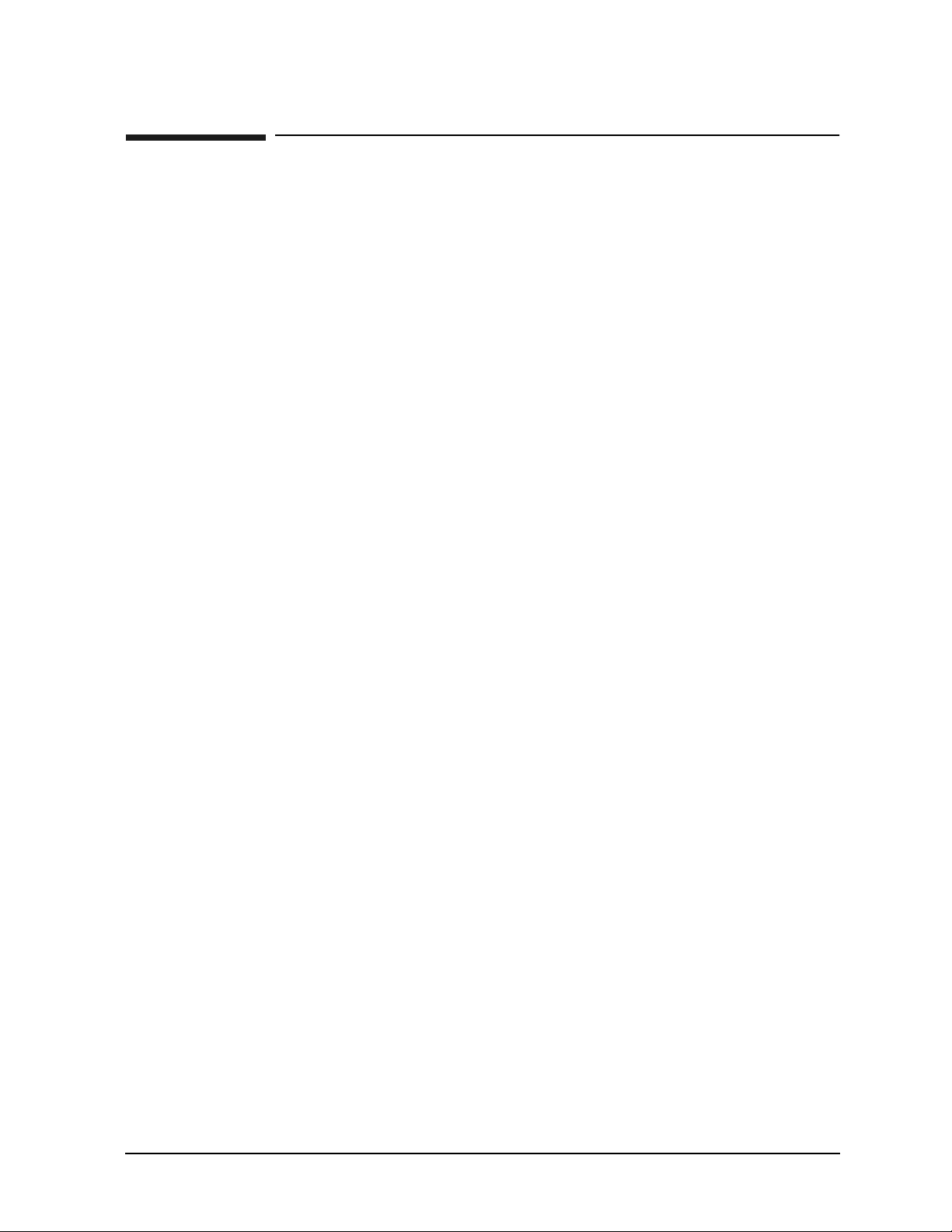
11612V Option K21 Chapter 1
Safety and Service Information
Safety and Service Information
Introduction
Review this product and related documentation to familiarize yourself with safety
markings and instructions before you operate the instrument. This product has been
designed and tested in accordance with international standards.
Before Applying Power
Verify that the product is configured to match the available main power source. If this
product is to be powered by autotransformer, make sure the common terminal is connected
to the neutral (grounded) side of the ac power supply.
Service Information
The 11612V Option K21 should be verified using a standard Network Analyzer System
performance verifications.
Shipping Instructions
You must always call the Agilent Technologies Instrument Support Center to initiate
service before retuning your instrument to a service office. See “Contacting Agilent” on
page 7. Always transport or ship the instrument using the original packaging if possible. If
not, comparable packaging must be used. Attach a complete description of the failure
symptoms.
Bias Network User’s Guide 5
Page 12

Chapter 1 11612V Option K21
Safety and Service Information
Instrument Markings
When you see this symbol on your instrument, you should
!
refer to the instrument’s instruction manual for important
information.
This symbol indicates hazardous voltages.
The laser radiation symbol is marked on products that have
a laser output.
This symbol indicates that the instrument requires
alternating current (ac) input.
The CE mark is a registered trademark of the European
Community. If it is accompanied by a year, it indicates the
year the design was proven.
The CSA mark is a registered trademark of the Canadian
Standards Association.
Safety
Earth
Ground
This text indicates that the instrument is an Industrial
ISM1-A
Scientific and Medical Group 1 Class A product (CISPR 11,
Clause 4).
This symbol indicates that the power line switch is ON.
This symbol indicates that the power line switch is OFF or
in STANDBY position.
This symbol indicates the product meets the Australian
Standards.
This is a Safety Class I product (provided with a protective earthing
terminal). An uninterruptible safety earth ground must be provided
from the main power source to the product input wiring terminals,
power cord, or supplied power cord set. Whenever it is likely that the
protection has been impaired, the product must be made inoperative
and secured against any unintended operation.
6 Bias Network User’s Guide
Page 13

11612V Option K21 Chapter 1
Contacting Agilent
Contacting Agilent
By internet, phone, or fax, get assistance with all your test and measurement needs.
Online assistance: www.agilent.com/find/assist
Americas
Brazil
(tel) (+55) 11 4197 3600
(fax) (+55) 11 4197 3800
Australia
(tel) 1800 629 485
(alt) 1800 143 243
(fax) 1800 142 134
Japan
(tel) 0120 421 345
(alt) (+81) 426 56 7832
(fax) 0120 421 678
Taiwan
(tel) 0800 047 866
(alt) 00801 651 317
(fax) 0800 286 331
Austria
(tel) 0820 87 44 11*
(fax) 0820 87 44 22
Canada
(tel) 877 894 4414
(fax) (+1) 905 282-6495
Asia Pacific and Japan
China
(tel) 800 810 0189
(alt) (+86) 10800 650 00 21
(fax) 800 820 2816
Malaysia
(tel) 1800 888 848
(alt) 1800 828 848
(fax) 1800 801 664
Thailand
(tel) 1800 226 008
(alt) (+66) 2 268 1345
(fax) (+66) 2 661 37 14
Belgium
(tel) (+32) (0)2 404 9340
(alt) (+32) (0)2 404 9000
(fax) (+32) (0)2 404 9395
Mexico
(tel) (+52) 55 5081 9469
(alt) 01800 5064 800
(fax) (+52) 55 5081 9467
Hong Kong
(tel) 800 930 871
(alt) (+852) 3197 7889
(fax) (+852) 2 506 9233
Singapore
(tel) 1800 375 8100
(alt) (+65) 6 375 8100
(fax) (+65) 683 6 0252
Europe
Denmark
(tel) (+45) 7013 1515
(alt) (+45) 7013 7313
(fax) (+45) 701 3 1555
United States
(tel) 800 829 4444
(alt) (+1) 303 662 3998
(fax) 800 829 4433
India
(tel) 1600 11 2 92 9
(fax) 000800 650 1101
South Korea
(tel) 080 769 0800
(alt) (+82) 2 2004 5004
(fax) (+82) 2 2004 5115
Finland
(tel) (+358) 10 855 2100
(fax) (+358) 10 855 2923
France
(tel) 0825 010 700*
(alt) (+33) (0)1 6453 5623
(fax) 0825 010 701*
Italy
(tel) (+39) (0)2 9260 8484
(fax) (+39) (0)2 9544 1175
Spain
(tel) (+34) 91 631 3300
(alt) (+34) 91 631 3000
(fax) (+34) 91 631 3301
Switzerland (Italian)
(tel) 0800 80 5353 opt. 3*
(alt) (+39) (0)2 9260 8484
(fax) (+41) (0)22 567 5314
(tel) = primary telephone number; (alt) = alternate telephone numb er; (fax) = FAX number; * = in country number
Germany
(tel) 01805 24 6333*
(alt) 01805 24 6330*
(fax) 01805 24 6336*
Luxemburg
(tel) (+32) (0)2 404 9340
(alt) (+32) (0)2 404 9000
(fax) (+32) (0)2 404 9395
Sweden
(tel) 0200 88 22 55*
(alt) (+46) (0)8 5064 8686
(fax) 020 120 2266*
United King dom
(tel) (+44) (0)7004 666666
(alt) (+44) (0)7004 123123
(fax) (+44) (0)7004 444555
Ireland
(tel) (+353) (0)1 890 924 204
(alt) (+353) (0)1 890 924 206
(fax)(+353) (0)1 890 924 024
Netherlands
(tel) (+31) (0)20 547 2111
(alt) (+31) (0)20 547 2000
(fax) (+31) (0)20 547 2190
Switzerland (French)
(tel) 0800 80 5353 opt. 2*
(alt) (+33) (0)1 6453 5623
(fax) (+41) (0)22 567 5313
Israel
(tel) (+972) 3 9288 500
(fax) (+972) 3 9288 501
Russia
(tel) (+7) 095 797 3963
(alt) (+7) 095 797 3900
(fax) (+7) 095 797 3901
Switzerland (German )
(tel) 0800 80 5353 opt. 1*
(alt) (+49) (0)7031 464 63 33
(fax) (+41) (0)1 272 7373
Bias Network User’s Guide 7
Page 14

Chapter 1 11612V Option K21
Contacting Agilent
8 Bias Network User’s Guide
