Page 1
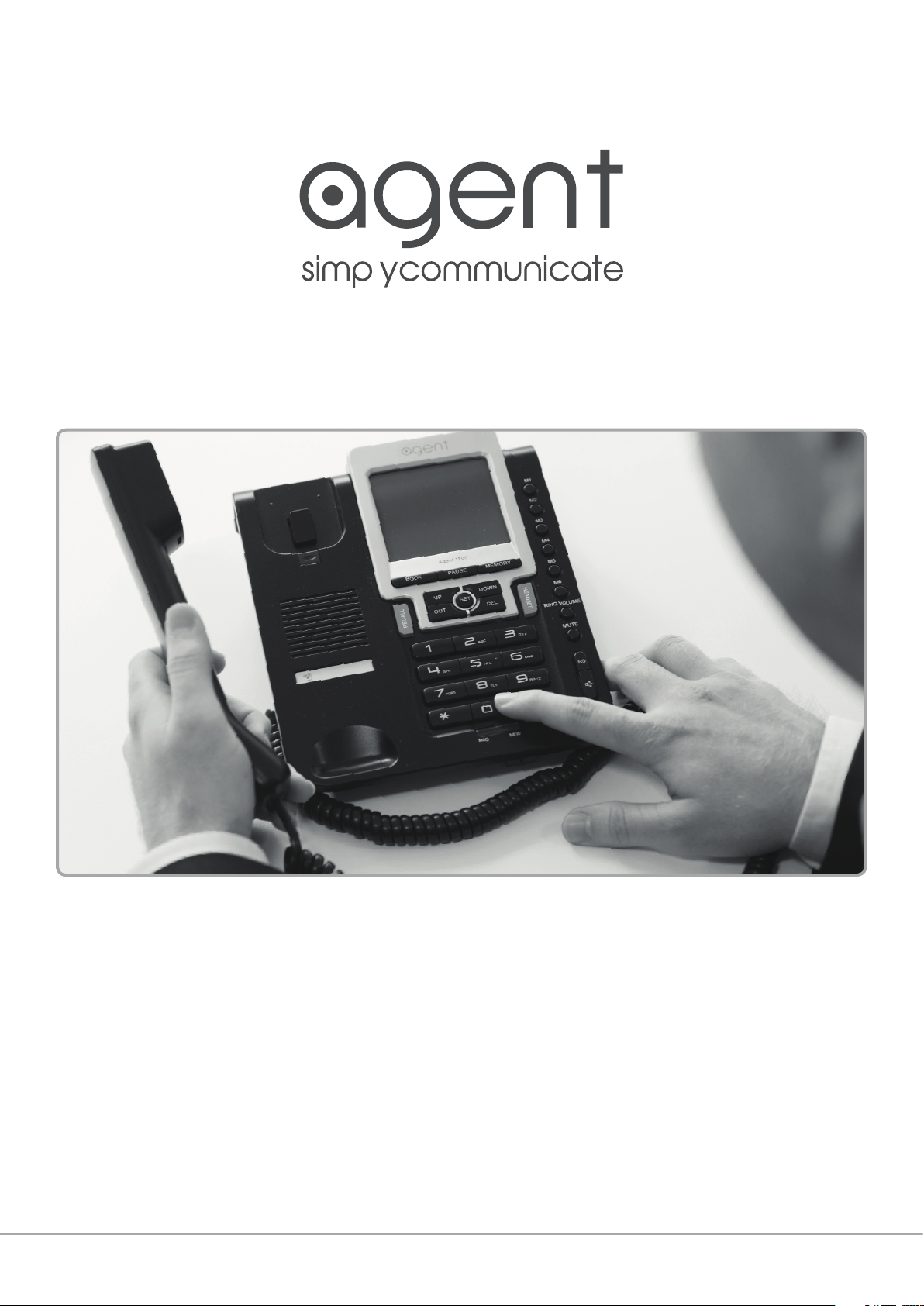
l
AGENT 1100 USER GUIDE
www.agentheadsets.com
1
Page 2

Introduction
Thank you for purchasing the Agent 1100 Caller ID Telephone. This manual will help you to familiarize yourself
with its features, walk you through the set up process, and ensure you get the best use from it.
Safety Instructions
Unplug the phone from the wall socket before cleaning.
Do not use liquid cleaners or aerosol cleaners to clean the phone.
A damp cloth can be used to clean your Agent 1100.
Do not place the product on an unstable surface
Do not overload wall sockets and extension cords; this may cause a risk of re or an electric shock.
Features
• FSK/DTMF Caller ID system compatible
• Call waiting
• Menu selectable in English / French / Spanish / Italian / German / Turkish / Danish / Greek
• LCD display with 16-digit and 16-characters
• Dynamic memory for incoming calls: 133 each with 12-digit number & 6-character name maximum
• 70 phone book, each with 16-digit number and 16-character name maximum
• 16 outgoing calls, each with 16-digit number maximum
• 6 one-touch memories and 10 two-touch memories
• 8 di erent ring tones
• VIP number setting
• Do Not Disturb function
• 5 digits area code ltering
• 6 digits long distance code available
• 5 selectable levels of LCD contrast
• Pre-dialing and edit function
• Baby call function
• Mute function
• Pause and redial function
• On-hook dialling
• Call duration
• 4 levels of ringing and hands-free volume
• 3 levels of headset and handset volume
• LCD backlight function
• NEW and MSG waiting LED indicator
• Dedicated headset button and headset jack
• DC power supply available
2
AGENT 1100 USER GUIDE
Page 3
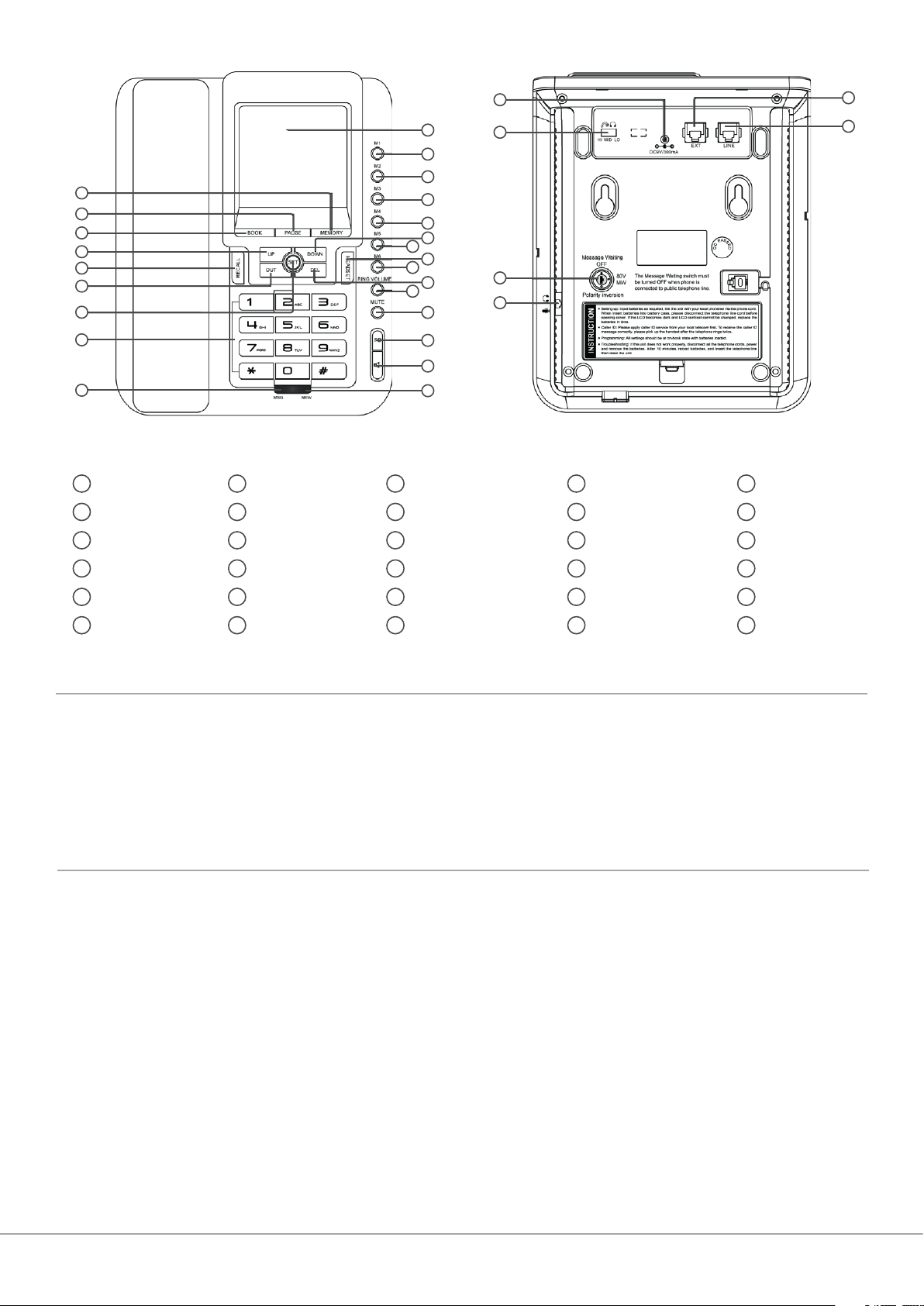
27
25
1
2
3
16
17
18
19
20
21
22
23
24
1
LCD
2
M1
3
M2
4
M3
7
8
9
10
M5
HEADSET
M6
DEL
4
5
6
7
8
9
10
11
12
13
14
15
13
RD
14
H.F.
15
MISSED CALL LED
16
MEMORY
28
29
30
19
20
21
22
UP
RECALL
OUT
SET
25
EXT
26
LINE
27
DC9V/300mA
28
HI / MID / LO
26
5
6
M4
DOWN
11
RING VOLUME
12
MUTE
17
18
PAUSE
BOOK
23
NUMERICAL KEY
24
NEW MSG LED
29
MSG LED SWITCH
30
HEADSET JACK
Getting Started
1. Connect the supplied DC adapter to the phone (output plug should be anode inside, cathode outside).
2. Insert one end of the line cord to the line jack of the base and the other end to the telephone wall socket.
3. Connect the handset to the base with the curly cable.
Using Batteries
Alternatively, you can use 3 x AA batteries (alkali batteries recommended).
1. Open the battery compartment cover on the underside of the phone, and insert the batteries.
2. Match the + and - symbols on the batteries to the + and - symbols in the battery compartment.
3. A er power is connected, or the batteries are inserted, time will be displayed on the LCD screen.
Note: When the batteries and DC power supply are used together, battery power will be cut o to prolong
life of the batteries. When the DC adapter is removed, the phone will switch to battery power.
www.agentheadsets.com
3
Page 4
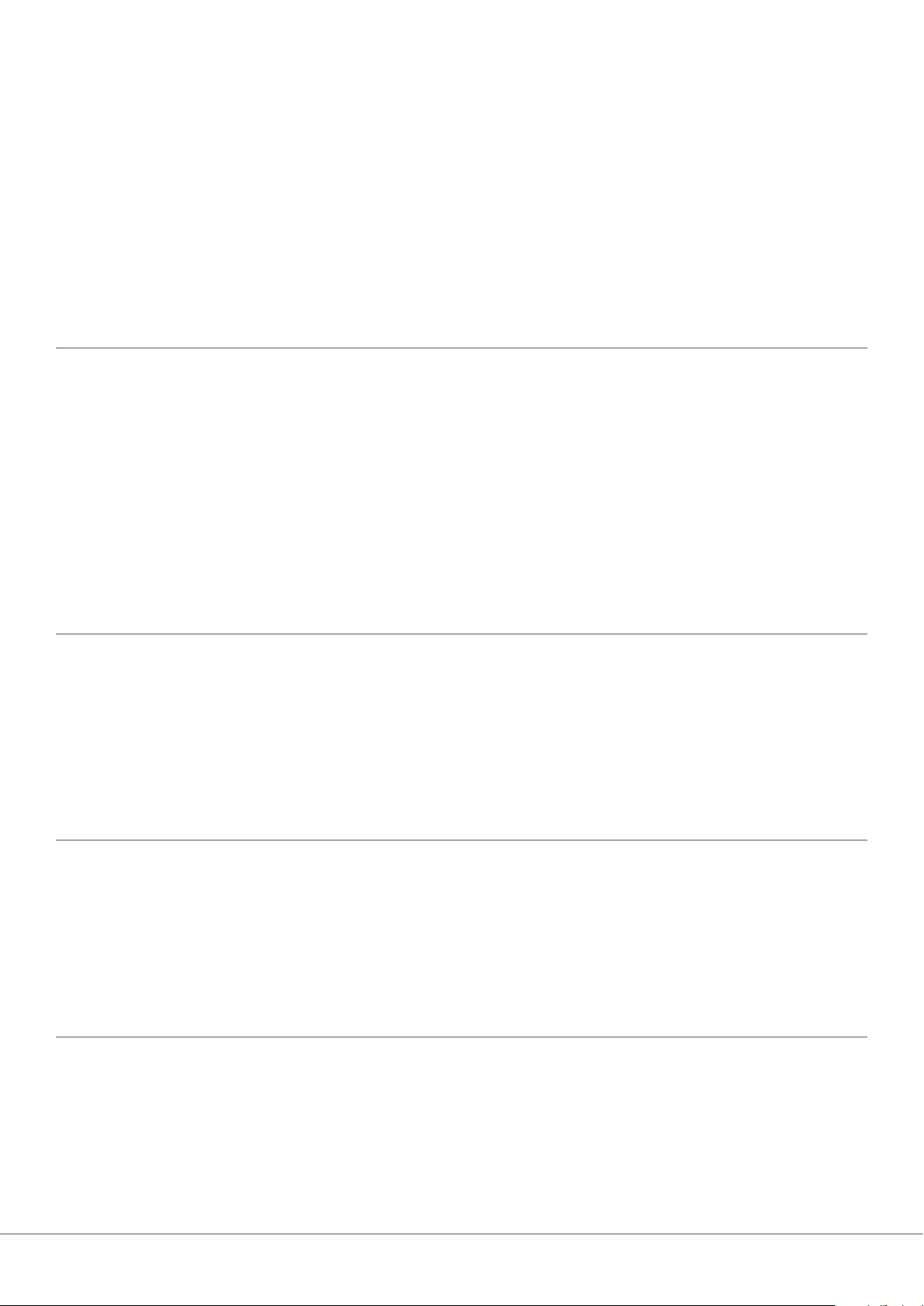
Receiving A Call
FROM HANDSET:
1. Pick up the handset to answer the call.
2. To end the call, return the handset to the base.
FROM HEADSET:
The Agent 1100 supports the use of compatible headsets, which can be connected via the headset port at
the side of the telephone base.
1. In order to pick up a ringing call using a connected headset press the HEADSET key.
2. To end the call, press the HEADSET key again.
Making A Call
FROM HANDSET:
1. Pick up the handset and dial the desired number.
2. The phone will start to time the conversation a er 6 seconds.
3. To end the call, return the handset to the base.
FROM HEADSET:
1. Press the HEADSET key, then dial the desired number.
2. To end the call, press the HEADSET key again.
On-Hook Dialling
1. Press the speakerphone key.
2. When you hear the dial tone, dial the desired number.
3. The phone will start to time the conversation a er 6 seconds.
4. To end the call, press the speakerphone key again.
Pre-Dialling Function
1. With the handset on the base, dial the desired number.
2. If you enter anything incorrectly, use the DEL key to go back.
2. Press the key or pick up the handset and the number will be dialled automatically.
Redial
1. Pick up the handset or press key.
2. Press RD key, the last dialled number will be dialled again.
4
AGENT 1100 USER GUIDE
Page 5

Switch Between Handset & Headset Mode
1. When using Headset, pick up the handset to close Headset mode and enter handset mode.
2. When in handset mode, press HEADSET key and hang up the handset to switch to Headset mode.
Note: You can adjust the call volume when in headset mode by sliding the switch on the underside of the
phone base.
Menu Setting
1. With the phone on the hook, press the SET key to enter menu settings
2. LCD will display VIEW MENU
3. Use UP or DOWN to select di erent items.
4. When you choose one item, press the SET key again to go into its setting.
5. You can press the SET key again to con rm and move to another item
6. To quit the settings menu at any time, press the DEL key.
Note: The system will time out a er 6 seconds.
Languages
1. With the phone on the hook, press the SET key.
2. Press UP once, LCD will display SELECT LANGUAGE.
3. Press the SET key, LCD will display ENGLISH (default setting).
4. Press UP or DOWN to change the language from English to French, Spanish, Italian, German, Turkish,
Danish, or Greek, and press SET key to con rm your selection.
Area Code Settings
1. With the phone on the hook, press SET key.
2. Press UP key twice, LCD will display SET AREA CODE.
3. Press the SET key, LCD will display ‘-----’ and the rst ‘-’ will ash.
4. If you have already set the area code, LCD will display the preset code and the rst number will ash.
5. Use UP or DOWN key to edit from 0 to 9, and then press SET key again to con rm.
6. Proceed as above to set the rest of the numbers.
7. A total of 5 digits can be set for the area code.
Note: Phone will auto- lter the area code when receiving an incoming call where the rst digits are the
same as the area code.
www.agentheadsets.com
5
Page 6

Long Distance Code Setting
1. With the phone on the hook, press SET key .
2. Press the UP key three times, LCD will display LONG DIST ACCESS.
3. Press the SET key, LCD will display ‘-----’ and the rst ‘-’ will ash.
4. If you have already set the long distance code, LCD will display the preset code and the rst number will
ash.
5. Use UP or DOWN to edit from 0 to 9, and then press the SET key again to con rm.
6. Proceed as above to set the rest of the numbers.
7. Press RD key twice to dial out the incoming number displayed on LCD ahead with the long distance code
in dialing back situation.
Date/Time setting
1. With the phone on the hook, press the SET key.
2. Press UP key four times, LCD will display DATE/TIME.
3. Press the SET key, the year digits will ash.
4. Use the UP or DOWN key to select the year, press the SET key to con rm.
5. Use the UP or DOWN key to select the month, press the SET key to con rm.
6. Use the UP or DOWN key to select the hour, press the SET key to con rm.
7. Use the UP or DOWN key to select the minute, press the SET key to con rm.
8. LCD will automatically display the corresponding day of the week.
Note: The current date and time will usually be updated by the Caller ID signal while the year setting
remains unchanged. DTMF call signal have no e ect to the setting of date and time.
LCD contrast setting
1. With the phone on the hook press SET key.
2. Press UP key ve times, LCD will display CONTRAST ADJUST.
3. Press the SET key, LCD will display CONTRAST 3 (default setting).
4. Press the UP or DOWN keys to select from levels 1 to 5, press the SET key to con rm.
Baby Call Setting
1. With the receiver in the on-hook state press the SET key then press the DOWN key FIVE times, LCD will
display BABYCALL.
2. Press the SET key and you will see BABYCALL OFF displayed on LCD, by default the setting is BABYCALL
OFF.
3. Use the UP or DOWN key to turn it ON and press the SET key, then input the BABYCALL number, press the
SET key to con rm.
4. A er you set baby call number and set baby call to ON, then the phone will dial out the baby call
number when you pick up the handset or press any key except the SET key.
Note: To turn o this function, repeat the above steps to set BABY CALL OFF and press SET key to con rm.
6
AGENT 1100 USER GUIDE
Page 7

Select Ring Tone
1. With the phone on the hook press SET key.
2. Press DOWN key FOUR times, LCD will display RING MELODY.
3. Press the SET key and you will see RING MELODY 1.
4. Press UP or DOWN to select your preferred ring tone (there are 8 to choose from).
5. Press SET key to con rm your ring tone.
Adding a New Contact to the Phone Book
1. With the phone on the hook press SET key.
2. Press DOWN key THREE times, LCD will display PHONEBOOK INPUT.
3. Press the SET key, LCD displays INPUT NUMBER.
4. Input the telephone number and press SET to con rm.
5. Input the name, use the UP and DOWN key to move the cursor and the DEL key to correct.
6. Press the SET key to con rm and move to the next group number input.
Note: The number keys are marked with letters and can be pressed multiple times to input a name. For
example, if you want to input the name “JACK”, you should: press 5 key once, press 2 key once, wait 2
seconds, then press 2 key three times, press 5 key twice.
Copying Inbound Numbers To Phonebook
1. Press the UP or DOWN keys to review an incoming call, then press the BOOK key twice to copy the
incoming call (number & name) to the phonebook memory directly; alternatively press MEMORY and BOOK
key, then edit the number, press MEMORY key to edit, then use the alphanumeric keys to edit name. You
can use the DEL key for deleting, and MEMORY key to con rm.
Editing Item In Phone Book
1. With the phone on the hook press SET key.
2. Press DOWN key TWICE, LCD will display PHONEBOOK EDIT.
3. Press SET key and input the rst name character of the item you want to edit
4. LCD WILL display the rst item of the character.
5. You can also press UP or DOWN key to nd the item without entering the rst name character.
6. Press SET key when you nd the desired number and name.
7. The rest of the editing process is the same as adding a new item.
Flash Time Setting
1. With the phone on the hook press SET key.
2. Press DOWN key TWICE, LCD will display FLASH TIME
3. Press SET to enter, then 100 ash.
4. Press UP or DOWN key to select from 100, 300, 600 or 1000.
5. Press SET to con rm.
www.agentheadsets.com
7
Page 8

Reviewing, Calling Back & Deleting Inbound Calls
WHEN RECEIVING AN INCOMING CALL:
1. If the number has been stored, the screen will display:
Caller’s name, phone number, date & time of call, and a serial number.
2. A new number will carry a ‘NEW’ icon.
3. A repeated number will carry a ‘REP’ icon.
4. ‘PRIVATE CALL’ will be displayed when the caller witholds their number,
5. ‘OUT OF AREA’ indicates that the call comes from an area where Caller ID service is not supplied.
Missed calls
1. If you have missed calls, the ‘NEW’ LED will blink every two seconds.
2. If you have a voicemail, the ‘MSG’ LED will light up.
3. Current date and time will be updated by the FSK Caller ID signal while the year setting remains
unchanged.
4. DTMF Caller ID signal will not change the date and time setting as it only contains the caller’s number.
5.If there is no caller’s name in the Caller ID signal but your phone book contains the name of this number,
the name in phone book will be carried on to this call.
Review Missed Calls
1. Press UP or DOWN key to review inbound / missed calls.
2. Each will display the caller’s name, number, date and time.
3. To scroll rapidly, press and hold UP or DOWN key.
Calling back
1. To call back a number on your inbound / missed calls list, pick up the handset, press UP or DOWN to scroll
to the number you wish to call, then press the RD key.
2. Press the RD key twice for long distance numbers in order to head the number with the long distance
code.
8
AGENT 1100 USER GUIDE
Page 9

Delete
TO DELETE AN ENTRY ON YOUR INBOUND / MISSED CALLS LIST:
1. Press DEL key
2. LCD will prompt ‘DEL?’
3. Press DEL key again to con rm the deletion.
TO DELETE ALL ENTRIES ON YOUR INBOUND / MISSED CALLS LIST:
1. Hold down the DEL key for 2 seconds
2. LCD will prompt ‘DEL ALL?’
3. Press DEL key again to con rm deletion of all entries (including VIP).
Setting VIP Numbers
1. Press PAUSE to set an entry as VIP and prevent it from being deleted.
2. The phone will ring four beeps to indicate a VIP number calling in.
3. Press PAUSE key again to cancel the VIP attribute.
Reviewing, Calling Back & Deleting Outbound Calls
REVIEWING:
Press UP or DOWN key to review outbound calls, each with the number and call duration.
To scroll rapidly, press and hold UP or DOWN key.
CALLING BACK:
To call back an outgoing number, pick up the handset, press the OUT key, press UP or DOWN to scroll to the
number you wish to call, then press the RD key.
DELETING:
To delete an entry on your outbound calls list, press DEL key, LCD will prompt ‘DEL?’ press DEL key again to
con rm the deletion.
To delete ALL entries on your outbound calls list, hold down the DEL key for 2 seconds, LCD will prompt ‘DEL
ALL?’ press DEL key again to con rm deletion of all outbound entries.
Phonebook
TO REVIEW THE PHONEBOOK:
1. With the handset on or o the hook, press BOOK key
2. LCD prompts INPUT PREFIX
3. input the rst letter of name to nd the desired item.
4. OR, press BOOK key continuously
5. OR, press UP or DOWN key to review phonebook items one by one.
6. To scroll rapidly, press and hold UP or DOWN key.
www.agentheadsets.com
9
Page 10

Calling back
1. At on-hook state, to call back a phonebook number, pick up the handset or press or RD key directly.
2. At o -hook state, to call back a phonebook number, press RD key directly.
Deleting
Review to an a phonebook item you want to delete, press DEL key, LCD prompts DEL?, press DEL key
again to con rm the deletion.
One-Touch Memory
STORING:
At on-hook state, pre-dialing a phone number or review to an incoming call number, then press MEMORY
key and Mi (i=1~6) key followed.
CHECKING & DIALING:
1. At on-hook state, press Mi (i=1~6) key to check the stored number, then pick up the handset or press or
RD key to dial it out.
2. At o -hook state, press Mi (i=1~6) key to dial out the stored number directly.
Note: If you don’t inset batteries/DC adaptor, at o -hook state can dial the number in one-touch keys.
DELETING:
At on-hook state, press Mi (i=1~6) key to show the stored number, then press DEL key twice to delete it.
Two-Touch Memory
STORING:
At on-hook state, pre-dialing a phone number or review to an incoming call number, then press MEMORY
key and one of number keys 0~9 followed.
CHECKING & DIALING:
1. At on-hook state, press MEMORY key and one of number keys 0~9 to check the number stored in the
corresponding address, then pick up the handset or press or RD key to dial it out.
2. At o -hook state, press MEMORY key and one of number keys 0~9 to dial out the stored number directly.
Note: If you don’t inset batteries/DC adaptor, at o -hook state also can dial the numbers in two-touch keys.
DELETING:
At on-hook state, press MEMORY key and one of number keys 0~9 to show the stored number, then press
DEL key twice to delete it.
10
AGENT 1100 USER GUIDE
Page 11

Select Dialing Mode
1. With the phone on the hook, press and hold * key for 2 seconds
2. LCD displays PULSE, which means you are selecting pulse dialing for the phone.
3. Press and hold * key for 2 seconds next time
4. LCD displays TONE which means you are selecting tone dialing.
Mute Function
1. Press the MUTE key to mute your voice during a call.
2. Press MUTE key again to unmute.
Filter / Do Not Disturb Function (DND)
To prevent incoming calls during certain times of the day, follow the steps below:
1. With the phone on the hook, hold the MUTE key for 3 seconds, LCD will display ‘FILTER START.’
2. Press UP or DOWN key to set the start time hour, press SET to con rm.
3. Press UP or DOWN key to set the start time minute, press SET to con rm.
4. Press UP or DOWN key to set the end time hour, press SET to con rm.
5. Press UP or DOWN key to set the end time minute, press SET to con rm.
6. The LCD will now display the FILTER icon (to the le of the clock).
7.During DND period, the LCD will display incoming calls, but not ring.
8. For VIP contacts the phone will send four beeps to remind.
9. To disable FILTER / DND function, hold the MUTE key for 3 seconds.
Volume Control
RINGING VOLUME:
With the phone on the hook, press RING VOLUME to select one of 4 ringing volume levels (indicated by bars
along the bottom of the display).
Note: By default, ringing volume is set to maxiumum.
SPEAKER VOLUME:
During a call, press RING VOLUME to select one of 4 speaker volume levels (indicated by bars along the
bottom of the display).
Note: By default, speaker volume is set to maxiumum.
HEADSET VOLUME:
Slide the switch on the base of the unit, to select HI (high), MID (medium) or LO (low) for the headset
volume.
www.agentheadsets.com
11
Page 12

Recall Function
When you dial a number but the line is busy, press the RECALL key and then press RD key to dial it out again.
If the recall time is 100ms, recall function is available working in special PABX.
Pause Function
When dialing, press PAUSE key to insert a 3.6 second pause between recalled numbers.
Message Waiting LED Indicator (MSG)
When you have a message waiting, the MSG LED will ash every few seconds. To review the message, call
your voicemail service.
If you disable the MSG waiting LED, turn the ‘80V MW (ON/OFF)’ switch (on the base of the unit) to ‘Message
Waiting OFF.’
Call Waiting
If a call comes in whilst you’re already on a call, the number will ash up on the LCD display.
LCD Display
The LCD display lights up when you press any key, dial a number, or receive a call. If there is no operation,
a er several seconds the display light will go out.
Note: If batteries aren’t tted or the power adaptor isn’t connected, there will be no LCD backlight function.
Troubleshooting
I CAN’T HEAR A DIAL TONE...
Check if the handset is on the base or line cord line is broken.
THE PHONE ISN’T RINGING WHEN A CALL COMES IN...
Check whether the phone is set to ‘DND.’ If it is, press and hold MUTE key to disable ‘DND.’
THE LCD DISPLAY IS NOT BRIGHT ENOUGH...
Check the LCD contrast is properly set or battery is too low. Adjust LCD contrast. If LCD is still dim, replace the
battery.
12
AGENT 1100 USER GUIDE
