Page 1
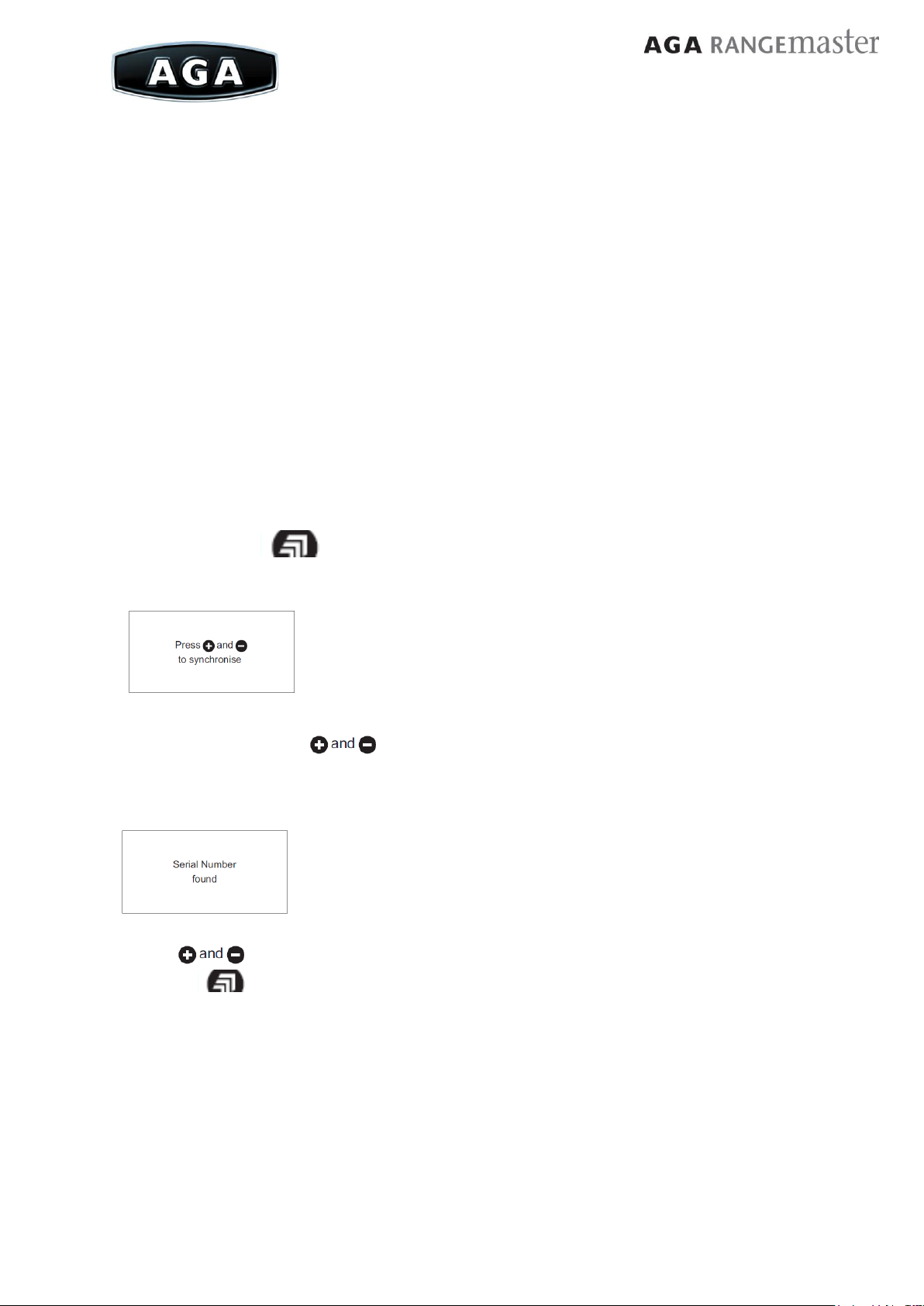
FACT SHEET
Total Control – Customer Handset Configuration
Your Total Control Appliance is supplied with a handset; this will enable you to create a
program to control the oven on and off times. This guide must be read in conjunction with the
Installation Instructions supplied with your AGA.
How to communicate the handset and the appliance
Before the handset can be programmed it will need to be configured with your AGA. Please
ensure the batteries are installed correctly into the handset, the battery configuration is
labeled inside the battery compartment.
The handset can be activated 30 seconds after the mains power has been supplied to the
AGA. The standby button on the touch panel must be ‘ON’ and the communication process
must be completed within 2 minutes. If the time elapses then you will need to repeat the
process.
Press and hold the button for 10 seconds to open the communication
synchronization screen, the following message will appear
Simultaneously press the buttons, the serial number will be found by the handset.
The following message will briefly appear
Use the buttons to choose the language you require the handset text to be in,
then press button to confirm the language choice required.
The handset is now synchronized, for detailed instructions on programming your handset
please refer to your installation guide supplied with your AGA
Version 1.1
Page 1 of 2
Page 2
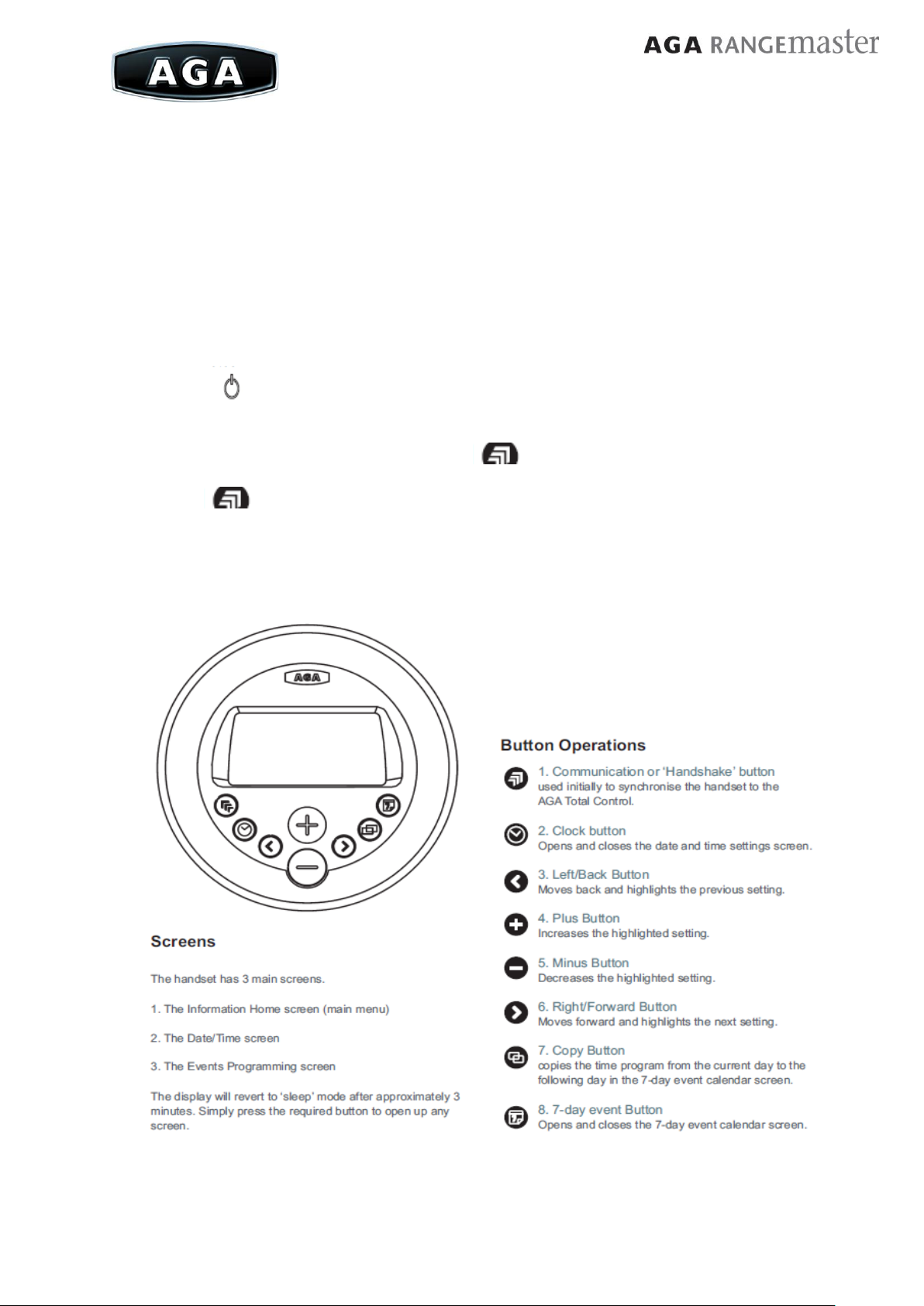
Hints and Tips
The handset will only operate within the same room as the AGA and up to a
maximum distance of 4m away. If the handset reads standby this is usually due to
the handset not operating within the range specified. To rectify move within the
specified distance the handset should then correct itself.
The program for controlling the ovens is contained within the appliance software, in
the unlikely event that your handset doesn’t communicate with your appliance, the
ovens will continue to work on the programs.
When transferring the information, it is advisable to operate the handset in front of
the cooker as this gives the strongest signal.
If the symbol is displayed in the right hand corner of the screen, the handset is
out of range with the cooker or the communication / handshake process has not been
completed.
When the communication is ok then the symbol is displayed
The button can be used to force the communication between the cooker and
the handset. This function is active once a successful initial communication has been
made and the handset is in range.
The handset will NOT automatically adjust for BST (British Summer Time) this will
need to be adjusted manually
Version 1.1
Page 2 of 2
