Page 1
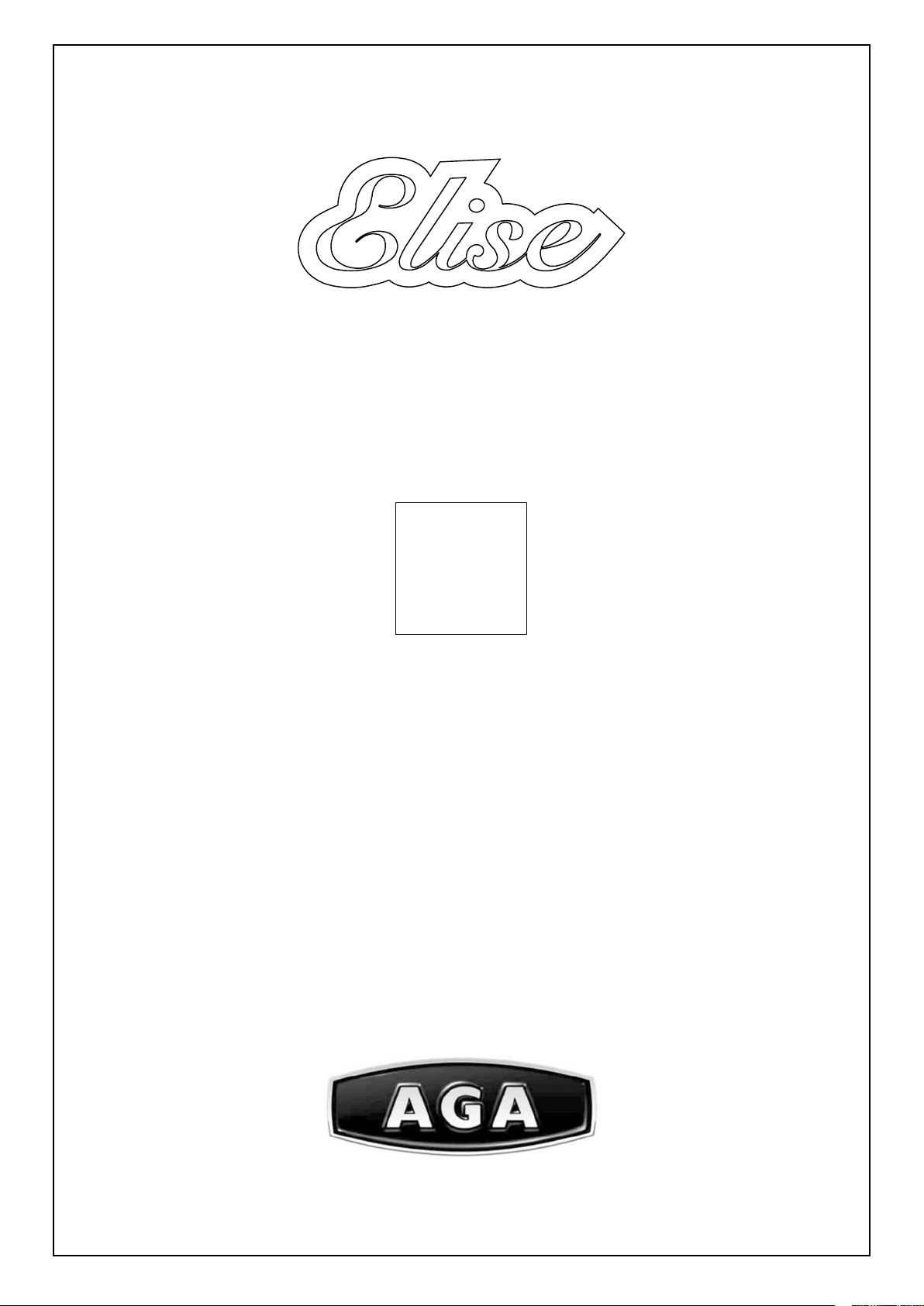
48 Induction
Owner’s Guide
User & Installation Instructions
READ THESE INSTRUCTIONS FULLY BEFORE USE
SAVE THESE INSTRUCTIONS FOR FUTURE REFERENCE
U110700 - 01
Page 2
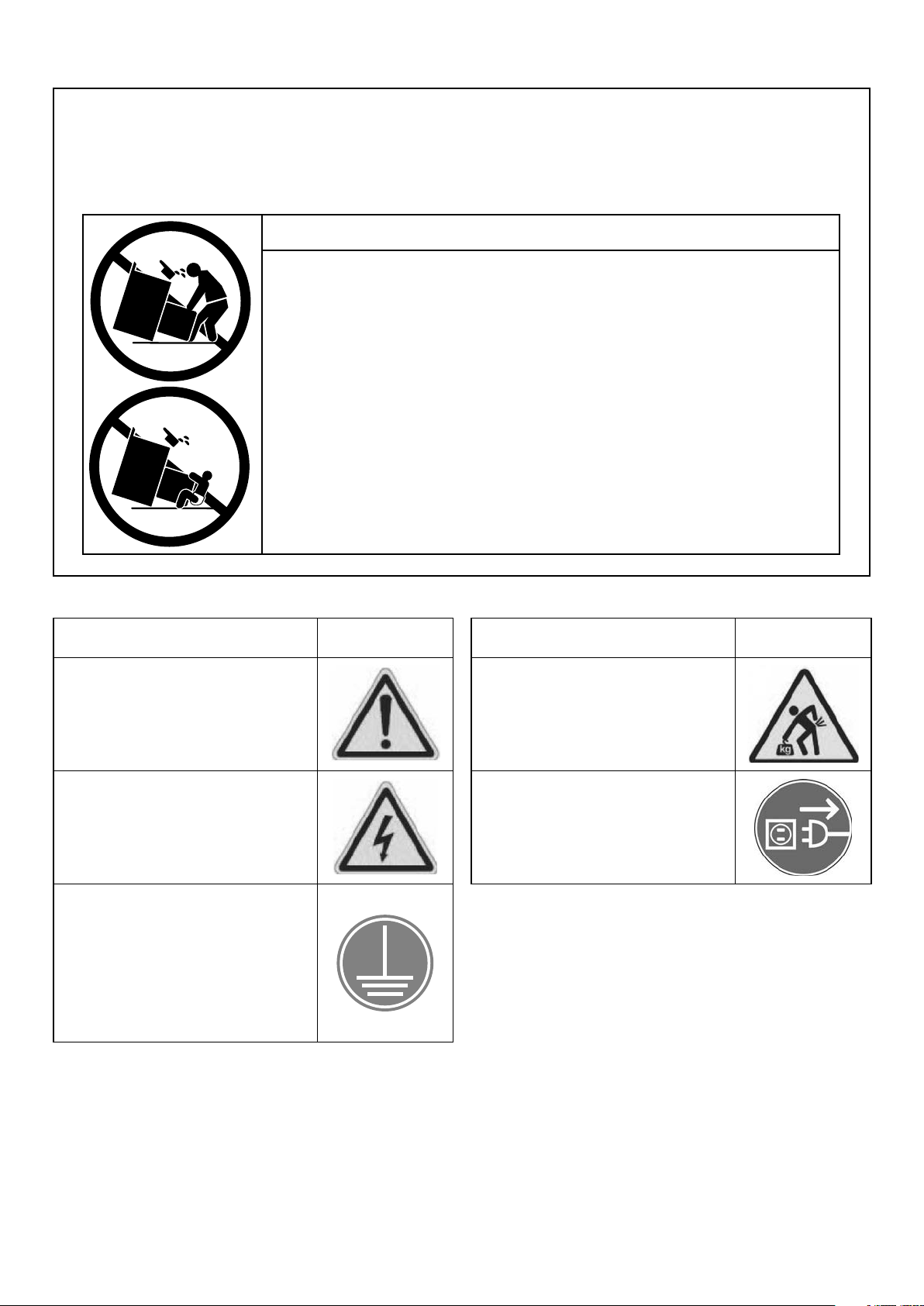
WARNING!
The anti-tip device supplied with this range must be installed when the appliance is installed. This will reduce risk of
tipping of the appliance from abnormal usage or by excessive loading of the oven door.
WARNING!
• ALL RANGES CAN TIP. A CHILD OR ADULT CAN TIP THE RANGE AND BE KILLED.
• INSTALL ANTI-TIP BRACKET PACKED WITH RANGE -
SEE INSTALLATION INSTRUCTIONS.
ArtNo.030-0030 - RM tipping
warning symbols
• A CHILD OR ADULT CAN TIP THE RANGE AND BE KILLED
• ENGAGE THE RANGE TO THE ANTITIP DEVICE
SEE INSTALLATION INSTRUCTIONS.
• REENGAGE THE ANTITIP DEVICE IF THE RANGE IS MOVED.
• FAILURE TO DO SO CAN RESULT IN DEATH OR SERIOUS BURNS TO
CHILDREN OR ADULTS.
The following symbols are related to Safety and are used on the product and throughout this manual.
Meaning / Description Symbol
WARNING / CAUTION
An appropriate safety instruction
should be followed or caution to a
potential hazard exists.
DANGEROUS VOLTAGE
To indicate hazards arising from
dangerous voltages.
PROTECTIVE EARTH GROUND
To identify any terminal which is
intended for connection to an external
conductor for protection against
electric shock in case of a fault, or the
terminal of a protective earth (ground)
electrode.
Meaning / Description Symbol
HEAVY
This product is heavy and reference
should be made to the safety
instructions for provisions of lifting
and moving.
DISCONNECT MAINS SUPPLY
Disconnect incoming supply before
inspection or maintenance.
Page 3
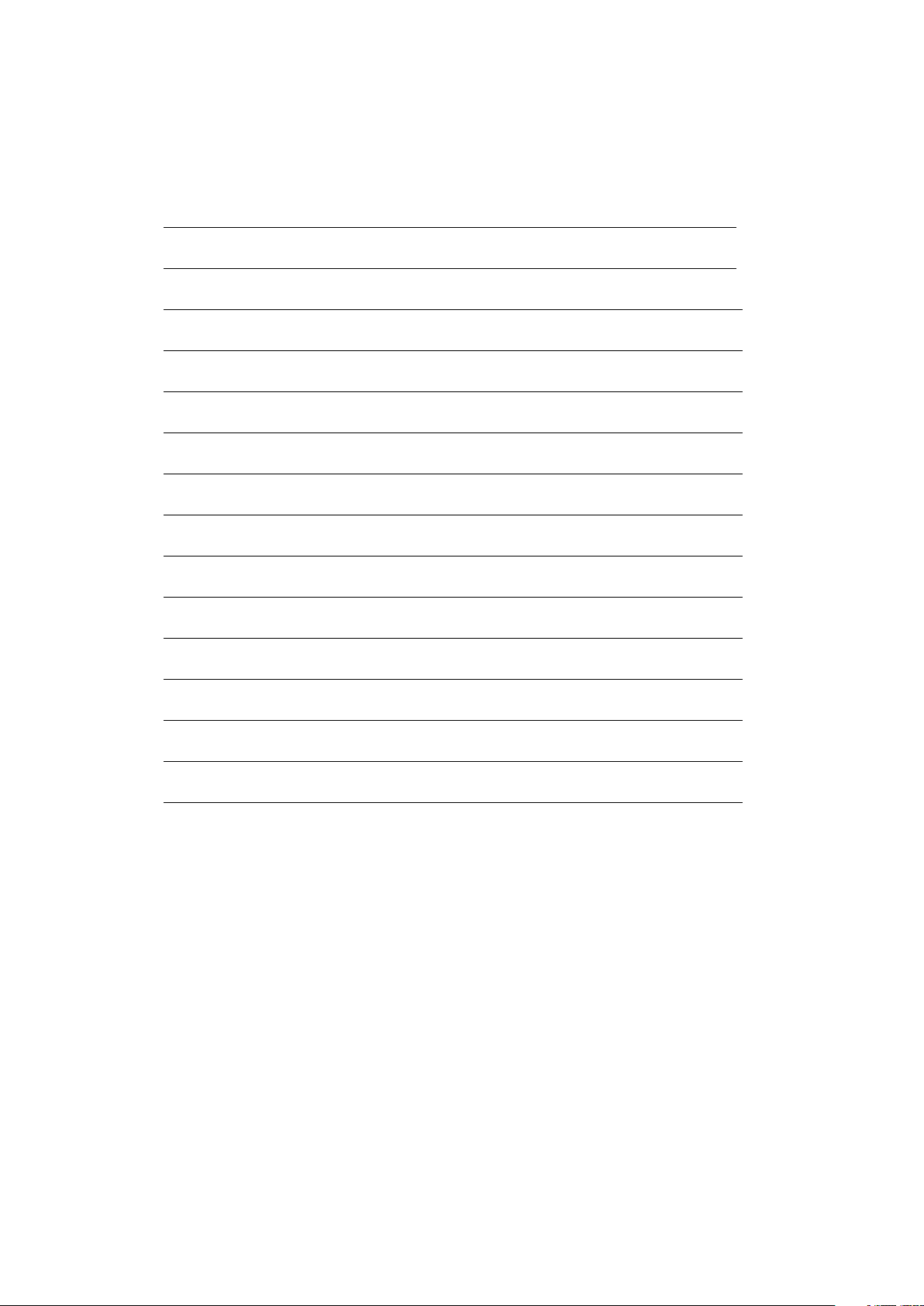
Contents
1. Important Safety Information 1
2. Cooker Overview 4
3. Cooking Tips 13
4. Cooking Table 14
5. Cleaning Your Range 15
6. Troubleshooting 19
8. Service and Parts 23
9. Installation Safety Instructions 24
10. Fitting the Flue, Flue Vent and Side Panels 28
11. Removing the Side Panels 36
12. Electrical Connection 38
13. Final Fitting 39
14. Circuit Diagram 40
15. Technical Data 41
16. Consumer Warranty 42
Page 4

1. Important Safety Information
Have your appliance properly installed and grounded by a
qualied technician. The installation must conform with local
codes or, in the absence of local codes, in accordance with
the National Electrical Code NFPA 70 or the Canadian Electric
Code, CSA C22.1.
Install only as described in the installation section of this book.
Ask your dealer to recommend a qualied technician and an
authorized repair service. Know how to disconnect the power
to the range at the circuit breaker or fuse box in case of an
emergency.
The anti-tip device supplied with this range must be installed
when the appliance is installed. This will reduce risk of tipping
of the appliance from abnormal usage or by excessive
loading of the oven door or storage drawer.
Leaning, sitting or stepping on the doors or drawer of this
range can result in serious injuries and also cause damage to
the range. DO NOT allow anyone to climb, stand or hang on
any part of the range.
Be sure your appliance is properly installed and grounded by
a qualied technician.
Important Safety Notice and
Warning
IMPORTANT INFORMATION - If you are wearing a
n
medical device (such as a pacemaker), consult your
doctor. The operation of the appliance may aect a
medical device.
Prior to connecting, the power cord should be
n
inspected for any damage. In the event of damage
please consult your electrical installer.
You must provide adequate clearances between the
n
range and adjacent combustible surfaces. Refer to
Installation Instructions.
Save the installation instructions for the local
n
electrical inspector’s use.
To Prevent Fire or Smoke Damage
Before using the range make sure all the packing materials
have been removed.
Always keep the area around the range free from combustible
materials, gasoline, and other ammable vapors and liquids.
NEVER leave any items on the range cooktop. The
n
hot air from an oven vent may ignite ammable
items and may increase pressure in closed
containers, which may cause them to burst. Many
aerosol-type spray cans are EXPLOSIVE when
exposed to heat and may be highly ammable.
Avoid their use or storage near an appliance.
Many plastics will burn and most are damaged by heat. Keep
plastic items away from parts of the range that may become
warm or hot. DO NOT leave plastic items on the cooktop as
they may burn, melt or soften if left too close to a vent or a
lighted burner.
Storage should not be installed directly above a range. If
anything is stored above the range, it should be limited to
infrequently used items, which can be safely stored in an area
subjected to heat from a range. Temperatures may be unsafe
for some items such as volatile liquids, cleaners or aerosol
sprays.
Destroy the carton and plastic bags after unpacking the
range. Never allow children to play with packaging material.
NEVER use this appliance as a space heater to
n
heat or warm the room. Doing so may result in
overheating of the oven.
NEVER cover any slots, holes or passages in the
n
oven bottom or cover an entire rack with materials
such as aluminium foil. Doing so blocks airow
through the oven and may cause carbon monoxide
poisoning. Aluminium foil linings may also trap
heat, causing a re hazard.
It is recommended that this appliance is serviced
n
annually by a qualied service engineer.
In Case of Fire
DO NOT use water on grease res. Never pick up
n
a aming pan. Turn the controls o. Smother a
aming pan on a cooktop burner by covering the
pan completely with a well tting lid or baking
tray. Isolate the power source, where it is safe to
do so, either at the control or isolator. If available
use a multipurpose dry chemical or foam-type re
extinguisher.
If re is in an oven pan, smother by closing oven door. Open
doors and windows or if a hood is installed turn it on to
remove smoke and odor.
DO NOT repair or replace any part of the appliance
n
unless specically recommended in this User
Manual. Always consult a qualied service engineer.
All other servicing should be done only by a qualied
technician, this may reduce the risk of personal injury and
damage to the range.
Never modify or alter the construction of a range by
removing levelling legs, panels, wire covers, anti-tip brackets/
screws, or any other part of the product.
DO NOT leave children alone.
n
Babies, toddlers and young children should not be allowed
near the range at any time. They should never be allowed to
sit or stand on any part of the appliance.
DO NOT allow children to climb or play around the range.
The weight of a child on an open door may cause the range
1
Page 5

to tip, resulting in serious burns or other injury. Teach them
not to play with controls or any other part of the range.
Never store items of interest to children in the
n
cabinets above a range or on backguard of a range;
children climbing on the range to reach them could
be seriously injured.
Do not use the oven for storage.
n
This instruction is based on safety considerations.
Flammable materials should not be stored in an oven, the
range storage drawer or near the cooktop burners. This
includes paper, plastic and cloth items, such as cookbooks,
plasticware and towels, as well as ammable liquids. DO NOT
store explosives, such as aerosol cans, on or near the appliance.
Wear Suitable Clothing
Never wear loose-tting or hanging clothes while using the
range. Be careful when reaching for items stored in cabinets
over the cooktop. Flammable material could be ignited if
brought into contact with a hot surface and may cause severe
burns.
To eliminate the risk of burns or re by reaching over
n
heated surface units, cabinet storage, space located
above the surface units should be avoided. If cabinet
storage is to be provided, the risk can be reduced
by installing a range hood that projects horizontally
a minimum of 5 inches beyond the bottom of the
cabinets.
Flammable materials may explode and result in re or
property damage.
To avoid risk of electrical shock, personal injury,
n
or death, make sure your range has been properly
grounded and always disconnect it from main power
supply before servicing.
DO NOT touch the cooktop cooking areas.
The marked cooking areas on the cooktop may be hot even
if they have been o for some time. Areas near the cooking
area may become hot enough to cause burns. During and
after use, DO NOT touch, or let clothing touch or other
ammable materials contact the cooktop or areas near the
cooking area until they have had enough time to cool. These
areas include the rangetop and rear vent.
DO NOT touch heating elements or interior surfaces
n
of ovens.
Oven heating elements may be hot though they are dark in
color. Interior surfaces of an oven may become hot enough
to cause burns. During and after use, DO NOT touch, or
let clothing or other ammable materials touch heating
elements or interior surfaces of oven until they have had
enough time to cool.
Other range surfaces that may become hot enough to cause
burns are the broiler compartment and oven vent at the rear
of the range.
Use Only Dry Potholders or Oven
Gloves
Moist or damp potholders on hot surfaces may result in burns
from steam. Never let a potholder touch hot heating elements.
DO NOT use a towel or other bulky cloth in place of a glove.
They might catch re if they touch a hot surface.
Use dry oven gloves when applicable – using damp gloves
might result in steam burns when you touch a hot surface.
Never operate the range with wet hands.
Ovens
Use care when opening the door. Let hot air and
n
steam escape before removing or replacing food.
Never heat unopened food containers. Pressure
n
build up may make container burst and cause injury.
Keep oven vent ducts unobstructed.
n
ALWAYS place oven racks in their desired location
n
while the oven is cool. If a rack must be moved while
the oven is hot, do not let the potholders contact the
heating element in the oven.
Cooktop
Do not cook on a broken cooktop. If the cooktop
n
should break, cleaning solutions and spillovers
may penetrate the broken cooktop and cause a risk
of electric shock. Contact a qualied technician
immediately.
Should a crack appear in the surface, disconnect the
n
range immediately from the supply and arrange for
its repair.
Never cook directly on the cooktop.
n
Never leave surface units unattended at high heat
n
settings - boilover may cause residue, that may
ignite.
2
Page 6

Use the Right Size Pan
This appliance is equipped with cooktop zones of dierent
sizes. Use utensils with at bottoms. DO NOT use unstable
pans and position the handles away from the edge of the
cooktop.
Proper relationship of utensil to burner will improve eciency.
NEVER leave cooktop zones unattended at high
n
settings. Pans boiling over can cause smoking and
greasy spills may catch on re.
Protective Liners – DO NOT use aluminium foil to
n
line cooktop bowls or oven bottoms. Foil liners
may result in a risk of electric shock, or re and will
damage the enamel nish. Never allow aluminium
foil to contact the heating elements.
DO NOT use hotplate protectors, foil or hotplate
n
covers of any description. These may aect the safe
use of your hotplate burners and are potentially
hazardous to health.
Only certain types stainless steel, enamelled steel
n
pans or cast iron pans with enamelled bases are
suitable for induction cooktop cooking.
Utensil handles should be turned inward and not
n
over adjacent cooktop zones. If handles are left over
adjacent zones they will get hot and may burn.
General Safety Instructions
This appliance is provided with rollers to facilitate
n
movement during installation. The range should not
be moved after installation.
This appliance must be installed by a competent person in
accordance with the installation instructions. The installation
must comply with the relevant regulations and also the local
electricity supply company requirements.
This appliance is designed for domestic cooking only. Use for
any other purpose could invalidate any warranty or liability
claim.
The range should be serviced by a qualied service engineer
and only approved parts used. Have the installer show you
the location of the range circuit breaker. Mark it for easy
reference. Always allow the range to cool and then switch
o at the circuit breaker before cleaning or carrying out any
maintenance work, unless specied otherwise in this guide.
All parts of the range become hot with use and will
n
retain heat even after you have stopped cooking.
Take care when touching range, to minimize the
n
possibility of burns, always be certain that the
controls are in the OFF position and that it is cool
before attempting to clean the range.
In the interests of hygiene and safety the range should be
kept clean at all times as a build up in fats and other food
stu could result in a re.
Always keep combustible wall coverings or curtains etc. a safe
distance away from your range.
DO NOT spray aerosols in the vicinity of the range
n
while it is in use.
DO NOT store or use combustible materials, or ammable
liquids in the vicinity of this appliance.
Take great care when heating fats and oils, as they will ignite
if they get too hot.
Use a deep fat thermometer whenever possible to prevent
overheating fat beyond the smoking point.
NEVER leave a deep fry pan unattended. Always
n
heat fat slowly, and watch as it heats. Deep fry pans
should be only a maximum of one third full of fat.
Filling the pan too full of fat can cause spill over
when food is added. If you use a combination of oils
or fats in frying, stir them together before heating,
or as the fats melt.
Foods for frying should be as dry as possible. Frost on frozen
foods or moisture on fresh foods can cause hot fat to bubble
up and over the sides of the pan. Carefully watch for spills or
overheating of foods when frying at high or medium high
temperatures. Never try to move a pan of hot fat, especially a
deep fry pan. Wait until the fat is cool.
When an oven is on, DO NOT use the top of the ue (the
round holes along the back of the range) for warming plates,
dishes, drying dish towels or softening butter.
When using an electrical appliance near the cooktop, be sure
that the cord of the appliance does not come into contact
with the cooktop.
Take care that no water seeps into the appliance.
Make sure that your kitchen is well ventilated at all times. Use
extractor fans or hoods when installed.
The range is designed for cooking foods only and must not
be used for any other purpose.
The oven should NOT be used for heating the kitchen, not
only does this waste fuel but the control knobs may become
overheated.
When the oven is on DO NOT leave the oven door open for
longer than necessary.
The specication of this range should not be altered.
This appliance is heavy, take care when moving it.
When the range is not in use ensure that the control knobs
are in the o position.
Clean with caution. If a wet sponge or cloth is used
n
to wipe spills on a hot surface, be careful to avoid
steam burns. Some cleaners can produce noxious
fumes if applied to a hot surface.
Clean only parts listed in this guide.
3
Page 7
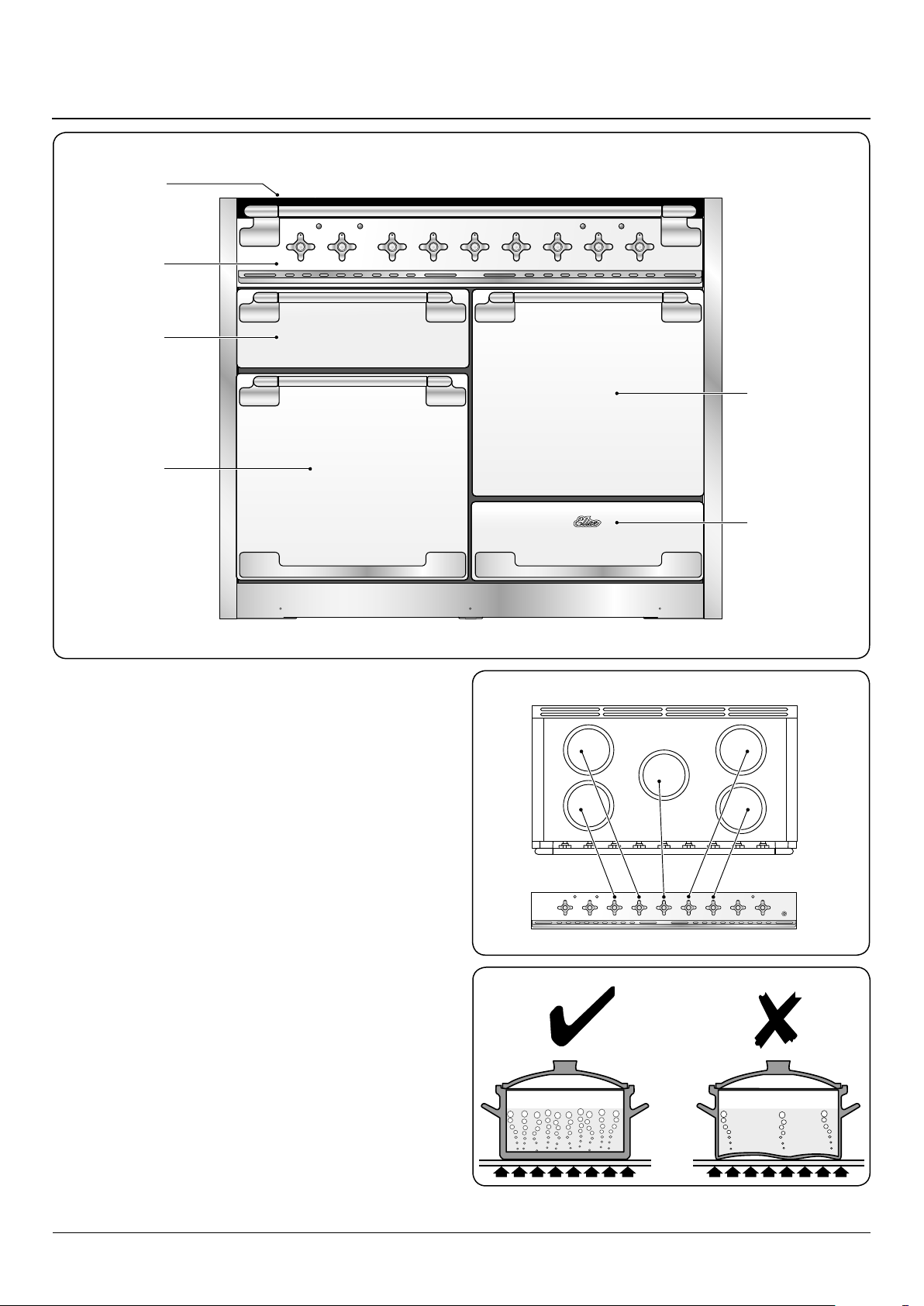
2. Cooker Overview
A
B
C
D
Fig. 2.1
E
F
ArtNo.215-0009 - 110 Elan DF
The 48” induction range (Fig. 2.1) has the following features:
A. 5 induction cooking zones
B. A control panel
C. A glide-out broiler system
D. Main multi-function oven
E. Convection oven
F. Storage drawer
The Cooktop
Use only pans that are suitable for induction cooktops. We
recommend stainless steel, enamelled steel pans or cast iron
pans with enamelled bases. Note that some stainless steel
pans are not suitable for use with an induction cooktop so
please check carefully before purchasing any cookware.
Fig. 2.2
ArtNo.110-0045 - 120DF - Mercury door clearances
Fig. 2.3
The controls for the induction hobs are shown in Fig. 2.2.
Pans made of copper, aluminium or ceramic are not suitable
for use on an induction cooktop. The kind of pan you use
and the quantity of food aects the setting required. Higher
settings are required for larger quantities of food.
Pots and pans should have thick, smooth, at bottoms
(Fig. 2.3). This allows the maximum heat transfer from the
cooktop to the pan, making cooking quick and energy
ecient. Never use a round-bottomed wok, even with a
stand.
4
Page 8
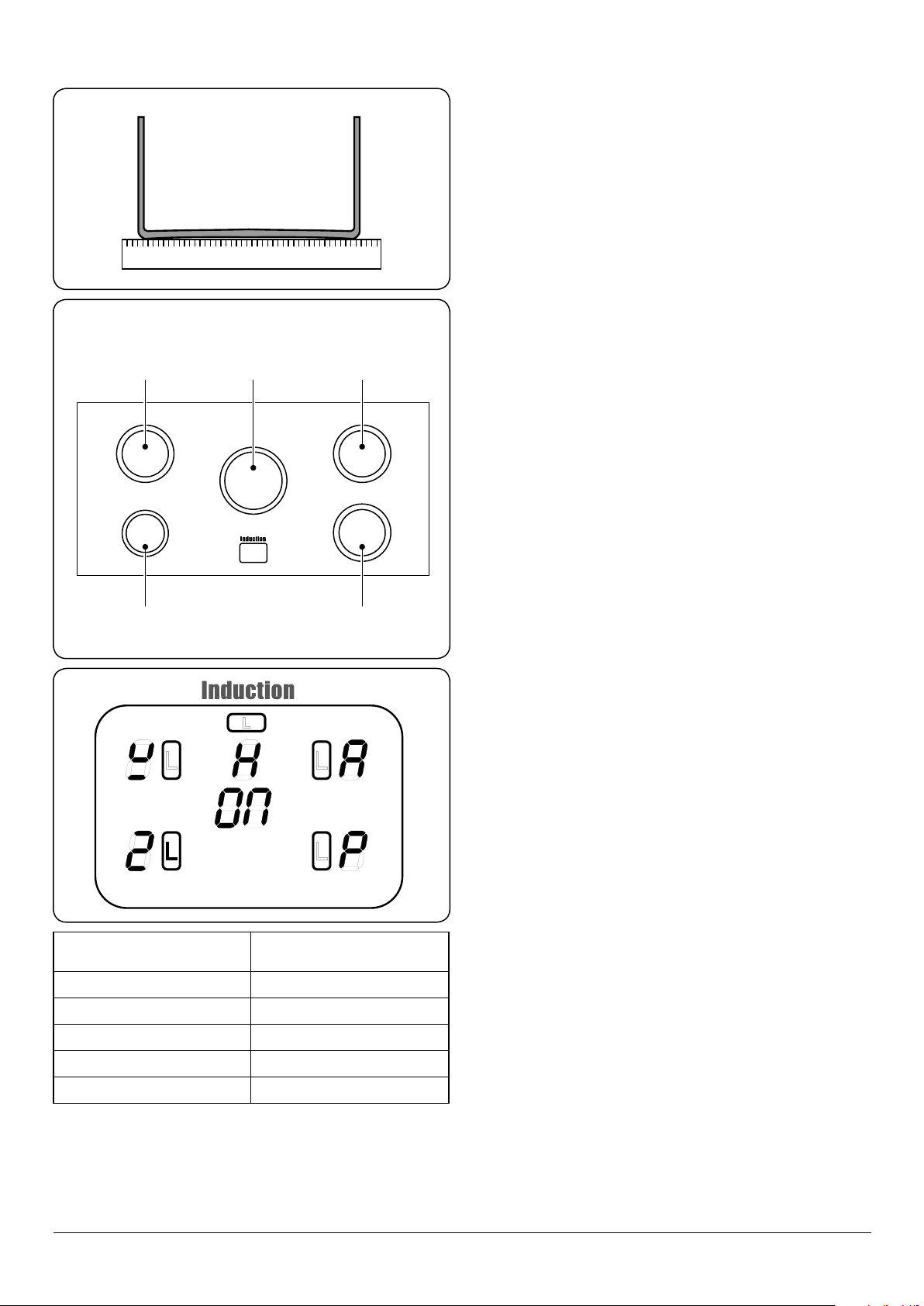
Fig. 2.4
Fig. 2.5
Max: 1.85 kW
Boost: 3.0 kW
Zone 2
Zone 1
Max: 2.3 kW
Boost: 3.7 kW
Zone 3
Max: 1.85 kW
Boost: 3.0 kW
Zone 4
Zone 5
The very best pans have bases that are very slightly curved
up when cold (Fig. 2.4). If you hold a ruler across the bottom
you will see a small gap in the middle. When they heat up the
metal expands and lies at on the cooking surface.
Make sure that the base of the pan is clean and dry to prevent
any residue burning onto the cooktop panel. This also helps
prevent scratches and deposits.
Always use pans that are the same size as (or slightly larger
than) the areas marked on the cooktop. Using a lid will help
the contents boil more quickly.
Always take care before touching the surface, even
n
when the cooktop is turned o. It may be hotter than
you think!
Cooktop Control Indications & Warnings
The induction cooktop comprises of ve cooking zones
containing induction elements with dierent ratings and
diameters (Fig. 2.5) each with a pan detector and residual
heat indicator, and a cooktop control display.
The cooktop control display (Fig. 2.6) informs you of the
following induction cooktop functions:
• Pan Detector
Max: 1.4 kW
Boost: 2.2 kW
Fig. 2.6
Cooking zone
HE-2
Max: 1.85 kW
Boost: 3.0 kW
Minimum Pan Diameter
(Pan base) inches (mm)
Front left 4 3/4 “ (120)
1
Rear left 5
Centre 8
Rear right 5
Front right 5
/2” (140)
1
/4” (160)
1
/2” (140)
1
/2” (140)
Table 2.1
• H Residual Heat Indicator
• A Automatic Heat-up
• L Child Lock
• L1/L2 Low Temperature/Simmer Setting
• P Power Boost Setting
• ON Advises user one or more zones are active
Pan Detector,
IMPORTANT: After use, switch o the cooktop element by its
control and DO NOT RELY on the pan detector.
If a cooking area is switched on and there is no pan in
place or if the pan is too small for the cooking area, then no
heat will be generated. The symbol [ ]will appear on the
cooktop control display; this is the “pan-missing symbol”.
Place a pan of the correct size on the cooking area and the
[ ] will disappear and cooking can begin. After 10 minutes
without detecting a pan the cooking zone will switch o
automatically.
Table 2.1 shows the minimum pan sizes recommended for
each cooking zone.
Note: Using pans with a base diameter smaller than those
recommended will result in a power reduction.
Residual Heat Indicator, H
After use, a cooking zone will remain hot for a while as heat
dissipates. When a cooking zone is switched o the residual
heat indicator symbol [H ], will appear in the display. This
shows that the cooking zone temperature is above 140 °F
5
Page 9
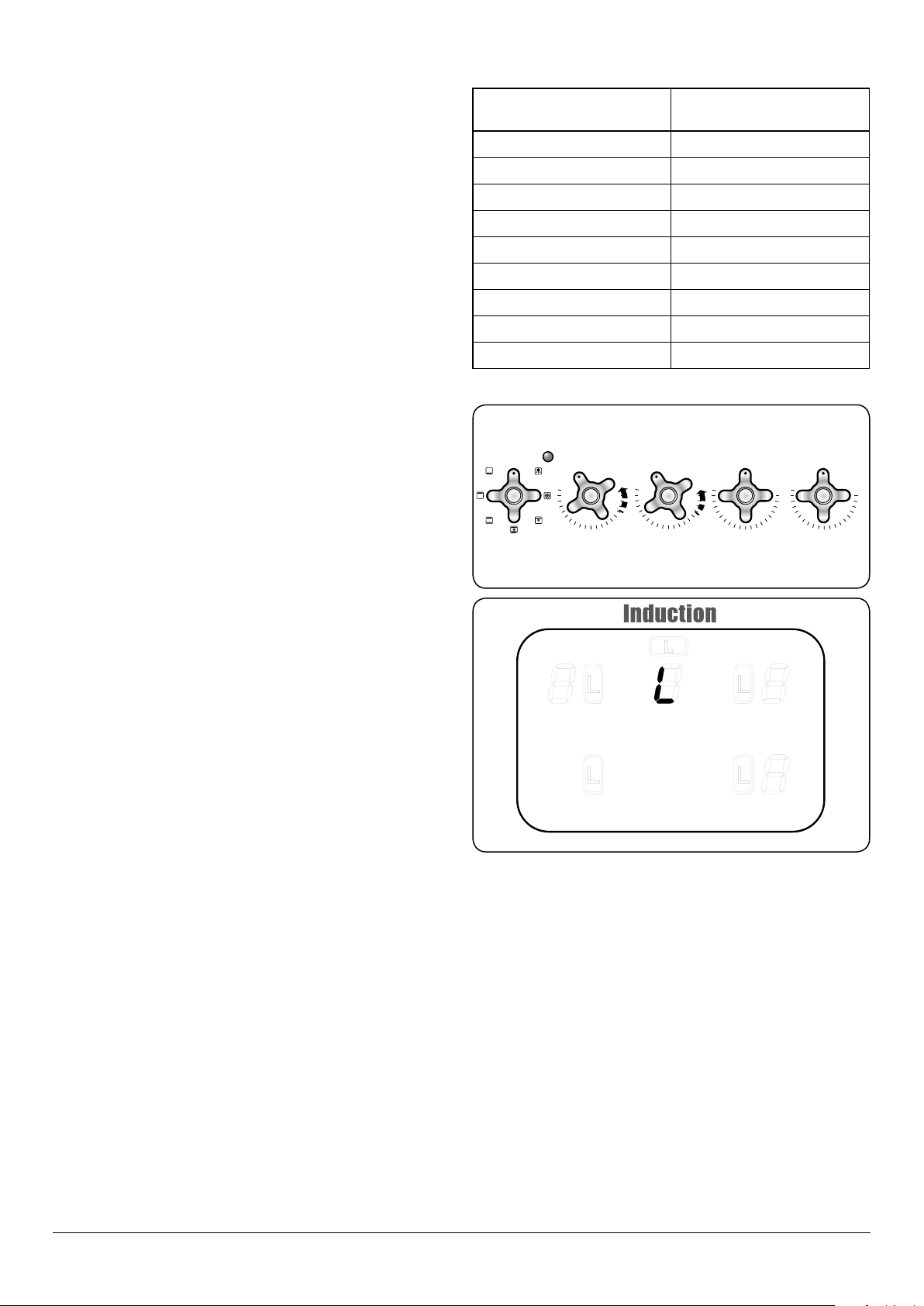
(60 °C) and may still cause burns. Once the temperature has
dropped to below 140 °F (60 °C) the [ H ] will go out.
Automatic Heat-up, A
This function is available on all of the cooking zones. It
allows rapid heating to bring the selected cooking zone up
to temperature. The zone will maintain 100 % power (level
9) for the specied time and then automatically reduce
power to the preset level. The function is selected by turning
the control knob to the ‘A’ position. This can be selected by
turning the control knob momentarily counter-clockwise
from the zero position until the symbol [ A ] is shown on the
cooktop control display.
Once the [A ] is displayed, turn the control knob to the level
of your choice (1 to 9). The pan will heat up at 100% power
for a specied time before the power is reduced to the level
selected.
When the Automatic Heat-up function is activated, the
cooktop control display will ash alternately between the [A ]
setting and the chosen power level.
Once the Automatic Heat-up time has ended the cooktop
display will stop ashing and will show the chosen power level.
Power level
0
Auomatic Heat-up Time at
100% (min:sec)
1 0:48
2 2:24
3 3:50
4 5:12
5 6:48
6 2:00
7 2:48
8 3:36
9
Table 2.2
P
9
1
0 0
A
0 0
A
P
9
A
L
L
1
L
P
9
L
Fig. 2.7
L
A
L
1
L
P
9
L
1
The Automatic Heat-up function can be stopped by either
turning the control knob back to the “0” power setting or
turning the control knob to the “9” power setting.
For your guidance Table 2.2 shows the time available at
100% power depending on the power level selected in the
Automatic Heat-up mode.
Child Lock, L
To prevent the unwanted use by children, the cooktop can be
locked.
IMPORTANT: This can only be activated when all the
cooking zones are switched o.
To lock the cooktop, simultaneously turn the two left-hand
cooktop controls counter-clockwise (Fig. 2.7) and hold until
the L symbol appears in the centre of the cooktop control
display (Fig. 2.8).
Note: [A ] will ash when locking the cooktop – this is normal.
Locking the cooktop will NOT aect the oven; it can still be
used.
To unlock the cooktop, simultaneously turn the two lefthand controls counter-clockwise and hold until the L symbol
disappears from the centre of the cooktop control display.
Fig. 2.8
Low Temperature/Simmer Setting, L1/L2
This function should only be used when heating
n
from cold.
Each cooking area is equipped with 2 low temperature
settings:
• L1 will maintain a temperature of about 104 °F (40 °C) –
ideal for gently melting butter or chocolate.
6
Page 10
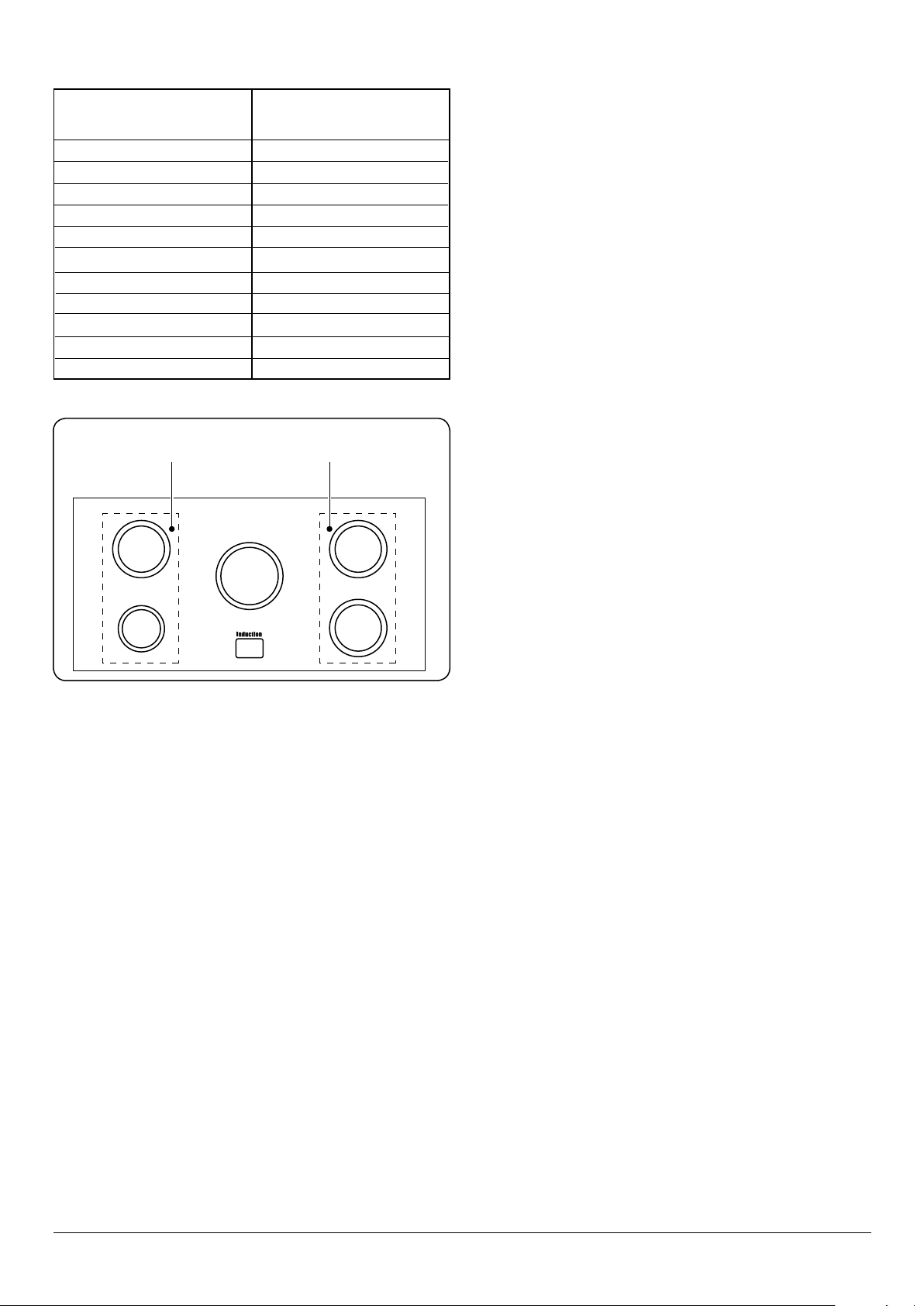
Power Level
L1 and L2
1
2
3
ArtNo.051-0002 - Min pan diameter
4
5
6
7
8
9
Power Boost
Maximum Operating Time
2 hours
6 hours
6 hours
5 hours
5 hours
4 hours
1.5 hours
1.5 hours
1.5 hours
1.5 hours
10 minutes
Table 2.3
• L2 will maintain a temperature of about 194 °F (90 °C) –
ideal for simmering (bring the pan to the boil and then
select L2 to keep soups, sauces, stews, etc at an optimal
simmer).
The maximum time this setting can be used is 2 hours, after
which the cooktop will switch o automatically. If required,
you can immediately restart the Low Temperature function by
reactivating L1 or L2.To increase the heat, just turn the control
knob to the required level.
The maximum times for all other power levels are shown in
Table 2.3.
Power Boost Setting, P
All of the induction cooking zones have Power Boost
available, activated by turning the control knob clockwise
until [P ] is shown on the cooktop control display.
Fig. 2.9
A & B linked D & E linked
A D
C
B
Power Boost allows additional power to be made available for
each of the cooking zones. This is useful to bring a large pan
of water to the boil quickly.
The Power Boost function operates for a maximum
of 10minutes on each zone, after which the power is
automatically reduced to setting 9.
When using the Power Boost function, the cooking zones are
linked.
Fig. 2.9 shows the cooktop layout. Zones A and B are linked
E
together as are zones D and E.
This means that when using zone A on Power Boost and then
switching zone B to Power Boost, the power to zone A will
reduce slightly. The last zone switched to Power Boost always
takes priority. Zones D and E work in the same way. Zone C is
not shared.
This is a built in safety device.
n
Deactivate the Power Boost function by turning the control
knob to a lower setting.
Overheat Function
This function identies when the temperature of the pan rises
rapidly and works to maintain a safe level of pan temperature.
It should not interfere with normal cooking.
Cookware with bases that become distorted (Fig. 2.3) when
heated may interfere with the operation of the Overheat
Function. This may result in damage to your cookware or
Induction Glass Cooktop.
Please remember not to leave the cooktop
n
unattended. Care should be taken to not allow your
cookware to boil dry. Damage to your cookware and
Induction Glass Cooktop may result.
Please read and follow the manufacturers’ instructions
carefully before using cookware on your induction cooktop.
7
Page 11
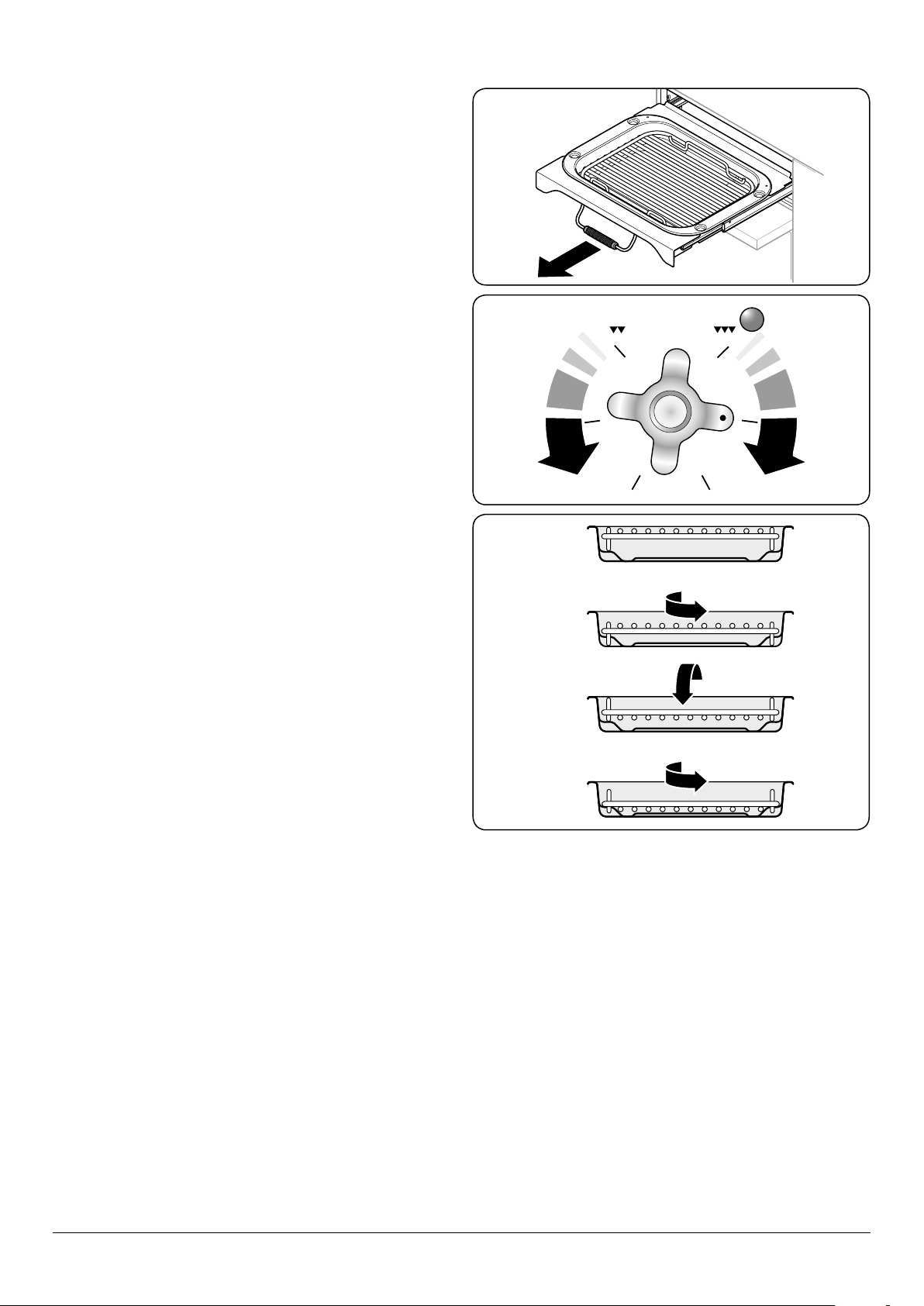
0
1
2
33
2
1
Glide Out Broiler System™
NEVER operate the broiler with the door closed.
n
1. Open the door and pull the broiler pan carriage forward
using the handle (Fig. 2.10).
2. The broiler has two elements that allow either the
whole area of the pan to be heated or just the righthand half.
3. Adjust the heat to suit by turning the knob. To heat the
whole broiler, turn the knob clockwise (Fig. 2.11).
Fig. 2.10
4. To heat the right-hand half, turn the knob counter-
clockwise. The neon indicator light by the broiler control
will come on.
5. For best results, slide the carriage back into the
broiler chamber and preheat the appropriate part(s)
of the broiler for two minutes. The broiler trivet can
be removed and the food placed on it while you are
waiting for the broiler to preheat.
Accessible parts may be hot when the broiler is in
n
use. Young children should be kept away.
The broiler pan trivet can be set to four dierent heights by a
combination of turning it back to front and turning it upside
down (Fig. 2.12).
Fig. 2.11
Fig. 2.12
1
2
3
4
8
Page 12
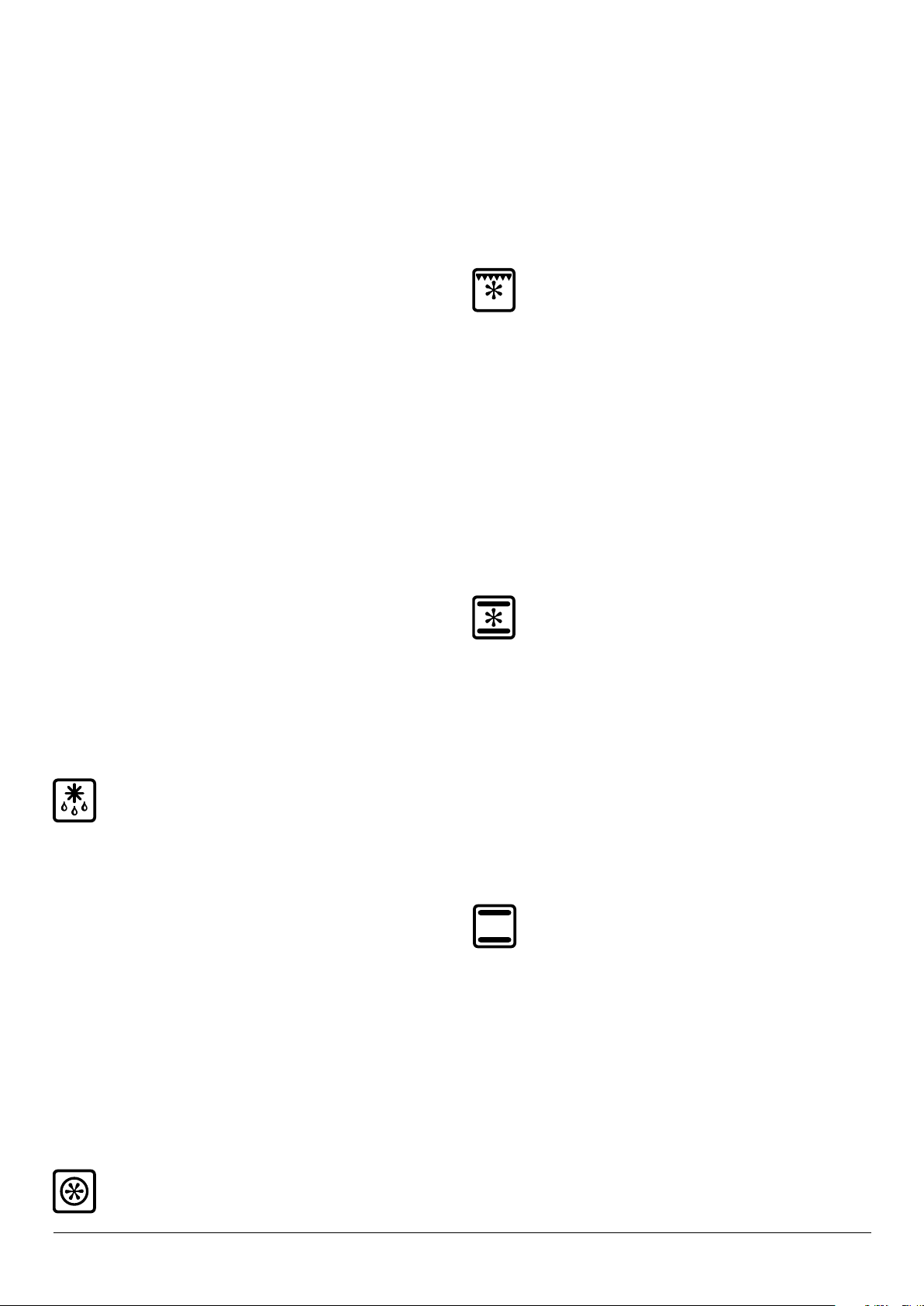
Ovens
Please refer to Fig. 2.1.
References to ‘left-hand’ and ‘right-hand’ ovens apply as
viewed from the front of the appliance.
The left-hand oven is a multi-function oven, while the righthand oven is a convection oven.
throughout the oven, allowing you to cook large amounts
quickly.
Convection cooking is particularly suitable for batch baking
on several shelves at one time and is a good ‘all-round’
function. It may be necessary to reduce the temperature by
approximately 25 °F/10°C for recipes previously cooked in a
conventional oven.
Multi-function Oven
As well as the oven fan and fan element, they are tted
with two extra heating elements, one visible in the top of
the oven and the second under the oven base. Take care to
avoid touching the top element and element deector when
placing or removing items from the ovens.
The multi-function oven has 3 main cooking functions:
convection, fan assisted and conventional cooking. These
functions should be used to complete most of your cooking.
The browning element and base heat can be used in the
latter part of the cooking process to ne tune the results to
your particular requirements.
Use convection broiling for all your broiling needs and defrost
to safely thaw small items of frozen food.
Table 2.4 gives a summary of the multi-function modes.
The multi-function ovens have many varied uses. We suggest
you keep a careful eye on your cooking until you are familiar
with each function. Remember – not all functions will be
suitable for all food types.
Please remember that all ranges vary – temperatures in your
new ovens may dier to those in your previous range.
7-Mode Multi-function Oven Settings
Defrost
This function operates the fan to circulate cold air
only. Make sure the temperature control is OFF and
that no heat is applied. This enables small items such
as desserts, cream cakes and pieces of meat, sh and poultry
to be defrosted.
Defrosting in this way speeds up the process and protects the
food. Pieces of meat, sh and poultry should be placed on a
rack, over a tray to catch any drips. Be sure to wash the rack
and tray after defrosting.
Defrost with the oven door closed.
Large items, such as whole chickens and joints should not be
defrosted in this way. We recommend this be carried out in a
refrigerator.
Defrosting should not be carried out in a warm oven or when
an adjoining oven is in use or still warm.
Make sure that dairy foods, meat and poultry are completely
defrosted before cooking.
Convection
This function operates the fan and the heating
element around it. An even heat is produced
Convection Broiling
This function operates the fan whilst the top element
is on. It produces a more even, less erce heat than
convection broiling. For best results, place the food to
be broiled, on a grid over a roasting tin, which should be
smaller than a convection broiling pan. This allows greater air
circulation. Thick pieces of meat or sh are ideal for
convection broiling, as the circulated air reduces the
erceness of the heat from the broiler chamber.
The oven door should be kept closed while convection
broiling is in progress, saving energy.
You will also nd that the food needs to be watched and
turned less. Preheat this function before cooking.
For best results we recommend that the broiling pan is not
located on the uppermost shelf.
Fan Assisted
This function operates the fan, circulating air heated
by the elements at the top and the base of the oven.
The combination of fan and conventional cooking
(top and base heat) makes this function ideal for cooking
large items that need thorough cooking, such as a large meat
roast.
It is also possible to bake on two shelves at one time,
although they will need to be swapped over during the
cooking time, as the heat at the top of the oven is greater
than at the base, when using this function.
This is a fast intensive form of cooking; keep an eye on the
food cooking until you have become accustomed to this
function.
Conventional (Top and Base Heat)
This function combines the heat from the top and
base elements. It is particularly suitable for roasting
and baking pastry, cakes and biscuits.
Food cooked on the top shelf will brown and crisp faster
than on the lower shelf, because the heat is greater at the
top of the oven than at the base, as in ‘Fan Assisted’ function.
Similar items being cooked will need to be swapped around
for even cooking. This means that foods requiring dierent
temperatures can be cooked together, using the cooler zone
in the lower half of the oven and hotter area to the top.
The exposed top element may cook some foods too quickly,
so we recommend that the food be positioned in the lower
half of the oven to cook. The oven temperature may also need
to be lowered.
9
Page 13
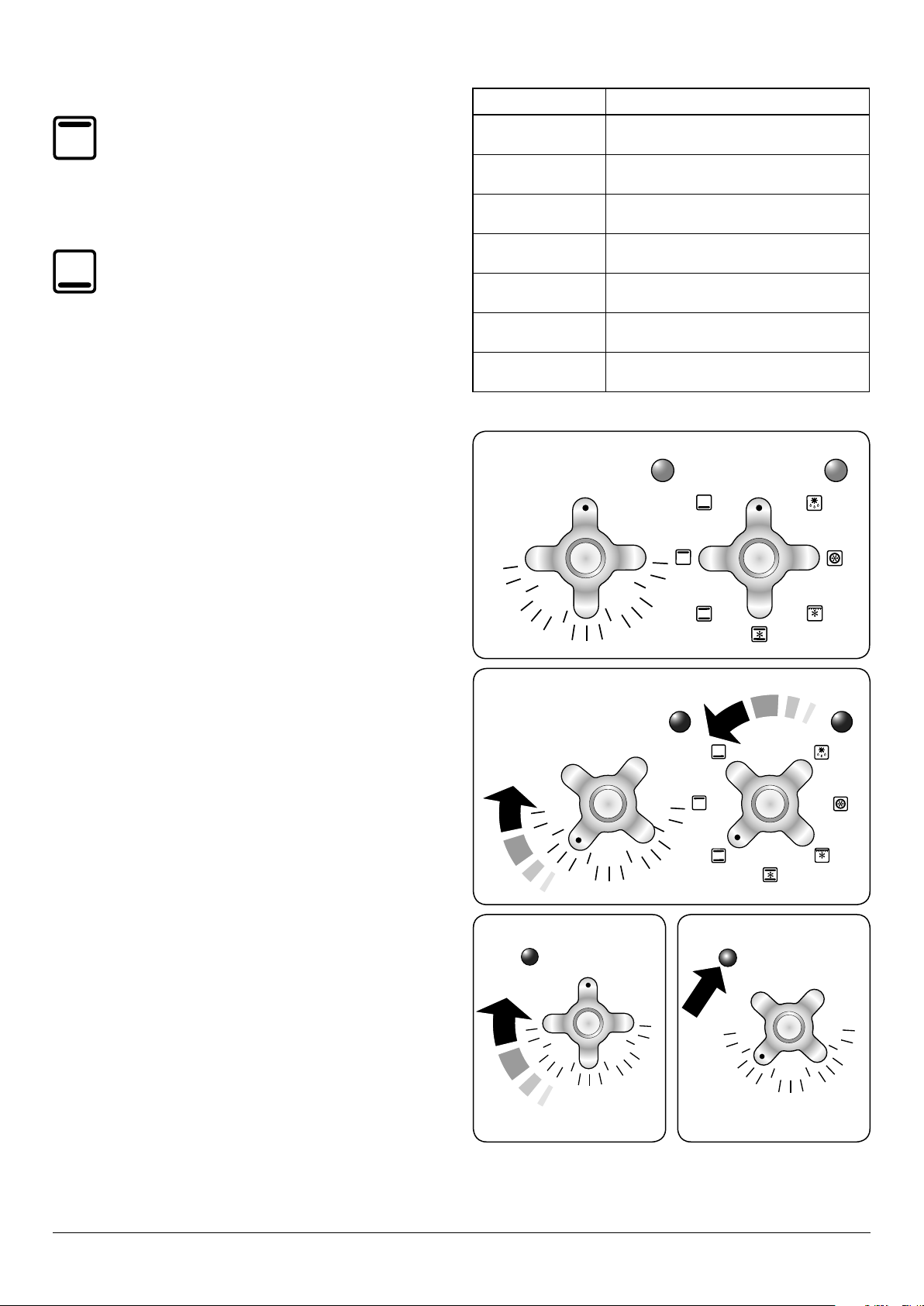
Browning Element
This function uses the element in the top of the oven
only. It is a useful function for the browning or
nishing of pasta dishes, vegetables in sauce,
shepherds pie and lasagne, the item to be browned being
already hot before switching to the top element.
Base Heat
This function uses the base element only. It will crisp
up your pizza or quiche base or nish o cooking the
base of a pastry case on a lower shelf. It is also a
gentle heat, good for slow cooking of casseroles in the
middle of the oven or for plate warming.
The Browning and Base heat functions are useful additions
to your oven, giving you exibility to nish o items to
perfection.
Convection Oven
The right-hand oven is a convection oven that circulates hot
air continuously, which means faster, more even cooking.
The recommended cooking temperatures for a convection
oven are generally lower than a conventional oven. It may be
necessary to reduce the temperature by approximately
25 °F/10°C for recipes previously cooked in a conventional
oven.
NOTE: Please remember that all ranges vary so temperatures
in your new ovens may dier to those in your previous range.
Function Use
Defrost To thaw small items in the oven without heat
Convection oven
Convection broilering Broilering meat and sh with the door closed
Fan assisted
Conventional oven
Browning element To brown and crisp cheese topped dishes
Base heat To crisp up the bases of quiche, pizza or pastry
A full cooking function, even heat throughout,
great for baking
A full cooking function good for roasting and
baking
A full cooking function for roasting and baking in
the lower half of the oven
Table 2.4
Fig. 2.13
0
100
220
140
180
0
Operating the Ovens
Operating the Multi-function Oven
1. The multi-function oven has two controls: a function
selector and a temperature setting knob (Fig. 2.13).
2. Turn the function selector control to a cooking function.
Fig. 2.14 shows the control set for convectional oven
cooking.
3. Turn the oven temperature knob to the temperature
required (Fig. 2.14).
The oven heating light will glow until the oven has reached
the temperature you selected. It will then cycle on and
o during cooking as the oven maintains the selected
temperature.
Operating the Convection Oven
1. Turn the oven knob to the desired temperature
(Fig. 2.15).
2. The oven indicator light will glow until the oven has
reached the temperature selected. It will then cycle on
and o during cooking (Fig. 2.16).
Fig. 2.14
220
0
100
140
180
0
Fig. 2.15 Fig. 2.16
220
180
0
100
140
220
0
100
140
180
10
Page 14
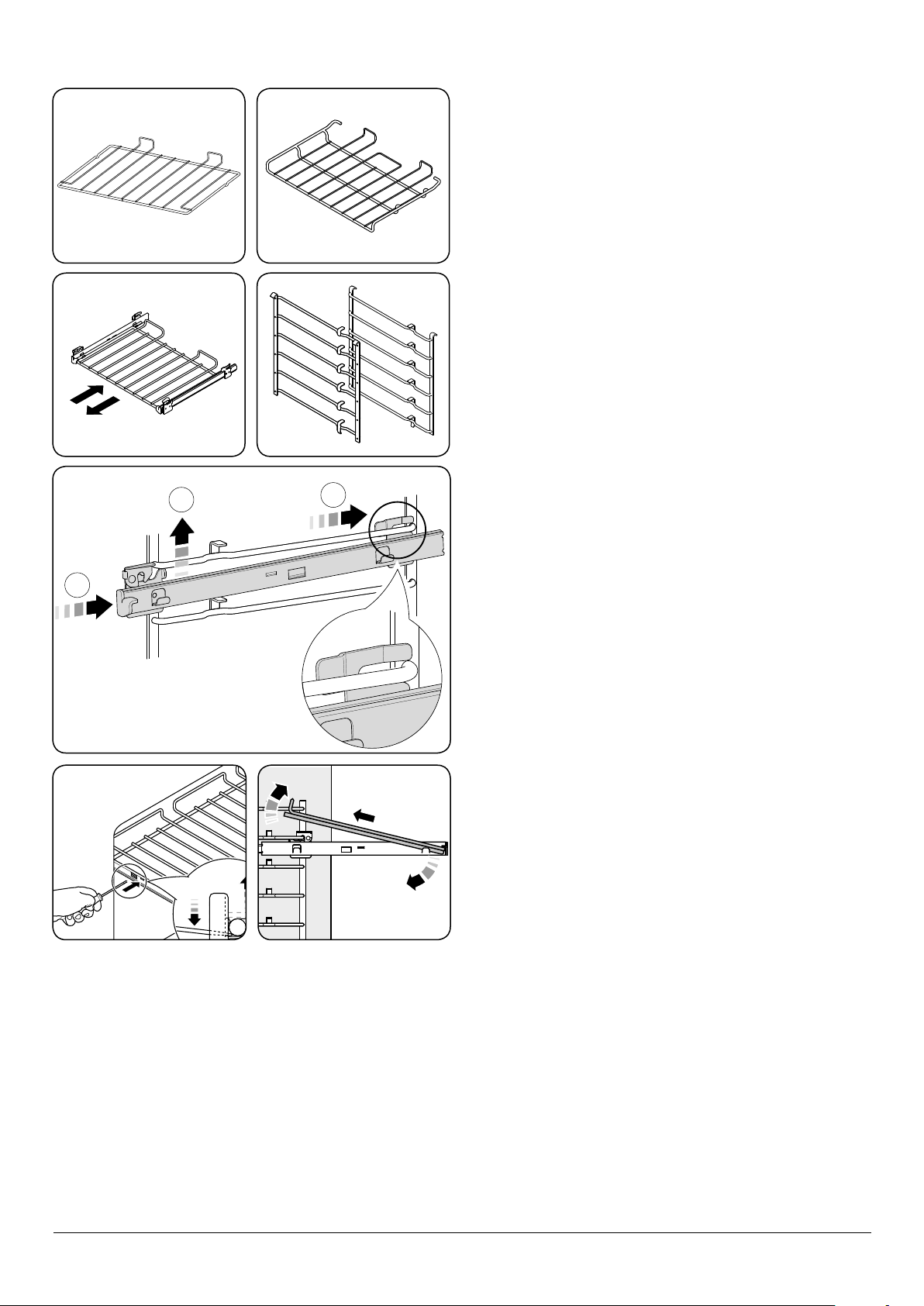
1
2
3
Fig. 2.17
Fig. 2.18
Accessories
Oven Shelves
The range is supplied with the following:
• 2 standard shelves (Fig. 2.17)
• 1 drop shelf (Fig. 2.18)
• 2 telescopic shelf with runners (Fig. 2.19)
Fig. 2.19
Fig. 2.21
Fig. 2.20
• 2 sets of side supports (Fig. 2.20)
The oven shelves are retained when pulled forward but can
be easily removed and retted.
To Fit the Telescopic Shelf Runners
1. With the runner arm in the closed position locate the
opening of the upper rear slot onto the side support
(Fig. 2.21). DO NOT locate any further than the opening
at this point.
2. Lift the front of the runner arm to locate the front slot
against the side support (Fig. 2.21).
3. Push the runner arm towards the rear of the oven. The
catch at the front will lift and drop to secure the runner
arm in place (Fig. 2.21).
To Fit a Shelf to the Telescopic Shelf Runners
Slide the telescopic runners forward until they stop. Holding
the shelf above the runners, tilt the front downward and
locate into the front of the runners. Lay the shelf at. Press on
the rear of the shelf to secure in place.
To Remove a Shelf from the Telescopic Shelf Runners
Fig. 2.22 Fig. 2.23
1. Slide the shelf out on the runners. While holding one
of the runners securely, carefully lift the rear of the
shelf upwards: the shelf will spring clear of the central
restraining tab. Repeat for the opposite side of the shelf.
2. Note: To aid the removal of the shelf you can insert a
suitable at tool through the opening in the side of the
runners and lever the shelf clear (Fig. 2.22).
3. Tilt the front of the shelf downwards and then lift clear
of the runners (Fig. 2.23).
To Remove the Telescopic Shelf Runners
1. Firstly, remove the shelf as in the ‘To Remove a Shelf
from the Telescopic Shelf Runners’ section.
2. Place a nger on the underside of the telescopic runner
and lift.
3. Open the catch on top of the runner and pull the runner
forward and down to remove.
11
Page 15
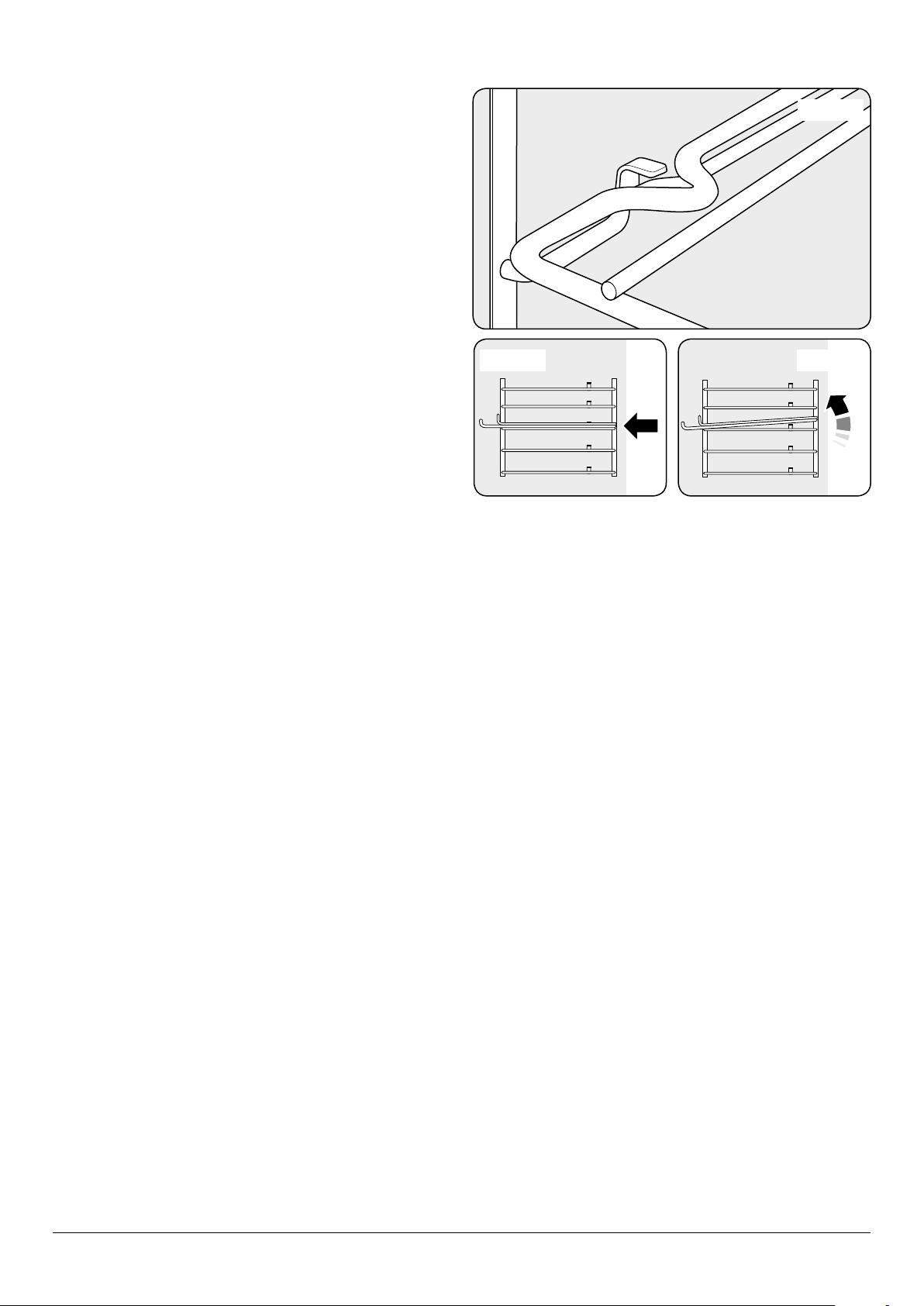
To Remove and Fit a Shelf to the Side Supports
1. The shelf has a small kink on either side (Fig. 2.24).
To remove the shelf, line these up with the stops in
the shelf support (Fig. 2.25). Lift the rear of the shelf
upward so that it will pass over the shelf stop and then
pull it forward (Fig. 2.26).
2. Fit in the reverse order, making sure to push it fully back.
To Remove and Refit the Ladder Shelf Supports
1. Lift the ladder support hooks out of the two locating
holes in the oven side (or divider) before lifting the
support clear of the bottom ladder restraint.
Fig. 2.24
2. Ret by inserting the bottom of the ladder into the
restraint before tting the hooks through the locating
holes.
Storage
The bottom drawer is for storing cooking utensils.
To open, simply push the drawer in and release.
Flammable materials should not be stored in an oven, the
range storage drawer or near the cooktop burners. This
includes paper, plastic and cloth items, such as cookbooks,
plasticware and towels, as well as ammable liquids. Do
not store explosives, such as aerosol cans, on or near the
appliance.
Flammable materials may explode and result in re
n
or property damage.
Fig. 2.25 Fig. 2.26
12
Page 16

3. Cooking Tips
Cooking with a Multi-function Oven
REMEMBER: not all modes are suitable for all food types. The
oven cooking times given are intended for a guide only.
General Oven Tips
The wire racks should always be pushed rmly to the back of
the oven.
Baking trays with food cooking on them should be placed
level with the front edge of the oven’s wire racks. Other
containers should be placed centrally. Keep all trays and
containers away from the back of the oven, as overbrowning
of the food may occur.
When the oven is on, DO NOT leave the door open for longer
than necessary, otherwise the knobs may get very hot.
• Always leave a ‘‘finger’s width’’ between dishes on the
same rack. This allows the heat to circulate freely around
them.
• To reduce fat splashing when you add vegetables to hot
fat around a roast, dry them thoroughly or brush lightly
with cooking oil.
• Where dishes may boil and spill over during cooking,
place them on a baking tray.
• Sufficient heat rises out of the oven while cooking to
warm plates in the broiler compartment.
• If you want to brown the base of a pastry dish, preheat
the baking tray for 15 minutes before placing the dish in
the center of the tray.
13
Page 17

4. Cooking Table
DocNo.031-0004 - Cooking table - electric & fan single cavity
The oven control settings and cooking times given in the table below are intended to be used as a
guide only. Individual tastes may require the temperature to be altered to provide a preferred result.
Food is cooked at lower temperature in a fan oven than in a conventional oven. When using recipes,
reduce the fan oven temperature by 25 °F and the cooking time by 5-10 minutes. The temperature in
the fanned oven does not vary with height in the oven so you can use any shelf.
ArtNo.030-0015 - Top & Bottom Symbol
Conventional
oven
Temperature
°F
Rack position
for conventional
cooking
ArtNo.030-0016 - MF Fan Oven Symbol
Convection
oven
Temperature
°F
Approximate cooking time
5
4
ArtNo.050-0019 - Albertine SC
- Shelf position
3
2
1
Meat
Beef (no bone) 300 2 300 30-35 minutes per 1 lb + 30-35 minutes
375 2 375 20-25 minutes per 1 lb + 20-25 minutes
Lamb 300 2 300 30-35 minutes per 1 lb + 30-35 minutes
375 2 375 20-25 minutes per 1 lb + 20-25 minutes
Pork & veal 300 2 300 35-40 minutes per 1 lb + 35-40 minutes
375 2 375 25-30 minutes per 1 lb + 25-30 minutes
Poultry
Chicken 300 2 300 20-25 minutes per 1 lb + 20-25 minutes
375 2 375 15-20 minutes per 1 lb + 15-20 minutes
Turkey (slow cook) 300 2 300 25-30 minutes per 1 lb + 25-30 minutes
375 2 375 20 minutes per 1 lb + 20 minutes
Turkey (fast cook) 300 2 300 20 minutes per 1 lb + 20 minutes
375 2 375 15 minutes per 1 lb + 15 minutes
Duck/Duckling 300 2 300 20 minutes per 1 lb
Casserole 300 2 300 2-4 hours, according to recipe
Fish
350 2 350 Fillet 15-20 minutes; whole 15-20 minutes per 1 lb
350 2 350 Whole 10 minutes per 1 lb + 10 minutes
350 2 350 Steaks according to thickness
Desserts
Cup cake 325 2 325 20 minutes
Scone 375 2 375 15 minutes
Deep apple pie 350 2 350 45 minutes
Plate tart 350 2 350 45 minutes
Fruit cake 8” x 3.5” 275 2 275 1¾-2 hours
Pu pastry 400 2 400 15-40 minutes according to size
Angel food cake 325 2 325 50-60 minutes
Brownies 350 2 350 25-30 minutes
Muns 350
2 350 25-30 minutes
Cookies 350 2 350 15-20 minutes
Pound cakes 350 2 350 40-60 minutes
Bread 375 2 375 20-30 minutes
14
Page 18

5. Cleaning Your Range
Essential Information
Before thorough cleaning, turn o the circuit
n
breaker. Allow the range to cool.
After cleaning remember to switch on the circuit
n
breaker before using the range.
NEVER use paint solvents, caustic cleaners,
n
biological powders, bleach, chlorine based bleach
cleaners, coarse abrasives or salt.
DO NOT mix dierent cleaning products – they may
n
react together with hazardous results.
Recommended cleaning materials are shown in Table 5.1 on
page 18.
Cooktop
Daily Care
First of all make sure that all heat indicator lights are o and
that the cooking surface is cool. Apply a small dab of AGA
Ceramic Hob Cleaner (SAG-W2022) in the centre of each
area to be cleaned. Dampen a clean paper towel and work
the cream onto the cooking surface. As a nal step, wipe the
cooking surface with a clean, dry paper towel.
AGA Enamel Rubber Eraser (SAG-W1843) removes scu
marks on ceramic, without scratching, providing easy
cleaning for daily use.
Cleaning Spills
For spills and boil-overs that occur while cooking, turn the
unit o and wipe the area surrounding the hot zone with a
clean paper towel. If a spill (other than a sugary substance) is
on the hot zone, do not clean until the unit has completely
cooled down, and then follow the instructions below
(‘Cleaning Burned-on Spills’).
If you accidentally melt anything on the surface, or if you spill
foods with a high sugar content (preserves, tomato sauce,
fruit juice, etc.), remove the spill IMMEDIATELY with a razor
scraper, while the unit is still hot.
IMPORTANT: Use an oven glove to protect your hand from
potential burns.
Scrape the major spill or melted material from the cooking
zone and push into a cold area. Then, turn the unit ‘OFF’ and
allow it to cool before cleaning further. After the cooking
surface cools down and the heat indicator lights go o, follow
the ‘Daily Care’ procedure outlined above.
Cleaning Burned-on Spills
Make sure that the heat indicator lights are o and that the
cooktop is cool. Remove the excess burned-on substance
with a single-edged razor scraper. Hold the scraper at an
angle of about 30° to the surface and then scrape o the
burned-on matter.
AGA Care and Cleaning
Supplies can be found at www.aga-ranges.com and purchased
by calling AGA Kitchen Concierge on (800) 525 - 5601
15
Page 19

Control Panel and Oven Doors
Avoid using any abrasive cleaners including cream cleaners,
on brushed stainless steel surfaces. For best results use liquid
detergents.
The control panel and control knobs should only be cleaned
with a soft cloth wrung out in clean hot soapy water – but
take care that no surplus water seeps into the appliance. Wipe
with a clean dampened cloth then polish with a dry cloth. The
oven doors should only be cleaned with a soft cloth wrung
out in clean hot soapy water.
Fig. 5.1
Ovens
The side panels can be removed for cleaning and for cleaning
behind them.
Removing the Panels to Clean the
Enamel Interior
Some of the lining panels can be removed for cleaning.
If you wish to clean the enamel interior of the oven, you
will need to remove the shelves before removing the ‘Cook
& Clean’ panels . You do not have to remove the support
brackets to remove the panels. Lift each panel upward and
slide forward o the support brackets (Fig. 5.1).
Once the panels have been removed, the oven enamel
interior can be cleaned.
Ret in the reverse order.
Glide Out Broiler System™
Before you remove any of the broiler parts for
n
cleaning, make sure that they are cool, or use oven
gloves.
Wash the broiler pan, trivet and broiler tray in hot soapy
water. Alternatively, wash the broiler pan in a dishwasher.
Grill pan
Broiler pan
Telescopic rail
Telescopic rail
Grill tray
Broiler
tray
Fig. 5.2
Fig. 5.3
Telescopic rail
Telescopic rail
Fig. 5.4
After broilling meats or any foods that soil, leave to soak for
a few minutes in the sink immediately after use. Stubborn
particles may be removed from the trivet by using a nylon
brush.
1. To remove the broiler pan, pull the tray assembly
forwards (Fig. 5.2) and then lift the broiler pan clear of
the broiler tray assembly (Fig. 5.3).
2. For safety, push the broiler tray back into the broiler
chamber.
3. If you need to remove the telescopic runners to allow
cleaning of the broiler chamber, rst remove the
broiler tray then you can unhook them from the broiler
chamber sides (Fig. 5.4).
4. Wipe the sides clean with a soft cloth and mild detergent.
DO NOT put the side runners in a dishwasher.
n
ArtNo.331-0005 Removing the grill rail
16
Page 20

Fig. 5.5
Fig. 5.6 Fig. 5.7
1 2 3
5. Once you have nished, hook the side rails back onto
the sides of the chamber. Pull the telescopic rails out
and t the broiler tray onto them, making sure to locate
the cut-outs onto the telescopic runner tabs (Fig. 5.5).
6. Replace the broiler pan.
The Oven Shelf Supports
The shelf supports on the oven sides can be removed for
cleaning.
Removing the Oven Shelf Supports
Remove the oven shelves: Pull the top of the shelf support up
and away from the oven side and then lift the support away
from the locating bracket at the bottom of the oven side (Fig.
5.6).
Refitting the Oven Shelf Supports
To ret the side support: Locate the tag at the bottom of the
support into the slot in the locating bracket in the oven side
(Fig. 5.7). Now locate the tops of the side arms in the holes at
the top and gently push down.
17
Page 21

Cleaning Table
Cleaners listed (Table 5.1) are available from supermarkets or
on line at www.aga-ranges.com.
For enamelled surfaces use a cleaner that is approved for use
on vitreous enamel.
Regular cleaning is recommended. For easier cleaning, wipe
up any spillages immediately.
Cooktop
Part Finish Recommended Cleaning Method
Cooktop surface Toughened glass
Outside of range
Part Finish Recommended Cleaning Method
Door, door surround and storage drawer
exterior
Sides and plinth Painted surface
Back Splash/rear grille Enamel or stainless steel
Control panel Paint, enamel or stainless steel
Control knobs/handles & trims Mercury knobs are aluminium
Oven door glass/glass lid Toughened glass
Oven and Broiler
Part Finish Recommended Cleaning Method
Enamel or paint
Stainless steel
Hot soapy water, non-abrasive cleaner if
necessary. AGA Ceramic Hob Cleaner
Hot soapy water, soft cloth. Any
stubborn stains, remove with gentle
detergent.
Use AGA Chrome & Steel Cleaner and
bu with a microber cloth.
Hot soapy water, soft cloth. AGA Enamel
Cleaner or AGA Chrome & Steel Cleaner
respectively, if necessary.
Hot soapy water, soft cloth. Cream
cleaner, with care, if necessary.
Warm soapy water. Do not use abrasive
cleaners on lettering.
Warm soapy water, soft cloth. AGA
Chrome & Steel Cleaner if necessary.
Hot soapy water, non-abrasive cleaner if
necessary.
Any proprietary oven cleaner that is
suitable for enameled ovens.
Sides, oor and roof of oven (see below) Enamel
Oven interior Porcelain enamel
Oven shelves, Handyrack, broiler trivet,
Handygrill rack
Broiler pan/meat tin (some models only) Enamel
Chrome
CAUTION: corrosive/caustic oven
cleaners: follow manufacturer’s
instructions.
DO NOT allow contact with the oven
elements
Branded oven cleaner suitable for
enamel surfaces such as AGA Enamel
Cleaner.
An oven interior cleaner that is suitable
for chrome. Soap lled pad. Dishwasher.
Hot soapy water. Soap lled pad.
Dishwasher.
Table 5.1
18
Page 22

6. Troubleshooting
All servicing and repairs must be carried out by a
n
qualied service engineer.
Note: The induction cooktop is able to self-diagnose
a number of problems and can show this information
to the user via the cooktop control display. Error codes
may be displayed if your cooktop has developed a fault.
If your appliance reports an error or is not working,
you may be able to correct the fault by consulting the
following.
Error code E2 is displayed
The electronic unit is too hot. Please check the
installation of the range, making sure that there is
sucient ventilation. In extreme cases, if a cooking
utensil has been allowed to boil dry this error code
may also be displayed. If in doubt please contact your
installer or a qualied repair engineer.
No display operation
Over voltage or loss of supply voltage to the range. If in
doubt please contact your installer or a qualied repair
engineer.
Error code U400 is displayed
The range has been incorrectly connected. The control
will switch o after approximately 1 second and the
error code will be permanently displayed.
Consult your installer or a qualied repair engineer.
Error code Er followed by a number is displayed
The appliance has developed an internal technical fault
that cannot be rectied by the user.
Consult your installer or a qualied repair engineer.
The fuse blows or the RCD trips regularly
Please contact your installer or a qualied repair
engineer.
The range will not switch on
Has the wiring system in the house blown a fuse or
tripped an earth leakage circuit breaker?
Has the range been correctly connected to the mains
supply?
Steam is coming from the oven
When cooking foods with a high water content (e.g.
oven chips) there may be some steam visible at the rear
grille. Take care when opening the oven door, as there
may be a momentary pu of steam when the oven
door is opened. Stand well back and allow any steam to
disperse.
An oven fan is noisy
The sound of the oven fan may change as the oven
heats up – this is perfectly normal.
What cleaning materials are recommended for the
range?
See the ‘Cleaning’ section for a full list of recommended
cleaning materials.
We DO NOT recommend corrosive or caustic
n
cleaners as these may damage your range.
The knobs get hot when I use the oven, can I avoid this?
Yes, this is caused by heat rising from the oven, and
heating them up. DO NOT leave the oven door open.
The fascia gets hot when I use the oven or broiler
The range is cooled by a fan. If the fascia becomes
excessively hot when the range is in use then the
cooling fan may have failed. Should this occur please
contact your installer, a qualied repair engineer or
Customer Service to arrange for its repair.
If there is an installation problem and I don’t get my
original installer to come back to fix it who pays?
You do. Service organizations will charge for their call
outs if they are correcting work carried out by your
original installer. It is in your interest to track down your
original installer.
Food is cooking too slowly, too quickly, or burning
Cooking times may dier from your previous
oven. Check that you are using the recommended
temperatures and shelf positions.
See the oven cooking guide section of the instructions.
The oven control settings and cooking times are
intended to be used only as a guide.
The induction cooktop is noisy
When using the induction cooktop there may be some
‘noise’ emitted from the pan. This is normal and may be
most noticeable when cooking on high power settings
or if 5 pans are used simultaneously. The type of pan
may also contribute to induction ‘noise’.
Individual tastes may require the temperature to be
altered either way, to get the results you want. Try
cooking at a higher or lower temperature setting.
The oven is not cooking evenly
If you are cooking a large item, be prepared to turn it
round during cooking.
If two shelves are used, check that space has been left
for the heat to circulate. When a baking sheet is put into
the oven, make sure it is placed centrally on the shelf.
19
Page 23

Check that the door seal is not damaged.
A dish of water when placed on the shelf should be the
same depth all over. (For example, if it is deeper at the
back, then the back of the range should be raised up or
the front lowered.)
If the range is not level arrange for your supplier to level
it for you.
Oven not coming on
Fig. 6.1
ArtNo.320-0006b -Mercury oven door hinge adjustment
Is the power on?
If not there may be something wrong with the power
supply. Is the range supply on at the circuit breaker?
Have you set a cooking function?
Oven temperature getting hotter as the range gets older
If turning the knob down has not worked or only
worked for a short time then you may need a new
thermostat. This should be changed by a qualied
service engineer.
The door is misaligned
The bottom hinge of either oven door can be adjusted
to alter the angle of the door (Fig. 6.1). Loosen the
bottom hinge xing screws and use the notch and a at
bladed screwdriver to move the position of the hinge to
set the hinge position (Fig. 6.2).
Eect of hinge adjustment – exaggerated for clarity
Fig. 6.2
Centreline of hinge pin
ArtNo.320-0007 Oven door hinge adjustment 2
Oven door omitted for clarity
20
Page 24

INSTALLATION
Check the appliance is electrically safe when you have nished.
Installation Instructions
READ THESE INSTRUCTIONS FULLY BEFORE USE
SAVE THESE INSTRUCTIONS FOR FUTURE REFERENCE
SAVE THE INSTALLATION INSTRUCTIONS FOR THE LOCAL ELECTRICAL INSPECTOR’S USE
Page 25

INSTALLATION
Check the appliance is electrically safe when you have nished.
WARNING!
The anti-tip device supplied with this range must be installed when the appliance is installed. This will reduce risk of
tipping of the appliance from abnormal usage or by excessive loading of the oven door.
WARNING!
• ALL RANGES CAN TIP. A CHILD OR ADULT CAN TIP THE RANGE AND BE KILLED.
• INSTALL ANTI-TIP BRACKET PACKED WITH RANGE -
SEE INSTALLATION INSTRUCTIONS.
ArtNo.030-0030 - RM tipping
warning symbols
• A CHILD OR ADULT CAN TIP THE RANGE AND BE KILLED
• ENGAGE THE RANGE TO THE ANTITIP DEVICE
SEE INSTALLATION INSTRUCTIONS.
• REENGAGE THE ANTITIP DEVICE IF THE RANGE IS MOVED.
• FAILURE TO DO SO CAN RESULT IN DEATH OR SERIOUS BURNS TO
CHILDREN OR ADULTS.
The following symbols are related to Safety and are used on the product and throughout this manual.
Meaning / Description Symbol
WARNING / CAUTION
An appropriate safety instruction
should be followed or caution to a
potential hazard exists.
DANGEROUS VOLTAGE
To indicate hazards arising from
dangerous voltages.
PROTECTIVE EARTH GROUND
To identify any terminal which is
intended for connection to an external
conductor for protection against
electric shock in case of a fault, or the
terminal of a protective earth (ground)
electrode.
Meaning / Description Symbol
HEAVY
This product is heavy and reference
should be made to the safety
instructions for provisions of lifting
and moving.
DISCONNECT MAINS SUPPLY
Disconnect incoming supply before
inspection or maintenance.
Page 26

INSTALLATION
Check the appliance is electrically safe when you have nished.
8. Service and Parts
Service and Parts
Firstly, please complete the appliance details below and keep them safe for future reference – this information will enable us
to accurately identify the particular appliance and help us to help you. Filling this in now will save time and inconvenience
if you later have a problem with the appliance. It may also be of benet to keep your purchase receipt with this leaet. You
may be required to produce the receipt to validate a warranty eld visit.
Dealer’s Name and Address AGA Marvel
1260 E. VanDeinse St.
Greenville, MI 48838
Business (616) 754-5601
Fax (616) 754-9690
Toll Free Telephone 800-223-3900
Name of Appliance
Appliance Serial Number*
Fuel Type Electric
Date of Purchase
Installer’s Name, Address and
Telephone No.
Date of Installation
* This information is on the appliance data badge.
If You Have a Problem
In the unlikely event that you have a problem with your appliance, please refer to rest of this booklet, especially the problem
solving section, rst to check that you are using the appliance correctly.
If you are still having diculty, please contact Tech Support at 800-223-3900 or email techsupport@agamarvel.com.
Please Note
For warranty information or to register your AGA range, go to www.aga-ranges.com. You may also refer to the warranty
document provided with the appliance or contact Customer Service at 800-223-3900.
Out of Warranty
We recommend that our appliances are serviced regularly throughout their life to maintain the best performance and
eciency. The frequency of service will depend on usage – for normal usage once a year should suce. Service work should
only be carried out by a suitably Authorized Person.
Spare Parts
To maintain optimum and safe performance, we recommend that only genuine spare parts are used. Do not use reconditioned or unauthorized controls. Contact Order Desk at 800-223-3900 to order AGA spare parts or email orderdesk@
agamarvel.com.
23
Page 27

INSTALLATION
Check the appliance is electrically safe when you have nished.
9. Installation Safety Instructions
Regulations
Installation of this range must conform with local
n
codes.
This range has been designed and certied to the
requirements of UL 858 & CSA C22.2 #E60335-2-6.
This appliance is to be installed in accordance with National,
regional and electrical codes by a qualied person.
The range must be electrically grounded in accordance with
local codes or, in the absence of local codes, in accordance
with the National Electrical Code (NFPA 70, latest edition).
In Canada, electrical grounding must be in accordance with
the current CSA C22.1 Canadian Electrical Code Part 1 and/or
local codes.
Important
Observe all governing codes and ordinances.
n
Save these instructions for the local electrical
n
inspector’s use.
For Your Safety
DO NOT store or use combustible materials, gasoline
n
or other ammable vapors and liquids in the vicinity
of this or any other appliance.
Important!
• Remove all packing material and literature from ovens
before connecting the electrical supply to range.
• Have your range installed by a qualified installer.
• Your range must be electrically grounded in accordance
with local codes or, in the absence of local codes, in
accordance with the National Electrical Code (NFPA 70,
latest edition).
• DO NOT install your range on a substrate that cannot
withstand 180 °F (82 °C).
• DO NOT install your range directly onto carpeting.
Ensure an appropriate, non-combustible, substrate is
installed prior to installing the range.
• Make sure the wall coverings around the range can
withstand heat generated by the range up to 200 °F
(93 °C).
• Avoid placing cabinets above the range. There must be
a gap of at least 30" (762 mm) between the top of the
range and any combustible surface above it.
• If a ventilating hood is installed above the range follow
the installation instructions supplied with the hood.
This appliance must be grounded.
n
Isolate electrical supply before installation.
n
This appliance is heavy; 357 lbs (162 kg). Ensure you
have the correct facilities to complete the move.
Ensure all clearances are followed. Refer to
n
positioning the range.
Improper installation, adjustment, alteration,
n
service or maintenance can cause injury or property
damage. Refer to this manual. For assistance
or additional information, consult a qualied,
appointed AGA Service Agent.
Items of interest to children should not be stored
n
above a range – children climbing on the range to
reach items could be seriously injured.
24
Page 28

INSTALLATION
Check the appliance is electrically safe when you have nished.
Location of the Range
The range may be installed in a kitchen/kitchen dining area
but NOT in a room containing a bath or shower.
The range is freestanding and should not be placed on a
separate base.
The range should be positioned on a solid substrate.
Your range is heavy DO NOT place on soft oor
n
coverings, such as cushioned vinyl or carpeting.
Use care when moving the range on cushioned vinyl or
carpeted ooring. It is recommended the following be
followed to protect your oor:
When the oor covering ends at the front of the range, the
area that the range will rest on should be built up to the same
level or higher than the oor covering.
IMPORTANT - This will allow the range to be moved
n
for cleaning or servicing. Also, make sure your oor
covering will withstand 180°F. (See the Installation
Safety Instructions section).
IMPORTANT - Make sure the wall coverings around
n
your range can withstand the heat generated (up
to 200°F) by the range. (See the Installation Safety
Instructions section).
Included Accessories:
Broiler pan & trivet Broiler pan cradle
1 drop shelf 2 at shelves
2 telescopic shelves 2 Oven Base Trays
You will need the following equipment to complete the
range installation satisfactorily:
• Multimeter (for electrical checks).
• Allen keys (provided in pack).
You will also need the following tools:
1. Steel tape measure
2. Cross-head screwdriver
3. Flat head screwdriver
4. Spirit level
5. 9/16 " (13 mm) wrench or socket wrench
6. 5/16 " (8 mm) socket wrench or ring wrench
25
Page 29

INSTALLATION
0
100
140
180
0
1
2332
1
220
0 0
0 000
0
100
140
180
220
0
C
A A
36 1⁄4”
(920 mm) min
37
1
⁄4”
(945 mm) max
(1208 mm)
47 9/16“
B
B
ArtNo.110-0064 - 110DF - Elise min positions above cooker
0
100
140
180
0
1
2332
1
220
0 0
0 0
0
0
0
100
140
180
220
0
E
F
**
Check the appliance is electrically safe when you have nished.
Positioning the Range
Fig. 9.1, Fig. 9.2 and Fig. 9.3 show the minimum
recommended distance from the range to nearby combustible
surfaces (see Table 9.1).
We recommend a gap of no more than
9.1) either side of the appliance for moving the range. It must
be possible to move the range in and out for cleaning and
servicing.
Above hotplate surround should be level with, or above, any
adjacent work surface (Fig. 9.1).
*Any rangehood should be installed in accordance with the
hood manufacturer’s instructions.
**Any splashback must be tted in accordance with the
manufacturer’s instructions. Allowance should be made for the
additional height of the ue trim, which is tted to the rangetop.
Surfaces of furniture and walls at the sides and rear of the
appliance should be heat, splash and steam resistant. Certain
types of vinyl or laminate kitchen furniture are particularly
prone to heat damage and discoloration.
We cannot accept responsibility for damage caused by
normal use of the range to any material that de-laminates or
discolors at temperatures less than 149°F/65°C above room
temperature.
/16” (5 mm) (see Table
Fig. 9.1
Fig. 9.2
D
0
0 000
0
0
0 0
1
1
2332
100
220
140
180
0
100
220
140
180
Fig. 9.3
Clearances to Combustibles
Dimension Description USA Canada
A
B
Gap between side of appliance and adjacent vertical surface ABOVE
cooktop level
Gap between side of appliance and adjacent vertical surface BELOW
cooktop level
C Gap between cooktop level and any horizontal combustible surface 31 /" (800 mm) 31 /" (800 mm)
D Maximum depth of cabinets installed above the top surface cooking sections
E Minimum distance between horizontal surfaces less than dimension C 47 /" (1208 mm) 47 /" (1208 mm)
F
For non-combustible surfaces (such as unpainted metal or ceramic tiles) this gap is not required
This dimension can be reduced to 24" (610 mm) if the bottom of the wooden or painted metal cabinet is preserved with a
Minmum distance between horizontal cabinets and worktop surfaces
adjacent to range
non-combustible material
Table 9.1
26
1 /" (30 mm) 1 /" (30 mm)
" (5 mm) /" (12 mm)
/
13" (330 mm) 13" (330 mm)
16 /" (410 mm) 16 /" (410 mm)
Page 30

INSTALLATION
3 1/2”
(90 mm) min
3 1/2”
(90 mm) min
Check the appliance is electrically safe when you have nished.
Fig. 9.4
Fig. 9.5
27
271/
26
7
/
(708 mm)
8
(693 mm)
4
1
/
(663 mm)
8
5
45
/
(1177mm)
16
The depth of the range is 27 7⁄8 " (708 mm) overall (Fig. 9.4).
If the range is near a corner of the kitchen, a clearance of 3 ½”
(90 mm) is required to allow the oven doors to open
(Fig. 9.5). The actual opening of the doors is slightly less but
this allows for some protection of your hand as you open the
door.
When Fitting Between Kitchen Cabinets
We recommend that you either:
Fit the range so that any cabinet doors are at least 5”
(127 mm) behind the range door fronts. Note that this may
require an inll piece behind the range.
We recommend a gap of 48” (1218 mm) between units to
allow for moving the range.
DO NOT box the range in – it must be possible to move the
range in and out for cleaning and servicing.
A. In the USA leave a gap of at least /5” (5 mm) on either
side of the range (a 48” (1218 mm) gap between units).
The range should be positioned centrally.
B. For Canada leave a gap of at least 1/2” (12 mm) on either
side of the range (a 48 1/2” (1232 mm) gap between
units). The range should be positioned centrally.
Fig. 9.6
We also recommend that you DO NOT nal x any adjacent
cabinets until the range is installed. Decorative mouldings or
handles on cabinet doors and fronts may interfere with the
opening of the oven doors.
Moving the Range
On no account try and move the range while it is
plugged into the electricity supply.
The range is very heavy; 357 lbs (162 kg), so take
great care.
We recommend that two people manoeuvre the range. Make
sure that the oor covering is rmly xed, or removed, to
prevent it being disturbed when moving the range around.
To help you, there are two levelling rollers at the back, and
two screw-down levelling feet at the front.
Remove the polystyrene base pack. From the front, tilt the
range forward and remove the front half of the polystyrene
base (Fig. 9.6). Repeat from the back and remove the rear half
of the polystyrene base. Also remove cardboard base tray.
27
Page 31

INSTALLATION
Check the appliance is electrically safe when you have nished.
10. Fitting the Flue, Flue Vent and Side Panels
Checking the Parts:
Flue Flue Vent
Fan Assembly
Fitting the Flue
1. Remove the four screws from the broiler ue opening
(Fig. 10.1).
2. Present the removable ue up to broiler ue opening.
Make sure that the bottom ange of the removable ue
ts inside the xed ue, secure in place with the four
screws (Fig. 10.1).
Fig. 10.1
Flue
Fig. 10.2
Fitting the Flue Vent
1. Loosen the three nuts and bolts in the back of the
hotplate (Fig. 10.2).
2. Fit the ue vent over the bolts and slide down (Fig.
10.2). Tighten the nuts to secure.
28
Page 32

INSTALLATION
Check the appliance is electrically safe when you have nished.
Fig. 10.3
Fig. 10.4
Fig. 10.5
Fitting the Cooling Fan Box
1. Remove the six screws where the cooling fan box will be
xed Fig. 10.3.
2. The shape of the molex plug should match the socket.
Gently connect the molex plug to the molex connector
socket Fig. 10.4.
3. The cooling fan has two tabs which connects to the
slots underneath the ue vent. Gently align the cooling
fan box tabs to the slots underneath the ue vent Fig.
10.5.
4. Replace the six screws Fig. 10.6.
Before tting the side panels, it is recommended
n
that the required height of the range is set. This will
simplify the Side Panels tting procedure.
Setting the height
You are recommended to use a spirit level on the
n
hotplate to check the range is level.
The front feet and rear rollers can be adjusted to level the
range (Fig. 10.7).
1. To adjust the height of the rear of the range, t a 13 mm
spanner or socket wrench onto the hexagonal adjusting
nut.
2. Rotate the nut – clockwise to raise – counter-clockwise
to lower. Make sure to lower BOTH REAR ROLLERS.
Fig. 10.6
Fig. 10.7
3. To set the front turn the feet bases to raise or lower.
29
Page 33

INSTALLATION
Check the appliance is electrically safe when you have nished.
Checking the Parts:
Side panel rear retaining
brackets
A052064 - Right-hand
A052067 - Left-hand
Obscuring Trim Side Panel x2
Q050718
Bottom Panel (Toe kick)
Front Mounting Brackets
Q050877 - Left-hand
Q050878 - Right-hand
Side panels
A051761 - Right-hand
A051759 - Left-hand
Bottom Panel (Toe kick)
Screws supplied
2x Machine Screw
2x Self-Tapping Screw
Fitting the Side Panel Rear
Retaining Brackets
1. Located at the bottom left and right rear corner of the
range, remove the two screws (Fig. 10.8).
2. Fit the left and right retaining brackets to the base
frame and ret and tighten the screws (Fig. 10.8).
Fitting the Obscuring Trims
1. Located near the front on each side of the range there
are three screws. Loosen the top and bottom screws
(Fig. 10.9).
2. Slide the trim onto the screws and tighten to secure.
Fig. 10.9
Rear left Rear right
Base Frame
Base Frame
Note the position
of locating washer
Fig. 10.8
30
Page 34

INSTALLATION
Check the appliance is electrically safe when you have nished.
Fitting the Side Panels
1. Loosen the screw in the ue vent (Fig. 10.10).
2. Inside the top of the side panel top are two tabs. Attach
the self adhesive gaskets to each tab and connect these
tabs into the cut-outs in the top edge of the range
(Fig. 10.11).
3. Slide the side panel back so that the side panel bracket
in the base connects to the rear retaining washer and
the slotted tab at the top rear connects onto the screw
in the ue vent (Fig. 10.12).
Fig. 10.10
4. Check everything is rmly connected and tighten
the screw in the ue vent to secure the side panel in
position (Fig. 10.10).
NOTE: The bottom front of the side panels will be loose.
These are secured once the bottom panel (toe kick) is tted.
NOTE: If a side panel is loose, t one of the extra gaskets to
the inner face of the front bracket locating tabs and ret.
Fig. 10.11
Gasket
Connect tab into
side bracket
bk
Fig. 10.12
Nylon Retaining
washer
Side panel bracket
Flue Vent
Side Panel
31
Page 35

INSTALLATION
Check the appliance is electrically safe when you have nished.
Fitting the Front Mounting
Brackets
1. Open the right-hand oven door and pull the drawer out
to its furthest point.
2. Push the ends of the plastic clips (Fig. 10.13 and Fig.
10.14) to release the catches holding the drawer to the
side runners. At the same time pull the drawer forward
and away from the side runners.
Fig. 10.13
For safety’s sake make sure the drawer runners are
n
out of the way.
3. On the front of the range base there are two mounting
plates. Remove the three xing screws from each plate
(Fig. 10.15).
4. Fit the left and right-hand front mounting brackets
as shown in (Fig. 10.15). DO NOT over tighten the
mounting screws at this stage.
Fig. 10.14
Down on the left-hand side. Up on the right-hand side
Fig. 10.15
Left Mounting
Plate
Right Mounting
Plate
Left front view at the base of the range Right front view at the base of the range
Front Left Front right
32
Page 36

INSTALLATION
Side panel
Check the appliance is electrically safe when you have nished.
Fitting the Bottom Panel (Toe kick)
1. Tilt the bottom of the panel slightly to locate the lower
slots onto the washers (Fig. 10.16). Now rotate the
panel to t over the pins (Fig. 10.17).
2. Using the two screws and allen key supplied, loosely
t the bottom panel onto the mounting brackets (Fig.
10.19). DO NOT tighten at this stage.
Fig. 10.16
Toe kick
Plinth
Pin
Nylon Locating
washer
3. Adjust the bottom panel to set the gap between the
side panels and doors equally (Fig. 10.18). When it is
positioned correctly, use a suitable at open-ended
spanner to tighten the bracket screws, and then tighten
the bottom panel screws (Fig. 10.19) with the allen key
provided.
Fig. 10.17
Side panel
Toe kick
Plinth
Fig. 10.18 Fig. 10.19
Side view at the front base of the range Side view at the front base of the range
Side view at the front base of the cooker
Side view at the front base of the cooker
Side panel
0
0
100
220
140
180
0
0
1
1
2 2
100
220
140
180
3 3
Bottom panel
(Plinth / Toe kick)
33
Page 37

INSTALLATION
Check the appliance is electrically safe when you have nished.
Fitting the Drawer
1. To t the drawer, pull the side rails fully out (Fig. 10.20).
2. Carefully move the drawer back between the rails and
rest it on the side rails.
3. At each side, hold the front of the drawer and pull the
side rail forward so that the clips click into position,
holding the drawer to the side rails (Fig. 10.21).
Fig. 10.20
Make sure the inner
rail is pulled forwards
Fig. 10.21
34
Page 38

INSTALLATION
Alternative positions
for anti-tip device
Check the appliance is electrically safe when you have nished.
Fig. 10.22
Fig. 10.23
Fig. 10.24
Anti-Tip bracket
Stability bracket
01⁄8" (3 mm) min
ArtNo.070-0014 - Stability bracket - Wall fitting
3 mm min
Typical oor mounting
Range
Cooker
Floor
Fitting the Restraint Chain and
Anti-Tip Device
1. A suitable anti-tip device is supplied and shown in
(Fig. 10.22).
2. When tting the anti-tip bracket (Fig. 10.22 and
Fig. 10.23), adjust the bracket to give the smallest
practicable clearance between the bracket and the
engagement slot in the rear of the range.
3. Fit the bracket so that it engages as far as possible over
the chassis of the range.
Do not operate the range before the appliance is
n
in its installed position and the anti-tip devices are
engaged.
If the appliance is moved ensure that the anti-tip
n
devices are re-engaged and the range has been
returned to its original installed position.
Do not step, lean or swing on the range doors or
n
drawer as this could tip the range and result in
serious injury or death.
Completing the Move
1. Open the broiler door and right-hand oven door so that
you can get a good grip on the bottom of the fascia
panel as you move the range (Fig. 10.24).
2. Position the range close to its nal position.
ArtNo.010-0004 Moving the cooker
3. Check that the anti-tip device is engaged before moving
the range into its nal, installed position.
4. Re-check that the appliance is level.
DO NOT use the door handles or control knobs to
n
manoeuvre the range.
35
Page 39

INSTALLATION
Side panel
Bottom panel
(Plinth / Toe kick)
Check the appliance is electrically safe when you have nished.
11. Removing the Side Panels
Disconnect the electrical supply.
You will need the following equipment to remove the
side panels:
• Cross-head screwdriver
• Flat head screwdriver
• Allen keys (provided in pack).
Removing the Bottom Panel
(Plinth/Toekick)
1. After removing the drawer open the left-hand oven
door.
2. Unscrew the two allen head screws (Fig. 11.3), lift the
bottom panel up and slightly rotate the panel away
from the pins (Fig. 11.4).
Removing the Storage Drawer
1. Pull the drawer out to its furthest point.
2. Push the ends of the plastic clips (Fig. 11.1 and Fig.
11.2) to release the catches holding the drawer to the
side runners. At the same time pull the drawer forward
and away from the side runners.
For safety make sure the drawer runners are out of
n
the way.
Fig. 11.1 Fig. 11.2
Down on the left-hand side. Up on the right-hand side
Fig. 11.3
Side panel
Pin
1
Lift
Locating
washer
Side view at the front base of the range
Side view at the front base of the cooker
2
Rotate
Plinth
36
Fig. 11.4
Page 40

INSTALLATION
Side panel bracket
Flue Vent
Side Panel
Nylon Retaining
washer
Check the appliance is electrically safe when you have nished.
Removing the Side Panels
1. Loosen one screw in the vent (Fig. 11.5).
2. Push forward the side panel so that it moves away from
the ue vent and the retaining washer (Fig. 11.6).
3. Inside the top of the side panel top are two tabs. Move
the side panel up and away from the range (Fig. 11.7).
Fig. 11.5
Fig. 11.6
Fig. 11.7
Gasket
Connect tab into
side bracket
bk
37
Page 41

Check the appliance is electrically safe when you have nished.
12. Electrical Connection
INSTALLATION
Have your appliance properly installed and grounded by a
qualied technician. The installation must conform with local
codes or in the absence of local codes in accordance with
the National Electrical Code NFPA 70 or the Canadian Electric
Code, CSA C22.1.
Electrical Requirements
For personal safety, DO NOT use an extension cord
n
with this appliance. Remove the house fuse or open
the circuit breaker before beginning installation.
WARNING Electrical Grounding Instructions.
n
This appliance is shipped with a (four-prong)
grounding plug for your protection against shock
hazard and should be plugged directly into a
properly grounded receptacle. DO NOT cut or
remove the grounding prong from this plug.
Prior to connecting the power cord to the wall
n
socket, inspect the cable for any damage that
may have occurred. In the event of damage please
consult your electrical installer.
Ensure that the power cord is routed so that it
n
cannot become damaged during the installation.
This appliance must be supplied with the proper voltage
and frequency, and connected to an individual, properly
grounded branch circuit, protected by a circuit breaker or
time-delay fuse, as noted on the rating plate.
Wiring must conform to National Electric Codes. If the electric
service provided does not meet the above specications,
have a licensed electrician install an approved outlet.
Provide Proper Electrical Supply
This range must be supplied with 240 V 60 Hz, and connected
to an individual, properly grounded branch circuit protected
supply. If the electrical service provided does not meet the
above specications, it is recommended that a licensed
electrician install an approved outlet.
This should be connected to an appropriate Branch Circuit
protected supply. NOTE - load diversity factor has been
applied in accordance with NFPA 70 article 220.
Connecting Using the Supplied Cord
and Plug
Your range is shipped with a 4-prong NEMA 14-50P plug to
be used in a NEMA 14-50R receptacle.
Recommended Electrical Outlet
Locations
When connecting using a NEMA 14-50R receptacle, if possible
position it so that it can be accessed through the opening at
the rear of the drawer cavity.
Plug the range power cord into a properly grounded wall
receptacle.
A means of isolating the supply is recommended.
Disconnect the electrical supply before servicing.
Because range terminals are not accessible after range is in
position, exible service conduit or cord must be used.
38
Page 42

13. Final Fitting
INSTALLATION
Check the appliance is electrically safe when you have nished.
Cooktop Check
Refer to Section 2, page 4 and check operation of each
cooking zone in turn. Be sure to use pans of the correct size
and material.
Broiler Check
Refer to Section 2, page 8 and check operation of the
broiler and that it heats up*.
Oven Check
Refer to Section 2, page 9 and check the operation of
both ovens*. Check that the oven fans operate and the ovens
heat up.
* The cooling fan, located at the rear right hand side of the
cooktop, should operate with this function.
Customer Care
Installer: Please complete your details in this guide, inform
the user how to operate the range and hand over the
instructions.
39
Page 43

14. Circuit Diagram
r
r
J
4 5
r r
r
H
r
B3
r
B4
r
B5
r
B6
B7
r
or
r
r rr r
bk
b b
gy
w
y
b
G
gy
w
y
or
v
v
1 2
B1
P026819
8
7
6
5
4
3
2
1
P028728
r
v
w
v
P8
P7
P6
P5
P4
P3
P2
P1
r
F FF F
w
v
r
w
bk
y
B2
LH Oven Control
Induction Unit
bk
H
P029549
or
4 2
v
4a P2
S2 S1
A2
r
4
4
3
bk
3
bk
2
2
v
1
1
br
P033458
br
b
A3
bk
bk
bk
466
r
br
brbr
A1
P1
b
r
r
P4
r
P3
br
y
P2
bk
P1
br
b
J
3 12
bk
bk
1 2
bk
D1
or
D2
r
bk
or
bk
gy
gy
bk
1 2
P026819
4
4
3
3
2
2
1
1
P033458
or
C1
3
bk
gy
w
w
v
P4
v
P3
bk
P2
r
P1
r
L1
5
L2
r
C2
w
G
gy
C3
gy
C4
gy
b
or
Code Description
Broiler Thermostat
A1
Broiler Controller
A2
Broiler Elements
A3
Left-hand oven thermostat
B1
Left-hand oven switch block
B2
Left-hand bottom element
B3
Left-hand oven top outer element
B4
Left-hand oven top inner element
B5
Left-hand oven fan element
B6
Left-hand oven fan motor
B7
v
Broiler Control
Code Description
Right-hand oven thermostat
C1
Right-hand oven switch block
C2
Right-hand oven element
C3
Right-hand oven fan motor
C4
Cooling fan motor
D1
Fan connector plug
D2
Neon
F
Thermal cut-out
G
Induction Unit
H
Induction Connection Block
J
or
RH Oven Control
N
Code Color
b
br
bk
or
r
v
w
y
gy
Blue
Brown
Black
Orange
Red
Violet
White
Yellow
Grey
40
Page 44

15. Technical Data
INSTALLER: Please leave these instructions with the user.
DATA BADGE LOCATION: Inside base drawer of cavity. Remove the
drawer.
COUNTRY OF DESTINATION: USA, Canada, Mexico.
Connections
Electric Supply 240 V 60 Hz
Electric Rating 240V (2 Wire + N + Grd), 60Hz, 18.5 kW *
Branch Circuit Protection 50 A *
Connection Type NEMA 14-50 P
Maximum total electric load 240 V (including oven fans, lights, etc.): = 18.5 kW, (45 A)*.
* Load demand diversity calculation according to NFPA 70 article 220.
Dimensions
Overall height minimum 36 7/32” (920 mm) maximum 3713/64” (945 mm)
Overall width 47
Overall depth 28
Minimum space for cooktop 30” (762 mm)
Range weight
9
/16” (1208 mm); see ‘Positioning of Range’.
15
/32” (723 mm)
177 kg
Data plate
Oven & Broiler Ratings
Oven Left-hand Oven Right-hand Oven Broiler
Fan element 2.5 kW 2.5 kW 2.3 / 1.15 kW
Top element 1.2 kW - Browning element 1.15 kW - Bottom element 1.0 kW - -
Induction Cooktop Ratings
Cooktop Zone Max Boost
Front Left 1.4 kW 2.2 kW
Rear Left 1.85 kW 3.0 kW
Center 2.3 kW 3.7 kW
Front Right 1.85 kW 3.0 kW
Rear Right 1.85 kW 3.0 kW
Oven Data
Ovens
Maximum total electric load 240 V
Usable volume (cubic feet) 2.77 2.79
Left-hand
Multi-function
2.5 kW 2.5 kW
Right-hand
Convection
41
Page 45

16. Consumer Warranty
CONSUMER WARRANTY
ENTIRE PRODUCT – LIMITED ONE YEAR WARRANTY
AGA warrants the replacement or repair of all parts, including gas components of this range cooker which prove
to be defective in material or workmanship, with the exception of the painted or porcelain enamel nish or plated
surfaces, for one year from the date of original purchase. Such parts will be repaired or replaced at the option of
AGA without charge, subject to the terms and conditions set out below.
The warranty period against defects in the painted or porcelain enamel nish, or plated surfaces, is 90 days from
date of original purchase. The warranty does not include replacement of oven lamps.
OVEN ELEMENTS - LIMITED SECOND THROUGH THIRD YEAR WARRANTY
AGA warrants the oven heating elements against defects in material or workmanship for an additional two
years. These parts will be repaired or replaced at the option of AGA without charge, but you pay for labor and
transportation subject to the terms and conditions set out below.
TERMS AND CONDITIONS
1. This warranty applies only for single family domestic use when the range has been properly installed
according to the instructions supplied by AGA and is connected to an adequate and proper utility service.
Damage due to faulty installation, improper usage and care, abuse, accident, re, ood, acts of God,
commercial, business or rental use, and alteration, or the removal or defacing of the serial plate, cancels all
obligations of this warranty. Service during this warranty must be performed by a factory Authorized Service
Person.
2. Warranty applies to product only in the country in which it was purchased.
3. AGA is not liable for any claims or damages resulting from any failure of the range or from service delays
beyond their reasonable control.
4. To obtain warranty service, the original purchaser must present the original Bill of Sale, Model and Serial
number. Components repaired or replaced are warranted through the remainder of the original warranty
period only.
5. The warranty does not cover expense involved in making this appliance readily accessible for servicing.
6. This warranty gives you specic legal rights. Additional warranty rights may be provided by law in some
areas.
7. Adjustments such as calibrations, levelling, tightening of fasteners, or utility connections normally associated
with original installation are the responsibility of the dealer or installer and not that of the Company.
TO ENSURE PROMPT WARRANTY SERVICE, SEND IN YOUR WARRANTY CARD WITHIN 10 DAYS OF PURCHASE.
If further help is needed concerning this warranty, contact:
PLACE OF PURCHASE ________________________________
DATE OF PURCHASE _________________________________
SERIAL NUMBER ____________________________________
Customer Service
AGA Marvel
1260 E. VanDeinse St.
Greenville, MI 48838
Business (616) 754-5601
Fax (616) 754-9690
Toll Free Telephone 800-223-3900
MODEL NUMBER ___________________________________
42
Page 46

Notes
43
Page 47

Notes
44
Page 48

Manufactured in the UK for:
AGA Marvel
1260 E. VanDeinse St.
Greenville, MI 48838
Business (616) 754-5601
Fax (616) 754-9690
Toll Free Telephone 800-223-3900
www.aga-ranges.com
