Page 1

TXU Outage Notification
User Guide
TXU Energy (Certificate No. 10004) is not the same company as TXU Electric & Gas and is not regulated by the Public Utility Commission of Texas, and you do not have to buy TXU Energy's products to continue to receive quality regulated services from TXU Electric & Gas.
Page 2

Table of Contents
1.Installation ......................................................................................3
2.Device Relocation .......................................................................... 4
3.Initial Online Access Instruction .....................................................4
4.Status Indicator Light Conditions.................................................... 4
5.Accessories ....................................................................................5
6.FCC Statements .............................................................................5
2
Page 3
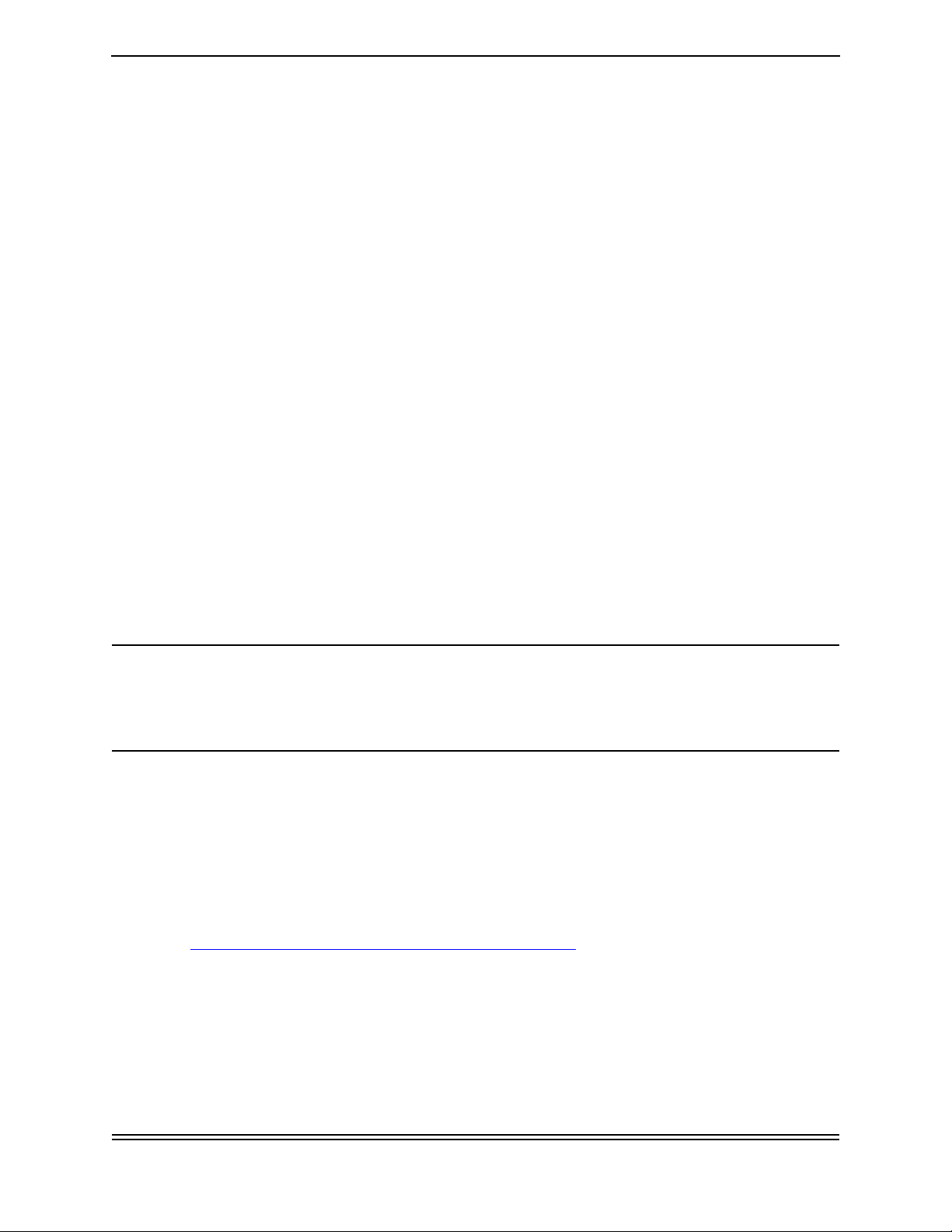
USER GUIDE
Use the following procedure to install and operate the TXU Outage Notification Device model 851.
7. Installation
Step 1. There are three components to your Outage Notification installation package: the device,
a phone cord, and a small AC adapter (which is located in the small box)
Step 2. Remove the AC adapter from the box
Step 3. Visually inspect all pieces for damage. (Note: You may notice the green status indicator
light on the device blinking approximately every 15 seconds – this is normal.)
Step 4. Insert one end of the phone cord into the “Phone Line IN” port of the device.
Step 5. Insert the round plug end of the AC adapter cord into the “POWER” port of the device.
Step 6. Locate a power outlet near an analog telephone jack (Typically a fax line, not a digital or
ISDN phone line). You should select a 110 Volt power outlet that is not controlled by a wall
switch and is on the electrical circuit you wish to monitor. The telephone jack and wall out-
let should be within approximately seven feet of each other.
Step 7. Insert the free end of the phone cord into the telephone jack.
Step 8. Plug the AC adapter into the wall outlet.
Note: The green status indicator light will turn ON continuously for a few seconds, then start blinking to
indicate that it is contacting TXU Energy. After sending a short message, the green status
indicator light will be continuously ON – Your AC power is ON and the service is activated.) If you
wish to connect a fax machine or an answering machine, simply use the jack marked “Phone
Line OUT” on the device.
Step 9. Within fifteen minutes you should receive the following message from the service, “Wel-
come to TXU Outage Notification! Your service has been successfully activated.” This
message will be sent to the contacts setup during the enrollment process. If you do not
receive a Welcome message within fifteen minutes, please call TXU Outage Notification
Customer Service at
1-888-398-8711 or check the contact information setup on the Outage Notification web
site at:
http://www.txuenergy.com/energyserv/outagenotification
For your convenience there is a “Velcro” strip included in the kit. If you wish to attach the device to the
wall or under a table, simply remove the protective film from one side of the Velcro strip and apply it to
the back of the device (do not cover the battery cover door). Remove the second protective film from
the Velcro strip and press the device in place.
3
Page 4

8. Device Relocation
Use the following procedure to move the device to another location within the same building or
structure.
Step 1. First select the new location.
Step 2. Remove the phone cord from the “Phone Line IN” port of the device.
Step 3. Remove the round plug end of the AC adapter cord from the power port of the device.
Step 4. Move all components to the new location.
Step 5. Plug to the phone cord into the (analog) telephone wall outlet.
Step 6. Plug the AC adapter into the 110 Volt outlet at the new location (again, be sure that the
outlet is not controlled by a wall switch.)
Step 7. Insert the free end of the phone cord into the “Phone Line IN” port of the device.
Step 8. Insert the round plug end of the AC adapter cord into the “POWER” port of the device.
Step 9. After a moment, the green status indicator light should turn ON continuously. You should
not receive any notifications from TXU Energy.
Note: To avoid possible regulated utility charges for reporting a false outage be sure to FIRST
disconnect the round plug end of the AC adapter cord from the device before unplugging the AC
adapter from the wall outlet.
9. Initial Online Access Instruction
Please note that your initial user ID for online account access is your business phone number that you
provided when you register for the service. Your initial password is changeme. For security purpose,
please reset your user ID and password after you log in the first time.
10.Status Indicator Light Conditions
The following conditions are indicates by the light status indicator on the device:
Condition Red (top) Light Green (bottom Light
AC “ON” Good Battery (Normal Operation) OFF ON
AC adapter removed, Good Battery (Moving) OFF Slow Blink
Power Out, Notification Pending Two short blinks every 15
seconds
Device attempting to call OFF Fast Blinking
Power Outage Short Blink every 15 seconds OFF
AC “ON” Low Battery ON OFF
No AC and Dead Battery OFF OFF
OFF
4
Page 5

11.Accessories
• “CAUTION - To reduce the risk of fire, use only No. 26 AWG or larger telecommunication line cord or equivalent.”
• “ATTENTION - Pour réduire les risques d'incendie, utiliser uniquement des conducteurs de télécommunications 26 AWG au de section supérleure."
• The power supply required for this must be a UL Listed, Class 2 power supply with
input rating 120 Vac and output rating 9 Vdc, 200 mA.
12.FCC Statements
Part 15
This equipment has been tested and found to comply with the limits for a Class B
digital device, pursuant to Part 15 of the FCC Rules. These limits are designed to
provide reasonable protection against harmful interference in a residential
installation. This equipment generates, uses and can radiate radio frequency energy
and, if not installed and used in accordance with the instructions, may cause harmful
interference to radio communications. However, there is no guarantee that
interference will not occur in a particular installation. If this equipment does cause
harmful interference to radio or television reception, which can be determined by
turning the equipment off and on, the user is encouraged to try to correct the
interference by one or more of the following measures:
• Reorient or relocate the receiving antenna.
• Increase the separation between the equipment and receiver.
• Connect the equipment into an outlet on a circuit different from that to which the
receiver is connected.
• Consult the dealer or an experienced radio/TV technician for help.
Modifications not expressly approved by the manufacturer could void the user's
authority to operated the equipment under FCC rules.
5
Page 6

Part 68
This equipment complies with Part 68 of the FCC Rules and the requirements
adopted by the ACTA. On the back outside surface of this equipment is a label that
contains, among other information, a product identifier in the format
US:AAAEQ##TXXXX. If request, this number must be provided to the telephone
company.
• USOC Jack: RJ11C
• FIC: 02LS2
• SOC: 9.0Y
A plug and jack used to connect this equipment to the premises wiring and telephone
network must comply with the applicable FCC Part 68 rules and requirements
adopted by the ACTA. A compliant telephone cord and modular plug is provided with
this product. It is designed to be connected to a compatible modular jack that is also
compliant. See installation instructions for details.
The REN is used to determine the number of devices that may be connected to a
telephone line. Excessive RENs on a telephone line may result in the devices not
ringing in response to an incoming call. In most but not all areas, the sum of RENs
should not exceed five (5.0). To be certain of the number of devices that may be
connected to a line, as determined by the total RENs, contact the local telephone
company. The REN for this product is part of the product identifier that has the
format US:AAAEQ##TXXXX. The digits represented by ## are the REN without a
decimal point (e.g., 03 is a REN of 0.3).
If this equipment (Outage Notification Device) causes harm to the telephone
network, the telephone company will notify you in advance that temporary
discontinuance of service may be required. But if advance notice isn't practical, the
telephone company will notify the customer as soon as possible. Also, you will be
advised of your right to file a complaint with the FCC if you believe it is necessary.
If this equipment (Outage Notification Device) causes harm to the telephone
network, the telephone company will notify you in advance that temporary
discontinuance of service may be required. But if advance notice isn't practical, the
telephone company will notify the customer as soon as possible. Also, you will be
advised of your right to file a complaint with the FCC if you believe it is necessary.
If trouble is experienced with this equipment (Outage Notification Device), for repair
or warranty information, please contact TXU Energy at 1-800-399-5501. If the
equipment is causing harm to the telephone network, the telephone company may
request that you disconnect the equipment until the problem is resolved.
6
Page 7

No repairs are to be made by you. Repairs are to be made only by TXU Energy or its
licensees. Unauthorized repairs void registration and warranty.
This equipment cannot be used on public coin service provided by the telephone
company. Connection to Party Line Service is subject to state tariffs. (Contact the
state public utility commission or corporation commission for information.)
Connection to party line service is subject to state tariffs. Contact the state public
utility commission, public service commission or corporation commission for
information.
If your home has specially wired alarm equipment connected to the telephone line,
ensure the installation of this Outage Notification Device, does not disable your
alarm equipment. If you have questions about what will disable alarm equipment,
consult your telephone company or a qualified installer.
To comply with state tariffs, the telephone company must be given notification prior
to connection. In some states, the state public utility commission, public service
commission or corporation commission must give prior approval of connection.
7
