Page 1

Minion 701 Feature Narrative and Installation Guide
WARNING: “THIS EQUIPMENT COMPLIES WITH PART 15 OF THE FCC RULES. ANY
CHANGES OR MODIFICATIONS NOT EXPRESSLY APPROVED BY THE MANUFACTURER
COULD VOID THE USER’S AUTHORITY TO OPERATE THE EQUIPMENT.”
Minion 701 Hardware Description
The Minion701 is designed primarily as a power outage notification device. The hardware requirements of
this device are a close approximation of the requirements of a MinionNet POTS Gateway. Hardware
features specific to this application include battery-powered operation, a user interface lighted pushbutton
and the physical form-factor.
The complete product consists of a Minion 701 board and Telco Modem module in a plastic enclosure, a
wall-wart power transformer and a modular cable to connect to a telephone line.
User interface consists of a ½ inch square, lighted momentary pushbutton switch.
Electrical interface consists of a 2.1 mm barrel connector for the external power supply and a dual RJ-11
modular telephone jack.
The enclosure is a 28mm X 66 mm X 90 mm black ABS plastic enclosure with a door for the 9V battery.
A flat insert in one end provides openings for the telephone and power connectors. A square hole in the
center of the top surface is used by the lighted pushbutton. A recessed area on the top surrounding the
button opening provides for application of an identifying label.
External Power Supply
The external power will be provided by an unregulated 9VDC wall transformer. This power supply will
provide the operational power for the device and will also be used to detect line voltage fluctuations
(brownouts and blackouts). The rated current from the transformer will be 200 mA. It is necessary to load
the transformer to a significant percentage of its rating in order to ensure that the output voltage is
proportional to the line voltage. The minion device will normally represent an insignificant load. The
voltage measurement circuit will include a 100 ohm, 1 watt resistive divider. This will load the transformer
to 50% of its rating and minimize the effect of load changes as the modem is turned on or off.
The external power supply connects to the device with a 2.1 mm barrel connector with (+) on the center
pin.
Battery
The battery will be a 9V alkaline primary cell.
Typical ratings for an industrial alkaline battery show a life of 6 hours with a constant load of 100 ohms
and an end-of-life voltage of 5.4 volts. Therefore, the average voltage is about 7.5 volts, average current is
about 75 mA and capacity would be about 450 mA-Hours. Since this is a 3.3 volt design and we use a lowdropout regulator the actual life may more than double this figure.
Modem current is listed as 21 mA max at 3.3 volts during operation and 55 uA max during power-down.
The duration of an outage notification call will be approximately 30 seconds which will be the only time
that the full-power load will be presented to the battery.
Page 2
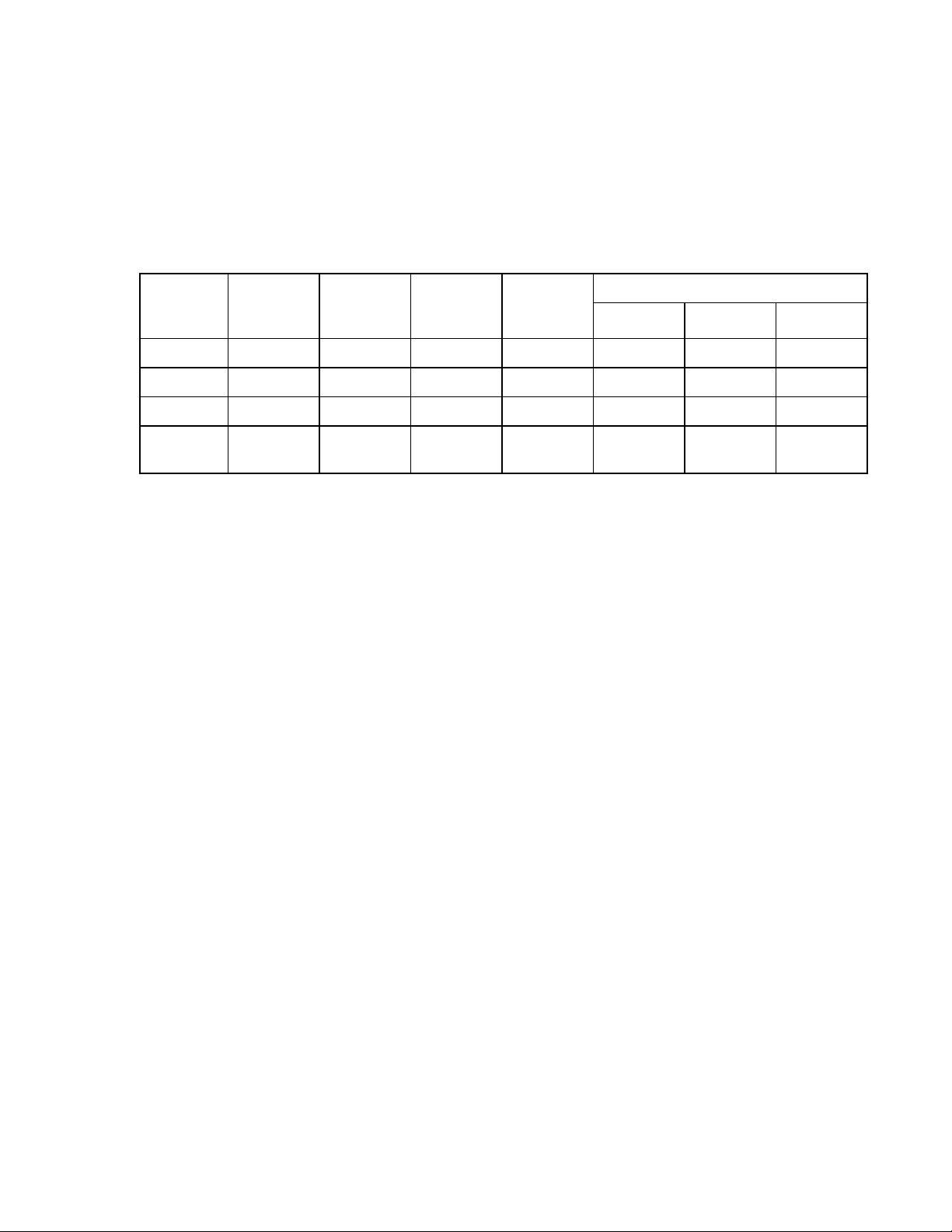
Minion current requirements are 7 mA at 3.3 volts and 30 uA during sleep with the realtime clock running.
Normal MinionNet operations turn the radio transceiver on for one second every two minutes when
operating on battery power.
The table shows estimated device longevity while operating on battery power. The last three columns show
a life expectancy for the battery after using the modem for three different amounts of time. All of these
numbers should be viewed as worst-case estimates; performance in real-world situations should be
significantly better
Modem Use During Normal Sleep Maximum
10 minutes 2 hours 6 hours
Sleep
Normal
Sleep
(1 : 120)
Light
Sleep
(1 : 60)
Continuous
Calling
Battery 450 mA-H 450 mA-H 450 mA-H 450 mA-H 445 mA-H 394 mA-H 282 mA-H
Minion 30 uA 88 uA 147 uA 7 mA 88 uA 88 uA 88 uA
Modem 55 uA 55 uA 55 uA 21 mA 55 uA 55 uA 55 uA
Lifetime 5294 hours
(220 days)
3147 hours
(131 days)
2239 hours
(93 days)
16 hours 3112 hours
(130 days)
2775 hours
(115 days)
1972 hours
(82 days)
To summarize:
1) The battery is only used while the main power is disconnected.
2) If the external power is on continuously the battery will last for its rated shelf life.
3) The battery life expectancy without external power is four (4) months.
4) Each hour of modem use during a power failure will reduce that expectancy by eleven (11)
days.
Power Supply
The power supply section of the device provides for both external (wall) and internal (battery) operation.
These nominal 9V supplies are regulated down to 3.3V by a Low Dropout analog regulator. Diode
protection ensures that reverse connections will not damage the device. The protection diodes also ensure
that power is supplied only by the wall transformer during normal operation. The transformer voltage
being slightly higher than the battery voltage reverse-biases the battery protection diode and ensures that no
current flows from the battery.
Resistive dividers are used to establish measurement points for A/D converters used to measure the
voltages of each supply. The measurement points must be between 0 and 3.3V, the range of the A/D
converter using the regulated Vdd as a reference.
A 100 ohm, 1 watt divider chain scales the external supply to 1/4 of its value and provides a load for the
transformer. A series diode protects the analog input against reverse connection or inadvertent use of an
AC transformer.
A 1 Mohm divider scales the battery to 1/4 of its value and presents an insignificant continuous drain on the
battery. A 0.1 uF capacitor is used to provide charge storage at the measurement point to ensure accurate
measurements by the A/D converter. A series diode protects against accidental battery reversal.
Microcontroller
The microcontroller is a PIC controller from Microchip Technologies. The single-chip controller combines
processor, flash program store, EEPROM non-volatile data storage, RAM memory, clock oscillator, realtime clock, parallel I/O ports, serial I/O and A/D converters.
The asynchronous serial I/O port provides communication with the modem module. Asynchronous data
and commands are transferred at 2400 baud.
Page 3

An I/O port controls the reset line to the modem.
An I/O port connects to the LED indicator through a 330 ohm current limiting resistor.
An I/O port connects to the push button which switches a 10K ohm pull-up resistor to ground when
pressed.
An I/O port connects to the switched contact of the external power supply barrel connector. Since this
contact switches to ground and is closed when the external power supply is NOT connected, care must be
exercised with power consumption. A long-time-constant RC network is connected to the contact. The
firmware will periodically drive the pin high for a period of time, then switch to input to detect the charge,
if present. The capacitor will be grounded if the external supply is not connected. This eliminates the
continuous drain that would be associated with a simple pull-up resistor. A 10K resistor and 0.1 uF
capacitor yield a 1 mSec time constant. The firmware will control the interval between tests and thus the
effective current consumption which will run as high as 300 uA during the test.
Six I/O ports are used to control the radio transceiver as described below.
Two A/D converter channels are used to measure the voltage level of the external power supply and the
battery. The 3.3V Vdd is used as the reference.
The processor clock operates at 4 MHz using a crystal oscillator. The processor clock oscillator stops
during sleep mode to conserve power.
The real-time clock oscillator uses a 32 KHz crystal and provides very low current drain during sleep mode
while ensuring accurate interval measurement for wake-up.
2
C interface is connected to an optional single-chip non-volatile serial memory with a capacity of up
The I
to 32K bytes. 10K ohm pull-up resistors are required for SCL and SDA on the I
2
C bus.
Transceiver
The radio transceiver is a single-chip design utilizing an ASH receiver manufactured by RF Monolithics. It
provides operation on a single frequency in the 900 MHz ISM band with a power output of less than 1mW.
Modulation is via On-Off Keying and data is encoded using a Manchester algorithm.
Power to the entire transceiver circuit may optionally be provided by a microcontroller output pin. This
allows for complete power-down of the transceiver circuitry without relying on the mode control lines.
Transceiver specified maximum sleep mode current is 5 uA. This design eliminates that current.
Transceiver peak current is specified as 12 mA which is well within the drive capability of the output pin.
Empirical results show that the operating voltage is typically Vdd -0.4V; the processor specification lists a
minimum of Vdd-0.7V. This represents a slight penalty, typically in reduced receiver sensitivity, that can
be eliminated by powering the transceiver directly from the Vdd rail in applications that do not require
maximum power conservation.
Two I/O lines control the operating mode of the transceiver and select power-down, transmit, or receive
mode.
Two I/O lines control the output power level for the transmitter. When the transceiver is in transmit mode
the actual output power is controlled by the current into an analog pin. The microcontroller adjusts this
current by modifying levels into a resistive network.
A single I/O line receives the raw data from the receiver. The firmware detects the falling edges of this
data stream and decodes the Manchester data forming the data packet
Page 4

Steps to install your TXU Outage Notification device
Installation:
1 - There are three components to your Outage Notification installation package: the device, a phone cord,
and a small AC adapter (which is located in the small box)
2 - Remove the AC adapter from the box
3 – Visually inspect all pieces for damage. (Note: You may notice the status indicator light on the device
blinking approximately every 15 seconds – this is normal.)
4 – Insert one end of the phone cord into the “Phone Line IN” port of the device. (see Figure 1)
5 - Insert the round plug end of the AC adapter cord into the “POWER” port of the device. (see Figure 1)
6 - Locate a power outlet near an analog telephone jack (Typically a fax line, not a digital or ISDN phone
line). You should select a 110 Volt power outlet that is not controlled by a wall switch and is on the
electrical circuit you wish to monitor. The telephone jack and wall outlet should be within approximately
seven feet of each other.
7 - Insert the free end of the phone cord into the telephone jack.
8 - Plug the AC adapter into the wall outlet. (Note: The status indicator light will turn ON continuously
for a few seconds, then start blinking to indicate that it is contacting TXU Energy. After sending a short
message, the status indicator light will be continuously ON – Your AC power is ON and the service is
activated.)
9 – If you wish to connect a fax machine or an answering machine, simply use the jack marked “Phone
Line OUT” on the device. (see Figure 1)
10 - Within fifteen minutes you should receive the following message from the service, “Welcome to TXU
Outage Notification! Your service has been successfully activated.” This message will be sent to the
contacts setup during the enrollment process. If you do not receive a Welcome message within fifteen
minutes, please call TXU Outage Notification Customer Service at 1-888-398-8711 or check the contact
information setup on the Outage Notification web site at:
http://www.txuenergy.com/energyserv/outagenotification
11 – For your convenience there is a “Velcro” strip included in the kit. If you wish to attach the device to
the wall or under a table, simply remove the protective film from one side of the Velcro strip and apply it to
the back of the device (do not cover the battery cover door). Remove the second protective film from the
Velcro strip and press the device in place.
Moving the device to another location within the building
1 - First select the new location.
2 - Disconnect the cords from the device.
2a – Remove the phone cord from the “Phone Line IN” port of the device. (see Figure 1)
2b – Remove the round plug end of the AC adapter cord from the power port of the device.
3 – Move all components to the new location.
Page 5

4 – Connect the cords to the wall
4a – Plug to the phone cord into the (analog) telephone jack.
4b – Plug the AC adapter into the 110 Volt outlet at the new location (again, be sure that the outlet
is not controlled by a wall switch.)
5 – Connect the cords to the device
5a -- Insert the free end of the phone cord into the “Phone Line IN” port of the device.
5b -- Insert the round plug end of the AC adapter cord into the “POWER” port of the device.
After a moment, the status indicator light should turn ON continuously. You should not receive any
notifications from TXU Energy.
NOTE: To avoid possible regulated utility charges for reporting a false outage be sure to FIRST
disconnect the round plug end of the AC adapter cord from the device before unplugging the AC adapter
from the wall outlet.
Initial Online Access Instruction:
Please note that your initial user ID for online account access is your business phone number
provided when you register for the service. Your initial password is changeme. For security purpose,
please reset your user ID and password after you log in the first time.
Status Indicator Light Conditions:
ON Continuously -- AC power is ON.
Fast Blinking (continuous blinking at a 2 second interval) – AC power is OFF, device is running on battery.
Fast Blinking (2 second interval, short duration) – device is attempting to contact TXU Energy.
Slow Blinking (continuous blinking at a 15 second interval) – device is awaiting activation (or being
relocated).
OFF Continuously – AC is OFF, battery is dead.
that you
