Page 1

B064/B065/B140/B141/B142/
B143/B163/B228/G126
SERVICE MANUAL
001360MIU
Page 2

Page 3

SERVICE MANUAL
B143/B163/B228/G126
B064/B065/B140/B141/B142/
Page 4
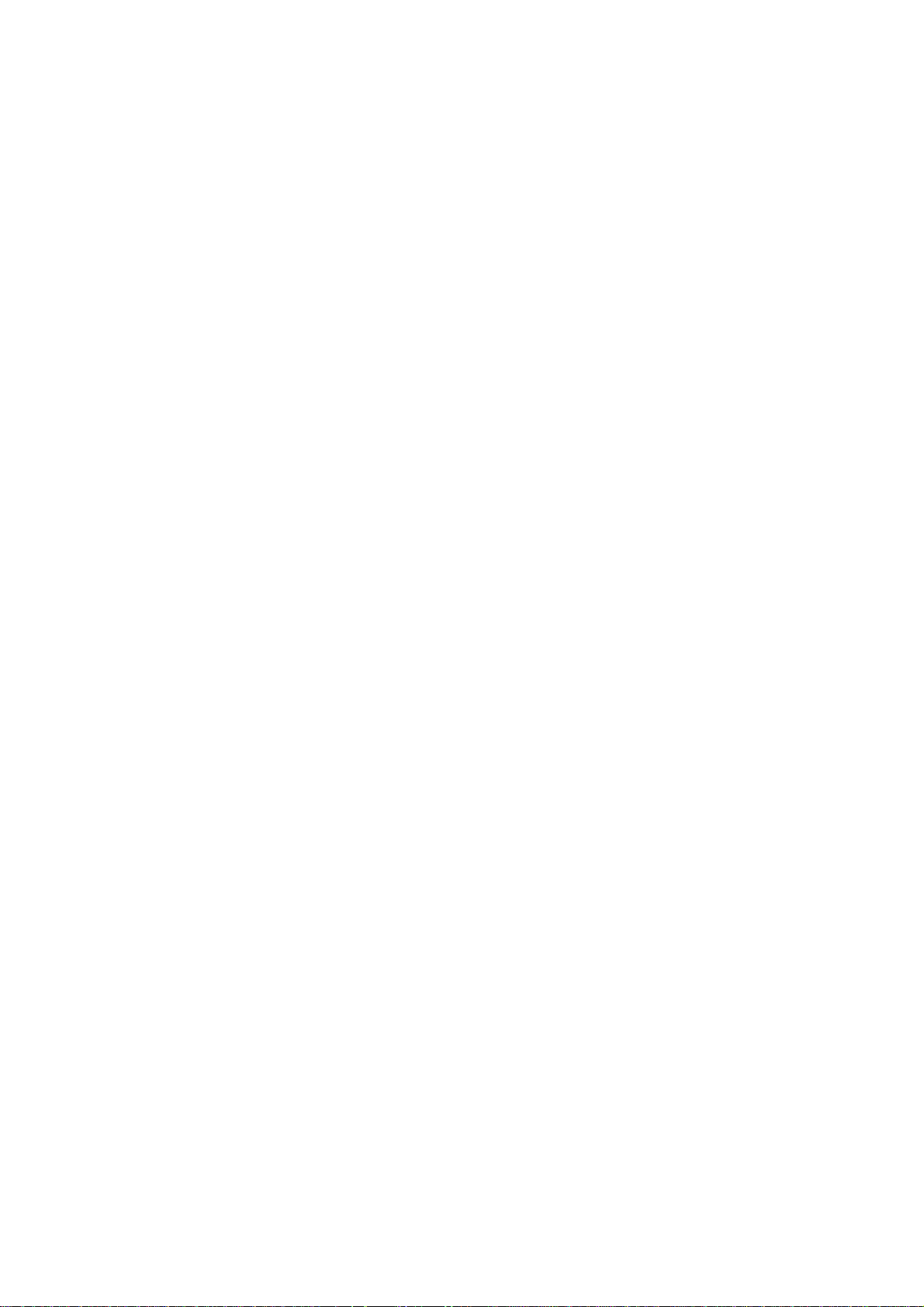
Page 5

B064/B065/B140/B141/B142/
B143/B163/B228/G126
SERVICE MANUAL
001360MIU
Page 6

Page 7

It is the reader's responsibility when discussing the information contained
within t
his document to maintain a level of confidentiality that is in the best
All product names, domain names or product illustrations, including
desktop images, used in this document are trademarks, registered
rial fashion
only and for the benefit of such companies. No such use, or the use of
any trade name, or web site is intended to convey endorsement or other
interest of Ricoh Corporation and its member companies.
NO PART OF THIS DOCUMENT MAY BE REPRODUCED IN ANY
FASHION AND DISTRIBUTED WITHOUT THE PRIOR
PERMISSION OF RICOH CORPORATION.
trademarks or the property of their respective companies.
They are used throughout this book in an informational or edito
affiliation with Ricoh products.
2005 RICOH Corporation. All rights reserved.
Page 8

Page 9

contains information
regarding service techniques, procedures,
processes and spare parts of office equipment
distributed by Ricoh Corporation. Users of this
manual should be either service trained or
certified by successfully completing a Ricoh
Untrained and uncertified users utilizing
information contained in this service manual to
repair or modify Ricoh equipment risk personal
injury, damage to property or loss of warranty
protection.
WARNING
The Service Manual
Technical Training Program.
Ricoh Corporation
Page 10

Page 11

LEGEND
PRODUCT CODE COMPANY
B064 6002 LD060 Aficio 1060 2560
B065 7502 LD075 Aficio 1075 2575
B140 DSm660 LD160 Aficio 2060 4060
B141 DSm675 LD175 Aficio 2075 4075
GESTETNER LANIER RICOH SAVIN
B142 DSm660 SP LD160 SP Aficio 2060 SP
B143 DSm675 SP LD175 SP Aficio 2075 SP
B163 DSm651 LD151 Aficio 2051 4051
B228 DSm651 SP LD151 SP Aficio 2051 SP
G126 P7575 LP175hdn AP900 MLP75n
4060 SP
4075 SP
4051 SP
DOCUMENTATION HISTORY
REV. NO. DATE COMMENTS
* 07/2002 Original Printing
1 10/2002 Additional Information
2 11/2002 B478 Addition
3 11/2004 B140/B141/B142/B143/B163/B228 Addition
4 05/2005 G126 Addition
Page 12

Page 13

B064 Series (B064/B065)
B140 Series (B140/B141/B142/B143/B163/B228)
G126
TABLE OF CONTENTS
INSTALLATION
(NOTE: For G126 model installation procedure, see Section 1-18)
1. INSTALLATION...........................................................................1-1
1.1 INSTALLATION REQUIREMENTS........................................................... 1-1
1.1.1 OPERATING ENVIRONMENT ........................................................ 1-1
1.1.2 MACHINE LEVEL ............................................................................1-2
1.1.3 MINIMUM SPACE REQUIREMENTS.............................................. 1-3
1.1.4 DIMENSIONS..................................................................................1-4
B064 Series.......................................................................................... 1-4
B140 Series.......................................................................................... 1-5
1.1.5 POWER REQUIREMENTS.............................................................. 1-6
1.2 MAIN MACHINE (B064 SERIES/B140 SERIES)...................................... 1-7
1.2.1 ACCESSORY CHECK..................................................................... 1-7
1.2.2 INSTALLATION PROCEDURE........................................................ 1-8
Removing Tapes and Retainers........................................................... 1-8
Connecting the ADF........................................................................... 1-10
Removing and Filling the Development Unit ......................................1-11
Re-installing the Development Unit.................................................... 1-13
Initializing the Drum Settings (B064 Series)....................................... 1-14
Initializing the Drum Settings (B140 Series)....................................... 1-15
Tandem Tray...................................................................................... 1-16
Machine Level.................................................................................... 1-18
Date/Time Setting .............................................................................. 1-18
SP Codes........................................................................................... 1-18
1.3 A3/DLT FEEDER KIT (B475).................................................................. 1-19
1.3.1 ACCESSORY CHECK................................................................... 1-19
1.3.2 INSTALLATION PROCEDURE...................................................... 1-20
1.4 LCT (B473)............................................................................................. 1-22
1.4.1 ACCESSORY CHECK................................................................... 1-22
1.4.2 INSTALLATION PROCEDURE...................................................... 1-23
Removing Tape.................................................................................. 1-23
Preparing the Main Machine ..............................................................1-24
Installing the LCT ...............................................................................1-24
1.5 LG/B4 FEEDER KIT (B474).................................................................... 1-26
1.5.1 ACCESSORY CHECK................................................................... 1-26
1.5.2 INSTALLATION PROCEDURE...................................................... 1-27
1.6 3000-SHEET FINISHERS (B468/B469/B674)........................................ 1-30
1.6.1 ACCESSORY CHECK................................................................... 1-30
1.6.2 INSTALLATION PROCEDURE...................................................... 1-31
SM i B064Series/B140 Series/G126
Page 14

Removing Tapes and Retainers......................................................... 1-31
Installation.......................................................................................... 1-33
Selecting the Staple Supply Name..................................................... 1-36
Enabling Booklet Binding ...................................................................1-36
1.7 PUNCH UNIT (B377).............................................................................. 1-37
1.7.1 ACCESSORY CHECK................................................................... 1-37
1.7.2 INSTALLATION PROCEDURE...................................................... 1-38
1.8 COVER INTERPOSER TRAY (B470)..................................................... 1-40
1.8.1 ACCESSORY CHECK................................................................... 1-40
1.8.2 INSTALLATION PROCEDURE...................................................... 1-41
Removing Tapes and Retainers......................................................... 1-41
Attaching the Extensions....................................................................1-42
Attaching the Interposer Tray............................................................. 1-43
Attaching the Corner Plates for the B478/B706.................................. 1-44
Right Rear Corner Plate (B478/B706 only) ........................................ 1-44
Right Front Corner Plate (B478/B706 only)........................................ 1-45
Attaching the Finisher to the Machine................................................ 1-46
1.9 9-BIN MAILBOX (B471).......................................................................... 1-48
1.9.1 ACCESSORY CHECK................................................................... 1-48
1.9.2 INSTALLATION PROCEDURE...................................................... 1-49
Removing Tapes and Retainers......................................................... 1-49
Installation.......................................................................................... 1-49
1.10 KEY COUNTER BRACKET (B452) ...................................................... 1-51
1.11 COPY CONNECTOR KIT..................................................................... 1-52
1.11.1 COPY CONNECTOR KIT (B525-10, -12) FOR B064 SERIES ....1-52
ACCESSORY CHECK....................................................................... 1-53
Installation.......................................................................................... 1-54
Installing the Hardware....................................................................... 1-55
1.12 COPY CONNECTOR KIT (B328-03) FOR B140 SERIES.................... 1-59
ACCESSORY CHECK....................................................................... 1-59
Preparation......................................................................................... 1-60
Installation.......................................................................................... 1-61
1.12 3000 SHEET FINISHER (B478/B706).................................................. 1-64
1.12.1 ACCESSORY CHECK................................................................. 1-64
1.12.2 INSTALLATION ........................................................................... 1-65
1.12.3 WHEN YOU MOVE THE FINISHER TO A NEW LOCATION...... 1-68
1.13 PUNCH UNIT (B531/A812)................................................................... 1-69
1.13.1 ACCESSORY CHECK................................................................. 1-69
1.13.2 INSTALLATION ........................................................................... 1-70
1.14 JOGGER UNIT (B513).......................................................................... 1-74
1.14.1 ACCESSORY CHECK................................................................. 1-74
1.14.2 INSTALLATION ........................................................................... 1-75
1.15 Z-FOLDING UNIT B660........................................................................ 1-76
1.15.1 ACCESSORY CHECK................................................................. 1-76
1.15.2 INSTALLATION PROCEDURE.................................................... 1-77
Before You Begin............................................................................... 1-77
Unpacking.......................................................................................... 1-77
Docking to the Finisher....................................................................... 1-78
Docking to the Main Frame................................................................ 1-81
B064 Series/B140 Series/G126 ii SM
Page 15

1.16 MFP OPTIONS: B064 SERIES.............................................................1-83
1.16.1 PRINTER/SCANNER KIT (G338), PRINTER KIT (G339)............1-83
ACCESSORY CHECK....................................................................... 1-83
1.16.2 INSTALLATION PROCEDURE.................................................... 1-84
Inserting DIMMs................................................................................. 1-84
Installation Procedure......................................................................... 1-85
1.16.3 PS3 (B525-08).............................................................................1-87
1.16.4 USB 2.0 (B525-01)....................................................................... 1-88
ACCESSORY CHECK....................................................................... 1-88
Installation Procedure......................................................................... 1-88
USB SP Settings................................................................................ 1-89
1.16.5 IEEE1394 (G561) FIREWIRE INTERFACE................................. 1-90
ACCESSORY CHECK....................................................................... 1-90
Installation Procedure......................................................................... 1-91
UP Mode Settings for IEEE 1394....................................................... 1-92
SP Mode Settings for IEEE 1394....................................................... 1-93
1.16.6 IEEE802.11B WIRELESS LAN (G628)........................................ 1-94
ACCESSORY CHECK....................................................................... 1-94
Installation Procedure......................................................................... 1-95
UP Mode Settings for Wireless LAN .................................................. 1-96
SP Mode Settings for 802.11b Wireless LAN..................................... 1-98
1.16.7 FILE FORMAT CONVERTER (MLB) (B519)............................... 1-99
ACCESSORY CHECK..................................................................... 1-100
Installation Procedure....................................................................... 1-100
Installing the Firmware..................................................................... 1-100
Installing the Hardware..................................................................... 1-101
1.17 MFP OPTIONS: B140 SERIES...........................................................1-102
1.17.1 OVERVIEW................................................................................1-102
1.17.2 PRINTER/SCANNER KIT (B659) .............................................. 1-103
ACCESSORY CHECK..................................................................... 1-103
Installation........................................................................................ 1-104
1.17.3 PS3 (B525-15)...........................................................................1-107
ACCESSORY CHECK..................................................................... 1-107
Installation........................................................................................ 1-107
1.17.4 USB 2.0 INTERFACE BOARD (B596-01).................................. 1-108
ACCESSORY CHECK..................................................................... 1-108
Installation........................................................................................ 1-108
1.17.5 IEEE 1394 INTERFACE BOARD (B581-01).............................. 1-109
ACCESSORY CHECK..................................................................... 1-109
Installation........................................................................................ 1-109
1.17.6 IEEE 802.11B INTERFACE BOARD (B582-01, -02).................. 1-110
ACCESSORY CHECK..................................................................... 1-110
Installation........................................................................................ 1-110
1.17.7 BLUETOOTH INTERFACE UNIT (G377) .................................. 1-112
ACCESSORY CHECK..................................................................... 1-112
Installation........................................................................................ 1-112
1.17.8 FILE FORMAT CONVERTER (B609)........................................ 1-113
ACCESSORY CHECK..................................................................... 1-113
Installation........................................................................................ 1-113
SM iii B064Series/B140 Series/G126
Page 16

1.17.9 DATA OVERWRITE SECURITY UNIT (B735)........................... 1-114
ACCESSORY CHECK..................................................................... 1-114
Seal Check And Removal ................................................................1-114
Installation Procedure....................................................................... 1-115
1.18 MAIN MACHINE (G126)..................................................................... 1-117
1.18.1 DIMENSIONS............................................................................ 1-117
1.18.2 ACCESSORY CHECK............................................................... 1-117
1.18.3 INSTALLATION PROCEDURE.................................................. 1-118
Removing Tape Retainers................................................................ 1-118
Removing and Filling the Development Unit ....................................1-120
Re-Installing the Development Unit.................................................. 1-122
Initializing the Drum Settings............................................................ 1-123
Tandem Tray.................................................................................... 1-124
Machine Leveling............................................................................. 1-126
Leveling Stopper.............................................................................. 1-126
1.18.4 CALL LIGHT SETTING.............................................................. 1-127
PREVENTIVE MAINTENANCE
2. PREVENTIVE MAINTENANCE ...................................................2-1
2.1 PM TABLES.............................................................................................. 2-1
2.1.1 MAIN MACHINE .............................................................................. 2-1
2.1.2 ADF.................................................................................................. 2-5
2.1.3 OPTIONAL PERIPHERAL DEVICES............................................... 2-5
LCT (Large Capacity Tray) B473 ......................................................... 2-5
Cover Interposer Tray B470................................................................. 2-5
3000-Sheet Finisher with 50-sheet stapler and Saddle-Stitching
B468/B469/B674.................................................................................. 2-6
3000-Sheet Finisher B478/B706..........................................................2-6
Z-Folding Unit Type 2105 (B660)......................................................... 2-6
2.2 RELATED SP CODES.............................................................................. 2-6
REPLACEMENT AND ADJUSTMENT
3. REPLACEMENT AND ADJUSTMENT........................................3-1
3.1 GENERAL CAUTIONS............................................................................. 3-1
3.1.1 DRUM.............................................................................................. 3-1
3.1.2 DRUM UNIT..................................................................................... 3-1
3.1.3 TRANSFER BELT UNIT .................................................................. 3-2
3.1.4 SCANNER UNIT.............................................................................. 3-2
3.1.5 LASER UNIT.................................................................................... 3-2
3.1.6 CHARGE CORONA......................................................................... 3-3
3.1.7 DEVELOPMENT.............................................................................. 3-3
3.1.8 CLEANING....................................................................................... 3-4
3.1.9 FUSING UNIT.................................................................................. 3-4
3.1.10 PAPER FEED................................................................................ 3-4
3.1.11 USED TONER ............................................................................... 3-4
B064 Series/B140 Series/G126 iv SM
Page 17

3.2 SPECIAL TOOLS AND LUBRICANTS................................................ 3-5
3.2.1 SPECIAL TOOLS............................................................................. 3-5
3.2.2 LUBRICANTS.................................................................................. 3-5
3.3 OPERATION PANEL AND EXTERNAL COVERS.................................... 3-6
3.3.1 OPERATION PANEL....................................................................... 3-6
3.3.2 FRONT DOOR................................................................................. 3-6
3.3.3 RIGHT COVERS.............................................................................. 3-7
3.3.4 LEFT COVERS................................................................................ 3-8
3.3.5 REAR COVERS............................................................................... 3-9
3.4 SCANNER.............................................................................................. 3-10
3.4.1 ADF AND TOP COVERS............................................................... 3-10
ADF.................................................................................................... 3-10
Top Covers......................................................................................... 3-11
3.4.2 EXPOSURE GLASS...................................................................... 3-12
3.4.3 SCANNER ORIGINAL SIZE SENSORS........................................ 3-13
3.4.4 LENS BLOCK ................................................................................ 3-14
3.4.5 EXPOSURE LAMP ........................................................................3-15
3.4.6 LAMP REGULATOR...................................................................... 3-16
3.4.7 SCANNER MOTOR DRIVE BOARD (SDRB)................................ 3-17
3.4.8 SCANNER MOTOR....................................................................... 3-18
3.4.9 SCANNER HP SENSOR ............................................................... 3-19
3.4.10 SCANNER WIRE REPLACEMENT .............................................3-20
Preparation for Removal ....................................................................3-20
Wire Removal: Back........................................................................... 3-21
Wire Removal: Front..........................................................................3-22
Attaching the New Wire...................................................................... 3-23
3.4.11 SCANNER HEATER.................................................................... 3-25
3.5 LASER UNIT........................................................................................... 3-26
3.5.1 CAUTION DECALS........................................................................ 3-26
3.5.2 LD UNIT AND POLYGON MOTOR................................................ 3-27
3.5.3 LASER SYNCHRONIZATION DETECTOR REPLACEMENT.......3-29
3.5.4 LASER UNIT ALIGNMENT............................................................ 3-30
3.6 DRUM UNIT............................................................................................ 3-32
3.6.1 DEVELOPMENT UNIT REMOVAL................................................ 3-32
Removal............................................................................................. 3-32
Re-installation .................................................................................... 3-33
Replacement with a used Development Unit...................................... 3-33
3.6.2 CHARGE CORONA UNIT.............................................................. 3-34
3.6.3 CHARGE CORONA WIRE AND GRID.......................................... 3-35
3.6.4 CHARGE CORONA WIRE CLEANING PADS............................... 3-36
3.6.5 OPC DRUM REMOVAL................................................................. 3-37
Dusting the Drum Surface.................................................................. 3-38
3.6.6 PTL (B140 SERIES ONLY)............................................................ 3-39
3.6.7 QUENCHING LAMP......................................................................3-40
3.6.8 DRUM POTENTIAL SENSOR....................................................... 3-40
3.6.9 CLEANING FILTER.......................................................................3-41
3.6.10 CLEANING BLADE...................................................................... 3-41
3.6.11 CLEANING BRUSH..................................................................... 3-42
3.6.12 PICK-OFF PAWLS....................................................................... 3-43
SM v B064Series/B140 Series/G126
Page 18

3.6.13 ID SENSOR................................................................................. 3-43
3.6.14 DRUM MOTOR............................................................................ 3-44
3.6.15 TONER COLLECTION BOTTLE.................................................. 3-45
3.6.16 TONER SEPARATION UNIT....................................................... 3-45
3.6.17 OZONE FILTERS......................................................................... 3-46
3.6.18 OPTICS DUST FILTER................................................................ 3-46
3.6.19 INTERNAL DUST FILTER........................................................... 3-46
3.7 DEVELOPMENT UNIT ........................................................................... 3-47
3.7.1 DEVELOPER REPLACEMENT .....................................................3-47
3.7.2 DEVELOPMENT FILTER............................................................... 3-49
3.7.3 ENTRANCE SEAL AND SIDE SEALS........................................... 3-50
3.7.4 TD SENSOR.................................................................................. 3-51
3.7.5 TONER END SENSOR..................................................................3-51
3.7.6 TONER SUPPLY MOTOR............................................................. 3-52
3.7.7 DEVELOPMENT MOTOR.............................................................. 3-53
3.8 TRANSFER BELT UNIT.........................................................................3-54
3.8.1 TRANSFER BELT UNIT ................................................................ 3-54
3.8.2 TRANSFER BELT.......................................................................... 3-55
3.8.3 TRANSFER ROLLER CLEANING BLADE .................................... 3-57
3.8.4 DISCHARGE PLATE.....................................................................3-58
3.8.5 TRANSFER POWER PACK .......................................................... 3-59
3.9 FUSING UNIT......................................................................................... 3-60
3.9.1 FUSING UNIT................................................................................ 3-60
3.9.2 FUSING PRESSURE RELEASE MOTOR (B140 SERIES)........... 3-61
3.9.3 FUSING PRESSURE RELEASE HP SENSOR (B140 SERIES) ... 3-62
3.9.4 FUSING UNIT THERMISTORS AND THERMOSTATS................. 3-63
B064 Series........................................................................................ 3-64
B140 Series........................................................................................ 3-64
3.9.5 WEB CLEANING ROLLER............................................................ 3-65
Web Unit Disassembly....................................................................... 3-65
Web Unit Assembly............................................................................ 3-66
3.9.6 WEB MOTOR AND WEB END SENSOR...................................... 3-67
3.9.7 PRESSURE ROLLER CLEANING UNIT ....................................... 3-68
B064 Series........................................................................................ 3-68
B140 Series........................................................................................ 3-69
3.9.8 FUSING LAMPS, HOT ROLLER, AND PRESSURE ROLLER...... 3-70
B064 Series: Fusing Lamps............................................................... 3-70
B140 Series: Fusing Lamps............................................................... 3-71
Important Notes about Fusing Unit Assembly (B064 Series) .............3-76
3.9.9 PRESSURE ROLLER.................................................................... 3-77
3.9.10 STRIPPER PAWLS...................................................................... 3-78
B064 Series........................................................................................ 3-78
B140 Series........................................................................................ 3-79
3.9.11 NIP BAND WIDTH ADJUSTMENT .............................................. 3-80
3.9.12 FUSING UNIT EXIT SENSOR..................................................... 3-81
3.9.13 FUSING/EXIT MOTOR................................................................ 3-82
3.9.14 FUSING EXIT AND EXIT UNIT ENTRANCE SENSORS............. 3-83
3.10 DUPLEX UNIT...................................................................................... 3-84
3.10.1 DUPLEX UNIT REMOVAL........................................................... 3-84
B064 Series/B140 Series/G126 vi SM
Page 19

3.10.2 DUPLEX UNIT SIDE-TO-SIDE ADJUSTMENT........................... 3-85
3.10.3 JOGGER FENCE ADJUSTMENT................................................3-85
3.10.4 DUPLEX MOTORS...................................................................... 3-86
Duplex Inverter Motor......................................................................... 3-86
Duplex Jogger and Transport Motors................................................. 3-87
3.10.5 DUPLEX TRANSPORT CLUTCH/JOGGER HP SENSOR.......... 3-88
3.10.6 DUPLEX ENTRANCE SENSOR.................................................. 3-89
3.10.7 DUPLEX TRANSPORT SENSOR 3............................................. 3-90
3.10.8 INVERTER EXIT SENSOR, TRANSPORT SENSORS 1 & 2...... 3-91
3.10.9 DUPLEX JOGGER BELT ADJUSTMENT.................................... 3-92
3.11 PAPER FEED....................................................................................... 3-93
3.11.1 PAPER TRAY REMOVAL............................................................ 3-93
3.11.2 REAR FENCE RETURN SENSOR REPLACEMENT.................. 3-95
3.11.3 REAR FENCE HP SENSOR REPLACEMENT............................ 3-96
3.11.4 TANDEM RIGHT TRAY PAPER SENSOR REPLACEMENT ...... 3-97
3.11.5 BOTTOM PLATE LIFT WIRE REPLACEMENT........................... 3-98
3.11.6 TANDEM TRAY PAPER SIZE CHANGE................................... 3-100
3.11.7 PICK-UP, FEED, SEPARATION ROLLER REPLACEMENT..... 3-103
3.11.8 FEED UNIT................................................................................ 3-104
3.11.9 SEPARATION ROLLER PRESSURE ADJUSTMENT............... 3-106
3.11.10 RELAY SENSOR..................................................................... 3-107
3.11.11 BY-PASS PAPER SIZE DETECTION BOARD........................ 3-108
3.11.12 BY-PASS TRAY ROLLERS..................................................... 3-109
3.11.13 BY-PASS SEPARATION ROLLER PRESSURE
ADJUSTMENT ........................................................................3-110
3.11.14 REGISTRATION SENSOR...................................................... 3-111
3.11.15 REGISTRATION AND BY-PASS UNIT REMOVAL .................3-112
3.12 PCBS AND HDD................................................................................. 3-114
3.12.1 BCU BOARD (BASE ENGINE CONTROL UNIT) ......................3-114
3.12.2 CONTROLLER BOARD............................................................. 3-115
B064 Series: Controller Board.......................................................... 3-115
B140 Series and G126: Controller Board......................................... 3-116
3.12.3 IPU BOARD............................................................................... 3-117
B064 Series: IPU Board................................................................... 3-117
B140 Series and G126: IPU, Mother Board .....................................3-118
3.12.4 DEVELOPMENT POWER PACK............................................... 3-121
3.12.5 PSU, PFC BOARDS .................................................................. 3-122
B064 Series...................................................................................... 3-122
B140 Series and G126 PSU............................................................. 3-122
3.12.6 HDD........................................................................................... 3-123
B064 Series HDD............................................................................. 3-123
B140 Series and G126 HDD............................................................ 3-124
3.12.7 NVRAM...................................................................................... 3-125
3.12.8 DIMMS....................................................................................... 3-127
3.13 ADF (B140 SERIES/B064 SERIES) ...................................................3-128
3.13.1 ADF COVERS............................................................................ 3-128
3.13.2 FEED UNIT................................................................................ 3-129
3.13.3 FEED BELT AND PICK-UP ROLLER........................................ 3-130
3.13.4 SEPARATION ROLLER............................................................. 3-131
SM vii B064Series/B140 Series/G126
Page 20

3.13.5 REGISTRATION SENSOR........................................................ 3-132
3.13.6 ADF CONTROL BOARD............................................................ 3-133
3.13.7 ORIGINAL WIDTH, INTERVAL, AND SKEW CORRECTION
SENSORS................................................................................. 3-134
3.13.8 ORIGINAL LENGTH SENSORS................................................ 3-135
3.13.9 DF POSITION AND APS SENSOR...........................................3-136
3.13.10 OTHER ADF SENSORS.......................................................... 3-137
3.13.11 BOTTOM PLATE LIFT MOTOR............................................... 3-138
3.13.12 FEED MOTOR......................................................................... 3-138
3.13.13 EXIT MOTOR AND TRANSPORT MOTOR.............................3-139
3.13.14 PICK-UP ROLLER MOTOR AND HP SENSOR...................... 3-140
3.13.15 CIS POWER SUPPLY BOARD AND CIS UNIT....................... 3-141
3.13.16 ADF EXIT SENSOR................................................................. 3-142
3.14 COPY IMAGE ADJUSTMENTS: PRINTING/SCANNING................... 3-143
3.14.1 PRINTING.................................................................................. 3-143
Registration - Leading Edge/Side-to-Side........................................ 3-143
Blank Margin.................................................................................... 3-144
Registration Buckle Adjustment ....................................................... 3-144
3.14.2 SCANNING (B140 SERIES/B064 SERIES)............................... 3-145
Registration: Platen Mode................................................................ 3-145
Magnification.................................................................................... 3-145
3.14.3 ADF SCANNING ADJUSTMENTS (B140 SERIES/B064
SERIES) ..................................................................................... 3-146
Vertical Black Lines.......................................................................... 3-146
DIP Switch Settings (ADF Main Board)............................................ 3-146
ADF Skew Correction....................................................................... 3-146
3.15 TOUCH SCREEN CALIBRATION (B140 SERIES/B064 SERIES)..... 3-148
TROUBLESHOOTING
4. TROUBLESHOOTING.................................................................4-1
4.1 OVERVIEW .............................................................................................. 4-1
4.1.1 RECOVERY METHODS.................................................................. 4-2
4.1.2 IMPORTANT SP CODES ................................................................ 4-2
4.1.3 DOWNLOAD ERROR CODES........................................................4-3
4.1.4 JAM DETECTION............................................................................ 4-6
SENSOR LOCATIONS ........................................................................ 4-6
4.1.5 TIMING CHARTS............................................................................. 4-7
Feed, Transport, Feed Out: Face-up.................................................... 4-7
Transport, Inverter, Feed Out: Face-down........................................... 4-8
Duplex Transport.................................................................................. 4-9
4.1.6 PROGRAM DOWNLOAD ..............................................................4-10
4.2 B064 SERIES SERVICE MODE............................................................. 4-11
4.2.1 B064 SERIES SERVICE CALL CONDITIONS ..............................4-11
4.2.2 B064 SERIES SC CODE DESCRIPTIONS ...................................4-12
SC100: Scanning System ..................................................................4-12
SC300: Image Development System (1)............................................ 4-15
SC400: Image Development System (2)............................................ 4-20
B064 Series/B140 Series/G126 viii SM
Page 21

SC500: Feed, Transport, Duplexing, and Fusing Systems................. 4-21
SC600: Data Communication............................................................. 4-24
SC700: Peripherals............................................................................ 4-26
SC800: Overall System...................................................................... 4-29
SC900: Miscellaneous........................................................................ 4-32
4.2.3 ADDITIONAL SC CODES PRINTED IN SMC REPORT (B064
SERIES)................................................................................................... 4-34
4.3 B140 SERIES AND G126 SERVICE MODE...........................................4-36
4.3.1 SERVICE MODE LOCK/UNLOCK................................................. 4-36
4.3.2 B140 SERIES AND G126 SERVICE CALL CONDITIONS............ 4-37
4.3.3 B140 SERIES AND G126 SC CODE DESCRIPTIONS................. 4-38
SC100: Scanning System ..................................................................4-38
SC300: Image Development System (1)............................................ 4-41
SC400: Image Development System (2)............................................ 4-46
SC500: Feed, Transport, Duplexing, and Fusing Systems................. 4-47
SC600: Data Communication............................................................. 4-51
SC700 Series: Peripherals................................................................. 4-53
SC800: Overall System...................................................................... 4-57
SC900: Miscellaneous........................................................................ 4-62
4.3.4 JAM CODES (B140 SERIES AND G126)...................................... 4-66
Main Unit: Paper Jam Errors.............................................................. 4-66
Finisher B469 Jam Codes.................................................................. 4-67
Finisher B468/B674 Jam Codes......................................................... 4-67
Finisher B478/B706 Jam Codes......................................................... 4-68
Mailbox B471 Jam Codes ..................................................................4-68
Cover Interposer Tray B470 Jam Codes............................................ 4-68
Z-Folding Unit B660 Jam Codes........................................................ 4-69
4.3.5 ADDITIONAL SC CODES PRINTED IN SMC REPORT (B140
SERIES AND G126)................................................................................ 4-70
4.4 OTHER PROBLEMS (ALL MODELS)..................................................... 4-73
4.4.1 BLOWN FUSE CONDITIONS........................................................ 4-73
4.4.2 COMMON PROBLEMS ................................................................. 4-73
4.4.3 FREQUENT PAPER JAMS............................................................ 4-74
SERVICE TABLES
5. SERVICE TABLES...................................................................... 5-1
5.1 SERVICE PROGRAM MODE................................................................... 5-1
5.1.1 SERVICE PROGRAM MODE OPERATION.................................... 5-1
Entering and Exiting SP Mode ............................................................. 5-1
To Switch to the Copy Window for Test Printing (B140 Series/B064
Series)..................................................................................................5-2
Using the SP Mode.............................................................................. 5-2
Service Mode Lock/Unlock (B140 Series Only).................................... 5-3
SP Mode Button Summary...................................................................5-4
SP Mode Print (SMC Print) ..................................................................5-5
5.2 RESETS ................................................................................................... 5-6
5.2.1 MEMORY ALL CLEAR: SP5801...................................................... 5-6
SM ix B064Series/B140 Series/G126
Page 22

5.2.2 SOFTWARE AND SETTING RESET (B064 SERIES AND B140
SERIES)..................................................................................................... 5-8
Software Reset..................................................................................... 5-8
Resetting the System........................................................................... 5-8
Resetting Copy/Document Server Features Only ................................ 5-8
Resetting Scanner Features Only........................................................ 5-8
5.3 TEST PATTERN PRINTING..................................................................... 5-9
5.3.1 PRINTING TEST PATTERN: SP2902-003...................................... 5-9
Test Pattern Table.............................................................................. 5-10
5.3.2 IPU FRONT/BACK TEST PATTERNS: SP2902-001,002.............. 5-11
Test Pattern Table.............................................................................. 5-12
5.3.3 IPU PRINTING TEST PATTERN: SP2902-004............................. 5-13
5.4 SOFTWARE UPDATE............................................................................ 5-14
5.4.1 SOFTWARE UPDATE PROCEDURE: B140 SERIES................... 5-14
Updating the LCDC for the Operation Panel...................................... 5-19
Downloading Stamp Data................................................................... 5-19
NVRAM Data Upload/Download ........................................................ 5-20
5.4.2 SOFTWARE UPDATE PROCEDURE: B064 SERIES................... 5-21
GW Controller/BCU Update ............................................................... 5-22
Forced Update ................................................................................... 5-23
Stamp Data Update............................................................................ 5-23
Operation Panel Software Update...................................................... 5-24
Scanner Update................................................................................. 5-25
NIB Update......................................................................................... 5-25
NetFile Firmware Update ...................................................................5-25
NVRAM Update.................................................................................. 5-26
Firmware Update Notes ..................................................................... 5-26
5.5 SD CARD APPLICATION MOVE............................................................ 5-27
Overview............................................................................................ 5-27
Move Exec ......................................................................................... 5-28
Undo Exec.......................................................................................... 5-28
5.6 SERVICE PROGRAM MODE TABLES.................................................. 5-29
5.6.1 SERVICE TABLE KEY...................................................................5-29
5.6.2 COPIER SERVICE TABLE............................................................ 5-30
SP1xxx Feed...................................................................................... 5-30
SP2xxx Drum..................................................................................... 5-35
SP3xxx Processing............................................................................5-53
SP4xxx Scanner................................................................................. 5-56
SP5xxx Mode..................................................................................... 5-66
SP6xxx Peripherals.......................................................................... 5-100
SP7xxx Data Logs............................................................................ 5-106
SP8xxx: Data Log2 .......................................................................... 5-120
5.6.3 PRINTER SERVICE TABLE........................................................ 5-149
5.6.4 SCANNER SERVICE TABLE ...................................................... 5-150
5.7 INPUT/OUTPUT CHECK...................................................................... 5-162
5.7.1 COPIER INPUT CHECK: SP5803............................................... 5-162
5.7.2 COPIER OUTPUT CHECK: SP5804 ...........................................5-168
5.7.3 ADF INPUT CHECK: SP6007...................................................... 5-170
5.7.4 ADF OUTPUT CHECK: SP6008.................................................. 5-171
B064 Series/B140 Series/G126 x SM
Page 23

5.7.5 FINISHER INPUT CHECK: SP6117 (B478/B704 ONLY)............ 5-172
5.7.6 FINISHER OUTPUT CHECK: SP6118 ........................................5-174
5.8 USING THE DEBUG LOG.................................................................... 5-175
5.8.1 SWITCHING ON AND SETTING UP SAVE DEBUG LOG ..........5-175
5.8.2 RETRIEVING THE DEBUG LOG FROM THE HDD ....................5-178
5.8.3 RECORDING ERRORS MANUALLY........................................... 5-179
5.8.4 NEW DEBUG LOG CODES......................................................... 5-180
SP5857-015 Copy SD Card-to-SD Card: Any Desired Key............. 5-180
SP5857-016 Create a File on HDD to Store a Log.......................... 5-180
SP5857-017 Create a File on SD Card to Store a Log.................... 5-180
5.9 USER TOOLS.......................................................................................5-181
5.9.1 OVERVIEW.................................................................................. 5-181
5.9.2 SYSTEM SETTINGS ................................................................... 5-182
B064 Series System Settings........................................................... 5-182
B140 Series System Settings........................................................... 5-184
5.9.3 COPIER/DOCUMENT SERVER FEATURES.............................. 5-187
5.9.4 INQUIRY...................................................................................... 5-191
5.9.5 COUNTER................................................................................... 5-191
DETAILED DESCRIPTIONS
6. DETAILED DESCRIPTIONS........................................................6-1
6.1 OVERVIEW .............................................................................................. 6-1
6.1.1 PAPER PATH (WITH COVER INTERPOSER TRAY) ..................... 6-3
6.1.2 PAPER PATH (WITH 9-BIN MAILBOX)........................................... 6-4
6.1.3 DRIVE LAYOUT............................................................................... 6-5
6.2 BOARD STRUCTURE.............................................................................. 6-6
6.2.1 BLOCK DIAGRAM........................................................................... 6-6
6.2.2 COMPONENT DESCRIPTIONS...................................................... 6-7
BCU (Base Engine Control Unit).......................................................... 6-7
Controller Board................................................................................... 6-7
MB (Mother Board)............................................................................... 6-7
IPU (Image Processing Unit)................................................................ 6-7
SBU (Sensor Board Unit)..................................................................... 6-8
PFC (Paper Feed Control) ................................................................... 6-8
SDRB (Scanner Driver Board) .............................................................6-8
VIB (Video Interface Board) .................................................................6-8
DRB (Drive Board)............................................................................... 6-8
CNB (Connection Board)...................................................................... 6-8
HDD (Hard Disk Drive)......................................................................... 6-9
6.3 COPY PROCESS OVERVIEW............................................................... 6-10
6.4 ADF (B140 SERIES/B064 SERIES).......................................................6-12
6.4.1 OVERVIEW.................................................................................... 6-12
6.4.2 ADF DRIVE LAYOUT..................................................................... 6-13
6.4.3 PICK-UP ROLLER LIFT................................................................. 6-14
6.4.4 BOTTOM PLATE LIFT................................................................... 6-15
6.4.5 ORIGINAL SEPARATION.............................................................. 6-16
6.4.6 ORIGINAL TRANSPORT............................................................... 6-17
SM xi B064Series/B140 Series/G126
Page 24

6.4.7 ORIGINAL SKEW CORRECTION.................................................6-18
6.4.8 ORIGINAL SIZE DETECTION....................................................... 6-20
6.4.9 ADF SCANNING............................................................................ 6-23
6.4.10 JAM DETECTION........................................................................ 6-24
6.5 SCANNING (B140 SERIES/B064 SERIES)............................................ 6-25
6.5.1 OVERVIEW.................................................................................... 6-25
6.5.2 SCANNER DRIVE.......................................................................... 6-26
6.5.3 ORIGINAL SIZE DETECTION....................................................... 6-27
Sensors.............................................................................................. 6-27
Detection Timing................................................................................ 6-28
6.5.4 SCANNING MAGNIFICATION....................................................... 6-29
Book Mode......................................................................................... 6-29
6.5.5 AUTO IMAGE DENSITY (ADS)..................................................... 6-30
Xenon Lamp ? CCD ADS................................................................. 6-30
CIS ADS.............................................................................................6-30
6.6 IMAGE PROCESSING ........................................................................... 6-31
6.6.1 OVERVIEW.................................................................................... 6-31
6.6.2 IMAGE PROCESSING FLOW ....................................................... 6-32
6.6.3 IMAGE PROCESSING MODES .................................................... 6-33
6.6.4 IMAGE QUALITY SP ADJUSTMENTS.......................................... 6-34
Custom Settings for Each Mode: Image Quality................................. 6-34
Custom Settings for Each Mode: Line Width Correction....................6-36
Custom Setting: Duplex Scanning Mode Original Image Quality
Settings.............................................................................................. 6-38
Settings Adjustable for Each Original Mode....................................... 6-39
6.6.5 RELATION BETWEEN THE SP AND UP SETTINGS................... 6-40
6.6.6 IMAGE PROCESSING TROUBLESHOOTING.............................. 6-42
Removing Background from Coarse Paper........................................ 6-42
Improving the Appearance of a Copy of a Color Document............... 6-42
Removing Vertical White Lines During Duplex Scanning................... 6-43
Equalizing Duplex Scanned Image Quality of Front/Back Sides........ 6-44
Equalizing Image Quality of Front Sides for Duplex and Simplex
Modes ................................................................................................6-44
6.7 LASER EXPOSURE............................................................................... 6-45
6.7.1 OVERVIEW.................................................................................... 6-45
6.7.2 OPTICAL PATH............................................................................. 6-46
6.7.3 FOUR-BEAM EXPOSURE............................................................. 6-47
6.7.4 COOLING FAN.............................................................................. 6-48
6.7.5 LD SAFETY SWITCHES................................................................ 6-49
6.8 DRUM UNIT............................................................................................ 6-50
6.8.1 OVERVIEW.................................................................................... 6-50
6.8.2 OPC DRUM ................................................................................... 6-51
6.8.3 DRUM DRIVE................................................................................ 6-51
6.8.4 DRUM CHARGE............................................................................ 6-52
6.8.5 CHARGE CORONA WIRE CLEANING ......................................... 6-53
6.8.6 DRUM PICK-OFF MECHANISM.................................................... 6-54
6.8.7 DRUM CLEANING......................................................................... 6-55
6.8.8 DRUM VENTILATION AND OZONE FILTER................................ 6-56
6.8.9 TONER RECYCLING..................................................................... 6-57
B064 Series/B140 Series/G126 xii SM
Page 25

6.8.10 WASTE TONER COLLECTION................................................... 6-58
Mechanism......................................................................................... 6-58
Error Detection................................................................................... 6-58
6.8.11 PROCESS CONTROL................................................................. 6-59
What Happens at Power On............................................................... 6-59
Drum Potential Sensor Calibration..................................................... 6-60
Development Bias, Bias Grid, and LD Adjustment............................. 6-61
ID Sensor Calibration (Vsg)................................................................ 6-63
TD Sensor Calibration (Vref).............................................................. 6-63
6.9 DEVELOPMENT AND TONER SUPPLY................................................ 6-64
6.9.1 OVERVIEW.................................................................................... 6-64
Development Unit............................................................................... 6-64
Toner Supply...................................................................................... 6-65
6.9.2 DEVELOPMENT UNIT................................................................... 6-66
6.9.3 DEVELOPER/TONER MIXING (AGITATION)............................... 6-67
6.9.4 DEVELOPMENT BIAS................................................................... 6-68
6.9.5 TONER SUPPLY ...........................................................................6-69
6.9.6 DEVELOPMENT UNIT DRIVE AND VENTILATION...................... 6-70
6.9.7 TONER END SENSOR..................................................................6-71
6.9.8 SHUTTER MECHANISM............................................................... 6-71
6.9.9 TONER BOTTLE SUPPLY AND VENTILATION ........................... 6-72
6.9.10 TONER SUPPLY CONTROL....................................................... 6-73
Sensor Control Mode.........................................................................6-73
Pixel Count Toner Supply Mode......................................................... 6-74
TD Sensor Initialization ......................................................................6-75
Determining Vref ................................................................................6-75
Toner Supply without ID Sensor and TD Sensors.............................. 6-76
Abnormal TD Sensor Output.............................................................. 6-76
Abnormal ID Sensor Output............................................................... 6-76
Toner End Detection ..........................................................................6-77
Toner End Recovery ..........................................................................6-77
6.10 IMAGE TRANSFER AND PAPER SEPARATION ................................6-78
6.10.1 OVERVIEW..................................................................................6-78
6.10.2 TRANSFER BELT LIFT ............................................................... 6-79
Mechanism......................................................................................... 6-79
Timing ................................................................................................6-80
6.10.3 TRANSFER BELT CHARGE ....................................................... 6-81
6.10.4 TRANSFER CURRENT SETTINGS............................................6-82
6.10.5 TRANSFER CURRENT CIRCUIT................................................ 6-83
6.10.6 TRANSFER BELT DRIVE AND PAPER TRANSPORT............... 6-84
6.10.7 TRANSFER BELT CLEANING .................................................... 6-85
6.10.8 ANTI-CONDENSATION HEATER............................................... 6-86
6.11 PAPER FEED....................................................................................... 6-87
6.11.1 OVERVIEW..................................................................................6-87
Tray Capacities.................................................................................. 6-88
Built-in Feed Stations......................................................................... 6-88
By-pass Feed..................................................................................... 6-88
Paper Registration ............................................................................. 6-88
Jam Removal..................................................................................... 6-88
SM xiii B064Series/B140 Series/G126
Page 26

6.11.2 DRIVE.......................................................................................... 6-89
6.11.3 TRAY AND PAPER LIFT MECHANISM – TRAY 2,3................... 6-90
Bottom Plate Lift................................................................................. 6-90
Lift Sensor.......................................................................................... 6-91
6.11.4 PAPER FEED AND SEPARATION MECHANISM....................... 6-92
Paper Feed and Separation: No Paper Present................................. 6-92
Paper Feed and Separation............................................................... 6-93
Separation Roller Release Mechanism.............................................. 6-94
6.11.5 PAPER NEAR-END AND PAPER END – TRAYS 2 AND 3......... 6-95
6.11.6 PAPER SIZE DETECTION.......................................................... 6-96
Tandem Tray (Tray 1)........................................................................6-96
Universal Cassettes (Tray 2, 3).......................................................... 6-96
6.11.7 ANTI-CONDENSATION HEATERS............................................. 6-97
6.11.8 TANDEM TRAY – TRAY 1........................................................... 6-98
Overview............................................................................................ 6-98
Connecting the Left and Right Sides of the Tray................................ 6-99
Paper Lift/Remaining Paper Detection............................................. 6-100
Fence Drive...................................................................................... 6-102
Rear Fence Drive............................................................................. 6-103
Tray Side-to-side Positioning ........................................................... 6-104
6.11.9 TRAY POSITIONING MECHANISM – TRAYS 1 TO 3 .............. 6-105
6.11.10 BY-PASS TRAY....................................................................... 6-106
By-pass Feed and Separation..........................................................6-106
By-pass Tray Paper End Detection.................................................. 6-107
By-pass Paper Size Detection.......................................................... 6-108
6.11.11 PAPER REGISTRATION......................................................... 6-109
Overview.......................................................................................... 6-109
Paper Registration Drive.................................................................. 6-110
Jam Removal at Paper Registration................................................. 6-111
6.12 IMAGE FUSING AND PAPER EXIT................................................... 6-112
6.12.1 OVERVIEW................................................................................6-112
B064 Series and G126..................................................................... 6-112
B140 Series...................................................................................... 6-113
Both Series....................................................................................... 6-113
6.12.2 FUSING MECHANISM............................................................... 6-114
B064 Series and G126..................................................................... 6-114
B140 Series...................................................................................... 6-115
6.12.3 PRESSURE ROLLER................................................................ 6-116
B064 Series and G126..................................................................... 6-116
B140 Series...................................................................................... 6-117
6.12.4 HOT ROLLER CLEANING......................................................... 6-118
Overview.......................................................................................... 6-118
Web Drive ........................................................................................ 6-119
Web Near-end.................................................................................. 6-119
Web End .......................................................................................... 6-119
6.12.5 FUSING UNIT ENTRANCE GUIDE........................................... 6-120
6.12.6 FUSING UNIT DRIVE................................................................ 6-121
6.12.7 CPM DOWN MODE................................................................... 6-122
B140 Series...................................................................................... 6-122
B064 Series/B140 Series/G126 xiv SM
Page 27

6.12.8 FUSING TEMPERATURE CONTROL....................................... 6-123
6.12.9 EXIT........................................................................................... 6-125
6.12.10 EXIT JUNCTION GATE........................................................... 6-126
6.13 DUPLEX UNIT.................................................................................... 6-127
6.13.1 OVERVIEW................................................................................6-127
6.13.2 DUPLEX DRIVE.........................................................................6-128
6.13.3 INVERTER OPERATION........................................................... 6-129
Inverter Feed-in and Jogging ........................................................... 6-129
Inverter Feed-out.............................................................................. 6-130
6.13.4 DUPLEX TRAY FEED................................................................ 6-131
6.13.5 DUPLEX INTERLEAVE FEED................................................... 6-132
6.14 ENERGY SAVER MODES ................................................................. 6-134
6.14.1 OVERVIEW................................................................................6-134
6.14.2 ENERGY SAVER MODE........................................................... 6-135
Entering the energy saver mode...................................................... 6-135
What happens in energy saver mode............................................... 6-135
Return to stand-by mode..................................................................6-135
6.14.3 LOW POWER MODE................................................................. 6-136
Entering the low power mode........................................................... 6-136
What happens in low power mode................................................... 6-136
Return to stand-by mode..................................................................6-136
6.14.4 AUTO OFF MODE..................................................................... 6-137
Entering auto off mode..................................................................... 6-137
What happens in auto off mode ....................................................... 6-137
Returning to stand-by mode............................................................. 6-137
Disabling auto off mode.................................................................... 6-137
6.14.5 NIGHT MODE............................................................................ 6-138
Entering night stand-by and night modes......................................... 6-138
What happens in night stand-by and night modes ........................... 6-138
Returning to stand-by mode............................................................. 6-138
SPECIFICATIONS
1. GENERAL SPECIFICATIONS.................................................................... 7-1
1.1 COPIER (B140 SERIES/B064 SERIES) PRINTER (G126)................ 7-1
1.2 ADF (B140 SERIES/B064 SERIES) ................................................... 7-2
1.3 POWER CONSUMPTION................................................................... 7-3
2. MACHINE CONFIGURATION....................................................................7-5
3. OPTIONAL EQUIPMENT ........................................................................... 7-6
3.1 A3/DLT KIT (B475) ............................................................................. 7-6
3.2 LCT (LARGE CAPACITY TRAY) (B473)............................................. 7-6
3.3 3000-SHEET FINISHER WITH SADDLE-STITCH AND
50-SHEET STAPLER (B468).............................................................. 7-7
General................................................................................................7-7
Upper Tray........................................................................................... 7-7
Lower Tray........................................................................................... 7-7
Proof Tray ............................................................................................7-7
Staple Specifications............................................................................ 7-8
Saddle-Stitch Staple Specifications...................................................... 7-8
SM xv B064Series/B140 Series/G126
Page 28

3.4 3000-SHEET FINISHER WITH 50-SHEET STAPLER (B469)............ 7-9
General................................................................................................7-9
Lower Tray........................................................................................... 7-9
Proof Tray ............................................................................................7-9
Staple Specifications............................................................................ 7-9
3.5 3000-SHEET FINISHER WITH SADDLE-STITCH AND
50-SHEET STAPLER (B674)............................................................ 7-10
General..............................................................................................7-10
Upper Tray......................................................................................... 7-10
Lower Tray......................................................................................... 7-11
Proof Tray ..........................................................................................7-11
Staple Specifications.......................................................................... 7-12
Saddle-Stitch Staple Specifications.................................................... 7-12
3.6 PUNCH UNIT (B377)........................................................................ 7-13
3.7 COVER INTERPOSER TRAY (B470)............................................... 7-14
3.8 3000 SHEET FINISHER (B478/B706).............................................. 7-15
3.9 PUNCH UNIT (B531)..........................................................................716
3.10 PUNCH UNIT (A812)...................................................................... 7-17
3.11 JOGGER UNIT (B513).................................................................... 7-18
3.12 9-BIN MAILBOX (B471).................................................................. 7-18
3.13 LG/B4 KIT (B474) ........................................................................... 7-18
3.14 Z-FOLDING UNIT (B660) ............................................................... 7-18
LARGE CAPACITY TRAY (B473)
SEE SECTION B473 FOR DETAILED TABLE OF CONTENTS
A3/DLT TRAY KIT (B475)
SEE SECTION B475 FOR DETAILED TABLE OF CONTENTS
3000-SHEET FINISHER (B468/B469/B674)
SEE SECTION B468/B469/B674 FOR DETAILED TABLE OF CONTENTS
PUNCH UNIT (B377)
SEE SECTION B377 FOR DETAILED TABLE OF CONTENTS
COVER INTERPOSER TRAY (B470)
SEE SECTION B470 FOR DETAILED TABLE OF CONTENTS
9-BIN MAILBOX (B471)
SEE SECTION B471 FOR DETAILED TABLE OF CONTENTS
3000-SHEET FINISHER (B478)/JOGGER UNIT (B513)/
PUNCH UNIT (B531)
SEE SECTION B478/B513/B531 FOR DETAILED TABLE OF CONTENTS
B064 Series/B140 Series/G126 xvi SM
Page 29

3000-SHEET FINISHER (B706)
SEE SECTION B706 FOR DETAILED TABLE OF CONTENTS
Z-FOLDING UNIT (B660)
SEE SECTION B660 FOR DETAILED TABLE OF CONTENTS
SCANNER UNIT/PRINTER UNIT (G338/G339)
SEE SECTION G338/G339 FOR DETAILED TABLE OF CONTENTS
MFP OPTIONS (B659/B581/B596/B582/G377/B609/B735)
SEE SECTION B659/B581/B596/B582/G377/B609/B735 FOR DETAILED TABLE
OF CONTENTS
SM xvii B064Series/B140 Series/G126
Page 30

Page 31

INSTALLATION
PREVENTIVE MAINTENANCE
REPLACEMENT AND ADJUSTMENT
B473 LARGE CAPACITY TRAY
TROUBLESHOOTING
B468/B469/B674 3000-SHEET FINISHER
B377 PUNCH UNIT
TAB
POSITION 1
TAB
POSITION 2
TAB
POSITION 3
TAB
POSITION 4
B471 9-BIN MAILBOX
B478 3000-SHEET FINISHER/B513 JOGGER
UNIT/B531 PUNCH UNIT
B706 3000-SHEET FINISHER
B660 Z-FOLDING UNIT
G338/G339 SCANNER /PRINTER
UNIT
Tab index continued on next page…
Page 32

Tab index continued…
SERVICE TABLES
DETAILED DESCRIPTIONS
SPECIFICATIONS
B475 A3/DLT TRAY KIT
B470 COVER INTERPOSER TRAY
TAB
POSITION 5
TAB
POSITION 6
TAB
POSITION 7
B659/B581/B596/B582/G377/B609/B735 MFP OPTIONS
TAB
POSITION 8
Page 33

INSTALLATION
Page 34

Page 35

INSTALLATION REQUIREMENTS
1. INSTALLATION
1.1 INSTALLATION REQUIREMENTS
1.1.1 OPERATING ENVIRONMENT
1. Temperature Range:
Recommended: 15°C to 25°C (59°F to 77°F)
Possible: 10°C to 32°C (50°F to 90°F)
2. Humidity Range:
15% to 80% RH (27°C 80%, 32°C 54%)
3. Ambient Illumination: Less than 1,500 lux (do not expose to direct sunlight or
strong light.)
4. Ventilation: Room air should turn over at least 3 times per hour
5. Ambient Dust: Less than 0.10 mg/m3
Humidity
80%
54%
Operation range
15%
Installation
10°C
(50°F)
27°C
(80.6°F)
32°C
(89.6°F)
Temperature
B064I502.WMF
6. If the place of installation is air-conditioned or heated, do not place the machine
where it will be:
1) Subjected to sudden temperature changes
2) Directly exposed to cool air from an air-conditioner
3) Directly exposed to heat from a heater
SM 1-1 B064 Series/B140 Series/G126
Page 36

INSTALLATION REQUIREMENTS
7. Do not place the machine where it will be exposed to corrosive gases.
8. Do not install the machine at any location over 2,000 m (6,500 feet) above sea
level.
9. Place the copier on a strong and level base with the front and back of the
machine within ±5 mm (0.2") of level.
10. Do not place the machine where it may be subjected to strong vibrations.
11. Do not connect the machine to a power source shared with another electrical
appliance.
12. The machine can generate a an electromagnetic field which could interfere with
radio or television reception.
1.1.2 MACHINE LEVEL
1. Front to back:
2. Right to left:
Within ±5 mm (0.2") of level
Within ±5 mm (0.2") of level
The machine legs may be screwed up or down in order to level the machine. Set a
carpenter’s level on the exposure glass.
B064 Series/B140 Series/G126 1-2 SM
Page 37

INSTALLATION REQUIREMENTS
1.1.3 MINIMUM SPACE REQUIREMENTS
Place the copier near the power source, providing minimum clearance as shown
below. The same amount of clearance is necessary when optional peripheral
devices are installed.
100 mm (4") Left
50 mm (2") Back
700 mm (27.6") Front
Installation
40 mm (1.6") Right
B064I001.WMF
SM 1-3 B064 Series/B140 Series/G126
Page 38

INSTALLATION REQUIREMENTS
1.1.4 DIMENSIONS
B064 Series
480 mm (18.9")
425 mm (16.7")
1,098 mm (43.2")
1,014 mm (39.9")
620 mm (24.4")
90 mm (3.5")
1,165 mm (45.9")
690 mm (27.2")734 mm (28.9")
314 mm (12.4")
B064I003.WMF
750 mm (29.5")
458 mm (18")
B064I002.WMF
B064 Series/B140 Series/G126 1-4 SM
Page 39

INSTALLATION REQUIREMENTS
B140 Series
480 mm (18.9")
Installation
425 mm (16.7")
1,098 mm (43.2")
1,014 mm (39.9")
620 mm (24.4")
90 mm (3.5")
734 mm (28.9")
177 mm (6.9")
690 mm (27.2")
1,165 mm (45.9")
314 mm (12.4")
B064I140.WMF
750 mm (29.5")
458 mm (18")
B064I002.WMF
SM 1-5 B064 Series/B140 Series/G126
Page 40

INSTALLATION REQUIREMENTS
1.1.5 POWER REQUIREMENTS
CAUTION
1. Make sure that the wall outlet is near the main machine and easily
accessible. Make sure the plug is firmly inserted in the outlet.
2. Avoid multi-wiring.
3. Be sure to ground the machine.
4. Never set anything on the power cord.
North America 120 V, 60 Hz: 20 A or more Input voltage level
Europe/Asia 220 V ~ 240 V, 50 Hz/60 Hz: 10 A or more
Taiwan 110V, 60 Hz, 20A or more
Permissible voltage fluctuation
±10%
CAUTION
Never turn off the main power switch when the power LED is lit or flashing.
To avoid damaging the hard disk or memory, press the operation power
switch to switch the power off, wait for the power LED to go off, and then
switch the main power switch off.
The Main Power LED () lights or flashes at the following times:
• While the platen cover or ADF is open
• While the main machine is communicating with the network server
• While the machine is accessing the hard disk or memory when reading or
writing data.
There are two power switches on the machine:
• Main Power Switch.
Located on the front left corner of the machine and covered by a plastic cover.
This switch should always remain on unless the machine is being serviced.
• Operation Power Switch.
Located on the right side of the operation panel. This is the switch normally used
by the customer to power the machine on and off.
B064 Series/B140 Series/G126 1-6 SM
Page 41

MAIN MACHINE (B064 SERIES/B140 SERIES)
1.2 MAIN MACHINE (B064 SERIES/B140 SERIES)
1.2.1 ACCESSORY CHECK
Check the accessories and their quantities against this list:
Description Q’ty
1. Model Name Decal (-29 Only) ............................................... 1
2. Operation Instructions (-17, -19, -29, -69 Only) ..................... 2
3. NECR with Envelope (-17 Only) ............................................ 1
4. Decal – Paper Size ................................................................ 1
5. Decal: Caution Chart: Paper Set: Direction............................ 1
6. Stand Holder.......................................................................... 1
7. Operating Instructions Holder ................................................ 2
8. Decal – Original Table (Face Up) .......................................... 1
9. Decal – Cleaning - Multiple .................................................... 1
10. Cloth – DF Exposure Glass ................................................... 1
11. Cloth Holder........................................................................... 1
12. Decal – Toner Supply - Multiple ............................................ 1
13. Decal: Power Source: Off ...................................................... 1
14. Decal Exposure Glass: Multiple ............................................. 1
15. Decal – D1/E1 Multiple .......................................................... 1
Installation
SM 1-7 B064 Series/B140 Series/G126
Page 42

MAIN MACHINE (B064 SERIES/B140 SERIES)
1.2.2 INSTALLATION PROCEDURE
Removing Tapes and Retainers
CAUTION
To avoid serious injury, do not connect the power plug to the machine until
you are instructed to do so.
[C]
[A]
[D]
[B]
B064I404.WMF
B140I403.WMF
1. Unpack the machine and remove all the wrapping.
2. Remove all filament tape from the front [A] of the machine.
NOTE: Ensure that you save the “Birth Certificate” document that is located on
the platen glass. This document lists the machine serial, ROM version,
and original setup adjustments. Keep this document either near/in the
machine, or in another safe location.
3. Open the lower tray [B] and remove the operating instructions holder and foot
risers.
4. Open the ADF feed cover and remove the tape and retainer [C].
5. Remove the tape from the back [D] of the machine.
NOTE: Save the filament tape and shipping retainers to prepare the machine
for shipping in the future.
B064 Series/B140 Series/G126 1-8 SM
Page 43

MAIN MACHINE (B064 SERIES/B140 SERIES)
6. Raise the ADF and remove all the tape
and shipping retainers around the
exposure glass [A] and operation
[B]
panel.
7. Remove the shipping retaining sheet
[B] under the white pad.
[A]
B064I005.WMF
[C]
8. Open the front door, open the toner
bottle holder [C], then remove all tape
and shipping retainers.
Installation
9. Remove the PCU inner cover [D] ( x
2) and disconnect the fan motor [E]
( x 1).
B064I007.WMF
[E]
[D]
B064I008.WMF
SM 1-9 B064 Series/B140 Series/G126
Page 44

MAIN MACHINE (B064 SERIES/B140 SERIES)
10. Lower the transfer unit by turning its
knob [A].
11. Remove the bracket [B], and the red
tag from the transfer belt ( x 1).
12. Remove the pin [C], and the red tag
from the cleaning plate.
[C]
[B]
[A]
B140I009.WMF
13. Open the tandem tray (top paper tray)
and remove the metal retainer
bracket [D] ( x 1), wire, and red tag.
Remove and save any kit or other
packaged materials stored in
remaining paper trays
Connecting the ADF
Connect the ADF plug [A] to the
connector on the back of the
machine.
[D]
B064I401.WMF
[A]
B064I405.WMF
B064 Series/B140 Series/G126 1-10 SM
Page 45

MAIN MACHINE (B064 SERIES/B140 SERIES)
Rev. 12/2004
Removing and Filling the Development Unit
IMPORTANT: Before you begin, remove the toner bottle if it is installed. Note, if
⇒
the toner bottle is in the machine when you do this procedure, the
toner bottle holder can be damaged.
1. Remove shutter cover [A] of the toner
supply unit ( x 1).
2. Remove the lock screw [B] from the toner
bottle open/close bracket.
3. Make sure that the shipping tape at [C]
has been removed.
4. Pull the toner bottle holder out and swing
the toner bottle holder to the right.
NOTE: After re-installation, the tab [D]
should be behind the stay and
its pin below should be in the
open track below.
5. Remove the face plate [E] of the
development unit (knob x 1, x 2).
[A]
[C]
[D]
Installation
[B]
B064I300.WMF
6. Disconnect the development unit [F]
( x 2).
NOTE: If the LCT is installed, you may
need to disconnect it so the front
door can open far enough to
allow removal of the development
unit.
7. Close the supply pipe shutter [G], and
then while allowing the development unit
[H] to slip to the right, slowly pull it out of
the machine.
[H]
[E]
B064I302.WMF
[G]
[F]
B064I303.WMF
SM 1-11 B064 Series/B140 Series/G126
Page 46

MAIN MACHINE (B064 SERIES/B140 SERIES)
Rev. 12/2004
8. Remove the toner hopper [A] ( x
2).
[A]
[B]
9. Rotate the toner hopper [B] slightly
10° to 20° as you slide it up to
remove it.
B064I304.WMF
10. While turning the knob [C] slowly,
pour in one pack of developer [D]
[D]
from one end of the development
unit to the other.
11. Make sure that the developer is
evenly distributed. Note the
developer lot number printed on the
[C]
top edge of the bag. You will need
the lot number when you execute
SP2963 (Installation Mode).
12. Assembly the developer unit then
re-install it in the machine.
13. Follow the instructions printed on
the inside of the front door to install
the toner bottle.
NOTE: If the door does not close,
make sure that the pipe line
shutter is rotated down.
(See Step 7 above.)
14. Follow steps 1 through 5 for Re-installing the Development Unit ( 1-13).
⇒
15. Reattach all the parts you removed in Steps 1-4 of this procedure.
IMPORTANT: Make sure the tab [D] (See step 4) is behind the stay and the
lower pin is inside the track.
B064I305.WMF
B064 Series/B140 Series/G126 1-12 SM
Page 47

Rev. 12/2004
MAIN MACHINE (B064 SERIES/B140 SERIES)
Re-installing the Development Unit
⇒
[B] [C]
[A]
B064I310.WMF
1. Push the development unit all the way to the right.
2. Continue to hold the unit to the right and push it into the machine.
Installation
IMPORTANT: Make sure the pin [A] goes into the left side of the hole in the
development unit plate.
3. Push the development unit all the way in, so that the development unit plate
touches the mainframe plate [B].
IMPORTANT: Make sure you can see the small pin [C] in front of the plate. If
you cannot move the development unit plate behind the small
pin, turn the front gear of the unit to the left, and try again.
4. Push the development unit to the left, until it contacts the PCU.
5. Make sure the pipeline shutter is rotated down to the open position.
SM 1-13 B064 Series/B140 Series/G126
Page 48

MAIN MACHINE (B064 SERIES/B140 SERIES)
Initializing the Drum Settings (B064 Series)
After switching on the machine, you must execute SP2963 (Installation Mode)
within 60 seconds to 1) Initialize the developer and force toner supply to the
development unit, and 2) Initialize the auto process control settings.
• SP2963 must be executed before sample copying or test printing.
• If you do not press “Execute” in Step 2 in the following procedure within 60
seconds after the machine is switched on, the auto process control features
(potential sensor calibration, Vsg, Vref, etc.) will not initialize correctly.
• If the machine starts the auto process control routine before you have a chance
to press Execute, switch the machine off and try again.
1. Connect the power cord.
2. Within one minute, before the auto process control settings initialize, execute
SP2963.
• Press Clear Modes .
• On the operation panel keypad, press .
• Hold down Clear/Stop for more than 3 seconds.
• Press “Copy SP” on the touch-panel.
• Press .
• Press Enter .
• Enter the Developer Lot No. with the key display, then press “Execute”.
About four minutes is required to initialize toner supply and the auto process
control settings.
3. Press “Exit” to leave the SP mode.
4. Attach the appropriate decals (provided) to the paper trays.
5. Check copy quality and machine operation.
NOTE: At installation, use SP2963 to enter the lot number, initialize the
developer, and to force toner supply to the toner hopper. After replacing
developer in a machine that has already been installed, do not use
SP2963; execute SP2801 (TD Sensor Initial Setting) instead to enter
the lot number and initialize the TD sensor. ( 3.7.4)
B064 Series/B140 Series/G126 1-14 SM
Page 49

MAIN MACHINE (B064 SERIES/B140 SERIES)
Initializing the Drum Settings (B140 Series)
You must do SP2963 (Installation Mode) to 1) Initialize the developer and do a
forced toner supply to the development unit, and 2) Initialize the auto process
control settings.
• You must open the front door before you switch the machine on. If you do this,
the machine does not do the short automatic process control procedure, which is
usually done after the machine power is turned on.
• SP2963 must be done before you do sample copying or test printing.
• If you do not press “Execute” in Step 6, the auto process control items (potential
sensor calibration, Vsg, Vref, etc.) will not initialize correctly.
1. Open the front door.
2. Connect the power cord.
3. Turn the main power switch on.
4. Go into the SP mode.
• Push Clear Modes .
• On the operation panel keypad, push .
• Hold down Clear/Stop for more than 3 seconds.
Installation
5. Close the front door.
6. Do SP2963.
• On the operation panel keypad, push .
• Press “Execute”.
• Input the Developer Lot No. with the key display, then press “Execute”.
Approximately four minutes is necessary to initialize toner supply and the auto
process control settings.
7. Press “Exit” to go out of the SP mode.
8. Attach the applicable decals (supplied with the machine) to the paper trays.
9. Check the copy quality and machine operation.
Important
• At installation, use SP2963 to enter the lot number, initialize the developer,
and to force toner supply to the toner hopper.
• After you replace developer in a machine that has been already installed, do
not use SP2963; use SP2801 (TD Sensor Initial Setting) instead to enter the
lot number and initialize the TD sensor. ( 3.7.4)
SM 1-15 B064 Series/B140 Series/G126
Page 50

MAIN MACHINE (B064 SERIES/B140 SERIES)
Tandem Tray
Before shipping the machine, the tandem tray is set for A4 or LT LEF and must be
adjusted if the customer wants to use the tandem tray for another paper size.
Feed Station Allowed Size
Tandem Tray (Tray 1) A4 LEF, LT LEF
1. Open the front cover.
2. Completely pull out the tandem feed
tray [A] so that the right tandem tray
[B]
[B] separates from the left tandem
tray.
3. Remove the right tandem inner cover
[C].
4. Re-position the side fences [D] ( x
2). The outer slot position is used
when loading A4 size paper.
5. Re-install the right tandem inner
cover [C].
[A]
B064I564.WMF
[D]
[C]
B064I565.WMF
B064 Series/B140 Series/G126 1-16 SM
Page 51

MAIN MACHINE (B064 SERIES/B140 SERIES)
6. Remove the tray cover [A] ( x 2).
7. Remove the motor cover [B] ( x 4).
8. Re-position the side fences [C] ( x 8).
The outer slot position is used when
loading A4 size paper.
9. Re-install the motor cover and the tray
cover.
[B]
[C]
[A]
B064I566.WMF
Installation
10. Remove the rear bottom plate [D]
( x 1).
11. Re-position the return position sensor
bracket [E] ( x 1). To use the paper
tray for A4 size, put the screw in the
left hole as shown. (For LT size, the
screw should be placed on the right.)
12. Re-install the rear bottom plate.
13. Change the paper size using SP5959001 (Paper Size – Tray 1). For details,
see SP5959 in section “5. Service
Tables”.
B064I523.WMF
[D]
[E]
B064I024.WMF
SM 1-17 B064 Series/B140 Series/G126
Page 52

MAIN MACHINE (B064 SERIES/B140 SERIES)
Machine Level
1. Set a stand [A] at each corner of the
machine.
2. Place a level on the exposure glass
and use a wrench to turn each nut [B]
and level the machine to ±5 mm of the
horizontal.
3. Check the machine operation. With the
[B]
customer, determine the best place to
attach the cleaning reminder decal.
POST-INSTALL:
1. Date/Time Setting
Use the User Tools menu to set the
current date and time.
• On the operation panel, press the User Tools key.
• On the touch-panel, press “System Settings”.
• Press the “Timer Setting” tab.
• Press “Set Date” the enter the date.
• Press “Set Time” to enter the time.
SP Codes
SP5812-001~002
SP5841-001
SP7825 (B064 Series Only) Total Counter Reset
Service Telephone
Number Settings
Supply Name Setting –
Toner Name Setting:
Black
[A]
B064I010.WMF
Execute this SP and enter the
contact numbers of the custom
engineer. These are the
numbers displayed when a
service call is issued.
This name appears when the
user presses the Inquiry on the
User Tools screen.
Execute after installation and
after making all test copies to
reset the electronic counter
total.
2. Set up paper trays, per customer preference. (See Operator Guide “General
Settings” for information.)
3. Turn on paper Double Count. Access Special Service Mode (SSP). Locate
SP5104. Set to “1” (on). Exit SSP mode.
4. Fill out “New Equipment Condition Report” and fax form to phone number
indicated.
B064 Series/B140 Series/G126 1-18 SM
Page 53

A3/DLT FEEDER KIT (B475)
1.3 A3/DLT FEEDER KIT (B475)
1.3.1 ACCESSORY CHECK
Check the accessories and their quantities against this list:
Description Q’ty
1. A3/DLT Tray .......................................................................... 1
2. Short connector ..................................................................... 1
3. Page size decals.................................................................... 1
3
2
Installation
1
B475I001.WMF
SM 1-19 B064 Series/B140 Series/G126
Page 54

A3/DLT FEEDER KIT (B475)
1.3.2 INSTALLATION PROCEDURE
CAUTION
Switch the machine off and unplug the machine before starting the
following procedure.
1. Draw out the tandem tray completely
to separate the left and right sides of
the tray, then remove the front cover
[A] ( x 2).
2. Push in the right tandem tray [B].
B475I707.WMF
[B]
[A]
3. Remove the left tandem tray [C]
( x 5). Save these screws.
[C]
B475I708.WMF
B064 Series/B140 Series/G126 1-20 SM
Page 55

A3/DLT FEEDER KIT (B475)
4. Remove the right tandem tray [A] ( x
2). Save these screws.
5. Connect the short connector [B] to the
left tandem tray terminal [C].
[A]
Installation
B475I709.WMF
6. Remove the stay [D] ( x 2) and reinstall it.
7. Attach the A3/DLT tray [E], using the
screws removed earlier.
8. Re-install the front cover.
9. Switch the machine on, enter the SP
mode and select the paper size for
Tray 1 with SP5959-001 (Paper Size –
Tray 1) For details, see SP5959 in
section “5. Service Tables”.
10. Attach the appropriate decal for the
selected paper size.
[C]
[B]
B475I201.WMF
[D]
[E]
B475I202.WMF
SM 1-21 B064 Series/B140 Series/G126
Page 56

LCT (B473)
1.4 LCT (B473)
1.4.1 ACCESSORY CHECK
Check the accessories and their quantities against this list:
Description Q’ty
1. Flat-head shoulder screw - M4 x 6......................................... 1
2. Upper docking pins (grooved) ................................................ 2
3. Lower docking pin (not grooved)............................................ 1
4. Installation Instructions .......................................................... 1
5. Paper Set Decal..................................................................... 1
B064 Series/B140 Series/G126 1-22 SM
Page 57

LCT (B473)
1.4.2 INSTALLATION PROCEDURE
Removing Tape
[B]
[A]
Installation
[C]
B473I001.WMF
B473I002.WMF
1. Remove the filament tape from the body [A] and top cover [B] of the LCT.
2. Remove the tape under the lid [C] of the LCT.
SM 1-23 B064 Series/B140 Series/G126
Page 58

LCT (B473)
Preparing the Main Machine
CAUTION
Switch the machine off and unplug the machine before starting the
following procedure.
1. Remove the LCT installation cover
[A] from the right side of the
machine. ( x 2).
2. Save the screw on the left [B]. You
will need it to install the LCT.
3. Remove the LCT connector cover
[C] (x 1) and the covers over the
holes for the docking pins [D]. (x 3)
[C]
Installing the LCT
1. Insert the two upper docking pins
(grooved) [A] into the upper slots
and the lower docking pin [B] into
the lower slot.
[D]
[A]
[A]
[B]
B473I003.WMF
[B]
B473I004.WMF
B064 Series/B140 Series/G126 1-24 SM
Page 59

LCT (B473)
[D]
[C]
Installation
[B] [A]
2. Align the holes on the side of the LCT
[A] with the docking pins on the side of
the machine [B], then slowly push the
LCT onto the pins.
NOTE: The release button [C] is used
to unlock the LCT so it can be
disconnected from the machine.
3. Connect the plug [D] of the LCT power
cord to the side of the machine.
4. Insert the flat-head shoulder screw [E]
into the hole and fasten it to lock the
release lever in place.
For easier access to the hole for the
screw [E], you can remove the right
panel [F] ( x 2).
B473I005.WMF
[E]
[F]
B473I006.WMF
5. Switch the machine on and execute
SP5959 005 (Paper Size – Tray 4
(LCT) to select the paper size. For
details, see SP5959 in section “5.
Service Tables.”
SM 1-25 B064 Series/B140 Series/G126
Page 60

LG/B4 FEEDER KIT (B474)
1.5 LG/B4 FEEDER KIT (B474)
1.5.1 ACCESSORY CHECK
Check the accessories and their quantities against this list:
Description Q’ty
1. Tapping screws - M4 x 8........................................................ 4
2. Tapping hex screws - M4 x 8 ................................................. 6
3. Harness clamp....................................................................... 1
4. B4/LG frame .......................................................................... 1
5. Front bracket.......................................................................... 1
6. Rear bracket .......................................................................... 1
7. Bottom plate extension .......................................................... 1
8. Cover ..................................................................................... 1
B064 Series/B140 Series/G126 1-26 SM
Page 61

LG/B4 FEEDER KIT (B474)
1.5.2 INSTALLATION PROCEDURE
If the LCT is connected to the machine
[A]
1. Open the cover and remove the paper.
2. Lower the LCT tray. Cover the near end
sensor [A], then press the tray down
button [B] to lower the tray bottom plate.
Installation
CAUTION
Switch the machine off and unplug the machine before starting the
following procedure.
3. Disconnect the LCT from the machine
( 1.4.2).
4. Remove the LCT upper cover [C].
[B]
B474I507.WMF
[C]
B474I504.WMF
SM 1-27 B064 Series/B140 Series/G126
Page 62

LG/B4 FEEDER KIT (B474)
5. Remove the LCT cover [A] ( x 1).
6. Remove the right stay [B] and reattach it below ( x 2).
7. Remove the right cover [C] ( x 2).
8. Attach the front bracket [D] with the
beveled corner down ( x 2).
NOTE: If the brackets are difficult to
install, raise the bottom plate with
your hand.
9. Attach the rear bracket [E] with the
beveled corner down ( x 2).
10. Attach the bottom plate extension [F]
with the hex nuts ( x 4).
[B]
[C]
B474I001.WMF
[E]
[A]
[F]
[D]
B474I502.WMF
11. Align the positioning pin [G].
12. Attach the B4/LG frame [H] with the
hex nuts ( x 2).
[G]
The kit is set for B4. If you need to
change the paper size to LG, do the
following steps.
[H]
B064 Series/B140 Series/G126 1-28 SM
B474I553.WMF
Page 63

LG/B4 FEEDER KIT (B474)
13. Move the front side fence [A] to the LG
position and fasten ( x 1).
14. Move the rear side fence [B] to the LG
position and fasten ( x 1).
15. Change the position of the lower limit
sensor [C] ( x 1).
16. Attach the harness (not shown) to the
back of the plate and secure the
sensor connector wire.
[A]
[B]
B474I555.WMF
Installation
17. Attach the LCT cover [D] provided with
the kit ( x 1).
18. Re-attach the right cover [E] ( x 2).
19. Connect the LCT to the machine
( 1.4.2).
20. Switch the machine on, enter the SP
mode, then use SP5959 005 (Paper
Size – Tray 4 (LCT) to select the new
paper size. For details, see SP5959 in
section “5. Service Tables”.
[E]
[C]
B474I508.WMF
[D]
B474I506.WMF
SM 1-29 B064 Series/B140 Series/G126
Page 64

3000-SHEET FINISHERS (B468/B469/B674)
1.6 3000-SHEET FINISHERS (B468/B469/B674)
1.6.1 ACCESSORY CHECK
Check the accessories and their quantities against this list:
Description Q’ty
1. Rear joint bracket................................................................... 1
2. Front joint bracket .................................................................. 1
3. Upper output tray ................................................................... 1
4. Lower output tray ................................................................... 1
5. Tapping screws - M3 x 6........................................................ 2
6. Tapping screws - M4 x 8........................................................ 4
7. Tapping screws - M4x 14....................................................... 4
8. Cushion (with double-sided tape) .......................................... 1
9. Ground (earth) plate .............................................................. 1
10. Installation Instructions .......................................................... 1
B064 Series/B140 Series/G126 1-30 SM
Page 65

3000-SHEET FINISHERS (B468/B469/B674)
1.6.2 INSTALLATION PROCEDURE
This section describes the common installation instructions for these finishers:
• B468 Booklet Finisher, which can do punching, shifting, stapling, and saddle-
stitching with staples. The booklet finisher can be used with the B064 Series.
• B469 Finisher, which can do punching, shifting, and stapling but with no saddle-
stitching unit.
• B674 Booklet Finisher, which can do punching, shifting, stapling, and saddle-
stitching with staples. The booklet finisher can be used with the B140 Series.
NOTE: Differences in the installation procedures are denoted “B468” or “B469” or
“B674”.
Removing Tapes and Retainers
Installation
B468 (B064 Series)
B674 (B140 Series)
B468I001.WMF
B469 (B064 Series/B140 Series)
B469I001.WMF
SM 1-31 B064 Series/B140 Series/G126
Page 66

3000-SHEET FINISHERS (B468/B469/B674)
[A]
B468I002.WMF
1. Unpack the machine and remove all the wrapping.
2. Remove all filament tape and shipping retainers from the front of the finisher.
3. Open the front door [A] and remove all the tape and shipping retainers from
inside the finisher.
B064 Series/B140 Series/G126 1-32 SM
Page 67

3000-SHEET FINISHERS (B468/B469/B674)
Installation
CAUTION
Switch the machine off and unplug the machine before starting the
following procedure.
[B]
[C]
[A]
B468I003.WMF
1. Install the front [A] and rear [B] joint brackets ( x 2 each, M4x 14).
2. Install the ground plate [C] ( x 2, M3 x 6).
Installation
SM 1-33 B064 Series/B140 Series/G126
Page 68

3000-SHEET FINISHERS (B468/B469/B674)
[A]
[E]
[C]
[D]
[B]
B468I004.WMF
3. Peel the cover tape from the sponge cushion [A], then install it in the upper slot.
NOTE: If you will also install the cover interposer tray, do not attach the
cushion here. Attach it to the cover interposer tray. The cover
interposer tray must be installed on the finisher before you attach the
finisher and tray to the main machine.
4. Align the brackets [B] with the slots in the finisher.
5. Slowly and carefully, to avoid bending the entrance guide plates of the finisher,
push the finisher against the side of the machine until the brackets enter the
slots.
6. Using the screw [C] removed above, secure the lock lever [D] ( x 1).
7. Connect the plug [E] of the finisher power cord to the connector on the
machine.
CAUTION
Always move the finisher slowly to avoid bending the entrance guide
plates. Bent guide plates could interfere with paper transport from the
machine to the finisher.
B064 Series/B140 Series/G126 1-34 SM
Page 69

3000-SHEET FINISHERS (B468/B469/B674)
[B]
[C]
[A]
B468I005.WMF
[D]
B468/B674
Installation
[F]
B469
[E]
B468 (B064 Series)
B674 (B140 Series)
1. Install the lower output tray [A] ( x 2).
NOTE: Only the lower output tray has a movable support tray [B].
2. Install the upper output tray [C] ( x 2).
3. Attach the staple position decal [D] to the ADF.
B469 (B064 Series/B140 Series)
1. Install the output tray [E] ( x 2).
2. Attach the staple position decal [F].
B469I005.WMF
SM 1-35 B064 Series/B140 Series/G126
Page 70

3000-SHEET FINISHERS (B468/B469/B674)
Rev. 05/2005
Selecting the Staple Supply Name
Enter the SP mode and execute the following information.
5841*
Supply Name Setting
005
(B065
006
(B065)
011
(B140
Series)
021
(B140
Series)
Staple Std
Staple Bind
Staple Std
Staple Bind
These names appear when the user presses the “Inquiry”
button on the initial User Tools screen.
Enter the name of the staples in use for normal stapling
(not booklet stapling). This setting should be done for the
B468, B469, and B674.
Enter the name of the staples in use for booklet stapling
(saddle-stitching). This setting is required only for the
B468 and B674
Enter the name of the staples in use for normal stapling
(not booklet stapling). This setting should be done for the
B468, B469, and B674.
Enter the name of the staples in use for booklet stapling
(saddle-stitching). This setting is required only for the
B468 and B674
Enabling Booklet Binding
To enable booklet binding, you must select the ‘center stapling’ position.
1. Press the User Tools key.
2. Touch “Copier/Document Server Features”.
3. Touch the “Input/Output” tab, then access “Select Stapling Position”.
4. Touch any “Stapling Position” button and touch the center stapling symbol.
5. Exit the User Tools mode. Specify the number of copies, touch the center
stapling symbol on the operation panel, then start the print job.
These SP adjustments are available but not required at installation.
SP6902
SP6120
Fold Position
Adjustment
Staple Jogger
Adjustment
Use this SP to fine adjust the fold and staple positions if they
are not aligned correctly. See “5. Service Tables”.
Allows fine adjustment of the staple unit jogger fences for
different paper sizes, if required. See “5. Service Tables”.
B064 Series/B140 Series/G126 1-36 SM
Page 71

PUNCH UNIT (B377)
1.7 PUNCH UNIT (B377)
The Punch Unit B377 is installed in the 3000-Sheet Finishers B468/B469/B674.
1.7.1 ACCESSORY CHECK
Check the accessories and their quantities against this list:
Description Q’ty
1. Punch unit.............................................................................. 1
2. Sensor arm ............................................................................ 1
3. Hopper ................................................................................... 1
4. Step screw ............................................................................. 1
5. Spring .................................................................................... 1
6. Spacer (2 mm) ....................................................................... 1
Installation
7. Spacer (1 mm) ....................................................................... 1
8. Tapping screw - M3 x 8.......................................................... 1
9. Tapping screw - M3x 10......................................................... 2
SM 1-37 B064 Series/B140 Series/G126
Page 72

PUNCH UNIT (B377)
1.7.2 INSTALLATION PROCEDURE
[A]
[B]
B377I201.WMF
[C]
[E]
[D]
B377I202.WMF
[F]
CAUTION
Switch off the main machine and unplug its power cord.
1. If the finisher is connected to the machine, disconnect it.
2. Unpack the punch unit and remove all tapes and shipping retainers.
3. Open the front door and remove the rear cover [A] ( x 4).
B377I103.WMF
4. Remove the bracket [B] ( x 2) and paper guide [C] ( x 1).
5. Remove the plastic knockout [D].
6. Install the sensor arm [E] ( x 1).
7. Install the spring [F].
B064 Series/B140 Series/G126 1-38 SM
Page 73

PUNCH UNIT (B377)
[A]
[C]
[B]
B377I203.WMF
Installation
[D]
B377I105.WMF
[F]
[E]
B377I106.WMF
8. Remove the shipping bracket [A] ( x 2).
9. Position the 2 mm spacer [B] and secure the punch unit ( x 2).
10. Secure the punch unit at the front with the shoulder screw [C] ( x 1).
11. Connect the harnesses [D] and clamp them as shown.
NOTE: No special DIP switch settings are required for this punch unit. The
punch unit sends an identification signal to the machine, so it knows
what type of punch unit has been installed.
12. Slide the hopper [E] into the machine.
13. Fasten the two 1 mm spacers [F] to the rear frame. These may be used during
future adjustments.
NOTE: The spacers are used to adjust the horizontal positioning of the holes.
14. Reassemble the finisher and check the punch operation.
SM 1-39 B064 Series/B140 Series/G126
Page 74

COVER INTERPOSER TRAY (B470)
1.8 COVER INTERPOSER TRAY (B470)
1.8.1 ACCESSORY CHECK
Check the accessories and their quantities against this list:
1
2
3
4
5
6
7
10
12
11
B470I006.WMF
Description Q’ty
8
1. Front door extension (Top) .................................................... 1
2. Rear cover extension (bottom)............................................... 1
3. Shoulder screws .................................................................... 3
4. Tapping screws – M4 x 8 ....................................................... 7
5. Tapping screws – M3 x 6 ....................................................... 2
6. Tapping screws – M3 x 6 ....................................................... 5
7. Ground Plate.......................................................................... 1
8. Plate extension (bottom)........................................................ 1
9. Right rear cover plate (for B478/B706 only)........................... 2
10. Right front corner plate (for B478/B706 only)......................... 2
11. Spacer (B468/B469/B674 only) ............................................. 1
12. Front door extension (bottom)................................................ 1
B064 Series/B140 Series/G126 1-40 SM
Page 75

COVER INTERPOSER TRAY (B470)
1.8.2 INSTALLATION PROCEDURE
This procedure shows you how to install the Cover Interposer Tray B470 on the:
• 3000-sheet Finisher (Booklet Finisher) B468/B674
• 3000-sheet Finisher B469
• 3000-sheet Finisher B478/B706.
NOTE: The B468/B469/B674 require installation of only the front spacer. The
B478/B706 requires installation of corner plates.
Removing Tapes and Retainers
[A]
[E]
[C]
Installation
[B]
B470I001.WMF
1. If the finisher is connected to the machine, disconnect it.
2. Remove all tape and retainers from the cover interposer tray [A].
3. Remove the tape and cardboard [B] from the ground connector.
4. Remove the cover [C] of the relay connector.
5. Loosen the screw of the bracket [D] ( x 1) then remove the bracket.
NOTE: If you will install the cover interposer tray with a finisher that was
installed on the machine before this time (B468/ B469/ B478/ B674/
B706), remove the sponge strip [E] from the finisher. Keep it until you
attach it again to the interposer tray.
[D]
[F]
B470I007.WMF
6. Remove the guide plate [F].
SM 1-41 B064 Series/B140 Series/G126
Page 76

COVER INTERPOSER TRAY (B470)
Attaching the Extensions
[A]
[E]
[F]
[D]
[B]
[C]
B470I003.WMF
CAUTION
Make sure that the finisher is disconnected from the main machine and that
the copier is turned off and disconnected from the power outlet before you
start the following procedure.
1. Attach the three shoulder screws [A] ( x 3).
2. Remove the ground plate [B] from the finisher, and keep the screws
3. Attach the bottom plate [C] ( x 2, M3 x 6). Then attach the ground plate [B] to
the bottom plate ( x 2) with the screws that you removed in step 2.
4. Attach the bottom front door extension [D] ( x 2, M4 x 8).
5. Attach the top front cover extension [E] ( x 2, M4 x 8).
6. Attach the rear cover extension [F] ( x 2, M3 x 6).
B064 Series/B140 Series/G126 1-42 SM
Page 77

COVER INTERPOSER TRAY (B470)
Attaching the Interposer Tray
[B] [C]
Installation
[A]
[D]
Booklet Finisher
B468/B469/B674 Only
B470I004.WMF
1. If you install the cover interposer tray on the B468/B469/B674 finisher, install
the spacer [A]. You will hear a click when it is installed correctly.
NOTE: If you install the cover interposer tray on the B478/B706, do not install
this spacer. This spacer is for the B468/B469/B674 installation only.
2. Lift the cover interposer tray, and align the keyholes [B] with the shoulder screws
[C]. Then move the cover interposer down onto the screws.
3. Attach the cover interposer with the screw [D] ( x 1, M3 x 6).
Important
• If you are installing the cover interposer tray on the B468/B469/B674, skip the
next section and go directly to “Attaching the Finisher to the Machine” on page 1-
46.
• If you are installing the cover interposer tray on the B478/B706, go to the next
section, install the corner plates on the B478/B706, then go to “Attaching the
Finisher to the Machine” on page 1-46.
SM 1-43 B064 Series/B140 Series/G126
Page 78

COVER INTERPOSER TRAY (B470)
Attaching the Corner Plates for the B478/B706
The corner plates are installed on the B478/B706 only. Attach the cover interposer
tray to the finisher before you attach the corner plates.
Right Rear Corner Plate (B478/B706 only)
[C]
[E]
[D]
[A]
[B]
B470I009.WMF
1. Temporarily set the screws [A] (with approximately two turns) at the right end of
the finisher extension table [B] ( x 2, tapping M4 x 8)
NOTE: You cannot see the holes, because there is tape on them. Punch the
screws through the holes.
2. Align the notches [C] in the right rear corner plate [D] with the screws, and
attach the plate.
3. If there is a gap [E] between the plate and the tray extension attached to the
side of the finisher:
• Loosen the two screws below the table extension (not shown)
• Align the table extension with the corner of the finisher and the plate
• Tighten the tray extension screws.
4. With a long screw driver inserted through the notches in the right rear corner
plate [D], tighten the screws. This attaches the right rear corner plate to the
table extension [B].
B064 Series/B140 Series/G126 1-44 SM
Page 79

COVER INTERPOSER TRAY (B470)
Right Front Corner Plate (B478/B706 only)
[C]
[B]
B470I008.WMF
[A]
1. Temporarily set the screw [A] (M4 x 8) (with approximately two turns) to attach
the panel at the right front corner.
NOTE: You cannot see the hole, because there is tape on it. Punch the screw
through the hole.
Installation
2. Align the notch in the right front corner plate [B] with the screw and install it.
You hear a click when it is put into its correct position.
3. Put a long screwdriver into the plate cutout [C]. Then, tighten the screw to
attach the right front corner plate.
SM 1-45 B064 Series/B140 Series/G126
Page 80

COVER INTERPOSER TRAY (B470)
Attaching the Finisher to the Machine
[A]
[F]
[E]
[B]
[D]
[C]
B470I005.WMF
1. Attach the sponge strip [A] (this is supplied with the finisher).
NOTE: If you will install the cover interposer tray with a finisher that was
installed on the machine before this time, remove the strip from the
finisher and attach it to the cover interposer tray.
2. Attach the guide plate [B] (removed from the finisher) to the cover interposer
( x 2).
NOTE: Make sure to use the two small tapping screws supplied with the
machine, and not the machine screws that you removed from the
finisher with the guide plate.
3. Release the lock lever [C] ( x 1).
4. Lower the transport guide plate [D].
5. Slowly push the finisher against the side of the machine until the brackets [E]
go into the slots.
Important: Do the above step carefully. Do not bend the entrance guide
plates. Bent guide plates could cause a blockage for paper transport
between the finisher and copier.
6. Attach the lock lever [C] ( x 1).
7. Lift the transport guide plate [D] to close it.
8. Connect the connector [E] into the copier.
B064 Series/B140 Series/G126 1-46 SM
Page 81

COVER INTERPOSER TRAY (B470)
9. Switch on the machine, and select the default paper size for the cover
interposer.
Important: Be sure to execute the correct SP code for the machine. Please
refer to the table below.
Machine Correct SP Code
B064 series SP5959-006
B140 series SP5158-001 to 008
Installation
SM 1-47 B064 Series/B140 Series/G126
Page 82

9-BIN MAILBOX (B471)
1.9 9-BIN MAILBOX (B471)
1.9.1 ACCESSORY CHECK
Check the accessories and their quantities against this list:
Description Q’ty
1. Trays...................................................................................... 9
2. Guide plate ............................................................................ 1
3. Decals (bin display) ............................................................... 1
4. Tapping screws - M3 x 8........................................................ 6
5. Installation Instructions .......................................................... 1
B064 Series/B140 Series/G126 1-48 SM
Page 83

9-BIN MAILBOX (B471)
1.9.2 INSTALLATION PROCEDURE
Removing Tapes and Retainers
1. Remove the filament tape [A].
NOTE: Handle the mailbox carefully.
The corner leaf [B] can be
damaged easily.
Installation
[A]
Installation
[B]
B471I001.WMF
CAUTION
Switch the machine off and unplug the machine before starting the
following procedure.
If the Cover Interposer Tray B470 is installed on the Finisher B468/B469/B674,
remove it. The cover interposer tray and mailbox cannot be installed on the finisher
at the same time.
1. Remove the top cover [A] of the finisher
( x 1).
2. Remove the bracket [B] ( x 1).
NOTE: Loosen the screw. Do not
remove it.
[B]
[A]
B471I002.WMF
SM 1-49 B064 Series/B140 Series/G126
Page 84

9-BIN MAILBOX (B471)
[A]
3. Attach the guide plate [A] to the top
of the finisher ( x 2, M3 x 8).
4. Attach the mailbox [B] to the top of
the finisher ( x 4, M3 x 8).
5. Attach the 9 trays [C] to the mailbox.
6. Give the decals [D] to the customer
for notation and pasting at the
correct location.
[C]
B471I003.WMF
[B]
B471I004.WMF
[D]
B064 Series/B140 Series/G126 1-50 SM
Page 85

KEY COUNTER BRACKET (B452)
1.10 KEY COUNTER BRACKET (B452)
[A]
[B]
[C]
[D]
[E]
B140I001.WMF
[G]
B064I103.WMF
1. Hold the key counter plate nuts [A] on the inner surface of the key counter
bracket [B] and install the key counter holder [C].
Installation
[F]
[H]
[I]
2. Attach the key counter holder to the bracket ( x 2).
3. Install the key counter cover [D] ( x 2).
4. Remove the caps [E, F] from the right cover with a screwdriver.
5. Install the stepped screw [G].
6. Join the connectors [H].
7. Put the key counter holder assembly [I] on the stepped screw.
8. Change the setting of the Key Counter Management to the setting that is
necessary for the customer (User Tools> System Setting> Key Operator Tools).
9. If necessary, change the setting of SP5121 (Counter Up Timing).
SM 1-51 B064 Series/B140 Series/G126
Page 86

COPY CONNECTOR KIT
1.11 COPY CONNECTOR KIT
1.11.1 COPY CONNECTOR KIT (B525-10, -12) FOR B064 SERIES
Important Notes
1. The following are the specialized firmware versions for use with the Copy
Connector Kit or MLB option. When installing either of these options, it is
necessary to install the following firmware together as a set.
Software Part Number Version (1st released)
RA2K Controller: System B5254108 5.07
RA2K Controller: Copy B5254109 5.07
BCU B5254123 5.03d
Printer/Scanner B5255204 4.15/5.00
NIB/Netfile B5254114 3.00/1.79
LCDC
B5254176 (NA)
B5254177 (EU)
2.04
2. With the Copy Connector/MLB modifications, the machine firmware has been
divided up into 2 main groups:
1) The Copy Connector/MLB group (beginning with the versions listed above)
2) The usual firmware used up to the present, i.e. for machines without the
Copy Connector or MLB options.
Important: Firmware from these two groups cannot be used interchangeably.
Always update within the same group, otherwise the machine will not operate
correctly.
3. The Copy Connector Kit and MLB options cannot be installed in the same
machine. It is necessary to install one or the other.
4. As shown above, the RA2K controller firmware for the Copy Connector/MLB
group has been divided into RA2K System and RA2K Copy, as the increased
size has exceeded the card's storage capacity.
B064 Series/B140 Series/G126 1-52 SM
Page 87

COPY CONNECTOR KIT
AC0CESSORY CHECK
Check the accessories and their quantities against this list:
Description Q’ty
1. Copy Connector Board .......................................................... 2
2. MLB Interface Board.............................................................. 2
3. Interface Cable ...................................................................... 3
4. Interface Harness – Power Line............................................. 2
5. Hub ........................................................................................ 2
6. Key Top – Application ............................................................ 6
7. Operating Instructions (English)............................................. 1
8. Key Top – Printer ................................................................... 2
9. Anti-static Cap ....................................................................... 2
10. Ferrite Core............................................................................ 4
11. Knob Screw ........................................................................... 4
12. Decal – Copy Connector........................................................ 4
13. Tapping Screw – M3 x 8 ....................................................... 4
Installation
SM 1-53 B064 Series/B140 Series/G126
Page 88

COPY CONNECTOR KIT
Installation
CAUTION
Unplug the machine main power cord before starting the following
procedure.
Perform the following procedures for both the main and sub copiers.
Installing the Firmware: B064 Series
[A]
1. Remove the rear cover ( x 2).
2. Remove the controller cover ( x 10).
3. Turn on DIP SW2-1 on the controller board [A].
4. Install the following firmware.
• RA2K Controller (System and Copy)
• Printer/Scanner
• NIB Netfile
5. Turn off DIP SW2-1 on the controller board.
6. Install the following firmware.
• BCU
• LCDC
B110I201.WMF
B064 Series/B140 Series/G126 1-54 SM
Page 89

COPY CONNECTOR KIT
Installing the Hardware
[D]
[B]
[C]
[A]
B110I201.WMF
B110I202.WMF
Installation
1. Replace the interface board [A] with the MLB Interface Board [B].
NOTE: This step is not necessary from the following Serial Numbers:
Part Number Serial Number Part Number Serial Number
B06417 J4235300054 B06517 J4335300191
B06419 J42304XXXXX B06519 J43304XXXXX
B06422 J42304XXXXX B06522 J43304XXXXX
B06424 L1283040001 B06524 L1293040001
B06426 7P10430001 B06526 7P20430001
B06427 J4230300409 B06527 J43304XXXXX
B06428 J42304XXXXX B06528 J43304XXXXX
B06429 J42304XXXXX B06529 J43304XXXXX
B06469 J42304XXXXX B06569 J43304XXXXX
2. Remove the 4P connector [C] for the HDD and connect it to CN319 on the MLB
Board.
3. Connect one end of the power interface harness [D] to the HDD connector, and
the other end to CN318 on the MLB Board.
SM 1-55 B064 Series/B140 Series/G126
Page 90

COPY CONNECTOR KIT
[C]
[B
[D]
B110I203.WMF
[A]
4. Remove the connector cover [A] ( x 2).
5. Install the CCK interface board [B] as shown.
6. Connect the harness [C] to CN315 on the MLB Board.
7. Attach the decals [D] as shown.
B110I102.WMF
B064 Series/B140 Series/G126 1-56 SM
Page 91

COPY CONNECTOR KIT
[C]
Installation
[A]
[B]
B110I204_RTB.WMF
[D]
B110I103_RTB.WMF
8. Lead the interface cable [AI] through the anti-static cap [BJ], and then connect
it to the interface board.
9. Attach the anti-static cap (2 knob screws [C]).
10. Replace the key top [D].
11. Repeat both the firmware and hardware procedures above for the other copier.
SM 1-57 B064 Series/B140 Series/G126
Page 92

COPY CONNECTOR KIT
12. Perform Steps 12 and 13 below if the distance between the two machines is
more than 4.5m.
[B]
[A]
B110I205.WMF
13. Use the Hubs [A] to connect the interface cables.
NOTE: When connected in this way, the maximum length possible is 13.5m (3
interface cables).
14. Attach the ferrite cores [B] as shown.
B064 Series/B140 Series/G126 1-58 SM
Page 93

COPY CONNECTOR KIT (B328-03) FOR B140 SERIES
1.12 COPY CONNECTOR KIT (B328-03) FOR B140 SERIES
ACCESSORY CHECK
Check the accessories and their quantities against this list:
1
3
2
7
6
5
B328I101.WMF
Description Q’ty
1. Interface Cable 1394.............................................................. 3
2. Repeater Hub 1394 ............................................................... 2
Installation
4
3. Connection PCB .................................................................... 2
4. Power Repeater Cable........................................................... 2
5. Keytops for B070/B071 (NA, EU 1 each)
“Other Function” .................................................................... 2
“Printer/Other Function” ......................................................... 2
6. Keytops for B140 series (NA, EU 1 each)
“Other Function”..................................................................... 2
“Printer/Other Function” ......................................................... 2
“Printer/Other Function” + Scanner........................................ 2
7. SDRAM DIMM 64 MB ........................................................... 2
8. Operating Instructions (NA) .................................................. 1
SM 1-59 B064 Series/B140 Series/G126
Page 94

COPY CONNECTOR KIT (B328-03) FOR B140 SERIES
Preparation
Before you begin the installation procedure:
• Check the distance between the machines to be connected.
• Check if the printer/scanner option is installed on the machines.
Measure the distance between the machines. Then check the number of cables
and repeater hubs that are necessary.
DISTANCE
Up to 4.5 m (14.8 ft.) None 1
4.5 ~ 9.0 m (14.8 ~ 29.5 ft) 1 2
9.0 ~ 13.5 m (29.5 ~ 112.5 ft. 2 3
POWER REPEATER
HUBS
INTERFACE
CABLES
Three sets of key-tops (2 per set, 1 for NA, 1 for EU) are included for each
machine, but you must install only one key-top on each machine.
• Install the key labeled “Printer/Other Function + Scanner” (or its equivalent
symbol key-top for EU) on a machine with the printer/scanner option installed
• Install the key labeled “Other Function” (or its equivalent symbol key-top for EU)
on a machine without the printer/scanner option.
B064 Series/B140 Series/G126 1-60 SM
Page 95

COPY CONNECTOR KIT (B328-03) FOR B140 SERIES
Installation
[C]
[B]
Installation
[A]
B659I103.WMF
B661I110.WMF
1. Remove the rear cover.
2. Remove the controller box cover [A] ( x 12).
3. Remove the cover from Slot A2 [B] ( x 2).
4. Put the Copy Connector Kit board [C] in Slot A2 and tighten the knob screws (x
2).
SM 1-61 B064 Series/B140 Series/G126
Page 96

COPY CONNECTOR KIT (B328-03) FOR B140 SERIES
[A]
[D]
[B]
[C]
B661I113.WMF
[F]
[E]
B659I112.WMF
5. Connect one end [A] of the power supply harness to the mother board ( x 1).
6. Connect the other end [B] of the power supply harness to the connector board
( x 1).
7. Connect the 64 MB DIMM [C] to the mother board.
NOTE: This memory chip is a data transfer buffer.
8. Connect the connector board [D] to Slot A2.
9. Connect one end of the connector cable [E] to the copy connector board.
10. Connect the other end of the cable to the other machine.
-or-
If the distance between the machines is more than 4.5 m (14.8 ft.), connect the
cables to a connector hub [F].
B064 Series/B140 Series/G126 1-62 SM
Page 97

COPY CONNECTOR KIT (B328-03) FOR B140 SERIES
[A]
B064I402.WMF
Installation
15. Replace the key tops [A].
16. Repeat the firmware and hardware procedures above for the other copier.
SM 1-63 B064 Series/B140 Series/G126
Page 98

3000 SHEET FINISHER (B478/B706)
1.12 3000 SHEET FINISHER (B478/B706)
1.12.1 ACCESSORY CHECK
Check the accessories and their quantities against this list:
Description Q’ty
1. Cushion ................................................................................. 1
2. Table Extension ..................................................................... 1
3. Leveling Shoes ...................................................................... 1
4. Rear Joint Bracket ................................................................. 1
5. Front Joint Bracket................................................................. 1
6. Entrance Guide Plate............................................................. 1
7. Grounding Plate..................................................................... 1
8. Auxiliary Tray Holder ............................................................. 2
9. Auxiliary Tray - Proof ............................................................. 2
10. Auxiliary Tray - Shift............................................................... 2
11. Tapping Screws - M4 x 8 ....................................................... 2
12. Tapping Screws - M3 x 6 ....................................................... 4
13. Tapping Screws - M3 x 8 ....................................................... 4
14. Phillips Screws w/washer - M4 x 14....................................... 4
15. Shift Tray ............................................................................... 4
16. Installation Procedure ............................................................ 1
1
2
3
4
15
14
5
13
12
6
11
B706I201A.WMF
B064 Series/B140 Series/G126 1-64 SM
10
9
8
7
Page 99

3000 SHEET FINISHER (B478/B706)
1.12.2 INSTALLATION
B478I002.WMF
B478I003.WMF
Installation
[E]
[A]
[D]
B478I014.WMF
[B]
[F]
[C]
B478I019.WMF
CAUTION
Unplug the machine power cord before starting the following procedure.
1. Unpack the finisher and remove all tapes and shipping retainers.
2. Open the front door and remove the shipping retainers. Remove brackets [A],
[B], and [C] ( x 2 each).
3. Install the front joint bracket [D] and rear joint bracket [E] ( x 2 each) (M4 x
14) on the left side of the copier.
4. Remove the connector cover [F].
SM 1-65 B064 Series/B140 Series/G126
Page 100

3000 SHEET FINISHER (B478/B706)
[A]
B478I004.WMF
[C]
[B]
B478I005.WMF
0 ~ 2 mm
[D]
0 ~ 5 mm
B478I107.WMF
5. Install the grounding plate [A] ( x 2) (M3 x 6).
NOTE: Set the grounding plate so that there is no gap between the grounding
plate and the bottom frame of the finisher (as shown).
6. Install the table extension [B] as shown ( x 2) (M4 x 8).
NOTE: The edge of the table extension should be aligned with the edge of the
finisher (as shown).
7. Attach the cushion [C] to the right side of the upper cover.
NOTE: If you are installing the cover interposer tray, do not attach the cushion
here. Attach it to the cover interposer tray. The cover interposer tray
must be installed before you dock the finisher and tray with the main
machine. For details, see the Cover Interposer Tray B470 installation
instructions.
8. Install the entrance guide plate [D] ( x 2) (M3 x 6).
B064 Series/B140 Series/G126 1-66 SM
