Aficio A283, A284 Service Manual

A283/A284
SUPPLEMENTAL SERVICE MANUAL
(To be used in conjunction with A230/A231/232 Service Manual)
000958MIU
RICOH GROUP COMPANIES


SERVICE MANUAL
A283/A284
RICOH GROUP COMPANIES


A283/A284
SERVICE MANUAL
000958MIU


It is the reader's responsibility when discussing the information contained within this
document to maintain a level of confidentiality that is in the best interest of Ricoh
Corporation and its member companies.
NO PART OF THIS DOCUMENT MAY BE REPRODUCED IN ANY
FASHION AND DISTRIBUTED WITHOUT THE PRIOR
PERMISSION OF RICOH CORPORATION.
All product names, domain names or product illustrations, including desktop images,
used in this document are trademarks, registered trademarks or the property of their
respective companies.
They are used throughout this book in an informational or editorial fashion only and for
the benefit of such companies. No such use, or the use of any trade name, or web
site is intended to convey endorsement or other affiliation with Ricoh products.
2000 RICOH Corporation. All rights reserved.


WARNING
The Service Manual contains information
regarding service techniques, procedures,
processes and spare parts of office equipment
distributed by Ricoh Corporation. Users of this
manual should be either service trained or
certified by successfully completing a Ricoh
Technical Training Program.
Untrained and uncertified users utilizing
information contained in this service manual to
repair or modify Ricoh equipment risk personal
injury, damage to property or loss of warranty
protection.
Ricoh Corporation


LEGEND
PRODUCT CODE COMPANY
GESTETNER RICOH SAVIN
A283 3235e Aficio 350e 9935DPE
A284 3245e Aficio 450e 9945DPE
DOCUMENTATION HISTORY
REV. NO. DATE COMMENTS
*
3/2000 Original Printing


A283/A284
TABLE OF CONTENTS
OVERALL INFORMATION
1. OVERALL MACHINE INFORMATION........................................1-1
1.1 SPECIFICATIONS.................................................................................... 1-1
1.2 PAPER EXIT TRAY SELECTION............................................................. 1-4
1.3 MACHINE CONFIGURATION.................................................................. 1-5
1.3.1 SYSTEM COMPONENTS ............................................................... 1-5
1.3.2 INSTALLABLE OPTION TABLE ...................................................... 1-7
1.4 MECHANICAL COMPONENT LAYOUT................................................... 1-8
1.5 PAPER PATH........................................................................................... 1-9
1.6 DRIVE LAYOUT ....................................................................................... 1-9
1.7 ELECTRICAL COMPONENT DESCRIPTIONS...................................... 1-10
1.8 BOARD STRUCTURE............................................................................ 1-14
1.8.1 BLOCK DIAGRAM......................................................................... 1-14
1.8.2 DESCRIPTIONS............................................................................ 1-15
DETAILED DESCRIPTIONS
2. DETAILED DESCRIPTIONS....................................................... 2-1
2.1 SCANNING............................................................................................... 2-1
2.1.1 OVERVIEW ..................................................................................... 2-1
2.2 IMAGE PROCESSING ............................................................................. 2-2
2.2.1 OVERVIEW ..................................................................................... 2-2
2.2.2 SBU ................................................................................................. 2-3
2.2.3 IMAGE PROCESSING .................................................................... 2-4
INSTALLATION
3. INSTALLATION PROCEDURE...................................................3-1
3.1 INSTALLATION REQUIREMENTS .......................................................... 3-1
3.1.1 ENVIRONMENT .............................................................................. 3-1
3.1.2 MACHINE LEVEL............................................................................ 3-1
3.1.3 MINIMUM SPACE REQUIREMENTS.............................................. 3-2
3.1.4 POWER REQUIREMENTS.............................................................. 3-3
3.2 INSTALLATION FLOW CHART................................................................ 3-4
3.3 COPIER INSTALLATION.......................................................................... 3-5
3.3.1 ACCESSORY CHECK..................................................................... 3-5
3.3.2 INSTALLATION PROCEDURE........................................................ 3-6
3.4 PAPER TRAY UNIT INSTALLATION..................................................... 3-11
3.4.1 ACCESSORY CHECK................................................................... 3-11
3.4.2 INSTALLATION PROCEDURE...................................................... 3-12
SM i A283/A284
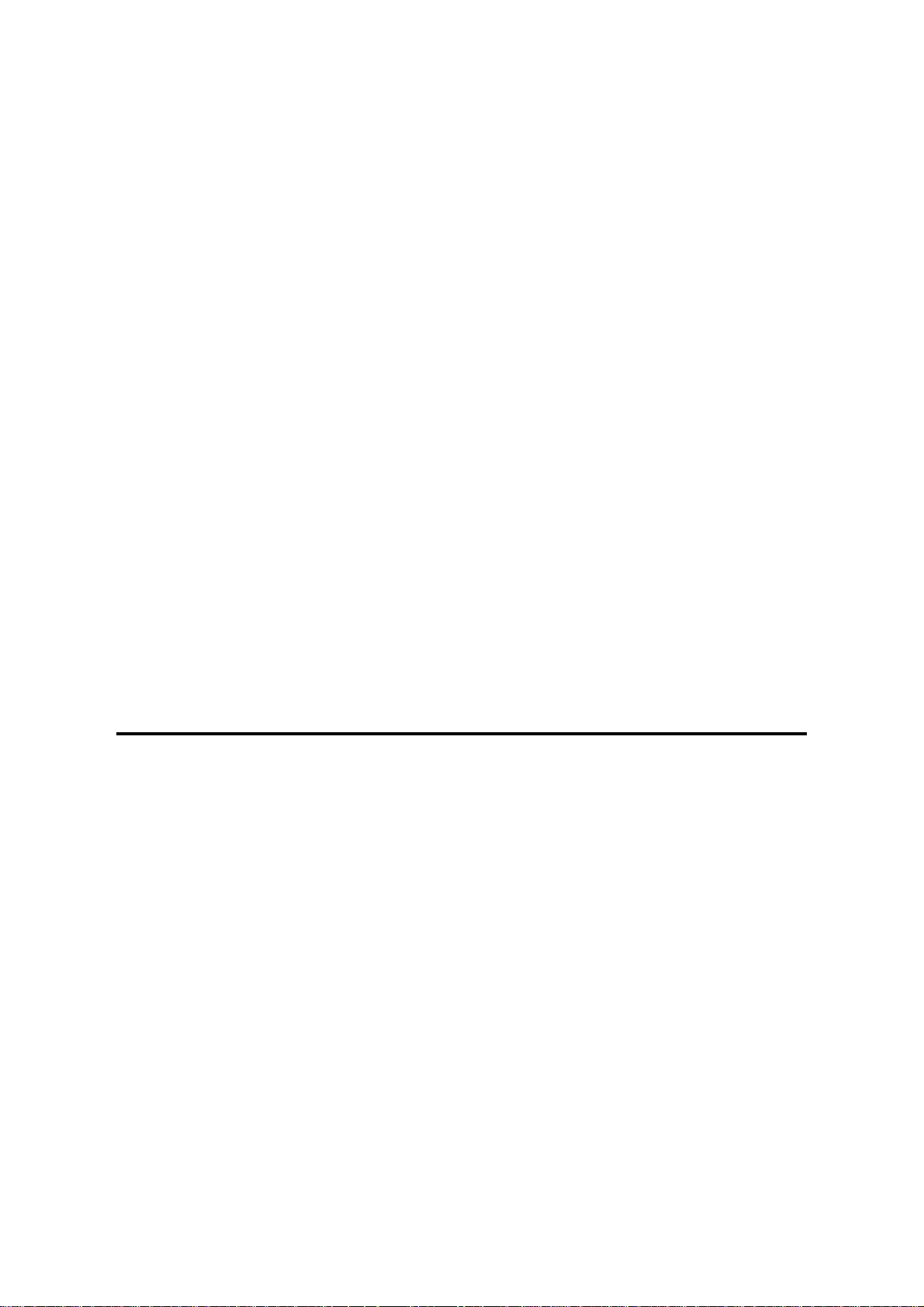
3.5 1-BIN TRAY UNIT INSTALLATION ........................................................ 3-16
3.5.1 ACCESSORY CHECK................................................................... 3-16
3.5.2 INSTALLATION PROCEDURE...................................................... 3-17
3.6 BRIDGE UNIT INSTALLATION.............................................................. 3-22
3.6.1 ACCESSORY CHECK................................................................... 3-22
3.6.2 INSTALLATION PROCEDURE...................................................... 3-23
3.7 AUTO REVERSE DOCUMENT FEEDER INSTALLATION.................... 3-25
3.7.1 ACCESSORY CHECK................................................................... 3-25
3.7.2 INSTALLATION PROCEDURE...................................................... 3-26
3.8 LCT INSTALLATION .............................................................................. 3-28
3.8.1 ACCESSORY CHECK................................................................... 3-28
3.8.2 INSTALLATION PROCEDURE...................................................... 3-29
3.9 1,000-SHEET FINISHER INSTALLATION.............................................. 3-31
3.9.1 ACCESSORY CHECK................................................................... 3-31
3.9.2 INSTALLATION PROCEDURE...................................................... 3-32
3.10 3,000-SHEET FINISHER INSTALLATION............................................ 3-35
3.10.1 ACCESSORY CHECK................................................................. 3-35
3.10.2 INSTALLATION PROCEDURE.................................................... 3-36
3.11 PUNCH UNIT INSTALLATION............................................................. 3-39
3.11.1 ACCESSORY CHECK................................................................. 3-39
3.11.2 INSTALLATION PROCEDURE.................................................... 3-40
3.12 PLATEN COVER INSTALLATION........................................................ 3-43
3.13 KEY COUNTER INSTALLATION ......................................................... 3-44
3.14 ANTI-CONDENSATION HEATER........................................................ 3-46
3.15 TRAY HEATER..................................................................................... 3-48
3.16 TRAY HEATER (OPTIONAL PAPER TRAY UNIT) .............................. 3-49
SERVICE TABLES
4. SERVICE TABLES......................................................................4-1
4.1 SERVICE PROGRAM MODE TABLES.................................................... 4-1
4.1.1 TEST PATTERN PRINTING (SP2-902)......................................... 4-42
4.1.2 INPUT CHECK............................................................................... 4-43
4.1.3 OUTPUT CHECK........................................................................... 4-47
4.1.4 SYSTEM PARAMETER AND DATA LISTS (SMC LISTS)............. 4-48
4.1.5 NIP BAND WIDTH ADJUSTMENT (SP1-109)............................... 4-49
4.1.6 MEMORY ALL CLEAR (SP5-801)................................................. 4-50
4.1.7 SOFTWARE RESET...................................................................... 4-51
4.1.8 SYSTEM SETTING AND COPY SETTING (UP MODE) RESET... 4-51
4.1.9 NVRAM DATA DOWNLOAD......................................................... 4-52
4.2 PROGRAM DOWNLOAD....................................................................... 4-54
4.3 USER PROGRAM MODE....................................................................... 4-58
4.3.1 HOW TO ENTER AND EXIT UP MODE........................................ 4-58
4.3.2 UP MODE TABLE.......................................................................... 4-58
4.4 TEST POINTS/DIP SWITCHES/LEDS................................................... 4-60
4.4.1 DIP SWITCHES............................................................................. 4-60
4.4.2 TEST POINTS............................................................................... 4-60
4.4.3 LEDS ............................................................................................. 4-61
A283/A284 ii SM

4.5 SPECIAL TOOLS AND LUBRICANTS ................................................... 4-61
4.5.1 SPECIAL TOOLS........................................................................... 4-61
4.5.2 LUBRICANTS................................................................................ 4-61
PREVENTIVE MAINTENANCE
5. PREVENTIVE MAINTENANCE SCHEDULE............................... 5-1
5.1 PM TABLE................................................................................................ 5-1
REPLACEMENT AND ADJUSTMENT
6. REPLACEMENT AND ADJUSTMENT........................................6-1
6.1 SCANNER UNIT....................................................................................... 6-1
6.1.1 EXPOSURE GLASS........................................................................ 6-1
6.1.2 SCANNER EXTERIOR/OPERATION PANEL................................. 6-2
6.1.3 LENS BLOCK/SBU ASSEMBLY...................................................... 6-3
6.1.4 SCANNER MOTOR......................................................................... 6-4
6.1.5 SIB/LAMP STABILIZER................................................................... 6-5
6.2 LASER UNIT............................................................................................. 6-6
6.2.1 CAUTION DECAL LOCATIONS...................................................... 6-6
6.2.2 LASER UNIT.................................................................................... 6-7
6.2.3 LASER BEAM PITCH ADJUSTMENT ............................................. 6-8
6.3 COPY ADJUSTMENTS: PRINTING/SCANNING..................................... 6-9
6.3.1 PRINTING........................................................................................ 6-9
6.3.2 SCANNING.................................................................................... 6-12
6.3.3 ADF IMAGE ADJUSTMENT.......................................................... 6-14
TROUBLESHOOTING
7. TROUBLESHOOTING................................................................. 7-1
7.1 SERVICE CALL CONDITIONS................................................................. 7-1
7.1.1 SUMMARY....................................................................................... 7-1
7.1.2 SC CODE DESCRIPTIONS............................................................. 7-2
7.2 ELECTRICAL COMPONENT DEFECTS................................................ 7-24
7.2.1 SENSORS..................................................................................... 7-24
7.2.2 SWITCHES.................................................................................... 7-25
7.3 BLOWN FUSE CONDITIONS................................................................. 7-26
SCANNER KIT B359
1. OVERALL MACHINE INFORMATION........................................8-1
1.1 SPECIFICATIONS.................................................................................... 8-1
1.1.1 SCANNER CONTROL BOARD....................................................... 8-1
1.1.2 DRAM SIMM.................................................................................... 8-2
1.2 SOFTWARE ............................................................................................. 8-3
1.2.1 SCANNER DRIVERS ...................................................................... 8-3
1.2.2 SCANNER UTILITIES...................................................................... 8-3
SM iii A283/A284

1.2.3 SCANNER UTILITY (OPTION)........................................................ 8-3
2. DETAILED SECTION DESCRIPTIONS ....................................... 8-4
2.1 HARDWARE OVERVIEW ........................................................................ 8-4
2.2 SCANNER FUNCTIONS .......................................................................... 8-6
2.2.1 SELF DIAGNOSTICS...................................................................... 8-6
2.2.2 IMAGE PROCESSING IN THE SCANNER CONTROLLER............ 8-6
3. INSTALLATION PROCEDURE...................................................8-7
4. SERVICE TABLE ...................................................................... 8-11
4.1 SERVICE PROGRAM MODE................................................................. 8-11
4.1.1 SERVICE PROGRAM ACCESS PROCEDURE............................ 8-11
4.1.2 SERVICE PROGRAM MODE TABLES......................................... 8-11
4.2 DOWNLOADING NEW SOFTWARE...................................................... 8-13
4.2.1 SOFTWARE DOWNLOAD PROCEDURE..................................... 8-13
4.2.2 ERROR MESSAGES DURING THE SOFTWARE DOWNLOAD .. 8-14
5. REPLACEMENT AND ADJUSTMENT...................................... 8-15
5.1 PRECAUTION........................................................................................ 8-15
5.2 NOTE FOR REPLACING THE SCANNER CONTROLLER BOARD...... 8-15
6. TROUBLESHOOTING............................................................... 8-16
6.1 SERVICE CALL CONDITION................................................................. 8-16
6.1.1 SC CODE DESCRIPTIONS........................................................... 8-16
6.2 LEDS...................................................................................................... 8-17
A283/A284 iv SM

FAX UNIT A874
TABLE OF CONTENTS
1. OVERALL MACHINE INFORMATION........................................1-1
1.1 SPECIFICATIONS.................................................................................... 1-1
1.2 FEATURES............................................................................................... 1-2
1.2.1 FEATURES LIST............................................................................. 1-2
1.2.2 CAPABILITIES OF PROGRAMMABLE ITEMS ............................... 1-5
1.3 OVERALL MACHINE CONTROL............................................................. 1-6
1.3.1 SYSTEM CONTROL........................................................................ 1-6
1.3.2 POWER DISTRIBUTION AND CONTROL...................................... 1-7
1.3.3 MEMORY BACK-UP........................................................................ 1-7
1.4 VIDEO DATA PATH.................................................................................. 1-8
1.4.1 TRANSMISSION.............................................................................. 1-8
1.4.2 RECEPTION.................................................................................. 1-10
1.4.3 PC FAX COMMUNICATION.......................................................... 1-11
1.4.4 SCANNING AND PRINTING ......................................................... 1-13
2. DETAILED SECTION DESCRIPTIONS.......................................2-1
2.1 AUTOMATIC SERVICE CALLS................................................................ 2-1
2.1.1 SERVICE CALL CONDITIONS........................................................ 2-1
2.1.2 PERIODIC SERVICE CALL............................................................. 2-3
2.1.3 PM CALL.......................................................................................... 2-3
2.1.4 EFFECTIVE TERM OF SERVICE CALLS....................................... 2-3
2.2 SCANNING FEATURES........................................................................... 2-4
2.2.1 CREATE MARGIN TRANSMISSION............................................... 2-4
2.3 PRINTING FEATURES............................................................................. 2-5
2.3.1 REDUCTION FOR JOURNAL PRINTING ....................................... 2-5
2.3.2 JOURNAL LINE TYPE SORT PRINTING........................................ 2-5
2.3.3 PRINTING LISTS & REPORTS ON A5/HLT SIZE PAPER.............. 2-6
2.3.4 REDUCTION OF THE SAMPLE IMAGE ON REPORTS................. 2-7
2.4 LINE TYPE CHANGE............................................................................... 2-8
2.5 PCBS...................................................................................................... 2-10
2.5.1 FCU................................................................................................ 2-10
2.5.2 NCU (US)....................................................................................... 2-12
2.5.3 EXFUNC BOARD .......................................................................... 2-13
3. INSTALLA T ION...........................................................................3-1
3.1 INSTALLATION PROCEDURE................................................................. 3-1
3.1.1 FAX UNIT......................................................................................... 3-1
3.1.2 ISDN UNIT....................................................................................... 3-6
3.1.3 FAX FUNCTION .............................................................................. 3-8
3.1.4 PC-FAX EXPANDER TYPE 450E ................................................. 3-10
3.1.5 STAMP UNIT................................................................................. 3-13
3.1.6 HANDSET...................................................................................... 3-16
SM v A283/A284

4. SERVICE TABLES......................................................................4-1
4.1 SERVICE LEVEL FUNCTIONS................................................................ 4-1
4.1.1 HOW TO ENTER AND EXIT THE FAX SERVICE MODE............... 4-1
4.1.2 BIT SWITCH PROGRAMMING (FUNCTION 01)............................. 4-1
4.1.3 SYSTEM PARAMETER LISTS (FUNCTION 02)............................. 4-2
4.1.4 FCU ROM VERSION DISPLAY (FUNCTION 02)............................ 4-4
4.1.5 MODEM PROGRAM VERSION DISPLAY (FUNCTION 02)............ 4-4
4.1.6 ERROR CODE DISPLAY (FUNCTION 03)...................................... 4-4
4.1.7 SERVICE MONITOR REPORT (FUNCTION 04)............................. 4-4
4.1.8 G3 PROTOCOL DUMP LIST (FUNCTION 05)................................ 4-5
4.1.9 G4 PROTOCOL DUMP LIST (FUNCTION 05)................................ 4-5
4.1.10 PC PROTOCOL DUMPLIST (FUNCTION 05)............................... 4-6
4.1.11 RAM DISPLAY AND REWRITE (FUNCTION 06).......................... 4-6
4.1.12 NCU PARAMETERS (FUNCTION 06)........................................... 4-7
4.1.13 RAM DUMP (FUNCTION 06)......................................................... 4-7
4.1.14 RAM CLEAR (FUNCTION 07)....................................................... 4-8
4.1.15 FCU REBOOT ............................................................................... 4-8
4.1.16 SERVICE STATION FAX NUMBER (FUNCTION 09)....................4-8
4.1.17 SERIAL NUMBER (FUNCTION 10)............................................... 4-9
4.1.18 MODEM TEST (FUNCTION 11).................................................... 4-9
4.1.19 V.34 MODEM TEST (FUNCTION 11).......................................... 4-10
4.1.20 DTMF TEST (FUNCTION 11)...................................................... 4-10
4.1.21 RINGER TEST (FUNCTION 11).................................................. 4-11
4.1.22 MEMORY TEST (FUNCTION 11)................................................ 4-11
4.1.23 DIU TEST (FUNCTION 11).......................................................... 4-12
4.1.24 FILE PRINTOUT (FUNCTION 13)............................................... 4-12
4.1.25 JOURNAL PRINTOUT (FUNCTION 14)...................................... 4-13
4.1.26 USAGE LOG PRINTOUT (FUNCTION 15).................................. 4-13
4.1.27 DATA TRANSFER (FUNCTION 16)............................................ 4-13
4.2 BIT SWITCHES...................................................................................... 4-14
4.2.1 SYSTEM SWITCHES.................................................................... 4-14
4.2.2 SCANNER SWITCHES.................................................................. 4-28
4.2.3 PRINTER SWITCHES................................................................... 4-33
4.2.4 COMMUNICATION SWITCHES.................................................... 4-39
4.2.5 G3 SWITCHES.............................................................................. 4-49
4.3 NCU PARAMETERS .............................................................................. 4-57
4.4 DEDICATED TRANSMISSION PARAMETERS..................................... 4-68
4.4.1 PROGRAMMING PROCEDURE................................................... 4-68
4.4.2 PARAMETERS.............................................................................. 4-69
4.5 SERVICE RAM ADDRESSES................................................................ 4-73
5. PREVENTIVE MAINTENANCE...................................................5-1
5.1 SPECIAL TOOLS AND LUBRICANTS ..................................................... 5-1
5.2 PM TABLE................................................................................................ 5-1
A283/A284 vi SM

Rev. 09/2000
6. REPLACEMENT AND ADJUSTMENT........................................ 6-1
6.1 PRECAUTION ...........................................................................................6-1
6.2 NCU AND SPEAKER ................................................................................6-1
6.3 FCU ...........................................................................................................6-2
6.3.1 REMOVAL ........................................................................................6-2
6.3.2 SRAM DATA RESTORE FROM FCU...............................................6-2
6.3.3 SRAM DATA RESTORE FROM FLASH CARD BACKUP................6-4
6.4 ROM UPDATE...........................................................................................6-7
6.4.1 FCU ROM DOWNLOAD...................................................................6-7
6.4.2 FCU ROM UPLOAD .........................................................................6-9
6.4.3 SRAM BACKUP TO A FLASH MEMORY CARD............................6-11
6.5 DATA ADDRESS RANGES ON THE CARD...........................................6-13
6.5.1 FCU AND BICU ROM DATA ..........................................................6-13
6.5.2 MODEM ROM AND SRAM DATA ..................................................6-13
7. TROUBLESHOOTING ................................................................ 7-1
7.1 ERROR CODES........................................................................................7-1
7.2 FAX SC CODES......................................................................................7-10
7.2.1 OVERVIEW ....................................................................................7-10
7.2.2 SC1201...........................................................................................7-10
7.2.3 SC1207...........................................................................................7-10
7.2.4 FAX SC CODE TABLE ...................................................................7-11
7.3 FIRMWARE HISTORY ............................................................................7-12
7.3.1 A874 FIRMWARE HISTORY..........................................................7-12
SM vii A283/A284


IMPORTANT SAFETY NOTICES
PREVENTION OF PHYSICAL INJURY
1. Before disassembling or assembling parts of the copier and peripherals,
make sure that the copier power cord is unplugged.
2. The wall outlet should be near the copier and easily accessible.
3. Note that some components of the copier and the paper tray unit are
supplied with electrical voltage even if the main power switch is turned off.
4. If any adjustment or operation check has to be made with exterior covers off
or open while the main switch is turned on, keep hands away from electrified
or mechanically driven components.
5. If the Start key is pressed before the copier completes the warm-up period
(the Start key starts blinking red and green alternatively), keep hands away
from the mechanical and the electrical components as the copier starts
making copies as soon as the warm-up period is completed.
6. The inside and the metal parts of the fusing unit become extremely hot while
the copier is operating. Be careful to avoid touching those components with
your bare hands.
HEALTH SAFETY CONDITIONS
Toner and developer are non-toxic, but if you get either of them in your eyes by
accident, it may cause temporary eye discomfort. Try to remove with eye drops
or flush with water as first aid. If unsuccessful, get medical attention.
OBSERVANCE OF ELECTRICAL SAFETY STANDARDS
1. The copier and its peripherals must be installed and maintained by a
customer service representative who has completed the training course on
those models.
2. The NVRAM on the system control board has a lithium battery which can
explode if replaced incorrectly. Replace the NVRAM only with an identical
one. The manufacturer recommends replacing the entire NVRAM. Do not
recharge or burn this battery. Used NVRAM must be handled in accordance
with local regulations.

SAFETY AND ECOLOGICAL
1. Do not incinerate toner bottles or used toner. Toner dust may ignite suddenly
when exposed to an open flame.
2. Dispose of used toner, developer, and organic photoconductors in
accordance with local regulations. (These are non-toxic supplies.)
3. Dispose of replaced parts in accordance with local regulations.
4. When keeping used lithium batteries in order to dispose of them late r, do not
put more than 100 batteries per sealed box. Storing larger numbers or not
sealing them apart may lead to chemical reactions and heat build-up.
NOTES
FOR DISPOSAL
LASER SAFETY
The Center for Devices and Radiological Health (CDRH) prohibits the repair of
laser-based optical units in the field. The optical housing unit can only be repaired
in a factory or at a location with the requisite equipment. The laser subsystem is
replaceable in the field by a qualified Customer Engineer. The laser chassis is not
repairable in the field. Customer engineers are therefore directed to return all
chassis and laser subsystems to the factory or service depot when replacement of
the optical subsystem is required.
WARNING
Use of controls, or adjustment, or performance of procedures other than
those specified in this manual may result in hazardous radiation exposure.
WARNING
WARNING: Turn off the main switch before attempting any of the
procedures in the Laser Unit section. Laser beams can
seriously damage your eyes.
CAUTION MARKING:

OVERALL INFORMATION A283/A284
OVERALL INFORMATION A874
DETAILED DESCRIPTIONS A283/A284
DETAILED DESCRIPTIONS A874
INSTALLATION A283/A284
INS TALL AT I O N A8 7 4
SERVICE TABLES A283/A284
SERVICE TABLES A874
TAB
POSITION 1
TAB
POSITION 2
TAB
POSITION 3
TAB
POSITION 4
PREVENTIVE MAINTENANCE A283/A284
PREVENTIVE MAINTENANCE A874
REPLACEMENT AND ADJUSTMENT A283/A284
REPLACEMENT AND ADJUSTMENT A874
TROUBLESHOOTING A283/A284
TROUBLESHOOTING A874
SCANNER KIT B359
TAB
POSITION 5
TAB
POSITION 6
TAB
POSITION 7
TAB
POSITION 8


OVERALL INFORMATION


1. OVERALL MACHINE INFORMATION
SPECIFICATIONS
1.1 SPECIFICATIONS
The “*” mark indicates differences between these machines and the
A230/A231/A232 machines.
A283 (35 cpm) A284 (45 cpm) Note
Configuration: Desktop
Copy Process: Dry electrostatic transfer system
Original: Sheet/Book
Original Size
Copy Paper
Size:
Copy Paper
Weight:
Reproduction
Ratios:
Zoom: Both versions:
Copying Speed 35 cpm
Resolution*: Scanning and Printing: 600 dpi
Gradation: Scanning and Printing: 256 levels
Warm-up Time: Less than 85 s Less than 100 s
First Copy Time
(1st Tray):
Copy Number
Input:
Maximum A3/11
Maximum:
A3/11
Minimum:
A5/5.5
A6/5.5" x 8.5" lengthwise (By-pass)
Paper Tray/Duplex:
64 - 105 g/m
By-pass:
52 - 157 g/m
7R5E
Metric version (%):
400, 200, 141, 122, 115,
100, 93, 87, 82, 71, 65,
50, 25
Inch version (%):
400, 200, 155, 129, 121,
100, 93, 85, 78, 73, 65,
50, 25
25% to 400% in 1%
steps
(A4/11
19 cpm
(A3/11
Less than 3.9 s Less than 3.2 s
Ten-key pad, 1 to 999 Count up or
x 17
"
x 8.5" lengthwise (Paper tray / Duplex)
"
x 8.5" sideways)
"
x 17")
"
x 17
"
"
"
2
, 20 – 28 lb
2
, 16 – 42 lb
7R5E
Metric version (%):
400, 200, 141, 122, 115,
100, 93, 87, 82, 71, 65,
50, 35
Inch version (%):
400, 200, 155, 129, 121,
100, 93, 85, 78, 73, 65,
50, 32
Metric version:
35% to 400% in 1%
steps
Inch version:
32% to 400% in 1%
steps
45 cpm
(A4/11
22 cpm
(A3/11
x 8.5" sideways)
"
x 17")
"
Full size
Repeat copy
mode
23°C, 73°F
A4/11
sideways (1st
paper tray)
count down
x 8.5
"
Overall
Information
"
SM 1-1 A283/A284

SPECIFICATIONS
A283 (35 cpm) A284 (45 cpm) Note
Manual Image
Density
Selection:
Automatic
Reset:
Auto Shut Off:
Copy Paper
Capacity:
Copy Tray
Capacity:
Toner
Replenishment:
Toner Yield:
Power Source: North America
Dimensions
(W x D x H)
Weight: 75 kg (166 lb)
5 steps
60 s is the standard setting; it can be changed with the
UP mode.
60 min. is the standard setting; it can be changed with
the UP mode.
Paper Tray:
500 sheets (stack thickness up to 56 mm, 2.2
By-pass Feed:
50 sheets (stack thickness up to 5.5 mm, 0.2
A4/11
A3/B4/8.5
Cartridge excha nge (7 00 g /cartridge)
27k copies
670 x 640 x 720 mm (26.4
x 8.5": 500 sheets
"
x 14"/11" x 17": 250 sheets
"
(A4 sideways, 6% full black, 1 to 1 copying, ADS
mode)
120V/60Hz, More than 12 A
x 25.2" x 28.3")
"
"
)
"
) x 2
Standard
copy tray
Without
options
Power Consumption:
Mainframe only
A283 A284 Note
Maximum Less than 1.44 kW Less than 1.44 kW
Copying Less than 1.05 kW Less than 1.05 kW
Warm-up Less than 1.00 kW Less than 1.05 kW
Stand-by Less than 200 Wh Less than 220 Wh
System
A283 A284 Note
Maximum Less than 1.44 kW Less than 1.44 kW
Copying Less than 1.15 kW Less than 1.15 kW
Warm-up Less than 1.00 kW Less than 1.05 kW
Stand-by Less than 200 Wh Less than 230 Wh
Without the optional
heaters, fax unit,
and printer
controller.
A283/A284 1-2 SM

Noise Emission:
Copying
A283
A284
Stand-by
A283
A284
SPECIFICATIONS
Mainframe Only Full System
52 dB(A) or less
56 dB(A) or less
27 dB(A) or less
27 dB(A) or less
60 dB(A) or less
62 dB(A) or less
28 dB(A) or less
28 dB(A) or less
Overall
Information
NOTE:
1) The above measurements were made in accordance with ISO 7779.
2) Full system measurements do not include the optional fax unit and the
printer controller.
3) In the above stand-by condition, the polygon motor is not rotating.
SM 1-3 A283/A284

PAPER EXIT TRAY SELECTION
1.2 PAPER EXIT TRAY SELECTION
[A] A4, LT [B] A3, LT
[C] Longer than A3, DLT
A284V508.WMF
The machine allows selection between the paper tray exit trays: Int. Tray [A]
(standard output tray), Int. Tray 2 [B] (optional one-bin tray), and Ext. Tray [C]
(finisher or optional external output tray). If the sub-scan length is more than 330
mm, the exit tray is as shown below, if the relevant options have been installed.
Installed options Exit tray for paper longer than 330 mm
Bridge unit & Finisher (1,000-sheet) Int. Tray [A]
Bridge unit & Finisher (3,000-sheet) Ext. Tray [C]: The finisher upper tray
Bridge unit & optional ext. output tray Ext. Tray [C]: Ext. output tray
A283/A284 1-4 SM
