Page 1

Technical Manuals Online! - http://www.tech-man.com
Audioconferencing
System
–The Voice–
INSTALLATION AND
USER MANUAL
Page 2

Technical Manuals Online! - http://www.tech-man.com
Audioconferencing
System
–The Voice–
INSTALLATION AND
USER'S MANUAL
The information contained in this manual is
property of Aethra Telecomunicazioni s.r.l. it is
subject to change without notice and does not
involve any responsibility by Aethra
Telecomunicazioni s.r.l.
© Copyright Aethra Telecomunicazioni Srl 1999.
All rights reserved
Rev. 2 – October 2000 Cod. 074000116
This manual is composed of 33 pages
Page 3

Technical Manuals Online! - http://www.tech-man.com
Page 4

Technical Manuals Online! - http://www.tech-man.com
Page 5

Technical Manuals Online! - http://www.tech-man.com
INSTALLATION AND USER’S MANUAL REV. 2 -The Voice-
Table of Contents
1. INTRODUCTION ....................................................................................................7
1.1. System features ........................................................................................................8
2. GETTING STARTED ..............................................................................................9
2.1. Connection and supply module for the audio conferencing system..........................9
2.2. Connecting the Audio conferencing system............................................................10
2.3. How to ensure better performance..........................................................................11
3. USING THE AUDIO CONFERENCING UNIT ......................................................13
3.1. Adjusting the phone ringer volume..........................................................................13
3.2. Selecting pulse dialing ............................................................................................13
3.3. Outgoing calls .........................................................................................................14
3.4. Incoming calls .........................................................................................................14
3.5. phonebook ..............................................................................................................14
3.5.1. Memorization...........................................................................................................14
3.5.2. Cancelling the operation .........................................................................................15
3.5.3. Cancelling the number ............................................................................................15
3.5.4. Location not free .....................................................................................................15
3.6. Calling a memorized number ..................................................................................15
3.7. Speaker Volume......................................................................................................16
3.8. Redial ..................................................................................................................16
3.9. Phone ..................................................................................................................16
3.10. Mute ..................................................................................................................16
TABLE OF CONTENTS
III
Page 6

Technical Manuals Online! - http://www.tech-man.com
-The Voice- INSTALLATION AND USER’S MANUAL REV. 2
3.11. Hold ..................................................................................................................17
3.12. Flash ..................................................................................................................17
3.13. Recorder output ......................................................................................................17
3.14. Switch settings ........................................................................................................17
4. USING EXTENSION MICROPHONES ................................................................19
4.1. Connecting extension microphones ........................................................................19
4.2. Setting up of the external microphones for the best pickup ....................................19
4.3. Switching on a microphone .....................................................................................21
4.4. Muting a microphone...............................................................................................21
5. TROUBLESHOOTING AND MAINTENANCE......................................................22
5.1. Preventive maintenance..........................................................................................22
5.2. Troubleshooting ......................................................................................................22
6. TECHNICAL SPECIFICATIONS ..........................................................................25
6.1. Use and storage conditions.....................................................................................26
6.2. Reference regulations (CE mark and reliability tests) .............................................26
7. FCC REQUIREMENTS ........................................................................................29
8. CTR21 APPROVAL WARNING............................................................................31
IV TABLE OF CONTENTS
Page 7
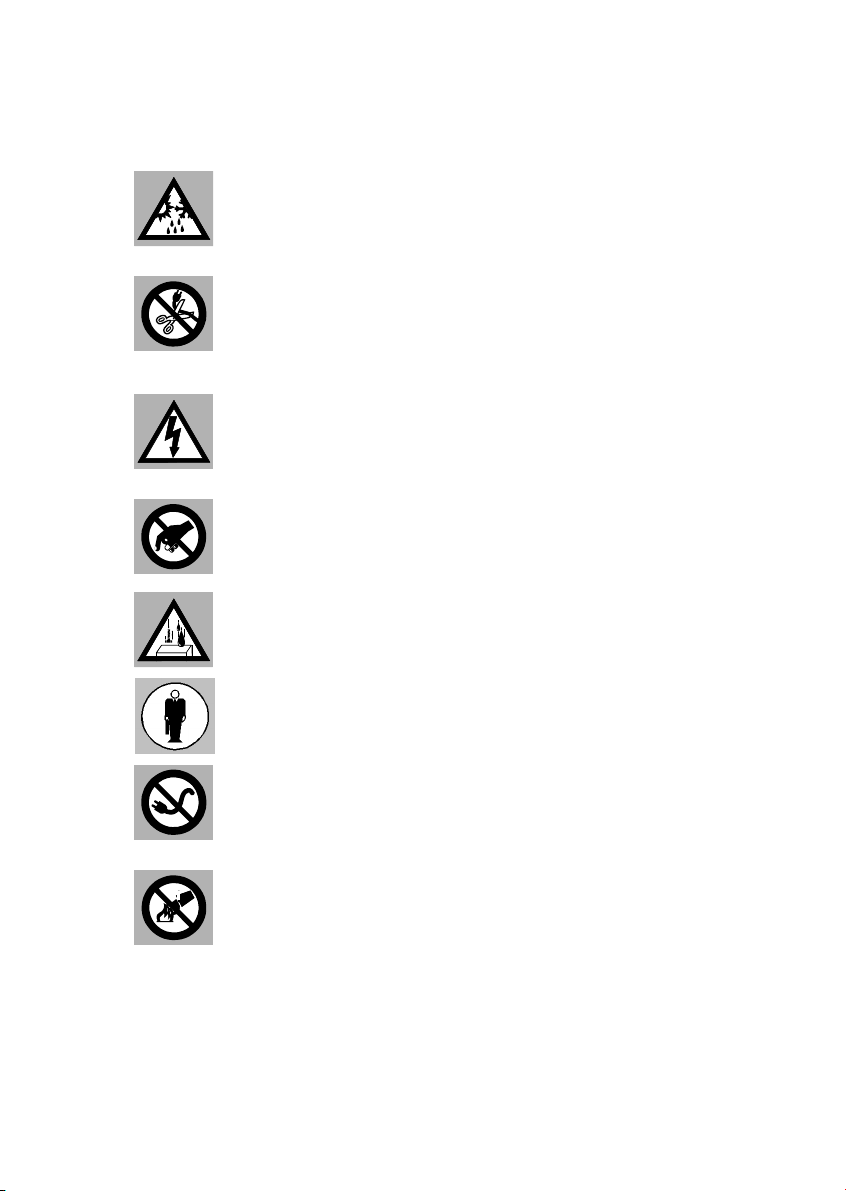
Technical Manuals Online! - http://www.tech-man.com
INSTALLATION AND USER’S MANUAL REV. 2 -The Voice-
SAFETY RULES
The change from cold to hot environments can cause the formation of
condensate inside the device. To avoid malfunctioning, wait at least 1 hour
before connecting the device to the supply mains.
Warning: for power supply connection use an easily accessible outlet located
near the device.
Never remove the mains plug for permanent connection.
WARNING: RISK OF ELECTRIC SHOCK
The power supply used by this device involves lethal voltage levels.
Do not access internal parts of the device (and/or of the power supply unit).
If objects or liquids penetrate inside the device, immediately disconnect the
power supply cable. Before using the device again, have it checked by
specialized staff.
SAFETY RULES
Refer to qualified staff for service.
In case of intervention, always check that the power supply has been
completely and successfully disconnected.
In case of fire, absolutely avoid using water to extinguish it.
5
Page 8

Technical Manuals Online! - http://www.tech-man.com
-The Voice- INSTALLATION AND USER’S MANUAL REV. 2
WARNINGS
CAUTION:
Many of the components used in this device are sensitive to electrostatic
charge.
In case of manipulation of the connection cables, disconnect the power
supply and avoid direct contacts with the connector terminals.
Failure to comply with these warnings could cause permanent damage to
device.
CLEANING
To clean the device use a soft cloth either dry or soaked with little
detergent. Never use any type of solvents, such as alcohol or gasoline, to
avoid damaging the finish.
6 SAFETY RULES
Page 9
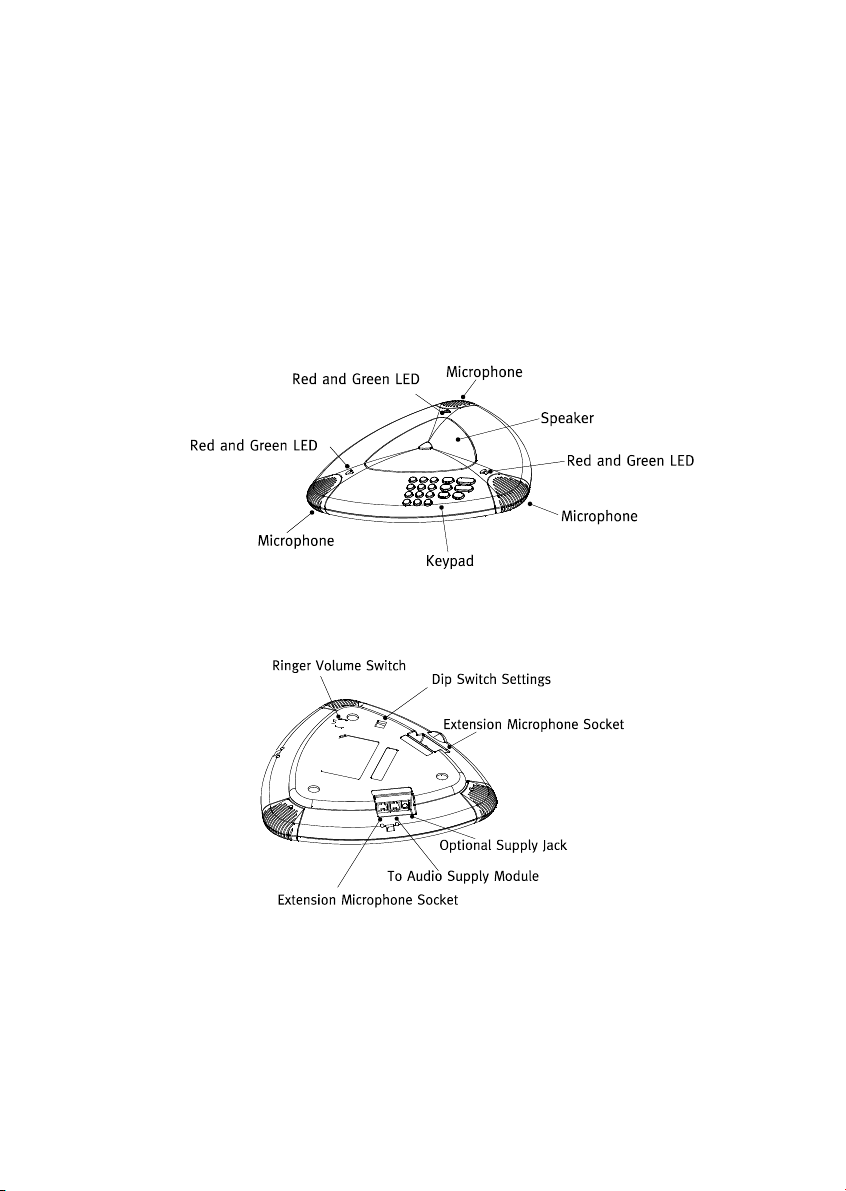
Technical Manuals Online! - http://www.tech-man.com
INSTALLATION AND USER’S MANUAL REV. 2 -The Voice-
1. INTRODUCTION
The Audio Conferencing System is capable of providing actual "full duplex"
communication without the noise, echo and feedback common in most speakerphones.
Designed to work with an analog telephone line, the system features advanced Digital
Signal Processing and software controlled functions. It's easy to use and will ensure that
you always receive high fidelity sound during your conference calls.
TOP
BOTTOM
CHAPTER 1. INTRODUCTION
7
Page 10

Technical Manuals Online! - http://www.tech-man.com
-The Voice- INSTALLATION AND USER’S MANUAL REV. 2
1.1. System features
Digital signal processing (DSP) technology
Full duplex, interactive operation for natural conversation
Built-in telephone dial pad - no separate telephone required
Pulse or tone dialing mode
Phonebook with 100 numbers
Built-in loudspeaker
Software controlled room noise monitors and telephone line noise monitors
Automation Gain Control to minimize talking loudness variations
Ringer tone switch
Ordinary telephone connector
One auxiliary jack for recording a conference
Expandability to include two extension microphones
8 CHAPTER 1. INTRODUCTION
Page 11

Technical Manuals Online! - http://www.tech-man.com
INSTALLATION AND USER’S MANUAL REV. 2 -The Voice-
2. GETTING STARTED
For correct installation, follow the instructions given below. This will ensure proper
operation of the unit.
The Audio Conferencing System includes the following items:
Audio Conferencing Unit (ACU)
Audio Supply Module (ASM)
a black 6 meter (20 ft) cable with two RJ-45 modular plugs to connect the Audio
Conferencing Unit to the Audio Supply Module
þa black 4 meter (13 ft) cable with two RJ-11 modular plugs for connection to any
analog telephone network
a power supply cable to connect the Audio Conferencing Unit to the power-line
supply
user's guide
2.1. Connection and supply module for the audio conferencing
system
The Audio Conferencing Unit is intended for use when supplied with power from the
Audio Supply Module. The module includes a switch on the power supply to change the
supply input voltage from 115VAC/60Hz to 230VAC/50Hz.
WARNING
Before Use make sure to select the right power supply on VOLTAGE
!
SELECTOR SWITCH
CHAPTER 3. USING THE AUDIO CONFERENCE UNIT
9
Page 12

Technical Manuals Online! - http://www.tech-man.com
-The Voice- INSTALLATION AND USER’S MANUAL REV. 2
2.2. Connecting the Audio conferencing system
WARNING
!
Connect all auxiliary cables before connecting the unit to the mains.
1. Plug the cable from the AUDIO SUPPLY MODULE into the Main Supply Socket
under the left side of the AUDIO CONFERENCING UNIT.
2. Plug the cable from the AUDIO SUPPLY MODULE into a wall jack of a standard
analog telephone line.
3. Plug the power cable from the AUDIO SUPPLY MODULE into an AC socket.
4. The AUDIO CONFERENCING UNIT will run a self-test. The LEDs will flash and then
you will hear a tone.
5. Place the AUDIO CONFERENCING UNIT on a stable surface, and dial the desired
telephone number.
6. OPTIONAL. To utilize the privacy feature, plug the cable from a regular telephone unit
into the “Phone” socket on the ASM
.
*Optionals
10 CHAPTER 3. USING THE AUDIO CONFERENCE UNIT
Page 13

Technical Manuals Online! - http://www.tech-man.com
INSTALLATION AND USER’S MANUAL REV. 2 -The Voice-
WARNING
− NEVER install telephone wiring during a lightning storm.
!
− NEVER install telephone jacks in wet locations unless the jack is
specifically designed for wet locations.
− NEVER touch uninsulated telephone wires or terminals unless the
telephone line has been disconnected at the network interface.
− ALWAYS USE CAUTION when installing or connecting telephone
lines.
− ALWAYS place the AUDIO SUPPLY MODULE on the floor
2.3. How to ensure better performance
For best microphone coverage, place Audio Conferencing Unit in the center of the
conference table.
Participants should be seated uniformly around the ACU to minimize level differences in
the pick-up of voices. In noisier rooms, participants need to be closer to the module for
clearer pickup of their voices. For optimum performance, use the figure below to
determine talker distance to unit.
CHAPTER 3. USING THE AUDIO CONFERENCE UNIT
11
Page 14

Technical Manuals Online! - http://www.tech-man.com
-The Voice- INSTALLATION AND USER’S MANUAL REV. 2
NOTE: Keep large sound reflecting objects such as water carafes and briefcases at least
0.3 meter (1 foot) away from the ACU.
WARNING !!
The system is designed to cope with the worst acoustic and line conditions
and will ensure good performance, even at maximum volume. Minimum
!
howling or sound distortion can be avoided by reducing the volume, especially
during the first 60 seconds of operation.
12 CHAPTER 3. USING THE AUDIO CONFERENCE UNIT
Page 15

e
Technical Manuals Online! - http://www.tech-man.com
INSTALLATION AND USER’S MANUAL REV. 2 -The Voice-
3. USING THE AUDIO CONFERENCING UNIT
On /of f h ook
Special Featur es
Se c o nd Fu n ct i on
Sp ea ke r Vol um
Microphone Mute
3.1. Adjusting the phone ringer volume.
A ringer volume switch is available with “SILENT”, “LOW”, and “HIGH” positions on the
bottom side of the UNIT.
3.2. electing pulse dialing
Press SHIFT, then press REDIAL to select the PULSE dialing mode. The UNIT reverts to
tone mode when cycled off or when the SHIFT REDIAL is pressed again. You will hear a
tone for each toggle.
CHAPTER 3. USING THE AUDIO CONFERENCE UNIT
13
Page 16

Technical Manuals Online! - http://www.tech-man.com
-The Voice- INSTALLATION AND USER’S MANUAL REV. 2
3.3. Outgoing calls
Press
the AUDIO CONFERENCING UNIT will switch to green.
After the conversation has finished, press the and the three LEDs will turn yellow.
3.4.
When a call comes in, a ringing signal is heard. At the same time the LEDs flash.
Press
and dial the desired telephone number. The three LEDs on the corners of
Incoming calls
key to activate the hands-free function.
3.5. Phonebook
3.5.1.
Check that the handset is on-hook (
the yellow LED’s flashing indicate the phonebook mode.
Select the memorization code (00 ÷ 99) on the keypad.
Memorization
), then press SHIFT and FLASH; the music and
example:
The green LED’s start flashing to indicate that the location is free. Dial the telephone
number (maximum 40 figures).
Press FLASH to end the operation. You will hear music that confirms the number
memorization.
14
CHAPTER 3. USING THE AUDIO CONFERENCE UNIT
+
+
+
Page 17

Technical Manuals Online! - http://www.tech-man.com
INSTALLATION AND USER’S MANUAL REV. 2 -The Voice-
3.5.2. Cancelling the operation
To cancel the operation, press SHIFT and FLASH and then follow the instructions for
memorization.
3.5.3. Cancelling the number
To cancel a number from the phonebook, digit:
+
If the red LED’S start flashing press FLASH to cancel the number.
If the green LED’S start flashing, the selected location is free.
+
+ LOCATION +
3.5.4. Location not free
If flashing, the red LED’s indicate that the location is not free. To cancel the operation
press SHIFT and FLASH and then follow the instructions for memorization.
3.6. Calling a memorized number
Check the code that corresponds to the user name in the phonebook.
Press
number code (00 ÷ 99)
The number is dialed.
key to activate the hands-free function, then press SHIFT and dial the
example:
+
+
The memorization codes range from 00 to 99.
!
CHAPTER 3. USING THE AUDIO CONFERENCE UNIT
15
Page 18

Technical Manuals Online! - http://www.tech-man.com
-The Voice- INSTALLATION AND USER’S MANUAL REV. 2
3.7. Speaker Volume
When the call is in progress press and release + VOL or - VOL several times to increase
or to decrease the volume through the speaker. The green light will blink each time you
depress the volume button. When the unit reaches maximum volume, the green light will
blink several times. There are 24 volume levels for speaker volume. After the
conversation has ended the AUDIO CONFERENCING UNIT reverts to the default volume
level.
3.8. Redial
To dial the last telephone number dialed press REDIAL.
3.9. Phone
For privacy, you may connect a regular phone to the Audio Supply Module. You may
revert to using the handset at any time.
When the UNIT is off, lift the heandset. The three LEDs on the corner will go off. You may
then use the handset to establish a call, to dial a telephone number or to end the call.
To go back to hands-free mode, hang-up the handset. The three LEDs will turn yellow.
Once a call is connected, you may also revert to using the handset.
First lift the handset, the three led on the corner will go off.
To return to hands-free mode, press
!
3.10.
To cut off outgoing sound during a call, press MUTE. The LEDs will turn red. Your
microphones are off and your voice is not being transmitted. To switch off the mute, press
the MUTE key again. The LEDs will turn green.
16
CHAPTER 3. USING THE AUDIO CONFERENCE UNIT
Mute
and hang up the handset.
Page 19

Technical Manuals Online! - http://www.tech-man.com
INSTALLATION AND USER’S MANUAL REV. 2 -The Voice-
NOTE: you can also mute the entire system by depressing the mute button on
either of the 2 extension microphones
!
3.11. Hold
To mute both the outgoing and incoming sound during a call, press SHIFT then MUTE.
The LEDs will turn on and flash red. While the hold function is being used, all
microphones and your speaker are off. To return to hands-free mode, press the MUTE or
the ON key again.
3.12. Flash
When a call is in progress, press FLASH to transfer the call from one set to another. After
the dial tone has been heard, the caller can transfer the call by dialing the desired
telephone number and hanging up the UNIT by pressing the
.
3.13. Recorder output
To record an audio conference session connect the recorder unit to the RCA jack
available on the AUDIO SUPPLY MODULE.
3.14. Switch settings
The switches on the bottom of the ACU let you adjust the phone ringer volume.
FUNCTION RING LEVEL
HIGH +4 dB
LOW -8 dB
SILENT -100 dB
CHAPTER 3. USING THE AUDIO CONFERENCE UNIT
17
Page 20

Technical Manuals Online! - http://www.tech-man.com
Page 21

Technical Manuals Online! - http://www.tech-man.com
INSTALLATION AND USER’S MANUAL REV. 2 -The Voice-
4. USING EXTENSION MICROPHONES
The Audio Conferencing Unit External microphones have excellent unidirectional
characteristics that optimize voice pickup while eliminating background noise.
Together with a voice activated circuit that keeps unused microphones attenuated, the
ACU with External Microphones solves the common problems found in large-group audio
conferencing applications.
4.1. Connecting extension microphones
Connect the microphone cables to the Audio Conferencing Unit as shown in the figure
below:
4.2. Setting up of the external microphones for the best pickup
To ensure the best performance:
Set the extension microphones
1.5-2 m (5-7 ft) from Audio Conferencing Unit.
participants should sit 1 m (3 ft) from microphone.
CHAPTER 5. TROUBLESHOOTING AND MAINTENANCE
19
Page 22

Technical Manuals Online! - http://www.tech-man.com
-The Voice- INSTALLATION AND USER’S MANUAL REV. 2
The following examples show several positions of the external microphones for the best
pickup.
Example 1
Example 2
20 CHAPTER 5. TROUBLESHOOTING AND MAINTENANCE
Page 23

Technical Manuals Online! - http://www.tech-man.com
INSTALLATION AND USER’S MANUAL REV. 2 -The Voice-
4.3. Switching on a microphone
Turn on the microphone using the ON/OFF switch. The led will turn green.
4.4. Muting a microphone
To mute all microphones and the Audio Conferencing System press MUTE. The led will
turn red. To resume the communication depress the MUTE button and the LED will turn
green.
To shut off a single extension microphone, switch to OFF the ON/OFF switch. The LED
MUTE will turn red.
Switch to the ON position and the microphone is activated again.
CHAPTER 5. TROUBLESHOOTING AND MAINTENANCE
21
Page 24

Technical Manuals Online! - http://www.tech-man.com
-The Voice- INSTALLATION AND USER’S MANUAL REV. 2
5. TROUBLESHOOTING AND MAINTENANCE
5.1. Preventive maintenance
DO unplug the SUPPLY MODULE and the ACU before cleaning.
DO check cables for kinking or tearing, especially in floor traffic areas.
DON'T use volatile solvents to clean surfaces. A clean, soft cloth, lightly moistened,
is usually adequate. If a spray or paste cleaner is used, DON'T let it clog the
microphone or loudspeaker openings.
DON'T risk fire or electrical shock by placing the SUPPLY MODULE on a wet
surface or spilling liquid on it.
DON'T place the SUPPLY MODULE on a radiator or other heat sources.
5.2. Troubleshooting
Problem Corrective Action
No dial tone
1. Make sure the power supply cable is plugged into
a working 120 Vac, 60 Hz outlet.
2. Verify that the green light glows steadily.
3. Make sure telephone line is plugged into
telephone line connector on the SUPPLY
MODULE.
4. Make sure telephone line is not a digital PABX
line, but is a standard analog telephone line
Problem Corrective Action
Dialed party can't hear
conversation originating from
your end of the call
No conference operation
22 CHAPTER 5. TROUBLESHOOTING AND MAINTENANCE
1. Verify that the mute and hold functions are off.
2. Make sure telephone line is plugged into telephone
line connector on the SUPPLY MODULE .
1. Make sure the power supply cable is plugged into
a working 120 Vac, 60 Hz outlet.
2. Verify that the green light glows steadily.
3. Make sure telephone line is plugged into telephone
line connector on the SUPPLY MODULE .
4. Make sure the ACU is properly connected to the
SUPPLY MODULE .
Page 25

Technical Manuals Online! - http://www.tech-man.com
INSTALLATION AND USER’S MANUAL REV. 2 -The Voice-
ACU loudspeaker sound is too
low
ACU loudspeaker sound is too
loud
Received speech intermittent
without being interrupted by
local sounds
Low-level conversation or
pulses can be heard from
loud-speaker.
Remote party complains that
your voice is garbled
Volume will go up, but not
down (or vice-versa). Module
emits a howling sound
No ringing signal .sounds to
indicate incoming calls
Press the VOL + key on the ACU until an adequate
volume is reached.
Press the VOL - key on the ACU until an adequate
volume is reached.
1. If remote party is using a teleconferencing system,
tell them to move their system away from large
objects or reflective surfaces.
2. Bad telephone connection (remote party may be
using a cellular phone or a radio telephone). Hang
up and try calling again.
"Cross talk" on the telephone line or in the PBX may
be present. Hang up and re-dial. If the condition
persists, contact your telephone service provider.
Move your ACU away from any large reflective
surfaces.
Volume is at the minimum or maximum level already.
1. make sure the telephone line is connected to the
SUPPLY MODULE .
2. Make sure the telephone line is a standard analog
telephone network.
Check switch settings on ACU. Move Ringer tone
switch to “LOW” or “HIGH” position.
CHAPTER 5. TROUBLESHOOTING AND MAINTENANCE
23
Page 26

Technical Manuals Online! - http://www.tech-man.com
Page 27

Technical Manuals Online! - http://www.tech-man.com
INSTALLATION AND USER’S MANUAL REV. 2 -The Voice-
6. TECHNICAL SPECIFICATIONS
AUDIO BANDWIDTH 200Hz - 3400Hz
LOUDSPEAKER VOLUME Adjustable +12dB/-12dB
MICROPHONES 3 per module unidirectional hypercardioid
ADAPTIVE ACOUSTIC ECHO
CANCELLER
ADAPTIVE LINE ECHO CANCELLER ERLE 36 dB typical
ADAPTIVE NOISE REDUCTION
FILTER
ADAPTIVE ECHO REDUCTION Residual Echo Level is reduced at the
AUX OUTPUTS Line Level > 100 Ohm
NETWORK INTERFACE RJ-11 Type single line analog on PSTN
POWER REQUIREMENTS 104-126 VAC 188mA maximum
DIMENSIONS ACU: 30cm x 30cm x 7cm
WEIGHT ACU: 1 Kg
LINE VOLTAGE 115/230 VAC 60/50 Hz with Voltage
Maximum sound level 78dBSPL
type
ERLE 30 dB typical
Noise attenuation 10 dB typical
adaptive estimation of the Tx noise level
SUPPLY MODULE: 10cm x 20cm x 6.5cm
SUPPLY MODULE: 0.850 Kg
selector switch
TEST FREQUENCY 1kHz
MAXIMUM TOTAL HARMONIC
DISTORTION
MUTING 100dB minimum attenuation of transmit
LINE LOSS COMPENSATOR RANGE +12dB/-6dB
SPEECH LEVEL COMPENSATOR
RANGE
CHAPTER 6. TECHNICAL SPECIFICATIONS
Tel Line output 0.5% at -12dBm
Speaker output: 0.5% at 78 dBSPL
signal
+12dB/-6dB
25
Page 28

Technical Manuals Online! - http://www.tech-man.com
-The Voice- INSTALLATION AND USER’S MANUAL REV. 2
AMBIENT TEMPERATURE RANGE Operating: 5°C to 45°C
CERTIFICATION UL, FCC, CE, CSA
Storage: -25°C to 55°C
6.1. Use and storage conditions
OPERATING TEMPERATURE
OPERATING RELATIVE HUMIDITY
STORAGE TEMPERATURE
-5°C ÷ +45°C
10% ÷ 93% non condensino
-25°C ÷ +55°C
6.2. Reference regulations (CE mark and reliability tests)
STORAGE CEI 50-3
TRANSPORT CEI 50-6
OPERATING CONDITIONS CEI 50-3
CEI EN 60068-2-1
IEC 68-2-2
IEC 68-2-32
IEC 68-2-36
CEI EN 68068-2-1
IEC 68-2-2
IEC 68-2-3
IEC 68-2-14
CEI 50-6
IEC 68-2-31
IEC 68-2-32
IEC 68-2-36
CONDUCTED EMISSIONS CEI EN 55022
IRRADIATED EMISSIONS CEI EN 55022
IMMUNITY CEI EN 50082-1
SAFETY CEI EN 60950
26 CHAPTER 6. TECHNICAL SPECIFICATIONS
Page 29

Technical Manuals Online! - http://www.tech-man.com
INSTALLATION AND USER’S MANUAL REV. 2 -The Voice-
This product complies with EEC 89/336 directive on
electromagnetic compability, EEC 73/23 directive (Low
Voltage) on safey rules and EEC 91/263 directive on
telecommunication devices, as amended by EEC 92/31
and 93/68 directives
CHAPTER 6. TECHNICAL SPECIFICATIONS
27
Page 30

Technical Manuals Online! - http://www.tech-man.com
Page 31

Technical Manuals Online! - http://www.tech-man.com
INSTALLATION AND USER’S MANUAL REV. 2 -The Voice-
7. FCC REQUIREMENTS
This equipment complies with Part 68 of the FCC rules. On the rear panel of this
equipment is a label that includes, among other information, the FCC Registration
Number and Ringer Equivalence Number (REN) for this equipment. (The REN for the
ACU is 0.8). You must, upon request, provide this information to your telephone
company.
The REN is useful to determine the quantity of devices you may connect to your
telephone line and still have all those devices ring when your telephone number is called.
In most, but not all areas, the sum of the REN's of all devices connected to one line
should not exceed five (5.0). To be certain of the number of devices you may connect to
your line, as determined by the REN, you should contact your telephone company to
determine the maximum REN for your calling area.
If your telephone equipment causes harm to the telephone network, the telephone
company may discontinue your service temporarily. If possible, they will notify you in
advance. But if advance notice isn't practical, you will be notified as soon as possible.
You will be informed of your right to file a complaint with the FCC.
Your telephone company may make changes in its facilities, equipment, operations, or
procedures that could affect the proper functioning of your equipment. If they do, you will
be notified in advance to give you an opportunity to maintain uninterrupted telephone
service.
WARNING
This device is designed for use with the Public Switched Telephone Network
(PSTN) into an analog phone line through an RJ11 jack (same type used with
!
fax machines. The telephone cable included with your AUDIO
CONFERENCING SYSTEM is for use with an RJ11 (standard single line)
telephone interface.
CHAPTER 7. FCC REQUIREMENTS
29
Page 32

Technical Manuals Online! - http://www.tech-man.com
-The Voice- INSTALLATION AND USER’S MANUAL REV. 2
WARNING
This equipment has been tested and found to comply with the limits for a
Class B digital device, pursuant to part 15 of the FCC rules. These limits are
!
designed to provide reasonable protection against harmful interference in a
residential installation. This equipment generates, uses and can radiate radio
frequency energy and, if not installed and used in accordance with the
instructions, may cause harmful interference to radio communications.
However, there is no guarantee that interference will not occur in a particular
installation. If this equipment does cause harmful interference to radio or
television reception, which can be determined by turning the equipment off
and on, the user is encouraged to try to correct the interference by one or
more of the following measures:
- reorient or relocate the receiving antenna
- increase the separation between the equipment and the receiver
- connect the equipment into an outlet on a circuit different from that to
which the receiver is connected
- consult the dealer or an experienced radio/TV technician for help.
30 CHAPTER 7. FCC REQUIREMENTS
Page 33

Technical Manuals Online! - http://www.tech-man.com
INSTALLATION AND USER’S MANUAL REV. 2 -The Voice-
8. CTR21 APPROVAL WARNING
This equipment has been approved in accordance with Council Decision 98/482/EC for
pan-European single terminal connection to the public switched telephone network
(PSTN). However, due to differences between the individual PSTNs provided in different
countries, the approval does not, of itself, give an unconditional assurance of successful
operation on every PSTN network termination point.
In the event of problems, you should contact your equipment supplier in the first instance
NETWORK COMPATIBILITY DECLARATION
This equipment has been designed and tested to interwork with all the public switched
telephone networks of the European Union.
CHAPTER 8. CTR21 APPROVAL WARNING
31
