Aesthetix Pandora User Manual
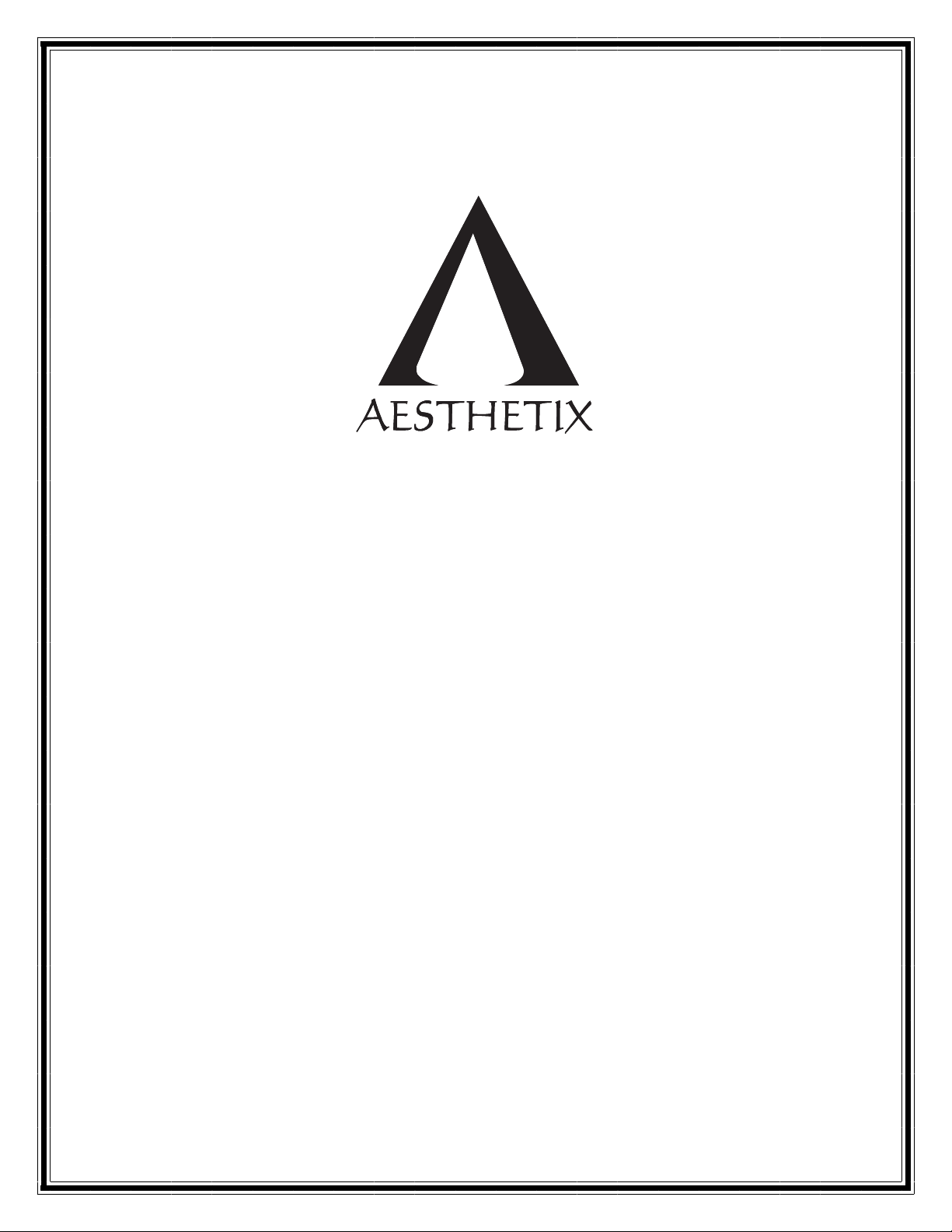
PANDORA DAC
ROMULUS CD Player-DAC
Owner’s Manual
Aesthetix Audio Corporation
5220 Gabbert Rd., Suite A ♦ Moorpark, CA. 93021
Phone: (805) 529-9901
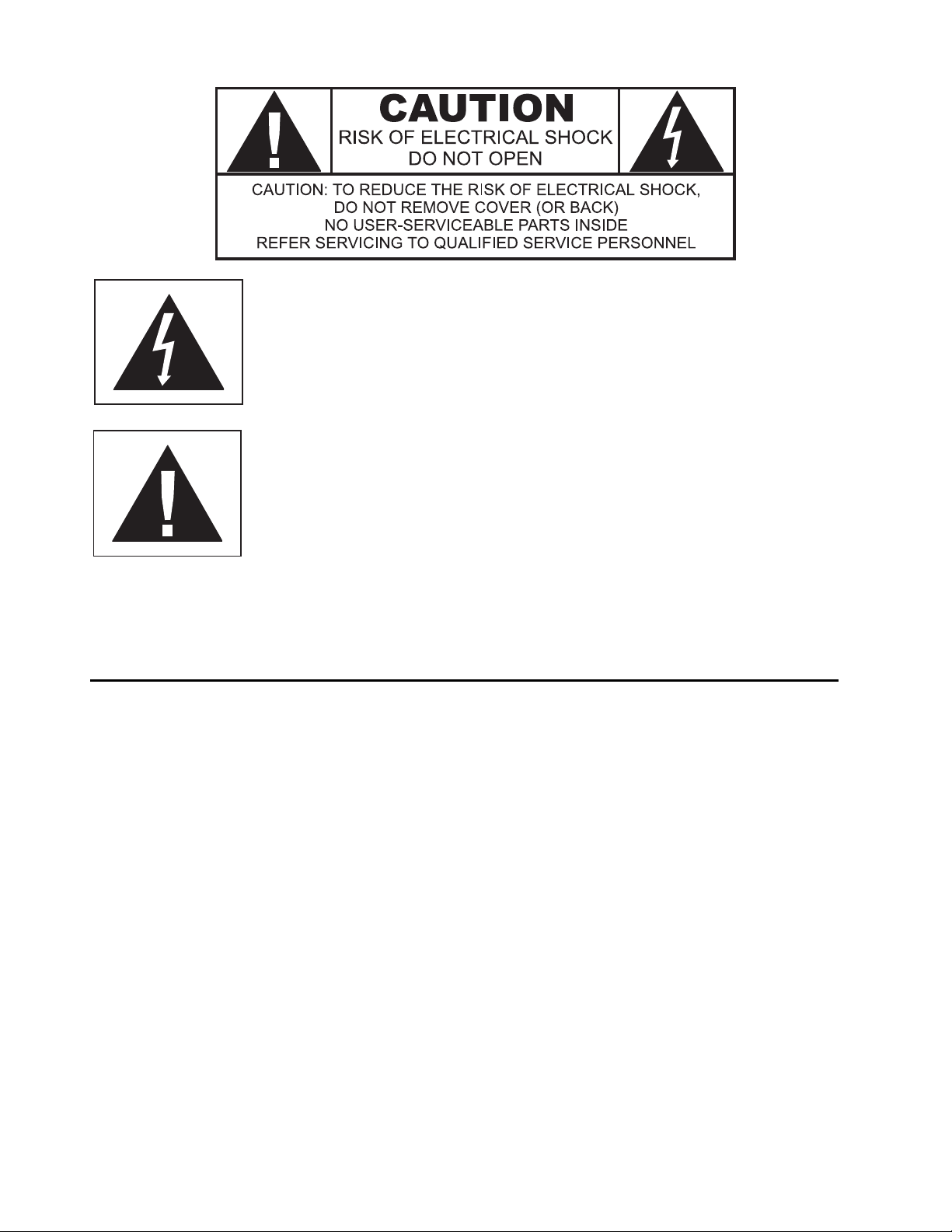
The lightning flash with arrowhead symbol, within an equilateral triangle,
is intended to alert the user to the presence of uninsulated “dangerous
voltage” within the product’s enclosure that may be of significant
magnitude to constitute a risk of electric shock to persons.
The exclamation point within an equilateral triangle is intended to alert
the user to the presence of important operating and maintenance
(servicing) instructions in the literature accompanying the product.
WARNING
TO REDUCE THE RISK OF FIRE OR ELECTRIC SHOCK,
DO NOT EXPOSE THIS PRODUCT TO RAIN OR MOISTURE
CAUTION: TO PREVENT ELECTRIC SHOCK, DO NOT USE THE AC (POLARIZED) PLUG WITH AN
EXTENSION CORD, RECEPTACLE OR OTHER OUTLET UNLESS THE BLADES CAN BE FULLY INSERTED
TO PREVENT BLADE EXPOSURE.
Extension cords are not recommended for use with this product.
2
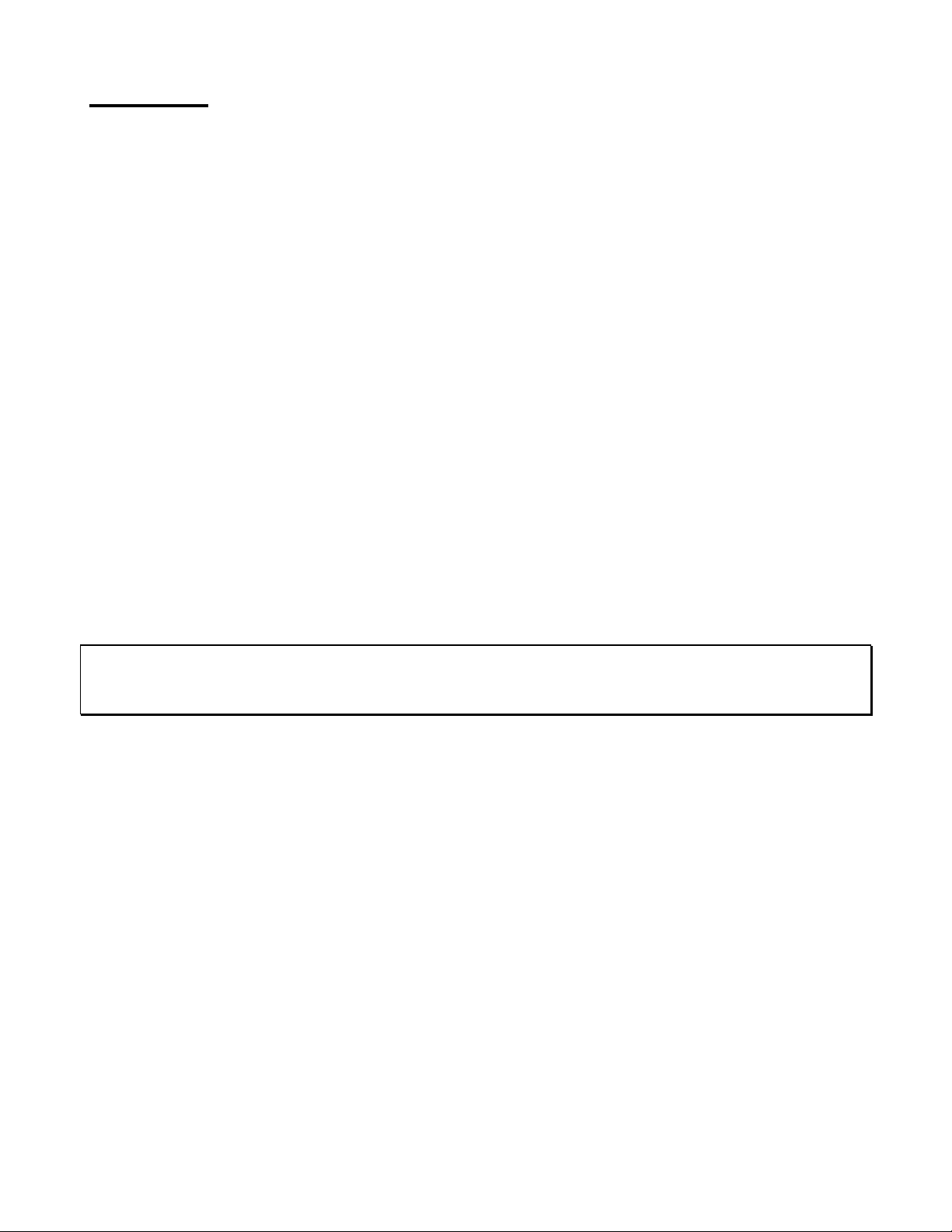
PREFACE
INTRODUCTION
This manual covers the use for both the Pandora DAC and The Romulus DAC/CD Player.
The name Pandora will be used where it applies to both products and the name Romulus will
be used where it applies to the Romulus only.
Thank you for purchasing the Pandora/Romulus CD player-DAC. It has been engineered to
deliver the highest attainable sound quality. This is its sole purpose. Only the highest grade
electronic components are used in the Pandora, including: non-inductive Roederstein metal
film resistors in the signal path; polystyrene, polypropylene, and electrolytic power supply,
bypass, and signal capacitors; low noise matched vacuum tubes; glass epoxy circuit boards;
16 gauge aluminum chassis; custom wound low flux power transformers.
The integration of the personal computer (PC) into the home stereo system has provided a
revolutionary way to purchase, organize, and play your digital music collection. The Pandora
digital-to-audio (D/A or DAC) converter provides an equally revolutionary way to play back
your music files with unprecedented fidelity and realism. Connected via the omnipresent
USB port, the Pandora generates a fixed-frequency master audio clock and requests the data
from the computer at the correct time for jitter-free playback of your music. This is all done
using the standard device drivers (up to 96K for Windows, additional driver required for 192K)
supplied with all recent operating systems, allowing simple installation and operation with
most computers. The Pandora also utilizes opto-couplers to provide total electrical isolation
for the connections between your computer and music system. This minimizes the
introduction of unwanted radio-frequency interference (RFI), generated by all computers.
Note: Avoiding the use of wireless networks (e.g., Wi-Fi) by employing wired connections
instead, will reduce RFI levels in your home and results in improved sound quality for any
music system.
PLACEMENT
The Pandora should be located away from possible sources of hum such as power cords,
power transformers and the like. It should not be located near any other heat source such as
a power amplifier or power supply. It must be kept well ventilated any time it is on. If it is
positioned within an enclosed space then fans may be warranted. All air vents must remain
unobstructed.
BURN IN TIME
This unit has a break in period of about 400 hours during which continuous improvement in
sound quality will be observed.
3
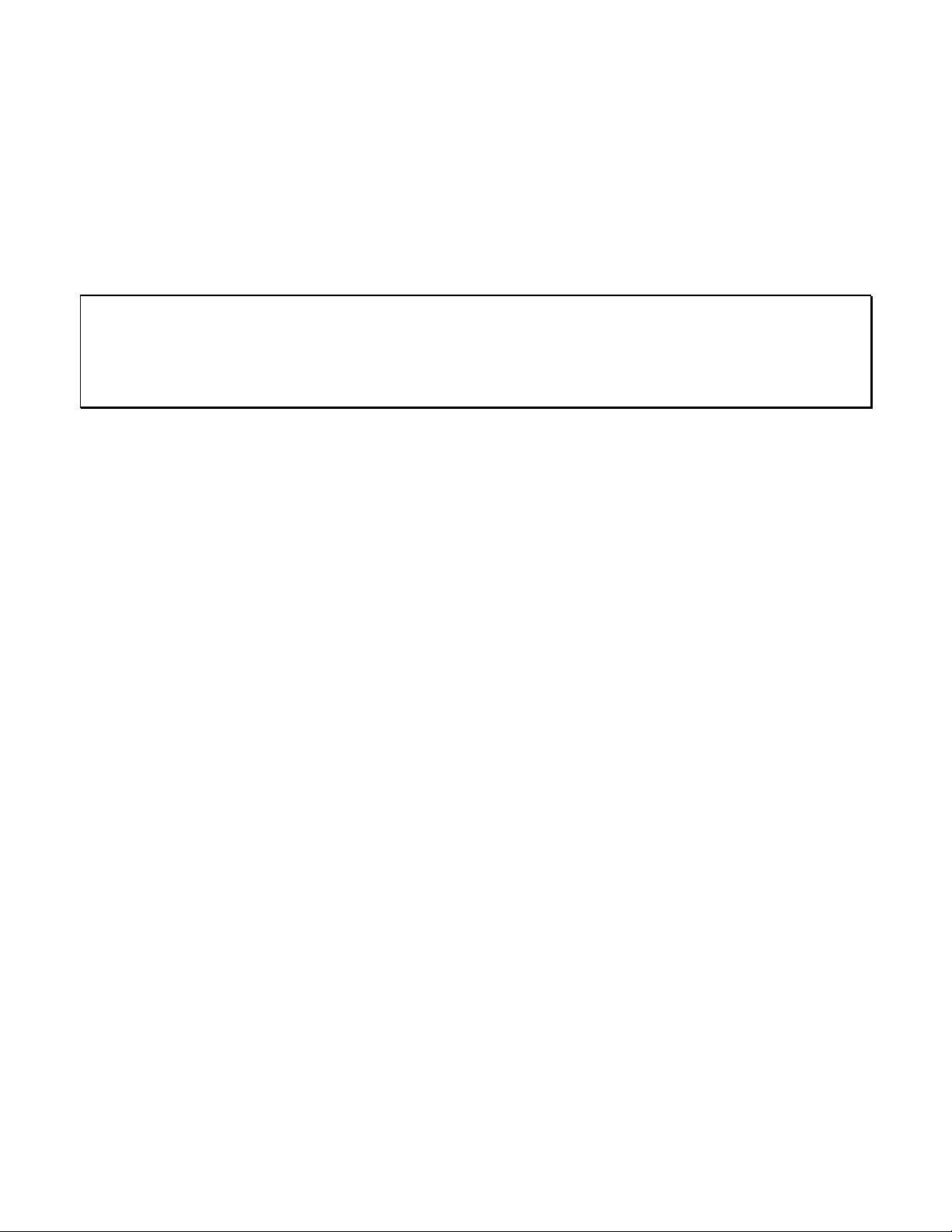
IMPORTANT
Save all packaging in a dry place away from fire hazards. Your Pandora is a precision
electronic instrument and should be properly packaged any time shipment is made. In the
unlikely event that you have to return your Pandora to the factory for service, or if you send it
to us for updating, the original packaging will best protect the unit from shipping damage.
In order to achieve the fullest flexibility and enjoyment from your Pandora, we highly
recommend that you read this manual in full before connecting the unit to your audio system.
Note: It is imperative that the Pandora be operated in a well ventilated environment and the
immediate external temperature be maintained as specified. External cooling fans may
be required in some cases. Do not stack any equipment directly above or below the
Pandora to protect it from overheating, as well as the continued functionality of any
equipment near and around it.
WARNING
United States law prohibits disposition of these commodities to Libya, Laos, North Korea,
Cambodia or Cuba unless otherwise authorized by the United States.
AFTER MARKET and THIRD PARTY MODIFICATIONS
Please note that any after market and/or third party modifications will void the warranty. In
the case of changing the feet on a unit, in order to prevent any damage (which will also not
be covered under warranty), please verify that the screws being used to secure non-Aesthetix
feet do not screw any deeper into the chassis than the original ones. The original screw is
10-32 by 3/8” and extends into the chassis 1/8 inch.
Acknowledgements
© 2011-14 Aesthetix Audio Corporation. All rights reserved. Mostly written and Illustrated by
Glenn Buckley
No part of this publication may be reproduced or transmitted in any form or by any means,
electronic or mechanical, for any purpose, without the express written permission of Aesthetix
Audio Corporation.
4

SAFETY PRECAUTIONS
Please carefully read each item of the operating instructions and safety precautions before installing and using
this product. Use extra care to follow the warnings written on the product itself and/or in the operating
instructions. Keep the operating instructions and safety precautions for future reference.
CAUTION: TO REDUCE THE RISK OF ELECTRICAL SHOCK, DO NOT REMOVE ANY OF THE COVER
PANELS.
NO USER-SERVICEABLE PARTS INSIDE. REFER ALL SERVICING TO QUALIFIED SERVICE
PERSONNEL ONLY.
TO PREVENT FIRE OR SHOCK HAZARD, DO NOT ALLOW LIQUIDS TO SPILL OR OBJECTS TO FALL
INTO ANY OPENINGS OF THE PRODUCT.
THIS UNIT IS SUPPLIED WITH A 3 PIN GROUNDED AC PLUG. ALWAYS INSERT THE AC PLUG INTO A
GROUNDED OUTLET. DO NOT REMOVE THE GROUND PIN OR DISABLE THE GROUND FOR ANY
PURPOSE.
BEFORE MAKING ANY CONNECTIONS TO THE PANDORA, FIRST TURN OFF THE POWER AND THEN
DISCONNECT THE AC POWER CORD.
WHEN INSTALLING THE PANDORA IN YOUR SYSTEM, MAKE CERTAIN TO ALLOW A MINIMUM OF 4
INCHES OF VENTILATION ON EACH SIDE OF THE UNIT. ALSO ALLOW AT LEAST 3 INCHES OF
VENTILATION SPACE ABOVE THE UNIT. IMPROPER VENTILATION OF THE UNIT MAY CAUSE
OVERHEATING, WHICH MAY DAMAGE THE UNIT AND CAUSE A FIRE. PLACE THE UNIT ON A SOLID
SURFACE ONLY. I.E. NOT ON CARPET, ETC.
DO NOT PLACE THE PANDORA NEAR HEAT SOURCES SUCH AS DIRECT SUNLIGHT, STOVES, HEAT
REGISTERS, RADIATORS OR OTHER HEAT PRODUCING EQUIPMENT.
IF REPLACEMENT OF THE AC LINE FUSE AND/OR ANY INTERNAL FUSE BECOMES NECESSARY,
REPLACE ONLY WITH SAME VALUE AND TYPE OF FUSE. NEVER BYPASS THE FUSE.
IF THE AC CORD BECOMES DAMAGED, DO NOT USE IT. IMMEDIATELY REPLACE IT WITH A NEW
ONE OF THE SAME OR BETTER RATING.
IT IS IMPERATIVE THAT THE PANDORA BE OPERATED IN A WELL VENTILATED ENVIRONMENT AND
THE IMMEDIATE EXTERNAL TEMPERATURE BE MAINTAINED AS SPECIFIED. EXTERNAL COOLING
FANS MAY BE REQUIRED IN SOME CASES. DO NOT STACK ANY EQUIPMENT DIRECTLY ABOVE OR
BELOW THE PANDORA AS TO PROTECT IT FROM OVERHEATING, AS WELL AS THE CONTINUED
FUNCTIONALITY OF ANY EQUIPMENT NEAR AND AROUND IT.
IF THE TOP COVER HAS TO BE REMOVED, FIRST TURN OFF THE REAR PANEL POWER SWITCH AND
WAIT A MINIMUM OF 15 MINUTES.
5

Table Of Contents
PREFACE............................................................................................................................3
INTRODUCTION..............................................................................................................3
PLACEMENT....................................................................................................................3
BURN IN TIME.................................................................................................................3
IMPORTANT ....................................................................................................................4
WARNING........................................................................................................................4
AFTER MARKET and THIRD PARTY MODIFICATIONS..............................................4
Acknowledgements........................................................................................................4
SAFETY PRECAUTIONS....................................................................................................5
The Hand Held Remote.......................................................................................................7
Pandora Front Panel Layout................................................................................................8
Pandora Display Layout.......................................................................................................9
Rear Panel Layout.............................................................................................................10
CONNECTIONS................................................................................................................11
AC Power: ......................................................................................................................11
USB Audio Input Speed..................................................................................................11
OPERATION .....................................................................................................................12
STANDBY.......................................................................................................................12
INPUT Select Buttons.....................................................................................................12
MUTE .............................................................................................................................12
Volume Control (VC) ......................................................................................................12
DISPLAY ........................................................................................................................12
Advanced display functionality.....................................................................................13
REMOTE TRIGGER.......................................................................................................13
RS232.............................................................................................................................13
Memory Buffering...........................................................................................................13
SETUP............................................................................................................................13
Configuring your computer ..........................................................................................13
Romulus.............................................................................................................................. 14
Romulus Front Panel Layout.............................................................................................14
Romulus Display Layout....................................................................................................15
Operation...........................................................................................................................16
INPUT .............................................................................................................................16
CD CONTROL buttons...................................................................................................16
Appendix A Troubleshooting Guide...............................................................................17
Appendix B Specifications.............................................................................................18
6
