Aesthetix Callisto Remote Control User Manual

Callisto Remote Volume Control
OWNER'S MANUAL
Aesthetix Audio Corporation
5220 Gabbert Rd ♦ Moorpark, CA. 93021
Phone: (805) 529-9901
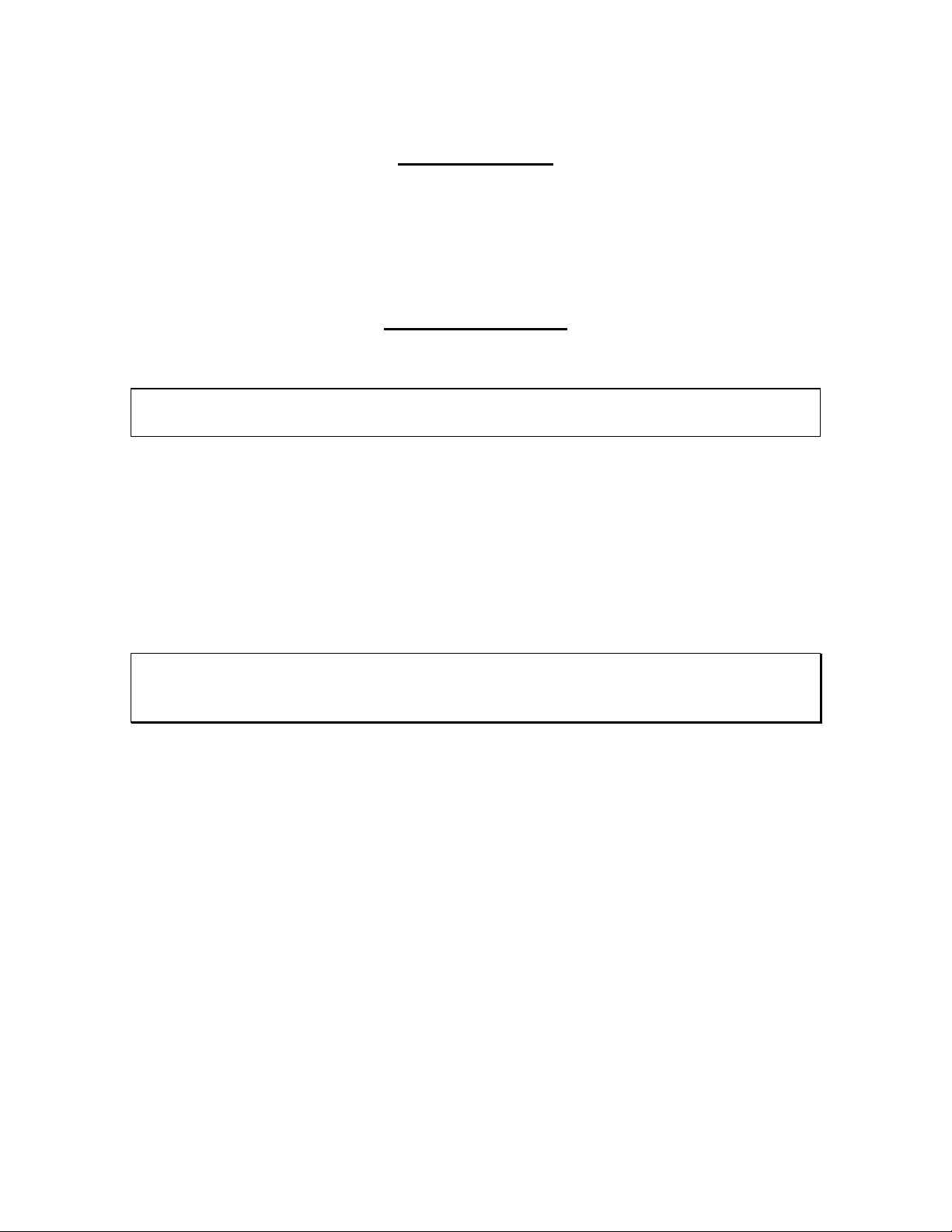
PLACEMENT
The Remote Volume Control should be located in a central area where its front
panel can receive IR signals from the hand held remote.
CONNECTIONS
Important: Ensure the rear panel power cord is disconnected whenever
changing connections.
1) Connect one end of the supplied 9 pin control cable to the REMOTE
connector on the rear panel of the Callisto.
2) Connect the other end of the 9 pin control cable to the CONTROL connector
on the rear panel of the Remote Volume Control unit.
3) Manually turn both volume controls on the Callisto, to 0 (all the way counterclockwise).
4) Connect the AC power cable to the rear panel AC input on the Remote
Volume Control.
Note: If the control cable becomes disconnected while the Remote Volume
Control’s AC power is on, the synchronization between the two units may
be lost. If this happens, repeat steps 3 and 4 above.
2
