Page 1
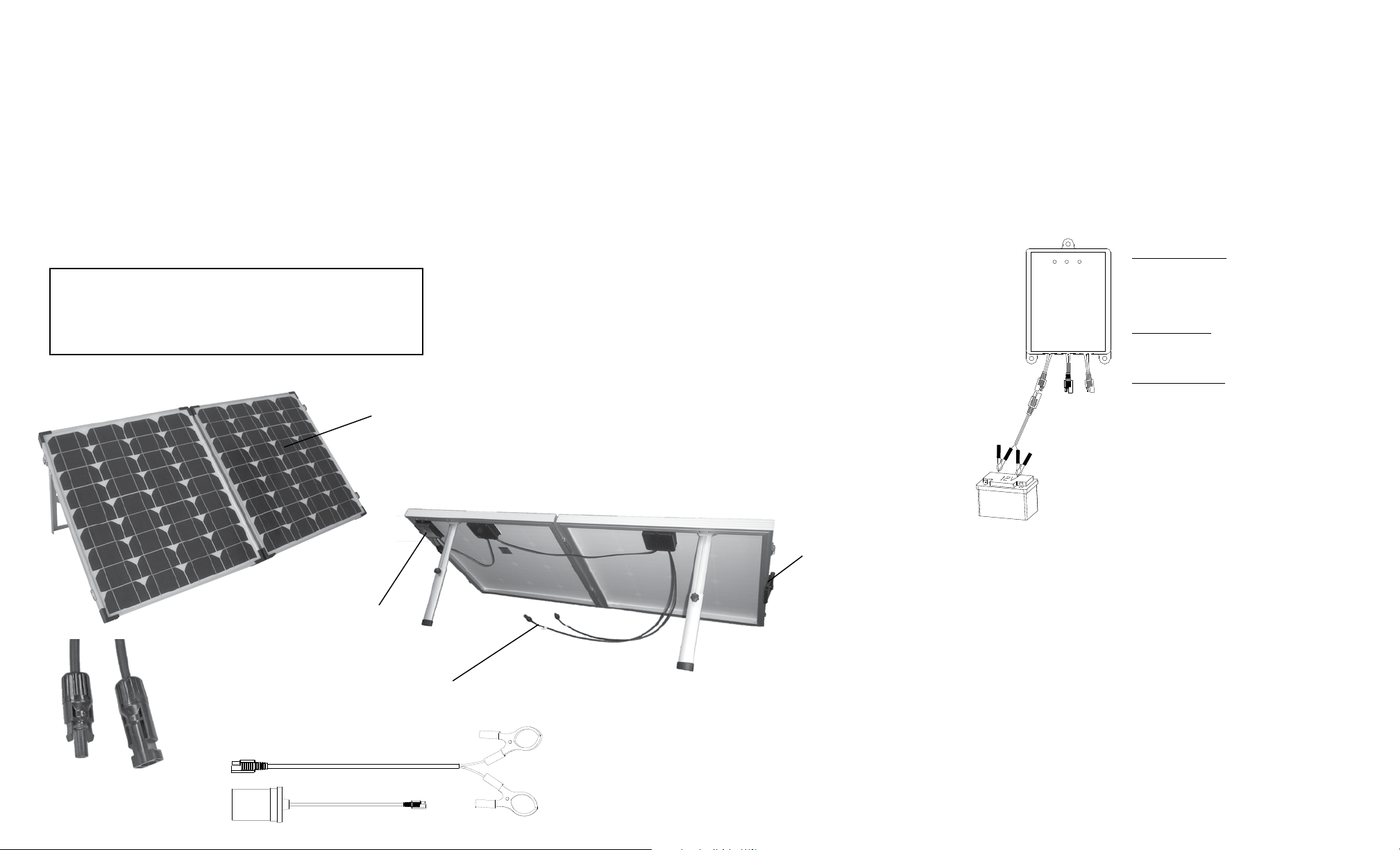
Sierra Wave® 80-Watt Solar Collector #9580
IMPORTANT SAFEGUARDS
• Read all instructions before operating and keep for reference. Only use as directed
• To reduce the risk of electric shock, do not submerge the unit or its accessories in any
liquid.
• Unit is weather resistant but not waterproof. Bring indoors during heavy rain, snow or
wind. If fixed-mounted, cover it up during heavy rain, snow or wind.
• To avoid shock do not connect to a power center in wet conditions.
• Protect solar panels from scratching. Do not place other objects on top of panels to
avoid damage.
• Do not use abrasive cleaning products to clean solar panels
• Store in a clean dry place when not in use
• When using the 7A Charge Controller, follow instructions carefully to avoid personal
injury and explosion or other damage to batteries, the solar panel, or Charge Controller
• Not intended for use by children. Administer close supervision when children are nearby
DANGER
The Charge Controller must be used when charging 12V sealed lead acid and AGM
vehicle batteries. Failure to do so may cause a battery fire, explosion and personal
injury. Extreme caution must be taken to make certain all connections are secure
between the charge controller, solar collector, and load connected; and that the
battery cables are attached to the correct polarity terminals.
PARTS IDENTIFICATION
Solar Collector
SOLAR COLLECTION & CHARGING
This portable 80-Watt Solar Collector features high-efficiency monocrystalline solar cells and
includes MC4 cables to quickly connect to many Sierra Wave power centers. Also includes a
built-in 7A solar charge controller with over-charge protection, battery cables to charge 12V
batteries, and a barrel power adapter to charge other portable electronic devices.
Two Solar Collectors may be chained together in parallel for 160-watts of power using #9502
Chainable Connector.
Solar Collector Set-Up:
1. Unfold the Solar Collector by opening the side latches.
2. Adjust the height of the KICK STAND SUPPORTS on the back so that the SOLAR PANELS
are directly facing the sun with maximum exposure. Adjustment will be required throughout
the day as the sun travels across the sky. Obstructions from trees and buildings will affect
efficiency.
Charging a Power Center (sold separately):
We recommend the #9675 1000-Watt Energy Center, #9680 1500-Watt Energy Center or #9690
1500-Watt Incremental Energy Center as a storage device (Power Center) for collected power.
Read all instructions included with the Power Center or any other device you choose (based on
compatibility). When using a Sierra Wave Power Center, the Charge Controller is not required.
CAUTION: Do not make cable connections to the solar collector or power center when under
load.
1. Connect the MC4 POWER CABLES on the Solar Collector to the SOLAR CHARGE CABLE
included with your power center, matching the MC4 female end of one to the MC4 male end
of the other.
2. Connect the other end to the DC IN port located on the power center or other device.
3. Follow your power center’s charging instructions. Disconnect when a full charge is achieved
or when not in use.
Charging a 12V DC Auxiliary Battery (sold separately):
1. Place the battery on a stable surface close to the Solar Collector.
2. Connect the SAE connector on the BATTERY CLAMPS to the SAE connector on the
CHARGE CONTROLLER port labeled BATTERY.
3. Connect the red (+) and black (-) BATTERY CLAMPS to the corresponding red (+) and
black (-) battery terminals.
4. Monitor the charging status using the CHARGE CONTROLLER LED INDICATORS. See
chart below.
5. A LOAD output of no more than 7A/100 watts may be connected to the CHARGE
CONTROLLER to directly operate from the 12V battery. Function is controlled by the
CHARGE CONTROLLER to ensure battery safety. Check your devices rated wattage
before using this function.
Charge Controller LED Indicators
Charging
High
Voltage
7A
Charge
Controller
Low
Voltage
LoadSolarBattery
High Voltage Protection: If the 12V battery reaches a predetermined high voltage level of 14V-14.5V DC, the green
High Voltage LED Indicator will illuminate. Solar charging
to the battery will automatically stop until the battery
reaches a safe operating voltage.
Charging In Process: When the Solar Collector is connected,
the yellow Charging LED Indicator will illuminate as long as
adequate solar energy is provided.
Low Voltage Protection: If the 12V battery reaches a predetermined low voltage level of 11V ±0.3V the red Low
Voltage LED Indicator will illuminate. Operation of the
load will automatically stop until the battery reaches a safe
operating voltage.
12V Battery
Handles
Charging Electronic Devices
Directly charge Sierra Wave power banks or electronic devices like tablets, smartphones,
cameras, GPS equipment, and tools. Your device’s 12V own charger is required for this
function. IMPORTANT: Charging laptops is not supported with this method because they
Charge
Controller
require 19-21V and higher wattage. Use the a Sierra Wave Solar Link 240, 1000 or Energy
Center 1500 to charge these items.
1. Read all instructions included with the device you wish to charge to confirm
compatibility. Power requirements must not exceed Solar Collector rated output.
2. Place your device on a stable surface next to the Solar Collector.
3. Connect the included BARREL POWER ADAPTER to the CHARGE CONTROLLER port
MC4 Power Cable
labeled BATTERY on the Solar Collector.
4. Connect your device’s 12V Vehicle Charger into the BARREL POWER ADAPTER and
the other end into your device.
5. The LEDs on the CHARGE CONTROLLER and your 12V Vehicle Charger should be
illuminated.
6. If your device will not charge, check that all connections are secure and there is
sufficient sunlight. Contact Aervoe for additional assistance if needed.
7. Disconnect the Solar Collector when fully charged or not in use. Do not leave
unsupervised.
NOTE: User is responsible for confirming compatibility. Aervoe Industries, Inc. is not
Female MC4
Tip
Male MC4
Tip
Battery Clamps with SAE Connector
Barrel Power Adapter with SAE Connector
responsible for damage to user’s device. Read and understand all operating instructions and
specifications prior to use.
Page 2
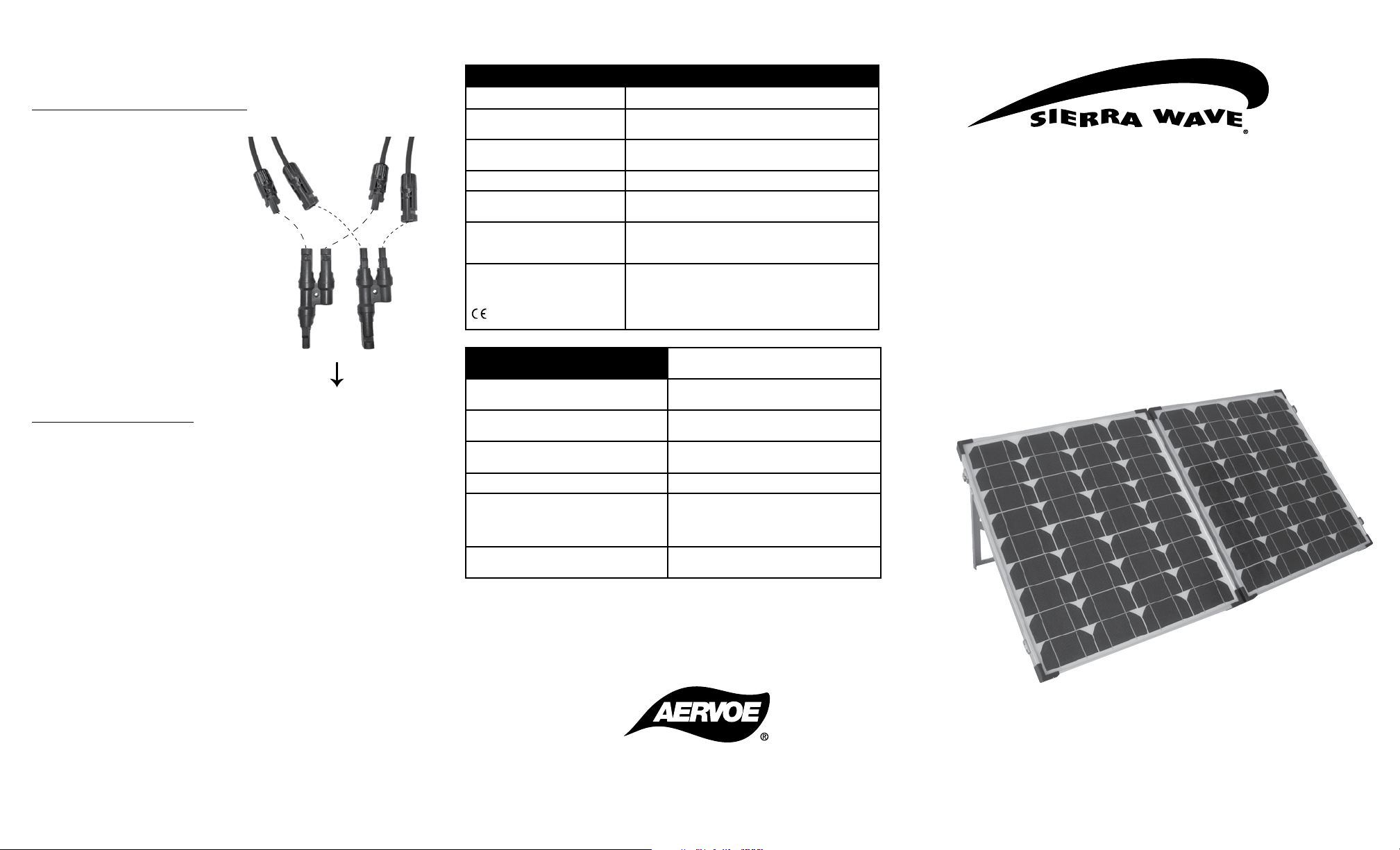
Pairing Two Solar Collectors:
Allows two 80-Watt Solar Collectors to be connected in parallel to increase charge rate. Verify
your Power Center or 12V auxiliary battery can accommodate these power ratings.
OPTION #1: Charging Accessory Power Centers
(Requires #9502 Chainable Connectors - 2-piece set sold separately)
1. Set up both SOLAR COLLECTORS as outlined
previously. They should be close together
but not obstructing sunlight to each
other.
2. From each SOLAR COLLECTOR, select
a female MC4 POWER CABLE and
connect them to the #9502 CHAINABLE
CONNECTOR with 2 male ends.
3. Repeat with the remaining male MC4
POWER CABLES connecting them to the
CHAINABLE CONNECTOR with 2 female
ends.
4. Connect the SOLAR CHARGE CABLE
included with the Power Center to the
CHAINABLE CONNECTORS matching
male to female connectors. NOTE: Sierra
Wave Power Centers come with the Solar
Charge Cable. Other devices may not.
5. Connect the other end to any storage
device such as the Solar Link 240 Power
Center or other device.
OPTION #2: Charging 12V Batteries
(Requires a standard 24-36” SAE x SAE extension cable available at your local electronics
retailer)
1. Set up both SOLAR COLLECTORS as outlined previously. They should be close
together but not obstructing sunlight to each other.
2. Connect the SAE EXTENSION CABLE to the port labeled BATTERY on the CHARGE
CONTROLLER.
3. Connect the included BATTERY CLAMP to the SAE EXTENSION CABLE.
4. Securely attach the red (+) and black (-) BATTERY CLAMPS to the corresponding 12V
battery matching terminal posts.
DANGER: Use caution when connecting the battery clamps to the terminal posts. Do
not cross connect. The Charge Controller must be used for this operation. Risk of fire,
explosion, and injury may result if all components are not connected correctly.
MC4 from
Collector #1
#9502 Chainable
Connectors
To Power Storage Device
MC4 from
Collector #2
TECHNICAL INFORMATION
SPECIFICATIONS
SOLAR COLLECTOR 80-watt monocrystalline CE, FCC approved
POWER OUTPUT 15-18V DC/5.5A max (working)
OPERATING TEMPERATURE 32º - 120ºF (use in colder temperatures will result in
WEIGHT 24 lbs. (11 kg)
DIMENSIONS Unfolded: 41.5” x 24” x 1.38” (105 x 61 x 3.5 cm)
ACCESSORIES 1 - Battery clamps (36”)
7A CHARGE CONTROLLER
(MOUNTED)
19-21.5V DC max (no load)
ineffective charging)
Folded: 21.34” x 24” x 2.95” (54 x 61 x 7.5 cm)
1 - Barrel power adapter (36”)
1 - Carrying case
Maximum Input: 20V DC ~ 7A/100 watts
Operating Temperature: 32º-120ºF
Over Charge Protection: 14V DC (+0.5V)
Over Discharge Protection: 11.0V DC (+/-0.3V)
DC Output (load): 7A max
CHARGING DATA
#9690 Sierra Wave 1500W Incremental
Energy Center (500Wh configuration)
#9675 Sierra Wave Solar Link 1000 Power
Center
#9695 Sierra Wave PowerPro 200 Power
Center
#6994 Max Burton Power Center
12V Vehicle batteries Reference the battery manufacturer’s
Portable electronic devices (12V DC or
lower)
100 3-4 hours for a full charge
Actual results will vary depending on available
sunlight and the device being charged
1 panel: 10-12 hours for a full charge
1 panel: 10-12 hours for a full charge
2 panels: 6-8 hours for a full charge
3-4 hours for a full charge
specifications. Example: 40 amp/hour
battery at 5.5 amps charge rate = 8-10 hours.
Chaining 2 panels together = 4-6 hours.
Reference your device’s operating
specifications.
80-Watt Solar
Collector
OPERATING INSTRUCTIONS
9580inst; cs6/15
AERVOE INDUSTRIES, INC.
Gardnerville, NV 89410 • 1-800-227-0196
www.aervoe.com • mailbox@aervoe.com
Sierra Wave is a registered trademark of Aervoe Industries, Inc.
