Page 1

2 WAY RADIO USER MANUAL
KEY INSTRUCTION
: Power on/ Power off
.1.To turn radio on, press power [ ] button for two second and radio will voice”DI” and
LCD will light to confirm.
.2.To turn radio off, press power [ ] button until you hear”DI” and LCD display disappears
when radio on.
: Ring calling key
. Standby condition, press it and leave go of to send ring calling reminder sound to remind
the receiver there is somebody calling him/her.
MENU: Menu/ Lock key
1. Press to entry menu.
2. Press and hold the button then turn radio on to lock or unlock keypads / Press to enter
the function menu.
▲: UP key
. Standing condition, press it 1 time, to increase the volume from grade 1 to grade 16
. Menu condition, press it 1 time to select channel CTCSS, VOX, Key tone and calling
reminding sound.
Page 2
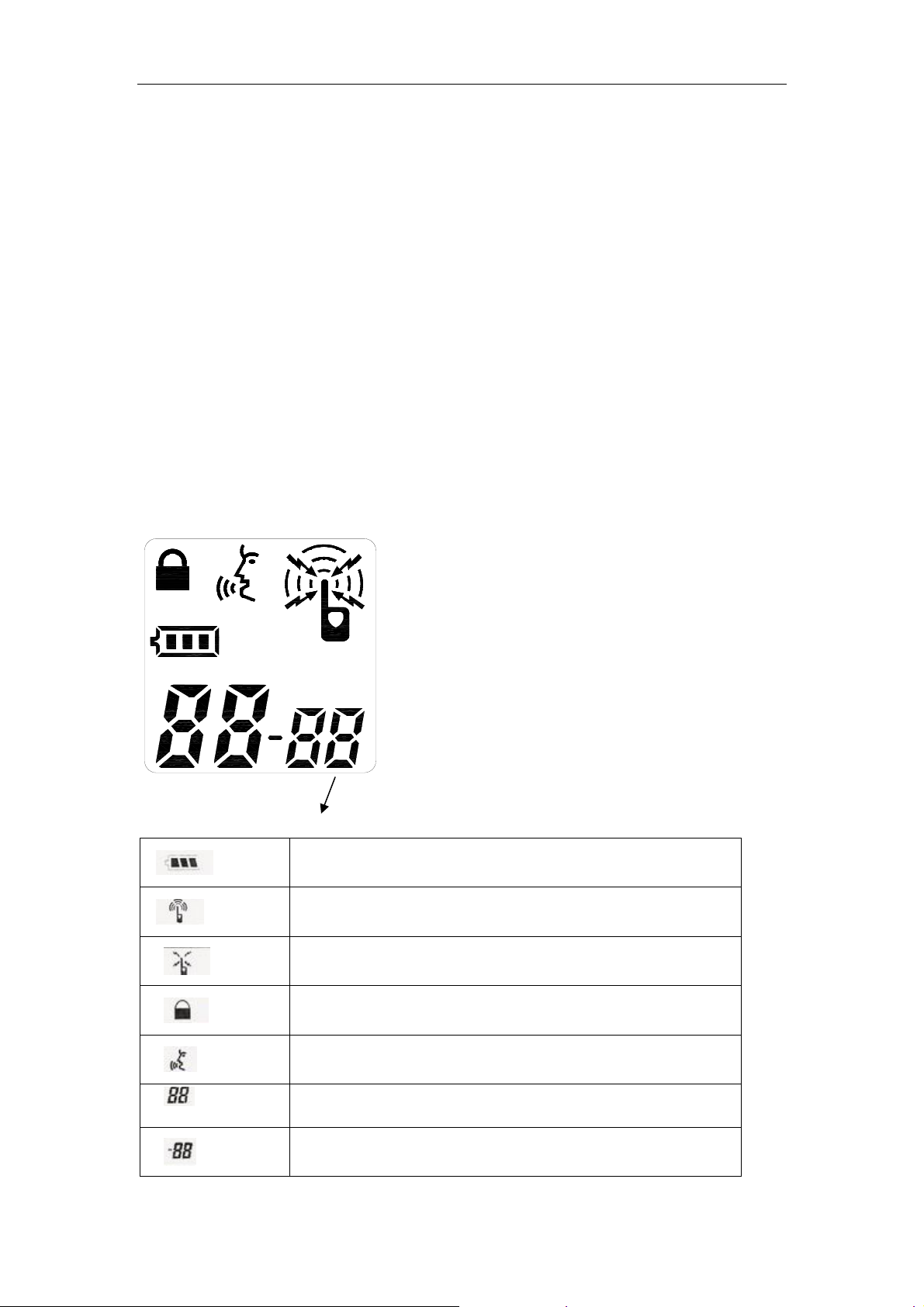
▼: Down key
. Standing condition, press it 1 more time, to decrease the volume 1 grade
. Menu condition, press it to select channel CTCSS, VOX, Key tone and calling reminding
sound.
PTT: Talking key
. Continually press it when talking.
. Leave go of to end the talking.
LIGHT: Light key
. Push it ahead to turn on the light.
. Push it backwards to turn off the light.
[·]Scan/Monitor key
.Press Scan key for a long time to scan
.Press Scan key for a short time to Monitor
LCD DISPLAY
State of the battery: Show the battery power
This picture appears when the radio transmits the signal
Monitor and receiver indicator. When appearing, transmitting is
inhibited.
This icon shows when the keyboard is locked.
Indicates when unit is in VOX mode
Displays current channel
Displays current CTCSS
Page 3
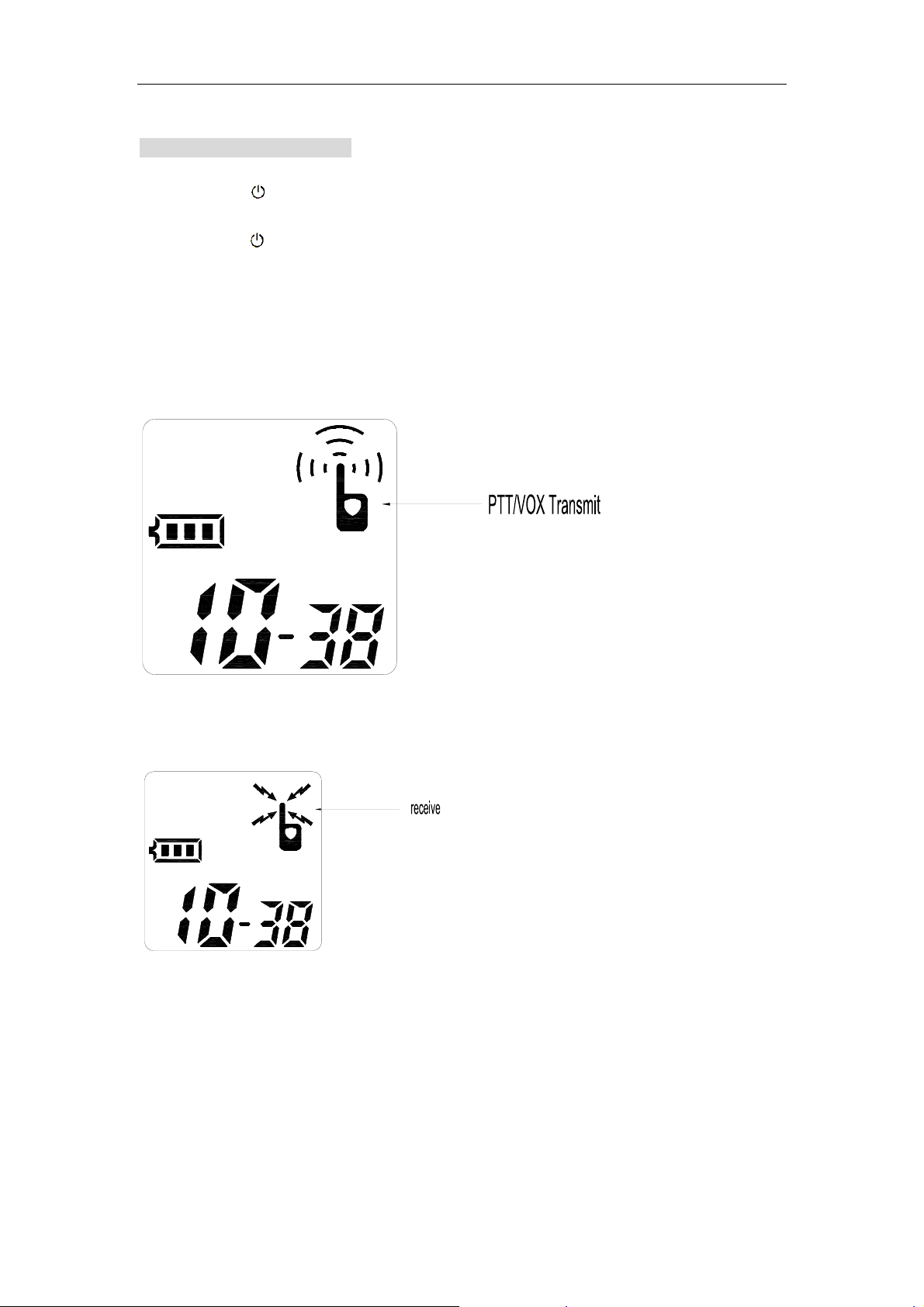
OPERATION INSTRUCTION
TURN ON / TURN OFF
.Press power [ ] button for two second and radio will voiced ”DI” and LCD will light to
confirm.
.Press power [ ] button until you hear ”DI” and LCD display disappears when radio on.
TALKING
Press and hold [PTT], speak into the microphone (mic).
.Set up the VOX function, does not need pressing [PTT], speak into the microphone
(mic) directly.
.VOX sensitivity
Number 1.Noisy No.3: Quiet off: Turn off the VOX function.
Receive
When radio on, it in the state of receiving automatically
VOLUME ADJUST:
1. In standby mode, press UP[▲] or down [▼] button to adjusting receive volume LCD
shows present volume grade.
2. Press UP[▲] or down[▼] button to choose the volume grade.1-16 grade(max:16)
3. Press [PTT] or menu [MENU] button to save.
This radio can save and withdraw from setting up automatically 10 seconds later
Page 4

SENDING CALLING
. Standby condition, press and leave go of to send ring calling reminder sound
CHANNEL SETTING:
1. In standby mode, press menu [MENU] button once; Channel number begins to
glimmer at present, namely enter the state of reset the channel.
Press up[▲]button or down[▼]to set up necessary channel number
Press [PTT] or menu [MENU]button to save.
This radio can save and withdraw from setting up automatically 10 seconds later.
CTCSS SETTING:
Choose(CTCSS),can enable you to receive to with the call that the persons who
set up(the same CTCSS)sent out, can receive other quiet sound user of yard call
out, prevent from other with user interfere frequently.
NOTE: CTCSS can’t be kept to your content of talk backing secret, she can only
make your radio not receive to the call of other CTCSS users
1. In stand by mode press menu [ ] button two times (if in the state of channel
setting, pressing menu [ ] once).CTCSS number begins to glimmer at present,
namely enter the state of reset the CTCSS.
2. Press up[▲]or down[▼]button to choose the CTCSS(1-38,OF-not choose).
3. Press [PTT] to save or press menu button again to enter the menu establishing.
This radio can save and withdraw from setting up automatically 10 seconds later
Page 5

VOX function SETTING:
VOX function can send the voice automatically. At this time, you can speak
VOX:
without pressing PTT key
1.
Repeatedly press menu [MENU] button until show “vo-?”(?:the current state of hands of
VOX)
.
2. Press up [▲]or down[▼] button to select this function, (1. Noisy 2. Normal 3. Silent
OFF: disabled )
3. Press [PTT] or menu [MENU] button to save and exit.
4. If need to establish again please repeat the above step
KEY TONG SETTING
1. Repeatedly press menu [MENU] button until show “bp-?” (?:the current state of hands
of key tong)
2. Press up [▲]or down[▼] button to select this function.(On: open the key tong; oF:
close the key tong
3. Press [PTT] or menu [MENU] button to save and exit.
Page 6

4. If need to establish again please repeat the above step.
CALLING SOUND SETTING:
1. Repeatedly press menu [MENU] button until show “rl-?” (“?” a code of kind present
call tone.
2. Press up [▲]or down[▼] button to choose the kind of necessary call tones. You can
hear the rings tones established at this moment.
3. Press [PTT] or menu [MENU] button to save and exit.
4. If need to establish again please repeat the above step.
Other operation
SCAN/Monitor
Scanning and Active Channel
In standby mode, briefly press scan [·] button. The radio begins to scroll through
channels when the radio defects an active channel, it stops on that channel flashing. To
resume scan please press any button except scan [·]button or PTT(after the signal
disappears. To stop scanning please press any key again.
Monitor
Before transmitting, press monitor button can monitor size of volume of the radio or the
activity situation of checking this channel, then press [PTT] button or monitor button can
finish monitoring.
LOCK:
The radio is in the mode of locking, the keypad of the radio can’t be used, but still can
press [PTT] and receive the signals of your groups.
Enter the mode of locking:
In standby mode, press menu [MENU] button until LCD display [
radio enter mode of locking of keypad.
Exit the mode of locking:
In locking mode, press menu [MENU] 2 clock, until [
] icon disappear, radio keyboard
exit the mode of locking at this moment.
] icon, at this moment
Page 7

POWER INDICATION:
. Battery power indication icon has 4 grades (0-3).
Battery icon
Lower power indicate
. When lower power, please recharge it by cranking or DC in adapter.
. Automatically power off when no any power.
Page 8

SPECIFICATIONS
Radio accords with the national standard, please rest assured to use.
Talk range: up to 3KM in open area.
Sensitivity: Superior to 119dBm---12SINAD
Power source: 3.6V
Output power: 0.5W
TROUBLE SHOOTING
Problem Solution
No Power Reposition, recharge or replace battery
Erratic Display Reposition, recharge or replace battery
Message Not
Transmitter
Make sure PTT is completely pressed while you
transmit.
Shared channel maybe in use, try another channel
Message Not
Received
Confirm radios have same channel settings. Make
sure PTT is not inadvertently being pressed.
Obstructions and operating indoors or in vehicles
may interfere with communication change you
location. Increase volume
Page 9

Hearing other
Conversation or
Shared channel may be in use, try another channel
or switch on CTCSS.
Noise on a
channel
Limited Talk
Range
Buildings and heavy foliage etc. will decrease
range. To improve transmission check for clear line
of sight and select an output power.
Wearing radio close to body such as in pocket or on
change location of radio. Increase volume.
