Page 1
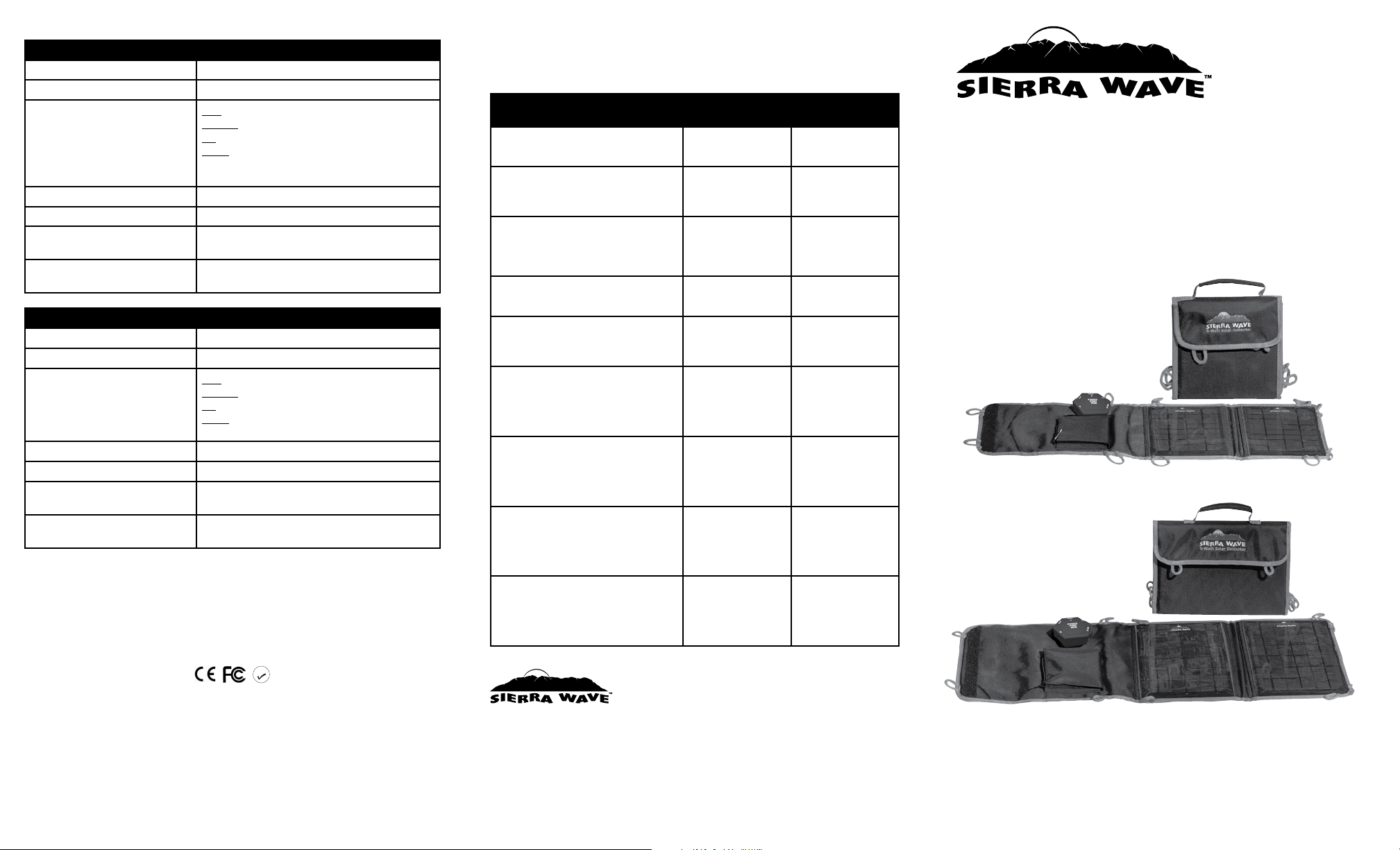
SPECIFICATIONS
RoHS
COMPLIANT
#9505 5-Watt Solar Collector
Solar Cells 5 watt monocrystalline
Fabric Durable weather and UV resistant Nylon
DC Output Working Power:
Note: power ranges are a guideline and based
on a bright, sunny day and 100,000 LUX. Actual
power output will vary depending on available
sunshine and the device being charged.
15V: 15V -15.5V DC/0.32 amp max
5V USB: 4.7V - 5.3V DC/0.68 amp max
6V: 5.6V- 6.2V DC/0.65 amp max
Chain: The combined power output will increase
50-75% with 2 units chained or 100-125%
with 3 units chained together.
Operating Temperature 32ºF - 120ºF
Weight 16 oz.
Dimensions 25.75” x 7.5” unfolded
7.7” x 7.5” folded
Accessories (included) 1 Barrel power adapter
1 Chainable cable
#9510 10-Watt Solar Collector
Solar Cells 10 watt monocrystalline
Fabric Durable weather and UV resistant Nylon
DC Output Working Power:
Note: power ranges are a guideline and based
on a bright, sunny day and 100,000 LUX. Actual
power output will vary depending on available
sunshine and the device being charged.
15V: 15V -15.5V DC/0.62 amp max
5V USB: 4.7V - 5.3V DC/1.5 amp max
6V: 5.6 V- 6.2V DC/1.2 amp max
Chain: The combined power output will increase
50-75% with 2 units chained together.
Operating Temperature 32ºF - 120ºF
Weight 28 oz.
Dimensions 29” x 11.5” unfolded
8.25” x 11.5” folded
Accessories (included) 1 Barrel power adapter
1 Chainable cable
CHARGING DATA
The following is meant as a guideline based on optimum sunshine. Actual charge rates will
vary depending on available sunshine and the device being charged. Unplug your device
from the Solar Collector when a full charge is achieved or not in use.
Device 9505 5-Watt
Solar Collector
7403 Ray ‘N Go Battery Cell
Use the USB adapter provided with #7403 and connect
to the 5V USB port
9614 14-Watt Power Hub
Use the 12V vehicle charger provided with #9614
and the Barrel power adapter provided with the solar
collector and connect to the 6V port
9660 60-Watt Power Cell
Use the 12V vehicle charger provided with #9660
and the Barrel power adapter provided with the solar
collector and connect to the 15V port
7451 Solar Lantern
Use the USB cable provided with the #7451 and
connect to the 5V USB port
6985/6986 Spotlight/Power Pod
Use the 12V vehicle charger provided with #6985 or
#6986 and the Barrel power adapter provided with the
solar collector and connect to the 6V port
Cell Phone/Smart Phone
For optimum charging use the 5V USB port and your
phone’s USB charger. You may also use your phone’s
12V vehicle charger and the Barrel power adapter
provided with the solar collector and connect to the
6V port.
MP3 Player/iPod
For optimum charging use the 5V USB port and your
device’s USB charger. You may also use your device’s
12V vehicle charger and the Barrel power adapter
provided with the solar collector and connect to the
6V port.
GPS
For optimum charging use the 5V USB port and your
device’s USB charger. You may also use your device’s
12V vehicle charger and the Barrel power adapter
provided with the solar collector and connect to the
6V port.
eReader/Tablet/iPad
For optimum charging use the 5V USB port and your
device’s USB charger. You may also use your device’s
12V vehicle charger and the Barrel power adapter
provided with the solar collector and connect to the
6V port.
6-8 Hours 3-4 Hours
6-8 Hours 3-4 Hours
Not recommended
under 10 watts
capacity. Use 2 or
more 5-Watt units.
2-3 Hours 1-2 Hours
3-5 Hours 3-5 Hours (limited by
4-8 Hours (depending
on device)
3-5 Hours (depending
on device)
4-8 Hours (depending
on device)
Not recommended
under 10 watts
capacity. Use 2 or
more 5-watt units.
9510 10-Watt
Solar Collector
8-10 Hours
device charge rate)
2-4 Hours (depending
on device)
2-4 Hours (depending
on device)
3-5 Hours (depending
on device)
10-12 hours
(depending on
device)
5-Watt & 10-Watt
Solar Collectors
OPERATING INSTRUCTIONS
5-Watt Solar Collector
10-Watt Solar Collector
Aervoe Industries, Inc.
Gardnerville, NV 89410 • (800) 227-0196
www.aervoe.com • mailbox@aervoe.com
Sierra Wave is a registered trademark of Aervoe Industries, Inc.
CS:5/12
Page 2
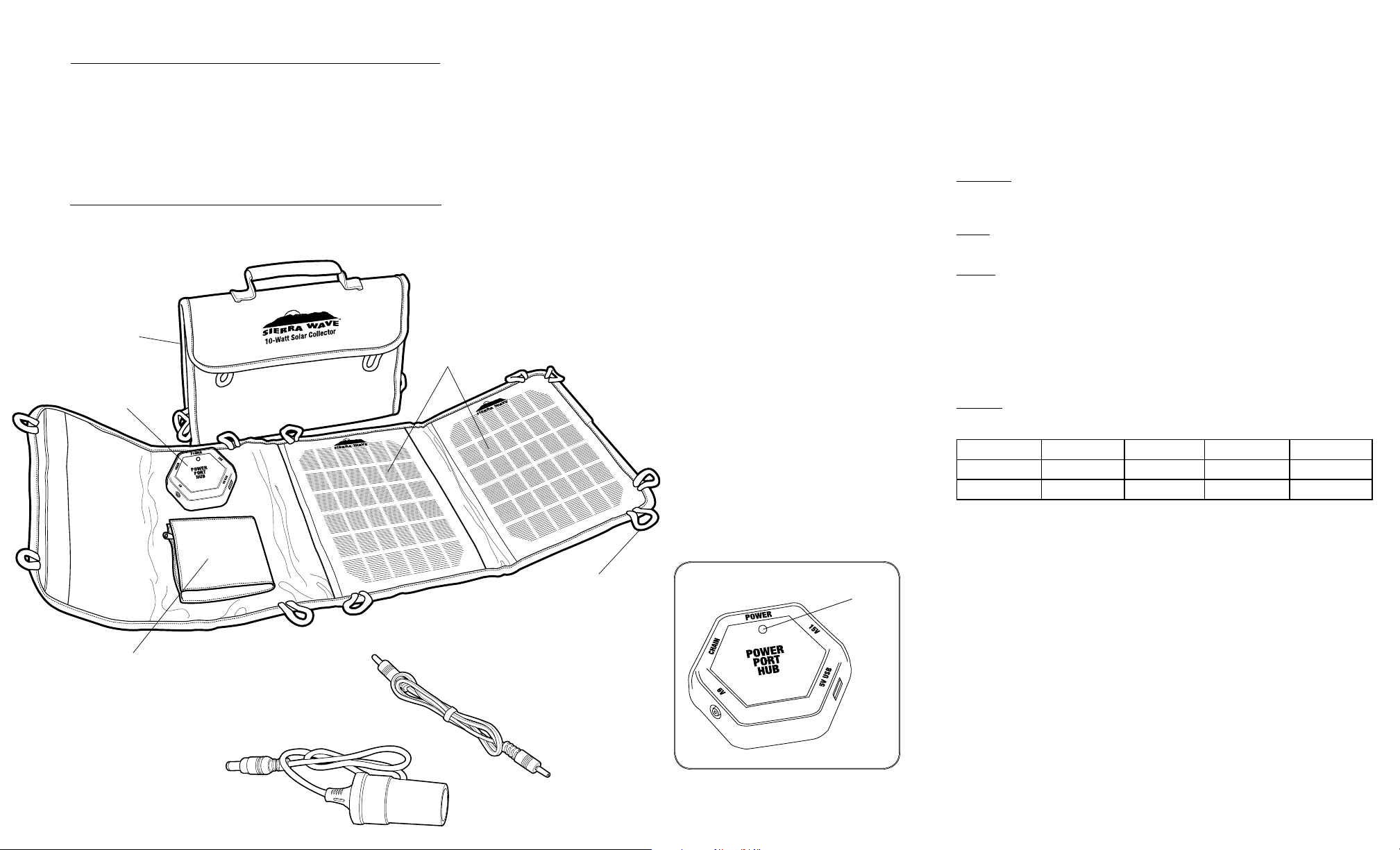
Sierra Wave™ #9505 5-Watt Solar Collector
Chainable Cable
Barrel Power Adapter
Hanging Loops
Solar Cells
Power Port Hub
Battery Cell Pocket
Storage Pocket
(not visible)
LED Indicator
Sierra Wave™ #9510 10-Watt Solar Collector
Section 1
Read all instructions thoroughly before use.
WARNING: (to reduce the risk of electric shock, injury, or damage to this product)
Do Not submerge unit or electrical cord in liquid •
Do Not disassemble solar panel or any accessory•
Stop use immediately if any wires become loose or electronic components are exposed•
Do Not use in flammable or explosive areas•
For optimum performance, protect the solar panels and fabric from dust, dirt and other •
debris. Clean with a mild detergent and water only.
Store solar panels folded and in a dry location.•
Section 2
PARTS IDENTIFICATION FOR 5- & 10-WATT SOLAR COLLECTORS
SIERRA WAVE SOLAR COLLECTORS
Sierra Wave foldable solar collection products use very high efficiency monocrystalline solar
cells and durable weather resistant materials. The multi-volt POWER PORT HUB provides
a variety of power options along with power regulation protection to your device. Use with
small electronics devices that utilize a 5V USB adapter, Sierra Wave power storage devices, or
Wind ‘N Go™, SolaDyne™ and Aervoe® products. Both models include a chainable cable that
allows multiple units to be connected to each other to increase solar collection capacity.
OPERATING INSTRUCTIONS
All instructions pertain the #9505 & #9510 Solar Collectors. Any differences will be noted as
needed.
Before use, confirm your electronic device is compatible with this solar collector. Reference
the Specifications listed in this user manual.
Set Up
Unfold the 1. SOLAR COLLECTOR and remove the protective film
Position the 2. SOLAR CELLS at an angle that directly faces the sun (additional support
may be necessary). Continue checking the angle throughout the day to ensure the sun is
reaching the solar cells correctly. An LED INDICATOR will illuminate when sun exposure
is present (does not indicate strength of the sun). Optimal collection will occur on a
bright sunny day between 80,000 and 100,000 LUX value.
BATTERY CELL POCKET
The POCKET below the POWER POD HUB is designed to hold the #9614 14-Watt Power Hub
or the #7403 Battery Cell (sold separately) while charging or for storage. Pull the charging
cord through the opening at the bottom of the pocket and plug into the 15V port.
POWER PORT HUB
There are 4 power ports available: 5V USB, 6V, and 15V and one port dedicated to chaining
multiple panels together. Follow the charging instructions provided with your specific
electronic device. Charging rates will vary depending on the SOLAR COLLECTOR used and
available capacity in your device.
5V USB Port
Use with cell phones, eReaders, tablet computers, Sierra Wave and SolaDyne power storage
devices, and other devices using a USB adapter
6V Port
15V Port
Chain Port
Multiple SOLAR COLLECTORS may be chained together to increase solar charging capacity by
using the included CHAINABLE CABLE.
#9505 Collector
#9510 Collector
Once charging has completed, disconnect the device from the SOLAR COLLECTOR.
TROUBLESHOOTING
Should you find that your Solar Collector fails to charge your device, follow the instructions
below. If the problem persists, contact Aervoe Industries Inc. at www.aervoe.com or 800-227-
0196.
Note: Some Apple® products may report an error message “This device is not supported”
when connected directly to the Solar Collector. Apple devices require a specific power range
and the error may be the result of inadequate sunshine or wattage output from the Solar
Collector. If this occurs, place the Solar Collector and the device in optimum sunshine or
increase the Solar Collector wattage by using a larger collector or chaining more than one
together. Some devices may not be compatible.
Connect your electronic device to the port labeled 5V USB using it’s USB adapter•
Use with Sierra Wave, SolaDyne, Wind ‘N Go, and Aervoe products•
Connect to the 6V port using the charging cable provided with your device.•
Store energy in a power storage device or charge other compatible devices.•
Recommend Storage Devices: •
With the #9505 5-Watt Solar Collector store power in: Sierra Wave #9614 •
14-Watt Power Hub or SolaDyne #7403 Battery Cell
With the #9510 10-Watt Solar Collector store power in: Sierra Wave #9614 •
14-Watt Power Hub, #9660 60-Watt Power Cell, or Max Burton #6994 Power
Center100
Connect the included • BARREL POWER ADAPTER to the 15V port and then connect
your device’s 12V vehicle adapter to your device.
5 watts 10 watts 15 watts 20 watts
1 2 3 or 1 + 1 #9510 —
— 1 1 + 1 #9505 2
Make sure the angle of the solar cells are directly facing the sun•
Optimal charging will occur on a bright, sunny day. If there are clouds in the sky •
charging will be inefficient.
Check the condition of the solar cells and Power Port Hub for damage•
Check that all cables and adapter tips are firmly connected•
Verify the device you are charging is compatible with the Solar Collector specifications •
and that it is plugged into the correct voltage port.
