Page 1

AeroScout
AeroScout T2 Tag
AeroScout AeroScout
T2 Tag
T2 TagT2 Tag
User Guide
T2-UG-201108-02
Page 2

Disclaimer
The information and know-how included in this document are the exclusive property of
AeroScout Inc. and are intended for the use of the addressee or the user alone. The
addressees shall not forward to another their right of using the information, know-how
or document forwarded herewith, in whole or in part in all matters relating or
stemming from or involved therein, whether for consideration or without consideration,
and shall not permit any third party to utilize the information, know-how or the
documents forwarded herewith or copies or duplicates thereof, unless at the company’s
consent in advance and in writing. Any distribution, advertisement, copying or
duplication in any form whatsoever is absolutely prohibited. The Company reserves the
right to sue the addressee, user and/or any one on their behalves, as well as third
parties, in respect to breaching its rights pertaining to the intellectual rights in
particular and its rights of whatever kind or type in the information, know-how or the
documents forwarded by them herewith in general, whether by act or by omission.
This document is confidential and proprietary to AeroScout Inc. and is not to be
distributed to any persons other than licensed AeroScout T2 Tag users or other persons
appointed in writing by AeroScout Inc.
Trademark Acknowledgements
AeroScout™ is a trademark of AeroScout Inc. Other brand products and service names
are trademarks or registered trademarks of their respective holders.
This product includes code licensed from RSA Data Security.
Sun, Sun Microsystems, the Sun Logo, Java, JRE and all other Sun trademarks, logos,
product names, service names, program names and slogans that are referred to or
displayed in this document are trademarks or registered trademarks of Sun
Microsystems, Inc. in the United States and other countries.
This product includes software developed by the Apache Software Foundation
(http://www.apache.org/).
Copyright 2003-2006 AeroScout Inc. All rights reserved.
Page 3

Table of Contents | 3
Table of Contents
Introduction........................................................................................................ 5
T2 Tag Features ................................................................................................ 6
Tag Mounting .................................................................................................... 8
Wrist Strap .................................................................................................................. 8
Velcro or Double-Sided Tape ...................................................................................... 8
Using the Mounting Cradle .......................................................................................... 8
Removing the Tag from Cradle ................................................................................. 11
Fixed Tag Trailer Mount ............................................................................................ 11
Tag Management ............................................................................................ 13
Tag Maintenance ............................................................................................ 13
Replacing the Internal Battery ................................................................................... 13
Tag Battery Life ......................................................................................................... 14
Cleaning the Tag ....................................................................................................... 16
T2 Tag Models ................................................................................................ 16
Intrinsically Safe T2 Tag Models ..................................................................... 17
Tag Accessory Models .................................................................................... 17
Specifications .................................................................................................. 18
Tag Specifications ..................................................................................................... 18
Temperature Sensor Specifications .......................................................................... 19
Warranty .......................................................................................................... 21
Page 4
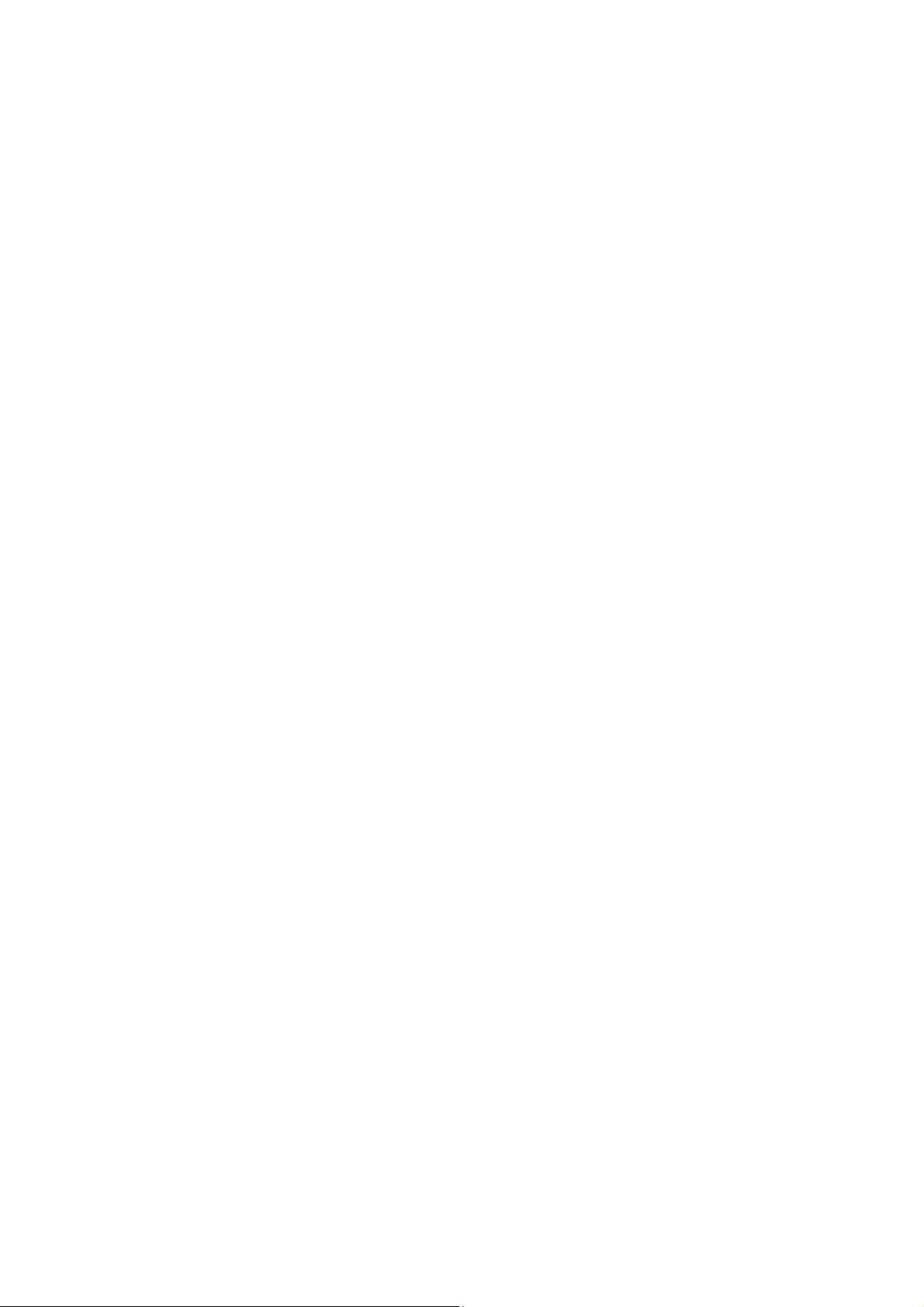
Page 5

Introduction
The AeroScout T2 Tag is a key component of the AeroScout Visibility
System. The T2 Tag is a small Wi-Fi and active RFID device that enables
the wireless network infrastructure to locate assets not connected to a
wireless network. The tag can be attached to mobile equipment such as
vehicles in parking lots, inventory in a manufacturing line, containers,
forklifts and medical equipment in hospitals. The tag can also be used to
track people - security personnel hospital patients, and many more.
Introduction | 5
Figure 1. AeroScout T2 Tag
Figure 2. AeroScout T2 Tag with Call Button
Page 6

6 | T2 Tag Features
Figure 3.
AeroScout T2 Tag with Multi-LED Visual Indication
(transparent enclosure)
T2 Tag Features
Temperature and Motion Sensing
Tags are shipped with on-board motion sensors that report when it starts to
move and whether it is in motion or not. Tags can optionally be equipped
with temperature sensors that can report the changes in temperature or
exceeded temperature thresholds.
Telemetry Functionality
The T2 Tags include a serial interface that enables customized connectivity
to host units for data retrieval. The tags can be configured to retrieve data
from the host periodically and to send the data together with location
messages. Applications for this function may include reading mileage and
fuel information from cars or reading temperature from shipping containers
(Such implementations require specific integration and additional hardware).
Call Button Functionality
T2 Tags that include the call button can be configured to send data
retrieved from a host (telemetry) or a standard Tag message when the call
button is pressed or released.
The tag can be configured to send different data depending on how the
button is pressed: different messages can be associated with a long push of
the button and with short, successive pushes.
Intrinsically Safe Tags
Intrinsically safe tags are specially designed to function in potentially
hazardous environments. They are designed in a manner that prevents
explosions in hazardous locations by employing electrical designs that
eliminate the possibility of ignition (due to spark, increased temperature,
and the like).
Page 7

T2 Tag Features | 7
Flexible Mounting and Usage Options
The tag’s small size and weight, and convenient form factor, allow
mounting on people and a variety of assets. Mounting accessories include
wrist band, badge clip and mounting cradle. Other industry-specific
mounting accessories are available, including infusion pump mounting
accessories, fixed and temporary trailer mounts and more.
Long Battery Life
A powerful, replaceable battery provides power for a period of up to 4
years. The Tag periodically provides a report on the battery level so that
when the battery level runs low, it can be replaced efficiently with minimum
down time. The AeroScout T2 Tag can also be easily deactivated in order to
conserve battery power.
Tag Management
The T2 Tag can be programmed via a wireless interface using the
AeroScout Tag Activator. Together with the AeroScout Tag Manager
software it allows for easy and efficient Tag configuration, activation or
deactivation and programming.
Tag Programmability and Storage
The T2 Tag can store up to 10 messages of 10 bytes each. These messages
can either be pre-programmed via the Tag Manager or programmed on the
fly by an AeroScout Exciter when a tag is in proximity to it. These messages
can also be transmitted in addition to the standard location messages (the
tags can be either configured to transmit one of the messages or triggered
by an AeroScout Exciter to transmit a specific message).
Active RFID Functionality
Using the AeroScout Exciter, the tag sends out specific location reports
upon arrival at chokepoints or gateways. The tag behavior can also be
automatically modified while passing through a chokepoint such as a
doorway or gate. This includes activating/deactivating tags or changing the
tags’ transmission rate to accommodate different usage patterns.
Compatibility and Non-interference
AeroScout Tags are 802.11b compatible. The tag’s clear channel sensing
techniques avoid interference with Wi-Fi networks. The use of the
unlicensed 2.4GHz frequency band at low power levels ensures no
interference with other wireless equipment, making AeroScout tags safe for
use with such sensitive equipment as medical devices in a hospital.
Rugged Performance
AeroScout Tags are designed to function in harsh work environments and
weather conditions. The tag enclosure is water-resistant and designed to
withstand significant physical shocks.
Page 8

8 | Tag Mounting
Tag Mounting
The AeroScout T2 Tag is enclosed in a compact case and offers a variety of
mounting options described in this section.
Wrist Strap
Optional accessory - Can be used to strap the tag around the wrist.
Figure 4. AeroScout T2 Tag with Wrist Strap
Velcro or Double-Sided Tape
Apply the adhesive material at the back of the tag and fix the tag on the
asset.
Using the Mounting Cradle
The mounting cradle allows you to fix the tag on surfaces where it cannot
be attached using the adhesive material or the strap. Using the cradle, tags
can be easily removed and replaced without the need to handle adhesives.
Fixing The Cradle to a Surface Using Screws
Follow these steps:
1. Screw the cradle on the asset, using four screws.
Page 9

Tag Mounting | 9
2. Snap the tag into the cradle.
Figure 5.
Securing the Tag to the Cradle
After snapping the tag into the cradle it is possible to secure the tag to the
cradle using a strap.
Figure 6.
1. Thread the cradle strap through the middle strapping holes and
through the tag's back rail.
Page 10

10 | Tag Mounting
Figure 7.
2. Tie the strap around the front of the tag.
Attaching the Cradle to a Pole
You can attach the cradle to a pole using two narrow straps. Follow these
steps:
1. Thread the cradle strap through the two pairs of strapping holes.
2. Tie the straps to the pole.
Figure 8.
Page 11

Tag Mounting | 11
3. Snap the tag into the cradle (or first tie the tag to the cradle and then
attach it to the pole).
Figure 9.
Removing the Tag from Cradle
The cradle holds the tag tightly. Gently separate the tag from the cradle
using a small screwdriver and then pull the tag out.
Figure 10.
Fixed Tag Trailer Mount
An optional accessory, the Fixed Tag Trailer Mount is intended for
permanently mounting the tags on top of trailers and containers. The Fixed
Tag Trailer Mount should be placed at the top of the trailer in order to
achieve the best possible performance and location accuracy.
Page 12

12 | Tag Mounting
Figure 11. Fixed Tag Trailer Mount
Installing a Fixed Trailer Mount on a Trailer
1. Insert the Tag into the mount (with the thin side of the Tag first).
Verify that the T2 Tag’s multifunctional attachment plate is not
attached to the Tag on its back side.
2. Slide the Tag until it snaps into place.
3. Insert the holster cover until it completely sinks into the aperture.
Note that when the cover is completely in place, it should be sunk into
the holster in a manner that its surface is sunk deeper than the fixed
mount’s bottom surface.
4. Attach the AeroScout and barcode labels to the upper side of the
holster and to the cover, making sure that the labels fit exactly in place.
Note that the barcodes on the mount must be identical to the
barcodes on the tag.
5. Attach the mount to the vehicle.
Figure 12. Fixed Tag Trailer Mount attached to vehicle
Note
To learn more about the Fixed Tag Trailer Mount, please refer to the
AeroScout Fixed Tag Trailer Mount User Guide.
Page 13

Tag Management | 13
Tag Management
The AeroScout T2 Tag can be configured, programmed and activated via a
wireless interface. This is done with the help of the AeroScout Tag Manager
application and the AeroScout Tag Activator.
In addition, Tag Manager is used to activate and deactivate tags and to
program stored messages on the tags.
The Tag Manager functions can also be activated via APIs that enable easy
integration with third-party applications.
Please refer to AeroScout Tag Manager User Guide and AeroScout Tag Manager
API User Guide.
Tag Maintenance
Replacing the Internal Battery
The AeroScout Tag uses one 3.6V Lithium Thionyl Chloride (LTC) ½ AA
size cell. This internal battery can last up to 4 years depending on the
configured tag parameters (e.g. the transmission interval rate).
Figure 13. T2 Tag Battery
To replace a battery:
1. Deactivate the tag with Tag Activator and Tag Manager
(recommended).
2. Remove the rear panel by unscrewing the case screws.
3. Carefully remove the old battery from the battery holder.
Note
Do not use a metal object to remove the battery
Page 14

14 | Tag Maintenance
Install a new 3.6V lithium Thionyl Chloride ½ 'AA'
4.
size battery in the battery holder.
WARNING: Use only batteries listed in Table 1 or batteries that
have been approved by AeroScout. There is a danger of fatal tag
damage if the battery is replaced incorrectly or by an incorrect
type. Dispose used batteries according to the instructions.
5. Close the rear panel.
6. Activate the tag.
7. Dispose of the old lithium Thionyl Chloride battery
properly.
WARNING: Local regulations vary. Federal regulations allow
up to 100 kg./month of lithium thionyl chloride batteries to be
disposed in common landfill. All leads (the terminals) should
be taped to prevent short circuit. The user is responsible for
safe disposal.
Table 1 presents the approved battery types for the T2 tag:
Manufacturer Battery Part Number
Tadiran TL-5902
Xeno Energy XL-050F
Sonnenschein SL-350
Saft LS-14250C
Table 1 – T2 Tag Approved Battery Types
Tag Battery Life
Table 2 presents battery life estimates for a new T2 tag battery. The
parameters that affect battery life include the tag transmission interval and
the number of transmission channels configured for the tag.
Note
The calculations in the table below are true for an operating temperature of
20ºC. The calculations do not take into consideration additional factors such
as Exciter activations of Tag, since these are individual parameters.
Page 15

Tag Maintenance | 15
0C, 10C, 20C,
-
20C
30C, -30C
70C
40C
Transmission
Interval
Estimated Battery
Life for:
1 channel,
1 transmission
repetition
Estimated Battery
Life for:
1 channel,
2 transmission
repetitions
Estimated Battery
Life for:
3 channels,
1 transmission
repetition
Estimated Battery
Life for:
3 channels,
2 transmission
repetitions
1 second 64 days 33 days 22 days 11 days
5 seconds 275 days 151 days 104 days 54 days
10 seconds 1.27 years 275 days 195 days 104 days
30 seconds 2.33 years 1.64 years 1.27 years 275 days
1 minute 2.95 years 2.33 years 1.92 years 1.27 years
3 minutes 3.59 years 3.24 years 2.95 years 2.33 years
5 minutes 3.75 years 3.51 years 3.3 years 2.8 years
30 minutes 3.97 years 3.93 years 3.88 years 3.75 years
1 hour 4 years 3.97 years 3.95 years 3.88 years
Table 2 – T2 Tag Battery Life
Figure 14 and 15 present the Tag battery life at different operating
temperatures.
Battery Life - AeroScout T2 Tag
4.5
4.0
3.5
3.0
2.5
2.0
1.5
Battery Life (years)
1.0
0.5
0.0
0 2 4 6 8 10 12 14 16 18 20
Transmission Inte rv al (minute s)
Figure 14. T2 Tag Battery Life in Different Operating Temperatures
-30ºC
-20ºC
0ºC
10ºC
20ºC
30ºC
40ºC
70ºC
Page 16

16 | T2 Tag Models
AeroScout T2 Tag
Includes 1/2AA Lithium
BWH3000
AeroScout T2 Tag with
Includes 1/2AA Lithium
BWH3000
-C
AeroScout
T5
Tag with
Includes 1/2AA Lithium
TAG 5100
AeroScout T2 Tag with
Transparent tag en
closure.
BWH3000
-L
AeroScout
T5
Tag with
Transparent tag enclosure.
TAG 5100-C
AeroScout T2 Tag wi
th
Transparent tag enclosure.
BWH3000
-CL
0C, 10C, 20C,
-
20C
30C, -30C
70C
40C
Battery Life - AeroScout T2 Tag
4.5
4.0
3.5
3.0
2.5
2.0
-30ºC
1.5
Battery Life (years)
1.0
0.5
0.0
0.0 0.2 0.4 0.6 0.8 1.0 1.2 1.4 1.6 1.8 2.0
Transmission Inte rv al (minute s)
Figure 15. Tag Battery Life in Different Operating Temperatures
-20ºC
0ºC
10ºC
20ºC
30ºC
40ºC
70ºC
Cleaning the Tag
Cleaning the external surface of the Tag’s housings can be done using
Alcohol or Chloride based wipers only
T2 Tag Models
AeroScout T2 Tag Comments Model
Call Button
Temperature Sensor
Multi-LED Visual
Indication
Call Button and
Temperature Sensor
Call Button and MultiLED Visual Indication
Table 3 – Regular T2 Tags Models
battery and motion sensor
battery, call button and
battery and on-board
temperature sensor.
Includes 1/2AA Lithium
battery and 3 LEDs
Includes 1/2AA Lithium
battery, call button and onboard temperature sensor.
Includes 1/2AA Lithium
battery, call button, 3 LEDs
Page 17

Intrinsically Safe T2 Tag Models | 17
AeroScout Intrinsically
Includes 1/2AA Lithium
BWH3000
-X1
AeroScout Intrinsically
Includes 1
/2AA Lithium
BWH3000
-
CX1
AeroScout Intrinsically
Includes 1/2AA Lithium
BWH3000
-X2
AeroScout Intrinsically
Includes 1/2AA Lithium
BWH3000
-
CX2
AeroScout Intrinsically
Includes 1/2AA Lithium
BWH3000
-X3
AeroScout Intrinsically
Includes 1/2AA Lithium
BWH3000
-CX3
AeroScout Intrinsically
Includes 1/2AA Lithium
BWH3000
-
X4
AeroScout Intrinsically
Includes 1/2AA Lithium
BWH3000
-
CX4
AeroScout Intrinsically
Includes 1/2AA Lithium
BWH3000
-
X5
AeroScout Intrinsically
Includes 1/2AA Lithium
BWH3000
-
CX5
Intrinsically Safe T2 Tag Models
AeroScout T2 Tag Comments Model
Safe T2 Tag for Gas
Group IIB
SafeT2 Tag with Call
Button for Gas Group IIB
Safe T2 Tag for Gas
Group IIC
SafeT2 Tag with Call
Button for Gas Group IIC
SafeT2 Tag for mining
group I
SafeT2 Tag with Call
Button for mining group I
Safe T2 Tag MSHA
Certified
battery. ATEX certified, Gas
Group B, II 1 G EEx ia IIB
T4/T5/T6 & I M1 EEx ia
battery, call button, ATEX
certified, Gas Group B, II 1 G
EEx ia IIB T4/T5/T6 & I M1
EEx ia
battery. ATEX certified, Gas
Group C, II 1 G EEx ia IIB
T4/T5/T6 & I M1 EEx ia
battery, call button, ATEX
certified, Gas Group C, II 1 G
EEx ia IIC T4/T5/T6 & I M1
EEx ia
battery
,ATEX certified,
Mining Group I, I M1 EEx
ia I
battery, call button,
ATEX
certified, Mining Group I, I
M1 EEx ia I
battery. MSHA certified.
SafeT2 Tag with Call
Button MSHA Certified
Safe T2 Tag FM Certified
SafeT2 Tag with Call
Button FM Certified
Table 4 – Intrinsically safe T2 Tags Models
Tag Accessory Models
Mounting Accessories Comments Model
Tag cradle For attaching the tag to a pole
Removable Tag Trailer
Mount
battery and call button. MSHA
certified.
battery. FM certified, Class I,
II, III Div 1 Groups
A,B,C,D,E,F T4, T5, T6
battery and call button. FM
certified, Class I, II, III Div 1
Groups A,B,C,D,E,F T4, T5,
T6
or similar surface. TAC-250
For temporary mounting on
trailers and containers TAC-040
Page 18

18 | Specifications
Mounting Accessories Comments Model
Fixed Tag Trailer Mount For permanent mounting on
trailers/vehicles/equipment TAC-240
T2 Tag Wrist Straps 50-pack Sutitable for T2 Tags
attachment to the wrist TAC-220
Velcro Attachment Kit 50pack
Double-sided Tape
Attachment Kit 50-pack
Tag Management
Tag Management Suite
Velcro Patches
TAC-030
Adhesive Tape patches
TAC-031
Includes Tag Activator,
Tag Manager Software and
110/220V to 5V adaptor
US Suite Includes 110/220v to 5v
adapter (US) BWH-1000-02-TA-U
Europe Suite Includes 110/220v to 5v
adapter (Europe) BWH-1000-02-TA-E
Japan Suite Includes 110/220v to 5v
adapter (Japan) BWH-1000-02-TA-J
Other
T2 Tag Battery 25-Pack TAC-230
T2 Tag Battery 50-Pack TAC-231
Table 5 – Tag Accessory Models
Specifications
Tag Specifications
Performance
Outdoor range: Up to 200m (600 feet)
Indoor range: Up to 80m (180 feet)
Physical and Mechanical
•
Dimensions: 2.44” x 1.57” x 0.67”(62mm x 40mm x 17mm)
•
Weight: 1.2oz (35g)
Radio
•
802.11b radio (2.4GHz)
•
Low frequency receiver (125kHz)
•
Transmission power: up to +19dBm, ~81mW
•
Clear channel sensing avoids interference with wireless networks
Page 19

Specifications | 19
Environmental Specifications
•
Temperature: -30°C to +75°C (-22°F to 167°F)
•
Humidity: 0 to 100%, condensing
•
The housing is water and dust resistant and includes a rubber lining.
•
IP-65
Electrical
•
3.6V Lithium ½ AA battery (replaceable)
•
Battery life: up to 4 years
Certification
•
Radio:
FCC Part 15, sub-part C class B, sub-part B
EN 300-328, EN 300-330, EN 301-489
•
RSS 210 (Canada)
ARIB STD-T66 (Japan), ARIB STD-33
(Japan)
MIC (Korea)
Safety:
CE
cTUVus (EN60950)
for Intrinsically safe models only
ATEX certified, Gas Group B, II 1 G EEx ia IIB T4/T5/T6 &
I M1 EEx ia
ATEX certified, Gas Group C, II 1 G EEx ia IIB T4/T5/T6 &
I M1 EEx ia
FM certified, Class I, II, III Div 1 Groups A,B,C,D,E,F T4, T5,
T6
MSHA certified
Temperature Sensor Specifications
•
Measurable temperature range: -30 to 75 °C
•
Measurement resolution: 0.03deg C
•
Measurement error:
Page 20

20 | Specifications
Range Typical Accuracy Maximum Accuracy
-30°C to 0°C ± 1 °C ± 2 °C
0°C to 70°C ± 0.5 °C ± 1 °C
70°C to 75°C ± 1 °C ± 2 °C
•
Measured sensor data:
Figure 16. Sensor measurement results
Page 21

| 21
Safety and Warnings
FCC STATEMENT
This equipment has been tested and found to comply with the limits for a Class B
digital device, pursuant to Part 15 of the FCC rules. These limits are designed to
provide reasonable protection against harmful interference in a residential installation.
This equipment generates, uses and can radiate radio frequency energy and, if not
installed and used in accordance with the instructions, may cause harmful interference
to radio communications. However, there is no guarantee that interference will not
occur in a particular installation. If this equipment does cause harmful interference to
radio or television reception, which can be determined by turning the equipment off
and on, the user is encouraged to try to correct the interference by one or more of the
following measures:
a) Reorient or relocate the receiving antenna.
b) Increase the separation between the equipment and receiver.
c) Connect the equipment to an outlet on a circuit different from that to which the
receiver is connected.
d) Consult the dealer or an experienced radio/TV technician.
This device complies with Part 15 of the FCC Rules.
Operation is subject to the following two conditions:
a) This device may not cause harmful interference
b) This device must accept any interference received, including interference that may
cause undesired operation.
FCC Warning
Modifications not expressly approved by the manufacturer could void the user authority
to operate the equipment under FCC Rules.
Warranty
Hardware. AeroScout Inc. ("AeroScout"), warrants that commencing from the date of
delivery to Customer, and continuing for a period of ninety (90) days the Hardware will
be free from defects in material and workmanship under normal use. The date of
shipment of a Product by AeroScout is set forth on the packaging material in which the
Product is shipped. This limited warranty extends only to the original user of the
Product. Customer's sole and exclusive remedy and the entire liability of AeroScout and
its suppliers under this limited warranty will be, at AeroScout’s or its service center's
option, shipment of a replacement within the period or a refund of the purchase price if
the Hardware is returned to the party supplying it to Customer, if different than
AeroScout, freight and insurance prepaid. AeroScout replacement parts used in
Hardware repair may be new or equivalent to new. AeroScout’s obligations hereunder
are conditioned upon the return of affected articles in accordance with AeroScout’s
then-current Return Material Authorization (RMA) procedures.
Restrictions. This warranty does not apply if the Product (a) has been altered, except
by AeroScout, (b) has not been installed, operated, repaired, or maintained in
accordance with instructions supplied by AeroScout, (c) has been subjected to
abnormal physical or electrical stress, misuse, negligence, or accident; or (d) is sold for
beta, evaluation, testing, or demonstration purposes for which AeroScout does not
receive a payment of purchase price or license fee.
Page 22

22 |
DISCLAIMER OF WARRANTY. EXCEPT AS SPECIFIED IN THIS WARRANTY, ALL
EXPRESS OR IMPLIED CONDITIONS, REPRESENTATIONS, AND WARRANTIES
INCLUDING, WITHOUT LIMITATION, ANY IMPLIED WARRANTY OR CONDITION OF
MERCHANTABILITY, FITNESS FOR A PARTICULAR PURPOSE, NONINFRINGEMENT,
SATISFACTORY QUALITY OR ARISING FROM A COURSE OF DEALING, LAW, USAGE, OR
TRADE PRACTICE, ARE HEREBY EXCLUDED TO THE EXTENT ALLOWED BY APPLICABLE
LAW. TO THE EXTENT AN IMPLIED WARRANTY CANNOT BE EXCLUDED, SUCH
WARRANTY IS LIMITED IN DURATION TO THE WARRANTY PERIOD. BECAUSE SOME
STATES OR JURISDICTIONS DO NOT ALLOW LIMITATIONS ON HOW LONG AN IMPLIED
WARRANTY LASTS, THE ABOVE LIMITATION MAY NOT APPLY TO YOU. THIS WARRANTY
GIVES YOU SPECIFIC LEGAL RIGHTS, AND YOU MAY ALSO HAVE OTHER RIGHTS,
WHICH VARY FROM JURISDICTION TO JURISDICTION.
This disclaimer and exclusion shall apply even if the express warranty set forth above
fails of its essential purpose.
