
T14 Tag for Patient Tracking
User Guide
T14-UG-Draft6-04

Disclaimer
The information and know-how included in this document are the exclusive property of STANLEY Healthcare and are intended for the
use of the addressee or the user alone. The addressees shall not forward to another their right of using the information, know-how or
document forwarded herewith, in whole or in part in all matters relating or stemming from or invo lved therein, whether for
consideration or without consideration, and shall not permit any third party to utilize the information, know-how or the documents
forwarded herewith or copies or duplicates thereof, unless at the company’s consent in advance and in writing. Any distribution,
advertisement, copying or duplication in any form whatsoever is absolutely prohibited. The Company reserves the right to sue the
addressee, user and/or any one on their behalves, as well as third parties, in respect to breachi ng its rights pertaining to the
intellectual rights in particular and its rights of whatever kind or type in the information, know -how or the documents forwarded by
them herewith in general, whether by act or by omission.
This document is confidential and proprietary to STANLEY Healthcare and is not to be distributed to any persons other than licensed
AeroScout Visibility System users or other persons appointed in writing by STANLEY Healthcare.
Trademark Acknowledgements
AeroScout is a trademark of Stanley Black & Decker, Inc. or its affiliates. Other brand products and service names are trademarks or
registered trademarks of their respective holders. Below is a partial listing of other trademarks or registered trademarks referenced
herein:
Cisco™ is a trademark of Cisco Systems, Inc.
Sun, Sun Microsystems, the Sun Logo, Java, JRE and all other Sun trademarks, logos, product names, service names, program
names and slogans that are referred to or displayed in this document are trademarks or registered trademarks of Sun Microsystems,
Inc. in the United States and other countries.
This product includes software developed by the Apache Software Foundation (http://www.apache.org/).
This product includes code licensed from RSA Data Security
Esper is a trademark of EsperTech, Inc.
Jboss is a trademark of Red Hat Middleware, LLC.
Oracle and Java are registered trademarks of Oracle and/or its affiliates. Other names may be trademarks of their respective owners.
MS SQL Server 2005 and MS SQL Server 2008 are registered trademarks of Microsoft Corporation in the United States and/or other
countries.
JasperSoft, the JasperSoft Logo, JasperReports, the JasperReports logo, JasperIntelligence, JasperDecisions, JasperAn alysis, Scope
Center, Scope Designer, and JasperServer are trademarks or registered trademarks of JasperSoft, Inc. in the United States and other
countries.
Images of PLUM A+™, PLUM A+™ 3, LIFECARE PCA™, and SYMBIQ™ infusion systems are provided with permi ssion of Hospira,
Inc. All rights reserved.
©2013 STANLEY Healthcare. All rights reserved.
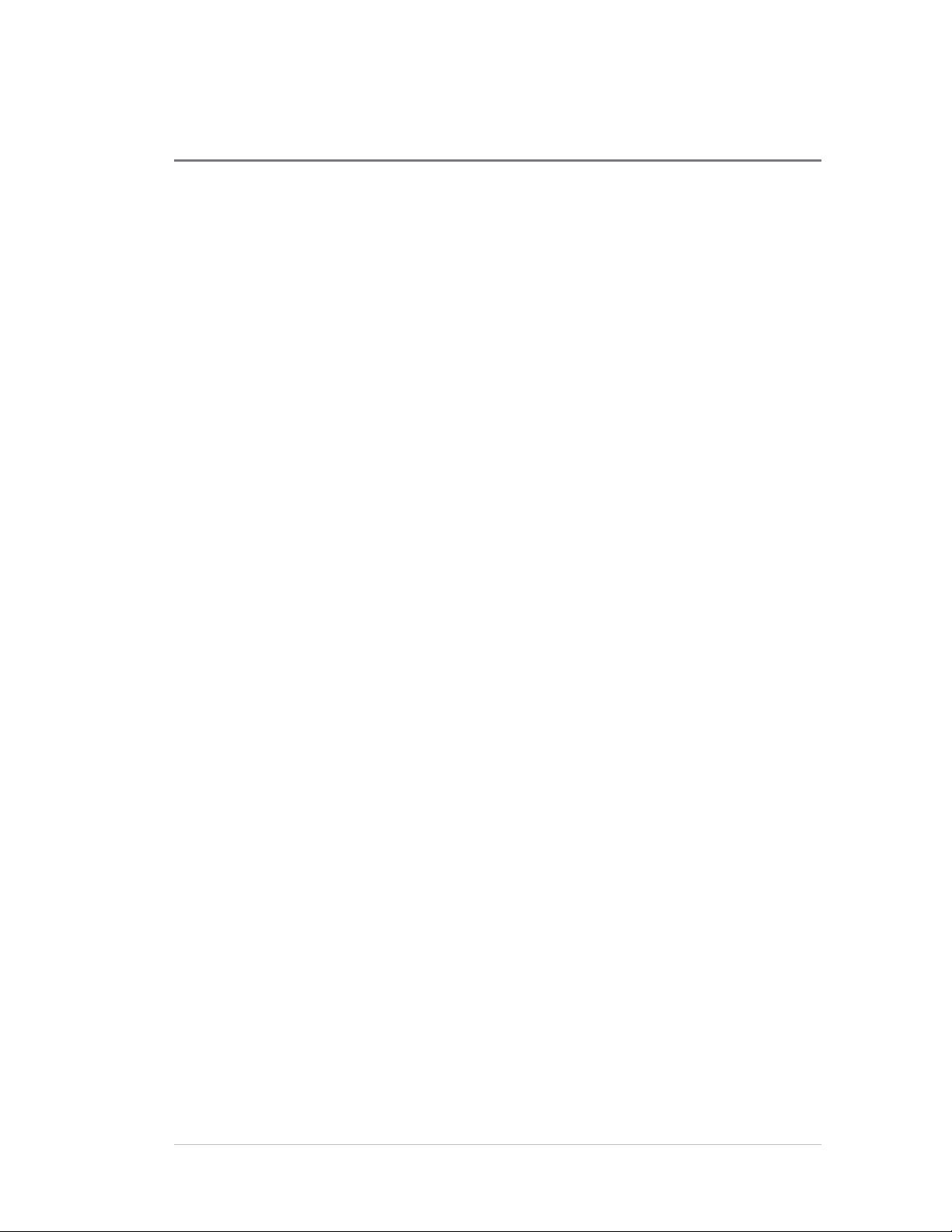
T14 Tag for Patient Tracking
Table of Contents
Overview ........................................................................................................................ 5
T14 Tag Features ........................................................................................................... 5
Attaching the Tag .......................................................................................................... 7
Tag Management .......................................................................................................... 7
Configuration & Firmware Upgrade via MobileView 5.0 ....................................... 8
Tag Maintenance........................................................................................................... 8
Charging the Battery ................................................................................................. 8
Tag Battery Life.......................................................................................................... 8
Cleaning the Tag ........................................................................................................ 8
T14 Tag Models ............................................................................................................. 9
Tag Accessories ............................................................................................................. 9
Specifications ................................................................................................................ 9
Tag Specifications ...................................................................................................... 9
Safety, Warnings and Warranty ................................................................................ 11
User Guide 3

T14 Tag for Patient Tracking
REVISION HISTORY
Revision
Date
Comments
Author
1
1 Aug 2013
New document
K Oberstein
2
20 October 2013
Document Update
K Oberstein
3
11 December 2013
Document Update
K Oberstein
4
17 December 2013
Update
K Oberstein
User Guide 4

T14 Tag for Patient Tracking
Overview
The STANLEY Healthcare T14 Bi-directional Tag is a component of the enterpriselevel visibility solution based on standard Wi-Fi communication for location-based
applications. The T14 Tag adds further flexibility and scalability to locate patients
across a wide variety of applications.
Once deployed, the tag uses its bi-directional functionality to receive firmware and
configuration updates from MobileView. This removes the need to manually collect,
update and re-deploy tags in the field.
T14 Tags optionally come with a Call Button and an embedded Ultrasound Receiver.
Figure 1: T14 Tag
T14 Tag Features
Beaconing and Bi-directional Communication
The T14 Tag utilizes lightweight beaconing communication (for standard messages)
and bi-directional Wi-Fi communication with full network association and
authentication (for advanced applications). This unique combination provides a
flexible and scalable solution for advanced applications. The tag can operate with up
to four different network SSIDs in a secure or non-secure mode and is able to store
up to two network IPs. The tag also supports both static IP configuration and DHCP.
User Guide 5

T14 Tag for Patient Tracking
Ultrasound Receiver (optional)
The T14 Tag is also available with an embedded ultrasound receiver able to receive
signals from ultrasound Exciters. Exciters transmit ultrasound signals, which do not
pass through walls, thus helping deliver location reports at room-level accuracy. The
T14 Tags, with embedded ultrasound receivers, capture the signals and report their
exact location over the Wi-Fi network.
Rechargeable battery
The tag has a non- replaceable rechargeable battery that provides up to 1 month
battery life*. The tag is able to report its battery level to MobileView. The T14 Tag
also has a motion sensor to conserve battery life when the tag is not in motion.
Small Form Factor with Ergonomic Design
The tags small and ergonomic design provides ease of use and patient comfit.
Egress Point Detection
When combined with STANLEY Healthcare Exciters, the T14 Tag provides instant
notification when a tagged patient passes through an egress point, such as a gate,
doorway or other tightly defined area. Additionally the tags behavior can be
automatically modified while passing through an egress point, such as
activating/deactivating the tag, or changing the tags transmission rates to
accommodate different usage scenarios.
Rugged Performance
The T14 Tag enclosure is designed for durability against significant impacts and is
water and dust resistant.
Visual Indication
The T14 Tags include a multi-color LED which enables distinct visual indications for
specific use cases.
Tag Management
T14 Tags are easily configured and activated wirelessly via the Tag Manager
application and a Tag Activator device. The tags can then be programmed using bidirectional communication via MobileView.
User Guide 6

T14 Tag for Patient Tracking
Call Button (optional)
The tags can include a call button allowing events to be defined by button presses,
such as emergency alerting or par level events. Multiple messages can be set up
using different button press patterns, such as a long press or short press.
Attaching the Tag
T14 Tags are easily secured to a patient’s wrist using standard hospital bands.
Tag Management
The T14 Tag is configured, programmed and activated wirelessly, using the
AeroScout Tag Manager BD application and an AeroScout Tag Activator.
Key features of the AeroScout Tag Manager BD application:
Dynamic GUI that includes only relevant parameters, providing an intuitive and
clean look and feel.
Configure parameters essential for bidirectional communication.
Limited set of commands for quick configuration and activation.
Quick view and selection of tag’s embedded configurations for easy comparison
between configuration templates.
Please refer to the AeroScout Tag Manager BD User Guide.
User Guide 7

T14 Tag for Patient Tracking
WARNING: This device contains a lithium battery. Do not force open,
heat to 212°F (100°C), or dispose of in fire.
Configuration & Firmware Upgrade via MobileView 5.0
MobileView 5.0 supports the option to update the T14 Tag configuration and
upgrade the tags firmware over the air (wirelessly). A group of tags or tags
associated to a specific category can also be configured simultaneously.
Please refer to the MobileView 5.0 User Guide.
Tag Maintenance
Charging the Battery
The T14 Tag has a rechargeable battery that can provide power for up to 1 month
(depending on tag type and configuration). MobileView provides an indication
when the tags battery level is low. Tags with low battery levels are recharged using
the T14 Tag charger.
Please refer to the T14 Tag Charger User Guide.
Tag Battery Life
The T14 Tag battery is non–replaceable. The tag’s battery life degrades after a period
of time, which depends on use and recharge cycles. When the operating time of a
charged battery is significantly reduced, the tag should be disposed of according to
facility procedures in your jurisdiction.
Cleaning the Tag
Cleaning the external surface of the tag’s housings can be done using Alcohol or
Chloride based wipers only.
User Guide 8

T14 Tag Models
Tag Model
Tag Description
SKU: TAG-1400
Basic Model
SKU: TAG-1400-C
Includes Call Button
SKU: TAG-1400-U
Includes Ultrasound
SKU: TAG-1400-CU
Includes Call Button and Ultrasound
Accessory
Model
Wrist band
SKU: TAC-223
AeroScout Tag Management Suite
SKU: BWH-1000-02-TA
Tag Accessories
T14 Tag for Patient Tracking
Specifications
Tag Specifications
Range
Outdoor range: Up to 200m (650 feet)
Indoor range: Up to 80m (260 feet)
Physical and Mechanical
Dimensions: 1.6 x 1.4 x 0.6 inch (41x 36 X 15 mm)
Weight: 16g
Radio
802.11 radio (2.4 GHz); b/g/n compliant
Low frequency receiver for chokepoint detection (125kHz)
Transmission power: up to +19dBm (~81mW)
Patented clear channel sensing avoids interference with wireless
networks
User Guide 9

Ultrasound Receiver (optional)
Frequency 40KHZ
Environmental Specifications
Temperature: 0°C to 50°C (32°F to 122°F)
Humidity: 0% to 95% RH non-condensing
Ingress Protection Rating: IP-67
4.2V Lithium Polymer rechargeable battery (non-replaceable)
Battery life: up to 1 month, depending on tag type and configuration.
Programmability
Tag configurations
Transmission channels
IP Settings
T14 Tag for Patient Tracking
Certification
Radio:
FCC Part 15, sub-part C class B, sub-part B
EN 300-328, EN 300-330, EN 301-489, RSS 210 (Canada)
Safety:
CE, cTUVus (EN60950)
EN 60601-1-Rev3
User Guide 10

T14 Tag for Patient Tracking
WARNING: This device complies with Part 15 of the FCC Rules and RSS-210 of Industry and
Science Canada. Operation is subject to the following two conditions: (1) This device may not cause
harmful interference, and (2) this device must accept any interference received, including
interference that may cause undesired operation.
This device complies with Industry Canada license-exempt RSS standard(s). Operation is subject to
the following two conditions: (1) this device may not cause interference, and (2) this device must
accept any interference, including interference that may cause undesired operation of the device.
Le présent appareil est conforme aux CNR d'Industrie Canada applicables aux appareils radio
exempts de licence. L'exploitation est autorisée aux deux conditions suivantes : (1) l'appareil ne
doit pas produire de brouillage, et (2) l'utilisateur de l'appareil doit accepter tout brouillage
radioélectrique subi, même si le brouillage est susceptible d'en compromettre le fonctionnement.
Safety, Warnings and Warranty
FCC STATEMENT
This equipment has been tested and found to comply with the limits for a Class B digital device,
pursuant to Part 15 of the FCC rules. These limits are designed to provide reasonable protection
against harmful interference in a residential installation. This equipment generates uses and can
radiate radio frequency energy and, if not installed and used in accordance with the instructions, may
cause harmful interference to radio communications. However, there is no guarantee that interference
will not occur in a particular installation. If this equipment does cause harmful interference to radio or
television reception, which can be determined by turning the equipment off and on, the user is
encouraged to try to correct the interference by one or more of the following measures:
a) Reorient or relocate the receiving antenna.
b) Increase the separation between the equipment and receiver.
c) Connect the equipment to an outlet on a circuit different from that to which the receiver is
connected.
d) Consult the dealer or an experienced radio/TV technician.
This device complies with Part 15 of the FCC Rules.
Operation is subject to the following two conditions:
a) This device may not cause harmful interference
b) This device must accept any interference received, including interference that may cause undesired
operation.
FCC Warning
Modifications not expressly approved by the manufacturer could void the user authority to operate
the equipment under FCC Rules.
User Guide 11

T14 Tag for Patient Tracking
Stanley Healthcare (“Stanley”) Standard Warranty and Disclaimer
For Stanley Healthcare AeroScout® Products (“Products”)
Limited Warranty and Disclaimer. Stanley warrants that commencing from the date of
delivery to Customer and continuing for a period of one (1) year thereafter (the “Warranty Period”), the
hardware components of Stanley Healthcare AeroScout® Products (the “Hardware”) will be free from
defects in material and workmanship under normal use subject to the terms hereof. The date of
shipment of the Hardware by Stanley is set forth on the packaging material in which the Hardware is
shipped. This limited warranty extends only to the original user of the Hardware. Customer's sole and
exclusive remedy and the entire liability of Stanley and its suppliers under this limited warranty will be,
at Stanley’s or its service center's option, shipment of replacement Hardware components within the
Warranty Period or a refund of the purchase price if the Hardware is returned to the party supplying it to
Customer, if different than Stanley, freight and insurance prepaid. Stanley replacement parts used in
Hardware repair may be new or equivalent to new, and Stanley reserves the right to provide
replacement Hardware components of similar form and function, as long as the functionality is equal or
better than Customer’s original Hardware components. Stanley’s obligations hereunder are conditioned
upon the return of affected Hardware in accordance with Stanley’s then-current Return Material
Authorization (RMA) procedures. Notwithstanding the foregoing, the warranty for TAG Hardware and
EXCITER Hardware shall be for a period of three (3) years from the date of delivery.
Exclusions: The warranty set forth above will not apply if the Hardware or the Product (i) has
been altered, except by Stanley, (ii) has not been installed, operated, repaired, or maintained in
accordance with instructions supplied by Stanley, (iii) has been subjected to abnormal physical or
electrical stress, misuse, negligence, or accident; or (iv) is provided for beta, evaluation, testing, or
demonstration purposes for which Stanley does not receive a payment of purchase price or license fee.
In addition, this warranty shall not cover the following:
Batteries (other than DOA -Dead On Arrival).
Plastics (including defects in appearance, cosmetics, decorative or structural items including
framing and non-operative parts).
Tag Calibration.
Expenses related to removing or reinstalling the Products.
Defects or damage that result from the use of Non-Stanley certified Products, Accessories,
Software or other peripheral equipment.
Defects or damages resulting from service, testing, adjustment, installation, maintenance,
alteration, or modification in any way by someone other than Stanley, or its authorized service
partners.
All software contained in or otherwise part of Stanley Healthcare AeroScout® Products,
which is covered by Stanley’s separate software warranty contained in the separate
software license agreement with respect to such Products.
The warranty set forth above shall not be enlarged and no obligation or liability shall arise out
of Stanley’s rendering of technical advice, facilities or service in connection with Customer's purchase
of the Stanley Healthcare AeroScout® Products.
Except for the foregoing warranties, which shall be the exclusive warranties with respect to any
Products, STANLEY MAKES NO WARRANTY OR REPRESENTATION OF ANY KIND, EXPRESS
OR IMPLIED, WRITTEN OR ORAL, REGARDING INFORMATION GIVEN OR THE PRODUCTS OR
SERVICES SUPPLIED AND EXPRESSLY DISCLAIMS ALL EXPRESS AND IMPLIED
User Guide 12

T14 Tag for Patient Tracking
WARRANTIES, REPRESENTATIONS AND CONDITIONS, INCLUDING WITHOUT LIMITATION ALL
WARRANTIES AND CONDITIONS OF QUALITY, NON-INFRINGEMENT, MERCHANTABILITY AND
SUITABILITY OR FITNESS FOR A PARTICULAR PURPOSE TO THE EXTENT PERMITTED BY
LAW. STANLEY WILL NOT BE LIABLE FOR CONSEQUENTIAL, INCIDENTAL, INDIRECT OR
PUNITIVE DAMAGES FOR ANY CAUSE OF ACTION, WHETHER IN CONTRACT, TORT OR
OTHERWISE. Consequential, incidental and indirect damages include, but are not limited to,
lost profits, lost revenue and loss of business opportunity, whether or not Stanley was aware or
should have been aware of the possibility of these damages.
User Guide 13

About STANLEY Healthcare
STANLEY Healthcare provides over 5,000 acute care hospitals and 12,000 long-term
care organizations with enterprise solutions that transform safety, security and
operational efficiency. The STANLEY Healthcare solution set enables customers to
achieve organizational excellence and superior care in five critical areas: Patient Safety,
Security & Protection, Environmental Monitoring, Clinical Operations & Workflow and
Supply Chain & Asset Management. These solutions are complemented by consulting,
training, implementation and integration services. STANLEY Healthcare is proud to be
part of Stanley Black & Decker, Inc. For more information, visit
www.stanleyhealthcare.com.
Stanley Healthcare
1300 Island Drive
Suite 202
Redwood City, CA 94065
Tel: +1 (650) 596-2994
Fax: +1 (650) 596-2969
E-mail: info@aeroscout.com
Europe, Middle East, Africa Office
Tel : +32 2 709 29 49
Fax : +32 2 791 9028
E-mail: emea@aeroscout.com
Japan Office
Tel: +81 3 3556 9003
Fax: + 81 3 5875 3723
E-mail: info@aeroscout.co.jp
Latin America Office
Tel : +52 55 5001 5769
E-mail: latam@aeroscout.com
Asia-Pacific Sales
Tel : +1 650 596 2994
E-mail: apac@aeroscout.com
Australia and New Zealand Sales
Tel : +61 3 9038 8690
E-mail: anz@aeroscout.com
