Page 1
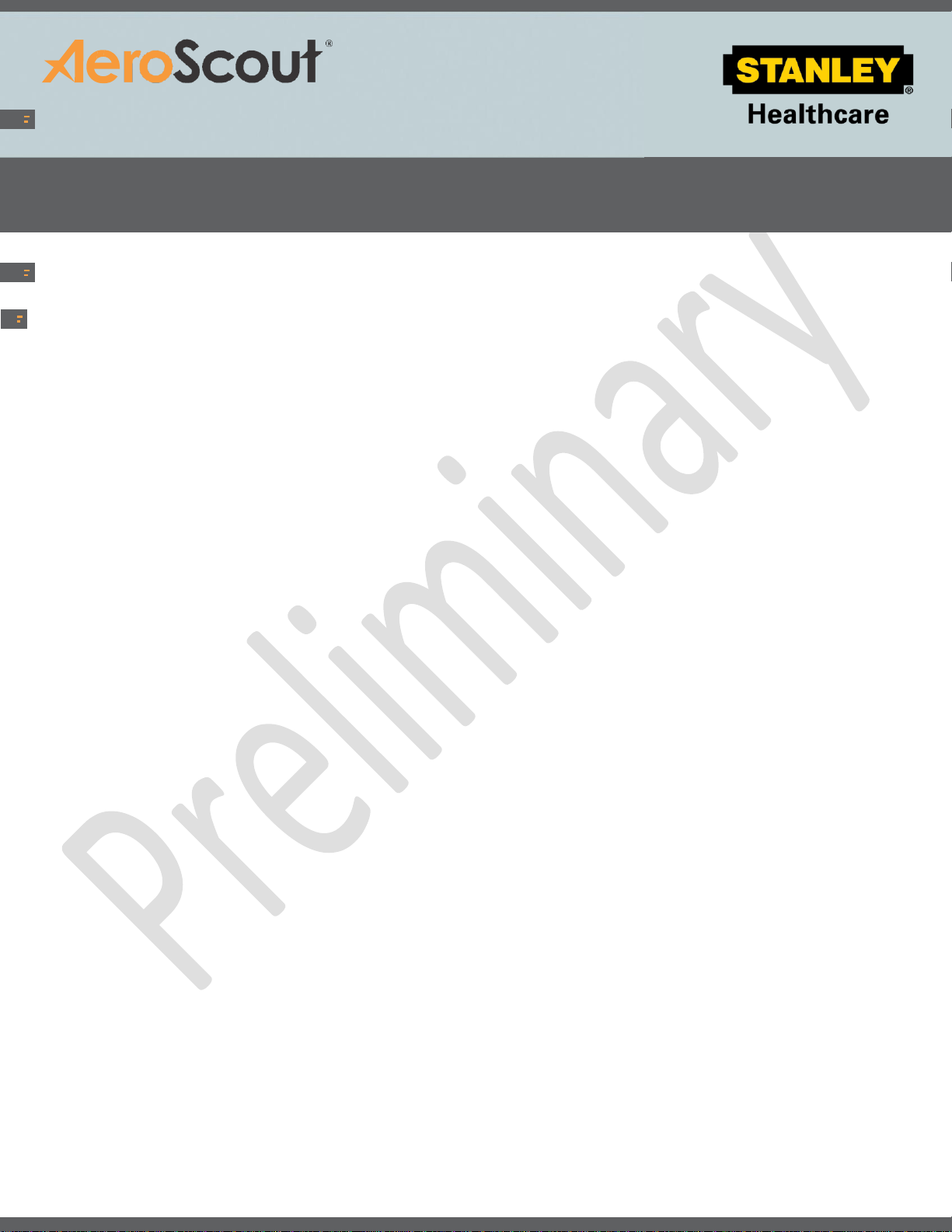
Stanley Healthcare TAG1200
Module Data Sheet
Small Form Factor Module that includes Wi-Fi Communication – For OEM Installation only
Over
view
The integration tag is designed for OEM only technology
partners who wish to embed Stanley Healthcare location
technology into their products.
Key Features
Compact Form Factor
The TAG1200 module Tag is designed for OEM applications
that require assets location. The module is based on the
smallest asset tag of the Stanley Healthcare Tag family and it
includes additional mounting screws, enabling it to be easily
embedded into other product enclosures.
Wi-Fi Compatibility
Stanley Healthcare Tags are 802.11b/g/n compatible
working on the 2.4GHz band. The tag’s clear channel sensing
techniques avoid interference with Wi-Fi networks. The tag
supports Stanley Healthcare IBSS and Cisco CCX Location
beaconing protocols.
The TAG1200 module support Wi-Fi Bi-directional
communication to allow Over-the-Air firmware and
configuration upgrade using the Stanley Healthcare Mobile
View application.
Choke-Point Detection Capabilities
Using the Stanley Healthcare Exciter, distinct tag presence
can be automatically detected and behavior can be modified
as the tag passes through a choke point, such as a doorway
or gate. This includes turning tags on/off, or changing tag
transmission rates. In addition, choke points enable precise
real-time alerts, through the Stanley Healthcare MobileView
software.
Ultrasound Receiver
The TAG1200 module is equipped with an ultrasound
receiver that picks up the ultrasound transmissions from
EX4100 and EX4200 Ultrasound Exciters. The tag transmits
the Exciter ID to the Stanley Healthcare software via the WiFi network. Using the ultrasound communication the Stanley
Healthcare system can achieve room level accuracy.
Tag Management
The TAG1200 module Tag can be programmed via a wireless
interface using the Stanley Healthcare Tag Activator.
Together with the AeroScout Tag Manager software it allows
for easy and efficient Tag configuration, activation or
deactivation and programming. The tag can also be
programed over-the-air using the MobileView application.
FCC STATEMENT
This equipment has been tested and found to comply with the
limits for a Class B digital device, pursuant to Part 15 of the
FCC rules. These limits are designed to provide reasonable
protection against harmful interference in a residential
installation. This equipment generates, uses and can radiate
radio frequency energy and, if not installed and used in
accordance with the instructions, may cause harmful
interference to radio communications. However, there is no
guarantee that interference will not occur in a particular
installation. If this equipment does cause harmful interference
to radio or television reception, which can be determined by
turning the equipment off and on, the user is encouraged to
try to correct the interference by one or more of the following
measures:
a. Reorient or relocate the receiving antenna.
b. Increase the separation between the equipment and
receiver.
c. Connect the equipment to an outlet on a circuit
different from that to which the receiver is connected.
d. Consult the dealer or an experienced radio/TV
technician.
This device complies with Part 15 of the FCC Rules.
Operation is subject to the following two conditions:
1. This device may not cause harmful interference
2. This device must accept any interference received,
including interference that may cause undesired
operation.
Stanley Healthcare Confidential and proprietary
Preliminary information – Subject to change. Ver. 1.0_DM
Page 2
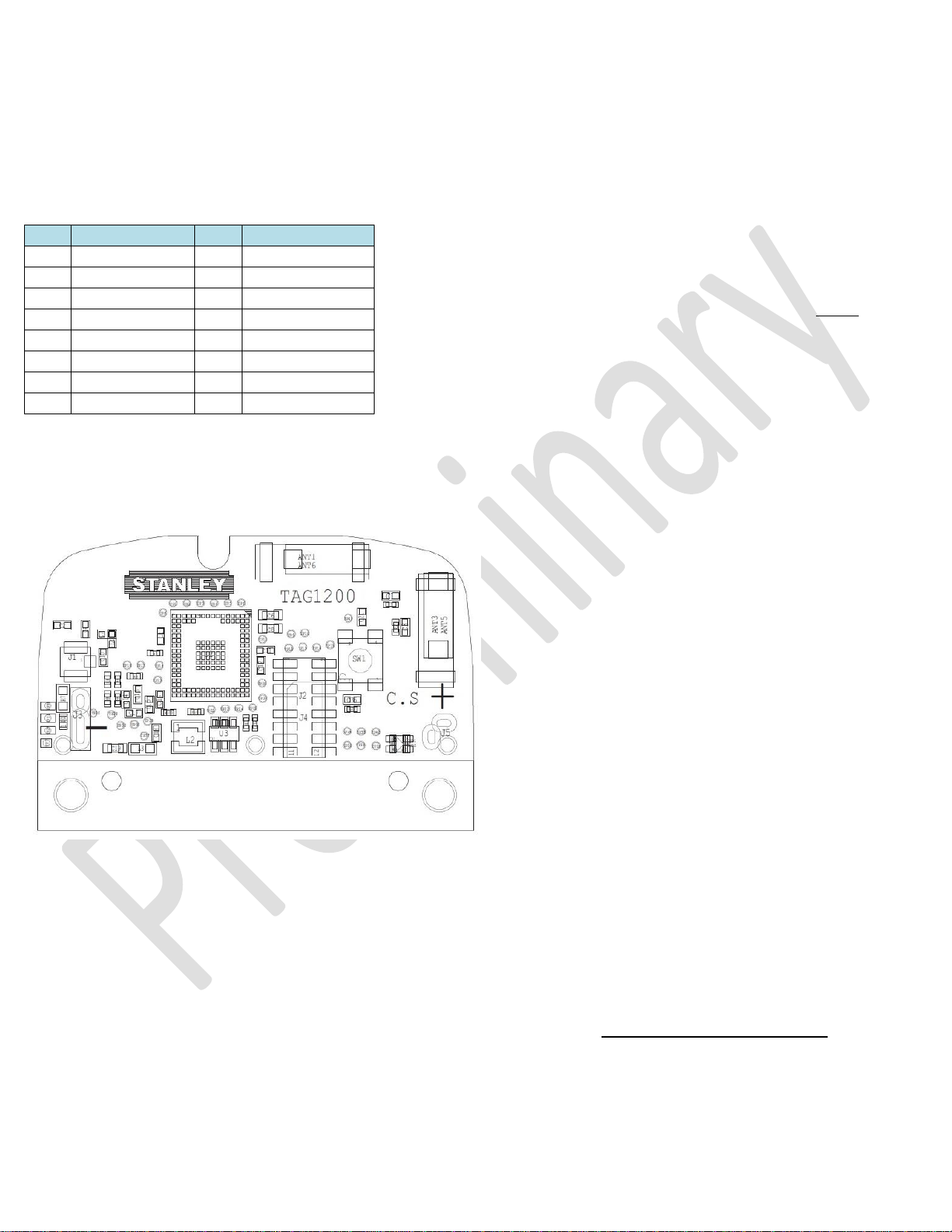
Pin
Description
Pin
Description
1
Pushbutton_2
9
Pushbutton_1
2
UART1_TX
10
UART1_RX
3
VCC_3.3V
11
UART2_RX
4
UART2_TX
12
NC 5 GND
13
NC
6
RESET
14
NC 7 WAKEUP
15
NC 8 ENABLE
16
NC
Connectors and Electrical Interfaces
16 pin connector
A 16-pin serial connector is used as an additional option to
externally power the tag. In addition it provides serial
interface for telemetry and configuration of the module
Mechanical Drawings
using board to board or wire to board
connector. Verify straight insertion and make
sure there are no bent or unconnected pins.
Use up to three screws (provided with the TAG1200
Module) to mount the module to the host device mechanics.
Turn the host power on. The device is ready for use.
OEM Instructions
a. The module is limited to OEM installation ONLY.
b. The OEM integrator is responsible for ensuring that the
end-user has no manual instructions to remove or install
the module.
c. The module is limited to installation in mobile or fixed
applications, according to Part 2.1091(b);
d. Separate approval is required for all other operating
configurations, including portable configurations with
respect to Part 2.1093 and different antenna
configurations;
e. Labeling instructions of finished products must contain
the following - “Contains Transmitter Module FCC ID:
Q3HTAG1200, IC: 5115A-TAG1200”
Installation Instruction
The TAG1200 module should be installed inside
equipment enclosure by keeping its location as
far as possible from metal parts to prevent RF
performance degradation
Before plugging the module into device, turn off
the device power and verify there is no live
power on the connector pins.
Connect the TAG1200 module to the device by
Stanley Healthcare Confidential and proprietary
Preliminary information – Subject to change. Ver. 1.0_DM
The OEM/Integrator must include the following
instructions/statements in the host user’s manual (i.e.
end product):
a. Statements required per FCC Part 15.19 and 15.21;
b. End-users must be provided with
transmitter/antenna installation requirements and
operating conditions for satisfying RF exposure
compliance:
i. A separate section should clearly state “FCC RF
(For example: whether the antenna used with this module
must be installed to provide a separation distance of at least
30 cm from all persons, and must not transmit
simultaneously with any other antenna or transmitter.)
Please refer to KDB821551 for grant conditions for various
types of product.
Exposure requirements: “
ii. Required operating conditions for end users
iii. Antenna/or transmitter installation
requirements, where relevant
Page 3

FCC Warning
WARNING: This device complies with Part 15 of the FCC Rules and RSS-210 of Industry and Science Canada. Operation is subject to the following two conditions: (1) This
device may not cause harmful interference, and (2) this device must accept any interference received, including interference that may cause undesired operation.
This device complies with Industry Canada license-exempt RSS standard(s). Operation is subject to the following two conditions: (1) this device may not cause
interference, and (2) this device must accept any interference, including interference that may cause undesired operation of the device.
Le présent appareil est conforme aux CNR d'Industrie Canada applicables aux appareils radio exempts de licence. L'exploitation est autorisée aux deux conditions
suivantes : (1) l'appareil ne doit pas produire de brouillage, et (2) l'utilisateur de l'appareil doit accepter tout brouillage radioélectrique subi, même si le brouillage est
susceptible d'en compromettre le fonctionnement.
Modifications not expressly approved by the manufacturer
could void the user authority to operate the equipment under
FCC Rules.
Stanley Healthcare Confidential and proprietary
Preliminary information – Subject to change. Ver. 1.0_DM
