Page 1

Instruction Manual
S 2 1.1m Trainer
Bedienungsanleitung
Manuel d’utilisation
Manuale di Istruzioni
Page 2
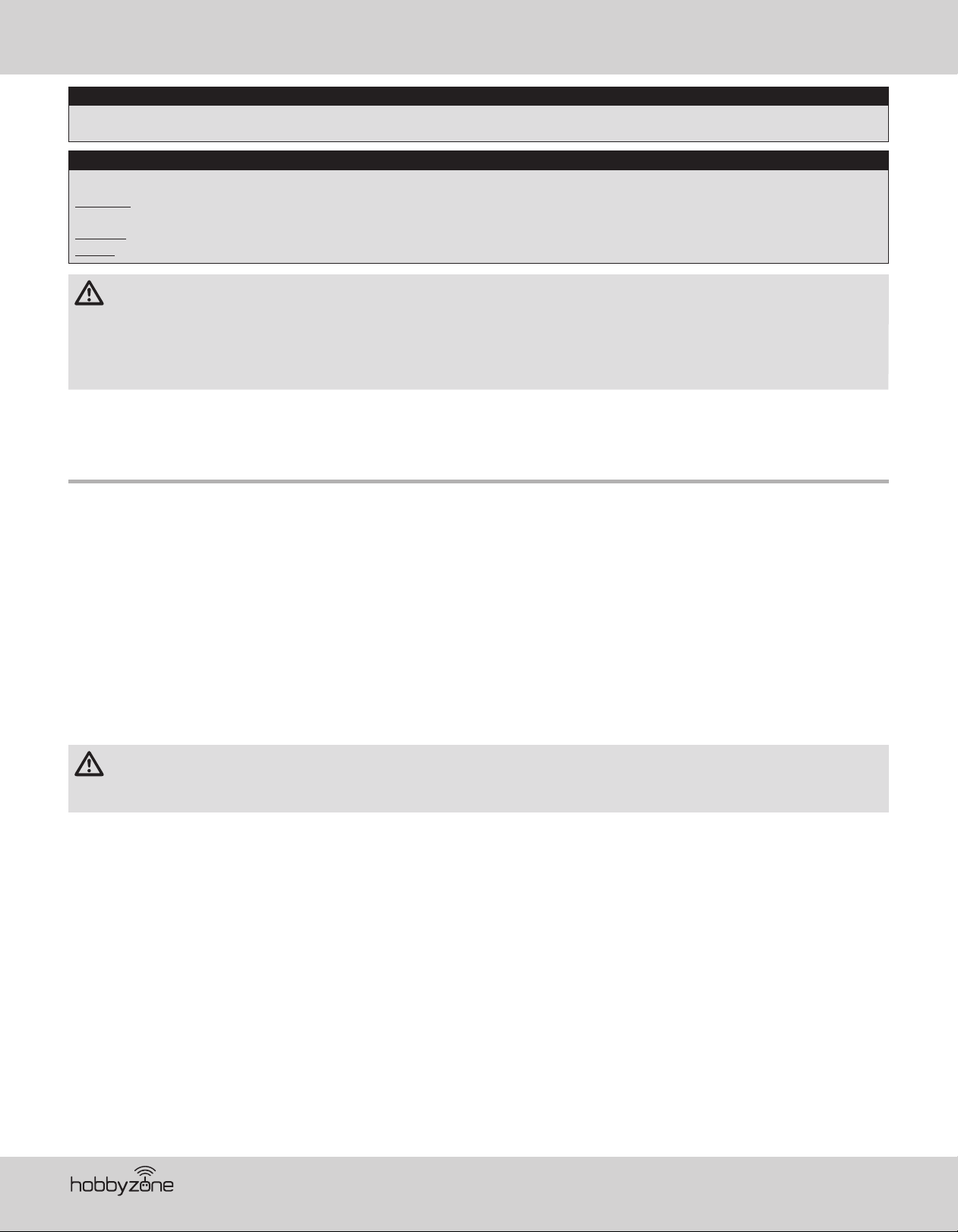
EN
NOTICE
All instructions, warranties and other collateral documents are subject to change at the sole discretion of Horizon Hobby, LLC. For up-to-date product literature,
visit www.horizonhobby.com or www.towerhobbies.com and click on the support or resources tab for this product.
Meaning of Special Language:
The following terms are used throughout the product literature to indicate various levels of potential harm when operating this product:
WARNING: Procedures, which if not properly followed, create the probability of property damage, collateral damage, and serious injury OR create a high
probability of superficial injury.
CAUTION: Procedures, which if not properly followed, create the probability of physical property damage AND a possibility of serious injury.
NOTICE: Procedures, which if not properly followed, create a possibility of physical property damage AND little or no possibility of injury.
WARNING: Read the ENTIRE instruction manual to become familiar with the features of the product before operating. Failure to operate the product
correctly can result in damage to the product, personal property and cause serious injury.
This is a sophisticated hobby product. It must be operated with caution and common sense and requires some basic mechanical ability. Failure to operate this
Product in a safe and responsible manner could result in injury or damage to the product or other property. This product is not intended for use by children
without direct adult supervision. Do not use with incompatible components or alter this product in any way outside of the instructions provided by Horizon
Hobby, LLC. This manual contains instructions for safety, operation and maintenance. It is essential to read and follow all the instructions and warnings in the
manual, prior to assembly, setup or use, in order to operate correctly and avoid damage or serious injury.
AGE RECOMMENDATION: Not for children under 14 years. This is not a toy.
+
14
Safety Precautions and Warnings
As the user of this product, you are solely responsible for operating in a
manner that does not endanger yourself and others or result in damage to the
product or the property of others.
• Always keep a safe distance in all directions around your model to avoid
collisions or injury. This model is controlled by a radio signal subject to
interference from many sources outside your control. Interference can
cause momentary loss of control.
• Always operate your model in open spaces away from full-size vehicles,
traffic and people.
• Always carefully follow the directions and warnings for this and any
optional support equipment (chargers, rechargeable battery packs, etc.).
• Always keep all chemicals, small parts and anything electrical out of the
reach of children.
• Always avoid water exposure to all equipment not specifically designed and
protected for this purpose. Moisture causes damage to electronics.
WARNING AGAINST COUNTERFEIT PRODUCTS: If you ever need to replace your Spektrum receiver found in a Horizon Hobby product, always purchase
from Horizon Hobby, LLC or a Horizon Hobby authorized dealer to ensure authentic high-quality Spektrum product. Horizon Hobby, LLC disclaims all
support and warranty with regards, but not limited to, compatibility and performance of counterfeit products or products claiming compatibility with DSM or
Spektrum technology.
If you own this product, you may be required to register with the FAA.
For up-to-date information on how to register with the FAA, please visit https://registermyuas.faa.gov/.
For additional assistance on regulations and guidance on UAS usage, visit knowbeforeyoufly.org/.
• Never place any portion of the model in your mouth as it could cause
serious injury or even death.
• Never operate your model with low transmitter batteries.
• Always keep aircraft in sight and under control.
• Always use fully charged batteries.
• Always keep transmitter powered on while aircraft is powered.
• Always remove batteries before disassembly.
• Always keep moving parts clean.
• Always keep parts dry.
• Always let parts cool after use before touching.
• Always remove batteries after use.
• Always ensure failsafe is properly set before flying.
• Never operate aircraft with damaged wiring.
• Never touch moving parts.
®
2
Page 3
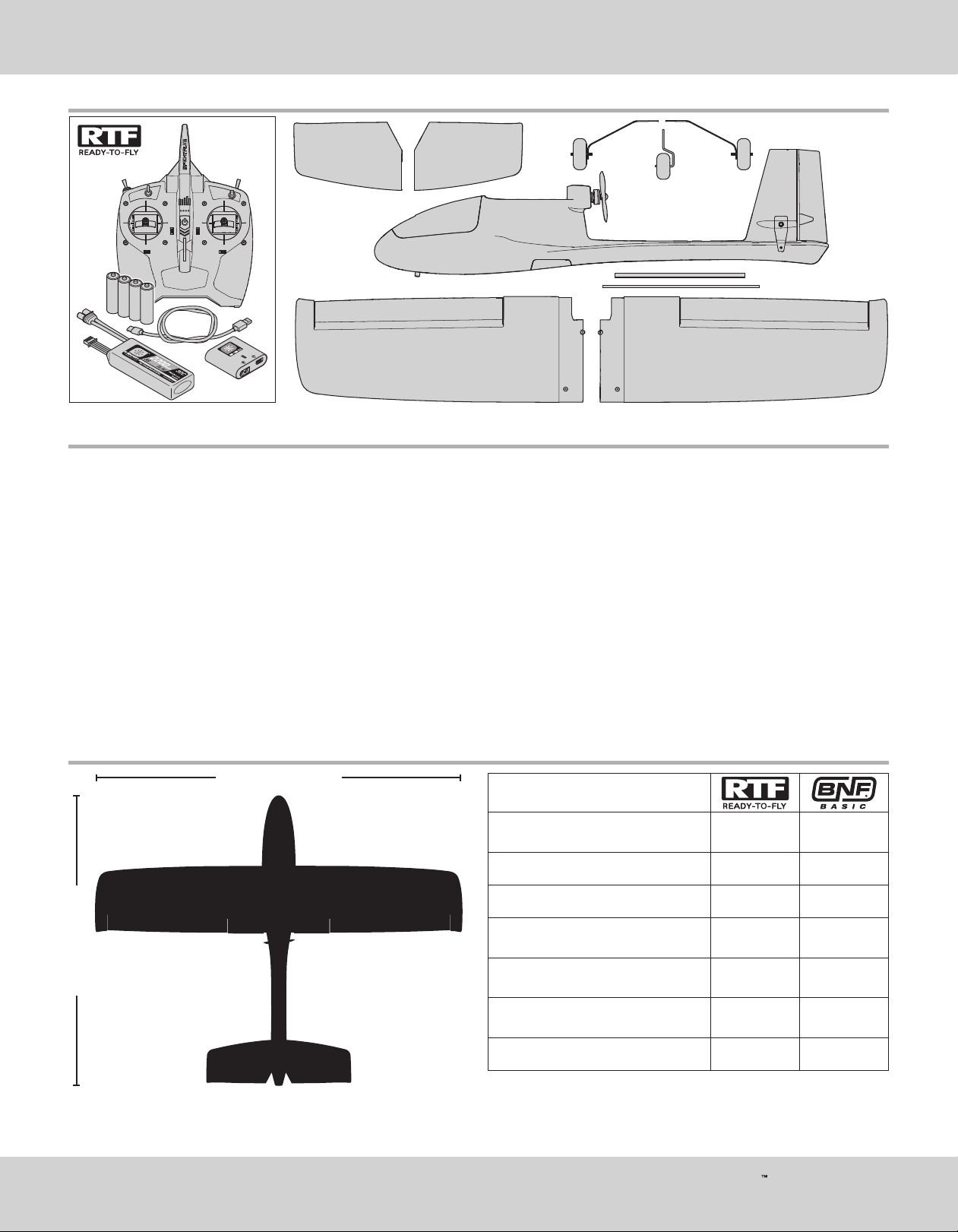
Box Contents
Table of Contents
EN
Specifications ................................................................................................. 3
Charging Warnings.......................................................................................... 4
Charge the Flight Battery ................................................................................ 4
Transmitter Setup ........................................................................................... 5
Included DXS Transmitter (RTF Version) ........................................................... 6
Assemble the Aircraft ...................................................................................... 7
Transmitter and Receiver Binding .................................................................... 9
Install the Flight Battery .................................................................................. 9
Center of Gravity (CG) ................................................................................... 10
Control Direction Test .................................................................................... 10
Choose a Flying Field .................................................................................... 11
Range Test .................................................................................................... 11
Install the Propeller ....................................................................................... 12
Sensor Assisted Flight Envelope (SAFE) Technology Flight Modes .................. 12
Flight Control ............................................................................................... 13
Preflight Checklist ......................................................................................... 14
Specifications
43.125 inch (1095mm)
Flying ........................................................................................................... 14
Trimming the Aircraft .................................................................................... 15
Post Flight Checklist ..................................................................................... 16
Factory Settings for the Control Horns and Servo Arms ................................. 16
Service and Repairs ...................................................................................... 16
AS3X® System Trouble Shooting Guide .......................................................... 17
Trouble Shooting Guide ................................................................................. 17
Replacement Parts List ................................................................................. 18
Optional Parts List ......................................................................................... 18
Limited Warranty .......................................................................................... 18
Contact Information ...................................................................................... 19
FCC Information ............................................................................................ 19
IC Information ............................................................................................... 19
Compliance Information for the European Union ............................................ 20
AMA National Model Aircraft Safety Code ...................................................... 20
Motor: 2306-2250 Brushless outrunner
(HBZ3809)
ESC: 30A (HBZ3808) Installed Installed
Servo: 6.5g Sub-Micro Servo (SPMSA390) Installed Installed
Installed Installed
34.25 inch (867mm)
21.6 oz / 612 g (without battery)
27.8 oz / 788 g
(with 2200mAh 3S 30C Smart battery)
Receiver: SPM AR631 6-CH AS3X SAFE
Receiver (SPMAR631)
Battery: 2200mAh 3S 11.1V Smart 30C
LiPo; IC3® (SPMX22003S30)
Battery Charger: S120 USB-C Smart
Charger, 1x20W (SPMXC1020)
Transmitter: Spektrum™ DXS (SPMR1010) Included
3
Installed Installed
Included
Included
AeroScout S 2 1.1m Trainer
Required to
Complete
Required to
Complete
Required to
Complete
Page 4
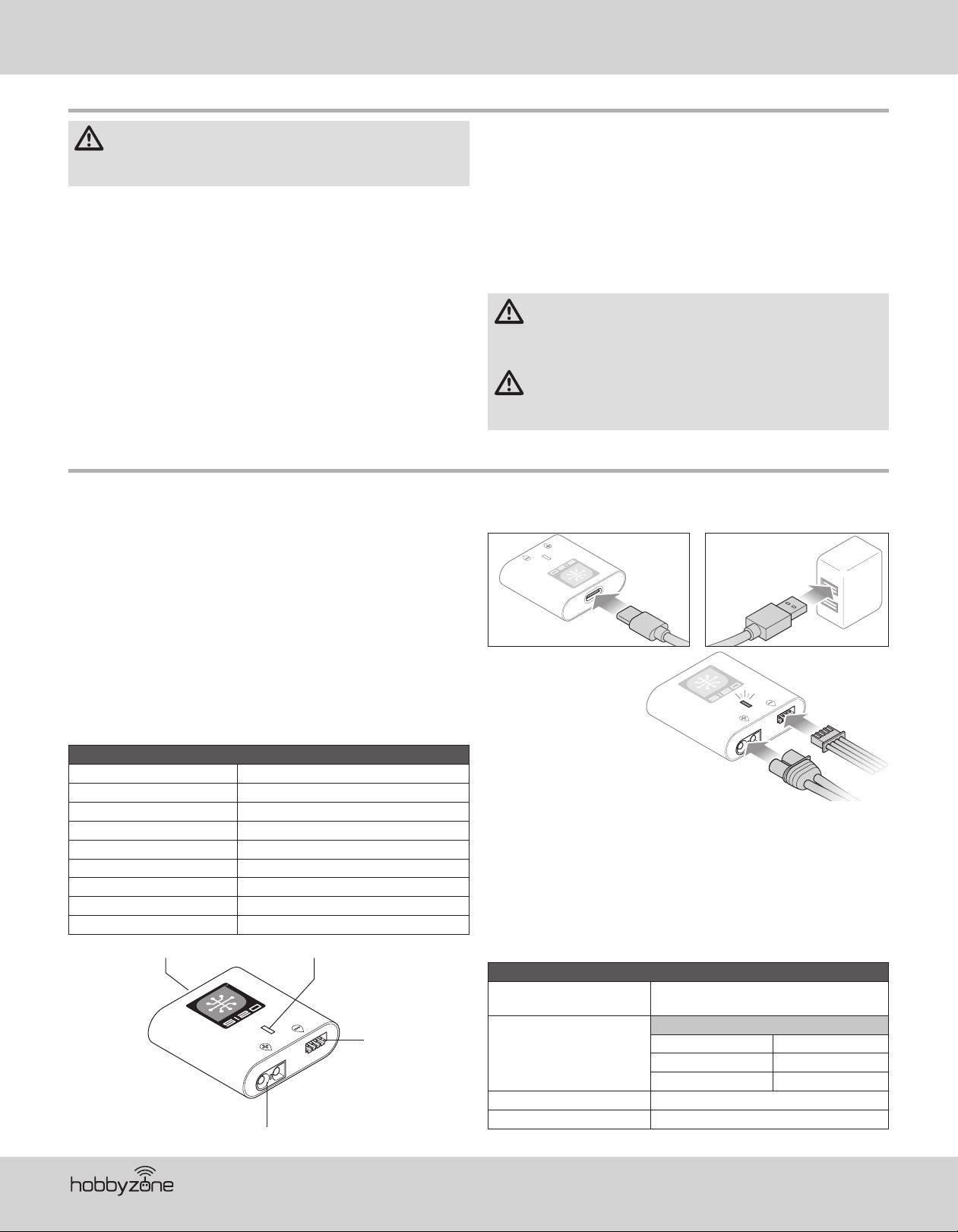
EN
Charging Warnings
WARNING: Failure to exercise caution while using this product and
comply with the following warnings could result in product malfunction, electrical issues, excessive heat, FIRE, and ultimately injury and
property damage.
• NEVER LEAVE CHARGING BATTERIES UNATTENDED.
• NEVER CHARGE BATTERIES OVERNIGHT.
• Never attempt to charge dead, damaged or wet battery packs.
• Never attempt to charge a battery pack containing different types of batteries.
• Never allow children under 14 years of age to charge battery packs.
• Never charge batteries in extremely hot or cold places or place in direct sunlight.
• Never charge a battery if the cable has been pinched or shorted.
• Never connect the charger if the power cable has been pinched or shorted.
• Never attempt to dismantle the charger or use a damaged charger.
• Always use only rechargeable batteries designed for use with this type of charger.
• Always inspect the battery before charging.
• Always keep the battery away from any material that could be affected by heat.
• Always monitor the charging area and have a fire extinguisher available at all
times.
• Always end the charging process if the battery becomes hot to the touch or
starts to change form (swell) during the charge process.
Charge the Flight Battery
The recommended battery for the HobbyZone® AeroScout™ S aircraft, included
with the RTF version, is an 11.1V, 2200mAh 3S 30C Smart Technology LiPo
battery with an IC3® connector (SPMX22003S30). If using a different battery, the
battery should be of similar capacity, dimensions and weight to fit in the fuselage.
The aircraft electronic speed control is equipped with an IC3 device connector.
Ensure the battery chosen is compatible. Always ensure the model balances at
the recommended center of gravity (CG) with the chosen battery. Follow your
chosen battery and battery charger instructions to charge the flight battery.
RTF Smart Technology Battery and S120 Charger,
Specifications and Operation
The Spektrum S120 Smart Technology battery charger included with the RTF
version of the aircraft is compatible only with Spektrum Smart 2-3 cell LiPo
batteries or 6-7 cell NiMH batteries. It is not compaptible with any other battery
chemistries or non-Smart batteries.
A USB power supply is required for use. A USB-C QC type power supply is
recommended for the fastest charge times.
S120 Specifications
Input USB Type C, power supply not included
Input Voltage 5V-12V
Charge Power 18W max (dependant on power supply)
Compatible USB Power Adaptor 5V/1A, 5V/2A, USB Quick Charge (QC) 2.0/3.0
Battery Connector IC3® and balance connector
Battery Types LiPo, NiMH (Spektrum Smart Batteries only)
Cell Count 2-3 cell LiPo
Max Output Voltage 13.05V
Max Output Current Up to 2A
USB-C port LED Indicator
Balance Port
IC3 Charge Port
• Always connect the positive leads (+) and negative leads (–) correctly.
• Always disconnect the battery after charging, and let the charger cool between
charges.
• Always charge in a well-ventilated area.
• Always terminate all processes and contact Horizon Hobby if the product
malfunctions.
• Charge only rechargeable batteries. Charging non-rechargeable batteries may
cause the batteries to burst, resulting in injury to persons and/or damage to
property.
• The USB outlet shall be installed near the equipment and shall be easily accessible.
CAUTION: Always ensure the battery you are charging meets the
specifications of this charger. Not doing so can result in excessive
heat and other related product malfunctions, which can lead to user injury or
property damage.
CAUTION: If at any time during the charging process the battery pack
becomes hot or begins to puff, disconnect the battery immediately
and discontinue the charge process as batteries can cause fire, collateral
damage and injuries.
To charge the included flight battery:
1. Using the supplied Type-C USB cable, connect the S120 charger to a USB
power supply (not included ).
2. Insert the Spektrum Smart
Battery IC3 connector
(A) into the charger
IC3 port, and insert the
battery balance lead (B)
into the charger balance
port. Both the IC3 and
balance connectors must
be connected for the
charging process to begin.
The battery may be disconnected from the charger at any time
to stop the charging process.
3. Disconnect the IC3 and balance connectors when the charge and balance
cycles are complete, as indicated by the LED.
4. The LED indicator will glow solid red to indicate a charging error. Follow the
operation steps to ensure proper connection is used to charge the battery.
Refer to the LED indicator table for charger status.
IMPORTANT: Connecting a non-Smart battery will cause a charge error and the
S120 will not recognize or charge the battery.
LED Indicator
Power On
LiPo: Purple LED
NiMH: Yellow LED
Charge Complete Green LED (Solid)
Error Red LED (Solid)
USB 5V: White LED
USB Quick Charge 2.0/3.0: Blue LED
Less Than 25% Single Flash
25% – 75% Double Flash
76% – 99% Triple Flash
A
Battery Capacity
B
®
4
Page 5
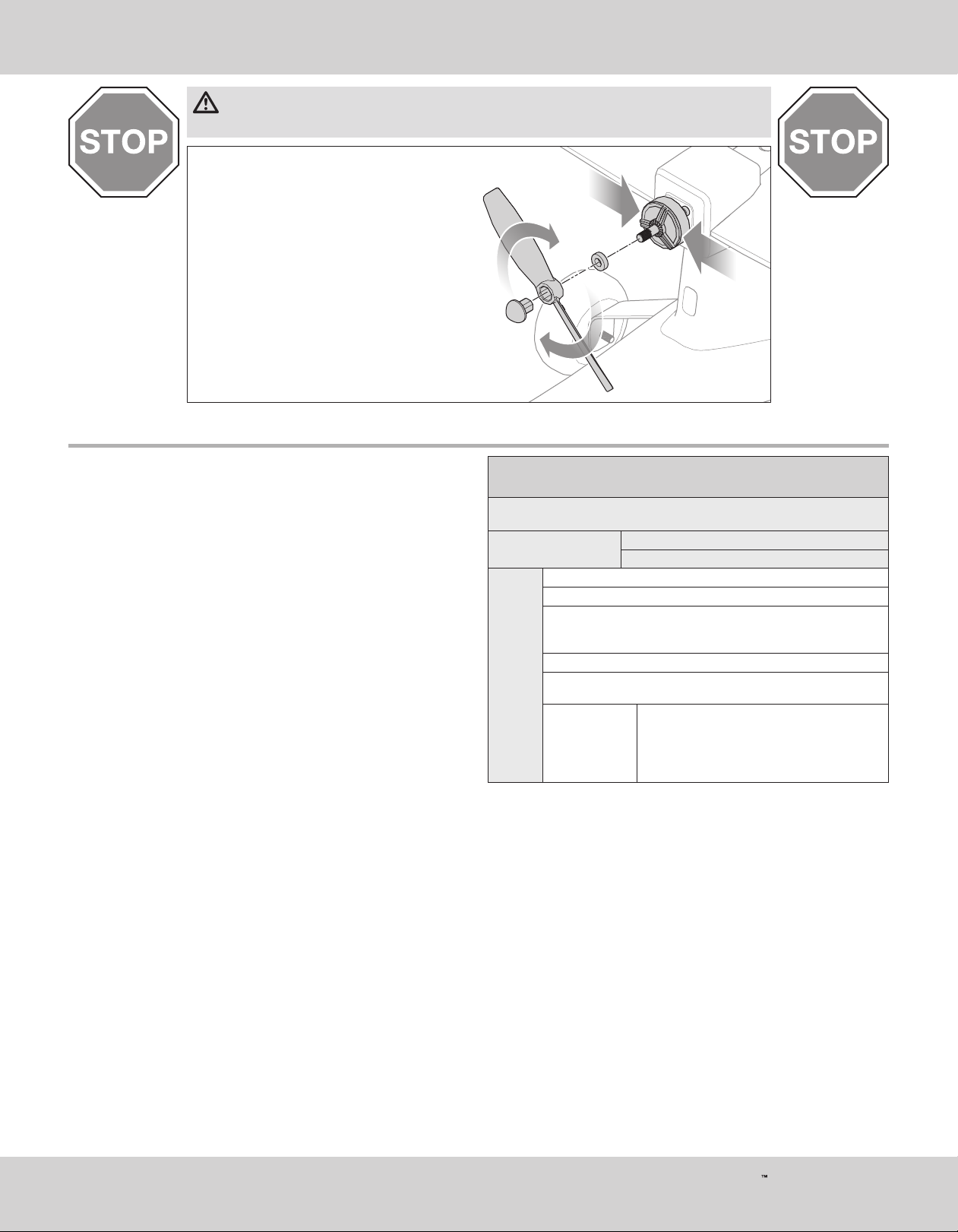
WARNING: Before proceeding further, remove the propeller and spinner from the motor shaft. Never attempt
to program the radio components, assemble the aircraft or perform maintenance of any kind without
removing the propeller. Serious injury could result if the motor starts inadvertently with the propeller still attached.
1. Ensure the flight battery is NOT connected to the aircraft.
2. Hold the motor can firmly to keep it from rotating.
3. Twist the propeller and prop nut clockwise to
loosen them from the motor shaft.
4. Remove the propeller, prop nut and prop washer.
Transmitter Setup
EN
If using any DSMX transmitter other than the included DXS (3-position gear
switch, RTF only) the radio will have to be configured correctly for the SAFE
system to work properly.
• SAFE Flight mode is selected using Channel 5 signal (high, middle, low)
• Panic mode is selected with Channel 6 signal (high, low)
Refer to your transmitter’s manual for more information about transmitter setup.
If using a 2-position switch for SAFE flight modes, only Beginner and
Experienced modes will be active.
Any DXS Transmitter that was not included with a HBZ AeroScout RTF will need
to be programmed using the Spektrum Programmer (SPMA3065) to function
correctly with this aircaft. Visit www.spektrumrc.com to download the correct
program for this aircraft.
(DX6 G2, DX6e, DX7 G2, DX8 G2, DX9, iX12, DX18 and DX20)
Start all transmitter programming with a blank model
(do a model reset), then name the model.
Set Aileron, Elevator, and
Rudder Rates to:
Go to the SYSTEM SETUP
Set MODEL TYPE: AIRPLANE
Go to CHANNEL ASSIGN:
DX6
DX6e
DX8
DX9
iX12
DX20
click NEXT to go to Channel Input Config:
GEAR: B, AUX1: I
Go to the FUNCTION LIST
Go to Throttle Cut:
set to Switch H, Position: –130
Resulting in:
Computerized Transmitter Setup
HIGH 100%
LOW 70%
Switch H operates Throttle Cut, position 0 is
normal and position 1 cuts power to the throttle.
Switch B operates the 3 SAFE modes
(0 beginner/1 intermediate/2 experienced).
Button I operates PANIC mode.
5
AeroScout S 2 1.1m Trainer
Page 6

EN
Included DXS Transmitter (RTF Version)
Installing the Transmitter Batteries
Remove the battery cover, install the four included batteries (noting proper
polarity) and reinstall the battery cover.
Low Battery Alarm
The LED indicator flashes and the transmitter beeps progressively faster as the
battery voltage drops.
Replace the transmitter batteries when the transmitter begins to beep.
CAUTION: NEVER remove the transmitter batteries while the model is
powered on. Loss of model control, damage or injury may occur.
CAUTION: If using rechargeable batteries, charge only rechargeable
batteries. Charging non-rechargeable batteries may cause the
batteries to burst, resulting in injury to persons and/or damage to property.
CAUTION: Risk of explosion if battery is replaced by an incorrect
type. Dispose of used batteries according to national regulations.
WARNING: Do not pick up the transmitter by the antenna. Do not
alter or put weight on the antenna. Damage to antenna parts can
decrease transmitter signal strength, which can result in loss of model
control, injury or property damage.
RTF Transmitter Control Layout
The diagram shows the control layout of the included DXS transmitter.
Antenna
B Switch (Ch 5 Default)
D Switch (Ch 7 Default)
RGB LED
H Switch
(Throttle Cut Default)
F Switch
(Dual Rate Default)
4 Green LEDs
Throttle/Rudder Gimbal
(Mode 2)
Elevator/Aileron Gimbal
(Mode 2)
Aileron Trim (Mode 2)
Elevator Trim (Mode 2)
Power Button
Neck Strap Hook
Throttle Trim (Mode 2)
Rudder Trim (Mode 2)
A Button
(Channel 6 Default)
Integrated Handle
Wireless Trainer Port
Programming Port
Battery Holder
®
6
Page 7
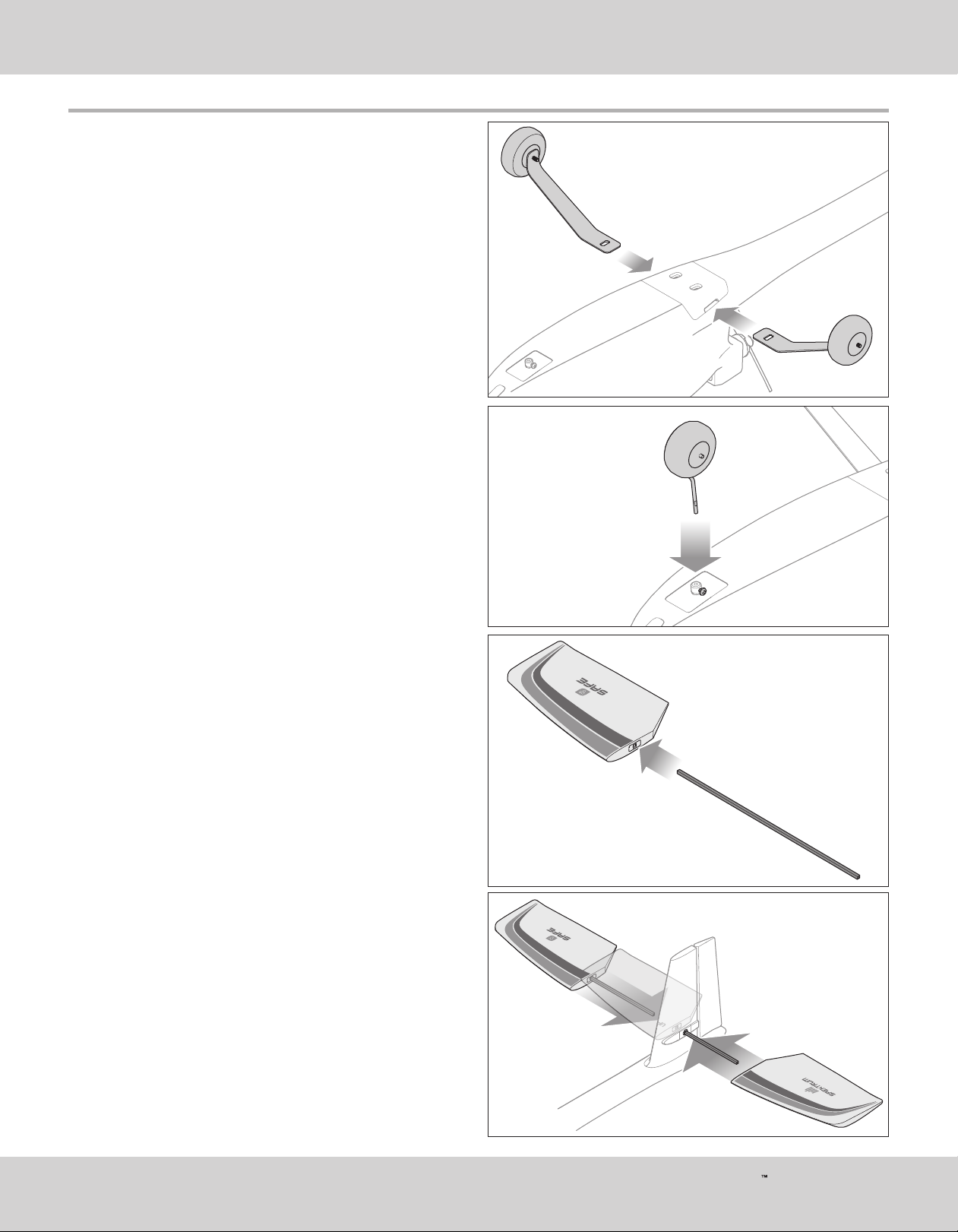
Assemble the Aircraft
Install the Landing Gear
1. Slide the main gear into the slots in the fuselage until they lock into place.
2. Insert the nose gear into the wheel collar as shown and tighten the
setscrew against the flat in the gear wire using a Phillips screwdriver.
EN
Install the Horizontal Tail
1. Slide the longer of the two included square carbon fiber tubes fully into the
hole of either of the horizontal stabilizers. The tube is a friction fit and does
not require any adhesive.
2. Insert the tube through the hole in the vertical tail of the fuselage as shown,
until the previously attached horizontal stabilizer is against the fuselage.
IMPORTANT: The decals on the horizontal stabilizers must face up when the
stabilizers are installed correctly.
3. Slide the opposite horizontal stabilizer over the other end of the tube. Press
the stabilizer halves together until they are both fully seated on the tube
and there is just a small gap between the stabilizers and the fuselage.
7
AeroScout S 2 1.1m Trainer
Page 8

EN
Assemble and Install the Wing
1. Slide the carbon fiber wing spar fully into a wing panel as shown. Ensure
the aileron servo lead exits through the slot in the bottom of the wing.
2. Slide the opposite wing panel over the wing spar until the root of the wing
panels are tight and the rear mounting hole is correctly aligned. Ensure
both aileron servo leads exit through the bottom of the wing and are not
pinched between the wing panels.
3. Connect the aileron servo leads to the y-harness installed in channel 2 of
the receiver.
4. Center the wing on the fuselage. Ensure the aileron leads are not pinched
between the wing and fuselage.
5. Attach the wing with the included 50mm screws. Do not overtighten the
wing screws, as it may damage the wing or the attachment points in the
fuselage.
IMPORTANT: The wing screws may be a tight fit the first few times they are
installed into the fuselage. Use a screwdriver if necessary until the fuselage
attachment points loosen enough for the screws to be installed by hand.
NOTICE: Do not overtighten the wing screws. Doing so will crush the foam of
the wing or damage the fuselage attachment points.
®
8
Page 9

Transmitter and Receiver Binding
EN
CAUTION: Connecting the battery to the ESC with reversed polarity
will cause damage to the ESC, the battery or both. Damage caused by
incorrectly connecting the battery is not covered under warranty.
An extension is installed in the receiver bind port so binding may be done
through the battery hatch at the front of the aircraft without having to remove
the wing assembly. Simply insert the bind plug in the open end of the extension
to enter bind mode.
The transmitter included with the RTF model is bound to the aircraft at the factory. If
you need to re-bind for any reason, follow the binding procedure as shown.
The BNF version of this aircraft requires a Spektrum™ DSM2®/DSMX® technology
equipped aircraft transmitter for proper operation.
Refer to your transmitter instructions for binding to a receiver.
If you encounter problems after following the binding instructions, contact the
appropriate Horizon Product Support office.
Binding Procedure
1. Make sure the transmitter is powered off.
2. Make sure the transmitter controls are neutral, the throttle is at the lowest
position*, the throttle trim is centered and the aircraft is immobile.
3. Install a bind plug in the receiver bind port extension.
4. Connect the flight battery to the ESC. The ESC will produce three
ascending tones and the receiver LED will begin to flash rapidly.
5. Refer to your transmitter manual for specific instructions to place the
transmitter in bind mode.
6. When the receiver binds to the transmitter, the receiver LED will glow
solid and the aircraft will begin the initialization process, indicated by the
control surfaces cycling.
7. Remove the bind plug from the bind port extension and store in a safe
place. The receiver should retain the binding instructions received from
the transmitter until another binding is done.
* The throttle will not arm if the transmitter’s throttle stick is not set to the
lowest position.
Install the Flight Battery
1. Power on the transmitter.
2. Turn on the THROTTLE CUT switch (motor power inactive).
3. Lift at the rear of the battery hatch to remove it from the fuselage.
4. Attach a piece of adhesive-back loop material to the bottom of the battery.
5. Place the battery, loop material down, on the battery tray. The placement of
the battery can be adjusted forward or backward to help balance the aircraft.
6. When the battery is properly placed, secure it with the hook and loop.
7. Connect the IC3 battery connector to the ESC, noting proper polarity.
CAUTION: Connecting the battery to the ESC with reversed polarity
will cause damage to the ESC, the battery or both. Damage caused by
incorrectly connecting the battery is not covered under warranty.
CAUTION: Always keep hands away from the propeller. When armed,
the motor will turn the propeller in response to any throttle movement.
8. Place the aircraft on a flat, level surface. The control surfaces will cycle as
the SAFE system initializes. Initialization is complete when the surfaces
stop moving.
9. Replace the battery hatch on the fuselage by first inserting the front tab
then lowering the back until the magnet catches.
10. Turn off the Throttle Cut switch to power the motor.
CAUTION: Always disconnect the Li-Po flight battery from the aircraft
when not flying to avoid over-discharging the battery. Batteries
discharged to a voltage lower than the lowest approved voltage may become
damaged, resulting in loss of performance and potential fire when batteries
are charged.
9
AeroScout S 2 1.1m Trainer
Page 10

EN
Center of Gravity (CG)
An aircraft with the correct CG is balanced for safe, stable flight.The aircraft CG
and weight are based on having the recommended battery installed.
The CG location is 67-70mm back from the leading edge of the wing at the
root and is marked on the bottom of the wing with a raised “CG”. Balance the
aircraft on your fingertips at the raised marks.
Adjust the battery position as needed get the aircraft to balance correctly.
• If the nose goes down, move the flight battery back until the aircraft balances.
• If the nose goes up, move the flight battery forward until the aircraft balances.
When in intermediate and experienced modes, if the aircraft CG is too far
forward (nose heavy), up elevator is required to fly level at 50%-60% power. If
the aircraft CG is too far aft (tail heavy), down elevator is required to fly level.
In Beginner mode the aircraft is not affected. The SAFE system controls the
aircraft attitude.
Control Direction Test
CG Marks 67-70mm
from the leading edge
WARNING: Do not perform this or any other equipment test with the
propeller installed on the aircraft. Serious injury or property damage
could result from the motor starting inadvertently.
1. Set the flight mode switch to Experienced mode (position 2).
2. Keep the throttle at zero and place the model on level ground away from
obstacles.
3. Move the sticks on the transmitter as described in the table to ensure the
aircraft control surfaces respond as shown.
If the control surfaces do not respond as shown, DO NOT FLY. Refer to the
Troubleshooting Guide for more information. If you need more assistance,
contact the appropriate Horizon Hobby Product Support department.
If the aircraft responds as shown, continue on to the Flight Control section.
Transmitter
command
ElevatorAileronRudder
Control Surface
Response
®
10
Page 11

Choose a Flying Field
Consult local laws and ordinances before choosing a location to fly your aircraft.
In order to have the most success and to protect your property and aircraft, it is
very important to select a place to fly that is very open.
Remember, your aircraft can reach significant speeds when flying and can
cover ground quickly. Plan on flying in an area that gives you more space than
you think you need, especially with first flights.
The flying site should:
• Have a minimum of approximately 1300 feet (400m) of clear space in all
• Be clear of people and pets.
• Be free of trees, buildings, cars, power lines or anything that could entangle
Range Test
WARNING: Do not perform this or any other equipment test with the
propeller installed on the aircraft. Serious injury or property damage
could result from the motor starting inadvertently.
WARNING: While holding the aircraft during the range test, always
keep body parts and loose items away from the motor. Failure to do
so could cause personal injury.
Before each flying session, and especially with a new model, you should
perform a range check. If you have the BNF aircraft, refer to your transmitter
manual to perform a range check of your system.
The included transmitter incorporates a range check mode to reduce the
output power of the transmitter. Follow the directions below to enter range
check mode for the transmitter:
1. Power on the transmitter for 5 seconds or more with the throttle stick low
and throttle trim centered.
2. Power on the aircraft, keeping it immobile for 5 seconds.
3. Face the model with the transmitter in your normal flying position.
4. Press and hold switch A (Bind button) and toggle switch F four times within
10 seconds. The transmitter LEDs will flash orange and the alarm will
sound. The system is in range check mode. Do not let go of the bind button
until you are finished with the range check.
IMPORTANT: You must hold the bind button during the entire range check
process. Releasing the button will immediately exit the range check mode and
you will need to start again.
5. With the radio system powered on and the model safely restrained on the
ground, stand 28 meters (90 feet) away from the model.
TIP: In some aircraft, when the model is placed on the ground, the antenna(s)
can be within inches of the ground. Close proximity of the antenna(s) to the
ground can reduce the effectiveness of the range check. If you experience
issues during the range check, restrain the model on a non-conductive stand
or table up to 2ft (60cm) above the ground, then range check the system again.
6. Move the transmitter rudder, elevator, aileron and throttle controls to ensure
they operate smoothly.
7. If control issues exist, do not attempt to fly. Refer to the contact table at the
end of the this manual to contact Horizon Hobby product support. Also, see
the Spektrum website for more information.
8. When the range check is successfully completed, release the bind button to
exit range check mode.
CAUTION: Never attempt to fly while the transmitter is in range
check mode due to reduced output power of the transmitter. Loss of
control will occur.
EN
directions.
your aircraft or interfere with your line of sight.
HOLD
4X
11
AeroScout S 2 1.1m Trainer
Page 12

EN
Install the Propeller
WARNING: Do not install the propeller until the aircraft has been
completely assembled, all systems have been checked thoroughly
and you are located at a suitable flying site.
Follow the instructions below to install the propeller and spinner:
1. Place the prop washer on the motor shaft.
2. Insert the prop nut in the propeller. The raised letters on the propeller should
face away from the rounded head of the prop nut. When the propeller is
installed, the raised letters should face toward the front of the aircraft.
3. Grip the motor can firmly to keep it from rotating.
4. Thread the propeller and prop nut onto the motor shaft.
IMPORTANT: The motor shaft and prop nut are reverse-threaded. Turn the prop
nut counter-clockwise to tighten it to the motor shaft.
5. Tighten propeller and prop nut to the motor shaft by hand.
Sensor Assisted Flight Envelope (SAFE) Technology Flight Modes
At any time during a flight you can switch between the 3flight modes or use
Panic recovery to get your aircraft to a safe flying attitude. Change between
flight modes by changing the flight mode switch position.
Beginner Mode (position 0)
• Envelope limit: Pitch (nose up and down) and Roll (wing tips up and down)
angles are limited to help you keep the aircraft airborne.
• Self-leveling: when the pitch and roll controls are returned to neutral, the
aircraft returns to level flight.
• Stability assisted takeoff and landing.
• Throttle based climb and descent.
Intermediate Mode (position 1)
• Natural Flight Experience: In normal training flight conditions, the pilot
experiences natural AS3X® flight for smooth handling and outstanding
precision with limited bank angles and no self-leveling when releasing the
control sticks of transmitter.
• Large Flight Envelope: The pilot is only prevented from entering extreme
flight conditions outside the training flight envelope.
Experienced Mode (position 2)
• Natural Flight Experience: The pilot experiences natural AS3X flight for
smooth handling and outstanding precision.
• Unlimited Flight Envelope: No limit on Pitch and Roll angles (airframe limited).
Panic Recovery
This function is intended to provide you with the confidence to continue to
improve your flight skills. If you become disoriented or the aircraft is in an
unknown or uncomfortable attitude:
1. Press and hold the Bind/PANIC button on the transmitter and release the
control sticks. The aircraft will immediately pull out of a dive and roll wings
upright and level.
IMPORTANT: The aircraft will recover to a safer attitude even if sticks are held
while holding the PANIC button. However, release the control sticks for the
quickest recovery.
2. Release the PANIC button and continue a gentle climb to a safe altitude.
CAUTION: The Panic Recovery function will not avoid obstacles in
the aircraft flight path. Sufficient altitude is required for the aircraft to
return to straight and level flight if the aircraft is upside down when the panic
function is applied.
1
0
2
Beginner Mode
(Switch Position 0)
Intermediate Mode
(Switch Position 1)
RollPitch
RollPitch
RollPitch
Experienced Mode
(Switch Position 2)
®
12
Page 13

Flight Control
EN
IMPORTANT: Even though SAFE technology is a very helpful tool, the aircraft
still needs to be flown manually. If incorrect input is given at lower altitudes
or at slower speeds, the aircraft can crash. Study these control inputs and the
aircraft response to each carefully before attempting your first flight.
For first flights, set the SAFE® flight mode switch to Beginner Mode (position0).
For smooth control of your aircraft, always make small corrections. All
directions are described as if you were sitting in the aircraft.
Flying faster or slower: When your aircraft is stable in the air, push the
throttle stick up to make the aircraft go faster. Pull the throttle stick back to
slow down. The aircraft will climb when the throttle is increased.
Elevator up and down: Push the elevator stick forward to make the aircraft
go down. Pull the elevator stick back to go up.
Aileron right and left: Move the aileron stick right to make the aircraft roll or
“bank” right. Move the aileron stick left to bank left.
TIP: Always picture yourself in the aircraft when determining which way to
bank the aircraft wings. When the aircraft is flying away from you, banking
the aircraft right or left appears normal. When flying toward you, the aircraft
will appear to bank the opposite direction to the control input given. This will
become more instinctual with experience.
Rudder left and right: Push the rudder stick left or right to yaw or point the
nose of the aircraft left or right. The rudder stick is also used to steer the
aircraft left and right while taxiing on the ground.
TIP: Similar to aileron control, picture yourself in the aircraft to determine
which direction to point the nose whether you are flying away from yourself or
toward yourself.
Transmitter command Aircraft Response
ElevatorAileronRudder
13
AeroScout S 2 1.1m Trainer
Page 14

EN
Preflight Checklist
1. Find a safe and open flying area.
2. Charge flight battery.
3. Install fully charged flight battery in aircraft.
4. Make sure linkages move freely.
5. Perform control direction test.
Flying
Takeoff
Set the flight mode switch to Beginner Mode (position 0) for your first flights.
Set a flight timer for 5-6 minutes.
Ground Launch
Once the aircraft is ready for flight, slowly advance the throttle to start the
takeoff roll into the wind. Small rudder inputs may be required for heading
correction as the aircraft will begin a slow climb out as the throttle is
advanced.
Hand Launch
Once the aircraft is ready for flight, use the following steps.
1. Grip the aircraft under the fuselage, behind the main gear.
2. Slowly advance the throttle to 100%.
3. Throw the aircraft slightly nose up and directly into the wind. Small rudder
inputs may be required for heading correction as the aircraft will begin a
slow climb out as the throttle is advanced.
6. Perform a range check.
7. Plan flight for flying field conditions.
8. Set a flight timer for 5–6 min.
9. Install the propeller.
10. Have fun!
Slowly advance
the throttle stick.
Slowly advance
the throttle stick.
Wind
Wind
In Flight
Let the aircraft climb at full throttle, into the wind, until the aircraft gets about
300 feet (91m) above the ground, then decrease the throttle to half (50%).
Make small and gentle stick movements to see how the aircraft responds.
Flying with the nose pointed toward you is one of the hardest things to do
when learning to fly. Practice flying in large circles high off the ground.
If you lose orientation of the aircraft, press and hold the PANIC button and the
aircraft will return to level flight.
NOTICE: If a crash is imminent, activate throttle hold or quickly lower the
throttle and throttle trim. Failure to do so could result in extra damage to the
airframe, as well as damage to the ESC and motor.
Low Voltage Cutoff (LVC)
LVC is a function built into your ESC to protect the battery from over-discharge.
When the battery charge is low, LVC limits power supplied to the motor. The
aircraft will begin to slow and you will hear the motor pulse. When the motor
power decreases, land the aircraft immediately and recharge the flight battery.
NOTICE: Repeated flying to LVC will damage the battery.
Disconnect and remove the Li-Po battery from the aircraft after use to prevent
trickle discharge. Charge your Li-Po battery to about half capacity before storage.
During storage, make sure the battery charge does not fall below 3V per cell.
When properly trimmed, the aircraft’s wing design causes a climb at full
throttle without the use of elevator.
50% throttleFull throttle Reduced throttle
®
14
Page 15

Landing
1. Reduce the throttle to around 50% to slow the airspeed.
2. Fly the aircraft downwind past the end of the runway.
3. Turn the aircraft into the wind and line the aircraft up with the runway
center line.
4. Decrease the throttle further and begin descending towards the runway,
keeping the wings level during approach. Try to have the aircraft at
approximately 10ft (3m) altitude as it passes over the threshold of the
runway.
5. As the aircraft passes over the threshold of the runway decrease the
throttle fully.
6. Just as the aircraft is about to touch down, gently pull back on the elevator
to raise the nose and flair for a gentle landing.
NOTICE: If a crash is imminent, activate throttle hold or quickly lower the
throttle and throttle trim. Failure to do so could result in extra damage to the
airframe, as well as damage to the ESC and motor.
IMPORTANT: When finished flying, never keep the aircraft in the sun. Do not
store the aircraft in a hot, enclosed area such as a car. Doing so can damage
the foam.
Trimming the Aircraft
EN
Wind
10ft power is cut
Adjusting Trim in Flight
If your aircraft does not fly straight and level at half throttle with the sticks at
neutral, fly into the wind and adjust the trim sliders as indicated in the table
until the aircraft maintains a reasonably straight and level flight path.
• Trimming is best done in calm wind conditions.
• The SAFE flight mode switch should be set to Experienced mode (position2)
before adjusting the trims.
After the aircraft is trimmed in flight, land the aircraft and proceed to the
Manually Adjusting Trim section to set the trim mechanically.
The included RTF DXS transmitter features electronic trim buttons. The
transmitter emits a faint beep with each click of the trim buttons in either
direction. Holding the button in either direction quickly adjusts the trim several
steps until the button is released or until the trim reaches the end of its travel.
If the trim button does not beep when clicked, the trim is at the far end of its
travel. Center trim is indicated by a slightly louder beep.
Manually Adjusting Trim
WARNING: Do not perform any maintenance with the propeller
installed on the aircraft. Serious injury or property damage could
result from the motor starting inadvertently.
The SAFE flight mode switch should be set to Experienced mode (position2)
before manually adjusting the trim settings.
The aircraft should be kept still while perfoming manual adjustment of trim.
With the trim settings from the trim flight still set in the transmitter, take note of
the positions of each of the control surfaces, one at a time.
Adjust the clevis on each control surface to position the surface the same as it
was with the trim offset.
1. Remove the clevis from the control horn.
2. Turn the clevis (as shown) to lengthen or shorten the pushrod.
3. Close the clevis onto the control horn and slide the tube towards the horn to
secure the clevis.
4. Move to the next control surface.
When you have all of the surface trims centered, return the trim settings on
the transmitter to neutral by pushing the trim buttons for each surface until the
transmitter emits a loud beep indicating center trim.
Aircraft Drift Trim Required
Elevator Trim
Elevator
Elevator Trim
Aileron Trim
Aileron
Aileron Trim
Rudder Trim
Rudder
Rudder Trim
15
AeroScout S 2 1.1m Trainer
Page 16

EN
Post Flight Checklist
1. Activate Throttle Cut.
2. While avoiding the area of the propeller and prop arc,
disconnect and remove the flight battery from the aircraft.
3. Power off the transmitter.
4. Recharge the flight battery.
5. Inspect the airframe for loose or damaged parts.
6. Repair or replace all damaged parts.
7. Store flight battery apart from the aircraft and monitor the battery charge.
8. Make note of flight conditions and flight plan results,
planning for future flights.
Factory Settings for the Control Horns and Servo Arms
The Illustration shows recommended hole settings in the servo arms and
control horns.
Elevator Ailerons Rudder Nose Wheel
Servo ArmsControl Horns
Service and Repairs
WARNING: Do not perform this or any other equipment maintenance
with the propeller installed on the aircraft. Serious injury or property
damage could result from the motor starting inadvertently.
NOTICE: Crash damage is not covered under warranty.
NOTICE: After any impact or replacement always ensure the receiver is
secure in the fuselage. If you replace the receiver, install the new receiver in
the same location and orientation as the original or damage may result.
Repairs to the foam can be made using virtually any adhesive
(hot glue, regular CA [cyanoacrylate adhesive], epoxy, etc).
Use of CA accelerator on the aircraft can damage paint. DO NOT handle the
aircraft until accelerator fully dries.
When damaged parts are not repairable, see the Replacement Parts list for
ordering by item number.
Service of Power Components
WARNING: Always disconnect the flight battery from the model
before removing the propeller.
Disassembly
1. Remove the wing from the aircraft.
2. Use a long 2.5mm hex driver inside the motor pod to remove the four
screws (A) from the motor mount.
3. Disconnect the 3 motor wires from the ESC, and pull the motor (B) from the
mount.
Assemble in reverse order.
If, after assembly, the motor spins in the wrong direction, switch the connec-
tions of any two of the 3 motor wires.
Assembly Tips
• If, after assembly, the motor spins in the wrong direction, switch the connections of any two of the ESC/motor wires.
• The raised lettering on the propeller must face forward toward the motor
for correct propeller operation.
A
B
®
16
Page 17

AS3X® System Trouble Shooting Guide
Problem Possible Cause Solution
Trim change when flight mode is switched
Trim is not at neutral
Sub-Trim is not at neutral Do not use Sub-Trim. Adjust the servo arm or the clevis
If you need to adjust the trim more than 8 clicks, return the trim to
neutral and manually adjust the clevis to center the trim
Trouble Shooting Guide
Problem Possible Cause Solution
There is no link between the transmitter and receiver Re-Bind the system following directions in this manual
Transmitter AA batteries are depleted or installed
incorrectly as indicated by a dim or unlit LED on the
Aircraft does not operate
Aircraft keeps turning in one
direction
Aircraft is difficult to control
Aircraft nose rises steeply at
half throttle
Aircraft will not climb
Aircraft is difficult to launch in
the wind
Flight time is too short
Aircraft vibrates Propeller, spinner or motor damaged Tighten or replace parts
Rudder, ailerons or elevator
do not move freely
Aircraft will not Bind
(during binding) to transmitter
Aircraft will not connect
(after binding) to transmitter
After being properly adjusted,
aileron and/or rudder are
not in neutral position when
battery is plugged in
transmitter or the low battery alarm
No electrical connection Push connectors together until they are secure
Flight battery is not charged Fully charge the battery
Crash has damaged the radio inside the fuselage Replace the fuselage or receiver
Rudder or rudder trim is not adjusted correctly
Aileron or aileron trim is not adjusted correctly Adjust stick trims or manually adjust aileron positions
Wing or tail is damaged Replace damaged part
Damaged propeller Land immediately and replace damaged propeller
Center of gravity is behind the recommended location
Wind is too gusty or strong Postpone flying until the wind calms down
Elevator is trimmed ‘up’ too much
Battery is not installed in the correct position. Move forward approximately 1/2”
Battery is not fully charged Fully charge battery before flying
Elevator may be trimmed ‘down’ Adjust elevator trim ‘up’
Propeller damaged or installed incorrectly Land immediately, replace or install propeller correctly
Launching the aircraft down wind or into a cross wind Always launch the aircraft directly into the wind
Battery is not fully charged Recharge battery
Flying at full throttle for the entire flight Fly at just above half throttle to increase flying time
Wind speed too fast for safe flight Fly on a calmer day
Propeller damaged Replace propeller
Damaged or blocked push rods or hinges Repair damage or blockage
Transmitter is too near aircraft during binding process
Aircraft or transmitter is too near a large metal object,
wireless source or another transmitter
Bind plug is not installed correctly Install bind plug and bind aircraft to transmitter
Flight battery/transmitter battery charge is too low Replace/recharge batteries
Transmitter is too near aircraft during connecting process
Aircraft or transmitter is too near a large metal object,
wireless source or another transmitter
Bind plug is left installed Rebind transmitter to aircraft and remove bind plug before cycling power
Aircraft battery/Transmitter battery charge is too low Replace/recharge batteries
Transmitter may have been bound to a different model
(using different DSM Protocol)
Model was moved during initial power on
Check polarity installation or replace with fresh AA batteries
Adjust stick trims, then land and manually adjust aileron and/or rudder
linkages so no transmitter trim is required
Shift battery forward, do not fly until correct Center of Gravity location
is achieved
If trim must be adjusted more than 4 clicks when pushing the trim
button, adjust push rod length
Move powered transmitter a few feet from aircraft, disconnect and
reconnect battery to aircraft
Move the aircraft and transmitter to another location and
attempt binding again
Move powered transmitter a few feet from aircraft, disconnect and
reconnect battery to aircraft
Move the aircraft and transmitter to another location and attempt
connecting again
Bind aircraft to transmitter
Unplug flight battery and reconnect, keeping model immobile for at
least 5 seconds
EN
17
AeroScout S 2 1.1m Trainer
Page 18

EN
Replacement Parts List Optional Parts List
Part # Description
HBZ3801 Fuselage w/Servos
HBZ3802 Hatch
HBZ3803 Wing Set w/Servos
HBZ3804 Horizontal Stabilizer Set
HBZ3805 Nose Gear w/ Wheel
HBZ3806 Main Landing Gear Set
HBZ3807 Prop (2)
HBZ3808 30A ESC
HBZ3809 2306-2250 Motor
SPMAR631 SPM AR631 6-CH AS3X SAFE Receiver
SPMR1010 DXS Transmitter Only
SPMSA390 8g Servo
SPMX22003S30 2200mAh 3S 11.1V 30C Smart LiPo; IC3
SPMXC1020 S120 USB-C Smart Charger, 1x20W
HBZ3810 Hardware Set
Limited Warranty
What this Warranty Covers
Horizon Hobby, LLC, (Horizon) warrants to the original purchaser that the
product purchased (the “Product”) will be free from defects in materials and
workmanship at the date of purchase.
What is Not Covered
This warranty is not transferable and does not cover (i) cosmetic damage, (ii)
damage due to acts of God, accident, misuse, abuse, negligence, commercial
use, or due to improper use, installation, operation or maintenance, (iii)
modification of or to any part of the Product, (iv) attempted service by
anyone other than a Horizon Hobby authorized service center, (v) Product not
purchased from an authorized Horizon dealer, or (vi) Product not compliant with
applicable technical regulations, or (vii) use that violates any applicable laws,
rules, or regulations.
OTHER THAN THE EXPRESS WARRANTY ABOVE, HORIZON MAKES NO OTHER
WARRANTY OR REPRESENTATION, AND HEREBY DISCLAIMS ANY AND ALL
IMPLIED WARRANTIES, INCLUDING, WITHOUT LIMITATION, THE IMPLIED
WARRANTIES OF NON-INFRINGEMENT, MERCHANTABILITY AND FITNESS
FOR A PARTICULAR PURPOSE. THE PURCHASER ACKNOWLEDGES THAT THEY
ALONE HAVE DETERMINED THAT THE PRODUCT WILL SUITABLY MEET THE
REQUIREMENTS OF THE PURCHASER’S INTENDED USE.
Purchaser’s Remedy
Horizon’s sole obligation and purchaser’s sole and exclusive remedy shall be
that Horizon will, at its option, either (i) service, or (ii) replace, any Product
determined by Horizon to be defective. Horizon reserves the right to inspect
any and all Product(s) involved in a warranty claim. Service or replacement
decisions are at the sole discretion of Horizon. Proof of purchase is required
for all warranty claims. SERVICE OR REPLACEMENT AS PROVIDED UNDER THIS
WARRANTY IS THE PURCHASER’S SOLE AND EXCLUSIVE REMEDY.
Limitation of Liability
HORIZON SHALL NOT BE LIABLE FOR SPECIAL, INDIRECT, INCIDENTAL
OR CONSEQUENTIAL DAMAGES, LOSS OF PROFITS OR PRODUCTION OR
COMMERCIAL LOSS IN ANY WAY, REGARDLESS OF WHETHER SUCH CLAIM IS
BASED IN CONTRACT, WARRANTY, TORT, NEGLIGENCE, STRICT LIABILITY OR
ANY OTHER THEORY OF LIABILITY, EVEN IF HORIZON HAS BEEN ADVISED OF
THE POSSIBILITY OF SUCH DAMAGES. Further, in no event shall the liability of
Horizon exceed the individual price of the Product on which liability is asserted.
As Horizon has no control over use, setup, final assembly, modification or
misuse, no liability shall be assumed nor accepted for any resulting damage
or injury. By the act of use, setup or assembly, the user accepts all resulting
liability. If you as the purchaser or user are not prepared to accept the liability
associated with the use of the Product, purchaser is advised to return the
Product immediately in new and unused condition to the place of purchase.
Part # Description
SPM6722 Spektrum Single Aircraft TX Case
SPMA3051 Standard Servo Extension 6”
SPMR6775 NX6 6CH Transmitter Only
SPMR8200 NX8 8CH Transmitter Only
SPMXBC100 Smart Battery & Servo Tester
SPMXC1080 Smart S1100 AC Charger
SPMXC1000 Smart S1200 DC Charger, 1x200W
SPMXC10201 30A 540W Power Supply
Law
These terms are governed by Illinois law (without regard to conflict of law
principals). This warranty gives you specific legal rights, and you may also
have other rights which vary from state to state. Horizon reserves the right to
change or modify this warranty at any time without notice.
WARRANTY SERVICES
Questions, Assistance, and Services
Your local hobby store and/or place of purchase cannot provide warranty
support or service. Once assembly, setup or use of the Product has been
started, you must contact your local distributor or Horizon directly. This will
enable Horizon to better answer your questions and service you in the event
that you may need any assistance. For questions or assistance, please visit our
website at www.horizonhobby.com, submit a Product Support Inquiry, or call
the toll free telephone number referenced in the Warranty and Service Contact
Information section to speak with a Product Support representative.
Inspection or Services
If this Product needs to be inspected or serviced and is compliant in the
country you live and use the Product in, please use the Horizon Online Service
Request submission process found on our website or call Horizon to obtain a
Return Merchandise Authorization (RMA) number. Pack the Product securely
using a shipping carton. Please note that original boxes may be included,
but are not designed to withstand the rigors of shipping without additional
protection. Ship via a carrier that provides tracking and insurance for lost or
damaged parcels, as Horizon is not responsible for merchandise until it arrives
and is accepted at our facility. An Online Service Request is available at http://
www.horizonhobby.com/content/service-center_render-service-center. If you
do not have internet access, please contact Horizon Product Support to obtain
a RMA number along with instructions for submitting your product for service.
When calling Horizon, you will be asked to provide your complete name, street
address, email address and phone number where you can be reached during
business hours. When sending product into Horizon, please include your RMA
number, a list of the included items, and a brief summary of the problem. A
copy of your original sales receipt must be included for warranty consideration.
Be sure your name, address, and RMA number are clearly written on the
outside of the shipping carton.
NOTICE: Do not ship LiPo batteries to Horizon. If you have any issue
with a LiPo battery, please contact the appropriate Horizon Product
Support office.
Warranty Requirements
For Warranty consideration, you must include your original sales receipt
verifying the proof-of-purchase date. Provided warranty conditions have
been met, your Product will be serviced or replaced free of charge. Service or
replacement decisions are at the sole discretion of Horizon.
®
18
Page 19

Non-Warranty Service
Should your service not be covered by warranty, service will be
completed and payment will be required without notification or estimate
of the expense unless the expense exceeds 50% of the retail purchase
cost. By submitting the item for service you are agreeing to payment of the
service without notification. Service estimates are available upon request. You
must include this request with your item submitted for service. Non-warranty
service estimates will be billed a minimum of ½ hour of labor. In addition you
will be billed for return freight. Horizon accepts money orders and cashier’s
checks, as well as Visa, MasterCard, American Express, and Discover cards. By
submitting any item to Horizon for service, you are agreeing to Horizon’s Terms
and Conditions found on our website http://www.horizonhobby.com/content/
service-center_render-service-center.
ATTENTION: Horizon service is limited to Product compliant in the
country of use and ownership. If received, a non-compliant Product will
not be serviced. Further, the sender will be responsible for arranging
return shipment of the un-serviced Product, through a carrier of the
sender’s choice and at the sender’s expense. Horizon will hold noncompliant Product for a period of 60 days from notification, after which
it will be discarded.
Contact Information
Country of Purchase Horizon Hobby Contact Information Address
United States of America
European Union
Horizon Service Center
(Repairs and Repair Requests)
Horizon Product Support
(Product Technical Assistance)
Sales
Horizon Technischer Service service@horizonhobby.eu
Sales: Horizon Hobby GmbH +49 (0) 4121 2655 100
servicecenter.horizonhobby.com/
RequestForm/
productsupport@horizonhobby.com
877-504-0233
websales@horizonhobby.com
800-338-4639
2904 Research Road
Champaign, Illinois, 61822 USA
D 22885 Barsbüttel, Germany
EN
10/15
Hanskampring 9
FCC Information
Contains FCC ID: BRWKATY1T
FCC ID: BRWSPMSR6200A
Supplier’s Declaration of Conformity
HBZ AeroScout S 1.1m BNF BASIC/RTF (HBZ3850, HBZ3800)
This device complies with part 15 of the FCC Rules. Operation is subject to the
following two conditions: (1) This device may not cause harmful interference,
and (2) this device must accept any interference received, including interference that may cause undesired operation.
CAUTION: Changes or modifications not expressly approved by the
party responsible for compliance could void the user’s authority to
operate the equipment.
NOTE: This equipment has been tested and found to comply with the limits for
a Class B digital device, pursuant to part 15 of the FCC Rules. These limits are
designed to provide reasonable protection against harmful interference in a
residential installation. This equipment generates, uses and can radiate radio
frequency energy and, if not installed and used in accordance with the instruc-
IC Information
Contains IC: 6157A-KATY1T
IC: 6157A-SPMSR6200A
CAN ICES-3 (B)/NMB-3(B)
This device contains license-exempt transmitter(s)/receivers(s) that comply
with Innovation, Science, and Economic Development Canada’s license-exempt
RSS(s). Operation is subject to the following 2 conditions:
tions, may cause harmful interference to radio communications. However, there
is no guarantee that interference will not occur in a particular installation. If
this equipment does cause harmful interference to radio or television reception,
which can be determined by turning the equipment off and on, the user is
encouraged to try to correct the interference by one or more of the following
measures:
• Reorient or relocate the receiving antenna.
• Increase the separation between the equipment and receiver.
• Connect the equipment into an outlet on a circuit different from that to
which the receiver is connected.
• Consult the dealer or an experienced radio/TV technician for help.
Horizon Hobby, LLC
2904 Research Rd., Champaign, IL 61822
Email: compliance@horizonhobby.com
Web: HorizonHobby.com
This device may not cause interference.
This device must accept any interference, including interference that may
cause undesired operation of the device.
19
AeroScout S 2 1.1m Trainer
Page 20

EN
Compliance Information for the European Union
EU Compliance Statement:
HBZ AeroScout S 1.1m BNF-B (HBZ3850) Hereby, Horizon Hobby,
LLC declares that the device is in compliance with the following:
EU Radio Equipment Directive 2014/53/EU.
HBZ AeroScout S 1.1m RTF (HBZ3800) Hereby, Horizon Hobby,
LLC declares that the device is in compliance with the following:
EU EMC Directive 2014/30/EU.
The full text of the EU declaration of conformity is available at the following
internet address: https://www.horizonhobby.com/content/support-rendercompliance.
Wireless Frequency Range and Wireless Output Power:
2402 – 2478 MHz
17.5dBm
EU Manufacturer of Record:
Horizon Hobby, LLC
2904 Research Road
Champaign, IL 61822 USA
EU Importer of Record:
Horizon Hobby, GmbH
Hanskampring 9
22885 Barsbüttel Germany
WEEE NOTICE:
This appliance is labeled in accordance with European Directive
2012/19/EU concerning waste of electrical and electronic
equipment (WEEE). This label indicates that this product should not
be disposed of with household waste. It should be deposited at an
appropriate facility to enable recovery and recycling.
AMA National Model Aircraft Safety Code
Effective January 1, 2018
A model aircraft is a non-human-carrying device capable of sustained flight within visual line of sight of the pilot or spotter(s). It may not exceed limitations of this
code and is intended exclusively for sport, recreation, education and/or competition. All model flights must be conducted in accordance with this safety code and
related AMA guidelines, any additional rules specific to the flying site, as well as all applicable laws and regulations.
As an AMA member I agree:
• I will not fly a model aircraft in a careless or reckless manner.
• I will not interfere with and will yield the right of way to all human-carrying
aircraftusing AMA’s See and Avoid Guidance and a spotter when appropriate.
• I will not operate any model aircraft while I am under the influence of
alcohol or any drug that could adversely affect my ability to safely control
the model.
• I will avoid flying directly over unprotected people, moving vehicles, and
occupied structures.
• I will fly Free Flight (FF) and Control Line (CL) models in compliance with
AMA’s safety programming.
• I will maintain visual contact of an RC model aircraft without enhancement
other than corrective lenses prescribed to me. When using an advanced
®
flight system, such as an autopilot, or flying First-Person View (FPV), I will
comply with AMA’s Advanced Flight System programming.
• I will only fly models weighing more than 55 pounds, including fuel, if
certified through AMA’s Large Model Airplane Program.
• I will only fly a turbine-powered model aircraft in compliance with AMA’s
Gas Turbine Program.
• I will not fly a powered model outdoors closer than 25 feet to any individual,
except for myself or my helper(s) located at the flightline, unless I am taking
off and landing, or as otherwise provided in AMA’s Competition Regulation.
• I will use an established safety line to separate all model aircraft operations
from spectators and bystanders.
20
Page 21

© 2020 Horizon Hobby, LLC
HobbyZone, the HobbyZone logo, E-flite, SAFE, the SAFE logo, DSM, DSM2, DSMX, IC3, Bind-N-Fly, the BNF logo, and the Horizon Hobby logo
are trademarks or registered trademarks of Horizon Hobby, LLC. The Spektrum trademark is used with permission of Bachmann Industries, Inc.
US 8,672,726. US 9,930,567. US 10,419,970. US 9,056,667. US 9,753,457. US 10,078,329. US CN201721563463.4. Other patents pending.
www.horizonhobby.com
Created 10/20 65554 HBZ3800, HBZ3850
