Page 1

AeroScout Exciter EX3200
User Guide
EX2-UG-051106-03
Page 2

Disclaimer
The information and know-how included in this document are the exclusive property of
AeroScout Inc. and are intended for the use of the addressee or the user alone. The
addressees shall not forward to another their right of using the information, know-how or
document forwarded herewith, in whole or in part in all matters relating or stemming from
or involved therein, whether for consideration or without consideration, and shall not
permit any third party to utilize the information, know-how or the documents forwarded
herewith or copies or duplicates thereof, unless at the company’s consent in advance and
in writing. Any distribution, advertisement, copying or duplication in any form whatsoever
is absolutely prohibited. The Company reserves the right to sue the addressee, user
and/or any one on their behalves, as well as third parties, in respect to breaching its
rights pertaining to the intellectual rights in particular and its rights of whatever kind or
type in the information, know-how or the documents forwarded by them herewith in
general, whether by act or by omission.
This document is confidential and proprietary to AeroScout Inc. and is not to be
distributed to any persons other than licensed AeroScout Visibility System users or other
persons appointed in writing by AeroScout Inc.
Trademark Acknowledgements
AeroScout™ is a registered trademark of AeroScout Inc. Other brand products and service
names are trademarks or registered trademarks of their respective holders.
Copyright 2004-2006 AeroScout Inc. All rights reserved.
Page 3
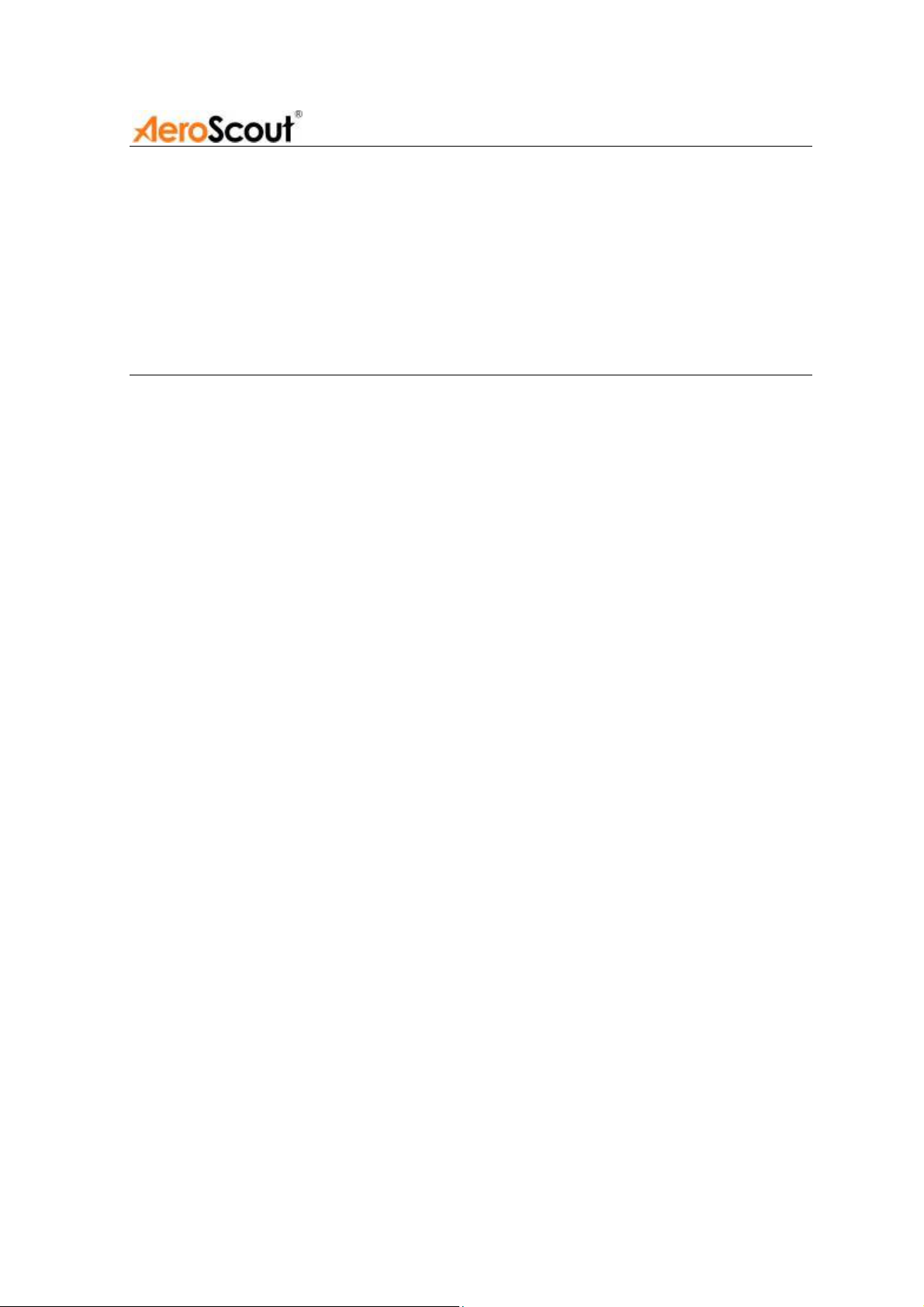
Table of Contents | 3
Table of Contents
Introduction........................................................................................................ 5
Application and Industry Examples................................................................... 5
Features ............................................................................................................ 6
EX3200 Hardware............................................................................................. 7
LED Indications ........................................................................................................... 7
Connectors Panel........................................................................................................8
Connecting the EX3200 to the Network and Power Source ............................. 9
Power Supply Options................................................................................................. 9
Chaining EX3200s .......................................................................................... 11
Resetting the EX3200 ..................................................................................... 12
EX3200 Configuration ..................................................................................... 12
Configuring the EX3200 via System Manager...........................................................12
Mounting the EX3200...................................................................................... 12
EX3200 Specifications .................................................................................... 13
Page 4

Page 5
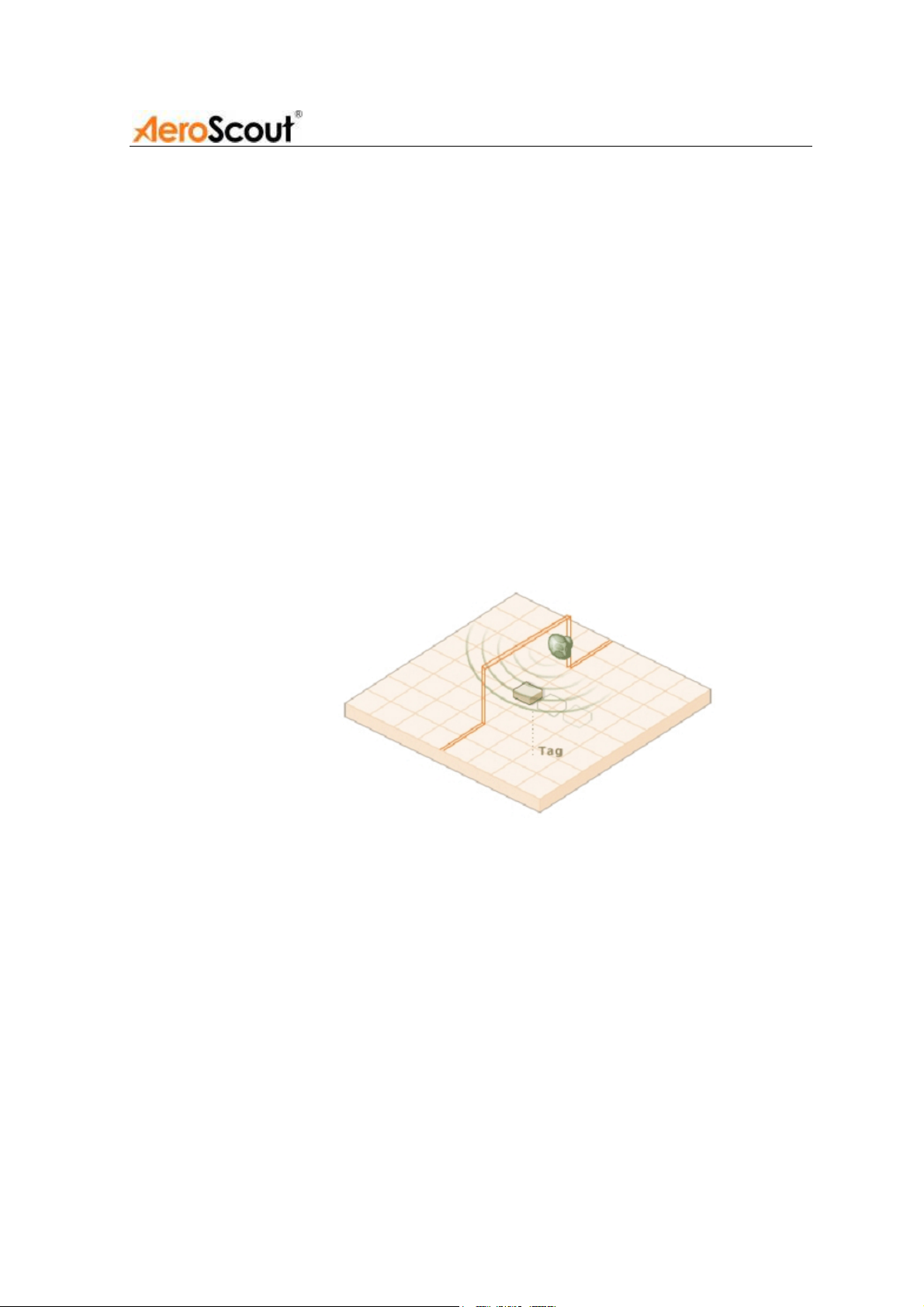
Introduction
The AeroScout EX3200 is a component of the AeroScout suite of enterprise
visibility solutions that enables location-based applications. The EX3200
extends the AeroScout suite to provide robust and sophisticated RFID
detection capabilities, using the same AeroScout tags that can also be
accurately located in real time by the AeroScout system.
The EX3200 triggers AeroScout’s T2 tags as they pass through a choke point,
and those transmit a message to AeroScout Location Receivers or compatible
Access Points in range.
This provides instant acknowledgment that a tagged asset passed through a
gate, doorway or some other well-defined area. The detection capabilities of
the EX3200, combined with the location features of the AeroScout Visibility
System, make the AeroScout suite the most sophisticated enterprise visibility
solution for a wide variety of industries.
Introduction | 5
Figure 1: EX3200 positioned at choke point triggering a tag
Application and Industry Examples
High value asset tracking
Health care facilities and general enterprises can tag valuable assets that are
intended to stay within a certain area. The AeroScout system can track the
location of those assets, and if they leave through an exit or enter a restricted
area, the EX3200 triggers a tag message.
Process control
Manufacturing and supply chain facilities can track the location and presence
of equipment and in-process inventory as it moves through the production
process. This gives an enterprise a real-time view of which (and how many)
Page 6

6 | Features
assets have passed each step in the process, enabling better supply chain
management.
Inventory management
Logistics and manufacturing enterprises can automatically update inventory
records as inventory enters and leaves the warehouse, ensuring real-time
knowledge of levels without manual checks or physical scanning.
Security applications
Government agencies and enterprises can tag secure assets and people that are
restricted to certain areas or require historical location tracking. If those assets
leave through an exit or enter a restricted area, EX3200 triggers a tag message.
Features
RFID detection of AeroScout T2 Tags
Triggering the tags to transmit as they pass through a defined area, EX3200s
reach up to a 3 meters (9.84 ft) range, enough to cover typical door or gate
areas. EX3200s can also be chained one to another, thus increasing the RFID
detection range for accommodating even very large areas.
Tag behavior modification:
• Wireless activation and deactivation of tags. Tag battery life can be
extended further by switching the tags off when they leave a defined
tracking area through a gate or doorway.
• Change of tag transmission rate temporarily or indefinitely to
accommodate different usage patterns in various physical spaces.
Message Programming functions
Provide the ability to use the EX3200 to store messages on the tag for later
transmission. Message transmission can later be triggered by other EX3200s,
enabling sophisticated process control functions.
EX3200s can trigger a tag to:
• Transmit up to 10 bytes of data sent to it by the EX3200
• Transmit one of 10 pre-stored messages
• Transmit and store up to 10 bytes of data sent to it by the EX3200
Network connectivity
Enables remote programming, monitoring and software updates by the
AeroScout Engine. In addition, the EX3200 can work in offline mode
disconnected from the network, thus eliminating the need for a physical
network feed. In this mode, remote configuration and monitoring is not
enabled.
Page 7

EX3200 Hardware | 7
EX3200 Hardware
The AeroScout EX3200 includes:
• Three RJ-45 interfaces
• Single power connector
• Power adapter
3
Figure 2. AeroScout EX3200
LED Indications
A red-green dual LED indicates statuses.
Figure 3. Red-green dual LED
• Green LED indicates that the unit is ON and connected to a power
source.
• Blinking Green LED (according to transmission interval) indicates that the
EX3200 is transmitting.
• Red LED indicates a fatal error of the unit.
Page 8

8 | EX3200 Hardware
Connectors Panel
Figure 4 describes the EX3200 connector panel (bottom panel).
1 2 3 4 5
Figure 4. AeroScout EX3200 Connectors Panel
1. Ethernet LAN Connection – RJ-45 interface. In a configuration that uses
physical Ethernet cable connection to the LAN, the network cable is attached
here. Permanent connection to a wired network is not mandatory. However
you must have a wired connection for configuring the EX3200. In addition,
some of the monitoring functions will not be available if the EX3200 is not
wired. This connection is also used for Power over Ethernet (PoE, 802.3af).
2. Power jack – Accepts an input voltage of 12V DC. When PoE is used, this
connection is not used.
3. Chain IN Connector – RJ-45 connector. This connector is used for
receiving power, serial interface and data from chained EX3200s.
4. Chain OUT and Control Connector – RJ-45 connector. This connector
is used for distributing power, serial interface and data to chained EX3200s.
5. Mater/Salve Switch – This Switch set the EX3200 role in a chain Master
or Slave.
Page 9

Connecting the EX3200 to the Network and Power Source | 9
Connecting the EX3200 to the Network and Power
Source
The following is a brief summary of available powering and networking
options:
Usage option Description
Single EX3200 – not
connected to network
Single EX3200 – connected to
network
Chained EX3200s - not
connected to network
EX3200s can be used as standalone
devices that function independently
without any network connection. In this
case you need to connect the EX3200 to
the power supply only.
EX3200s can be remotely controlled (for
configuration and monitoring purposes)
through the local area network. In this
case you need to connect it to both a
power source and the network.
AeroScout EX3200s also support powerover-Ethernet (PoE), which supply both
power and network services via a single
connection.
EX3200s can be connected to each other
in a chain and receive the power/data
from one Master EX3200 in the chain.
This configuration does not require any
network connectivity. Up to 8 EX3200s
can be connected in a chain. Up to 3
EX3200s can use the same power source
(depending on the source’s power)
Power Supply Options
The various power supply options for powering up the EX3200 are described
below.
PoE Switch
If your network has a Power-over-Ethernet infrastructure, you can connect a
CAT-5 Ethernet cable from the PoE switch to the EX3200’s LAN connector
(connector 1 in Figure 4). This supplies both the power and the network
connection.
Note
PoE standard 802.3af class 0 allows power for not more than 2 EX3200. In
addition, the LAN connectivity that the PoE supplies will not be utilized for slave
EX3200s in a chain.
Page 10

10 | Connecting the EX3200 to the Network and Power Source
110/220 VAC to 48VDC PoE Single-Port Injector
The PoE Single Port Injector converts 110/220VAC to 48VDC. In addition,
it can receive a network connection and enable the installer to run a single
cable to the EX3200’s LAN connector, thus supplying both power and
network connectivity.
When using this injector, the power jack of the EX3200 will not be used.
Figure 5. Single-Port Injector
The injector’s IN connector is connected to the network. The injector’s OUT
connector is connected to the EX3200’s LAN connector (connector 1 in
Figure 4).
The injector can be used for both networked and non-networked EX3200s. In
case of a non-networked EX3200, the IN connector on the injector is not
used.
Note
An injector can provide enough power for 2 EX3200 only In addition, the LAN
connectivity that the injector supplies are not is utilized for slave EX3200s in a
chain.
12V DC Power Supply Adaptors
A 12VDC adaptor (current limited) is used to convert 110V AC or 220V AC
inputs to 12V DC.
The adaptor is connected to the EX3200’s power jack (connector 2 in Figure
4). The network should be connected separately to the EX3200’s LAN
connector (connector 1 in Figure 4). This adaptor is most common for
chained EX3200s
Page 11

Chaining EX3200s | 11
Note
Use only certified power supply listed class 2 which provides power limitation
according to clause 2.5.
Chaining EX3200s
When an EX3200 solution needs to be applied at a point where the required
coverage is more than a single EX3200 can actually cover, you can chain
several EX3200s to each other, thus extending the coverage area. For
example, a large entrance gate that is 8m wide will require 3 EX3200s chained
to one another.
The chained EX3200s will be treated by the system as a single entity, and in
addition their transmissions will not interfere one with the other.
Note
The EX3200s’ transmission ranges and physical positions should be set in a
manner that will allow overlapping between neighboring EX3200s’ coverage
areas.
Figure 6 illustrates chained EX3200s and shows the connections.
Master Slave 1
LAN
POWER
Slave 2 Slave 3
Junction Box
POWER
Figure 6. EX3200 chaining
IN
Slave 4
OUT
Page 12

12 | Resetting the EX3200
Resetting the EX3200
You can reset the EX3200’s IP address to the factory defaults by pressing the
IP Reset button using a thin, pin-like object. The Reset button is located ion
the LAN side of EX3200
EX3200 Configuration
Configuring the EX3200 via System Manager
EX3200s are configured using the AeroScout System Manager. The
configuration settings consist of device installation and network definitions.
The configuration procedure involves the following steps (for more
information please refer to AeroScout System Manager user guide):
1. Connect all EX3200s with a wired Ethernet connection to a dedicated
segment.
2. Add the EX3200s with the AeroScout System Manager (select the
EX3200 type), configure their parameters and define their IP settings
(The preconfigured IP is supplied per EX3200).
If you wish to later change the IP settings (IP, subnet, gateway or ports)
you can do so by right-clicking on the EX3200 and selecting IP Settings.
3. Check that the EX3200’s status is OK by right clicking on the EX3200
icon and selecting Status. Also verify in the status window that the
firmware versions (DSP and Second Boot) are compatible with the
current installed Engine version and EX3200 hardware version. Consult
AeroScout Support regarding the appropriate firmware versions.
4. Position the EX3200 in the site according to site survey
recommendations, and mount it.
5. Align the EX3200s’ positions according to the required area coverage.
6. If you wish to define the EX3200 as an offline EX3200 not connected to
the network, you should approve the above configuration, wait for a
confirmation, define the EX3200 as disconnected from network from the
Properties window, approve the settings again and disconnect the
EX3200 from the network.
Mounting the EX3200
The EX3200 can be fixed on a surface with two screws inserted through the
mounting holes on the device enclosure.
Page 13

EX3200 Specifications | 13
EX3200 Specifications
Range
• Adjustable range up to 3 m (9.84 feet)
• Supports AeroScout T2 Tags
Physical and Mechanical
• Dimensions: 130mm (5.1 inches)x 65mm (2.6 inches) x25mm (1 inch)
• Weight: 100g (3.52 oz.)
Network Interface
• Ethernet (RJ-45)
Power
• Input voltage: 12VDC
• PoE (802.3af) – 48VDC
• Maximum power consumption: 6W
Environmental Specifications
• Operating temperature: -20°C to +60°C (-4°F to 140°F)
• Humidity: 0 to 95%, non-condensing
LF Channel
• 125kHz
• Modulation: ASK
Certification
• Radio:
FCC Part 15, Sub-part B, Class B, Sub-part C
EN 300-330, EN 301-489
RSS210 (Canada)
• Safety:
CE, cTUVus (EN60950)
Page 14

14 | EX3200 Specifications
Safety and Warnings
FCC STATEMENT
This equipment has been tested and found to comply with the limits for a Class B digital
device, pursuant to Part 15 of the FCC rules. These limits are designed to provide
reasonable protection against harmful interference in a residential installation. This
equipment generates, uses and can radiate radio frequency energy and, if not installed
and used in accordance with the instructions, may cause harmful interference to radio
communications. However, there is no guarantee that interference will not occur in a
particular installation. If this equipment does cause harmful interference to radio or
television reception, which can be determined by turning the equipment off and on, the
user is encouraged to try to correct the interference by one or more of the following
measures:
a) Reorient or relocate the receiving antenna.
b) Increase the separation between the equipment and receiver.
c) Connect the equipment to an outlet on a circuit different from that to which the
receiver is connected.
d) Consult the dealer or an experienced radio/TV technician.
This device complies with Part 15 of the FCC Rules.
Operation is subject to the following two conditions:
a) This device may not cause harmful interference
b) This device must accept any interference received, including interference that may
cause undesired operation.
FCC Warning
Modifications not expressly approved by the manufacturer could void the user authority to
operate the equipment under FCC Rules.
Instructions concerning human exposure to radio frequency electromagnetic
fields.
To comply with FCC Section1.307 (b)(1) for human exposure to radio frequency
electromagnetic fields, implement the following instruction: A distance of at least 20 cm
between the equipment and all persons should be maintained during operation of the
equipment.
Warranty
Hardware. AeroScout Inc. ("AeroScout"), warrants that commencing from the date of
delivery to Customer, and continuing for a period of one year the Hardware will be free
from defects in material and workmanship under normal use. The date of shipment of a
Product by AeroScout is set forth on the packaging material in which the Product is
shipped. This limited warranty extends only to the original user of the Product. Customer's
sole and exclusive remedy and the entire liability of AeroScout and its suppliers under this
limited warranty will be, at AeroScout’s or its service center's option, shipment of a
replacement within the period or a refund of the purchase price if the Hardware is
returned to the party supplying it to Customer, if different than AeroScout, freight and
insurance prepaid. AeroScout replacement parts used in Hardware repair may be new or
equivalent to new. AeroScout’s obligations hereunder are conditioned upon the returned
of affected articles in accordance with AeroScout’s then-current Return Material
Authorization (RMA) procedures.
Page 15

EX3200 Specifications | 15
Restrictions. This warranty does not apply if the Product (a) has been altered, except by
AeroScout, (b) has not been installed, operated, repaired, or maintained in accordance
with instructions supplied by AeroScout, (c) has been subjected to abnormal physical or
electrical stress, misuse, negligence, or accident; or (d) is sold for beta, evaluation,
testing, or demonstration purposes for which AeroScout does not receive a payment of
purchase price or license fee.
DISCLAIMER OF WARRANTY. EXCEPT AS SPECIFIED IN THIS WARRANTY, ALL EXPRESS
OR IMPLIED CONDITIONS, REPRESENTATIONS, AND WARRANTIES INCLUDING, WITHOUT
LIMITATION, ANY IMPLIED WARRANTY OR CONDITION OF MERCHANTABILITY, FITNESS
FOR A PARTICULAR PURPOSE, NONINFRINGEMENT, SATISFACTORY QUALITY OR ARISING
FROM A COURSE OF DEALING, LAW, USAGE, OR TRADE PRACTICE, ARE HEREBY
EXCLUDED TO THE EXTENT ALLOWED BY APPLICABLE LAW. TO THE EXTENT AN IMPLIED
WARRANTY CANNOT BE EXCLUDED, SUCH WARRANTY IS LIMITED IN DURATION TO THE
WARRANTY PERIOD. BECAUSE SOME STATES OR JURISDICTIONS DO NOT ALLOW
LIMITATIONS ON HOW LONG AN IMPLIED WARRANTY LASTS, THE ABOVE LIMITATION
MAY NOT APPLY TO YOU. THIS WARRANTY GIVES YOU SPECIFIC LEGAL RIGHTS, AND
YOU MAY ALSO HAVE OTHER RIGHTS, WHICH VARY FROM JURISDICTION TO
JURISDICTION.
This disclaimer and exclusion shall apply even if the express warranty set forth above fails
of its essential purpose.
