Page 1
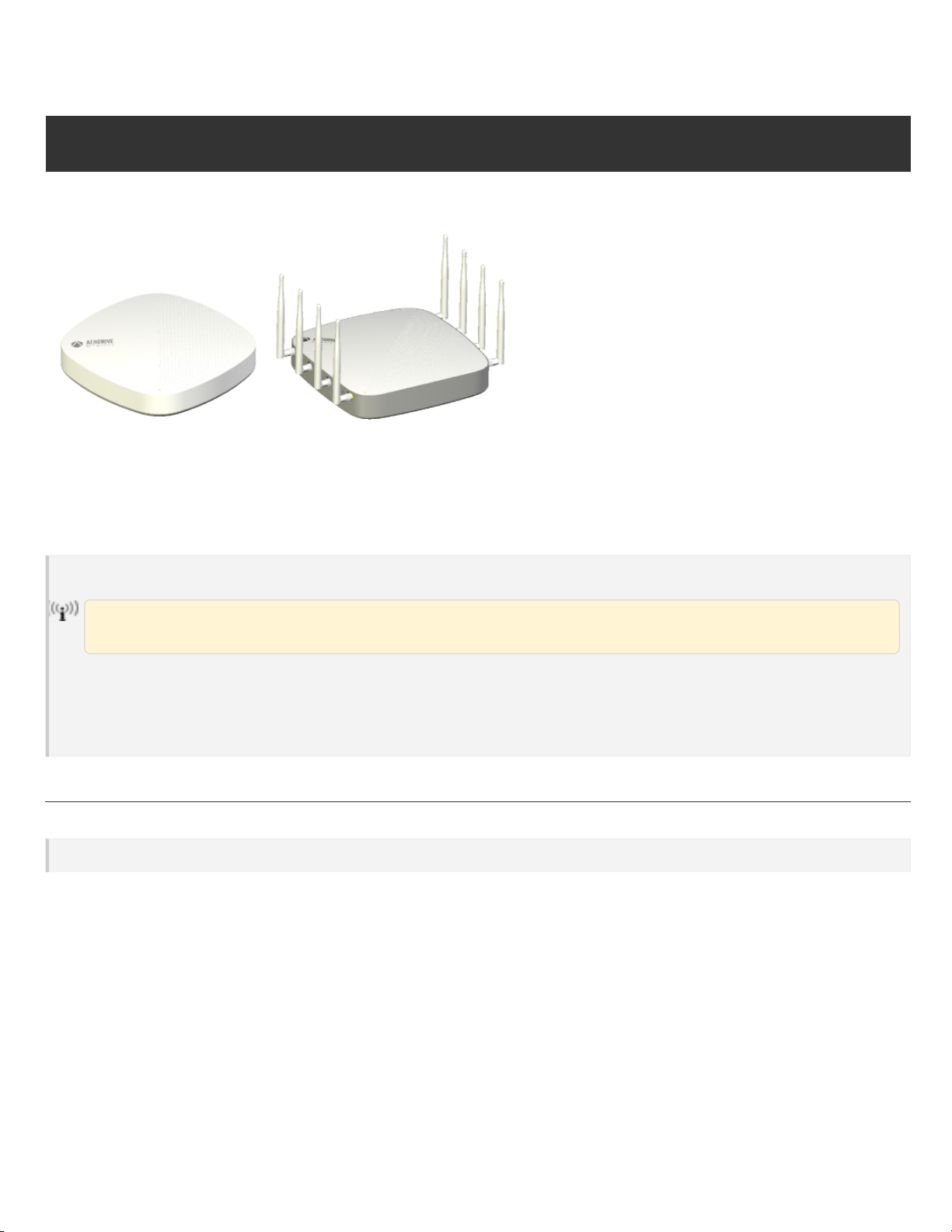
AP650 and AP650X Hardware User Guide
AP650 and AP650X Hardware User Guide
Page 1
Readabout and view specifications and compliance information forthe AP650 and AP650X in this topic. Install the AP650 and AP650X using this
topic.
The AP650 and AP650X are high-performance, dual-band concurrent access points with one 11ax 4x4 2.4 G and one 11ax 4x4 5 G radio. The AP650
is designed for indoor high-density env ironmen ts that require HD video streaming and large file transfers. These devices support IEEE 802.11ax Orthogonal Frequency-Division Multiple Access(OFDMA) multi-user access.
For regulatory and compliance information, see "Regulatory Compliance Statements".
Important! Change the Country Code
Ifyour access point is configuredfor the WorldRegulatory Domain, it is important to set the country code to the country in which the APwill be
deployedto meet regulatory requirements and for optimalwireless operation. To do this, follow these steps:
The country code selection is for World models only and is not available t o FCC, CAN, and other country-specific models. Per FCC regulations, all Wi-Fiproducts marketed in the United States must be set to U.S. channels only.
1. Power on the APand allow it to find and connect to HiveManager.Once the APisconnected it appearsin the tableof devices on the >
Devices page.
2.
Select the check box next to the AP, and then choose Assign Country Code from the Actions drop-down list. In the dialog boxthat
appears, select the appropriate country fromthe drop-down list, and then click Save.
3. Uploadyour changes to the device.
Safety Guidelines
Safety Guidelines
The safety information in this section appliesto AP650 and AP650Xdevices.
The following safety icons are used in these guidelines to identify the type ofprecaution:
Page 2
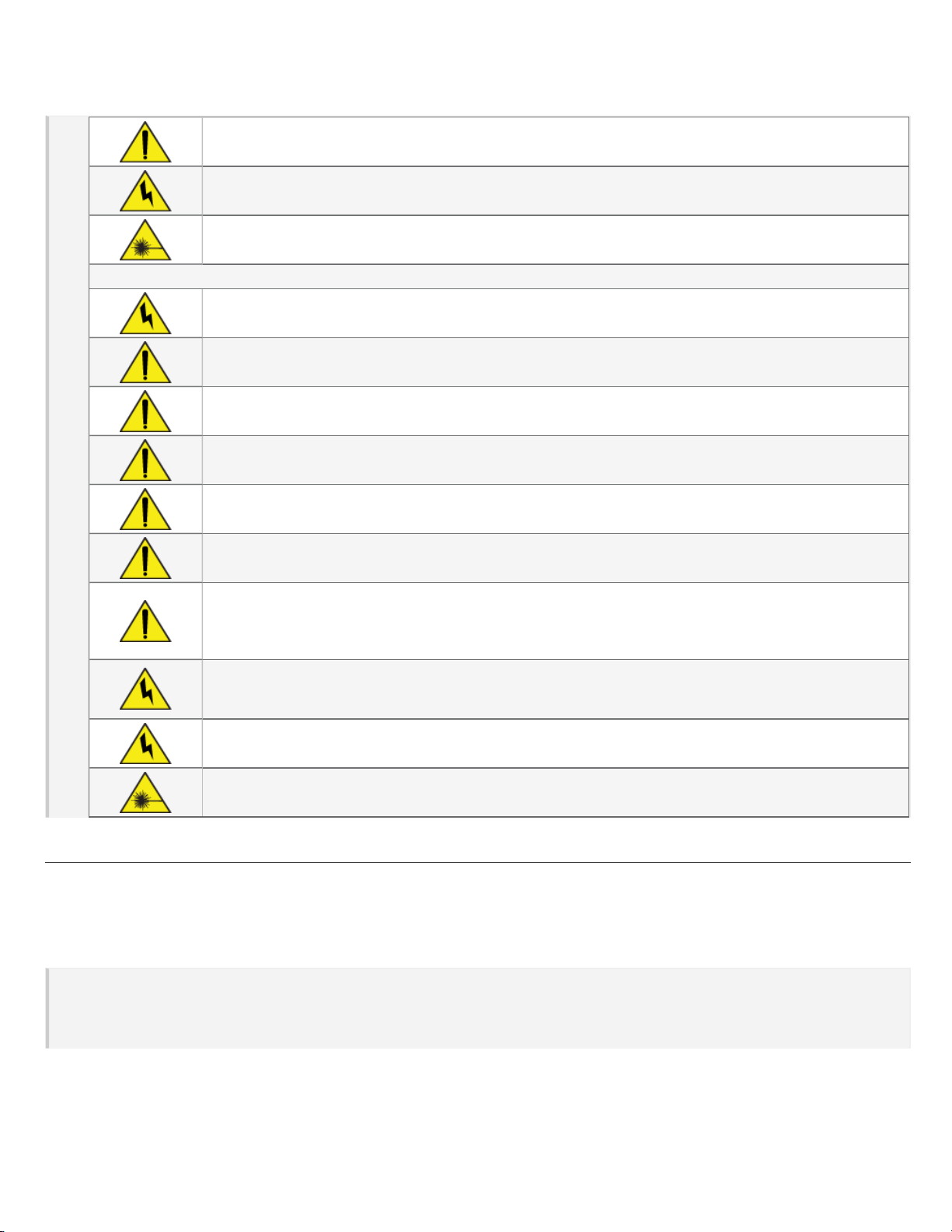
This icon indicates ageneral caution. Failure to complywith a caution notification can result in damage to equipment.
AP650 and AP650X Hardware User Guide
Page 2
This icon indicates an electrical caution. Failure to comply with an electrical notification can result in serious injury or
death, andextensive damageto equipment.
This icon indicates alasercaution. Failureto comply with alaser caution can result in serious injury.
The following tablelists the safety precautions youshouldfollow when installing yourAP650 devices.
Aerohive devicesmust be installedby aprofessional installerwho is certifiedto install these types of devicesand to
ensure that they are properly grounded and meet applicable local andnational electrical codes.
These devicesare intended for indooruse only.
Do not install the devicein an environment where the operating ambient temperature might exceed the recommended ranges.
For products availablein the USA/Canada market, for the 2.4 GHz band, only channels 1-11 can be operated. Selection of other channels isnot possible.
Changes or modifications made to this device that are not expressly approved by the party responsible for compliance couldvoid the user's authority to operate the equipment.
Use only attachments andaccessories specified by Aerohive.
These devicesare not intendedfor use by persons (including children) with reduced physical,sensory, or mental capabilities, orwith lack of experience ofknowledge unless they are given supervision orinstruction concerning use ofthe
devices by a person who isresponsiblefor their safety. Children shouldbe supervisedto ensure that they do not play
with the devices.
Electrostatic discharge (ESD)can damage equipment andimpairelectricalcircuitry. ESDdamageoccurs when electronic components are improperlyhandled and can result in complete orintermittent failures. Besureto follow ESD-prevention procedureswhen handling electronic components and equipment.
During operation, the surfaces of the AP650can become hot. Use caution when handling.
To meet federal radiation exposure requirements, these devices should be installed at aminimum distance
of 10" (25 cm) from people or animals.
Install the AP650 and AP650X
You can mount the AP650 and AP650X on a flat surface or wall, or on the rails of a standard dropped ceiling grid. For square mounts, use the
hardware on the back of the chassis. For diagonal mounts, use the mounting bracket that ships with the device.
The following sections describe how to install your AP650 or AP650X devices and connect them to the network.
Shipping Carton Contents
The AP650 and AP650X shipping carton contains the following items:
l AP650 or AP650X chassis
l Mounting bracket
l Read Me card
Install the APon aDroppedCeiling Rail
Page 3
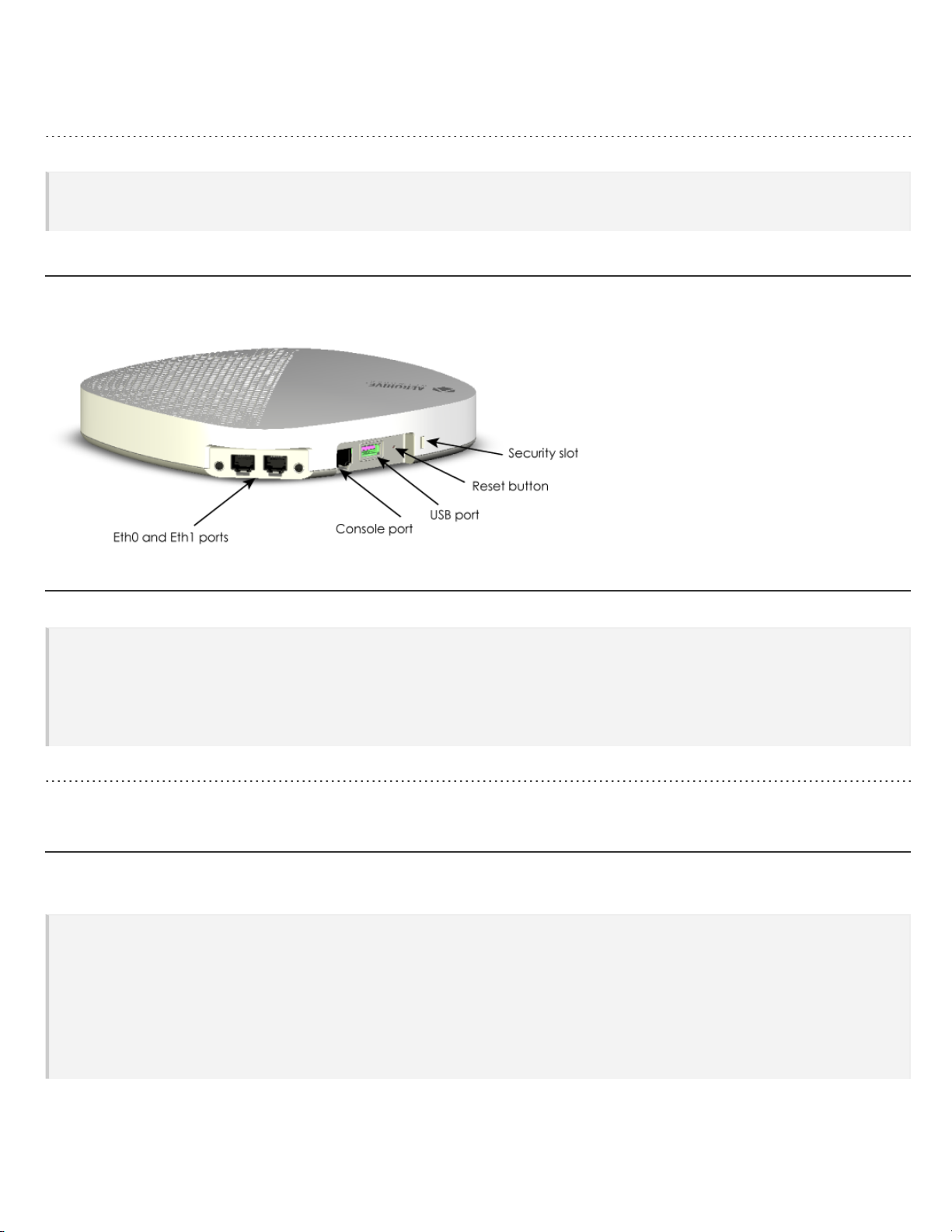
Instructions to go here
AP650 and AP650X Hardware User Guide
Page 3
Connect the AP to the Network
Follow these steps to connect your AP650 to PoE (powerover Ethernet) powerand to the network.
1. Plug the APinto astandardwallsocket.
2. Connect an Ethernet cable to the RJ45port.
Hardware Components
Youcan see the hardware components ofthe AP650in the illustration below and read about them in the sections that follow.
Component Descriptions
Status Light
The statuslight conveys operational states for system power, firmware updates, Ethernet andwireless interface activity, and major alarms. The
AP650 hasa rectangular status light on the top right corner ofthe chassis. At setup,this light cycles through the following sequence:
l
Steady Amber: The device is initializing.
l
Fast-blinking White: The device is looking fora mesh neighborfrom which to obtain a password.
l
Slow-blinking Amber: The device is establishing amesh connection
l
Steady White: The device hassuccessfully established aCAPWAP connection andis operating normally.
Ethernet Port
Description ofthe Ethernet port here.
Hardware Specifications
The following sections list radio, device, power, and environmental specifications forthe AP650and AP650X.
Radio Specifications
802.11a
l 5.150-5.250, 5.725-5.850 operating frequency
l Orthogonal Frequency Division Multiplexing (OFDM)
modulation
l Rates (Mbps): 54, 48, 36, 24, 12, 9, 6 with auto fallback
802.11b
l 2.4-2.48 GHz operating frequency
l Direct-Sequence Spread-Spectrum (DSSS) modulation
l Rates (Mbps): 11, 5.5, 2.1 with auto fallback
Page 4
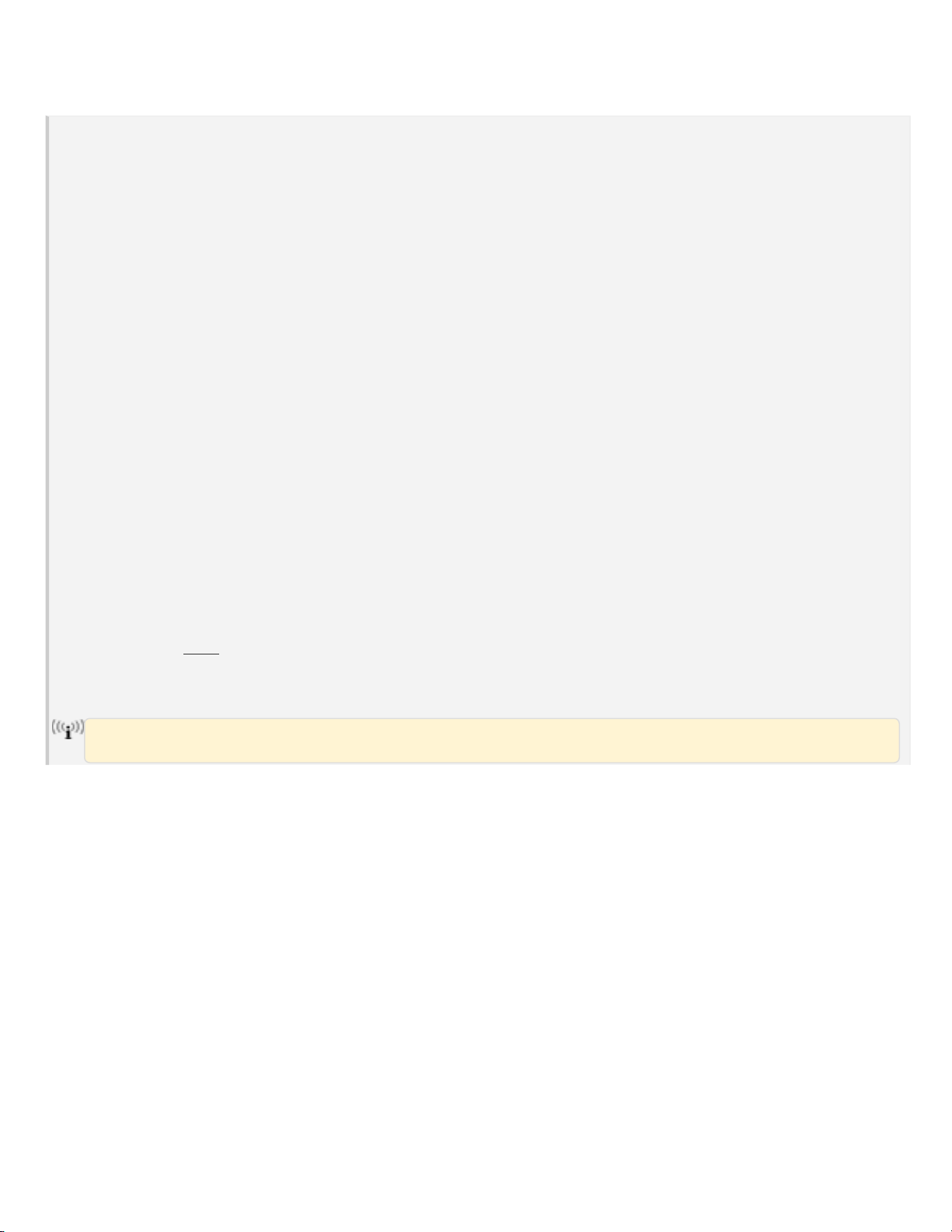
802.11g
AP650 and AP650X Hardware User Guide
Page 4
l 2.4-2.48 GHz operating frequency
l Orthogonal Frequency Division Multiplexing (OFDM) modulation
l Rates (Mbps): 54, 48, 36, 24, 12, 9, 6 with auto fallback
802.11n
l 2.4-2.48 and 5.150-5.250, 5.725-5.850 GHz operating frequency
l 802.11n modulation
l Rates: MCS0 - MCS7
l 4x4 MIMO radio
l HT20/HT40 support
l A-MPDU and A-MSDU frame aggregation
802.11ac
l 802.11ac modulation (256-QAM)
l 2.4 - 2.48 GHz MCS0-9, NSS=1-4
l 5.150-5.250, 5.725-5.850 GHz operating frequency
l Rates: MCS0 - MCS9, NSS = 1-4
l 4x4 MIMO radio
l VHT20/VHT40/VHT80 support
802.11ax
l 2.4-2.48GHz, 5.150-5.250, 5.725-5.850 GHz
l 802.11ax modulation (1024-QAM)
l Rates: MCS0 - MCS11, NSS = 1-4
l OFDMA support
l 4x4 MU-MIMO
l HE20/HE40/HE80/HE160
support
operating frequency
Transmit Power and Sensitivity Specifications
Output power may be limited by regulatory requirements.
Page 5
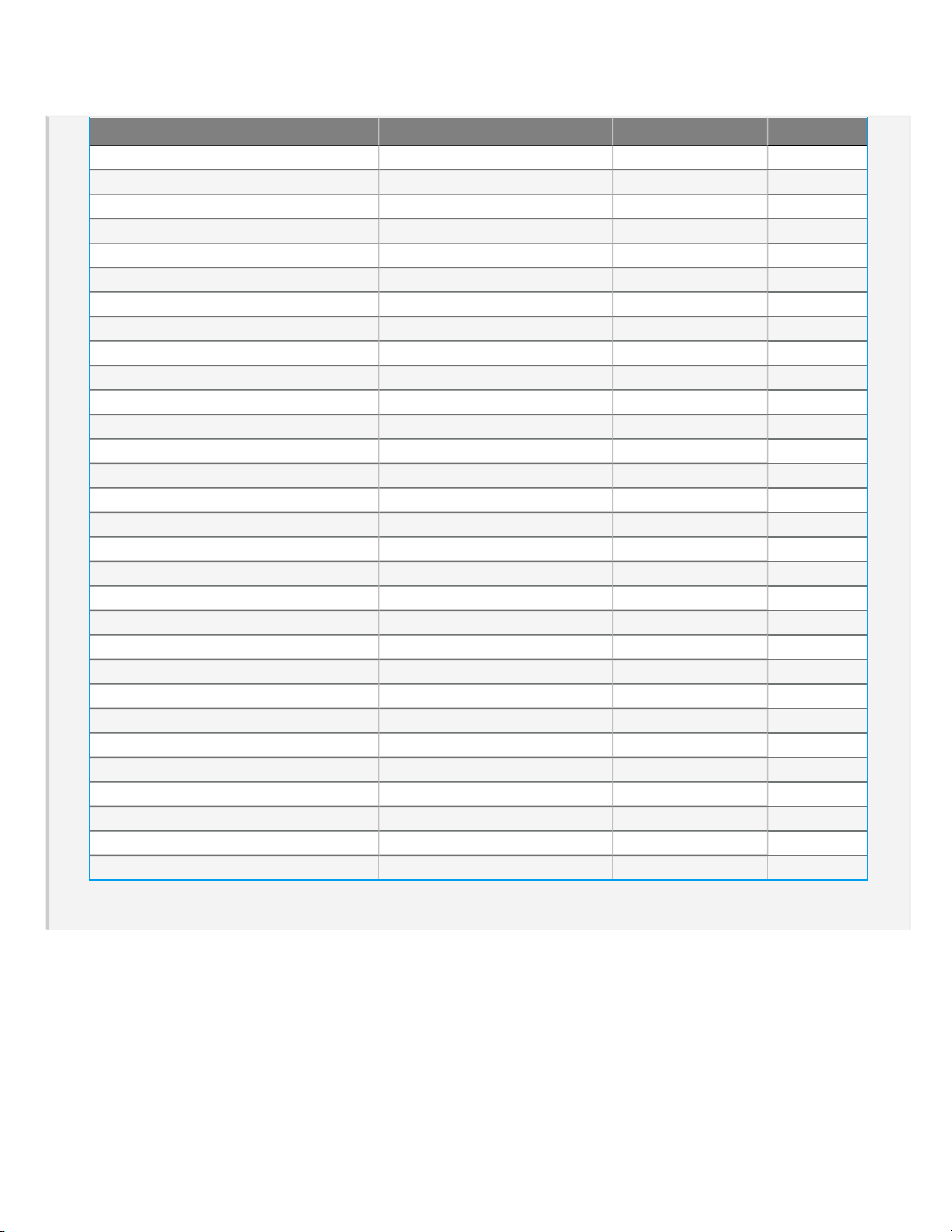
AP650 and AP650X Hardware User Guide
Page 5
2.4 G:
Tolerance +2/-2 dB @25°C
18
15
16
17
18
18
17
16
15
14
12
Mode
11b
11g
HE20
2.4 G Sensitivity
11b
11g
HE20
Data Rate
1,2,5.5,11
54 Mbps
48 Mbps
36 Mbps
6 Mbps
MCS 0,1,2
MCS 3
MCS 4, 5
MCS 6,7
MCS 8,9
MCS 10,11
1 Mbps
11 Mbps
6 Mpbs
36 Mpbs
48 Mbps
54 Mbps
MCS 0
MCS 1
MCS 2
MCS 3
MCS 4
MCS 5
MCS 6
MCS 7
MCS 8
MCS 9
MCS 10
MCS 11
Power
-99
-90
-96
-84
-80
-78
-95
-91
-89
-86
-83
-79
-77
-76
-72
-70
-67
-64
Unit
dBm
dBm
dBm
dBm
dBm
dBm
dBm
dBm
dBm
dBm
dBm
dB
dB
dB
dB
dB
dB
dB
dB
dB
dB
dB
dB
dB
dB
dB
dB
dB
dB
Page 6

AP650 and AP650X Hardware User Guide
Page 6
5 G:
Tolerance +2/-2 dB @25°C
18
18
19
20
20
19
18
17
16
15
14
19
18
17
16
15
14
19
18
17
16
15
14
19
18
17
16
15
14
Mode
11a
HE20
HE40
HE80
HE160
5 G Sensitivity
11a
HE20
Data Rate
54 Mbps
48 Mbps
36 Mbps
6 Mbps
MCS 0,1,2
MCS 3,4
MCS 5,6
MCS 7,8
MCS 9
MCS 10
MCS 11
MCS 0,1,2
MCS 3,4,5
MCS 6,7,8
MCS 9
MCS 10
MCS 11
MCS 0,1,2
MCS 3,4,5
MCS 6,7,8
MCS 9
MCS 10
MCS 11
MCS 0,1,2
MCS 3,4,5
MCS 6,7,8
MCS 9
MCS 10
MCS 11
6 Mbps
36 Mbps
48 Mbps
54 Mbps
MCS 0
MCS 1
MCS 2
MCS 3
Power
-94
-83
-79
-77
-94
-91
-88
-86
Unit
dBm
dBm
dBm
dBm
dBm
dBm
dBm
dBm
dBm
dBm
dBm
dBm
dBm
dBm
dBm
dBm
dBm
dBm
dBm
dBm
dBm
dBm
dBm
dBm
dBm
dBm
dBm
dBm
dBm
db
db
db
db
db
db
db
db
Page 7

AP650 and AP650X Hardware User Guide
Page 7
Mode
HE40
HE80
HE160
Data Rate
MCS 4
MCS 5
MCS 6
MCS 7
MCS 8
MCS 9
MCS 10
MCS 11
MCS 0
MCS 1
MCS 2
MCS 3
MCS 4
MCS 5
MCS 6
MCS 7
MCS 8
MCS 9
MCS 10
MCS 11
MCS 0
MCS 1
MCS 2
MCS 3
MCS 4
MCS 5
MCS 6
MCS 7
MCS 8
MCS 9
MCS 10
MCS 11
MCS 0
MCS 1
MCS 2
MCS 3
MCS 4
MCS 5
Power
-82
-78
-77
-75
-71
-69
-66
-63
-92
-88
-86
-83
-80
-76
-74
-73
-69
-67
-63
-60
-88
-85
-83
-80
-77
-73
-71
-69
-66
-64
-60
-57
-85
-82
-80
-77
-74
-70
Unit
db
db
db
db
db
db
db
db
db
db
db
db
db
db
db
db
db
db
db
db
db
db
db
db
db
db
db
db
db
db
db
db
db
db
db
db
db
db
Page 8

AP650 and AP650X Hardware User Guide
Page 8
Device Specifications
Chassis dimensions: 8.1” W 8.1” H 1.46” D (205 mm x 205 mm x 37 mm)
Weight: 0.53 pounds (240 grams)
Antennas:
l AP650 option 1: 4 internal omni directional 2.4GHz dual band antennas, and 4 internal omnidirectional 5GHz antennas
l AP650 option 2: 8 internal omni directional 5GHz antennas
l AP650X: 4 external omni directional 2.4GHz dual band antennas, and 4 external omnidirectional 5GHz antennas
l AP650/AP650X: 1 internal BLE antenna
Power Specifications
l PoE input voltage range: 37-57 V
l Typical PoE power consumption is 11W
l RJ45power input pins: Wires4, 5,7, 8 or 1, 2, 3, and6
Mode
Data Rate
MCS 6
MCS 7
MCS 8
MCS 9
MCS 10
MCS 11
Power
-68
-66
-63
-61
-57
-54
Unit
db
db
db
db
db
db
Environmental Specifications
l Operating temperature:32° to 104° F (0°to 40° C)
l Storagetemperature: -40° to 185°F (-40° to 85°C)
l Relative Humidity: 5to 95% RH (noncondensing)
Regulatory Compliance Statements
The regulatory compliance statements in this section apply to Aerohive AP650 devices.
Japan Indoor Use
For Japan, the AP650 is restricted for indoor usein the 5150-5350 MHz band only.
Japan Equipment VCCI-B Statement
Compliance Statement - Europe
EU Declaration of Conformity
View this information online at www.aerohive.com/support/regulatory-compliance
Aerohive Networks, Inc. declares that this devicecomplies with the essential requirements ofthe RadioEqiupment Directive 2014/53/EC.
l
Bulgarian [български]: [Aerohive] С настоящото [Aerohive] декларира, че този типрадиосъоръжение [AP650] ев съответствие с
Директива 2014/53/ЕС.
l
Croatian [hrvatski]: [Aerohive] ovime izjavljuje daje radijskaoprematipa [AP650] uskladus Direktivom 2014/53/EU.
Page 9

l
AP650 and AP650X Hardware User Guide
Page 9
Czech [Česky]:[Aerohive] Tímto [jméno výrobce] prohlašuje, že typ rádiového zařízení [AP650] je v souladuse směrnicí2014/53/EU.
l
Danish [Dansk]: Hermed erklærer[Aerohive], at radioudstyrstypen [AP650] er i overensstemmelse meddirektiv2014/53/EU.
l
Dutch [Nederland]Hierbij verklaarik, [Aerohive], dat het type radioapparatuur[AP650] conform is met Richtlijn 2014/53/EU.
l
English: Hereby, [Aerohive], declares that this [ AP650] isin compliance with the essential requirements and other relevant provisions of Directive 2014/53/EC.
l
Estonian [Eesti]: Käesolevagadeklareerib [Aerohive], et käesolev raadioseadme tüüp[AP650] vastab direktiivi 2014/53/EL nõuetele.
l
Finnish [Suomi]: [Aerohive] vakuuttaa,että radiolaitetyyppi [AP650] on direktiivin 2014/53/EU mukainen..
l
French [Français]: Le soussigné, [Aerohive], déclare que l'équipement radioélectriquedutype [AP650] est conforme àla directive
2014/53/UE.
l
German [Deutsch]:Hiermit erklärt [Aerohive], dass derFunkanlagentyp [AP650] der Richtlinie 2014/53/EU entspricht.
l
Greek [Ελληνική]: ΜΕ ΤΗΝ ΠΑΡΟΥΣΑ[Aerohive] ΔΗΛΩΝΕΙ ΟΤΙ[ AP650] ΣΥΜΜΟΡΦΩΝΕΤΑΙ ΠΡΟΣΤΙΣ ΟΥΣΙΩΔΕΙΣΑΠΑΙΤΗΣΕΙΣΚΑΙ ΤΙΣΛΟΙΠΕΣ
ΣΧΕΤΙΚΕΣΔΙΑΤΑΞΕΙΣΤΗΣ ΟΔΗΓΙΑΣ2014/53/EC.
l
Hungarian [Magyar]: [Aerohive] igazolja, hogy a[AP650] típusúrádióberendezés megfelel a 2014/53/EU irányelvnek.
l
Italian [Italiano]:Il fabbricante, [Aerohive], dichiara che iltipo di apparecchiaturaradio[AP650] è conforme alla direttiva 2014/53/UE.
l
Latvian [Latviski]: Aršo [Aerohives] deklarē,ka radioiekārta [AP650] atbilst Direktīvai 2014/53/ES.
l
Lithuanian [Lietuvių]:Aš, [Aerohive], patvirtinu, kad radijo įrenginiųtipas [AP650s] atitinka Direktyvą 2014/53/ES.
l
Maltese [Malti]: B'dan, [Aerohive], niddikjarali dan it-tipta' tagħmir tar-radju [AP650] huwakonformi mad-Direttiva 2014/53/UE.
l
Polish [Polski]: [Aerohive] niniejszym oświadcza,że typ urządzenia radiowego [AP650] jest zgodny z dyrektywą 2014/53/UE.
l
Portuguese [Português]: O(a) abaixoassinado(a)[Aerohive] declara que opresente tipo deequipamento derádio[AP650] está emconformidade com a Diretiva 2014/53/UE.
l
Romanian [Romania]:Prin prezenta, [Aerohive] declară că tipul de echipamente radio[AP650] este în conformitate cuDirectiva
2014/53/UE.
l
Slovak [Slovensky]:[Aerohive] týmto vyhlasuje,že rádiové zariadenie typu[AP650] je v súlade sosmernicou 2014/53/EÚ.
l
Slovenian [Slovenija]: [Aerohive] potrjuje, da jetip radijske opreme [AP650] skladen z Direktivo 2014/53/EU.
l
Spanish [Español]: Por la presente, [Aerohive] declara que eltipo deequiporadioeléctrico [AP650] es conformecon la Directiva
2014/53/UE.
l
Swedish [Sverige]: Härmed försäkrar [Aerohive] att denna typ av radioutrustning [AP650] överensstämmer med direktiv 2014/53/EU.
USA and Canada Radio Frequency Bands
a. USA
l 802.11b/g/n/ac: 2.4 GHz band: 2400-2483 MHz
l 802.11a/n/ac/ax: 5 GHz band: 5150-5250 MHz 5725-5850 MHz
l BLE: 2402-2480 MHz
b. Canada
l 802.11b/g/n/ac: 2.4 GHz band: 2400-2483 MHz
l 802.11a/n/ac/ax: 5 GHz band: 5150-5250 MHz 5725-5850 MHz
l BLE: 2402-2480 MHz
EURadio Frequency and Power Levels
This product supportsthe following radio frequencies andpower levelsin the EUversion:
l 802.11b/g/n/ac, 2.4 GHz band: 2400-2483 MHz EIRP<20 dBm
5
5
l 802.11a/ac/n:
l BLE: 2402-2480 MHz EIRP<10 dBm
GHz band: 5150-5350 MHz EIRP<23 dBm, 5725-5850 MHz<14 dBm
Bulgarian [български]: Този продукт поддържа следните радиочестоти и нива на мощност във версията на ЕС:
l 802.11b/g/n/ac, 2.4 GHz band: 2400-2483 MHz EIRP<20 dBm
l 802.11a/ac/n:
l BLE: 2402-2480 MHz EIRP<10 dBm
GHz band: 5150-5350 MHz EIRP<23 dBm, 5725-5850 MHz<14 dBm
Page 10

Croatian [hrvatski]: Ovaj proizvod podržava sljedeće radijske frekvencije i razinu snage u verziji EU:
AP650 and AP650X Hardware User Guide
Page 10
l 802.11b/g/n/ac, 2.4 GHz band: 2400-2483 MHz EIRP<20 dBm
5
l 802.11a/ac/n:
l BLE: 2402-2480 MHz EIRP<10 dBm
GHz band: 5150-5350 MHz EIRP<23 dBm, 5725-5850 MHz<14 dBm
Česky [Czech]: [Tento produkt podporuje následující rádiové frekvence a úrovně výkonu ve verzi EU:
l 802.11b/g/n/ac, 2.4 GHz band: 2400-2483 MHz EIRP<20 dBm
5
l 802.11a/ac/n:
l BLE: 2402-2480 MHz EIRP<10 dBm
GHz band: 5150-5350 MHz EIRP<23 dBm, 5725-5850 MHz<14 dBm
Danish [Dansk]: Dette produkt understøtter følgende radiofrekvenser og strømniveauer i EU-versionen:
l 802.11b/g/n/ac, 2.4 GHz band: 2400-2483 MHz EIRP<20 dBm
5
l 802.11a/ac/n:
l BLE: 2402-2480 MHz EIRP<10 dBm
GHz band: 5150-5350 MHz EIRP<23 dBm,
5725-5850 MHz<14 dBm
Dutch [Nederland]: Dit product ondersteunt de volgende radiofrequenties en vermogensniveaus in de EU-versie:
l 802.11b/g/n/ac, 2.4 GHz band: 2400-2483 MHz EIRP<20 dBm
5
l 802.11a/ac/n:
l BLE: 2402-2480 MHz EIRP<10 dBm
GHz band: 5150-5350 MHz EIRP<23 dBm, 5725-5850 MHz<14 dBm
English: This product supports the following radio frequencies and power levels in the EU version:
l 802.11b/g/n/ac, 2.4 GHz band: 2400-2483 MHz EIRP<20 dBm
5
l 802.11a/ac/n:
l BLE: 2402-2480 MHz EIRP<10 dBm
GHz band: 5150-5350 MHz EIRP<23 dBm, 5725-5850 MHz<14 dBm
Estonian [Eesti]: See toode toetab järgmisi raadiosagedusi ja võimsuse taseme ELis versioon:
l 802.11b/g/n/ac, 2.4 GHz band: 2400-2483 MHz EIRP<20 dBm
5
l 802.11a/ac/n:
l BLE: 2402-2480 MHz EIRP<10 dBm
GHz band: 5150-5350 MHz EIRP<23 dBm, 5725-5850 MHz<14 dBm
Finnish [Suomi]: Tämä tuote tukee seuraavia radiotaajuuksia ja tehoja EU-versiossa:
l 802.11b/g/n/ac, 2.4 GHz band: 2412-2472 MHz EIRP<20 dBm
l 802.11 a/ac/n: 5 GHz band: 5150-5350 MHz EIRP<23 dBm, 5500-5720 MHz EIRP<30 dBm
l BLE: 2402-2480 MHz EIRP<10 dBm
French [Français]: Ce produit prend en charge les fréquences radio et les niveaux de puissance suivants dans la version EU:
l 802.11b/g/n/ac, 2.4 GHz band: 2400-2483 MHz EIRP<20 dBm
5
l 802.11a/ac/n:
l BLE: 2402-2480 MHz EIRP<10 dBm
GHz band: 5150-5350 MHz EIRP<23 dBm, 5725-5850 MHz<14 dBm
German [Deutsch]: Dieses Produkt unterstützt die folgenden Funkfrequenzen und Leistungsstufen in der EU-Version:
l 802.11b/g/n/ac, 2.4 GHz band: 2400-2483 MHz EIRP<20 dBm
5
l 802.11a/ac/n:
l BLE: 2402-2480 MHz EIRP<10 dBm
GHz band: 5150-5350 MHz EIRP<23 dBm, 5725-5850 MHz<14 dBm
Greek [Ελληνική] Αυτό το προϊόν υποστηρίζει τις ακόλουθες ραδιοσυχνότητες και επίπεδα ισχύος στην έκδοση της ΕΕ:
l 802.11b/g/n/ac, 2.4 GHz band: 2400-2483 MHz EIRP<20 dBm
5
l 802.11a/ac/n:
l BLE: 2402-2480 MHz EIRP<10 dBm
GHz band: 5150-5350 MHz EIRP<23 dBm, 5725-5850 MHz<14 dBm
Hungarian [Magyar]: Ez a termék a következő rádiófrekvenciákat és teljesítményszinteket támogatja az EU verziójában :
l 802.11b/g/n/ac, 2.4 GHz band: 2412-2472 MHz EIRP<20 dBm
l 802.11
l BLE: 2402-2480 MHz EIRP<10 dBm
a/ac/n: 5 GHz band: 5150-5350 MHz EIRP<23 dBm
Italian [Italiano]: Questo prodotto supporta le seguenti frequenze radio e livelli di potenza nella versione UE:
l 802.11b/g/n/ac, 2.4 GHz band: 2400-2483 MHz EIRP<20 dBm
5
l 802.11a/ac/n:
l BLE: 2402-2480 MHz EIRP<10 dBm
GHz band: 5150-5350 MHz EIRP<23 dBm,
5725-5850 MHz<14 dBm
Page 11

l
AP650 and AP650X Hardware User Guide
Page 11
Latvian [Latviski]: Šis produkts atbalsta šādus radio frekvences un jaudas līmeni ES versiju:
l 802.11b/g/n/ac 2.4 GHz band: 2400-2483 MHz EIRP<20 dBm
5
l 802.11a/ac/n:
l BLE: 2402-2480 MHz EIRP<10 dBm
GHz band: 5150-5350 MHz EIRP<23 dBm, 5725-5850 MHz<14 dBm
Lithuanian [Lietuvių]: Šis produktas palaiko šiuos radijo dažnius ir galios lygį ES versija:
l 802.11b/g/n/ac, 2.4 GHz band: 2412-2472 MHz EIRP<20 dBm
l 802.11
l BLE: 2402-2480 MHz EIRP<10 dBm
a/ac/n: 5 GHz band: 5150-5350 MHz EIRP<23 dBm,
Maltese [Malti]: Dan il-prodott jappoġġja l-frekwenzi tar-radju li ġejjin u l-livelli ta 'enerġija fil-verżjoni UE:
l 802.11b/g/n/ac, 2.4 GHz band: 2400-2483 MHz EIRP<20 dBm
5
l 802.11a/ac/n:
l BLE: 2402-2480 MHz EIRP<10 dBm
GHz band: 5150-5350 MHz EIRP<23 dBm, 5725-5850 MHz<14 dBm
Pollish [Polski]: Ten produkt obsługuje następujące częstotliwości radiowe i poziomy mocy w wersji unijnej:
l 802.11b/g/n/ac, 2.4 GHz band: 2400-2483 MHz EIRP<20 dBm
5
l 802.11a/ac/n:
l BLE: 2402-2480 MHz EIRP<10 dBm
GHz band: 5150-5350 MHz EIRP<23 dBm,
5725-5850 MHz<14 dBm
Portuguese [Português]: Este produto suporta as seguintes frequências de rádio e níveis de potência na versão UE:
l 802.11b/g/n/ac, 2.4 GHz band: 2400-2483 MHz EIRP<20 dBm
5
l 802.11a/ac/n:
l BLE: 2402-2480 MHz EIRP<10 dBm
GHz band: 5150-5350 MHz EIRP<23 dBm, 5725-5850 MHz<14 dBm
Romanian [Romania]: This product supports the following radio frequencies and power levels in the EU version
l 802.11b/g/n/ac, 2.4 GHz band: 2400-2483 MHz EIRP<20 dBm
5
l 802.11a/ac/n:
l BLE: 2402-2480 MHz EIRP<10 dBm
GHz band: 5150-5350 MHz EIRP<23 dBm, 5725-5850 MHz<14 dBm
Slovak [Slovensky]:Tento produkt podporuje nasledujúce rádiové frekvencie a úrovne napájania vo verzii EÚ:
l 802.11b/g/n/ac, 2.4 GHz band: 2400-2483 MHz EIRP<20 dBm
5
l 802.11a/ac/n:
l BLE: 2402-2480 MHz EIRP<10 dBm
GHz band: 5150-5350 MHz EIRP<23 dBm, 5725-5850 MHz<14 dBm
Slovenian [Slovenija]: Ta izdelek podpira te radijske frekvence in ravni moči v različici EU:
l 802.11b/g/n/ac, 2.4 GHz band: 2412-2472 MHz EIRP<20 dBm
l 802.11
l BLE: 2402-2480 MHz EIRP<10 dBm
a/ac/n: 5 GHz band: 5150-5350 MHz EIRP<23 dBm
Spanish [Español]: Este producto admite las siguientes frecuencias de radio y niveles de potencia en la versión de la UE:
l 802.11b/g/n/ac, 2.4 GHz band: 2400-2483 MHz EIRP<20 dBm
5
l 802.11a/ac/n:
l BLE: 2402-2480 MHz EIRP<10 dBm
GHz band: 5150-5350 MHz EIRP<23 dBm,
5725-5850 MHz<14 dBm
Swedish [Sverige]: Denna produkt stöder följande radiofrekvenser och effektnivåer i EU-versionen:
l 802.11b/g/n/ac, 2.4 GHz band: 2400-2483 MHz EIRP<20 dBm
5
l 802.11a/ac/n:
l BLE: 2402-2480 MHz EIRP<10 dBm
GHz band: 5150-5350 MHz EIRP<23 dBm, 5725-5850 MHz<14 dBm
UK: This product supports the following radio frequencies and power levels in the EUversion:
l 802.11b/g/n/ac, 2.4 GHz band: 2400-2483.5 MHz EIRP<20 dBm
5
l 802.11a/ac/n:
l BLE: 2402-2480 MHz EIRP<10 dBm
GHz band: 5150-5350 MHz EIRP<23 dBm,5730-5850 MHz<23dBm
Page 12

AP650 and AP650X Hardware User Guide
Page 12
EURadiation Warning Statement
To meet radiation exposure requirements, these devices should be installed at a minimum distance of 12" (30 cm) from people or animals.
Restrictions:5150-5250 MHz for indoor use only.
Bulgarian [български]: За да отговарят на изискванията за излагане на радиация, тези устройства трябва да бъдат инсталирани на
минимално разстояние от 25 см от хората или животните.
Ограничения: 5150-5250 MHz само за вътрешна употреба.
Croatian [hrvatski]: Da bi zadovoljili zahtjeve izloženosti zračenju, ti uređaji trebaju biti instalirani na minimalnoj udaljenosti od 30 cm od ljudi ili
život-inja.
Ograničenja: 5150-5250 MHz samo za unutarnju uporabu.
Czech [Česky]: Aby byly splněny požadavky na ozáření, měly by být tato zařízení instalována v minimální vzdálenosti 30 cm od lidí nebo zvířat.
Omezení: 5150-5250 MHz pouze pro vnitřní použití.
Danish [Dansk]: For at opfylde kravene til strålingseksponering skal disse enheder installeres i mindst 12" (30 cm) afstand fra mennesker eller dyr.
Restriktioner: 5150-5250 MHz kun til indendørs brug.
Dutch [Nederland]: Om aan stralingsblootstelling te voldoen, dienen deze apparaten op een minimumafstand van 12" (30 cm) van mensen of
dieren te worden geïnstalleerd.
Beperkingen: 5150-5250 MHz alleen voor gebruik binnenshuis.
English: To meet radiation exposure requirements, these devices should be installed at a minimum distance of 12" (30 cm) from people or animals.
Restrictions: 5150-5250 MHz for indoor use only.
Estonian [Eesti]: Et rahuldada kiirituse nõuetele, need seadmed tuleb paigaldada minimaalselt 12" (30 cm) inimestelt või loomadelt.
Piirangud: 5150-5250 MHz sisetingimustele.
Finnish [Suomi]: Säteilytysvaatimusten täyttämiseksi nämä laitteet on asennettava vähintään 12" (30 cm) etäisyydelle ihmisistä tai eläimistä.
Rajoitukset: 5150-5250 MHz vain sisäkäyttöön.
French [Français]: Pour répondre aux exigences d'exposition aux rayonnements, ces appareils devraient être installés à une distance minimale de
10" (25cm) des personnes ou des animaux.
Restrictions: 5150-5250 MHz pour usage intérieur seulement.
German [Deutsch]: Um die Anforderungen an die Strahlenbelastung zu erfüllen, sollten diese Geräte in einem Abstand von 12" (30 cm) von Personen oder Tieren installiert werden.
Einschränkungen: 5150-5250 MHz nur für den Innenbereich.
Greek [Ελληνική]: Για την κάλυψη των απαιτήσεων έκθεσης σε ακτινοβολία, οι συσκευές αυτές πρέπει να τοποθετούνται σε απόσταση
τουλάχιστον 25 cm από ανθρώπους ή ζώα.
Περιορισμοί: 5150-5250 MHz μόνο για εσωτερική χρήση.
Hungarian [Magyar]: A sugárterhelési követelmények teljesítése érdekében ezeket az eszközöket legalább 12" (30 cm) távolságra kell felszerelni
az emberek vagy az állatoktól.
Korlátozások: 5150-5250 MHz csak beltéri használatra.
Italian [Italiano]: Per soddisfare i requisiti di esposizione alle radiazioni, questi dispositivi devono essere installati ad una distanza minima di 25 cm da
persone o animali.
Restrizioni: 5150-5250 MHz solo per uso interno.
Latvian [Latviski]: Lai apmierinātu starojuma iedarbības prasībām, šīs ierīces ir uzstādītas pie minimālo attālumu 12" (30 cm) no cilvēkiem vai
dzīvniekiem.
Ierobežojumi: 5150-5250 MHz izmantot tikai telpās.
Lithuanian [Lietuvių]: Siekiant patenkinti SPINDULIAVIMĄ reikalavimus, šie įtaisai turi būti įrengiami ne arčiau kaip 12" (30 cm) nuo žmonių ar
gyvūnų.
Apribojimai: 5150-5250 MHz naudoti tik patalpose.
Maltese [Malti]: Biex jilħqu l-ħtiġiet ta 'espożizzjoni tar-radjazzjoni, dawn il-mezzi għandhom jiġu installati f'distanza minima ta' 12" (30 ċm) minn
nies jew annimali.
Restrizzjonijiet: MHz 5150-5250 għall-użu fuq ġewwa biss.
Polish [Polski]: Aby spełnić wymagania dotyczące narażenia na promieniowanie, urządzenia te powinny być instalowane w odległości minimum 12" (30 cm) od ludzi lub zwierząt.
Ograniczenia: 5150-5250 MHz tylko do użytku wewnętrznego.
Page 13

AP650 and AP650X Hardware User Guide
Page 13
Portuguese [Português]: Para atender aos requisitos de exposição à radiação, esses dispositivos devem ser instalados a uma distância mínimade
30 cm (12") de pessoas ou animais.
Restrições: 5150-5250 MHz para uso interno apenas.
Romanian [Romania]: Pentru a îndeplini cerințele de expunere la radiații, aceste dispozitive ar trebui instalate la o distanță minimă de 30 cm
de la oameni sau animale.
Restricții: 5150-5250 MHz numai pentru uz intern.
Slovak [Slovensky]: Ak chcete splniť požiadavky na vystavenie žiareniu, mali by byť tieto zariadenia inštalované v minimálnej vzdialenosti od
ľudí alebo zvierat od minimálnej vzdialenosti 30 cm.
Obmedzenia: 5150-5250 MHz iba pre vnútorné použitie.
Slovenian [Slovenija]: Da bi zadovoljili zahteve izpostavljenosti sevanja, morajo biti te naprave nameščene na razdalji najmanj 12" (30 cm) iz
ljudi ali živali.
Omejitve: 5150-5250 MHz samo za uporabo v zaprtih prostorih.
Spanish [Español]: Para cumplir con los requisitos de exposición a la radiación, estos dispositivos deben instalarse a una distancia mínima de
12" (30 cm) de personas o animales.
Restricciones: 5150-5250 MHz sólo para uso en interiores.
Swedish [Sverige]: För att uppfylla kraven på strålningsexponering bör dessa enheter installeras på minst 12" (30 cm) från människor eller djur.
Restriktioner: 5150-5250 MHz endast för inomhusbruk.
Federal Communication Commission Interference Statement
This equipment has been tested and found to comply with the limits for a Class B digital device, pursuant to Part 15 of the FCC Rules. These limits
are designed to provide reasonable protection against harmful interference in a residential installation. This equipment generates, uses and can
radiate radio frequency energy and, if not installed and used in accordance with the instructions, may cause harmful interference to radio communications. However, there is no guarantee that interference will not occur in a particular installation. If this equipment does cause harmful interference to radio or television reception, which can be determined by turning the equipment off and on, the user is encouraged to try to correct
the interference by one of the following measures:
l Reorient orrelocate the antenna of the receiving devices.
l Increase the separation between this equipment and receiving equipment.
l Connect this equipment into an outlet on acircuit different from that to which the receiving equipment isconnected.
l Consult the dealer or an experienced radio or TV technician for help.
FCC Caution: Any changes or modifications not expressly approved by the party responsible for compliance could void the user's authority to
operate this equipment.
This device complies with Part 15 of the FCC Rules. Operation is subject to the following two conditions: (1) This device may not cause harmful
interference, and (2) this device must accept any interference received, including interference that may cause undesired operation.
IMPORTANT NOTE:
Radiation Exposure Statement:
This equipment complies with FCC radiation exposure limits set forth for an uncontrolled environment. This equipment should be installed and
operated with minimum distance of 12" (30 cm) between the radiator and people or animals.
This transmitter must not be co-located or operating in conjunction with any other antenna or transmitter.
Country Code selection feature to be disabled for products marketed to the US/CANADA.
Brazil Statement
Este equipamento não tem direito à proteção contra inteferência prejudicial e não pode causar interferência em sistemas devidamente autorizados.
Mexico Statement
La operación de este equipo está sujeta a las siguientes dos condiciones
(1) es posible que este equipo o dispositivo no cause interferencia perjudicial y
(2) este equipo o dispositivo debe aceptar cualquier interferencia, incluyendo la que pueda causar su operación no deseada.
The operation of this equipment is subject to the following two conditions:
(1) it is possible that this equipment or device does not cause disruptive interference and
(2) this equipment or device must accept any interference, including interference that may cause undesired operation).
Industry Canada Statement:
This device complies with Industry Canada license-exempt RSS standard(s). Operation is subject to the following two conditions:
l This device may not cause interference, and
l This device must accept any interference, including interference that maycause undesired operation of the device.
Page 14

Le présent appareilest conforme aux CNR d'Industrie Canadaapplicables aux appareilsradioexempts de licence. L'exploitation est autorisée
AP650 and AP650X Hardware User Guide
Page 14
auxdeuxconditions suivantes :
l l'appareilne doit pas produire debrouillage, et
l l'utilisateur de l'appareil doit accepter tout brouillage radioélectriquesubi,même sile brouillage est susceptibled'en compromettre lefonc-
tionnement.
Caution:
(i) the device for operation in the band 5150-5250 MHz is only for indoor use to reduce the potential for harmful interference to co-channel
mobile satellite systems;
Avertissement:
(i) les dispositifs fonctionnant dans la bande 5150-5250 MHz sont réservés uniquement pour une utilisation à l’intérieur afin de réduire les risques de
brouillage préjudiciable aux systèmes de satellites mobiles utilisant les mêmes canaux;
Radiation Exposure Statement:
This equipment complies with IC radiation exposure limits set forth for an uncontrolled environment. This equipment should be installed and operated with minimum distance 30 cm between the radiator and people or animals.
Déclaration d'exposition aux radiations:
Cet équipement est conforme aux limites d'exposition aux rayonnements IC établies pour un environnement non contrôlé. Cet équipementdoit
être installé et utilisé avec un minimum de 30 cm de distance entre la source de rayonnement et des personnes ou des animaux.
Taiwan Compliance Information
AerohiveAP650
第 十 二 條→經 型 式 認證 合格 之 低 功率 射頻 電機 ,非 經 許 可 ,公 司 ,商 號 或 使用 者均不 得 擅 自變 更 頻 率 、加 大 功 率或 變更原 設 計 之特 性 及 功能 。
第 十 四 條→低 功 率 射頻 電機 之 使 用不 得影 響飛 航 安 全及 干擾 合法 通 信 ;經 發 現 有干 擾現象 時 ,應 立 即 停用 ,並 改 善 至無 干擾時 方 得 繼續 使 用 。
前 項 合 法通 信 ,指 依 電 信法 規定作 業 之 無線 電 通 信 。低功 率射 頻電機 須 忍 受合 法 通 信或 工業 、科 學 及 醫療 用電波 輻 射 性電 機 設 備之 干擾 。
在 5.25-5.35 秭 赫 頻 帶內 操作 之無 線 資 訊傳 輸設 備,限 於 室 內使 用。
無 線 資 訊傳 設備的 製 造 廠商 應 確 保頻 率穩 定性 ,如 依 製造 廠商 使用 手 冊 上所 述正 常操 作 ,發 射的 信號應 維 持 於操 作 頻 帶中 。
Taiwan MPE Warning
電 磁 波 曝露 量MPE標 準 值 (MPE) 1mW/cm2,送 測 產 品實 值為0.734 mW/cm
Aerohive Documentation Portal|Aerohive Blogs |HiveCare Community Forum
Copyright © Aerohive Networks, Inc.
2
