Page 1

Be cool! Be Aerocool!
AEROCOOL ADVANCED TECHNOLOGIES CORP. ALL RIGHTS RESERVED.
How to Install GuideP7-C1 Pro
Page 2
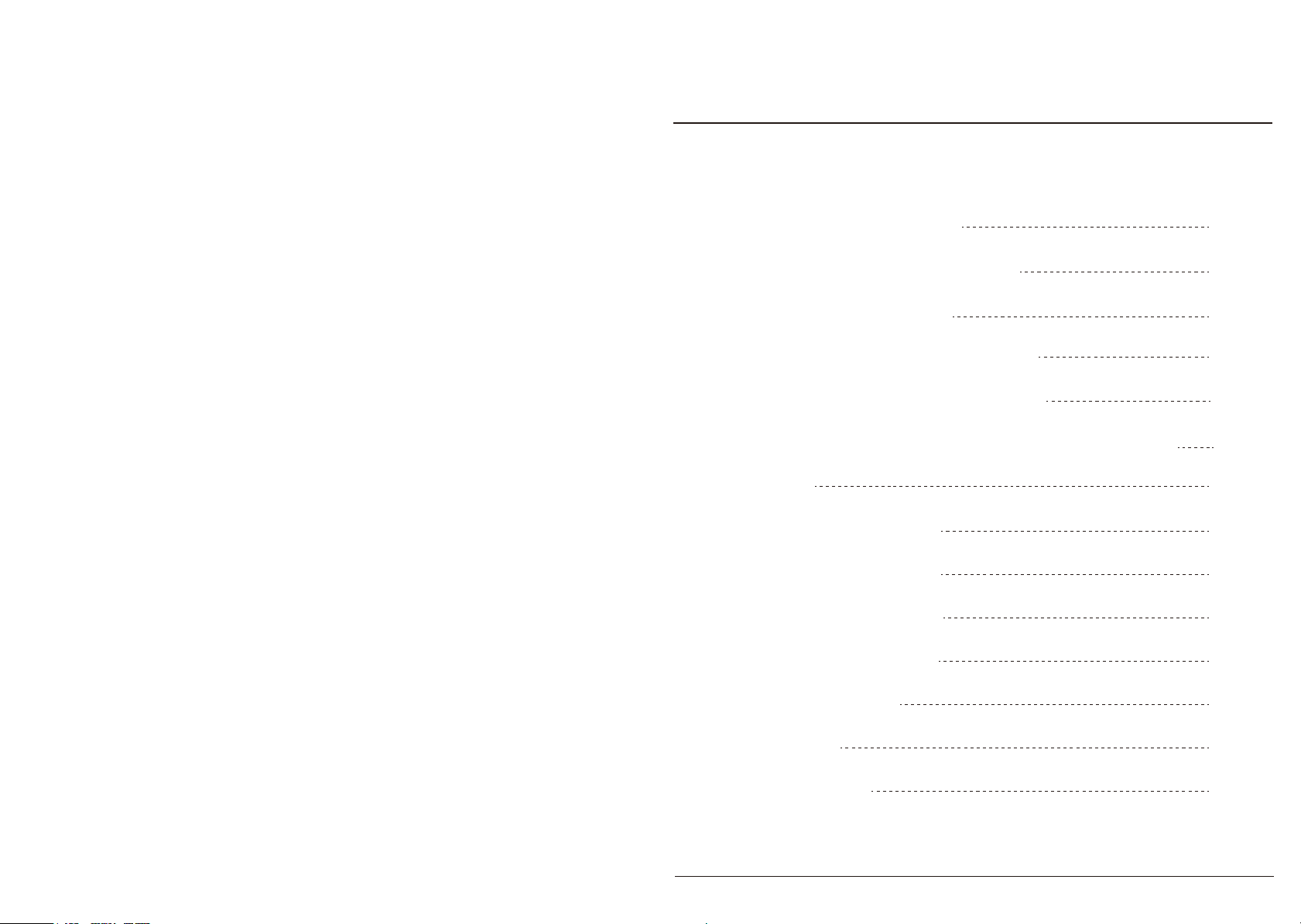
Contents
Product Overview
Table of Specification
Product Diagram
How to Install I/O Panel
Accessory Bag Contents
What’s in the Box - Tempered Glass Version
How to
Remove Side Panels
Install Power Supply
Install Motherboard
Install Add-on Card
2
3
4
5
5
5
6
6
8
10
12
Install HDD/SSD
Install SSD
Annotation
14
16
20
1
Page 3
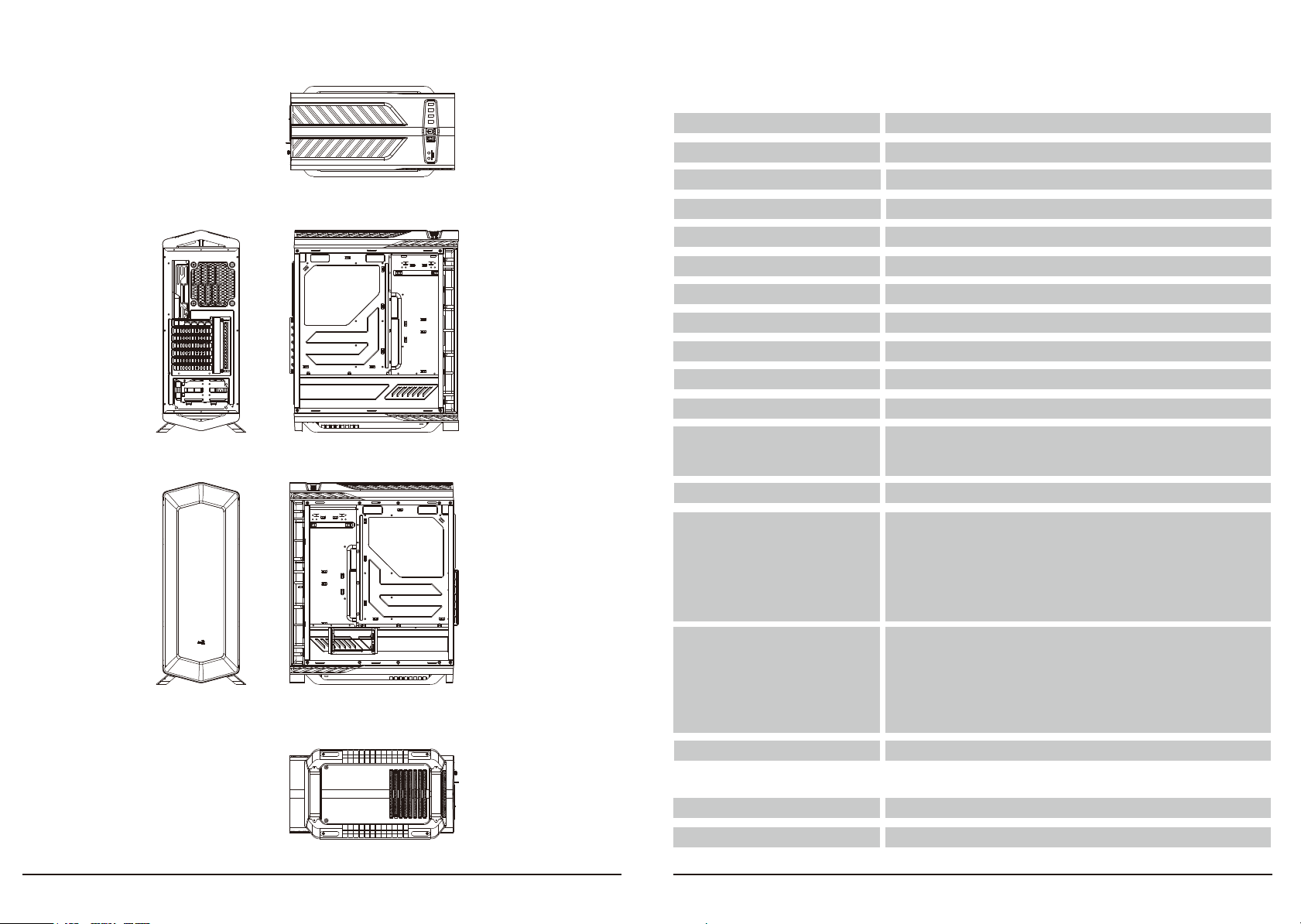
Product Overview Table of Specification
Left Side View (Open)Rear View
Top View
Model
Case Type
Color
Steel Thickness
Motherboards
Case Dimensions (Internal)
Case Dimensions (Overall)
Side Panel
3.5” Drive Bays
2.5” Drive Bays
Expansion Slots
Graphic card clearance
CPU cooler clearance
Air Cooling System
P7-C1 Pro
Mid Tower
Black | White
0.6mm
ATX/Micro ATX/Mini ITX
208mm x 475mm x 406.6mm (W x H x D)
244.6mm x 550mm x 446.4mm (W x H x D)
Tempered Glass
3 (Internal)
4 (Internal)
7
Supports GPU up to 375mm or 400mm
without front fan
Supports CPU up to 165mm
Front: 120mm Fan x 3 or 140mm Fan x 2
(P7-F12 x 3 Included)
Top : 120mm Fan x 2 (Optional)
Rear : 120mm Fan x 1 (120mm Black Fan Included)
Liquid Cooling System
Front: 240mm Radiator or 280mm Radiator
or 360mm Radiator x 1 (Optional)
Right Side View (Open)Front View
Top : 240mm Radiator x 1 (Optional)
Rear : 120mm Radiator x 1 (Optional)
I/O Ports
USB3.0 x 2 | USB2.0 x 2 | HD Audio & Mic. |
SD Card Reader
Net Weight/Gross Weight
Power Supply
Bottom View
8.8Kg (19.4 Ibs)/10.4Kg (22.9 Ibs)
ATX PSU (Optional)
2 3
Page 4
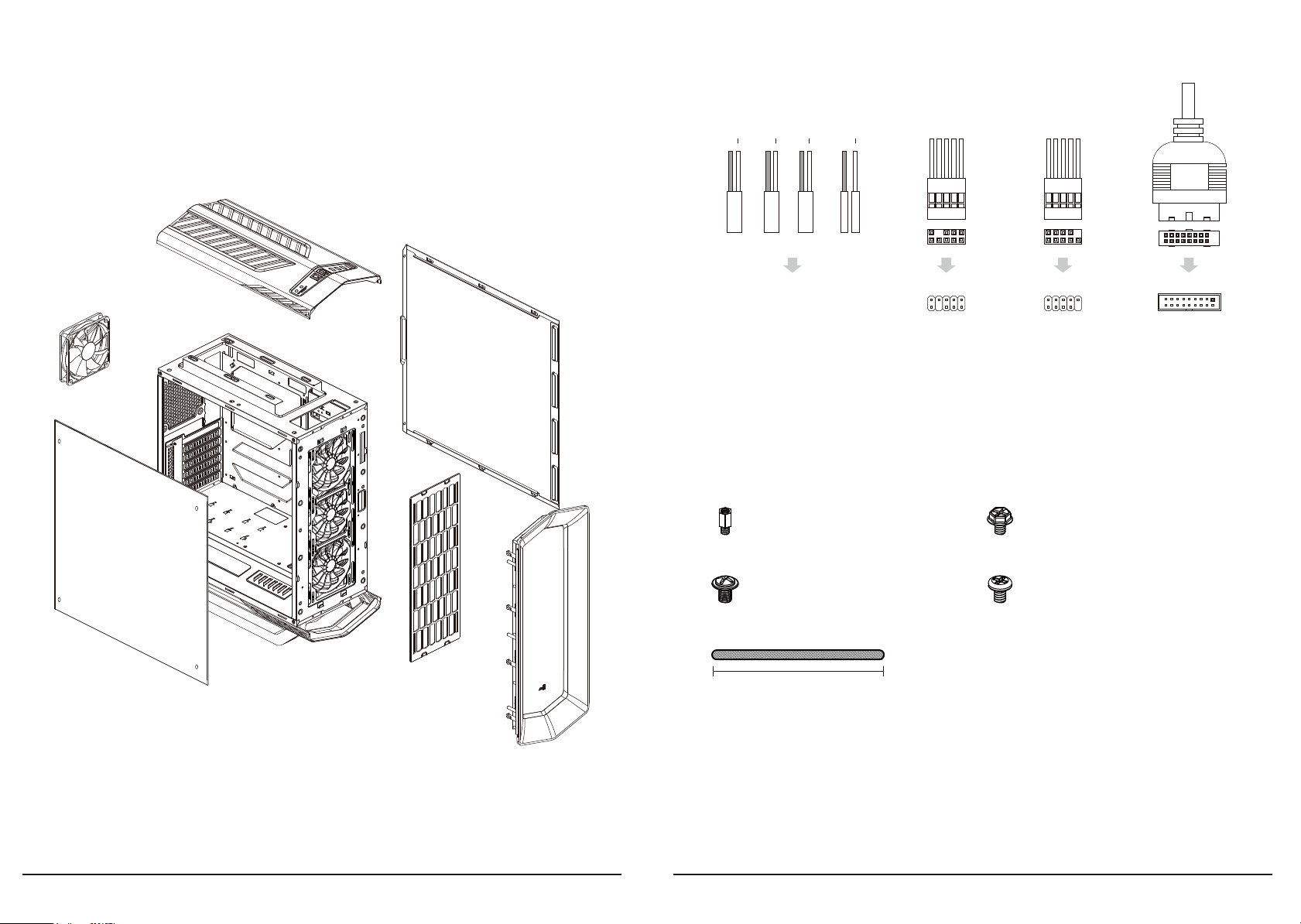
Product Diagram
How to Install I/O Panel
(Please refer to the motherboard’s manual for further instructions).
Front Panel Connector
+
+
+
+
Cooling Fan
Top Panel
Right Panel
HD AUDIO USB
HDD LED+
RESET SW
POWER SW
HDD LED
HDD LED-
Motherboard
Accessory Bag Contents
WHAT’S IN THE BOX - Tempered Glass Version
Motherboard Standoff x 6
Motherboard/SSD/ODD Screw
x 25
PSU/ PCI Screw
3.5” HDD Screw x 8
x 8
Velcro x 4
Velcro x 4
Left Panel
Dust Filter
16cm
Front Panel
4 5
Page 5
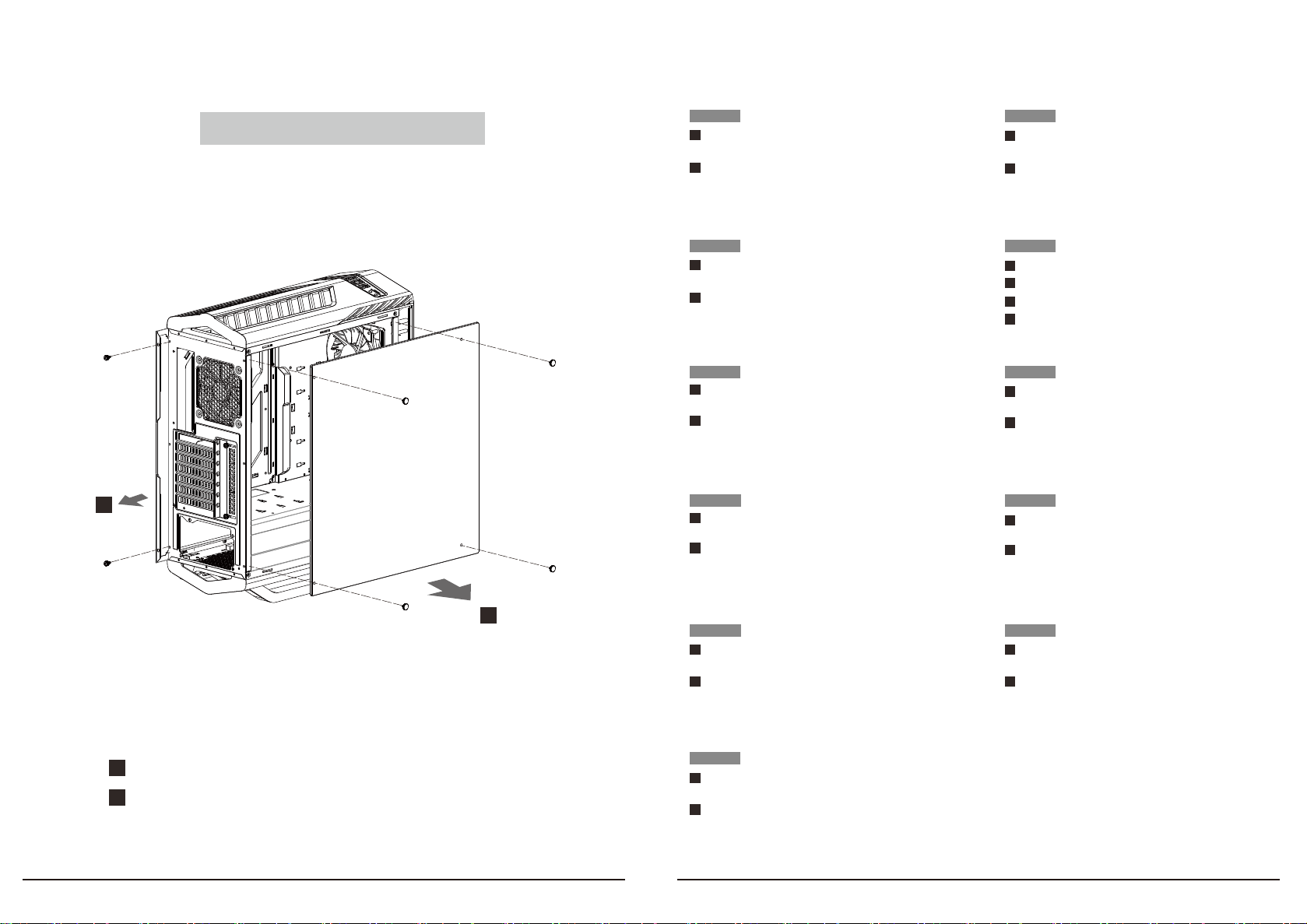
How to
Español
Remove Side Panel
1
1
Quite los tornillos de apriete manual y deslice
los paneles laterales hacia afuera.
2
Retire los tornillos de mariposa y extraiga el panel
lateral.
Deutsche
1
Entfernen Sie die Rändelschrauben und schieben
Sie die Seitenblenden heraus.
2
Rändelschrauben entfernen und die Seitenwand
herausziehen.
Français
1
1
Retirez les vis à oreilles et enlevez les panneaux
latéraux en les faisant coulisser.
12
Retirer les vis à oreilles et retirer le panneau
latéral.
Italiano
1
Rimuovere le viti e sfilare i pannelli
laterali.
2
Rimuovere le viti del pollice e estrarre il
pannello laterale.
Português
1
Remova os parafusos e deslize os painéis
laterais para os retirar.
2
Remova os parafusos e puxe o painel lateral.
繁中/简中
1
取下手轉側板螺絲並向後滑動取出左側的面板。
2
取下手轉側板螺絲並向外取出玻璃的面板。
1
取下手转侧板螺丝并向后滑动取出左侧的面板。
2
取下手转侧板螺丝并向外取出玻璃的面板。
日本語
1
つまみネジを外し、側面パネルを引き出し
ます。
2
つまみネジを外し、サイドパネルを引き出し
ます。
Қазақ тілі
1
Құлақты бұрандаларды шығарып, бүйірлік
панельдерді сырғытып шығарыңыз.
2
бұрандасын алып тастаңыз және бүйірлік
тақтаны тартыңыз.
2
Türkçe
1
Parmak vidalarını çıkarın ve yan paneli dışarı
doğru kaydırın.
2
Parmak vidalarını çıkarın ve yan paneli dışarı
çekin.
1
Remove thumbscrews and slide out the side panel.
2
Remove thumbscrews and pull out the side panel.
Polski
1
Odkręć śruby z łbem radełkowanym i
wysuń panele boczne.
2
Zdejmij śruby i wyciągnij panel boczny.
Rусский
1
Извлеките барашковые винты и сдвиньте
боковые панели.
2
Выверните болты и выньте боковую панель.
6 7
Page 6

How to
Install Power Supply
Español
1
Coloque la fuente de alimentación desde
el panel lateral (hacia abajo), en la parte
inferior y trasera de la carcasa.
2
Fíjela con los tornillos para fuente de
alimentación.
Deutsche
1
Setzen Sie das Netzteil durch Entfernen
der Seitenblende (Netzteillüfter zeigt
nach unten) im unteren hinteren Bereich
des Gehäuses ein.
2
Befestigen Sie es mit Netzteilschrauben.
Français
1
Placez l'alimentation électrique depuis le
panneau latéral (Ventilateur de l'unité
d'alimentation orienté vers le bas) en bas à
l'arrière du boîtier.
2
Fixez avec les vis de l'unité d'alimentation.
Italiano
1
Spostare la PSU dal pannello laterale sulla
parte inferiore-posteriore del case (con la
ventola PSU rivolta verso il basso).
2
Fissare utilizzando le viti PSU.
Português
1
Instale a fonte de alimentação a partir do
painel lateral (ventoinha da fonte de
alimentação virada para baixo), na parte
traseira inferior da caixa.
2
Fixe com parafusos para a fonte de
alimentação.
繁中/简中
1
將電源供應器從側面板(PSU風扇朝下)放在機
箱後方的底部。
2
用PSU螺絲固定。
1
将电源供应器从侧面板(PSU风扇朝下)放在机
箱后方的底部。
2
用PSU螺丝固定。
日本語
1
側面パネルから電源を(PSUファンを下に
向けて)ケースの背面の下部に置きます。
2
PSUネジで固定します。
Қазақ тілі
1
Бүйірлік панельдегі қуат көзін (Қуат блогын төмен
қаратып) корпустың артқы төмен жағына қойыңыз.
2
Қуат блогының бұрандаларымен бекітіңіз.
2
1
1
Place the power supply from the side panel (PSU fan face
down), at the bottom, rear of the case.
2
Secure with PSU screws.
Polski
1
Umieść zasilacza z panelu bocznego
(przodem zasilacza w dół), na spodzie,
z tyłu obudowy.
2
Zamocuj zasilacz śrubami.
Rусский
1
Установите источник питания через
боковую панель (поместив его лицевой
стороной вниз) в задней нижней части
корпуса.
2
Закрепите источник питания винтами.
8
Türkçe
1
Güç kaynağını yan panelden (PSU fanının yüzü aşağı
bakacak şekilde), kasanın arka tarafında, arkasına
yerleştirin.
2
PSU vidaları ile sabitleyin.
9
Page 7

How to
Install Motherboard
2
1
Español
1
Coloque los separadores de la placa base en
los orificios para tornillos de la carcasa.
2
Fije la placa base en los separadores utilizando
los tornillos para la placa base.
Deutsche
1
Setzen Sie die Motherboard-Abstandhalter
in die Schraubenlöcher am Gehäuse ein.
2
Befestigen Sie das Motherboard mit
Motherboard-Schrauben an den
Abstandhaltern.
Français
1
Placez les entretoises de la carte mère dans les
trous de vis du boîtier.
2
Fixez la carte mère sur les entretoises à l'aide
des vis de la carte mère.
Italiano
1
Collocare i distanziatori della scheda madre
nei fori delle viti sul case.
2
Fissare la scheda madre sui distanziatori
utilizzando le viti della scheda madre.
Português
1
Coloque os espaçadores da placa principal
nos orifícios para parafusos da caixa.
2
Fixe a placa principal aos espaçadores
utilizando os parafusos da placa principal.
繁中/简中
1
將主板螺絲固定柱鎖上機殼之螺絲孔中。
2
使用主板的螺絲將主板固定於主板固定螺
絲上。
1
将主板螺丝固定柱锁上机壳之螺丝孔中。
2
使用主板的螺丝将主板固定于主板固定螺
丝上。
日本語
1
マザーボードをケースのネジ穴のスタンドオ
フ に 置 き ま す 。
2
マザーボードのネジを使ってスタンドオフに
マザーボードを固定します。
Қазақ тілі
1
Жүйелік тақтадағы қатайту элементтерін
корпустағы бұранда саңылауларына қойыңыз.
2
Жүйелік тақта бұрандаларымен жүйелік тақтаны
қатайту элементтеріне бекітіңіз.
10
1
Place the motherboard standoffs in the screw holes
on the case.
2
Fasten the motherboard on the standoffs using
motherboard screws.
Polski
1
Umieść kołki dystansowe płyty głównej w
otworach na śruby obudowy.
2
Zamocuj płytę główną na kołkach
dystansowych, śrubami płyty głównej.
Rусский
1
Установите стойки материнской платы
в отверстия для винтов в корпусе.
2
Закрепите материнскую плату на
стойках прилагаемыми к ней винтами.
Türkçe
1
Anakart ayırıcılarını vida deliklerine yerleştirin
Davayla ilgili.
2
Anakartı arada tutarak yerine takın
Anakart vidaları.
11
Page 8

How to
Install Add-on Card
1
2
Español
1
Inserte la tarjeta add-on
2
Asegure el tornillo
Deutsche
1
Setzen Sie die Erweiterungskarte ein
2
Sichern Sie es mit Schrauben.
Français
1
Insérez la carte d'extension
2
Fixez avec les vis.
Italiano
1
Inserire la scheda aggiuntiva
2
Fissare con viti.
Português
1
Insira a placa suplementar
2
Aperte o parafuso
繁中/简中
1
將擴充卡插入機架後端。
2
將螺絲鎖緊。
1
将扩充卡插入机架后端。
2
将螺丝锁紧。
日本語
1
ドオンカードを挿入します
2
ねじで 固定します。
Қазақ тілі
1
Кеңейту тақшасын салыңыз
2
Бұранданы бекітіңіз.
12
1
Insert the add-on card.
2
Secure with screw.
Polski
1
Włóż dodatkową kartę
2
Przymocuj śrubami.
Rусский
1
Установите плату расширения.
2
Закрепите плату винтом.
Türkçe
1
Eklenti kartını takın.
2
Vida ile sabitleyin.
13
Page 9

How to
Español
Install HDD / SSD
1
3
2
1
Extraiga la bandeja para la unidad de disco duro
o la unidad de estado sólido de la carcasa.
2
Coloque una unidad de disco duro o de estado
sólido en la bandeja.
3
Vuelva a insertar la bandeja en la carcasa para
unidades de disco duro o unidades de estado
sólido.
Deutsche
1
Ziehen Sie den Festplatten-/SSD-Einsatz
aus dem Käfig.
2
Installieren Sie eine Festplatte/SSD am
Einsatz.
3
Setzen Sie den Einsatz in den Festplatten/SSD-Käfig ein.
Français
1
Retirez le plateau de disque dur/SSD de la cage.
2
Placez un disque dur/SSD sur le plateau.
3
Réinsérez le plateau dans la cage de disque dur/
SSD.
Italiano
1
Estrarre il cassetto HDD/SSD dalla gabbia.
2
Collocare una unità HDD/SSD nel cassetto.
3
Inserire il cassetto nella gabbia HDD/SSD.
Português
1
Retire da caixa o tabuleiro de HDD/SSD.
2
Coloque o HDD/SSD no tabuleiro.
3
Volte a inserir o tabuleiro no compartimento
para HDD/SSD.
繁中/简中
1
將HDD / SSD托盤從機箱中拉出。
2
將HDD / SSD放在托盤上。
3
將托盤插回HDD / SSD框架。
1
将HDD / SSD托盘从机箱中拉出。
2
将HDD / SSD放在托盘上。
3
将托盘插回HDD / SSD框架。
日本語
1
HDD/SSDトレイをケージから引き出します。
2
HDD/SSD をトレイに置きます。
3
トレイをHDD/SSDケージに戻します。
Қазақ тілі
1
HDD/SSD науасын ұясынан шығарып алыңыз.
2
Науаға HDD/SSD қойыңыз.
3
Науаның артын HDD/SSD ұясына салыңыз.
14
1
Pull the HDD/SSD tray out from the cage.
2
Place a HDD/SSD onto the tray.
3
Insert the tray back into the HDD/SSD cage.
Polski
1
Wyciągnij tacę HDD/SSD z wnęki.
2
Umieść HDD/SSD na tacy.
3
Włóż tacę z powrotem do wnęki HDD/SSD.
Rусский
1
Извлеките лоток для жесткого/
твердотельного диска из отсека.
2
Установите в лоток жесткий/
твердотельный диск.
3
Вставьте лоток в отсек для жесткого/
твердотельного диска.
Türkçe
1
HDD / SSD tepsisini kafesinden çıkarın.
2
Tepsiye bir HDD / SSD yerleştirin.
3
Tepsiyi tekrar HDD / SSD kafesine takın.
15
Page 10

How to
Español
Install SSD
2
1
1
Quite el tornillo apriete manual y extraiga la
bandeja para unidades de estado sólido.
2
Fije la unidad de estado sólido en la bandeja
con tornillos para dicha unidad.
3
Inserte la bandeja y fíjela con el tornillo de
apriete manual.
Deutsche
1
Entfernen Sie die Rändelschraube und
nehmen Sie den SSD-Einsatz heraus.
2
Befestigen Sie die SSD mit SSD-Schrauben
am Einsatz.
3
Setzen Sie den Einsatz ein und sichern Sie
ihn mit der Rändelschraube.
Français
1
Enlevez la vis à oreilles et retirez le plateau de
SSD.
2
Fixez le SSD sur le plateau avec les vis du SSD.
3
Insérez le plateau et fixez avec la vis à oreilles..
Português
1
Remova o parafuso e retire o tabuleiro
de SSD.
2
Fixe o SSD no tabuleiro com os parafusos
do SSD.
3
Insira o tabuleiro e fixe-o com o parafuso.
繁中/简中
1
拆下大頭螺絲並取出SSD托盤。
2
用SSD螺絲將SSD固定到托盤上。
3
插入托盤並用大頭螺絲固定。
1
拆下大头螺丝并取出SSD托盘。
2
用SSD螺丝将SSD固定到托盘上。
3
插入托盘并用大头螺丝固定。
日本語
1
つまみネジを外して SSD トレイ を取り出し
ます。
2
SSD ネジで SSD をトレイに 固 定しま す。
3
トレイを挿入し、つまみネジで固定します。
(Left Side)
Italiano
1
Rimuovere la vite ed estrarre il cassetto
SSD.
2
Fissare l'unità SSD sul cassetto utilizzando
3
le viti SSD.
3
Inserire il cassetto e fissarlo con la vite.
Қазақ тілі
1
Құлақты бұранданы алып, SSD науасын
шығарып алыңыз.
2
SSD бұрандаларының көмегімен SSD
дискісін науаға бекітіңіз.
3
Науаны салып, құлақты бұрандамен
қатырыңыз.
16
(Left Side)
1
Remove the thumbscrew and take out the SSD tray .
2
Secure the SSD onto the tray with SSD screws.
3
Insert the tray and secure with the thumbscrew.
Polski
1
Odkręć śrubę z łbem radełkowanym i
wyjmij tacę SSD.
2
Zamocuj SSD we wnęce śrubami SSD.
3
Włóż tacę i zamocuj śrubą z łbem
radełkowanym.
Rусский
1
Извлеките барашковый винт и лоток для
твердотельного накопителя.
2
Закрепите твердотельный накопитель на
лотке соответствующими ему винтами.
3
Вставьте лоток в отсек и закрепите
барашковым винтом.
Türkçe
1
Parmak vidasını çıkarın ve SSD tepsisini
çıkarın.
2
SSD'yi SSD vidaları ile kasete sabitleyin.
3
Tepsiyi yerleştirin ve parmak vidasıyla
sabitleyin.
17
Page 11

How to
Español
Install SSD
1
2
(Right Side)
3
(Right Side)
1
Remove the thumbscrew and take out the SSD tray .
2
Secure the SSD onto the tray with screws.
3
Install the SSD behind motherboard tray and secure
with the SSD thumbscrew.
1
Quite el tornillo apriete manual y extraiga la
bandeja para unidades de estado sólido.
2
Fije la unidad de estado sólido en la bandeja
con tornillos.
3
Instale la unidad de estado sólido detrás de
la bandeja de la placa base y fíjela con el
tornillo de apriete manual para dicha unidad.
Deutsche
1
Entfernen Sie die Rändelschraube und
nehmen Sie den SSD-Einsatz heraus.
2
Befestigen Sie die SSD mit Schrauben
am Einsatz.
3
Installieren Sie die SSD hinter dem
Motherboard-Einsatz und sichern Sie sie
mit der SSD-Rändelschraube.
Français
1
Enlevez la vis à oreilles et retirez le plateau
de SSD.
2
Fixez le SSD sur le plateau avec des vis.
3
Installez le SSD derrière le plateau de la carte
mère et fixez avec la vis à oreilles du SSD.
Italiano
1
Rimuovere la vite ed estrarre il cassetto
SSD.
2
Fissare l'unità SSD sul cassetto utilizzando
le viti.
3
Installare l'unità SSD dietro il cassetto della
scheda madre e fissarla utilizzando la vite
SSD.
Polski
1
Odkręć śrubę z łbem radełkowanym i
wyjmij tacę SSD.
2
Zamocuj SSD na tacy śrubami.
3
Zainstaluj SSD za tacą płyty głównej i
przymocuj śrubą z łbem radełkowanym
SSD.
Rусский
1
Извлеките барашковый винт и лоток для
твердотельного накопителя.
2
Закрепите твердотельный накопитель на
лотке винтами.
3
Установите твердотельный накопитель
за лотком материнской платы и закрепите
соответствующим барашковым винтом.
Português
1
Remova o parafuso e retire o tabuleiro
de SSD.
2
Fixe o SSD no tabuleiro com os parafusos.
3
Instale o SSD atrás do tabuleiro da placa
principal e fixe-o com o parafuso do SSD.
繁中/简中
1
拆下大頭螺絲並取出SSD托盤。
2
SSD螺絲將SSD固定到托盤上。
3
將SSD安裝在主板托盤後面,並使用SSD大頭螺絲固定。
1
拆下大头螺丝并取出SSD托盘。
2
SSD螺丝将SSD固定到托盘上。
3
将SSD安装在主板托盘后面,并使用SSD大头螺丝固定。
日本語
1
つまみネジを外してSSDトレイを取り出し
ます。
2
ネジで SSD をトレ イ に 固 定し ま す。
3
マザーボードトレイの裏にSSDを取り付け、
SSDのつまみネジで固定します。
Қазақ тілі
1
Құлақты бұранданы алып, SSD науасын
шығарып алыңыз.
2
SSD дискісін науаның ішіне бұрандалармен
бекітіңіз.
3
Жүйелік тақта науасының артына SSD
дискісін орнатыңыз және SSD құлақты
бұрандасымен қатайтыңыз.
Türkçe
1
Parmak vidasını çıkarın ve SSD tepsisini
çıkarın.
2
SSD'yi vidalarla kasete sabitleyin.
3
SSD'yi anakart tepsisinin arkasına takın ve
sabitleyin SSD parmak vidası ile.
18
19
Page 12

Annotation
1. Clean the dust filter regularly to ensure adequate airflow
and to prevent heat build-up.
1
1. Remove both panels by sliding them off.
2
2. Before removing the front panel, unplug the LED
connector on the right side. First, pull the front panel
from the left side with the other hand holding the case.
3
Next, pull the front panel from the right side with the
other hand holding the case.
4
Grip the front panel with both hands and pull it towards
you to access the dust filter.
Annotation
Español
Limpie el filtro de polvo regularmente para
garantizar un flujo de aire adecuado y evitar
la acumulación del calor.
1
Quite ambos paneles deslizándolos hacia
afuera.
Antes de quitar el panel frontal, desenchufe
2
el conector de LED situado en el lado
derecho. En primer lugar, tire del panel
frontal desde el lado izquierdo sujetando
la carcasa con la otra mano.
3
Después, tire del panel frontal desde el
lado derecho sujetando la carcasa con la
otra mano.
Agarre el panel frontal con ambas manos
4
y tire de él hacia usted para acceder al filtro
de polvo.
Italiano
Pulire regolarmente il filtro antipolvere per
garantire un flusso d'aria adeguato ed
evitare il surriscaldamento.
1
Rimuovere entrambi i pannelli facendoli
scorrere.
Prima di rimuovere il pannello frontale,
2
scollegare il connettore LED sul lato destro.
Per prima cosa tirare il pannello frontale
dal lato sinistro, mentre con l'altra mano
si tiene fermo il case.
3
Quindi, tirare il pannello frontale dal lato
destro, mentre con l'altra mano si tiene
fermo il case.
4
Afferrare il pannello frontale con entrambe
le mani e tirarlo verso di sé per accedere al
filtro antipolvere.
1
3
2
4
Deutsche
Verhindern Sie eine Überhitzung, indem Sie
den Staubfilter zur Gewährleistung eines
angemessenen Luftstroms regelmäßig
reinigen.
1
Entfernen Sie beide Blenden.
2
Trennen Sie vor Entfernen der Frontblende
den LED-Anschluss auf der rechten Seite.
Ziehen Sie die Frontblende zunächst von der
linken Seite, während Sie das Gehäuse mit
der anderen Hand festhalten.
Ziehen Sie die Frontblende dann von der
3
rechten Seite, während Sie das Gehäuse
mit der anderen Hand festhalten.
Greifen Sie die Frontblende mit beiden
Händen und ziehen Sie sie zu sich. Dadurch
4
erhalten Sie Zugang zum Staubfilter.
Français
Nettoyez régulièrement le filtre à poussière
pour garantir un flux d'air adéquat et
empêcher l'accumulation de chaleur.
1
Retirez les deux panneaux en les faisant
coulisser.
Avant de retirer le panneau avant,
2
débranchez le connecteur de la LED sur
le côté droit. Tirez d'abord le panneau
avant depuis le côté gauche avec l'autre
main tenant le boîtier.
3
Puis tirez le panneau avant depuis le côté
droit avec l'autre main tenant le boîtier.
4
Attrapez le panneau avant avec les deux
mains et tirez-le vers vous pour accéder
au filtre à poussière.
Polski
Aby zapewnić odpowiedni przepływ powietrza
i zapobiec nadmiernemu wzrostowi
temperatury, należy regularnie czyścić filtr
antykurzowy.
1
Zdejmij oba panele zsuwając je.
2
Przed zdjęciem panelu przedniego, odłącz
złącze LED z prawej strony. Najpierw, pociągnij
panel przedni z lewej strony, przytrzymując
obudowę drugą ręką.
3
Następnie, pociągnij panel przedni z prawej
strony, przytrzymując obudowę drugą ręką.
4
Aby uzyskać dostęp do filtra antykurzowego,
chwyć panel przedni obiema rękami i
pociągnij do siebie.
Rусский
Регулярно выполняйте очистку воздушного
фильтра, чтобы обеспечить достаточную
циркуляцию воздуха и исключить нагревание
внутренних компонентов.
1
Сдвиньте и снимите обе панели.
2
Перед тем, как снимать переднюю панель,
отключите разъем светодиодного
индикатора с правой стороны. Сначала
потяните переднюю панель слева, другой
рукой придерживая корпус.
3
Затем потяните переднюю панель справа,
другой рукой придерживая корпус.
Возьмитесь за переднюю панель обеими
4
руками и потяните ее к себе, чтобы
открыть доступ к воздушному фильтру.
20 21
Page 13

AnnotationAnnotation
Português
Limpe o filtro de pó regularmente para garantir
uma circulação de ar adequada e evitar o
aumento de calor
1
Retire ambos os painéis deslizando-os
para fora.
Antes de retirar o painel frontal, deligue o
2
conector LED do lado direito. Primeiro, puxe
o painel frontal do lado esquerdo segurando
a caixa com a outra mão.
3
Em seguida, puxe o painel frontal do lado
direito segurando a caixa com a outra mão.
Segure no painel frontal com ambas as
4
mãos e puxe-o na sua direção para aceder
ao filtro de pó.
繁中/简中
定期清潔防塵網,以確保足夠的空氣流通,並預防
過熱。
1
將兩邊側板向後滑開取下左右側板。
2
在拆下前板之前,請拔下右側的LED連接器。首
先一隻手握住主機外殼,另一隻手從左側把前板
往前拉。
3
然後另一隻手握住主機外殼,從右側把前板往前
拉。
4
用雙手取出前面板,就可以拿出防塵網。
定期清洁防尘网,以确保足够的空气流通,并预防
过热。
1
将两边侧板向后滑开取下左右侧板。
2
在拆下前板之前,请拔下右侧的LED连接器。首
先一只手握住主机外壳,另一只手从左侧把前板
往前拉。
3
然后另一只手握住主机外壳,从右侧把前板往前
拉。
用双手取出前面板,就可以拿出防尘网。
日本語
十分な空気の流れを確保し、発熱を防ぐため、定期
的にダ ストフィルタを掃除してください。
1
両方のパネルをスライドさせて取り外します。
2
前面パネルを取り外す前に、右側の LED コネク
ターのプラグを抜いてください。 まず、前面パネ
ルを左側から引き出し、もう一方の手でケースを
持ちます。
3
次に、前面パネルを右側から引き出し、もう一方
の手でケースを持ちます。
4
前面パネルを両手でつかみ、手前に引いてダス
トフィルタに アクセスしてください 。
Қазақ тілі
Ауа ағыны тиісті деңгейде болуы үшін және
қызып кетудің алдын алу үшін шаң сүзгісін
жиі тазалап тұрыңыз.
1
Екі панельді де сырғытып шығару
арқылы алыңыз.
Алдыңғы панельді алмас бұрын, оң жақтағы
2
жарық диоды коннекторын ажыратыңыз.
Алдымен, бір қолмен корпусты ұстап тұрып,
екінші қолмен алдыңғы панельді сол жақтан
тартып шығарыңыз.
3
Содан кейін, бір қолмен корпусты ұстап тұрып,
екінші қолмен алдыңғы панельді оң жақтан
тартып шығарыңыз.
Алдыңғы панельді екі қолмен ұстап, шаң
4
сүзгісіне қол жеткізу үшін оны өзіңізге қарай
тартыңыз.
Türkçe
Yeterli hava akışı sağlamak ve ısı birikimini önlemek
için toz filtresini düzenli olarak temizleyin.
1
Her iki paneli de kaydırarak çıkarın.
2
Ön paneli çıkarmadan önce, sağ taraftaki LED
konektörünün fişini çekin. Önce ön paneli sol taraftan
çekin ve diğer eliniz kasayı tutun.
3
Ardından, ön paneli sağ taraftan çekip diğer eliniz
kasayı tutunuz.
4
Ön paneli iki elinizle tutun ve toz filtresine erişmek
için kendinize doğru çekin.
2. Keep the panels closed and secured to prevent accidents
and damage to components.
Español
Mantenga los paneles cerrados y seguros para
evitar accidentes y daños en los componentes.
Deutsche
Verhindern Sie Unfälle und Schäden an den
Komponentne, indem Sie die Blenden sicher
geschlossen halten.
Français
Maintenez les panneaux fermés et fixés pour
empêcher les accidents et les dommages
aux composants.
Italiano
Tenere i pannelli sempre chiusi e bloccati per
prevenire incidenti e danni ai componenti.
Polski
Panele należy umieścić blisko siebie i
zabezpieczyć, aby zapobiec wypadkom i
uszkodzeniu komponentów.
Rусский
Для предупреждения несчастных случаев и
повреждения компонентов устройства панели
должны быть закрыты и закреплены винтами.
Português
Mantenha os painéis fechados e apertados para
evitar acidentes e danos nos componentes.
繁中/简中
為防止事故和零件損壞請確保全部的面板是鎖緊的。
为防止事故和零件损坏请确保全部的面板是锁紧的。
日本語
事故や部品の損傷を防ぐため、パネルを閉じて固
定してください。
Қазақ тілі
Оқыс оқиғалардың алдын алу үшін және
құрамдастардың зақымдалмауы үшін, панельдерді
жабық әрі бекітілген күйде ұстаңыз.
Türkçe
Kazaları ve bileşenlere zarar vermemek için panelleri
kapalı tutun ve sabit tutun.
22 23
Page 14

Annotation
Annotation
3. Remove the top panel by pulling up the rear opening.
2
1
Español
Quite el panel superior tirando hacia arriba de la
abertura trasera.
Deutsche
Entfernen Sie die obere Blende, indem Sie die
hintere Öffnung nach oben ziehen.
Français
Enlevez le panneau supérieur en tirant l'ouverture
arrière vers le haut.
Italiano
Rimuovere il pannello superiore tirando verso
l'alto l'apertura posteriore.
Português
Remova o painel superior puxando a abertura
posterior.
繁中/简中
向上拉後面的開口以拆開上蓋板。
向上拉后面的开口以拆开上盖板。
日本語
背面開口部を引き上げて、天板パネルを取り外
します。
Қазақ тілі
Артқы қақпақты жоғары көтеру арқылы үстіңгі
панельді алыңыз.
4. Accommodates multiple fans. Please refer to the table of
specification for additional information.
Español
Unterstützt mehrere Lüfter. Weitere
Informationen entnehmen Sie bitte der
Tabelle mit technischen Daten.
Deutsche
Acomode varios ventiladores. Consulte la
tabla de especificaciones para obtener
información adicional.
Français
Accueille plusieurs ventilateurs. Veuillez
consulter le tableau des caractéristiques pour
obtenir des informations supplémentaires.
Italiano
Installare più ventole. Fare riferimento alla
tabella delle specifiche per altre informazioni.
Português
Acomoda várias ventoinhas. Para mais
informações, consulte a tabela de
especificações.
繁中/简中
有關可以安裝的風扇規格數量,請參閱規格表。
有关可以安装的风扇规格数量,请参阅规格表。
日本語
複数台のファンを収容できます。 追加情報につい
ては、仕様の表を参照してください。
Қазақ тілі
Бірнеше желдеткішті орналастырады. Қосымша
ақпарат алу үшін сипаттамалар кестесіне қараңыз.
Polski
Zdejmij panel górny, pociągając za szczelinę w
części tylnej.
Rусский
Снимите верхнюю панель, вставив руку в
отверстие в задней части корпуса.
24
Türkçe
Arka açıklığı yukarı çekerek üst paneli çıkarın.
Polski
Umieszczenie wielu wentylatorów. W celu
uzyskania dodatkowych informacji, sprawdź
tabelę specyfikacji.
Rусский
Устройство вмещает несколько вентиляторов.
Дополнительные сведения представлены в
таблице технических характеристик.
Türkçe
Birden çok hayrana ulaşmanızı sağlar. Ek bilgi için
lütfen teknik özellikler tablosuna bakın.
25
