Page 1

CL4490-1000
Industrial 900MHz ConnexLink
User’s Manual
Version 1.4
11160 THOMPSON AVE
LENEXA, KS 66219
(800) 492-2320
www.aerocomm.com
sales@aerocomm.com
Page 2
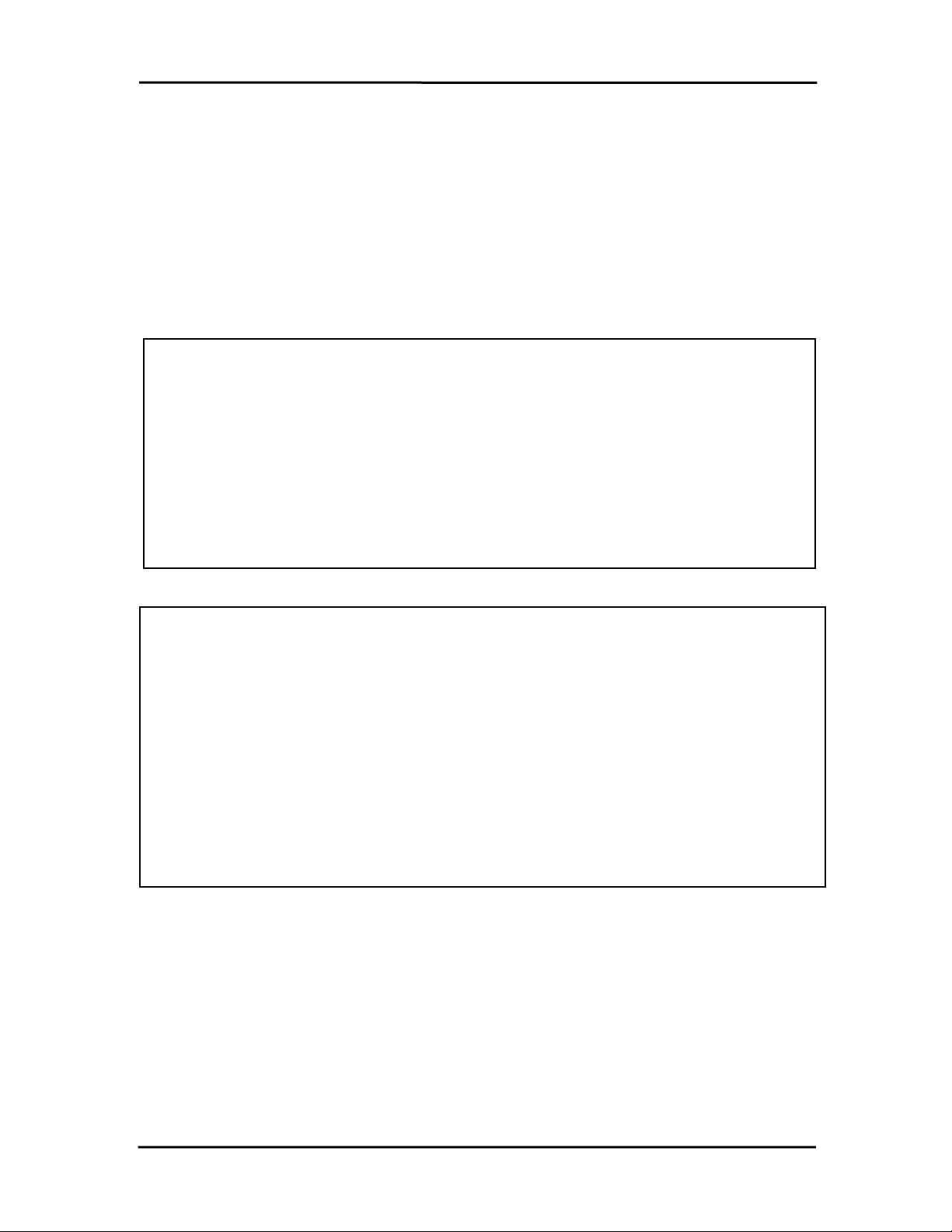
Document Information
Copyright
Information
Copyright © 2004 AEROCOMM, Inc. All rights reserved.
The information contained in this manual and the accompanying
software programs are copyrighted and all rights are reserved by
A
EROCOMM, Inc. AEROCOMM, Inc. reserves the right to make
periodic modifications of this product without obligation to notify
any person or entity of such revision. Copying, duplicating, selling, or otherwise
distributing any part of this product without the prior consent of an authorized
representative of AEROCOMM, Inc. is prohibited.
All brands and product names in this publication are registered
trademarks or trademarks of their respective holders.
This material is preliminary
Information furnished by AEROCOMM in this specification is believed to be accurate. Devices sold
EROCOMM are covered by the warranty and patent indemnification provisions appearing in its
by A
Terms of Sale only. A
description, regarding the inf ormation set f orth herei n. A
specifications at any time and without notice.
A
EROCOMM products are intended f or use in normal commercial applications. Applications
requiring extended temperature range or unusual environmental requirements such as military,
medical life-support or life-sustaining equipment are specifically not recommended without
additional testing for such ap plicatio n.
EROCOMM makes no warranty, express, st atutory, and implied or by
EROCOMM reserves the right to change
Limited Warranty
For a period of one (1) year from the date of purchase, A
against defects in materials and workmanship. A
EROCOMM will not honor this warranty (and this
EROCOMM warrants the transceiver
warranty will be automatically void) if there has been any:
(1) Tampering, signs of tampering, or opening the transceiver’s case.
(2) Use of AC power adapters and cables other than those originally supplied with the
transceivers.
(3) Repair or attempt to repair by anyone other than an A
EROCOMM authorized
technician.
This warranty does not cover and AEROCOMM will not be liable for, any damage or failure caused
by misuse, abuse, acts of God, accidents, electrical irregularity, or other causes beyond
EROCOMM control, or claim by other than the original purchaser.
A
10/3/2005 2
Page 3
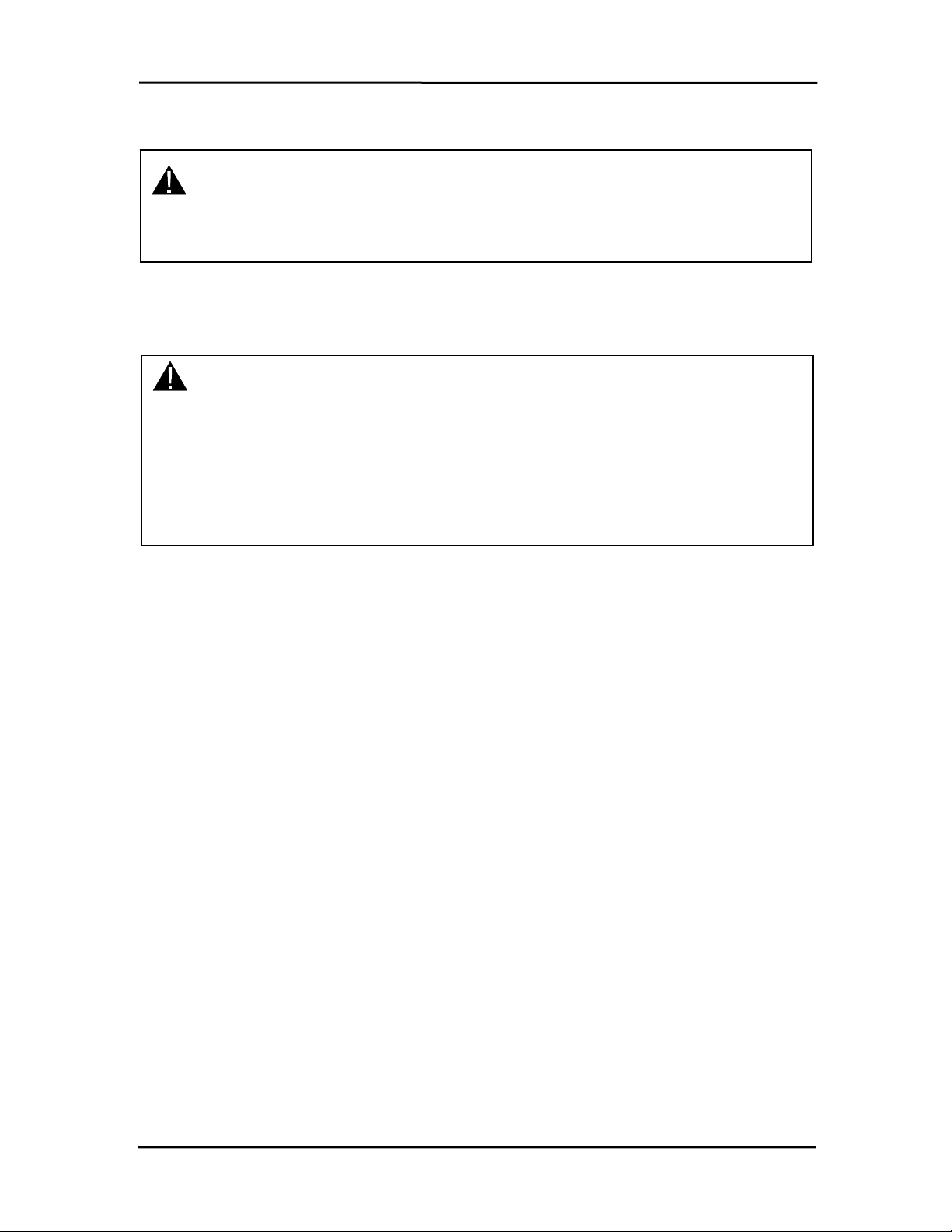
FCC Information
FCC Notice
WARNING: This device complies with Part 15 of the FCC Rules. Operation is subject to
the following two conditions: (1) This device may not cause harmful
interference and (2) This device must accept any interference received,
including interference that may cause undesired operation.
RF Exposure/Installation Instructions
WARNING: To satisfy FCC RF exposure requirements for mobile transmitting devices,
this equipment must be professionally installed such that the end user is
prevented from replacing the antenna with a non-approved antenna. The
end user should also be prevented from being within 20cm of the antenna
during normal use with the exception of hands, feet, wrists and ankles.
The preceding statement must be included as a CAUTION statement in
manuals for OEM products to alert users on FCC RF Exposure compliance.
Caution: Any change or modification not expressly approved by
AeroComm could void the user’s authority to operate the equipment.
10/3/2005 3
Page 4

Table of Contents
USER’S MANUAL........................................................................................... 1
FIGURES.............................................................................................................................. 4
TABLES ...............................................................................................................................4
1. CL4490 RF TRANSCEIVER....................................................................................... 5
1.1 OVERVIEW...........................................................................................................5
1.2 CL4490 SPECIFICATION....................................................................................... 6
1.3 CL4490 INTERFACE............................................................................................. 7
2. INTERFACING PROTOCOL.................................................................................. 10
1.4 RS-232 .............................................................................................................. 11
1.5 RS-485 (2-WIRE HALF DUPLEX)........................................................................ 12
1.6 HARDWARE FLOW CONTROL ............................................................................. 13
3. NETWORK TOPOLOGIES .................................................................................... 14
3.1 POINT-TO-POINT ...................................................................................................... 14
3.2 POINT-TO-MULTIPOINT............................................................................................14
4. CL4490/CN4490 CONFIGURATION UTILITY SOFTWARE ............................ 15
4.1 INSTALLATION ......................................................................................................... 15
4.2 CL4490/CN4490 SETTINGS..................................................................................... 15
4.2.1 CL4490 Settings............................................................................................... 16
4.2.2 CN4490 Settings............................................................................................... 19
5. TROUBLESHOOTING............................................................................................ 22
Figures
Figure 1- RS-232/RS-485 CL4490 Front View............................................................ 7
Figure 2- RS-232 CL4490 Back View........................................................................... 8
Figure 3- RS-485 CL4490 Back View........................................................................... 8
Figure 4- CL4490 Mechanical Diagram........................................................................ 9
Figure 5- RS-232 Male/Female Connector Pin out .................................................. 11
Figure 6- DCE to DTE Interface................................................................................... 11
Figure 7- DCE to DCE Interface.................................................................................. 12
Figure 8- Point-to-Point Network ................................................................................. 14
Figure 9- Multiple Networks of Point-to-Multipoint CL4490s................................... 14
Tables
Table 1 – DTE, DCE and Null Modem Signal Definitions........................................ 10
10/3/2005 4
Page 5

CL4490 User’s Manual
1. CL4490 RF Transceiver
The CL4490 transceiver is a Frequency-Hopping Spread Spectrum (FHSS) radio designed for
license-free operation in the 900MHz ISM band. Out-of-the box, the radio sustains a standa rd
asynchronous serial data stream between two or more radios. Housed in a compact and rugged
die-cast enclosure, the radio is equipped to replace thousands of meters of serial cable with its
wireless link. The radio features an RS-232 or RS-485 interface for integration into legacy data
systems.
Features
9 Durable Industrial grade enclosure
9 Transparent operation, supports any legacy system
9 Transmits around corners, through walls
9 Reliable communication up to 115.2Kbps
1.1 Overview
The CL4490 uses Frequency Hopping Spread Spectrum modulation, where the units “hop” from
frequency to frequency many times per second using a specific hop pattern applied to all the
transceivers in the same network. A distinct hopping pattern is provided for each Channel
Number, thereby allowing multiple networks to co-exist in the same area without interference.
CL4490 transceivers operate in a Point-to-Point or Point-to-Multipoint, Client-Server or Peer-toPeer architecture. One transceiver is configured as a Server and there can be one or many
Clients. To establish synchronization between transceivers, the Server emits a beacon. Upo n
detecting a beacon, a Client transceiver informs its Host and a RF link is established.
CL4490s implement a proprietary communication protocol to provide secure data transmissions.
As it uses FHSS technology, the data remains reliable over long distances. Use of license free
frequency bands ensure that the units are ready to use with no further certification requirements.
Each unit is small and easily portable for use in mobile and temporary settings as well as for fixed
installations. The CL4490 configuration software enables custom configurations based on unique
application requirements.
10/3/2005 5
Page 6
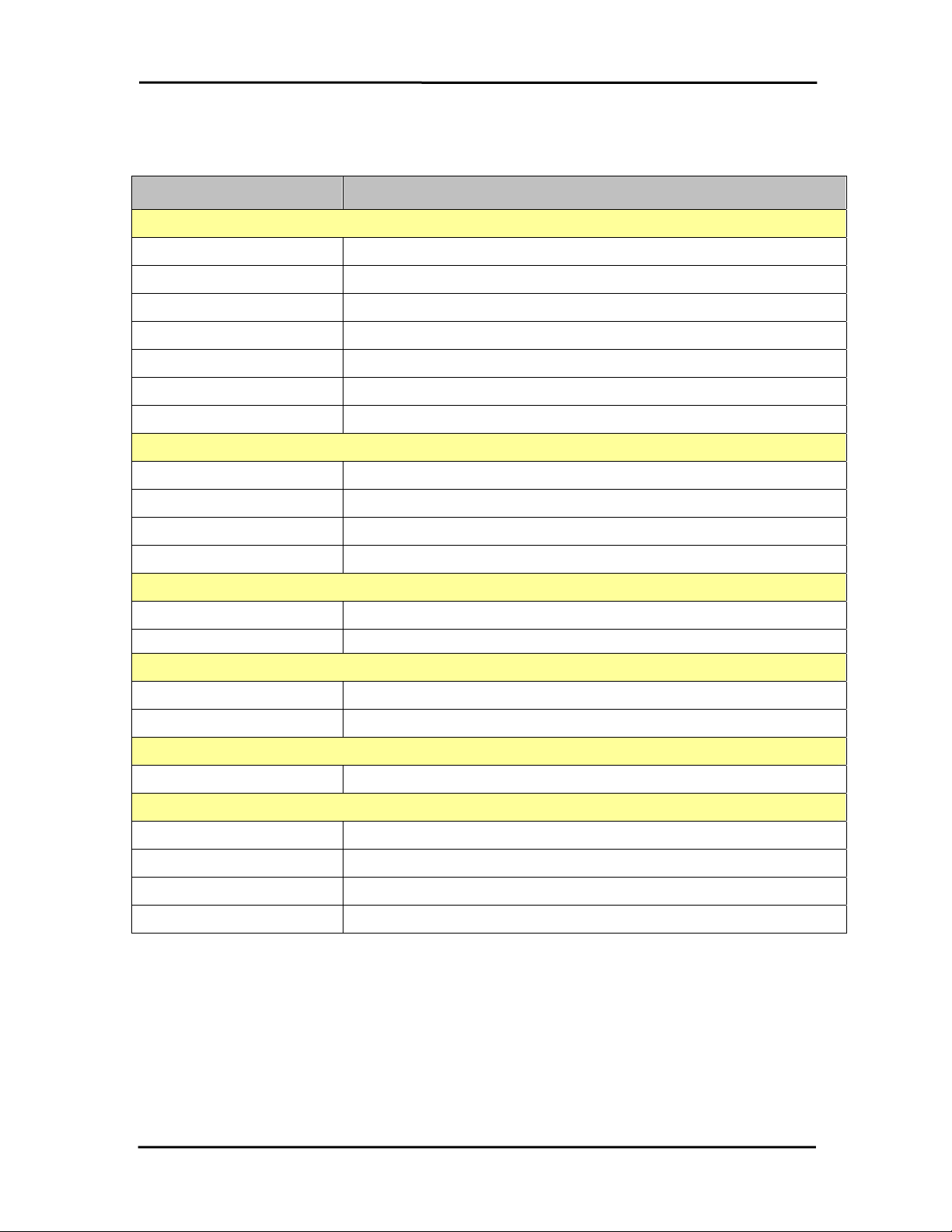
CL4490 User’s Manual
1.2 CL4490 Specification
Specifications CL4490 - 1000
TRANSCEIVER PERFORMANCE
Output power 1000mW
Transmission range Up to 1500 feet (450m) indoors; Up to 20 miles (32 km) line-of-sight
Data rate Up to 115.2 Kbps
RF Data Rate 76.8kbps fixed
Receiver Sensitivity -100dBm typical @ 76.8kbps RF Data Rate
Power Consumption (@ 12 Vdc) 400mA
Configuration software Easy-to-use Windows based software
NETWORKING AND SECURITY
Frequency band, RF Technology 902 – 928, FHSS (USA); 915-928, FHSS (Australia)
Supported Network Topologies Point-to-Point, Point-to-Multipoint
Channels 32
Security One byte System ID. 56-bit DES encryption key.
ANTENNA
RF Connector RPSMA Jack
Type 1/2 Wave Dipole
ELECTRICAL
Electrical requirements Line voltage 100 – 120V (240V outside US);
Power supply 6-foot cable, AC power connector
ENVIRONMENTAL
Environmental conditions Operating temperature -40° to +80°C; 10% to 90% humidity (non-condensing)
PHYSICAL
Dimensions 4.4 x 2.7 x 1.4 inches
Weight 6 oz (170 g)
Serial Connector DB-9 Male (RS-232), Terminal Block (RS-485)
Serial Cord length 6 feet (183 cm)
10/3/2005 6
Page 7
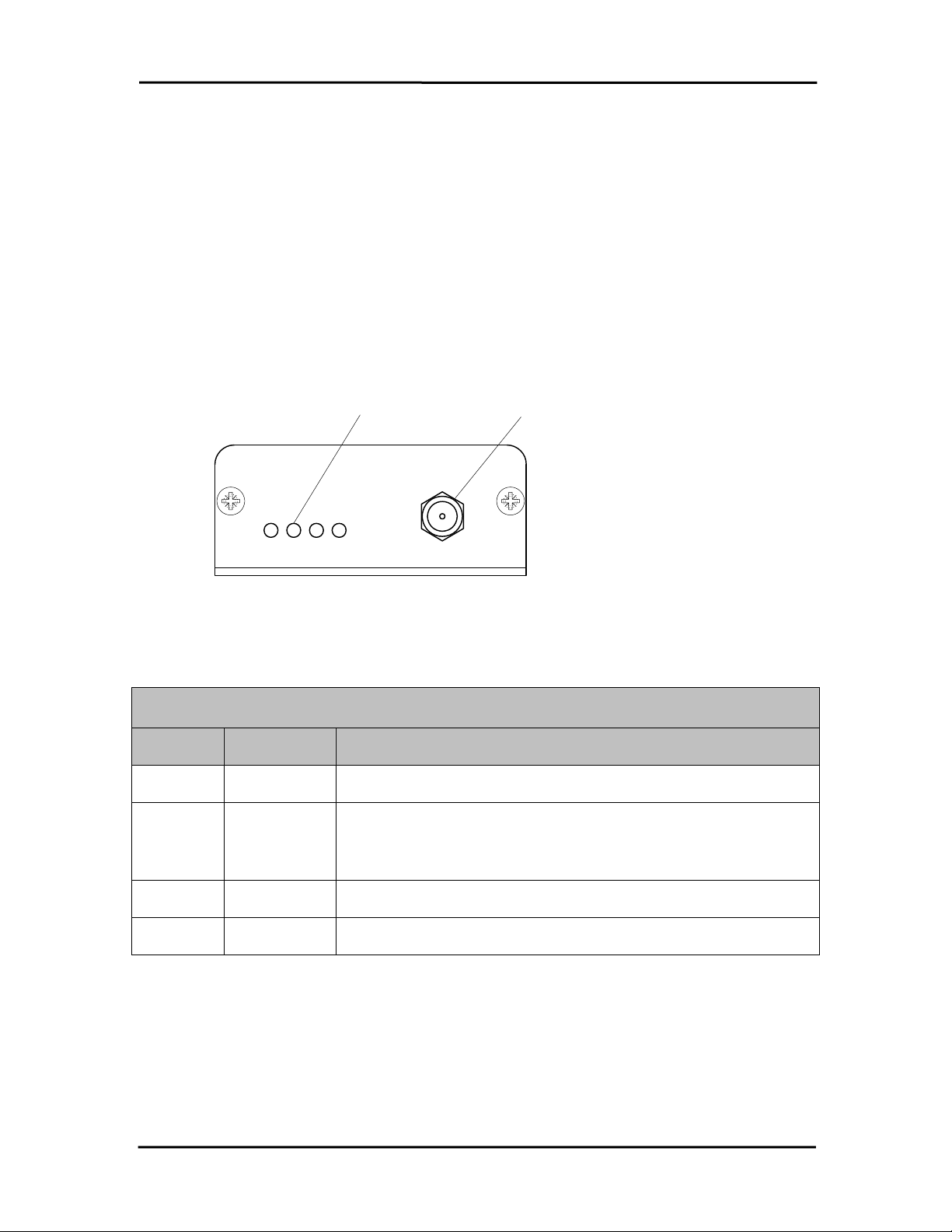
CL4490 User’s Manual
1.3 CL4490 Interface
The CL4490 supports RS-232/RS-485 (2-wire Half Duplex) protocols. By definition, RS-485
protocol can tolerate high noise and push signals over long cable lengths. When using cables,
RS-485 will communicate as far as 4000feet (1200m) and offer multi-drop capability where up to
32 nodes may be connected. RS-232 cables are suitable for distances less than 100 feet
(30.5m). AeroComm wireless solutions are not subject to the cabling restrictions for distance, but
either interface (RS-232 or RS-485) is available when ordering the CL4490s.
Figure 1- RS-232/RS-485 CL4490 Front View
Status LEDs
RPSMA Antenna Connector
Pwr Link Rx Tx
CL4490 Status LEDs
LED Color Description
Pwr Green On indicates that the unit is powered up.
On indicates the Client unit(s) and Server unit are in range of one
Link Red
another. Link LED remains activated on Server units. Client units
activate the Link LED when in range of the Server unit.
Rx Green When flashing, LED indicates CL4490 unit is receiving data.
Tx Red When and flashing, LED indicates CL4490 unit is sending data.
10/3/2005 7
Page 8

CL4490 User’s Manual
RS-232 Pin Assignments
Figure 2- RS-232 CL4490 Back View
15
69
Power ConnectorDB9 Male Connector
Pin Description
NC
DCD
2 TxD
3 RxD
4 DSR
5 GND
6 DTR
7 CTS
8 RTS
NC
RI
RS-485 (2-wire Half Duplex) Terminal Block Pin Assignments
Figure 3- RS-485 CL4490 Back View
Terminal Block
Power Connector
Pin Description
1 VCC (6V-18V)(1.3 A
2 485- (485B)
3 No Connect
16
Note: Standard power is applied through the power connector. Alternative power is available via
the terminal block pins.
4 No Connect
5 485+ (485A)
6GND
10/3/2005 8
Page 9

CL4490 User’s Manual
CL4490 Mechanical Diagram
Figure 4- CL4490 Mechanical Diagram
1.170
0.536
0.060
0.000
2.750
2.375
9 Pin Male D-Connector
Power Jack w/ 0.100 dia. pin and
0.250 opening, pin is PWR.
0.375
Antenna Connector
SMA Jack, Reverse Polarity
0.538
Side View
Label Recess, 3.5w x 2.0h
0.150 dia. mounting holes
(4) places
2.000
J3
Status LEDs
J4
Pwr Link Rx Tx
0.000
Top View
0.250
0.565
Note: All dimension in inches unless noted
4.185
4.500
4.750
0.000
10/3/2005 9
Page 10

CL4490 User’s Manual
2. Interfacing Protocol
The CL4490 is a DCE (Data Communications Equipment). A DCE can be interfaced to a DTE
using a straight through serial cable (the serial cable provided with the CL4490 is a straight
through cable). Typically, PC’s are defined as a DTE and peripherals are defined as DCE. To
interface a DCE with another DCE, or a DTE with another DTE, a null modem (or a Crossover)
cable is required. The null modem simply swaps pins to convert a DCE to a DTE and vice-versa.
A null modem cable can be provided with the CL4490 on request.
The CL4490 transceivers support the following interface protocols
• RS-232
• RS-485 (2-wire) Half Duplex
Table 1 – DTE, DCE and Null Modem Signal Definitions
DCE Pin
Number
DCE Signal
Name
1 DCD O 1 DCD I 1 NC
2 TXD O 2 RXD I 2 3
3 RXD I 3 TXD O 3 2
4 DTR I 4 DTR O 4 6
5 GND 5 GND 5 5
6 DSR O 6 DSR I 6 4
7 RTS I 7 RTS O 7 8
8 CTS O 8 CTS I 8 7
9 RI O 9 RI I 9 NC
DCE
Direction
DTE Pin
Number
DTE Signal
Name
DTE
Direction
Null
Modem
Female
DB9
Null Modem
Male DB9
10/3/2005 10
Page 11

CL4490 User’s Manual
C
CDGN
S
S
1.4 RS-232
RS-232 is a single ended data transmission protocol. The RS-232 signals are represented by
voltage levels with respect to a system common (power / logic ground). The "idle" state (MARK)
has the signal level negative with respect to common, and the "active" state (SPACE) has the
signal level positive with respect to common. RS-232 has numerous handshaking lines (primarily
used with modems), and also specifies a communications protocol.
Figure 5- RS-232 Male/Female Connector Pin out
RS-232 DB9
Female Connector RS-232 DB9 Male Connector
Pin Description
1
DCD
2 RxD
3 TxD
4 DTR
5 GND
6 DSR
7 RTS
8 CTS
9
RI
Figure 6- DCE to DTE Interface
OEM Host/PC
CTS
RT
RXD
TXD
GND
D
D
CL4490 Modem
CTS
RT
TXD
RXD
D
DSR
Pin Description
NC
DCD
2TxD
3RxD
4DSR
5GND
6DTR
7CTS
8RTS
NC
D
RI
DTR
DTR
DTE
Straight Through Cable
DCE
10/3/2005 11
Page 12

CL4490 User’s Manual
NCRINC
NC
NC
S
S
Figure 7- DCE to DCE Interface
OEM Host
CTS
RT
CL4490 Modem
CTS
RT
TXD
DCE
TXD
GND
DCD
DTR
RI
RXD
DCD
DSR
DTR
DCE
Crossover Cable
Note: The Straight Through Cable provided with the CL4490 has female connectors on both ends
and the Crossover cable has a male connector at one end and a female conn ector at the other
end. Please use a male-to-male adapter or female-to-female adapter wherever required. Using
a null modem adapter with a Crossover cable is equivalent to using a Straight Through cable.
1.5 RS-485 (2-wire Half Duplex)
The RS-485 interface uses a Differential Data Transmission that can help nullify the effects of
ground shifts and induced noise signals that can appear as common mode volta ges on a
network.
The CL4490 implements a RS-485 (2-wire Half Duplex) multi-drop interface. Typically, a RS-485
bus will consist of a master and several slaves. The nodes will have unique addresses a nd can
send addressed packets to specific nodes. Because the bus is half duplex, no two node s should
try to talk at the same time. The CL4490 does not have a RS-485 address, therefore, it will
transmit all RS-485 traffic over the RF. Conversely, as soon as a CL4490 receives a packet over
the RF, it will transmit the packet over the RS-485 bus.
Note: When using RS-485 (2-wire Half Duplex), a RS-485 to RS-232 converter is required to
configure the unit. AeroComm recommends a B&B Electronics 4WSD9R converter to translate
RS-485 to RS-232.
10/3/2005 12
Page 13

CL4490 User’s Manual
1.6 Hardware Flow Control
Flow control refers to the control of data flow between the host and the CL4490. It is the
method used to handle data in the transmit/receive buffer of the CL4490 interface, and
determines how data flow between the host and the CL4490 is throttled. Often in serial
communication, one device is capable of sending data much faste r than the oth er can
receive. Flow control allows the slower device to tell the faster device to pause and resume
data transmission. (Flow control CTS and RTS are used by the CL4490 and its Host, locally
– NOT over the air. Therefore, one CL4490 cannot tell the other to slow down or speed up
as is mentioned above in the paragraph.)
When the RTS Enable option is selected on the Configuration Utility, the transceivers use
hardware flow control to regulate data flow. While using hardware flow control, the
transceiver that is ready to receive data sends a Clear To Send signal to its host (or the
device it is connected to). On the other hand, when a transceiver has something it wants to
send to its host, it checks the state of Ready To Send and if it is logic low, will send data to its
host. If RTS is logic high, it will not send data to its host. These signals are sent apart from
the data itself on separate wires. Note: CTS is always enabled by default. RS-485
Interface does not support Hardware flow control.
10/3/2005 13
Page 14

CL4490 User’s Manual
y
3. Network Topologies
Topology refers to the shape of a network, or the network's layout. How different nodes in a
network are connected to each other and how they communicate, is determined by the network's
topology. The CL4490s support a Point-to-Point and a Point-to-Multipoint network topology.
3.1 Point-to-Point
A point-to-point system is a simple arrangement consisting of just two CL4490s - a Server and a
Client. Sometimes referred to as a wireless bridge, a point-to-point link replaces a single
communications cable. A point-to-point link might be used to connect a PLC to a remote
monitoring station.
Figure 8- Point-to-Point Network
OEM HOST
(Remote Monitoring
Station)
Server
Client
OEM HOST
(PLC)
3.2 Point-to-Multipoint
Point-to-Multipoint systems have one base station, or access point, that controls communications
with all of the other wireless nodes in the network. This allows for the creation of a wireless
network consisting of multiple nodes. By programming each CL4490 with a network specific
Channel Number and System ID multiple networks can be created see (Fig 9).
Figure 9- Multiple Networks of Point-to-Multipoint CL4490s
Example: Channel Number = 13
stem ID = 123
S
Example: Channel Number = 25
System ID = 256
10/3/2005 14
Page 15

CL4490 User’s Manual
4. CL4490/CN4490 Configuration Utility Software
AeroComm provides the easy to use CL4490/CN4490 Utility Software for programming the
CL4490/CN4490. The GUI based software does not require any hard wa re configuration and
works by itself. The software is compatible with Microsoft® Windows 95, 98, 2000, Me, NT and
XP. CL4490/CN4490s are plug-and-play devices that work with minimal or no configuration.
However, users may refer to the AC4490 manual for details about the radio’s operation and
advanced configuration commands. The SDK Software can be used to evaluate the advanced
configuration commands. The SDK Software and AC4490 manual can be found on the Connex
Tools and Literature CD or on our website at
Note: The users should refer to the ConnexNet manual for details about the CN4490
interface.
4.1 Installation
1. Locate the CL4490 Configuration Utility, 900 MHz link in the Software section on the
Connex Tools & Literature CD. This software is also available at
http://www.aerocomm.com/Software/Driver_CL4490_900Mhz_v.1.zip.
2. When prompted, accept the default directory or change to the desired directory where the
program files will be installed.
3. When finished, a window will be displayed indicating a successful installation. Select OK.
http://www.aerocomm.com/.
4.2 CL4490/CN4490 Settings
The configuration utility can be used to configure both CL4490 and CN4490. The configuration
utility defaults to CL4490 configuration when it is loaded; it can be used to configure the CN4490
by checking the CN4490 check box on the configuration page.
10/3/2005 15
Page 16

CL4490 User’s Manual
4.2.1 CL4490 Settings
The CL4490 Settings Page is shown below, as it will appear the first time the
program is run.
4.2.1.1 ConnexLink Settings
Client/Server: Designates CL4490 type. In each network, there must be only one Server.
All other CL4490 units must be programmed as Clients. The number of Clients in the
network is not limited; however, if performance diminishes, consider additional RF Networks.
Interface Baud Rate: This defines the baud rate used for communicating with the CL4490
over the serial interface. The RF baud rate is fixed at 76.8 Kbps and is independent of the
Interface Baud Rate. The default baud rate setting is 57600 bps unless the units have been
pre-configured by AeroComm. The Interface Baud Rate setting of the CL4490 must
match the Baud Rate setting of its host device.
Channel
to 32 independent networks can be created.
47.
Number: A number that designates an independent network of CL4490 units. Up
The valid range of values for this field is 16 to
10/3/2005 16
Page 17

CL4490 User’s Manual
Max Transmit Retries (For Clients and Servers in Point-to-Point networks only): This
value represents the maximum number of times a particular data packet will be transmitted
unsuccessfully, or without an acknowledgement, before the CL4490 discards the packet.
The default value is 16 attempts. If communication is lost and the Client’s Link LED is on, try
increasing this value in small increments until communication is reestablished.
Note: This value is always associated to Client radios and Server radios in Point to Point
Mode.
The valid range of values for this field is 2 to 255.
Broadcast Attempts (For Servers in Point-to-Multipoint networks only): This value
represents the number of times a data packet will be transmitted by the Server CL4490. The
default value is 4 attempts. If communication is lost and the Clients’ Link LED is on, try
increasing this value in small increments until communication is reestablished.
range of values for this field is 2 to 255
S
ystem Identification: A number from 0 to 256 that provides added security to each
independent network of CL4490 units. The System ID is used in conjunction with the
Channel Number and serves as an RF password to maintain secure transfers of data. The
combination of the Channel Number and System ID must be unique to each network of
CL4490s to establish communication. Multiple Servers in the same coverage area
programmed with
System ID
same Channel Number in the same coverage area.
Important Note: Separate Collocated CL4490 networks must operate on different
Channel Numbers. All units in a given CL4490 network must have identical Channel
Numbers and System IDs.
Data Encryption
secure the data content. The DES algorithm is a common, simple and well-established
encryption routine. An encryption key of 56 bits is used to encrypt the packet. The receiver
must use the exact same key to decrypt the packet; otherwise garbled data will be produced.
D
estination Address: The MAC Address of the remote CL4490 in a Point-to-Point network.
Used to optimize Point-to-Point communications by utilizing RF Acknowledgement.
Firmware Version: Displays the CL4490’s firmware version.
MAC Address: A unique 6 Byte, IEEE 802.3 Ethernet address assigned by AeroComm to
each CL4490.
will not prevent inoperability that occurs from locating multiple Servers with the
different Channel Numbers to prevent inoperability of the networks. The
Key: Encryption is the process of encoding an information bit stream to
The valid
must be
4.1.1.2 Optional Settings
Data Encryption: Enables the Data Encryption Key. All CL4490s in the same network must
have the same encryption setting.
RTS Enable: Enables the Request To Send control line. When enabled, enables Hardware
Flow Control. Refer to Section 2.3 Hardware Flow Control.
Parity: Needs to be enabled if host requires even or odd parity and 8 data bits. This is
considered as 9-bit mode. Note: Enabling Parity cuts the overall throughput into half.
10/3/2005 17
Page 18

CL4490 User’s Manual
Full Duplex: This mode restricts Client radios to transmitting on odd numbered frequency
hop bins and the Server to even numbered frequency hop bins. Though the RF hardware is
still technically half duplex, it makes the transceiver seem full duplex. This can cause overall
throughputs to be cut in half. Note: All transceivers on the same network must have the
same setting for Full Duplex.
Modem Mode: Full modem handshaking is supported by the transceivers when Modem
Mode is enabled. Modem Mode is incompatible with RS-485Interface. Enables DCD, DTR,
DSR and Ring Indicator control lines.
4.1.1.3 PC Settings
Port: Serial communications port of the PC connected to the CL4490 unit.
Baud Rate: Must equal the Interface Baud Rate setting of the CL4490 unit that is about to
be programmed.
System Config: Type of CL4490 network to be configured. Valid choices are Point-toPoint (one Server and one Client) or Point-to-Multipoint (one Server and mult iple Clients).
Attention: When setting up a Point-to-Point network the Server’s Destination address
must be set to the Client’s MAC Address.
4.1.1.4 Programming the CL4490 units
1. Connect a CL4490 unit to the serial communications port on the PC.
2. Connect the power supply to the CL4490 unit. Make sure the Pwr LED is on.
3. Start the CL4490 Configuration Utility.
4. Select the COM Port that is connected to the CL4490 unit on the PC Settings section.
5. Select the Interface Baud Rate of the CL4490 unit. All CL4490 units are shipped with a
default rate of 57600 (unless units have been pre-configured to match specific serial
settings). If the Interface Baud Rate of the CL4490 unit is changed as described in
Section 4.2 Changing CL4490 Settings, then PC Setting Baud Rate must be set to the
same Baud Rate to allow proper programming of the units.
6. Select the System Configuration for the CL4490 network, Point-to-Point (one Server and
one Client) or Point-to-Multipoint (one Server and multiple Clients).
7. Select Read Radio to display the current settings of the CL4490 unit.
8. Change desired settings.
9. After all changes have been made, sel ect Write Radio to save the changes.
10. Cycle Power to the unit after all changes has been saved. This will set the CL4490 unit
to its normal mode of operation.
Note: The Show Defaults button can be used to display the default Radio settings.
10/3/2005 18
Page 19

CL4490 User’s Manual
4.2.2 CN4490 Settings
The CN4490 Settings Page is shown below, as it will appear the first time when the CN4490
check box is checked.
4.2.2.1 CN4490 Settings
Client/Server: Designates CN4490 type. In each network, there must be only one Server. All
other CN4490 units must be programmed as Clients. The number of Clients in the network is not
limited; however, if performance diminishes, consider additional RF Networks.
Channel
32 independent networks can be created.
Max Transmit Retries (For Clients and Servers in Point-to-Point networks only): This value
represents the maximum number of times a particular data packet will be transmitted
unsuccessfully, or without an acknowledgement, before the CN4490 discards the packet. The
default value is 16 attempts. If communication is lost and the Client’s Link LED is on, try
increasing this value in small increments until communication is reestablished.
Note: This value is always associated to Client radios and Server radios in Point to Point Mode.
The valid range of values for this field is 2 to 255.
10/3/2005 19
Number: A number that designates an independent network of CN4490 units. Up to
The valid range of values for this field is 16 to 47.
Page 20

CL4490 User’s Manual
Broadcast
represents the number of times a data packet will be transmitted by the Server ConnexLink. The
default value is 4 attempts. If communication is lost and the Clients’ Link LED is on, try
increasing this value in small increments until communication is reestablished.
values for this field is 2 to 255.
System Identification: A number from 0 to 256 that provides added security to each
independent network of CN4490 units. The System ID is used in conjunction with the Channel
Number and serves as an RF password to maintain secure transfers of data. The combination of
the Channel Number and System ID must be unique to each network of CN4490 to establish
communication. Multiple Servers in the same coverage area
Channel Numbers to prevent inoperability of the networks. The System ID
inoperability that occurs from locating multiple Servers with the same Channel Number in the
same coverage area.
Important Note: Separate Collocated CN4490 networks must operate on differe nt Channel
Numbers. All units in a given CN4490 network must have identical Channel Numbers and
System IDs.
Data Encryption
the data content. The DES algorithm is a common, simple and well-established encryption
routine. An encryption key of 56 bits is used to encrypt the packet. The receiver must use the
exact same key to decrypt the packet; otherwise garbled data will be produced.
D
estination Address: The MAC Address of the remote CN4490 in a Point-to-Point network.
Used to optimize Point-to-Point communications by utilizing RF Acknowledgement.
Attempts (For Servers in Point-to-Multipoint networks only): This value
The valid range of
must be programmed with different
will not prevent
Key: Encryption is the process of encoding an information bit stream to secure
Firmware Version: Displays the CN4490’s firmware version.
RF Delivery: Displays the CN4490 RF delivery mode. RF delivery mode is broadcast if the
System Config is set to point to multipoint, is addressed otherwise.
MAC Address: A unique 6 Byte, IEEE 802.3 Ethernet address assigned by AeroComm to each
CN4490.
4.2.2.2 Optional Settings
Data Encryption: Enables the Data Encryption Key. All CN4490s in the same network must
have the same encryption setting.
Parity: Needs to be enabled if host requires even or odd parity and 8 data bits. This is
considered as 9-bit mode. Note: Enabling Parity cuts the overall throughput into half.
Full Duplex: This mode restricts Client radios to transmitting on odd numbered frequency hop
bins and the Server to even numbered frequency hop bins. Though the RF hardware is still
technically half duplex, it makes the transceiver seem full duplex. This can cause overall
throughputs to be cut in half. Note: All transceivers on the same network must have the
same setting for Full Duplex.
Modem Mode: Needs to be enabled if Email Alerts need to be generated refer to section 7.4
Email Alerts for details.
10/3/2005 20
Page 21

CL4490 User’s Manual
4.2.2.3 PC Settings
IP Address: IP Address of the CN4490 unit.
Port: Port number of the CN4490 unit, the Port number is always 2101.
System Config: Type of CN4490 network to be configured. Valid choices are Point-to-Point
(one Server and one Client) or Point-to-Multipoint (one Server and multiple Clients).
Attention: When setting up a Point-to-Point network the Server’s Destination address must
be set to the Client’s MAC Address.
4.2.2.4 Programming the CN4490 units
1. Connect the CN4490 unit to the network.
2. Connect the power supply to the CN4490 unit. Make sure the Pwr LED is on.
3. Start the CN4490 Configuration Utility.
4. Select TCP/IP Select on the PC Settings Frame.
5. Enter the IP Address of the CN4490 that needs to be configured.
6. Select the System Configuration for the CN4490 network, Point-to-Point (one Server
and one Client) or Point-to-Multipoint (one Server and multiple Clients).
7. Select Read Radio to display the current settings of the CN4490 unit.
8. Change desired settings.
9. After all changes have been made, sel ect Write Radio to save the changes.
Note: The Show Defaults button can be used to display the default Radio settings.
10/3/2005 21
Page 22

CL4490 User’s Manual
5. Troubleshooting
Problem
Solution
CL4490 CN4490
Read Radio
displays error
message:
“Radio not
responding.”
Write Radio
displays error
message:
“Radio not
responding.”
Garbled Data
received.
Client’s Link
LED does not
come on.
1. Make sure the PC Settings are right. See Section
4.2.3 PC Settings.
2. Make sure the CL4490 unit uses the right serial
cable. Refer to Section 2.1 RS-232.
3. If any other program that is using the same COM
port as CL4490 is open, close that program and
try to read the radio again.
4. Reset the radio by cycling power after each
unsuccessful Read.
1. Cycle power to the radio.
2. Read the radio and make desired changes and
then Write the radio.
1. Check Data En cryption Standard settings. 1. Check Data Encryption Standard settings.
1. Make sure the unit is connected to power.
2. Cycle power to the radio.
1. Make sure the PC Settings are right. See
Section 7.2.3 PC Settings.
2. Make sure the
Ethernet cable. Refer to Section 2.2 LAN Port.
3. If any other program that is using the same
LAN port as CN4490 is open, close that
program and try to read the radio again.
4. Reset the radio by cycling power after each
unsuccessful Read.
1. Cycle power to the radio.
2. Read the radio and make desired changes
and then Write the radio.
1. Make sure Server CN4490 unit is
powered up.
2. Cycle power to the radio.
CN4490 unit uses the right
Link LED is
on, but data
does not get
transmitted or
received.
1. Make sure the CL4490 unit(s) is connected to the
correct COM Port.
2. Check the COM port settings for correct Baud
Rate, Parity and either Hardware or No Flow
Control. Units can have transmission errors
with Flow Control set to Xon/Xoff.
3. Try increasing the Maximum Tran smit
Attempts (for Clients) and/or Broadcast
Attempts (for Servers) values in small
increments until communication is established.
4. Connect a Null Modem adapter between the
Client and its host device.
5. Check the D estination Address setting.
1. Make sure the CN4490 unit(s) IP Address
is right.
2. Try increasing the Maximum Transmit
Attempts (for Clients) and/or Broadcast
Attempts (for Servers) values in small
increments until communication is established.
3. Check the Destination Address setting.
If these troubleshooting tips do not resolve the problem, please call our toll free number at (800)
492-2320, extension 228. Technical support hours are Monday through Friday, 8:00 am to 5:00
pm Central Standard Time.
10/3/2005 22
