Aerielle ATBPA6V150 Users Manual

XM Satellite Radio Limited Consumer Warranty
Delphi Product and Service Solutions (“Delphi”) warrants all XM Satellite Radio Products sold by Delphi
(“Products”) to be free of defects in material and workmanship, subject to the following conditions. The
duration of Delphi’s warranty with respect to Delphi XM Satellite Radio Products is limited to one (1) year from
the date of sale to the original consumer purchaser. No other express warranties are made with respect to any
Product. All implied warranties, including warranties of merchantability and fitness for a particular purpose
are limited to the warranty period set forth above. This warranty is not transferable and applies only to the
original consumer purchaser of the Product. Delphi will, as its sole obligation under this warranty, replace or
repair, at its option, any Product that does not conform to this warranty. Under no circumstances will Delphi be
liable for any incidental or consequential damages under this warranty or any implied warranties. Delphi will
not be responsible for damage resulting from any (i) deviation from Delphi’s operating instructions as printed
in Delphi’s catalog or on any packaging, labels or other literature provided with a Product, (ii) installation of a
Product in a manner which is inconsistent with Delphi’s written instructions, (iii) alteration or modification of a
Product, (iv) misuse, (v) neglect, (vi) abuse, (vii) accident, (viii) normal wear and tear, (ix) commercial use, (x)
service by anyone other than a Delphi authorized repair facility, or (xi) other improper application, installation
or operation of the Product. How you (the Customer) can get service: To obtain warranty service during the first
thirty (30) days after the date of purchase, you must return the defective Product with the original receipt to the
original place of purchase. To obtain warranty service during the remainder of the warranty period, you must
contact Delphi by phone at 1.877.Go Delphi (1.877.463.3574). When contacting Delphi by fax, please include a
letter detailing your complaint and provide a daytime phone number where you can be reached. If further
clarification or additional information is required from Delphi, you may call Delphi at 1.877.Go Delphi
(1.877.463.3574). If warranty service is needed at any time during the warranty period, the purchaser will be
required to furnish a sales receipt/proof of purchase indicating the date of purchase, amount paid, and place
of purchase. Customers who fail to provide such proof of purchase will be charged for the repair of any
Product. How state law relates to the warranty: Some states do not allow limitations on how long implied
warranties last, or the exclusion or the limitation of incidental or consequential damages. So the above
limitations or exclusions may not apply to you. This warranty gives you specific legal rights. You may also have
other rights that may vary from state to state. NO PERSON IS AUTHORIZED BY DELPHI TO MODIFY OR ADD TO THIS
LIMITED WARRANTY.
Product Specifications
Modulation: FM Stereo Modulation
Frequencies: 88.1, 88.3, 88.5, 88.7, 107.1, 107.3, 107.5, 107.7 MHz
Audio Input: 3.5mm Stereo Plug
Power Input: 12V DC
Power Output: 6V DC
FCC Information
This device complies with part 15 of the FCC rules and regulations.
Operation is subject to the following two conditions:
(1) This device may not cause harmful interference.
(2) This device must accept any interference received.
Including interference that may cause undesired operation.
Audio Specifications
Signal Format Standard FM Stereo Format, 38KHz subcarrier
Audio Range 15Hz - 15Khz
Signal-to-Noise Ratio* >60dB
Total Harmonic Distortion 0.3%, Max.
Channel Separation 40dB Typical
Channel Balance +/- 2dB
* A weighted
XM Universal Audio Adaptor
Quick Guide
U.S. Patent #5,771,441 and 6,671,454.
Designed by Aerielle Inc. ©2003 and 2004
www.aerielle.com
Made in China.
Hardware and required $9.99 basic monthly subscription sold separately. Premium Channel available at additional monthly fee. Other fees
and taxes, including a one-time activation fee apply. Subscription fee is consumer only. Reception of the XM signal may vary depending on
location. Some Instant Traffic & Weather channels may not be available until later in 2004. All fees and programming subject to change.
Subscriptions subject to Customer Agreement included with the XM Welcome Kit and available at xmradio.com. Only available in the 48
contiguous United States. Roady™ and SKYFi™ are trademarks of XM Satellite Radio Inc. ©2004 XM Satellite Radio Inc. All rights reserved. All
other trademarks are the property of their respective owners.
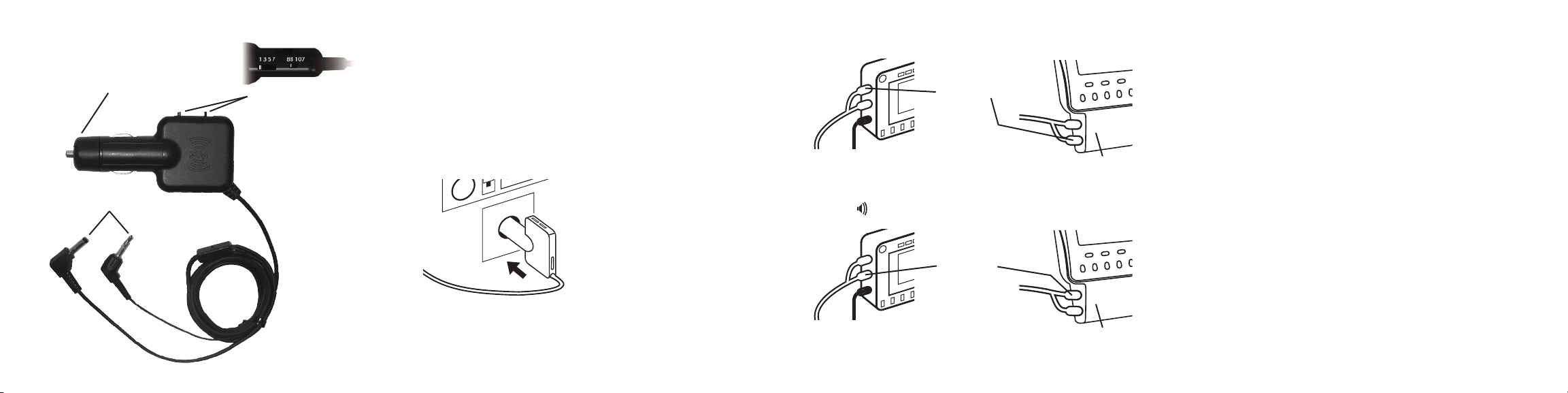
Before You Begin
Please read all instructions thoroughly before installing your XM Universal Audio Adaptor.
Compatibility
The XM Universal Audio Adaptor was designed to work with the Delphi XM Roady and Delphi XM SKYFi receivers.
This small, easy to install adaptor both supplies the required +6V of power and converts the audio signal to
work with any FM radio..
Installing the XM Universal Audio Adaptor
Insert the XM Universal Audio Adaptor into the vehicle’s cigarette lighter or 12V power outlet. Note that some
vehicles require that the ignition switch be turned on before power is supplied to the adaptor.
Note: A RED indicator light on the adaptor signals that the adaptor is receiving 12V power from your vehicle
and will remain on during normal operation.
Insert the right angle Power connector at the end of the XM Universal Audio Adaptor cable into the “6V” plug on
the Roady or SKYFi car cradle input labeled “6V.”
Insert the right angle Audio connector at the end of the XM Universal Audio Adaptor cable into the plug on the
Roady labeled or the plug on the SKYFi car cradle identified labeled “Line Out”.
Configuring the Adaptor and Your Car’s Radio The XM Universal Audio Adaptor works by changing the XM
Satellite Radio audio output to an FM signal and thus play the sound using your vehicle’s existing FM radio. You
may experience some interference if a local FM station is broadcasting at the same frequency, so for the best
performance it is important to pick an open frequency using the following steps:
(1) Tune your existing vehicle’s radio to each of the following FM frequencies and note which one does NOT
have a current FM station on it and has the least amount of bleed over from a nearby station and then tune
your radio to that frequency. FM frequencies to sample: 88.1, 88.3, 88.5, 88.7, 107.1, 107.3, 107.5, 107.7
(2) Set the frequency you selected in (1) on the XM Universal Audio Adaptor using the two switches on the
top edge of the adaptor. First use the switch labeled “88 107” to select either the high band (107.xMHz)
or the low band (88.xMHz). Next, use the other switch to set the exact frequency setting: xxx.1MHz, xxx.3MHz,
xxx.5MHz, and xxx.7MHz.
Note: The vehicle FM radio frequency must always be set to the same value as the XM Universal Audio Adaptor
frequency to hear the XM programming.
Auto-On/Auto-Off Feature
The XM Universal Audio Adaptor will automatically switch on when the XM Satellite Radio is turned on. The XM
Universal Audio Adaptor will also automatically switch off when the Roady or the SKYFi receivers are turned off.
Note: A GREEN indicator light on the adaptor is visible as long as there is an XM Satellite Radio signal available
from the receiver. There may be situations under normal use where the GREEN indicator light remains on for a
short period of time after the receiver is switched off.
Caution: When in highly-populated metro areas with a large number of FM stations, you may have difficulty
finding an available FM frequency on which to operate your XM Universal Audio Adaptor. This is not fault with
XM reception or with the XM Universal Audio Adaptor. In many instances your XM Universal Audio Adaptor may
override the FM broadcast signal.
XM Universal Audio Adaptor
Plug into receiver
Plug into vehicle’s 12V power outlet
Frequency toggle switches
Antenna
Antenna
Power Connector
Audio Connector
Roady SKYFi
Roady SKYFi
Car Cradle
Car Cradle
