Page 1
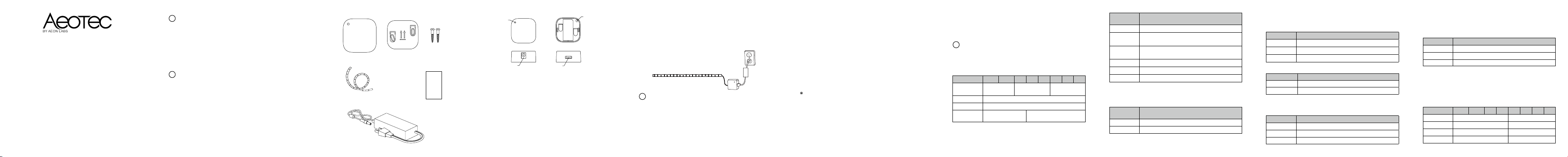
LED Strip
View the expanded manual:
http://aeotec.com/support
This product has been fully tested and certied to work with
Z-Wave by the Z-Wave Alliance. It is crafted using Z-Wave
Plus, the latest device version of Z-Wave. As such, if the
product does not work with your gateway, please be sure
to check with your gateway manufacturer that they have
integrated this device with their gateway for full operation.
IMPORTANT!
Aeotec by Aeon Labs LED Strip.
1
Aeotec LED Strip is a multi-coloured LED Strip which allows
control (on/off/dim/colour change) via wireless Z-Wave
commands.
The LED Strip can also communicate securely via AES 128
wireless Z-Wave commands and supports Over-The-Air (OTA)
rmware upgrades.
Familiarise yourself with your LED Strip.
2
Package Contents:
1. LED Strip Controller (×1)
2. Screws (×2)
3. Back Mount Plate (×1)
4. 5 meters LED strip (×1)
5. Power Adapter (×1)
6. Double-Sided Tape (×1)
LED Strip Controller Back Mount Plate
Double-Sided Tape
LED Strip
Screws
Power Adapter
Network LED
Power Input
LED Strip Connector
Action Button
Install your LED Strip.
The installation of your LED Strip has two major steps: the LED
Strip Controller and the LED Strip. LED Strip can be installed
inside or outside your home, but the LED Strip Controller should
only be installed inside your home and should not be installed
outdoors in elements such as rain and snow.
1.
Plug the LED strip to the LED strip connector of your LED
Strip Controller.
2.
Connect the Power Adapter to your LED Strip.
3.
Plug the Adapter into an electrical outlet and then the
Network LED on LED Strip Controller will blink slowly to
indicate it is ready to be paired to your Z-Wave network.
4.
Now press the Action Button to toggle your LED strip on or
off to ensure the connections between your LED Strip and its
Controller properly connected.
Power Socket
LED Strip
Power Adapter
Quick start.
3
LED Strip Controller
Adding your LED Strip to a Z-Wave network.
You are now able to manually control the LED Strip directly
via pressing your LED Strip’ Action Button. It is time to add
your LED Strip to your Z-Wave network. To set your Z-Wave
gateway/controller into pairing mode, please refer to the
respective section within your controller instruction manual.
1.
Set your Z-Wave controller into pairing mode.
2.
Press the Action Button on the LED Strip.
3.
If the LED Strip has been successfully added to your Z-Wave
network, its Network LED will be solid. If the pairing was
unsuccessful, the red LED will be on for 2 seconds and then
remain a colourful gradient, repeat the instructions above
from step 1.
With your LED Strip now working as a part of your smart home,
you’ll be able to congure it to indicate different colours from your
home control software via setting the RGB value. Please refer to
the user manual for your Z-Wave controller/gateway for precise
instructions on conguring your LED Strip to your needs.
Removing your LED Strip from a Z-Wave network.
Your LED Strip can be removed from your Z-Wave network
at any time. You’ll need to use your Z-Wave network’s main
controller. To set your Z-Wave controller/gateway into removal
mode, please refer to the respective section within your Z-Wave
controller instruction manual.
1.2.Set your Z-Wave controller into device removal mode.
Press the Action Button on the LED Strip.
3.
If the LED Strip has been successfully removed from your
Z-Wave network, its Network LED will remain colourful
gradient. If the removal was unsuccessful, the Network LED
will still be solid, repeat the instructions above from step 1.
Advanced functions.
4
Colour Display Cycle Configuration.
Parameter 37 [4 byte] will cycle the colour displayed by LED
Strip into different modes:
Value 1 (MSB)
Value 2 Brightness
Value 3 Cycle Count
Value 4 (LSB)
7 6 5 4 3 2 1 0
Colour
Transition Style
Time Base of Coulor
Change Speed
Colour Change
Speed Option
Colour Display
Cycle
Colour Change Speed Level
Colour Display Cycle (4 bits)
The Colour Display Cycle field can have the following values
corresponding to 4 different modes:
Colour Display
Description
Cycle
0 Inactive (keep the current conguration values)
Rainbow Mode(red, orange, yellow, green, cyan, blue,
1
violet)
Multi Colour Mode(colours cycle between selected
2
colours)
3 Random Mode.
4 Single Colour Mode.
5 to15 Reserved.
Colour Transition Style (2 bits)
The following values correspond to 2 different transition styles
between colours:
Colour
Transition Style
Description
0 Smooth Colour Transition.
1 Fade Out Fade In Transition.
Cycle Count (8 bits)
The Cycle Count is used to dene the number of repetitions/
cycles displayed by your LED Strip in Colour Display Cycle
before stopping.
Cycle Count Description
0 Unlimited.
1 to 254 Total number of repetitions/cycles before stopping.
255 Inactive (keep the current conguration values).
Brightness (8 bits)
Brightness Level Description
1 to 99 1 = Min level. 99 = Max level.
0 or 255 Inactive (keep the current conguration values).
Time Base of Colour Change Speed (3 bits)
This function would be used when the Colour Transition Style is
set to Fade Out/In.
Time Base Description
0 Time base is 1s.
1 Time base is 10ms.
2 Time base is 100ms.
Colour Change Speed Level (5 bits)
This function would be used when the Colour Transition Style is
set to Fade Out/In.
Speed Level Description
0 Constant speed.
1 to 30 Accelerate/decelerate speed from the level 1 to 30.
31 Inactive (keep the current conguration values).
The table above shows a decimal representation of the settings
that can be set on parameter 37.
Parameter 39 [4 byte] can be used to set up to 8 colours to
cycle between when LED Strip is in Multi Colour Mode. Colours
transition from Colour Index 1-8.
Value 1 (MSB) Index 1 Index 2
Value 2 Index 3 Index 4
Value 3 Index 5 Index 6
Value 4 (LSB) Index 7 Index 8
7 6 5 4 3 2 1 0
Page 2

Colour Component Id:
ID 1 2 3 4 5 6 7 8
Colour Red Orange Yellow Green Cyan Blue Violet Pinkish
Example:
If you set the parameter 39 to 305135616 (0x12300000 in
hexadecimal), the colour will be changed from Red to Orange
and then Orange to Yellow circularly (Red-Orange-Yellow).
When your Strip is in Single Colour Mode and the Fade Out
Fade In transition style, the parameter 39 would be used to set
the RGB value.
Value 1 (MSB) Red value
Value 2 Green value
Value 3 Blue value
Value 4 (LSB) Reserved
When your Bulb is in Random Mode, the parameter 39
would be used to set the random seed, then your bulb will
7 6 5 4 3 2 1 0
automatically generate random colours to be displayed
according to the random seed you set.
7 6 5 4 3 2 1 0
Value 1 (MSB)
Value 4 (LSB)
Random seed value
Value 2
Value 3
Enabling Security Encryption.
In order to take full advantage of all functionality the LED Strip,
you may want your LED Strip is a security device that uses
secure/encrypted message to communicate in your Z-Wave
network, so a security enabled controller/gateway is needed.
Set your Z-Wave controller into pairing mode.
1.
Press the Action Button on LED Strip Controller 2 times within
2.
1 second.
If LED Strip has been successfully added to your Z-Wave
3.
network, its Network LED will be solid when you turn Strip
on.
Resetting your LED Strip.
If at some stage, your primary controller is missing or inoperable,
you may wish to reset all of your LED Strip’s settings to their
factory defaults. To do this, press and hold the Action Button
for 20 seconds and then release it. Your LED Strip will now be
reset to its original settings, and the green LED will be solid for
2 seconds and then remain the colourful gradient status as a
conrmation.
Technical Specifications.
5
Model number: FT121, ZW121.
Power supply: 24V/3A DC Adapter.
Max operating power: 72W.
Max standby power: 1.2W.
Colour temperature: 450 to 650 Kelvin for RGB colour, 3000 to
3500 Kelvin for Warm white, 6500 to 8000 Kelvin for Cool white.
Operating temperature: 0 to 40 /32 to 104 .
Relative humidity: 8% to 80%.
Operating distance: Up to 492 feet/150 meters outdoors.
C
C F F
Warranty.
6
If you are in need of any technical support during or subsequent
to your products’ warranty, please get in touch with our support
team via http://aeotec.com/support. The Company you bought
this product from has also guaranteed to assist you with any
of your support needs, and you can also contact them for
accordingly.
This guarantee made by the company who you purchased the
product from includes the transfer of Aeon Labs’ full warranty to
that Company. They’ve guaranteed that they’ll be able to assist
you, the Customer, with all technical support and repair needs
on our behalf.
Aeon Labs warrants to the original purchaser of Products that
for the Warranty Period (as dened below), the Products will be
free from material defects in materials and workmanship. The
foregoing warranty is subject to the proper installation, operation
and maintenance of the Products in accordance with installation
instructions and the operating manual supplied to Customer.
Warranty claims must be made by Customer in writing within
thirty (30) days of the manifestation of a problem. Aeon Labs'
sole obligation under the foregoing warranty is, at Aeon Labs'
option, to repair, replace or correct any such defect that was
present at the time of delivery, or to remove the Products and to
refund the purchase price to Customer.
The "Warranty Period" begins on the date the Products is
delivered and continues for 3 years.
Any repairs under this warranty must be conducted by an
authorized Aeon Labs service representative and under Aeon
Labs' RMA policy. Any repairs conducted by unauthorized
persons shall void this warranty.
Excluded from the warranty are problems due to accidents, acts
of God, civil or military authority, civil disturbance, war, strikes,
fires, other catastrophes, misuse, misapplication, storage
damage, negligence, electrical power problems, or modication
to the Products or its components.
Aeon Labs does not authorize any person or party to assume or
create for it any other obligation or liability in connection with the
Products except as set forth herein.
Aeon Labs will pass on to Customer all manufacturers’ Material
warranties to the extent that they are transferable, but will not
independently warrant any Material.
Customer must prepay shipping and transportation charges for
returned Products, and insure the shipment or accept the risk of
loss or damage during such shipment and transportation. Aeon
Labs will ship the repaired or replacement products to Customer
freight prepaid.
Customer shall indemnify, defend, and hold Aeon Labs
and Aeon Labs' affiliates, shareholders, directors, officers,
employees, contractors, agents and other representatives
harmless from all demands, claims, actions, causes of action,
proceedings, suits, assessments, losses, damages, liabilities,
settlements, judgments, fines, penalties, interest, costs and
expenses (including fees and disbursements of counsel) of every
kind (i) based upon personal injury or death or injury to property
to the extent any of the foregoing is proximately caused either
by a defective product (including strict liability in tort) or by the
negligent or willful acts or omissions of Customer or its ofcers,
employees, subcontractors or agents, and/or (ii) arising from or
relating to any actual or alleged infringement or misappropriation
of any patent, trademark, mask work, copyright, trade secret or
any actual or alleged violation of any other intellectual property
rights arising from or in connection with the products, except
to the extent that such infringement exists as a result of Aeon
Labs' manufacturing processes.
IN NO EVENT SHALL AEON LABS BE LIABLE FOR ANY INDIRECT,
INCIDENTAL, PUNITIVE, SPECIAL OR CONSEQUENTIAL DAMAGES,
OR DAMAGES FOR LOSS OF PROFITS, REVENUE, OR USE INCURRED
BY CUSTOMER OR ANY THIRD PARTY, WHETHER IN AN ACTION IN
CONTRACT, OR TORT, OR OTHERWISE EVEN IF ADVISED OF THE
POSSIBILITY OF SUCH DAMAGES. AEON LABS' LIABILITY AND
CUSTOMER'S EXCLUSIVE REMEDY FOR ANY CAUSE OF ACTION
ARISING IN CONNECTION WITH THIS AGREEMENT OR THE SALE OR
USE OF THE PRODUCTS, WHETHER BASED ON NEGLIGENCE, STRICT
LIABILITY, BREACH OF WARRANTY, BREACH OF AGREEMENT, OR
EQUITABLE PRINCIPLES, IS EXPRESSLY LIMITED TO, AT AEON LABS'
OPTION, REPLACEMENT OF, OR REPAYMENT OF THE PURCHASE
PRICE FOR THAT PORTION OF PRODUCTS WITH RESPECT TO WHICH
DAMAGES ARE CLAIMED. ALL CLAIMS OF ANY KIND ARISING IN
CONNECTION WITH THIS AGREEMENT OR THE SALE OR USE OF
PRODUCTS SHALL BE DEEMED WAIVED UNLESS MADE IN WRITING
WITHIN THIRTY (30) DAYS FROM AEON LABS'S DELIVERY, OR THE DATE
FIXED FOR DELIVERY IN THE EVENT OF NONDELIVERY.
THE INDEMNITY AND WARRANTY IN ABOVE ARE EXCLUSIVE AND
IN LIEU OF ALL OTHER INDEMNITIES OR WARRANTIES, WHETHER
EXPRESS OR IMPLIED, INCLUDING THE IMPLIED WARRANTIES OF
MERCHANTABILITY AND FITNESS FOR A PARTICULAR PURPOSE.
FCC NOTICE (for USA)
THE MANUFACTURER IS NOT RESPONSIBLE FOR ANY RADIO OR TV
INTERFERENCE CAUSED BY UNAUTHORIZED MODIFICATIONS TO
THIS EQUIPMENT.SUCH MODIFICATIONS COULD VOID THE USER’S
AUTHORITY TO OPERATE THE EQUIPMENT.
STORE INDOORS WHEN NOT IN USE. SUITABLE FOR DRY LOCATIONS.
DO NOT IMMERSE IN WATER. NOT FOR USE WHERE DIRECTLY
EXPOSED TO WATER.
This device complies with Part 15 of the FCC Rules. Operation
is subject to the following two conditions:
1
This device may not cause harmful interference, and
2
This device must accept any interference received, including
interference that may cause undesired operation. This
equipment has been tested and found to comply with
the limits for a Class B digital device, pursuant to part 15
of the FCC Rules. These limits are designed to provide
reasonable protection against harmful interference in a
residential installation. This equipment generates, uses
and can radiate radio frequency energy and, if not installed
and used in accordance with the instructions, may cause
harmful interference to radio communications. However,
there is no guarantee that interference will not occur in a
particular installation. If this equipment does cause harmful
interference to radio or television reception, which can be
determined by turning the equipment off and on, the user
is encouraged to try to correct the interference by one or
more of the following measures:
Reorient or relocate the receiving antenna.
Increase the separation between the equipment and
receiver.
Connect the equipment into an outlet on a circuit different
from that to which the receiver is connected.
Consult the dealer or an experienced radio/TV technician
for help.
Warning
Do not dispose of electrical appliances as unsorted municipal
waste, use separate collection facilities.
Contact your local government for information regarding the
collection systems available.
Certifications (regional):
Z-Wave and Z-Wave Plus are registered
trademarks of Sigma Designs and its subsidiaries
in the United States and other countries
FCC ID: XBAFT121
Version:501012100001-AA www.aeotec.com
