Page 1

Repeater
Page 2

Gu id e Co nt en ts
Aeotec Re peate r
1 .
Familia rise yo ur self wi th y our Rep eater
2 .
Quick Sta rt
3 .
If you’re u sing a Z- St ick
If you’re u sing a Mi ni mote
Advance d Funct io ns
4 .
If you’re u sing a Z- St ick
If you’re u sing a Mi ni mote
5 .
War ranty
1
1
2
2
3
4
5
6
7
Page 3

Aeotec Repea ter
1
Aeo tec Rep eater c an be use d as a Z-Wa ve net work re peate r.
Fami liari se yourself with your repea ter
2
Pla ced Rep eater t o the rig ht posi tion, i t can wor k well.
Pro duct us e Instr uctio n
Fix ing hol es
Swi tch
Out let
Rep eater
- -1
Page 4

Qui ck Star t
3
Get ting y our Ae otec R epea ter u p and r unn ing i s as si mpl e as pl uggin g it int o
a wal l o utl et and lin king it to y our exi sti ng Z-Wa ve netwo rk. The foll owi ng
ins truct ions te ll you h ow to l ink y our R epe ater t o your Z -Wav e net wor k usi ng
Aeo tec's Z-Sti ck or Mini mote c ontro llers . If y ou ar e usi ng ot her p rodu cts as
you r main Z- Wave con tro lle r, plea se ref er to the pa rt of the ir res pec tiv e
man uals th at tell s you how a dd new de vices t o your ne twork .
If you’re using a Z- Stick :
1.
De ci de o n wh ere yo u w an t y ou r
Rep eater t o be p lace d an d pl ug it
in. I ts main l ight wi ll begi n to blin k.
2.
If yo ur Z-S tick i s plug ged in to a gat eway
or a co mpute r, unplu g it.
3.
Take yo ur Z- Stick t o yo ur Repea ter
Pre ss the Act ion But ton on yo ur Z-St ick.
4.
Pr es s t he A ct ion B utt on o n y our
5.
Rep eater.
I f y ou r R ep e at er ha s b e en
6.
suc cessf ully lin ked t o yo ur n etwor k,
its light will n o long er bli nk. If the
lin king wa s unsu ccess ful the l ight w ill
con tinue t o blink .
Pre ss t he Ac tion Butt on on the Z-Sti ck
7.
to ta ke it it ou t of inst allat ion mod e.
- -2
Page 5

If you’re using a Minim ote:
1.
Dec ide o n wh ere y ou w ant y our Repea ter t o b e pl ace d an d plu g it in. I ts
mai n light w ill beg in to bli nk.
2.
Take yo ur Mini mote to y our Rep eater.
3.
Pre ss the In clude o n your Mi nimot e.
4.
Pre ss the Act ion But ton on yo ur Repe ater.
5.
If your Rep eat er has bee n s ucc ess full y li nked to your net wor k, its lig ht
wil l no lo nger blin k. If t he li nkin g was unsu ccess ful th e ligh t wil l con tinue
to bl ink.
6.
Pre ss any bu tton on y our Min imote t o take it i t out of in stall ation m ode.
Inc lude
Now t hat you r Repea ter is up a nd runn ing .
- -3
Page 6

Advance d Functions
4
Removing y our R epe ate r fro m a Z-Wa ve ne two rk
Your R epea ter can b e remo ved fr om your Z -Wave n etw ork at a ny time . You' ll
nee d to us e yo ur Z- Wave ne twork 's mai n cont rol ler t o do th is. T he fol lowin g
ins truct ions tel l you ho w to do this us ing Aeo tec 's Z-S tic k and Min imo te
con troll ers. I f you a re usi ng oth er pro ducts as you r main Z-Wav e con troll er,
ple ase re fer t o the p art o f the ir res pec tive ma nua ls th at te lls yo u how
rem ove dev ices fr om your n etwor k.
If you’re using a Z- Stick :
If y our Z -St ick i s p lu gge d i nto a
1.
gat eway or a c omput er, unpl ug it.
2.
Take yo ur Z-St ick to yo ur Repe ater.
3.
Pre ss t he A ctio n Bu tton o n you r ZSti ck.
4.
Pr ess t he Ac tio n B utt on o n y our
Rep eater.
5.
If y our R epea ter ha s bee n suc ces sful ly
rem oved f rom y our ne twork , its l ight
w il l b li n k . I f t he r em o va l w as
uns ucces sful it s light w ill not b link.
6.
Pre ss th e Ac tion Butt on on t he Z- Sti ck
to ta ke it it ou t of remo val mod e.
- -4
Page 7

If you’re using a Minim ote:
Take yo ur Mini mote to y our Rep eater.
1.
Pre ss the Re move Bu tton on y our Min imote .
2.
Pre ss the Act ion But ton on yo ur Repe ater.
3.
If your Repe ater has been succ ess full y re mov ed fro m y our netw ork,
4.
its li ght will bl ink . If the remo val wa s unsuc cessf ul its ligh t will no t
bli nk.
Pre ss any bu tton on y our Min imote t o take it i t out of re moval m ode.
5.
Rem ove
- -5
Page 8

Warranty
5
Aeo n Labs wa rrant s to th e ori gina l purc haser of Pr odu cts tha t for t he
War rant y Per iod (as defi ned b elow ), th e Pro ducts will be f ree fro m ma teri al
def ects i n mate rials and wo rkman ship. The fore going warra nty is subje ct to
the p rop er ins talla tion, o per atio n and m ain ten ance o f t he Pro ducts i n
acc ordan ce wit h ins tal lati on ins tru ctio ns and t he ope rati ng man ual s upp lie d
to Custo mer. W arra nty c laims must be m ade b y Cu stom er in writ ing w ithin
thi rty (30 ) days o f the ma nifes tatio n of a pro blem . Aeo n Labs ' sole o bliga tion
und er th e fo reg oin g wa rra nty is, at Aeo n La bs' optio n, to repai r, rep lac e or
cor rect an y such de fect t hat wa s prese nt at the t ime of d eliv ery, or to r emove
the P roduc ts and to r efund t he purc hase pr ice to Cu stome r.
The "W arra nty Peri od" begi ns on the da te the Pro ducts is de liver ed and
con tinue s for 12 mo nths.
Any repa irs u nde r th is wa rrant y mus t b e co nduct ed by an a uth oriz ed Aeo n
Lab s ser vice repre senta tive and u nder A eon Labs ’RM A pol icy. An y r epa irs
con ducte d by unau thori zed per sons sh all voi d this wa rrant y.
Exc luded fro m the w arran ty are p roble ms due to ac cid ents , acts o f God, c ivil
or m ili tary aut hori ty, civ il di stu rban ce, wa r, str ikes, fire s, oth er ca tastr ophes ,
mis use, mi sapp licat ion, st orag e dam age, ne glig ence, e lect rical p owe r
pro blems , or modi ficat ion to th e Produ cts or it s compo nents .
- -6
Page 9

Aeo n Labs does not auth orize any p erson or p arty to as sume o r cr eate for i t
any o ther o blig ation o r liab ili ty in c onn ecti on wit h the P rod ucts e xcep t as se t
for th here in.
Aeo n Lab s wi ll pa ss o n to Cust omer all manuf actur ers’ M ateri al wa rra ntie s
to the ext ent that they are tra nsf erab le, but will not ind epe nden tly warr ant
any M ateri al.
Cus tomer m ust pr epa y ship pin g and tra nspor tatio n cha rges f or ret urn ed
Pro ducts , and ins ure the sh ipm ent or ac cep t the ris k of loss or da mage
dur ing s uch ship ment and tran sport ation . Aeo n La bs w ill ship the rep aire d
or re place ment pr oduct s to Cust omer fr eight p repai d.
Cus tomer s hall in demni fy, defe nd, an d hold Aeo n Labs an d A eon L abs ’
aff ili ate s, s hare holde rs, d ire ctor s, off icers , emp loy ees, cont ract ors, age nts
and ot her rep resen tativ es har mless fr om a ll d ema nds, cl aim s, a ctio ns,
cau ses of act ion , pro ceedi ngs, s uit s, as ses sme nts, lo sses , da mages ,
lia bilit ies, se ttl eme nts, j udgme nts, fi nes , p ena ltie s, i nter est, co sts a nd
exp enses (in clu din g f ees and disb urs eme nts of coun sel) of ever y ki nd (I)
bas ed upo n per son al in jury o r deat h or in jury t o pro per ty to t he ex ten t any o f
the for ego ing i s prox ima tely cause d eith er by a defe cti ve pr oduct (in clud ing
str ict li abil ity in t ort ) or by t he negl igent or w illf ul act s or om iss ion s of
Cus tomer or its offi cers, emp loyee s, s ubcon tract ors or agen ts, and/o r (i i)
ari sing fr om or rel ating t o any act ual or al leged i nfrin gemen t or
- -7
Page 10

mis appro priat ion of a ny pa ten t, tr ade mark , mask w ork , cop yri ght, tra de
sec ret or a ny a ctu al or alle ged viola tion of any oth er inte llec tual prop erty
rig hts a risin g fro m or in co nnect ion w ith the produ cts, excep t to the e xtent
tha t suc h inf ringe ment exi sts as a r esult of A eon L abs’ ma nufa cturi ng
pro cesse s.
IN NO E VENT S HAL L AEO N L ABS BE L IAB LE F OR AN Y IN DIR ECT,
INC IDENTA L, P UNI TIV E, SP ECIAL OR C ONS EQU ENTI AL DAM AGE S, O R
DAM AGES FOR L OSS O F PRO FITS, REVE NUE, OR US E INC URRED BY
CUS TOMER OR ANY TH IRD PART Y, W HETHE R I N AN ACT ION I N
CON TRACT, OR TORT, OR OT HERW ISE EV EN I F ADVI SED OF THE
POS SIBI LIT Y OF SUC H D AMAG ES. A EON LA BS’ L IABI LIT Y A ND
CUS TOMER ’ S EX CLU SIVE REM EDY F OR A NY C AUSE OF AC TION
ARI SING IN CONN ECTI ON WITH THI S AGR EEMEN T OR THE SAL E OR
USE OF THE PRODU CTS, WHET HER B ASED ON NE GLIG ENCE, STRI CT
LIA BILIT Y, B REACH O F WAR RAN TY, B REAC H OF AG REE MENT, OR
EQU ITABLE PRI NCIP LES, IS EXP RESS LY LIMIT ED TO , AT AE ON LABS’
OPT ION, RE PLA CEM ENT OF, OR REPAYM ENT OF TH E P URC HASE
PRI CE FO R THAT PORT ION OF PROD UCTS WITH RES PECT TO W HICH
DAM AGES AR E C LAIM ED. ALL CLA IMS OF A NY K IND ARI SING I N
CON NECTI ON WI TH T HIS AGRE EME NT OR TH E SA LE OR US E OF
PRO DUCTS SH ALL BE DEEM ED WAIV ED UNLES S M ADE IN WRI TING
WIT HIN THI RTY (30 ) DAYS FR OM AEON L ABS’ S DE LIV ERY, OR THE
DATE F IXE D FOR D ELIV ERY IN THE E VENT OF N OND ELI VERY.
- -8
Page 11

THE IN DEM NITY AND WARR ANTY IN ABOVE ARE EXC LUSIV E AN D IN
LIE U OF AL L O THER I NDEMN ITIES O R WAR RANTI ES, WHE THER
EXP RESS OR I MPLIE D, IN CLUD ING TH E IMPL IED WA RRA NTI ES O F
MER CHANTA BIL ITY AND F ITNES S FOR A PART ICULA R PURPO SE.
FCC NOTICE (for U SA):
THE MA NUFAC TURER IS NOT RES PON SIBL E F OR ANY RAD IO OR TV
INT ERFER ENCE CAU SED B Y UN AUT HORI ZED M ODI FIC ATION S TO
THI S EQUI PMENT. SU CH MOD IFI CATIO NS COU LD VOID THE U SER ’S
AUT HORIT Y TO OP ERATE TH E EQUI PMENT.
Thi s devi ce com pli es w ith P art 15 of t he FC C Rule s. O per atio n is su bje ct t o
the f ollow ing two c ondit ions:
1.
Thi s devic e may not c ause ha rmful i nterf erenc e, and
2.
Thi s devic e must ac cept an y inter feren ce rece ived, i nclud ing int erfer ence
tha t may ca use un desir ed ope rati on. Thi s equip ment ha s been t este d and
fou nd t o c omply wit h t he l imi ts for a C lass B di gital dev ice , p ursua nt t o
par t 1 5 of the FC C Rul es. Th ese li mits a re d esi gne d to pr ovide
rea sonab le pr ote cti on a gai nst har mful int erfer ence in a r esi den tial
ins talla tion. Thi s equ ipmen t ge ner ate s, us es an d ca n ra dia te ra dio
fre quenc y en ergy and, if not inst alled and use d in acc ordan ce w ith the
ins truct ions, m ay caus e harmf ul inte rfere nce to ra dio com munic ation s.
- -9
Page 12

How ever, th ere is n o gua ran tee th at i nterf erenc e wil l n ot occ ur in a
par ticul ar in stal latio n. If thi s eq uip ment does cau se h armf ul in ter fere nce
to radio or t elevi sion recep tion, whic h can be d eterm ined by tu rning the
equ ipmen t off an d on , th e us er is en cou rage d to t ry to co rrec t the
int erfer ence by o ne or mor e of the fo llowi ng meas ures:
Reo rient o r reloc ate the r eceiv ing ant enna.
Inc rease t he sepa ratio n betwe en the eq uipme nt and re ceive r.
Con nect t he eq uip ment i nto an o utlet o n a circ uit di ffer ent f rom th at to
whi ch the re ceive r is conn ected .
Con sult th e deale r or an exp erien ced rad io/TV t echni cian fo r help.
Warn ing:
Do n ot di spose of el ectri cal ap pli anc es as unso rted m uni cip al wa ste , use
sep arate c ollec tion fa cilit ies.
Con tact you r loc al gove rnm ent for inf ormat ion rega rdin g t he coll ect ion
sys tems av ailab le.
- -10
Page 13

Cer tific ation s (regional):
www.ae on-la bs.co m www.ae otec. com
Versio n: 1 4A 0 01 0 0 38 - AA
- -11
Page 14
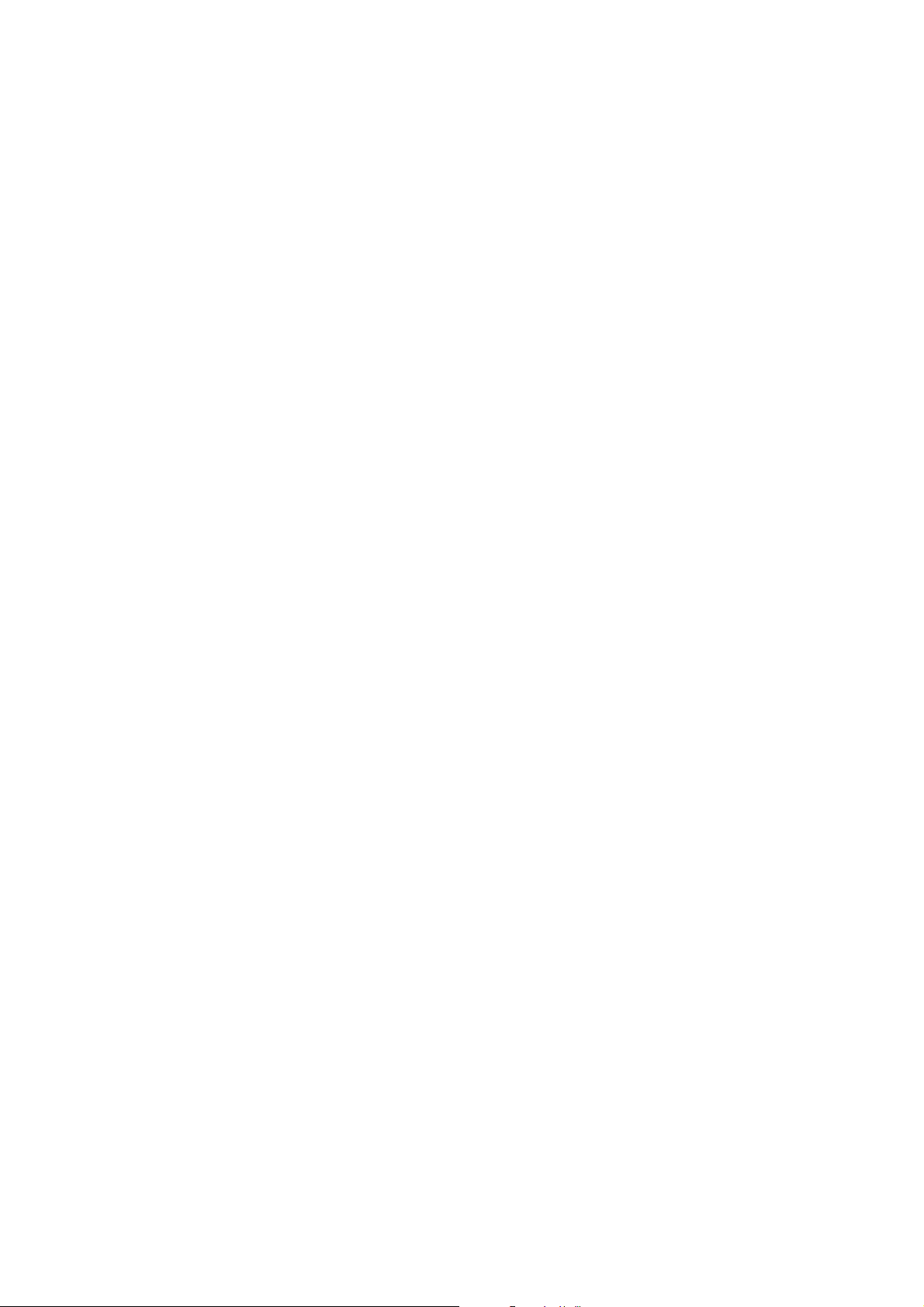
Caution:
FCC STATEMENT
This device complies with Part 15 of the FCC Rules. Operation is subject to the following two
1. This device complies with Part 15 of the FCC Rules. Operation is subject to the following two
conditions:
(1) This device may not cause harmful interference.
(2) This device must accept any interference received, including interference that may cause
undesired operation.
Changes or modifications not expressly approved by the party responsible for compliance could
void the user's authority to operate the equipment.
NOTE: This equipment has been tested and found to comply with the limits for a Class B digital
device, pursuant to Part 15 of the FCC Rules. These limits are designed to provide reasonable
protection against harmful interference in a residential installation.
This equipment generates uses and can radiate radio frequency energy and, if not installed and
used in accordance with the instructions, may cause harmful interference to radio communications.
However, there is no guarantee that interfe rence will no t occ ur in a particular installa t ion . If this
equipment does cause harmful interference to radio or television reception, which can be
determined by turning the equipment off and on, the user is encouraged to try to correct the
interference by one or more of the following measures:
Reorient or relocate the receiving antenna.
Increase the separation between the equipment and receiver.
Connect the equipment into an outlet on a circuit different from that to which the receiver is
connected.
Consult the dealer or an experienced radio/TV technician for help.
