Page 1
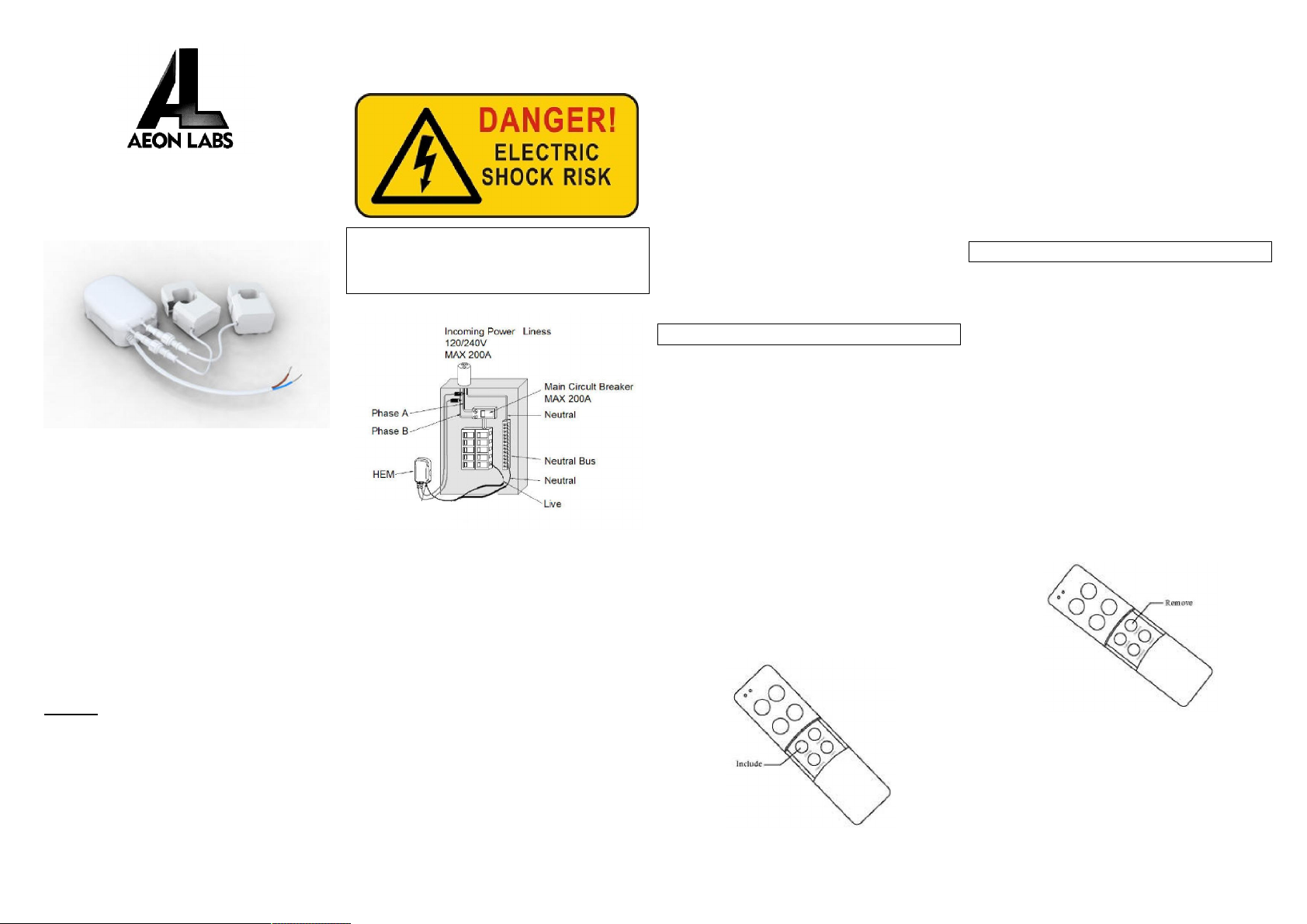
Aeotec Home Energy Meter
Z-Wave Home Energy Meter – 2nd Generation
You hear a lot about energy use these days. About how if
we reduce the amount of energy we use we can not only
save money but also sav e the environment. But saving
money by using less electricity is only possible if we
understand when and how we use it. That’s what the
Aeotec Home Energy Meter’s provides you with –
understanding.
Installed in an electricity box, the energy me ter will monitor
the total consumption of electricity used by an entire
building. And i ts intelligent clamps will report that energy
use back to your Z-Wave gateway or controller, in watts or
kilowatt-hours, and in real time. So y ou can see how m uch
electricity you really use and when you use it.
Quick Start
The installation of your Aeotec Home Energy Meter has two
major parts: the installation of the meter into your Z-Wave
network, and the installation of it into your AC mains
electricity box. What follows are the instructions for both
parts. The electrical installation of your meter into your
circuit box should only be done a licensed electrician with
knowledge and understanding of electrical systems and
electrical safety. You can perform the second half of the
installation process, linking the meter w ith your Z-Wave
network, yourself.
Install meter into circuit box
Important: Only a licensed electrician should perform
these steps.
AC Power
Unless otherwise stated, the circuit box’s main breaker
should be turned off to perform these installation steps.
1. Turn the main breaker off.
2. Open the main circuit box panel.
3. Clip both clamps of the meter ar ound the
incoming electricity cables that connect to the
main circuit breaker.
4. Insert one of AC Power exposed wires into one
of the neutral bus terminals and the other
exposed wire into the live terminals coming
from the main circuit breaker.
5. Replace the main circuit box panel.
6. Turn the main breaker back on.
It is now time to place the main body of the Home Energy
Meter. In side the meter is a ra dio antenna used for
communications, and this must be taken into consideration
when selecting a location for the meter.
If the circuit boxes is made of metal the radio signal
strength may be reduced. In this situation it is
recommended that the main body of the meter be affixed
outside the circuit box. This will improve the radio signal
strength. The Home Energy Meter has been weatherized to
the international IP43 standard so that it is resistant to rain
and snow w hen placed vertically with the wires protruding
from the bottom of the unit.
To place the Home Energy Meter:
1. Unslot the backing plate from the back of your
meter.
2. Affix the plate to the selected wall space using
the provided screws.
3. Attach your meter to the backing plate.
Link meter with an existing Z-Wave network
After an electrician connects your Home Energy Meter to
your electrical mains, you should link the meter to your Z-
Wave network. The following instructions tell you how to
do this using Aeotec’s Z-Stick and Minimote controllers. If
you are using other products as your main Z-Wave
controller, please refer to the part of their respective
manuals that tells you how a dd new devices to your
network.
If you’re using a Z-Stick:
1. If your Z-Stick is plugged into a gateway or a
computer, unplug it.
2. Take your Z-Stick to the electricity box in
which your meter has been installed.
3. Press the Action Button on your Z-Stick.
If you’re using a Minimote:
1. Take your Minimote to the electricity box in
which your meter has been installed.
2. Press the Include button on your Minimote.
For either the Z-Stick or Minimote:
1. Press the Action Button on your meter.
2. If your meter has been successfully linked to your
network, its light will remain s olid for 1
second. If the linking was unsuccessful the
light will blink after pressing your meter’s
Action Button.
3. Press any button on your Minimote or the Action
Button on the Z-Stick to take it it out of
installation mode.
Removing your meter from a Z-Wave network
Your m eter can be removed from your Z-Wave network at
any time. You’ll need to use the main controller in your Z-
Wave network to do this. The following instructions tell you
how to do this using Aeotec’s Z-Stick and Minimote
controllers. I f you are using other products as your main Z-
Wave controller, please refer to the part of their respective
manuals that tells you how remove devices from your
network.
If you’re using a Z-Stick:
1. If your Z-Stick is plugged into a gateway or a
computer, unplug it.
2. Take your Z-Stick to the electricity box in
which your meter has been installed.
3. Press the Action Button on your Z-Stick.
If you’re using a Minimote:
1. Take your Minimote to the electricity box in
which your meter has been installed.
2. Press the Remove button on your Minimote.
For either the Z-Stick or Minimote:
1. Press the Action Button on your meter.
Page 2
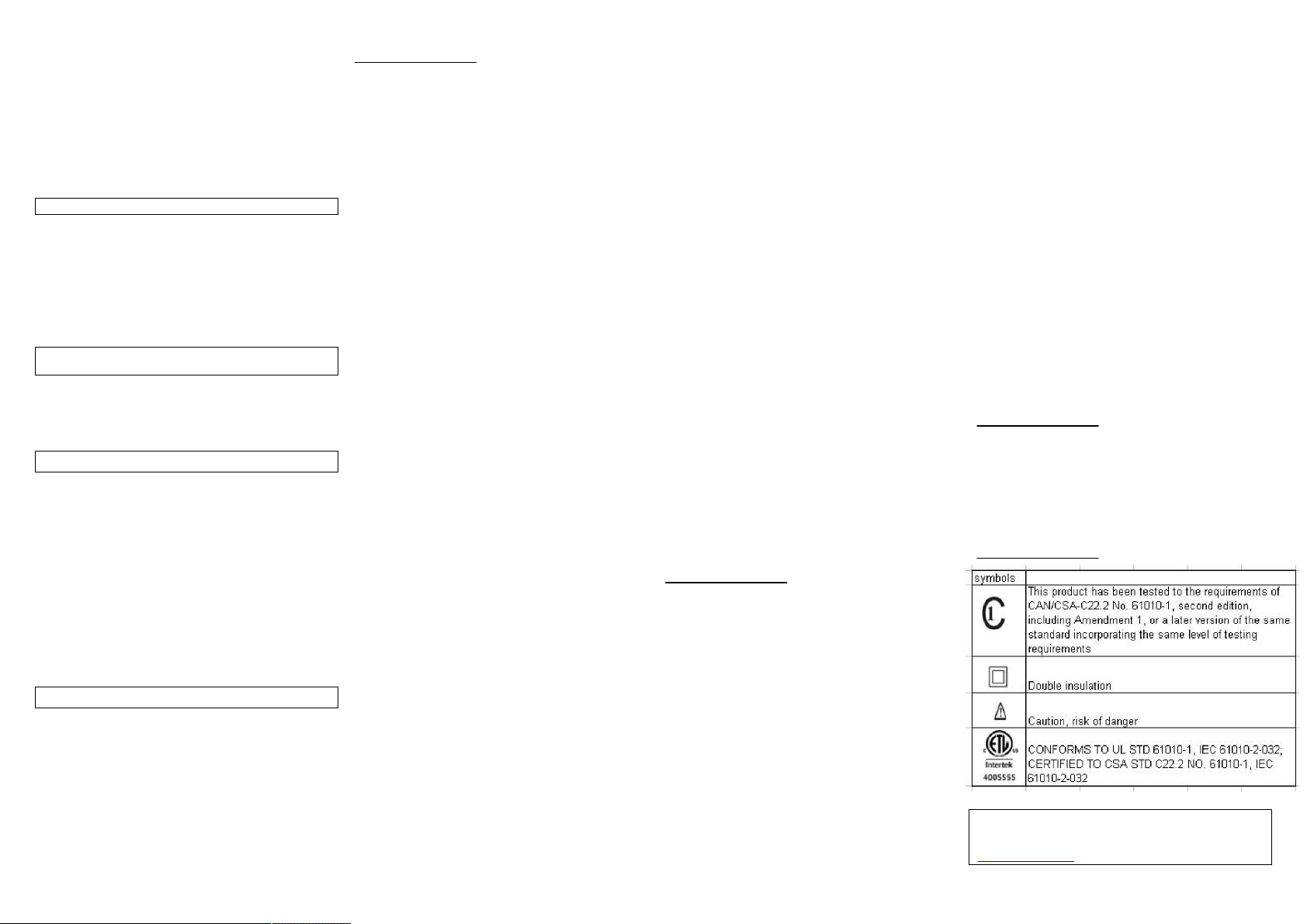
2. If your meter has been successfully removed
from your network its light will blink for 1
second. If the removal was unsuccessful the
light will be solid after pressing your meter’s
Action Button.
3. Press any button on your Minimote or the
Action Button on the Z-Stick to take it it out of
removal mode.
Waking the Home Energy Meter to Receive Commands
Tap the button located near the batteries – The Home
Energy Meter will stay awake for 10 seconds.
Alternatively, the Home Energy Meter is always
communicable to commands sent by the latest Z-Wave
protocols (4.51 and newer).
Associating the Home Energy Meter to Report
Automatically
Please refer to “Engineering Spec – Aeotec Home Energy
Meter.pdf” (Only 1 Association Group).
Monitoring Energy Consumption
The Aeotec Home Energy Meter can report wattage energy
usage or kWh energy usage to a Z-Wave gateway or
controller when requested. If this func tion is supported by
the gateway/controller, the energy consumption will be
displayed in the user interface of the gateway/controller.
(The specific Z-Wave commands supporting energy
monitoring are the Meter Command Class and Multilevel
Sensor Command Class.) Please consult the operation
manual for these gateways/c ontrollers for specific
instructions on monitoring the Home Energy Meter.
Technical Specifications
USA Version:
Model number: DSB28-ZWUS
Input: 120V~, 60Hz, 0.01A.
Measure range of voltage: 0VAC-to 150VAC.
Measure range of current: 0A to 200A.
Ambient temperature: -4F° to 140F°.
Warranty
Aeotec warrants to the original purchaser of Products that
for the Warranty Period (as defined below), the Pr oducts
will be free from ma terial defects in materials and
workmanship. The foregoing warranty is subject to the
proper installation, operation and maintenance of the
Products in accordance with installation instructions and
the operating manual supplied to Customer. Warranty
claims must be made by Customer in writing within thirty
(30) days of the manifestation of a problem. Aeon Labs' s ole
obligation under the foregoing warranty is, at Aeon Labs'
option, to repair, replace or correct any such defect that
was present at the time of delivery, or to remove the
Products and to refund the purchase price to Customer.
The "Warranty Period" begins on the date the Products is
delivered and continues for 12 months.
Any repairs under this warranty must be conducted by an
authorized Aeotec service representative and under Aeon
Labs’ RMA policy. Any repairs conducted by unauthorized
persons shall void this warranty.
Excluded from the warran ty are problems due to accidents,
acts of God, civil or military authority, civil disturbance, war,
strikes, fires, other catastrophes, misuse, misapplication,
storage damage, negligence, electrical power problems, or
modification to the Products or its com ponents.
Aeotec does not authorize any person or party to assume or
create for it any other obligation or liability in connection
with the Products except as set forth herein.
Aeotec will pass on to Customer all manufacturers’ Material
warranties to the extent that they are transferable, but will
not independently warrant any Material.
Customer must prepay shipping and transportation charges
for returned Products, and insure the shipment or accept
the risk of loss or damage during such shipment and
transportation. Aeotec will ship the repaired or replacement
products to Customer freight prepaid.
Customer shall indemnify, defend, and hold Aeotec and
Aeon Labs’ affiliates, shareholders, direct ors, officers,
employees, contractors, agents and other representatives
harmless from all demands, claims, actions, causes of acti on,
proceedings, suits, assessments, losses, damages, liabilities,
settlements, judgments, fines, penalties, interest, costs and
expenses (including fees and disbursements of counsel) of
every kind (i) based upon personal injury or death or injury
to property to the extent any of the foregoing is
proximately caused either by a defective product (including
strict liability in tort) or by the negligent or willful acts or
omissions of Cu stomer or its officers, employees,
subcontractors or ag ents, and/or (ii) arising from or relating
- 5 - - 6 - - 7 -
to any actual or alleged infringement or m isappropriation of
any patent, trademark, mask work, copyright, trade secret
or any actual or alleged violation of any other intellectual
property rights arising from or in connection with the
products, except to the extent that such infringement exists
as a result of Aeon Labs‘ manufacturing processes.
IN NO EVENT SHALL AEOTEC BE LIABLE FOR ANY INDIRECT,
INCIDENTAL, PUNITIVE, SPECIAL OR CONSEQUENTIAL
DAMAGES, OR DAMAGES FOR LOSS OF PROFITS, REVENUE,
OR USE INCURRED BY CUSTOMER OR ANY THIRD PARTY,
WHETHER IN AN ACTION IN CONTRACT, OR TORT, OR
OTHERWISE EVEN IF ADVISED OF THE POSSIBILITY OF SUCH
DAMAGES. AEON LABS’ LIABILITY AND CUSTOMER’S
EXCLUSIVE REMEDY FOR ANY CAUSE OF ACTION ARISING IN
CONNECTION WITH THIS AGREEMENT OR THE SALE OR USE
OF THE PRODUCTS, WHETHER BASED ON NEGLIGENCE,
STRICT LIABILITY, BREACH OF WARRANTY, BREACH OF
AGREEMENT, OR EQUITABLE PRINCIPLES, IS EXPRESSLY
LIMITED TO, AT AEON LABS’ OPTION, REPLACEMENT OF, OR
REPAYMENT OF THE PURCHASE PRICE FOR THAT PORTION
OF PRODUCTS WITH RESPECT TO WHICH DAMAGES ARE
CLAIMED. ALL CLAIMS OF ANY KIND ARISING IN
CONNECTION WITH THIS AGREEMENT OR THE SALE OR USE
OF PRODUCTS SHALL BE DEEMED WAIVED UNLESS MADE IN
WRITING WITHIN THIRTY (30 ) DAYS FROM AEON LABS’S
DELIVERY, OR THE DATE FIXED FOR DELIVERY IN THE EVENT
OF NONDELIVERY.
THE INDEMNITY AND WARRA NTY IN ABOVE ARE EXCLUSIVE
AND IN LIEU OF ALL OTHER INDEMNITIES OR WARRANTIES,
WHETHER EXPRESS OR IMPLIED, INCLUDING THE IMPLIED
WARRANTIES OF MERCHANTABILITY AND FITNESS FOR A
PARTICULAR PURPOSE.
FCC NOTICE (for USA):
THE MANUFACTURER IS NOT RESPONSIBLE FOR ANY RADIO
OR TV INTERFERENCE CAUSED BY UNAUTHORIZED
MODIFICATIONS TO THIS EQUIPMENT. SUCH
MODIFICATIONS COULD VOID THE USER’S AUTHORITY TO
OPERATE THE EQUIPMENT.
This device complies with Part 15 of the FCC Rules.
Operation is subject to the following two conditions:
1. This device may not cause harmful interference, and
2. This device must accept any interference received,
including interference that may cause undesired
operation. This equipment has been tested and found
to comply with the limits for a Class B digital device,
pursuant to part 15 of the FCC Rules. These limits are
designed to provide reasonable protection against
harmful interference in a residential installation. This
equipment generates, uses and can rad iate radio
frequency energy and, if not installed and used in
accordance with the instructions, may cause harmful
interference to radio communications. However,
there is no guarantee that interference will not occur
in a particular installation. If this equipment does
cause harmful interference to radio or television
reception, which can be determined by turning the
equipment off and on, the user is encouraged to try to
correct the interference by one or more of the
following measures:
Reorient or relocate the receiving antenna.
Increase the separation between the equipment
and receiver.
Connect the equipment into an outlet on a circuit
different from that to which the receiv er is
connected.
Consult the dealer or an experienced radio/TV
technician for help.
Warning:
Do not dispose of electrical appliances as unsorted
municipal waste, use separate collection facilities.
Contact your local government for information regardi ng
the collection systems available.
Certifications Note:
Harmonizing the Smart Ho me.
Aeon Labs LLC.
www.aeon-labs.com
