Page 1
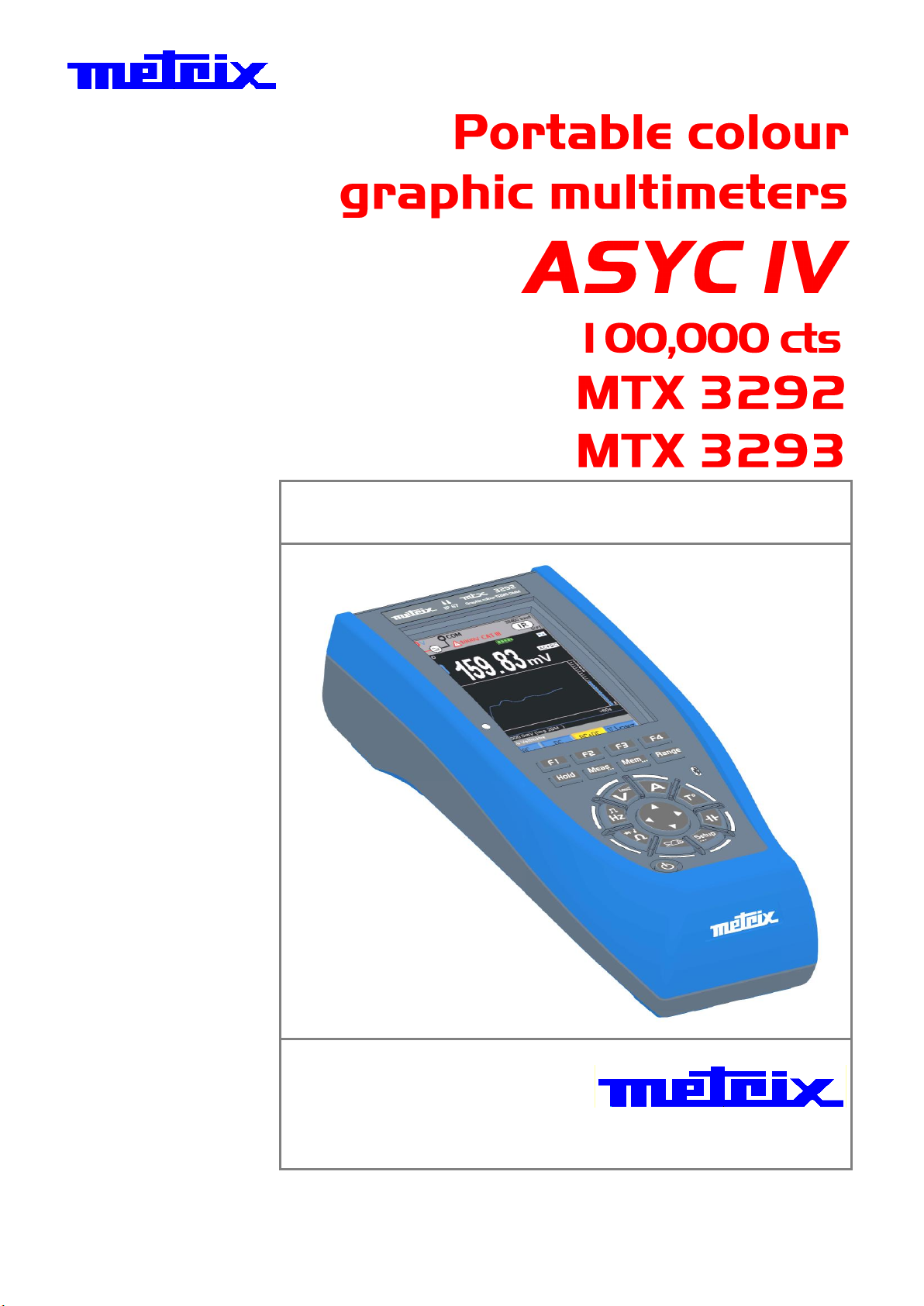
User’s manual
Pôle Test et Mesure CHAUVIN ARNOUX
Page 2

General directions
Contents
General directions ............................................................................................................................................ 3
Introduction, precautions and safety measures ............................................................................................................. 3
Symbols on the instrument ............................................................................................................................................ 4
Warranty, Maintenance, metrological verification, repair under warranty ...................................................................... 5
Maintenance .................................................................................................................................................................. 6
Rechargeable and primary batteries ............................................................................................................................. 6
Clock ............................................................................................................................................................................. 6
Replacing the fuse ......................................................................................................................................................... 7
Communication interface ............................................................................................................................................... 7
Description of the instruments ....................................................................................................................... 8
MTX 3292/MTX 3293 frontal panel, back, terminal block .............................................................................................. 8
Display unit .................................................................................................................................................................... 9
Switch .......................................................................................................................................................................... 12
Keypad ........................................................................................................................................................................ 13
Getting started ................................................................................................................................................ 14
Preparation for use ...................................................................................................................................................... 14
FUNCTIONAL DESCRIPTION ........................................................................................................................ 15
1. Description of the “SETUP” menu .............................................................................................. 15
2. Description of the "Keypad" keys ............................................................................................... 21
1. "HOLD" key ................................................................................................................................................... 21
2. "MEAS" key ................................................................................................................................................... 22
3. "MEM" key ..................................................................................................................................................... 25
4. "RANGE" key ................................................................................................................................................ 28
How are the various quantities measured? ................................................................................................. 29
1. Voltage measurement ............................................................................................................................................. 29
2. Direct measurement of a current ............................................................................................................................. 31
3. Current measurement with clamp ............................................................................................................................ 32
4. Frequency measurement......................................................................................................................................... 33
5. Resistance measurement ....................................................................................................................................... 35
6. Audible continuity measurement ............................................................................................................................. 36
7. Diode test ................................................................................................................................................................ 37
8. Capacitance measurement...................................................................................................................................... 38
9. Temperature measurement ..................................................................................................................................... 39
10. Measurement on an MLI type speed variator ........................................................................................................ 41
11. Surveillance mode ................................................................................................................................................. 42
12. Graphic mode ........................................................................................................................................................ 43
13. RELative mode ...................................................................................................................................................... 43
14. SPEC mode ........................................................................................................................................................... 43
15. MEAS+ mode ........................................................................................................................................................ 43
16. MATH mode .......................................................................................................................................................... 43
SX-DMM software ........................................................................................................................................... 44
Module Bluetooth ........................................................................................................................................... 45
Technical characteristics of MTX 3292, MTX 3293 ..................................................................................... 47
General characteristics ................................................................................................................................. 60
Environmental conditions ............................................................................................................................................ 60
Power supply ............................................................................................................................................................... 60
Safety, CEM ................................................................................................................................................................ 60
Mechanical characteristics ........................................................................................................................... 60
Housing ....................................................................................................................................................................... 60
Supply ............................................................................................................................................................. 61
APPENDIX ....................................................................................................................................................... 62
2 100,000 cts digital multimeters
Page 3

General directions
Introduction
Congratulations! You have just become the owner of a portable colour
graphic multimeter.
We thank you for this sign of confidence in the quality of our products.
The line of instruments to which it belongs comprises the following models:
MTX 3292
MTX 3293
Display
Graphic, colour (70x52)
Power supply
4 R6 primary batteries or 4 storage batteries (provided)
Counts
100,000
Communication
IR/USB (Bluetooth, optional)
It complies with safety standard NF EN 61010-1 + NF EN 61010-2-030
concerning electronic measuring instruments.
For best results, read this manual closely and observe the precautions of use.
Failure to observe these warnings and/or directions may damage the
instrument and/or its components and may endanger the user.
Precautions and
safety measures
This instrument is been designed to be used as follows:
- indoors
- in an environment of pollution degree 2
- at an altitude of less than 2000m
- at a temperature between 0°C and 40°C
- at a relative humidity below 80% up to 35°C.
The safety of any system incorporating the instrument is the responsibility
of the system integrator.
It can be used for measurements on 1000V circuits in CAT III and
600V circuits in CAT IV.
However, some accessories may lead to the use of this instrument on circuits
of a lower voltage and category.
before use
Comply with the environmental and storage conditions.
Check the integrity of the guards and insulation of the accessories. Any item
of which the insulation is deteriorated (even partially) must be removed from
service and scrapped. A change of colour of the insulation is a sign of
deterioration.
Supply: primary battery or Ni-MH battery and specific charger supplied with
the instrument. It must be connected to line power :
(230V ±10%, 300V - CAT II), (US version: 110V ±10%).
during use
Read closely all notes preceded by the symbol.
As a safety measure, use only the appropriate leads and accessories
supplied with the instrument or approved by the manufacturer.
General directions
100,000 cts digital multimeters 3
Page 4
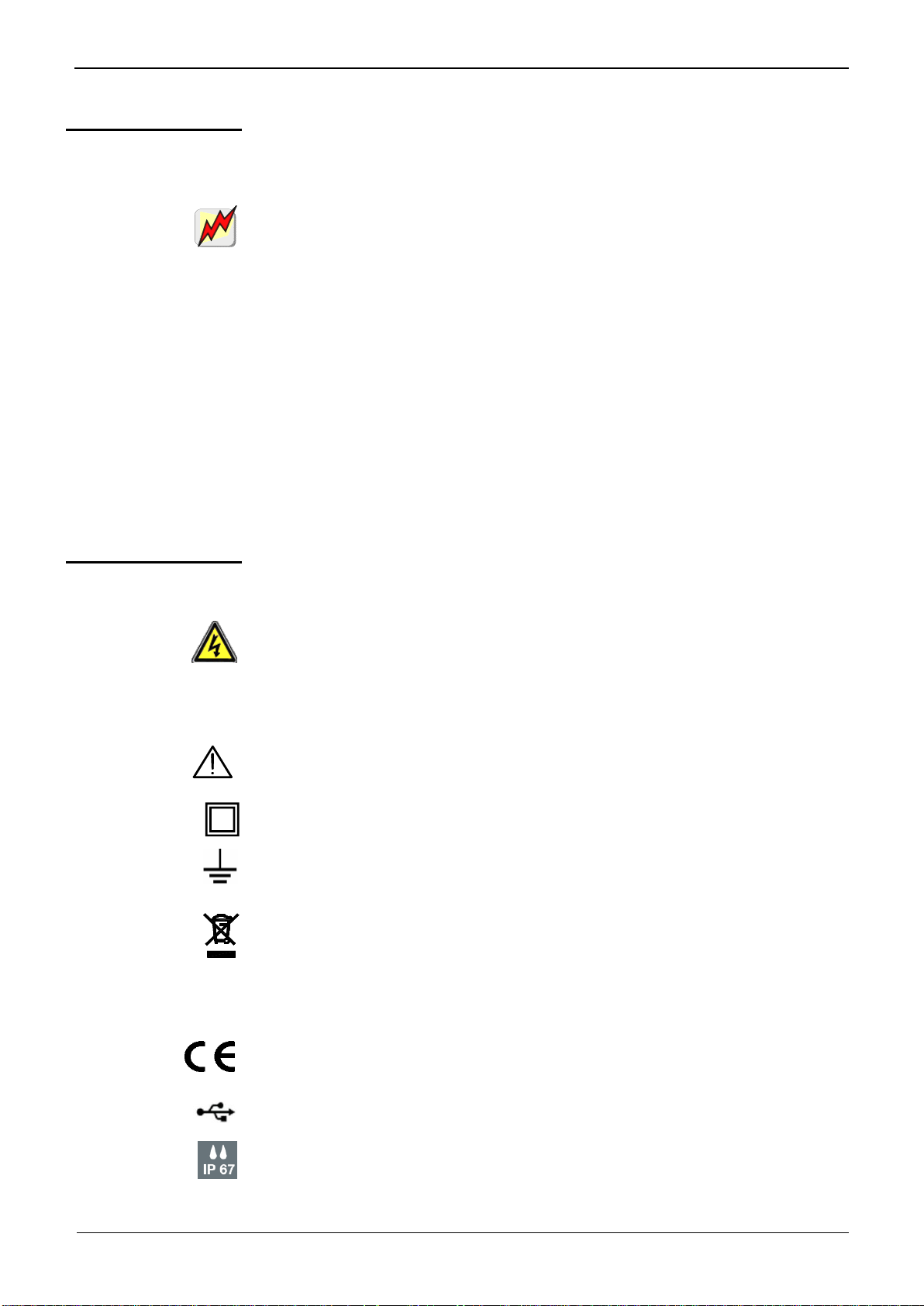
General directions
Definitions of the
measurement
categories
CAT II: Test and measurement circuits directly connected to the points of use
of the low-voltage network (power outlets and other similar points).
E.g.: Measurements on the network circuits of household appliances, portable
tools, and similar devices.
CAT III: Test and measurement circuits connected to parts of the low-voltage
network of the building.
E.g.: Measurements on distribution panels (including secondary meters), circuitbreakers, wiring including cables, bus bars, branch boxes, disconnecting
switches, power outlets in the fixed installation, and industrial appliances and
other equipment, such as motors permanently connected to the fixed
installation.
CAT IV: Test and measurement circuits connected to the source of the lowvoltage network of the building.
E.g.: Measurements on devices installed before the main fuse or the circuitbreaker of the building installation.
Warning!
Using a measuring instrument, a lead, or an accessory belonging to a lower
measurement or voltage category derates the resulting system (instrument
+ leads + accessories) to the lowest measurement category and/or service
voltage of any of the components.
Symbols on the
instrument or LCD
Risk of electric shock: directions for connection and disconnection of the inputs.
Always connect the probes or adapters to the instrument before connecting
them to the measurement points. Always disconnect the probes or cords from
the measurement points before disconnecting them from the instrument. These
directions apply before the instrument is cleaned.
Warning: Hazard. The operator must refer to the manual each time this danger
symbol is encountered.
Device entirely protected by double insulation or reinforced insulation.
Earth
In the European Union, this product is subject to selective collection for the
recycling of electrical and electronic equipment waste in accordance with
Directive WEEE 2002/96/EC: this equipment must not be treated as ordinary
waste. The spent batteries must not be treated as ordinary waste. Take them in
to the appropriate collection point for recycling.
The CE marking indicates conformity with the European "Low Voltage", "EMC",
"WEEE" and "RoHS" directives.
USB
IP67
General directions (continued)
4 100,000 cts digital multimeters
Page 5
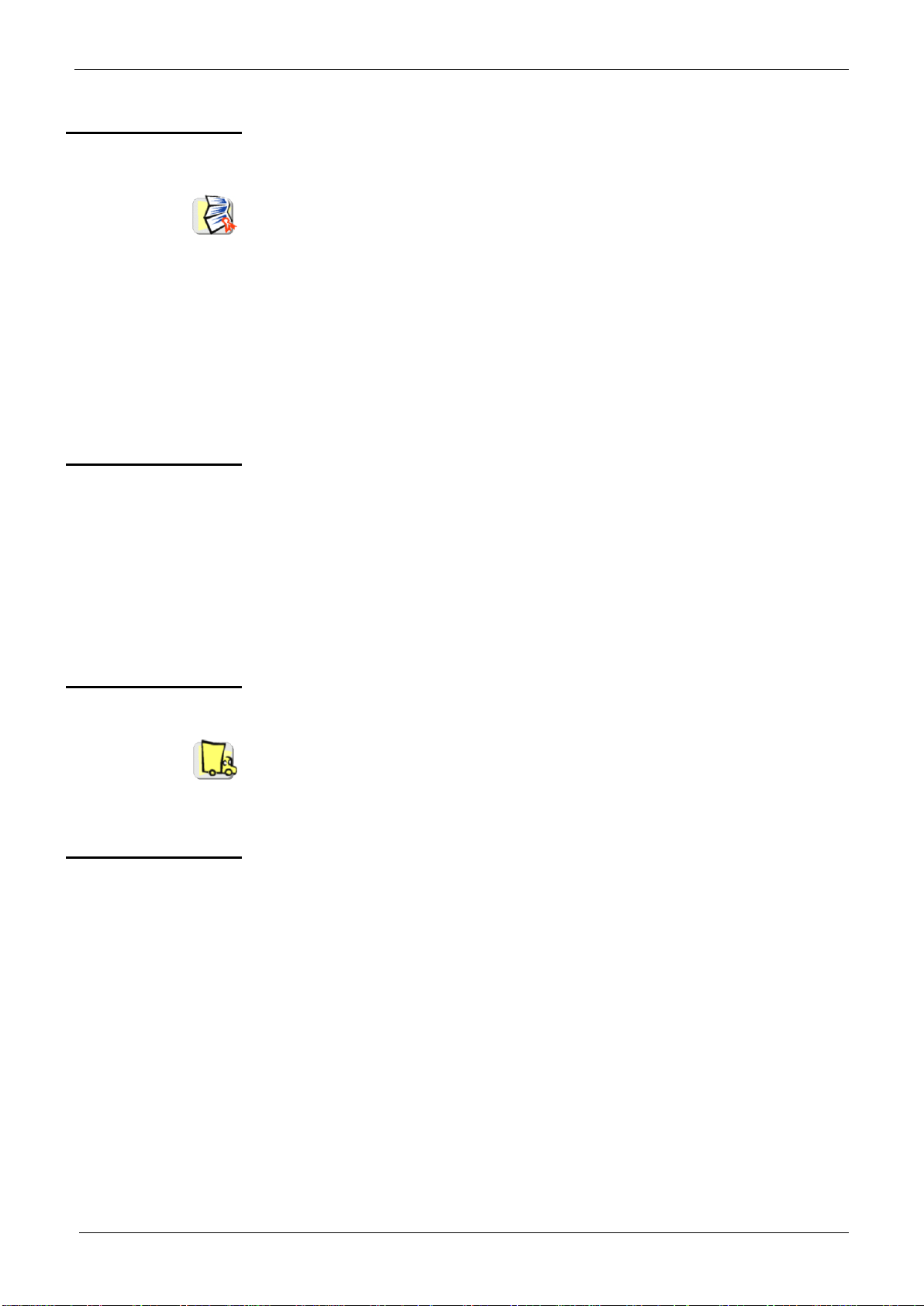
General directions
Warranty
This equipment is warranted for 3 years against any defect of materials or
workmanship, in accordance with the general terms of sale. During the
warranty period, the instrument may be repaired only by the manufacturer, who
reserves the right to repair the instrument or to replace it or part of it. If the
equipment is returned to the manufacturer, the cost of transport to the
manufacturer is borne by the customer.
The warranty does not apply following:
improper use of the equipment or use in association with incompatible
equipment
modification of the equipment without the explicit permission of the
manufacturer's technical staff
maintenance done by a person not approved by the manufacturer
adaptation to a particular application not anticipated in the definition of the
equipment or by the user manual
a shock, a fall, or flooding.
Maintenance,
metrological
verification
Before opening the instrument, you must disconnect it from line power and
from the measurement circuits and make sure that you are not charged with
static electricity, which might destroy internal components. An adjustment,
maintenance, or repair of the live instrument must be undertaken only by
personnel who are qualified and have familiarized themselves with the
directions in this manual.
We recommend a verification of this instrument at least once a year. For
checking and calibration, contact one of our accredited metrology laboratories
(information and contact details available on request), at our Chauvin Arnoux
subsidiary or the branch in your country.
Unpacking,
repacking
All of the equipment has undergone mechanical and electrical checks before
being dispatched. When you receive it, carry out a quick check to detect any
deterioration that may have occurred during transport. Should the need arise,
immediately contact our sales department and notify the carrier of the customary
reservations.
Use the original packaging to reship the equipment, if possible. Indicate as
clearly as possible, by a note attached to the equipment, the reasons for the
transfer.
Repair
under warranty and
post warranty
For all repairs before or after expiry of warranty, please return the device to your
distributor.
General directions (continued)
100,000 cts digital multimeters 5
Page 6
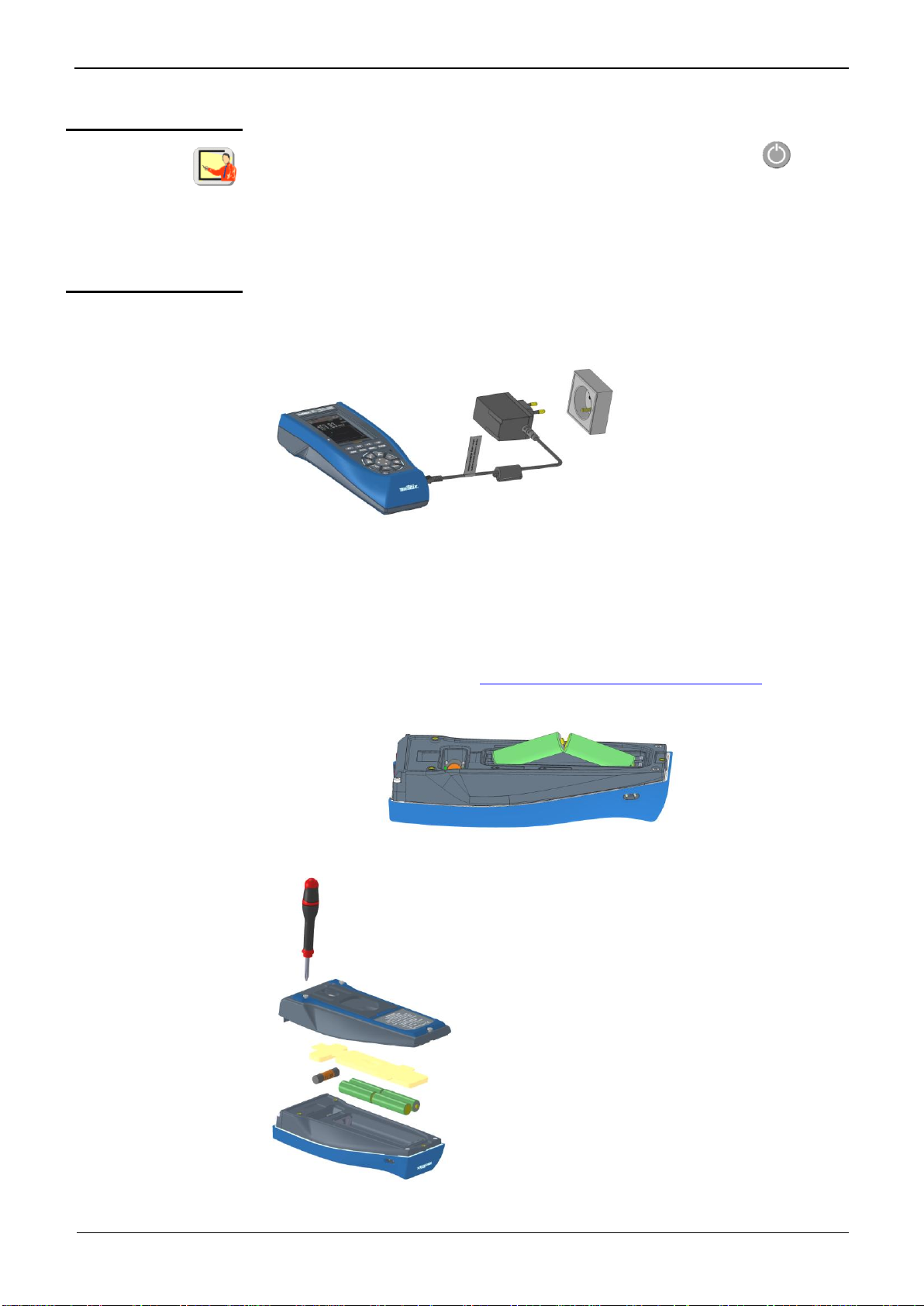
General directions
Maintenance
Disconnect everything connected to the instrument and press the key to
switch it off.
Use a soft cloth, moistened with soapy water.
Rinse with a damp cloth and dry rapidly with a dry cloth or forced air.
Make sure that no foreign objects interfere with the operation of the device
by which the leads are snapped into place.
Power supply
4 primary batteries (R6, AA format)
or 4 storage batteries (Ni-MH type, LSD, AA format).
Charging the
storage batteries
You can charge the storage
batteries without removing
them. Use the external
charger supplied with the
multimeter.
During the charging, the
multimeter remains
operational.
However, some of its metrological characteristics may be altered.
Instrument off
During the charging cycle, each function LED lights by turns to indicate that
charging is in progress.
On the screen, the user sees the charge level of the storage batteries.
Charging stops automatically when they are fully charged (approximately 6h for
2400mAh).
For more details, refer to the "Before recharging the storage batteries" section
in the Appendix.
Replacement
(primary or storage
batteries)
Clock
During this replacement, the internal clock is preserved for approximately 45s.
Fuse
Before replacing the fuse (reached by opening
the bottom compartment), disconnect the
instrument from any source of current. During the
replacement, make sure that only a fuse of the
appropriate rating and specified type is used.
Using another type of fuse and shorting the fuse
holder are strictly forbidden.
Fuse: for example, SIBA/5019906
11A: 10x38 -1,000V -F
Breaking capacity: >18kA
General directions (continued)
6 100,000 cts digital multimeters
Page 7
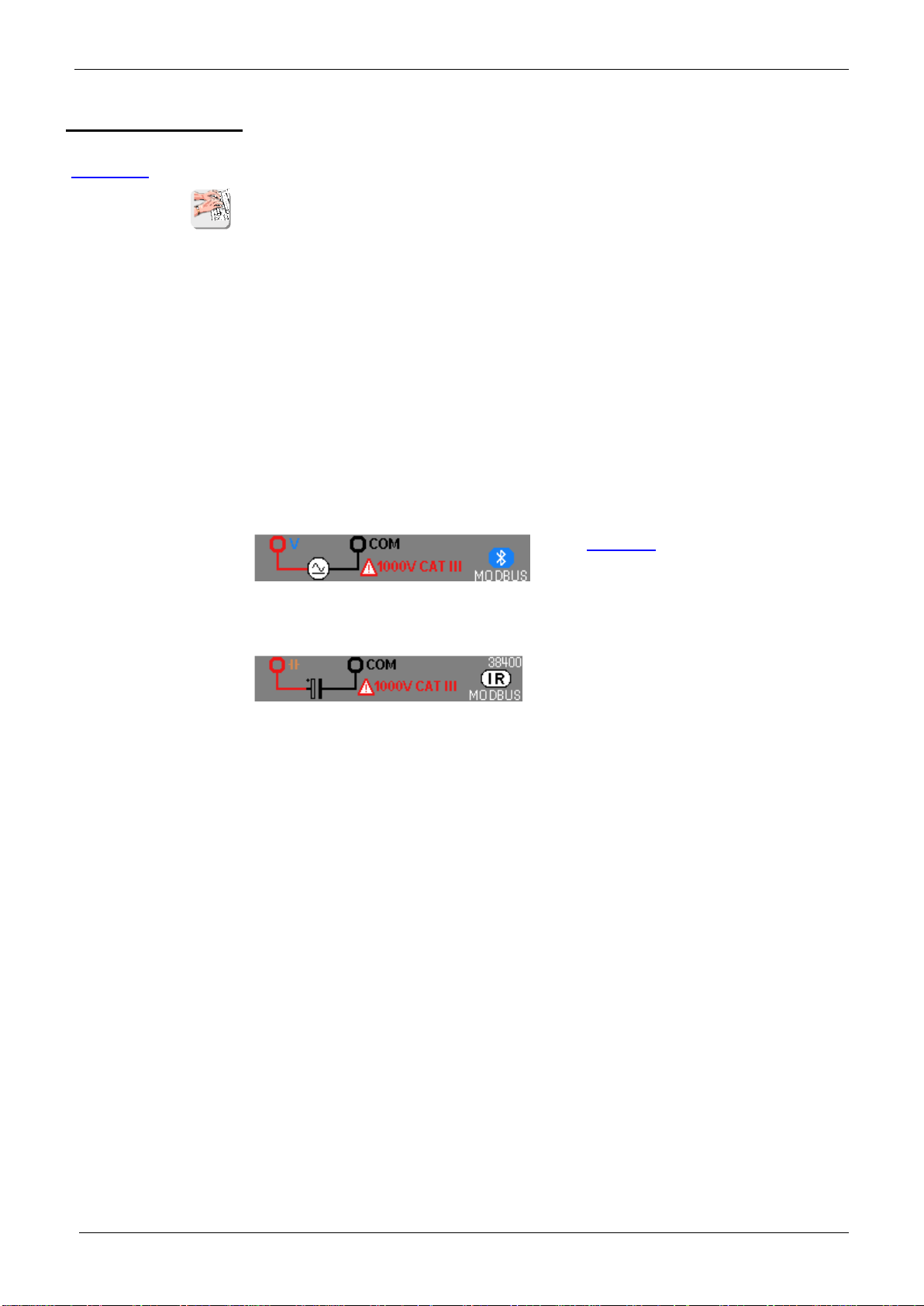
General directions
Communication
interfaces
The multimeter can communicate with a PC, making it possible:
- to update the embedded software Connect the multimeter to the PC via
the USB link and run the application downloaded from CHAUVIN ARNOUX's
web site.
- to calibrate the multimeter using the optional SX-MTX 329X calibration
software (HX0059B).
- to program using Labview and Labwindows
- to recover the data or program the device using the SX-DMM software
Your multimeter includes:
- an isolated optical USB link (type HX0056Z)
- SX-DMM processing software
- Labview and Labwindows drivers to program the devices.
It is also possible to program using the SCPI or MODBUS protocol.
in Bluetooth
The Bluetooth communication interface
is optional.
in IR/USB
General directions (continued)
100,000 cts digital multimeters 7
Page 8

Description of the instruments
Front panel
and Back
Bluetooth version Terminal block
Stand
Description of the instruments
8 100,000 cts digital multimeters
Page 9

Description of the instruments
Display unit
Display
Display of the wiring diagram of the
terminal block as a function of the
measurement
Digital display:
- of the quantity measured,
- of the value measured,
- of the type of measurement, etc.
Secondary display:
- in graphic form
- or in the form of 3 display units
Scrolling information
Properties of the F1, F2, F3, and F4
keys
Description of the instruments (continued)
100,000 cts digital multimeters 9
Page 10
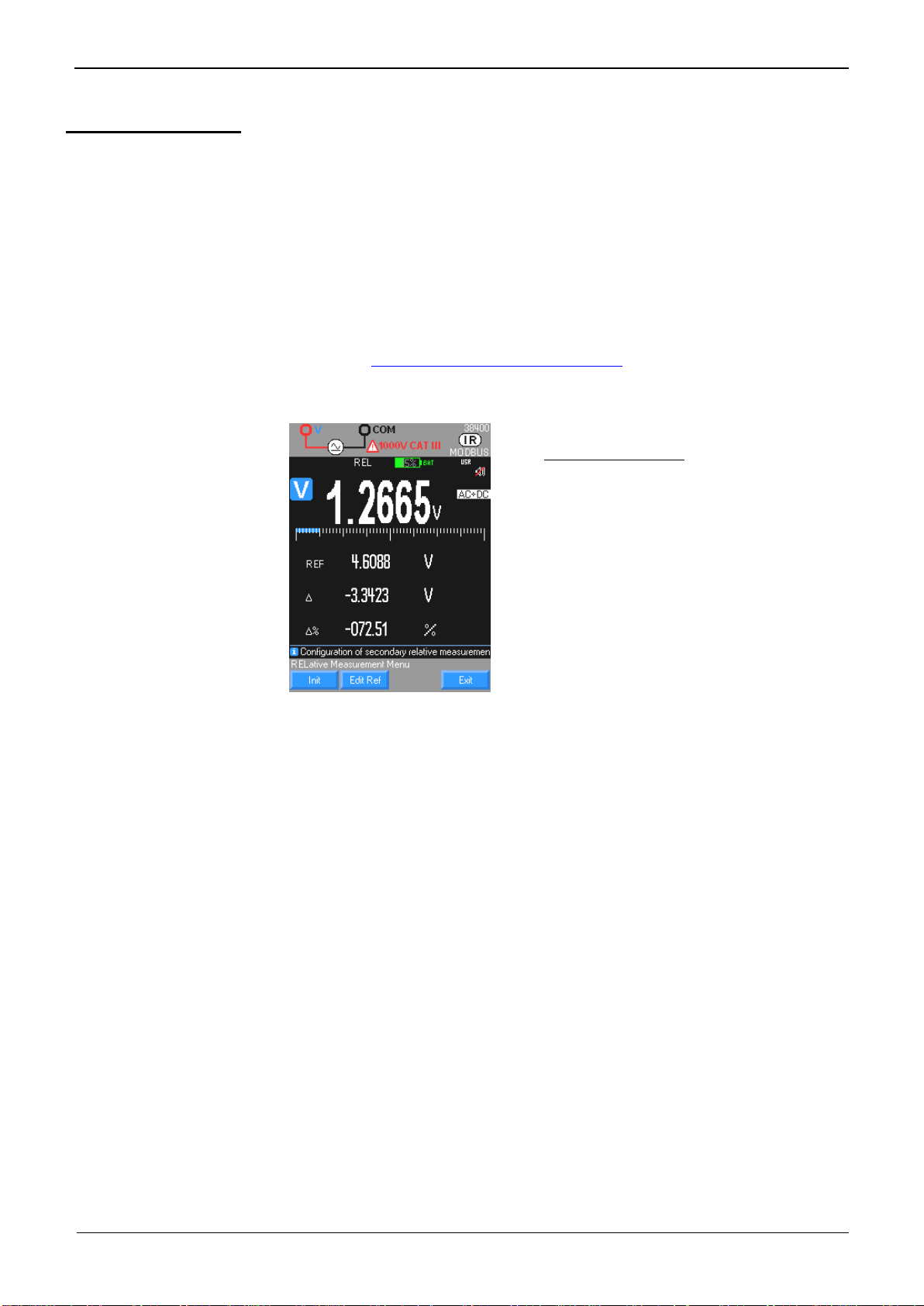
Description of the instruments
Principal quantities
measured
VLowZ AC voltage measurement at low impedance (VLowZ)
VAC AC voltage measurement
VAC/DC DC or AC+DC voltage measurement at high impedance (V)
A Current measurement A (AC, DC, AC+DC)
Hz Frequency measurement
Ω Resistance measurement
C Capacitance measurement
T° Temperature measurement
% Measurement of relative value or duty cycle
Secondary
quantities
See the specific "Table of secondary measurements" chapter on screen in the
SPEC, REL, MEM, SURV, and MEAS+ modes.
REL menu
The main display unit and the
horizontal bargraph track the evolution
of the measurement at all times.
Units
V Volt
A Ampere
Hz Hertz
Ω Ohm
F Farad
°F Degree Fahrenheit
°C Degree Celsius
K Kelvin
ms millisecond
k kilo (kΩ - kHz)
M Mega (MΩ - MHz)
n nano (nF)
p pico (pF)
µ micro (µV - µA - µF)
m milli (mV - mA - mF)
% Percentage
Description of the instruments (continued)
10 100,000 cts digital multimeters
Page 11
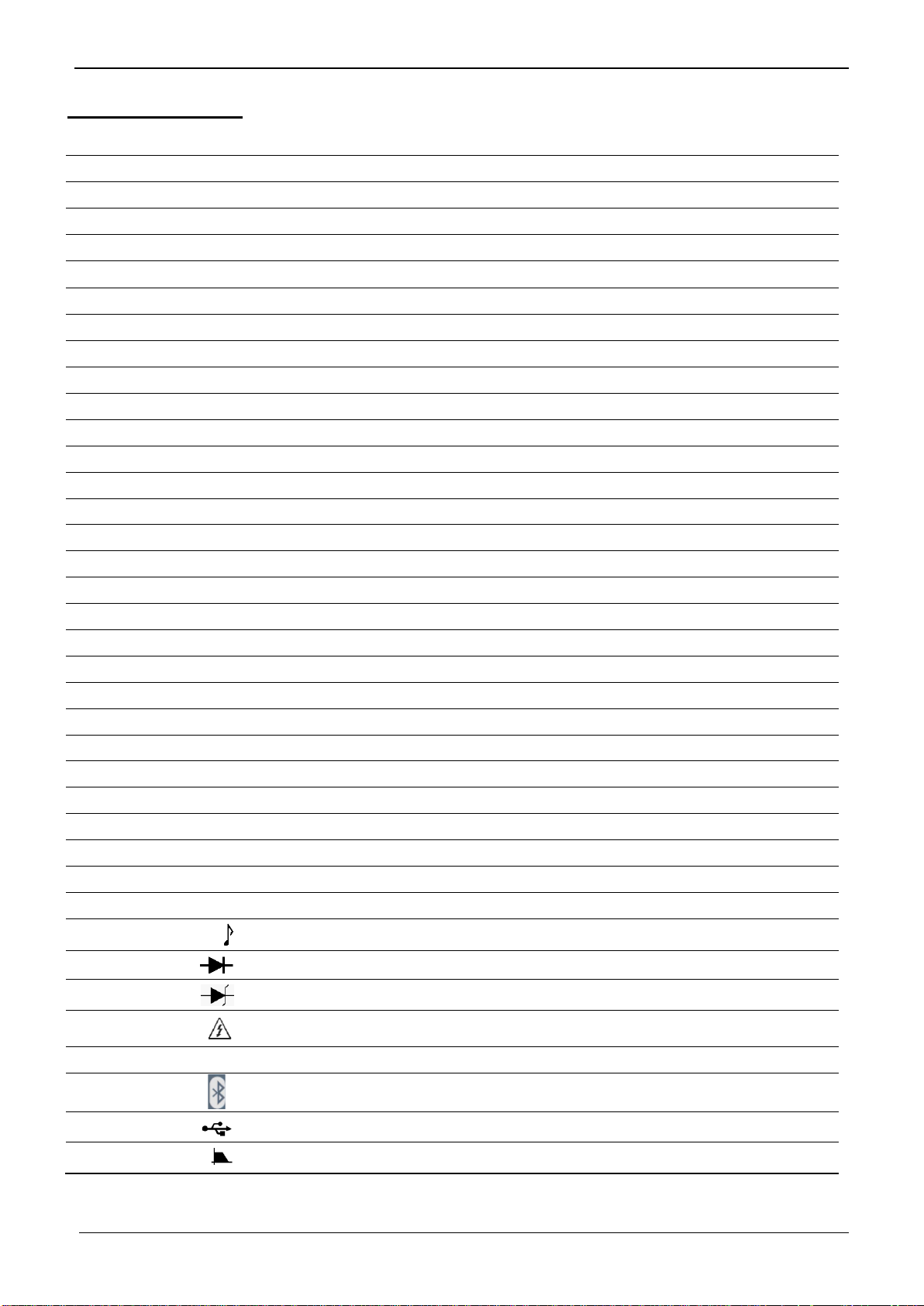
Description of the instruments
Symbols
Designation
AC
Measurement of the RMS AC signal
DC
Measurement of the DC signal
AC + DC
Measurement of the TRMS AC and DC signal
AUTO
Automatic range switching
Values relative to a reference
REF
Presence of a reference value in memory
HOLD
Storage and display of stored values
MAX
Maximum value
AVG
Mean value
MIN
Minimum value
PK+
Maximum peak value
PK-
Minimum peak value
.run r.un ru.n
Capacitance meter, acquisition in progress
-----
Frequency measurement impossible
O.L
Overshoot of the measurement capacities
V
Volt
Hz
Hertz
F
Farad
°C°F K
Degree Celsius, degree Fahrenheit, kelvin
A
Ampere
%
Percentage
Ω
Ohm
ms
millisecond
n
Symbol of the prefix nano-
p
Symbol of the prefix pico-
μ
Symbol of the prefix micro-
m
Symbol of the prefix milli-
k
Symbol of the prefix kilo-
M
Symbol of the prefix méga-
Symbol of the audible continuity measurement
Symbol of the measurement and testing of a semiconductor junction
Symbol of the Zener diode
Warning, possibility of electric shock ()
LEADS
Function selected incompatible with the connection of the lead
Bluetooth communication
USB communication
MLI 300Hz filter
Description of the instruments (continued)
() When voltages exceeding 60 VDC or 25 VAC are measured, the symbol flashes on the display unit.
100,000 cts digital multimeters 11
Page 12
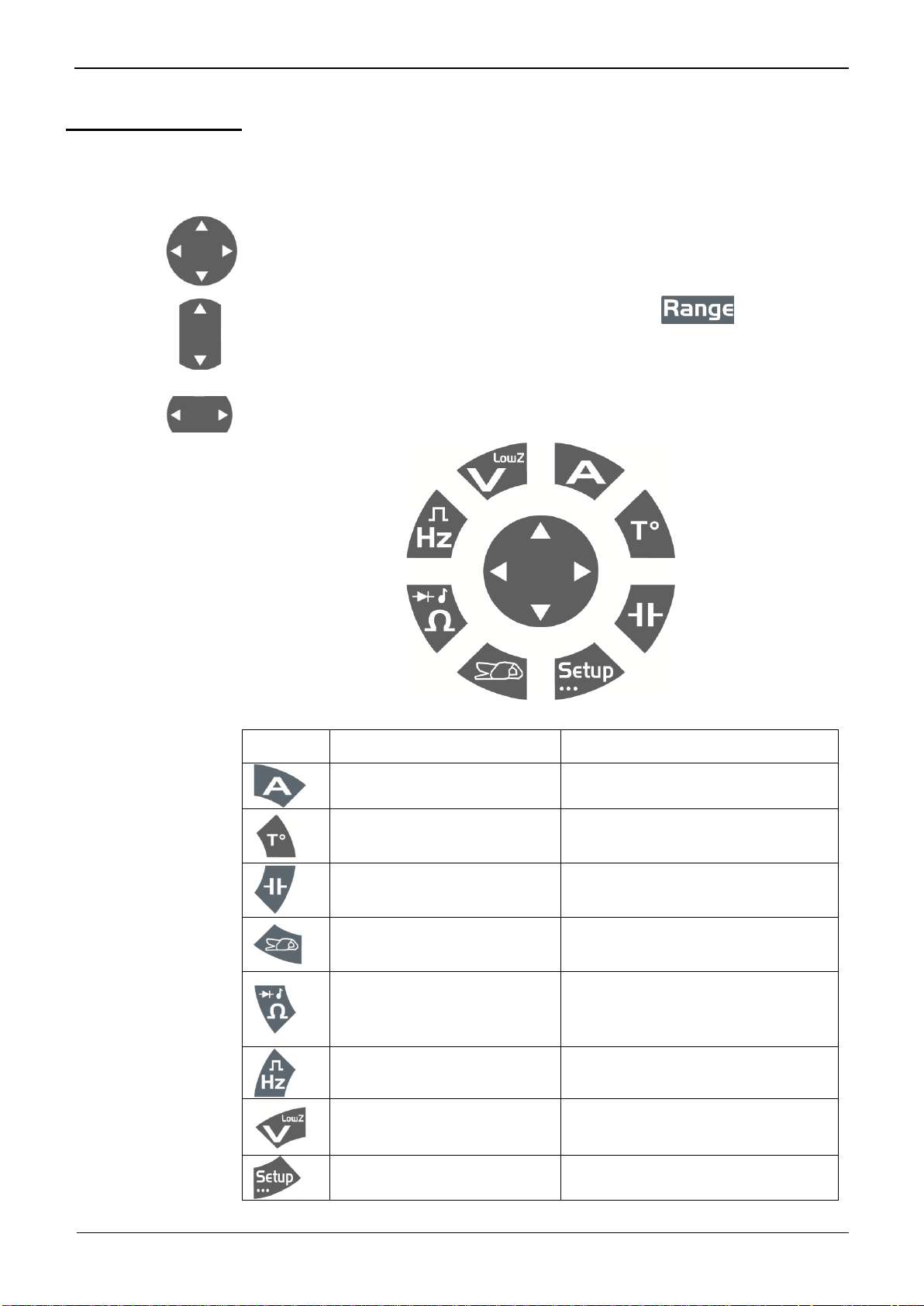
Description of the instruments
Switch
Changing from one setting to another resets the measurement mode. Around
the switch, a fixed orange LED indicates which function is selected and an
orange LED flashes for setup. During the charging cycle (OFF), each function
LED lights by turns to indicate charging in progress.
In the centre, a "4 position" navigator is used for:
1. navigating up and down, to:
- select a menu or a function,
- manually select the range or graphic scale under " ",
- increment or decrement the selected variable.
2. navigating right and left, to:
- move from one selected variable to another.
Keys of the switch
Short press
Successive short presses
Current measurement in
AC RMS
Temperature measurement T
and selection of the unit
Selection of the types of sensor:
- Pt 100 or Pt 1000
- TCJ or TCK
Capacitance measurement
Current measurement by clamp,
selection of AC, DC, or AC+DC
coupling
Configuration of the "Clamp" menu:
type of measurement, ratio, and unit
Resistance measurement,
audible continuity
measurement, 100 Ohm
range, diode test
Selection of the continuity, 100Ohm
or diodes functions
Frequency measurement
AC voltage measurement (AC
RMS) and selection of
coupling
VlowZ
SETUP, on 3 levels
Setup 1/3, Setup 2/3, Setup 3/3
Description of the instruments (continued)
12 100,000 cts digital multimeters
Page 13
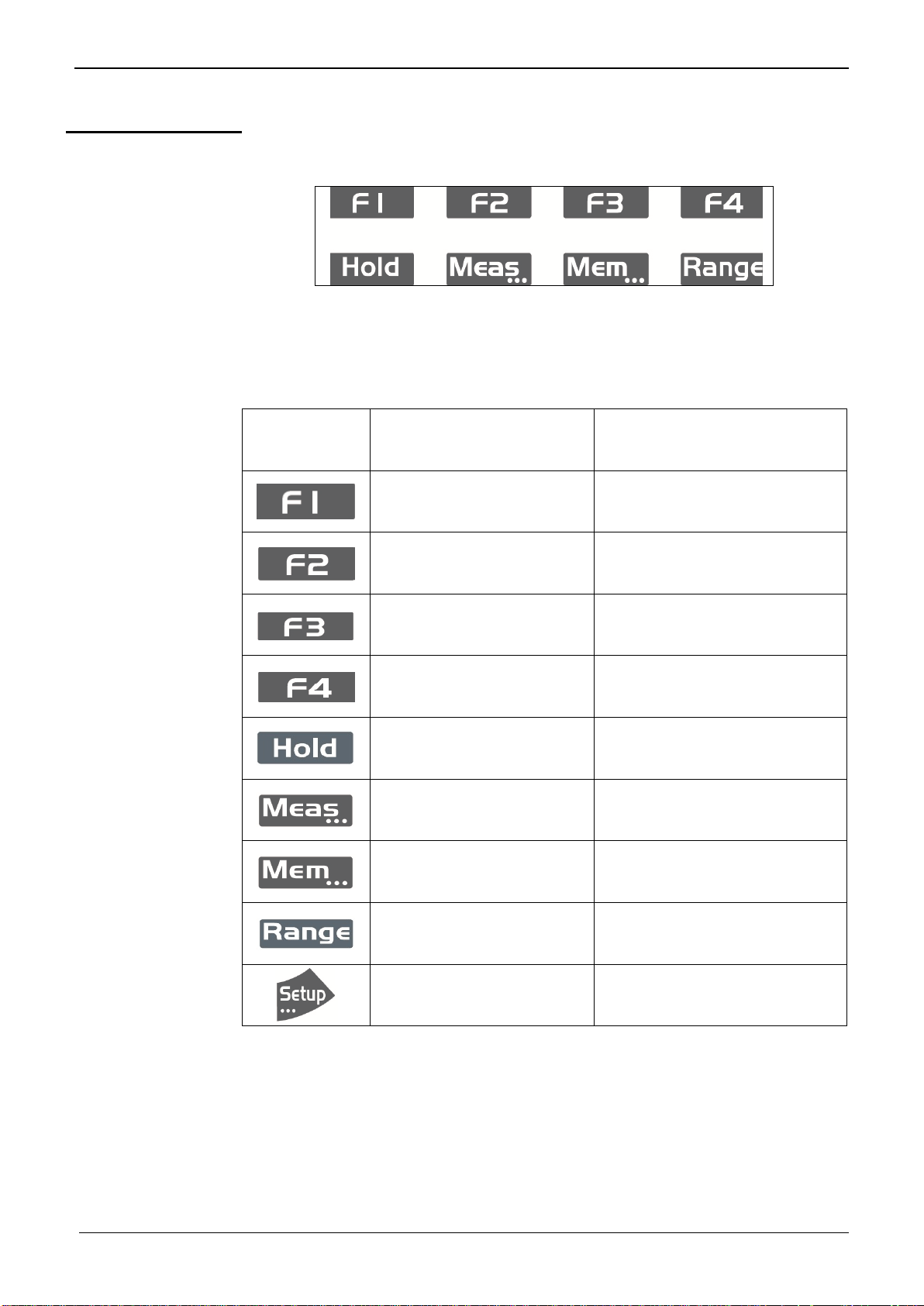
Description of the instruments
Keypad
The keypad has the following function keys:
The keys are taken into account and applied when pressed. If the key press is
validated, the instrument beeps.
The active keys on a long press are identified by "…":
Meas…, Mem… , Setup…
Function keys
Successive short presses
Long press…
Selection of the function
parameter
Selection of the function
parameter
Selection of the function
parameter
Selection of the function
parameter
Hold of the display
Selection of RUN or HOLD
Measurement menu on 2
levels, 1/2 or 2/2
Reset for SURV/PEAK/REL and
CNT
Start of an acquisition; second
press, stop recording
Management and configuration of
records
AUTO range change
Selection of the configuration
menus
Exit from the SETUP mode
Description of the instruments (continued)
100,000 cts digital multimeters 13
Page 14
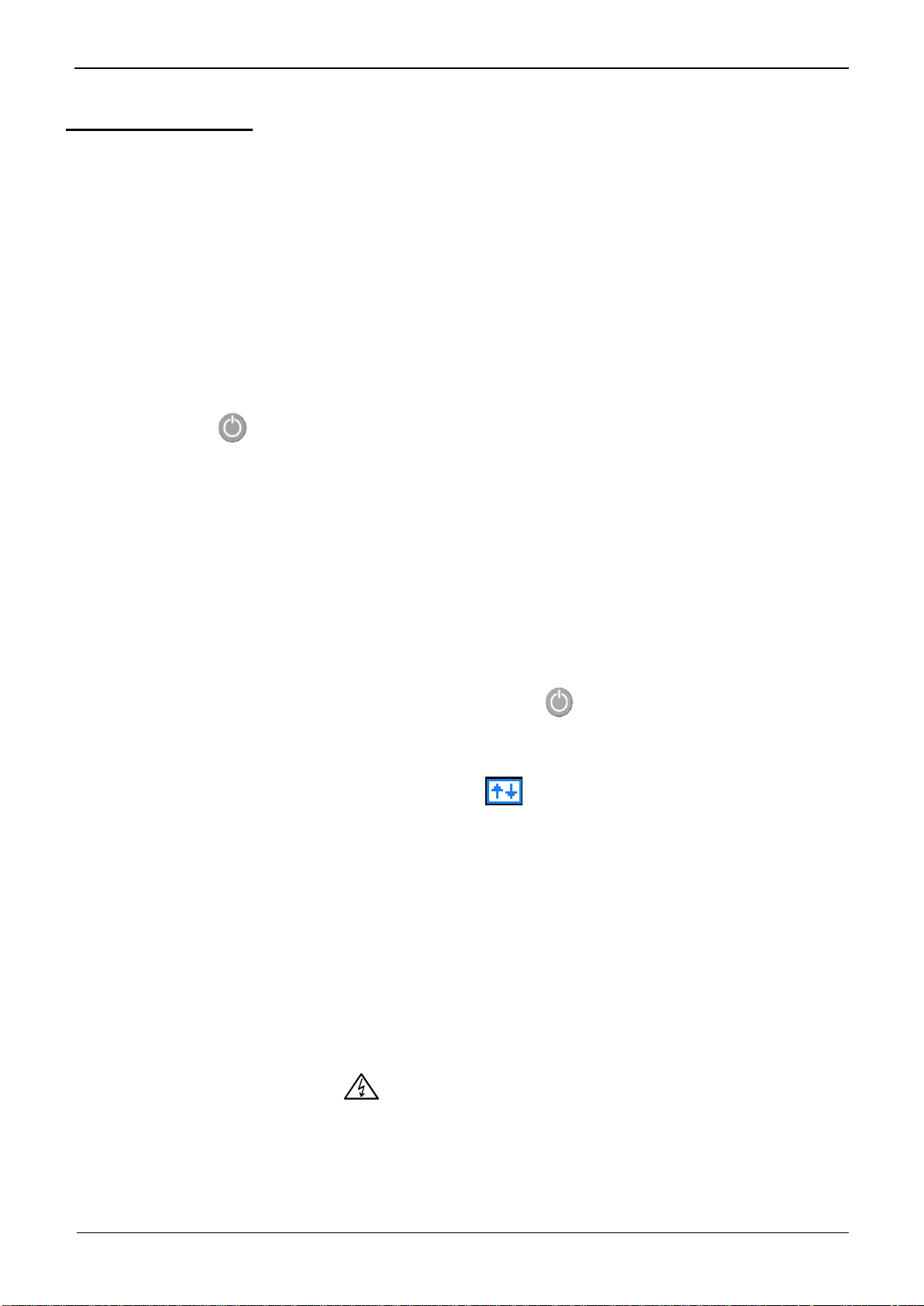
Getting started
Preparation for use
Instructions before
starting up
When you use this multimeter, you must observe the usual safety rules,
which:
protect you from electrical hazards,
protect the multimeter from operator errors.
For your safety, use only the leads supplied with the instrument.
Before each use, make sure that they are in perfect condition.
Power supply via the
charger
From 230V ±10% mains (US version: 110V ±10%) with the specific charger
delivered with the instrument (45 to 65 Hz).
The mains connector is on the side of the multimeter.
Powering up,
down
Press the key opposite, on the left front panel of the instrument, to switch it
on or off. A switching-off page reports the switching off of the active
multimeter.
Automatic current
measurement
detection
The number of input terminals is limited to 3: V, COM, A.
Connecting the lead to the "Ampere" terminal automatically selects the
corresponding function.
When a change of function from the control keypad is
incompatible with the connection of the lead, an audible and
visual alert is triggered (LEADS).
Automatic
power down
The current measurement is made in automatic range mode over the whole
span.
Validate the function by the Standby menu: the device stops automatically
after 30 minutes of operation if during this time there has been no action on
the front panel and if the multimeter remains immobile.
The device is switched back on by the key.
Automatic switching off is disabled in:
Surveillance mode SURV
Record mode MEM
Communication mode (isolated USB optical link, Bluetooth)
when the quantity measured (Voltage or Current) on the inputs of the
multimeter exceeds the danger threshold.
Alert signal
An intermittent audible signal is emitted:
* in the "Voltage" setting, when the range is exceeded
(MANUal and AUTO mode - last range)
* in the "Current" setting, when the range is exceeded
(MANUal mode), starting from a measurement of 10 Amperes
* when the connection of the leads is incompatible with the function
selected
* when the danger thresholds are exceeded (if the function is validated)
When the range is exceeded, the audible signal is accompanied by display
of the "O. L" acronym.
When the symbol is activated:
* the voltage on the "Volt" input exceeds 60 VDC or 25 VAC
* the current injected between the "Ampere" terminal and COM exceeds
10A
* the range (voltage or current) is exceeded in MANUAL mode
Getting started
14 100,000 cts digital multimeters
Page 15
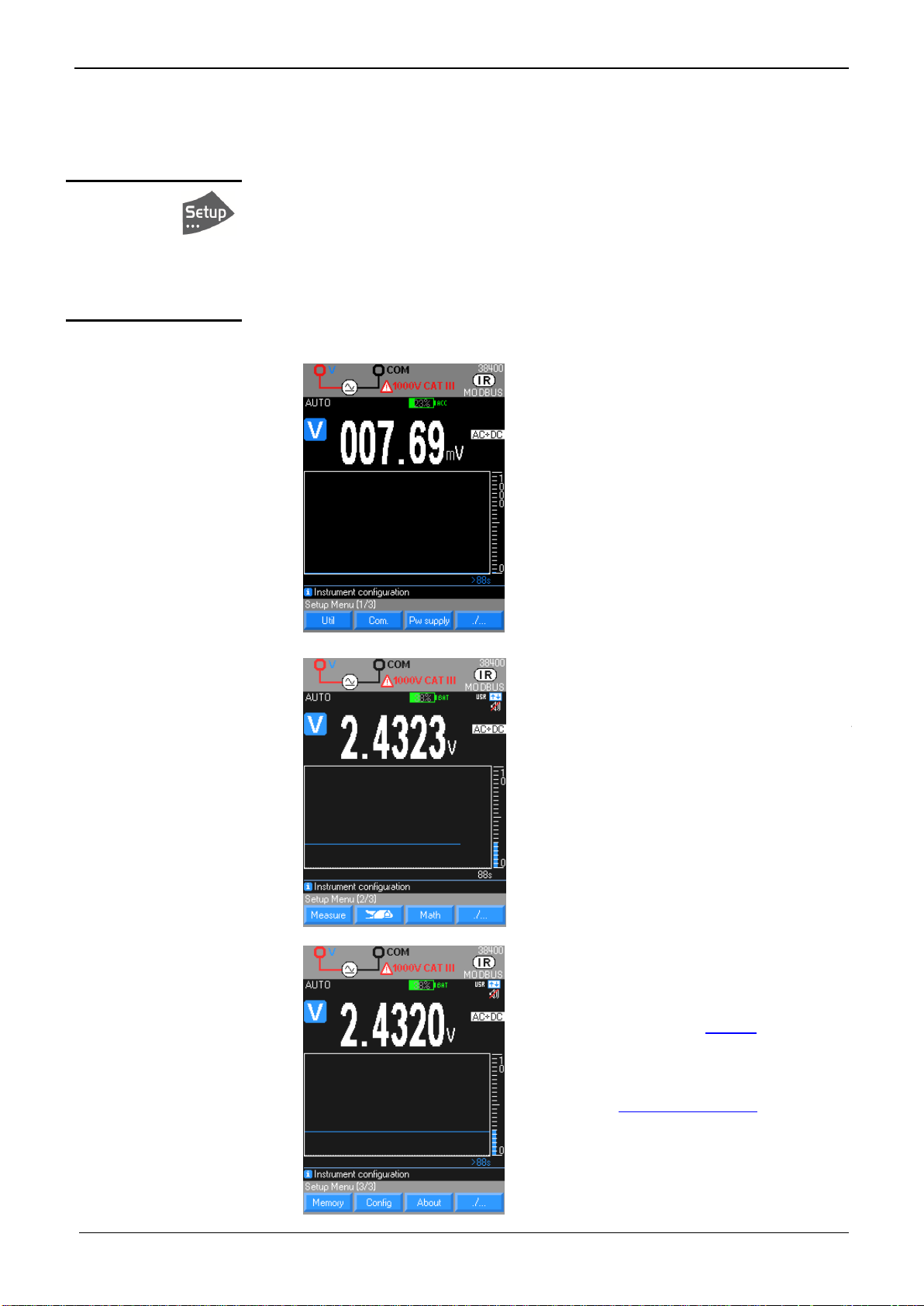
Functional description
The SETUP menu configures the parameters of the multimeter according to the
conditions of use and user's preferences.
This menu proposes the main adjustments or the configuration of the multimeter on 3
levels. The configurations are kept in memory when the multimeter is switched off, if
the USER mode (USR) is active. Otherwise, the instrument starts up with the PLANT
configuration. The menu that is not available is shaded.
Level 1
SETUP menu (1/3)
General
configuration
of the multimeter
UTIL: utility for adjusting the lighting, the
standby mode, the audible beep of the
keys, the language, and the internal clock
on 2 configuration levels.
Comm: for communication and
adjustments of the IR/BT type, then the
IR rate in baud, and the protocol,
MODBUS or SCPI.
Power supply: characterization of the
internal power supply of the device or type
of battery, Ni-MH or Alkaline primary
battery, and capacity.
SETUP menu (2/3)
Configuration of the
measurements
Measure: configures the filter, the
impedance, the reference in dBm and in
power W.
Clamp: configures the type of input, current
or voltage, the ratio indicated on the clamp,
and the unit (default is A).
Math: configures the type of measurement
assigned to the mathematical channel and
the values and unit of A and B of the
function Ax+B.
SETUP menu (3/3)
Configuration and
personalization
Memory: reminder of the files, of the
number of records (1000 is default and
6500 max for the MTX 3293), and of the
interval between records (1s is default; up
to 23:59:59). See §. Storage.
Config: choice of recall of the PLANT
configuration or of the User (USR) or Basic
(default value) start-up mode.
See §. Default configuration.
About: indicates the traceability of the
multimeter: serial no., software and
hardware versions.
Functional description
1. Description of the "SETUP" menu
100,000 cts digital multimeters 15
Page 16
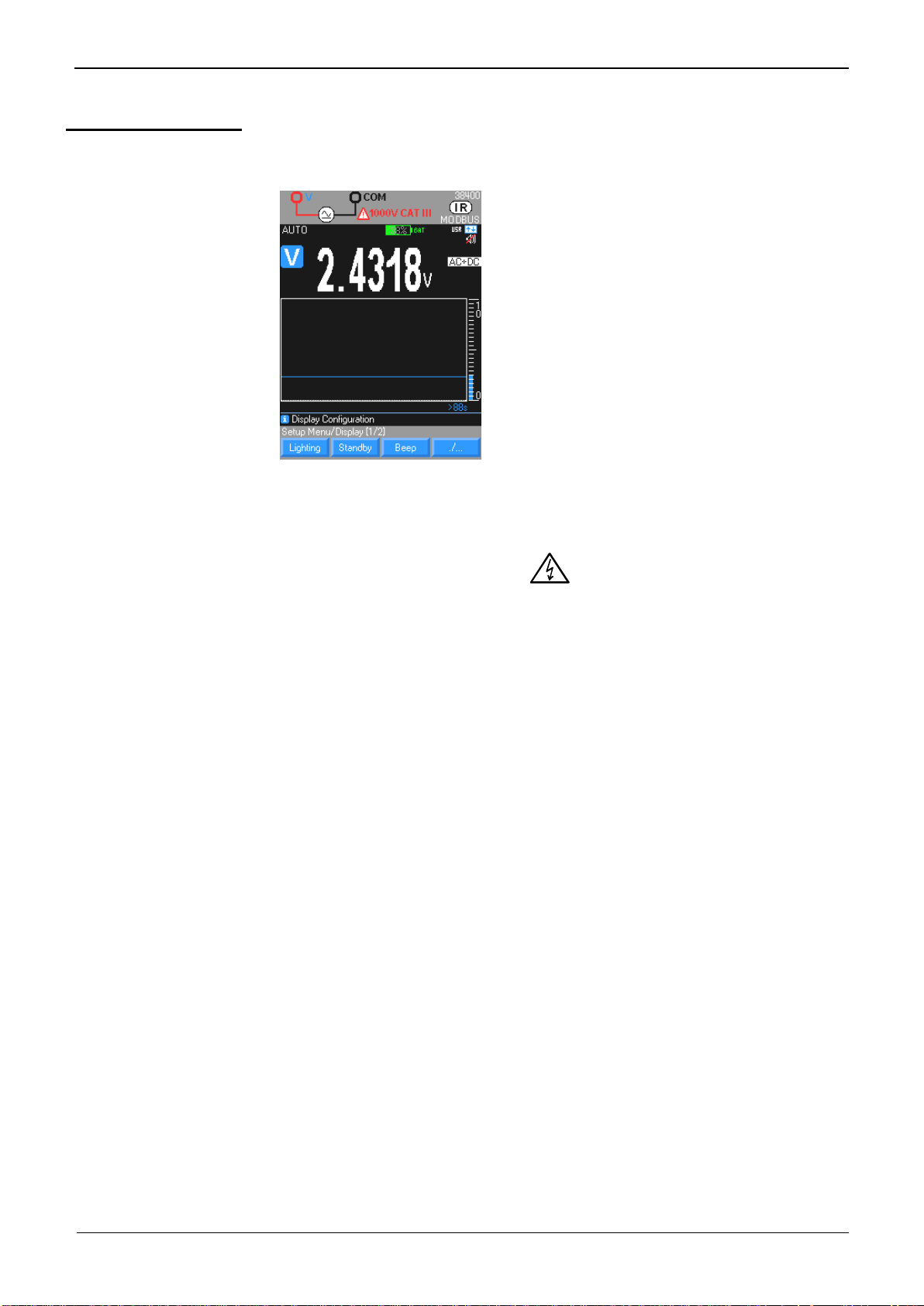
Functional description
Level 2 …
Sub-level 1/3
Display (1/2)
Lighting: selection of 3 levels of back-lighting
of the display unit in order to limit the power
consumption of the multimeter, as follows:
Eco, Normal, Max
The default level of extinction of the
back-lighting is ECO, after 1min if there
has been no action on the front panel of
the multimeter.
An internal accelerometer makes it possible
to wake up the multimeter by simply
touching the product with the adjustment
selected.
Standby: validation (default: yes) or not of
automatic switching off after 30 min, if there
has been no action on the front panel of the
multimeter.
In the SURV, MEM, or Communication
mode, automatic switching off is not
validated.
For your safety, automatic switching off is
disabled when the quantities measured (voltage,
current) on the input exceed the danger
thresholds.
Beep: validation (default) or not of the
emission of an audible signal (beep) when:
- a key is pressed,
- there is a voltage on the "V" input exceeding
605 VDC or 30 VAC,
- a stable measurement is captured in AUTO
HOLD
The audible signal is maintained even
when the buzzer is deactivated:
- in a continuity test,
- when a range is exceeded (voltage or
current),
- for a measurement of 10A or more,
- when there is an incompatibility
between the connections of the leads
and the function selected
- when the supply voltage (battery) is
too low blinking of the red batt
indicator.
- The audible signal is maintained when
the function is changed while recording
is in progress (low-pitched beep).
1. Description of the “SETUP” menu (continued)
16 100,000 cts digital multimeters
Page 17
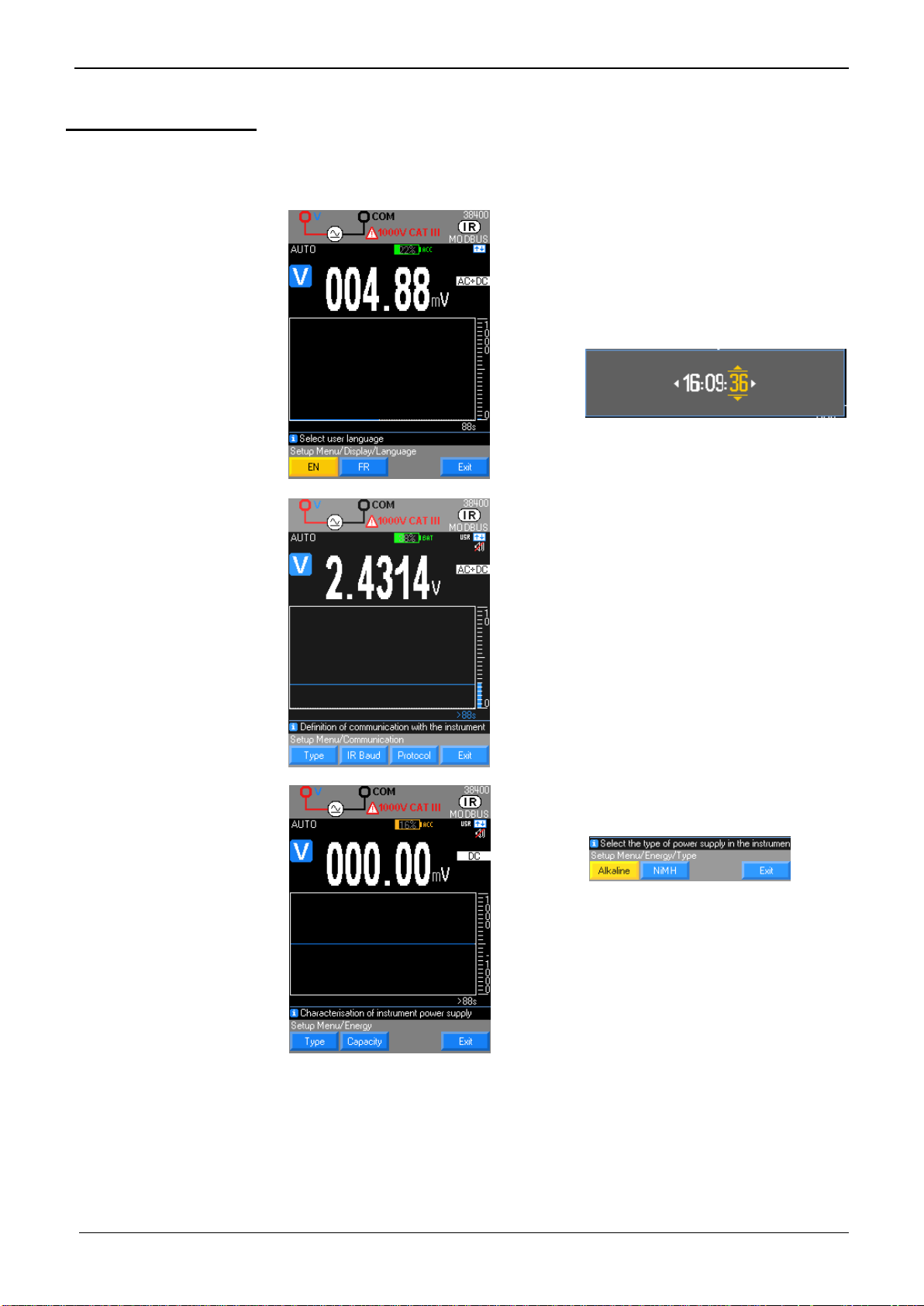
Functional description
Level 2
Sub-level 1/3
(continued)
Display (2/2)
Language: selection of the language used in
the menus of the multimeter. Two options are
possible: French (FR, the default) or English.
Clock: selection of:
- the date, format (01/01/2014 is default)
- the time XX:XX:XX, or h:min:sec
- selection of variables with the navigator
- Resolution 1s
Communication
Type IR/BT: choice of communication:
- IR/USB
- Bluetooth
IR Baud: parameterizing of the infrared
transmission rate from among
9600/19200/38400 (default) baud;
the other transmission parameters are fixed
(8 data bits, 1 stop bit, no parity)
Protocol: choice of MODBUS or SCPI
Power supply
Type: choice of type:
- Ni-MH battery
- Alkaline primary battery
Capacity: parameterizing of the capacity of
the storage battery in mAh, of the batteries
installed (default is 2400mAh).
1. Place the storage batteries in the multimeter,
then connect the charger.
The LEDs light alternately around the switch to
indicate that charging is in progress.
2. Press ON to switch the multimeter on and track the course of the charging by plateau.
Average charging time: 6h (with 2400mAh storage batteries).
After 1h of recharging, the multimeter is ready for measurements, by pressing ON again;
the level of the plateaus acquired is valid only after a full charge of the instrument.
Description of the “SETUP” menu (continued)
100,000 cts digital multimeters 17
Page 18

Functional description
Level 2…
Sub-level 2/3
1. Measurement
Configuration of the
measurement
parameters
Filter: 300 MHz MLI filter for measure on variator
Impedance: choice of desired input impedance
Choice between 10 and 20 M
only in 100mVDC and 1000mVDC
As default, 10mV range = 10M
,
1,000mV range = 10M
dBm REF: adjustment of the reference in dBm
Adjustment of the reference resistance (dBm
REF) between 1 and
10000, for measurements in dBm from voltage
VAC or VAC+DC
- Selection of a digit by the navigation
key and modification of the digit
- Validation of the reference resistance
in dBm and exit from the menu by "Ok".
Default value 600
.
Reminder: a measurement of 0dBm with a
reference resistance of 600 is
made using a voltage of 0.7746 VAC.
W Ref: resistive power reference W
Adjustment of the reference resistance ()
between 1 and 10,000, for resistive power
measurements:
The calculation performed is:
(measured voltage)2/W Ref (unit W)
(measured current)2/W Ref (unit W)
Same adjustment as for the reference resistance
in dBm.
Default value 50
.
W REF is used for the calculation of the
resistive power (W) with
REF = W Ref and the calculation of the
power
(V A) with V (Ref) = W Ref
To calculate VxA, see §. MEAS+.
1. Description of the “SETUP” menu (continued)
18 100,000 cts digital multimeters
Page 19

Functional description
2. Clamp
The CLAMP function (y = Ax) enables the
user, measuring a current with a current clamp
in:
- Volts x V/A
- Amperes x A/A
to assign the ratio (or transformation ratio) and
the appropriate unit, in order to obtain a direct
reading of the measured current.
Depending on the quantity measured, the
device calculates the function Ax associated
with it.
The programming is in 3 stages:
1. Selection of the quantity measured,
Measurement (V, A)
2. Definition of the ratio A displayed
on the clamp Val1/ Val2 or:
xxxx.XA/xxxx.XV
(default is 1A/1V)
3. Definition of the physical unit to be
displayed (default is A)
The ratio A and the unit can be
programmed for each quantity measured
(V, A).
3. Math
The MATH function (y = Ax + B) enables the
user, measuring any physical quantity in:
- Volts (process 0-10V or high-voltage probe,
for example)
- Amperes 4-20mA current loop or current
clamp, for example)
- Frequency (measurement of flow rates,
speeds of rotation, for example)
- Ohms (resistive position sensor, for
example)
to convert it and assign the appropriate unit, in
order to obtain a direct reading of the original
quantity on the instrument.
Depending on the quantity measured, the
device calculates the MATH function
associated with it.
The programming is in 4 stages:
1. Selection of the quantity measured
(V, A, ,Hz)
2. Definition of the coefficient A of the
function y = Ax + B
3. Definition of the coefficient B of the
function y = Ax + B
4. Definition of the physical unit to be
displayed by the navigator (Upper-case
and lower-case)
The coefficients A and B and the unit
can be programmed for each quantity
measured (V, A, , Hz).
1. Description of the “SETUP” menu (continued)
100,000 cts digital multimeters 19
Page 20

Functional description
Level 2…
Sub-level 3/3
1. Memory
Reminder:
- of the files recorded
- of the number of records (1000 is
default; 6500 max. for MTX 3293),
- of the interval between records (1s is
default; up to 23:59:59).
See §. Storage.
Maximum of 10 sequences recorded
2. Config
Choice of recall:
- of the PLANT configuration
- of the User (USER) or Basic (default)
start-up mode
In the User mode, the instrument restarts
in the user's personal configuration
(Setup and Measurement menus) and in
the function selected when switched off.
In the Basic mode, the multimeter starts
up in its elementary configuration (default
values) and Volt function (AC+DC).
Restart configuration given assuming
no leads connected. If they are
connected, the connections will be
taken into account in the selection of
the function.
3. About
Multimeter traceability information:
- serial no.
- software versions
- hardware version
1. Description of the “SETUP” menu (continued)
20 100,000 cts digital multimeters
Page 21

Functional description
1. key
Management
and hold
of the display
Three operating modes are possible:
- the RUN mode HOLD inactive
- the HOLD mode [F2]
- the AUTO HOLD mode [F3]
The HOLD mode freezes on the screen the
main measurement in progress at the time of
the press. The instrument continues to
manage the measurements and to display
them in the graphic window or on the
secondary display unit (REL mode).
The type of range selection remains the
same: AUTO or MANUAL depending on the
configuration when this mode was entered.
The AUTO HOLD mode automatically freezes
on the screen the main measurement in
progress each time a stable measurement is
detected. It is confirmed by the emission of an
audible beep (if the "No beep" configuration
was not selected in the Configuration menu).
The stored values remain displayed until the
next stable measurement is made
(measurement different by ±100 digits) or until
the AUTO HOLD mode is exited by RUN.
The instrument continues to manage the
measurements and to display them in the
graphic window or on the secondary display
unit (REL mode).
The type of range selection remains the
same (in AUTO or MANUAL) depending on
the configuration when this mode was
entered. The AUTO HOLD mode is available
only for V and A measurements.
2. Description of the "Keypad" keys
100,000 cts digital multimeters 21
Page 22

Functional description
2. key
3 levels of advanced measurements are possible:
- TREND
- REL
- SURV
Level 1/2
TREND: selects graphic display of the trend
buffer.
REL: takes the main measurement in progress
as reference. It is transcribed on the secondary
display unit: REF.
- The main display continues to indicate the
instantaneous measured value, as does the
bargraph.
- The secondary display indicates the
absolute difference between the
instantaneous measured value and the
recorded reference.
- The % secondary display indicates the
relative difference in % between the
instantaneous measured value and the
recorded reference.
Management of the ranges is
"AUTOmatic" or "MANUal" depending
on the configuration when the mode
was entered.
The
and % display units are
managed in the same range.
In the "AUTO" mode, they cannot fall
below the range of the reference when the
REL mode was entered.
E.g.: Measurement of a voltage of VDC with
a reference set to x V:
When the mode is active, a long press
on key [F1] Init or [F2] Enter Ref opens
a window for setting reference REF.
The navigator key is used to modify the digit.
Reset of REF by a long press on Meas …
2. Description of the “Keypad” keys (continued)
22 100,000 cts digital multimeters
Page 23

Functional description
SURV: monitors the variations of a signal,
recording the extremes (MIN, MAX) of the
main measurement and calculating its mean
(AVG).
For each quantity stored, the multimeter records
the corresponding date and time.
When the SURV mode is entered by
Start [F1], the last MIN and MAX
measurements are erased, then
initialized with the present
measurement; to stop this mode,
press [F2] stop; [F3] to look up.
AVG is the calculated mean of all
measurements made since the activation of the
SURV mode.
The recorded data can be looked up by
pressing Look up key [F3].
In the SURV mode:
- management of the MANU or AUTO range
management cannot be selected.
- the present measurement, the MIN value,
and the MAX value are presented in the
ranges best suited to each of them.
The recorded data are accompanied by the
date and time, along with the surveillance
range.
Please update your multimeter before
starting a SURVeillance campaign
(automatic synchronization).
Reset of the MIN/MAX values by a long
press on Meas …
2. Description of the “Keypad” keys (continued)
100,000 cts digital multimeters 23
Page 24

Functional description
Level 2/2
SPEC: directly displays the tolerance of the
measurement in progress; there is no need to
search for it and calculate it.
From the main measurement, the display:
- recalls the specifications (x% L ±n D)
according to the type of measurement,
the range selected and the frequency
(in AC and AC+DC)
- calculates the range in which the true value
lies, if the device is within its tolerance:
SMIN value minimum specification
SMAX value maximum specification
MEAS+: gives access to the secondary
measurements (see table in the Appendix).
Choice of secondary functions on display
units 2, 3, and 4 by selection using the
navigator, according to the main
measurement, and validation by OK.
A long press on MEAS… is used to exit from
this menu.
When a main measurement is chosen,
the last secondary functions selected
are reactivated.
Opposite, example of measurements
available in VAC+DC.
When dB measurements are activated, the
measured value is taken as voltage reference
(V ref). The calculation is the following:
20 log10 (V measured/V ref).
The voltage reference (V ref) cannot be
modified.
The MATH function is displayed when its
parameters allow (see the MATH Function
menu).
For dBm measurements and resistive power
calculations, refer to the menu for the
adjustment of the associated reference
resistances (dBm REF, W REF) and the
calculation formulas.
The power calculation VxA (VA) requires a third
connection on the A input (connected to the
same circuit), in order to measure
simultaneously:
- the voltage (main display unit)
- the current (display unit 3), measurement
always made in AC+DC.
The link to the COM input must be short and
of large diameter, in order to limit the
voltage drop, which influences the Volt
measurement.
2. Description of the “Keypad” keys (continued)
24 100,000 cts digital multimeters
Page 25

Functional description
3. key
Storing of the
measurements,
recording mode
The MEM mode records the content of the
digital display(s) in the memory of the device
at a pre-programmed rate.
A short press on starts a recording
series.
The MEM symbol is displayed in yellow
during the whole recording period; it is
accompanied by the number of records
made.
Another short press on stops the
storage of the measurements.
The number of values to be stored for a
measurement campaign can be
programmed: recording then stops
automatically when t his number is reached.
The records and the configuration can be
looked up by a long press on
Another press on recalls a series
of records.
Recording capacity
6,500 measurements maximum
MTX 3293
1 to 10 sequences
(depending on memory available)
1,000 measurements maximum
MTX 3292
1 to 10 sequences
(depending on memory available)
In this stage, it is possible to list the files
and to configure the maximum number of
records according to the version and the
recording frequency or interval (1s is
default).
Select the Files menu in the MEM
function to display the list of successive
records.
Each record is identified by its date and
its start time.
2. Description of the “Keypad” keys (continued)
100,000 cts digital multimeters 25
Page 26

Functional description
3. key
(continued)
Look-up of the recorded files under [F1]
Files and selection by the navigator,
then possibility:
- of opening [F1],
- of deleting a selected sequence [F2],
- of deleting all recorded sequences [F3]
Select the Files menu in the MEM
function to display the list of successive
records.
Each record is identified by its date and its
start time.
The selection of a record is
accompanied:
- by the number of values
recorded,
- by the recording interval
- by the function in which they
were made,
- by the secondary functions
present during the recording, if
any.
The number of recording
sequences is limited to 10.
Programming the number of records
Defining a number of records for a
measurement campaign makes it
possible to stop recording automatically.
Selection of the max number of records
using the navigator (6500 or 1000
measurements max.); default [F2] is
1000 records
If MEAS+, SURV, or REL secondary
measurements are programmed, it will
be necessary to make allowance for
them in the depth of recording selected.
- Programming the recording frequency
- Selection of the digit to be modified by
the navigator key.
- Modification of the value by the keys:
- Validation of the number of records by
Ok [F1]
- Exit from the successive menus by the
Cancel key [F4].
The recording capacity is limited to 6500
measurements (1000 for the MTX 3292).
2. Description of the “Keypad” keys (continued)
26 100,000 cts digital multimeters
Page 27

Functional description
3. key
(continued)
Validating Freq. by the [F3] key opens a menu
for adjustment of the recording interval in
hours, minutes, seconds
Modification of the value using the keys
of the navigator
Validation of the interval of recording of the
measurements and exit from the successive
menus by the Ok key [F1].
The maximum recording interval is 23h,
59min, 59s. Default recording interval 1s.
Recall of a recording
campaign
on the multimeter
(or on the PC using
SX-DMM software,
see the §. SX-DMM
Software)
A zoom is available, if the
recorded value >MEM 220.
The curve displayed is
adapted to the graphic
window according to its min.
and max. values and the
number of records.
Selection of the Main function, by default,
and display with Cursor selected.
Zoom and Trace on MTX 3293 version only.
Displacement of the cursor by the navigator
- moves the zoomed part (icon present,
if a zoom is active)
- activates, deactivates a zoom
(icon present, if a zoom is possible)
Zoom of the trace by selection of the zone
in red border in the upper part of the record
But access to the secondary
measurements to be displayed by pressing
TRACE, then selection by keys [F2] to [F4],
Selection of the function to be displayed
Example:
- main function: V
- secondary function: FREQ, dB, MATH
If recording has been started, MEM is
incremented and changes of function are not
available (attempts produce a low-pitched
beep), except for the SETUP menu, which can
still be looked up. The acquisition in progress
must be aborted (press MEM) to change a
parameter, a function, or a configuration.
2. Description of the “Keypad” keys (continued)
100,000 cts digital multimeters 27
Page 28

Functional description
4. key
Management
of ranges
Three operating modes can be accessed
by the key:
- the AUTO mode [F1]
- the AUTO Pk mode [F2]
- the MANUEL mode [F3]
When a measurement is being acquired,
the AUTO mode is active as default and
range selection is managed
automatically by the multimeter.
In the AUTO PEAK mode, changes of
range occur only when the acquisition of
a higher peak makes a higher range
necessary.
The AUTO PEAK mode is available only
on AC and AC+DC measurements in V
and A. It avoids the untimely overshoot
of the peak factor specified for the
instrument.
When the MANUAL mode is selected
and it is valid for the function concerned,
the keys of the navigator allow a
change of the measurement range.
Measurements concerned: voltage, current
(in series or clamp), resistance,
capacitance
2. Description of the “Keypad” keys (continued)
28 100,000 cts digital multimeters
Page 29

How are the various quantities measured?
Connection tutorial
1. Voltage
measurement
Connecting
the multimeter
Main measurement
key
In this setting, the user can measure the
true RMS value of an alternating voltage
with its bias component (no capacitive
coupling): "TRMS" measurement.
In the “DC” mode, you measure a direct
voltage or the DC component of an AC
voltage.
Selection of the coupling from among:
- alternating voltage measurement AC
[F1]
- direct voltage measurement DC [F2]
- alternating voltage superposed on a
direct voltage AC+DC [F3] at high
impedance
- low-impedance alternating voltage LowZ [F4] to make measurements on electrical
installations, in order to avoid the measurement of a "phantom" voltage due to
coupling between lines.
Secondary
measurements
Meas…/MEAS+
Pressing MEAS… gives access to the secondary measurements of the main
function.
See table of secondary measurements in the Appendix.
How can one obtain the
secondary quantities
of the voltage
measurement? By
pressing
Meas… MEAS+
Selecting the line
(shaded, opposite)
1. in VAC+DC and VAC:
- the frequency, the period, and the mathematical function: ............................ …FREQ_PER_MATH
- the frequency, the measurement in dB, and the mathematical function: ………..FREQ_DB_MATH
- the power measurement in dBm, its reference, and the mathematical function: DBM_REF_MATH
- the measurement of Peaks+ then – and the peak factor: .............................. ………..PK+_PK-_CF
- the resistive power, its reference, and the mathematical function: ................ ……..W_REF_MATH
- the power VxA, the current A, and the mathematical function: ...................... ………VxA_A_MATH
2. in VDC:
- the mathematical function: MATH
- the resistive power, its reference, and the mathematical function: ………………….W_REF_MATH
- the power VxA, the current A, and the mathematical function: ...................... ………VxA_A_MATH
3. in VLowZ:
- the mathematical function: ............................................................................. …………………MATH
- the frequency, the period: .............................................................................. ………….FREQ_PER
How are the various quantities measured?
100,000 cts digital multimeters 29
Page 30

How are the various quantities measured?
1. Voltage
measurement
(continued)
The 100mV range is present only
in MANUAL mode, by .
In all cases, "OL" is displayed above 1050V
and a beep sounds when the measurement
exceeds 600V.
The hazardous voltage symbol is displayed
if "V" exceeds 60 VDC or 25 VAC
Process
1. Press on the V function, then select the
coupling according to your measurements:
AC, DC, AC+DC, LowZ (AC is default).
2. Connect the black lead to the COM terminal
and the red lead to V.
3. Read the measurement indicated on the
display unit; the graph of trend values >88s
is displayed on the screen or selection of
secondary measurement Meas…/MEAS+
(4 display units max).
4. It is possible to activate an MLI filter
(SETUP/Measurement/filter/yes) for
measurements on a variator: the cutoff
frequency of the filter <300Hz.
5. It is possible to display the specifications of
the range for metrology or a RELative
measurement.
6. Surveillance of voltage by activation by
Meas…/SURV
7. Recording of data internal to the multimeter:
- Mem to start the campaign
- Mem to stop the campaign
- then look-up of the data by long press on
Mem…
- Processing of the measurements: plot of
the main measurement and display of the
secondary measurements.
The zoom is available
only if the records are
>220 measurements.
How are the various quantities measured? (continued)
30 100,000 cts digital multimeters
Page 31

How are the various quantities measured?
2. Direct measurement
of current
Main measurement A
in series in a circuit
The current is the flow of electrons through a conductor.
To measure the current, you must open the circuit to be checked and connect
the inputs of the multimeter in series in the circuit.
Selection of the coupling from among:
- alternating current measurement AC [F1] or
- direct current measurement DC [F2] or
- alternating current measurement superposed on a direct voltage AC+DC [F3],
at high impedance.
Direct measurement
of a current,
key:
1. Press function A, then select the coupling according to your measurements:
AC, DC, AC+DC (AC+DC is default)
2. Connect the black lead to the COM terminal, the red lead to A, and the probe
tips in series between the source and the load as shown below:
3. Read the measurement indicated on the main display unit.
4. Look up the graph of the trend values >88s if it is activated.
5. Look up the secondary measurements if they are activated (activated by
Meas… MEAS+).
6. It is possible to display the specifications of the range for metrology or a
RELative measurement.
7. Surveillance of voltage SURV or Recording MEM of data internal to the
multimeter "OL" is displayed if the current available I >20A.
Reminder
When the device is in use in the 10A range, it can withstand an overload of
20% for one hour.
A overload of 20A is acceptable for 30 seconds max., with a pause of at least 5
minutes between measurements.
Reminder: Breaking capacity of the fuse = circuit 11A/1000V/>18kA
How are the secondary
quantities obtained
in current measurement
A? By pressing
Meas… MEAS+
Selecting the line
(shaded, opposite)
1. in IAC and IAC+DC :
- the MATH function associated: .......................................................... MATH
- the frequency, period and MATH function : ...................................... FREQ_PER_MATH
- the Pk+ then Pk- measurement and crest factor : .............................. PK+_PK-_CF
- the resistive power, its reference and MATH function : ...................... W_REF_MATH
2. in IDC :
- the MATH function associated: .......................................................... MATH
- the resistive power, its reference and MATH function : ...................... W_REF_MATH
How are the various quantities measured? (continued)
100,000 cts digital multimeters 31
Page 32

How are the various quantities measured?
3. Current
measurement
with clamp
Key:
To avoid opening a circuit, we recommend measuring the current with a current
clamp, output A or V (Ax function).
To do this, proceed as follows:
a) Activate the clamp function and, depending on the type of clamp connected,
double-press "Clamp" or use the setup/clamp menu.
b) Select the type of Measurement clamp output (V, A)
c) Define ratio A displayed on the clamp Val1/Val2 or xxxx.Xa/xxxx.Xv
(by default 1A/1V) to be incorporated (Ok to Validate, or Cancel).
d) Define the physical unit to be displayed (default: A): 3 programmable fields
Reminder
The clamp function includes a precise ratio xxxx.XA/xxxx.XV or XA, making it
possible to connect a broad range of current clamps that you will find in the
CHAUVIN ARNOUX catalogue; it is however necessary to verify that the
input/output range of the clamp matches the ranges available on the multimeter.
The accuracy of this "clamp" function depends on the accuracy of the clamp and
of the range used on the multimeter.
Connections
possible in
current
measurement:
a)
Current clamp
with current output
connected to the
multimeter
b)
Current clamp
with voltage output
connected to the
multimeter
or:
Measurement in
series in a circuit
No secondary
measurements
in this quantity
How are the various quantities measured? (continued)
32 100,000 cts digital multimeters
Page 33

How are the various quantities measured?
4. Frequency
measurement
Connecting
the multimeter
Key:
Select the Hz function to measure the
frequency of the voltage
Measurement of the period is accessible
as a secondary measurement
If the MLI filter is activated, the frequency
that can be measured remains within the
pass band limit of the 300Hz filter.
Below 10Hz, or if the signal is too weak,
the value is forced to "--"
Possibility of selection of the range by
"Range+ or –" or of the manual freq.
F <200kHz (default) or F >200kHz
Secondary
measurements
Meas…/MEAS+
Pressing MEAS… gives access to the measurements of the main function:
1. DUTY CYCLE: duty cycle DCY+ or DCY-
2. CNT+ and CNT-: counting of pulses
3. PW+ and PW-: pulse width
See table of secondary measurements in the Appendix.
How can one obtain the
secondary quantities
of the Hz frequency
measurement?
By pressing
Meas… MEAS+
Selecting the line
(shaded, opposite)
- the mathematical function associated: .................... MATH
- the period, the positive duty cycle
and the mathematical function: ............................... PER_DCY+_MATH
- the period, the negative duty cycle
and the mathematical function: ............................... PER_DCY- _MATH
- the positive pulse width,
the counting of positive pulses, its reference
and the mathematical function: ............................... PW+_CNT+_MATH
- the negative pulse width,
the counting of negative pulses, its reference
and the mathematical function: ............................... PW-_CNT-_MATH
How are the various quantities measured? (continued)
100,000 cts digital multimeters 33
Page 34

How are the various quantities measured?
1. Duty Cycle
or duty cycle,
positive DCY+ or
negative DCY-
Display of the measurement in % of a logical signal (TTL, CMOS, etc.)
DCY+ duty cycle =
DCY- duty cycle = T -
The DCY duty cycle mode is optimized to
measure the active or inactive intervals of
switching signals or logical signals.
Electronic fuel injection systems and
switching power supplies, in particular, are
controlled by pulses of variable width that
can be verified by a duty cycle
measurement.
2. CNT+ and CNT-
or positive
or negative
pulse counting
Depending on the triggering conditions of
the frequency counter, calculation of the
positive or negative pulses
Minimum pulse duration 5µs
Counting up to 99999
Triggering threshold 10% of range
except for range 1000 VAC
This threshold is positive in , negative in
Reset of CNT by long press on MEAS…
For negative events, cross the leads.
The pulse width function measures the
duration during which the signal is low or
high. The waveform measured must be
periodic; its curve must repeat at intervals of
equal duration.
3. PW+ and PWor positive
or negative
pulse width
Depending on the triggering conditions of
the frequency counter, measurement of the
pulse width in ms.
Resolution 10µs
Minimum pulse width 100µs
Accuracy 0.05% 10µs Maximum duration
of a period 12.5s
Triggering threshold 20% of the range
except for the 1000 VAC range
For negative events, cross the leads.
T
How are the various quantities measured? (continued)
34 100,000 cts digital multimeters
Page 35

How are the various quantities measured?
5. Resistance
measurement
The multimeter measures resistance (opposition to the flow of current) in
ohms (Ω). For this purpose, it sends a weak current through the measurement
leads to the circuit being tested.
Key:
The input (+, COM) must not have been overloaded by the accidental
application of a voltage on the input terminals with the switch set to Ω or T°.
Connecting
the multimeter
Resistance
measurement
Selection of range: automatic or manual
"Active" protection: by PTC thermistor
Measurement voltage: approx. 1.2V
Max. open-circuit voltage: 4V typical
Because the measurement current of the multimeter takes all possible paths
between the probe tips, the resistance measured in a circuit is often different
from the nominal resistance.
The measurement leads can add from 0.1Ω to 0.2Ω of error to resistance
measurements. To test the leads, touch the probe tips together and note the
resistance of the leads.
To eliminate the resistance of the leads from the measurement, keep the
probe tips together, press the Meas… function key, then REL, and integrate
this measurement as REF.
A MATH secondary measurement is active in resistance measurement.
All measurements made then indicate the resistance between the probe tips.
Ohm
In the 50 M range, in order to avoid the
influence of the mains and guarantee the
stated specifications, it is best to
disconnect the multimeter from the Wall
Plug.
For measurements greater than 10 M,
a shielded lead is recommended.
For a 2-wire link, use very short wires
(<25cm) and twist them together.
How are the various quantities measured? (continued)
100,000 cts digital multimeters 35
Page 36

How are the various quantities measured?
100 Ohm
measurements
Press the F3 key to access this function.
So as not to damage the circuit
tested, note that the multimeter
provides a current of approximately
10mA max. at an open-circuit voltage
of 28 volts max.
For low resistance measurements,
<100 Ohm, this single range provides
good resolution.
6. Audible
continuity
measurement
Key:
Measurement of a resistance up to
1000 , with continuous 4kHz audible
indication.
Power the circuit down before making
any measurement.
The continuity test monitors the
circulation of the current in a complete
resistive circuit. The continuity function
detects open-circuits and intermittent
short-circuits lasting as little as one
millisecond.
If a short-circuit is detected, an audible
beep sounds. If the circuit is open, OL
is displayed.
Detection threshold in continuity mode:
20 (response time <10ms)
“Active” protection by PTC thermistor
Max. open-circuit voltage: 3.5V.
Connecting
the multimeter
How are the various quantities measured? (continued)
36 100,000 cts digital multimeters
Page 37

How are the various quantities measured?
7. Diode test
Key:
This function performs a diode forward voltage check to verify:
diodes,
transistors,
silicon-controlled rectifiers (thyristors)
and other semiconductor components.
This function tests a semiconductor junction by passing a current through it and
measuring the voltage drop across the junction.
Indication of the junction voltage in the forward direction from 0 to 2.6V in a
single range (10V range): forward polarization.
4V
Reading of the threshold voltage; if the
circuit is open or the threshold of the
diode >4V, the indication is OL.
forward polarization of diode
26V
Zener diode or LED: selecting this
diode applies the same function as for
the diode above but with a maximum
voltage of 26V and a maximum current
of 10mA.
Connecting
the multimeter
Zener diode
How are the various quantities measured? (continued)
100,000 cts digital multimeters 37
Page 38

How are the various quantities measured?
8. Capacitance
measurement
Key:
Capacitance characterizes the ability of a component to store an electric
charge. The unit of capacitance is the farad (F). Most condensers/capacitors lie
within the range from nanofarads (nF) to microfarads (μF).
The multimeter measures capacitance by charging a capacitor with a known
current for a known time and measuring the resulting voltage. The result is the
capacitance.
Measurement of the capacitance of a
capacitor with a resolution of 1000pts
"Run" appears when the measurement
is in progress.
With large capacitances, the display of
"RUN" lasts longer.
"OL" is displayed if the value to be
measured exceeds the range limits or if
the capacitor is short-circuited.
AUTO range selection, automatic
(default) or manual: Range + or Range -
“Active” protection by PTC thermistor
Maximum open-circuit Voltage: 1V typ.,
4V max.
Use the REL function for values <10%
of the range in order to restore the
residual zero (compensation for the
capacitance of the leads)
For measurements <10nF, a
shielded lead is recommended. For
a 2-wire link, use very short wires
(<25cm) and twist them together.
Use the REL function to
compensate for the error introduced
by the measurements leads. In REL
mode, changes of range are not
available.
Connecting
the multimeter
How are the various quantities measured? (continued)
38 100,000 cts digital multimeters
Page 39

How are the various quantities measured?
9. Temperature
measurement
Key:
To measure a temperature:
Connect the sensor to the V and COM terminals, making sure to get the
polarity right.
1. Choose the unit: °C (Celsius), K (Kelvin) or °F (Fahrenheit).
2. Select ".../…".
3. Choose the type of sensor.
Pt 100/Pt 1000
Connecting
the multimeter
Sensor
If "OL" is displayed, the sensor is
open-circuit or the measured value
exceeds the range limit.
2 presses
Measurement of the temperature with a
sensor: Pt100/Pt1000 or ./…
“Active” protection by PTC thermistor
To connect a 2-wire PT probe to the
multimeter, we recommend the use of
the PT100 probe module HX0091.
How are the various quantities measured? (continued)
100,000 cts digital multimeters 39
Page 40

How are the various quantities measured?
9. Temperature
measurement
(continued)
Connecting a
K or J thermocouple
with the temperature-
compensated plug
(option)
TK
3 presses
Measurement of the temperature in
°Celsius using a thermocouple between
the V and COM terminals
K thermocouple from -40°C to +1200°C
or TCJ (J thermocouple) from -40°C to
+750°C
Without a TK thermocouple, you can
determine the ambient temperature
inside the multimeter with a bridge
between the V and COM terminals.
The keys of the navigator are
used to change the scale of the
graphic window.
The scale selected is transcribed in the
help line.
TJ
Same measurement as TK
In TK and TJ, it is best to avoid subjecting the instrument to sudden changes of
temperature, to preserve accuracy.
How are the various quantities measured? (continued)
40 100,000 cts digital multimeters
Page 41

How are the various quantities measured?
10. Measurement on
an MLI type speed
variator
The multimeter has a low-pass AC filter that blocks voltages or currents at
undesirable frequencies.
The MLI filter is activated as follows:
Setup Measurement Filter YES: a symbol then appears on the screen.
Connecting
the multimeter
to filter a voltage
>300Hz
Connecting
the multimeter
to filter a current
>300Hz
Icon: filter programmed
The multimeter continues the measurements
in the chosen mode, AC, AC+DC, or VlowZ,
but the signal goes through a filter that
blocks undesirable voltages >300Hz.
The low-pass filter improves measurement
performance on the composite sinusoidal
signals often generated by inverters and
variable-speed motors.
How are the various quantities measured? (continued)
100,000 cts digital multimeters 41
Page 42

How are the various quantities measured?
11. Surveillance
mode
The SURV mode (available under MEAS…)
monitors the variations of a signal, recording the extremes (MIN and MAX) of the
main measurement and calculating its
mean (AVG).
For each quantity stored, the multimeter
records the corresponding date and time.
This mode is active for the following
functions:
V, Hz, Ohm, clamp, capacitance,
temperature, and current.
Integration time at
least 200ms,
programmable
according to your
configuration: Start
Stop, then look-
up of the quantities
on the screen, in a
specific window.
It is possible to recover a screen grab of
this window under our SX-DMM software,
but this mode cannot be stored in the
instrument.
Reset of the MIN/MAX values by a
long press on MEAS…
PEAK
The rapid peak measurements are
available in the MEAS, MEAS+, PK+ and
PK- secondary measurements for the
following measurement functions:
V and A (AC, AC+DC); integration time
less than 250µs.
Reset of the values by a long press
on MEAS…
How are the various quantities measured? (continued)
42 100,000 cts digital multimeters
Page 43

How are the various quantities measured?
12. Graphic mode
This can be accessed by default under Meas… Trend and is used to display
the evolution of the quantity measured with respect to a fixed time scale >88s;
the vertical scale may be automatic or manual (range selection).
This mode is available on all main functions measured.
13. RELative mode
This mode indicates that the value
displayed is relative to a reference value.
It is available for the following
measurement functions:
V, Hz, Ohm, clamp, capacitance,
temperature, and current.
14. SPEC mode
Using the internal technical specifications
of the multimeter, the SPEC mode
directly displays the tolerance on the
measurement in progress, with no need
to look for it and calculate it.
This mode is very useful for the
metrology of the instrument.
15. MEAS+ mode
It gives access to the secondary measurements of the main measurement: a
maximum of 3 secondary measurements can be displayed. Refer to the Table of
secondary measurements in the Appendix.
This mode is available in MEAS… MEAS+ for the following measurement
functions: V, Hz, Ohm, and current.
16. MATH mode
The MATH function y = Ax + B (A and B configurable in Setup Math Coeff
A and B) enables the user, measuring an arbitrary physical quantity in:
- Volts ( e.g.: process 0-10V or high-voltage probe)
- Amperes (: 4-20mA current loop or current clamp)
- Frequency (: measurement of flow rates, speeds of rotation)
- Ohms (: resistive position sensor)
to convert it and assign the appropriate unit so as to obtain a direct reading of
the original quantity on the instrument.
It is available via Meas… MEAS+ MATH under the following measurement
functions: V, Hz, Ohm, and current.
How are the various quantities measured? (continued)
100,000 cts digital multimeters 43
Page 44

SX-DMM Software
SX-DMM: Processing
software
These multimeters can be interfaced directly with a PC or other computer using
"SX-DMM" acquisition software:
In the "General adjustments" menu of the multimeter:
Select infrared communication (IR is default) by the Comm. function or BT if BT
version multimeter
Select the Modbus communication protocol
Parameterize the infrared transmission rate by the IR baud function:
9600/19200/38400 Baud.
The default transmission rate is 38400 Baud.
The other transmission parameters are fixed (8 data bits, 1 stop bit, no parity).
Connection of the
isolated USB optical
lead supplied
1. Connect the isolated optical lead to the isolated optical input of the
multimeter (on the side of the multimeter). Mechanical polarization prevents
connection in reverse.
Connect the USB lead to one of the USB ports of the PC.
2. Install the USB driver on your PC (see the data sheet on the CD provided).
Installing
the "SX-DMM"
software
1. Install the "SX-DMM" software on the PC using the CD.
2. Start the software for data acquisition and study the various display
possibilities (curves, tables, etc.).
The symbol appears on the display unit when the instrument is
controlled from the PC (REMOTE mode).
For more information, refer to the "Help" menu of the software.
Isolated optical connector
USB
Interface cable
SX-DMM software
44 100,000 cts digital multimeters
Page 45

Bluetooth module
Bluetooth
(on -BT version)
The -BT version multimeters are equipped with a Bluetooth module.
They incorporate the Serial Port Profile service, making it possible to
communicate with a computer equipped with any type of Bluetooth adapter.
If your computer does not have a Bluetooth module, the USB/Bluetooth adapter
for PC (ref. P0 1102112) will be necessary.
For the installation of these drivers, refer to the data sheet that comes with them.
Virtual RS232 serial communication between the multimeter (Server) and the PC
(Client) requires the creation of a connection at the PC end.
No configuration is necessary at the multimeter end, other than activation of
Bluetooth communication (BT) using the Comm. function in the "Util" menu.
To activate connection with the multimeter, the Bluetooth identification code is:
"0000".
(for first-time
connection only)
Step
Action
1
Switch the multimeter on.
2
Configure it for Bluetooth (BT) in the setup menu.
3
Create a new connection with the software driving your Bluetooth
module at the PC end by:
clicking the Bluetooth Manager icon of the menu bar at the bottom
of the screen
selecting the "Add a peripheral" function
selecting the Bluetooth peripheral of the multimeter, then clicking
Next
clicking Next after configuring a COM port number x
You can verify that the connection has in fact been created by viewing the icon
associated with the multimeter in the window.
For more information, refer to the Help menu that comes with the Bluetooth
utility.
Example of
creation of com4
Bluetooth Module
100,000 cts digital multimeters 45
Page 46

Configuration of the
link under SX-DMM
with port COM4
With some Bluetooth adapters, a
reboot of the PC is
recommended to validate the
connection.
The connection parameters are
specific to each multimeter.
They must be assigned manually,
the first time only.
Reactivation of the
connection after an
interruption or to
look up the COM
port number
Click the Bluetooth Manager icon of the menu bar at the bottom of the
screen.
Click the icon associated with the multimeter in the peripheral management
window and note the COM port number created
Communication
with several
multimeters
The USB/Bluetooth adapter for PC makes it possible to communicate with
several multimeters of the MTX Mobile family at once.
The connection procedure above must be repeated for each multimeter and a
different COM port assigned to each of them.
Bluetooth Module (continued)
Bluetooth module
46 100,000 cts digital multimeters
Page 47

Technical characteristics
Accuracy:
“n% L+n D” means
“n% of the reading
+ n Digit”
(see CEI 485)
Only values with tolerances or limits are guaranteed values.
Values without tolerances are given for guidance (standard NFC42670).
The technical specifications are guaranteed only after 30 minutes of warming up. Except
as otherwise indicated, they are valid from 5% to 100% of the measurement range.
DC voltage
In the “DC” mode, you measure a direct voltage or the DC component of an AC voltage.
The 100mV range is available only in manual mode, by " ".
MTX 3292
Range
Input impedance
Resolution
Protection
Accuracy
100mV ()
10M/1G
1µV
1,414 Vpk
0.1% L + 30 D
1,000mV
11M/1G
10µV
0.05% L + 8 D
10V
10.5M
0.1mV
0.03% L + 8 D
100V
10M
1.0mV
1,000V
10M
10mV
0.035% L + 8 D
() - REL mode activated ( measurement)
- Recovery after triggering of the protection (>10V) approx. 10 s.
- Protection 1 minute max.
Specifications valid from 0% to 100% of the range
Rejection: 100mV range common mode: > 40dB at 50Hz and 60Hz
1V range common mode: > 70dB at 50Hz and 60Hz
10V range common mode: >100dB at 50Hz and 60Hz
serial mode: > 60dB at 50Hz and 60Hz
Automatic or manual selection of the ranges
Protection by varistors
MTX 3293
Range
Input impedance
Resolution
Protection
Accuracy
100mV ()
10M/1G
1µV
1,414 Vpk
0.1% L + 30 D
1,000mV
10M/1G
10µV
0.05% L + 8 D
10V
10.5M
0.1mV
0.02% L + 8 D
100V
10M
1.0mV
1,000V
10M
10mV
0.03% L + 8 D
() - REL mode activated ( measurement)
- Recovery after triggering of the protection (>10V) approx. 10 s.
- Protection 1 minute max.
Specifications valid from 0% to 100% of the range
Rejection: 100mV range common mode: > 40dB at 50Hz and 60Hz
1V range common mode: > 70dB at 50Hz and 60Hz
10V range common mode: >100dB at 50Hz and 60Hz
serial mode: > 60dB at 50Hz and 60Hz
Automatic or manual selection of the ranges
Protection by varistors
Technical characteristics of the MTX 3292, MTX 3293
100,000 cts digital multimeters 47
Page 48

Technical characteristics
AC and AC +
DC voltages
With this function, the user can measure the true RMS (TRMS) value of an AC voltage with its
DC component (no capacitive coupling) or without its DC component.
VAC RMS
VAC+DC TRMS
VlowZ
The 100mV range is available only in Manual mode, by " ".
In the VAC & VAC+DC modes and for signals >1kHz, the range of uncertainty displayed is
given for information only: we recommend using the formulas below.
VLowZ: The error should be slightly greater than the error in VAC.
MTX 3292
Range
Input
impedance
Resolution
Accuracy
45Hz to 1kHz
1 to 100kHz
100mV ()
10MΩ
1μV
1% L ± 50 D
1%L + 0.1% x [F(kHz) - 1]L ± 50D
1,000mV
11MΩ
10μV
0.5% L ± 50 D
0.5%L+ 0.25% x [F(kHz) - 1]L ± 50D < 10kHz
2.75%L+ 0.04% x [F(kHz) - 10]L ± 50D > 10kHz
10V
10.5MΩ
0.1mV
0.3% L ± 50 D
0.3%L + 0.04% x [F(kHz) - 1]L ± 50D
100V
10MΩ
1mV
0.3% L ± 50 D
0.3%L+ 0.03% x [F(kHz) - 1]L ± 50D
1000V()
10MΩ
1mV
0.3% L ± 50 D
0.3%L+ 0.02% x [F(kHz) - 1]L ± 50D
() not contractual indicative values (see curves below)
() limitation at high frequency
() BP: Freq [kHz] limited to: 15,000/U input [V]
U input [V] limited to: 15,000/Freq [kHz]
Example: U input = 1,000 VAC Max. frequency: 15,000/1,000 = 15kHz
In the presence of a DC component: additional error: (UDC/U measured)x(0.7% + 70 D)
Example: UDC = 2V, U measured = 5 Vrms Additional error: 0.28% + 28 D
- Rejection: common mode >80dB at 50Hz or 60Hz depending on selection
- Automatic or manual selection of the ranges
- Protection by varistors
- Maximum acceptable permanent voltage: 1,414 Vpk
- Specifications valid from: 10 to 100% of the range in the band from 20kHz to 100kHz
- Influence of the peak factor on the accuracy in VAC, VAC+DC at 50% of the range:
1% for a peak factor <3.
As soon as the PEAK symbol appears, use the AUTO PEAK mode.
Response
curves
Range 100mV AC+DC
-6
-5
-4
-3
-2
-1
0
1
0 20 40 60 80 100 120
kHz
%
10mV
80mV
Range 1V AC+DC
-2
-1,5
-1
-0,5
0
0,5
1
1,5
2
0 20 40 60 80 100 120
kHz
%
100mV
800mV
()
Technical characteristics of the MTX 3292, MTX 3293 (continued)
48 100,000 cts digital multimeters
Page 49

Technical characteristics
VAC RMS
VAC+DC TRMS
VlowZ
The 100mV range is available only in Manual mode, by " ".
In the VAC & VAC+DC modes and for signals >1kHz, the range of uncertainty displayed is
given for information only: we recommend using the formulas below.
VLowZ: The error should be slightly greater than the error in VAC.
MTX 3293
Range
Input
impedance
Resolution
Accuracy
45Hz
to 1kHz
1 to 100kHz
100 to
200kHz
100mV ()
10MΩ
1μV
1% L ±50D
1%L + 0.05 % x [F(kHz) - 1] L ± 50D ()
-
1,000mV
11MΩ
10μV
0.5% L ±40D
0.5%L + 0.2 % x [F(kHz) - 10] L ± 40D
< 10 kHz
2.3%L + 0.02 % x [F(kHz) - 10] L ± 40D
> 10 kHz
12%L ± 50D ()
10V
10.5MΩ
0.1mV
0.3% L ±30D
0.3%L + 0.025 % x [F(kHz) - 1] L ± 30D
10%L ± 30D
100V
10MΩ
1mV
0.3% L ±30D
0.3%L + 0.05 % x [F(kHz) - 1] L ± 30D
8%L ± 30D
1,000V
()
10MΩ
10mV
0.3% L ±30D
0.3%L + 0.05 % x [F(kHz) - 1] L ± 30D
-
() limitation at high frequency
() not contractual indicative values (see curves below)
() BP: Freq [kHz] limited to: 15,000/U input [V]
U input [V] limited to: 15,000/Freq [kHz]
Example: U input = 1,000 VAC Max. frequency: 15,000/1,000 = 15kHz
In the presence of a DC component: Additional error: (UDC/U measured) x (0.7% L + 70 D)
Example: UDC = 2V, U measured = 5 Vrms Additional error: 0.28% L + 28 D
- Rejection: common mode >80dB at 50Hz or 60Hz depending on selection
- Automatic or manual selection of the ranges
- Protection by varistors
- Maximum acceptable permanent voltage: 1,414 Vpk
- Specifications valid from: 10 to 100% of the range in the band from 20kHz to 200kHz
- Influence of the peak factor on the accuracy in VAC, V at 50% of the range:
1% for a peak factor < 3.
As soon as the PEAK symbol appears, use the AUTO PEAK mode.
Response
curves
Range 100mV AC+DC
-6
-5
-4
-3
-2
-1
0
1
0 20 40 60 80 100 120
kHz
%
10mV
80mV
Range 1V AC+DC
-2
-1,5
-1
-0,5
0
0,5
1
1,5
2
0 20 40 60 80 100 120
kHz
%
100mV
800mV
()
Technical characteristics of the MTX 3292, MTX 3293 (continued)
100,000 cts digital multimeters 49
Page 50

Technical characteristics
Currents
Three possible modes: DC, AC, AC+DC
In DC mode, you can measure a direct current or the DC component of an alternating
current.
In the AC and AC+DC modes, you can measure the true RMS (TRMS) value of an
alternating current with/without its direct component (no capacitive coupling in "DC"
mode).
Fuse: ex.: SIBA/5019906/11A (10x38-11000-DMI-30kA-CR 1000V, very rapid action).
DC
Range
Input impedance
Resolution
Protection
Accuracy
1,000µA
170
10nA
11A
20A < 30s
0.1% L + 15 D
10mA
17
0.1µA
0.08% L + 8 D
100mA
1,7
1µA
1,000mA
0.17
10µA
0.15% L + 8 D
10A
0.03 ()
100µA
0.5% L + 15 D
100A ()
1,000µA
() with the fuse supplied with the device
() 100A range limited to 20A
Specifications valid from 0% to 100% of the range
Limiting condition on the current
An overload of 20A is acceptable for 30 seconds max. with a pause of at least
5 minutes between measurements.
Technical characteristics of the MTX 3292, MTX 3293 (continued)
50 100,000 cts digital multimeters
Page 51

Technical characteristics
AC and AC+DC
TRMS currents
Range
Input
impedance
Resolution
Protection
Accuracy
45Hz to
1 kHz
1 to 20kHz
20 to
50kHz
1,000μA
170Ω
10nA
11A
20A<30s
0.5% L
±40 D
0.5% L + 0.25%
x [F(kHz) -1] L ±30 D
-
10mA
17Ω
0.1μA
0.3% L
±30 D
0.3% L + 0.1%
x [F(kHz) -1] L ±30 D
100mA
1.7Ω
1μA
0.3% L
±30 D
0.3% L+ 0.1%
x[F(kHz) -1] L ±30 D
1,000mA
0.17Ω
10μA
0.3% L
±30 D
0.3% L + 0.1%
x [F(kHz) -1] L ±30 D
-
10A
0.03Ω ()
100μA
0.4% L
±400 D
0.4% L + 0.15%
x [F(kHz) -1] L ±40 D
100A
()
1,000μA
2.5% L
±40 D
2.5% L + 0.15%
x [F(kHz) -1] L ±40 D
() with the fuse supplied with the device
() 100A range limited to 20A
In the presence of a DC component:
Additional error: (IDC/I measured)x(0.7% L + 70 D)
A max. overload of 20A is acceptable for 30 s max. with a pause of at least 5
min between measurements.
From 7A, the measurement is limited to an ambient temperature of 40°C and a
period of 1h30m, with a pause of at least 15 minutes between measurements.
AUTO PEAK mode always activated.
Detection of peaks of which the duration exceeds 250µs
mA and µA range:
Additional error 2% for a peak factor between 2.5 and 3
Additional error 15% for a peak factor between 3 and 4
10A range: Zero up to the peak factor of 2.5 at 100%
Specifications valid from 10% to 100% of the range for a sinusoidal current.
Protection 1000 VRMS by HBC ceramic fuse
Fuse 1,000V, 11A >18kA Cos >0.9 (10x38mm)
Voltage drop:
In 1mA Voltage drop approx. 160mVRMS
In 10mA Voltage drop approx. 180mVRMS
In 100mA Voltage drop approx. 180mVRMS
In 1,000mA Voltage drop approx. 210mVRMS
In 10A Voltage drop approx. 300mVRMS
Technical characteristics of the MTX 3292, MTX 3293 (continued)
100,000 cts digital multimeters 51
Page 52

Technical characteristics
Frequency
Main frequency
measurement
The user can measure a voltage or a current and its frequency simultaneously.
AC
signals
Range
Resolution
Protection
Accuracy
10 to 100 Hz
0,001 Hz
1414 Vpk
0,02 % ± 10 D
100 to 1000 Hz
0,01 Hz
1000 Hz to 10 kHz
0,1 Hz
10 to 100 kHz
1 Hz
100 to 1000 kHz
10 Hz
1 MHz to 5 MHz
100 Hz
Range
Sensitivity (applicable only to rectangular signals)
100mV
1V
10V
100V
1000V
0 Hz to 10 Hz
- - - - -
10 Hz to 200 kHz
10 %
20 to 5%
5 %
5 %
5 % ()
200 to 500 kHz
20 %
5 %
5 to 2 %
5 to 10 % ()
5 % ()
500 to 1000 kHz
-
5%
2 %
10 %
5 % ()
1 MHz to 5 MHz
2 à 50 %
20 % ()
() Freq [kHz] limited to: 15,000/U input [V]
U input [V] limited to: 15,000/Freq [kHz]
() limited to 200kHz
The measurement is made by capacitive coupling.
Manual selection of freq. range, F <200kHz (default) or F >200kHz
by a short press.
Input resistance: 10M (Freq <100Hz)
Max. acceptable permanent voltage: 1,414 Vpk, see ()
Protection by varistors on the voltage input.
Technical characteristics of the MTX 3292, MTX 3293 (continued)
52 100,000 cts digital multimeters
Page 53

Technical characteristics
Secondary
frequency
measurement
Range
Resolution
Protection
Acceptable overload
10 to 100 Hz
0,001 Hz
0,02 % + 8 D
1450 Vcc
(1 min max.)
sur gamme 100 mV
100 to 1000 Hz
0,01 Hz
1000 to 10 kHz
0,1 Hz
10 to 100 kHz
1 Hz
100 to 200 kHz
10 Hz
Range
Sensitivity (applicable only to rectangular signals) Vrms
100mV
1V
10V
100V
1,000V
10 Hz to 200 kHz
15 % of the range
10 % of the
range
10 % of the range
5 to 10 %
10 Hz to 10 kHz
10 kHz to 30 kHz
() Freq limited to [kHz]: 15,000/U input [V]
U input [V] limited to [V]: 15,000/Freq [kHz]
() at 50kHz for the «Ampere» range
The measurement is made by capacitive coupling.
Input resistance: 10M (F <100Hz)
Protection by varistors on the voltage input.
Technical characteristics of the MTX 3292, MTX 3293 (continued)
100,000 cts digital multimeters 53
Page 54

Technical characteristics
Resistance Ohmmeter
In this setting, the user can measure a resistance.
Particular reference conditions:
The (+COM) input must not have been overloaded following the accidental application of a
voltage to the input terminals with the switch set to Ω or T°.
If this happens, the return to normal may take about ten minutes.
Protection: 1,414 Vpk
Range
Accuracy
Resolution
Protection
1,000
0.1% L + 8 D
10m
1,414Vpk
10k
0.07% L + 8 D
100m
100k
1
1,000k
10
10M
1% L + 80 D
100
100M
3% L + 80 D R ≤ 50M
1k
For measurements
above 5M, a shielded
lead is recommended.
For a 2-wire link, use
very short wires
(<25cm) and twist them
together.
Automatic or manual range selection
“Active” protection by PTC thermistor
Measurement voltage: approx. 1.2V
Maximum open-circuit voltage: 3.5V typ.
In the 100M range, in order to avoid the influence of the mains and guarantee the
stated specifications, it is best to disconnect the multimeter from the Wall Plug.
100 Measure
Range
Accuracy
Resolution
Protection
100
0,2 % L + 10 D
0,01
1414 Vpk
Capacity
Capacitance meter
In this setting, the user can measure the capacitance of a capacitor.
Range
Operating
range
Specified
measurement
range
Resolution
Intrinsic error
Measurement
current
Measurement
time
1nF
0 to 1.000nF
0.100 to
1.000nF
1pF
2.5% L ± 15D
<10µA
≈400ms
10nF
0 to 10nF
0.1 to 10.00nF
10 pF
1% L ± 8D
<10µA
≈400ms
100nF
0 to 100.0nF
1 to 100.0nF
0.1nF
1% L ± 8D
<50µA
≈400ms
1,000nF
0 to 1,000nF
10 to 1,000nF
1nF
1% L ± 10D
<200µA
≈0.125s/µF
10µF
0 to 10.00µF
1 to 10.00µF
0.01µF
1% L ± 10D
<200µA
≈0.125s/µF
100µF
0 to 100,0µF
1 to 100.0µF
0.1µF
1% L ±10D
<500µA
≈0.125s/µF
1mF
0 to 1.000mF
0.1 to1.000mF
1µF
1% L ± 15D
<500µA
≈17s/mF
10mF
0 to 10.00mF
0.5 to10.00mF
10µF
1.5% L ± 15D
<500µA
≈17s/mF
For measurements
above 10nF, a shielded
lead is recommended.
For a 2-wire link, use
very short wires
(<25cm) and twist them
together.
() Use the REL function for values <10% of the range in order to restore the residual zero
(compensation for the capacitance of the leads)
Resolution 1,000 points
Automatic or manual range selection
“Active” protection by PTC thermistor
Maximum open-circuit voltage: 1V typ./4V max.
Technical characteristics of the MTX 3292, MTX 3293 (continued)
54 100,000 cts digital multimeters
Page 55

Technical characteristics
Diode test
(in both modes)
Indication of the junction voltage in the forward direction, from 0 to 2.6V in a single
range (10V range)
Normal
Z Diode
Accuracy
2 % L ± 30 D
id.
Resolution
0,1 mV
10 mV
Measurement current
< 0,5 mA
< 11 mA
Max. open-circuit voltage
3,5 V max.
28 V
Indication of overshoot
In reverse direction
In reverse direction
“Active” protection by PTC
thermistor
1,414 Vpk
1,414 Vpk
Audible continuity
In this setting, you measure a resistance up to 1000, with continuous 4kHz audible
indication.
Range
Accuracy
Resolution
Protection
1000
0,1 % L + 8 D
100 m
1414 Vpk
Detection threshold in continuity mode 20 (response time <10ms)
“Active” protection by PTC thermistor
Maximum open-circuit voltage: 3.5V 2V typ.
Technical characteristics of the MTX 3292, MTX 3293 (continued)
100,000 cts digital multimeters 55
Page 56

Technical characteristics
Temperature
Pt100/Pt1000
The user can measure the temperature by means of a Pt100/Pt1000 sensor.
Range
Measurement current
Resolution
Accuracy
Protection
-125°C to
+ 75°C
<1mA (Pt100)
<0.1mA (Pt1000)
0.1°C
---
0.5°C
1414 Vpk
-200°C to
+ 800°C
<1mA (Pt100)
<0.1mA (Pt1000)
0.1°C
---
0.1% L 1°C
0.07% L 1°C
“Active” protection by PTC thermistor
Display in °C/°F possible
J and K
thermocouples
Function
Internal temperature
External temperature
Type of sensor
Integrated circuit
K thermocouple
Display range
1,000°C
1,000°F
1,000°C
1,000°F
10,000°C
10,000°F
Specified measurement domain
-10.0°C to + 60.0°C
+ 14.0°F to + 140.0°F
-40.0°C to + 999.9°C
-40.0°F to + 1,831.8°F
+ 1,000°C to + 1,200°C
+ 1,832°F to + 2,192°F
Uncertainty (note 1)
±3°C
±5.4°F
1% L ±3°C
1% L ±5.4°F
1% L ±3°C
1% L ±5.4°F
Resolution
0.1°C
0.1°F
0.1°C
0.1°F
1°C
1°F
Thermal time constant (note 2)
0.7 min./°C
Depending on model of sensor
Detection of sensor open-circuit
No
Yes: indication of the internal temperature
although the external sensor is connected
Note 1: The stated accuracy in external temperature measurement does not take into
account the accuracy of the K thermocouple.
Note 2: Operation of the thermal time constant (0.7 min/°C):
If there is a sudden variation of the temperature of the multimeter, by 10°C for
example, the multimeter will reach 99% of the final temperature at the end of
5 time constants, or 0.7min/°Cx10°Cx5 cts = 35 min (to which must be added the
constant of the external sensor)
Protection: 1,414 Vpk
Technical characteristics of the MTX 3292, MTX 3293 (continued)
56 100,000 cts digital multimeters
Page 57

Technical characteristics
Rapid peak
Secondary quantities
Ranges
Additional error
Protection
Peak V
t >500s
100mV
to 1,000V
3% L 50 D
1,414 Vpk
Peak A
t >500s
1,000µA
to 20A
4% L 50 D
Specifications valid from 20% of the range in A, 10% of the range in V
The peak factor is calculated: CF = (Pk+ - Pk-)/2xVrms
Additional error for 250µs < t < 500µs: 3%
SURV
MIN, MAX, AVG
Remark: measurements time-stamped only on the MTX 3292, MTX 3293
Accuracy and rate: same as Volt and Ampere measurement specifications
dBm mode
Display of the measurement in dBm with respect to a resistance reference chosen by the
user between 1 and 10k (default value 600).
Resolution 0.01dBm
Absolute error in dBm 0.09 x relative err. VAC expressed in %
Additional calculation error 0.01dBm
Measurement span 10mV to 1,000V
Protection 1,414 Vpk
dB mode
Display of the measurement in dB with the value measured when the mode was activated
as voltage reference (V ref.).
Resolution 0.01dB
Absolute error in dB 0.09 x relative err. VAC expressed in %
Additional calculation error 0.01dB
Measurement span 10mV to 1,000V
Protection 1,414 Vpk
W ref resistive
power
Display of the measurement in relative power with respect to a resistance reference chosen
by the user between 1 and 10k (default value 50).
The function determined is: (measured voltage)2/W Ref (W unit)
(measured current)2 W Ref (W unit)
Range DC, AC and AC+DC
Resolution 100 W
Accuracy 2 x accuracy in VDC/VAC expressed in %
Max. measurement voltage 1,000 VAC + DC
Protection 1,414 Vpk
Unit of display W
VxA power
In AC and AC+DC voltage measurement: this calculation is limited to 400Hz.
The current measurement is always made in AC+DC.
Accuracy (typical)/Accuracy of V measurement + Accuracy of peak A measurement
The link to the COM input must be short and of large diameter, in order to limit
the voltage drop that influences the Volt measurement.
Protection: 1,414 Vpk
Technical characteristics of the MTX 3292, MTX 3293 (continued)
100,000 cts digital multimeters 57
Page 58

Technical characteristics
Duty cycle DCY
Display of the measurement in % of a logical signal (TTL, CMOS, etc.)
DC+ duty cycle =
DC- Duty cycle = T-
Resolution 0.01%
Minimum duration for 10s
Maximum duration for T 0.8s
Minimum duration for T 200s (5 kHz)
Nominal range 5 to 90% typical
Sensitivity (10V range) > 10% of the range, Freq <1kHz
> 20% of the range, Freq >1kHz
Absolute error on the duty
cycle, expressed in % absolute ± [0,1% + 0,045% *(RC-50)] Freq < 1 kHz
± [0,5% + 0,06% *(RC-50)] Freq > 1 kHz
Additional absolute error 0.1xC/P
(slope at zero crossing) C = range in V or in A
(for the 1,000V range, C = 5,000)
P = slope in V/s A/s
Protection 1,414 Vpk
Event counting CNT
Depending on frequency counter triggering conditions.
Minimum pulse width 5 µs
Counting up to 99999
Triggering threshold 10% of the range except 1,000 VAC range
This threshold is: positive in , negative in
For negative events, cross the leads.
Protection 1,414 Vpk
Pulse width PW
Depending on frequency counter triggering conditions.
Resolution 10 µs
Minimum pulse width 100 µs
Accuracy 0.1% L ± 10µs
Maximum duration of a period 1.25 s (0.8Hz)
Triggering threshold 20% of the range except 1,000 VAC range
This threshold is positive in , negative in .
Additional error on the measurement due to the slope at the zero crossing:
see §. Duty cycle, above.
For negative events, cross the leads.
Protection 1,414 Vpk
Time-stamp
chronometer
Accuracy approx. 30s/month (drift of real-time clock)
Resolution 1s
Display hour/minute/second
day/month/year
Technical characteristics of the MTX 3292, MTX 3293 (continued)
58 100,000 cts digital multimeters
Page 59

Technical characteristics
Variation in the
nominal range
of use
Quantity of
influence
Function
Temperature
(Max. influence)
Range
10 V/m
500 MHz
Humidity
Voltage
Primary battery
4.1 < U < 6.4 V
Storage battery
4.1 < U < 5.5 V VDC
0,003 % / °C
nil
V
AC+DC
0,05 % / °C
nil
influence
no influence
V
AC L_Z
0,05 % / °C
nil
influence
no influence
Hz
0,003 % / °C
nil
nil
no influence
0,015 % / °C
nil
(Objectif)
(Objectif)
10M/50M
Cap
0,007 % / °C
0,14 % / °C
0,15 % / °C
nil
mADC
0,020 % / °C
nil
mA
AC+DC
0,05 % / °C
nil
10 ADC
0,05 % / °C
nil
10 A
AC+DC
0,055 % / °C
nil
Peak fast
0,025 % / °C
nil
Loader
1,5 D / °C
(Range mV)
Response
of the filter
Filtre 300Hz
-60,00
-50,00
-40,00
-30,00
-20,00
-10,00
0,00
0 50 100 150 200 250 300 350 400 450
Fréquence (Hz)
Erreur (%)
Erreur (%)
Technical characteristics of the MTX 3292, MTX 3293 (continued)
100,000 cts digital multimeters 59
Page 60

General, mechanical characteristics
Environmental
conditions
Altitude <2000m
Reference range 23°C ±5°C
Specified range of use 0°C to 40°C
Influence of temperature see §. Variation.
Relative humidity 0% to 80% from 0°C to 35°C
0% to 70% from 35°C to 40°C
limited to 70% for the 5 and 50Ω ranges
Dust- and water-tightness IP67 (in the event of immersion, under 1m of
water for 30 mn, it is necessary to let the
water flow off or to let the unit dry before
putting it back into service).
Storage range -20°C to 70°C
Power supply
(3 possibilities)
Mains supply by 230V charger (±10%) /45Hz to 65Hz
Voltage fluctuation between 207V and 253V
There is a specific charger for the American market: 110V/60Hz.
Primary batteries: 4x1.5V nominal, LR6 Alkaline (or more if possible)
Life: ≈100 h in VDC (ultra power)
Storage batteries: 4x1.2V A-A storage batteries, NI-MH LSD 2400 Life: ≈80h
(2400mAh). In order to optimize the life of the storage batteries, the charging
of the multimeter with the charger is operational up to <35°C.
Display
1 colour graphic LCD display unit, 320x240 pts, allowing the display of one
main quantity and 3 secondary quantities or a graphic screen
Dimensions of the display: 70x52mm useful
The refresh rate of the display unit is 200ms.
Security
According to NF EN 61010-1:
Insulation class 2
Degree of pollution 2
Use indoor
Altitude < 2000 m
Measurement category
of the "measurement" inputs CAT III, 1000V with respect to earth
Measurement category
of the "measurement" inputs CAT IV, 600V with respect to earth
CEM
This instrument is designed in conformity with the EMC standards in force and
its compatibility has been tested in accordance with the following standards:
Emissions (cl. A) and Immunity NF EN 61326-1
Housing
Dimensions 196 x 90 x 47.1mm
Mass 570g
Materials ABS V0
Dust- and water-tightness IP67, according to NF EN 60529
General characteristics
Mechanical characteristics
60 100,000 cts digital multimeters
Page 61

Supply
supplied with the
instrument
Operating directions in 5 languages on CD-ROM with SX-DMM software
Getting started guide on paper
1 set of safety leads (red and black) with double insulation probe tip
( of the probe tips: 4mm) 1,000V CAT III 20A
1 set of 4 AA/R6 Ni-MH storage batteries
1 230V external power supply charger
1 statement of manufacturer's measurements
Optical USB communication lead
1 carrying case
optional
Current clamps (see CHAUVIN ARNOUX catalogue)
Two-wire Pt100 temperature probe (HX0091)
Two-wire Pt1000 temperature probe (HA1263)
K thermocouple with banana adapter (P011021067)
Metrology software for Windows (HX0059B)
Set of rechargeable batteries (HX0051B)
HV probe (SHT40KV)
CMS clamp (HX0064)
Bluetooth key (P011102112)
Multifix adapter for DMM (P01102100Z)
External charger for Ni-MH storage batteries (HX0053)
spare
Fuse 1,000V 11A >20kA 10x38mm
(Get in touch with our Manumesure Regional Technical Centre)
Kit of test accessories for DMM (P01295459Z)
Carrying case with Multifix (HX0052C)
Supply
100,000 cts digital multimeters 61
Page 62

Default
configuration
In User mode, the device restarts in the user's personal configuration (General and
Measurement menus) and the function selected when switched off, but coupling in
Volt function (AC+DC).
In Basic mode, the default, the multimeter starts up in its elementary configuration
(default values) and in the Volt function (AC+DC).
General
Language: yes
Beep: yes
Sleep: yes
Lighting: ECO Communication: IR
IR baud: 38400 Configuration: basic
Energy: Ni-MH
Storage battery capacity: 2,400mAh
Communication protocol: MODBUS
Measurement
Filter: NO Impedance: 10/20M
dBm REF: 600 W REF: 50
Func. CLAMP,
Func. MATH
Function: V Unit: A
Ratio: 1A/AV
Function: V Unit: none
Coef. A: 1 Coef. B: 0
Func. MEM
Recording interval: 1s
Nb. of records 3292: 1000 Nb. Of records. 3293: 6500
Main functions
V, A: AUTO, AC+DC Hz: 10V range
, Capacity: AUTO ° C: ° C, Pt 100
Restart configuration assumes no leads connected. If they are connected,
they will be taken into account in the selection of the function.
Instructions before
recharging the
storage batteries
Before recharging, check that the device is equipped with all 4 storage batteries.
It is not necessary to withdraw them to recharge them. If "Ni-MH" is selected in the Type
of Energy menu (see paragraph), then charging is enabled.
An attempt to charge with primary batteries in the device may damage the device.
For safety reasons, the charging of the storage batteries is enabled only between:
0°C and 35°C.
Note: an elevation of the internal temperature by a current measurement may possibly trip
the thermal safety.
In order to keep the storage batteries in good condition, use the multimeter until the min.
level is reached before recharging.
Then connect the plug of the power supply unit (12 VDC) to the specific jack (illustration of
the front panel).
Connect the power supply unit (12 VDC) to mains.
The symbol opposite on the display unit is used to monitor the course of the charging with
a % of charge:
- battery charged green symbol and 100%
- battery discharged orange symbol, indicating charging recommended
- battery level at limit red symbol and xx%
- battery level too low blinking red symbol and % together with audible beep
The storage batteries are fully charged when the symbol is stabilized with 4 segments
(each fixed plateau is acquired), after approximately 6 h.
The multimeters are delivered with 2400mAh Ni-MH storage batteries.
These used storage batteries must be turned over to a recycling company or a company
processing hazardous materials.
Never throw these storage batteries away with other solid waste.
For more information, contact your Manumesure agency.
Once the storage batteries are fully charged, the device stops automatically.
When the multimeter is delivered, it may happen that the storage batteries are discharged
and require full recharging.
APPENDIX
Appendix
62 100,000 cts digital multimeters
Page 63

Appendix
Table of secondary
measurements
Display unit 1: mean measurement
Secondary display
unit 1
Secondary display unit 2
Secondary display
unit 3
V AC
V AC+DC
V DC
A AC
A AC+DC
A DC
Hz Ω function
unit
function
unit
function
unit
X X
FREQ
Hz
PER
S
MATH funct.
X
FREQ
Hz
dB
dB
MATH funct.
X
dBm
dBm
REF(dBm)
Ω
MATH funct.
X X
Pk+
V-A
Pk-
V -A
CF
X X X
X W W
REF(Ω)
Ω
MATH funct.
X
PER S DC+
%
MATH funct.
X
PER S DC-
%
MATH funct.
X
PW+ S CNT+
MATH funct.
X
PW- S CNT-
MATH funct.
X X X
X X X
MATH funct.
X X
VxA
VA A A
MATH funct.
Key
MATH = y = Ax + B
FREQ = frequency measurement
PER = measurement of the period
dB = measurement of decibel of voltage in dB
dBm = measurement of decibel of power in dBm with REF = dBm REF
Pk+ = measurement of positive peaks
Pk- = measurement of negative peaks
CF = measurement of the peak factor
w = calculation of the resistive power with REF = W REF
VxA = calculation of the power limited to 400Hz
DCY+ = measurement of positive duty cycle
DCY- = measurement of negative duty cycle
W+ = measurements of positive pulse widths or durations
PW- = measurements of negative pulse widths or durations
CNT+ = counting of positive pulses
CNT- = counting of negative pulses
APPENDIX (continued)
100,000 cts digital multimeters 63
Page 64

DEUTSCHLAND - Chauvin Arnoux GmbH
Ohmstraße 1, 77694 KEHL am RHEIN
Tel: (07851) 99 26-0 - Fax: (07851) 99 26-60
SCHWEIZ - Chauvin Arnoux AG
Moosacherstrasse 15 - 8804 AU / ZH
Tel: 044 727 75 55 - Fax: 044 727 75 56
UNITED KINGDOM - Chauvin Arnoux Ltd
Unit 1 Nelson Ct - Flagship Sq - Shaw Cross Business Pk
DEWSBURY, West Yorkshire - WF12 7TH
Tel: 01924 460 494 - Fax: 01924 455 328
CHINA - Shanghai Pujiang Enerdis Instruments Co. Ltd
3 Floor, Building 1 - N° 381 Xiang De Road
Hongkou District - 200081 SHANGHAI
Tel: +86 21 65 21 51 96 - Fax: +86 21 65 21 61 07
中国–上海浦江埃纳迪斯仪表有限公司
上海市虹口区祥德路381号3号楼3楼
Tel: +86 21 65 21 51 96 - Fax: +86 21 65 21 61 07
ITALIA - Amra SpA
Via Sant’Ambrogio, 23/25 - 20846 MACHERIO (MB)
Tel: 039 245 75 45 - Fax: 039 481 561
ESPAÑA - Chauvin Arnoux Ibérica S.A.
C/ Roger de Flor, 293 - 1a Planta - 08025 BARCELONA
Tel: 902 20 22 26 - Fax: 934 59 14 43
ÖSTERREICH - Chauvin Arnoux GmbH
Slamastrasse 29/2/4 - 1230 WIEN
Tel: 01 61 61 9 61-0 - Fax: 01 61 61 9 61-61
MIDDLE EAST - Chauvin Arnoux Middle East
P.O. BOX 60-154 - 1241 2020 JAL EL DIB (Beirut) - LEBANON
Tel: (01) 890 425 - Fax: (01) 890 424
SCANDINAVIA - CA Mätsystem AB
Sjöflygvägen 35 - SE 18304 TÄBY
Tel: +46 8 50 52 68 00 - Fax: +46 8 50 52 68 10
USA - Chauvin Arnoux Inc - d.b.a AEMC Instruments
200 Foxborough Blvd. - FOXBOROUGH - MA 02035
Tel: (508) 698-2115 - Fax: (508) 698-2118
http://www.chauvin-arnoux.com
190, rue Championnet - 75876 PARIS Cedex 18 - FRANCE
Tél. : +33 1 44 85 44 85 - Fax : +33 1 46 27 73 89 - info@chauvin-arnoux.fr
Export : Tél. : +33 1 44 85 44 86 - Fax : +33 1 46 27 95 59 - export@chauvin-arnoux.fr
06 - 2015
X04066B02 - Ed. 01
