Page 1
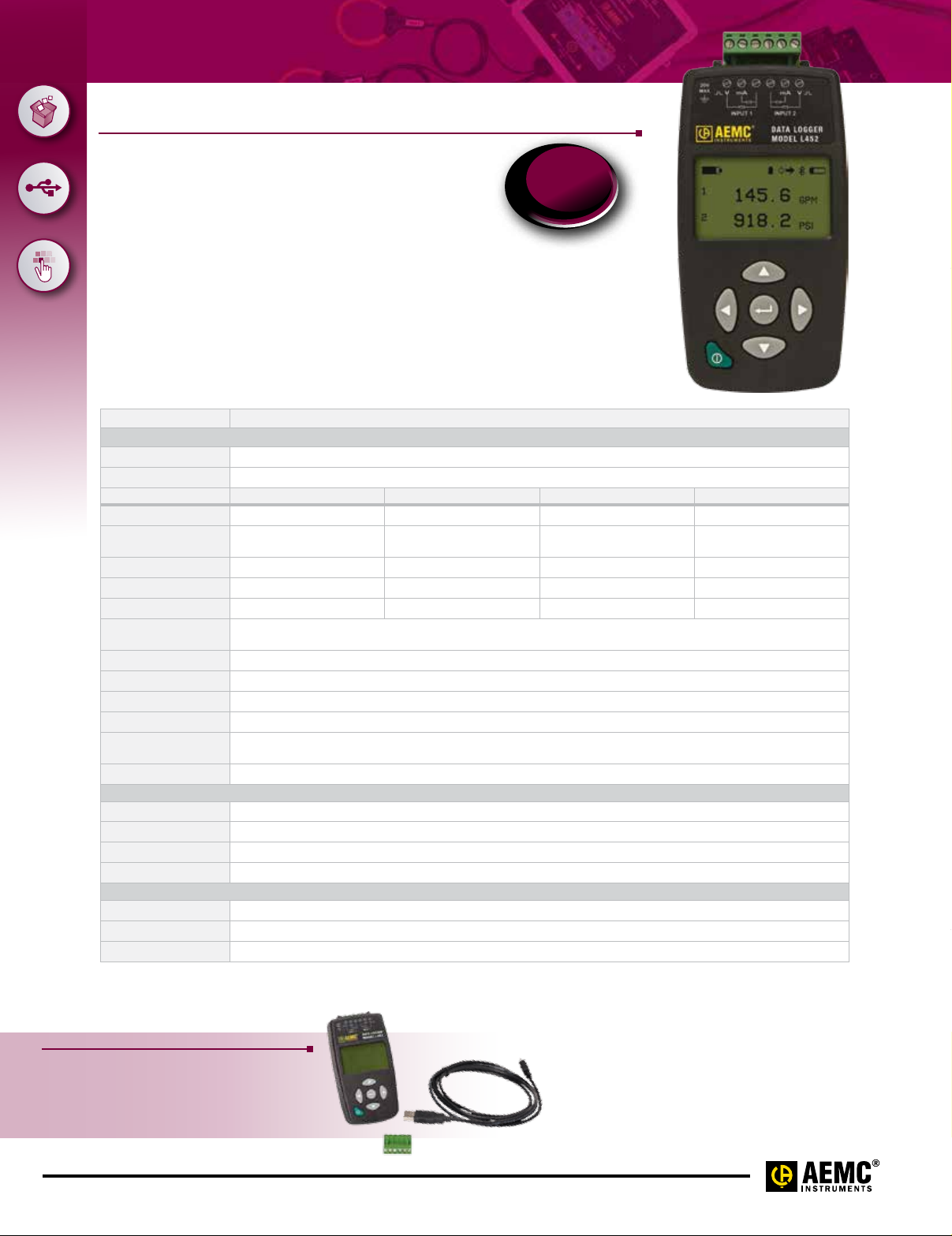
Special
product
features
▼
M
B
2
3
D
A
T
A
A
R
S
T
O
W
E
R
O
P
f
r
B
o
S
m
U
M
M
A
R
A
G
B
O
R
P
D
C
T
I
U
N
P
DATA LOGGERS
Two-Channel DC Voltage, Current, Pulse & Event
Model L452
E
G
Bluetooth-enabled logger and
event counter that records DC
voltage, DC current, 4 to 20mA
pulse counts
L
E
S
Powered by batteries or
through a USB cable
SPECIFICATIONS
MODEL L452
ELECTRICAL
Channels
Input
Measurements DC Current DC Voltage Event Pulse
Range
Accuracy
(% of Reading)
Resolution
Input Impedance
Sample Rate
Sample Period
Storage Modes
Recording Length
Memory
Communication
Power Source
Battery Life
MECHANICAL
Dimensions
Weight (with battery)
Vibration
Shock
ENVIRONMENTAL
Operating Temperature
Humidity
Protection
4 to 20mA 100mV, 1V, 10V N/A N/A
±(0.25% + 5cts) ±(0.5% + 1cts) N/A N/A
0.01mA 0.1mV, 1mV, 10mV N/A N/A
100Ω 1MΩ 1MΩ N/A
5 samples/s 5 samples/s 16 samples/s 100 samples/s
DC inputs: 200, 400, 600, or 800ms; or from 1 to 60 seconds
Start/Stop (ends when memory is full or when the recording stop time is reached, whichever comes first)
10 minutes to 1 year, set via instrument front panel or through DataView
32MB internal Flash memory (up to 1024 logging sessions, 16M samples)
Internal: 2 x AA NIMH rechargeable batteries (charges through USB port)
Up to 180 days (dependent on storage rate/recording length)
1.275 x 2.578 x 5.413" (32.4 x 65.5 x 137.5mm)
IP 40 (instrument alone); IP 20 (instrument with terminal strip)
NEW!
Two
Six-pin terminal strip
Pulse detection: 10ms
®
Bluetooth 2.1, Class 1 or USB 2.0
External: via USB connector
190g (6.7oz) with batteries
IEC 68-2-6 (1.5mm, 10 to 55Hz)
IEC 68-2-27 (30G)
32 to 122°F (0 to 50°C)
16 to 85%
PRODUCT INCLUDES
6 ft USB cable, US 120V wall-to-USB plug,
6-pin screw terminal block, 2 x AA rechargeable
NiMH batteries, quick start guide, and a USB
stick containing DataView
manual.
www.aemc.com
®
software and a user
Technical Assistance (800) 343-1391
Page 2
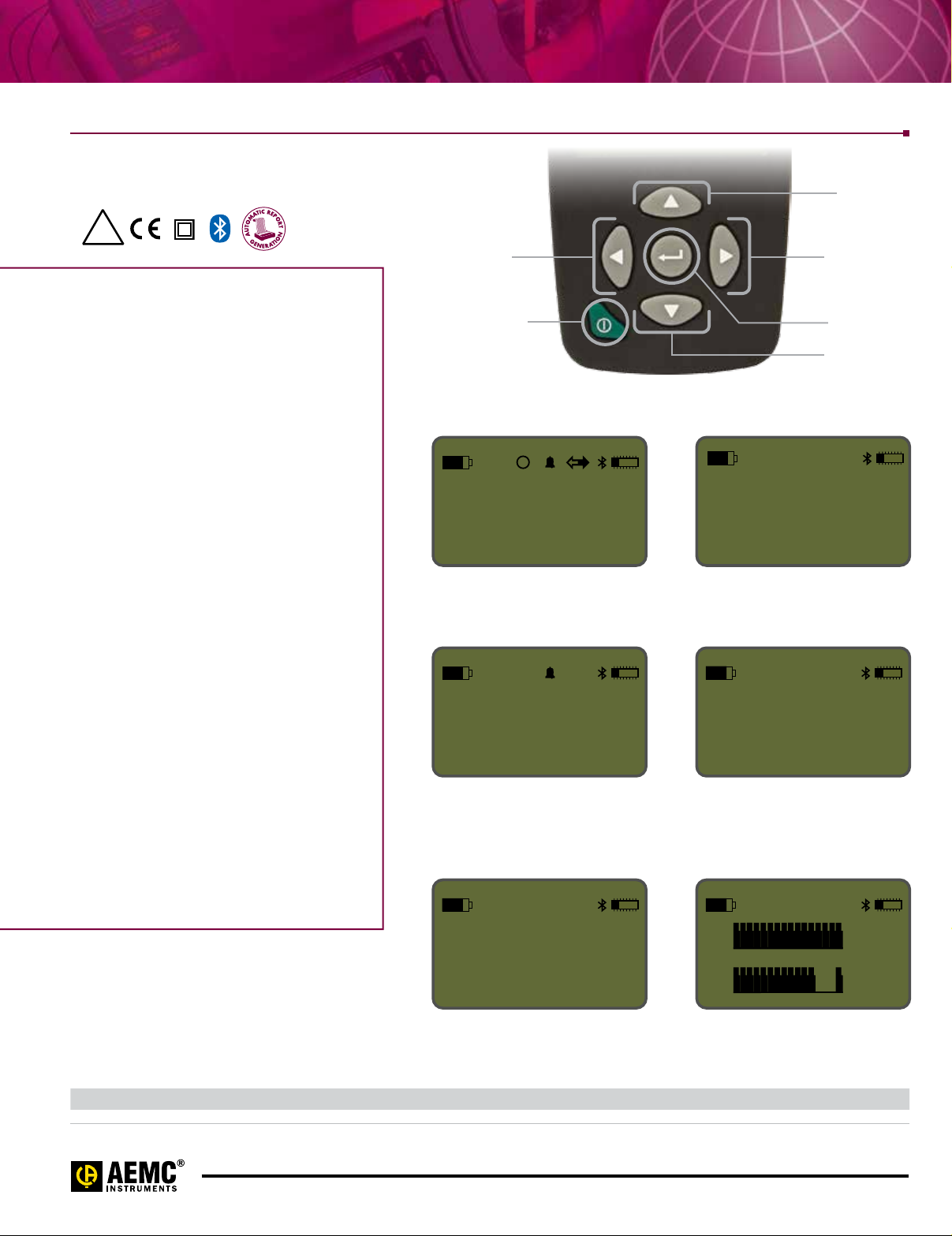
Model L452
Front Panel & Functional Displays
IP
20
Rated
with terminals
Navigation
button: Left
Navigation
button: Up
Navigation
button: Right
FEATURES
• Multiple data input types.
The L452 can log DC voltage, DC
current, 4 to 20mA pulse counts,
or events, using either one or two
independent inputs. Measurements
can be performed directly on the
instrument, or through a variety of
sensors. This data is stored in the
instrument’s large 32MB internal
Flash memory.
• Expanded user interface.
You can set up the instrument and
view real-time measurement data
through the front panel LCD screen
and input buttons. The L452 features
an on-board menu-based interface
for navigating measurement data and
selecting configuration options.
• Enhanced DataView® support.
The instrument connects to a PC
using either Bluetooth or USB. Once
connected, logged data can be
downloaded, analyzed, and formatted
into reports using DataView’s new
Data Logger Control Panel. This
Control Panel also enables users to
change settings on the instrument,
view real-time measurements,
schedule recording sessions, and
perform other configuration tasks.
Power ON/OFF
button
Instrument Configuration
OL
1
2
Instrument configuration parameters can be
set through the front panel interface
Alarm Triggers
24.5
91.8
mV
mV
UPPER LIMIT:
50.00 degC
LOWER LIMIT:
-10.00 degC
Allows you to set the upper and/or lower
alarm trigger limits.
Min/Max Measurements
Enter button
Navigation
button: Down
Bluetooth Enabled/Visibility
Bluetooth:
Enabled
Visibility:
Visible
Enable and configure Bluetooth's
functionality
Recording Session
RECORDING
SESSIONS: 4
FREE
MEMORY: 29.66 MB
Displays the number of recording sessions
currently stored in memory. It also shows
the amount of free memory left for storing
additional recording sessions.
Event Measurement Data
CATALOG NO. DESCRIPTION
2153.51
Data Logger Model L452 (2-Channel, w/LCD, 100mV/1V/10V
Event & Pulse, DataView® software)
Technical Assistance (800) 343-1391
1
For analog input types, this screen displays
the session’s MIN/MAX measurement values
for each channel.
MAX
MIN
2.54
2.54
0.22
dc, 4 to 20mAdc,
m3/s
m3/s
m3/s
1
2
For event input, the Channels 1 & 2
measurement graphic data screen appears.
www.aemc.com
Page 3

Data Analysis and Reporting Software
Typical DataView® Functional Displays
Configure all data logger functions
Quick and simple configuration of all functions and
settings from one dialog box.
DATAVIEW®
DATAVIEW®
Software for Data Loggers
Software for Data Loggers
• Display and analyze real-time data on your PC
• Configure all data logger functions and
parameters from your PC including sample rate, recording
length, channel configuration and more
• Create and store a complete library of configurations that can
be uploaded to the logger as needed
• Zoom in and out and pan through sections of the graph to
analyze the data
• Download, display and analyze recorded data
• Display waveforms, trend graphs, harmonics (AC models)
and text summaries
• Create custom views and reports
• Print reports using standard or custom templates you design
• Free software upgrades are available on
our website www.aemc.com
Configure scale functions.
Configure all alarm functions with straightforward selections.
Technical Assistance (800) 343-1391
Real-time display of all active inputs on computer through
®
DataView
software.
www.aemc.com
