AEI Communications VMXX00 User Manual

SIP DECT Phone
QIG
V 1.00
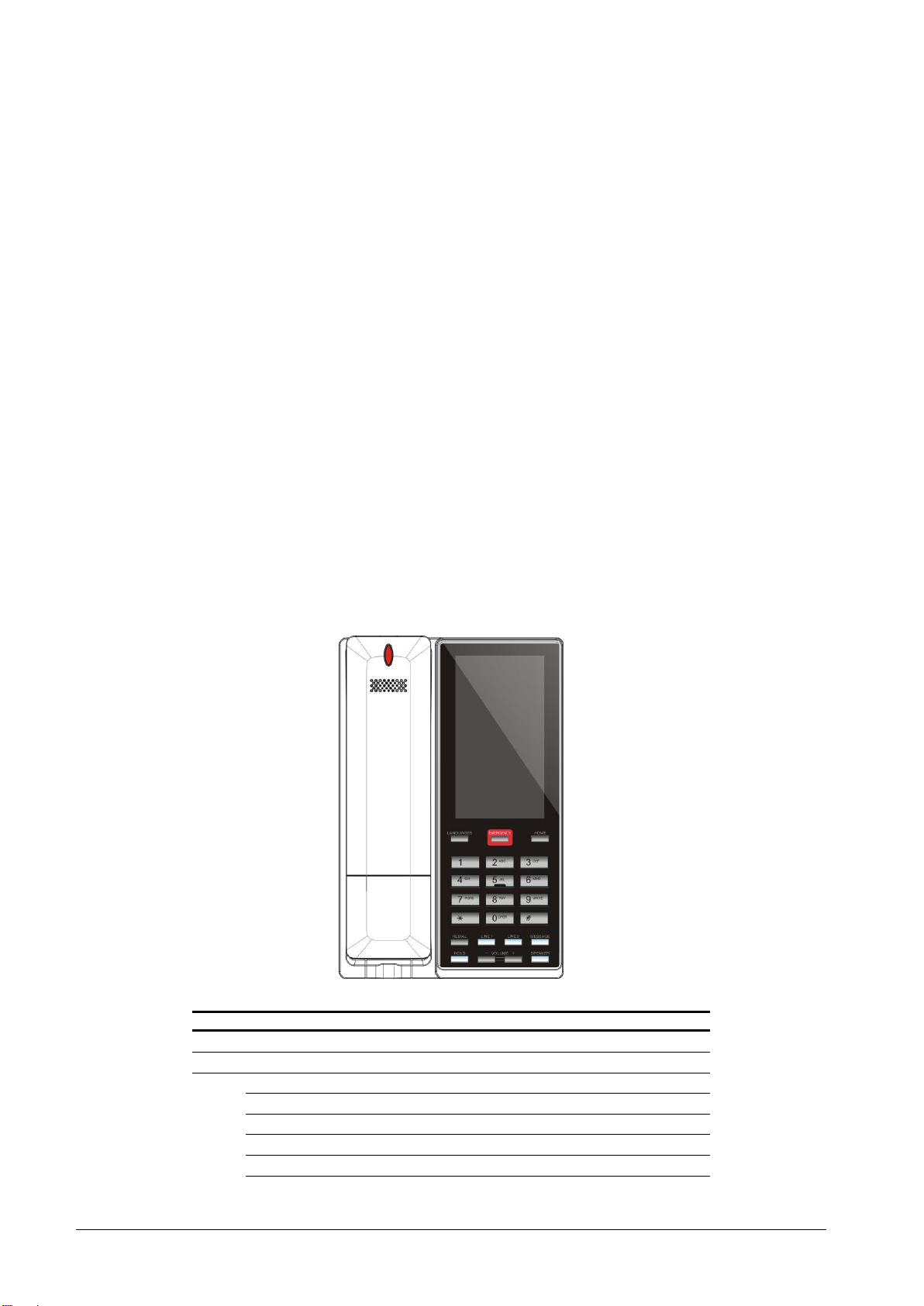
PPaacckkaaggee CCoonntteennttss
FFrroonntt VViieeww
Name
Description
1
Display screen
To display calls and status information.
2
Alphanumerical keys
Press these keys to enter phone numbers and texts.
3
Function keys
LANGUAGE
Press to select display language
EMERGENCY
Press to make an emergency call.
HOME
Press to return to idle page
LINE 1 / LINE 2
To indicate a line been used as the following status:
1 Over view
This phone is a full-feature telephone that provides voice communication. Read this QIG carefully to learn how to
operate this product and take advantage of its features.
When unpacking the phone, ensure all the following items are present and undamaged. If anything appears to be
missing or broken, contact your dealer for a replacement.
1. Base Unit
2. Cordless Handset
3. Stand
4. Battery
5. AC Adaptor
6. RJ-45 Cable
7. Quick Installation Guide (This document)
2 Product Description
The following contains important information to help you familiarize with the functions of the VoIP phone.
1. Base unit keys
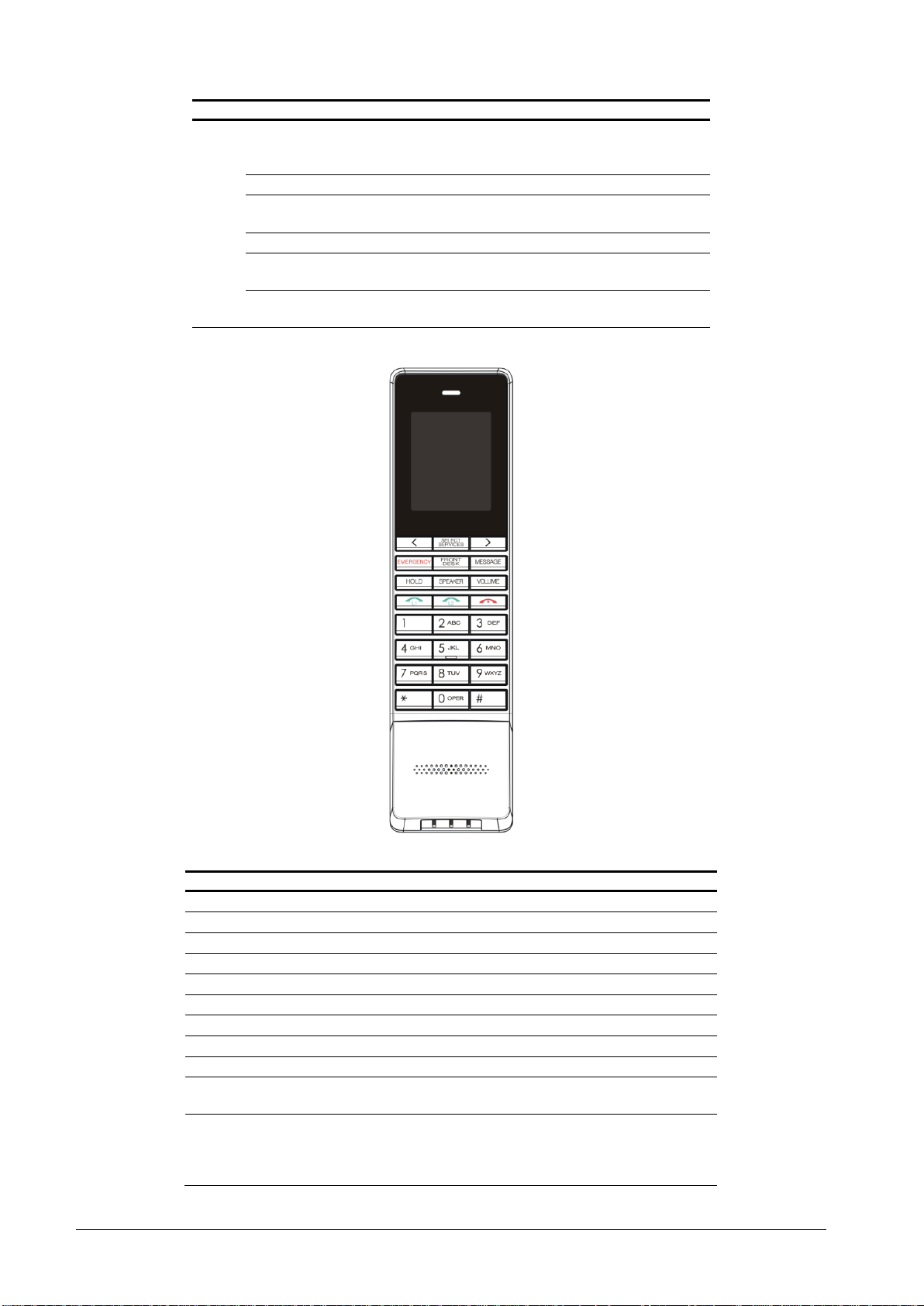
Name
Description
- Idle: No LED indication.
- Call on hold: Red LED flash
- In call: Red LED.
HOLD (2 line only)
Press to put an active call on hold.
MUTE (single line
only)
Press to mute MIC.
REDIAL
Press to call the last dialed number.
SPEAKER
Press to activate the speakerphone for hands free
conversations.
VOLUME UP/DOWN
Press to increase or decrease the volume of the ringer
tone or speakerphone.
Name
Description
1
Display screen
Display calls and status information.
2
RIGHT / LEFT key
Press to scroll through on-screen services.
3
SELECT SERVICES
Press to select on-screen service.
4
LINE 1 / LINE 2
Press to select line or answer a call.
5
END key
Press to end a call
6
Alphanumerical keys
Press these keys to enter phone numbers and texts.
7
Function keys
HOLD (2 line only)
Press to put an active call on hold.
MUTE (single line only)
Press to mute MIC.
SPEAKER
Activate the speakerphone to allow hands free
conversations.
VOLUME
Press to increase or decrease the volume of the ringer
tone, handset, or the volume of the current call using
the speakerphone. There are three levels: small,
middle and large volume.
2 Handset keys

Name
Description
MESSAGE
Press to retrieve voice messages.
FRONT DESK
Press to contact with front desk service.
EMERGENCY
Press to make an emergency call.
