Page 1
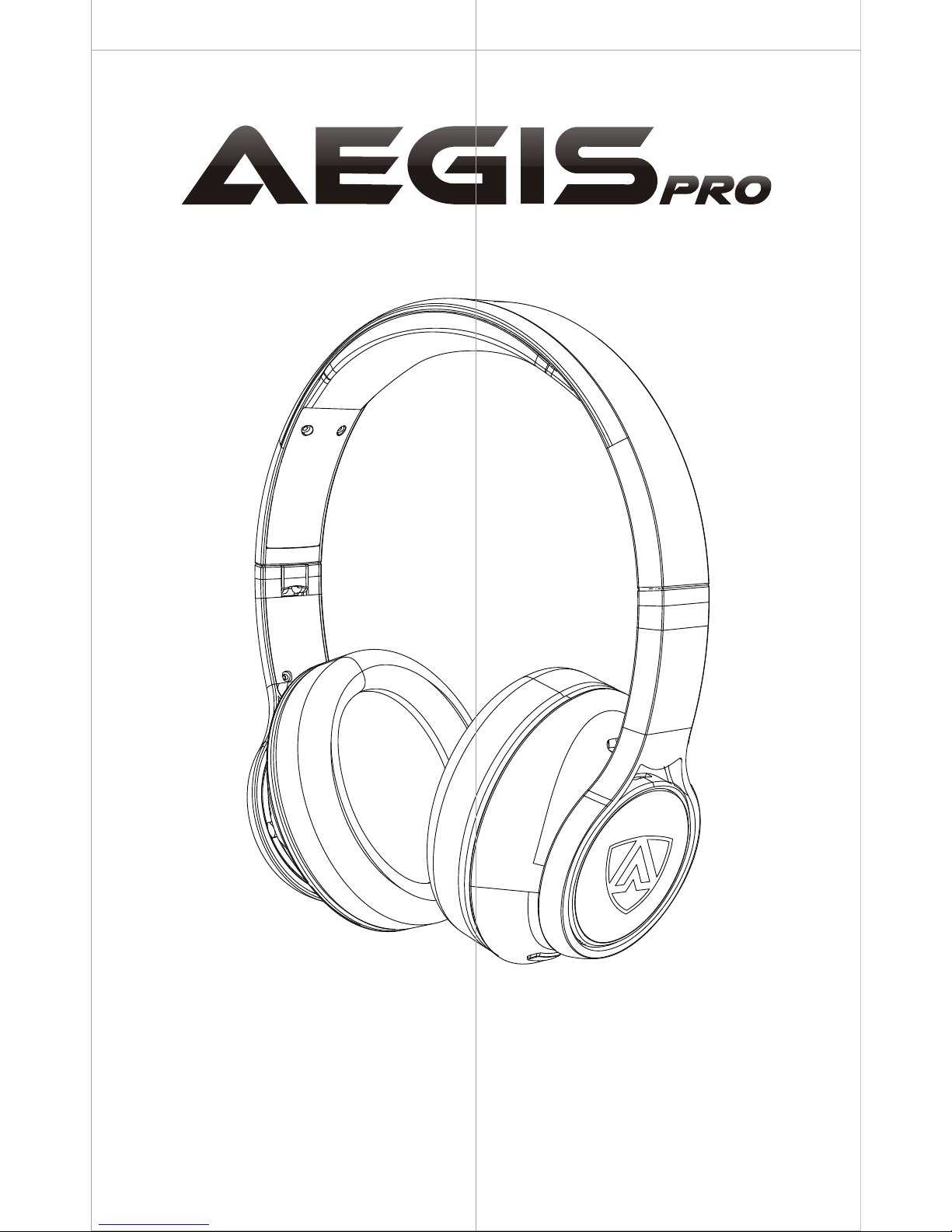
User Manual
Page 2
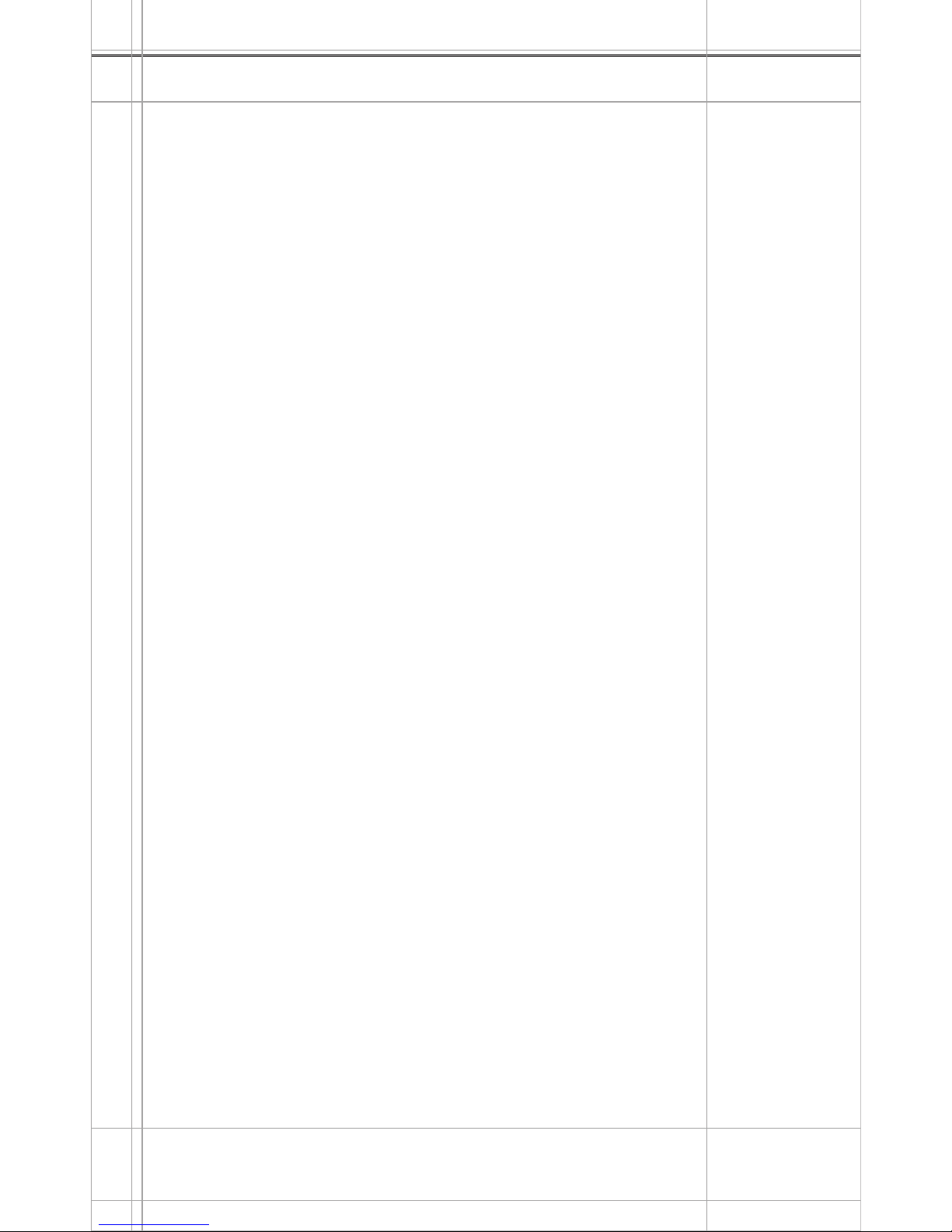
Contents
AEGIS PRO1
Safety Information
AEGIS PRO Headphones
What’s in The Box
Product Overview
Getting Started
Using the Headphones
Care and Maintanence
Troubleshooting
Specifications
Legal and Compliance
Limited Warranty
2
4
6
7
10
15
19
20
22
23
25
Page 3
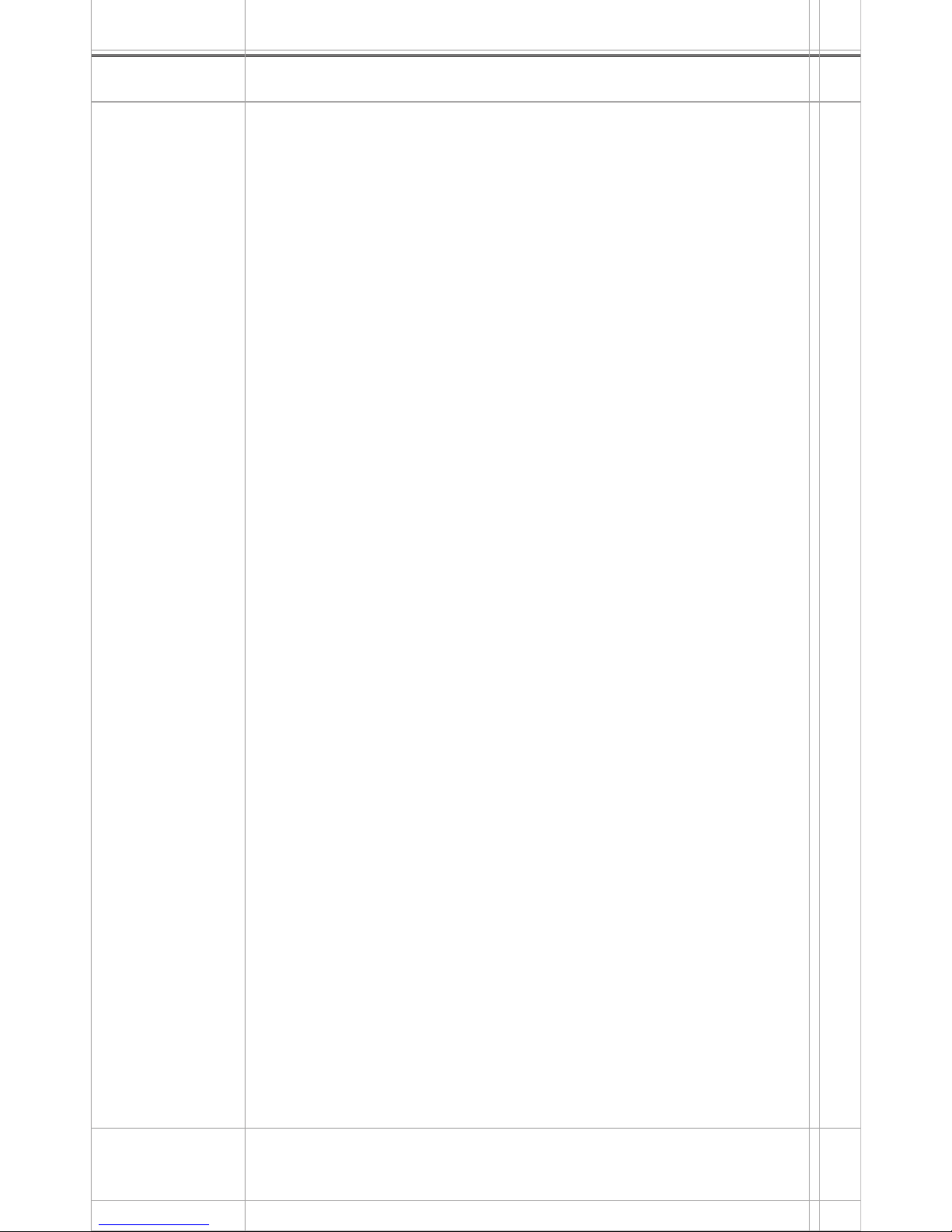
Safety Information
AEGIS PRO 2
Safety Information
Read this user manual carefully and completely before using the
product
Always include this user manual when passing the product on to
third parties.
Do not use an obviously defective product.
Preventing damage to health and accidents:
Keep the headphones at least 10cm/ 3.94” from cardiac
pacemakers or implanted defibrillators. The headphones contain
magnets that generate a magnetic field which could cause
interference with cardiac pacemakers and implanted defibrillators.
Keep the product, accessories and packaging parts out of reach of
children and pets to prevent accidents and choking hazards.
Do not use the product in situations which require special attention
(i.e. in traffic)
Unplug the power supply unit from the wall socket during lightning
storms or when it is unused for long periods of time.
Do not use the product near water and do not expose it to rain or
moisture to reduce the risk of fire or electric shock.
Preventing damage to the product and malfunctions:
Always keep the product dry and do not expose it to extreme
temperatures to avoid corrosion or deformation. The normal
operation temperature is from 0°C to 40°C/32°F to 104°F.
Use only attachments/ accessories/ spare parts supplied or
recommended by Aegis Acoustics.
Clean the non-leather parts of the product only with a soft, dry cloth.
Only use the product in environments where Bluetooth
®
wireless
transmission is permitted.
Do not wear the headphones when charging it as the built-in
rechargeable battery can get warm.
Use the product with care and store it in a clean, dust-free
environment.
Do not operate the product near heat sources.
Page 4
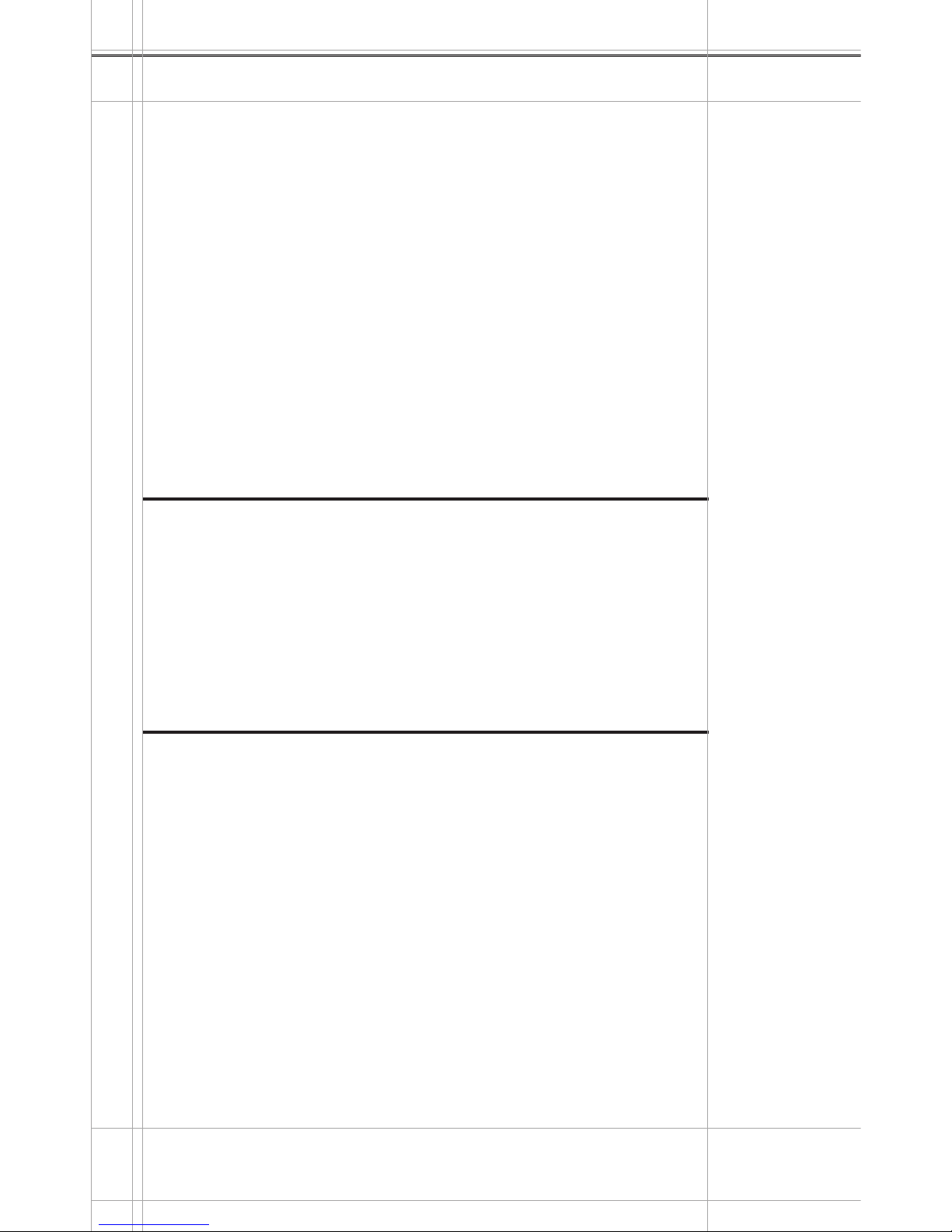
3
Safety Information
AEGIS PRO
Intended use/ Liability
This wireless headphones is designed for use with mobiles devices
(i.e. mobile music players, mobile phones, tablets, computers) that
supports wireless communication via Bluetooth. Compatible
Bluetooth devices include those that support the following profiles:
Hands Free Profile (HFP), Headset Profile (HSP), Advanced Audio
Distribution Profile (A2DP), Audio/Video Remote Control Profile
(AVRCP), and Device ID profile (DIP).
It is considered improper use when this product is used for any
application not named in the associated user manuals and product
guides.
Aegis Acoustics does not accept liability for damage arising from
abuse or misuse of this product and its attachments/accessories.
Safety Instructions for the Built-in Lithium-Polymer Battery
Pack.
Disposal of products with built-n rechargeable batteries at special
collection points or return them to your specialist dealer.
Charge products at ambient temperatures between 10 and 40°C
(+/- 5°C)/ 50 and 104°F (+/- 41°F).
Power off the product when not in use.
When the product has not been used for extended period of time,
charge its built-in rechargeable batteries regularly (about every 3
months).
Do no heat above 70°C/158°F, e.g. do not expose to sunlight or
throw into fire.
Do no charge the headphones when they are defective.
WARNING
In extreme cases, abuse or misuse of the Lithium-Polymer battery
pack can lead to:
Explosion
Smoke or gas development
Heat generation
Fire development
1.
2.
3.
4.
Page 5
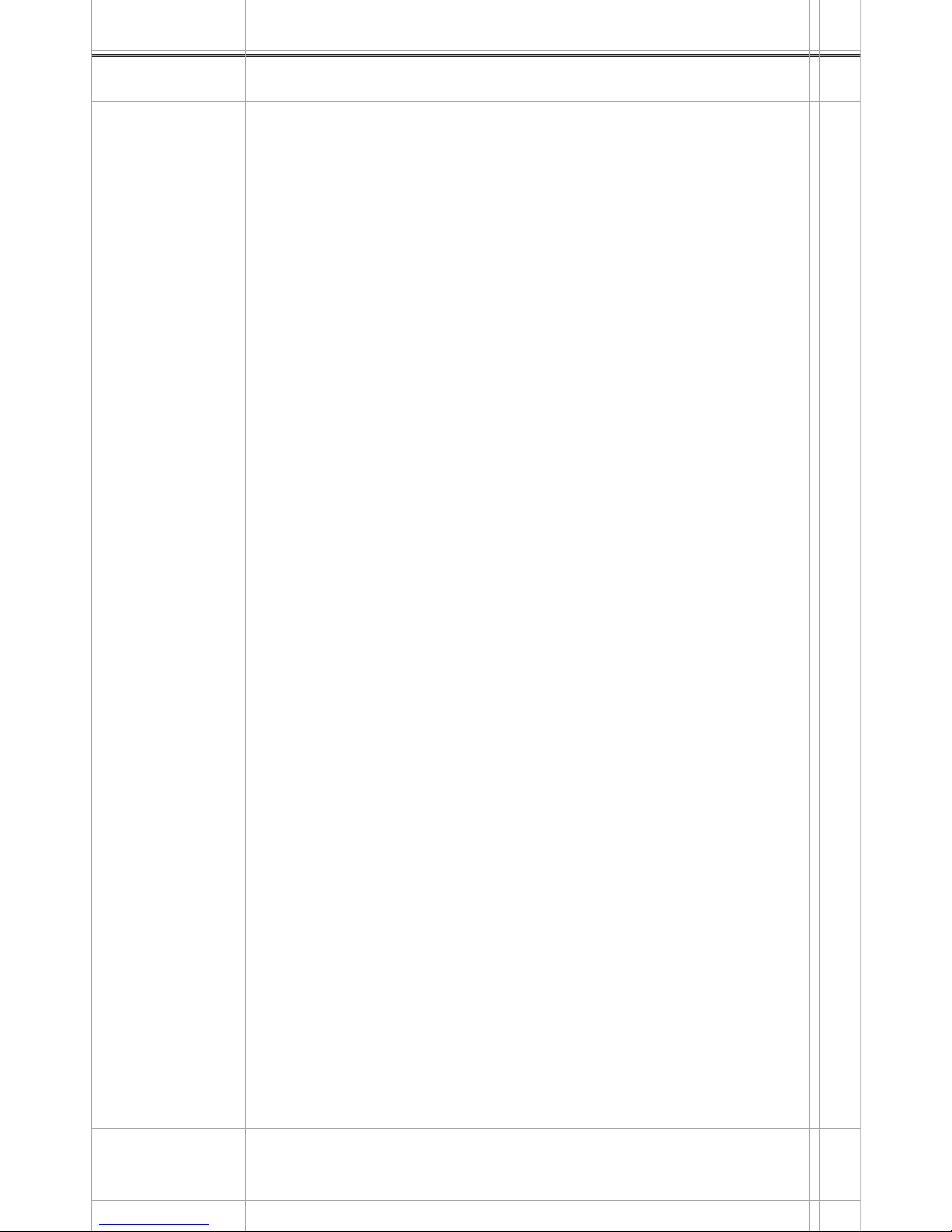
4
AEGIS PRO
AEGIS PRO
AEGIS PRO Headphones
AEGIS Pro takes audio safety to a completely new level. Invented
for youth, our headphones contain a volume-limiting function,
precisely tuned dual speakers and an active noise cancelling ability,
all to ensure the very best of sounds, a stylish look and the safest
of listening.
At the core of the AEGIS Pro is our aptly named jamsDEFENDER
technology. To prevent hearing damage, it has a Digital Decibel
Equalizer (DDE) that ensures the sound volume does not go above
85dB. The DDE first normalizes source volume to 0dB before
bringing it back to a safeguarded level of 85dB. Not found in any
other product, it is the safest and most consistent solution in the
market today. Completing this splendid listening package is a smart
active noise cancellation feature, which intelligently analyzes the
user’s surroundings and reduces up to 95% of external noise by
producing opposite frequencies that cancel out unwanted, ambient
noise. This results in a much more listenable clarity to the 85dB
volume as well as an improved perception of volume.
The AEGIS Pro’s dual drivers design does wonders. There are two
precisely-tuned and strategically positioned speakers on each ear
cup, consisting of a dedicated low frequency driver that harvests a
deep, smooth bass that blends into, rather than overwhelms, the
audio, and a high frequency tweeter that replicates crisp, natural
vocals. With this, all levels of the frequency spectrum are produced,
allowing the user to enjoy studio-quality sound. Also, the design
eliminates any “vibrating effect” felt at the ear cups – a common
problem caused by current headphones that result in user
discomfort and unnecessary stress.
When it comes to connectivity, the AEGIS Pro is second to none.
Users can pair and play the AEGIS Pro with Bluetooth or any other
compatible device, all with the mobility to move freely up to 30 feet
from the source. With a built-in rechargeable lithium ion battery,
users can also enjoy 14 hours of wireless freedom.
The AEGIS Pro’s LED light indicators promote responsible listening
habits. The LED lights on both ear cups track and display listening
durations by lighting up in blue, green and red, indicating safe,
reasonable and unsafe levels respectively. This allows parents to
monitor and be assured their child is adhering to healthy listening
durations.
Page 6
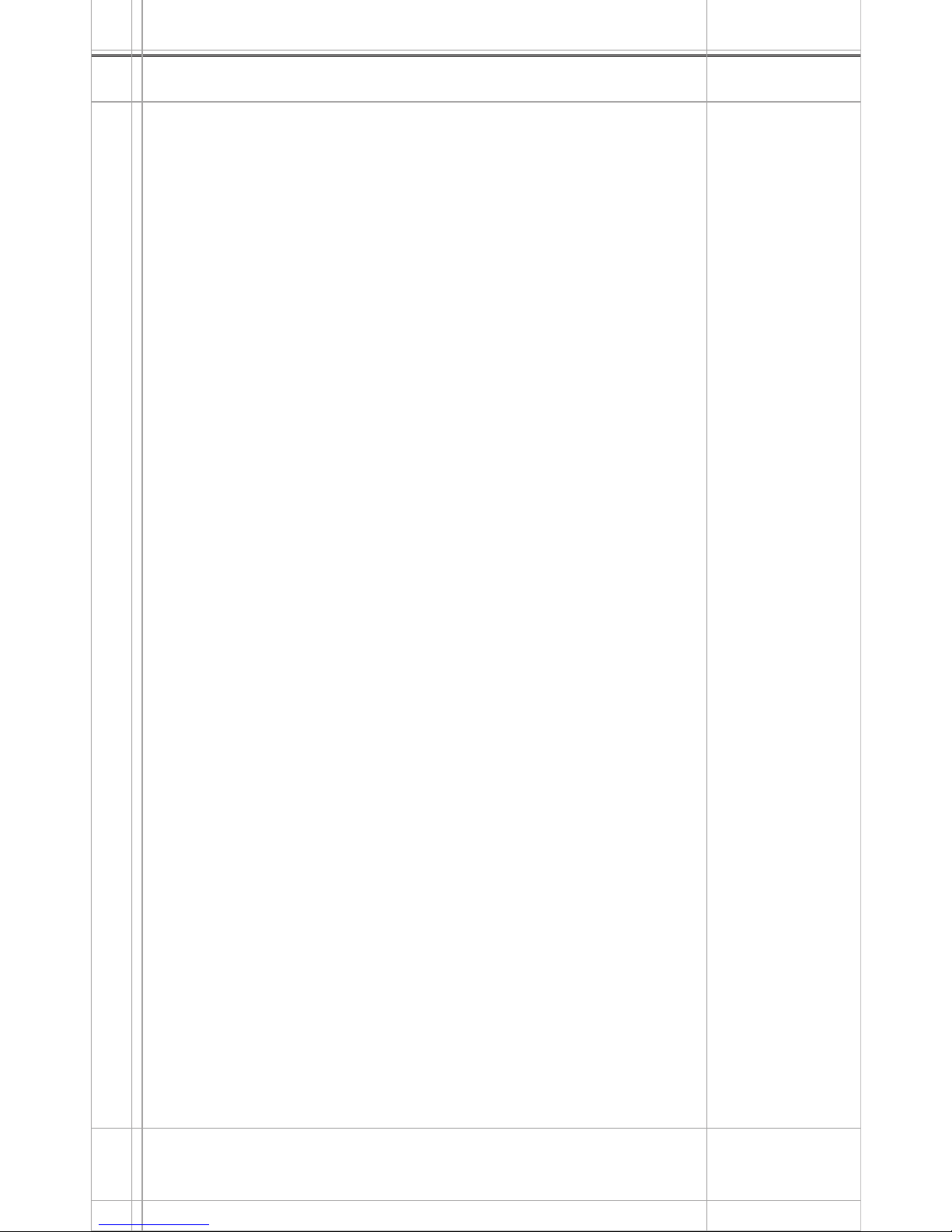
AEGIS PRO
AEGIS PRO5
Health and Safety Disclaimer:
This AEGIS Pro is provided as is without any health and safety
guarantees. In association with the product, AEGIS ACOUSTIC
INC makes no warranties of any kind, either express or implied,
fitness for a particular purpose. Use of the product by a user is at
the user’s risk.
Bluetooth
®
The AEGIS PRO headphones comply with the Bluetooth®
technology 4.0 standard and are compatible with all Bluetooth
®
1.1,
1.2, 2.0, 2.1, 3.0 and 4.0 devices with the following profiles:
Headset Profile (HSP) 1.2 - prov ides the basic functionalities used
by the headphones to interact with a Bluetooth
®
smartphone.
Hands-Free Profile (HFP) 1.6 - provides extra functionalities as
compared to the HSP. If a function, such as voice control, is not
supported by the HSP profile, the HFP will take over.
Audio/ Video Remote Control Profile (AVRCP) 1.5 - used to control
music on the Bluetooth
®
device from the headphones (play, pause,
skip music track, etc.).
Advanced Audio Distribution Profile (A2DP) 1.3, used by a
Bluetooth
®
device to stream high-quality stereo music to the
headphones.
Device ID Profile (DIP) 1.3 - used by the headphones to be
identified, such as by its manufacturer, product ID, product version,
etc.
jamsDEFENDER technology
At the core of the AEGIS Pro is our aptly named jamsDEFENDER
technology. To prevent hearing damage, it has a Digital Decibel
Equalizer (DDE) that ensures the sound volume does not go above
85dB. The DDE first normalizes source volume to 0dB before
bringing it back to a safeguarded level of 85dB. Not found in any
other product, it is the safest and most consistent solution in the
market today. Completing this splendid listening package is a smart
active noise cancellation feature, which intelligently analyzes the
user’s surroundings and reduces up to 95% of external noise by
producing opposite frequencies that cancel out unwanted, ambient
noise. This results in a much more listenable clarity to the 85dB
volume as well as an improved perception of volume.
Dual Driver Design
There are two precisely-tuned and strategically positioned
Page 7
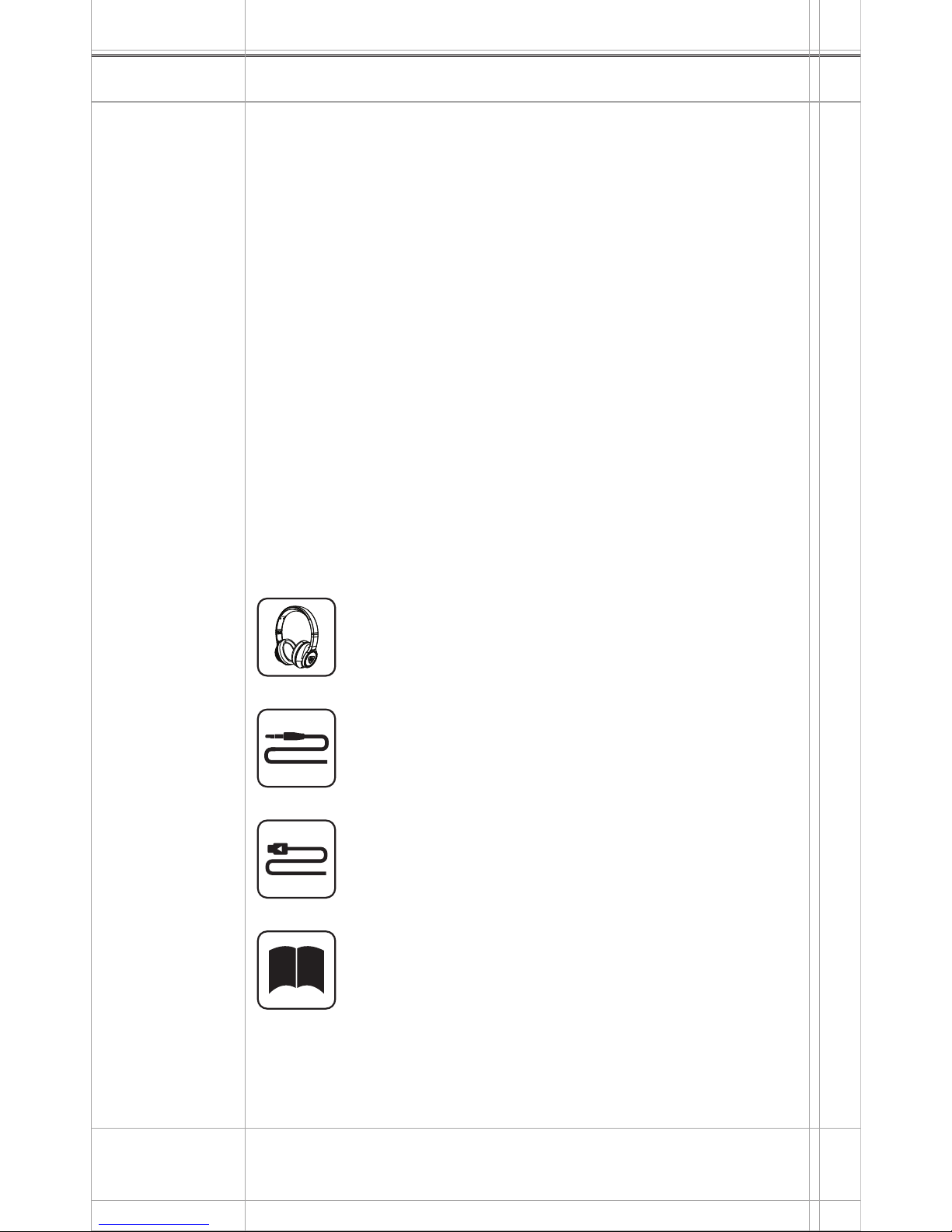
speakers on each ear cup, consisting of a dedicated low frequency
driver that harvests a deep, smooth bass that blends into, rather
than overwhelms, the audio, and a high frequency tweeter that
replicates crisp, natural vocals. With this, all levels of the frequency
spectrum are produced, allowing the user to enjoy studio-quality
sound. Also, the design eliminates any “vibrating effect” felt at the
ear cups – a common problem caused by current headphones that
result in user discomfort and unnecessary stress.
LED Light Indicators
The AEGIS Pro’s LED light indicators promote responsible listening
habits. The LED lights on both ear cups track and display listening
durations by lighting up in blue, green and red, indicating safe,
reasonable and unsafe levels respectively. This allows parents to
monitor and be assured their child is adhering to healthy listening
durations.
What’s in The Box
AEGIS PRO 6
What’s in The Box
Headphones
Audio cable with 3.5mm jack plug
USB Cable with micro USB connector
User manual
Page 8
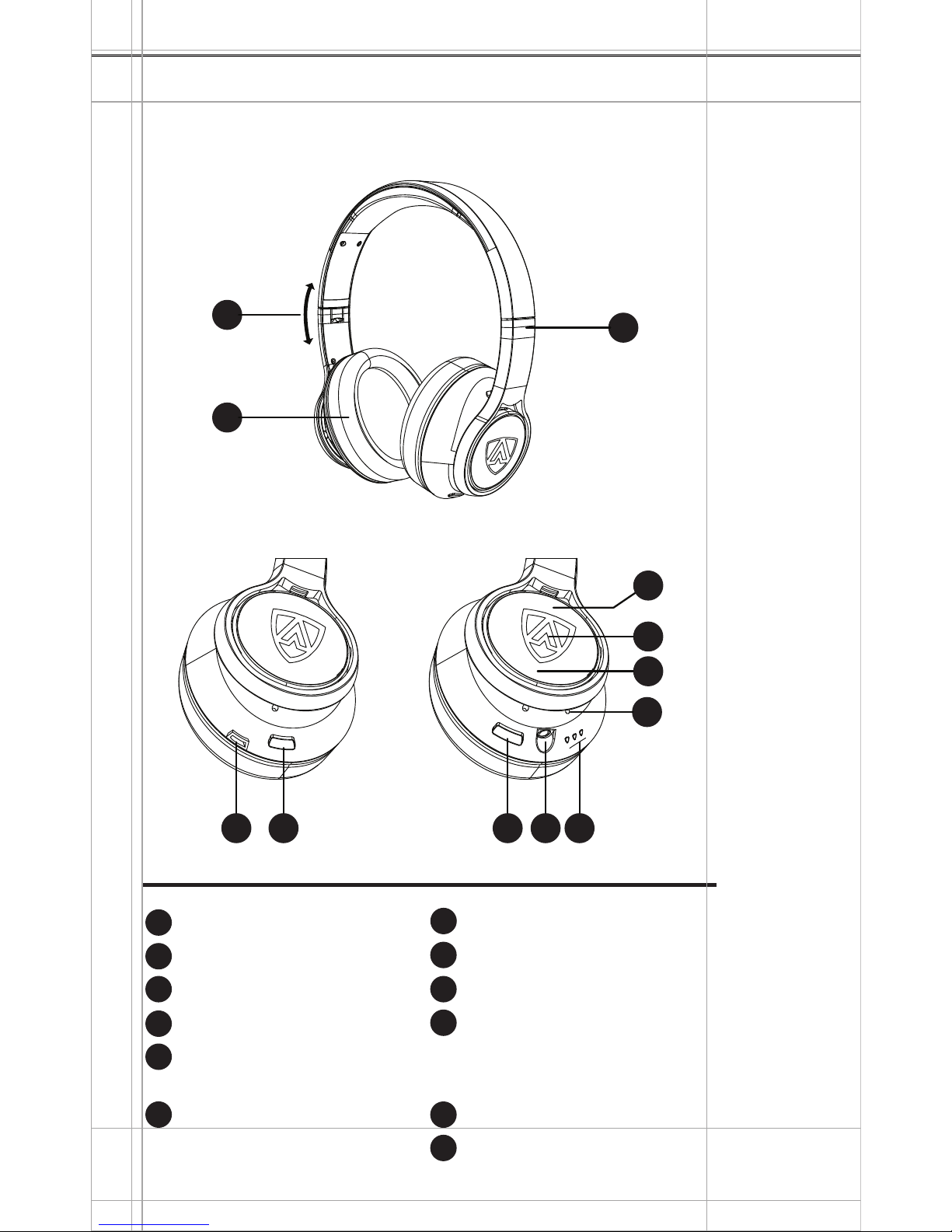
Product Overview
AEGIS PRO7
Product Overview
Overview of the headphones
POWER
INPUT
MIC
ANC
Left Earcup Right Earcup
3
1
2
4 5 6 7 8
10
11
12
9
Adjustable Headband
Removable Ear Cushion
Foldable Hinge
Micro-USB Charging Port
ANC ON/OFF/EQ Button
(Music/Movie/Game)
Power ON/OFF Button
1
2
3
4
5
7
8
9
10
11
12
6
3.5mm Aux In Port
Battery Status/EQ Modes
Volume +
Bluetooth
®
On/Off, Music Track
and Call Control,
jamsDEFENDER Shield LED
Volume -
Microphone
Page 9
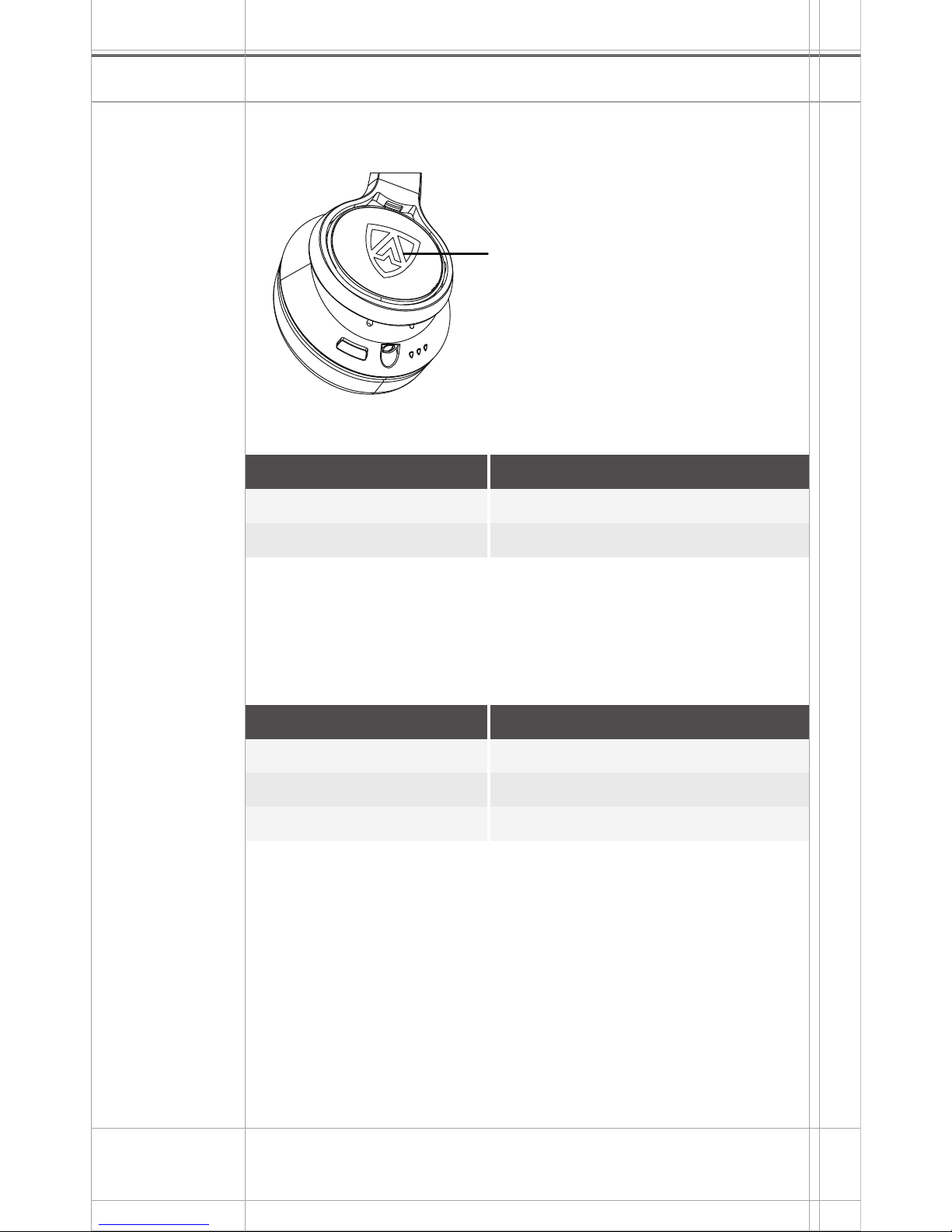
Product Overview
AEGIS PRO 8
Overview of the jamsDEFENDER SHIELD LED
SHIELD LED
Bluetooth® Connectivity Operations
Successful Bluetooth
®
or 3.5mm AUX-In connection will
activate the jamsDEFENDER LED listening duration
immediately.
Please note: Insert the straight 3.5mm cable jack into the
headphone jack and the right angled 3.5mm cable jack to
the audio device.
Inserting in the opposite direction will cause the
headphones to perform incorrectly.
POWER
INPUT
MIC
Right Earcup
Shield LED Color
Flashing Blue & Red
Constant Red
Shield LED Color
Blue
Green
Red
Listening Duration
Less than 2 hours
Between 2 to 8 hours
More than 8 hours
Bluetooth® Mode
Headphones is in pairing mode
Headphones is disconnected
Page 10

AEGIS PRO
Product Overview
9
Overview of buttons
Power Button Operations
SHIELD BUTTON
POWER BUTTON
POWER
INPUT
MIC
Right Earcup
Action
Press and hold for
more than 2 seconds
Press and release
once
Description
Wireless mode: Powers
on the headphones and
enters pairing mode
Wired mode: Powers on
the headphones
Display the current battery
life of the headphones
Page
15
16
Shield Button Multi-Function Operations
Action
Press and release
once
Press and release two
times
Press and release
three times
Press and hold for
more than 3seconds
Description
Play/pause a song
Accept/end call
Plays the next song
Plays the previous song
Disconnect the
headphones from the
current Bluetooth
connected device.
Page
16
17
16
16
21
Page 11

AEGIS PRO
Product Overview
10
Getting Started
Power Management
It takes about 3 hours to completely charge the headphones.
Before using the headphones for the first time, it is required to
completely charge the battery without interruption.
When headphones is in use or when being charged, LED lights will
light up or flash as indicated in the table below.
ANC
LED Battery Level
75% to 100%
50% to 75%
25% to 50%
0% to 25%
Overview of buttons
ANC/EQ BUTTON
ANC/EQ Button Multi-Function Operations
Left Earcup
Action
Press and release
once
Press and hold for
more than 3 seconds
Description
Turn the Active Noise Cancelling
on or off.
Switch to the next EQ mode. EQ
modes rotates from Music >
Movie > Game
Page 12

AEGIS PRO
Getting Started
11
How to charge the headphones
It is recommended to charge the headphones using only the
supplied USB cable. If your are charging using an external
USB-power adapter, it is recommended to use an adaptor with an
output rating of 500 mA or higher (5V == 1.0A).
Connect the micro USB plug of the charging cable to the
micro-USB port of your headphones.
Connect the USB plug to the USB port of your computer. If you
are using an external power adapter, connect the USB plug to
the power adapter (not included) or the USB car charger
adapter (not included), and connect to the power source.
Depending on the charging condition of the headphones, the LED
flashes as indicated in the LED/Battery Level table.
1.
2.
Charging via:
ANC
MICRO-USB
CHARGING PORT
Left Earcup
AC Adaptor
Output Rating: 5V == 1.0A
Computer
Car Charger
Page 13

Pairing the headphones
CAUTION
Danger of malfuction!
The transmitted radio waves of mobile phones can impair the
operation of sensitive and unprotected devices.
Only make calls with the headphones in loations where Bluetooth
wireless transmission is permitted.
To pair your headphones with a Bluetooth device, you have to use
the Bluetooth search function. In order to successfully establish a
connection between the headphones and a Bluetooth device,
Bluetooth on your device must be activated.
The AEGIS PRO headphones complies with the Bluetooth 4.0
standard. To transmit data wirelessly using Bluetooth technology,
you have to pair your headphones with compatible Bluetooth
devices that support the following profiles.
- Hands Free Profile (HFP)
- Headset Profile (HSP)
- Audio/ Video Remote Control Profile (AVRCP)
- Advanced Audio Distribution Profile (A2DP)
- Device ID Profile (DIP)
When you power on the headphones, the headphones will
automatically try to connect to the last two connected Bluetooth
devices. The headphones can save up to eight previously paired
Bluetooth devices connection profiles.
If you pair the headphones with a ninth Bluetooth device, the saved
connection profile of the least used Bluetooth device will be
overwritten. If you want to re-establish a connection with the
overwritten Bluetooth device, you have to pair it with the
headphones again.
AEGIS PRO
Getting Started
12
Page 14

Pairing the headphones with a Bluetooth® device
Ensure that your headphones are within a 7.84”/ 20 cm range of
your smartphone or Bluetooth
®
device.
Power off the headphones (refer to page 15). Press the
POWER BUTTON and keep it pressed until you hear the
“power on” sound prompt and wait for the Shield LED to flash
blue and red. The headphones are in pairing mode.
Enable your Bluetooth
®
function on your smartphone or audio
device.
On your smartphone or audio device, start a search for
Bluetooth
®
devices.
From the list of found Bluetooth
®
devices, select “AEGIS PRO”
to establish a Bluetooth
®
connection to the headphones. If
necessary, enter the default PIN code ”0000” / four zeros. A
voice prompt “CONNECTED” can be heard during a successful
pairing.
If no connection is established within 5 minutes, pair mode will be
terminated and the headphones will power off for power saving.
Power on the headphones and repeat the above pairing procedure.
AEGIS PRO
1.
2.
3.
4.
Getting Started
13
Menu
Bluetooth on
Bluetooth o
Keyword: 0000
AEGIS PRO
AEGIS PRO
POWER
INPUT
MIC
Connected!
Flashes blue
and red
7.84”/
20 cm
Right Earcup
1
1
2 3
2
3
1
2
Press and
hold
Page 15

AEGIS PRO
How to disconnect the headphone from a Bluetooth® device.
Disable the Bluetooth® visibility on your smartphone or Bluetooth®
device. The headphones will disconnect from the smart or
Bluetooth
®
device, and you will hear a voice prompting “DISCONNECT’. The headphones will then search for previously paired
devices. If no device is found, the headphone will power off after
five minutes.
Adjusting the headband
For good sound quality and best possible wearing comfort, you can
adjust the ear pad location on the headband to properly match the
size of your head. The ear cups feature a locking mechanism that
you can easily slide up and down through the headband slider.
Wear the headphones so that the headphones runs over the
top of your head.
Adjust the location of the earpads by moving the ear cups up
and down with the headband slider until:
- your ears are comforabily covered by the earpads,
- your feel even, gentle pressure around your ears,
- a snug fit of the headband on the head is ensured.
Getting Started
14
Menu
Bluetooth on
Bluetooth o
Disconnected!Disable Bluetooth
®
1 2
1.
2.
Page 16

POWER
INPUT
MIC
AEGIS PRO
Powering on the headphones
Press and hold the POWER BUTTON for more than 3 seconds.
You will hear the “POWER ON” sound prompt and the LED will
show the battery life of the headphones.
The headphones is powered on.
NOTE: Because of the active 85dB volume limiting function, the
headphones has to be POWERED ON when in both wireless and
wired mode.
Using the headphones
15
Press and hold for
more than 3 seconds.
1.
2.
3.
Adjusting the volume
You can adjust the volume of the headphone at any time according
to your mood or preference.
Press the volume up button to increase the volume.
Press the volume down button to reduce the volume.
1.
2.
Powering off the headphones
Press and hold the POWER BUTTON for more than 3 seconds.
You will hear the “POWER OFF” sound prompt and the LED will
flash the battery life of the headphones.
The headphones is powered off.
1.
2.
3.
Press once for
Volume +
Press once for
Volume -
Right Earcup
Right Earcup
Page 17

POWER
INPUT
MIC
Using the headphones
AEGIS PRO 16
LED
Battery LED Indicator
Solid Light
Blinking Light
Checking the remaining battery life
You can check the remaining play and talk time of the battery at any
time.
Press the POWER BUTTON once to display the current battery
status of the headphones.
Music functions in Bluetooth Mode
The following music functions are only available if the headphones
and the smartphone are connected using Bluetooth
®
wireless
technology. Some smartphones may not support all functions.
Use the SHIELD BUTTON for all music features
Depending on your smartphone, the battery life of your
headphones will be displayed on your smartphone.
Right Earcup
LED Battery Level
100%
50% to 75%
25% to 50%
0% to 25%
Action
Press and release once
Press and release two times
Press and release three
times
Description
Play/pause a song
Plays the next song
Plays the previous song
Page 18

Using the headphones
AEGIS PRO17
Call functions
The following call functions are only available if the headphones
and the smartphone are connected using Bluetooth wireless
technology.
Making a call
Dial the desired number on your mobile phone. If your mobile
phone does not automatically transfer the call to the headphones,
select the AEGIS PRO as the audio source on your smartphone.
(please refer to your smartphone’s user manual if necessary)
Accepting/ rejecting/ ending a call
If your headphones are connected to a smartphone and you
receive a call, you will hear your ring tone in the headphones and
the LED flashes blue. If the battery level of the headphone is low,
the LED flashes red.
If you are listening to music when you receive a call, the music is
paused until you end the call.
LED
Action
Press and release once
Press and hold for more
than 1 second
Description
Accept/Start a call
Reject a call
LED
Action
Press and release once
Description
End a call
During a successful connected active call,
Use the SHIELD BUTTON for all call features
Press the SHIELD
BUTTON
POWER
INPUT
MIC
Right Earcup
Page 19

POWER
INPUT
MIC
Using the headphones
AEGIS PRO 18
Using the 3.5mm Aux-In cable
To ensure AEGIS PRO is always safe for listening, the volume
limiting technology requires the headphones to power on at all
times.
Bluetooth
®
, call and music control functions are disabled if the
audio cable is used. It is recommended to use the audio cable only
in scenrios where wireless transmission is not allowed. i.e. during
aircraft take-off and landing. For playback functions in wired mode,
please use the controller found on the provided 3.5mm cable.
Connecting the 3.5mm Aux-In cable
Plug the 3.5mm Aux-In cable into the audio input of the
headphones until you hear a click sound. Turn the jack plug
clockwise and ensure that it is surely locked in placed.
The Bluetooth connection will automatically be disabled.
Connect the 3.5mm Aux-In to the audio output of your
smartphone.
Action
Press and release once
Press and release two times
Press and release three
times
Description
Play/pause a song
Plays the next song
Plays the previous song
LED
Action
Press and release once
Press and release two times
Description
Accept the incoming call and
ends the active call
Accept the incoming call and
puts the active call on hold
During a successful connected active call, connected phone
receives another incoming call,
1.
2.
Right Earcup
Page 20

Care and maintenance
AEGIS PRO19
Care and maintenance
CAUTION
Liquids can damage the electronics of the product!
Liquids entering the housing of the product can cause a
short-circuit and damage the electronics.
Keep all liquids away from this product.
Do not use any solvents or cleaning agents.
Storage and handling
To keep the headphones in good condition and avoid nicks and
scratches, and fold the ear cups inwards towards the headband
when not in use.
Replacing/ removing the rechargeable battery
During the warranty period, the rechargeable battery must only be
replaced by an authorized AEGIS Acoustics service center,
otherwise the warranty will be nulled and voided.
Contact your AEGIS Acoustics service center if the rechargeable
bettery needs to be replaced or removed.
Outside the warranty period, the rechargeable batteries may be
replaced or removed by any qualified service center in an
appropriate manner.
Page 21

AEGIS PRO 20
Troubleshooting
Troubleshooting
If you encounter a problem that is not listed in the above table, or if the
solution provided does not work, please contact an authorized AEGIS
Acoustics service partner for assistance.
Problem
Headphones
cannot be
switched on
No audio signal
Headphones
cannot connect
Headphones do
not respond to
any pressed
button
Possible cause
Battery is empty
Battery is
completely
exhausted/worn
out
Headphones are
not paired with
your device
Volume too low
Headphones are
switched off
Pairing does not
work
Smartphone is
switched off
Bluetooth is
deactivated on
your smartphone
Function of the
headphones is
faulty
Rectification
Charge the
headphones
Visit an
authorized AEGIS
service center for
battery
replacement
Pg
11
13
15
15
21
Check if the
headphones are
paired. If
necessary pair
the headphones
with your device
again.
Increase the
volume.
Switch the
headphones on
Check if your
smartphone
supports the HFP
or HSP Bluetooth
profile
Switch your
smartphone on
Activate Bluetooth
on your
smartphone
Clear the
bluetooth pairing
setting from the
headphones
Page 22

AEGIS PRO
Troubleshooting
21
Leaving the Bluetooth® transmission range
Wireless calling and streaming are only possible in the Bluetooth
®
transmission range of your smartphone. The transmission range
largely depends on environmental conditions such as wall
thickness, wall compostion etc. With a free line of sight, the
transmisssion range of most smartphones and Bluetooth
®
devices
is up to 32.8ft/ 10 meters.
If the headphones leave the Bluetooth
®
transmission range of the
smartphone, it will be disconnected. You can re-establish the
connection when your re-enter the Bluetooth
®
transmission range.
Clearing the pairing settings
Press and hold the shield button for more than 3 seconds and
the shield LED will flash blue and red repeatedly. The
headphones are now in pairing mode.
Customer Support
Thank you for your purchase of this Product.
If you have any questions or comments, please email them to
support@aegisacoustics.com
AEGIS ACOUSTICS INC
2645 Brooklyn Queens Expressway W., Woodside, NY 11377
1.
Page 23

AEGIS PRO
Specifications
Specifications
AEGIS PRO
22
Earcup design
Driver Size
Frequency Response
Sound Pressure level
Impedance
Rate Output Power
Aggregate Capability
Battery
Battery
Run Time
Charging Time
Microphone
Microphone Directivity
Microphone Sensitivity
Microphone Impedance
Bluetooth
®
Bluetooth Version
Bluetooth Range
Transmission Frequency
Transmission Class
Bluetooth Profile
Over the Ear
40mm Low-Mid Freq. Drivers
23mm Titanium-coated High Freq. Drivers
20 Hz - 20 kHz
85dB (passive: 1kHz/ 1 Vrms
10Ω @ 1kHz
10mW
40mW
3.7V Lithum-Ion Battery 850mAh
9 hours
Less than 4hours
Omni-Directional
-36dB ±3dB
2.2KΩ
V4.0
32.8 ft
2.30~2.48G
Class 2
AVRCP, A2DP, HFP & HSP
Page 24

AEGIS PRO
Legal and compliance
23
LEGAL AND COMPLIANCE
FCC Statement
WARNING:
Changes or modifications to this unit not expressly approved by
the party responsible for compliance could void the user’s
authority to operate the equipment.
NOTE:
This equipment has been tested and found to comply with the
limits for a Class B digital device, pursuant to part 15 of the FCC
Rules. These limits are designed to provide reasonable protection
against harmful interference in a residential installation. This
equipment generates, uses and can radiate radio frequency
energy and, if not installed and used in accordance with the
instructions, may cause harmful interference to radio
communications.
However, there is no guarantee that interference will not occur in a
particular installation. If this equipment does cause harmful
interference to radio or television reception, which can be
determined by turning the equipment off and on, the user is
encouraged to try to correct the interference by one or more of the
following measures:
• Reorient or relocate the receiving antenna.
• Increase the separation between the equipment and receiver.
• Connect the equipment into an outlet on a circuit different from
that to which the receiver is connected.
• Consult the dealer or an experienced radio/TV technician for
help.
This device complies with Part 15 of the FCC Rules. Operation is
subject to the following two conditions:
(1) this device may not cause harmful interference, and
(2) this device must accept any interference received, including
interference that may cause undesired operation.
FCC ID: 2AGB6-AEGISPRO
Page 25

www.AegisAcoustics.com
Page 26

AEGIS PRO 24
Legal and compliance
CANADA STATEMENT
This device complies with Industry Canada RSS-210. Operation is
subject to the following two conditions:
(1) This device may not cause interference, and
(2) This device must accept any interference, including inteference
that may cause undesired operation of the device.
This product has been tested and evaluated by an independent
accredited test lab and found in compliant with all the applicable
EMC, RF, and safety requirements per standards
RED Directive
EMC Directive
RoHS Directive (2011/65/EU)
Product safety Directive (2001/95/EC)
Headphone for mobile players: A12, EN 50332-2
Page 27

AEGIS PRO
Limited Warranty
25
AEGIS ACOUSTICS INC
LIMITED WARRANTY
Aegis Accoustics warrants this product against defects in materials or
workmanship, under normal use, in accordance with the specifications
and warnings, for a period of 12 months from the original date of
purchase of the product. Pursuant to this Limited Warranty, Aegis
Accoustics will, at its option. (i) repair the product using new or
refurbish parts or (ii) replace the product with a new or refurbished
product. For purpose of this Limited Warranty, “refurbished” means a
product or part that has been returned to its original specifications.
The Limited Warranty covers only the hardware components
packaged with the Product. It does not cover product issues caused
by any other reasons, including but not limited to damages or
malfunctions not resulting from defects in materials or workmanship
under normal use, repair by unauthorized parties, tampering, misuse,
modification, acts of GOD, accident. It does not cover limitations of
technology or product purchased from other than Aegis Accoustics or
Aegis Accoustics’ authorized retailer, technical assistance for
hardware or software usage, and it does not cover any software
products whether or not contained in the Product; any such software
is provided “AS IS” unless expressly provided for in any enclosed
software Limited Warranty.
There are no other express or implied warranties. Aegis Accoustics’
liability is limited to repair or, at its sole option, replacement of the
product. Incidental, special and consequential damages are
disclaimed where permitted by law.
To obtain warranty service, you must deliver the product with the
valid proof of purchase in the form of original sales receipt from
Aegis Accoustics or a Aegis Accoustics’ retailer showing the product
name and the date of purchase, freight prepaid, in either its original
packaging or packaging affording an equal degree of protection to
our Support Centre.
Page 28

AEGIS PRO 26
PRODUCT CODE:
Limited Warranty
Please
email to
support@aegisacoustics.com
for customer
support or to obtain specific instructions on how to obtain warranty
service for your product.
AEGIS ACOUSTICS INC
2645 Brooklyn Queens Expressway W., Woodside, NY 11377
