Page 1

ARE DT1
Installation Guide
Page 2
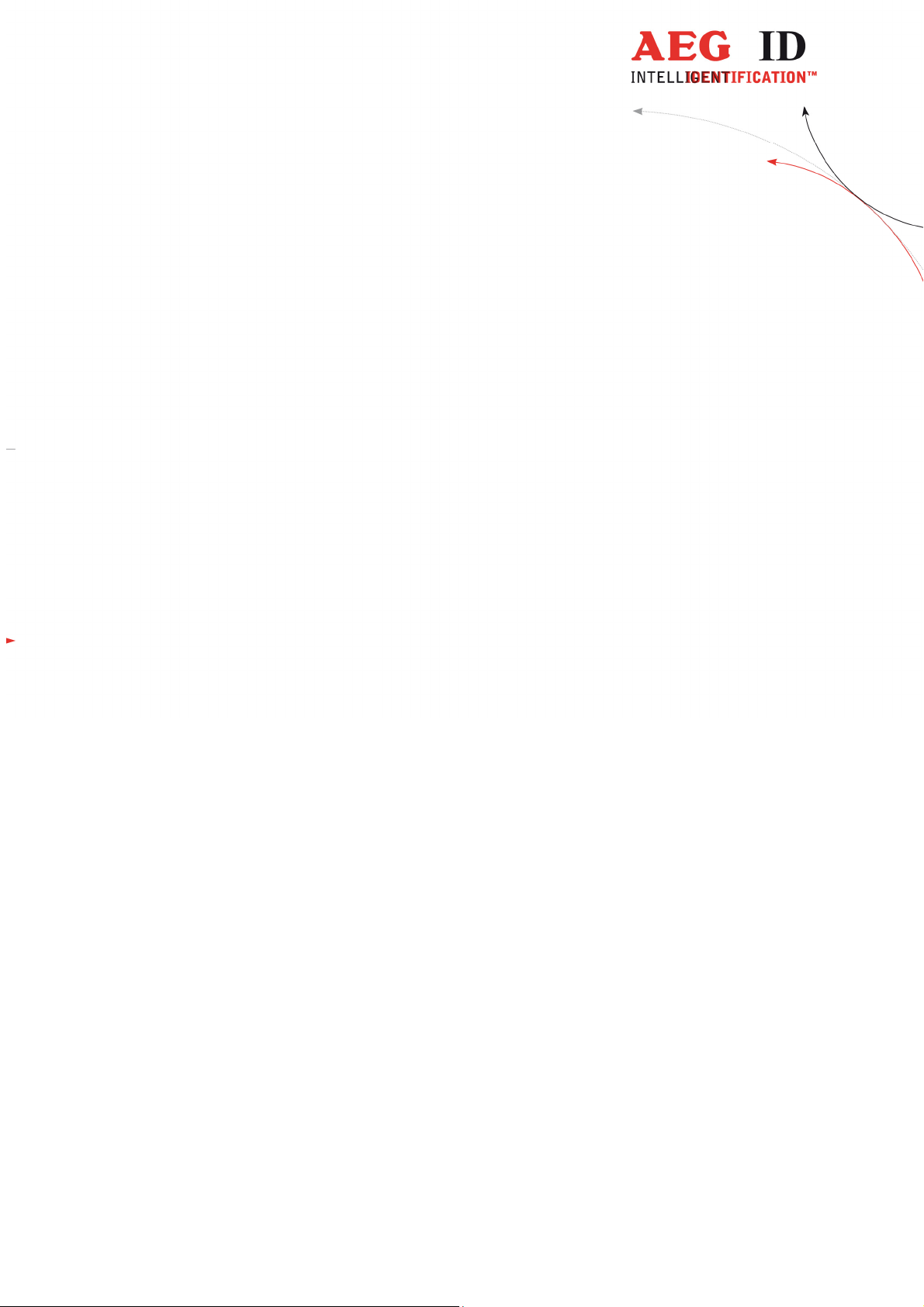
1 INTRODUCTION ............................................................................................................ 5
2 STARTUP AND TESTING THE READER DT1 .............................................................. 6
3 AEG ID INSTRUCTION SET .......................................................................................... 6
3.1 General ..................................................................................................................................................... 6
3.1.1 Entering instuctions ........................................................................................................................... 7
3.1.2 Output format .................................................................................................................................... 7
3.1.2.1 Instruction specific output ........................................................................................................... 7
3.1.2.2 Output after changing a parameter .............................................................................................. 7
3.1.2.3 Output at parameter query ........................................................................................................... 8
3.1.3 Blank instuction ................................................................................................................................. 8
3.1.4 Incorrect instruction / error codes ....................................................................................................... 8
3.1.5 Upper and lower case ....................................................................................................................... 10
3.1.6 Linefeed ........................................................................................................................................... 10
3.2 Instructions for the hardware settings...................................................................................................... 11
3.2.1 BD – baudrate .................................................................................................................................. 11
3.2.2 HF – radio frequency ........................................................................................................................ 11
3.2.3 HID – human interface device/keyboard ............................................................................................ 11
3.2.4 KL – keyboard language ................................................................................................................... 12
3.2.5 RE – read EEPROM ........................................................................................................................ 13
3.2.6 LED – LED control .......................................................................................................................... 13
3.2.7 RST – reset ...................................................................................................................................... 14
3.2.8 WE – write EEPROM ...................................................................................................................... 15
3.2.9 VER – version .................................................................................................................................. 15
3.3 Instructions for reading settings .............................................................................................................. 16
3.3.1 CE – convert error code .................................................................................................................... 16
3.3.2 CID – suppression of ID Codes .......................................................................................................... 16
3.3.3 CN – suppression of No Reads .......................................................................................................... 17
3.3.4 INIT – initialization ......................................................................................................................... 18
3.3.5 LAA – LED automatic activity .......................................................................................................... 18
3.3.6 MC – mirror code ............................................................................................................................. 18
3.3.7 RA – resend last answer .................................................................................................................... 19
3.3.8 TSC – time show code ...................................................................................................................... 19
3.3.9 TOR – maximum reading time .......................................................................................................... 19
3.3.10 SI – set iso standard ......................................................................................................................... 20
3.3.11 VSAVE – variables save ................................................................................................................... 20
3.3.12 VS – variables show ......................................................................................................................... 20
3.4 General reading instructions .................................................................................................................... 21
3.4.1 GA – get active ................................................................................................................................. 21
3.4.2 GT – get tag ..................................................................................................................................... 21
3.4.3 HD – halt detected code .................................................................................................................... 22
3.4.4 MD – mode of operation ................................................................................................................... 22
--------------------------------------------------------------------------------2/45--------------------------------------------------------------------------------
Page 3

3.4.5 RD – read page ................................................................................................................................ 23
3.4.6 RDM – read page manual ................................................................................................................. 24
3.4.7 WD – write page .............................................................................................................................. 25
3.4.8 WDM – write page manual ............................................................................................................... 26
3.5 Mifare instructions .................................................................................................................................. 27
3.5.1 AC – anticollision ............................................................................................................................. 27
3.5.2 AC2 – anticollision level 2 ................................................................................................................ 27
3.5.3 KM – key mode ................................................................................................................................ 27
3.5.4 KT – key type ................................................................................................................................... 27
3.5.5 LOG – transponder log in .................................................................................................................. 28
3.5.6 PBU – purse backup ......................................................................................................................... 28
3.5.7 PDC – purse decrement .................................................................................................................... 29
3.5.8 PIC – purse increment ...................................................................................................................... 30
3.5.9 PIV – purse init value ....................................................................................................................... 31
3.5.10 PRV – purse read value .................................................................................................................... 31
3.5.11 RQ – request .................................................................................................................................... 32
3.5.12 SE – select ....................................................................................................................................... 32
3.5.13 SE2 – select level 2 .......................................................................................................................... 32
3.5.14 WK – write key ................................................................................................................................ 33
3.6 ISO 15693 instructions............................................................................................................................ 34
3.6.1 AFI – application family identifier .................................................................................................... 34
3.6.2 BS – block size ................................................................................................................................. 34
3.6.3 GMS – get multiple block security .................................................................................................... 34
3.6.4 GS – get system information ............................................................................................................. 35
3.6.5 LA – lock AFI .................................................................................................................................. 35
3.6.6 LD – lock data ................................................................................................................................. 35
3.6.7 LDS – lock DSFID ........................................................................................................................... 36
3.6.8 RTR – reset to ready ........................................................................................................................ 36
3.6.9 SF – set flag .................................................................................................................................... 36
3.6.10 WA – write AFI ............................................................................................................................... 37
3.6.11 WDS – write DSFID ......................................................................................................................... 37
4 READER EEPROM ORGANISATION ........................................................................... 38
4.1 EEPROM overview ................................................................................................................................. 38
5 OPERATING MODES OF THE READER ...................................................................... 39
5.1 MD 2 - Triggered by an software command ............................................................................................. 39
5.2 MD 0 - Continuous Reading ..................................................................................................................... 40
6 INSTRUCTIONS .......................................................................................................... 41
7 FCC INFORMATION .................................................................................................... 42
8 CONVERTING DECIMAL TO HEXADECIMAL ............................................................ 43
9 HOTLINE ..................................................................................................................... 45
--------------------------------------------------------------------------------3/45--------------------------------------------------------------------------------
Page 4

10 REVISIONS .............................................................................................................. 45
--------------------------------------------------------------------------------4/45--------------------------------------------------------------------------------
Page 5
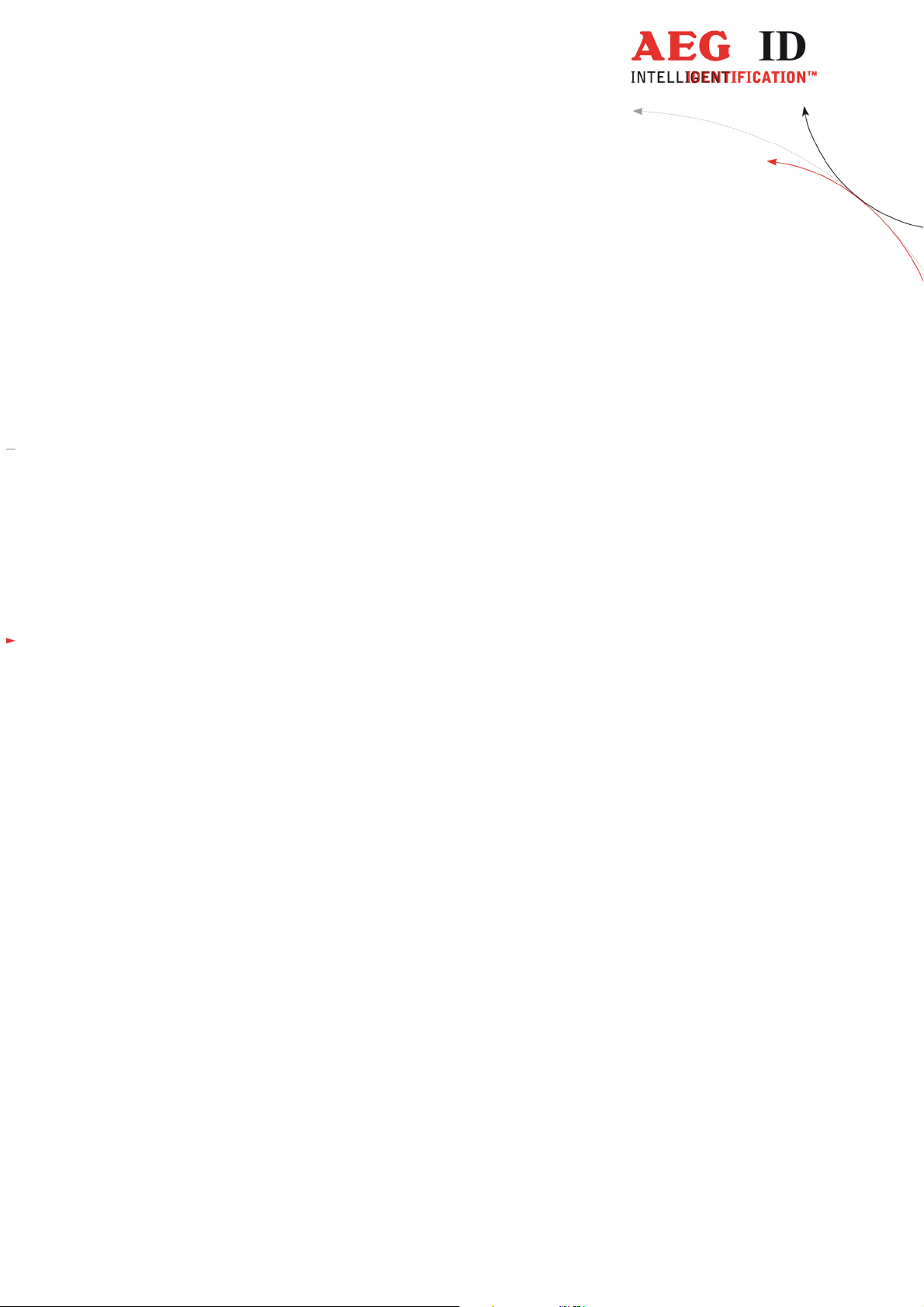
1 Introduction
This document describes the RFID-reading device ARE DT1 and the set-up procedure.
The main features of the reader are listed below:
• integrated USB interface selectable either communications port (similar RS232) or HID
• USB powered (no external supply voltage necessary)
• compact design
--------------------------------------------------------------------------------5/45--------------------------------------------------------------------------------
Page 6
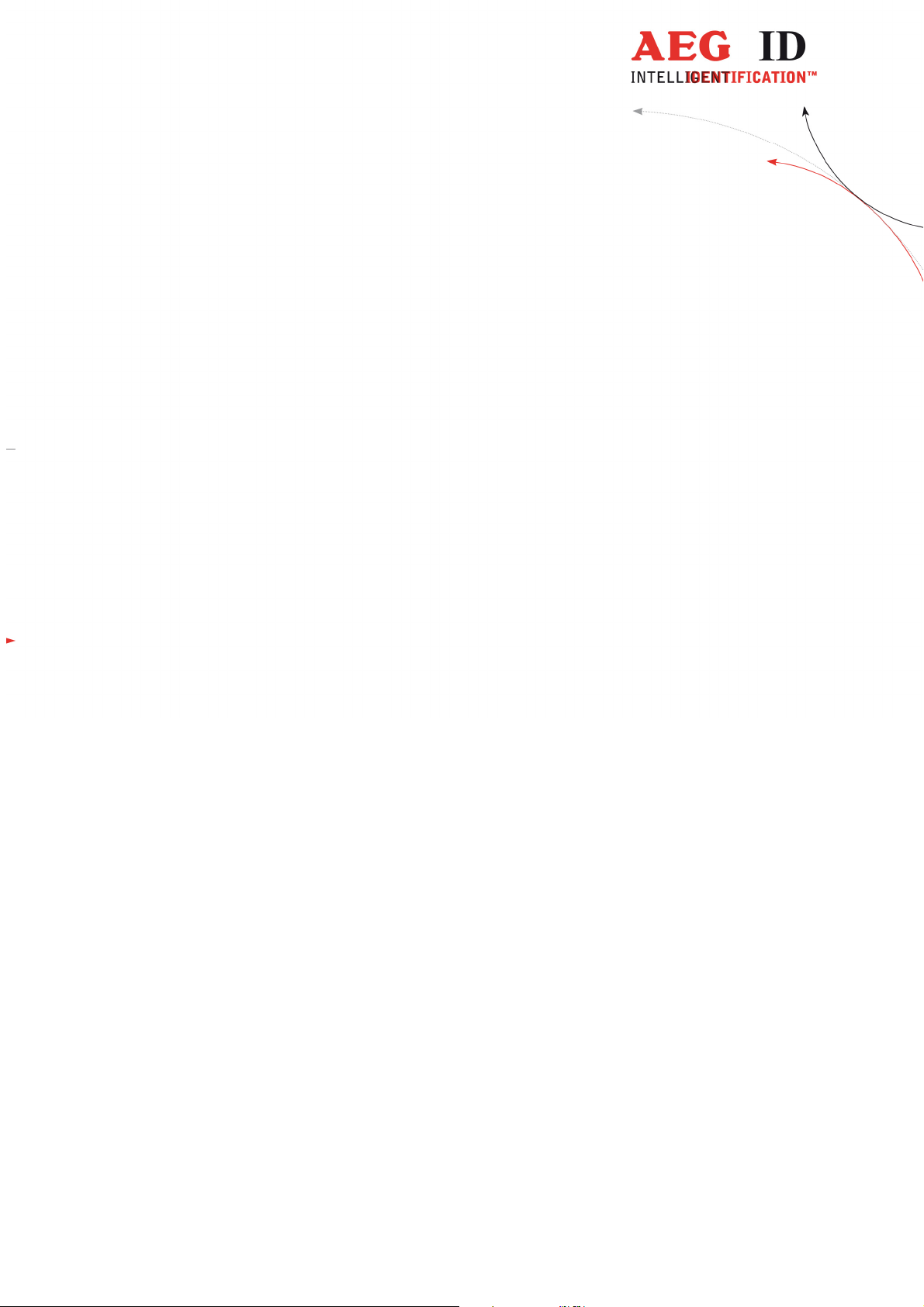
2 Startup and testing the reader DT1
• Connect the reader with the USB interface from your notebook or pc
• In the device manager there will appear a new device (Silicon Labs CP210x USB to UART
Bridge)
• In the brackets you see the port number of the device (e.g. COM5)
• Open the “Demo Terminal“ on the CD
• Open the menu “Settings”
• You have to set the following settings: baud rate 19200 baud, 8 data bits, no parity, 1 stop bit,
no flow control.
• Send the command „VER <CR>“ to the reader. The reader answers with the actual firmware
version (e.g. AEG ID Multi-ISO V2.034).
• Send the command „SI <SP> 0 <CR>“ if you want to read a ISO 14443A transponder. If you
want to read a ISO 15693 transponder you have to send the command „SI <SP> 1 <CR>“.
• Send the command “MD <SP> 0 <CR>” to the reader. The reader sends No Read messages
(XXXXXXXX), while there is no transponder in the antenna field available. If there is a transponder present in the antenna field the reader sends its serial.
3 AEG ID instruction set
3.1 General
The command set described below defines the transfer of data on the serial interface.
The commands consist of a command code and optionally of a parameter value. Commands are terminated by the control character <CR> (0Dh). The control character serves as command line terminator.
Command codes and parameters,including all letters and numerical values, are principally transmitted as a sequence of ASCII characters (the value 255 (decimal) consequently as 32H, 35H, 35H; the
command RST as 52H, 53H, 54H).
All numbers (e.g. sectors, blocks) are in the hexadecimal format (see chapter 9).
--------------------------------------------------------------------------------6/45--------------------------------------------------------------------------------
Page 7
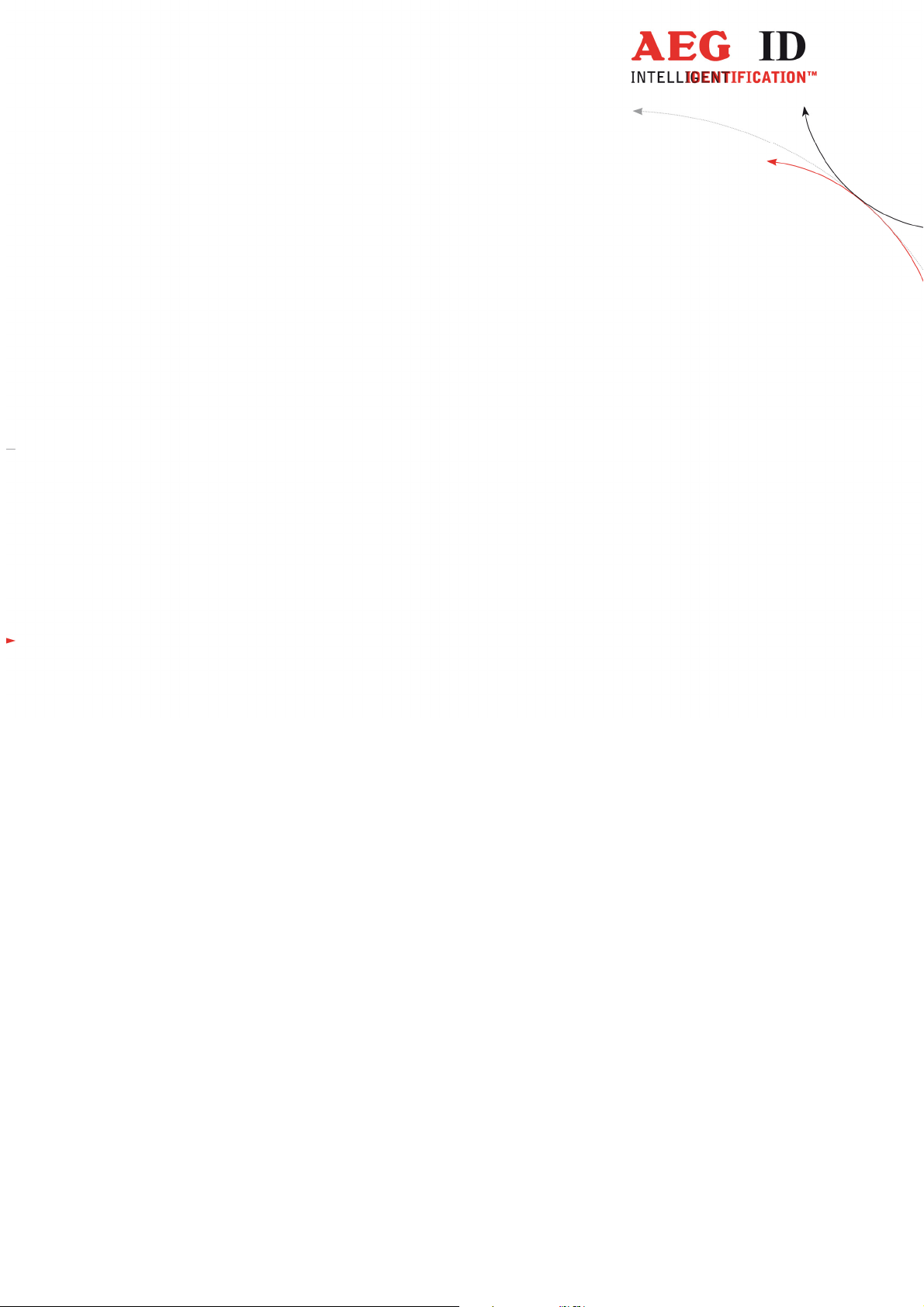
With the command CS you can change to the alternative instruction set. If the reader is set to alternative instruction set, you can change back to the AEG ID instruction set via the command AEG (see
chapter 5.3.3).
3.1.1 Entering instuctions
The protocol format is as follows
Command <SP> parameter <CR>
The space character <SP> separates commands from parameters and the <CR> character acts as
command line terminator.
For commands without parameter values (e.g. GT ) the <SP> character and parameter values are
omitted. The command line is as short as this:
Command <CR>
3.1.2 Output format
Generally, every input terminated by <CR> is acknowledged by the reader. The following response
protocols are different:
3.1.2.1 Instruction specific output
After entering a valid command without a parameter value, the system answers by sending the parameter value and <CR>. Example:
Command: GT <CR>
Output: Transponder number or No Read <CR>
3.1.2.2 Output after changing a parameter
After entering a valid command together with a parameter value, the system answers by sending the
parameter value and <CR>. Example:
Command: MD <SP> 2 <CR>
Output: 2 <CR>
--------------------------------------------------------------------------------7/45--------------------------------------------------------------------------------
Page 8
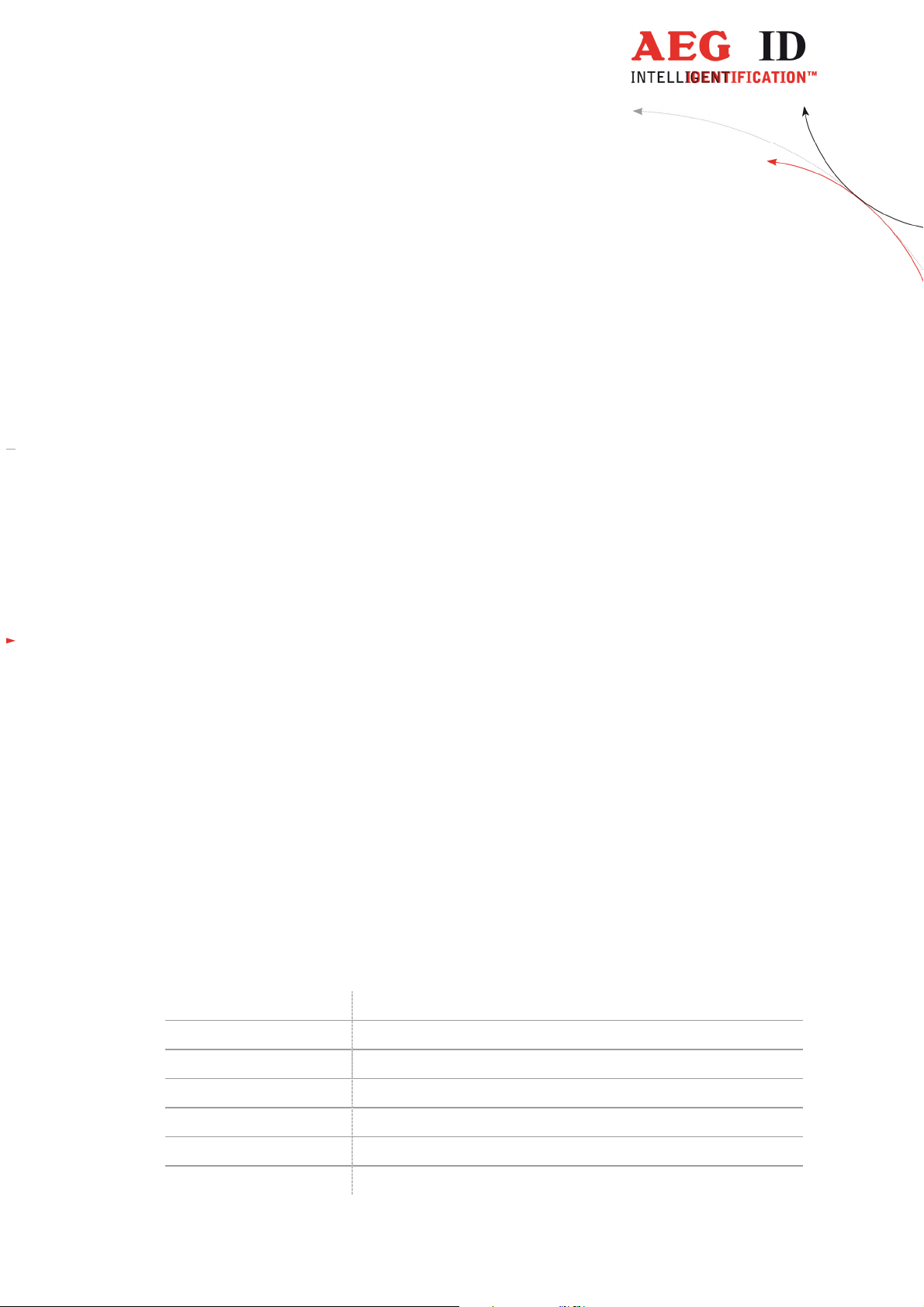
After entering an invalid parameter value, the system answers with the corresponding error code. Error
message:
Command: MD <SP> 4 <CR>
Output: NAK <SP> #02 <CR>
3.1.2.3 Output at parameter query
Parameter settings can be queried by sending the command without adding a parameter value. Example:
Command: MD <CR>
Output: 2 <CR>
3.1.3 Blank instuction
If a single <CR> is input, the reader answers with a single <CR>. Example:
Command: <CR>
Output: <CR>
3.1.4 Incorrect instruction / error codes
If a command is not entered correctly, the reader sends one of the following error codes:
ERROR CODE MEANING
NAK #00 <CR> unknown command
NAK #02 <CR> wrong parameter
NAK #03 <CR> EEPROM error
NAK #04 <CR> wrong transponder type
NAK #05 <CR> buffer overflow
NAK #06 <CR> not logged in
--------------------------------------------------------------------------------8/45--------------------------------------------------------------------------------
Page 9
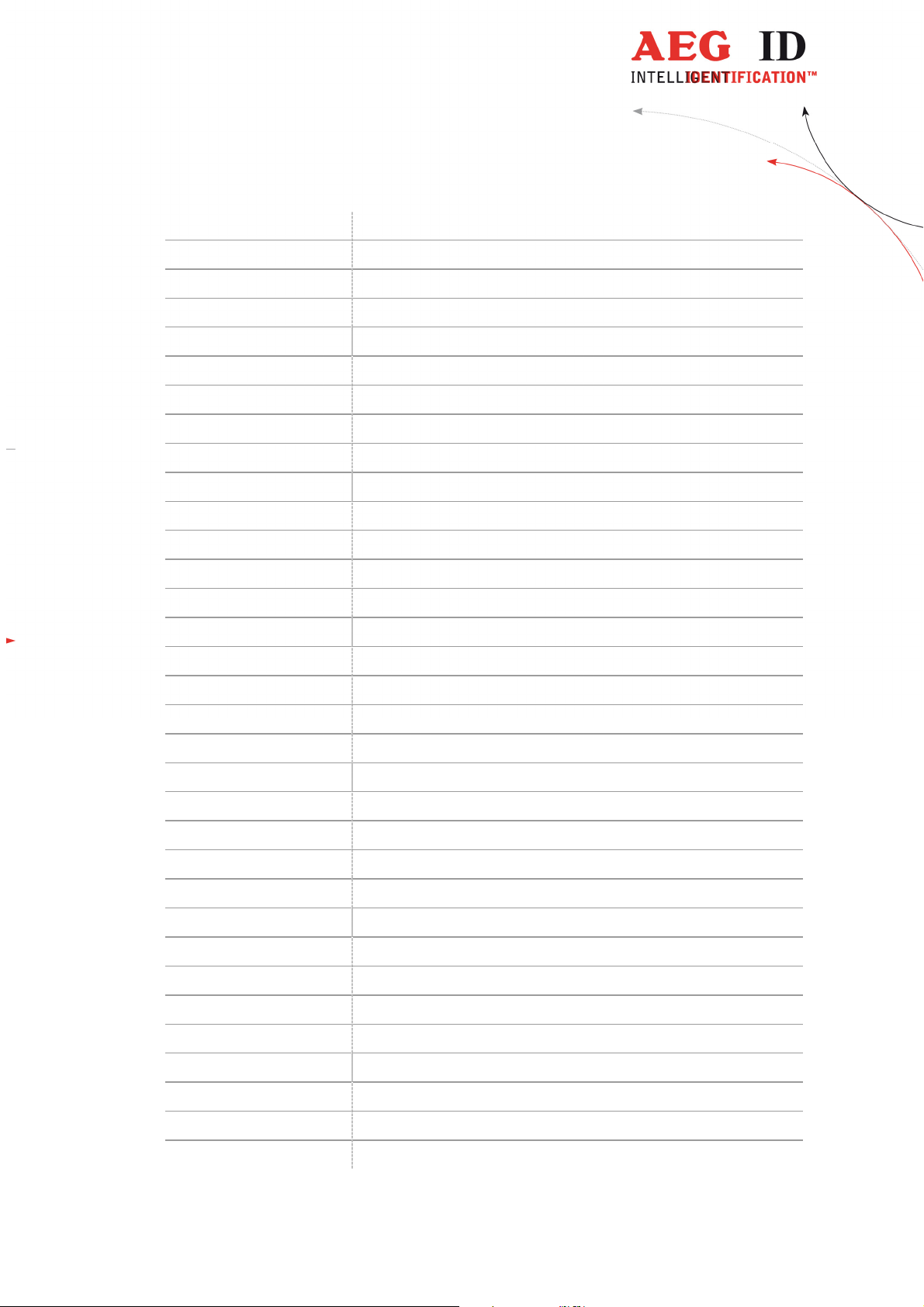
NAK #08 <CR> wrong password
NAK #10 <CR> antenna failure
NAK #11 <CR> anticollision error level 1
NAK #12 <CR> anticollision error level 2
NAK #13 <CR> select error level 1
NAK #14 <CR> select error level 2
NAK #15 <CR> transceiver IC error
NAK #16 <CR> not acknowlegde
NAK #17 <CR> no valid value block
NAK #18 <CR> EEPROM full
NAK #19 <CR> code already saved in EEPROM
NAK #20 <CR> code not in EEPROM
NAK #21 <CR> wrong standard
NAK #22 <CR> wrong transpondercode length
NAK #23 <CR> transpondercode length and transponder don’t match
NAK #24 <CR> data is not multiple of the block size
NAK #25 <CR> data length shorter than block size
NAK #26 <CR> no communication to AMP
NAK #27 <CR> select error level 3
NAK #28 <CR> anticollision error level 3
NAK #40 <CR> ISO 15693 error 01h: command not supported
NAK #41 <CR> ISO 15693 error 02h: command not recognized
NAK #42 <CR> ISO 15693 error 03h: option not supported
NAK #43 <CR> ISO 15693 error 0Fh: unknown error (default)
NAK #44 <CR> ISO 15693 error 10h: block does not exist
NAK #45 <CR> ISO 15693 error 11h: block already locked
NAK #46 <CR> ISO 15693 error 12h: block cannot be changed (locked)
NAK #47 <CR> ISO 15693 error 13h: not successfully programmed
NAK #48 <CR> ISO 15693 error 14h: not successfully locked
NAK #49 <CR> ISO 15693 error A0h-DFh: custom error codes
NAK #50 <CR> all other ISO 15693 errors: RFU
XXXXXXXX <CR> no read
ACK no error/acknowledge
--------------------------------------------------------------------------------9/45--------------------------------------------------------------------------------
Page 10

3.1.5 Upper and lower case
The instruction set isn’t case-sensitiv.
3.1.6 Linefeed
The reader does never send a linefeed. If you use a terminal program it can add the linefeed. You have to
choose the option “displace CR with CR LF”.
--------------------------------------------------------------------------------10/45--------------------------------------------------------------------------------
Page 11
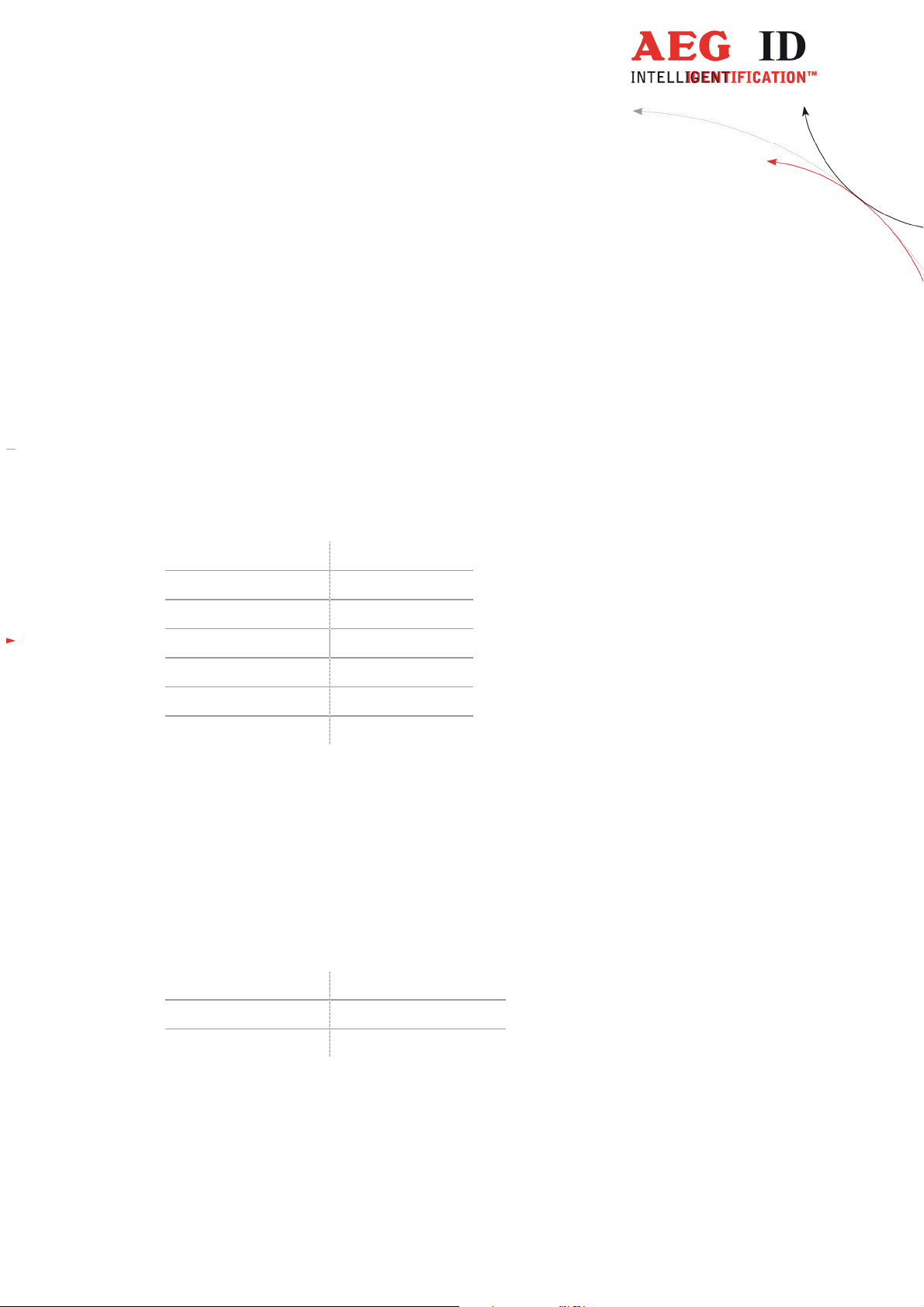
3.2 Instructions for the hardware settings
3.2.1 BD – baudrate
The command BD enables the change of the baud rate. The settings are directly effective.
Input format: BD <SP> parameter <CR>
Output (example): 2 <CR>
Parameter:
PARAMETER FUNCTION
0 4800 baud
1 9600 baud
2 19200 baud
3 38400 baud
4 57600 baud
5 115200 baud
3.2.2 HF – radio frequency
With the command HF you can switch the antenna field on and off.
Input format: HF <SP> parameter <CR>
Output (example): 1 <CR>
Parameter:
PARAMETER FUNCTION
0 off
1 on
3.2.3 HID – human interface device/keyboard
The command switches the interface ether to HID or RS232 emulation.
Input format: HID <SP> parameter <CR>
--------------------------------------------------------------------------------11/45--------------------------------------------------------------------------------
Page 12
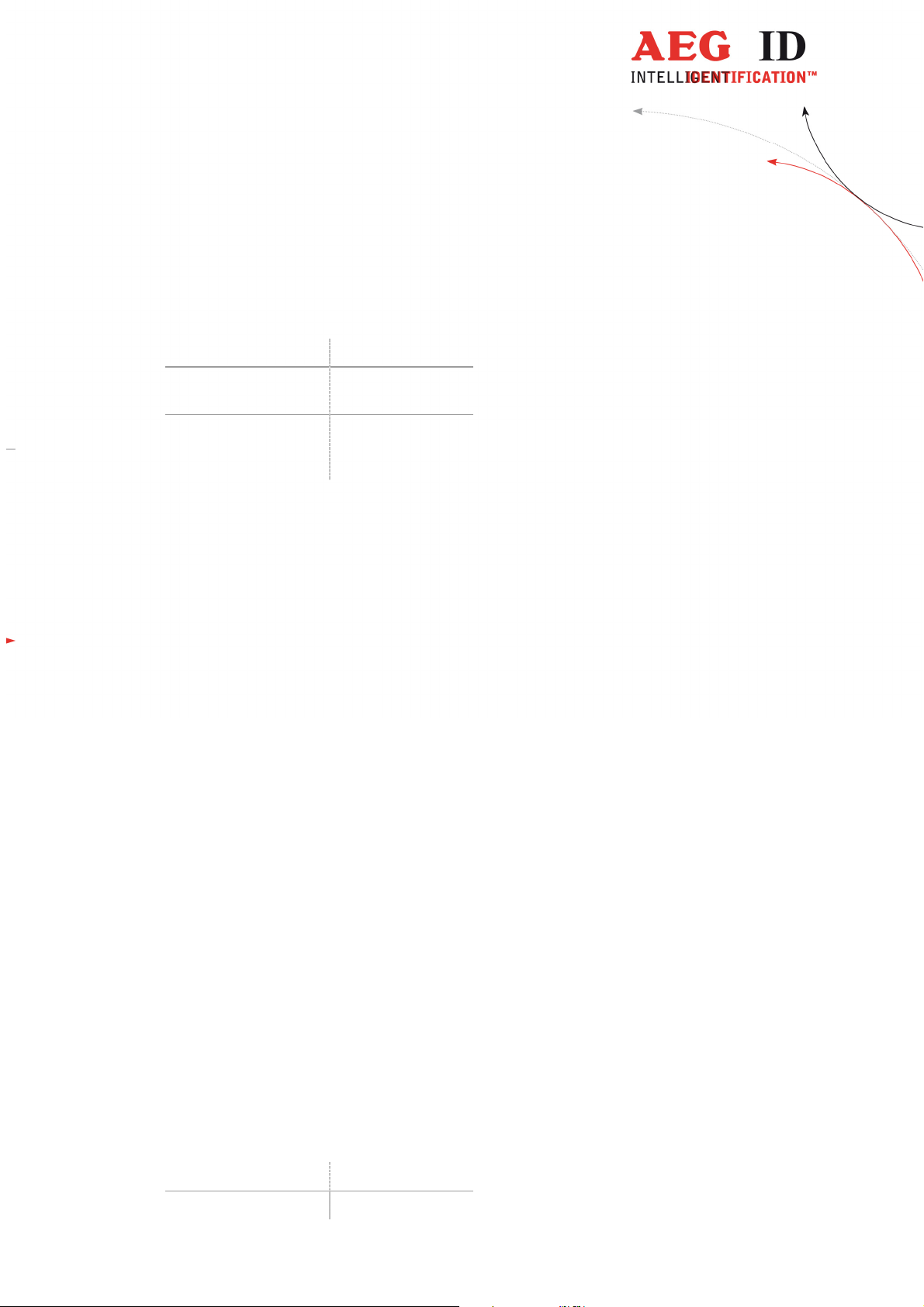
Output (example): 0 <CR>
Parameter:
PARAMETER FUNCTION
0 RS232 emu-
lation
1 HID inter-
face, keyboard
You have to unplug the device and plug the device in again to use the new setting. Don’t forget to use the
command VSAVE to save the new setting.
If the reader is in HID mode, you can not send any commands to the device. Because of that you have to
use the Set-Up card – interface to switch the reader back from HID mode to serial interface mode.
1. Plug out the reader
2. Place card no reader
3. Plug in reader into USB-port
4. Wait for the beep tone from reader
5. Plug out reader
6. Remove card from reader
3.2.4 KL – keyboard language
With the command KL you can configure the language of the keyboard in HID mode.
Input format: KL <SP> parameter <CR>
Output (example): 07 <CR>
Parameter:
PARAMETER FUNCTION
07 german
--------------------------------------------------------------------------------12/45--------------------------------------------------------------------------------
Page 13
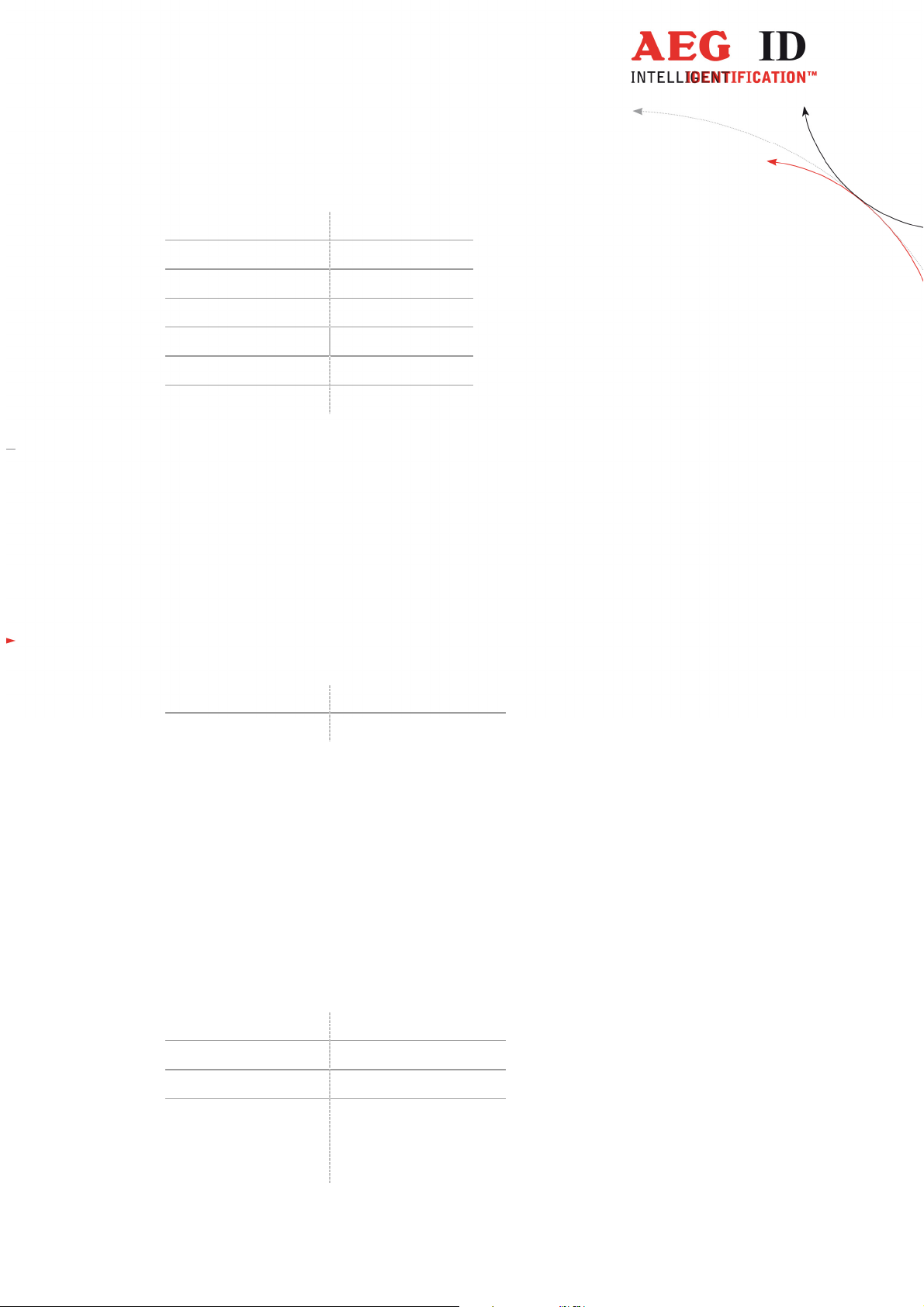
09 englisch
0A spanish
0C french
10 italien
13 dutch
16 portuguese
4B canadian
3.2.5 RE – read EEPROM
You can read out the internal EEPROM with the RE command.
Input format: RE <SP> parameter <CR>
Output (example): FF <CR>
Parameter:
PARAMETER FUNCTION
0000h..079Fh address
3.2.6 LED – LED control
With the command LED you can control the LED ring of the ARE DT1.
Input format: LED <SP> parameter <CR>
Output (example): 1 <CR>
Parameter:
PARAMETER FUNCTION
0 off
1 on
2 Buzzer beeps,
LEDs flash
final state =initial
state
--------------------------------------------------------------------------------13/45--------------------------------------------------------------------------------
Page 14

3.2.7 RST – reset
With the command RST the reader does a warmstart and loads the saved settings from the internal
EEPROM. The antenna field is off after the reset.
Input format: RST <CR>
Output (example): ACK <CR>
--------------------------------------------------------------------------------14/45--------------------------------------------------------------------------------
Page 15

3.2.8 WE – write EEPROM
Using the command WE you can write one byte to the internal EEPROM.
Input format: WE <SP> parameter 1 <SP> parameter 2 <CR>
Output (example): FF <CR>
Parameter:
PARAMETER 1 FUNCTION
0005h..079Fh address
PARAMETER 2 FUNCTION
00h..FFh data
3.2.9 VER – version
With the command VER the reader sends the actual firmware version.
Input format: VER <CR>
Output (example): AEG ID V1.22 <CR>
--------------------------------------------------------------------------------15/45--------------------------------------------------------------------------------
Page 16

3.3 Instructions for reading settings
3.3.1 CE – convert error code
With CE=1 the reader sends no error codes, except the no read error, during the md0 mode or the
commands Get Tag.
With CE=2 the reader sends the normal no read error (XXXXXXXX) if there is an error with the select or anticollision.
This command has only effect in the ISO 14443A standard.
Input format: CE <SP> parameter <CR>
Output (example): 0 <CR>
Parameter:
PARAMETER FUNCTION
0 No suppression
1 Suppression of error codes
2 Replacement with XXXXXXXX
3.3.2 CID – suppression of ID Codes
In the MD0 mode with CID=1 only the first of in succession identical transponder numbers is output
on the serial interface. The possibly following identical transponder numbers are suppressed, as long
as no new valid transponder number is received, processed and output. The get tag command is not
influenced by this command. NoReads do not influence the data filtering.
Input format: CID <SP> parameter <CR>
Output (example): 0 <CR>
Parameter:
PARAMETER FUNCTION
0 No suppression
1 Suppression of equal transponder numbers
Example: A, B, C are different transponder codes, N is NoRead error code:
--------------------------------------------------------------------------------16/45--------------------------------------------------------------------------------
Page 17

Sequence of reading cycles Output sequence
after filtering with
CN=0 und CID=1
N, N, ......,N, A, A, A, ....A, N,N,
.........
N. N, N, A, A, A, N, A, A, B, A,
C, C, C, .......
N, N, ......,N, A, N,
N, .......
N. N, N, A, N, B,
A, C, .....
The settings are directly effective.
Note: The internal reference number is deleted in the following conditions:
• after a cold start
• after a warm start (command line RST <CR>)
• after entering the command line CID <SP> 1 <CR>
This causes that the next transponder code is output definitely.
Output sequence
after filtering with
CN=1 und CID=1
A
A, B, A, C
Note: The filter function CID picks up the results of the complete reading cycles! The filter function
CID has effect on the serial interface only.
3.3.3 CN – suppression of No Reads
Through the setting CN=1 the NoRead results after a get tag command or in MD0 mode are suppressed on the serial interface.
Input format: CN <SP> parameter <CR>
Output (example): 0 <CR>
Parameter:
PARAMETER FUNCTION
0 No suppression
1 Suppression of equal transponder numbers
--------------------------------------------------------------------------------17/45--------------------------------------------------------------------------------
Page 18

3.3.4 INIT – initialization
With the command INIT all paramters of this command set are set to the default values. After that
you can save the settings with the command VSAVE.
Input format: INIT <CR>
Output (example): ACK <CR>
3.3.5 LAA – LED automatic activity
The leds can be controlled by the reader or over the interface. You can set it up with the command LAA.
If the LEDs are controlled by the reader, the reader beeps and flashes after successful reading and writing.
Input format: LAA <SP> parameter <CR>
Output (example): 0 <CR>
Parameter:
PARAMETER FUNCTION
0 manual controlling
1 controlled by reader
3.3.6 MC – mirror code
With this command you can change the output order of the bytes from a transpondercode.
Input format: MC <SP> parameter <CR>
Output (example): 0 <CR>
Parameter:
PARAMETER FUNCTION
0 normal sequence
1 mirrored sequence
--------------------------------------------------------------------------------18/45--------------------------------------------------------------------------------
Page 19

3.3.7 RA – resend last answer
The command RA resends the last answer sent by the reader.
Input format: RA <CR>
Output (example): 0 <CR>
3.3.8 TSC – time show code
With the command TSC you can define the time in ms, after that the transpondercode is shown again,
when the CID parameter is set to 1. If TSC is 00, the code is not shown a second time.
Input format: TSC <SP> parameter <CR>
Output (example): 00 <CR>
PARAMETER FUNCTION
00 TSC is not active
01..FF TSC time in ms
3.3.9 TOR – maximum reading time
TOR is the timeout time for the reader. TOR is used in operation mode 2 as maximum gating time for
a reading process. The length of the maximum gating time results from the equation gating_time =
TOR * TB.
The time constant TB (time base) has always the default value 100ms.
Input format: TOR <SP> parameter <CR>
Output (example): 05 <CR>
Parameter:
PARAMETER FUNCTION
--------------------------------------------------------------------------------19/45--------------------------------------------------------------------------------
Page 20

00h limits the reading process duration of exactly one reading cycle
01h..FFh limits the reading process duration to maximum 1..256 times
TB
3.3.10 SI – set iso standard
With this command you can switch the iso standard of the reader.
Input format: SI <SP> parameter <CR>
Output (example): 0 <CR>
Parameter:
PARAMETER FUNCTION
0 ISO 14443A
1 ISO 15693
3.3.11 VSAVE – variables save
With the command VSAVE the following parameters are saved to the internal EEPROM:
AFI2, BD, BS, CE1, CID, CN, HID, KL, KM1, KT1, LAA, LED, MC, MD, SF, SI, TOR, TSC
Input format: VSAVE <CR>
Output (example): ACK <CR>
1
just available in the ISO 14443A standard
2
just available in the ISO 15693 standard
3.3.12 VS – variables show
With the command VS the reader shows the settings of the following parameters:
AFI2, BD, BS, CE1, CID, CN, HID, KL, KM1, KT1, LAA, LED, MC, MD, SF, SI, TOR, TSC
Input format: VS <CR>
Output (example): BD <SP> 0 <SP>
--------------------------------------------------------------------------------20/45--------------------------------------------------------------------------------
Page 21

…
Note: The function VS shows just the settings that are used in the actual ISO standard.
1
just available in the ISO 14443A standard
2
just available in the ISO 15693 standard
3.4 General reading instructions
3.4.1 GA – get active
The command GA causes one reading cycle. There are different cycles for different transpondertypes.
This command is only available in the ISO 14443A standard.
Mifare 4 byte UID: request (REQA)
anticollision
select
Mifare 7 byte UID: request (REQA)
anticollision level 1
select 1
anticollision level 2
select 2
The reader answers the UID of an active (non halt) transponder.
Input format: GA <CR>
Output (example): 625E562A <CR>
3.4.2 GT – get tag
With the command GT you select a transponder. The command GT causes one reading cycle. There
are different cycles for different transpondertypes.
Mifare 4 byte UID: request (WUPA)
anticollision
select
--------------------------------------------------------------------------------21/45--------------------------------------------------------------------------------
Page 22

Mifare 7 byte UID: request (WUPA)
anticollision level 1
select 1
anticollision level 2
select 2
ISO 15693: inventory
The reader answers the UID of a transponder.
Input format: GT <CR>
Output (example): 625E562A <CR>
3.4.3 HD – halt detected code
The command HD mutes the last selected transponder.
Input format: HD <CR>
Output (example): ACK <CR>
3.4.4 MD – mode of operation
There a two modes of operation available. It is possible, that the reader reads constantly or triggered by
an instruction.
Input format: MD <SP> parameter <CR>
Output (example): 2 <CR>
Parameter:
PARAMETER FUNCTION
0 constant reading mode
2 single reading mode
--------------------------------------------------------------------------------22/45--------------------------------------------------------------------------------
Page 23

3.4.5 RD – read page
With the command RD you can read out a page of the transponder. The command executes internally the
commands get tag, if using mifare 1K/4K log in (with the key attuned to KM) and the reading command.
Input format mifare 1K/4K: RD <SP> parameter 1 <SP> parameter 2 <CR>
Input format ultralight: RD <SP> parameter 2 <CR>
Input format ISO 15693 one block: RD <SP> parameter 2 <CR>
Input format ISO 15693 multiple blocks: RD <SP> parameter 2 <SP> parameter 3 <CR>
Output: parameter 4 <CR>
Parameters:
PARAMETER 1 FUNCTION
1 or 2 characters sector
PARAMETER 2 FUNCTION
1 or 2 characters block/start block
PARAMETER 3 FUNCTION
1 or 2 characters end block
PARAMETER 4 FUNCTION
32 characters data (mifare 1K/4K)
8 characters data (ultralight)
up to 64 charac-
data (ISO 15693)
ters
Note: The ISO 15693 regulates just the maximum length of one block. If there is no information
about the block size available in the ISO 15693 transponder, you can set this value with the command
“BS - block size” (chapter 3.6.2).
--------------------------------------------------------------------------------23/45--------------------------------------------------------------------------------
Page 24

3.4.6 RDM – read page manual
With the command RDM you can read out a page of the transponder. The reading command is executed
single. You have to do a get tag first. If you are using a mifare standard 1K/4K you have to log in, too.
Input format mifare 1K/4K: RD <SP> parameter 1 <SP> parameter 2 <CR>
Input format ultralight: RD <SP> parameter 2 <CR>
Input format ISO 15693: RD <SP> parameter 2 <CR>
Input format ISO 15693 multiple blocks: RD <SP> parameter 2 <SP> parameter 3 <CR>
Output: parameter 4 <CR>
Parameters:
PARAMETER 1 FUNCTION
1 or 2 characters sector
PARAMETER 2 FUNCTION
1 or 2 characters block/start block
PARAMETER 3 FUNCTION
1 or 2 characters end block
PARAMETER 4 FUNCTION
32 characters data (mifare 1K/4K)
8 characters data (ultralight)
up to 64 charac-
data (ISO 15693)
ters
Note: The ISO 15693 regulates just the maximum length of one block. If there is no information
about the block size available in the ISO 15693 transponder, you can set this value with the command
“BS - block size” (chapter 3.6.2).
--------------------------------------------------------------------------------24/45--------------------------------------------------------------------------------
Page 25

3.4.7 WD – write page
With the command WD you write one page to the transponder. The command executes internally the
commands get tag, log in (with the key attuned to KM) and the writing command.
Input format mifare 1K/4K: WD <SP> parameter 1 <SP> parameter 2 <SP> parameter 3
<CR>
Input format ultralight: WD <SP> parameter 2 <SP> parameter 3 <CR>
Input format ISO 15693: WD <SP> parameter 2 <SP> parameter 3 <CR>
Output (example): ACK <CR>
Parameters:
PARAMETER 1 FUNCTION
1 or 2 characters sector
PARAMETER 2 FUNCTION
1 or 2 character block
PARAMETER 3 FUNCTION
32 characters mifare 1K/4K
8 characters ultralight
up to 32 charac-
ISO 15693
ters
Note: The ISO 15693 regulates just the maximum length of one block. With the write instruction you
can write multiple blocks at once. The datalenght has to be at least the block size or a multiple of the
block size. If there is no information about the block size available in the ISO 15693 transponder,
you can set this value with the command “BS - block size” (chapter 3.6.2).
--------------------------------------------------------------------------------25/45--------------------------------------------------------------------------------
Page 26

3.4.8 WDM – write page manual
With the command WDM you write one page to the transponder. The writing command is executed
alone. You have to select the transponder first. If you are using a mifare standard 1K/4K you have to log
in, too.
Input format mifare 1K/4K: WD <SP> parameter 1 <SP> parameter 2 <SP> parameter 3
<CR>
Input format ultralight: WD <SP> parameter 2 <SP> parameter 3 <CR>
Input format ISO 15693: WD <SP> parameter 2 <SP> parameter 3 <CR>
Output (example): ACK <CR>
Parameters:
PARAMETER 1 FUNCTION
1 or 2 characters sector
PARAMETER 2 FUNCTION
1 or 2 characters block
PARAMETER 3 FUNCTION
32 characters mifare 1K/4K
8 characters ultralight
up to 32 charac-
ISO 15693
ters
Note: The ISO 15693 regulates just the maximum length of one block. With the write instruction you
can write multiple blocks at once. The datalenght has to be at least the block size or a multiple of the
block size. If there is no information about the block size available in the ISO 15693 transponder,
you can set this value with the command “BS - block size” (chapter 3.6.2).
--------------------------------------------------------------------------------26/45--------------------------------------------------------------------------------
Page 27

3.5 Mifare instructions
3.5.1 AC – anticollision
With the command AC the reader executes the anticollision level 1 command.
Input format: AC <CR>
Output (example): 595B1B80 <CR>
3.5.2 AC2 – anticollision level 2
With the command AC2 the reader executes the anticollision level 2 command.
Input format: AC2 <CR>
Output (example): 595B1B80 <CR>
3.5.3 KM – key mode
With the command KM you switch the key that is used by the commands RD and WD. It is possible to
use the default key or one of the keys saved with the command WK.
Input format: KM <SP> parameter <CR>
Output (example): parameter <CR>
PARAMETER FUNCTION
0 use default key
(FFFFFFFFFFFF)
1..8 use saved key 1 to 8
3.5.4 KT – key type
With this command you switch if the key that is used with the commands RD and WD is type A or B.
Input format: KT <SP> parameter <CR>
Output (example): parameter <CR>
--------------------------------------------------------------------------------27/45--------------------------------------------------------------------------------
Page 28

PARAMETER FUNCTION
A key type A
B key type B
3.5.5 LOG – transponder log in
The command LOG is only valid with mifare standard 1K/4K transponders. The log in is necessary to
read or write a page:
Input format: LOG <SP> parameter 1 <SP> parameter 2 <SP> parameter 3 <CR>
Input (example): LOG <SP> A <SP> 1 <SP> FFFFFFFFFFFF <CR>
Output (example): ACK <CR>
Parameters:
PARAMETER 1 FUNCTION
A or B type of the key
PARAMETER 2 FUNCTION
1 or 2 characters sector
PARAMETER 3 FUNCTION
12 characters key
3.5.6 PBU – purse backup
With this command it is possible to copy a purse value to an other block of the same sector. This command is only valid with mifare standard 1K/4K. You have to log in first.
Input format: PBU <SP> parameter 1 <SP> parameter 2 <SP> parameter 3 <CR>
Output: parameter 4 <SP> parameter 5 <CR>
Parameters:
PARAMETER 1 FUNCTION
1 or 2 characters sector
--------------------------------------------------------------------------------28/45--------------------------------------------------------------------------------
Page 29

PARAMETER 2 FUNCTION
1 character source block
PARAMETER 3 FUNCTION
1 character target block
PARAMETER 4 FUNCTION
8 characters new purse value
PARAMETER 5 FUNCTION
2 character optional address
3.5.7 PDC – purse decrement
With this command you can decrement a value. This command is only valid with mifare standard 1K/4K.
You have to log in first.
Input format: PDC <SP> parameter 1 <SP> parameter 2 <SP> parameter 3 <CR>
Output: parameter 4 <SP> parameter 5 <CR>
Parameters:
PARAMETER 1 FUNCTION
1 or 2 characters sector
PARAMETER 2 FUNCTION
1 character block
PARAMETER 3 FUNCTION
8 characters value change
--------------------------------------------------------------------------------29/45--------------------------------------------------------------------------------
Page 30

PARAMETER 4 FUNCTION
8 characters new purse value
PARAMETER 5 FUNCTION
2 character optional address
3.5.8 PIC – purse increment
With this command you can increment a value. This command is only valid with mifare standard 1K/4K.
You have to log in first.
Input format: PDC <SP> parameter 1 <SP> parameter 2 <SP> parameter 3 <CR>
Output: parameter 4 <SP> parameter 5 <CR>
Parameters:
PARAMETER 1 FUNCTION
1 or 2 characters sector
PARAMETER 2 FUNCTION
1 character block
PARAMETER 3 FUNCTION
8 characters value change
PARAMETER 4 FUNCTION
8 characters new purse value
PARAMETER 5 FUNCTION
2 character optional address
--------------------------------------------------------------------------------30/45--------------------------------------------------------------------------------
Page 31

3.5.9 PIV – purse init value
With this command you can initialize a value. This command is only valid with mifare standard 1K/4K.
You have to log in first.
Input format: PIV <SP> parameter 1 <SP> parameter 2 <SP> parameter 3 <SP> param-
eter 4 <CR>
Output: parameter 3 <SP> parameter 4 <CR>
Parameters:
PARAMETER 1 FUNCTION
1 or 2 characters sector
PARAMETER 2 FUNCTION
1 character block
PARAMETER 3 FUNCTION
8 characters value
PARAMETER 4 FUNCTION
2 characters optional address
3.5.10 PRV – purse read value
With this command you can read out a value. This command is only valid with mifare standard 1K/4K.
You have to log in first.
Input format: PRV <SP> parameter 1 <SP> parameter 2 <CR>
Output: parameter 3 <SP> parameter 4 <CR>
Parameters:
PARAMETER 1 FUNCTION
1 or 2 characters sector
--------------------------------------------------------------------------------31/45--------------------------------------------------------------------------------
Page 32

PARAMETER 2 FUNCTION
1 character block
PARAMETER 3 FUNCTION
8 characters value
PARAMETER 4 FUNCTION
2 characters optional address
3.5.11 RQ – request
The RQ command answers with the ATQA answer of the transponder.
Input format: RQ <SP> parameter <CR>
Output (example): 4400 <CR>
Parameters:
PARAMETER FUNCTION
0 non halt transponders
1 all transponders
3.5.12 SE – select
The command SE selects that transponder that answered at the anticollision. For ultralight and DESFire
transponders it is select level 1 command.
Input format: SE <CR>
Output (example): ACK <CR>
3.5.13 SE2 – select level 2
The command SE2 selects that transponder that answered at the anticollision level 2. For ultralight and
DESFire transponders it is select level 2 command.
Input format: SE2 <CR>
--------------------------------------------------------------------------------32/45--------------------------------------------------------------------------------
Page 33

Output (example): ACK <CR>
3.5.14 WK – write key
With the command WK you save a key to the EEPROM. You can save 8 different keys. It is not possible
to read out the saved keys.
Input: WK <SP> parameter 1 <SP> parameter 2 <CR>
Output (example): ACK <CR>
Parameters:
PARAMETER 1 FUNCTION
1..8 key number
PARAMETER 2 FUNCTION
12 characters 6 byte key
--------------------------------------------------------------------------------33/45--------------------------------------------------------------------------------
Page 34

3.6 ISO 15693 instructions
3.6.1 AFI – application family identifier
With this command you can change the application family identifier of the reader. The reader reads only
transponders, with the same application family identifier as the reader. If the application family identifier is set to 00h the reader reads each transponder.
Input format: AFI <SP> parameter <CR>
Output (example): 00 <CR>
Parameter:
PARAMETER FUNCTION
00 every transponder is read
01h..FFh just transponders with the
same application identifier are
read
3.6.2 BS – block size
With the command BS you can choose the block size of the used transponder. If the ISO 15693 transponders support the “get system information” command, the parameter BS is not used. Only if there is
no information of the block size of the transponder available, the parameter regulates the reading process. The block size is defined in the ISO 15693, e.g. parameter 00H means the blocksize is 1 byte.
Input format: BS <SP> parameter <CR>
Output (example): 00 <CR>
PARAMETER FUNCTION
00h..1Fh 1 byte..32bytes
3.6.3 GMS – get multiple block security
This commands shows if one/multiple blocks of a transponder are locked or not. You have to do a get tag
first.
Input format one block: GMS <SP> parameter 1 <CR>
Input format multiple blocks: GMS <SP> parameter 1 <SP> parameter 2 <CR>
--------------------------------------------------------------------------------34/45--------------------------------------------------------------------------------
Page 35

Output (example): parameter 3 <CR>
Parameter:
PARAMETER 1 FUNCTION
1 or 2 characters block/start block number
PARAMETER 2 FUNCTION
1 or 2 characters end block number
PARAMETER 3 FUNCTION
00h block is not locked
01h block is locked
3.6.4 GS – get system information
This command sends the get system information to the transponder. The answer format is described in
the ISO 15693 chapter 9.3.12. You have to do a get tag first.
Input format: GS <CR>
Output (example): 0F7FAA9006000104E000201B0301 <CR>
3.6.5 LA – lock AFI
This command locks the AFI of a transponder. You have to do a get tag first.
Input format: LA <CR>
Output (example): ACK <CR>
3.6.6 LD – lock data
This command locks the data of a block. You have to do a get tag first.
Input format: LD <SP> parameter <CR>
Output (example): ACK <CR>
Parameter:
--------------------------------------------------------------------------------35/45--------------------------------------------------------------------------------
Page 36

PARAMETER FUNCTION
0h..FFh block number
3.6.7 LDS – lock DSFID
This command locks the DSFID of a transponder. You have to do a get tag first.
Input format: LDS <CR>
Output (example): ACK <CR>
3.6.8 RTR – reset to ready
With this command the transponder enteres the ready state. A muted transponder answers again after
this command.
Input format: RTR <CR>
Output (example): ACK <CR>
3.6.9 SF – set flag
You can change the flags for different ISO 15693 commands with the command SF. For the meaning of
the flags have a look in the ISO 15693 part 3.
Input format: SF <SP> parameter 1 <SP> parameter 2 <CR>
Output (example): 00 <CR>
Parameter:
PARAMETER 1 FUNCTION
0 inventory
1 stay quiet
2 reset to ready
3 read
4 write
5 lock block
6 write/lock AFI/DSFID
7 get system information /
get multiple block security
--------------------------------------------------------------------------------36/45--------------------------------------------------------------------------------
Page 37

PARAMETER 2 FUNCTION
2 characters ISO 15693 flags
3.6.10 WA – write AFI
With this command the reader writes the AFI into the transponder. You have to do a get tag first.
Input format: WA <SP> parameter <CR>
Output (example): ACK <CR>
Parameter:
PARAMETER FUNCTION
00h..FFh AFI
3.6.11 WDS – write DSFID
With this command the reader writes the DSFID into the transponder. You have to do a get tag first.
Input format: WDS <SP> parameter <CR>
Output (example): ACK <CR>
Parameter:
PARAMETER FUNCTION
00h..FFh DSFID
--------------------------------------------------------------------------------37/45--------------------------------------------------------------------------------
Page 38

4 Reader EEPROM organisation
4.1 EEPROM overview
The ARE 110 contains an internal 2048 byte EEPROM. In the following table you can see the
memory map.
ADDRESS AEG IN-
STRUCTION
SET
0000h..0002h SNR read
only
0003h..0004h internal use,
read only
0005h..0009h USER
000Ah..002Fh do not chan-
ge
0030h..007Fh USER
0080h..00FFh USER
0100h..079Fh USER
07A0h..07FFh not useable
--------------------------------------------------------------------------------38/45--------------------------------------------------------------------------------
Page 39

5 Operating Modes of the Reader
In the AEG instruction set there are two operational modes defined:
• MD 0 - continuous mode
• MD 2 - the reading process is triggered by the serial interface
In the next capters can you find a detailed functional description.
The default mode is MD 2.
5.1 MD 2 - Triggered by an software command
The master sends the command to read a transponder code. The reader answers with the code or an error
code.
You can execute specific commands “Read” (RD) and “Write” (WD) just in mode MD2.
In operating mode 2, the exciter is always turned off. Triggered by the software command (GT; RD;
WD), the exciter is activated. After successful reading or writing of a transponder number the exciter is
turned off automatically.
exciter
processor
interface
Figure 9: Software triggered reading operation
If the first reading cycle yields no result (NoRead), the on-time of the exciter is limited by the parameter TOR (time out reader): Reading cycles are continuously started until either a transponder is read
successfully or the time span corresponding to the value of the parameter TOR has expired. The reader will not interrupt the last running readout cycle. If no transponder number has been read, a
NoRead is output.
GT
reading cycle
ID
--------------------------------------------------------------------------------39/45--------------------------------------------------------------------------------
Page 40

TOR
exciter
processor
interface
reading cycle reading cycle reading cycle
GT
reading process
NoRead
Figure 10: Software triggered reading operation with TOR>0
Please note: The TOR parameter is only active, if the GT-Command is applied. Within the time span
defined by the value of TOR no NoRead will be output on the interface!
5.2 MD 0 - Continuous Reading
When operating continuously the exciter is switched on permanently. The reading cycles are initiated
periodically.
After an accomplished reading cycle the reading information is evaluated. After that data (either transponder number or NoRead code) is output to the serial interface
exciter
processor
interface
reading cycle
ID ID ID
Figure 11: continuous operation
reading cycle reading cycle
--------------------------------------------------------------------------------40/45--------------------------------------------------------------------------------
Page 41

6 Instructions
To avoid any reduction of the reading distance of the reader, the reader must not be brought next to a
metal surface (e.g. don’t put metallic sticker to the reader). This could lead to a significant change of
the properties of the antenna circuit, which in turn reduces the reading range considerably or causes
reading holes!
To get reliable readings, the distance between reader and transponder must be within the specified reading volume.
The reading characteristic in front of the reader is not isotropic. It depends also strongly on the orientation between Reader and Transponder. To get the maximum reading distance, the orientation between
reader and transponder must be well suited.
To get a reliable readings or writings, the time of transponder while crossing the sensitive area of the
antenna must be coordinated to the data transfer characteristics of transponder
In general the time depends on the speed of the transponder, the size of the transponder and the way the
transponder is mounted on the vehicle and must be verified by field tests.
Environmental electromagnetic noise may also reduce the read and write range considerably.
Arrangement to eliminate such troubles must be done specific to the application by the help of engineers
of the manufacturer.
--------------------------------------------------------------------------------41/45--------------------------------------------------------------------------------
Page 42

7 FCC Information
Federal Communications Commissions (FCC) Statement
15.21
You are cautioned that changes or modifications not expressly approved by the part responsible for compliance could void the user’s authority to operate the equipment.
15.105(b)
This equipment has been tested and found to comply with the limits for a Class B digital device, pursuant
to part 15 of the FCC rules. These limits are designed to provide reasonable protection against harmful
interference in a residential installation. This equipment generates, uses and can radiate radio frequency
energy and, if not installed and used in accordance with the instructions, may cause harmful interference
to radio communications. However, there is no guarantee that interference will not occur in a particular
installation. If this equipment does cause harmful interference to radio or television reception, which can
be determined by turning the equipment off and on, the user is encouraged to try to correct the interference by one or more of the following measures:
- Reorient or relocate the receiving antenna.
- Increase the separation between the equipment and receiver.
- Connect the equipment into an outlet on a circuit different from that to which the receiver is connect-
ed.
- Consult the dealer or an experienced radio/TV technician for help.
--------------------------------------------------------------------------------42/45--------------------------------------------------------------------------------
Page 43

8 Converting decimal to hexadecimal
DECIMAL
1 01 44 2C 87 57
2 02 45 2D 88 58
3 03 46 2E 89 59
4 04 47 2F 90 5A
5 05 48 30 91 5B
6 06 49 31 92 5C
7 07 50 32 93 5D
8 08 51 33 94 5E
9 09 52 34 95 5F
10 0A 53 35 96 60
11 0B 54 36 97 61
12 0C 55 37 98 62
13 0D 56 38 99 63
14 0E 57 39 100 64
15 0F 58 3A 101 65
16 10 59 3B 102 66
17 11 60 3C 103 67
18 12 61 3D 104 68
19 13 62 3E 105 69
20 14 63 3F 106 6A
21 15 64 40 107 6B
22 16 65 41 108 6C
23 17 66 42 109 6D
24 18 67 43 110 6E
25 19 68 44 111 6F
26 1A 69 45 112 70
27 1B 70 46 113 71
28 1C 71 47 114 72
29 1D 72 48 115 73
30 1E 73 49 116 74
31 1F 74 4A 117 75
32 20 75 4B 118 76
33 21 76 4C 119 77
34 22 77 4D 120 78
35 23 78 4E 121 79
36 24 79 4F 122 7A
37 25 80 50 123 7B
38 26 81 51 124 7C
39 27 82 52 125 7D
40 28 83 53 126 7E
41 29 84 54 127 7F
42 2A 85 55 128 80
43 2B 86 56 129 81
HEX DECIMAL
HEX DECIMAL
HEX
--------------------------------------------------------------------------------43/45--------------------------------------------------------------------------------
Page 44

DECIMAL
130 82 173 AD 216 D8
131 83 174 AE 217 D9
132 84 175 AF 218 DA
133 85 176 B0 219 DB
134 86 177 B1 220 DC
135 87 178 B2 221 DD
136 88 179 B3 222 DE
137 89 180 B4 223 DF
138 8A 181 B5 224 E0
139 8B 182 B6 225 E1
140 8C 183 B7 226 E2
141 8D 184 B8 227 E3
142 8E 185 B9 228 E4
143 8F 186 BA 229 E5
144 90 187 BB 230 E6
145 91 188 BC 231 E7
146 92 189 BD 232 E8
147 93 190 BE 233 E9
148 94 191 BF 234 EA
149 95 192 C0 235 EB
150 96 193 C1 236 EC
151 97 194 C2 237 ED
152 98 195 C3 238 EE
153 99 196 C4 239 EF
154 9A 197 C5 240 F0
155 9B 198 C6 241 F1
156 9C 199 C7 242 F2
157 9D 200 C8 243 F3
158 9E 201 C9 244 F4
159 9F 202 CA 245 F5
160 A0 203 CB 246 F6
161 A1 204 CC 247 F7
162 A2 205 CD 248 F8
163 A3 206 CE 249 F9
164 A4 207 CF 250 FA
165 A5 208 D0 251 FB
166 A6 209 D1 252 FC
167 A7 210 D2 253 FD
168 A8 211 D3 254 FE
169 A9 212 D4 255 FF
170 AA 213 D5
171 AB 214 D6
172 AC 215 D7
HEX DECIMAL
HEX DECIMAL
HEX
--------------------------------------------------------------------------------44/45--------------------------------------------------------------------------------
Page 45

9 Hotline
If there are questions or suggestions please call the hotline:
Sales und Marketing: +49 (0)731-140088-0
Fax: +49 (0)731-140088-9000
e-mail: sales@aegid.de
http://
www.aegid.de
10 Revisions
11.01.13 Revision 00: initial edition
30.01.13 Revision 01: chapter 3.3.9 „TSC time show code“ added
chapter 3.6.9 „SF set flag“ added
09.12.13 Revision 02: new software conformation
12.02.14 Revision 03: “RF” changed in “HF”
18.05.16 Revision 04: FCC information
22.06.16 Revision 05: FCC information correction
--------------------------------------------------------------------------------45/45--------------------------------------------------------------------------------
