Page 1

ÖKO-LAVAMAT 86800 update
The environmentally friendly washing machine
Operating instructions
Page 2
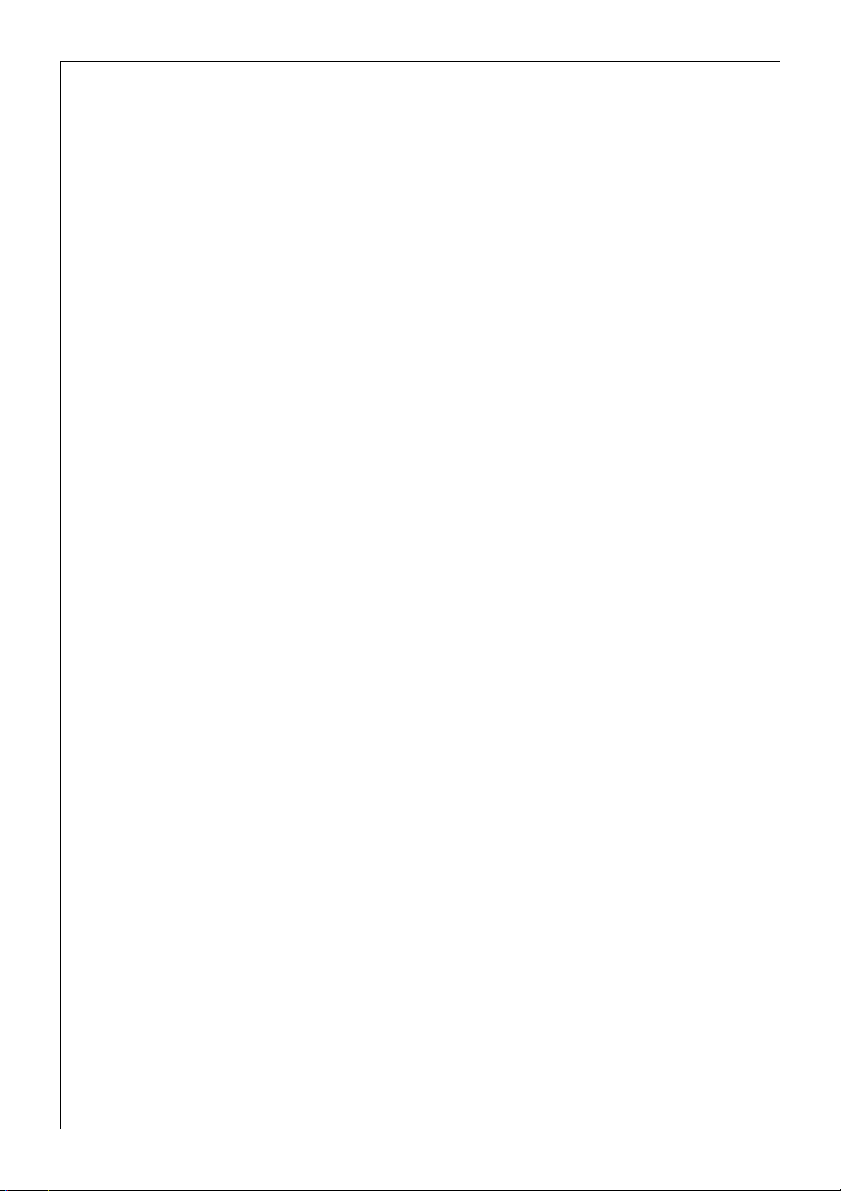
Dear customer,
Pri
Please read these operating instructions through carefully.
Please make sure you read the safety instructions on the first pages of
these operating instructions! Keep the operating instructions for future
reference. Pass them on to any future owners.
With the warning triangle and/or by means of key words (Danger!,
1
Caution!, Attention!), information is emphasized which is important
for your safety or the correct functioning of the appliance. It is essential that this information is observed.
0 This symbol guides you step by step when operating the appliance.
Next to this symbol you receive additional information and practical
3
tips on using the appliance.
Tips and information about the economical and environmentally
2
friendly use of the machine are marked with the clover.
These operating instructions contain information about how to independently solve any problems which may arise. See "Troubleshooting".
If this information is not sufficient, please contact your local Customer
Service Centre. Addresses and phone numbers can be found in the separate “Guarantee Conditions/Service Departments“ (supplied with the
appliance).
In connection with this please refer to the "Service" section.
nted on environmentally friendly paper.
Whoever thinks ecologically also acts ecologically ....
2
Page 3
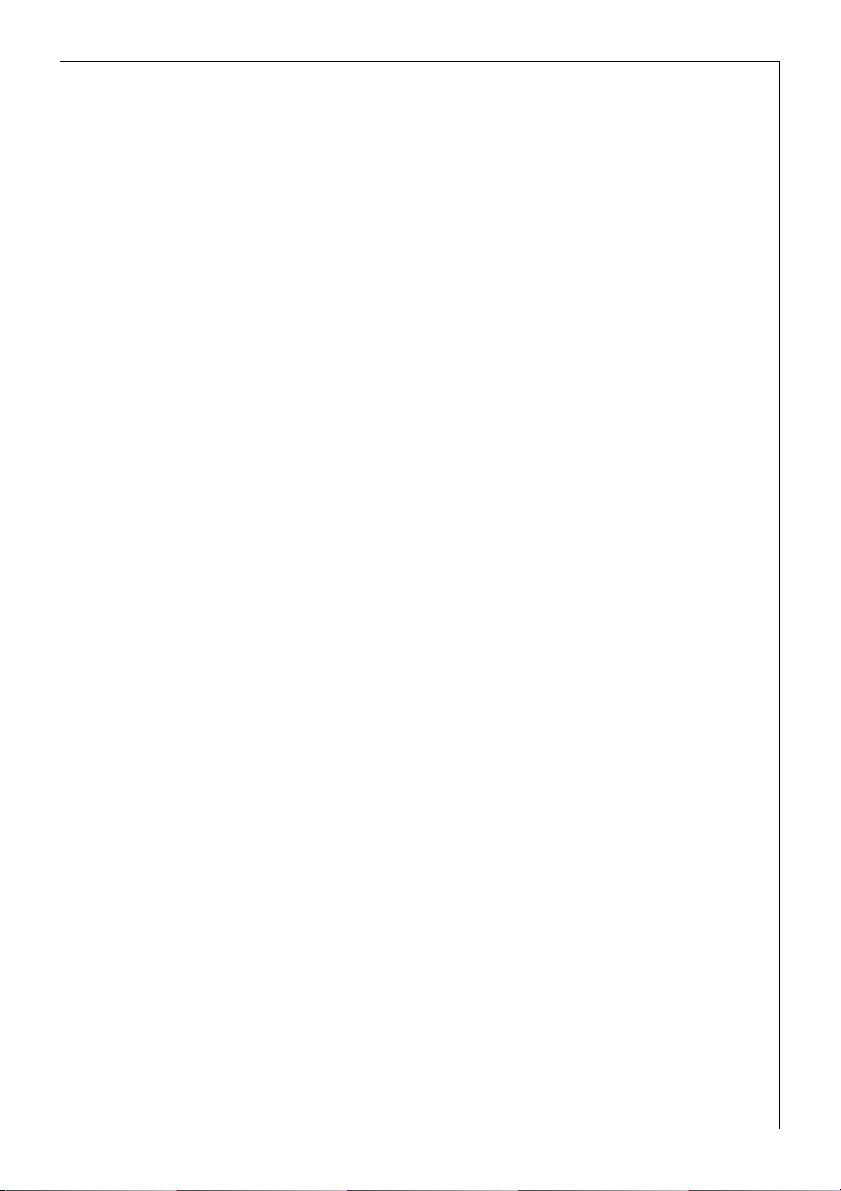
Contents
Safety instructions . . . . . . . . . . . . . . . . . . . . . . . . . . . . . . . . . . . . . . . . . . . . . 5
Disposal . . . . . . . . . . . . . . . . . . . . . . . . . . . . . . . . . . . . . . . . . . . . . . . . . . . . . . 7
Environmental tips . . . . . . . . . . . . . . . . . . . . . . . . . . . . . . . . . . . . . . . . . . . . . 7
The chief features of your appliance . . . . . . . . . . . . . . . . . . . . . . . . . . . . . 8
What does "update mean"? . . . . . . . . . . . . . . . . . . . . . . . . . . . . . . . . . . . . . . 9
Appliance structure . . . . . . . . . . . . . . . . . . . . . . . . . . . . . . . . . . . . . . . . . . . . 10
Front view . . . . . . . . . . . . . . . . . . . . . . . . . . . . . . . . . . . . . . . . . . . . . . . . . . . . . 10
Control panel . . . . . . . . . . . . . . . . . . . . . . . . . . . . . . . . . . . . . . . . . . . . . . . . . . 11
Additional program buttons . . . . . . . . . . . . . . . . . . . . . . . . . . . . . . . . . . . 13
SPIN/rinse hold button and Multidisplay . . . . . . . . . . . . . . . . . . . . . . . . 13
Multidisplay for the display of MOISTURE%/LOADING% . . . . . . . . . . . 14
DELAY TIMER button and Multidisplay . . . . . . . . . . . . . . . . . . . . . . . . . . 14
DOOR/LIGHT button . . . . . . . . . . . . . . . . . . . . . . . . . . . . . . . . . . . . . . . . . 15
START/PAUSE button . . . . . . . . . . . . . . . . . . . . . . . . . . . . . . . . . . . . . . . . . 15
Program run display . . . . . . . . . . . . . . . . . . . . . . . . . . . . . . . . . . . . . . . . . . 15
OVER DOSING display . . . . . . . . . . . . . . . . . . . . . . . . . . . . . . . . . . . . . . . . 15
Drawer for detergent and conditioner . . . . . . . . . . . . . . . . . . . . . . . . . . . . . 16
Consumption values and time requirement for selected programs . . . . . . 17
Before using your machine for the first time . . . . . . . . . . . . . . . . . . . . . 17
Preparing the washing cycle . . . . . . . . . . . . . . . . . . . . . . . . . . . . . . . . . . . . 18
Sorting out and preparing washing . . . . . . . . . . . . . . . . . . . . . . . . . . . . . . . . 18
Types of washing and care symbols . . . . . . . . . . . . . . . . . . . . . . . . . . . . . . . . 18
Washing powders and conditioners . . . . . . . . . . . . . . . . . . . . . . . . . . . . . . . . 19
Which washing powder and conditioner? . . . . . . . . . . . . . . . . . . . . . . . . 19
How much washing powder and fabric softener? . . . . . . . . . . . . . . . . . 20
Using a water softener . . . . . . . . . . . . . . . . . . . . . . . . . . . . . . . . . . . . . . . . . . 20
Run wash cycle . . . . . . . . . . . . . . . . . . . . . . . . . . . . . . . . . . . . . . . . . . . . . . . . 21
Brief instructions . . . . . . . . . . . . . . . . . . . . . . . . . . . . . . . . . . . . . . . . . . . . . . . 21
Set the washing program . . . . . . . . . . . . . . . . . . . . . . . . . . . . . . . . . . . . . . . . 22
Fill-in the laundry . . . . . . . . . . . . . . . . . . . . . . . . . . . . . . . . . . . . . . . . . . . . . . 23
Add detergent/conditioner . . . . . . . . . . . . . . . . . . . . . . . . . . . . . . . . . . . . . . 24
Start washing program . . . . . . . . . . . . . . . . . . . . . . . . . . . . . . . . . . . . . . . . . . 25
Washing program sequence . . . . . . . . . . . . . . . . . . . . . . . . . . . . . . . . . . . . . . 25
If washing cycle is completed/remove the washing . . . . . . . . . . . . . . . . . . 26
3
Page 4
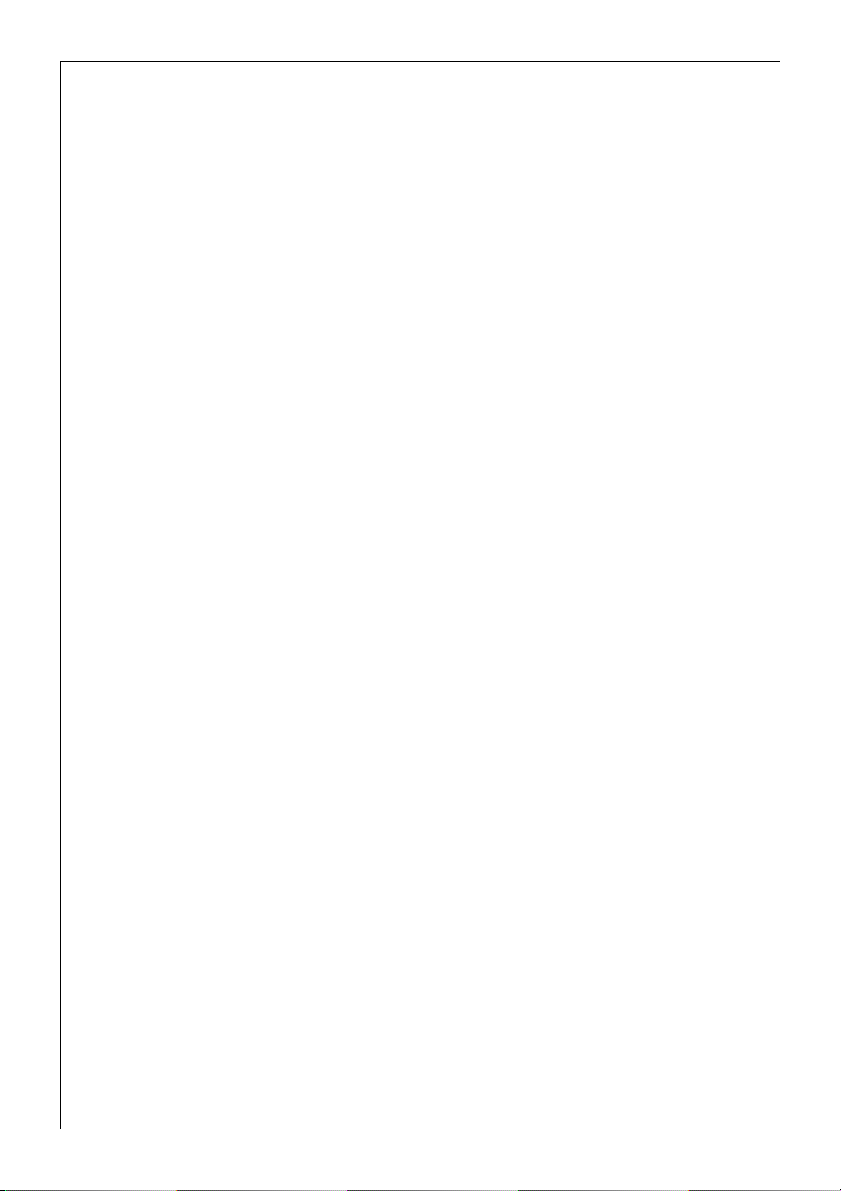
Contents
Program tables . . . . . . . . . . . . . . . . . . . . . . . . . . . . . . . . . . . . . . . . . . . . . . . . 27
Washing . . . . . . . . . . . . . . . . . . . . . . . . . . . . . . . . . . . . . . . . . . . . . . . . . . . . . . 27
Separate fabric softening/starching/impregnating . . . . . . . . . . . . . . . . . . 28
Separate rinsing . . . . . . . . . . . . . . . . . . . . . . . . . . . . . . . . . . . . . . . . . . . . . . . . 28
Separate spinning . . . . . . . . . . . . . . . . . . . . . . . . . . . . . . . . . . . . . . . . . . . . . . 28
Cleaning and caring . . . . . . . . . . . . . . . . . . . . . . . . . . . . . . . . . . . . . . . . . . . 29
In daily use . . . . . . . . . . . . . . . . . . . . . . . . . . . . . . . . . . . . . . . . . . . . . . . . . . . . 29
Cleaning the operating panel . . . . . . . . . . . . . . . . . . . . . . . . . . . . . . . . . . . . . 29
Control panel . . . . . . . . . . . . . . . . . . . . . . . . . . . . . . . . . . . . . . . . . . . . . . . 29
Detergent compartment . . . . . . . . . . . . . . . . . . . . . . . . . . . . . . . . . . . . . . 29
Washing machine drum . . . . . . . . . . . . . . . . . . . . . . . . . . . . . . . . . . . . . . 30
Precautionary measures in the event of a risk of frost . . . . . . . . . . . . . . . . 30
What to do when… . . . . . . . . . . . . . . . . . . . . . . . . . . . . . . . . . . . . . . . . . . . . 31
Trouble Shooting . . . . . . . . . . . . . . . . . . . . . . . . . . . . . . . . . . . . . . . . . . . . . . . 31
If the washing results are not satisfactory . . . . . . . . . . . . . . . . . . . . . . . . . . 34
Perform emergency drain . . . . . . . . . . . . . . . . . . . . . . . . . . . . . . . . . . . . . . . . 35
Clean circulation pump . . . . . . . . . . . . . . . . . . . . . . . . . . . . . . . . . . . . . . . . . . 36
Emergency door unlock . . . . . . . . . . . . . . . . . . . . . . . . . . . . . . . . . . . . . . . . . 36
Water cooling or additional rinse necessary . . . . . . . . . . . . . . . . . . . . . . . . . 37
Program lock . . . . . . . . . . . . . . . . . . . . . . . . . . . . . . . . . . . . . . . . . . . . . . . . . . 38
Technical data . . . . . . . . . . . . . . . . . . . . . . . . . . . . . . . . . . . . . . . . . . . . . . . . 39
Power supply . . . . . . . . . . . . . . . . . . . . . . . . . . . . . . . . . . . . . . . . . . . . . . . . . . 39
Information for the electrician . . . . . . . . . . . . . . . . . . . . . . . . . . . . . . . . . . . 39
Service . . . . . . . . . . . . . . . . . . . . . . . . . . . . . . . . . . . . . . . . . . . . . . . . . . . . . . . 40
Index . . . . . . . . . . . . . . . . . . . . . . . . . . . . . . . . . . . . . . . . . . . . . . . . . . . . . . . . . 41
4
Page 5
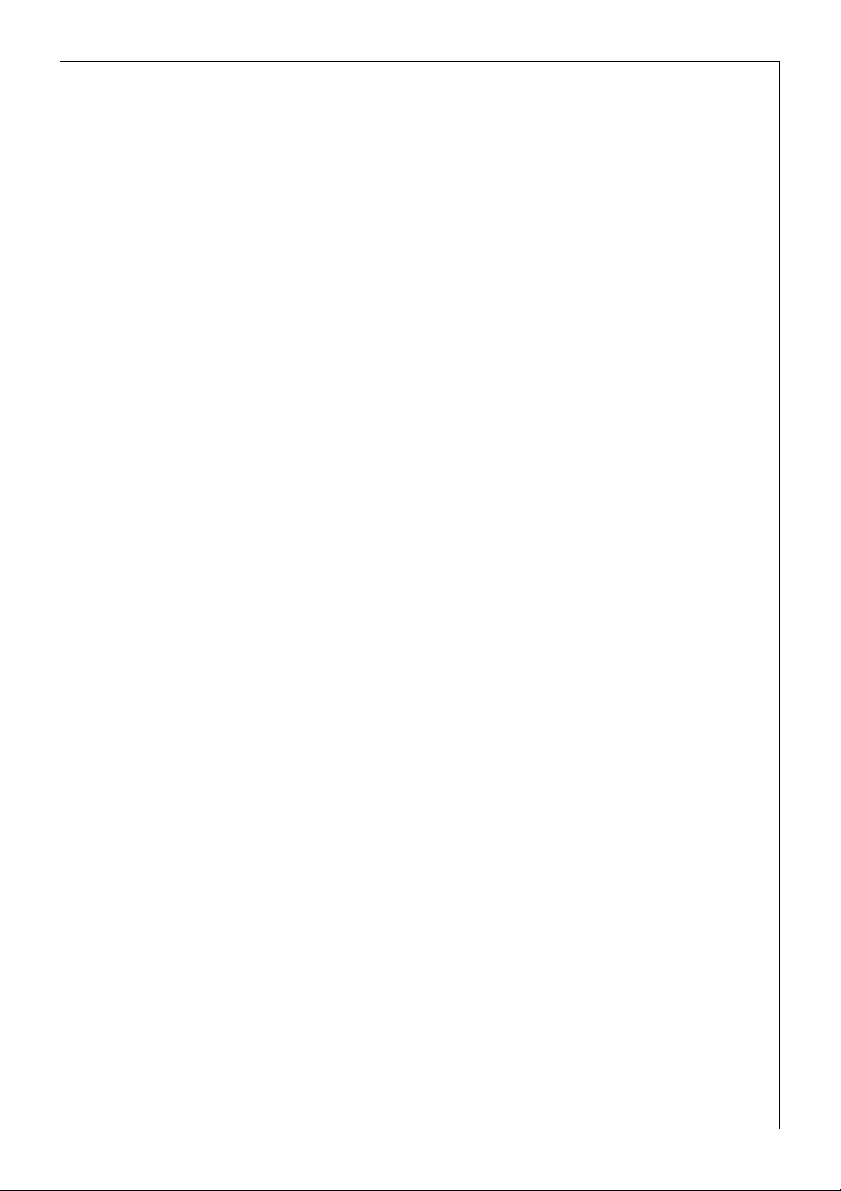
1 Safety instructions
The safety standards of AEG electric appliances are in keeping with the
recognised rules of technology and the law governing the safety of
appliances. Nevertheless as a manufacturer we are committed to
familiarise you with the following safety instructions:
General safety
• Repairs to the washing machine may only be carried out by qualified
personnel. As a result of incorrect repairs considerable dangers for the
user may result. Please contact our customer service department or
an authorised AEG dealer in the event of repairs being necessary.
• Never start the washing machine if the mains flex is damaged or the
control panel, work top or base area are so damaged that the inside
of the washing machine is accessible.
• Switch off the washing machine before carrying out any cleaning,
care and maintenance work! You can make totally sure by pulling the
mains plug out of the socket or - if permanently connected – by
switching off the fuse switch in the fuse box or by unscrewing the
plug fuse right out.
• Multiway plugs, joints and extension cables must not be used. There is
risk of overheating!
• Never use the flex to pull the plug out of the socket but pull the
actual plug.
• Do not spray the washing machine with a water jet – danger of an
electric shock!
• During washing programs at a high temperature, the glass of the
door heats up. Do not touch!
• Allow the suds to cool down before cleaning the pump, carrying out
emergency emptying or opening the door in an emergency.
• Small animals can nibble at power cables and water hoses. Electric
shock hazard and danger of damages from water!
Installation, connection and initial operation
• Please follow the separate Installation and connection instructions.
• Run the first washing cycle without washing (COTTONS 95, with half
the amount of washing powder) to remove residues on the drum and
suds container caused during production.
5
Page 6
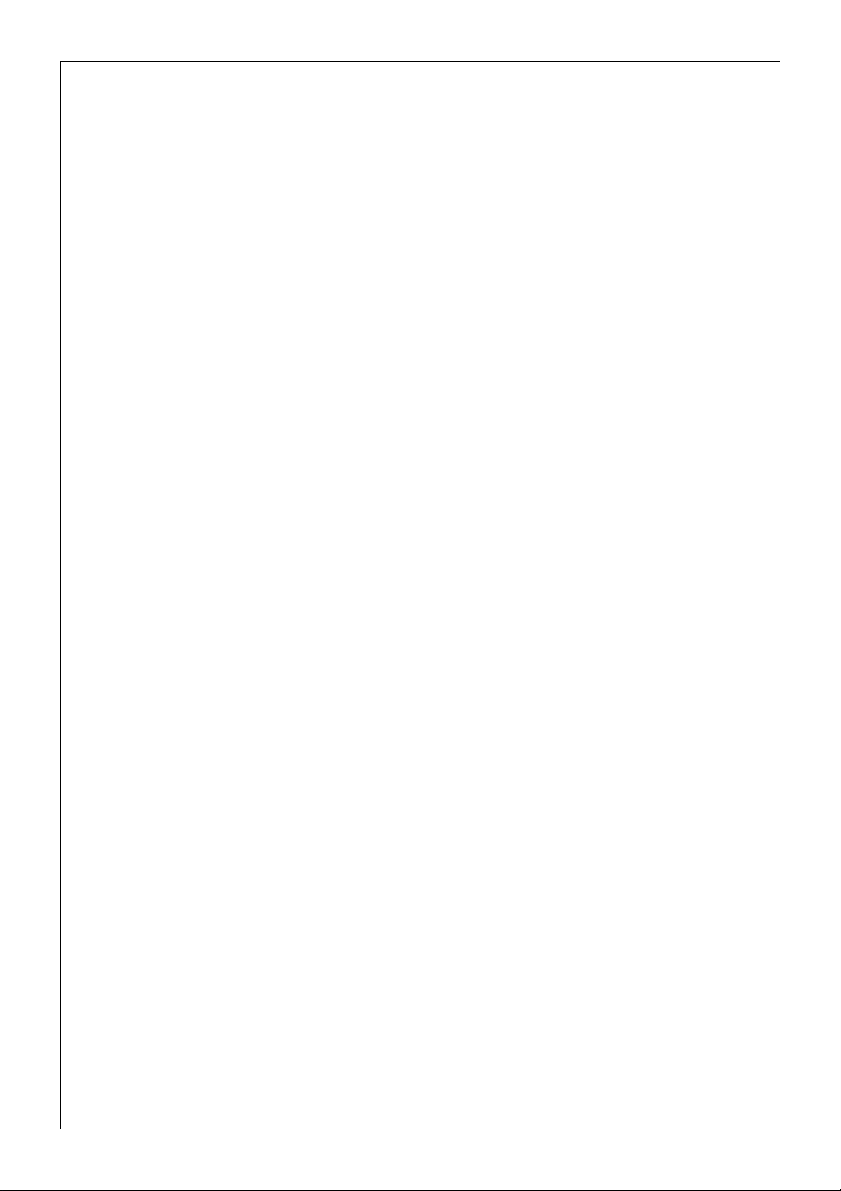
Safety instructions
• If the machine is delivered during the winter at freezing temperatures: store the washing machine for 24 hours at room temperature
before starting it.
Safety of children
• Often children are not aware of the dangers involved in handling
electrical equipment. Therefore please ensure they are adequately
supervised whilst the appliance is on and do not allow children to
play with the washing machine – there is a risk that the children may
lock themselves in the appliance.
• Packaging (e.g. plastic films, polystyrene) could be dangerous for
children – danger of suffocation! Keep packaging away from
children.
• Please make sure that children or small animals do not climb into the
drum of the washing machine.
• When disposing of the washing machine pull out the plug, cut off the
flex, dispose of the plug and remaining flex and destroy the door
lock. This hinders children from locking themselves in and
endangering their lives.
Intended use
• Only use the washing machine to wash normal domestic washing. If
the washing machine is used for any other purpose or is incorrectly
used, the manufacturer adopts no liability for any damages which
may result.
• Conversions or changes to washing machines are not permitted due
to safety reasons.
• Only use washing powder which is suitable for washing machines.
Please follow the instructions of the washing powder manufacturers.
• The washing may not contain any flammable solvents.
Please observe this above all when washing prewashed laundry.
• Do not use your washing machine for dry cleaning.
• Dyes and bleaching agents may only be used if specifically permitted
by the manufacturer of these products. We cannot be held liable for
any damages.
• Please only use water from the mains. Only use rain or industrial
water if it meets the requirements of DIN1986 and DIN1988.
6
Page 7
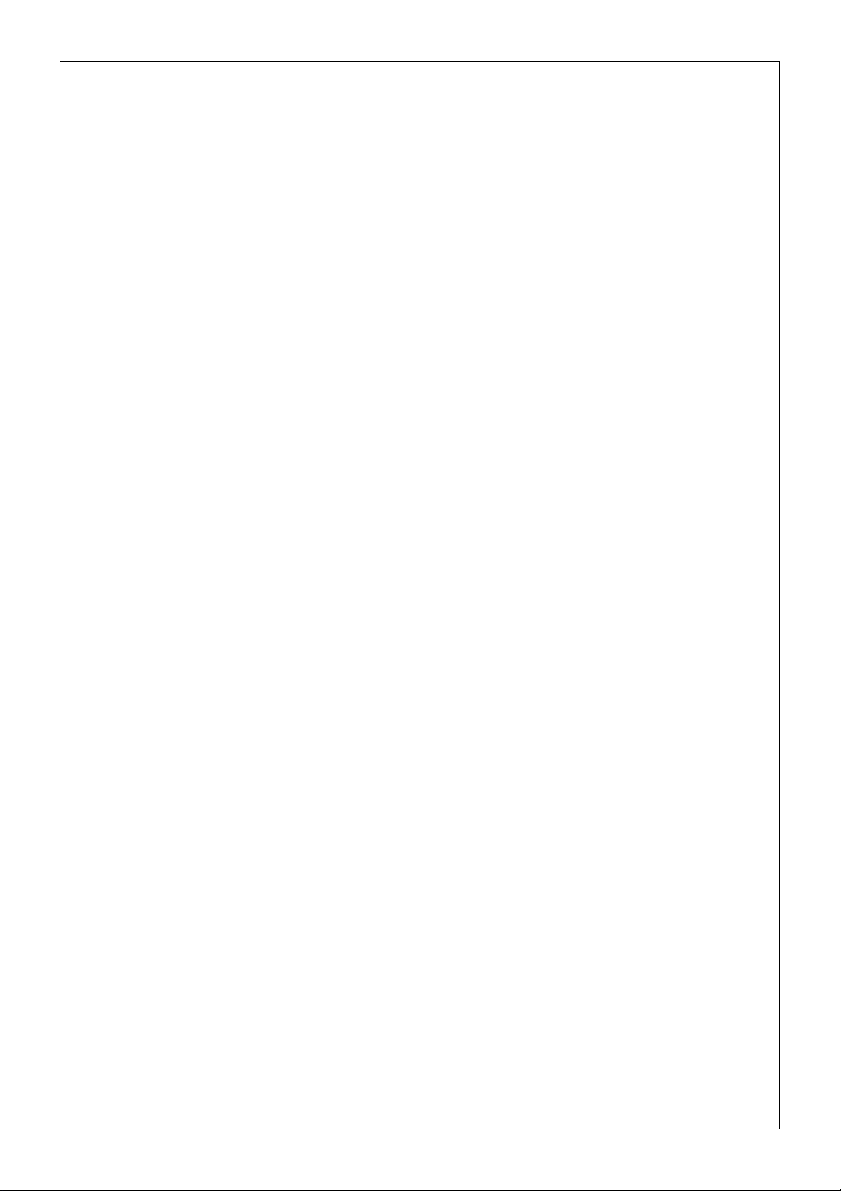
2 Disposal
Dispose of the packaging!
Dispose of the packaging material of your washing machine correctly.
All packaging materials are environmentally friendly and can be
disposed of without any danger or burnt in the refuse incinerator.
The plastic parts can be reused:
• The external plastic cover and the bags inside are made of
polyethylene (marking >PE<).
• The padding is made of CFC free expanded polystyrene
(marking >PS<).
The boxes are made from recycled paper and should be returned to the
old paper collection.
Dispose of your old washing machine!
When you eventually stop using your washing machine please bring it
to the nearest recycling centre or to your dealer who will take it back
for a small fee.
2 Environmental tips
• For normally soiled washing you do not need a prewash. In this way
you can save washing powder, water and time (and not pollute the
environment!).
• The washing machine works particularly economically if you exploit
the maximum loads.
• For small quantities of washing use half to two thirds of the
recommended washing powder quantity.
• By suitable pretreatment stains and a certain amount of dirt can be
removed. Then you can wash at a low temperature.
• Wash slightly soiled to normally soiled cottons with the energy saving
program.
• Often you do not need a fabric softener. Just try it! If you use a
washing machine your washing will become soft and fluffy without
softener.
• For medium to high water hardness (from hardness range II, see
"Washing powder and conditioners") you should use a water softener.
The washing powder can then always be measured as for hardness
area I (= soft).
7
Page 8
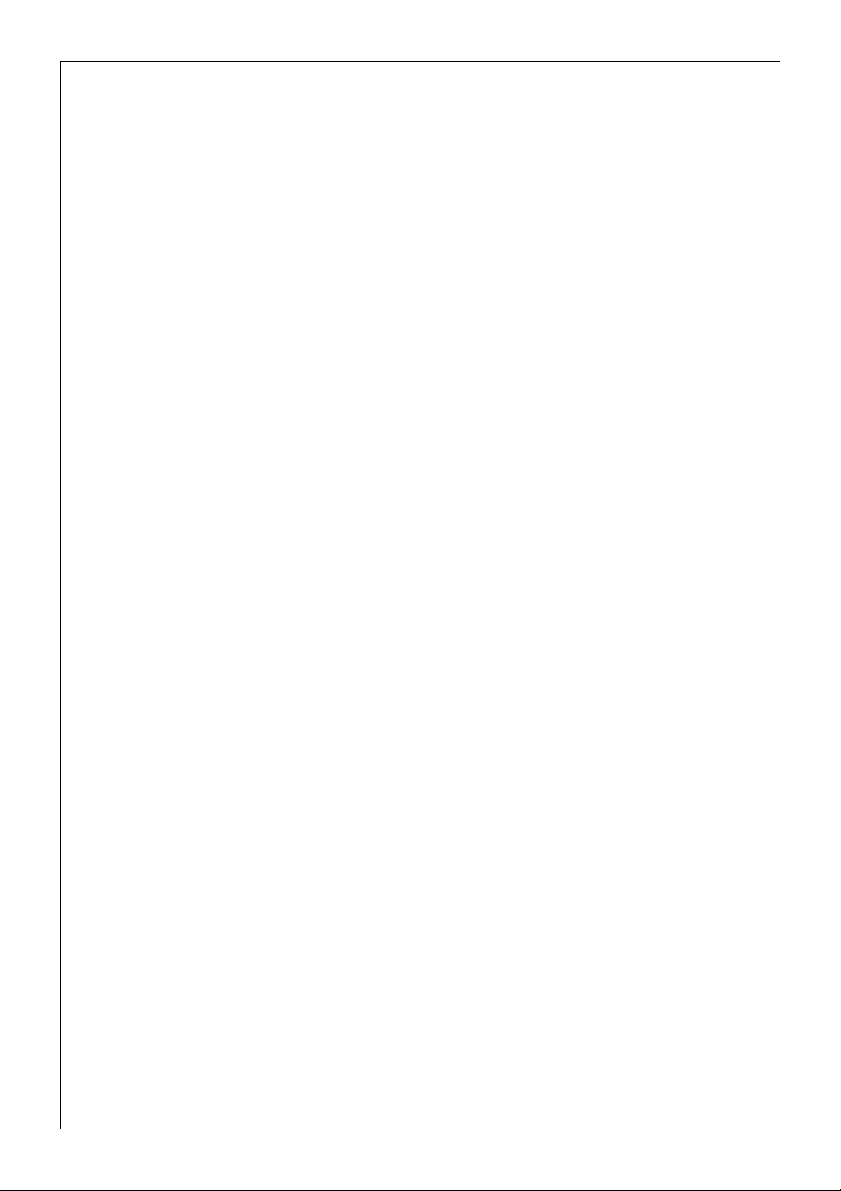
The chief features of your appliance
• Program and temperature setting via the program selector.
• Four additional programs can be selected via buttons.
• Stain program for the effective treatment of stained washing.
• Energy saving program for lightly to normally soiled cottons.
• Maximum spin speed 1600 revolutions per minute,
speed for the final spin automatically adjusted to suit the program
selected:
–COTTONS/LINEN 1600 revolutions per minute
–EASY-CARES 1000 revolutions per minute
–DELICATES 1000 revolutions per minute
–WOOL 1000 revolutions per minute
• Speed for the final spin can be changed to 1200, 1000, 800, 600 or
400 revolutions per minute.
• Rinse hold can be selected: the washing is left in the water from the
last rinse, it is not spun.
• Time Delay: Program start can be delayed by 1 to max. 19 hours.
(e.g. to times with cheap electricity tariffs).
• Control panel is illuminated
• Standby mode: in order to save energy when start time delay is set
and after the end of the program, all displays on the control panel
which are not needed are switched off.
Press any button to bring the machine out of standby mode.
• 3 Multidisplays to display
–final spin speed/rinse hold
–moisture and loading in percent
–expected duration of the program or
time left until the end of the program
–time delay (start delay or time left until the start of the program),
–fault codes
• Program run display
• Aqua Control with Aqua Alarm : the very best of protection from
damage due to water leaks, with acoustic warning signal.
• Drum lighting
• Chrome port hole and door opening button
8
Page 9
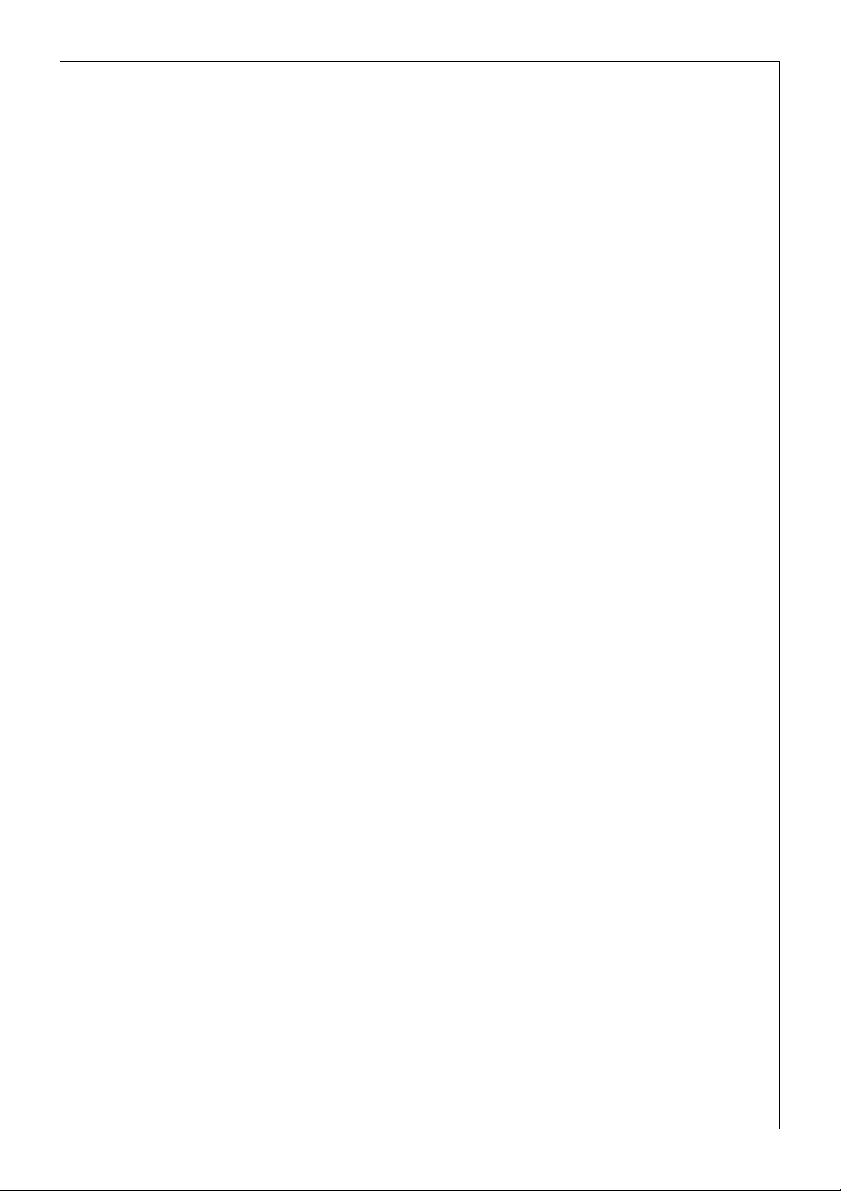
The chief features of your appliance
• Automatic control with fuzzy logic: sensor regulated wash process
with variable number of rinses, amount of water dependent on foam
and loading, regulated spin etc. Gives the best washing and spinning
results with the lowest, automatically adjusted water consumption.
• Program lock
• 4 chamber drawer for detergent and conditioner: time delayed
washing in of water softener, detergent and stain remover results in
environmentally conscious washing and improves the effectiveness of
the detergent.
• Extensive noise reduction through direct current drive and high
quality noise insulation.
• ECO valve: ensures one hundred percent detergent usage by
automatically closing the water container during washing
• Special rinse process to moisten quicker and rinse better
• Scooping ribs in the drum: rapid and even wetting of the washing.
• Imbalance control system: stability and quiet running.
• More Water Switch: water cooling only or water cooling with
additional rinse can be set.
• Automatically adjusting foot: the rear right foot is constructed like
a telescopic shock absorber. This ensures good machine stability even
at high spin speeds.
What does "update mean"?
New fabrics or new detergents could, in the future, require a new
washing technique (e. g. an additional rinse, more water to wash in the
detergent, ...).
Your washing machine is prepared for this eventuality. The controller is
fully electronic. The software in which the controller is defined can be
re-programmed.
When a new stage in washing technology has been reached, you can
bring your washing machine right up to date by having an "update"
made.
For further information on the "update", please refer to customer
service. You can also ask customer service about the costs of an
"update".
9
Page 10
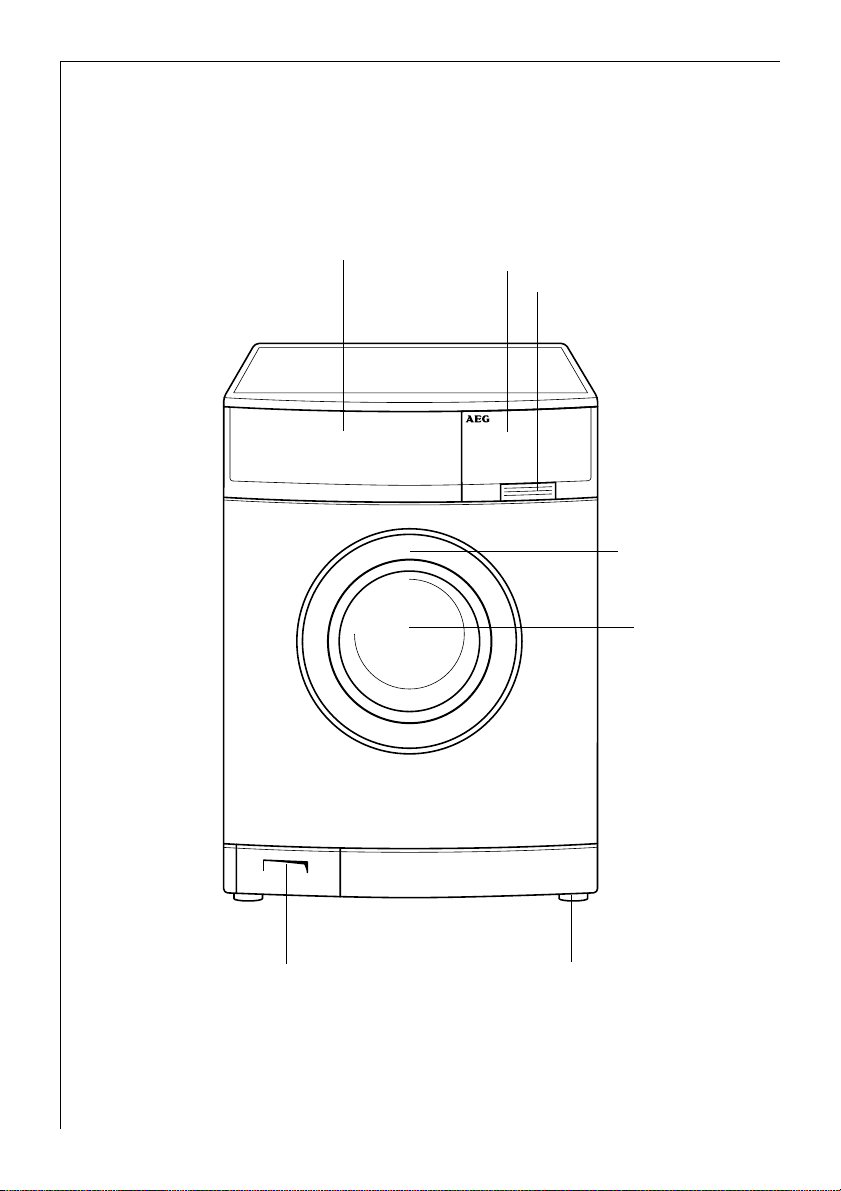
Appliance structure
Front view
Control panel
Drawer for detergent and
conditioner
with handle flap
type plate
(behind door)
Fill-in door
10
Flap in front of the
circulation pump
height adjustable
screw feet;
rear right:
automatically adjusting foot
Page 11
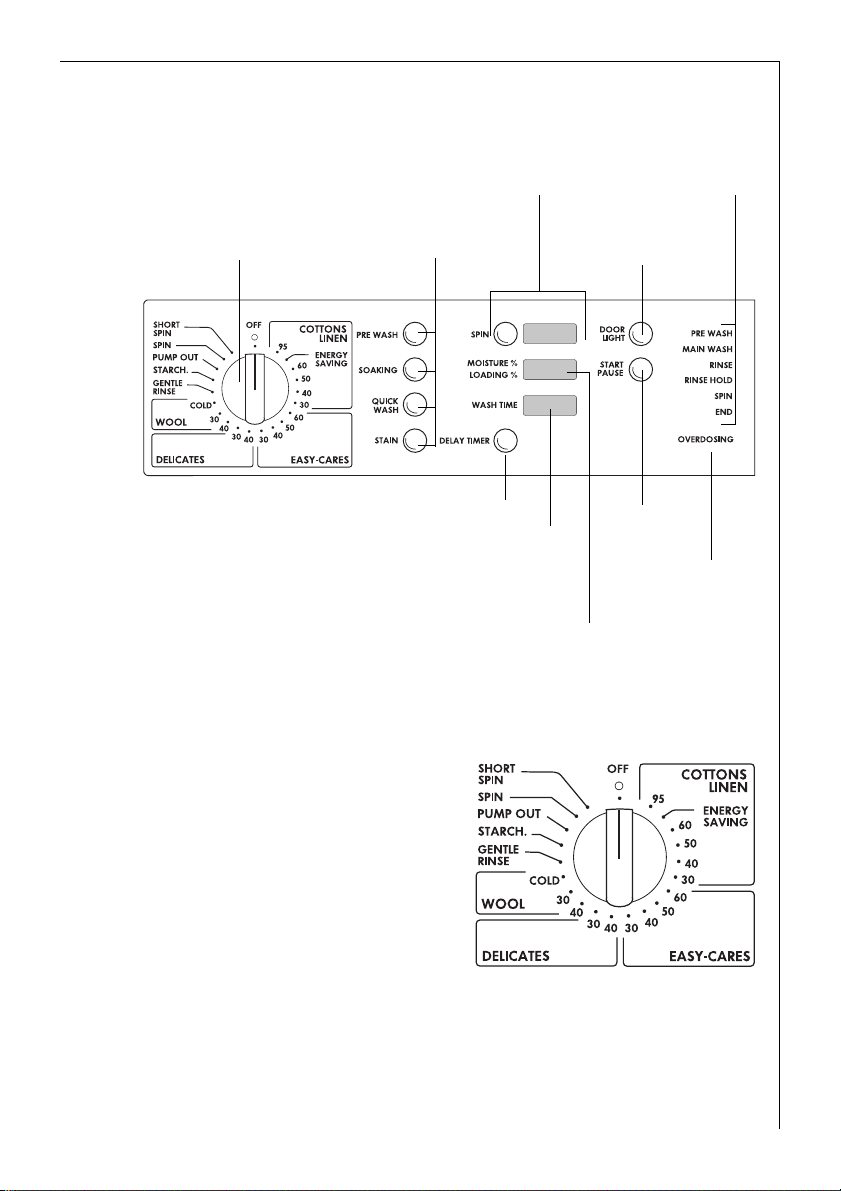
Control panel
Appliance structure
Program selector
and Multidisplay
Additional program
buttons
DELAY TIMER button
and Multidisplay
SPIN button
DOOR/LIGHT
START/PAUSE
Multidisplay for the
display of
MOISTURE/LOADING
Program run
display
button
button
OVER DOSING
indicator
Program selector
The program selector defines the
nature of the washing cycle (e.g.
water level, drum movement,
number of rinses, spin speed)
according to the type of washing to
be washed, as well as the water
temperature. The various positions
have the following effect:
OFF
Switches the washing machine off, the machine is switched on in all
other positions.
11
Page 12
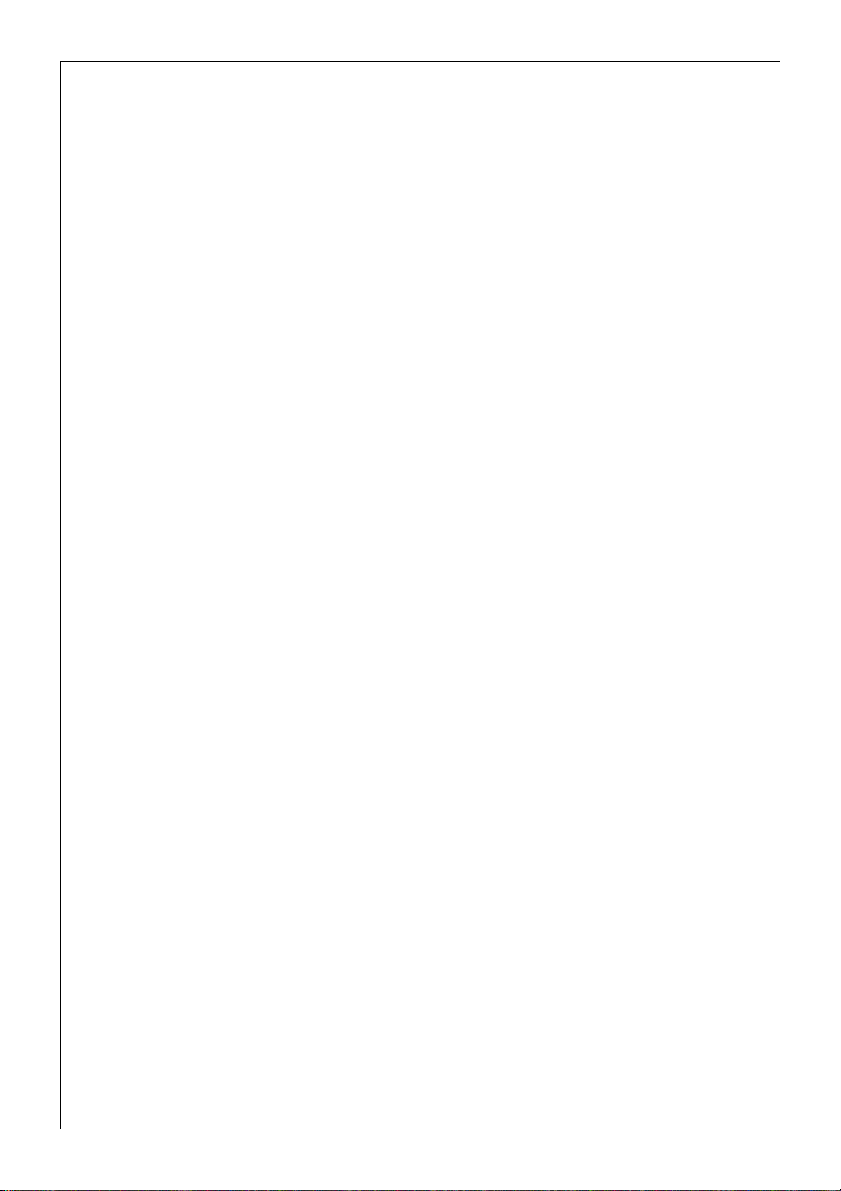
Appliance structure
COTTONS/ LINEN
Main washing cycle for cottons/linen (wash at 30-95 °C – rinse/gentle
rinse – spin).
ENERGY SAVING position: energy saving program at approx. 67 °C for
2
lightly to normally soiled cotton, extended wash period (cannot be
combined with QUICK WASH and STAIN).
EASY-CARES
Main washing cycle for easy-care fabrics (wash at 30-60 °C – rinse/
gentle rinse – spin).
DELICATES
Main washing cycle for delicates (wash at 30-40 °C – rinse/ gentle rinse
– spin, higher water level and reduced drum movement).
WOOL
Main washing cycle for machine washable wool and particularly
sensitive fabrics (wash cold-40 °C – rinse/gentle rinse – spin, higher
water level and very reduced drum movement).
GENTLE RINSE
Separate gentle rinse, e.g. to rinse hand washed fabrics (2 rinses and
spin).
12
STARCH
Separate starch, separate gentle rinse, separate conditioning (one rinse
is run, liquid conditioner is washed in from the compartment w).
PUMP OUT
Pump out the water after a rinse hold (without subsequent spinning).
SPIN
Pump out the water at the end of a rinse or a spin, or a separate spin of
hand washed cotton-/linen.
SHORT SPIN
Pump out the water after a rinse hold and short spin, or separate short
spin of hand washed sensitive fabrics (easy-cares, delicates, wool).
Page 13
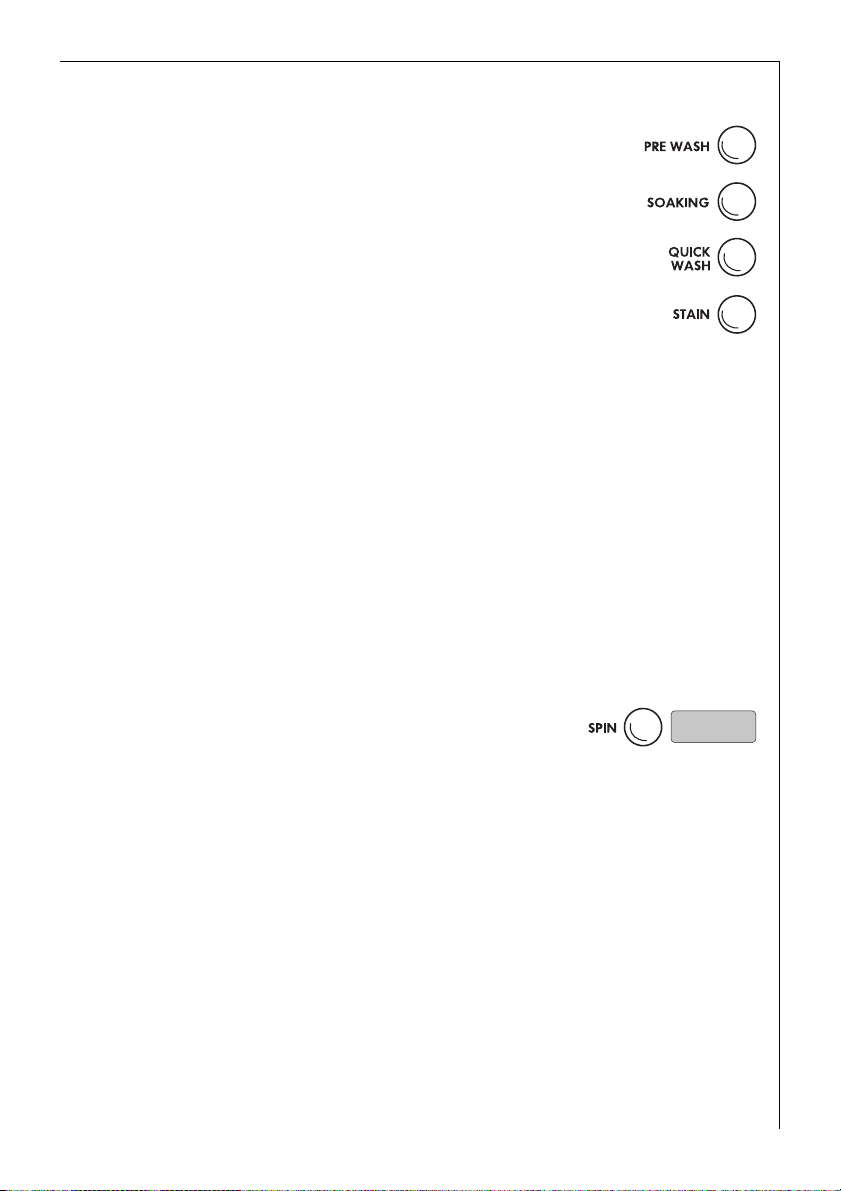
Appliance structure
Additional program buttons
The additional program buttons are for adjusting
the washing program to suit the degree of soiling of
the washing. The additional programs are not
necessary for normally soiled washing.
The different functions can be combined together
depending on the program.
PRE WASH
Cold pre wash prior to the automatically following
main washing cycle (cannot be selected with the
WOOL setting).
SOAKING
Soak prior to the main washing cycle which follows automatically
(1 hour at 40 °C, can be extended to a max. 19 hours, cannot be
selected with the WOOL setting).
QUICK WASH
Shortened main washing cycle for lightly soiled washing.
STAIN
To treat very dirty or stained washing with stain remover (extended
main washing cycle with stain remover washed in at the optimal point
in the program, cannot be selected with the WOOL setting).
SPIN/rinse hold button and Multidisplay
This button changes the maximum speed for the
final spin in the following steps: 1600, 1200,
1000, 800, 600 and 400 revolutions per minute.
When the displays shows "0" the washing is left
in the last rinse water (rinse hold).
The speed for the intermediate spin is dependent on the program
3
selected and cannot be changed.
13
Page 14
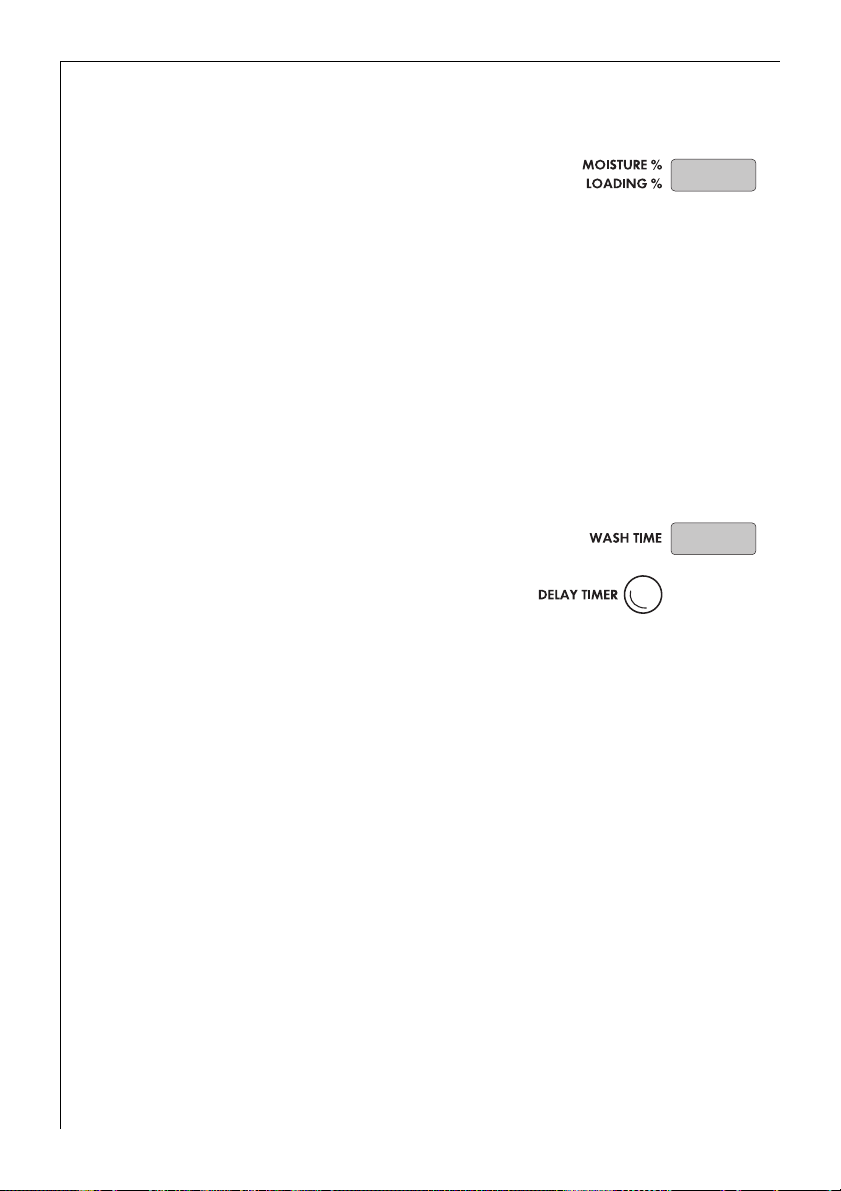
Appliance structure
Multidisplay for the display of
MOISTURE%/LOADING%
Depending on the spin speed set, you can see
the probable moisture content of the washing
at the end of the program in this display. Some
fifteen minutes after the start of the program the washing machine
identifies the degree of drum loading (display in 10 percent steps).
As the washing program progresses this information becomes more and
more precise. Drum overloading is indicated by values above
100 percent.
As soon a value for the loading is available, the display switches
between moisture and loading.
Due to differences in the fabric and in the amount loaded, a lower
3
moisture value is displayed for easy-cares and delicates that for
cotton-/linen.
DELAY TIMER button and Multidisplay
This button makes it possible to delay the
start of a washing program from 1 to
max. 19 hours.
When the SOAKING button is pressed in, the
washing program starts immediately, the
soak period is lengthened by the time set,
the main washing cycle then follows automatically.
The Multidisplay
– displays the duration of the program selected or the time remaining
in minutes (WASH TIME illuminates at the same time); or
– it displays the time selected or time remaining until the washing
program starts in hours; or
– it displays a fault code (( and a number).
14
Page 15

Appliance structure
DOOR/LIGHT button
You can open the door of the washing machine
using this button. You can see from the color of
the illumination whether the door can be opened
at the current point in the program:
– green = door can be opened (not when program lock is activated, see
"Program lock")
– off = door can not be opened at the moment
– red = door is open
When the door is open the drum is illuminated. The lighting is
automatically extinguished after approx. 3 minutes.
START/PAUSE button
This starts the washing program and enables a
washing program to be temporarily interrupted.
Program run display
This displays the selected program steps prior to
program start. During the washing program the
display illuminates the current program step.
OVER DOSING display
This indicates that too much detergent was used
in the washing program which has just finished
and that for this reason, an additional rinse has
been performed.
15
Page 16

Appliance structure
Drawer for detergent and conditioner
k Compartment for pre wash detergent/detergent for soaking or
water softener.
Washed in right at the start of the washing program.
l Compartment for powdered main wash detergent and, if
necessary, water softener.
Washed in at the start of the main washing cycle.
Suction lift cap
(must be firmly
fitted)
16
m Compartment for stain remover.
Washed in at the optimum point in the main washing cycle when
the STAIN program is selected.
w Compartment for liquid conditioner (softener, finisher, starch).
Washed in during the last rinse.
Page 17

Consumption values and time requirement for selected
programs
The values in the following table were calculated under standard
conditions. They provide a useful guide for operation in the home.
Filling
Program Selector / Temperature
COTTONS-/LINEN 95 5 48 1.65 129
COTTONS-/LINEN 60 5 48 0.94 11 6
COTTONS-/LINEN 40 5 48 0.60 102
EASY-CARES 40 2.5 49 0.45 90
DELICATES 30 2.5 46 0.40 65
WOOL 30 1 48 0.30 54
quantity in
kg
Water
in litre
Energy
in kWh
Time
in
minutes
Before using your machine for the first time
0 Slightly pull the detergent compartment out of the control panel.
0 Pour about 1 litre of water through the detergent compartment into the
washing machine.
Only once this has been done does the suds container close and the eco
gate can function correctly.
0 Run through a wash cycle without washing (COTTONS 95, with half the
amount of washing powder).
This removes residues on the drum and suds container caused during
production.
17
Page 18

Preparing the washing cycle
Sorting out and preparing washing
• Sort out washing according to the type and care symbol (see "Types
of washing and care symbols").
• Empty the pockets.
• Remove any metal parts (paper clips, safety pins etc.).
• To prevent washing from getting damaged and forming bundles:
close zips, button up duvet covers and pillow cases, tie up loose straps
such as from aprons.
• Turn clothes made from double layer fabric inside out (e.g. anoraks,
sleeping bags).
• For knitted coloured fabrics as well as woollens and fabrics with
appliqué: turn inside out.
• Put small and delicate pieces (baby socks, tights) in a washing net, a
pillow case with zip or in larger socks.
• Handle curtains with special care. Remove metal strips or plastic fins
or tie them in a net or a bag.
We accept no liability for damages.
• Keep coloureds and whites separately in different washing cycles,
otherwise whites will turn grey.
• New coloured fabric often contains excess dyes. Wash this laundry
separately for the first time.
• Mix small and large pieces of washing! This improves the
effectiveness of the wash and the washing is distributed better when
spinning.
• Shake out washing before putting it into the machine.
• Unfold the washing before putting it into the drum.
Types of washing and care symbols
The care symbols help to choose the correct washing program. The
washing should be sorted according to the type and care symbol.
The temperature specifications in the care symbols are always
maximum specifications.
18
Page 19

Preparing the washing cycle
Cottons I
Fabrics made of cotton and linen with this care symbol are not sensitive
towards mechanical strain and high temperatures. The COTTONS/LINEN
program is suitable for this type of washing.
Linens G C
Fabrics made of cotton and linen with this care symbol are not sensitive
towards mechanical strain. The COTTONS/LINEN program is suitable for
this type of washing.
Easy care washing D H
Fabrics such as finished cottons, cotton mixtures and synthetics with
this care symbol require a softer mechanical treatment. The EASY
CARES program is suitable for this type of washing.
Delicates D
Fabrics such as layered fabrics, microfibres, synthetics, curtains with this
care symbol require a
very gentle treatment. The DELICATES program is suitable for this type
of washing.
Woollens and very delicate types of washing 9 ? B
Fabrics such as wool, wool mixtures or silk with this care symbol react
very sensitively to mechanical stress. The WOOLLENS program is
suitable for this type of washing.
Woollens with 9 (wool mark) may only be washed in the washing
machine if they bear the addition "does not felt" or "suitable for
machine washing".
Fabrics with the care symbol 8 (Hand washing) or @ (Do not wash!)
may not be washed in the washing machine!
Please follow care instructions "wash separately" and "wash separately
several times"!
Washing powders and conditioners
Which washing powder and conditioner?
Only use washing powders and fabric softeners suitable for washing
machine use. As a general rule follow the instructions of the producers.
19
Page 20

Preparing the washing cycle
How much washing powder and fabric softener?
The amount to be used depends on
• the load:
If the washing powder producer does not make any specifications for
small loads, use a third less for half loads, and for very small loads only
use half of the amount of washing powder recommended for a full
load.
• the degree of soiling of the washing:
For only slightly soiled washing use less washing powder. Follow the
instructions of the washing powder producer and load.
• on the degree of hardness of the tap water:
The harder the water, the higher the dosage! You will find the
quantities to use according to water hardness on the washing powder
packaging.
Liquid detergent
Add liquid detergent using the measuring cup provided by the
detergent industry. Please follow the instructions on the package.
Using a water softener
For a medium to high degree of water hardness (from water hardness
area II) water softener should be used. Follow the manufacturers
instructions! Then always dose detergent for hardness area I (= soft).
You can find information about the local degree of water hardness
from your water utility.
20
As the water softener has to be added before the main detergent (pre-
2
softening of the water), 80% of the water softener otherwise needed is
sufficient.
Specifications of water hardness
Water hardness
I soft 0 - 7 up to 1,3
II medium hard 7 - 14 1,3 - 2,5
III hard 14 - 21 2,5 - 3,8
IV very hard above 21 above 3,8
Water hardness in °dH
(degrees of German hardness)
Water hardness in mmol/ l
(Millimol per litre)
Page 21

Run wash cycle
Brief instructions
A washing cycle consists of the following steps:
0 Set the correct washing program:
– Set the program and temperature with the program selector.
– Set any extra program(s) required, change the final spin speed/select
RINSE HOLD.
– Set any DELAY TIMER if required.
0 Open the door, put in the washing.
0 Shut the door.
0 Add washing powder/conditioner.
0 Start washing program.
After the washing program has finished:
Attention! If the washing cycle ended with rinse hold, carry out a
PUMP OUT, SPIN or SHORT SPIN before opening the door.
0 Open the door, remove the washing.
0 Switch off the washing machine: set the program selector to OFF.
21
Page 22

Set the washing program
For a suitable program, correct temperature and possible additional
3
program for the different types of washing, see the "Program Tables" in
the following chapter.
0 Set washing program and
temperature: set the program
selector to the desired washing
program with the desired
temperature. The selected program/
the selected program group is
illuminated.
The duration of the program set is
displayed in the Multidisplay in
minutes.
0 If necessary select additional program(s):
The additional program selected is illuminated.
• To change the selection press another button.
• To delete the selection press the button again.
0 If necessary select the spin speed for the final
spin: press the SPIN button as many times as
required until the desired spin speed appears in
the display.
When the displays shows "0" the washing is left in the last rinse water,
it is not spun (rinse hold).
0 If necessary set the time delay: press the
TIME DELAY button as many times as
required until the desired delay is displayed,
this is shown in the form 12h for a 12 hour
delay to the start of the program.
If 19h is displayed and you press again, the duration of the washing
3
program set appears (display without h !). In this condition no time
delay is set.
In the case of SOAKING, the time delay defines the soaking period.
(Without time delay the soaking time is approx. 1 hour.)
22
Page 23

Fill-in the laundry
0 Sort and prepare washing according to type.
For notes on the correct preparation of the washing, see "Washing
3
Types and Care Symbols".
0 Open door: press DOOR/LIGHT button.
Door springs open.
0 Fill the washing.
For maximum load, see "Program Tables".
3
0 Close the door tightly.
Attention! Do not trap any washing when closing the door! The fabrics
and the machine could be damaged!
Run wash cycle
23
Page 24

Run wash cycle
Add detergent/conditioner
0 Open the drawer: reach inside the flap on the
bottom of the drawer, pull the drawer out to the
stop.
0 Fill in detergent/conditioner.
For notes on detergent and conditioner, see
3
"Detergent and Conditioner".
k Pre wash detergent/detergent for soaking
(for additional program PRE WASH/SOAKING),
or water softener
l Powdered main wash detergent
(If you use water softener and need compartment k for pre
wash detergent/detergent for soaking, put the water softener on
top of the main wash detergent in compartment l .)
m Stain remover (only for the STAIN program)
w Liquid conditioner (softener, finisher, starch).
Attention! Fill the compartment at the most up to the MAX
mark. Thick liquid detergents are eventually diluted up to the
MAX mark, powdered starch is dissolved.
0 Push in the compartment quite inside.
24
Page 25

Start washing program
0 Check whether the water tap is opened.
0 Start washing program: press START/PAUSE button.
The washing program is started or starts at the end of
the delay time set.
If DOOR/LIGHT flashes red when START/PAUSE is
3
pressed, then the door is not closed properly. Close the
door firmly and press the START/PAUSE button again.
if a start delay time is set:
The start delay time set counts down, the time remaining until the
program starts is shown in the Multidisplay (in complete hours). During
this period you can add more washing, change or abort the time delay.
• Adding more washing: press the START/PAUSE button, the door can
then be opened. Close the door afterwards and press the START/
PAUSE button again.
• Changing or aborting the time delay: press the button as many times
as necessary until the desired time is displayed; if the duration of the
program is displayed (around 110 ),the washing program starts
without delay.
Run wash cycle
Whilst the start time delay is counting down the washing machine
3
switches to the standby mode. Only WASH TIME is illuminated, the
Multidisplay shows the time remaining until program start. All other
displays on the control panel are switched off in order to save energy.
Press any button to bring the machine out of standby mode.
Washing program sequence
Prior to the start, the selected program steps are
shown in the program run display. During the
washing program the current program step is
displayed.
The time remaining (in minutes) to the end of the
program is displayed in the Multidisplay.
The display MOISTURE%/LOADING%switches
between the following displays:
– probable moisture content of the washing at the end of the program;
– drum loading in 10 percent steps; this value can only be established
by the washing machine some fifteen minutes after the start of the
program.
25
Page 26

Run wash cycle
During the washing program the spin speed can be changed or rinse
hold (display 0) can be selected. Other settings cannot be changed.
The washing program can be interrupted at any time using the START/
PAUSE button and then continued by pressing the button again. It is
not possible to change the washing program during a pause.
To stop the washing program before it is complete, turn the program
selector to OFF.
If washing cycle is completed/remove the washing
If no button is pressed and the program selector is also not operated
3
within 3 minutes of the end of the program, the washing machine
switches to standby mode. Only END is illuminated. All other displays
on the control panel are switched off in order to save energy. Press any
button to bring the machine out of standby mode.
If spin speed 0 (rinse hold) was selected:
0 After a rinse hold, the water must first be pumped out:
– Either press the START/ PAUSE button (the washing is spun according
to the program which has been used; the spin speed can also be
changed during the spin using the SPINbutton), or
– turn the program selector to PUMP OUT, and press the START/PAUSE
button (the water is pumped out without spinning), or
– turn the program selector to SPIN or SHORT SPIN, and press the
START/ PAUSE button (the washing is spun or short spun).
At the end of this program step END is illuminated.
0 Open the fill-in door.
As soon as DOOR/LIGHT is illuminated green, the door can be opened
(not when program lock is activated, see "Program lock").
0 Remove the washing.
0 Turn the program selector to OFF.
0 Pull the detergent drawer out a little after washing so that it can dry
out. Leave the door ajar so that air can circulate in the washing
machine.
26
If OVER DOSING is illuminated, then too much detergent was used in
3
the washing program and for this reason an additional rinse was
performed. Observe the detergent manufacturer’s instructions on
dosing and loading when washing next time!
Page 27

Program tables
Washing
In the following not all possibilities, but only the ones used most often
and which are most useful are listed.
Type of washing,
care label
Cottons
I
Linen
G C
Easy cares
H D
Delicates
D
Woollens
9?B
2
Max. load
(dry weight)
5kg
5kg
2.5kg
2.5kg
(or 15-20m
curtains)
1kg
1
2
Program selector
Temperature
COTTONS/LINEN 95
Energy saving program:
COTTONS/LINEN
ENERGY SAVING
COTTONS/LINEN
30-60
EASY CARES
30-60
DELICATES
30-40
WOOL
COLD up to 40
Possible
extra
programs
PRE WASH
SOAKING
QUICK WASH
STAIN
PRE WASH
SOAKING
PRE WASH
SOAKING
QUICK WASH
STAIN
PRE WASH
SOAKING
QUICK WASH
STAIN
PRE WASH
SOAKING
QUICK WASH
STAIN
QUICK WASH
1) A 10 l bucket holds about 2.5kg of dry washing (cottons).
2) Woollens with the wool mark may only be washed in the machine if they bear
the addition "does not felt" or "suitable for washing machine".
27
Page 28

Program tables
Separate fabric softening/starching/impregnating
Type of washing
Cottons/ Linen 5kg STARCHING
Max. load
(dry weight)
Program selector
Separate rinsing
Type of washing
Cottons/ Linen 5kg
Easy cares 2.5kg
Delicates 2.5kg
Woollens 1kg
Max. load
(dry weight)
Program selector
GENTLE RINSE
Separate spinning
Type of washing
Cottons/ Linen 5kg SPIN
Easy cares 2.5kg
Woollens 1kg
Max. load
(dry weight)
Program selector
SHORT SPINDelicates 2.5kg
28
Page 29

Cleaning and caring
In daily use
0 After the program has finished pull out the detergent compartment a
little so that it can dry out.
0 Only lean the door to after washing so that the washing machine is
aerated from the inside and can dry out.
If the washing machine is not to be used for a long time:
0 Close the tap and disconnect the washing machine from the power
supply The leak protection Aqua Control with Aqua Alarm does not
work if the power supply is interrupted.)
Cleaning the operating panel
Control panel
Attention! Do not use household furniture polish or aggressive
detergents to clean the panel and operating parts
0 Wipe over the operating panel with a damp cloth. Only use warm
water.
Detergent compartment
Now and again the detergent compartment should be cleaned.
0 Pull out the detergent compartment as far as it will go.
0 Remove the detergent compartment by pulling heftily.
0 Remove the suction cap.
0 Clean the suction cap under running
water.
29
Page 30

Cleaning and caring
0 Clean the separate compartments with
warm water from the back. A bottle
brush is a useful help here.
0 Push on the suction cap until the stop,
so that it is sitting tightly.
0 Clean the entire detergent compart-
ment inside area with a brush.
0 Insert the detergent compartment into the guides and push it in.
Washing machine drum
The washing machine drum is made from rust-free stainless steel. Rusty
foreign bodies in the washing can cause rust deposits on the drum.
Attention! Do not clean the stainless steel drum with descaling agents
containing acids, scouring agents containing chlorine or iron or steel
wool. Our customer service department has suitable agents available.
0 Remove rust deposits on the drum with a stainless steel cleansing
agent.
Door
0 Regularly check if there are deposits or foreign bodies in the rubber
sleeve behind the door and remove them if applicable.
Precautionary measures in the event of a risk of frost
Damages caused by frost are not covered by the warranty! If the
3
washing machine is in a room with a risk of freezing, in the event of a
risk of freezing, an emergency emptying has to be done (see "Executing
an emergency emptying"). Additionally:
0 Unscrew the inlet hose from the tap and place it on the floor.
30
Page 31

What to do when…
The somewhat different, in comparison to older
3
washing machines, whistling noise during spinning is
due to the modern drive system.
Trouble Shooting
In the case of a malfunction try to solve the problem with the aid of
the notes given here. If you call in customer service to resolve one of
the malfunctions listed here, or an error in operating the machine, the
customer service engineer’s visit is not cost free, even during the period
of guarantee.
If the fault code (1 or (2 is displayed, you can probably remove the
fault yourself.
Display (1 as for "The machine does not fill with water",
Display (2 as for "Washing is not spun properly, ..." in the malfunction
table below.
After removing the fault press START/PAUSE. If the fault code is
displayed again, inform customer service.
Malfunction Possible Cause Remedy
Washing machine does
not work.
The machine does not
fill with water.
Fault code
(1 appears
Mains plug is not
plugged in.
House fuse in defective. Replace fuse.
Door is not closed properly.
START/ PAUSE button not
pressed for long enough.
Tap is closed. Open tap.
Sieve in the threaded fitting
on the water inlet hose is
blocked.
Insert mains plug.
Close door; lock must engage
audibly.
Press START/PAUSE button
until the program starts.
Unscrew the hose from the
tap, remove the sieve and
clean under running water
31
Page 32

What to do when…
Malfunction Possible Cause Remedy
Washing machine
vibrates during
operation or is
unstable.
Excessive foaming
during the main wash
Water runs out from
under the washing
machine.
Softener is not washed
in, compartment w
for conditioner is full
with water.
The height adjustable
threaded feet are not
correctly adjusted.
There is only very little
washing in the drum (e.g.
only a toweling dressing
gown).
Water could not be
completely pumped out prior
to spinning because
– drain hose is kinked or
– circulation pump is
blocked.
Probably too much detergent
was used
Threaded fitting on the
water inlet hose is leaking.
Drain hose is leaking.
Circulation pump cover is
not closed properly.
Washing is trapped in the
door.
Suction cap in the
compartment for conditioner
is not correctly positioned or
is blocked.
Adjust the feet as per the
installation and connection
instructions.
Does not impair function.
Check the drain hose and if
necessary remove any kink or
clean the circulation pump
and remove any foreign
bodies from the pump
housing.
Dose detergent exactly in
accordance with the
manufacturer’s instructions.
Tighten the water inlet hose
Check drain hose and if
necessary replace.
Close cover properly.
Stop program, remove
washing from the door, start
a new program.
Clean detergent drawer,
place suction cap firmly in
position.
32
Page 33

Malfunction Possible Cause Remedy
Drain hose is kinked. Remove kink.
Washing is not spun
properly, water is still
visible in the drum.
Fault code
appears.
Door cannot be opened
when the machine is
switched off.
Remnants of detergent
are building up in the
detergent drawer.
Rinse water is cloudy.
No illumination when
pressing an additional
program.
Only the control panel
label END is
illuminated.
(2
Maximum pumping height
(drain height 1m above the
floor on which the machine
is standing) exceeded.
Circulation pump is blocked.
In the case of siphon
connection: siphon is
blocked.
Door is locked for safety
(DOOR indicator is not
illuminated).
Program lock is set.
The washing machine is in
standby mode.
Tap is not fully open. Open tap completely.
Sieve in the threaded fitting
on the water inlet hose is
blocked.
Sieve on threaded fitting for
the water inlet hose on the
machine is blocked.
The cause is probably a
detergent with a high silicate
content.
The additional program
selected cannot be combined
with the program set.
The washing machine is in
standby mode.
Please contact customer
service who have a retrofit
kit for pumping to heights of
greater than 1m.
Switch off the machine and
unplug from the mains, clean
the circulation pump.
Clean siphon.
Wait until DOOR is
illuminated green.
Lift Program lock (see
"Program lock").
Press DOOR button again.
Clean sieve.
Clean sieve.
No negative impact on the
rinsing results, possibly use
liquid detergent.
Make another choice.
Press any button.
What to do when…
33
Page 34

What to do when…
Malfunction Possible Cause Remedy
Only the control panel
label WASH TIME is
illuminated, a number
between 1 and 19 is
displayed in the WASH
TIME display.
Program run display
flashes constantly.
Start delay timer is running,
the washing machine is in
standby mode.
Program lock is switched on;
the program selector has
been moved during the
washing cycle.
If you press any button the
machine will leave standby
mode.
Turn program selector back
to original position (see
"Program lock").
If the washing results are not satisfactory
If the washing is gray and scale has built up in the drum.
• Too little detergent was used.
• The wrong detergent was used.
• Special soiling was not pre-treated.
• Program or temperature not set correctly.
• When using component detergents, the individual components were
not used in the correct proportions.
34
If there are still gray stains on the washing
• Washing soiled with ointments, grease or oils was washed with too
little detergent.
• Too lower temperature was used for washing.
• A common cause is that softener – particularly that in concentrated
form – has got onto the washing. Wash out such spots as quickly as
possible and use the particular softener carefully.
If at the end of the last rinse foam is still visible
• Modern detergents can cause foam also in the last rinse. The washing
is however sufficiently rinsed.
If there are white remnants on the washing
• This is an insoluble material contained in modern detergents.
This is not the result of unsatisfactory rinsing.
Shake or brush washing. Perhaps you should turn the washing inside
out before washing in future. Reconsider choice of detergent,
possibly use liquid detergent.
Page 35

What to do when…
Perform emergency drain
1 Warning! Switch off the washing machine before an emergency drain!
If the washing machine no longer pumps out the water then an
emergency drain must be performed.
Attention! The water which runs out of the emergency draining hose
can be hot. There is a danger of scolding! Before an emergency drain
first allow the water to cool down!
0 Have a flat container on hand to catch the water running out.
0 Fold down and remove the flap on the
left of the base cover.
0 Undo the emergency drain hose from the
mounting.
0 Pull the emergency drain hose
out a little.
0 Place the container under the hose.
0 Undo and remove the emergency
drain hose end plug by turning it in
an anti-clockwise direction.
The water runs out. Depending on the
amount of water it may be necessary
to empty the container several times.
Temporarily close the emergency
drain hose again with the end plug.
When the water is completely drained:
0 Press the end stop firmly back into the emergency drain hose.
0 Push the emergency drain hose back in a little and allow it to snap into
the mounting.
0 Put on the flap and close.
The ECO valve does not function when the machine has been fully
3
emptied. Therefore add approx. 1liter of water before the next wash
(pour in through the detergent drawer).
35
Page 36

What to do when…
Clean circulation pump
1 Warning! Switch the washing machine off prior to cleaning the
circulation pump!
0 Next perform an emergency drain (see section above "Perform
emergency drain").
0 Lay a cloth on the floor in front of the circulation pump cover. Some
water may run out.
0 Undo the cover on the circulation pump
in an anti-clockwise direction and
remove.
0 Remove foreign body from the
pump housing.
0 Check whether the pump impeller can be
turned. (A jerky pump motion is normal.)
If the impeller cannot be turned, inform
customer service.
0 Replace cover (Insert the stud on the
cover into the guide slot) and tighten in
clockwise direction.
0 Close emergency drain hose, push in and
fix in place.
0 Close the flap.
Emergency door unlock
When the door cannot be opened (e.g. due to a defect in the door lock
or due a power failure during a washing program), it can be opened
with the aid of the emergency door unlock.
0 If water can be seen in the door window, first perform an emergency
drain (see section "Perform emergency drain").
0 Rotate the knob with the aid of a coin or a
screwdriver in an anti-clockwise direction.
Door springs open.
Rotating
36
Page 37

What to do when…
Water cooling or additional rinse necessary
The washing machine is set up for extremely low water consumption. It
can, however, be necessary to allow the water to cool prior to pumping
out in order to prevent damage to plastic waste pipes (water cooling).
For people who suffer from an allergy to detergents, it can be helpful
to rinse with more water (additional rinse). This can be adjusted using
the More Water Switch:
Position 1: Water Cooling
The water is cooled prior to pumping out at the end of the main
washing cycle (by adding cold water). (This setting is only effective for
COTTON/LINEN with a temperature above 40 °C.)
Position 2: Water Cooling with Additional Rinse
The water is cooled as in position 1, in addition (except for WOOL) an
additional rinse is performed.
As supplied the More Water Switch is set to position 0.
The program duration and water consumption are increased by water
3
cooling and an additional rinse.
Make the adjustment:
0 Pull out the detergent drawer until the More
Water Switch is accessible in the frame on the left.
0 Set the More Water Switch to
1 (water cooling) or
2 (water cooling and additional rinse).
37
Page 38

Program lock
In order to protect a program setting from being accidentally changed
(e.g. turning the program selector, pressing extra keys, etc.), you can set
the program lock. For example, this prevents playing children from
damaging your washing.
The program lock can also be set and deactivated whilst a program is
3
running.
Set the program lock:
0 Set the desired program.
0 Press the START/PAUSE button.
0 Keep the PRE WASH and SOAKING button pressed down simultaneously
for 5 seconds. The program progress display flashes for five seconds; the
program lock is set.
If an attempt is made during the washing cycle to change the setting
selected by pressing a button, the program progress display flashes for
five seconds.
If an attempt is made to change the setting selected by turning the
program selector, the program progress display flashes until the
program selector is reset to its original setting. The washing cycle is not
affected in either case.
As long as the program lock is set you cannot make any other settings.
3
The door cannot be opened with the DOOR/LIGHT button. Also after the
washing cycle has finished you first have to deactivate the program
lock before you can open the door.
Deactivating the program lock:
0 Keep the PRE WASH and SOAKING buttons pressed simultaneously for
five seconds. The program progress display flashes for five seconds,
after this it lights up continuously for five seconds; the program lock is
deactivated.
If the program selector is altered during a washing cycle, with the
program lock activated, the program progress display flashes:
0 If this happens turn the program selector back to its original position.
The program progress display stops flashing and is constantly
illuminated.
0 Deactivate the program lock.
38
Page 39

Technical data
Height x width x depth 85x60x60cm
Depth with the door opened 95cm
Height adjustability approx. +10/-5mm
Empty weight approx. 85kg
Full load (depending on the program) max. 5kg
Area of application household
Drum speed when washing max. 53rpm
Drum speed when spinning see type plate
Water pressure 1-10bar
(=10–100N/cm
This appliance complies with the following EC directives:
;
• 73/23/EEC of 19/2/1973 ’Low voltage directive’
• 89/336/EEC of 3/5/1989 ’EMC directive’ including the
Modification directive 92/31/EEC
Power supply
Please refer to the type plate for specifications about the power supply.
The nominal voltage stated on the type plate and type of current must
be identical with the nominal voltage and type of current at the point
of installation. Also refer to the type plate for the fuse required.
2
= 0.1–1,0MPa)
-1
Information for the electrician
When connecting the appliance without a plug, care must be taken
that this is done correctly. Please follow the relevant information in the
"Installation and connection instructions" section.
For appliances with variable voltage settings, the switch-over diagram
can be found on the cover of the connection box at the back of the
appliance.
39
Page 40

Service
.
In the chapter "Troubleshooting" some disturbances have been
summarised, which you can solve yourself. If you do not find any
helpful information there, please contact your local Customer Service
Centre. Addresses and phone numbers can be found in the separate
“Guarantee Conditions/Service Departments“ (supplied with the
appliance).
Be well prepared before you phone. This facilitates the diagnosis and
the decision as to whether a customer service visit is necessary. With
our checklist you can gather important information before making
your call:
Make a note of the E/PNC number and the F number. They are both on
the type plate behind the door of your washing machine.
E/PNC no. ......................
F n. .......................
If possible establish:
• How is the disturbance evident?
• Under what circumstances does the disturbance
occur?
• Does the multi-display issue an error message?
(( and a number)?
40
When do you incur costs even during the warranty period?
– if you could have solved the disturbance yourself with the help of the
Troubleshooting table (see section "Troubleshooting "),
– if the customer service engineer has to make several journeys because
he did not receive all the necessary important information before his
visit and now e.g. has to fetch spares. You can avoid these extra trips
by preparing your telephone call properly in the way described above
Page 41

Index
A
Aqua Control with Aqua Alarm . . . . . . .8, 29
Automatically adjusting foot . . . . . . . . .9
, 10
C
Circulation pump . . . . . . . . . . . . . . . . .10, 36
Conditioner . . . . . . . . . . . . . . . . . . 10
Cotton mixtures . . . . . . . . . . . . . . . . . . . . . 19
Cottons . . . . . . . . . . . . . . . . . . 12
Curtains . . . . . . . . . . . . . . . . . . . . . 18
Customer service . . . . . . . . . . . . . . 30
, 16, 24
, 19, 27, 28
, 19, 27
, 31, 40
D
Delay timer . . . . . . . . . . . . . . . . . . . . . .11, 14
Delicates . . . . . . . . . . . . . . . . . . . . . 12
Detergent . . . . . . . . . . . . . 10
allergy . . . . . . . . . . . . . . . . . . . . . . . . . . . 37
liquid . . . . . . . . . . . . . . . . . . . . . . . . . . . . 20
, 19, 27
, 16, 20, 21, 24
E
Easy-cares . . . . . . . . . . . . . . . . . . . 12, 19, 27
ECO valve . . . . . . . . . . . . . . . . . . . . . . . . .9
Energy saving program . . . . . . . . . . 8
, 35
, 12, 27
F
Fabric softener . . . . . . . . . . . . . . . . . . . .7, 21
G
Gentle rinse . . . . . . . . . . . . . . . . . . . . . . . . . 12
H
Hand washing . . . . . . . . . . . . . . . . . . . . . . . 19
L
Linen . . . . . . . . . . . . . . . . . . . . 12, 19, 27, 28
M
Microfibres . . . . . . . . . . . . . . . . . . . . . . . . . . 19
Moisture% / Loading% . . . . . . . . . . . . .14
Multidisplay . . . . . . . . . . . . . . . . . . 11
, 25
, 14, 40
O
Open door . . . . . . . . . . . .15, 26, 33, 36, 38
Over dosing . . . . . . . . . . . . . . . . . . . . . .15
, 26
P
Perform emergency drain . . . . . . . . . . . . . 35
Pre wash . . . . . . . . . . . . . . . . . 13
Program lock . . . . . . . . . . . . . . . . . 15
Pump out . . . . . . . . . . . . . . . . . . . . . . . . . . . 12
, 22, 24, 27
, 26, 38
Q
Quick wash . . . . . . . . . . . . . . . . . . 13, 22, 27
R
Rinse hold . . . . . . . . . . . . . . . . . 8, 13, 22, 26
S
Scale . . . . . . . . . . . . . . . . . . . . . . . . . . . . . . .34
Short spin . . . . . . . . . . . . . . . . . . . . . . . . . . .12
Silk . . . . . . . . . . . . . . . . . . . . . . . . . . . . . . . . .19
Soaking . . . . . . . . . . . . . . . . . . . . . 13
Softener . . . . . . . . . . . . . . . . . . . . . . . . 16
Spin . . . . . . . . . . 11
Stain . . . . . . . .7
Standby mode . . . . . . . . . . . . . . . . .8
Starch . . . . . . . . . . . . . . . . . . . . . . . . . . . . . .12
Synthetics . . . . . . . . . . . . . . . . . . . . . . . . . . .19
, 12, 13, 21, 22, 26, 28
, 8, 13, 16, 22, 24, 27, 34
, 22, 24
, 24
, 33, 34
T
Time delay . . . . . . . . . . . . . . . . . . . . . . . 22, 34
Type plate . . . . . . . . . . . . . . . . . . . . . . . 10
, 40
U
Update . . . . . . . . . . . . . . . . . . . . . . . . . . . . . . .9
W
Warranty . . . . . . . . . . . . . . . . . . . . . . . . . . . .30
Washing
coloured . . . . . . . . . . . . . . . . . . . . . . . . . .18
conditioning . . . . . . . . . . . . . . . . . . . . . . .28
delicate . . . . . . . . . . . . . . . . . . . 18
double layers . . . . . . . . . . . . . . . . . . . . . .18
easy care . . . . . . . . . . . . . . . . . . 12
fabric softening . . . . . . . . . . . . . . . . . . . .28
gentle rinse . . . . . . . . . . . . . . . . . . . . . . . .12
lightly soiled . . . . . . . . . . . . . . . . . . . . . . .13
normally soiled . . . . . . . . . . . . . . . . . . . . . .7
slightly soiled . . . . . . . . . . . . . . . . . . . 7
soaking . . . . . . . . . . . . . . . . . . . 13
starch . . . . . . . . . . . . . . . . . 12
unsatisfactory results . . . . . . . . . . . . . . .34
Water
hardness . . . . . . . . . . . . . . . . . . . . . . . 7
pump out . . . . . . . . . . . . . . . . . . . . . 12
-softener . . . . . . . . . . . . . . . . 7
Wool . . . . . . . . . . . . . . . . . . . . . . . 12
, 19, 27
, 19, 27
, 20
, 22, 27
, 16, 24, 28
, 20
, 26
, 16, 20, 24
, 19, 27
41
Page 42

Page 43

Page 44

AEG Hausgeräte GmbH
Postfach 1036
D-90327 Nürnberg
http://www.aeg.hausgeraete.de
© Copyright by AEG
H 243 275 740 - 02- 0198
