Page 1
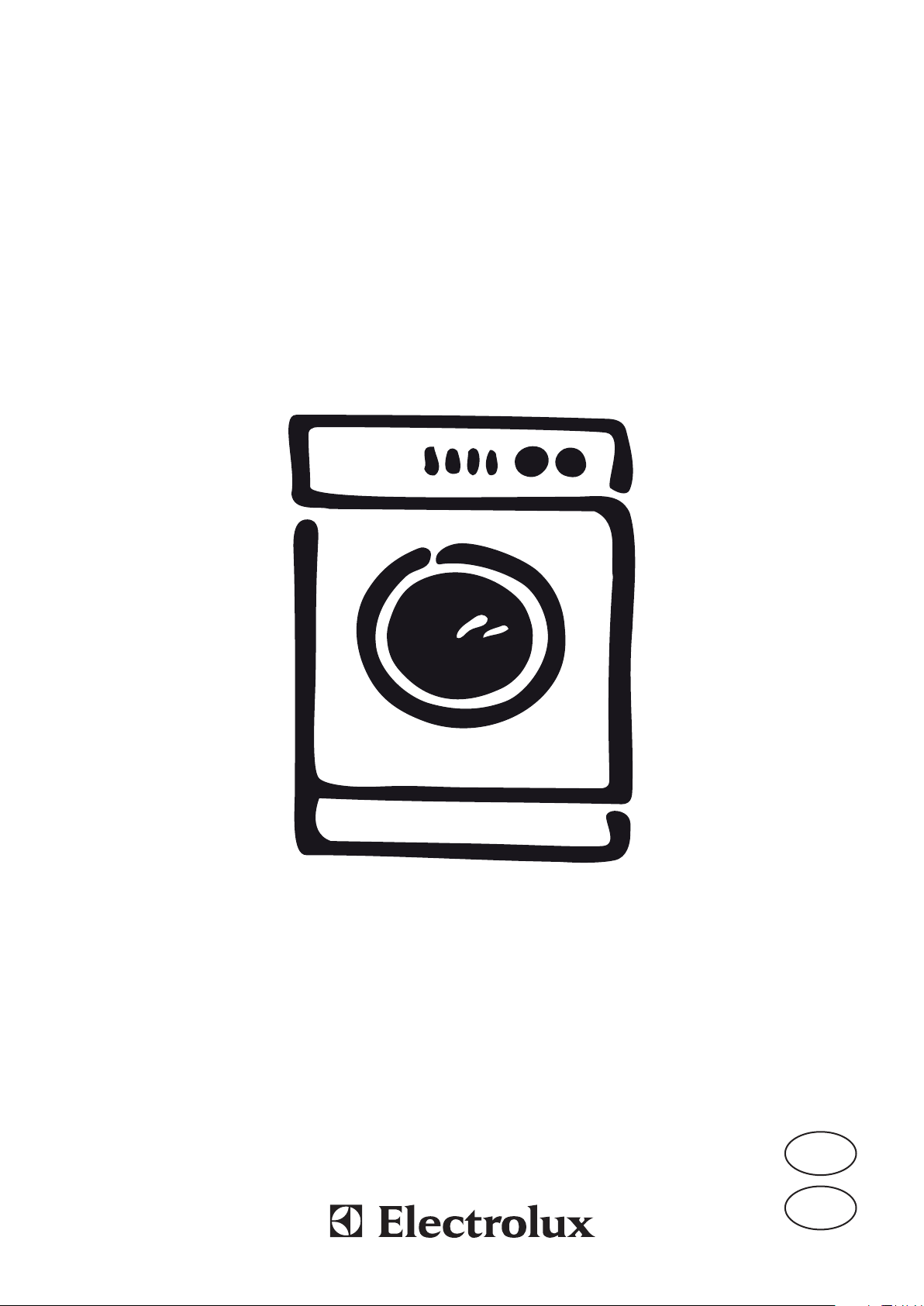
WASHING MACHINE
LAVADORA
INSTRUCTION BOOKLET
FOLLETO DE INSTRUCCIONES
147142000
EWF 14118
1
CZ
GB
ES
SK
Page 2

Dear customer,
Please read these operating instructions carefully
and pay particular attention to the safety notes
indicated in the first pages. We recommend that you
keep this instruction booklet for future reference and
pass it on to any future owners.
The symbols you will see on some paragraphs of this booklet have the following meaning:
The warning triangle and/or the key words (Warning!, Caution!) emphasize information that is particularly
important for your safety or correct functioning of the appliance.
The information marked with this symbol provides additional instructions and practical tips on the use of
the appliance.
Tips and information about economical and ecological use of the machine are marked with this symbol.
Our contribution to the protection of the
environment: we use environmentally
friendly paper.
Transport damages
When unpacking the appliance, check that it is not
damaged. If in doubt, do not use it and contact the
Service Centre.
Contents
Warnings 3
Disposal 4
Tips for environmental protection 4
Technical specifications 4
Installation 5
Unpacking 5
Positioning 5
Water inlet 5
Water drainage 6
Electrical connection 6
Your new washing machine 7
Description of the appliance 7
Detergent dispenser drawer 7
Use 8
Control panel 8
Controls 8-13
Programme information 13
Washing hints 14
Sorting the laundry 14
Temperatures 14
Before loading the laundry 14
Maximum loads 14
Laundry weights 14
Removing stains 14
Detergents and additives 15
Internationnal wash code symbols 16
Operating sequence 17-19
Washing programmes 20-21
Maintenance 22
Bodywork 22
Door seal 22
Detergent dispenser drawer 22
Drain pump 22
Water inlet filter 23
Emergency emptying out 23
Frost precautions 23
Something not working? 24-25
2
2
1-25 ES Mac64.indd 21-25 ES Mac64.indd 2 3/4/06 12:45:32 AM3/4/06 12:45:32 AM
Page 3

Warnings
The following warnings are provided in the interests of overall safety. You must read them carefully
before installing or using the appliance.
ENGLISH
Installation
• All internal packing must be removed before using
the appliance. Serious damage may be caused to
the machine or adjacent furniture if the protective
transit devices are not removed or are not
completely removed. Refer to the relevant
paragraph in the instruction book.
• Any electrical work required to install this
appliance must be carried out by a qualified
electrician.
• Any plumbing work required to install this
appliance must be carried out by a qualified
plumber.
• After having installed the machine, check that it is
not standing on its electrical supply cable.
• If the appliance is placed on a carpeted floor,
ensure that air can circulate freely between the
feet and the floor.
Use
• This appliance is designed for domestic use. It
must not be used for purposes other than those
for which it was designed.
• Only wash fabrics which are designed to be
machine washed. Follow the instructions on each
garment label.
• Do not overload the appliance. Follow the
instructions in the instruction book.
• Make sure that all pockets are empty. Objects
such as coins, safety pins, pins and screws can
cause extensive damage.
• Do not machine wash garments saturated with
petroleum, methylated spirits, trichlorethylene, etc.
If such fluids have been used to remove stains
prior to washing, wait until they have completely
evaporated from the fabric before placing
garments in the appliance.
• Place small items such as socks, belts, etc. in a
cloth bag or pillowcase to prevent them getting
trapped between the drum and the tub.
• Use only the recommended quantities of fabric
softener. An excessive amount could damage the
laundry.
• Leave the porthole door slightly ajar when the
appliance is not in use. This preserves the door
seal and prevents the formation of musty smells.
• Always check that water has emptied out before
opening the door. If not, drain the water following
the instructions in the instruction book.
• Always unplug the appliance and shut the water
tap after use.
General safety
• Repairs to the machine must be carried out only by
qualified personnel. Repairs carried out by
inexperienced persons could cause serious
danger. Contact your local Service Centre.
• Never pull the power supply cable to remove the
plug from the socket; always take hold of the plug
itself.
• During high temperature wash programmes the
door glass may get hot. Do not touch it!
Child safety
• Children are often not aware of how dangerous
electrical appliances can be. When the machine is
working, children should be carefully supervised
and not be allowed to play with the appliance.
• The packaging components (e.g. plastic film,
polystyrene) can be dangerous to children - danger
of suffocation! Keep them out of children’s reach.
• Keep all detergents in a safe place out of children’s
reach.
• When the appliance is to be scrapped, cut off the
electrical supply cable and destroy the plug with
the remaining cable. Disable the door catch in
order to prevent children from becoming trapped
inside while playing.
3
3
1-25 ES Mac64.indd 31-25 ES Mac64.indd 3 3/4/06 12:45:32 AM3/4/06 12:45:32 AM
Page 4

Disposal
Packaging materials
The materials marked with the symbol are
recyclable.
>PE<=polyethylene
>PS<=polystyrene
>PP<=polypropylene
This means that they can be recycled by disposing of
them properly in appropriate collection containers.
Tips for environmental protection
To save water, energy and to help protect the
environment, we recommend that you follow these tips:
• Normally soiled laundry may be washed without
prewashing in order to save detergent, water and
time (the environment is protected too!).
• The machine works more economically if it is fully
loaded.
• With adequate pre-treatment, stains and limited
soiling can be removed; the laundry can then be
washed at a lower temperature.
• Measure out detergent according to the water
hardness, the degree of soiling and the quantity of
laundry being washed.
Machine
Use authorised disposal sites for your old appliance.
Help to keep your country tidy!
• The symbol on the product or on its packaging
indicates that this product may not be treated as
household waste. Instead it shall be handed over
to the applicable collection point for the recycling of
electrical and electronic equipment. By ensuring
this product is disposed of correctly, you will help
prevent potential negative consequences for the
environment and human health, which could
otherwise be caused bu inappropraite waste
handling of this product. For more detail
information about recycling of this product, please
contact your local city office, your household waste
disposal service or the shop where you purchased
the product.
Technical specifications
DIMENSIONS Height 85 cm
Width 60 cm
Depth 60 cm
MAXIMUM LOAD Cotton 8.0 kg
Synthetics 3.5 kg
Delicates 3.5 kg
Woollens 2.0 kg
Hand wash 2.0 kg
Silk 1.0 kg
SPIN SPEED 1400 rpm max.
POWER SUPPLY VOLTAGE/FREQUENCY 230 V/50 Hz
TOTAL POWER ABSORBED 2200W
MINIMUM FUSE PROTECTION 10 A
WATER PRESSURE Minimum 500 kPa
Maximum 800 kPa
This appliance complies with the following EEC Directives:
73/23/EEC of 19/02/73 relating to low voltage
89/336/EEC of 03/05/89 relating to electromagnetic compatibility.
4
4
1-25 ES Mac64.indd 41-25 ES Mac64.indd 4 3/4/06 12:45:33 AM3/4/06 12:45:33 AM
Page 5
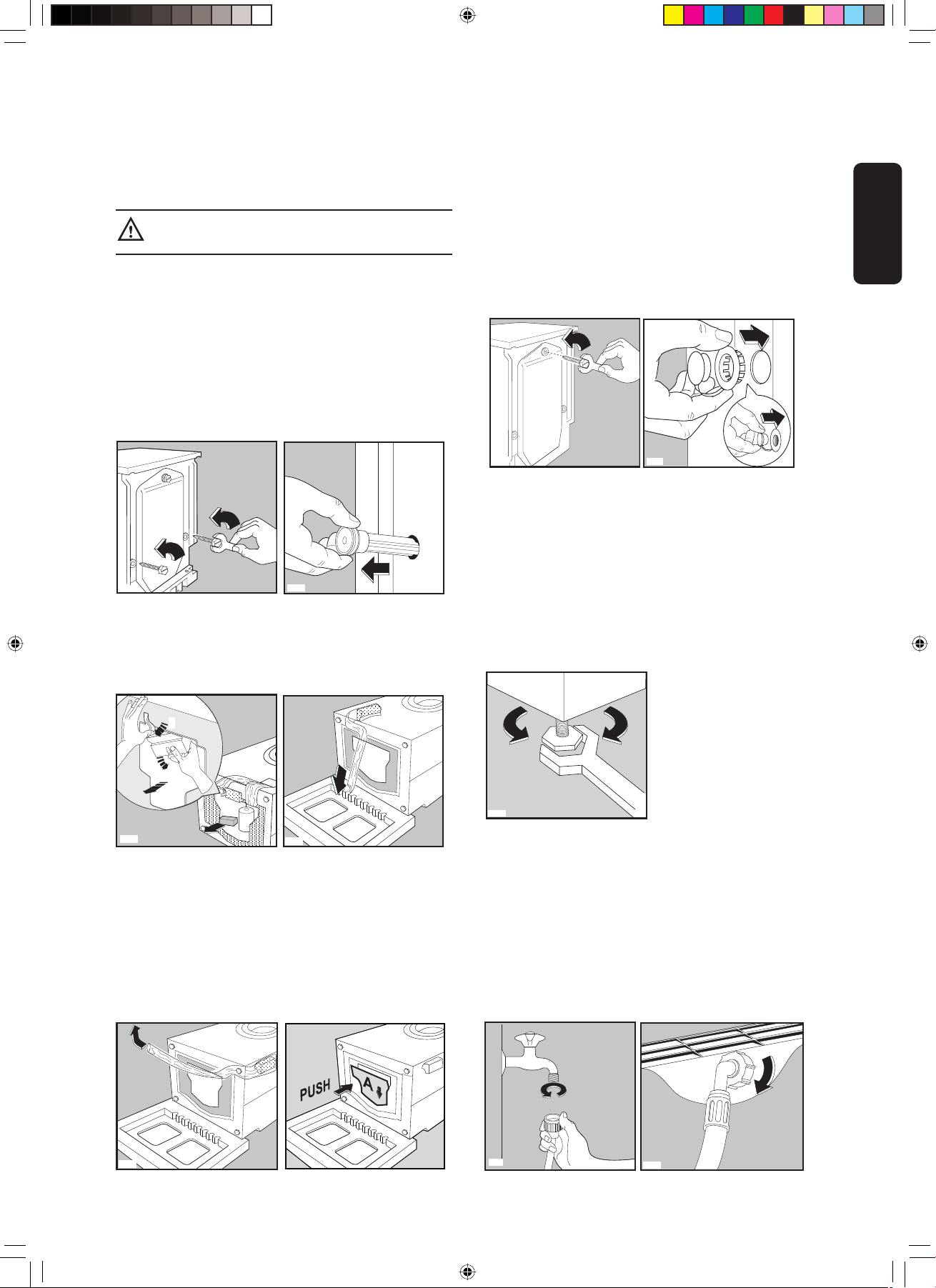
P1051
Installation
Unpacking
All transit bolts and packing must be
removed before using the appliance.
You are advised to keep all transit devices so that they
can be refitted if the machine ever has to be transported
again.
1. Using a spanner, unscrew and remove the two
rear bottom screws. Slide out the two plastic pins.
Lay the machine on its back, taking care not to
squash the hoses. This can be avoided by placing
one of the corner packing pieces between the
machine and the floor
5. Set the machine upright and remove the
remaining rear screw. Slide out the relevant pin.
6. Plug all the holes with the plugs which you will
find in the envelope containing the instruction
manual.
ENGLISH
P1129
P0001
2. Remove the polystyrene block(s) from the bottom
of the machine and release the two plastic bags.
3. Very carefully slide out the left polythene bag,
removing it towards the right and then
downwards.
1
2
3
P1123
P1126
4. Very carefully slide out the right polythene bag,
removing it towards the left and then upwards.
Remove the bottom cover placed into the drum of
your appliance, lay it’s hook as the arrow ’A’
indicates and push the top of the cover to seal it
closed
Important: You can find more detailed instructions
regarding the bottom cover assembling in it’s relative
bag.
P1128
P0002
Positioning
Install the machine on a flat hard floor.
Make sure that air circulation around the machine
is not impeded by carpets, rugs etc. Check that
the machine does not touch the wall or cupboard
units. Carefully level by screwing the adjustable
feet in or out. Never place cardboard, wood or
similar materials under the machine to
compensate for any unevenness in the floor.
Water inlet
Connect the water inlet hose to a tap with 3/4” BSP
thread.
Use the hose supplied with the washing machine.
DO NOT USE OLD HOSES.
The other end of the inlet hose which connects to the
machine can be turned in any direction. Simply
loosen the fitting, rotate the hose and retighten the
fitting, making sure there are no water leaks.
P1127
1-25 ES Mac64.indd 51-25 ES Mac64.indd 5 3/4/06 12:45:34 AM3/4/06 12:45:34 AM
P1088
5
5
P0021
Page 6
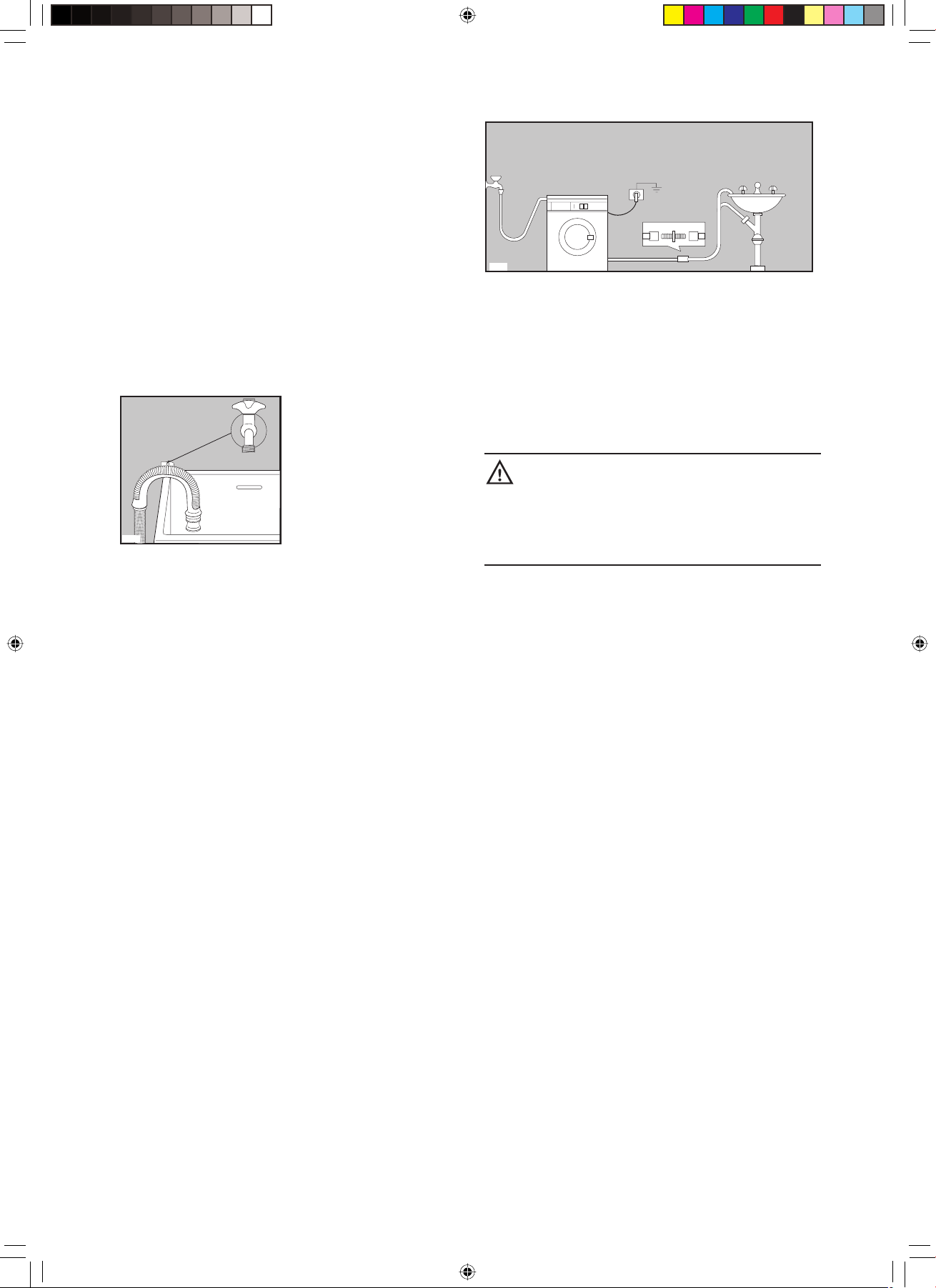
The inlet hose must not be lengthened. If it is too
P0022
P0023
short and you do not wish to move tap, you will have
to purchase a new longer hose specially designed
for this type of use
Water drainage
The end of the drain hose can be positioned in three
ways:
Hooked over the edge of a sink using the plastic
hose guide supplied with the machine. In this
case, make sure the end cannot come unhooked
when the machine is emptying.
This could be done by tying it to the tap with a piece
of string or attaching it to the wall.
In a sink drain pipe branch. This branch must be
above the trap so that the bend is at least 60 cm
above the ground.
Directly into a drain pipe at a height of not less
than 60 cm and not more than 90 cm.
The end of the drain hose must always be
ventilated, i.e. the inside diameter of the drain pipe
must be larger than the outside diameter of the drain
hose.
The drain hose must not be kinked. Run it along the
floor; only the part near the drainage point must be
raised.
Electrical connection
This machine is designed to operate on a 230 V,
single-phase, 50 Hz supply.
Check that your domestic electrical installation can
take the maximum load required (2.2 kW), also
taking into account any other appliances in use.
Connect the machine to an earthed socket.
The manufacturer declines any responsibility
for damage or injury through failure to comply
with the above safety precaution.
Should the appliance power supply cable
need to be replaced, this must be carried out
by our Service Centre.
Important!
When the appliance is installed the power supply
cable must be easily accessible.
6
6
1-25 ES Mac64.indd 61-25 ES Mac64.indd 6 3/4/06 12:45:35 AM3/4/06 12:45:35 AM
Page 7
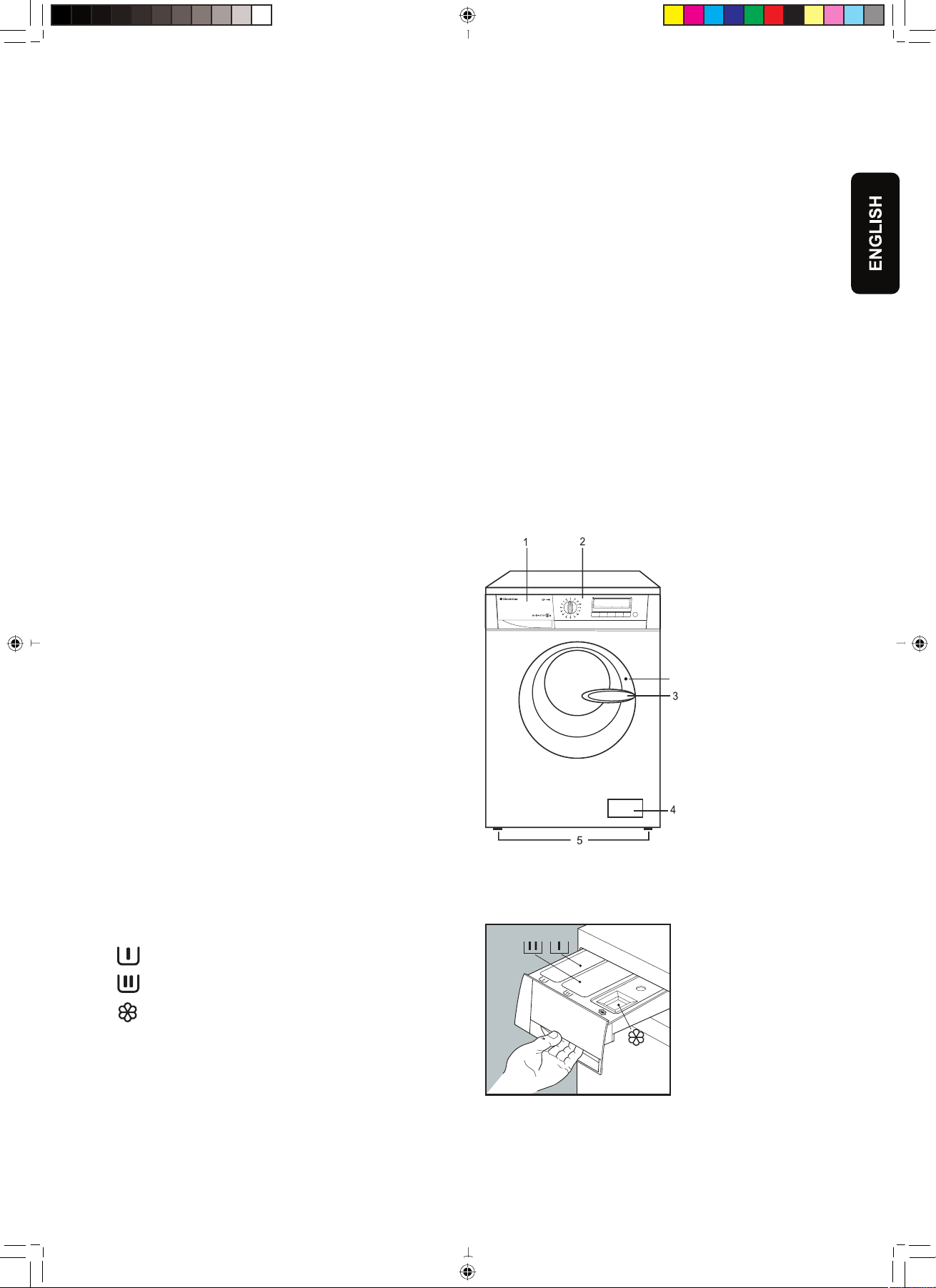
Your new washing machine
This new machine, which is fitted with the New Jet System, meets all modern requirements for effective
treatment of laundry with low water, energy and detergent consumption.
• The special handwash programme with its new delicate wash system treats your delicate items with
extreme care.
• The special wool programme with its new delicate wash system treats your woollens with extreme care.
• The automatic cooling of the washing water from 95° to 60°C before draining will prevent old drain pipes
from being deformed.
• The balance control device ensures the machine is stable during the spin.
Description of the appliance
1. Detergent dispenser drawer
2. Control panel
3. Door handle
4. Drain pump
5. Adjustable feet
6. Door lock indicator
Start/
Change
Options
SpinTemp.
Add Clothes
Exit
EWF 14118
Detergent dispenser drawer
Pre-wash
Main wash
Fabric softener, starch
6
P1206
7
7
1-25 ES Mac64.indd 71-25 ES Mac64.indd 7 3/4/06 12:45:36 AM3/4/06 12:45:36 AM
Page 8

Use
Control panel
SpinTemp .
Exit
EWF 14118
Change
Options
12
1. Detergent Dispenser Drawer
The programme chart in English is in the
interior part of the detergent dispenser drawer and
the other language programme card is supplied with
the manual booklet.
2. Programme selector dial
The programme selector dial is divided into four
sections:
1. Cotton , Cotton 45 , Eco Cotton
(Blue section)
2. Synthetic (Green section)
3.Delicate , wool , handwash , silk ,
minipro 30 , Rinse , Drain , Spin and
Delicate spin (Grey section)
4. Memory 1 , Memory 2 (Green section)
345 6 7
3. Display
The display is used for setting a large number of
functions and combine them with each other using
only a few control elements (1 programme selector
dial and 6 buttons)This simple control method is
made easy, thanks to the interactive display.
Interactive means that the washing machine display
changes to reflect each step you have entered. This
ensures that only those settings that make sense are
made. You are able to see the current settings at any
time in the information panel and in the option row.
1 23
Cotton
Cycle and at
95°C 1400
Temp. Spin
4
Options
Change
08.30
10.55
Exit
The selector dial can be turned either clockwise or
anti-clockwise. Position “Eco Cotton”
corresponds to an energy saving programme for
cotton and “Off” to reset programme or switching
OFF the machine. At the end of programme, the
selector dial must be turned to position “Off” to
switch the machine OFF.
Attention !
If you turn the programme selector dial to another
programme when the machine is working, a warning
message appears for 4 secconds on the display while
the buzzer sounds 3 times.
1. Information panel shows the current settings
2. Real time clock
3. End cycle time
4. Selection shows temperature, spin speed,
options and extras.
4. Temperature button “Temp.”
Press this button repeatedly to increase or decrease
the temperature, if you want your laundry to be
washed at a temperature different from the one
proposed by the washing machine.
Maximum temperatures are 95°C for cotton ,
60°C for synthetic fabrics , 40°C for delicate
fabrics , wool and fabrics to be hand-washed
, 30°C for silk and Minipro 30 , while «O»
corresponds to cold wash.
8
8
1-25 ES Mac64.indd 81-25 ES Mac64.indd 8 3/4/06 12:45:36 AM3/4/06 12:45:36 AM
Page 9
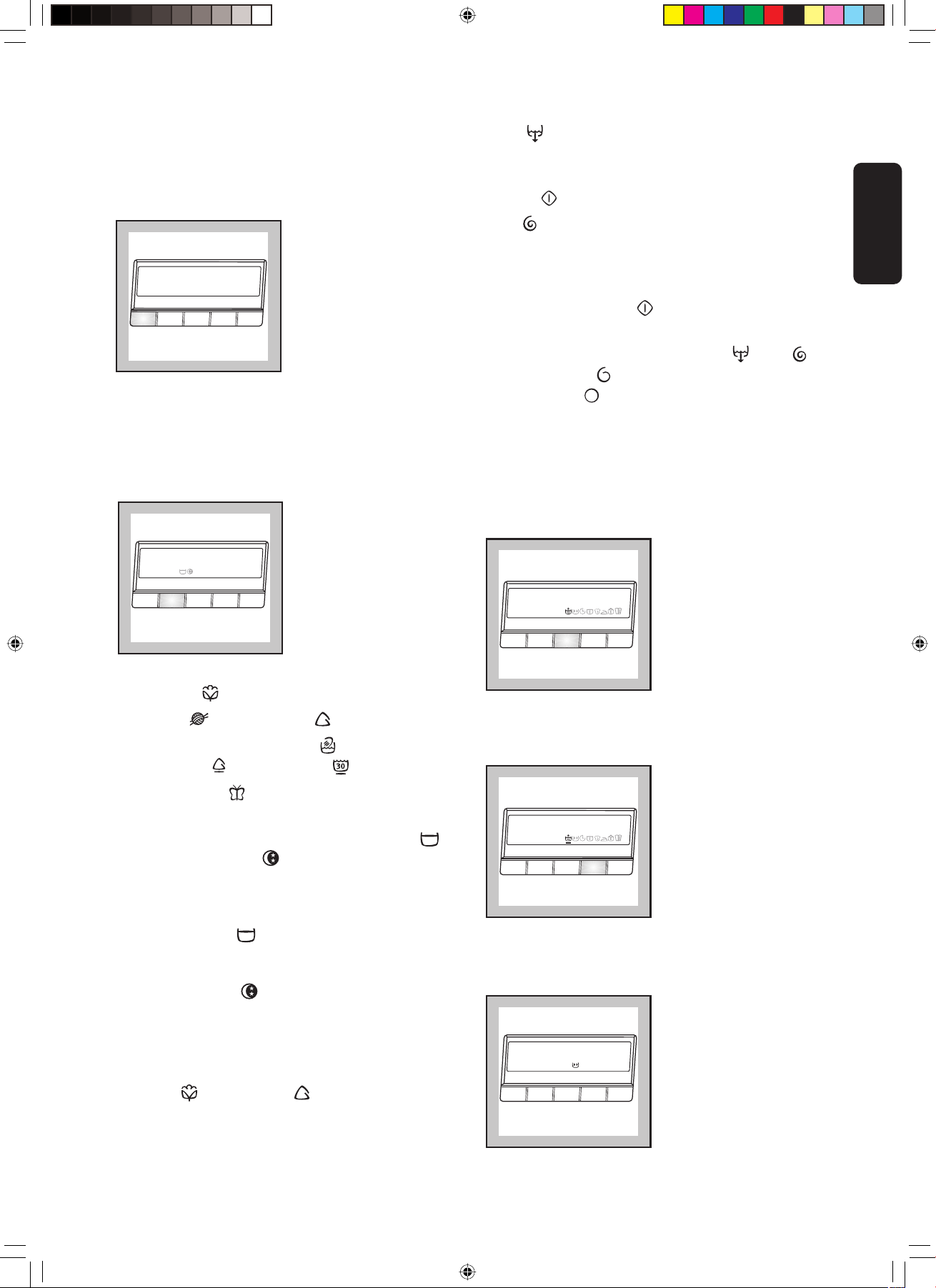
By pressing Temperature “Temp.” button, the
relevant message will appear on the second row of
the display (instead of «cycle end at»). In the corner
of the third row appears the indication of the selected
temperature.
Drain
To drain the water select Drain programme by
means of the selector dial, then press the “Start/ Add
clothes” button.
Spin
COTTON
MAX 95°C
60°C
Temp. Spin
Options
Change
08.30
10.55
Exit
5. Spin Speed button “Spin”
Press this button repeatedly to change the spin
speed, if you want your laundry to be spun at a
speed different from the one proposed by the
washing machine.
COTTON
MAX 1400
1400
Temp. Spin
Options
Change
08.30
10.55
Exit
To spin the laundry choose spin or delicate spin
programme by means of the selector dial; select spin
speed by means of button “Spin” and then press
the “Start/ Add clothes” button.
Important!
Before choosing the programme Drain , Spin
or Delicate Spin the selector dial has to be
positioned on « » (OFF).
6. «Options», «Change» and «Exit»
buttons
Options button allows you to move through the
option icons.
Extra Rinse
No 10.55
Temp. Spin
Options
Change
Exit
ENGLISH
Maximum speeds are:
• for cotton : 1400 rpm.
• for wool , and Synthetics : 1000 rpm.
• for fabircs to be handwashed : 900 rpm.
• for delicate and minipro 30 : 800 rpm.
• for silk fabrics : 700 rpm;
By pressing the Spin speed button you can also
choose No Spin option «O», Rinse Hold option
and Night cycle option .
No spin «O» option eliminates all the spin phases
and increases the rinses number for cottons and
synthetics.
Rinse hold option : when you choose this option,
the machine will not drain the water of the last rinse,
so as not to wrinkle the laundry.
Night cycle option : when you choose this
option, the machine will not drain the water of the
last rinse, so as not to wrinkle the laundry.As all
spinning phases are suppressed, this washing cycle
is very noiseless and it can be selectionned at night
or in times with a more economical power rate.
On cotton and synthetic programmes the
rinses will be performed with more water.
To complete the cycle, choose one of the following
programmes:
Change button allows you to select/change the
status of the different icons.
Extra Rinse
Yes 10.55
Temp. Spin
Options
Change
Exit
Exit button allows you to return to the previous
selection.
Cotton
Cycle end at
60°C 1400
Temp. Spin
Options
Change
08.30
10.55
Exit
9
9
1-25 ES Mac64.indd 91-25 ES Mac64.indd 9 3/4/06 12:45:38 AM3/4/06 12:45:38 AM
Page 10

Depending on the program, different functions can be
combined. These must be selected after choosing the
desired program and before pressing the “Start/ Add
clothes” button.
By pressing the "Options" button, all the symbol icons,
allowed for the selected programme will appear in the
display (allowed for the selected programme).
The first option will start flashing. Its name and
status will appear in the display.
If you want to change the option status, press
"Change" button. There will appear a line below the
selected icon, indicating that the option is set.
To select the other options press again the «Options»
button and proceed as before.
Once you have completed the selection of the options,
pressing the «Exit» button, the selected icons will
remain fixed in the display.
Note: To modify the already chosen option selections,
repeat the previous procedure.
Important! While selecting the option, if you press the
temperature “Temp.”, “Spin” , or “Start/ Add clothes”
button, the relative function will be executed.
EXTRA RINSE: this option can be selected with
all programmes, except the wool ,handwash
programs and Mini programe .The machine will add
2 rinses for cottons and 1 rinse for synthetics ,
delicates and silk .
This option is recommended for people who are
allergic to detergents, and in areas where the water is
very soft.
TIME SAVING: this option can be used for lightly
soiled cotton, synthetic or delicates items in order to
obtain a good washing program in a short time. The
washing time will be reduced according to the type of
fabric and the selected temperature. Selecting this
option «Short» or «Very Short» will be shown in the
display.
DELAY START: this option makes it possible to
delay the starting of the washing program by 30 min 60 min - 90 min, 2 hours and then by 1 hour till 20
hours. The delay you have selected is indicated in the
display.
you press the “Start/ Add clothes” button. If you
have already pressed the “Start/ Add clothes”
button and you wish to cancel the Delay time proceed
as follows:
1. set the washing machine to PAUSE by pressing
the “Start/ Add clothes” button;
2. deselect the Delay start option, changing the
status;
3. press the “Start/ Add clothes” button to start
the program.
Important!
The selected delay can be changed only after
selecting the washing program again.
The door will locked throughout the delay time.
If you need to open the door, you must first set the
washing machine to PAUSE by pressing the “Start/
Add clothes” button. After you have closed the
door, press the Start/Add clothes button again.
The Delay Start cannot be selected with
SPIN/DELICATE SPIN and DRAIN programmes.
PREWASH: select this option if you wish your
laundry to be prewashed before the main wash (not
available for wool and handwash cycle,
Minipro30 and silk programmes ).
The Prewash ends with a short spin at 650 rpm in
programmes for cotton and synthetic fabrics, whereas
in the program for delicate fabrics the water is only
drained.
INTENSIVE: for heavy soiled laundry.
This option can be selected only for cottons and
synthetics.
The washing time will be prolonged according to the
cycle temperature and the fabric type.
EASY IRON: selecting this button the laundry is
gently washed and spun to avoid any creasing. In
this way ironing is easier. Furthermore the machine
will perform 6 rinses instead of 3 for cotton and 4
rinses instead of 3 for synthetics . This function
can be used for cotton and synthetic fabrics. If
this option is selected for cotton programmes, the
spin speed automaticaly will reduce to 1000 rpm.
ENERGY SAVING: this option can be selected
Delay Start
No 10.55
Change
Temp. Spin
Options
Exit
Delay Start
Start in 30 min 11.25
Temp. Spin
Options
Change
Exit
only for synthetics lightly or normally soiled with a
temperature of 40°C or higher. The washing time will
be prolonged. If you select 60°C-50°C-40°C, the
washing temperature will be reduced to 42°C.
MENU:
Menu option is used for selecting various basic
settings without affecting the particular wash
You must select this option after you have set the
program and before you press the Start/Add clothes
button .
programme. These basic settings will remain active
until they are deselected/modified.
To move through the different Menu settings use the
«Options» button.
10
10
1-25 ES Mac64.indd 101-25 ES Mac64.indd 10 3/4/06 12:45:39 AM3/4/06 12:45:39 AM
Page 11
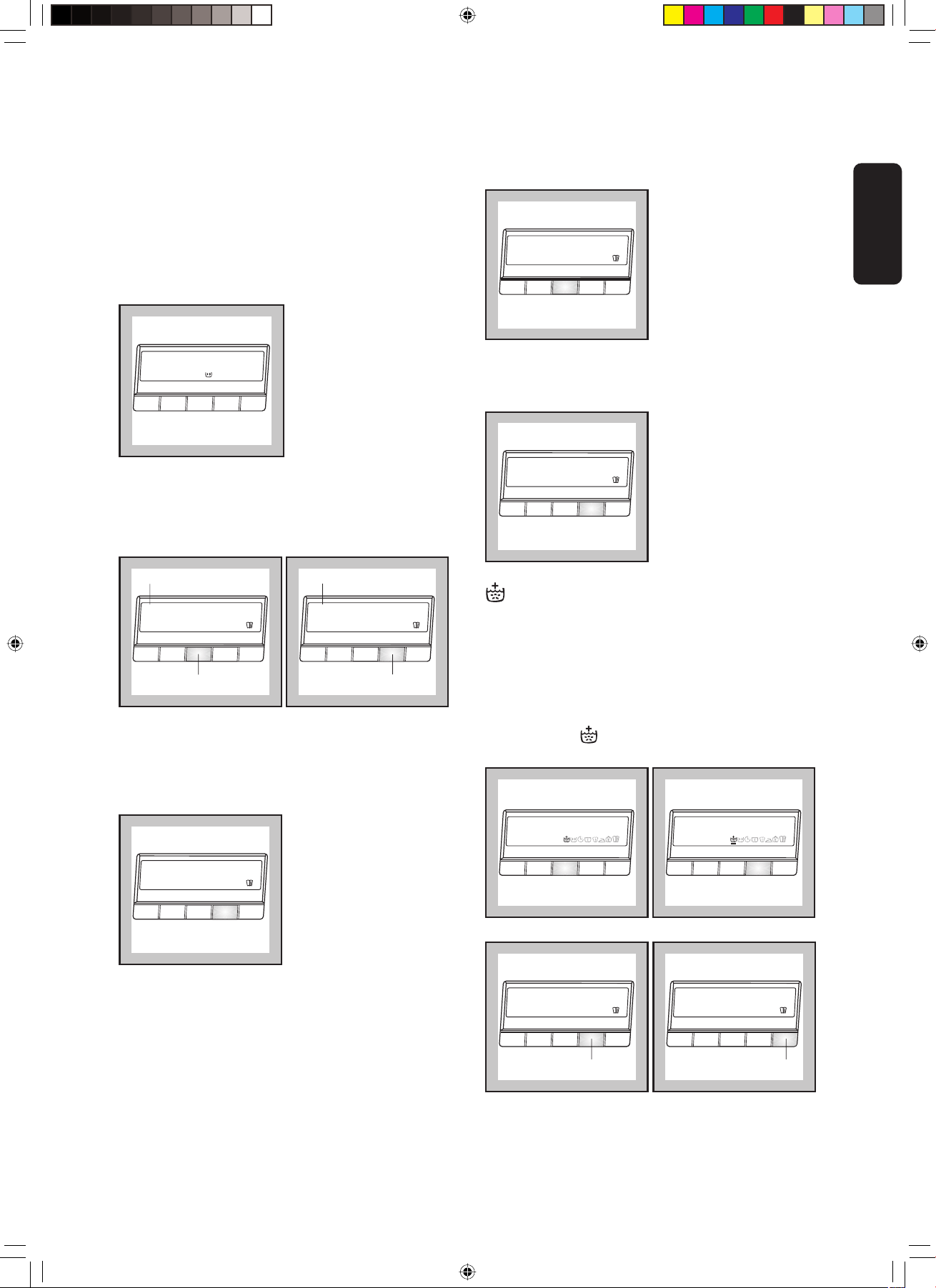
MEMORY
Programme settings that are frequently used can be
saved (e.g. cotton, 95°C, 1200 rpm, with time saving).
There are 2 memory spaces available for this
purpose. The saved programme can be selected in
the same way as any other wash programme by
means of the selector dial.
Example: Cotton , 95°C, 1200 rpm, with Time saving.
1. Select the cycle and programme settings.
Example:
1. Enter the Menu option and select the sound
setting.
Sound
Normal
Temp. Spin
Options
Change
Exit
ENGLISH
Cotton
Cycle end at
60°C 1400
Temp. Spin
Options
Change
08.30
10.55
Exit
2. Enter the Menu option and select one of the
memory positions. A «Store programme?»
message will appear in the display.
A
Setup
Temp. Spin
Options
A
Change
Exit
B
Memory 1
Store programme?
Temp. Spin
Options
Change
Exit
B
3. To memorise the selected programme press the
«Change» button. «Stored» message will appear
in the display.
2. Use the «Change» button to select the desired
level.
Sound
Low or No Sound
Change
Temp. Spin
Options
Exit
RINSE +
The washing machine is set such that its water
consumption is extremely economical. For people with
allergies and in areas where the water is very soft, it
can however be helpful to use more water when
rinsing. When you select RINSE +, 2 additional rinses
will be carried out for cottons and 1 additional rinse for
synthetics, delicates and silk items. If RINSE + has
been selected, will appear in the option row.
Programme Stored
Change
Temp. Spin
Options
Exit
To change the memorized programme setting repeat
the procedure from the beginning.
SOUND
The sound setting permits you to modify the volume of
the sound emitter. You can choose between different
levels: low, no sound and normal.
11
11
Extra Rinse
No 10.55
Temp. Spin
Sprache
DEUTCH
Temp. Spin
Options
Options
Change
Change
A
Extra Rinse
Yes 10.55
Exit
Temp. Spin
Options
Change
Exit
l
Einstellungen
Change
Exit
Temp. Spin
Options
Exit
B
1-25 ES Mac64.indd 111-25 ES Mac64.indd 11 3/4/06 12:45:40 AM3/4/06 12:45:40 AM
Page 12
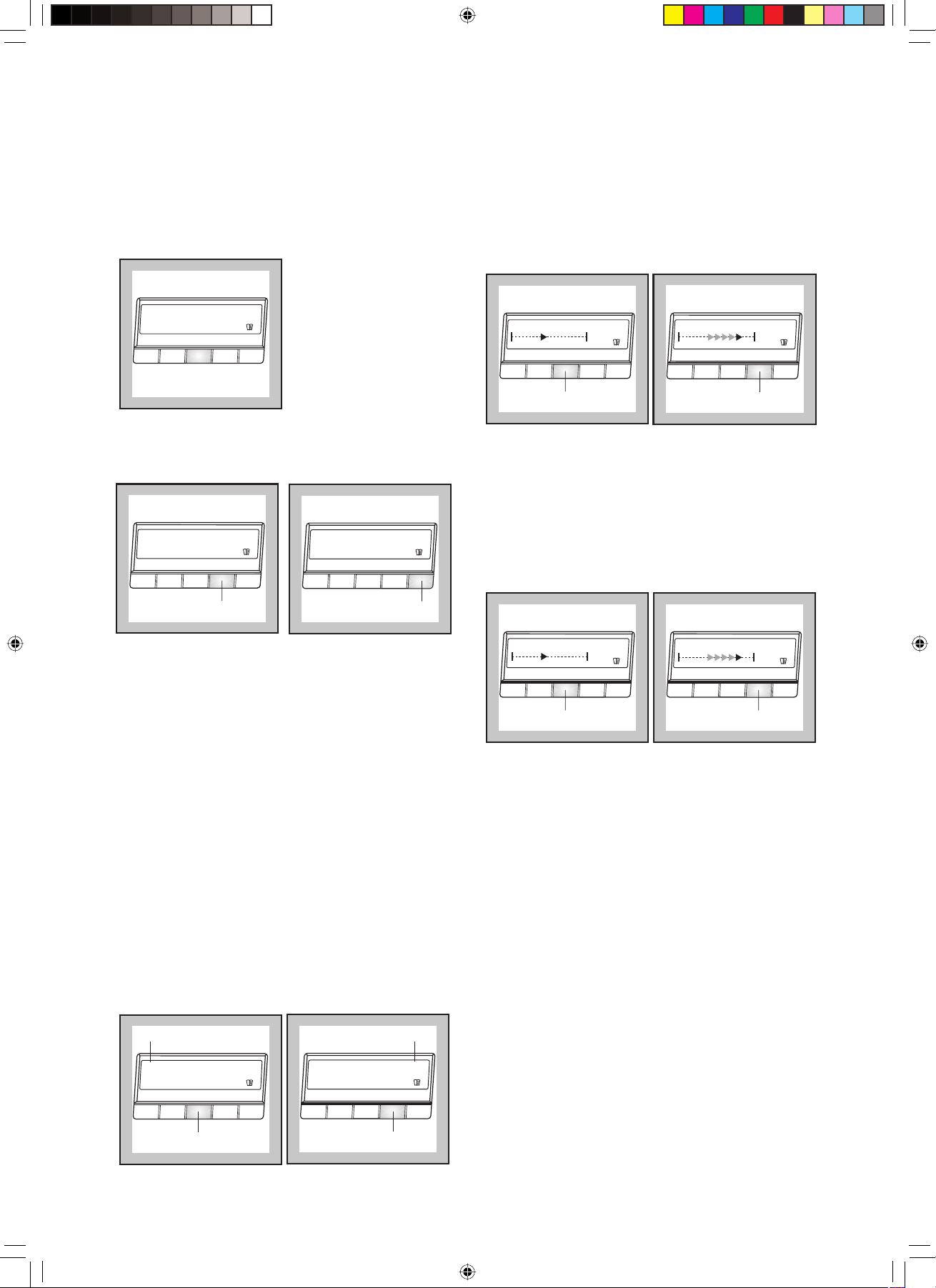
LANGUAGE
You can change the language setting if you would like
the indicators in the display to appear in a different
language.
Example:
1. Enter the Menu option and select the Language
setting.
Language
ENGLISH
Change
Temp. Spin
Options
Exit
CONTRAST
The Contrast setting allows you to modify the optical
characteristic of the display.
Example:
1. Enter the Menu option and select the Contrast
setting.
2. Use the «Change» button to set up the desired
contrast level.
Contrast
Temp. Spin
Options
Change
Exit
Contrast
Temp. Spin
Options
Change
Exit
2. Press the «Change» button to select the desired
Language.
Sprache
DEUTCH
Temp. Spin
Options
Change
A
Exit
Einstellungen
Temp. Spin
Options
Change
Exit
B
CLOCK
The clock setting option permits you to set the
current time in the memory. It is important to set it
correctly as the display indicates the cycle end time
when you select a programme (refer item 3).
To set the current time of day:
1.Turn the power ON and select any Programme.
(E.g. Cotton)
2.Press the <<OPTIONS>> button repeatedly until
“Setup” appears in the display.
3.Press the <<CHANGE>> button to select the
“Setup” function.
4.Press the <<OPTIONS>> button repeatedly until
“Clock: Set Time” appears in the display.
5.Set the time by pressing the <<CHANGE>> button.
A short press will advance the time by 1 minute.Hold
the << CHANGE>> button down and the time will
advance in 10 minute increments.
6.Press the << EXIT>> button.
A
B
BRIGHTNESS
The Brightness setting allows you to modify the
backlight intensity of the display.
Example:
1. Enter the Menu option and select the Brightness
setting.
2. Use the "Change"button to set up the desired
brightness level.
Brightness
Temp. Spin
Options
A
Change
Exit
Brightness
Temp. Spin
Options
Change
B
Exit
Note:
At the end of the programme if no button is pressed
for approximately 10 minutes the backlight intensity
goes off.
Change
B
14.46
Exit
B
12
12
A
Clock
Set Time
Temp. Spin
Options
Change
14.45
Exit
Clock
Set Time
Temp. Spin
Options
A
1-25 ES Mac64.indd 121-25 ES Mac64.indd 12 3/4/06 12:45:40 AM3/4/06 12:45:40 AM
Page 13
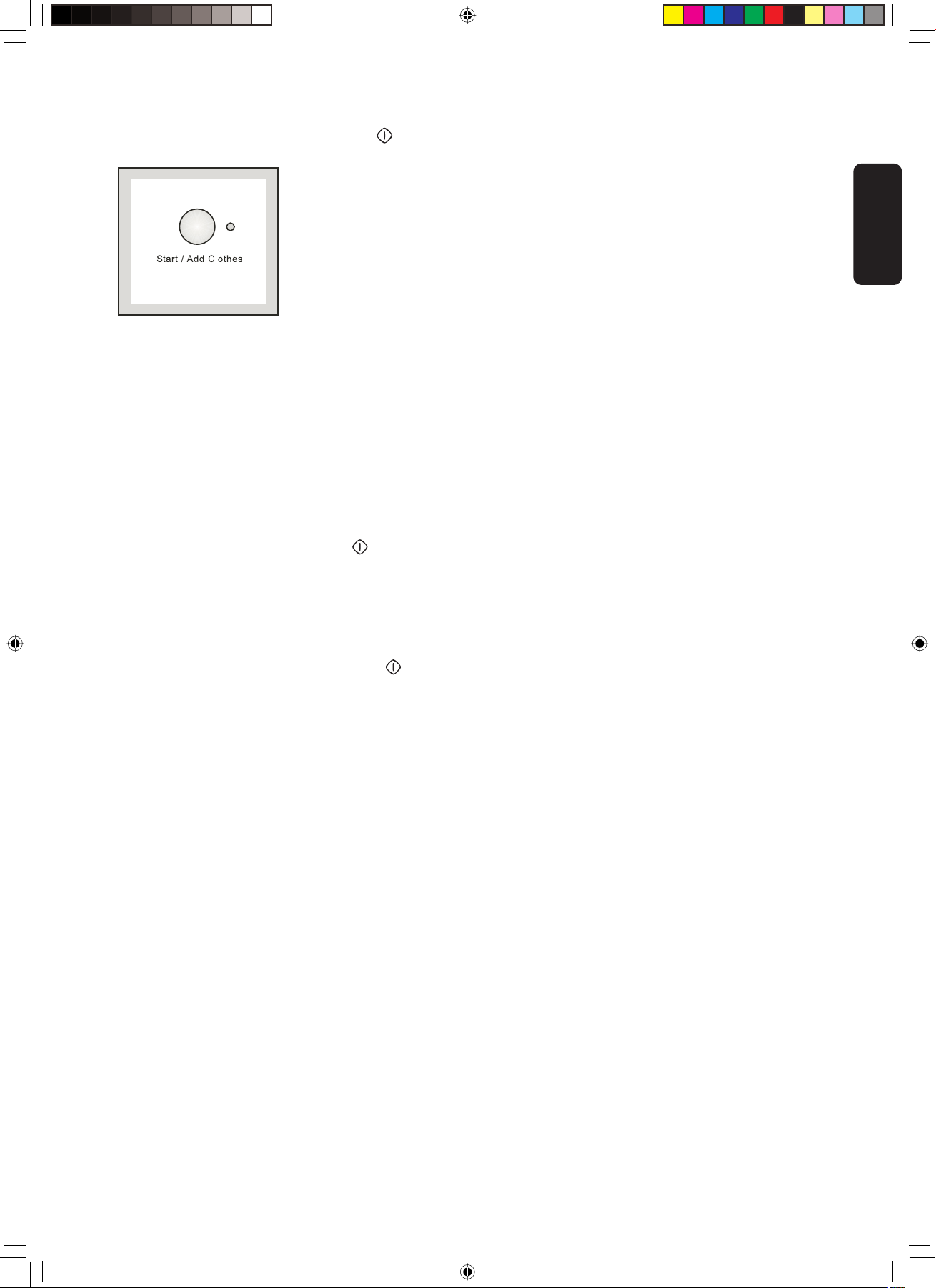
7.Start/Add Clothes button
This button has 2 functions:
Start: after you have selected the desired
programme and options, press this button to
start the washing machine. The light close to the
button will stop flashing and remain lit.
If you have selected a delay time option, the
countdown will begin and will be shown on the
display.
Pause: When you press this button again,
the programme in progress is interrupted . The
light close to the button will start flashing. To
restart the programme, press the button again.
When you press “Start/ Add clothes” button, it
becomes possible to open the door if:
the washing machine is not in the heating phase;
the level of the water is not high;
the drum is not turning.
Important! You must pause the washing machine
before you make any change in the programme in
progress, by pressing “Start/ Add clothes” button.
ENGLISH
13
13
1-25 ES Mac64.indd 131-25 ES Mac64.indd 13 3/4/06 12:45:41 AM3/4/06 12:45:41 AM
Page 14

Washing hints
Sorting the laundry
Follow the wash code symbols on each garment
label and the manufacturer’s washing instructions.
Sort the laundry as follows:
whites, coloureds, synthetics, delicates, woollens.
Temperatures
90°-95° for normally soiled white cottons and linen
(e.g. tea cloths, towels, tablecloths,
sheets...)
50°-60° for normally soiled, colour fast garments
(e.g. shirts, night dresses, pyjamas....) in
linen, cotton or synthetic fibres and for
lightly soiled white cotton (e.g. underwear).
0 (cold) for delicate items (e.g. net curtains), mixed
30°-40° laundry including synthetic fibres and
woollens bearing the label «pure new
wool, machine washable, non-shrink».
Before loading the laundry
Never wash whites and coloureds together. Whites
may lose their “whiteness” in the wash.
New coloured items may run in the first wash; they
should therefore be washed separately the first time.
Make sure that no metal objects are left in the
laundry (e.g. hair clips, safety pins, pins).
Button up pillowcases, close zip fasteners, hooks
and poppers. Tie any belts or long tapes.
Remove persistent stains before washing. Rub
particularly soiled areas with a special detergent or
detergent paste.
Treat curtains with special care. Remove hooks or tie
them up in a bag or net.
Maximum loads
Recommended loads are indicated in the
programme charts.
General rules:
Cotton, linen: drum full but not too tightly packed;
Synthetics: drum no more than half full;
Delicate fabrics and woollens: drum no more than
one third full.
Washing a maximum load makes the most efficient
use of water and energy.
For heavily soiled laundry, reduce the load size.
Laundry weights
The following weights are indicative:
bathrobe 1200 g
napkin 100 g
quilt cover 700 g
sheet 500 g
pillow case 200 g
tablecloth 250 g
towels 200 g
tea cloth 100 g
night dress 200 g
ladies’ briefs 100 g
man’s work shirt 600 g
man’s shirt 200 g
man’s pyjamas 500 g
blouse 100 g
men’s underpants 100 g
Removing stains
Stubborn stains may not be removed by just water
and detergent. It is therefore advisable to treat them
prior to washing.
Blood: treat fresh stains with cold water. For dried
stains, soak overnight in water with a special
detergent then rub in the soap and water.
Oil based paint: moisten with benzine stain
remover, lay the garment on a soft cloth and dab the
stain; treat several times.
Dried grease stains: moisten with turpentine, lay
the garment on a soft surface and dab the stain with
the fingertips and a cotton cloth.
Rust: oxalic acid dissolved in hot water or a rust
removing product used cold. Be careful with rust
stains which are not recent since the cellulose
structure will already have been damaged and the
fabric tends to hole.
Mould stains: treat with bleach, rinse well (whites
and fast coloureds only).
Grass: soap lightly and treat with bleach (whites and
fast coloureds only).
Ball point pen and glue: moisten with acetone (*),
lay the garment on a soft cloth and dab the stain.
Lipstick: moisten with acetone as above, then treat
stains with methylated spirits. Remove any residual
marks from white fabrics with bleach.
Red wine: soak in water and detergent, rinse and
treat with acetic or citric acid, then rinse. Treat any
residual marks with bleach.
14
14
1-25 ES Mac64.indd 141-25 ES Mac64.indd 14 3/4/06 12:45:42 AM3/4/06 12:45:42 AM
Page 15

Ink: depending on the type of ink, moisten the fabric
first with acetone (*), then with acetic acid; treat any
residual marks on white fabrics with bleach and then
rinse thoroughly.
Tar stains: first treat with stain remover, methylated
spirits or benzene, then rub with detergent paste.
(*) do not use acetone on artificial silk.
Detergents and additives
Good washing results also depend on the choice of
detergent and use of the correct quantities to avoid
waste and protect the environment. Although
biodegradable, detergents contain substances
which, in large quantities, can upset the delicate
balance of nature.
The choice of detergent will depend on the type of
fabric (delicates, woollens, cottons, etc.), the colour,
washing temperature and degree of soiling.
Only low suds frontload washing detergents should
be used in this appliance:
– powder detergents for all types of fabric,
– powder detergents for delicate fabrics (60°C max)
and woollens,
– liquid detergents, preferably for low temperature
wash programmes (60°C max) for all types of
fabric, or special for woollens only.
The detergent and any additives must be placed in
the appropriate compartments of the dispenser
drawer before starting the wash programme.
If using concentrated powder or liquid detergents, a
programme without prewash must be selected.
The washing machine incorporates a recirculation
system which allows an optimal use of the
concentrated detergent.
Pour liquid detergent into the dispenser drawer
compartment marked just before starting the
programme.
Any fabric softener or starching additives must be
poured into the compartment marked before
starting the wash programme.
Follow the product manufacturer’s recommendations
on quantities to use and do not exceed the «MAX»
mark in the detergent dispenser drawer.
Quantity of detergent to be used
The type and quantity of detergent will depend on
the type of fabric, load size, degree of soiling and
hardness of the water used.
Water hardness is classified in so-called “degrees” of
hardness. Information on hardness of the water in
your area can be obtained from the relevant water
supply company, or from your local authority.
Follow the product manufacturers’ instructions on
quantities to use.
Use less detergent if:
– you are washing a small load,
– the laundry is lightly soiled,
– large amounts of foam form during washing.
ENGLISH
15
15
1-25 ES Mac64.indd 151-25 ES Mac64.indd 15 3/4/06 12:45:43 AM3/4/06 12:45:43 AM
Page 16

International wash code symbols
These symbols appear on fabric labels, in order to help you choose the best way to treat your laundry.
Energetic wash
95 60 40
30
Max. wash
temperature
30°C
Hand wash Do not
30
Delicate wash
Max. wash
temperature
95°C
Max. wash
temperature
60°C
60
Max. wash
temperature
40°C
40 40
Bleaching Bleach in cold water Do not bleach
Ironing Hot iron
max 200°C
Warm iron
max 150°C
Lukewarm iron
max 110°C
wash
at all
Do not iron
Dry cleaning Dry cleaning
in all solvents
Dry cleaning in
perchlorethylene,
petrol, pure alcohol,
R 111 & R 113
Dry cleaning
in petrol,
pure alcohol
and R 113
Do not
dry clean
high
temperature
low
temperature
Drying Flat On the line On clothes
hanger
16
16
1-25 ES Mac64.indd 161-25 ES Mac64.indd 16 3/4/06 12:45:44 AM3/4/06 12:45:44 AM
Tumble dry
Do not
tumble dry
Page 17

Operating sequence
Before washing your first load of laundry, we
recommend that you run a cotton cycle at 60°C, with
the machine empty, in order to remove any
manufacturing residue from the drum and tub.
Pour half a measure of detergent into the main wash
compartment and start up the machine.
1. Place the laundry in the drum
Open the door.
Place the laundry in the drum, one item at a time,
shaking them out as much as possible.
Close the door.
P0004
4. Switch the machine ON
Turn the selector dial to the desired programme to
switch the appliance on.
To switch the appliance off turn it to «Off».
Switching the appliance for the first time.
LANGUAGE
When switching on the appliance for the first time
you must set the language in which you want the
indicators in the display to appear.
Important!
If the display is not showing any language, the
appliance has already been switched on once. In
such case, go to the chapter «Change language» if
you would like to change the language setting.
Please refer page 12.
2. Measure out the detergent
Pull out the dispenser drawer until it stops. Measure
out the amount of detergent recommended by the
manufacturer in a graduated cup and pour it into the
main wash compartment .
If you wish to carry out a programme with prewash,
pour detergent into the appropriate compartment
marked .
3. Measure out the additives
If required, pour fabric softener into the compartment
marked without exceeding the «MAX» mark.
C0116
C0117
17
17
1-25 ES Mac64.indd 171-25 ES Mac64.indd 17 3/4/06 12:45:44 AM3/4/06 12:45:44 AM
Page 18

SETTING THE TIME
You should set the time prior to the first wash and
when changing to and from daylight savings time.
See «Clock setting», Menu on page 12.
5. Select the desired
programme/fabric
Turn the selector dial, in order to select the desired
programme/fabric. The relevant message will appear
in the display.
The display will show the END CYCLE TIME of the
selected programme, calculated on the basis of the
maximum load for each type of fabric. The Start/Add
clothes button light will start flashing.
If the load of laundry to be washed is small, at the
beginning of the cycle the display will still indicate the
END CYCLE relevant to the maximum load. The
duration value will be gradually adjusted during the
execution of the cycle.
7. Select the Spin Speed “Spin”, the
Rinse Hold or Night cycle .
Press the SPIN SPEED button repeatedly, in
order to select the desired spin speed or No Spin «O»
or the Rinse Hold or the Night Cycle options.
The relevant message will appear on the second row
of the display. The selected spin level will be shown on
the third row next to the spin button.
If you select the Rinse Hold or Night Cycle options,
the machine will stop at the end of the programme with
the water still in the tub.
COTTON
MAX 1400
40°C
Temp. Spin
1200
Options
Change
08.30
10.55
Exit
Cotton
Cycle and at
60°C 1400
Temp. Spin
Options
Change
08.30
10.55
Exit
6. Select the temperature
Press the TEMPERATURE button if you wish to
select a temperature value different from the one
proposed by the washing machine.
The message of the maximum available temperature
appears on the second row of the display (instead of
«cycle end at»). In the corner of the third row
appears the indication of the selected temperature.
COTTON
MAX 95°C
40°C 1400
Temp. Spin
Options
Change
08.30
10.55
Exit
8. Select the desired options
Depress the relevant buttons to select the required
options.
Depending on the selected programme only
certain options are available and shown during the
selection phase.
Note: Not all the options are compatible between
themselves. The uncompatible option icons will
disappear.
9. Select the DELAY TIME
Before you start the programme, if you wish the
starting to be delayed, choose the DELAY option.
The selected delay time value (up to 20 hours) will
appear on the display while selecting.
The end cycle will be updated and shown on the
relative position of the display.
Delay Start
No 10.55
Change
Temp. Spin
Options
Exit
Delay Start
Start in 30 min 11.25
Temp. Spin
Options
Change
Exit
18
18
1-25 ES Mac64.indd 181-25 ES Mac64.indd 18 3/4/06 12:45:45 AM3/4/06 12:45:45 AM
Page 19

10. Start the programme
Press the Start/Add clothes button. The relevant light
will stop flashing. The message relevant to the phase
that is in progress will be shown in the display.
If you have chosen a delayed start, the washing
machine will begin the countdown.
COTTON
Washing
40°C 1200
Temp. Spin
Options
Change
08.30
12.00
Exit
11. How to change a programme
during its cycle
If these requirements are met, when you pause the
washing machine, the relevant message appears in
the display, the door locked light goes out and the
door can be opened.
Should it not be possible to open the door, the door
locked light is on should it be absolutely necessary to
do so, switch the machine off by turning the selector
dial on " " position.
After approximately 3 minutes, you can open the
door.
Pay attention to the level and temperature of the
water in the washing machine!
14. End of programme
At the end of the programme, the washing machine
stops automatically, gives an audible signal (if option
no sound has not been selected), and displays the
relevant message.
Before you make any change, you must pause the
washing machine by pressing the Start/Add clothes
button .
It is possible to change any phase before the
programme carries it out.
When the programme has started, you can only
reset it by turning the programme selector dial to
off« » and then you can select the new
programme. The washing water remains in the
tub.Start the new programme by depressing the
Start/Add clothes button .
Note: To drain the water before starting the new
cycle you have to cancel the programme and select
the DRAIN cycle.
12. Cancelling a programme
Turn the selector dial to off« » to cancel a
programme which is running. Now you can select a
new programme.
13.How to open the door during
the cycle of a programme
If you had selected the RINSE HOLD or NIGHT
CYCLE option, the Start/Add clothes button light
is off and the door locked light is on.
To drain or spin first turn the programme selector dial
to off« » and then to drain programme or
spin / delicate spin programme.
Release of the lock is also indicated by the coming
on of the message "Door openable" (cycle ended)
and the going out of the door locked light.
Turn the programme selector dial to off« » to
switch the machine off.
Remove the laundry from the washing machine.
Check whether the drum is completely empty, by
rotating it with your hand. The purpose of this is to
prevent any items of laundry from remaining
accidentally in the drum, where they might get
damaged in a subsequent wash (e.g. by shrinking) or
bleed colour into another load of laundry.
We advise you to close the water supply tap and
disconnect the plug from the socket.
Leave the door ajar in order to air the washing
machine.
You can open the door, after having set the washing
machine to PAUSE phase, by pressing Start/Add
clothes button provided the following conditions
exist:
1) the washing machine is not in the heating phase
beyond 55°C
2) the level of the water is not high;
3) the drum is not turning.
19
19
1-25 ES Mac64.indd 191-25 ES Mac64.indd 19 3/4/06 12:45:46 AM3/4/06 12:45:46 AM
Page 20

Programme table
Washing Programmes
Wash programmes
Fabrics
Cottons
Cottons 45
Cottons
Economy
Synthetic
Type of Laundry
White and coloured
cotton e.g Sheets,
tablecloths,
household linen
White and coloured
cotton
White and coloured
cotton Economy*:
e.g. shirts,blouses,
underwear,towels,
house-hold linen
Synthetic fabrics:
e.g.shirts,blouses,
Description of
Programme
Main wash at
O(cold)-95°C
3 rinses
Long spin
Main wash at 60°C
3 rinses
Long spin
Main wash at
40°-60°C
3 rinses
Long spin
Main wash at
O(cold)-60°C
3 rinses
Short spin
Availble
options
Max.
Load
8 kg
4.5 kg
8 kg
3.5 kg
Delicate
Wool
Handwash
Silk
Mini programme
30
Delicates like pillow
covers and curtains
Special programmes
for hand washing
fabrics.
Clothes labelled
“Pure new wool,
non-shrink machine
washable” and silk
fabric.
Silk
Blankets
Main wash at
O(cold)-40°C
3 rinses
Short spin
Main wash at
O(cold)-40°C
3 rinses
Short spin
Main wash at
O(cold)-40°C
3 rinses
Short spin
Main wash at
30°C
3 rinses
Short spin
Main wash at
30°C
3 rinses
Short spin
3.5 kg
2 kg
2 kg
1 kg
4.5 kg
*This programme at 60°c is the reference program for the energy label according to EEC directive 92/75
20
20
1-25 ES Mac64.indd 201-25 ES Mac64.indd 20 3/4/06 12:45:47 AM3/4/06 12:45:47 AM
Page 21

Programme table
Special Programmes
Wash programmes
Fabrics
Rinse
Drain
Spin
Delicate Spin
Type of Laundry
For rinsing cloths
For draining out the
water from last rinse
of wash programmes
with options Rinse
Hold or Night cycle
Special short
programme for lightly
soild synthetics or
mixed fabircs (wool,
delicate and silk)
Special short
Programme for
lightly soiled
synthetic or mixed
fabrics(wool,delicates
and silk)
Description of
Programme
3 rinses with liquid
additive, if required.
Long spin at max.
spin
Water Draining
Drain and long spin
Drain and delicate
spin at maximum
700 rpm speed
Availble
options
Max.
Load
8 kg
8 kg
8 kg
3.5 kg
ENGLISH
Memory 1
Memory 2
Programme stored in
the machine for
reuse
Programme stored in
the machine for
reuse
21
21
1-25 ES Mac64.indd 211-25 ES Mac64.indd 21 3/4/06 12:45:48 AM3/4/06 12:45:48 AM
Page 22

P1050
Maintenance
1. Bodywork
Clean the outside of the machine with soap and
water only. Rinse with clean water and dry with a soft
cloth.
Important: do not use methylated spirits, solvents or
similar products to clean the bodywork.
2. Door seal
Check from time to time the door seal and eliminate
eventual possible objects that could be trapped in
the fold.
3. Detergent dispenser drawer
Detergent can also accumulate inside the drawer
recess: clean it with an old toothbrush. Refit the
drawer after cleaning.
P0038
4. Drain pump
The pump should be inspected if
• the machine does not empty and/or spin
• the machine makes an unusual noise during
draining due to objects such as safety pins, coins
etc. blocking the pump.
Proceed as follows:
• Disconnect the appliance.
• If necessary wait until the water has cooled down.
• Open the pump door.
After a while, detergents and fabric softeners leave
deposits in the drawer.
Clean the drawer from time to time by rinsing it under
a running tap. To remove the drawer from the
machine, press the button in the rear left-hand
corner.
To facilitate cleaning, the top part of the additive
compartments can be removed.
C0066
C0067
P1114
• Place a container close to the pump to collect any
spillage.
• Release the emergency emptying hose, place it in
the container and remove its cap.
• When no more water comes out, unscrew the drain
filter and remove. Always keep a rag nearby to dry
up spillage of water when removing the filter.
P1115
22
22
1-25 ES Mac64.indd 221-25 ES Mac64.indd 22 3/4/06 12:45:48 AM3/4/06 12:45:48 AM
Page 23

• Remove any objects from the pump impeller by
P1090
rotating it.
• Put the cap back on the emergency emptying hose
and place the latter back in its seat.
6. Emergency emptying out
If the water is not discharged, proceed as follows to
empty out the machine:
• pull out the plug from the power socket;
• close the water tap;
• if necessary, wait until the water has cooled down;
• open the pump door;
• place a bowl on the floor and place the end of the
emergency emptying hose into the bowl. Remove
its cap. The water should drain by gravity into the
bowl. Whe the bowl is full, put the cap back on the
hose. Empty the bowl. Repeat the procedure until
water stops flowing out;
• clean the pump if necessary as previously
described;
• replace the emergency emptying hose in its seat
after having plugged it;
• screw the pump cover again and close the door.
ENGLISH
P1117
• Screw the pump cover fully in.
• Close the pump door.
5. Water inlet filter
If you notice that the machine is taking longer to fill,
check that the filter in the water inlet hose is not
blocked.
Turn off the water tap.
Unscrew the hose from the tap.
Clean the filter with a stiff brush.
Screw the hose back onto the tap.
7. Frost precautions
If the machine is installed in a place where the
temperature could drop below 0°C, proceed as
follows:
• Remove the plug from the socket.
• Close the water tap and unscrew the water inlet
hose from the tap.
• Place the end of the emergency emptying hose
and that of the inlet hose in a bowl placed on the
floor and let water drain out.
• Screw the water inlet hose back on and reposition
the emergency emptying hose after having put the
cap on again.
By doing this, any water remaining in the machine is
removed, avoiding the formation of ice and,
consequently, breakage of the affected parts.
When you use the machine again, make sure that
the ambient temperature is above 0°C.
23
23
1-25 ES Mac64.indd 231-25 ES Mac64.indd 23 3/4/06 12:45:49 AM3/4/06 12:45:49 AM
Page 24

Something not working?
Problems which you can resolve yourself.
During machine operation it is possible that one of the following messages appear on the display:
- Problem with the water supply: “No incoming water. Check tap & hose”
- Problem with water draining “No drain. Check drain hose /filter”
- Door open: “Door not closed. Please check”
Once the problem has been eliminated, press the Start/Add clothes button to restart the programme. If after
all checks, the problem persists, contact your local Service Centre.
Problem Possible cause
• The machine does not start up:
• The machine does not fill:
• The machine fills then empties
immediately:
• The machine does not empty
and/or does not spin:
• The door is not firmly closed.
( “Door not closed. Please check”)
• The machine is not plugged in or there is no power
at the socket.
• The main fuse has blown.
• The Start/ Add Clothes button has not been
pressed.
• The DELAY START option has been selected.
• The programme selector dial is not positioned.
• The water tap is closed.
(“No incoming water. Check tap & hose”)
• The inlet hose is squashed or kinked.
(“No incoming water. Check tap & hose”)
• The filter in the inlet hose is blocked.
(“No incoming water. Check tap & hose”)
• The door is not properly closed.
(“Door not closed. Please check”)
• The end of the drain hose is too low. Refer to
relevant paragraph in “water drainage” section.
• The drain hose is squashed or kinked.
(“No drain. Check drain hose /filter”)
• The RINSE HOLD option , NIGHT CYCLE
or NO SPIN «O» has been selected.
• The laundry is not evenly distributed in the drum.
• The drain pump is clogged.
(“No drain. Check drain hose /filter”)
• There is water on the floor:
1-25 ES Mac64.indd 241-25 ES Mac64.indd 24 3/4/06 12:45:50 AM3/4/06 12:45:50 AM
• Too much detergent or unsuitable detergent
(creates too much foam) has been used.
• Check whether there are any leaks from one of the
inlet hose fittings. It is not always easy to see this
as the water runs down the hose; check to see if it
is damp.
• The drain hose is damaged.
• The cap on the emergency emptying hose has not
been replaced after cleaning the pump.
24
24
Page 25

Mod. ..........
Prod. No. ...........
Ser. No. .........
M
o
d
. .
..
..
..
...
P
r
o
d
. N
o
. .
...
...
...
.
S
er
.
N
o
. .
....
....
P0042
Problem Possible cause
• Unsatisfactory washing results:
• The machine vibrates or is
noisy:
• The door will not open:
• Spinning starts late or the
machine does not spin:
• Too little detergent or unsuitable detergent has
been used.
• Stubborn stains have not been treated prior to
washing.
• The correct temperature was not selected.
• Excessive laundry load.
• The transit bolts and packing have not been
removed.
• The support feet have not been adjusted.
• The laundry is not evenly distributed in the drum.
• Maybe there is very little laundry in the drum.
• The programme is still running.
• The door lock has not been released.
• There is water in the drum.
The door could be opened only when «Door
openable» message appears in the display and
the door locked light goes off.
• The electronic unbalance detection device has cut
in because the laundry is not evenly distributed in
the drum. The laundry is redistributed by reverse
rotation of the drum. This may happen several
times before the unbalance disappears and normal
spinning can resume. If, after 10 minutes, the
laundry is still not evenly distributed in the drum,
the machine will not spin. In this case, redistribute
the load manually and select the spin programme.
ENGLISH
visible in the machine. The machine,
which is the result of modern technology, runs
in a very economical way with low water
Water is not
consumption. Performance is
nevertheless excellent.
P1035UK
If you are unable to identify or solve the problem,
contact our service centre. Before telephoning, make
a note of the model, serial number and purchase
date of your machine: the Service Centre will require
this information.
The machine makes an unusual
noise. The machine is fitted with a commutator
motor which improves machine
performance.
P1034UK
25
25
1-25 ES Mac64.indd 251-25 ES Mac64.indd 25 3/4/06 12:45:51 AM3/4/06 12:45:51 AM
Page 26

Estimado cliente:
Lea atentamente estas instrucciones de
funcionamiento y preste especial atención a las
notas de seguridad que aparecen en las primeras
páginas. Recomendados guardar este folleto de
instrucciones para consultas posteriores y, si fuera el
caso, proporcionárselo a los futuros propietarios de
la lavadora.
El significado de los símbolos que aparecen en algunos párrafos de este folleto es el siguiente:
El triángulo de advertencia solo o con texto clave (como Aviso, Precaución) tiene por objeto destacar
información que es especialmente importante para su seguridad o para el correcto funcionamiento del
electrodoméstico.
Este símbolo indica que se proporcionan instrucciones complementarias y consejos prácticos para el uso
del electrodoméstico.
Los consejos y la información referentes al ahorro y al uso ecológico de esta máquina se indican con este
símbolo.
A fin de contribuir a la protección
del medio ambiente, utilizamos
papel ecológico.
Daños durante el transporte
Cuando desembale el electrodoméstico, compruebe
que no presenta daños. En caso de duda, no lo utilice
y póngase en contacto con el centro de asistencia.
Índice
Avisos 75
Eliminación de desechos 76
Consejos para la protección del
medio ambiente 76
Especificaciones técnicas 76
Instalación 77
Desembalaje 77
Colocación 77
Toma de agua 77
Desagüe 78
Conexión eléctrica 78
La nueva lavadora 79
Descripción del electrodoméstico 79
Depósito dosificador de detergente 79
Uso 80
Panel de mandos 80
Mandos 80-85
Información de programas 85
27
28
28
28
29
29
29
29
30
30
31
31
31
32
32
32-37
37
Consejos de lavado 86
Clasificación de la ropa sucia 86
Temperaturas 86
Antes de introducir la ropa sucia 86
Carga máxima 86
Peso de la ropa sucia 86
Eliminación de manchas 86
Detergentes y aditivos 87
Símbolos internacionales de lavado 88
Secuencia de funcionamiento 89-91
Programas de lavado 92-93
Mantenimiento 94
Carcasa 94
Junta de estanqueidad de la puerta 94
Depósito dosificador de detergente 94
Bomba de desagüe 94
Filtro de entrada de agua 95
Vaciado de emergencia 95
Precauciones contra la congelación 95
Fallos de funcionamiento 96-97
38
38
38
38
38
38
38
39
40
41-43
44-45
46
46
46
46
46
47
47
47
48-49
26
26
74
26-49 ES Mac64.indd 2626-49 ES Mac64.indd 26 3/4/06 12:57:51 AM3/4/06 12:57:51 AM
Page 27

Avisos
A continuación se incluyen advertencias relacionadas con la seguridad general. Es imprescindible
leerlas con atención antes de instalar o utilizar el electrodoméstico.
Instalación
• Antes de utilizar el electrodoméstico es preciso
quitar todo el material de embalaje del interior. Si
no se quitan los dispositivos de protección
empleados durante el transporte, o sólo se retiran
parcialmente, la lavadora o el mobiliario situado
cerca de ésta pueden sufrir graves desperfectos.
Consulte la sección pertinente del folleto de
instrucciones.
• Un electricista competente deberá realizar las
conexiones eléctricas que se requieran para
instalar este electrodoméstico.
• Un fontanero competente deberá realizar los
trabajos de fontanería que se necesiten para
instalar el electrodoméstico.
• Una vez que haya instalado la lavadora, verifique
que no descansa sobre el cable del suministro
eléctrico.
• Si coloca el electrodoméstico sobre suelo de
moqueta, asegúrese de que el aire circula sin
problemas entre las patas de la máquina y el
suelo.
Uso
• Este aparato es para uso doméstico. No lo utilice
para otros fines.
• Lave solamente las prendas que estén diseñadas
para lavarse a máquina. Consulte las
instrucciones de lavado en la etiqueta de la
prenda.
• No cargue en exceso la lavadora. Consulte las
instrucciones del folleto.
• Cerciórese de vaciar todos los bolsillos. Hay
objetos que pueden causar daños considerables
en la lavadora, como las monedas, los
imperdibles, los alfileres y los tornillos.
• No lave a máquina prendas que estén
completamente empapadas de petróleo, alcohol
desnaturalizado, tricloretileno, etc. Si utiliza estas
sustancias para quitar las manchas antes de lavar
las prendas, espere hasta que se hayan
evaporado por completo antes de introducir las
prendas en la lavadora.
• Introduzca las prendas pequeñas, como
calcetines, cinturones y demás, en un bolsa de tela
o en una funda de almohada para evitar que
queden atrapadas entre el tambor y la cuba.
• Añada solamente la cantidad de suavizante
recomendada. Las prendas podrían estropearse si
abusa del suavizante.
• Deje la puerta de la lavadora un poco entreabierta
cuando no esté funcionando para evitar que la junta
de la puerta se deteriore y se forme olor a moho.
• Asegúrese de que la lavadora ha desaguado antes
de abrir la puerta. De no ser así, consulte las
instrucciones del folleto para vaciar el agua.
• Desenchufe siempre el electrodoméstico y
desconecte el suministro de agua corriente
después de cada uso.
Seguridad general
• La reparación de la máquina es tarea exclusiva de
personal cualificado. La reparación por personas
inexpertas puede suponer un gran
peligro. Póngase en contacto con el centro de
asistencia.
• No tire del cable eléctrico para desenchufar la
lavadora. Sujete siempre el cable por el enchufe
para sacarlo de la toma.
• El cristal de la puerta se puede calentar durante los
programas de lavado a alta temperatura. No lo
toque.
Seguridad infantil
• Los niños no suelen tener consciencia de lo
peligrosos que pueden ser los electrodomésticos.
Cuando la lavadora esté funcionando, vigile de
cerca a los niños y no deje que jueguen con ella.
• Los materiales de embalaje (como la película de
plástico o el poliestireno) pueden ser peligrosos
para los niños, ya que se pueden asfixiar con ellos.
Manténgalos fuera del alcance de los niños.
• Guarde los detergentes en un lugar seguro al que
no puedan acceder los niños.
• Cuando vaya a desechar el electrodoméstico, corte
el cable eléctrico y destruya el enchufe junto con el
cable restante. Inutilice el cierre de la puerta para
evitar que los niños queden atrapados en el interior
de la máquina mientras juegan.
ESPANOL
75
27
27
26-49 ES Mac64.indd 2726-49 ES Mac64.indd 27 3/4/06 12:57:52 AM3/4/06 12:57:52 AM
Page 28

Eliminación de desechos
Materiales de embalaje
Los materiales que llevan el símbolo son reciclables.
>PE<=polietileno
>PS<=poliestireno
>PP<=polipropileno
Esto significa que se pueden reciclar si se desechan
correctamente en contenedores para recogida selectiva.
Consejos para la protección del medio ambiente
A continuación ofrecemos algunos consejos para
ahorrar agua y energía y ayudar a proteger el medio
ambiente:
• La ropa que no esté demasiado sucia se puede
lavar con un programa que no incluya prelavado a
fin de ahorrar detergente, agua y tiempo (y proteger
el medio ambiente).
• El lavado resulta más económico si la lavadora se
llena por completo.
• Con un tratamiento previo adecuado es posible
eliminar manchas y suciedad moderada, de manera
que la ropa se pueda lavar a menos temperatura.
• Dosifique el detergente en función de la dureza del
agua, el grado de suciedad y la cantidad de ropa
que se va a lavar.
Máquina
Deseche la lavadora antigua en vertederos
autorizados. Ayúdenos a mantener limpio su entorno.
• El símbolo que aparece en el producto o en el
embalaje indica que no debe tratarse como residuos
domésticos. Este electrodoméstico se debe entregar
en el punto de recogida para reciclaje de equipos
eléctricos y electrónicos. Al asegurarse de que se
desecha correctamente, ayudará a evitar las
posibles consecuencias negativas para el ambiente
y la salud pública que una gestión inadecuada de los
residuos podría conllevar. Para obtener información
más detallada sobre el reciclaje de este producto,
póngase en contacto con la administración local, con
el servicio de desechos domésticos o con el
establecimiento donde compró el producto.
Especificaciones técnicas
DIMENSIONES Alto 85 cm
Ancho 60 cm
Profundidad 60 cm
CARGA MÁXIMA Algodón 8,0 kg
Sintético 3,5 kg
Delicado 3,5 kg
Lana 2,0 kg
Lavado a mano 2,0 kg
Seda 1,0 kg
CENTRIFUGADO 1400 rpm máx.
TENSIÓN/FRECUENCIA DE ALIMENTACIÓN 230 V/50 Hz
ENERGÍA ABSORBIDA TOTAL 2200 W
PROTECCIÓN POR FUSIBLES MÍNIMA 10 A
PRESIÓN DEL AGUA Mínimo 50 0 kPa
Máximo 800 kPa
Este electrodoméstico cumple las siguientes directivas de la CEE:
73/23/CEE sobre bajo voltaje de 19/02/73
89/336/CEE sobre compatibilidad electromagnética de 03/05/89
28
28
76
26-49 ES Mac64.indd 2826-49 ES Mac64.indd 28 3/4/06 12:57:53 AM3/4/06 12:57:53 AM
Page 29

Instalación
Desembalaje
Todos los tornillos y el material de embalaje
que se han utilizado para transportar la
lavadora se deben retirar antes de utilizarla.
Se aconseja guardar todo este material para usarlo de
nuevo en caso de que sea necesario transportar el
electrodoméstico.
1. Desatornille y extraiga los dos tornillos inferiores de
la parte trasera con una llave. Deslice los dos
pasadores de plástico hacia afuera. Coloque la
máquina sobre la parte trasera, pero preste atención
para no aplastar las mangueras. Para que esto no
ocurra, coloque una de las protecciones para las
esquinas del embalaje entre la lavadora y el suelo.
P1129
2. Saque los bloques de poliestireno del fondo de la
máquina y suelte las dos bolsas de plástico.
3. Deslice con cuidado la bolsa de polietileno izquierda
hacia afuera. Para quitar la bolsa, diríjala primero
hacia la derecha y luego hacia abajo.
P0001
5. Ponga la máquina en vertical y extraiga los
tornillos que quedan en la parte trasera. Deslice el
pasador correspondiente para sacarlo.
6. Tape los orificios con los tapones que encontrará en
el sobre que contiene el manual de instrucciones.
P1128
P0002
Colocación
Instale la máquina en el suelo sobre una superficie
plana y rígida.
Asegúrese de que el aire circula correctamente
alrededor de la lavadora aunque haya moqueta,
alfombras, etc. Cerciórese de que la máquina no
está en contacto con la pared o con armarios.
Para nivelar la máquina, enrosque o desenrosque
las patas ajustables. No coloque armarios, madera
u otros materiales similares bajo la máquina para
compensar los desniveles del suelo.
1
2
3
P1123
P1126
4. Deslice con cuidado la bolsa de polietileno derecha
hacia afuera. Para quitar la bolsa, diríjala primero
hacia la izquierda y luego hacia arriba.
Quite la cubierta inferior del fondo del tambor del
electrodoméstico, oriente el gancho en la dirección
que indica la flecha ’A’ y presione la cubierta por la
parte superior para sellarla.
Importante: puede encontrar instrucciones detalladas
para montar la cubierta inferior en la bolsa
correspondiente.
ESPANOL
P1051
Toma de agua
Conecte la manguera de entrada de agua a una
toma con salida roscada de 19,05 mm BSP.
Utilice la manguera suministrada con la lavadora.
NO USE MANGUERAS VIEJAS.
El otro extremo de la manguera, que se conecta a la
máquina, puede girarse en cualquier dirección.
Sólo tiene que aflojar el racor, girar la manguera,
volver a apretar el racor y verificar que no hay
pérdidas de agua.
29
29
77
P1088
P0021
P1127
26-49 ES Mac64.indd 2926-49 ES Mac64.indd 29 3/4/06 12:57:53 AM3/4/06 12:57:53 AM
Page 30

Con la manguera de entrada de agua no se pueden
P0022
P0023
emplear prolongaciones. Si es demasiado corta y no
desea mover la toma de agua, tendrá que adquirir
una manguera más larga especialmente diseñada
para estos casos.
Desagüe
El extremo de la manguera de desagüe se puede
instalar de tres maneras distintas:
Sujeto por encima del borde de un fregadero
mediante la guía de plástico suministrada con la
lavadora. En este caso, debe asegurarse de que el
extremo de la manguera no se desengancha cuando
la lavadora está desaguando.
Para evitar que ocurra, puede fijarlo a la toma de
agua con un trozo de cuerda o sujetarlo a la pared.
En un empalme de derivación para desagüe en el
fregadero. Este empalme debe estar encima de la
toma para que el codo quede al menos 60 cm sobre
el nivel del suelo.
Directamente en el tubo de desagüe a una altura
mínima de 60 cm y máxima de 90 cm.
El extremo de la manguera de desagüe siempre
debe estar ventilado, lo que significa que el diámetro
interno del tubo de desagüe debe ser mayor que el
diámetro externo de la manguera.
La manguera de desagüe no debe enroscarse.
Tiéndala por el suelo y levante solamente la parte
próxima al punto de desagüe.
Conexión eléctrica
Esta máquina está diseñada para funcionar con
corriente monofásica de 230 V y 50 Hz.
Verifique que la instalación eléctrica de su hogar está
preparada para soportar la potencia necesaria (2,2
kW), y tenga también en cuenta los demás
electrodomésticos.
Conecte la lavadora a una toma de corriente con
puesta a tierra.
El fabricante declina toda responsabilidad
por los daños o las lesiones que puedan
producirse si no se cumple la medida de
precaución antes mencionada.
El centro de asistencia es el único
autorizado a cambiar el cable eléctrico del
electrodoméstico en caso necesario.
Importante
El cable eléctrico debe quedar en una posición
fácilmente accesible una vez instalada la lavadora.
30
30
78
26-49 ES Mac64.indd 3026-49 ES Mac64.indd 30 3/4/06 12:57:54 AM3/4/06 12:57:54 AM
Page 31

La nueva lavadora
Esta moderna lavadora, que dispone de un nuevo sistema de inyección, cumple todos los requisitos necesarios
para garantizar un lavado eficaz con bajo consumo de agua, energía y detergente.
• El nuevo programa especial de lavado a mano incorpora el novedoso sistema de lavado delicado, que trata
las prendas delicadas con sumo cuidado.
• El programa especial para lana incorpora el nuevo sistema de lavado delicado, que trata las prendas de
lana con sumo cuidado.
• El enfriamiento automático del agua empleada durante el lavado de 95°C a 60°C antes del desagüe
impide que las tuberías de desagüe antiguas se deformen.
• El dispositivo de control de equilibrado garantiza la estabilidad de la máquina durante el centrifugado.
Descripción del electrodoméstico
1. Depósito dosificador de detergente
2. Panel de mandos
3. Tirador de la puerta
4. Bomba de desagüe
5. Patas ajustables
6. Indicador de bloqueo de la puerta
Start/
Change
Options
SpinTemp.
Add Clothes
Exit
EWF 14118
Depósito dosificador de detergente
Prelavado
Lavado principal
Suavizante, almidón
6
ESPANOL
P1206
31
31
79
26-49 ES Mac64.indd 3126-49 ES Mac64.indd 31 3/4/06 12:57:55 AM3/4/06 12:57:55 AM
Page 32

Uso
Panel de mandos
SpinTemp .
Exit
EWF 14118
Change
Options
12
1. Depósito dosificador de detergente
En el interior del depósito de detergente se incluye una
tabla de programas en inglés. Con el folleto se
suministra una tarjeta con los programas en otros
idiomas.
2. Disco selector de programas
El selector de programas está dividido en cuatro partes:
1. Algodón , Algodón 45 , Algodón Ecológico
(sección azul)
2. Sintético (sección verde)
3.Delicado , Lana , Lavado a mano ,
Seda , Corto 30 , Aclarado , Desagüe ,
Centrifugado y Centrifugado delicado
(sección gris)
4. Memoria 1 , Memoria 2 (sección verde)
345 6 7
3. Display
El display sirve para programar una gran número de
funciones y para combinarlas entre sí mediante
unos cuantos elementos de control (1 disco selector
de programas y 6 botones).Gracias al display
interactivo resulta muy sencillo controlar el
funcionamiento de la lavadora. El display es
interactivo porque su contenido cambia con cada
paso que se realiza, lo que garantiza una
programación correcta. Puede consultar los ajustes
introducidos en el panel de información y en la línea
de opciones siempre que lo desee.
123
Cotton
Cycle and at
95°C 1400
Temp . Spi n
4
Options
Change
08.30
10.55
Exit
El selector se puede girar hacia la derecha o hacia
la izquierda. La posición “Algodón Ecológico”
corresponde a un programa de ahorro de energía para
algodón, mientras que la posición se utiliza para
reiniciar un programa o para apagar la máquina.
Cuando termina el programa, el selector debe girarse
a la posición para apagar la lavadora.
Atención
Si gira el selector hasta otro programa mientras la
lavadora está funcionando, en el display se muestra un
mensaje de aviso durante 4 segundos y el zumbador
suena 3 veces.
1. En el panel de información aparecen los ajustes
actuales.
2. Reloj en tiempo real
3. Tiempo de final de ciclo
4. En la zona de selección se muestran la
temperatura, la velocidad de centrifugado,
las opciones y otros ajustes adicionales.
4. Botón de temperatura “Temp.”
Si desea lavar a una temperatura distinta de la
propuesta por la lavadora, presione varias veces este
botón para aumentarla o reducirla.
Las temperaturas máximas son: 95°C para algodón
, 60°C para tejidos sintéticos , 40°C para
prendas delicadas , lana y el lavado a mano
, y 30°C para seda y el lavado corto 30 ,
mientras que «O» corresponde al lavado en frío.
32
32
80
26-49 ES Mac64.indd 3226-49 ES Mac64.indd 32 3/4/06 12:57:55 AM3/4/06 12:57:55 AM
Page 33

Cuando se presiona el botón “Temp.”, en la segunda
línea del display aparece un mensaje
(en lugar de «cycle end at»). En la esquina de la
tercera línea se indica la temperatura seleccionada.
COTTON
MAX 95°C
60°C
Temp. Spin
Options
Change
08.30
10.55
Exit
5. Botón de velocidad de
centrifugado “Spin”
Si desea centrifugar la ropa a una velocidad distinta de
la propuesta por la lavadora, puede aumentarla o
reducirla presionando varias veces este botón.
COTTON
MAX 1400
1400
Temp. Spin
Options
Change
08.30
10.55
Exit
Desagüe
Para vaciar el agua de la lavadora, seleccione el
programa de desagüe mediante el selector y luego
presione el botón para “iniciar/añadir prendas” .
Centrifugado
Para centrifugar la ropa, elija el programa de
centrifugado o centrifugado delicado mediante el
selector. Utilice el botón de “centrifugado” para
programar la velocidad y luego presione el botón
para “iniciar/añadir prendas” .
Importante
Antes de elegir el programa de desagüe ,
centrifugado o centrifugado delicado es
preciso situar el selector en la posición « »
(apagado).
6. Botones «Options», «Change» y
«Exit»
El botón Options (Opciones) permite desplazarse
por los iconos de las opciones.
Las velocidades máximas son:
• Algodón : 1400 rpm
• Algodón 45: 1200 rpm
• Lana y prendas para lavar a mano : 1000 rpm
• Tejidos sintéticos : 900 rpm
• Prendas delicadas , seda y programa corto
30 : 700 rpm
Mediante este botón también es posible elegir las
opciones No Spin (No centrifugar) «O », Rinse Hold
(Prolongar aclarado) y Night cycle
(Ciclo nocturno) .
No spin «O»: permite desactivar los ciclos de
centrifugado y aumentar el número de ciclos de
aclarado para prendas de algodón y sintéticas.
Rinse hold : cuando se elige esta opción, la
lavadora no vacía el agua del último aclarado para que
la ropa no se arrugue.
Night cycle : cuando se elige esta opción, la
lavadora no vacía el agua del último aclarado para que
la ropa no se arrugue. Como no se aplican ciclos de
centrifugado, la lavadora no hace ruido. Se puede
programar para lavar por la noche o durante las horas
en las que la tarifa eléctrica es más económica.
En los programas de lavado de algodón y tejidos
sintéticos se utiliza más agua
durante el aclarado.
Para completar el ciclo, elija uno de los programas
Extra Rinse
No 10.55
Temp . Spi n
Options
Change
Exit
El botón Change (Cambiar) permite seleccionar o
cambiar el estado de los distintos iconos.
Extra Rinse
Yes 10.55
Temp. Spin
Options
Change
Exit
El botón Exit (Salir) permite regresar al elemento
seleccionado con anterioridad.
Cotton
Cycle end at
60°C 1400
Temp . Spi n
Options
Change
08.30
10.55
Exit
ESPANOL
33
33
81
26-49 ES Mac64.indd 3326-49 ES Mac64.indd 33 3/4/06 12:57:56 AM3/4/06 12:57:56 AM
Page 34

Existe la posibilidad de combinar distintas funciones,
según el programa. Las funciones se deben seleccionar
después de elegir el programa y antes de presionar el
botón para “iniciar/añadir prendas” .
Cuando presione el botón “Options” (Opciones), los
iconos del programa seleccionado aparecerán en el
display.
La primera opción parpadeará en el display, donde
también aparecerá su nombre y estado.
Si desea cambiar el estado de la opción, presione el
botón “Change” (Cambiar). Debajo del icono
seleccionado aparecerá una línea en la que se indica
que la opción se ha programado.
Para seleccionar otras opciones, presione el botón
«Options» (Opciones) otra vez y continúe con el
procedimiento anterior.
Cuando termine de seleccionar las opciones, presione
el botón «Exit» (Salir). Los iconos seleccionados
quedarán fijos en el display.
Nota: para cambiar la selección de las opciones, repita
el procedimiento anterior.
Importante Cuando se presiona el botón “Temp.”,
“Spin” o mientras selecciona una opción, la función
correspondiente a la opción se pone en marcha.
EXTRA RINSE (Aclarado extra): esta opción se
puede seleccionar con todos los programas, excepto los
de lana , lavado a mano y corto .
La maquina añade 2 aclarados cuando se lavan
prendas de algodón y 1 aclarado con prendas
sintéticas , delicadas y de seda .
Se recomienda para personas alérgicas al detergente y
en zonas en las que el agua es muy blanda.
TIME SAVING (Ahorro de tiempo): esta opción
se puede utilizar para lavar prendas de algodón,
sintéticas o delicadas poco sucias, ya que garantiza un
lavado adecuado en menos tiempo. La duración del
lavado se reducirá en función del tipo de tejido que se
vaya a lavar y de la temperatura seleccionada. Cuando
se elija esta opción, en el display aparecerá «Short»
(Corto) o «Very Short» (Muy corto).
DELAY START (Inicio retardado): esta opción
permite retrasar el comienzo del programa de lavado
30, 60 o 90 minutos, 2 horas y luego 1 hora, hasta 20
horas. El retardo seleccionado se indica en el display.
Delay Start
No 10.55
Change
Temp. Spin
Options
Exit
Delay Start
Start in 30 min 11.25
Temp. Spin
Options
Change
Exit
Esta opción se debe seleccionar después que el
programa y antes de presionar el botón para
iniciar/añadir prendas .
De presionar el botón para “iniciar/añadir prendas” .
Si ya ha presionado el botón y desea cancelar el
intervalo de retardo, realice lo siguiente:
1. Ponga la lavadora en PAUSA presionando el botón
para “iniciar/añadir prendas .
2. Anule la selección de la opción Delay start (Inicio
retardado) para cambiar el estado.
3. Presione el botón para “iniciar/añadir prendas
cuando quiera que el programa comience a funcionar.
Importante
El intervalo de retardo seleccionado sólo se puede
cambiar después de elegir otra vez el programa de
lavado. La puerta permanecerá bloqueada el tiempo que
dure el intervalo. Cuando necesite abrir la puerta tendrá
que poner la lavadora en PAUSA mediante el botón para
“iniciar/añadir prendas” . Una vez que haya cerrado l
a puerta, vuelva a presionar el botón .
No es posible seleccionar el inicio retardado con los
programas de CENTRIFUGADO/CENTRIFUGADO
DELICADO y DESAGÜE.
PREWASH (Prelavado): seleccione esta opción si
desea que se aplique un ciclo de prelavado antes del
lavado principal (no disponible para programas de lavado
de lana y lavado a mano , ni para programas cortos
30 y de seda ). El prelavado termina con un breve
centrifugado a 650 rpm en el caso de los programas de
algodón y tejidos sintéticos, mientras que con el programa
de prendas delicadas sólo se vacía el agua.
INTENSIVE (Intensivo): para ropa muy sucia.
Esta opción sólo se puede seleccionar para lavar prendas
de algodón y sintéticas.
La duración del ciclo de lavado se prolongará en función
de la temperatura del agua y del tipo de prendas.
EASY IRON (Planchado fácil): cuando se
selecciona este botón, se aplican ciclos de lavado y
centrifugado suaves para evitar que la ropa se arrugue.
Esto facilita el planchado. Además, la lavadora realiza 6
aclarados en lugar de 3 con el programa de algodón ,
y 4 aclarados en lugar de 3 con el programa de prendas
sintéticas . Esta función se puede utilizar con prendas
de algodón y sintéticas . Cuando se selecciona
con programas de algodón, la velocidad de centrifugado
se reduce automáticamente a 1000 rpm.
ENERGY SAVING (Ahorro de energía): esta
opción sólo se puede seleccionar para lavar prendas
sintéticas poco sucias o con suciedad normal a una
temperatura de 40°C o más. La duración del lavado se
prolongará. Si elige una temperatura de 60°C-50°C40°C, la temperatura de lavado se reducirá a 42°C.
MENU (Menú): esta opción permite seleccionar
varios ajustes básicos sin modificar el programa de
lavado. Estos ajustes permanecen activos hasta que se
cancelan o modifican.
Para desplazarse por los distintos ajustes del menú,
34
34
82
26-49 ES Mac64.indd 3426-49 ES Mac64.indd 34 3/4/06 12:57:57 AM3/4/06 12:57:57 AM
Page 35

MEMORIA
Los ajustes de los programas que se utilizan con
frecuencia se pueden guardar (por ejemplo, algodón a
95°C, 1200 rpm, con ahorro de tiempo). En la
memoria existen 2 espacios disponibles para este fin.
El programa guardado se selecciona de la misma
manera que cualquier otro programa de lavado; es
decir, mediante el selector.
Ejemplo: Algodón, 95°C, 1200 rpm, con ahorro de
tiempo
1.Seleccione el ciclo y los ajustes del programa.
Cotton
Cycle end at
60°C 1400
Temp . Spi n
Options
Change
08.30
10.55
Exit
2. Introduzca la opción Menu (Menú) y seleccione
una de las posiciones de la memoria. En el display
aparecerá el mensaje «Store programme?»
(¿Guardar programa?).
Ejemplo:
1. Introduzca la opción Menu (Menú) y seleccione el
ajuste de sonido.
Sound
Normal
Temp. Spin
Options
Change
Exit
2. Utilice el botón «Change» (Cambiar) para
seleccionar el nivel deseado.
Sound
Low or No Sound
Change
Temp. Spin
Options
Exit
A
Setup
Temp. Spin
Options
A
Change
Exit
B
Memory 1
Store programme?
Temp. Spin
Options
Change
B
3. Presione el botón «Change» (Cambiar) para
guardar el programa seleccionado en la memoria.
El mensaje «Stored» (Guardado) aparecerá en el
display.
Programme Stored
Change
Temp. Spin
Options
Exit
RINSE +
La lavadora se programa de tal manera que el
consumo de agua se reduce extremadamente. En
personas con alergia y en zonas en las que el agua es
Exit
muy blanda, es posible que sea mejor utilizar más
agua durante el aclarado. Cuando se selecciona
RINSE + (Aclarado extra), las prendas de algodón se
aclaran 2 veces más y a las prendas sintéticas,
delicadas y de seda se aplica 1 aclarado adicional.
ESPANOL
Una vez que se selecciona RINSE +, en la línea de
opciones aparece el símbolo .
Extra Rinse
No 10.55
Temp. Spin
Options
Change
Exit
Extra Rinse
Yes 10.55
Temp. Spin
Options
Change
Exit
Para modificar el programa que ha guardado, repita el
procedimiento desde el principio.
SOUND
Sprache
DEUTCH
Temp. Spin
Options
Change
Exit
Einstellungen
Temp. Spin
Options
Change
Exit
La opción Sound (Sonido) permite modificar el
volumen del emisor sonoro. Se pueden elegir niveles
A
B
de sonido diferentes: bajo, sin sonido y normal.
35
35
83
26-49 ES Mac64.indd 3526-49 ES Mac64.indd 35 3/4/06 12:57:58 AM3/4/06 12:57:58 AM
Page 36

LANGUAGE
La opción Language (Idioma) ofrece la posibilidad
cambiar el idioma de los indicadores del display.
Ejemplo:
1. Introduzca la opción Menu (Menú) y seleccione
Language.
Language
ENGLISH
Change
Temp. Spin
Options
Exit
CONTRAST
La opción Contrast (Contraste) permite modificar las
características ópticas del display.
Ejemplo:
1. Introduzca la opción Menu (Menú) y seleccione
Contrast.
2. Utilice el botón «Change» (Cambiar) para definir
el nivel de contraste que desea aplicar.
Contrast
Contrast
2. Presione el botón «Change» (Cambiar) para
seleccionar el idioma que desee.
Sprache
DEUTCH
Temp. Spin
Options
Change
A
Exit
Einstellungen
Temp. Spin
Options
Change
Exit
B
CLOCK
La opción Clock (Reloj) permite programar la hora del
día en la memoria. Es importante programar la hora
correctamente, ya que el display indica el final del ciclo
cuando se selecciona un programa (consulte el paso
3). Para programar la hora:
1.Encienda la lavadora y seleccione cualquier
programa. (Ejemplo: algodón)
2.Presione el botón <<OPTIONS>> (Opciones) varias
veces hasta que
aparezca “Setup” (Ajustar) en el display.
3.Para seleccionar la función “Setup”, presione el
botón <<CHANGE>> (Cambiar).
4.Presione el botón <<OPTIONS>> (Opciones) varias
veces hasta que se muestre “Clock: Set Time”
(Reloj:Programar hora) en el display.
5.Para programar la hora, presione el botón
<<CHANGE>> (Cambiar). El tiempo aumenta 1 minuto
cada vez que se presiona el botón. Mantenga
presionado el botón << CHANGE>> si quiere que el
tiempo aumente a intervalos de 10 minutos.
6.Presione el botón << EXIT>> (Salir).
Temp. Spin
Options
A
Change
Change
Exit
Temp. Spin
Options
Exit
B
BRIGHTNESS
La opción Brightness (Brillo) permite modificar la
intensidad de la iluminación de fondo del display.
Ejemplo:
1. Introduzca la opción Menu (Menú) y seleccione
Brightness.
2. Utilice el botón «Change» (Cambiar) para definir
el nivel de brillo que desea aplicar.
Brightness
Temp. Spin
Options
A
Change
Exit
Brightness
Temp. Spin
Options
Change
B
Exit
Nota:
La iluminación de fondo se atenúa si no se presiona
ningún botón en 10 minutos después de que finalice
el programa.
Change
B
14.46
Exit
B
84
36
36
A
Clock
Set Time
Temp. Spin
Options
Change
14.45
Exit
Clock
Set Time
Temp. Spin
Options
A
26-49 ES Mac64.indd 3626-49 ES Mac64.indd 36 3/4/06 12:57:59 AM3/4/06 12:57:59 AM
Page 37

7. Botón para iniciar/añadir
prendas
Este botón tiene 2 funciones:
Inicio: una vez que haya seleccionado el programa
y las opciones que desee, presione este botón
para poner en marcha la lavadora. La luz que está
junto al botón dejará de parpadear y quedará
encendida.
Si ha seleccionado un retardo, la cuenta atrás
aparecerá en el display.
Pausa: cuando se presiona de nuevo este botón,
el programa se interrumpe. La luz situada junto al
botón empezará a parpadear. Para poner de nuevo
en marcha el programa, presione este botón otra
vez.
Mediante el botón para “iniciar/añadir prendas
se puede abrir la puerta en los casos siguientes:
cuando la lavadora no se encuentra en la fase de
calentamiento.
cuando el nivel de agua no es alto.
cuando el tambor no está girando.
Importante: es preciso detener momentáneamente la
lavadora mediante el botón antes de realizar
cambios en el programa que se está aplicando.
ESPANOL
85
37
37
26-49 ES Mac64.indd 3726-49 ES Mac64.indd 37 3/4/06 12:58:00 AM3/4/06 12:58:00 AM
Page 38

Consejos de lavado
Clasificación de la ropa sucia
Consulte los símbolos de lavado que aparecen en la
etiqueta de la prenda y siga las instrucciones del
fabricante.
La ropa se debe clasificar de la siguiente manera:
ropa blanca, ropa de color, ropa sintética, prendas
delicadas y prendas de lana.
Temperaturas
90°-95° para prendas de algodón y ropa del hogar
de color blanco con suciedad normal (como
trapos de cocina, toallas, manteles,
sábanas, etc.)
50°-60° para prendas de color sólido con suciedad
normal (como camisetas, camisones,
pijamas, etc.) en lino, algodón o fibra
sintética y de algodón blanco no muy
sucias (como ropa interior)
0
(lavado
en frío)
30°-40° mixtas, incluidas fibras sintéticas y prendas
Antes de introducir la ropa sucia
Separe la ropa blanca de la ropa de color y no la lave
junta. Las prendas blancas pueden perder su
“blancura” al lavarlas.
La ropa de color nueva puede desteñir durante el
primer lavado, por lo que es preciso lavarla aparte la
primera vez.
Asegúrese de quitar todos los objetos metálicos
de la ropa (como pinzas para el pelo, imperdibles,
alfileres, etc.).
Cierre los botones de las fundas de almohada, las
cremalleras, ganchos, etc. Ate las correas o cintas
largas.
Quite las manchas difíciles antes de lavar la ropa.
Frote las zonas particularmente sucias con un
detergente especial o en pasta.
Tenga cuidado con las cortinas. Quite los ganchos o
métalas en una bolsa o malla.
Carga máxima
Las cargas máximas recomendadas se indican en las
tablas de programas.
Normas generales:
Algodón, ropa del hogar: tambor lleno, pero no
demasiado
Prendas sintéticas: no más de la mitad del tambor
Prendas delicadas y de lana: no más de un tercio
del tambor
El lavado con carga máxima garantiza una utilización
eficiente del agua y la energía.
Si la ropa está extremadamente sucia, reduzca la
carga.
para prendas delicadas (como cortinas),
prendas
de lana con la etiqueta «pura lana, apto
para lavar a máquina, no encoje».
Peso de la ropa sucia
Los pesos siguientes son indicativos:
albornoz 1200 g
servilleta 100 g
colcha 700 g
sábana 500 g
funda de almohada 200 g
mantel 250 g
toallas 200 g
trapo de cocina 100 g
camisón 200 g
ropa interior femenina 100 g
camisa de trabajo 600 g
camisa de hombre 200 g
pijama de hombre 500 g
blusa 100 g
ropa interior masculina 100 g
Eliminación de manchas
A veces no basta con agua y detergente para quitar
las manchas difíciles. En esos casos es aconsejable
aplicar un tratamiento antes de lavar las prendas.
Sangre: aplique agua fría a las machas de sangre
fresca. Si la sangre está seca, debe dejar la prenda a
remojo en agua con un detergente especial durante la
noche y luego frotar con agua y jabón.
Pintura al aceite: humedezca la mancha con un
quitamanchas a base de disolvente, extienda la
prenda sobre un paño suave y quite la mancha. Repita
el procedimiento varias veces.
Grasa seca: humedezca la mancha con trementina,
extienda la prenda sobre una superficie suave y quite
la mancha con la yema de los dedos y un trapo de
algodón.
Óxido: utilice ácido oxálico en agua caliente o un
quitamanchas para óxido en frío. Tenga cuidado con
las manchas de óxido que no sean recientes, ya que
la estructura de la celulosa se habrá dañado y el tejido
tenderá a perforarse.
Moho: utilice lejía y aclare bien (prendas blancas y de
colores sólidos solamente).
Hierba: utilice un poco de jabón y aplique lejía
(prendas blancas y de colores sólidos solamente).
Tinta y pegamento: humedezca la mancha con
acetona (*), extienda la prenda sobre un paño suave y
quite la mancha.
Lápiz labial: humedezca con acetona, como en el
caso anterior, y luego quite la mancha con alcohol
desnaturalizado. Utilice lejía sobre tejido de color
blanco para eliminar cualquier resto que pueda
quedar.
Vino tinto: remoje la prenda en agua y detergente,
aclare, aplique ácido acético o cítrico y vuelva a
aclarar. Utilice lejía para eliminar las marcas que
puedan quedar.
86
38
38
26-49 ES Mac64.indd 3826-49 ES Mac64.indd 38 3/4/06 12:58:00 AM3/4/06 12:58:00 AM
Page 39

Tinta: dependiendo del tipo de tinta, humedezca la
prenda en acetona (*) y luego en ácido acético.
Utilice lejía sobre tejido de color blanco para eliminar
cualquier resto que pueda quedar y aclare bien.
Alquitrán: primero aplique un quitamanchas, alcohol
desnaturalizado o disolvente y luego frote la mancha
con un detergente en pasta.
(*) No utilice acetona en seda artificial.
Detergentes y aditivos
El resultado del lavado también depende de la
elección del detergente y de las cantidades
adecuadas, que permitan proteger el entorno y evitar
vertidos. Aunque son biodegradables, los
detergentes contienen sustancias que, en grandes
cantidades, pueden alterar el delicado equilibrio de la
naturaleza.
La elección del detergente depende del tipo de tejido
(delicado, lana, algodón, etc.), el color y el grado de
suciedad de las prendas, así como de la temperatura
de lavado.
Con este electrodoméstico sólo deben utilizarse
detergentes para lavadora de carga frontal que
hagan poca espuma:
– Detergente en polvo para todo tipo de prendas
– Detergente en polvo para prendas delicadas (60°C
máx.) y lana
– Detergente líquido para todo tipo de prendas o
especial para lana, preferiblemente para
programas de lavado a baja temperatura (60°C
máx.)
El detergente y los aditivos deben introducirse en los
compartimientos correspondientes del cajón
dosificador antes de poner en marcha el programa
de lavado.
Cuando se utilice detergente líquido o detergente en
polvo concentrado, habrá que seleccionar un
programa sin prelavado.
La lavadora incorpora un sistema de recirculación
que garantiza un aprovechamiento óptimo del
detergente concentrado.
Vierta el detergente líquido en el compartimiento del
cajón que lleva la marca justo antes de poner
en funcionamiento el programa.
El suavizante o el almidón se deben depositar en el
compartimiento del cajón antes del inicio del
programa de lavado.
Siga las instrucciones del fabricante del producto en
cuanto a cantidades y no permita que el detergente
supere la marca «MAX» que hay en el cajón
dosificador.
Cantidad de detergente
El tipo y la cantidad de detergente que se debe
utilizar depende del tipo de tejido que se va a lavar,
la carga, el grado de suciedad y la dureza del agua.
La dureza del agua se clasifica en “grados”. Para
obtener información sobre la dureza del agua local,
puede consultar a la compañía encargada del
suministro o a la administración local.
En lo referente a la cantidad de detergente que se
debe utilizar, siga las instrucciones del fabricante del
producto.
Use menos detergente en los casos siguientes:
– Si la lavadora tiene poca carga.
– Si la ropa no está muy sucia.
– Si se forma mucha espuma durante el lavado.
ESPANOL
87
39
39
26-49 ES Mac64.indd 3926-49 ES Mac64.indd 39 3/4/06 12:58:01 AM3/4/06 12:58:01 AM
Page 40

Símbolos internacionales para el tratamiento de los tejidos
Las etiquetas con los símbolos que están pegadas en las prendas son muy útiles para el tratamiento de
las prendas.
Acción fuer te
Lavado
a 95°C
Acción delicada
Blanqueo Se puede blanquear en agua fría No blanquear
Planchado Plancha fuerte
máx 200°C
Lavado
a 60°C
Lavado
a 40°C
Plancha media
máx 150°C
Lavado
a 30°C
Lavado
delicado
a mano
Plancha floja
máx 110°C
No
lavar
No planchar
Limpieza
en seco
Secado Secar
26-49 ES Mac64.indd 4026-49 ES Mac64.indd 40 3/4/06 12:58:01 AM3/4/06 12:58:01 AM
Limpieza en seco
con cualquier solvente
extendido
Limpieza en seco
con percloro, gasolina,
alcohol puro,
R111y R113
Secar
colgado
88
40
4040
Secar
en perchas
Limpieza en seco
con gasolina,
alcohol puro y R113
Temperatura
normal
Temperatura
reducida
Puede secarse
en secadoras
No limpiar
en seco
No secar
en secadoras
Page 41

Secuencia de
C0117
C0116
P0004
funcionamiento
Antes de utilizar la lavadora por primera vez, se
recomienda programar un ciclo de lavado de algodón
a 60°C con la máquina vacía para eliminar cualquier
residuo de fabricación del tambor y la cuba.
Vierta la mitad de una dosis de detergente en el
compartimiento principal y ponga la lavadora en
funcionamiento.
1. Introducción de la ropa en el
tambor
Abra la puerta.
Sacuda la ropa todo lo que pueda e introdúzcala en
el tambor prenda por prenda.
Cierre la puerta.
4. Encendido de la lavadora
Para encender la lavadora, gire el selector hasta el
programa que desee.
Para apagarla, gire el selector hasta la posición
«Off» .
Encendido de la lavadora por primera vez
IDIOMA
Cuando encienda la lavadora por primera vez tendrá
que elegir el idioma en el que quiere que aparezcan
las indicaciones del display.
Importante
Si no aparece ningún idioma en el display, la lavadora
ya se ha encendido antes. Cuando esto ocurra,
consulte el capítulo «Cambio de idioma» para
cambiarlo.
Consulte la página 12.
2. Dosis de detergente
Tire del cajón dosificador hasta que no pueda
sacarlo más. Mida la dosis de detergente con un
vaso graduado en función de las recomendaciones
del fabricante y viértalo en el compartimiento
principal .
Si va a utilizar un programa con prelavado, ponga
el detergente en el compartimiento que lleva la
marca .
3. Dosis de aditivos
Si necesita añadir aditivos, utilice el compartimiento
de suavizante pero nunca los llene por encima
de la marca «MAX».
ESPANOL
41
41
89
26-49 ES Mac64.indd 4126-49 ES Mac64.indd 41 3/4/06 12:58:02 AM3/4/06 12:58:02 AM
Page 42

PROGRAMACION HORARIA
La hora se tiene que programar antes del primer
lavado y cuando hay que aplicar o anular el horario
de verano.
Consulte la opción de menú «Clock» en la página 12.
5. Selección del programa y
el tipo de prenda
Para seleccionar el programa y el tipo de prenda que
se va a lavar, gire el selector. En el display se
mostrará un mensaje.
En el display se indicará el MOMENTO EN QUE
FINALIZARÁ EL CICLO del programa elegido. Este
cálculo se realiza en función de la carga máxima de
cada tipo de prenda. El botón para iniciar/añadir
prendas empezará a parpadear.
Si se carga poco la lavadora, al
principio del ciclo se seguirá indicando el FIN DEL
CICLO correspondiente a la carga máxima. La
duración se ajustará gradualmente a medida que
avance el ciclo.
7. Selección de la velocidad de
centrifugado “Spin”, el aumento
del tiempo de aclarado o el
ciclo nocturno
Presione el botón de CENTRIFUGADO varias veces
si quiere seleccionar la velocidad de centrifugado o las
opciones No Spin (No centrifugar) «O» , Rinse Hold
(Prolongar aclarado) o Night Cycle (Ciclo
nocturno) . En la segunda línea del display
aparecerá un mensaje. La velocidad seleccionada se
mostrará en la tercera fila, al lado del botón de
centrifugado.
Si selecciona la opción Rinse Hold o Night Cycle, la
lavadora se detendrá al final del programa y el agua
permanecerá en la cuba.
COTTON
MAX 1400
40°C
Temp. Spin
1200
Options
Change
08.30
10.55
Exit
Cotton
Cycle and at
60°C 1400
Temp. Spin
Options
Change
08.30
10.55
Exit
6. Selección de temperatura
Si desea seleccionar una temperatura distinta de la
propuesta por la lavadora, presione el botón de
TEMPERATURA.
En la segunda línea del display aparece la
temperatura máxima disponible (en lugar de «cycle
end at»). En la esquina de la tercera línea se indica
la temperatura seleccionada.
COTTON
MAX 95°C
40°C 1400
Temp. Spin
Options
Change
08.30
10.55
Exit
8. Selección de las opciones
deseadas
Presione los botones de las opciones que quiera
elegir.
Dependiendo del programa que seleccione,
sólo habrá algunas opciones disponibles.
Estas opciones se mostrarán durante la fase de
selección.
Nota: no todas las opciones son compatibles entre
sí. Los iconos de las opciones incompatibles
desaparecen.
9. Selección del INTERVALO DE
RETARDO
Antes de empezar a programar la lavadora tiene que
elegir la opción DELAY si quiere retrasar el inicio del
ciclo.
El intervalo de retardo que seleccione (hasta 20 horas)
aparecerá en el display durante la selección.
La información de final del ciclo se actualizará y
aparecerá en la zona correspondiente del display.
Delay Start
No 10.55
Change
Temp. Spin
90
42
42
26-49 ES Mac64.indd 4226-49 ES Mac64.indd 42 3/4/06 12:58:02 AM3/4/06 12:58:02 AM
Options
Exit
Delay Start
Start in 30 min 11.25
Temp. Spin
Options
Change
Exit
Page 43

10. Inicio del programa
Presione el botón para iniciar/añadir prendas. La luz
correspondiente dejará de parpadear y el mensaje
de la fase en curso aparecerá en el display.
Si ha programado un retardo, empezará la cuenta
atrás.
COTTON
Washing
40°C 1200
Temp. Spin
Options
Change
08.30
12.00
Exit
11. Cambio de un programa
durante su ciclo
Antes de efectuar cambios es preciso detener
momentáneamente la lavadora presionando el botón
para iniciar/añadir prendas .
En todas las fases se pueden realizar cambios antes
de que su aplicación.
Una vez que el programa se ha puesto en marcha,
sólo es posible reiniciarlo si se gira el selector de
programas hasta la posición « » y luego se
selecciona otro programa. El agua utilizada durante
el lavado permanece en la cuba. Para poner en
marcha otro programa, presione el botón para
iniciar/añadir prendas .
Nota: para vaciar el agua antes de iniciar un ciclo
nuevo debe cancelar el programa y seleccionar el
ciclo de DESAGÜE .
12. Cancelación de un programa
Gire el selector hasta la posición « » para cancelar
el programa que se está aplicando. Después puede
seleccionar otro programa.
13. Apertura de la puerta durante el
ciclo de un programa
Cuando se cumplan todas estas condiciones, al
poner la lavadora en pausa aparecerá un mensaje
en el display, la luz que avisa del bloqueo de la
puerta se apagará y será posible abrir la puerta.
Si no fuese posible abrir la puerta, la luz quedará
encendida. En caso de que sea absolutamente
imprescindible abrirla, apague la máquina girando
el selector hasta la posición « ».
Transcurridos aproximadamente 3 minutos podrá
abrir la puerta.
Preste atención al nivel y la temperatura del
agua que hay en la lavadora.
14. Fin del programa
Cuando termina el programa, la lavadora se
detiene automáticamente, emite una señal sonora
(si no se ha seleccionado la opción que cancela el
sonido) y aparece un mensaje en el display.
Si ha seleccionado la opción RINSE HOLD
(Prolongar aclarado) o NIGHT CYCLE
(Ciclo nocturno), la luz del botón se apaga
y se enciende la luz de puerta bloqueada.
Para desaguar la lavadora o centrifugar, gire
el selector hasta la posición de apagado « »
y luego a la posición del programa de desagüe
o de centrifugado /centrifugado delicado .
La puerta se desbloquea cuando aparece el
mensaje “Door openable” (cycle ended) (Abrir
puerta (fin de ciclo)) y la luz de bloqueo se apaga.
Gire el selector hasta la posición « » para
apagar la lavadora.
Saque la colada de la lavadora.
Gire el tambor con la mano para asegurarse de
que está completamente vacío. De esta forma
evitará que queden prendas en su interior que
puedan deteriorarse (por ejemplo, que encojan)
durante un lavado posterior o que puedan teñir
otras prendas.
Se aconseja cortar el suministro de agua y
desconectar el enchufe de la corriente.
Deje la puerta entreabierta para ventilar la
lavadora.
ESPANOL
Una vez que haya puesto la lavadora en PAUSA,
podrá abrir la puerta presionando el botón para
iniciar/añadir prendas en los casos siguientes:
1) Cuando la lavadora no se encuentre en la fase de
calentamiento (a una temperatura de más de
55°C).
2) Cuando el nivel de agua no sea alto.
3) Cuando el tambor no esté girando.
91
43
43
26-49 ES Mac64.indd 4326-49 ES Mac64.indd 43 3/4/06 12:58:03 AM3/4/06 12:58:03 AM
Page 44

Tabla de programas
Programas de lavado
Programas de
lavado Tejidos
Algodón
Algodón 45
Algodón
económico
Sintético
Tipo de
prenda
Prendas de algodón
blancas o de color, como
sábanas, manteles, ropa de
hogar
Prendas de algodón
blancas o de color
Lavado económico para
prendas de algodón
blancas o de color*, como
camisetas, blusas
ropa interior, toallas,
ropa de hogar
Tejidos sintéticos,
como camisetas, blusas
Descripción
del programa
Lavado principal a -95°C,
O (agua fría)
3 aclarados
Centrifugado largo
Lavado principal a 60°C
3 aclarados
Centrifugado largo
Lavado principal a
40°-60°C 3 aclarados
Centrifugado largo
Lavado principal a -60°C,
O (agua fría)
3 aclarados
Centrifugado corto
Opciones
disponibles
Carga
máx.
8 kg
4,5 kg
8 kg
3,5 kg
Delicado
Lana
Lavado a
mano
Seda
Programa
corto 30
Prendas delicadas,
como fundas de
almohada y cortinas
Programas especiales
para el lavado a mano
Prendas con la etiqueta
“Lana pura, no encoje.
Apto para lavar a
máquina” y de seda
Seda
Mantas
Lavado principal a -40°C,
O(agua fría)
3 aclarados
Centrifugado corto
Lavado principal a -40°C,
O(agua fría)
3 aclarados
Centrifugado corto
Lavado principal a -40°C,
O(agua fría)
3 aclarados
Centrifugado corto
Lavado principal a 30°C
3 aclarados
Centrifugado corto
Lavado principal a 30°C
3 aclarados
Centrifugado corto
3,5 kg
2 kg
2 kg
1 kg
4,5 kg
*El programa de lavado a 60°c es el programa de referencia para la etiqueta de energía según la directiva 92/75 de la CEE.
92
44
44
26-49 ES Mac64.indd 4426-49 ES Mac64.indd 44 3/4/06 12:58:04 AM3/4/06 12:58:04 AM
Page 45

Tabla de programas
Programas especiales
Programas de
lavado Tejidos
Aclarado
Desagüe
Centrifugado
Centrifugado
delicado
Tipo de
prenda
Para aclarar
Para vaciar el agua del
último aclarado en
programas de lavado
con opciones Rinse
Hold o Night cycle
Programa corto especial
para tejidos sintéticos o
mixtos poco sucios
(prendas de lana,
delicadas y de seda)
Programa corto especial
para tejidos sintéticos o
mixtos poco sucios
(prendas de lana,
delicadas
y de seda)
Descripción
del programa
3 aclarados con aditivo
líquido, si es necesario
Centrifugado largo a
velocidad máx.
Desagüe
Desagüe y
centrifugado largo
Desagüe y
centrifugado delicado
a 700 rpm
Opciones
disponibles
Carga
máx.
8 kg
8 kg
8 kg
3,5 kg
Memoria 1
Memoria 2
Programa guardado en
la lavadora para
reutilizarlo
Programa guardado en
la lavadora para
reutilizarlo
ESPANOL
93
45
4545
26-49 ES Mac64.indd 4526-49 ES Mac64.indd 45 3/4/06 12:58:04 AM3/4/06 12:58:04 AM
Page 46

Mantenimiento
P1050
1. Carcasa
Limpie el exterior de la lavadora con agua y jabón
solamente. Enjuague con agua limpia y seque con un
trapo suave.
Importante: no utilice alcohol desnaturalizado,
disolventes ni otros productos similares para limpiar
la carcasa.
2. Junta de estanqueidad
de la puerta
Compruebe la junta de vez en cuando y quite todo
objeto que haya quedado atrapado en el pliegue.
3. Depósito dosificador de
El detergente también se puede acumular en el
hueco del cajón. Límpielo con un cepillo de dientes y
vuelva a instalar el cajón una vez que esté limpio.
P0038
4. Bomba de desagüe
La bomba tendrá que revisarse cuando ocurra lo
siguiente:
• La lavadora no desagüe o no centrifugue.
• La lavadora presente un ruido extraño durante el
desagüe debido a que hay objetos, como
imperdibles, monedas, etc., que obstruyen la
bomba.
Realice lo siguiente:
• Desconecte la lavadora.
• Si es necesario, espere hasta que el agua se
enfríe.
• Abra la puerta de acceso a la bomba.
detergente
Después de un cierto tiempo se acumulan restos de
detergente y suavizante en el cajón.
Límpielo de vez en cuando colocándolo bajo un
chorro de agua corriente. Para sacar el cajón de la
lavadora, presione el botón que hay al fondo a la
izquierda.
Para que resulte más fácil limpiar, se puede extraer
la parte superior del compartimiento de aditivos.
C0066
C0067
P1114
• Coloque un contenedor cerca de la bomba para
recoger el líquido que pueda derramarse.
• Suelte la manguera de desagüe de emergencia,
colóquela en el contenedor y quítele la tapa.
• Cuando deje de salir agua, desenrosque el filtro de
desagüe y quítelo. Tenga siempre a mano un trapo
para secar el agua que se derrame al quitar el filtro.
P1115
94
46
46
26-49 ES Mac64.indd 4626-49 ES Mac64.indd 46 3/4/06 12:58:05 AM3/4/06 12:58:05 AM
Page 47

• Para quitar los objetos que haya en el rotor de la
P1090
bomba, gírelo.
• Tape de nuevo la manguera de desagüe de
emergencia y coloque la manguera en su lugar.
• Encaje completamente la cubierta de la bomba.
• Cierre la puerta de la bomba.
6. Desagüe de emergencia
Si la lavadora no desagua, realice lo siguiente para
vaciar el agua:
• Saque el enchufe de la toma de corriente.
• Cierre el grifo de agua.
• Si es necesario, espere a que el agua se enfríe.
• Abra la puerta del filtro.
• Coloque un recipiente en el suelo e introduzca el
extremo de la manguera de desagüe de
emergencia en él. Quite el tapón a la manguera. El
agua debería dirigirse al recipiente por acción de la
gravedad. Cuando el recipiente se llene, vuelva a
tapar la manguera. Vacíe el recipiente y repita el
procedimiento hasta que deje de salir agua.
• Si es necesario, limpie el filtro como se ha descrito
anteriormente.
• Vuelva a colocar la manguera de desagüe de
emergencia en su lugar una vez que la haya
taponado.
• Encaje de nuevo la cubierta dl filtro y cierre la
puerta.
P1117
5. Filtro de entrada de agua
Si nota que la lavadora tarda demasiado en llenarse,
compruebe que el filtro situado en la manguera de
entrada de agua no esté obstruido.
Cierre el suministro de agua corriente.
Desenrosque la manguera de la toma de agua.
Limpie el filtro con un cepillo rígido.
Vuelva a enroscar la manguera en el grifo.
7. Precauciones contra la
congelación
Si la lavadora se instala en un lugar en el que la
temperatura podría descender por debajo de 0°C,
adopte las siguientes precauciones:
• Desconecte el enchufe de la toma de corriente.
• Corte el suministro de agua y desconecte la
manguera de entrada de agua del grifo.
• Coloque el extremo de la manguera de desagüe de
emergencia y el extremo de la manguera de
entrada de agua en un recipiente que ha
depositado en el suelo y deje que salga el agua.
• Vuelva a acoplar la manguera de entrada de agua
y coloque la manguera de desagüe de emergencia
en su lugar después de taponarla.
Mediante esta operación se vacía el agua que pueda
quedar en la lavadora, y se evita la rotura de algunas
piezas debido a la formación de hielo en el interior.
Cuando vuelva a utilizar la máquina, asegúrese de
que la temperatura ambiente ha aumentado por
encima de 0°C.
ESPANOL
95
47
47
26-49 ES Mac64.indd 4726-49 ES Mac64.indd 47 3/4/06 12:58:06 AM3/4/06 12:58:06 AM
Page 48

Fallos de funcionamiento
Problemas que no puede resolver el usuario
Durante el funcionamiento de la lavadora pueden aparecer estos mensajes en el display:
- Problema con el suministro de agua: “No incoming water. Check tap & hose”
- Problema con el desagüe: “No drain. Check drain hose /filter”
- Puerta abierta: “Door not closed. Please check”
Cuando se haya solucionado el problema, presione el botón para para reiniciar el programa. Si no consigue
resolver el problema después de realizar todas las comprobaciones pertinentes, póngase en contacto con el
centro de asistencia.
Problema Posible causa
• La lavadora no se pone en
funcionamiento.
• La lavadora no se llena de agua.
• La lavadora se llena de agua,
pero se vacía de inmediato.
• La lavadora no desagua o no
centrifuga.
• La puerta no está bien cerrada
(“Door not closed. Please check”).
• La lavadora no está enchufada o la toma de corriente
no funciona.
• El fusible principal se ha quemado.
• No se ha presionado el botón n .
• Se ha seleccionado la opción DELAY START (Inicio
retardado).
• No se ha girado el selector de programas.
• El suministro de agua está cerrado
(“No incoming water. Check tap & hose”).
• La manguera de entrada de agua está aplastada o
retorcida
(“No incoming water. Check tap & hose”).
• El filtro de la manguera de entrada está obstruido
(“No incoming water. Check tap & hose”).
• La puerta no está bien cerrada
(“Door not closed. Please check”).
• El extremo de la manguera de desagüe está
demasiado bajo. Consulte la sección “Desagüe”.
• La manguera de desagüe está aplastada o retorcida
(“No drain. Check drain hose /filter”).
• Se ha seleccionado la opción RINSE HOLD (Prolongar
aclarado) , NIGHT CYCLE (Ciclo nocturno) o
NO SPIN «O» (No centrifugar).
• Las prendas no está uniformemente distribuidas en el
tambor.
• La bomba de desagüe está atascada
(“No drain. Check drain hose /filter”).
• Hay agua en el suelo.
26-49 ES Mac64.indd 4826-49 ES Mac64.indd 48 3/4/06 12:58:06 AM3/4/06 12:58:06 AM
• Se ha utilizado demasiado detergente o un
detergente inadecuado (que produce demasiada
espuma).
• Compruebe si hay fugas en alguno de los racores de
la manguera de entrada de agua. No siempre resulta
fácil detectar las fugas, ya que el agua desciende por
la manguera. Compruebe si el racor está mojado.
• La manguera de desagüe está dañada.
• No se ha vuelto a colocar la tapa en la manguera de
emergencia después de limpiar la bomba.
96
48
48
Page 49

Mod. ..........
Prod. No. ...........
Ser. No. .........
M
o
d
. .
..
..
..
...
P
r
o
d
.
N
o
. .
..
....
...
.
S
er
. N
o
. .
.
...
....
P0042
Problema Posible causa
• Los resultados del
lavado no son
satisfactorios.
• La lavadora vibra o hace
mucho ruido.
• La puerta no se abre.
• El centrifugado se
retrasa o la lavadora
no centrifuga.
• Se ha utilizado poco detergente o un detergente inadecuado.
• No se han eliminado las manchas difíciles antes de lavar
la ropa.
• No se ha seleccionado la temperatura adecuada.
• La lavadora se ha cargado demasiado.
• No se han quitado los pasadores ni el material de embalaje
utilizados para transportarla.
• No se han ajustado las patas.
• Las prendas no está uniformemente distribuidas en el tambor.
• Es posible que haya muy pocas prendas en el tambor.
• El programa todavía no ha terminado.
• No se ha desbloqueado la puerta.
• Hay agua en el tambor.
La puerta sólo se puede abrir cuando el mensaje «Door
openable» aparece en el display y se apaga la luz de
bloqueo de la puerta.
• El dispositivo que detecta desequilibrios en la carga lo ha
interrumpido debido a que las prendas no están
uniformemente distribuidas en el tambor. La ropa se
redistribuye mediante la rotación inversa del tambor.
Es posible que el tambor gire varias veces antes de que
deje de detectarse el problema y se reanude el ciclo de
centrifugado normal. Si la carga no se distribuye de manera
uniforme transcurridos 10 minutos, la lavadora no centrifuga.
En este caso, es necesario redistribuirla de forma manual
y seleccionar el programa de centrifugado.
agua en el aparato. Los aparatos,
fruto de la tecnología moderna, trabajan en
modo muy económico con consumo reducido
de agua. De todos modos las prestaciones
No se ve
son excelentes
P1035E
Si no es capaz de identificar o resolver el problema,
póngase en contacto con el centro de asistencia.
Antes de llamar al centro, anote el modelo, el número
de serie y la fecha en que adquirió la lavadora. El
centro de asistencia le pedirá esta información.
hace un ruido insólito. El aparato está
dotado de un motor a colector que mejora la
prestación del aparato.
El aparato
P1034E
ESPANOL
97
49
49
26-49 ES Mac64.indd 4926-49 ES Mac64.indd 49 3/4/06 12:58:07 AM3/4/06 12:58:07 AM
Page 50

The Electrolux Group. The world’s No. 1 choice.
The Electrolux Group is the world’s largest producer of powered appliances for kitchen, cleaning and outdoor
use. More than 55 million Electrolux Group products (such as refrigerators, cookers, washing machines,
vacuum cleaners, chain saws and lawn mowers) are sold each year to a value of approx. USD 14 billion in more
than 150 countries around the world.
EWF14118_SK.qxp 24/02/2006 19.09 Pagina 98
