Page 1
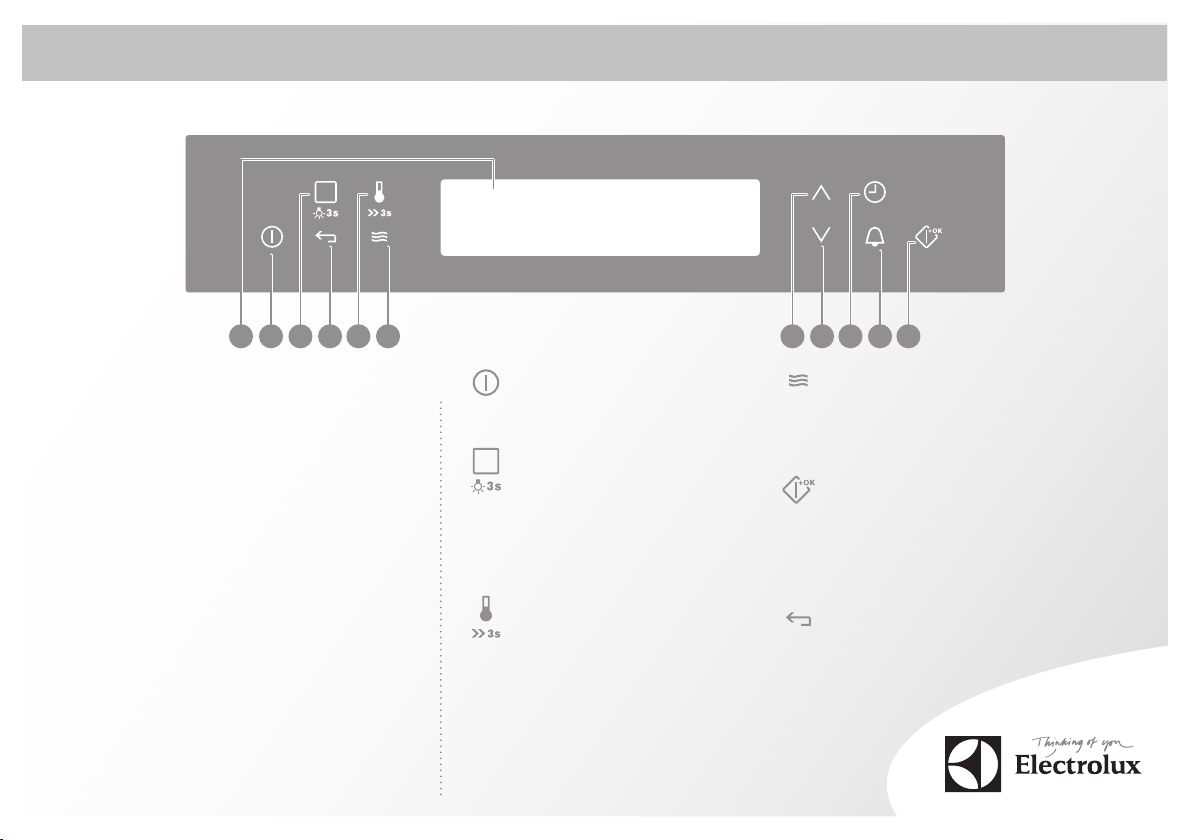
Brief Instructions
123456 789 1110
Sensor eld
1. Display
2. On/off
3. Heating Functions or Assisted
Cooking menu
4. Home Key
5. Temperature selection
6. Microwave function
7. Up key
8. Down key
9. Time and additional functions
10. Minute Minder
11. OK/Microwave Quick Start
On/off
Press once - activates the appliance.
Heating Functions
Assisted Cooking
Press once or twice - activates a Heating
Function or an Assisted Cooking function.
Press and hold for 3 seconds - activates or
deactivates the oven lamp.
Fast Heat Up
Press once - checks the temperature when
the appliance operates. Press and hold for
3 seconds to activate or deactivate the Fast
Heat Up function.
Microwave function
Press once - activates the Microwave
function. You can also use it after you
deactivate the appliance.
OK/Microwave Quick
Start
Press once - activates Microwave Quick
Start function. If you press it when
Microwave operates it increases time by 30
sec.
Home Key
Press once - goes back one level in the
menu. Press and hold for 3 seconds to
show the main menu.
Page 2
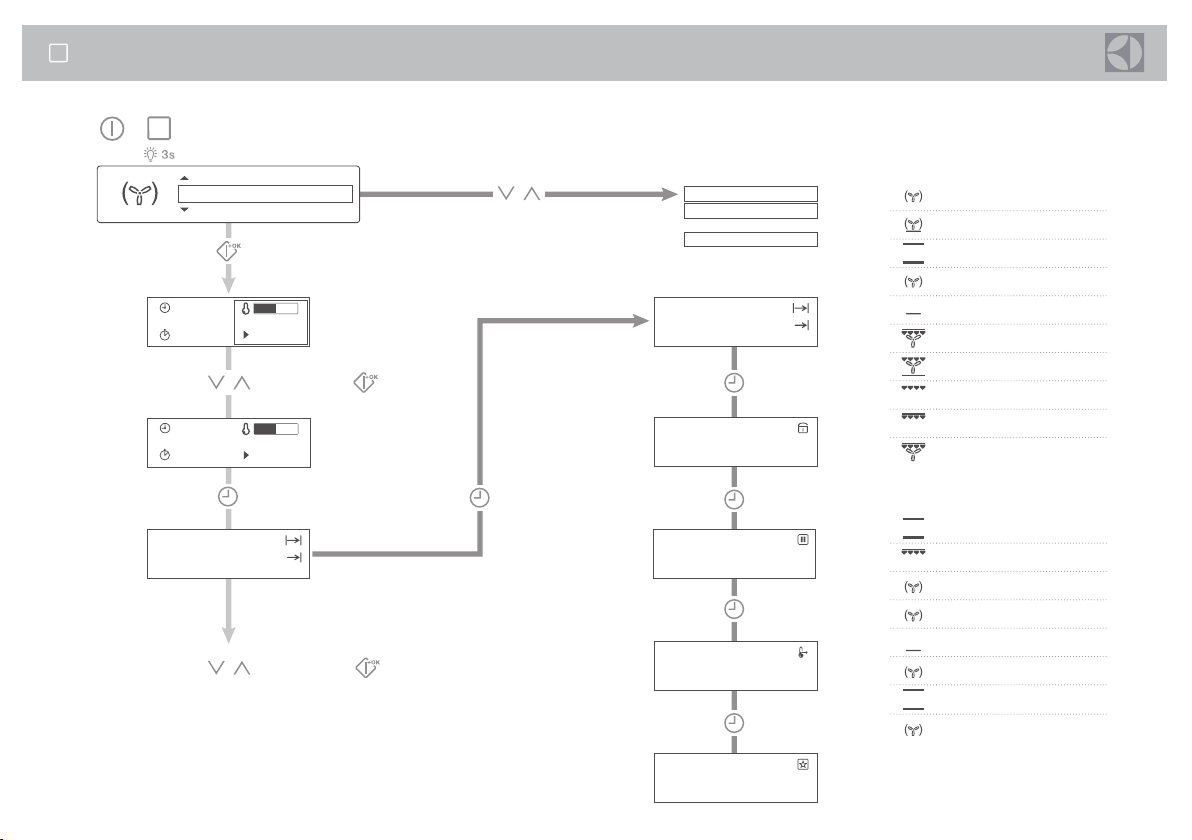
Heating Functions
Press once
True Fan Cooking True Fan Cooking
10:30
00:15 150°C
10:30
00:15 150°C
Duration
End Time
Turbo Grilling
Pizza Setting
30-230°C
1:00
11:30
1/3
0:00-23:59
Pizza Setting
. . .
Turbo Grilling
Duration
End Time
FUNCTION LOCK
Press OK to activate
SET + GO
Press OK to activate
HEAT + HOLD
Press OK to activate
1:00
11:30
Microwave Combi - Oven
Heating Functions:
True Fan Cooking
Pizza Setting
Conventional Cooking
Slow Cook
Bottom Heat
1/5
2/5
3/5
4/5
ECO Roasting
Frozen Foods
Grilling
Fast Grilling
Turbo Grilling
Specials:
Bread Baking
Au Gratin
Dough Proving
Plate Warming
Preserving
Drying
Keep Warm
Defrost
SAVE
Press OK to activate
5/5
Page 3

Assisted Cooking
Press twice
10:30
01:45
10:30
01:45
Duration
End Time
Desserts
Defrost
Poultry/Meat/Fish
Back
Defrost Fish
Defrost Poultry
1.0 kg
1-3 kg
1.0 kg
1:00
11:30
1/5
0:00-23:59
Defrost Defrost Fish
Poultry/Meat/Fish Defrost Poultry
. . .
Desserts Defrost Bread
FUNCTION LOCK
Press OK to activate
SET + GO
Press OK to activate
HEAT + HOLD
Press OK to activate
SAVE
Press OK to activate
2/5
3/5
4/5
5/5
. . .
Page 4

Assisted Cooking
Microwave Combi - Oven
Defrost
Defrost Fish
Defrost Poultry
Defrost Meat
Defrost Bread
Cooking/Melting
Fresh Vegetables
Frozen Vegetables
Braise Onions
Potatoes in their Jacket
Rice
Melting Chocolate
Melting Butter
Poultry/Meat/Fish
Chicken Wings
Chicken, 2 half
Lemon sole rolls
Meat Loaf with Herbes
Fish llet in Cream Sauce
Chicken Legs
Coq Au Vin
Leg of Lamb
Ossobuco
Steamed Fish
Fillet of Fish
Fillet of Fish, frozen
Mustard Rabbit
Rabbit
Roast Duck with Orange
Stuffed Chicken
Veal Knuckle
Wild Boar
Chicken, whole
Braised meat
Roast Game
Roast Lamb
Roast Pork
Roast Veal
Duck, whole
Goose, whole
Turkey, whole
Pie/Casserole/Gratin
Stuffed mushrooms
Stuffed tomatoes
Vegetable spaetzle
Potato courgette gratin
Cheese gratin
Leek Casserole
Stuffed canneloni
Potato Gratin
Biscuit
Brownies
Rich Yeast Plait
Carrot Cake
Cheese Flan
Cheese Pastry
Farmer Bread
Lemon Sponge Cake
Mufns
Onion Tart
Pasta Gratin
Pizza
Quiche Lorraine
Ring Cake
Sweet Tart
White Bread
Yeast Plait
Almond Cake
Apple Strudel, frozen
Bread/Rolls
Bread/Rolls, frozen
Beef Casserole
Cheese Cake
French Fries
Fruit Cake
Fruit Tart
Hash Browns
Lasagne
Lasagne/Cannelloni, frozen
Moussaka
Pizza American, frozen
Pizza, chilled
Pizza, frozen
Pizza Snacks, frozen
Pierogi
Savarin Cake
Streusel Cake
Swedish Cake
Wedges/Croquettes
Grandmas RoastApple Cake
Franconian Dumpling Pan
Swedish Festive Roast
Desserts
Apricot cream
Amaretto-peaches
892960954-A-102013
