
Built-In Electric Oven
Operating Instructions
822 947 980-B-140305-09
EON 6690
g

Dear customer,
Please read these operating instructions carefully.
Pay particular attention to the section “Safety information” on the first few
pages. Please retain these operating instructions for later reference. Pass
them on to possible new owners of the appliance.
The following symbols are used in the text:
1 Safety instructions
Warning: Information concerning your personal safety.
Important: Information on how to avoid damaging the appliance.
3 Information and practical tips
2 Environmental information
1. These numbers indicate step by step how to use the appliance.
2. …
3. …
These operating instructions contain information on steps you can take
yourself to rectify a possible malfunction. Refer to the section “What to do
if...”.
2

Contents
Safety . . . . . . . . . . . . . . . . . . . . . . . . . . . . . . . . . . . . . . . . . . . . . . . . . . . . . . . 5
Disposal . . . . . . . . . . . . . . . . . . . . . . . . . . . . . . . . . . . . . . . . . . . . . . . . . . . . . 6
Description of the Appliance . . . . . . . . . . . . . . . . . . . . . . . . . . . . . . . . . . . . 7
General Overview . . . . . . . . . . . . . . . . . . . . . . . . . . . . . . . . . . . . . . . . . . . . . . 7
Control Panel. . . . . . . . . . . . . . . . . . . . . . . . . . . . . . . . . . . . . . . . . . . . . . . . . . 8
Oven Features. . . . . . . . . . . . . . . . . . . . . . . . . . . . . . . . . . . . . . . . . . . . . . . . . 8
Oven accessories . . . . . . . . . . . . . . . . . . . . . . . . . . . . . . . . . . . . . . . . . . . . . . 9
Before Using for the first time . . . . . . . . . . . . . . . . . . . . . . . . . . . . . . . . . . . 10
Setting the clock . . . . . . . . . . . . . . . . . . . . . . . . . . . . . . . . . . . . . . . . . . . . . . . 10
Setting the display language. . . . . . . . . . . . . . . . . . . . . . . . . . . . . . . . . . . . . . 11
Set the display brightness. . . . . . . . . . . . . . . . . . . . . . . . . . . . . . . . . . . . . . . . 12
Initial cleaning . . . . . . . . . . . . . . . . . . . . . . . . . . . . . . . . . . . . . . . . . . . . . . . . . 13
Using the Rings . . . . . . . . . . . . . . . . . . . . . . . . . . . . . . . . . . . . . . . . . . . . . . . 14
Cooking with the Rings . . . . . . . . . . . . . . . . . . . . . . . . . . . . . . . . . . . . . . . . . . 15
Switching on the dual fry/cook area . . . . . . . . . . . . . . . . . . . . . . . . . . . . . . . . 15
Using the Oven . . . . . . . . . . . . . . . . . . . . . . . . . . . . . . . . . . . . . . . . . . . . . . . 16
The Electronic Oven Control . . . . . . . . . . . . . . . . . . . . . . . . . . . . . . . . . . . . . . 16
Oven Functions . . . . . . . . . . . . . . . . . . . . . . . . . . . . . . . . . . . . . . . . . . . . . . . . 17
Inserting the combination shelf, baking tray and general purpose tray . . . . . 21
Inserting/Removing the Fat Filter . . . . . . . . . . . . . . . . . . . . . . . . . . . . . . . . . . 21
Additional functions . . . . . . . . . . . . . . . . . . . . . . . . . . . . . . . . . . . . . . . . . . . . 22
Clock Functions . . . . . . . . . . . . . . . . . . . . . . . . . . . . . . . . . . . . . . . . . . . . . . . 25
Other functions . . . . . . . . . . . . . . . . . . . . . . . . . . . . . . . . . . . . . . . . . . . . . . . . 31
Switching off the time display . . . . . . . . . . . . . . . . . . . . . . . . . . . . . . . . . . 31
Switching on the time display . . . . . . . . . . . . . . . . . . . . . . . . . . . . . . . . . . 31
Child Safety device . . . . . . . . . . . . . . . . . . . . . . . . . . . . . . . . . . . . . . . . . . 32
Locking the Control Panel . . . . . . . . . . . . . . . . . . . . . . . . . . . . . . . . . . . . . 32
The oven's safety cut-out function . . . . . . . . . . . . . . . . . . . . . . . . . . . . . . 33
Mechanical Door Lock . . . . . . . . . . . . . . . . . . . . . . . . . . . . . . . . . . . . . . . . . . 34
Uses, Tables and Tips . . . . . . . . . . . . . . . . . . . . . . . . . . . . . . . . . . . . . . . . . . 35
Baking . . . . . . . . . . . . . . . . . . . . . . . . . . . . . . . . . . . . . . . . . . . . . . . . . . . . . . . 35
Baking Table. . . . . . . . . . . . . . . . . . . . . . . . . . . . . . . . . . . . . . . . . . . . . . . . 37
Roasting . . . . . . . . . . . . . . . . . . . . . . . . . . . . . . . . . . . . . . . . . . . . . . . . . . . . . 43
Roasting Table . . . . . . . . . . . . . . . . . . . . . . . . . . . . . . . . . . . . . . . . . . . . . . 44
Meat Probe Table . . . . . . . . . . . . . . . . . . . . . . . . . . . . . . . . . . . . . . . . . . . . . . 46
Grilling . . . . . . . . . . . . . . . . . . . . . . . . . . . . . . . . . . . . . . . . . . . . . . . . . . . . . . . 47
Infrared grilling . . . . . . . . . . . . . . . . . . . . . . . . . . . . . . . . . . . . . . . . . . . . . . 48
Turbo grilling. . . . . . . . . . . . . . . . . . . . . . . . . . . . . . . . . . . . . . . . . . . . . . . . 49
3

Defrosting . . . . . . . . . . . . . . . . . . . . . . . . . . . . . . . . . . . . . . . . . . . . . . . . . . . . 50
Defrosting table . . . . . . . . . . . . . . . . . . . . . . . . . . . . . . . . . . . . . . . . . . . . . 50
Preserving . . . . . . . . . . . . . . . . . . . . . . . . . . . . . . . . . . . . . . . . . . . . . . . . . . . . 51
Drying with Hot Air . . . . . . . . . . . . . . . . . . . . . . . . . . . . . . . . . . . . . . . . . . . . . 53
Recipes . . . . . . . . . . . . . . . . . . . . . . . . . . . . . . . . . . . . . . . . . . . . . . . . . . . . . . 54
Cleaning and Care. . . . . . . . . . . . . . . . . . . . . . . . . . . . . . . . . . . . . . . . . . . . . 64
Exterior of the Appliance. . . . . . . . . . . . . . . . . . . . . . . . . . . . . . . . . . . . . . . . . 64
Oven Interior . . . . . . . . . . . . . . . . . . . . . . . . . . . . . . . . . . . . . . . . . . . . . . . . . . 64
Accessories. . . . . . . . . . . . . . . . . . . . . . . . . . . . . . . . . . . . . . . . . . . . . . . . . . . 64
Fat Filter . . . . . . . . . . . . . . . . . . . . . . . . . . . . . . . . . . . . . . . . . . . . . . . . . . . . . 64
Shelf Support Rails . . . . . . . . . . . . . . . . . . . . . . . . . . . . . . . . . . . . . . . . . . . . . 65
Oven Lighting . . . . . . . . . . . . . . . . . . . . . . . . . . . . . . . . . . . . . . . . . . . . . . . . . 66
Oven Ceiling . . . . . . . . . . . . . . . . . . . . . . . . . . . . . . . . . . . . . . . . . . . . . . . . . . 67
Oven Door . . . . . . . . . . . . . . . . . . . . . . . . . . . . . . . . . . . . . . . . . . . . . . . . . . . . 68
Oven Door Glass. . . . . . . . . . . . . . . . . . . . . . . . . . . . . . . . . . . . . . . . . . . . . . . 69
What to do if … . . . . . . . . . . . . . . . . . . . . . . . . . . . . . . . . . . . . . . . . . . . . . . . 71
Technical Data . . . . . . . . . . . . . . . . . . . . . . . . . . . . . . . . . . . . . . . . . . . . . . . . 73
Oven Interior Dimensions . . . . . . . . . . . . . . . . . . . . . . . . . . . . . . . . . . . . . . . . 73
Regulations, Standards, Directives. . . . . . . . . . . . . . . . . . . . . . . . . . . . . . . . . 73
Index . . . . . . . . . . . . . . . . . . . . . . . . . . . . . . . . . . . . . . . . . . . . . . . . . . . . . . . . 74
Service . . . . . . . . . . . . . . . . . . . . . . . . . . . . . . . . . . . . . . . . . . . . . . . . . . . . . . 75
4

1 Safety
Electrical Safety
• The appliance may only be connected by a registered specialist.
• In the event of any faults or damage to the appliance: remove fuses or
switch off.
• It is not permissible to clean the appliance with a steam or high pressure
cleaner for safety reasons!
• Repairs to the appliance may only be carried out by specialists. Re-
pairs carried out by inexperienced persons may cause injury or serious
malfunctioning. If your appliance needs repairing, please contact your local AEG Service Force Centre or your specialist dealer.
Child Safety
• Never leave children unsupervised when the appliance is in use.
Safety whilst Using
• This appliance is intended to be used for cooking, roasting and baking
food in the home.
• Take care when connecting electric appliances to sockets nearby. Do not
allow connecting leads to come into contact with or to catch beneath the
hot oven door.
• Warning: Risk of burns! The interior of the oven becomes hot during use.
• Using ingredients containing alcohol in the oven may create an alcohol-air
mixture that is easily ignited. In this case, open the door carefully. Do not
have embers, sparks or naked flames in the vicinity when opening the
door.
To Avoid Damaging Your Appliance
• Do not line your oven with aluminium foil and do not place a baking tray or
dish on the oven floor, otherwise the oven enamel will be damaged by the
resulting build up of heat.
• Juice from fruit that drips from baking trays will leave marks that cannot
be removed. For very moist cakes, use the universal baking tray.
• Do not put any weight on the oven door when it is open.
• Never pour water directly into the hot oven. The enamel may be damaged.
• Using force, especially on the edges of the front glass panel, may break
the glass.
• Do not store inflammable objects in the oven. They may ignite when the
oven is switched on.
• Do not store moist food in the oven. The enamel may be damaged.
5

Disposal
2 Packaging material
The packaging materials are environmentally friendly and can be recycled.
The plastic components are identified by markings, e.g. >PE<, >PS<, etc.
Please dispose of the packaging materials in the appropriate container at
the community waste disposal facilities.
2 Old appliance
The symbol
uct may not be treated as household waste. Instead it shall be handed over
to the applicable collection point for the recycling of electrical and electronic
equipment. By ensuring this product is disposed of correctly, you will help
prevent potential negative consequences for the environment and human
health, which could otherwise be caused by inappropriate waste handling of
this product. For more detailed information about recycling of this product,
please contact your local city office, your household waste disposal service
or the shop where you purchased the product.
W on the product or on its packaging indicates that this prod-
6
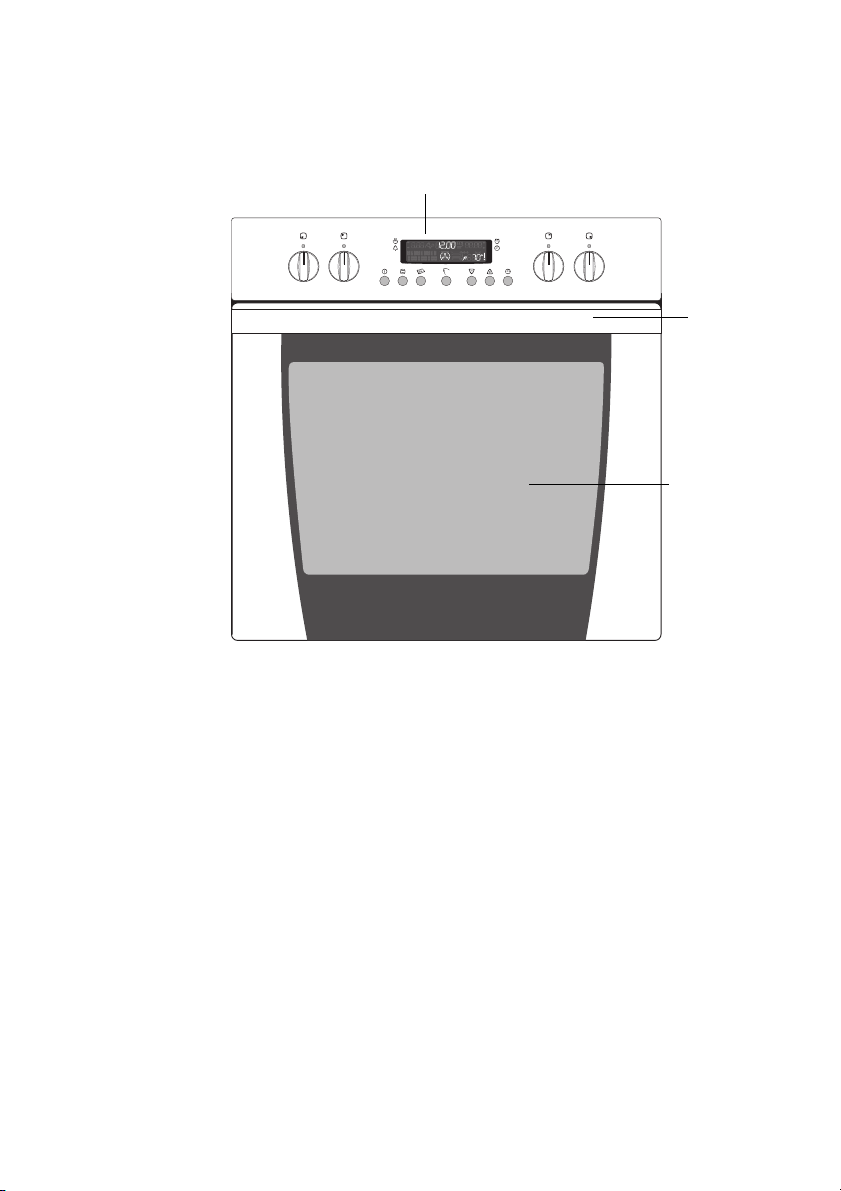
Description of the Appliance
General Overview
Control panel
Door
handle
Full glass
door
7

Control Panel
Mains Button Clock Functions
Oven/Time Display Temperature Display
Ring SwitchesRing Switches
Oven Features
Shelf positions
Oven Functions
Settings buttons
Top heat and heating elements
Oven shelf runners, removable
Oven lighting
Meat probe socket
Fat Filter
Oven lighting
Rear wall heating
element
Bottom Heat
8

Oven accessories
Combination shelf
For dishes, cake tins, items for roasting
and grilling.
Baking tray
For cakes and biscuits.
General purpose pan
For roasting, or as a receptacle for
grease.
Meat probe
For determining exactly how far joints of
meat are cooked.
9

Before Using for the first time
Setting the clock
3 The oven only operates when the clock has been set.
After electrical connection, or a power
failure, the “Set Clock” arrow flashes.
Set the current time by pressing the or
buttons.
5 Wait for a few seconds.
The flashing stops and the clock shows
the time you have set.
The appliance is now ready for use.
10

Setting the display language
1. Switch on the appliance by pressing
the main Power button.
2. Press the main Power and the Clock
Functions buttons at the same time.
3. Select one of the available languages
using the and buttons.
4. Press the main Power and the Clock
Functions buttons at the same time,
to store the selected language.
11

Set the display brightness
The brightness of the display can be adjusted for better readability on ovens
fitted at high positions.
1. Switch on the appliance by pressing
the main Power button .
2. Press the main Power and the Clock
Functions buttons at the same time
3. Press the Oven Functions button ¡.
4. Set the brightness using the or
buttons.
5. Press the main Power and the Clock Functions buttons at the same
time, to store the brightness setting.
12

Initial cleaning
Clean the oven before using it for the first time.
1 Important: Do not use caustic or abrasive cleaning agents! These can dam-
age the oven surfaces.
3 For the metal surfaces, use commercially available cleaning agents.
1. Open the oven door.
The oven light is lit.
2. Remove all oven accessories, and clean them with warm water and a
scouring agent.
3. Wash the oven in the same way, and wipe dry.
4. Wipe the front of the appliance with a damp cloth.
13

Using the Rings
3 Also refer to the operating instructions for your built-in hob. It contains im-
portant information on ovenware, operation, cleaning and care.
Heat settings
• Heat settings can be set from 1-9.
• Intermediate positions are possible for settings 2-7.
1 = lowest output
9 = highest output
= double ring switching
2 Switch the cooking zone off approx. 5-10 minutes before cooking is finished
to make use of the residual heat. This saves electricity.
front left rear left rear right front right
14
Ring Switches

Cooking with the Rings
1. For heating up/browning, select a high
heat setting.
2. As soon as steam starts to form or the
oil is hot, turn back to the heat setting
necessary for further cooking.
3. To stop cooking, turn back to the zero
position.
Switching on the dual fry/cook area
1 The control for the dual fry/cook area is switched on by turning to the right,
and cannot be turned past the stop!
1. Turn the dual fry/cook control to the
right. Continue turning to Position 9, and
onto the symbol (you will feel a slight
resistance). The stop position will then
be clearly detectable.
2. Finally, turn back to the desired setting.
3. After cooking, turn back to the OFF po-
sition.
3 To use the dual fry/cook area again afterwards, the larger ring must be
switched back on.
15

Using the Oven
The Electronic Oven Control
Oven function indicator
Cook Time indicator End indicator
Time display
Temperature Display
Time functions Time functions
Mains Button
Oven Functions
Clock/Countdown
Meat cooking rod Clock Functions
Recipes
Settings buttons
3 General hints
• Always switch on the appliance first by pressing the Power button .
• When the selected function is lit, the oven begins to heat, or the set period
of time begins to run.
• An signal sounds when the set temperature has been reached.
• The oven light comes on when an oven function has been selected.
• Switch off the appliance by pressing the main Power button .
16

Oven Functions
The oven has the following functions:
3 The Pizza setting, Top Heat/Bottom Heat and Turbo A l l - R o u n d G ri l l
functions include an automatic Fast Warm Up function. This garantees
that the temperature selected will be reached as quickly as possible.
Hot air (Fan oven)
Suggested temperature: 180°C
For roasting and baking on up to three shelf positions at the same time.
Set the oven temperature 20-40°C lower than for Top/Bottom Heat.
The rear wall heating element is on, and the fan is also on.
Top/Bottom Heat (Conventional)
Suggested temperature: 200°C.
For baking and frying/roasting on one shelf position.
The Top and Bottom Heat heating elements are on.
Pizza setting
Suggested temperature: 200°C
For baking pizzas, pies, quiches and tarts.
The rear wall heating element and Bottom Heat are on, and the fan is also
on.
Turbo grill
Suggested temperature: 180°C
For roasting larger pieces of meat or poultry on one shelf position. This
function is suitable for au gratin dishes and soufflés.
The grill heating element and the fan are on.
Infrared grill
Suggested temperature: 250°C
For grilling flat foods placed in the middle of the grid, for example steaks,
escalopes, fish, or for toasting.
The grill heating element is on.
Large grill
Suggested temperature: 250°C
For grilling flat foods in large quantities, for example steaks, escalopes,
fish, or for toasting.
The Top Heat and Grill heating elements are on.
Top H e at
Suggested temperature: 120°C
17

For browning/topping bread, cakes, and pastries, and for soufflés.
The Top Heat heating element is on.
Bottom Heat
Suggested temperature: 120°C
For baking cakes with crusty bases.
Bottom Heat is on.
Keep warm
Suggested temperature: 80°C
For keeping dishes warm.
The Top and Bottom Heat heating elements are on.
Defrost
Suggested temperature: 30°C
For defrosting and thawing, for example gateau, butter, bread, pies, and
other frozen foods.
With this function, the fan is on without heating.
18

Setting oven functions
1. Switch on the appliance by pressing the button.
2. Press the Oven Function ¡ button as
many times as necessary until the desired oven function appears.
• The suggested temperature appears on
the temperature display.
• If the suggested temperature is not
changed within about 5 seconds, the
oven begins to heat.
Changing the oven temperature
Press the or button, to raise or lower the temperature.
The temperature setting changes in steps
of 5 °C.
Thermometer Symbol
• The thermometer symbol rises slowly, indicating the degree to which the
oven is currently heated.
• The three parts of the thermometer symbol flash one after the other, indicating that Fast Warm Up is in operation.
Checking the temperature
Press the and buttons at the same
time.
The present oven temperature appears
on the temperature indicator.
19

Changing the Oven Function
Press the Oven Function ¡ button as often as necessary, until the desired function appears.
Switching the Oven Function off
To switch off the oven, press the Oven
Function ¡ button as often as necessary,
until no oven function appears.
Switching the oven off
Switch off the appliance by pressing the
button.
3 Cooling fan
The fan switches on automatically in order to keep the appliance’s surfaces
cool. When the oven is switched off, the fan continues to run to cool the appliance down, then switches itself off automatically.
20

Inserting the combination shelf, baking tray and general purpose tray
Inserting the baking tray and general
purpose tray:
The trays have a little bulge on the left
and right edges. These act as an anti-tip
device and must always be located towards the rear when inserting the tray.
Insert trays in the desired shelf positions.
Inserting oven shelves:
Insert the shelf at the desired
position.
3 To make it easier to insert a tray at a different shelf position, set the tray in
the rails at the desired position, push in as far as it will go, then let it down.
Inserting/Removing the Fat Filter
The fat filter protects the rear wall heating
element against splashes of fat when
roasting.
Inserting the fat filter
Holding the fat filter by the tab, insert the two retainers into the
opening on the rear wall of the
oven (fan opening) from the top
downwards.
Removing the fat filter
Take hold of the tab on the fat filter and remove by pulling upwards.
21

Additional functions
Recipes
3 To use this function, select one of the pre-set recipes.
Selecting a recipe
1. Press the Recipes button as often
as necessary, until the desired recipe
appears.
– The Function indicator shows the
Symbol for the related oven function,
with the recommended shelf position.
– The temperature indicator shows the
set temperature.
– The time indicator shows the length
of cooking time and the end of cooking time.
– The oven switches on after about 5 seconds.
– A signal sounds before the end of cooking time.
2. Check the cooking results at this time.
– A signal sounds when the cooking time has elapsed.
The indication “0:00” flashes on the time display.
3. Press any button to stop the signal.
Delayed Start
The cooking time can be started at a later time (See the “End” clock function).
3 The “End” clock function can be set if the programme has been running for
no longer than two minutes.
To stop cooking before the set time
Press the Recipes button as often as necessary, until no recipe is indicated.
22

Meat probe
For setting an exact core temperature at which the oven will be switched off.
The meat probe can be used with Top/Bottom Heat and Hot Air functions.
There are two temperatures to remember:
– Oven temperature: see Roasting Table
– Core temperature: see Meat Probe Table
1 Important: Use only the meat probe supplied! If replacing, use only the
manufacturer's original replacement part.
1. As far as possible, push the meat
probe fully into the meat, so that the
point is in the centre..
2. Push the meat probe plug into the
socket on the side of the oven, as far
as it will go.
3. Set the desired oven function..
4. Set the desired core temperature within
5 seconds, using or .
The display changes to the current core
temperature..
23

3
• The core temperature indication starts
at 30° C..
• If the current core temperature is to be
displayed before the desired core temperature is set, press the Meat Probe
button and then set the temperature.
• To set the oven temperature, press the
Meat Probe button twice.
• Set the desired oven temperature within 5 seconds, using or . .
– When the set core temperature inside
the meat has been reached, a signal
sounds and the oven switches off automatically.
5. Press any of the buttons to stop the signal.
1 Caution: The meat probe is hot! Be care-
ful when taking out the plug and the
probe..
6. Remove the meat probe plug from its
socket, and take the meat out of the
oven.
7. If required, switch off the appliance.
Checking or adjusting the core temperature
– The Meat Probe button can be used to switch between current core
temperature, set core temperature, and set oven temperature.
– You can adjust the temperature as required, using or .
24

Clock Functions
Countdown
To set a countdown. A signal sounds after the time has elapsed.
This function does not affect the functioning of the oven.
Cook time
To set how long the oven is to be in use.
End time
To set when the oven is to switch off again.
Time
To set, change or check the time
(See also section “Before Using for the First Time”).
3 General hints
• When a clock function has been selected, the related arrow flashes for
around 5 seconds. During this time, the desired setting can be made using or .
• After the desired time has been set, the arrow flashes again for around
5 seconds. The arrow then remains lit. The set time begins to run.
25

Countdown
1. Press the clock functions button “ ”
as often as necessary, till the Countdown arrow flashes.
2. Use the or buttons to set the desired length of time (99 minutes maximum).
The time remaining appears after about 5
seconds.
The Countdown arrow is lit.
When the set time has elapsed, a signal
is sounded for 2 minutes.
The “0.00” indication, and the Countdown arrow appear flashing.
To stop the signal:
Press any of the buttons.
26

Cook Time
1. Select Oven Function and Temperature.
2. Press the clock functions button “ ” as
often as necessary, until the Cook Time
arrow flashes.
3. Set the desired cooking time using
the or buttons.
The Cook Time arrow is lit.
When the set time has elapsed, a signal
sounds for 2 minutes. The oven switches
itself off.
The “0.00” indication and the Cook Time
arrow appear flashing.
To stop the signal:
Press any of the buttons.
27

End
1. Select an oven function and temperature.
2. Press the clock functions button “ ” as
often as necessary, until the End
arrow appears flashing.
3. Set the desired switch-off time using
the or buttons.
The End arrow is lit.
When the set time has elapsed, a signal
sounds for 2 minutes. The oven switches
itself off.
The “0.00” indication and the End
arrow appear flashing.
To stop the signal:
Press any of the buttons.
28

Combining the Cook Time and End functions
3 The Cook Time and End functions can be used at the same time, to switch
the oven on and off at a later time.
1. Select an oven function and temperature.
2. Using the Cook Time function, set
the time necessary to cook the item
concerned.
For example, 1 hour.
3. Using the End function, set the time
at which the item concerned should be
ready.
For example, 14:05.
The Cook Time and End arrows are
lit.
The oven switches on automatically at
the required time.
In this example, 13:05.
When the set cooking time has elapsed,
a signal sounds for 2 minutes, and the
oven switches itself off.
In this example, 14:05.
29

Adjusting the Clock
1. Press the clock functions button as
often as necessary, until the Time Display arrow flashes.
2. Set the current time using the or
buttons.
3. After about 5 seconds, the arrow stops
flashing and the clock shows the set
time.
The appliance is once more ready for
use.
3 The clock can be adjusted only if the
Child Safety device is not engaged, neither of the Cook Time or End functions is set, and none of the oven
functions is set.
30

Other functions
3 The brightness level of the display is reduced automatically between the
hours of 22:00 and 6:00.
Switching off the time display
2 You can save power by switching off the time display.
1. If necessary, switch off by pressing the main Power button.
2. Press the Meat Probe and but-
tons at the same time, until the display
darkens (this will be after about
2seconds).
3 The next time the appliance is switched
on, the time display comes on again automatically.
The clock display will go off again the
next time the appliance is switched off.
To restore continuous clock display, the
time display has to be switched on again.
Switching on the time display
1. If necessary, switch off the appliance by pressing the main Power button.
2. Press the Meat Probe and buttons at the same time, until the time
display re-appears (this will be after about 2 seconds).
31

Child Safety device
When the Child Safety device is engaged, the oven cannot be switched on.
3 The Child Safety device is for the oven only, not the rings.
Setting the Child Safety device
1. If necessary, switch on the oven using
the main Power button. None of the
oven functions should be selected.
2. Press the Recipes and buttons
at the same time, until the the “CHILD
SAFETY” indication appears on the
display.
The Child Safety devices is now engaged.
Releasing the Child Safety device
Press the Recipes and buttons at the same time, until the “CHILD
SAFETY” indication is cleared from the display.
The Child Safety device is now released, and the oven is ready for use
again.
Locking the Control Panel
For protecting all set oven functions from inadvertent changes.
Engaging the Control Panel Lock
1. If necessary, switch on the appliance by pressing the main Power button.
2. Select an oven function.
3. Press the Recipes and buttons
at the same time for about 2 seconds,
until the LOCK indication appears.
The Control Panel Lock is now engaged.
Releasing the Control Panel Lock
Press the Recipes and buttons at
the same time for about 2 seconds.
The Control Panel Lock will be released
automatically, when the appliance is
switched off.
32

The oven's safety cut-out function
3 The oven automatically switches itself off if it is not switched off after a cer-
tain period of time or if the temperature is not adjusted.
The last temperature to have been set flashes in the temperature display
and a signal sounds.
The oven switches itself off at a temperature of:
30 - 120 °C after 12.5 hours
120 - 200 °C after 8.5 hours
200 - 250 °C after 5.5 hours
250 - 280 °C after 1.5 hours
Operating the oven following the safety cut-out
Switch the oven off completely.
After this has been done, the oven can be operated again.
33

Mechanical Door Lock
When the appliance is delivered, the door lock is deactivated.
Activate the door lock
Pull the safety catch forwards until it
locks in place.
Open the oven door:
1. Shut the door.
2. Press the safety catch and keep it de-
pressed.
3. Open the doors.
Close the oven door
Close the door without pressing the safety catch.
Deactivating the door lock
Press the safety catch back into the panel.
3 Switching off the appliance does not cancel the mechanical door lock.
34

Uses, Tables and Tips
Baking
For baking use the hot air oven function or conventional.
3 When baking, remove the fat filter, as otherwise the baking time will be
longer and the surface will be browned unevenly.
Baking tins
• Cake tins made of dark metal and coated tins are suitable for conventional.
• Light metal tins, glass and ceramic moulds are also suitable for hot air.
Shelf positions
• It is possible to bake on one level using conventional.
• Using hot air you can bake dry, flat items and biscuits on up to three bak-
ing trays simultaneously.
1 Baking tray:
e.g., shelf position 3
1 Cake tin:
e.g., shelf position
2 Baking trays:
shelf positions 1 and 4
3 Baking trays:
shelf positions 1, 3 and 5
35

General Information
• Always count the shelf positions from the bottom upwards.
• Insert baking trays with the sloped edge to the front!
• Always place cake tins in the middle of the shelf.
• Using hot air or conventional you can also bake with two cake tins simul-
taneously by placing them side by side on the shelf. There is no significant
increase in baking time.
3 When frozen foods are used the trays inserted may distort during cooking.
This is due to the large difference in temperature between the freezing temperature and the temperature in the oven. Once the trays have cooled the
distortion will disappear again.
Notes on the baking tables
In the tables you will find information on temperatures, cooking times and
shelf positions for a selection of dishes.
• The temperatures and cooking times are for guidance only since these are
dependent on the mixture, quantity and cake tin used.
• When using for the first time we recommend setting the lower temperature
and only select a higher temperature if necessary, e.g., if increased
browning is required or the cooking time is too long.
• If you cannot find specific information for one of your own recipes, use information given in a similar recipe for guidance.
• When cakes are baked on trays or in tins on more than one oven position
at once the baking time may be increased by 10-15 minutes.
• Items that might drip (e.g., pizzas, fruit flans) should only be prepared on
one level.
Variations in the height of the item to be baked can lead to different degrees
of browning at the start of baking. In this case please do not change the
temperature setting. Differences in the degree of browning will balance out
during baking.
2 For longer cooking times switch off the oven approx. 10 minutes before the
end of the cooking time to make use of the residual heat.
Unless otherwise stated, the information in the tables assumes starting with
a cold oven.
36

Baking Table
The stated baking times are for guidance only.
Recommended cooking methods, shelf positions and temperatures are
printed in bold type.
Hot Air Conventional
Type of pas-
try or cake
Sponge base
Pudding bowl
or ringshaped cakes
Madeira cake
(square/rectangular baking tin)
Flan case 150-170 3 170-190 2 20-25
Apple flan,
very thin
Fairy cakes 150-170 3 180-190 3 20-30
Shortcrust pastry
Large cheesecake
Covered fruit
pie
Tem pe ra ture in °C
150-170 1 160-180 1 50-70
140-160 1 150-170 1 70-80
150-170 1 170-190* 1 45-60
140-160 1 170-190 1
150-170 1 170-190 1 50-60
Shelf
position
Temperature in °C
Shelf
position
Baking time
in minutes
60-90 +
10 mins.
standing
time
Cheesecake
on the tray
Puff pastry
French apple
tart
Sponge cake
Sponge cake
(DIN)
Flan case 150-160* 3 170-180* 3 25-30
Swiss roll 150-170* 3 180-200* 3 10-15
--- --- 160-180 2 50-70
150-170* 1 190-200* 1 40-50
150-170 1 160-180 2 25-40
37

Hot Air Conventional
Type of pas-
try or cake
Yeast dough
Pudding
bowl/ringshaped cakes
Plaited roll/
ring, plaited
Danish pastry
Butter cake/
sugar cake
sugar-topped
cakes
Sponge cake
with crumble
topping
Apple crumble (DIN)
Cheesecake
(tray)
Fruit loaf
(500 g flour)
Pizza
(round baking
sheet)
Biscuits
Tem pe ra ture in °C
Shelf
position
Temperature in °C
Shelf
position
Baking time
in minutes
150-170 1 160-180 1 45-60
150-170 3 170-190 3 30-40
160-180 3 190-200* 3 25-30
150-170 3 180-190 3 20-40
150-170 3 170-190 3 35-50
150-170 3 170-190 3 45-50
150-170* 3 160-180* 3 40-70
230-250* 1 250-270* 1 10-25
Meringues 80-90* 3 80-90 3 150-180
Macaroons 100-120 3 3 20-30
Small piped
biscuits
140-160 --- 150-170 3 15-30
Anzac nutties --- --- 160-180 2 25-35
Items made
with puff pas-
160-180* 3 180-200* 3 20-30
try
Danish pastries
160-180* 3 170-190* 3 20-40
38

Hot Air Conventional
Type of pas-
try or cake
Tem pe ra ture in °C
Shelf
position
Temperature in °C
Shelf
position
Baking time
in minutes
Choux pastry
Cream puffs 160-180 3 190-210* 3 25-40
Shortcrust and rich pastries
Swiss apple
pie
Swiss cheese
pie
--- --- 210-230* 1 35-50
--- --- 210-230* 1 40-50
Spinach/vegetable quiche,
quiche lor-
--- --- 190-210* 1 40-60
raine
Bread and bread rolls
Herb bread 170-190* 3 190-210* 3 45-60
Tinned white
loaf
170-190* 2 180-200* 1 40-50
Unleavened
bread, pitta
--- --- 230-250* 2 15-25
bread
Pasta bake 180-200 1
Potato gratin 180-200 2
Dishes au gratin
Hawaiian
toast
* Pre-heat the oven
200-220 3 240-260 3 14-16
39

Frozen Foods
Hot Air + Conventional
Type of pastry
or cake
Pizza (frozen)
Also observe the manufacturer’s instructions for all other frozen products.
Te mp e ra t ur e
in °C
Follow the man-
ufacturer’s in-
structions as
stated on the
package
Shelf position
Lay on the grill
tray,
insert baking tray
below (shelf posi-
tion in accordance
with the manufac-
turer’s instructions
as stated on the
package)
Baking time
in minutes
Follow the manufacturer’s instructions as stated on
the package
40

Pizza Setting
The stated baking times are for guidance only
Pizza Setting
Type of pastry or cake
Temperature
in °C
Shelf position
Baking time
in minutes
Shortcrust pastry
Large cheesecake
(750 g soft cheese,
loose-bottomed tin,
26 cm)
150-160 2
60-90 +
10 mins.
standing time
Covered fruit pie 150-160 2 45-60
Cheesecake on the tray 150-160 2 45-55
Blackcurrant cake,
initial baking for base
Blackcurrant cake finish baking
160-170 2 15
150-160 2 30
Puff pastry
French apple tart 160-170* 2 40-45
Yeast dough
Cheesecake 150-160 2 35-45
Pizza 220* 1 15-20
Biscuits
Anzac nutties 160-170 1 25
Shortcrust and rich pastries
Spinach quiche 190-200 2 30-35
Bread and bread rolls
Unleavened bread 200-220* 2 21
Soufflés and dishes au gratin
Baked cabbage with a
crispy topping
Macaroni and leek
cheese
* Pre-heat the oven
180-200 1 30
180-200 1 37
41

Frozen foods Pizza setting
Type of pastry or
cake
Temperature
in °C
Shelf position
Baking time
in minutes
Lay on the grill
Frozen pizza
Follow the
manufacturer’s
instructions
as stated on
the
package
tray,
insert baking tray
below (shelf posi-
tion in accord-
ance with the
manufacturer’s instructions as stat-
ed on the
Follow the
manufactur-
er’s instruc-
tions
as stated on
the
package
package)
Also observe the manufacturer’s instructions for all other frozen products.
42

Roasting
For roasting use the hot air oven function.
Ovenware for roasting
• Any heat-resistant dish is suitable for roasting (Refer to the manufacturer's
instructions!).
• If the dish has plastic handles, check that they are heat-resistant (refer to
manufacturer's instructions!).
• You can roast large roasting joints directly in the universal tray or on the
shelf with the universal tray inserted below (e.g., turkey, goose, 3-4
chickens, 3-4 knuckles of veal).
• We recommend roasting all lean forms of meat in a casserole dish with a
lid (e.g., veal, marinated beef, pot roast, frozen meat). In this way the
meat will retain its juices.
• You can roast all forms of meat that are to be browned or crisped in a cas-
serole dish without a lid (e.g., pork joints, meat loaf, lamb joints, mutton,
duck, 1-2 knuckles of veal, 1-2 chickens, small poultry, sirloin, fillet,
game).
3 If you use dishes for roasting the oven will not get so dirty!
Notes on the roasting table
Information is given in the table on suitable oven functions, temperature settings, cooking times and shelf positions for various types of meat. The information is for guidance.
• We recommend roasting meat and fish in the oven from a weight of 1kg.
• To stop meat juices or fat burning onto dishes or the oven, we recommend
adding a little liquid to the roasting dish.
• Turn the joint as required (after 1/2 - 2/3 of the cooking time).
3 Baste large joints and poultry with meat juices several times during cooking.
This will produce better roasting results.
2 Switch the oven off approx. 10 minutes before the end of the roasting time
to make use of the residual heat.
43

Roasting Table
Insert either the tray or universal tray into the 1st shelf support rail.
Hot Air
Food to be roasted
Pork
1 kg Pork joint
(spare rib/ham joint,
roasting joint), per cm
thickness
Smoked pork loin, per
cm thickness
Meat loaf 160-170 2 --- 60-70
Beef
Beef joint, per cm
thickness
Fillet of beef, per cm
thickness
Sirloin, per cm thickness
Vea l
Veal joint, per cm thickness
Tempera-
ture in °C
150-160 2 --- 14-20
150-160 2 --- 10-15
150-160 2 --- 18-20
190-200* 2 --- 6-8
190-200* 2 --- 8-10
170-180 2 --- 14-17
Shelf position
1 Level 2 Levels
Roasting
time
in minutes
Lamb
Leg of lamb (1800 g) 170-180 2 --- 90
Roasting smaller items on the baking tray
Sausages “cordon
bleu”
Sausages 220-230* 3 4+1 12-15
Escalope or chop coated with breadcrumbs
Rissoles 210-220* 3 4+1 15-20
44
220-230* 3 4+1 5-8
220-230* 3 4+1 15-20

Hot Air
Roasting
time
in minutes
Food to be roasted
Tempera-
ture in °C
Shelf position
1 Level 2 Levels
Fish
Trout weighing 200250 g
4 Trout fillets
(weight 200 g)
190-200 3 --- 20-25
170-180 3 --- 20-25
Perch fillet coated with
breadcrumbs
(total weight approx.
190-200 3 --- 25-30
1kg)
Poultry
Chicken 150-160 2 --- 55-60
1 kg Turkey roast, per
cm thickness
150-160 2 --- 11-15
Duck (2000-2500 g) 150-160 2 --- 90-120
Goose (4500 g 150-160 2 --- 150-180
* Pre-heat the oven
45

Meat Probe Table
Food to be Cooked Meat Core Temperature
Beef
Rib steak or fillet steak rare
medium
well done
Pork
Shoulder of pork, ham joint, neck 80 - 82 °C
Chop (saddle), smoked pork loin 75 - 80 °C
Meat loaf 75 - 80 °C
Vea l
Roast veal 75 - 80 °C
Knuckle of veal 85 - 90 °C
Mutton / lamb
Leg of mutton 80 - 85 °C
Saddle of mutton 80 - 85 °C
Roast lamb, leg of lamb 75 - 80 °C
Game
Saddle of hare 70 - 75 °C
Leg of hare 70 - 75 °C
Whole hare 70 - 75 °C
45 - 50 °C
60 - 65 °C
75 - 80 °C
Saddle of venison 70 - 75 °C
Leg of venison 70 - 75 °C
46

Grilling
For grilling, use the Infrared Grill or Large Grill function with the appropriate
temperature setting.
1 Important: always grill with the oven door closed.
3 Always pre-heat the empty oven for 5 minutes.
Grill trays
• Use the grid and universal tray for grilling.
Shelf positions
• For grilling flat foods, use mainly the 4th shelf position from the bottom.
How to use the Grill table
The grilling times are given for guidance only, and depend on the type and
quality of the meat, or fish.
• Grilling is particularly suitable for flat pieces of meat and fish.
• Turn over about half way through grilling time.
47

Infrared grilling
Te mp e r-
Grilled item Function
4-8 pork chops Dual grill 275 1 4 15 10
2-4 pork chops
Marinaded pork
steaks
Fillet, rare
4 fillet steaks,
medium
2 chicken portions
4 chicken portions
1-4 legs of
chicken
4-6 legs of
chicken
Infrared
grill
Dual grill 275 1 4 12 12
Infrared
grill
Dual grill 275 1 4 6-8 5-7
Infrared
grill
Dual grill 250 1 3 15-20 15-20
Dual grill 250 1 4 20 10
Dual grill 250 1 4 20 15
ature in
°C
275 1 4 12 12
275 1 4 5-7 4-6
250 1 4 15-20 15-20
Baking
Shelf
Shelf position
Grid
Grill time in
minutes
1st
Side
2nd
Side
Grilled sausages,
up to 6
Grilled sausages,
6 and above
Coiled sausages
up to 4
Coiled sausages
up to 6
Whole fishes Dual grill 250 1 3 10 ---
To as t
(without topping)
48
Infrared
grill
Dual grill 275 1 4 5-10 5
Infrared
grill
Dual grill 275 1 4 10 9
Dual grill 275 1 4 1-2 1-2
275 1 4 5-10 5
275 1 4 10 9

Turbo grilling
Function: Turbo grill
Universal
tray
Shelf positions
Grill tray
Grilling
time in
minutes
Dish
Chicken
(900-1000 g)
Tem pe r-
ature
in °C
160 1 2 50-60 25-30
Stuffed pork
roasting joint
160 1 2 90-95 45
(2000 g)
Pasta bake 180 --- 2 30 ---
Potato bake
au gratin
200 1 3 20-23 ---
Gnocchi au gratin 180 1 3 20-23 ---
Cauliflower
cheese
200 --- 3 15 ---
Turn
after ...
minutes
49

Defrosting
To defrost, use the defrost oven function without setting a temperature.
Dishes for defrosting
• Remove packaging and place the food on a plate on the shelf.
• Do not use a plate or dish to cover as these significantly increase the de-
frosting time.
Shelf positions
• Insert the shelf in the 1st position from the bottom to defrost.
Notes on the defrosting table
The table below offers some guidance on defrosting times.
Defrosting table
Defrost-
Dish
Chicken,
1000 g
Meat, 1000 g 100-140 20-30
Meat, 500 g 90-120 20-30
Trout, 150 g 25-35 10-15 Do not cover
Strawberries,
300 g
Butter, 250 g 30-40 10-15 Do not cover
Cream, 2 x
200 g
Flan, 1400 g 60 60 Do not cover
ing time
Mins.
100-140 20-30
30-40 10-20 Do not cover
80-100 10-15
Final de-
frosting
time Mins.
Place the chicken on an upsidedown saucer on a large plate.
Halfway through cooking turn or
cover with foil.
Halfway through cooking turn or
cover with foil.
Halfway through cooking turn or
cover with foil.
Do not cover
(Cream may be whipped when
some of it is still slightly frozen)
Note
50

Preserving
When preserving use the bottom heat oven function.
Preserving jars
• When preserving use only commercially available jars that are the same
size.
3 Jars with twist-off tops or with a bayonet fastening and metal contain-
ers are not suitable.
Shelf positions
• Use the 1st shelf position from the bottom for preserving.
Notes on preserving
• Use the baking tray for preserving. There is room for up to six jars, each
with a capacity of 1 litre.
• The jars should all be filled to the same level and closed.
• Position the jars on the baking tray so that they do not come into contact
with one another.
• Pour approx. 1/2 litre of water into the baking tray to create sufficient
moisture in the oven.
• As soon as bubbles begin to appear in the first jars (for 1-litre jars this
takes about 35-60 minutes), switch off the oven or reduce the temperature
to 100 °C (see table).
51

Preserving Table
The states preserving times and temperatures are for guidance
Te mp e r-
Preserves
Soft fruit
Strawberries,
blueberries,
raspberries, ripe
gooseberries
Unripe gooseberries
Fruit with stones
Pears, quinces,
plums
Vegetables
Carrots 160-170 50-60 5-10 60
Mushrooms 160-170 40-60 10-15 60
Gherkins 160-170 50-60 - -
Mixed Pickles 160-170 50-60 15 -
Kohlrabi, peas,
asparagus
ature in
°C
160-170 35-45 - -
160-170 35-45 10-15 -
160-170 35-45 10-15 -
160-170 50-60 15-20 -
Cooking
time until
bubbles form
Mins.
Continued
cooking
at 100 °C
Mins.
Standing time
with oven
switched off
Beans 160-170 50-60 - -
Plum purée
52
160-1705045
-6-8 timer
-
-

Drying with Hot Air
Use shelves lined with greaseproof paper or baking paper.
You will achieve a better result if you switch the oven off half way through
the drying time.
Open and leave to cool, preferably overnight. Then finish drying the dried
food.
Temperature in °C
Vegetables
Beans 60-70 6-8
Peppers (strips) 60-70 5-6
Vegetables for making
soup
60-70 5-6
Mushrooms 50-60 6-8
Herbs 40-50 2-3
Fruit
Plums 60-70 8-10
Apricots 60-70 8-10
Sliced apple 60-70 6-8
Pears 60-70 6-9
Time in hours
(approximate guide)
53

Recipes
1. Sponge cake (Baking in tins)
Ingredients:
– 185g margarine
– 200g sugar
– 1 pkt. vanilla sugar
– 3 eggs
– 375g wheat flour
– 3 tbsp baking powder
– 1 pinch salt
– 100 ml milk
– 1 tbsp cocoa
Instructions:
Beat the margarine, sugar, vanilla sugar, and salt until fluffy. Add the eggs
one by one, mixing to form a fluffy paste. Mix the flour with the baking powder and milk, and add bit by bit to the paste, stirring lightly.
Place 2/3 of the paste in a greased baking tin (30 cm long). Mix the rest of
the paste with the cocoa, and spread on top of the white paste.
Use a fork to draw the dark paste through the white paste to form a spiral
pattern, then place in the oven.
54

2. White bread
Ingredients:
– 50g margarine
– 50g yeast
– 500 ml milk or water
– 1 tsp salt
– 1 tbsp sugar
– 750g wheat flour
(special white bread flour)
Instructions:
Melt the margarine. Add the milk and warm to
+ 37 °C.
Crumble the yeast in a bowl and stir together with the sugar. Add the milk/
margarine mixture, and then the flour.
Knead together to form a smooth dough. Leave to rise, until it doubles in
volume. Knead thoroughly again, and separate the dough into 2 parts.
Grease 2 baking tins, and place the dough in them. Leave to rise again, then
bake in the oven.
55

3. Fillet of fish
oven baked
Ingredients:
– 600-700g fillet of sander, salmon trout
– 150g grated cheese
– 250 ml cream
– 50g bread crumbs
– chopped parsley
– 50g butter
– salt, pepper
– Lemon
Instructions:
Sprinkle the lemon juice on the fish and leave for a while to soak in. Then,
wipe off excess juice with a kitchen towel. Finally, sprinkle the fish on both
sides with the salt and pepper. Place in a flame-proof tin. Mix the cheese,
cream, bread crumbs, and chopped parsley, and spread on top of the fish.
Place in the oven and bake as required.
Suitable dish:
Flame-proof soufflé tin
56

4. Pizza
For baking trays
(for round baking tins, the following measures should be halved)
Ingredients:
Dough:
– 14g yeast
– 185g water
– 300g flour
– 3g salt
To pp i ng :
– 200g salami
– 500g tomatoes
– 170g mushrooms (drained)
– Oregano, salt, pepper
– 150g Emmenthal cheese, grated
Instructions:
Dissolve the yeast in the lukewarm water in a bowl. Add the flour and the
salt. Knead as long as necessary to obtain a smooth yeast dough, which
does not stick to the side of the bowl.
Leave the dough to rise in a warm place, for about 20 minutes.
Lay out the dough in an ungreased tin, and place the toppings in the order
shown above.
Leave to rise again for about 20 minutes, then bake.
57

5. Potato gratin
Ingredients:
– 1000g potatoes
– 1 tbsp salt and 1 tbsp pepper
– 2 cloves of garlic
– 300g grated Gruyère or Emmenthal cheese
– 3 eggs
– 250 ml milk
– 4 tbsp sweet cream
– 1 tbsp fresh thyme
– 4 tbsp butter
Instructions:
Cut the potatoes into thin slices, dry them, and sprinkle with salt and pepper.
Rub a flame-proof tin with a clove of garlic, and grease with a flat tablespoonful of butter.
Lay out half the potato slices in the tin, sprinkle some grated cheese on top,
place the remaining slices on top, then sprinkle with the remaining cheese.
Crush the other clove of garlic and mix with the eggs, milk, cream, and
thyme. Add salt, and pour the sauce over the potatoes.
Cut the rest of the butter into little knobs and place on top of the Gratin.
58

6. Quiche Lorraine
Ingredients:
Dough:
– 300g wheat flour
– 2 eggs
– 150g butter, cooled
– 1/2 tsp salt
– a little pepper
– 1/2 tsp ground nutmeg
To pp i ng :
– 150g grated Gruyère or Emmenthal cheese
– 200g boiled ham or
lean bacon
– 2 eggs
– 2 tbsp chives, chopped
– 250g sour cream
– some salt, pepper and nutmeg
Instructions:
Roll the dough flat and set out in a greased tin. Fold the dough over the
edge of the tin, and pierce the base several times. Arrange the bacon on the
dough.
For the topping, whisk the eggs with the sour cream and chives, and carefully season with the salt, pepper, and nutmeg. Add the cheese. Pour the
topping over the bacon.
59

7. Lasagne
Ingredients:
Meat sauce:
– 100g streaky bacon
– 1 onion and 1 carrot
– 50g celery knob
– 2 tbsp olive oil
– 400g mixed minced meats
– 250 ml meat stock
– 2 tbsp tomato purée
– Oregano, thyme, salt, pepper
– 3 tbsp butter
– 250g green Lasagne pasta sheets (ready cooked)
– 100g Parmesan
Béchamel sauce:
– 1 tbsp butter
– 1 tbsp flour, heaped
– 500 ml milk
– Salt, pepper, nutmeg
– 1 bay-leaf
Instructions:
1. Using a sharp knife, separate the bacon from the rind and gristle, and
dice finely. Peel the onion and the carrot, wash and prepare the celery, and
dice them all very finely.
2. Heat the oil in a saucepan, add the bacon and diced vegetables, and stir
while cooking. Add the mince bit by bit, crumble it as it browns, and deglaze
with the meat stock. Season the meats with tomato purée, the herbs, salt
and pepper, cover and simmer on a low heat for around 30 minutes.
3. Meanwhile, prepare the Béchamel sauce. Melt the butter in a pot, sprinkle
in the flour, and stir till golden yellow. Stirring constantly, gradually pour in
the milk. Season with salt, pepper, the bay leaf and nutmeg, and simmer for
around 10 minutes in the open pot.
4. Grease a large, square soufflé tin with 1 tablespoon of butter. Arrange al-
ternate layers of pasta, meat, Béchamel sauce and grated cheese in the tin.
The final layer should be Béchamel sauce sprinkled with cheese. Add the
rest of the butter on top, in little flakes.
5. Place the lasagne on the second shelf position from the bottom and bake
for around 55 minutes. Sprinkle with some grated Parmesan to taste, and
serve.
60

8. Chicken
Ingredients:
– 2 chickens (1200 g each)
– 2 tsp salt
– 1 bunch parsley
– 2 tbsp tinned milk
– 1 tbsp oil
– 1 tsp sweet peppers
Instructions:
Take the chickens out of the packet and defrost at 50° for around 1 hour.
Take out the innards, clean under hot running water, and dry well inside and
out with a cloth. Season inside,fold the wings and spread the outside well
with the mixture of tinned milk, oil, pepper, and salt.
Lay the chickens on the oven grid.
Set the grid in the appropriate position in the oven, and place a tray underneath.
61

9. Leg of lamb
Ingredients:
– 2 cloves of garlic
– 1 tbsp salt
– 1500 - 2000g leg of lamb
– 2 onions
– 1 carrot
– 50g celery knob
– 3 tbsp frying butter
– 1/2 tsp thyme
– 125 ml water
– 1/2 tsp black pepper
– 2 bay leaves
– 1 large pinch allspice
– 1 green pepper
– 50g almonds
– 1 tsp butter
– 250 ml lamb juices
– 1 tbsp parsley
– 1 tbsp starch
Instructions:
1. Peel the cloves and squash to a mortar with 2 heaped teaspoons of salt.
Wash the leg of lamb, lightly wipe dry and vigorously rub in the clove-salt
mixture.
2. Peel the onions; wash and peel the carrot and celery. Chop them all
coarsely.
3. Heat the butter in a large fryer on a cooking ring, and sear all sides of the
lamb. Add the onions, carrot and celery, and roast lightly for a short time.
4. Deglaze the vegetables with 1/8 litre of water. Add pepper, thyme, crum-
bled up bay leaves and allspice. Place the meat on the 2nd shelf position
from the bottom, and roast in the open pan for around 2 hours, turning several times and basting often with the juices.
5. Meanwhile, clean the pepper, wash, and dice into small pieces. Add the
diced pepper around 10 minutes before the end of cooking time. In a pan,
lightly roast the almonds in the butter.
6. Take the meat out of the fryer, wrap in aluminium foil, and leave to stand
in the oven (switched off) for around 10 minutes. Warm a serving dish.
7. Meanwhile, heat up the gravy in the fryer with the lamb juices or stock,
pour into a pot and bring to the boil. Add the almonds and parsley.
8. Mix the starch with some hot water. Add to the sauce and season to taste
with salt and pepper.
9. Unwrap the lamb, separate the bone, cut the meat into slices and arrange
on the warm serving dish. Add the sauce.
62

10. Joint of pork (Roast pork)
Ingredients:
– 1000 - 1500g spare rib off the bone
– 1 tsp salt
– 1/2 tsp pepper
– 2 onions, diced
– 2 carrots
– 1 cloves of garlic (if desired)
– 2 tbsp lard
– 500 ml stock
Instructions:
Sprinkle the meat with salt and pepper. Cut the onions, carrots, and cloves
lengthwise.
Place the meat together with the vegetables in the universal tray or fryer,
and cook.
Half way through cooking time, turn the meat over, pour the stock over it,
and add the caraway to the sauce.
Finish cooking the meat, and pour the sauce over it again.
After cooking, switch off and leave the roast to stand for around 10 minutes
in the oven.
Suitable ovenware:
Universal tray or fryer
63

Cleaning and Care
1 Warning: For safety reasons cleaning the appliance with a steam jet cleaner
or high-pressure water cleaner is not permissible!
Exterior of the Appliance
• Wipe the front of the appliance with a soft cloth dipped in warm soapy
water.
• Do not use scourers, caustic cleaners or abrasive items.
• Use commercially available cleaners for metal fronts.
Oven Interior
1 Caution: The oven must be switched off (i.e. no oven functions are to be se-
lected) and cold before cleaning.
3 Clean the applicance after each use. This is the easiest way to remove spills
and prevent them from being burned on.
1. The oven light switches on automatically when the oven door is opened.
2. Every time the oven has been used, wipe it out with water and washing-up
liquid, then dry it. Do not use abrasive substances.
3 Remove stubborn marks with special oven cleaners.
1 Important: Always follow the manufacturer's instructions when using oven
spray.
Accessories
Wash all slide-in units (shelf unit, baking tray, shelf support rails etc.) after
each use and dry well. Soak briefly to make them easier to clean.
Fat Filter
1. Clean the fat filter in hot water and washing up liquid or in the dishwasher.
2. Badly burned on soiling can be removed by boiling the filter in a little water
to which 2-3 tablespoonsful of dishwasher cleaner has been added.
64

Shelf Support Rails
The shelf support rails on the left and right hand sides of the oven can be removed for cleaning the side walls.
Removing the shelf support rails
First pull the front of the rail away from
the oven wall (1) and then unhitch at the
back (2).
Fitting the shelf support rails
3 Important! The rounded ends of the
guide rails must be pointing forwards!
To re-insert, first hook the rail into place
at the back (1) and then insert the front
and press into place (2).
1 Important: On no account grease tele-
scopic runners.
65

Oven Lighting
1 Warning: There is a danger of electric shock! Prior to changing the oven
light bulb:
– Switch off the oven!
– Remove the fuses in the fuse box or switch off the circuit breaker.
3 Place a cloth on the oven floor to protect the oven light and glass cover.
Replacing the oven light bulb/cleaning
the glass cover
1. Remove the glass cover by turning it
anti-clockwise and then clean it.
2. If necessary:
Replace bulb with a 40 watt, 230 V,
300 °C heat-resistant oven light bulb.
3. Refit the glass cover.
Changing side oven light/Cleaning
glass cover
1. Remove the left shelf support rail.
2. Remove the glass cover with the aid of
a narrow, blunt implement (e.g., teaspoon) and clean it.
3. If necessary:
replace bulb with a 25 watt, 230 V,
300 °C heat-resistant, oven light bulb.
4. Refit the glass cover.
5. Insert the shelf support rail.
66

Oven Ceiling
The upper heating element can be folded down to make it easier to clean
the oven ceiling.
Folding down the heating element
1 Warning: Only fold down the heating ele-
ment when the oven is switched off and
there is no risk of being burnt!
1. Remove the side shelf support rails.
2. Grip the heating element at the front
and pull it forwards and out over the
support lug on the inner wall of the oven.
3. The heating element will now fold
down.
1 Caution: Do not use force to press the
heating element down! The heating element might break.
Cleaning the oven ceiling
Repositioning the heating element
1. Move the heating element back up towards the oven ceiling.
2. Pull the heating element forwards
against the spring pressure and guide it
over the oven support lug.
3. Settle it onto the support.
4. Insert shelf support rail.
1 Important: The heating element must be
positioned correctly and securely on both
sides above the support lug on the inner
wall of the oven.
67

Oven Door
The door of your appliance may be removed for cleaning.
Removing the oven door
1. Open the oven door completely.
2. Completely fold back the clamping
levers on both door hinges.
3. Grip the oven door with both hands
and close it about 3/4 going past the
point of resistance.
4. Pull the door away from the oven (Caution: the door is heavy!)
5. Place the door, outer surface downwards, on a soft, flat surface, (for example on a blanket) to avoid scratches.
Hanging the oven door
1. From the side of the door on which the
handle is positioned, take hold of the
sides of the door with both hands.
2. Hold the door at an angle of approx.
60°.
3. Insert the door hinges as far as possible into the two slots on the right and
left at the bottom of the oven at the
same time.
4. Lift the door up until resistance is met
and then open it fully.
5. Fold the clamping levers on both door
hinges back into their original position.
6. Close the oven door
68

Oven Door Glass
The oven door is fitted with three glass panels mounted one behind the other. The inner panels may be removed for cleaning.
1 Warning: Carry out the following steps only when the oven door is un-
hinged! When left on its hinges, the door could rise rapidly due to the lighter
weight when the glass is removed and could cause injury.
1 Important: Using force, especially on the edges of the front glass panel,
may break the glass.
Removing the top door glass
1. Unhinge the oven door and place it on
a soft, flat surface with the handle facing down.
2. Take hold of the upper glass panel at
the lower edge and slide it against the
spring pressure in the direction of the
oven door handle until it is free at the
base (
á ).
3. Raise the panel gently at the base and
pull out (
Removing the middle door glass
1. Grip the bottom edge of the middle
glass panel and push it in the direction
of the oven door handle until it is free at
the base (
2. Raise the panel gently at the base and
pull out (
à ).
á ).
à ).
Clean the glass door panels
69

Inserting the middle door glass
1. Insert the middle glass panel at an angle from above into the section of the
door in which the handle is located (
2. Lower the middle glass panel and slide
it under the lower bracket towards the
lower door edge as far as it will go (
Inserting the upper door glass
1. Insert the upper glass panel at an angle
from above into the section of the door
in which the handle is located (
2. Lower the glass panel. Lay the panel
against the spring on the lower door
edge in front of the retaining section on
the handle side, and slide it under the
retaining section (
The glass panel must be firmly in position!
Re-hang the oven door
à ).
á ).
à ).
á ).
70

What to do if …
Fault Possible cause Remedy
Hotplates not working. The hotplate concerned
has not been switched
on.
A domestic electrical
protection device has
been tripped (or the
fuse has blown).
The oven will not heat. The oven has not been
switched on.
The correct time has
not been set.
The required settings
have not been made.
The oven's safety fuse
has been tripped.
The fuse in the domestic wiring system (fuse
box) has been tripped.
“F 9” appears on the
display.
- Press the mains button.
Switch on the hotplate
concerned.
Check the fuse or protection device.
Switch the oven on.
Set the correct time.
Check the settings.
Check the safety fuse.
Check the fuse.
If the fuses are tripped
repeatedly, please call a
qualified electrician.
The oven is not heating
up, and the function
display is operating.
A small arrow will light
up.
The oven light will not
come on.
If you cannot remedy the fault using the measures described above,
please contact your local dealer or our Customer Service line.
The bulb has blown. Replace the bulb.
Set the oven function to
ZERO. Do not switch
off the oven. Press and
hold down the three
centre buttons simultaneously until a signal
can be heard.
71

1 Caution: Repairs to the appliance should only be carried out by specialised
repair technicians. Inappropriate repairs may result in serious injury to the
user.
In the event of damage caused by inappropriate repairs, the guarantee may
not cover the work carried out by Customer Service technicians or by your
dealer.
3 Advice on cookers with metal fronts:
Because of the cold surface at the front of the cooker, opening the oven
door during (or just after) baking or roasting may cause the glass to steam
up.
72

Technical Data
Oven Interior Dimensions
Height x Width x Depth 31 cm x 40 cm x 41 cm
Capacity (usable capacity) 50 l
Regulations, Standards, Directives
This appliance meets the following standards:
• EN 60 335-1 and EN 60 335-2-6
relating to the safety of electrical appliances for household use and similar
purposes and
• EN 60350, or DIN 44546 / 44547 / 44548
relating to the operating features of electric cookers, hobs, ovens, and
grills for household use.
• EN 55014-2
• EN 55014
• EN 61000-3-2
• EN 61000-3-3
• relating to basic requirements for electro-magnetic compatibility protec-
tion (EMC).
5 This appliance complies with the following EU Directives:
• 73/23/EWG dated 19.02.1973 (Low Voltage Directive)
• 89/336/EWG dated 03.05.1989 (EMC Directive including Amending Direc-
tive 92/31/EWG).
73

Index
A
Accessories . . . . . . . . . . . . . . . . . . . . . . . 9
Additional functions
All-purpose tray
. . . . . . . . . . . . . . . 22
. . . . . . . . . . . . . . . . . . 21
B
Baking tray . . . . . . . . . . . . . . . . . . . . . . . 9
C
Child Safety device . . . . . . . . . . . . . . . . 32
Cleaning
accessories
oven Ceiling
Oven Interior
oven light bulb
Pre-cleaning
shelf support rails
Clock
. . . . . . . . . . . . . . . . . . . . . . . . . . . 16
setting the time
Clock Functions
Combination shelf
Control panel
Cooking
. . . . . . . . . . . . . . . . . . . . 64
. . . . . . . . . . . . . . . . . . . 67
. . . . . . . . . . . . . . . . . . . 64
. . . . . . . . . . . . . . . . . 66
. . . . . . . . . . . . . . . . . . . 13
. . . . . . . . . . . . . . . 65
. . . . . . . . . . . . . . . . . 25
. . . . . . . . . . . . . . . . . . 25
. . . . . . . . . . . . . . . . . . 9
. . . . . . . . . . . . . . . . . . . . . 8
. . . . . . . . . . . . . . . . . . . . . . 14, 15
D
Defrost . . . . . . . . . . . . . . . . . . . . . . . . . 18
Defrosting
Description of the appliance
Door Lock
. . . . . . . . . . . . . . . . . . . . . . . 50
. . . . . . . . . . 7
. . . . . . . . . . . . . . . . . . . . . . . 34
F
Fat Filter . . . . . . . . . . . . . . . . . . . . . 21, 64
G
General purpose pan . . . . . . . . . . . . . . . 9
K
Keep warm . . . . . . . . . . . . . . . . . . . . . . 18
M
Meat probe . . . . . . . . . . . . . . . . . . . . 9, 23
O
Oven
accessories
functions
. . . . . . . . . . . . . . . . . . . . . . . . . . 66
light
. . . . . . . . . . . . . . . . . . . . . 9
. . . . . . . . . . . . . . . . . . . . . . 17
P
Preserving . . . . . . . . . . . . . . . . . . . . . . . 51
Preserving Table
. . . . . . . . . . . . . . . . . . 52
R
Recipes . . . . . . . . . . . . . . . . . . . . . . . . . 22
Repairs
Ring
. . . . . . . . . . . . . . . . . . . . . . . . . . 5
use
. . . . . . . . . . . . . . . . . . . . . . . . . . 14
S
Safety . . . . . . . . . . . . . . . . . . . . . . . . . . . 5
Shelf support rails
. . . . . . . . . . . . . . . . . 65
T
Tables and tips . . . . . . . . . . . . . . . . . . . 35
Time display
. . . . . . . . . . . . . . . . . . . . . 31
U
Using the oven . . . . . . . . . . . . . . . . . . . 16
W
What to do if ... . . . . . . . . . . . . . . . . . . . 71
74

Service
In the “What to do if …” section a number of malfunctions are listed that you
can rectify yourself Look there first if a fault occurs.
Is it a technical fault?
If so, please contact your customer service centre. (You will find addresses
and telephone numbers in the section “Customer Service Centres”.)
Always prepare in advance for the discussion. This will make diagnosis of
the problem easier and also make it easier to decide if a customer service
visit is necessary:
Please make a note of the following information as accurately as possible:
• What form does the fault take?
• Under what circumstances does the fault occur?
Prior to the telephone call it is important
that you make a note of the following appliance code numbers that are given on
the rating plate:
• model description,
• PNC code (9 digits),
• S No code (8 digits).
We recommend that you record the code
numbers here so that you always have
them to hand:
Model: . . . . . . . . . . .
PNC: . . . . . . . . . . .
S-No: . . . . . . . . . . .
When do you incur costs even during the warranty period?
• if you could have remedied the fault yourself using the fault table (see section “What to do if …”),
• if the customer service technician has to make several journeys because
he was not provided with all the relevant information before his visit and
therefore, forexample, has to fetch spare parts. These multiple trips can
be avoided if you prepare your phone call as described above.
75

822 947 980-B-140305-09 Subject to change without notice
The Electrolux Group. The world´s No.1 choice.
The Electrolux Group is the world´s largest producer of powered appliances for kitchen, cleaning and outdoor
use. More than 55 million Electrolux Group products (such as refrigerators, cookers, washing machines,
vacuum cleaners, chain saws and lawn mowers) are sold each year to a value of approx. USD 14 billion in more
than 150 countries around the world.
