Page 1
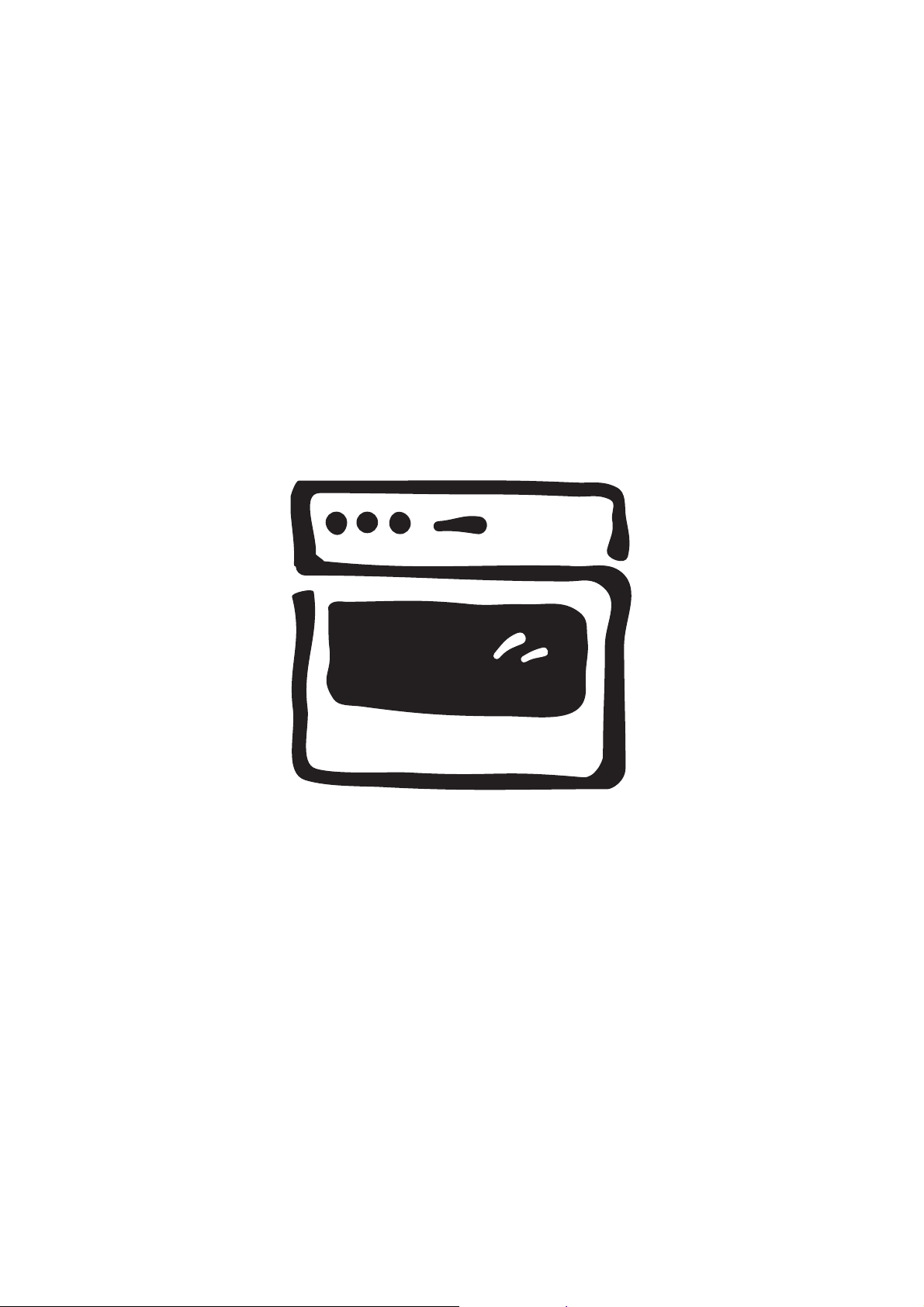
Built-In Electric Oven
User information
822 923 173 -A- 23.04.02-02
EOB6635
g
Page 2

Dear customer,
Please read these operating instructions carefully.
Pay particular attention to the section “Safety information” on the first few pages. Please retain these
operating instructions for later reference. Pass them
on to possible new owners of the appliance.
The following symbols are used in the
text:
1
Warning: Information concerning your personal
safety.
Important: Information on how to avoid damaging
the appliance.
3
2
1. These numbers indicate step by step how to use
2. ...
3. ...
Safety instructions
Information and practical tips
Environmental information
the appliance.
2
Page 3

Contents
Operating Instructions . . . . . . . . . . . . . . . . . . . . . . . . . . . . . . . . . . . . . . . . . . . . . . . . . . . . . . . . . . . . . 4
Safety . . . . . . . . . . . . . . . . . . . . . . . . . . . . . . . . . . . . . . . . . . . . . . . . . . . . . . . . . . . . . . . . . . . . . . . . . . . . . . 4
Disposal . . . . . . . . . . . . . . . . . . . . . . . . . . . . . . . . . . . . . . . . . . . . . . . . . . . . . . . . . . . . . . . . . . . . . . . . . . . . 5
Description of the Appliance . . . . . . . . . . . . . . . . . . . . . . . . . . . . . . . . . . . . . . . . . . . . . . . . . . . . . . . . . . . 6
General Overview . . . . . . . . . . . . . . . . . . . . . . . . . . . . . . . . . . . . . . . . . . . . . . . . . . . . . . . . . . . . . . . . . . . . . . 6
Control Panel . . . . . . . . . . . . . . . . . . . . . . . . . . . . . . . . . . . . . . . . . . . . . . . . . . . . . . . . . . . . . . . . . . . . . . . . . 6
Oven Features . . . . . . . . . . . . . . . . . . . . . . . . . . . . . . . . . . . . . . . . . . . . . . . . . . . . . . . . . . . . . . . . . . . . . . . . 7
Oven accessories . . . . . . . . . . . . . . . . . . . . . . . . . . . . . . . . . . . . . . . . . . . . . . . . . . . . . . . . . . . . . . . . . . . . . . 7
Before Using for the First Time . . . . . . . . . . . . . . . . . . . . . . . . . . . . . . . . . . . . . . . . . . . . . . . . . . . . . . . . . . 8
Setting the Time . . . . . . . . . . . . . . . . . . . . . . . . . . . . . . . . . . . . . . . . . . . . . . . . . . . . . . . . . . . . . . . . . . . . . . . 8
Initial Cleaning . . . . . . . . . . . . . . . . . . . . . . . . . . . . . . . . . . . . . . . . . . . . . . . . . . . . . . . . . . . . . . . . . . . . . . . . 9
Using the Oven . . . . . . . . . . . . . . . . . . . . . . . . . . . . . . . . . . . . . . . . . . . . . . . . . . . . . . . . . . . . . . . . . . . . . . . 10
Switching the Oven On and Off . . . . . . . . . . . . . . . . . . . . . . . . . . . . . . . . . . . . . . . . . . . . . . . . . . . . . . . . . . . 10
Oven Functions . . . . . . . . . . . . . . . . . . . . . . . . . . . . . . . . . . . . . . . . . . . . . . . . . . . . . . . . . . . . . . . . . . . . . . . 11
Inserting the general purpose pan, grill, and tray . . . . . . . . . . . . . . . . . . . . . . . . . . . . . . . . . . . . . . . . . . . . . 12
Inserting/Removing the Fat Filter . . . . . . . . . . . . . . . . . . . . . . . . . . . . . . . . . . . . . . . . . . . . . . . . . . . . . . . . . . 12
Clock Functions . . . . . . . . . . . . . . . . . . . . . . . . . . . . . . . . . . . . . . . . . . . . . . . . . . . . . . . . . . . . . . . . . . . . . . . 13
Mechanical Door Lock . . . . . . . . . . . . . . . . . . . . . . . . . . . . . . . . . . . . . . . . . . . . . . . . . . . . . . . . . . . . . . . . . . 19
Uses, Tables and Tips . . . . . . . . . . . . . . . . . . . . . . . . . . . . . . . . . . . . . . . . . . . . . . . . . . . . . . . . . . . . . . . . . 20
Baking . . . . . . . . . . . . . . . . . . . . . . . . . . . . . . . . . . . . . . . . . . . . . . . . . . . . . . . . . . . . . . . . . . . . . . . . . . . . . . 20
Baking Table . . . . . . . . . . . . . . . . . . . . . . . . . . . . . . . . . . . . . . . . . . . . . . . . . . . . . . . . . . . . . . . . . . . . . . . . 22
Baking Table . . . . . . . . . . . . . . . . . . . . . . . . . . . . . . . . . . . . . . . . . . . . . . . . . . . . . . . . . . . . . . . . . . . . . . . . . . 25
Roasting . . . . . . . . . . . . . . . . . . . . . . . . . . . . . . . . . . . . . . . . . . . . . . . . . . . . . . . . . . . . . . . . . . . . . . . . . . . . . 28
Roasting Table . . . . . . . . . . . . . . . . . . . . . . . . . . . . . . . . . . . . . . . . . . . . . . . . . . . . . . . . . . . . . . . . . . . . . . 28
Grilling . . . . . . . . . . . . . . . . . . . . . . . . . . . . . . . . . . . . . . . . . . . . . . . . . . . . . . . . . . . . . . . . . . . . . . . . . . . . . . 30
Infrared Grilling . . . . . . . . . . . . . . . . . . . . . . . . . . . . . . . . . . . . . . . . . . . . . . . . . . . . . . . . . . . . . . . . . . . . . . 31
Preserving . . . . . . . . . . . . . . . . . . . . . . . . . . . . . . . . . . . . . . . . . . . . . . . . . . . . . . . . . . . . . . . . . . . . . . . . . . . 32
Drying with Hot Air . . . . . . . . . . . . . . . . . . . . . . . . . . . . . . . . . . . . . . . . . . . . . . . . . . . . . . . . . . . . . . . . . . . . . 33
Cleaning and Care . . . . . . . . . . . . . . . . . . . . . . . . . . . . . . . . . . . . . . . . . . . . . . . . . . . . . . . . . . . . . . . . . . . . 34
Exterior of the Appliance . . . . . . . . . . . . . . . . . . . . . . . . . . . . . . . . . . . . . . . . . . . . . . . . . . . . . . . . . . . . . . . . 34
Oven Interior . . . . . . . . . . . . . . . . . . . . . . . . . . . . . . . . . . . . . . . . . . . . . . . . . . . . . . . . . . . . . . . . . . . . . . . . . 34
Accessories . . . . . . . . . . . . . . . . . . . . . . . . . . . . . . . . . . . . . . . . . . . . . . . . . . . . . . . . . . . . . . . . . . . . . . . . . . 34
Fat Filter . . . . . . . . . . . . . . . . . . . . . . . . . . . . . . . . . . . . . . . . . . . . . . . . . . . . . . . . . . . . . . . . . . . . . . . . . . . . . 34
Shelf Support Rails . . . . . . . . . . . . . . . . . . . . . . . . . . . . . . . . . . . . . . . . . . . . . . . . . . . . . . . . . . . . . . . . . . . . 35
Oven Lighting . . . . . . . . . . . . . . . . . . . . . . . . . . . . . . . . . . . . . . . . . . . . . . . . . . . . . . . . . . . . . . . . . . . . . . . . . 36
Cleaning the Oven Ceiling . . . . . . . . . . . . . . . . . . . . . . . . . . . . . . . . . . . . . . . . . . . . . . . . . . . . . . . . . . . . . . . 37
Oven Door . . . . . . . . . . . . . . . . . . . . . . . . . . . . . . . . . . . . . . . . . . . . . . . . . . . . . . . . . . . . . . . . . . . . . . . . . . . 38
Oven Door Glass . . . . . . . . . . . . . . . . . . . . . . . . . . . . . . . . . . . . . . . . . . . . . . . . . . . . . . . . . . . . . . . . . . . . . . 39
What to do if ... . . . . . . . . . . . . . . . . . . . . . . . . . . . . . . . . . . . . . . . . . . . . . . . . . . . . . . . . . . . . . . . . . . . . . . . 41
Technical Data . . . . . . . . . . . . . . . . . . . . . . . . . . . . . . . . . . . . . . . . . . . . . . . . . . . . . . . . . . . . . . . . . . . . . . . 42
Oven Interior Dimensions . . . . . . . . . . . . . . . . . . . . . . . . . . . . . . . . . . . . . . . . . . . . . . . . . . . . . . . . . . . . . . . . 42
Regulations, Standards, Directives . . . . . . . . . . . . . . . . . . . . . . . . . . . . . . . . . . . . . . . . . . . . . . . . . . . . . . . . 42
Installation Instructions . . . . . . . . . . . . . . . . . . . . . . . . . . . . . . . . . . . . . . . . . . . . . . . . . . . . . . . . . . . . 43
Safety Instructions for the Installer . . . . . . . . . . . . . . . . . . . . . . . . . . . . . . . . . . . . . . . . . . . . . . . . . . . . . . . . 43
Index. . . . . . . . . . . . . . . . . . . . . . . . . . . . . . . . . . . . . . . . . . . . . . . . . . . . . . . . . . . . . . . . . . . . . . . . . . . . . . . 50
Service . . . . . . . . . . . . . . . . . . . . . . . . . . . . . . . . . . . . . . . . . . . . . . . . . . . . . . . . . . . . . . . . . . . . . . . . . . . . . 51
3
Page 4

Operating Instructionsating Instructions
1 Safety
Electrical Safety
• The appliance may only be connected by a regis-
tered specialist.
• In the event of any faults or damage to the appli-
ance: remove fuses or switch off.
• It is not permissible to clean the appliance with a
steam or high pressure cleaner for safety reasons!
• Repairs to the appliance may only be carried
out by specialists. Repairs carried out by inex-
perienced persons may cause injury or serious
malfunctioning. If your appliance needs repairing,
please contact your local AEG Service Force
Centre or your specialist dealer.
Child Safety
• Never leave children unsupervised when the
appliance is in use.
Safety whilst Using
• This appliance is intended to be used for cooking,
frying and baking food in the home.
• Take care when connecting electric appliances to
sockets nearby. Do not allow connecting leads to
come into contact with hot rings or to catch
beneath the hot oven door.
• Warning: Risk of burns! The interior of the oven
becomes hot during use.
• Using ingredients containing alcohol in the oven
may create an alcohol-air mixture that is easily
ignited. In this case, open the door carefully. Do
not have embers, sparks or naked flames in the
vicinity when opening the door.
To Avoid Damaging Your Appliance
• Do not line your oven with aluminium foil and do
not place a baking tray or dish on the oven floor,
otherwise the oven enamel will be damaged by
the resulting build up of heat.
• Juice from fruit that drips from baking trays will
leave marks that cannot be removed. For very
moist cakes, use the universal baking tray.
• Do not put any weight on the oven door when it is
open.
• Never pour water directly into the hot oven. The
enamel may be damaged.
• Using force, especially on the edges of the front
glass panel, may break the glass.
• Do not store inflammable objects in the oven.
They may ignite when the oven is switched on.
• Do not store moist food in the oven. The enamel
may be damaged.
4
Page 5

2 Disposalposal
Disposing of the packaging material
All materials used can be fully recycled.
Plastics are marked as follows:
• >PE< for polyethylene, as used for the outer
wrapping and the bags inside.
• >PS< for polystyrene foam, e.g., as used for the
padding materials. They are completely free of
CFCs.
Disposal of old appliances
1
To protect the environment, it is important that worn
out appliances are disposed of in the correct manner.
• The appliance must not be disposed of with
• You can obtain information about collection dates
Warning: Before disposing of old appliances
please make them inoperable so that they
cannot be the source of danger.
To do this, disconnect the appliance from
the mains supply and remove the mains
lead.
household rubbish.
or public refuse disposal sites from your local
refuse department or council.
5
Page 6

Description of the Appliancen of the Applianceance
General Overview
Control Panel
6
Page 7
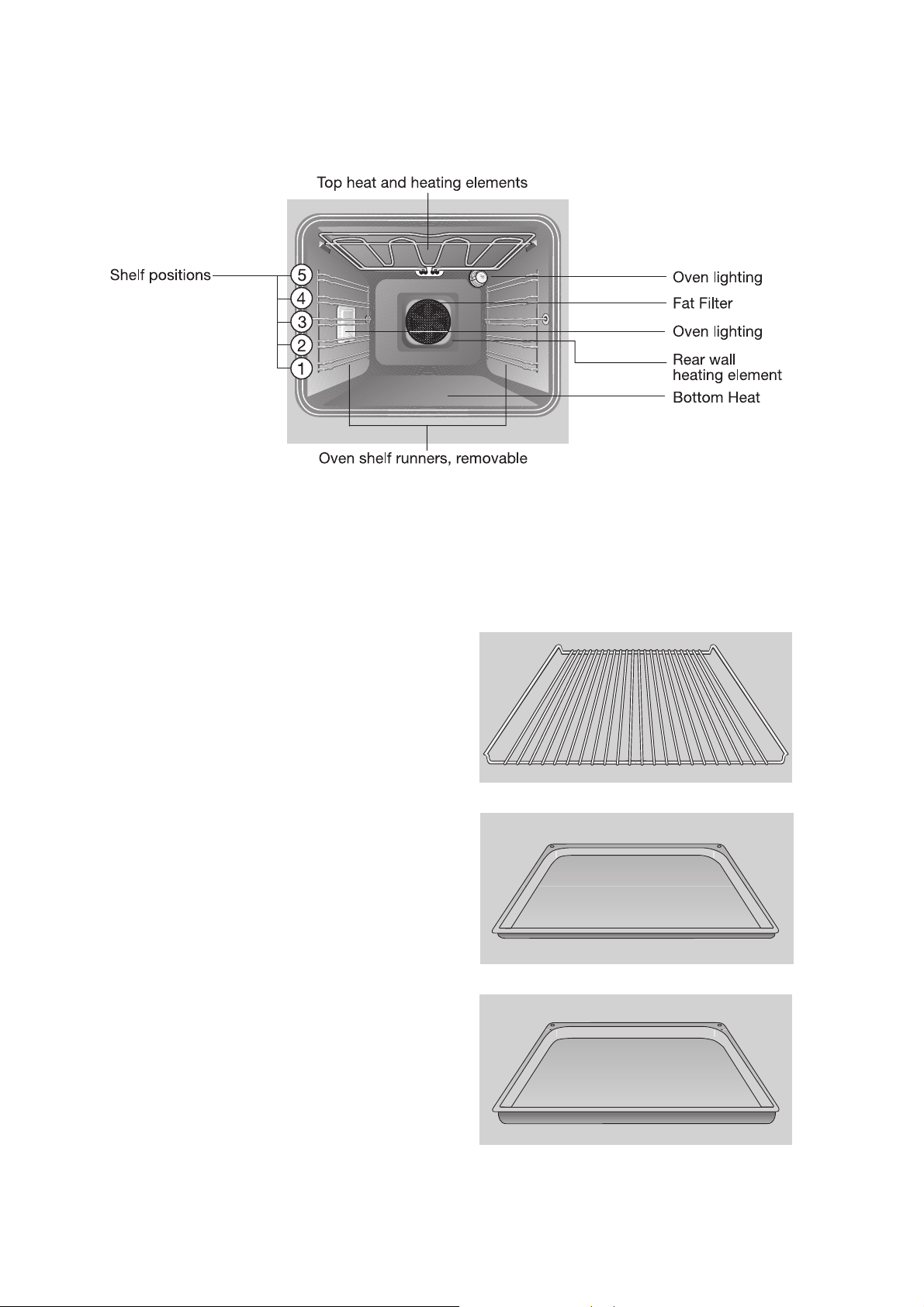
Oven Features
Oven accessories
Combination shelf
For dishes, cake tins, items for roasting and grilling.
Baking tray
For cakes and biscuits
General purpose pan
For roasting, or as a receptacle for grease
7
Page 8

Before Using for the First Timesing for the First TimeFirst Time
Setting the Time
3 The oven will only function if the time is set.
1. The set time function indicator will flash after the
appliance has been connected to the mains or
following a power failure.
2. Use the
Wait for approx. 5 seconds.
The flashing will stop and the clock will show the set
time.
+ or - buttons to set the current time.
The appliance is ready for use.
8
Page 9

Initial Cleaning
Before using the oven for the first time you should
clean it thoroughly.
1
3
• Turn the oven function switch to oven lighting.
• Remove all accessories and the shelf support
• Then wash out the oven with warm water and
• Wipe the front of the appliance with a damp cloth.
Caution: Do not use any caustic, abrasive
cleaners! The surface could be damaged.
To clean metal fronts use commercially
available cleaning agents.
rails and wash them with warm water and washing up liquid.
washing-up liquid, and dry.
9
Page 10
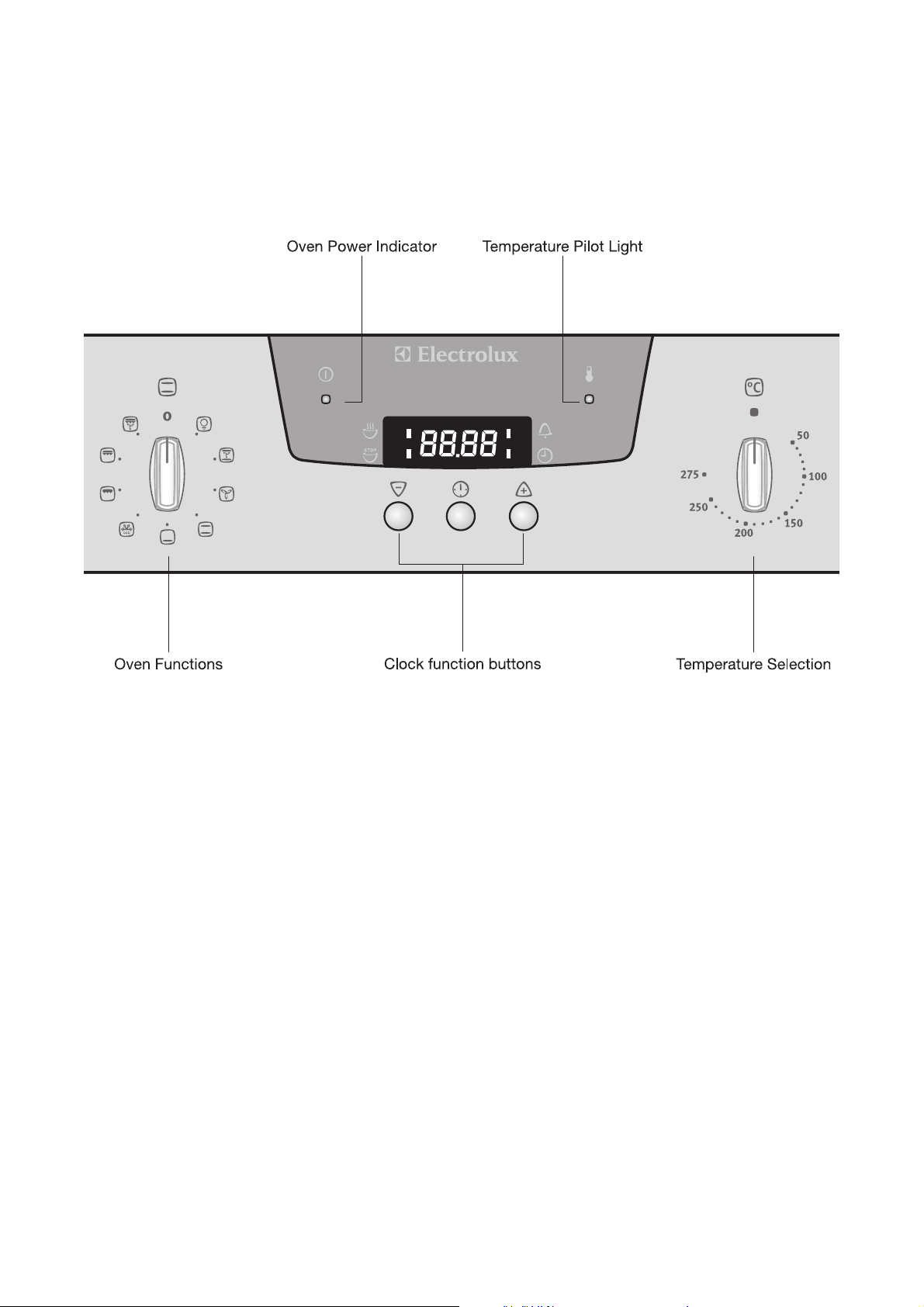
Using the Oven ng the Oven
Switching the Oven On and Off
1. Turn the “oven functions” switch to the required
function.
2. Turn the “temperature selection” switch to the
required temperature.
The red oven power indicator is illuminated while
the oven is in use.
The red temperature pilot light is illuminated while
the oven is heating up.
3. To switch off the oven, turn the “oven functions”
switch and the “temperature selection” switch to
the zero position.
3
Cooling fan
The fan comes on automatically when the oven is in
use in order to keep the surfaces of the appliance
cool. Once the oven has been switched off, the fan
continues running to cool down the appliance and
then switches itself off automatically.
10
Page 11

Oven Functions
The oven has the following functions:
L Oven Lighting
With this function you can illuminate the oven inte-
rior, e.g., for cleaning.
The heating element is not in use.
V Fan-assisted circulation
For roasting and grilling on two shelf positions.
Set the oven temperature 20-40 °C lower than for
Top/Bottom heat.
Top/Bottom heat is on and the fan is also on.
U Hot Air
For roasting and baking on up to three levels
simultaneously.
Set oven temperatures 20-40 °C lower than when
using conventional.
The rear wall heating element is used and in addition
the fan is switched on.
O Conventional
For baking or roasting on one level.
The conventional heating elements are in use.
F Infrared Grill
For grilling flat foods that are arranged in the middle
of the shelf such as steaks, escalopes, fish or for
toasting.
The grill heating element is in use.
Z Infrared Wide-Area Grill
For grilling flat foods in larger quantities, such as
steaks, escalopes, fish or for toasting.
Top heat and the grill element are used.
= Infrared grill
For grilling larger pieces of meat or poultry on one
level. This function is suitable for soufflés and 'au
gratin'.
The grill heating element and Top Heat operate alternately when the fan is on.
Ü Bottom Heat
For crisping cakes that require a crisp base.
The bottom heating element is in use.
A Defrosting
For fully or partially defrosting e.g., flan, butter,
bread, fruit or other frozen foods.
For this function the fan operates without heating.
11
Page 12

Inserting the general purpose pan, grill, and traypurpose pan, grill, and tray
Inserting the general purpose pan and
tray:
The trays have a little bulge on the left and right
edges. These are provided as positioning guides
and must always be located towards the rear when
inserting the tray.
For grills:
Insert the tray at the desired position.
Inserting/Removing the Fat Filter
The fat filter protects the rear wall heating element
against splashes of fat when roasting.
Inserting the fat filter
Holding the fat filter by the tab, insert the two retainers into the opening on the rear wall of the oven (fan
opening) from the top downwards.
Removing the fat filter
Take hold of the tab on the fat filter and remove by
pulling upwards.
12
Page 13
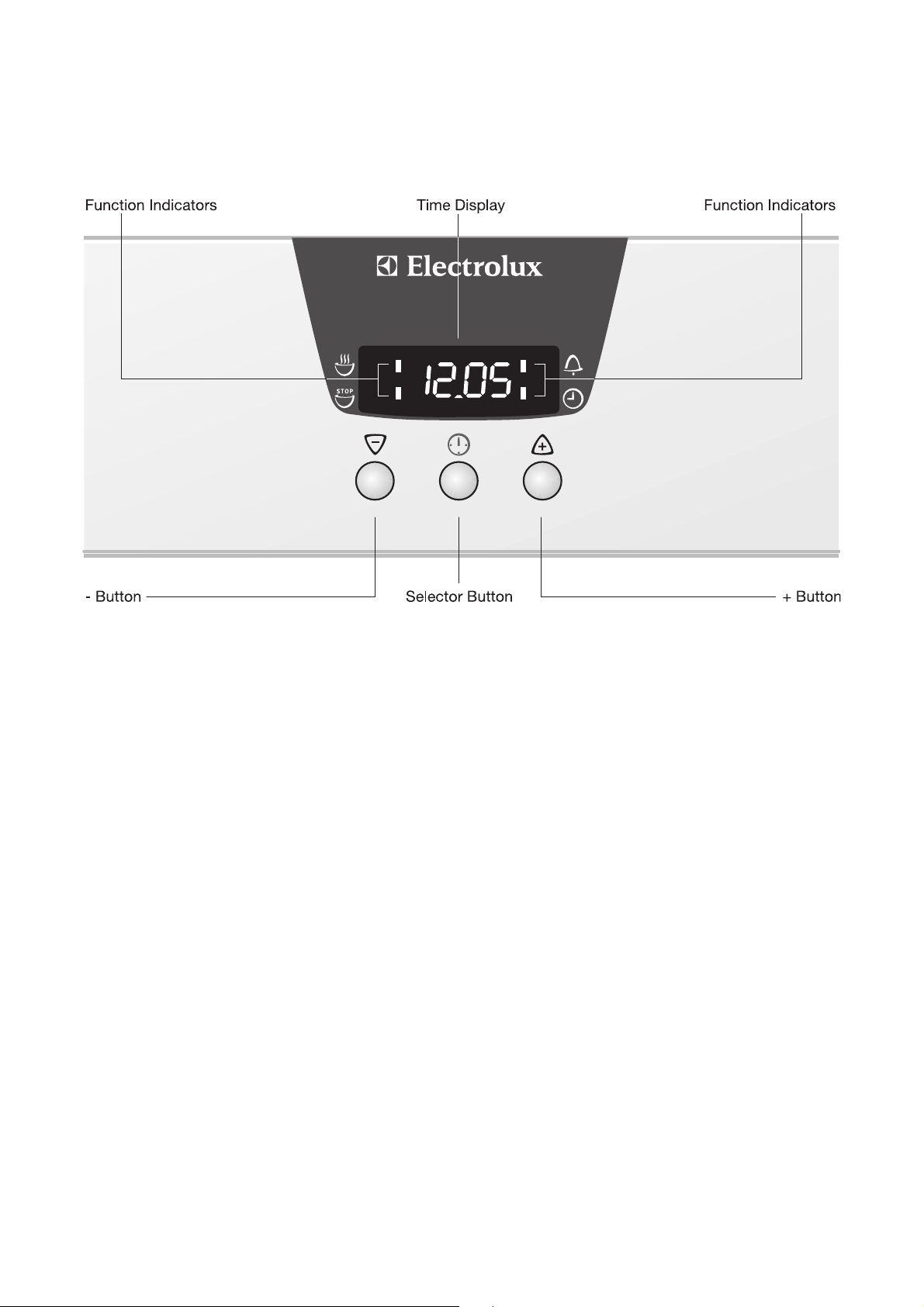
Clock Functions
The electronic clock has the following functions:
COOK TIME
To set how long the oven is to be in use.
END TIME
To set when the oven is to switch off again.
COUNTDOWN
To set a countdown. A signal sounds after the time
has elapsed.
This function does not affect the functioning of the
oven.
TIME
To set, change or check the time.
(See also section “Before Using for the First Time”.)
3
• After a function has been chosen, the relevant
• After the desired time has been set the function
• Press any button to switch off the acoustic signal.
• The desired oven function and temperature can
• The “oven function” switch and the “temperature
General Advice
function indicator flashes for approx. 5 seconds.
During this time the desired times can be set
using the + or - button.
indicator will flash again for approx. 5 seconds.
Following this, the function indicator will remain
lit. A countdown of the time that has been set will
begin.
be selected either before or after the cook time
and end time clock functions have been set.
selection” switch should be turned back to zero
after the cooking has been completed.
13
Page 14

Countdown
1. Continue pressing the time/programme button
until the timer function indicator is flashing.
2. Set the desired period of time using the + or -
buttons.
(max. 2 hours and 30 minutes).
After approx. 5 seconds the display will indicate the
amount of time remaining.
The timer function indicator will be lit.
When the period of time has elapsed, the function
indicator will flash and an acoustic signal will sound
for 2 minutes.
3. Press any button to switch off the signal.
14
Page 15
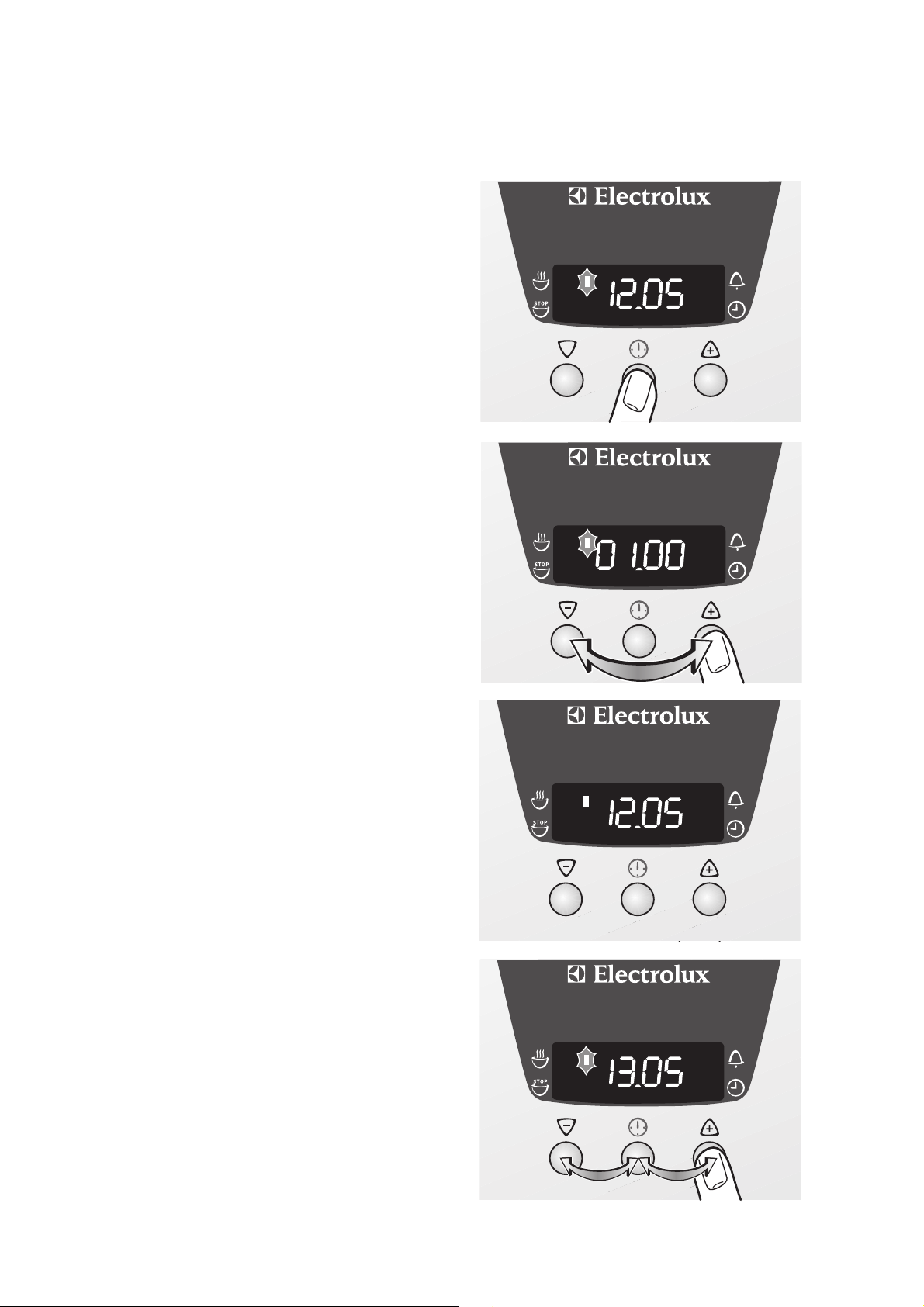
Cook time
3
1. Continue pressing the time/programme button
2. Set the desired cook time using the
The oven function and temperature can be
set either before or after the time function
has been set.
until the cook time function indicator is flashing.
+ or - but-
tons.
After approx. 5 seconds the display will change back
to indicating the time.
The cook time function indicator will be lit and the
oven will switch itself on immediately.
When the period of time has elapsed, the function
indicator will flash, an acoustic signal will sound for
2 minutes and the oven will switch itself off.
3. Press any button to switch off both the signal and
the programme.
15
Page 16

End time
3
1. Continue pressing the time/programme button
2. Set the desired switch-off time using the
The oven function and temperature can be
set either before or after the time function
has been set.
until the end time function indicator is flashing.
+ or -
buttons.
After approx. 5 seconds the display will change back
to indicating the time.
The end time function indicator will be lit and the
oven will switch itself on immediately.
When the period of time has elapsed, the function
indicator will flash, an acoustic signal will sound for
2 minutes and the oven will switch itself off.
3. Press any button to switch off both the signal and
the programme.
16
Page 17

Cook time and end time functions in
combination
3
The cook time function and the end time function
can be used simultaneously if the oven is required to
automatically switch itself on and off at a future
point in time.
1. Set the required cooking time using the cook time
The oven function and temperature can be
set either before or after the time function
has been set.
function.
One hour in this case.
2. Using the end time function, set the time at which
the dish is to be ready.
At 2:05 p.m. in this case.
The cook time and end time function indicators will
be lit and the time will be indicated in the display.
12:05 p.m. in this case.
The oven will automatically switch itself on at the
time required (as calculated).
At 1:05 p.m. in this case.
When the period of cooking time (as set) has
elapsed, the oven will switch itself off again.
At 2:05 p.m. in this case.
17
Page 18

Changing the time
3
1. Continue pressing the time/programme button
2. Set the current time using the
The time can only be changed if none of the
automatic functions (cook time or end cook
time) is set.
until the set time function indicator is flashing.
+ or - buttons.
After approx. 5 seconds the flashing will stop and
the clock will display the time as set.
The appliance is now ready for use.
18
Page 19

Mechanical Door Lock
When the appliance is delivered, the door lock
is deactivated.
Activating the door lock
Pull the sliding safety catch forwards until it clicks
into place.
Opening the oven door
1. Push the door inwards.
2. Press the catch, and hold it in.
3. Open the door.
Closing the oven door
Close the door without pressing the safety catch.
Deactivating the door lock
Press the sliding safety catch in as far as the panel.
3
Switching off the appliance does not cancel
the mechanical door lock.
19
Page 20

Uses, Tables and Tipsses, Tables and Tips
Baking
For baking use the hot air U oven function or conventional O.
Baking tins
• Cake tins made of dark metal and coated tins are
suitable for conventional O.
• Light metal tins, glass and ceramic moulds are
also suitable for hot air U.
1 Baking tray: e.g., shelf position 3
1 Cake tin: e.g., shelf position 1
3
When baking, remove the fat filter, as otherwise the baking time will be longer and the
surface will be browned unevenly.
Shelf positions
• It is possible to bake on one level using
conventional O.
• Using hot air U you can bake dry, flat items and
biscuits on up to three baking trays simultaneously.
2 Baking trays: shelf positions 1 and 4
3 Baking trays: shelf positions 1, 3 and 5
20
Page 21

3
• Always count the shelf positions from the bottom
• Insert baking trays with the sloped edge to the
• Always place cake tins in the middle of the shelf.
• Using hot air U or conventional O you can also
General Information
upwards.
front!
bake with two cake tins simultaneously by placing them side by side on the shelf. There is no
significant increase in baking time.
Notes on the baking tables
In the tables you will find information on temperatures, cooking times and shelf positions for a selection of dishes.
• The temperatures and cooking times are for guidance only since these are dependent on the mixture, quantity and cake tin used.
• When using for the first time we recommend setting the lower temperature and only select a
higher temperature if necessary, e.g., if increased
browning is required or the cooking time is too
long.
• If you cannot find specific information for one of
your own recipes, use information given in a similar recipe for guidance.
• When cakes are baked on trays or in tins on more
than one oven position at once the baking time
may be increased by 10-15 minutes.
• Items that might drip (e.g., pizzas, fruit flans)
should only be prepared on one level.
• Variations in the height of the item to be baked
can lead to different degrees of browning at the
start of baking. In this case please do not
change the temperature setting. Differences in
the degree of browning will balance out during
baking.
2
For longer cooking times switch off the oven
approx. 10 minutes before the end of the
cooking time to make use of the residual
heat.
Unless otherwise stated, the information in
the tables assumes starting with a cold
oven.
21
Page 22

Baking Table
The stated baking times are for guidance only
Recommended cooking methods, shelf positions and temperatures are printed in bold type
Hot Air Conventional
Type of pastry or cake Tempera-
ture in °C
Sponge base
Pudding bowl or ringshaped cakes
Madeira cake
(square/rectangular baking tin)
Flan case 150-170 3 --- --- 20-25 170-190 2
Apple flan, very thin 150-170 1 --- --- 45-60
Fairy cakes 150-170 3 --- --- 20-30 180-190 3
Shortcrust pastry
Large cheesecake 140-160 1 --- ---
150-170 1 --- --- 50-70 160-180 1
140-160 1 --- --- 70-80 150-170 1
Shelf position
from bottom
1
Level2 Levels3 Levels
Baking
time in
minutes
60-90 +
10 mins.
standing
time
Temperature in °C
170-190,
pre-heated
170-190 1
Shelf posi-
from bot-
tion
tom
Level
1
1
Covered fruit pie 150-170 1 --- --- 50-60 170-190 1
Cheesecake on the tray --- --- --- --- 50-70 160-180 2
Puff pastry
French apple tart
Sponge cake
Sponge cake (DIN) 150-170, 1 --- --- 25-40 160-180 2
Flan case
Swiss roll
Yeast dough
Pudding bowl/ring-shaped
cakes
Plaited roll/ring, plaited
Danish pastry
Butter cake/sugar cake
sugar-topped cakes
Sponge cake with crumble topping
150-170,
pre-heated
150-160,
pre-heated
150-170,
pre-heated
150-170 1 --- --- 45-60 160-180 1
150-170 3 --- --- 30-40 170-190 3
160-180 3 --- --- 25-30
150-170 3 4+1 --- 20-40 180-190 3
1 --- --- 40-50
3 4+1 --- 25-30
3 --- --- 10-15
190-200,
pre-heated
170-180,
pre-heated
180-200,
pre-heated
190-200,
pre-heated
1
3
3
3
22
Page 23

Hot Air Conventional
Type of pastry or cake Tempera-
ture in °C
Apple crumble (DIN) 150-170 3 --- --- 35-50 170-190 3
Cheesecake (tray) 150-170 3 --- --- 45-50 170-190 3
Fruit loaf
(500 g flour)
Pizza
(round baking sheet)
Biscuits
Meringues
Macaroons 100-120 3 4+1 --- 20-30 3
Small piped biscuits 140-160 --- 4+1 5+3+1 15-30 150-170 3
Anzac nutties --- --- --- --- 25-35 160-180 2
Items made with puff pastry
150-170,
pre-heated
230-250,
pre-heated
80-90,
pre-heated
160-180,
pre-heated
Shelf position
from bottom
1
Level2 Levels3 Levels
3 --- --- 40-70
1 --- --- 10-25
3 --- --- 150-180 80-90 3
3 4+1 --- 20-30
Baking
time in
minutes
Temperature in °C
160-180,
pre-heated
250-270,
pre-heated
180-200,
pre-heated
Shelf posi-
tion
from bot-
tom
Level
1
3
1
3
Danish pastries
Choux pastry
Cream puffs 160-180 3 4+2 --- 25-40
Shortcrust and rich pastries
Swiss apple pie --- --- --- --- 35-50
Swiss cheese pie --- --- --- --- 40-50
Spinach/vegetable quiche,
quiche lorraine
Bread and bread rolls
Herb bread
Tinned white loaf
Unleavened bread, pitta
bread
160-180,
pre-heated
--- --- --- --- 40-60
170-190,
pre-heated
170-190,
pre-heated
--- --- --- --- 15-25
3 4+1 --- 20-40
3 --- --- 45-60
2 --- --- 40-50
170-190,
pre-heated
190-210,
pre-heated
210-230,
pre-heated
210-230,
pre-heated
190-210,
pre-heated
190-210,
pre-heated
180-200,
pre-heated
230-250,
pre-heated
3
3
1
1
1
3
1
2
Pasta bake 180-200 1 --- ---
Potato gratin 180-200 2 --- ---
Dishes au gratin
Hawaiian toast 200-220 3 --- --- 14-16 240-260 3
23
Page 24

Frozen Foods
Hot Air + Conventional
Type of pastry or cake Temperature in °C Shelf position from bottom Baking time in minutes
Lay on the grill tray,
Follow the manufac-
Pizza (frozen)
Also observe the manufacturer’s instructions for all other frozen products.
turer’s instructions
as stated on the
package
insert baking tray below
(shelf position in accordance
with the manufacturer’s
instructions as stated on the
package)
Follow the manufacturer’s
instructions
as stated on the
package
3
When frozen foods are used the trays
inserted may distort during cooking. This is
due to the large difference in temperature
between the freezing temperature and the
temperature in the oven. Once the trays
have cooled the distortion will disappear
again.
24
Page 25

Baking Table
Fan-assisted circulation Top/Bottom heat
Baking type Temperature
in °C
Cake mixture
Ring cake or 'Gugelhupf' 140-160 1 --- 50-70 160-180 1
Frankfurter ring cake
(half tin)
Royal /Madeira cake
(rectangular tin)
Fruit ingredients 150-170 3 --- 20-25
Fancy apple cakes 150-170 1 --- 50-80
Short pastry
Cheese flan (750 g cottage cheese)
140-160 2 --- 45-60 150-170 1
140-160 1 --- 70-90 150-170 1
--- --- ---
Tray position
from bottom
1
Tray
2
Trays
Baking time
in minutes
(suggested)
60-90 +
10 Min.
After-heating
Temperature
in °C
170-190,
preheated
170-190,
preheated
170-190 1
Tray position
from bottom
1 Tray
2
1
covered apple gateau 150-170 1 --- 50-60 170-190 1
Cheese flan (tray) --- --- --- 60-80
Puff pastry
French apple gateau
Sponges
Sponge cake (DIN) 140-160 1 --- 20-40 160-180 2
Fruit ingredients
Swiss roll
Raised pastry
Ring cakes 140-160 1 --- 50-70 160-180 1
Plaited yeast cakes/ring
cakes, buns
Cakes with cream filling,
sugar/almond toppings
With sugar vermicelli 150-170 3 1+3 20-40 170-190 3
150-170,
preheated
140-160,
preheated
150-170,
preheated
150-170 3 --- 30-40
160-170 3 25-30
1 --- 35-50
3 1+3 15-25
3 --- 10-20
160-180
preheated
180-200,
preheated
170-180,
preheated
180-200,
preheated
170-190
preheated
180-200,
preheated
3
1
3
3
3
3
Fruit cakes (tray) with
sugar vermicelli (DIN)
Ringcake 140-160 1 --- 50-70 160-180 1
150-160 3 --- 35-50 170-190 3
25
Page 26

Fan-assisted circulation Top/Bottom heat
Baking type Temperature
in °C
Frankfurter ring cake
(half tin)
Cheese cake (tray) 140-160 3 --- 50-70
Biscuits
Meringues
Macaroons 120-140 3 20-30
Small biscuits & cakes 140-160 3 1+3 15-40
Walnut cakes --- --- --- 25-30 170-180 2
Puff pastry
140-160 2 --- 45-60 150-170 1
80-100,
preheated
170-190,
preheated
Tray position
from bottom
1
Tray
3 --- 100-120 100-120 3
3 20-40
2
Trays
Baking time
in minutes
(suggested)
Temperature
in °C
170-190
preheated
140-160
preheated
160-180
preheated
190-210,
preheated
Tray position
from bottom
1 Tray
3
3
3
3
Cheese/ poppy-seed/
caraway
straws (aperitif biscuits)
Small pastries
Choux pastry
Cream puffs
Creative pastries
Swiss apple tart
Swiss cheese tart
Spinach cake, Quiche 170-190 1 --- 35-50 180-200 1
Bread and rolls
Current rolls 180-190, 3 1+3 10-15 190-210 3
Milk rolls 160-170 3 1+3 10-15 180-190 3
Rye bread, brown bread 190-200 2 od. 3 --- 45-65 190-210 2
White bread (tin) 170-180 2 --- 40-45 180-200 2
180-190,
preheated
140-160,
preheated
170-190
preheated
180-200
preheated
180-200
preheated
3 1+3 10-15
3 20-40
3 --- 25-40 190-210 3
1 --- 35-50
1 --- 35-50
200-210,
preheated
170-190,
preheated
210-230,
preheated
210-230,
preheated
3
3
2
2
Unleavened bread, Pitta
Soufflé
Pasta soufflé 180-200 2 --- 40-50 190-210 1
Potatoes au gratin 180-200 2 --- 50-65
26
220-230
preheated
2 --- 15-25
230-250,
preheated
190-210
preheated
1
1
Page 27

Fan-assisted circulation Top/Bottom heat
Baking type Temperature
in °C
Tray position
from bottom
Baking time
in minutes
(suggested)
1
Tray
2
Trays
'Au gratin' dishes
“Hawaii“ toast 250 3 --- 5-8
Temperature
in °C
Tray position
from bottom
1 Tray
27
Page 28

Roasting
Use the the Infrared Grill oven ? function or Top/
Bottom heat
O for roasting.
Oven ware
• Any heat-resistant dish can be used for roasts
(read the manufacturer's instructions!).
• For dishes with insulated handles, make sure that
these are heat-resistant (read the manufacturer's
instructions!).
• Large roasts can be placed in the general purpose tray,or on the grill with the general pur-
pose tray set underneath (for example, turkey,
goose, 3-4 chickens, 3-4 knuckles of veal).
• We recommend roasting lean meats in a casse-
role dish with a lid (for example, veal, braised or
-marinated roasts, deep-fried meats). This will
make the meat juicier.
• Meats that are to have crackling can be put in a
roasting dish without a lid (for example, pork,
meat loaf, lamb, mutton, duck, 1-2 knuckles of
veal, 1-2 chickens, small poultry, joint of beef, fillet, game birds).
3
Tip: Using a roasting dish will keep the oven
cleaner!
Shelf positions
• Shelf positions are indicated in the following
tables.
3
• With meat and fish, we recommend starting with
• In general, the Top/Bottom heat
• To avoid burning the natural meat juices or fat, we
• If necessary, use the grill (after 1/2 - 2/3 of the
3
2
How to use the roasting table
The table shows the appropriate oven function, temperature setting, cooking time and
shelf position, for various types of meat. The
information is given for guidance only.
weights of 1 kg.
O function is
suitable for very lean meats such as fish or wild
fowl. For all other types of meat (especially poultry), we recommend using the Infrared Grill
function.
recommend adding some liquid to the roasting
dish.
cooking time).
Tip: Baste large roasts and poultry with their
juices several times during the cooking time.
This will give better results.
You can switch the oven off 10 minutes
before the end of roasting time,and thus
make use of the residual heat.
?
Roasting Table
Type of meat Quantity
Weight
Beef
Pot roasts 1-1.5 kg 1 200-250 - - 2:00-2:30
Fillet or joint of beef
- inside rare
- inside medium
rare
- cooked through
Pork
Shoulder, neck,
ham,
for each cm.
thick
for each cm.
thick
for each cm.
thick
1-1.5 kg 1 210-220 1 160-180 1:30-2:00
Top/Bottom heat
Shelf posi-
tion from the
bottom
1
1
1
Te mp e ra t ur e
O Infrared Grill ?
Shelf posi-
1
1
1
tion from
the bottom
1 190-200 0:05-0:06
1 180-190 0:06-0:08
1 170-180 0:08-0:10
ºC
250-270
250-270
210-250
Temperature
ºC
Time
Hr.:Min.
for each cm.
thick
Chop, smoked loin 1-1.5 kg 1 180-190 1 170-180 1:00-1:30
Meat loaf 750 g-1 kg 1 170-180 1 160-170 0:45-1:00
28
Page 29

Type of meat Quantity
Top/Bottom heat
O Infrared Grill ?
Time
Weight
Knuckles of pork
(pre-cooked)
Vea l
Roast veal 1 kg 1 210-220 1 160-180 1:30-2:00
Knuckles of veal 1.5-2 kg 1 210-225 1 160-180 2:00-2:30
Lamb
Leg of lamb,
lamb roasts
Chine of lamb 1-1.5 kg 1 210-220 1 160-180 1:00-1:30
Wild
Chine of hare,
haunch of hare
Chine ofvenison 1.5-2 kg 1 210-220 1 160-180 1:15-1:45
Haunch of venison 1.5-2 kg 1 200-210 1 160-180 1:30-2:15
Poultry
750 g-1 kg 1 210-220 1 150-170 1:30-2:00
1-1.5 kg 1 210-220 1 150-170 1:15-2:00
up to 1 kg 3
Shelf posi-
tion from the
bottom
Te mp e ra t ur e
ºC
220-250
1
Shelf posi-
tion from
the bottom
3 160-170 0:25-0:40
Temperature
ºC
Hr.:Min.
Poultry
4-6 pieces
Chicken portions
2-4 pieces
Chicken,
fatted chicken
Duck 1.5-2 kg 1 210-220 1 160-180 1:00-1:30
Goose 3.5-5 kg 1 200-210 1 150-160 2:30-3:00
Turkey
Fish (steamed)
Whole fishes 1-1.5 kg 2/3 210-220 2/3 160-170 0:45-1:15
1) Pre-heat the oven.
The information in bold indicates the most suitable oven function for cooking.
each
200-250g
each
400-500 g
1-1.5 kg 1 220-250 1 170-180 0:45-1:15
2.5-3.5 kg
4-6 kg
3 220-250 3 180-200 0:35-0:50
3 220-250 3 180-200 0:35-0:50
1
200-210
180-200
1
150-160
140-150
1:30-2:00
2:30-4:00
29
Page 30

Grilling
For grilling use the infrared grill F oven function or
infrared wide-area grill Z with temperature setting.
1
3
Ovenware for grilling
• Use the shelf unit and universal tray together for
Shelf positions
• For grilling flat foods you should mostly use the
Warning: Always close the oven door when
grilling.
Always pre-heat the empty oven using the
grill functions for 5 minutes!
grilling.
4th shelf position from the bottom.
Notes on the grilling table
The grilling times are only for guidance and will vary
depending on the type and quality of meat or fish.
• Grilling is particularly suitable for flat pieces of
meat and fish.
• Turn the food approx. halfway through grilling.
30
Page 31

Infrared Grilling
always pre-heat for 5 minutes
Food for grilling Function Tempera-
ture in °C
Infrared
4-8 Pork chops
2-4 Pork chops Infrared grill 275 1 4 12 12
marinated pork steaks
Fillet steak, rare Infrared grill 275 1 4 5-7 4-6
4 fillet steaks, medium
2 Half chicken pieces Infrared grill 250 1 4 15-20 15-20
4 Half chicken pieces
1-4 Chicken thighs
wide-area
grill
Infrared
wide-area
grill
Infrared
wide-area
grill
Infrared
wide-area
grill
Infrared
wide-area
grill
275 1 4 15 10
275 1 4 12 12
275 1 4 6-8 5-7
250 1 3 15-20 15-20
250 1 4 20 10
Universal
tray
Shelf support rail from
Grill tray Grilling time
bottom
in minutes
1. Page 2. Page
4-6 Chicken thighs
Grilled sausage,
up to 6 items
Grilled sausage,
more than 6 items
Coiled sausages,
up to 4 items
Coiled sausages,
up to 6 items
Whole fish
Toast (without topping)
Infrared
wide-area
grill
Infrared grill 275 1 4 5-10 5
Infrared
wide-area
grill
Infrared grill 275 1 4 10 9
Infrared
wide-area
grill
Infrared
wide-area
grill
Infrared
wide-area
grill
250 1 4 20 15
275 1 4 5-10 5
275 1 4 10 9
250 1 3 10 ---
275 1 4 1-2 1-2
31
Page 32

Preserving
When preserving use the bottom heat oven function.
Preserving jars
• When preserving use only commercially available
jars that are the same size.
3
Jars with twist-off tops or with a bayonet
fastening and metal containers are not
suitable.
Notes on preserving
• Use the baking tray for preserving. There is room
• The jars should all be filled to the same level and
• Position the jars on the baking tray so that they
• Pour approx. 1/2 litre of water into the baking tray
Shelf positions
• Use the 1st shelf position from the bottom for
preserving.
• As soon as bubbles begin to appear in the first
Preserving Table
The states preserving times and temperatures are for guidance
Preserves Temperature in
°C
Soft fruit
Cooking time until
bubbles form
Mins.
for up to six jars, each with a capacity of 1 litre.
closed.
do not come into contact with one another.
to create sufficient moisture in the oven.
jars (for 1-litre jars this takes about 35-60 minutes), switch off the oven or reduce the temperature to 100 °C (see table).
Continued
cooking
at 100 °C
Mins.
Standing time
with oven
switched off
Strawberries, blueberries,
raspberries, ripe gooseberries
Unripe gooseberries 160-170 35-45 10-15 -
Fruit with stones
Pears, quinces, plums 160-170 35-45 10-15 -
Vegetables
Carrots 160-170 50-60 5-10 60
Mushrooms 160-170 40-60 10-15 60
Gherkins 160-170 50-60 - -
Mixed pickles 160-170 50-60 15 -
Kohlrabi, peas, asparagus 160-170 50-60 15-20 -
Beans 160-170 50-60 - -
Plum purée
160-170 35-45 - -
160-170
50
45
-6-8 timer
-
-
32
Page 33

Drying with Hot Air
Use shelves lined with greaseproof paper or baking paper.
You will achieve a better result if you switch the oven off half way through the drying time.
Open and leave to cool, preferably overnight. Then finish drying the dried food.
Temperature in °C
Vegetables
Beans 60-70 6-8
Peppers (strips) 60-70 5-6
Vegetables for making soup 60-70 5-6
Mushrooms 50-60 6-8
Herbs 40-50 2-3
Fruit
Plums 60-70 8-10
Apricots 60-70 8-10
Sliced apple 60-70 6-8
Pears 60-70 6-9
Time in hours
(approximate guide)
33
Page 34

Cleaning and Care
1
Warning: For safety reasons cleaning the
appliance with a steam jet cleaner or highpressure water cleaner is not permissible!
Exterior of the Appliancexterior of the Appliance
Wipe the front of the appliance with a soft cloth
dipped in warm soapy water.
• Do not use scourers, caustic cleaners or abrasive
items.
• Use commercially available cleaners for metal
fronts.
Oven Interior
1
Clean the appliance after each use. This is the easiest way to remove spills and prevents them being
burnt on.
Warning: The oven must be switched off
and cold before cleaning.
1. Switch on the oven lighting when cleaning.
2. Every time you use the oven, wipe it out after-
wards with water and washing-up liquid, then dry.
Do not use any abrasive items.
3. Remove stubborn marks with special oven cleaners.
1
Important: Always follow the manufacturer's instructions when using oven spray
Accessories
Wash all slide-in units (shelf unit, baking tray, shelf
support rails etc.) after each use and dry well. Soak
briefly to make them easier to clean.
Fat Filter
1. Clean the fat filter in hot water and washing up
liquid or in the dishwasher.
2. Badly burned on soiling can be removed by boiling
the filter in a little water to which 2-3 tablespoonsful of dishwasher cleaner has been added.
34
Page 35

Shelf Support Rails
The shelf support rails on the left and right hand
sides of the oven can be removed for cleaning the
side walls.
Removing the shelf support rails
First pull the front of the rail away from the oven wall
(1) and then unhitch at the back (2).
Fitting the shelf support rails
3
To re-insert, first hook the rail into place at the back
(1) and then insert the front and press into place (2).
Important! The rounded ends of the guide
rails must be pointing forwards!
35
Page 36

Oven Lighting
1
3
Warning: There is a danger of electric
shock! Prior to changing the oven light bulb:
– Switch off the oven!
– Remove the fuses in the fuse box or switch off
the circuit breaker.
Place a cloth on the oven floor to protect the
oven light and glass cover.
Replacing the rear oven light bulb/cleaning the glass cover
1. Remove the glass cover by turning it anti-clock-
wise and then clean it.
2. If necessary:
Replace bulb with a 25 watt, 230 V, 300 °C heat-
resistant oven light bulb
3. Refit the glass cover.
Changing the side oven light/Cleaning
the glass cover
1. Remove the glass cover with the
aid of a narrow, blunt implement (e.g., teaspoon)
and clean it.
2. If necessary:
Replace bulb with a 25 watt, 230 V, 300 °C heat-
resistant oven light bulb.
3. Refit the glass cover
.
36
Page 37

Cleaning the Oven Ceiling
The upper heating element can be folded down to
make it easier to clean the oven ceiling.
Folding down the heating element
1
1. Remove the side shelf support rails.
2. Grip the heating element at the front and pull it
3. The heating element will now fold down.
1
Warning: Only fold down the heating element when the oven is switched off and
there is no risk of being burnt!
forwards and out over the support lug on the
inner wall of the oven.
Caution: Do not use force to press the heating element down! The heating element
might break.
Cleaning the oven ceiling
1
2
Repositioning the heating element
1. Move the heating element back up towards the
oven ceiling.
2. Pull the heating element forwards against the
spring pressure and guide it over the oven support lug.
3. Settle it onto the support.
4. Insert shelf support rail.
1
Important: The heating element must be
positioned correctly and securely on both
sides above the support lug on the inner wall
of the oven (2).
37
Page 38

Oven Door
The oven door of your appliance may be removed for
cleaning.
Removing the oven door
1. Open the oven door completely.
2. Completely fold back the brass-coloured
clamping lever on both door hinges.
3. Grip the oven door with both hands on the sides
and close it to about
3/4 going past the point of resistance.
4. Pull the door away from the oven
(Caution: heavy!).
5. Place the door, with the outer surface downwards, on a soft, flat surface, for example a blanket, to avoid scratches.
Hanging the oven door
1. With both hands take hold of the sides of the
door from the side on which the handle is positioned.
2. Hold the door at an angle of approx. 60°.
3. Slide the door hinges simultaneously as far as
possible into the two slots on the right and left at
the bottom of the oven.
4. Lift the door up until resistance is met and then
open fully.
5. Lift the brass-coloured clamping levers on both
door hinges back to their original position.
6. Close the oven door.
5
38
Page 39

Oven Door Glass
The oven door is fitted with three glass panels
mounted one behind the other. The inner panels may
be removed for cleaning.
1
1
Removing the top door glass
1. Unhinge the oven door and place it on a soft, flat
2. Take hold of the upper glass panel at the lower
3. Raise the panel gently at the base and pull out.
Warning: Carry out the following steps only
when the oven door is unhinged! When left
on its hinges, the door could rise rapidly due
to the lighter weight when the glass is
removed and could cause injury.
Important: Using force, especially on the
edges of the front glass panel, may break
the glass.
surface with the handle facing down.
edge and slide it against the spring pressure in
the direction of the oven door handle until it is free
at the base.
Removing the middle door glass
1. Grip the bottom edge of the middle glass panel
and push it in the direction of the oven door handle until it is free at the base.
2. Raise the panel gently at the base and pull out.
Clean the glass door panels
39
Page 40

Inserting the middle door glass
1. Insert the middle glass panel at an angle from
above into the section of the door in which the
handle is located.
2. Lower the middle glass panel and slide it under
the lower bracket towards the lower door edge as
far as it will go.
Inserting the upper door glass
1. Insert the upper glass panel at an angle from
above into the section of the door in which the
handle is located.
2. Lower the glass panel. Lay the panel against the
spring on the lower door edge in front of the
retaining section on the handle side and slide it
under the retaining section.
The glass panel must be firmly in position!
Re-hang the oven door
40
Page 41

What to do if ...
Symptom Possible cause Remedy
The oven does not heat up.
The oven lighting does not come
on.
If you are unable to remedy the fault with the
above assistance, please contact your specialist
dealer or AEG Service Force Centre.
1
Warning: Repairs to the appliance may only
be carried out by approved service engineers! Repairs carried out by inexperienced
persons may cause serious injury to the
user.
The oven has not been switched
on.
The time has not been set. Set the time.
The necessary settings have not
been made.
The circuit breaker (at the household fuse box) has tripped or the
fuse has blown.
The oven light bulb is faulty.
Switch on the oven.
Check the settings.
Check the circuit breaker or fuse.
If the circuit breaker trips or the
fuse blows several times, please
contact an approved electrician.
Change the oven light bulb (see
Cleaning and Care).
If the appliance has been used improperly, the customer service engineer’s visit or that of the specialist
dealer will not be free of charge, even during the warranty period.
Information for appliances with a metal front:
3
Due to the cold front of your appliance, the
inner door glass may steam over briefly if
you open the door during or shortly after
roasting or baking.
41
Page 42

Technical Data
Oven Interior Dimensionsmensions
Height x Width x Depth 31 cm x 41 cm x 41 cm
Capacity (usable capacity) 52 l
Regulations, Standards, Directives
This appliance meets the following standards:
• EN 60 335-1 and EN 60 335-2-6
relating to the safety of electric appliances for
household use and similar purposes and
• EN 60350 or DIN 44546 / 44547 / 44548
relating to the operating features of household
electric cookers hobs, ovens, and grills.
• EN 55014-2 / VDE 0875 Part 14-2
• EN 55014 / VDE 0875 Part 14 / 1999-10
• EN 61000-3-2 / VDE 0838 Part 2
• EN 61000-3-3 / VDE 0838 Part 3
relating to basic requirements for electromagnetic
compatibility (EMC).
4
• 73/23/EWG dated 19.02.1973 (Low Voltage)
• 89/336/EWG dated 03.05.1989 (EMC including
• 93/68/EWG (markings and labelling).
This appliance complies with the following
EC directives:
including amendment 90/683/EWG
Amendment 92/31/EWG)
42
Page 43

Installation Instructionsstallation Instructions
1
Important: The new appliance may only be
installed and connected by an approved
specialist.
Please observe this instruction, otherwise
the warranty will not cover any damage that
may occur.
1
Safety Instructions for the Installer
• A device must be provided in the electrical installation which allows the appliance to be disconnected from the mains at all poles with a contact
opening width of at least 3 mm.
Suitable isolation devices are, for example, circuit
breakers, fuses (screw-type fuses are to be
removed from the holder), earth leakage trips and
contactors.
• The installation must guarantee shock protection.
• The stability of the unit in which the appliance is
fitted must satisfy the requirements of DIN 68930.
• Built-in ovens and hobs are fitted with special
connector systems. They may only be combined
with appliances with a matching system.
43
Page 44

1
44
Page 45

454647
Page 46

Page 47

Page 48

48
3,5x25
Page 49

Page 50

Indexex
A
Accessories . . . . . . . . . . . . . . . . . . . . . . . . . . . . . . 7
B
Baking tray . . . . . . . . . . . . . . . . . . . . . . . . . . . . . . . 7
Bottom heat . . . . . . . . . . . . . . . . . . . . . . . . . . . . . 11
C
Child safety system . . . . . . . . . . . . . . . . . . . . . . . 19
Cleaning
accessories . . . . . . . . . . . . . . . . . . . . . . . . . . . 34
initial cleaning . . . . . . . . . . . . . . . . . . . . . . . . . . . 9
oven door . . . . . . . . . . . . . . . . . . . . . . . . . . . . . 38
shelf support rails . . . . . . . . . . . . . . . . . . . . . . . 35
Clock
Changing the time . . . . . . . . . . . . . . . . . . . . . . 18
Cook time . . . . . . . . . . . . . . . . . . . . . . . . . . . . . 15
Countdown . . . . . . . . . . . . . . . . . . . . . . . . . . . . 14
Ending the cook time . . . . . . . . . . . . . . . . . . . . 16
setting the time . . . . . . . . . . . . . . . . . . . . . . . . . 13
Clock Functions . . . . . . . . . . . . . . . . . . . . . . . . . . 13
Combination shelf . . . . . . . . . . . . . . . . . . . . . . . . . 7
Control panel . . . . . . . . . . . . . . . . . . . . . . . . . . . . . 6
Conventional . . . . . . . . . . . . . . . . . . . . . . . . . . . . 11
Customer service . . . . . . . . . . . . . . . . . . . . . . . . . 51
D
Description of the appliance . . . . . . . . . . . . . . . . . 6
Disposal . . . . . . . . . . . . . . . . . . . . . . . . . . . . . . . . . 5
Door . . . . . . . . . . . . . . . . . . . . . . . . . . . . . . . . . . . 38
F
Fat filter . . . . . . . . . . . . . . . . . . . . . . . . . . . . . . . . 34
G
General purpose pan . . . . . . . . . . . . . . . . . . . . . . . 7
General putpose tray . . . . . . . . . . . . . . . . . . . . . . 12
O
Oven
accessories . . . . . . . . . . . . . . . . . . . . . . . . . . . . 7
door . . . . . . . . . . . . . . . . . . . . . . . . . . . . . . . . . 38
functions . . . . . . . . . . . . . . . . . . . . . . . . . . . . . . 11
Oven Lighting . . . . . . . . . . . . . . . . . . . . . . . . . . . . 36
P
Preserving . . . . . . . . . . . . . . . . . . . . . . . . . . . . . . 32
Preserving Table . . . . . . . . . . . . . . . . . . . . . . . . . . 32
R
Repairs . . . . . . . . . . . . . . . . . . . . . . . . . . . . . . . . . . 4
Roasting . . . . . . . . . . . . . . . . . . . . . . . . . . . . . . . . 28
S
Safety . . . . . . . . . . . . . . . . . . . . . . . . . . . . . . . . . . . 4
Shelf support rails . . . . . . . . . . . . . . . . . . . . . . . . 35
T
Tables and tips . . . . . . . . . . . . . . . . . . . . . . . . . . . 20
U
Using the oven . . . . . . . . . . . . . . . . . . . . . . . . . . . 10
W
What to do if ... . . . . . . . . . . . . . . . . . . . . . . . . . . 41
50
Page 51

Service
The section "What do I do if...“ lists some faults that
you can remedy yourself. Look there first if a fault
occurs.
Is it a technical fault?
Then contact your nearest customer service centre.
Always prepare in advance for the discussion. By
doing so you will make it easier to diagnose the fault
and decide whether customer service is necessary.
Please make a note of the folllowing information as
accurately as possible:
• What form does the fault take?
• Under what circumstances does the fault occur?
Prior to the telephone call it is imperative that you
make a note of the following appliance code numbers that are given on the rating plate:
• Model Code
• PNC Code (9 digits),
• S No Code (8 digits).
We recommend that you record the code numbers
here so that you always have them to hand:
Model: ...............................................................
PNC:
...............................................................
S-No: ...............................................................
When do you incur costs even during the
warranty period?
• if you could have remedied the fault using the
fault table (see section "What to do if ...“),
• if the customer service technician has to make
several journeys because he was not provided
with all the relevant information before his visit
and therefore, for example, has to fetch spare
parts. These multiple trips can be avoided if you
prepare for your phone call as described above.
51
Page 52

