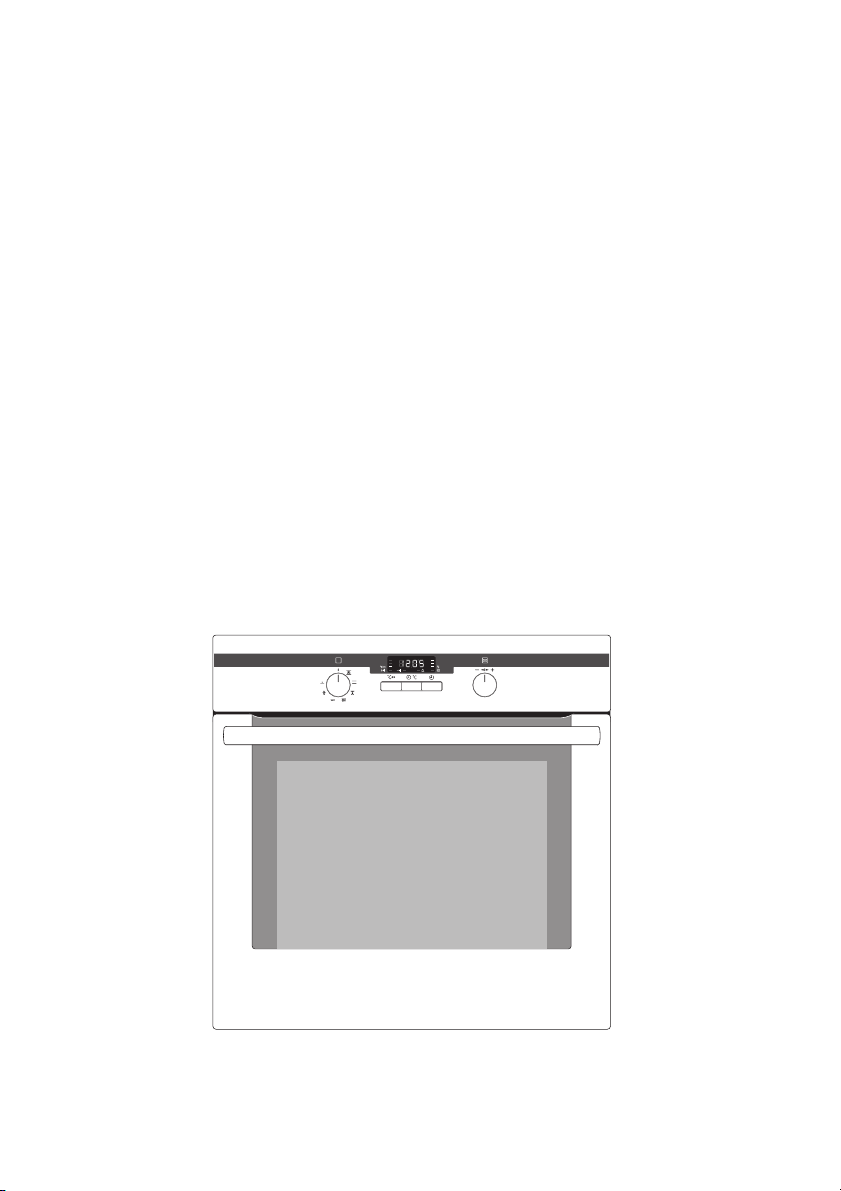
COMPETENCE B5701-4
Built-In Electric Oven
User information
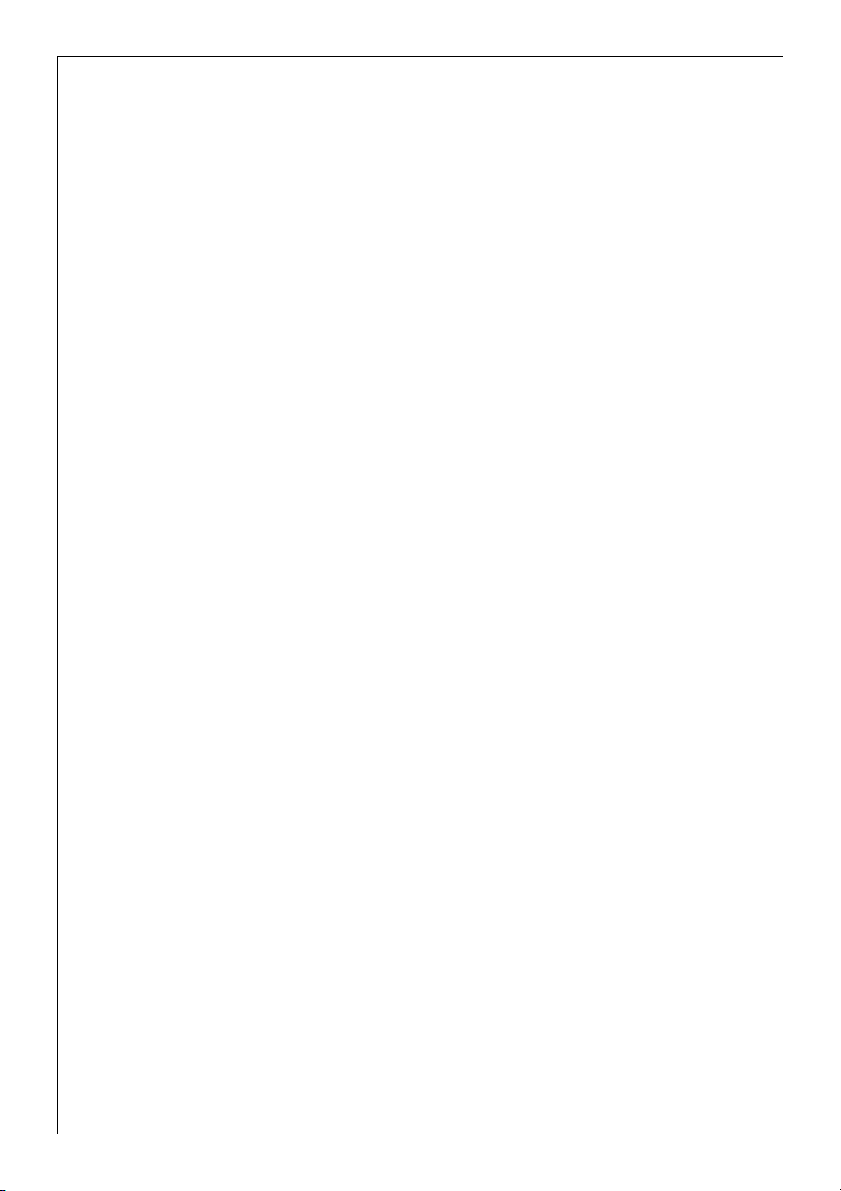
Dear customer,
Please read this User Information carefully and keep it to refer to at a
later date.
Pass this User Information on to any subsequent owner of the appliance.
The following symbols are used in the text:
1 Safety instructions
Warning: Notes that concern your personal safety.
Attention: Notes that show how to avoid damage to the appliance.
3 Useful tips and hints
2 Environmental information
2

Contents
Operating Instructions. . . . . . . . . . . . . . . . . . . . . . . . . . . . . . . . . . . . . 5
Safety instructions. . . . . . . . . . . . . . . . . . . . . . . . . . . . . . . . . . . . . . . . . . . . . . 5
Disposal . . . . . . . . . . . . . . . . . . . . . . . . . . . . . . . . . . . . . . . . . . . . . . . . . . . . . . . 7
Description of the Appliance. . . . . . . . . . . . . . . . . . . . . . . . . . . . . . . . . . . . . 8
General Overview. . . . . . . . . . . . . . . . . . . . . . . . . . . . . . . . . . . . . . . . . . . . . . . . 8
Control Panel . . . . . . . . . . . . . . . . . . . . . . . . . . . . . . . . . . . . . . . . . . . . . . . . . . . 8
Oven Features. . . . . . . . . . . . . . . . . . . . . . . . . . . . . . . . . . . . . . . . . . . . . . . . . . . 9
Oven accessories . . . . . . . . . . . . . . . . . . . . . . . . . . . . . . . . . . . . . . . . . . . . . . . . 9
Before Using for the first time . . . . . . . . . . . . . . . . . . . . . . . . . . . . . . . . . . . 10
Setting and changing the time . . . . . . . . . . . . . . . . . . . . . . . . . . . . . . . . . . . . 10
Initial cleaning . . . . . . . . . . . . . . . . . . . . . . . . . . . . . . . . . . . . . . . . . . . . . . . . . . 11
Using the Oven . . . . . . . . . . . . . . . . . . . . . . . . . . . . . . . . . . . . . . . . . . . . . . . . . 12
Switching the Oven On and Off. . . . . . . . . . . . . . . . . . . . . . . . . . . . . . . . . . . . 12
Speedcook. . . . . . . . . . . . . . . . . . . . . . . . . . . . . . . . . . . . . . . . . . . . . . . . . . . . . . 14
Oven Functions. . . . . . . . . . . . . . . . . . . . . . . . . . . . . . . . . . . . . . . . . . . . . . . . . . 15
Inserting the Oven Shelf, Baking Tray and Roasting Pan . . . . . . . . . . . . . . . 16
Inserting/Removing the Grease Filter . . . . . . . . . . . . . . . . . . . . . . . . . . . . . . . 17
Clock Functions . . . . . . . . . . . . . . . . . . . . . . . . . . . . . . . . . . . . . . . . . . . . . . . . . 18
Other Functions . . . . . . . . . . . . . . . . . . . . . . . . . . . . . . . . . . . . . . . . . . . . . . . . . 24
Switching off the display . . . . . . . . . . . . . . . . . . . . . . . . . . . . . . . . . . . . . . 24
Oven’s child safety device . . . . . . . . . . . . . . . . . . . . . . . . . . . . . . . . . . . . . . 24
Oven safety cut-out. . . . . . . . . . . . . . . . . . . . . . . . . . . . . . . . . . . . . . . . . . . 25
Uses, Tables and Tips . . . . . . . . . . . . . . . . . . . . . . . . . . . . . . . . . . . . . . . . . . . . 26
Baking . . . . . . . . . . . . . . . . . . . . . . . . . . . . . . . . . . . . . . . . . . . . . . . . . . . . . . . . . 26
Baking table . . . . . . . . . . . . . . . . . . . . . . . . . . . . . . . . . . . . . . . . . . . . . . . . . 28
Table for Bakes and Gratins. . . . . . . . . . . . . . . . . . . . . . . . . . . . . . . . . . . . . 32
Frozen Ready Meals Table . . . . . . . . . . . . . . . . . . . . . . . . . . . . . . . . . . . . . . 32
Roasting . . . . . . . . . . . . . . . . . . . . . . . . . . . . . . . . . . . . . . . . . . . . . . . . . . . . . . . 33
Roasting table. . . . . . . . . . . . . . . . . . . . . . . . . . . . . . . . . . . . . . . . . . . . . . . . 34
Grill Sizes . . . . . . . . . . . . . . . . . . . . . . . . . . . . . . . . . . . . . . . . . . . . . . . . . . . . . . 36
Grilling table. . . . . . . . . . . . . . . . . . . . . . . . . . . . . . . . . . . . . . . . . . . . . . . . . 36
Defrosting. . . . . . . . . . . . . . . . . . . . . . . . . . . . . . . . . . . . . . . . . . . . . . . . . . . . . . 37
Defrosting table . . . . . . . . . . . . . . . . . . . . . . . . . . . . . . . . . . . . . . . . . . . . . . 37
Making Preserves . . . . . . . . . . . . . . . . . . . . . . . . . . . . . . . . . . . . . . . . . . . . . . . . 38
3
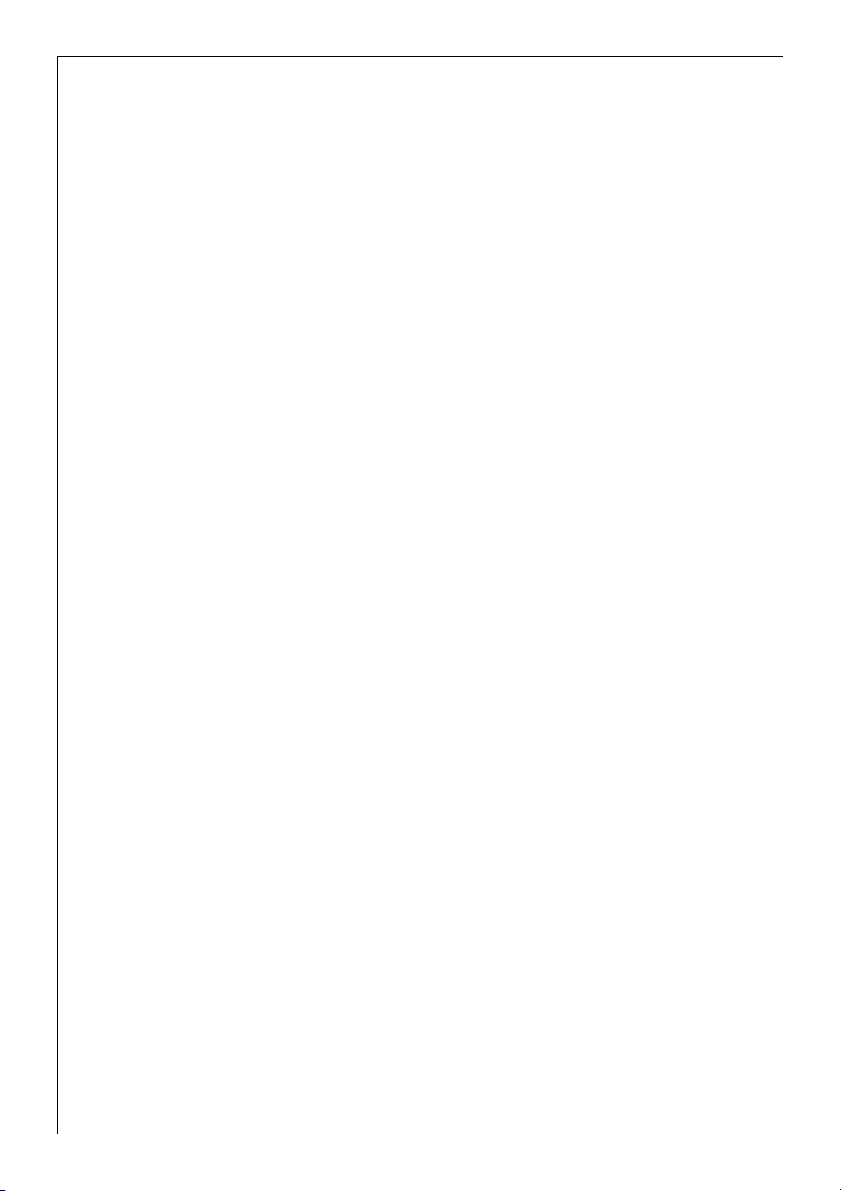
Cleaning and Care . . . . . . . . . . . . . . . . . . . . . . . . . . . . . . . . . . . . . . . . . . . . . . 40
Outside of the appliance. . . . . . . . . . . . . . . . . . . . . . . . . . . . . . . . . . . . . . . . . . 40
Oven interior . . . . . . . . . . . . . . . . . . . . . . . . . . . . . . . . . . . . . . . . . . . . . . . . . . . 40
Accessories . . . . . . . . . . . . . . . . . . . . . . . . . . . . . . . . . . . . . . . . . . . . . . . . . . . . . 40
Fat Filter . . . . . . . . . . . . . . . . . . . . . . . . . . . . . . . . . . . . . . . . . . . . . . . . . . . . . . . 40
Shelf Support Rails . . . . . . . . . . . . . . . . . . . . . . . . . . . . . . . . . . . . . . . . . . . . . . 41
Oven Lighting. . . . . . . . . . . . . . . . . . . . . . . . . . . . . . . . . . . . . . . . . . . . . . . . . . . 42
Oven Ceiling . . . . . . . . . . . . . . . . . . . . . . . . . . . . . . . . . . . . . . . . . . . . . . . . . . . . 43
Oven door . . . . . . . . . . . . . . . . . . . . . . . . . . . . . . . . . . . . . . . . . . . . . . . . . . . . . . 44
Oven door glass . . . . . . . . . . . . . . . . . . . . . . . . . . . . . . . . . . . . . . . . . . . . . . . . . 46
What to do if … . . . . . . . . . . . . . . . . . . . . . . . . . . . . . . . . . . . . . . . . . . . . . . . . 49
Installation Instructions . . . . . . . . . . . . . . . . . . . . . . . . . . . . . . . . . . . 50
Safety information for the installer. . . . . . . . . . . . . . . . . . . . . . . . . . . . . . . . . 50
Guarantee Conditions. . . . . . . . . . . . . . . . . . . . . . . . . . . . . . . . . . . . . . 53
Customer Service Centres . . . . . . . . . . . . . . . . . . . . . . . . . . . . . . . . . 54
Service . . . . . . . . . . . . . . . . . . . . . . . . . . . . . . . . . . . . . . . . . . . . . . . . . . . . . . 55
4
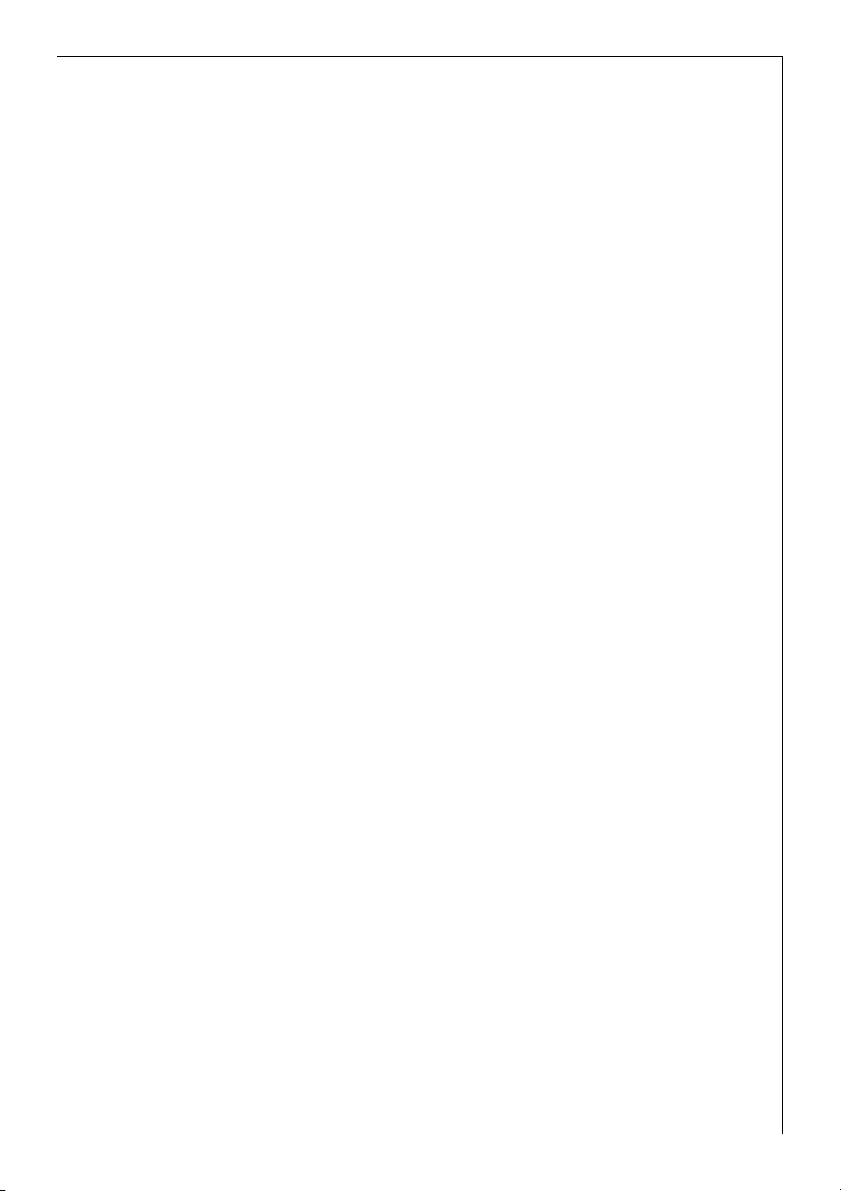
Operating Instructions
1 Safety instructions
This appliance conforms with the following EU Directives:
5
– 73/23/EEC dated 19.02.1973 Low Voltage Directive
– 89/336/EEC dated 03.05.1989 EMC Directive inclusive of Amending
Directive 92/31/EEC
– 93/68/EEC dated 22.07.1993 CE Marking Directive
Electrical safety
• This appliance must be only connected by a registered electrician.
• In the event of a fault or damage to the appliance: Take the fuses out
or switch off.
• Repairs to the appliance must only be carried out by qualified serv-
ice engineers. Considerable danger may result from improper repairs.
If repairs become necessary, please contact our Customer Services or
your dealer.
Child Safety
• Never leave children unsupervised when the appliance is in use.
Safety whilst Using
• This appliance is intended to be used for cooking, roasting and baking
food in the home.
• Take care when connecting electric appliances to sockets nearby. Do
not allow connecting leads to come into contact with or to catch beneath the hot oven door.
• Warning: Risk of burns! The interior of the oven becomes hot dur-
ing use.
• Using ingredients containing alcohol in the oven may create an alcohol-air mixture that is easily ignited. In this case, open the door carefully. Do not have embers, sparks or naked flames in the vicinity when
opening the door.
3 Information on acrylamides
According to the latest scientific knowledge, intensive browning of
food, especially in products containing starch, can constitute a health
risk due to acrylamides. Therefore we recommend cooking at the lowest
possible temperatures and not browning foods too much.
5
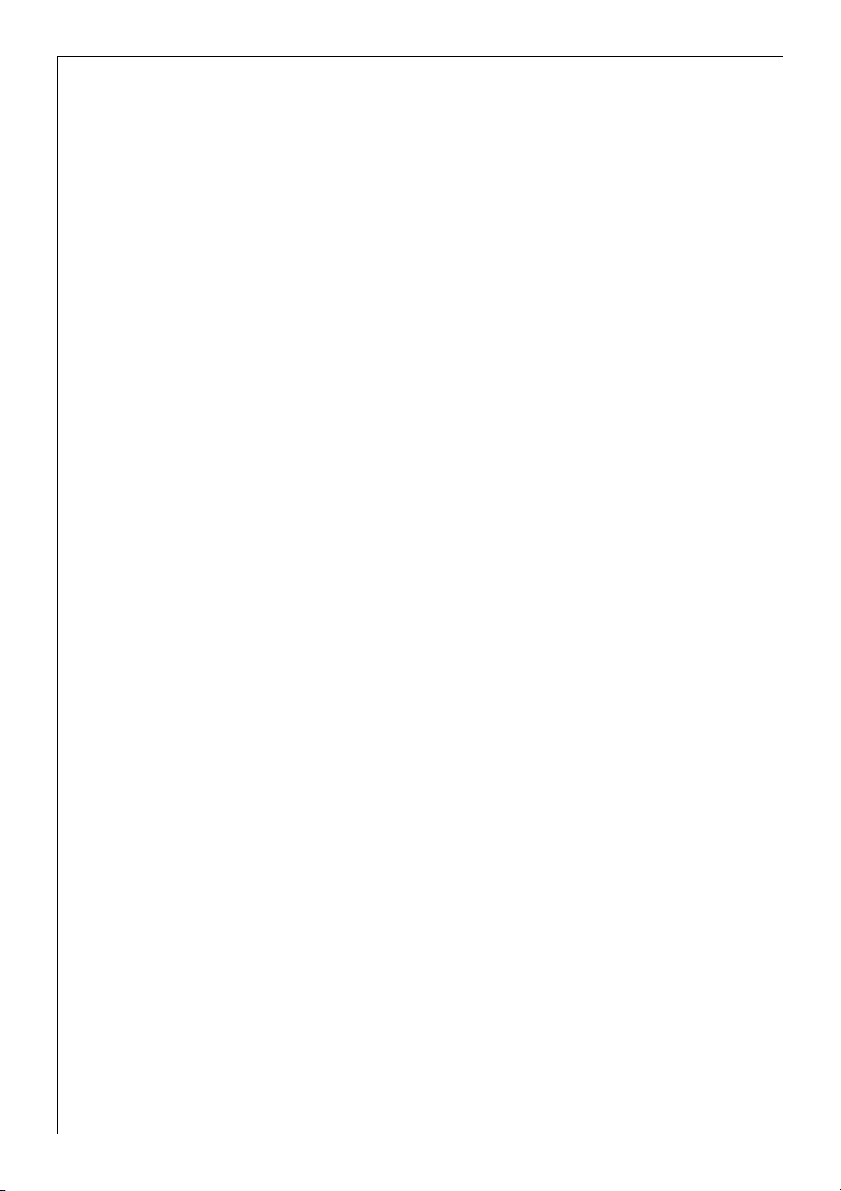
How to avoid damage to the appliance
• Do not line the oven with aluminium foil and do not place baking
trays, pots, etc. on the oven floor, as the heat that builds up will damage the oven enamel.
• Fruit juices dripping from the baking tray will leave stains, which you
will not be able to remove. For very moist cakes, use a deep tray.
• Do not put any strain on the oven door when open.
• Never pour water directly into the oven when it is hot. This could
cause damage to or discoloration of the enamel.
• Rough handling, especially around the edges of the front panel, can
cause the glass to break.
• Do not store any flammable materials inside the oven. These could ignite when the oven is switched on.
• Do not store any moist foods inside the oven. This could damage the
oven enamel.
3 Note on enamel coating
Changes in the colour of the oven’s enamel coating as a result of use do
not affect the appliance’s suitability for normal and correct use. They
therefore do not constitute a defect in the sense of the warranty law.
6
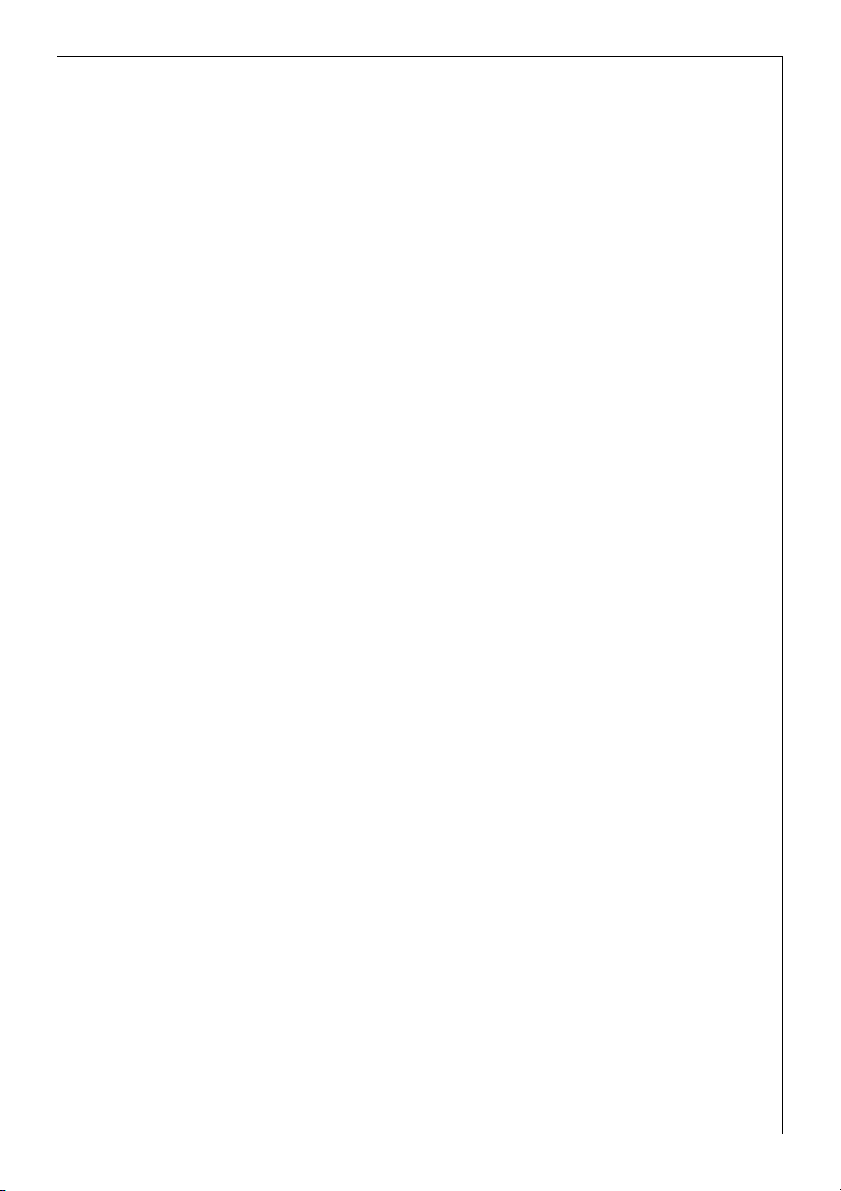
Disposal
Packaging material
2
The packaging materials are environmentally friendly and can be recycled. The plastic components are identified by markings, e.g. >PE<,
>PS<, etc. Please dispose of the packaging materials in the appropriate
container at the community waste disposal facilities.
2 Old appliance
The symbol
product may not be treated as household waste. Instead it shall be
handed over to the applicable collection point for the recycling of electrical and electronic equipment. By ensuring this product is disposed of
correctly, you will help prevent potential negative consequences for the
environment and human health, which could otherwise be caused by
inappropriate waste handling of this product. For more detailed information about recycling of this product, please contact your local city
office, your household waste disposal service or the shop where you
purchased the product.
W on the product or on its packaging indicates that this
1 Warning: So that the old appliance can no longer cause any danger,
make it unusable before disposing of it.
To do this, disconnect the appliance from the mains supply and remove the mains cable from the appliance.
7
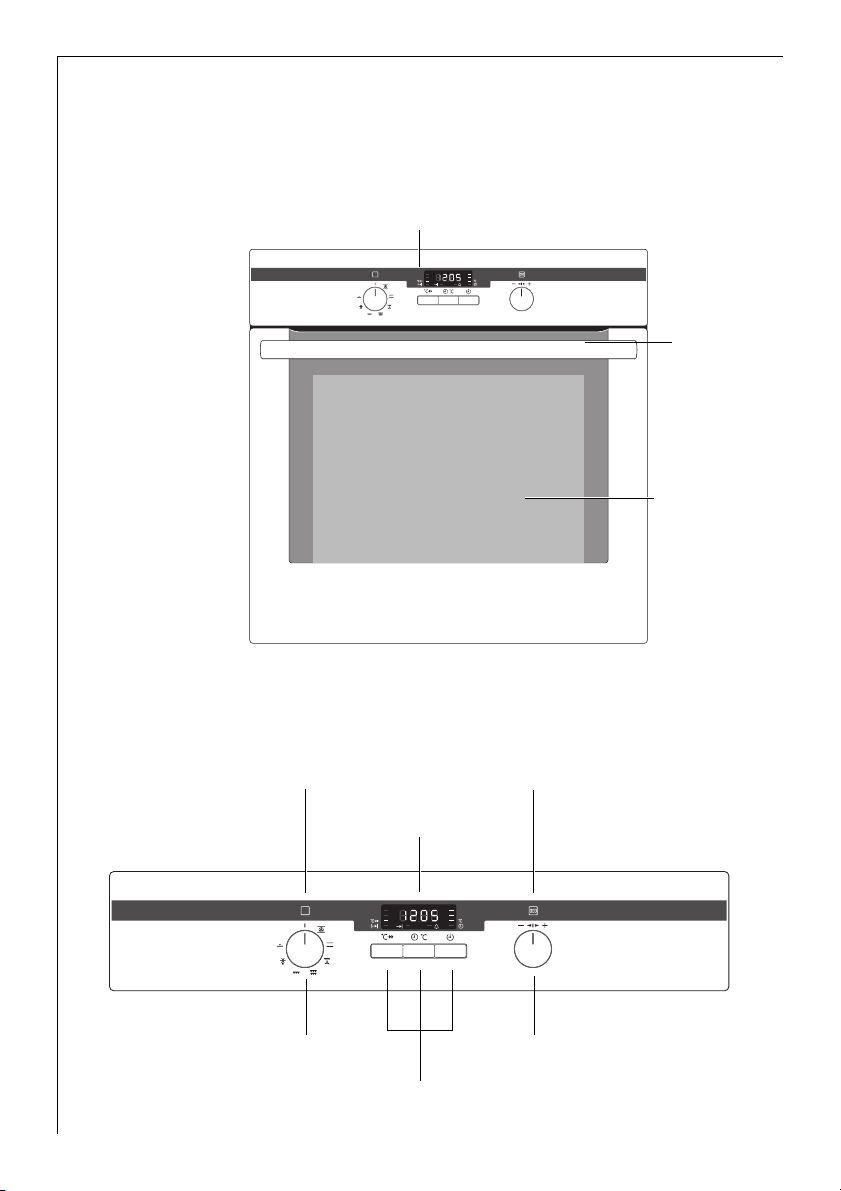
Description of the Appliance
General Overview
Control panel
Door
handle
Full glass
door
Control Panel
8
Oven Power Indicator Oven Power Indicator
Temperature / Time Display
Oven Functions
Function buttons
Temperature / Time Selection
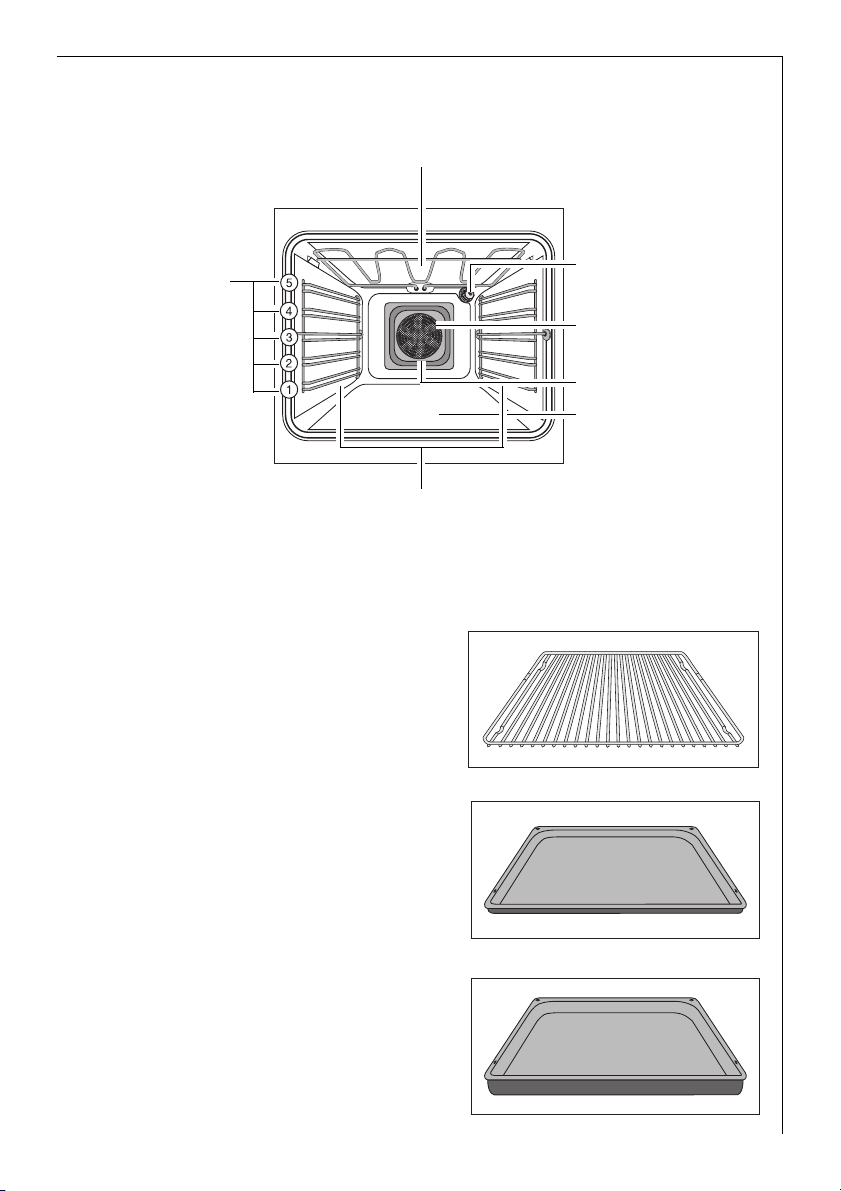
Oven Features
Top heat and heating elements
Shelf positions
Oven accessories
Oven shelf
For cookware, cake tins, roasts and
grilled foods.
Oven lighting
Fat Filter
Fan heating element
Fan
Bottom Heat
Oven shelf runners,
removable
Baking tray
For cakes and biscuits.
Roasting Pan
For baking and roasting or as a pan
for collecting fat.
9
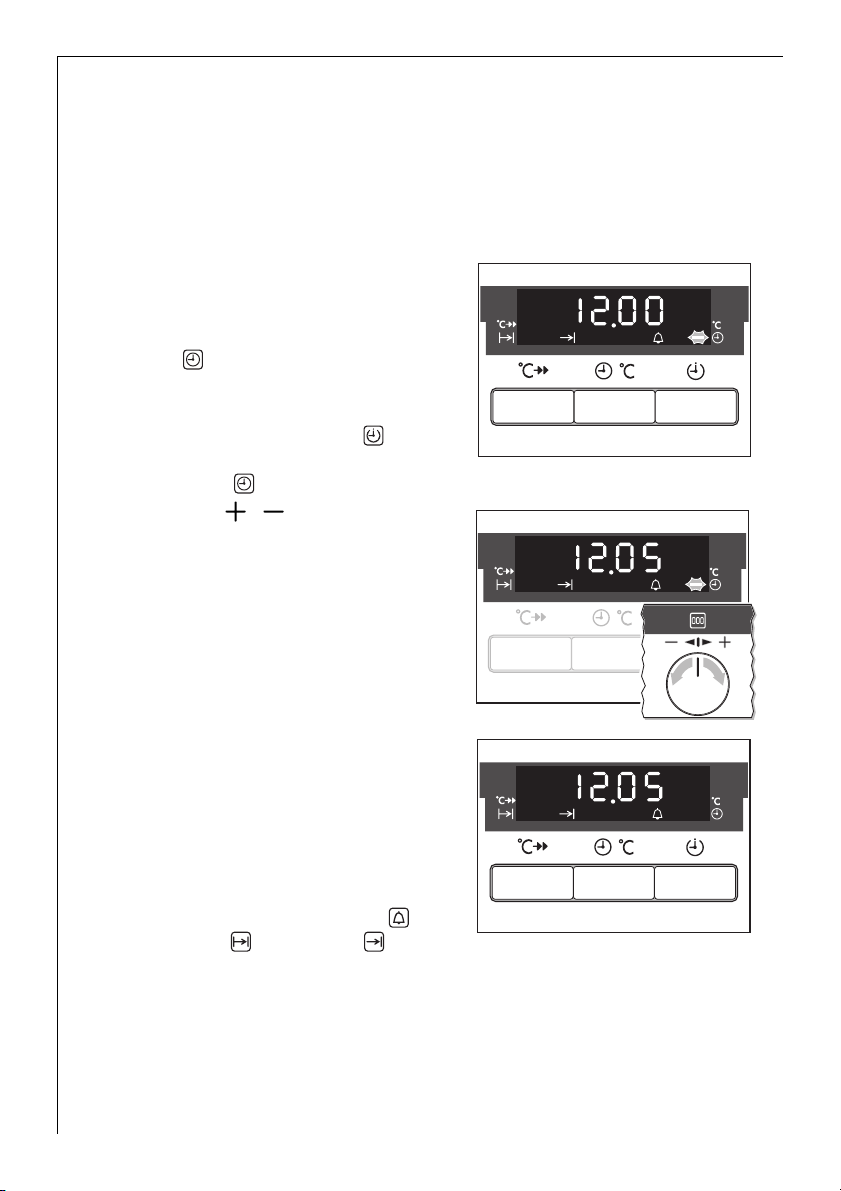
Before Using for the first time
Setting and changing the time
3 The oven only operates when the time has been set.
When the appliance has been connected to the electrical supply or
when there has been a power cut,
the function indicator
Time flashes automatically.
1. To change a time that has already
been set, press the Select button
repeatedly until the function indicator Time flashes.
2. Using the / control knob, set
the current time.
After approx. 5 seconds, the flashing stops and the clock displays the
time of day set.
The appliance is now ready to use.
3 The time can only be modified, if
the child safety device is deactivated, none of the Countdown ,
Cook time or End time clock
functions and no oven function is
set.
10
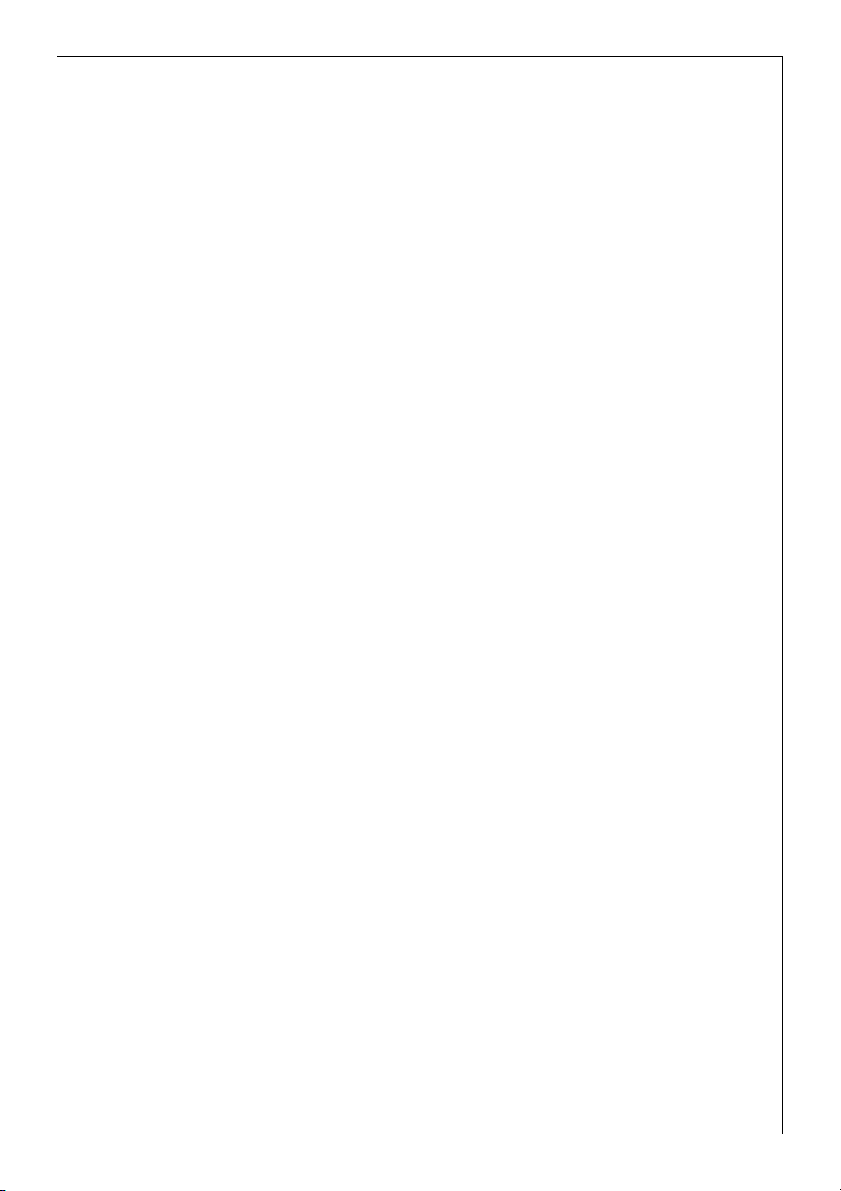
Initial cleaning
Clean the oven before using it for the first time.
1 Important: Do not use caustic or abrasive cleaning agents! These can
damage the oven surfaces.
3 For the metal surfaces, use commercially available cleaning agents.
1. Open the oven door.
The oven light is lit.
2. Remove all oven accessories, and clean them with warm water and a
scouring agent.
3. Wash the oven in the same way, and wipe dry.
4. Wipe the front of the appliance with a damp cloth.
11
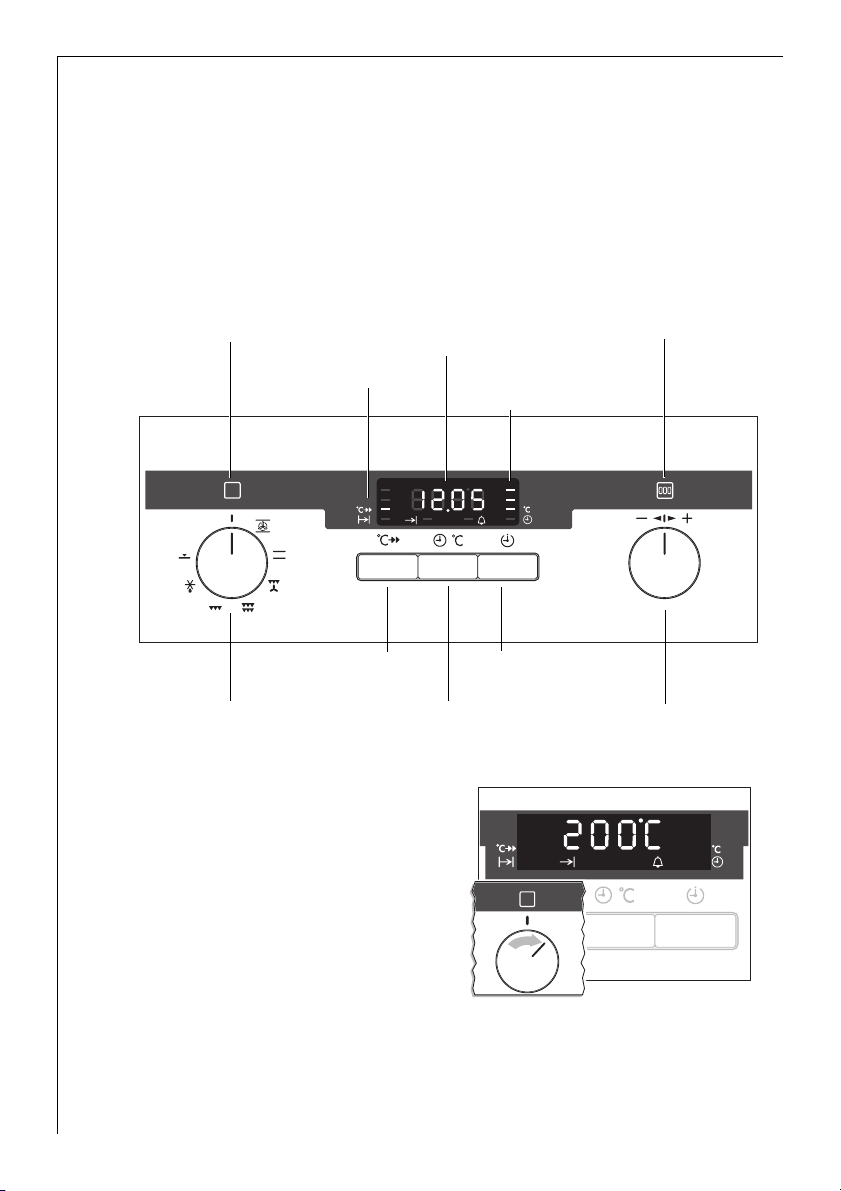
Using the Oven
The oven is equipped with retractable buttons for “Oven functions”
3
and “Temperature selection”. To use, press the relevant button.
The button then sticks out.
Switching the Oven On and Off
Oven Power Indicator
Speedcook
Temperature / Time
Display
Oven Power Indicator
Heat indicator
12
Button Speedcook
Oven Functions
Change display
Switching the oven on
Turn the oven functions control
knob to the desired function. The
oven power indicator lights up. The
temperature display shows the suggested temperature for the oven
function selected.
The oven starts to heat up.
When the temperature set is
reached, an audible signal sounds.
Selector Button
Temperature / Time Selection
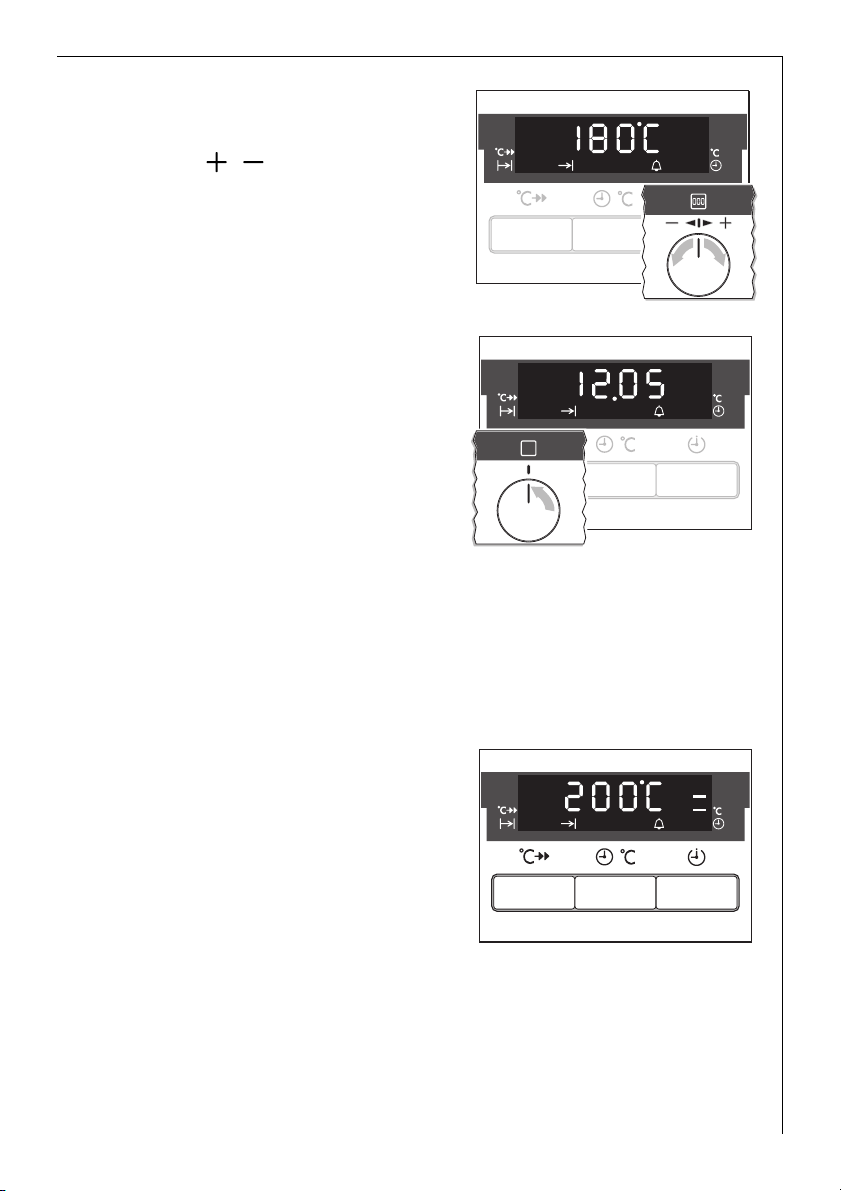
Changing the oven
temperature
Use the / control knob to raise
or lower the temperature.
The setting changes in steps of 5 °C.
Switching the oven off
To turn the oven off, turn the oven
functions control knob to the OFF
position.
3 Cooling fan
The fan switches on automatically in order to keep the appliance’s surfaces cool. When the oven is switched off, the fan continues to run to
cool the appliance down, then switches itself off automatically.
3 Heat indicator
Indicates warming up
When the oven function has been
switched on the bars that slowly
light up one after the other indicate
how far the oven has heated up.
13
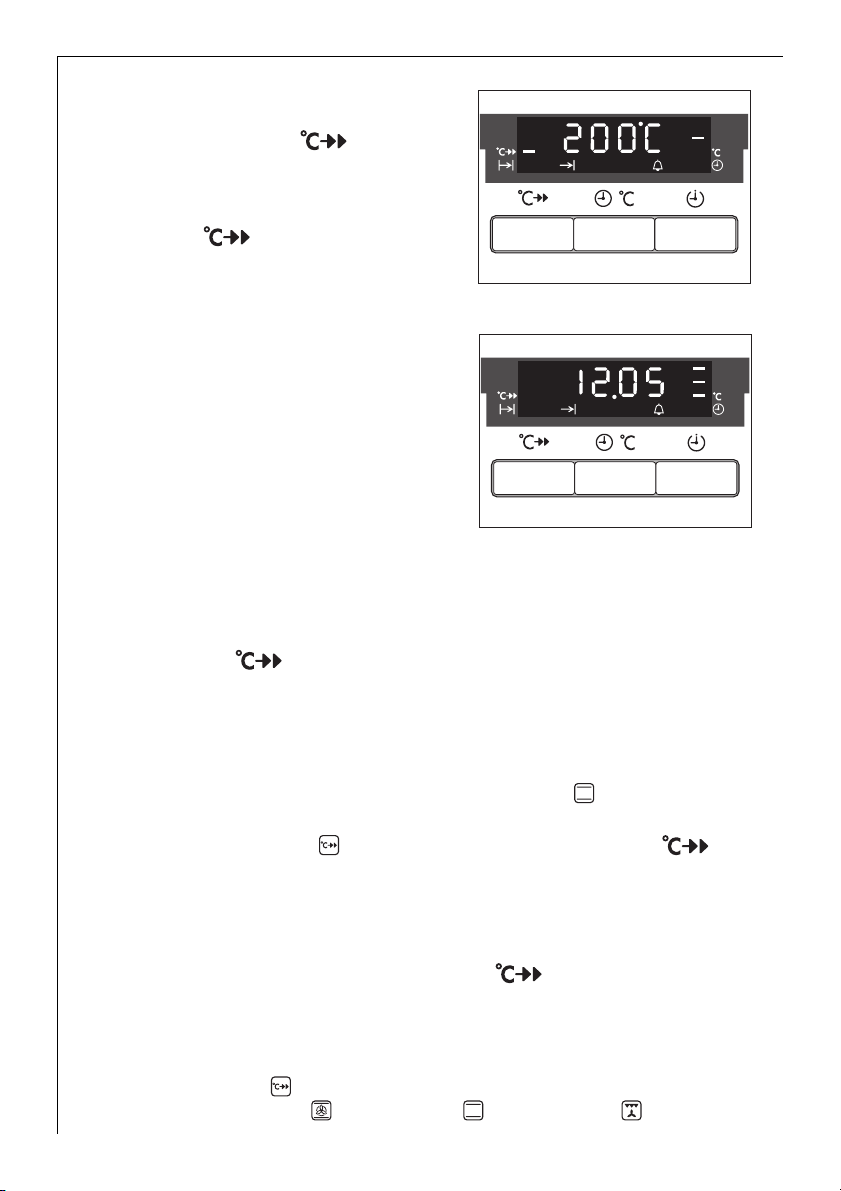
Fast heat indicator
When the fast heat function has
been switched on the bars
that flash one after the other indicate that fast heat is operating. In
addition the bars next to the
symbol light up.
Residual heat indicator
When the oven has been switched
off, the bars that are still lit indicate
the remaining residual heat in the
oven.
Speedcook
After an oven function is selected, using the additional function
Speedcook the empty oven can be pre-heated in a relatively short
time.
1 Important: Do not put the food to be cooked into the oven, until
Speedcook is completed and the oven is operating using the desired
function.
1. Set the desired oven function (e. g., Conventional ). If necessary,
change the suggested temperature.
2. Press the Speedcook button. The bars next to the symbol light
up.
When the bars flash one after another it shows that Speedcook is operating.
When the temperature set is reached, the bars of the heat indicator
light up and the bars next to the symbol go out. An audible signal sounds.
The oven now continues heating according to the pre-set oven function and temperature. You can now place the food in the oven.
3 The Speedcook function can be switched on with the oven functions
Professional hot air , Conventional and Rotitherm .
14
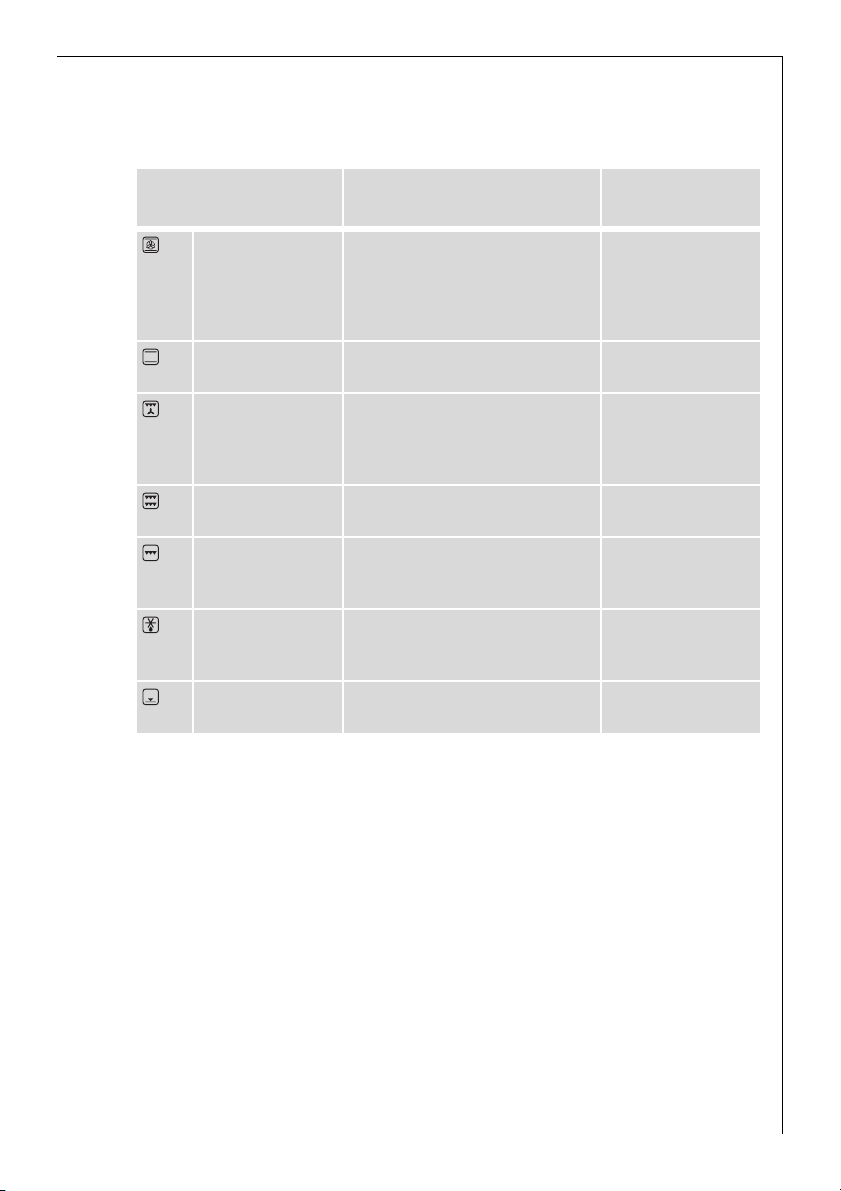
Oven Functions
The oven has the following functions:
Oven function Application
Professional hot
air
Conventional For baking and roasting on one
Rotitherm For roasting larger joints of meat
Dual grill For grilling flat foodstuffs in
Grill For grilling flat foodstuffs placed
Defrost For defrosting e. g. flans and ga-
Bottom heat For baking cakes with crispy or
For baking on up to three oven
levels at the same time.
Set the oven temperatures
20-40 °C lower than when using
Conventional.
oven level.
or poultry on one level.
The function is also suitable for
gratinating and browning.
large quantities and for toasting.
in the middle of the grill and for
toasting.
teaux, butter, bread, fruit or other
frozen foods.
crusty bases.
Heating element/
fan
Top heat, bottom
heat, rear wall
heating element,
fan
Top heat,
bottomheat
Grill, top heat, fan
Grill, top heat
Grill
Fan
Bottom heat
15
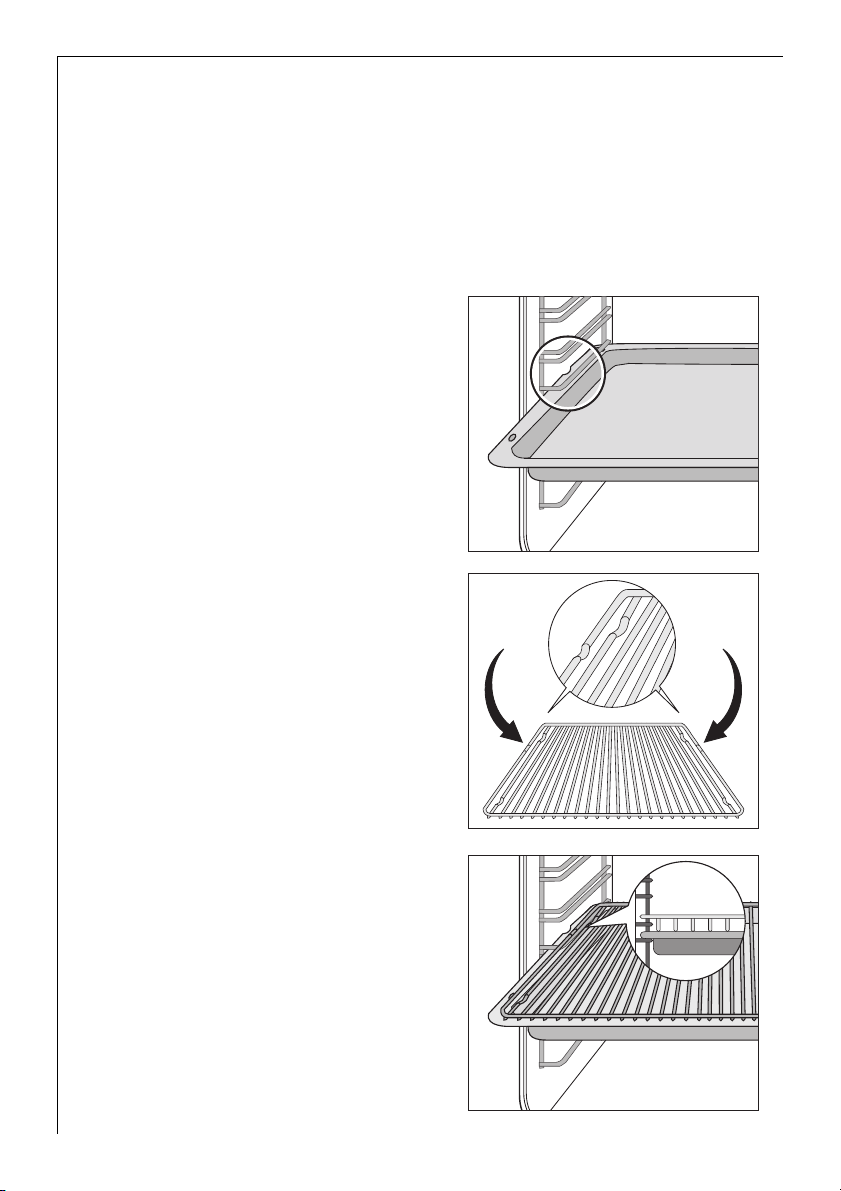
Inserting the Oven Shelf, Baking Tray and Roasting Pan
3 Shelf runner safety and anti-tip device
As a shelf runner safety device, all insertable components have a small
curved indentation at the bottom on the right and left-hand edge.
Always insert insertable components so that this indentation is at the
back of the oven interior. This indentation is also important for preventing the insertable components from tipping.
Inserting the baking tray or
roasting pan
Push the baking tray or roasting pan
between the guide bars of the selected oven level.
Inserting the oven shelf:
Insert the oven shelf so that the
feet point downwards.
Push the oven shelf between the
guide bars of the selected oven level.
3 The high rim around the oven shelf
is an additional device to prevent
cookware from slipping.
Inserting the oven shelf and
roasting pan together
Lay the oven shelf on the roasting
pan.
Push the roasting pan between the
guide bars of the selected oven level.
16
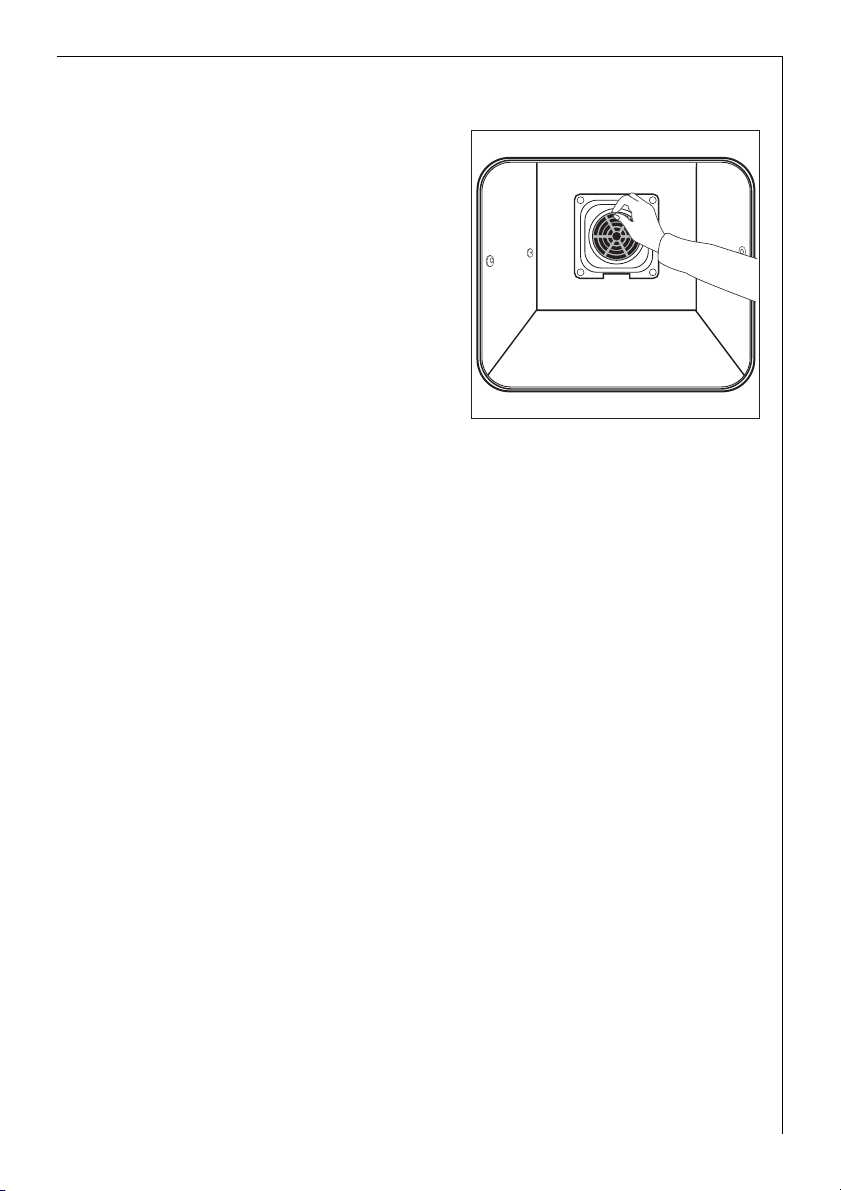
Inserting/Removing the Grease Filter
Only use the grease filter when
roasting to protect the rear heating
elements from fat splashes.
Inserting the grease filter
Hold the grease filter by the
grip and insert the two mounts
downwards into the opening on
the rear wall of theoven (fan
opening).
Taking out the grease filter
Hold the grease filter by the
grip and unhook it.
17

Clock Functions
Temperature / Time Display
Selector Button
Change display
Cook time
To set how long the oven is to be in use.
End time
To set when the oven is to switch off again.
Countdown
To set a countdown. A signal sounds after the time has elapsed.
This function does not affect the functioning of the oven.
Clock function indicators
18
Time
To set, change or check the time
(See also section “Before Using for the First Time”).

3 How to use the clock functions
• After a clock function has been selected, the corresponding function
indicator flashes for about 5 seconds. During this period, the desired
times can be set or modified using the / dial.
• When the desired time has been set, the function indicator continues
to flash for approx. 5 seconds. After that the function indicator is
then lit. The set time begins to run in the background.
• When the clock functions Cook time and End time have been
completed, the oven functions dial must be turned back to ”0“.
• Using the Display button, you can switch between the oven
temperature and the time.
3 Checking the time set or remaining.
Press the Select button repeatedly, until the appropriate clock function flashes and the time set or remaining is displayed.
19

Countdown
1. Press the Select button repeated-
ly until the function indicator
Countdown flashes.
2. Using the / control knob set
the desired countdown
(max. 99.00minutes).
The function indicator
Countdown lights up.
When 90% of the time set has
elapsed, an audible signal sounds.
When the time has elapsed, ”0.00“
and the function indicator flash.
An audible signal sounds.
To stop the flashing and the audible
signal:
Press any button.
20

Cook time
1. Select the oven function and tem-
perature.
2. Press the Select button repeated-
ly until the function indicator Cook
time flashes.
3. Using the / control knob set
the desired cooking time
(max. 09.59hours).
The function indicator Cook time
lights up and the oven comes on
immediately.
When the time has elapsed, ”0.00“
and the function indicator flash.
An audible signal sounds for
2 minutes. The oven switches itself
off.
To stop the flashing and the audible
signal:
Turn the oven functions dial to ”0”.
21

End time
1. Select the oven function and temperature.
2. Press the Select button repeated-
ly until the End time function indicator flashes.
3. Using the / control knob set
the desired switch-off time.
The function indicator End time
lights up and the oven comes on
immediately.
22
When the time has elapsed, ”0.00“
and the function indicator flash.
An audible signal sounds for
2 minutes. The ovenswitches itself
off.
To stop the flashing and the audible
signal:
Turn the oven functions dial to ”0”.

Cook time and End time combined
3 Cook time and End time can be used simultaneously, if the oven is
to be switched on and off automatically at a later time.
1. Select the oven function and temperature.
2. Using the Cook time function,
set the time that the dish needs to
cook, In this example, 1 hour.
3. Using the End time function, set
the time at which the dish should
be ready.
In this case, 14:05.
The Cook time and End time
function indicators light up and the
temperature is shown in the display.
In this example, 200°C.
The oven switches on automatically
at the time calculated.
In this case, at 13:05.
And switches itself off again when
the cook time entered has elapsed.
In this case, at 14:05.
23

Other Functions
Switching off the display
2 You can save energy by switching off the clock display.
Switching off the clock display
1. Turn the / control knob to the
right and hold it.
2. In addition press the Select but-
ton until the display goes out.
3 As soon as the appliance is switched
on again, the display comes on automatically.
When the appliance is next
switched off, the clock display goes
out again.
To have the clock display on permanently again, you must set the clock
again.
Switching on the clock display
1. Turn the / control knob to the right and hold it.
2. In addition press the Select button, until the display appears again.
Oven’s child safety device
The oven is fitted with a child safety device. As soon as the child safety
device is activated, the oven cannot be switched on.
3 For the child safety device to be activated, none of the oven functions
must be currently selected.
Activating the child safety device
1. Turn the / dial to the left and
hold it.
2. In addition press the Select but-
ton until “SAFE” appears ”in the“
display.
The child safety device is now activated.
24

Deactivating the child safety device
1. Turn the / dial to the left and hold it.
2. In addition press the Select button until “SAFE” disappears ”from“
the display.
The child safety device is now deactivated and the oven is again ready
for use.
Oven safety cut-out
3 If not switched off after a certain time, or if the temperature is not
modified, the oven switches off automatically.
The last temperature set flashes in the temperature display.
The oven switches off when the oven temperature is:
30 - 120°C after 12.5 hours
120 - 200°C after 8.5 hours
200 - 250°C after 5.5 hours
250 - max°C after 3.0 hours
Switching on after a safety cut-out
Switch the oven off completely.
It can then be switched on again.
3 The safety cut-out is cancelled if the clock function Cook time or
End time is set.
25

Uses, Tables and Tips
Baking
Oven function: Professional hot air or Conventional
Baking tins
• For Conventional dark metal and non-stick tins are suitable.
• For Professional hot air bright metal tins are also suitable.
Oven levels
• Baking with Conventional is possible on one oven level.
• With Professional hot air you can bake on up to 3 baking trays at
the same time:
1 baking tray:
e.g. oven level 3
1 cake tin:
e.g. oven level 1
26
2 baking trays:
z. g., oven levels 1 and 3
3 baking trays:
oven levels 1, 3 and 5

General Instructions
• Insert the tray with the bevel at the front.
• With Conventional or Professional hot air you can also bake
with two tins next to one another on the oven shelf at the same time.
This does not significantly increase baking time.
3 When frozen foods are used the trays inserted may distort during cook-
ing. This is due to the large difference in temperature between the
freezing temperature and the temperature in the oven. Once the trays
have cooled the distortion will disappear again.
How to use the Baking Tables
The tables give the required temperature settings, baking times and
oven shelf levels for a selection of typical dishes.
• Temperatures and baking times are for guidance only, as these will
depend on the consistency of pastry, dough or mixture, the amount
and the type of baking tin.
• We recommend using the lower temperature the first time and then
if necessary, for example, if a deeper browning is required, or baking
time is too long, selecting a higher temperature.
• If you cannot find the settings for a particular recipe, look for the
one that is most similar.
• If baking cakes on baking trays or in tins on more than one level, baking time may be extended by 10-15 minutes.
• Moist recipes (for example, pizzas, fruit flans, etc.) are baked on one
level.
• Cakes and pastries at different heights may brown at an uneven rate
at first. If this occurs, please do not change the temperature set-
ting. Different rates of browning even out as baking progresses.
2 With longer baking times, the oven can be switched off about
10 minutes before the end of baking time, to make use of the residual
heat.
Unless otherwise stated, the values given in the tables assume that
cooking is started with the oven cold.
27

Baking table
Baking on one oven level
Type of
baking
Oven function
Oven
Temperature°CTime
level
Hr: Mins.
Baking in tins
Ring cake or brioche Professional hot
1 150-160 0:50-1:10
air
Madeira cake/fruit cakes Professional hot
1 140-160 1:10-1:30
air
Sponge cake Professional hot
1 140 0:25-0:40
air
Sponge cake Conventional 1 160 0:25-0:40
Flan base - short pastry Professional hot
3 170-180
1)
0:10-0:25
air
Flan base - sponge mixture
Professional hot
air
3 150-170 0:20-0:25
Apple pie Conventional 1 170-190 0:50-1:00
Apple pie (2tins Ø20cm,
diagonally off set)
Apple pie (2tins Ø20cm,
Professional hot
1 160 1:10-1:30
air
Conventional 1 180 1:10-1:30
diagonally off set)
Savoury flan (e. g, quiche
lorraine)
Professional hot
air
1 160-180 0:30-1:10
Cheesecake Conventional 1 170-190 1:00-1:30
Cakes/pastries/breads on baking trays
Plaited bread/bread
Conventional 3 170-190 0:30-0:40
crown
1)
230
160-180
1)
1)
1)
1)
0:40-1:00
0:25
0:30-1:00
0:15-0:30
0:10-0:20
0:15-0:30
Christmas stollen Conventional 3 160-180
Bread (rye bread)
Conventional 1
-first of all
-then
Cream puffs/eclairs Conventional 3 160-170
Swiss roll Conventional 3 180-200
Cake with crumble
topping (dry)
Buttered almond cake/
Professional hot
3 150-160 0:20-0:40
air
Conventional 3 190-210
sugar cakes
28

Type of
baking
Oven function
Oven
Temperature°CTime
level
Hr: Mins.
Fruit flans
(made with yeast dough/
sponge mixture)
2)
Fruit flans
(made with yeast dough/
sponge mixture)
2)
Fruit flans made with
short pastry
Yeast cakes with delicate
Professional hot
3 150 0:35-0:50
air
Conventional 3 170 0:35-0:50
Professional hot
3 160-170 0:40-1:20
air
Conventional 3 160-180
toppings (e. g, quark,
cream, custard)
Pizza (with a lot of top-
2)
ping)
Pizza (thin crust) Professional hot
Professional hot
air
1 180-200
1 200-220
air
Unleavened bread Professional hot
1 200-220 0:08-0:15
air
Tarts (CH) Professional hot
1 180-200 0:35-0:50
air
Biscuits
Short pastry biscuits Professional hot
3 150-160 0:06-0:20
air
Viennese whirls Professional hot
3 140 0:20-0:30
air
Viennese whirls Conventional 3 160
Biscuits made with
sponge mixture
Pastries made with egg
white, meringues
Macaroons Professional hot
Professional hot
air
Professional hot
air
3 150-160 0:15-0:20
3 80-100 2:00-2:30
3 100-120 0:30-0:60
air
Biscuits made with yeast
dough
Puff pastries Professional hot
Professional hot
air
3 150-160 0:20-0:40
3 170-180
air
1)
0:40-1:20
1)
0:30-1:00
1)
0:10-0:25
1)
0:20-0:30
1)
0:20-0:30
29

Type of
baking
Oven function
Rolls Professional hot
Oven
Temperature°CTime
level
3 160
air
Rolls Conventional 3 180
Small cakes (20per tray) Professional hot
3 140
air
Small cakes (20per tray) Conventional 3 170
1) Pre-heat the oven
2) Use the drip tray or roasting tray
Baking on more than one oven level
Hr: Mins.
1)
0:20-0:35
1)
0:20-0:35
1)
0:20-0:30
1)
0:20-0:30
Cakes/pastries/breads on baking trays
Cream puffs/Eclairs 1/4 --- 160-180
Dry streusel cake 1/3 --- 140-160 0:30-0:60
Biscuits/small cakes/pastries/rolls
Short pastry biscuits 1/3 1/3/5 150-160 0:15-0:35
Viennese whirls 1/3 1/3/5 140 0:20-0:60
Biscuits made with
sponge mixture
Biscuits made with egg
white, meringues
Macaroons 1/3 --- 100-120 0:40-1:20
Biscuits made with yeast
dough
Puff pastries 1/3 --- 170-1801)0:30-0:50
Rolls 1/4 --- 160 0:30-0:55
Small cakes (20per tray) 1/4 --- 140
1) Pre-heat the oven
Type of baking
Professional
hot air
Shelf positions from bottom
2 levels 3 levels
Professional
hot air
Temperature in °C
1))
1/3 --- 160-170 0:25-0:40
1/3 --- 80-100 2:10-2:50
1/3 --- 160-170 0:30-0:60
1)
Time
Hours:
Mins.
0:35-0:60
0:25-0:40
30

Tips on Baking
Baking results Possible cause Remedy
The cake is not
browned enough underneath
The cake sinks (becomes soggy, lumpy,
streaky)
Cake is too dry Oven temperature too low Set oven temperature higher.
Cake browns unevenly Oven temperature too high
Cake does not cook in
the baking time given
Wrong oven level Place cake lower
Oven temperature too high Use a slightly lower setting
Baking time too short Set a longer baking time
Baking times cannot be reduced by setting higher
temperatures
Too much liquid in the mixture
Baking time too long Set a shorter baking time
and baking time too short
Mixture is unevenly distribut-edSpread the mixture evenly
Grease filter is inserted Take out the grease filter
Temperature too low Use a slightly higher oven
Grease filter is inserted Take out the grease filter
Use less liquid.
Pay attention to mixing
times, especially if using
mixing machines
Set a lower oven temperature and a longer baking
time
on the baking tray
setting
31

Table for Bakes and Gratins
Dish Oven function
Pasta bake Conventional 1 180-200 0:45-1:00
Lasagne Conventional 1 180-200 0:25-0:40
Vegetables au gratin
Baguettes topped with
melted cheese
1)
1)
Sweet bakes Conventional 1 180-200 0:40-0:60
Fish bakes Conventional 1 180-200 0:30-1:00
Stuffed vegetables Rotitherm 1 160-170 0:30-1:00
1) Pre-heat the oven
Frozen Ready Meals Table
Food to be
cooked
Frozen pizza Conventional 3
1)
Chips
(300-600 g)
Baguettes Conventional 3
Fruit flans Conventional 3
1) Comments: Turn chips 2 or 3 times during cooking
Oven function
Rotitherm 3 200-220 15-25 mins.
Shelf
position
Tempera-
ture
°C
Time
Hours
mins.
Rotitherm 1 160-170 0:15-0:30
Rotitherm 1 160-170 0:15-0:30
Shelf
position
Temperature
°C
as per manufacturer’s in-
structions
as per manufacturer’s in-
structions
as per manufacturer’s in-
structions
Time
as per manufacturer’s in-
structions
as per manufacturer’s in-
structions
as per manufacturer’s in-
structions
32

Roasting
Oven function: Conventional or Rotitherm
Roasting dishes
• Any heat-resistant ovenware is suitable to use for roasting (please
read the manufacturer's instructions).
• Large roasting joints can be roasted directly in the roasting tray or
on the oven shelf with the roasting tray placed below it.
• For all lean meats, we recommend roasting these in a roasting tin
with a lid. This will keep the meat more succulent.
• All types of meat, that can be browned or have crackling, can be
roasted in the roasting tin without the lid.
3 Tips on using the roasting chart
The information given in the following table is for guidance only.
• We recommend cooking meat and fish weighing 1 kg and above in
the oven.
• To prevent escaping meat juices or fat from burning on to the pan,
we recommend placing some liquid in the roasting pan.
• If required, turn the roast (after 1/2 - 2/3 of the cooking time).
• Baste large roasts and poultry with their juices several times during
roasting. This will give better roasting results.
• You can switch the oven off about 10 minutes before the end of the
roasting time, in order to utilise the residual heat.
33

Roasting table
Type of meat Quantity Ovenfunction
Beef
Pot roast 1-1.5 kg
Roast beef or fillet
- rare
- medium
- well done
Pork
Shoulder, neck, ham
joint
Chop, spare rib 1-1.5 kg Rotitherm 1 170-180 1:00-1:30
Meat loaf 750 g-1 kg Rotitherm 1 160-170 0:45-1:00
Porkknuckle (precooked)
Veal
Roast veal 1 kg Rotitherm 1 160-180 1:30-2:00
Knuckle of veal 1.5-2 kg Rotitherm 1 160-180 2:00-2:30
Lamb
Leg of lamb, roast
lamb
Saddle of lamb 1-1.5 kg Rotitherm 1 160-180 1:00-1:30
Game
Saddle of hare, leg
of hare
Saddle of venison 1.5-2 kg
Haunch of venison 1.5-2 kg
per cm.
of thickness
per cm.
of thickness
per cm.
of thickness
1-1.5 kg Rotitherm 1 160-180 1:30-2:00
750 g-1 kg Rotitherm 1 150-170 1:30-2:00
1-1.5 kg Rotitherm 1 150-170 1:15-2:00
up to 1 kg
Conven-
tional
Rotitherm 1
Rotitherm 1 180-190 0:06-0:08
Rotitherm 1 170-180 0:08-0:10
Conven-
tional
Conven-
tional
Conven-
tional
Shelf
position
Temper-
ature
°C
1 200-250 2:00-2:30
190-
200
3
1 210-220 1:15-1:45
1 200-210 1:30-2:15
220-
250
1)
1)
Time
Hours
mins.
per cm. of
thickness
0:05-0:06
0:25-0:40
34

Poultry
Poultry portions
Half chicken
Chicken, poulard 1-1.5 kg Rotitherm 1 190-210 0:45-1:15
Duck 1.5-2 kg Rotitherm 1 180-200 1:15-1:45
Goose 3.5-5 kg Rotitherm 1 160-180 2:30-3:30
Turkey
Fish (steamed)
Whole fish 1-1.5 kg
1) Pre-heat the oven
Type of meat Quantity Ovenfunction
200-250g
each
400-500g
each
Rotitherm 1 200-220 0:35-0:50
Rotitherm 1 190-210 0:35-0:50
2.5-3.5 kg Rotitherm 1 160-180 1:45-2:30
4-6 kg Rotitherm 1 140-160 2:30-4:00
Conven-
tional
Shelf
position
Temper-
ature
°C
1 210-220 0:45-1:15
Time
Hours
mins.
35

Grill Sizes
Oven function: Grill or Dual grill with maximum temperature
setting
1 Important: Always grill with the oven door closed.
3 The empty oven should always be pre-heated with the grill functions
for 5 minutes.
• For grilling, place the shelf in the recommended shelf position.
• Always insert the tray for collecting the fat into the first shelf po-
sition from the bottom.
• The grilling times are guidelines.
• Grilling is particularly suitable for flat pieces of meat or fish.
Grilling table
Grilling time
Food to be grilled Oven level
Burgers 4 8-10 mins. 6-8 mins.
Pork fillet 4 10-12 mins. 6-10 mins.
Sausages 4 8-10 mins. 6-8 mins.
Fillet steaks, veal steaks 4 6-7 mins. 5-6 mins.
Fillet of beef, roast beef
(approx. 1 kg)
1)
Toast
Toast with topping 3 6-8 mins. ---
1) Do not pre-heat
3 10-12 mins. 10-12 mins.
3 4-6 mins. 3-5 mins.
1st side 2nd side
36

Defrosting
Oven function: Defrost (no temperature setting)
• Unwrap the food and place it on a plate on the oven shelf.
• Do not cover with a plate or bowl, as these can substantially lengthen
the defrosting time.
• For defrosting, place the shelf in the 1st oven level from the bot-
tom.
Defrosting table
Defrosting
Dish
Chicken, 1000 g 100-140 20-30
Meat, 1000 g 100-140 20-30 Turn halfway through
Meat, 500 g 90-120 20-30 Turn halfway through
Trout, 150g 25-35 10-15 ---
Strawberries,
300g
Butter, 250g 30-40 10-15 ---
Cream, 2 x 200g 80-100 10-15
Gateau, 1400g 60 60 ---
time
mins.
30-40 10-20 ---
Further
defrosting
time (mins.)
Comments
Place the chicken on an upturned
saucer placed on a large plate
Turn halfway through
Cream can also be whipped when still
slightly frozen in places
37

Making Preserves
Oven function: Bottom heat
• For preserving, use only commercially available preserve jars of the
same size.
• Jars with twist-off or bayonet type lids and metal tins are not
suitable.
• When making preserves, the first shelf position from the bottom is
the one most used.
• Use the shelf for making preserves. There is enough room on this for
up to six 1-litre preserving jars.
• The jars should all be filled to the same level and clamped shut.
• Place the jars on the baking tray in such a way that they are not
touching each other.
• Pour approx. 1/2 litre of water into the baking tray so that sufficient
moisture is produced in the oven.
• As soon as the liquid starts to pearl in the first jars (after about 3560 minutes with 1 litre jars), switch the oven off or reduce the temperature to 100°C (see table).
38

Preserves table
The times and temperatures for making preserves are for guidance only.
Preserve
Soft fruit
Strawberries, blueberries,
raspberries, ripe gooseberries
Unripe gooseberries 160-170 35-45 10-15
Stone fruit
Pears, quinces, plums 160-170 35-45 10-15
Vegetables
1)
Carrots
Mushrooms
1)
Cucumbers 160-170 50-60 ---
Mixed pickles 160-170 50-60 15
Kohlrabi, peas, asparagus 160-170 50-60 15-20
Beans 160-170 50-60 ---
1) Leave standing in oven when switched off
Temperature
in°C
Cooking time
until simmering
in mins.
Continue to
cook at 100°C
160-170 35-45 ---
160-170 50-60 5-10
160-170 40-60 10-15
in mins.
39

Cleaning and Care
Warning: For cleaning, the appliance must be switched off and cooled
1
down.
Warning: For safety reasons, do not clean the appliance with steam jet
or high-pressure cleaning equipment.
Attention: Do not use any scouring agents, sharp cleaning tools or
scourers.
Outside of the appliance
• Wipe the front of the appliance with a soft cloth and warm water
and washing up liquid.
• For metal fronts, use normal commercially available cleaning agents.
Oven interior
Clean the appliance after each use. In this way, dirt is easier to clean off
and is not allowed to burn on.
1. When the oven door is opened, the oven light switches itself on automatically.
2. After every use, wipe the oven with a solution of washing-up liquid and
allow to dry.
3 Remove stubborn dirt with special oven cleaners.
1 Important: if using an oven cleaner spray, please follow the manufac-
turer's instructions exactly.
Accessories
Wash all slide-in units (shelf unit, baking tray, shelf support rails etc.)
after each use and dry well. Soak briefly to make them easier to clean.
Fat Filter
1. Clean the fat filter in hot water and washing up liquid or in the dish-
washer.
2. Badly burned on soiling can be removed by boiling the filter in a little
water to which 2-3 tablespoonsful of dishwasher cleaner has been added.
40

Shelf Support Rails
The shelf support rails on the left and right hand sides of the oven can
be removed for cleaning the side walls.
Removing the shelf support rails
First pull the front of the rail away
from the oven wall (1) and then unhitch at the back (2).
Fitting the shelf support rails
3 Important! The rounded ends of
the guide rails must be pointing forwards!
To re-insert, first hook the rail into
place at the back (1) and then insert
the front and press into place (2).
41

Oven Lighting
1 Warning: There is a danger of electric shock! Prior to changing the
oven light bulb:
– Switch off the oven!
– Remove the fuses in the fuse box or switch off the circuit breaker.
3 Place a cloth on the oven floor to protect the oven light and glass cov-
er.
Replacing the oven light bulb/
cleaning the glass cover
1. Remove the glass cover by turning
it anti-clockwise and then clean it.
2. If necessary:
Replace bulb with a 40 watt,
230 V, 300 °C heat-resistant
oven light bulb.
3. Refit the glass cover.
42

Oven Ceiling
The upper heating element can be folded down to make it easier to
clean the oven ceiling.
Folding down the heating element
1 Warning: Only fold down the heat-
ing element when the oven is
switched off and there is no risk of
being burnt!
1. Remove the side shelf support rails.
2. Grip the heating element at the
front and pull it forwards and out
over the support lug on the inner
wall of the oven.
3. The heating element will now fold
down.
1 Caution: Do not use force to press
the heating element down! The
heating element might break.
Cleaning the oven ceiling
Repositioning the heating element
1. Move the heating element back up
towards the oven ceiling.
2. Pull the heating element forwards
against the spring pressure and
guide it over the oven support lug.
3. Settle it onto the support.
4. Insert shelf support rail.
1 Important: The heating element
must be positioned correctly and securely on both sides above the support lug on the inner wall of the
oven.
43

Oven door
For easier cleaning of the oven interior the oven door of your appliance
can be taken off its hinges.
Removing the oven door from its hinges
1. Open the oven door as far as it will
go.
2. Undo the clamping levers (A) on
both door hinges fully.
3. Close the oven door as far as the
first position (approx. 45°).
4. Take hold of the oven door with a
hand on each side and pull it away
from the oven at an upwards angle
(Take care: It is heavy).
3 Lay the oven door with the outer
side facing downwards on something soft and level, for example, a
blanket in order to prevent scratches.
44

Hanging the oven door back on its hinges
1. From the handle side take hold of
the oven door with a hand on each
side and hold at an angle of approx.
45°.
Position the recesses on the bottom
of the oven door on the hinges on
the oven.
Let the door slide down as far as it
will go.
2. Open the oven door as far as it will
go.
3. Fold up the clamping levers (A) on
both door hinges back into their
original positions.
4. Close the oven door.
45

Oven door glass
The oven door is fitted with three panels of glass mounted one behind
the other.The inner panels can be removed for cleaning.
1 Important! Rough handling, especially around the edges of the front
panel, can cause the glass to break.
Removing the door glass panels
1. Open the oven door as far as it will
go.
2. Undo the clamping levers (A) on
both door hinges fully
3. Close the oven door as far as the
first position (approx. 45°).
4. Take hold of the door trim(B) on the
upper edge of the door at both sides
and press inwards to release the clip
seal. Then remove the door trim by
pulling it upwards.
46

5. Take hold of the door glass panels
on their upper edge one after the
other and take them out of the
guide by pulling them upwards..
Cleaning the door glass panels
Clean the door glass panels thoroughly with a solution of water and
washing up liquid. Then dry them carefully
Putting the door glass panels back.
1. From above insert the door glass
panels at an angle into the door
profile at the bottom edge of the
door one after the other and lower
them.
3 Insert the smaller panel first, then
the larger panel.
2. Take hold of the door trim (B) at
each side, position it on the inside
edge of the door and plug the door
trim (B) into the upper edge of the
door
47

3 On the open side of the door
trim (B) there is a guide bar (C). This
must be pushedThis must be pushed
between the outer door panel and
the guide corner (D).
The clip seal (E) must be snapped in.
3. Open the oven door as far as it will
go
4. Fold up theclamping levers (A) on
both door hinges back into their
original positions
5. Close the oven door.
48

What to do if …
Problem Possible cause Remedy
The oven is not heating up The oven has not been
The oven lighting is not
operating
A fault code that is not
listed above appears in the
clock display
If you are unable to remedy the problem by following the above
switched on
The clock has not been set Set the clock.
The required settings have
not been set.
The oven’s safety cut-out
has been triggered.
The fuse in the house’s
electrical wiring (fuse box)
has been tripped.
The oven light is broken. Change the oven light bulb.
Electronic fault Switch the appliance off
Switch the oven on.
Check the settings.
See Safety cut-out.
Check the fuse. If the fuses
trip repeatedly, please call a
qualified electrician.
and on again via the house
fuse or the safety switch in
the fuse box.
If it is displayed again,
please contact the Customer
Care Department
suggestions, please contact your dealer or the Customer Care Department.
1 Warning! Repairs to the appliance are only to be carried out by quali-
fied service engineers. Considerable danger to the user may result from
improper repairs.
3 If the appliance has been wrongly operated, the visit from the customer
service technician or dealer may not take place free of charge, even
during the warranty period.
3 Advice on cookers with metal fronts:
Because of the cold surface at the front of the cooker, opening the
oven door during (or just after) baking or roasting may cause the glass
to steam up.
49

Installation Instructions
Attention: The new appliance may only be installed and connected by
1
a registered expert.
Please comply with this. If you do not, any damage resulting is not covered by the warranty.
1 Safety information for the installer
• The electrical installation is to be set up so that the appliance can be
isolated from the mains with a minimum 3mm all-pole contact separation.
Suitable separation devices include e.g. cut-outs, fuses (screw fuses
are to be taken out of the holder), RCD’s and contactors.
• Anti-shock protection must be provided by the installation.
• The built-in unit must meet the stability requirements of DIN 68930.
• Built-in ovens and built-in cooking surfaces are fitted with special
connection systems. For safety reasons, they must only be combined
with appliances from the same manufacturer.
50

51

52

Guarantee Conditions
Weitere Kundendienststellen im Ausland
In diesen Ländern gelten die Garantiebedingungen der örtlichen Partner. Diese können dort eingesehen werden.
Further after-sales service agencies overseas
In these countries our AEG-Electrolux agents’ own guarantee conditions are applicable. Please obtain further details direct.
Autres agences étrangères assurant le service après-vente
Dans ces pays, les conditions de garantie des concessionnaires de la région sont valables. Vous pouvez les consulter sur place.
Otros puntos de Postventa en el extranjero
En estos países rigen las condiciones de nuestros representantes locales.
las cuales pueden ser consultadas allí mismo.
Ulteriori uffici del servizio tecnico assistenza clienti all’estero
In questi paesi sono valide le condizioni di garanzia dei partner locali.
Queste condizioni possono essere esaminante sul luogo.
Serviços de assistência técnica no estrangeiro
Nestes países são válidas as condições de garantia dos concessionários
locais, podendo aí ser consultadas.
További vevöszolgálati irodák külföldön
Ezekben az országokban a mi AEG-Electrolux vevöszolgálatainknál
saját jótállási feltételek alkalmazhatók. A további adatokat kérjük
közvetlenül szerezzék be.
Servisne službe
Na garancijskem listu boste našli seznam pooblašèenih servisnih
služb AEG-Electrolux.
53

Customer Service Centres
For After-Sales Servicing
Electrolux Japan Ltd.
Household Appliance Div.
Yasuda Warehouse 4F
3-6-1 Heiwajima Ota-Ku
Tokyo 143-0006
Tel.: 0120-13-7117 (toll-free)
Fax: 03-3763-6143
For Other Customer Care
Electrolux Japan Ltd.
Household Appliance Div.
Yasuda-Shibaura No. 2 Bdg.
3-2-12 Kaigan Minato-ku
Tokyo 108-0022
Tel.: 03-5445-3360
Fax: 03-5445-3362
54

Service
In the event of technical faults, please first check whether you can
remedy the problem yourself with the help of the operating instructions (section “What to do if…”).
If you were not able to remedy the problem yourself, please contact the
Customer Care Department or one of our service partners.
In order to be able to assist you
quickly, we require the following
information:
– Model description
– Product number (PNC)
– Serial number (S No.)
(for numbers see rating plate)
– Type of fault
– Any error messages displayed by
the appliance
So that you have the necessary reference numbers from your appliance
at hand, we recommend that you write them in here:
Model description: .....................................
PNC: .....................................
S No: .....................................
55

From the Electrolux Group. The world´s No.1 choice.
The Electrolux Group is the world´s largest producer of powered appliances for kitchen, cleaning and outdoor
use. More than 55 million Electrolux Group products (such as refrigerators, cookers, washing machines,
vacuum cleaners, chain saws and lawn mowers) are sold each year to a value of approx. USD 14 billion in more
than 150 countries around the world.
AEG Hausgeräte GmbH
Postfach 1036
D-90327 Nürnberg
http://www.aeg-electrolux.de
© Copyright by AEG
822 926 995-A-060206-01
Subject to change without notice
