Page 1
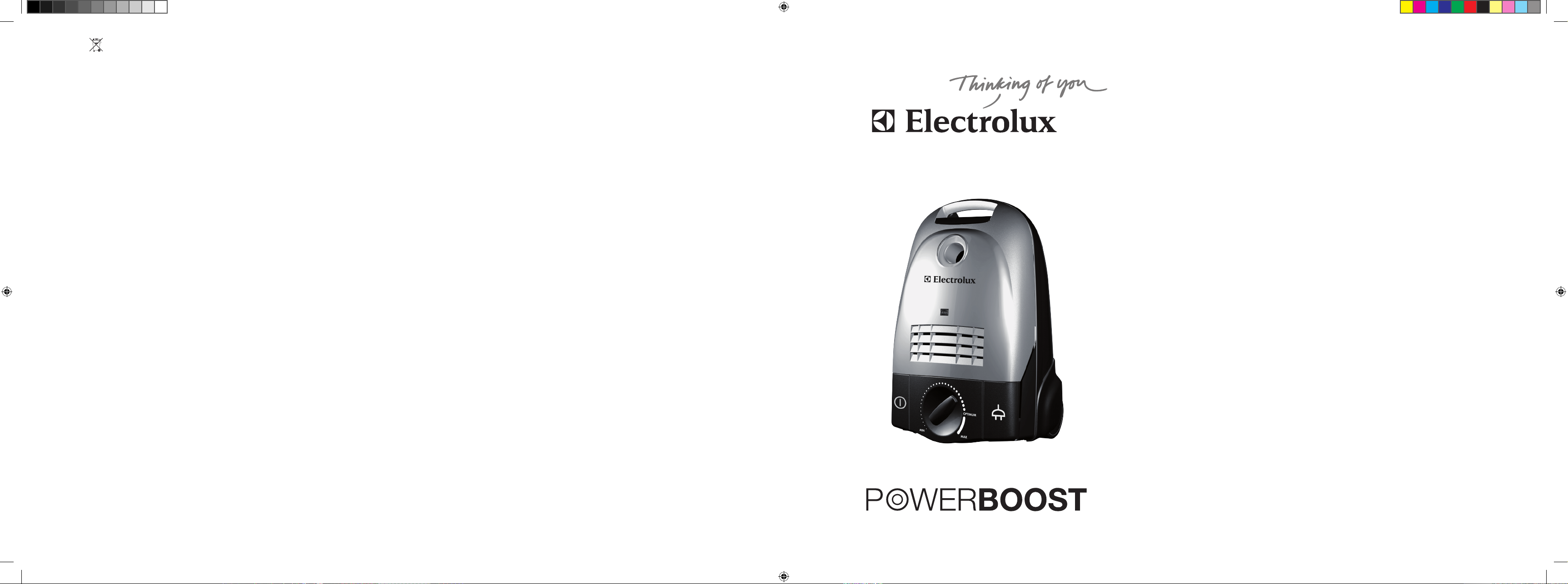
2193250-04
User Manual
Share more of our thinking at www.electrolux.com
The symbol on the product or on its packaging indicates
that this product may not be treated as household waste.
Instead it shall be handed over to the applicable collection point
for the recycling of electrical and electronic equipment. By ensuring this product is disposed of correctly, you will help prevent
potential negative consequences for the environment and human health, which could otherwise be caused by inappropriate
waste handling of this product. For more detailed information
about recycling of this product, please contact your local city
office, your household waste disposal service or the shop where
you purchased the product.
Thank you for having chosen an Electrolux
Powerboost vacuum cleaner. These Operating
Instructions cover all Powerboost models. This
means that with your specic model, some
accessories may not be included. In order to
ensure the best results, always use original
Electrolux accessories. They have been designed
especially for your vacuum cleaner.
2193250-04.indd 1-4 7/11/07 5:47:51 PM
Page 2
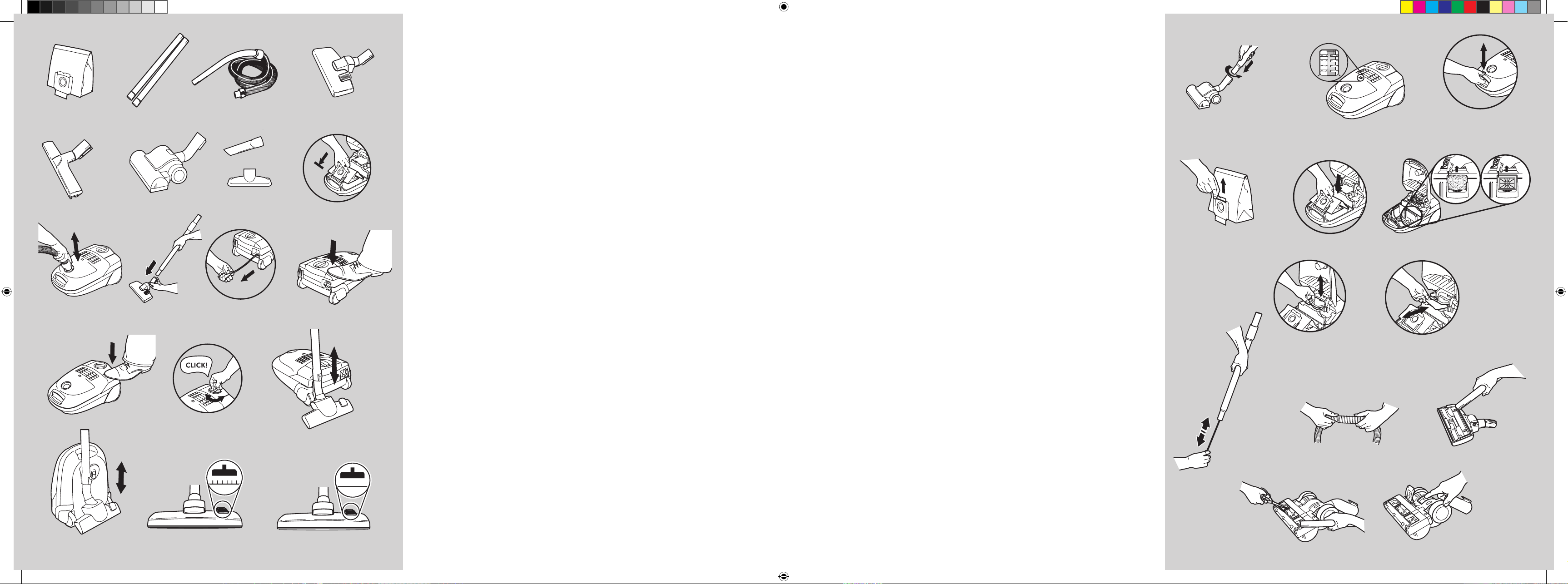
1
5
2
6
8
7
9
10
11
12
13
14
15
16
18
17
19
3
4
20
21
22
23
24
25
2726
28
29
30
32
31
Accessories
1 Dustbag
2* Telescopic tube / Extension tube
3 Hose handle
4 Carpet/hard oor nozzle
5* Parquet nozzle
6* Turbo nozzle
7* Crevice nozzle
8* Upholstery nozzle
Safety precautions
Powerboost should only be used by adults and
only for normal vacuuming in a domestic
environment. The vacuum cleaner features
double insulation and does not need to be earthed.
Never vacuum:
In wet areas.•
Close to ammable gases, etc.•
Without a dustbag (this may damage the •
cleaner).
A safety device is tted which prevents the cover
closing without a dustbag. Do not attempt to
force cover shut.
Never vacuum:
Sharp objects.•
Fluids (this can cause serious damage to the •
machine).
Hot or cold cinders, lit cigarette butts, etc.•
Fine dust from plaster, concrete, our or ash, •
for example. The above can cause serious damage
to the motor – damage which is not covered by
the warranty.
Electrical cable precautions:
A damaged cable must be replaced by an authorised •
service centre. Damage to the cleaner cable will not be
covered by the warranty.
Never pull or lift the vacuum cleaner by the cable.•
Disconnect the plug from the mains before •
cleaning or maintenance of the vacuum cleaner.
Regularly check that the cable is not damaged. •
Never use the vacuum cleaner if the cable is damaged.
All service and repairs must be carried out by an authorised
service centre. Always keep the vacuum cleaner in a dry place.
Before starting
9 Check that the dustbag and motor lter are in
place.
10 Insert the hose until the catch clicks to engage (press
the catch to release the hose).
11 Attach the extension wand or telescopic wand (only
on certain models) to the hose handle and oor
nozzle (to take them apart again, twist and pull).
12 Extend the cord and plug it into the wall socket. The
vacuum cleaner has an integrated cord winder.
13 Press the foot pedal to rewind the cable (take hold of
the plug to prevent it striking you).
14 Press the On/O button with the foot to start the
vacuum cleaner.
15 Suction power setting: using the suction control on
the vacuum cleaner. In order to conserve energy
of your cleaner we suggest running the cleaner at
OPTIMUM. However, it is possible to turn the power
control past OPTIMUM to boost the power level in
order to get maximal dust removal („Click” sound
indicates leaving the optimum area).
16 A practical parking feature (as well as minimizing the
risk of backache) makes things easier when pausing
during cleaning.
17 The parking feature makes it easier to move and store
the vacuum cleaner.
Use the nozzles as follows:
Carpets: Use the carpet/hard oor nozzle with the lever in
position (18). Reduce suction power for small carpets.
Hard oors: Use the carpet/hard oor nozzle wit the lever in
position (19).
Wooden oors: Use the parquet nozzle (certain models
only, 5).
Upholstered furniture: Use the upholstery nozzle (8).
Crevices, corners, etc.: Use the crevice nozzle (7).
Using the turboz nozzle* (6).
20 Attach the nozzle to the tube.
Note: Do not use the turbo nozzle on fur rugs, rugs with long
fringes or a pile depth exceeding 15 mm. To avoid damaging
the carpet, do not keep the nozzle stationary whilst the brush is
rotating. Do not pass the nozzle across electric cables, and be
sure to switch o the vacuum cleaner immediately after use.
Changing the Dust bag
21 The dust bag must be replaced when the indicator
window is completely red. Read the indicator with the
oor nozzle lifted up from the carpet.
22 Remove the hose and open the lid.
23 Pull the cardboard holder to remove the dust bag.
This automatically closes the dust bag and stops dust
from leaking out.
24 Insert a new dust bag by pushing the cardboard
holder straight down in its tracks. Close the lid.
Changing the lters
The more often the better for the eciency of the cleaner.
Should be done with every 3 months of the dust bag.
The lters must always be replaced with new ones and
cannot be washed.
Replacing of motor lter ( HEPA lter* / Microlter* )
22 Depress the catch and open the lid.
25 - Remove the old lter
- Insert a new lter and close the lid.
Replacement of the exhaust lter ( Microlter )
26 Open the lter’s lid and fold up, remove the dirty lter
27 Insert a new lter and close back the lid.
Cleaning the hose and nozzle
The vacuum cleaner stops automatically if the nozzle, tube,
hose or lters and dust bag becomes blocked. In such
cases, disconnect from mains and allow to cool for up to 60
minutes. Clear blockage and/or replace lters and dust bag
and restart.
Cleaning tubes and hoses
28 Use a cleaning strip or similar to clear the tubes and
hose.
29 It may also be possible to remove the obstruction in
the hose by squeezing it. However, be careful in case
the obstruction is caused by glass or needles caught
inside the hose.
Note: The warranty does not cover any damage to the hose
caused by cleaning it.
Cleaning the oor nozzle
30 To avoid deterioration of suction power, frequently
clean the carpet/hard oor nozzle. The easiest way to
clean it is by using the hose handle.
Cleaning the turbo nozzle*
31 Disconnect the nozzle from the vacuum cleaner tube
and remove entangled threads, etc. by snipping them
away with scissors. Use the hose handle to clean the
nozzle.
32 In case the turbo nozzle stops working, open the
cleaning lid and remove any objects that obstructs the
turbine to rotate freely.
Troubleshooting
The vacuum cleaner does not start
1 Check that the cable is connected to the mains.
2 Check that the plug and cable are not damaged.
3 Check for a blown fuse.
The vacuum cleaner stops
1 Check whether the dust bag is full. If so, replace it with
a new one.
2 Is the nozzle, tube or hose blocked?
3 Are the lters blocked?
Water has entered the vacuum cleaner
It will be necessary to replace the motor at an authorised
service centre. Damage to the motor caused by the
penetration of water is not covered by the warranty.
Consumer information
Electrolux declines all responsibility for all damages arising
from any improper use of the appliance or in cases of
tampering with the appliance.
This product is designed with the environment in mind. All
plastic parts are marked for recycling purposes.
For more informations visit our web site:
www.electrolux.co.uk
* Certain models only* Certain models only
2193250-04.indd 5-8 7/11/07 5:47:52 PM
