Page 1
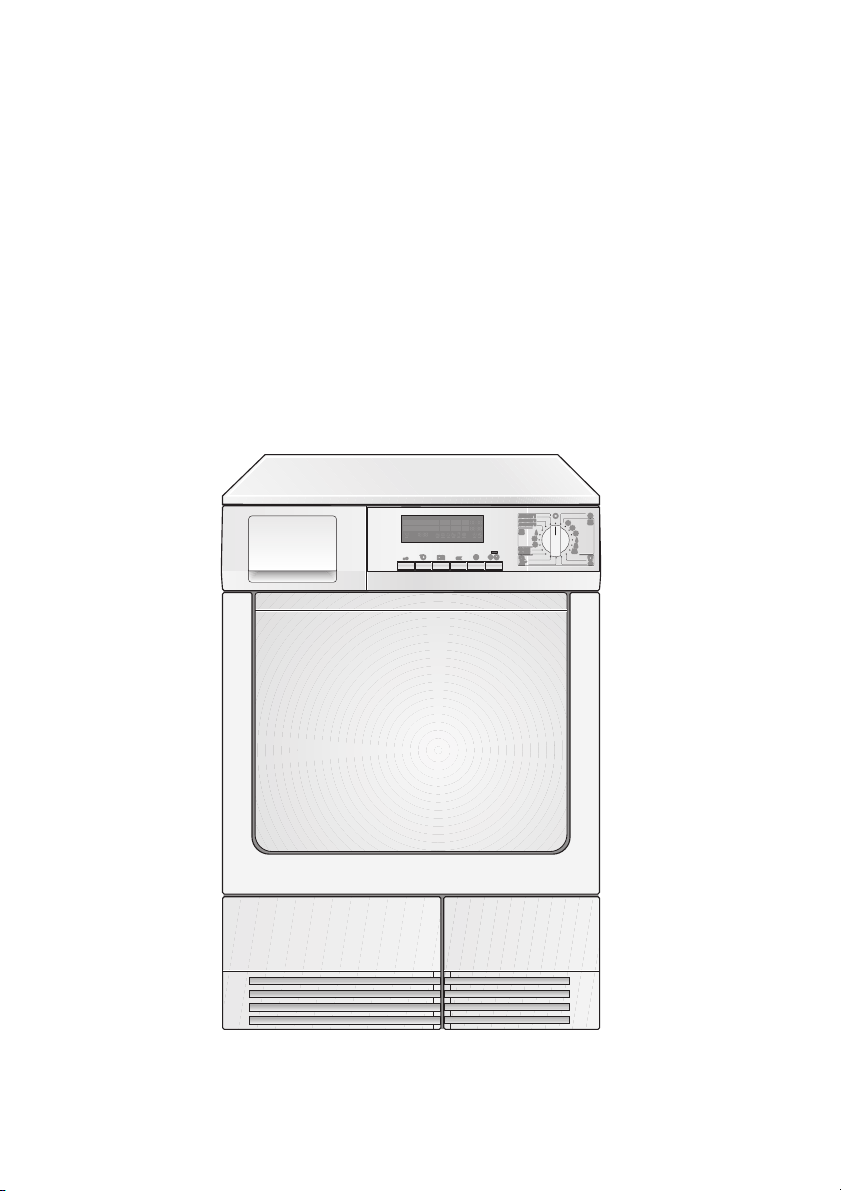
LAVATHERM 58800
Condensation dryer
User information
Page 2
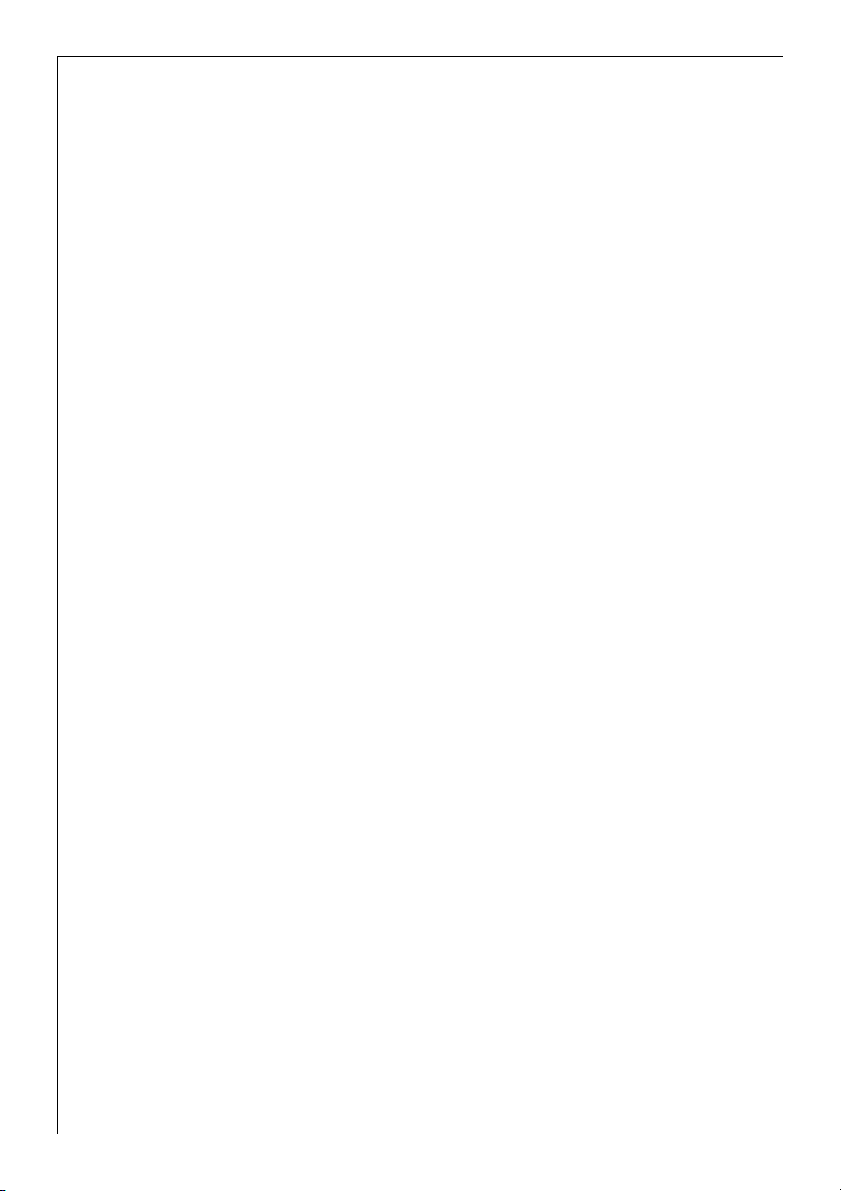
Dear customer,
Please read this User Information carefully and keep it to refer to at a
later date.
Pass this User Information on to any subsequent owner of the appliance.
The following symbols are used in the text:
1 Safety instructions
Warning: Notes that concern your personal safety.
Attention: Notes that show how to avoid damage to the appliance.
3 Useful tips and hints
2 Environmental information
2
Page 3
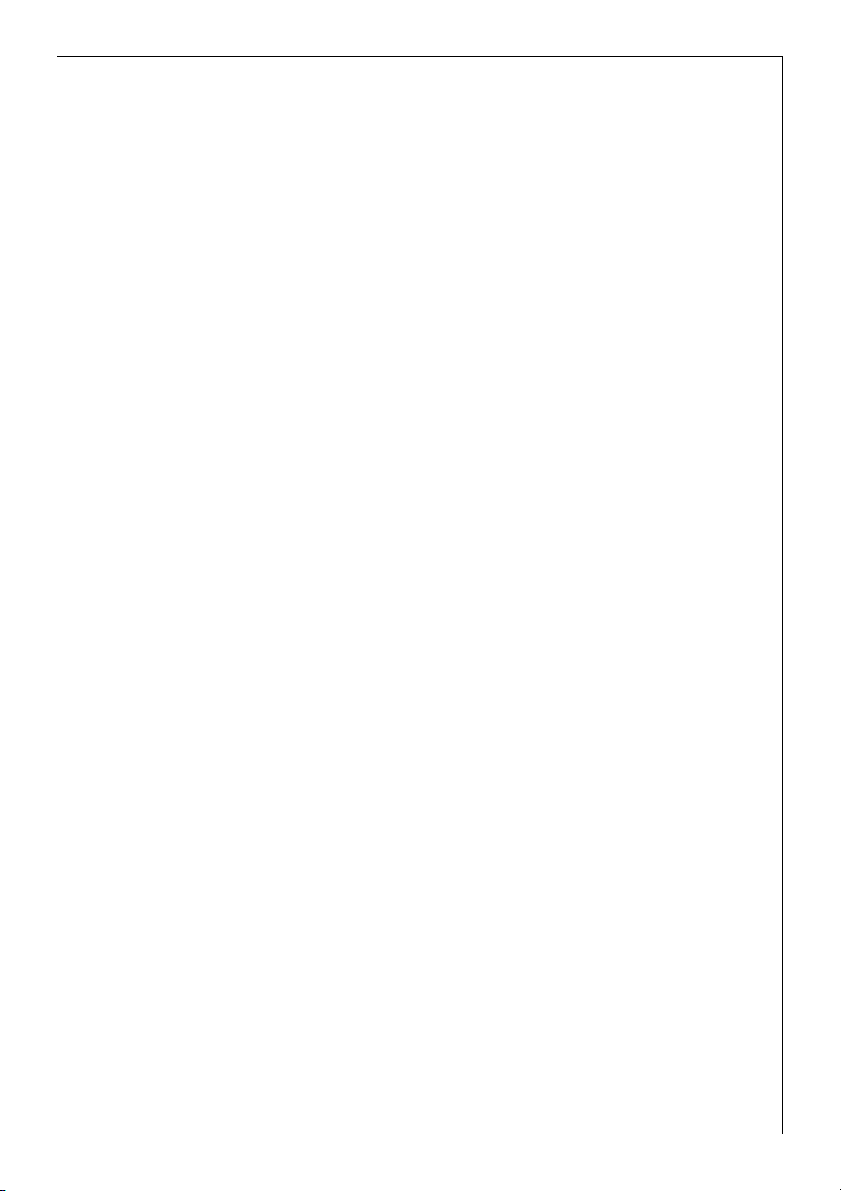
Contents
Operating Instructions. . . . . . . . . . . . . . . . . . . . . . . . . . . . . . . . . . . . . 5
Safety . . . . . . . . . . . . . . . . . . . . . . . . . . . . . . . . . . . . . . . . . . . . . . . . . . . . . . . . . 5
Disposal . . . . . . . . . . . . . . . . . . . . . . . . . . . . . . . . . . . . . . . . . . . . . . . . . . . . . . . 6
Environmental tips. . . . . . . . . . . . . . . . . . . . . . . . . . . . . . . . . . . . . . . . . . . . . . 7
Description of machine. . . . . . . . . . . . . . . . . . . . . . . . . . . . . . . . . . . . . . . . . . 8
Control panel . . . . . . . . . . . . . . . . . . . . . . . . . . . . . . . . . . . . . . . . . . . . . . . . . 8
What is shown in the display . . . . . . . . . . . . . . . . . . . . . . . . . . . . . . . . . . . . . . 8
Prior to using for the first time . . . . . . . . . . . . . . . . . . . . . . . . . . . . . . . . . . 9
Switching on the appliance for the first time - setting the language. . . . . 9
Setting the time. . . . . . . . . . . . . . . . . . . . . . . . . . . . . . . . . . . . . . . . . . . . . . . . . 9
Programme overview. . . . . . . . . . . . . . . . . . . . . . . . . . . . . . . . . . . . . . . . . . . . 10
Before the first drying cycle . . . . . . . . . . . . . . . . . . . . . . . . . . . . . . . . . . . . . 12
Sorting and preparing laundry . . . . . . . . . . . . . . . . . . . . . . . . . . . . . . . . . . . 12
Drying . . . . . . . . . . . . . . . . . . . . . . . . . . . . . . . . . . . . . . . . . . . . . . . . . . . . . . . . . 13
Switching machine on / switching light on . . . . . . . . . . . . . . . . . . . . . . . . . . 13
Opening loading door / filling laundry . . . . . . . . . . . . . . . . . . . . . . . . . . . . . . 13
Selecting the programme . . . . . . . . . . . . . . . . . . . . . . . . . . . . . . . . . . . . . . . . . 13
Setting the pre-drainage spin speed . . . . . . . . . . . . . . . . . . . . . . . . . . . . . . . . 13
Setting options. . . . . . . . . . . . . . . . . . . . . . . . . . . . . . . . . . . . . . . . . . . . . . . . . . 14
Half Power, Buzzer, Sensitive . . . . . . . . . . . . . . . . . . . . . . . . . . . . . . . . . . . 14
Dry Level . . . . . . . . . . . . . . . . . . . . . . . . . . . . . . . . . . . . . . . . . . . . . . . . . . . . 15
Delay Start Timer . . . . . . . . . . . . . . . . . . . . . . . . . . . . . . . . . . . . . . . . . . . . . 16
Long Anticrease . . . . . . . . . . . . . . . . . . . . . . . . . . . . . . . . . . . . . . . . . . . . . . 16
Starting the programme . . . . . . . . . . . . . . . . . . . . . . . . . . . . . . . . . . . . . . . . . . 17
Programme progress . . . . . . . . . . . . . . . . . . . . . . . . . . . . . . . . . . . . . . . . . . . . . 17
Changing a programme. . . . . . . . . . . . . . . . . . . . . . . . . . . . . . . . . . . . . . . . . . . 17
Putting in extra items or taking items out before end of programme . . . . 17
Drying cycle complete / removing washing . . . . . . . . . . . . . . . . . . . . . . . . . . 18
Setup . . . . . . . . . . . . . . . . . . . . . . . . . . . . . . . . . . . . . . . . . . . . . . . . . . . . . . . . . 18
Memory 1, 2, 3 . . . . . . . . . . . . . . . . . . . . . . . . . . . . . . . . . . . . . . . . . . . . . . . . . . 18
Sound . . . . . . . . . . . . . . . . . . . . . . . . . . . . . . . . . . . . . . . . . . . . . . . . . . . . . . . . . 20
Water hardness. . . . . . . . . . . . . . . . . . . . . . . . . . . . . . . . . . . . . . . . . . . . . . . . . . 20
Language . . . . . . . . . . . . . . . . . . . . . . . . . . . . . . . . . . . . . . . . . . . . . . . . . . . . . . 21
Clock . . . . . . . . . . . . . . . . . . . . . . . . . . . . . . . . . . . . . . . . . . . . . . . . . . . . . . . . . . 21
Contrast and Brightness . . . . . . . . . . . . . . . . . . . . . . . . . . . . . . . . . . . . . . . . . . 22
Condensate tank indicator . . . . . . . . . . . . . . . . . . . . . . . . . . . . . . . . . . . . . . . . 22
3
Page 4
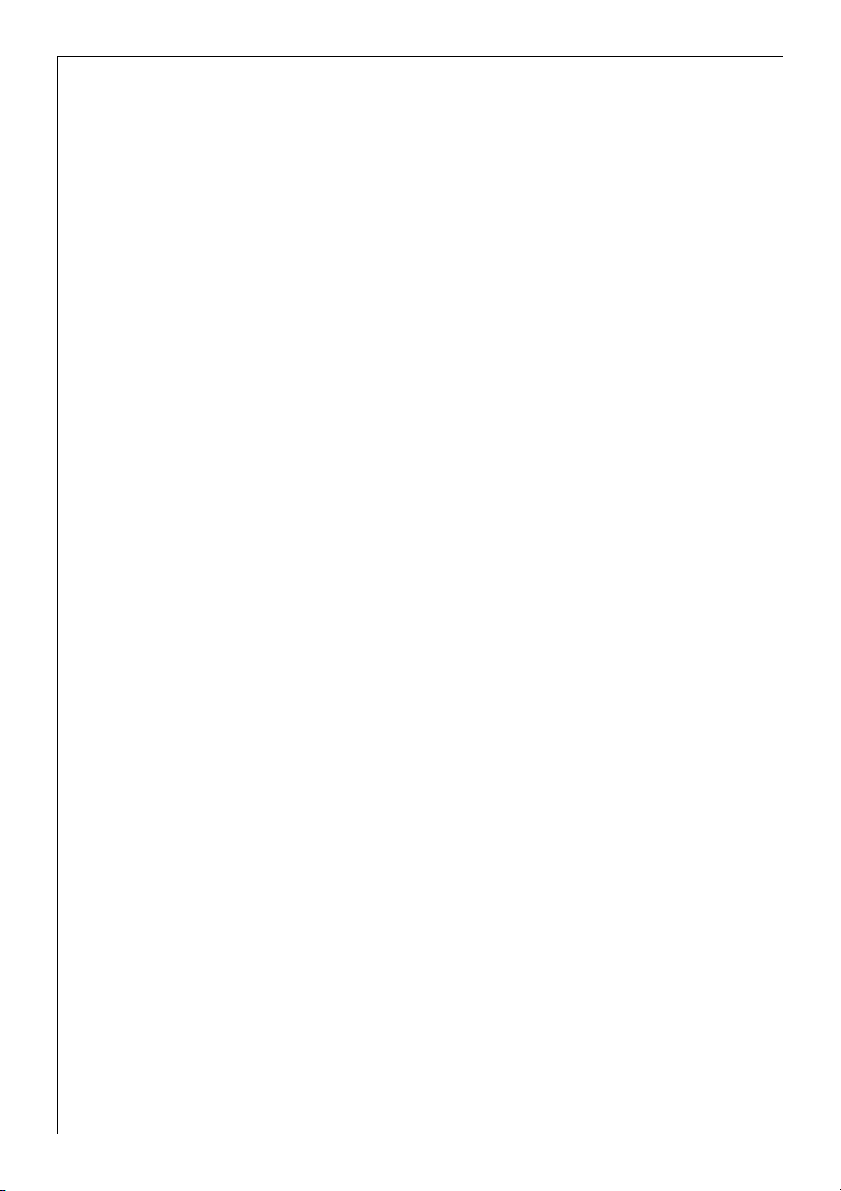
Cleaning and maintenance . . . . . . . . . . . . . . . . . . . . . . . . . . . . . . . . . . . . . . 23
Cleaning fluff filter . . . . . . . . . . . . . . . . . . . . . . . . . . . . . . . . . . . . . . . . . . . . . . 23
Cleaning the door seal. . . . . . . . . . . . . . . . . . . . . . . . . . . . . . . . . . . . . . . . . . . . 24
Emptying the condensed water container . . . . . . . . . . . . . . . . . . . . . . . . . . . 25
Cleaning the heat exchanger . . . . . . . . . . . . . . . . . . . . . . . . . . . . . . . . . . . . . . 26
Cleaning the drum. . . . . . . . . . . . . . . . . . . . . . . . . . . . . . . . . . . . . . . . . . . . . . . 27
Clean operating screen and housing . . . . . . . . . . . . . . . . . . . . . . . . . . . . . . . . 27
What to do if…. . . . . . . . . . . . . . . . . . . . . . . . . . . . . . . . . . . . . . . . . . . . . . . . . 27
Remedying small malfunctions . . . . . . . . . . . . . . . . . . . . . . . . . . . . . . . . . . . . 27
Changing bulb for inside light . . . . . . . . . . . . . . . . . . . . . . . . . . . . . . . . . . . . . 29
Technical data. . . . . . . . . . . . . . . . . . . . . . . . . . . . . . . . . . . . . . . . . . . . . . . . . . 30
Consumption values. . . . . . . . . . . . . . . . . . . . . . . . . . . . . . . . . . . . . . . . . . . . . 30
Installation and connection instructions. . . . . . . . . . . . . . . . . 31
Installation safety instructions . . . . . . . . . . . . . . . . . . . . . . . . . . . . . . . . . . . 31
Removing transport safety equipment . . . . . . . . . . . . . . . . . . . . . . . . . . . . 31
Electrical connection. . . . . . . . . . . . . . . . . . . . . . . . . . . . . . . . . . . . . . . . . . . . 32
Changing door stop . . . . . . . . . . . . . . . . . . . . . . . . . . . . . . . . . . . . . . . . . . . . . 32
Special accessories. . . . . . . . . . . . . . . . . . . . . . . . . . . . . . . . . . . . . . . . . . . . . . 34
Guarantee/Customer Service. . . . . . . . . . . . . . . . . . . . . . . . . . . . . . 35
Service . . . . . . . . . . . . . . . . . . . . . . . . . . . . . . . . . . . . . . . . . . . . . . . . . . . . . . 39
4
Page 5
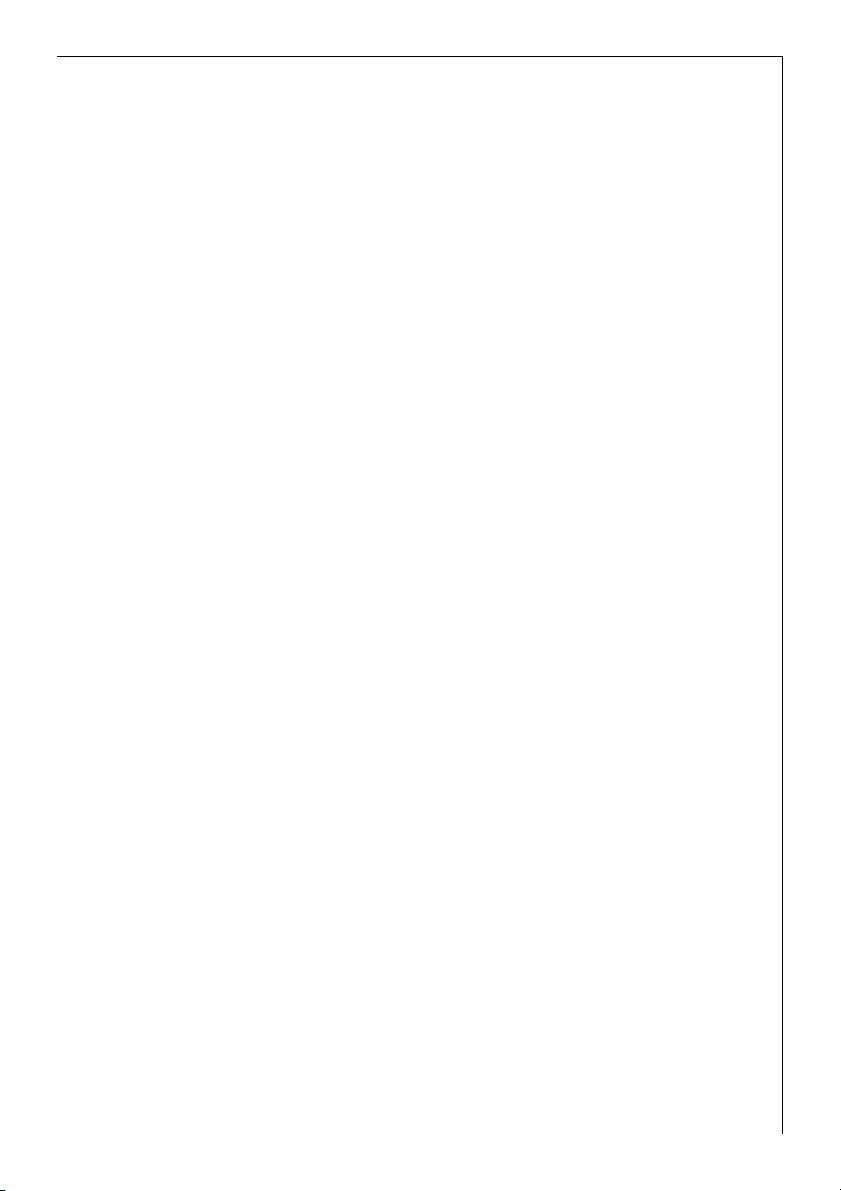
Operating Instructions
1 Safety
Before first starting up
• Note the ”Installation and connection instructions”
• Before first starting up, check the machine for any damage incurred
during transport. Never connect up a damaged machine. If parts are
damaged, contact your supplier.
Intended use
• The dryer is intended for drying standard laundry in domestic applications.
• Conversions or modifications to the dryer are not permitted.
• The laundry must not contain flammable solvents (benzene,
alcohol, stain remover, etc.) . Risk of fire and/or explosion! Laundry
which has come into contact with such substances must be rinsed
thoroughly by hand before drying.
• When using dry-cleaning sets: Only use those products which are declared as suitable for the dryer by the manufacturer.
• Do not place items of laundry in the dryer which contain foam rubber
or materials similar to rubber. Risk of fire!
• Do not place heavily worn laundry items in the dryer. Risk of fire!
• Do not place laundry items with loose fillings (e.g. cushions) in the
dryer. Risk of fire!
• Parts with rigid components (e.g. door mats) may cover the air slots.
Risk of fire! Do not place such items in the dryer.
• Do not overfill the dryer. Risk of fire! Observe max. loading volume of
6 kg.
• Ensure that explosive objects (e.g. cigarette lighters, spray cans, etc.)
do not enter the dryer with the laundry. Risk of fire and/or explosion!
• Clean the micro-fine filter and fine strainer after each drying cycle.
• Never operate the dryer without fluff filters or with damaged or
blocked fluff filters. Risk of fire!
• Clean the heat exchanger regularly.
• With stacked washer and dryer: Do not place objects on the dryer.
These may fall off during operation.
• The covering bonnet of the bulb for the drum light must be screwed
down tightly.
5
Page 6
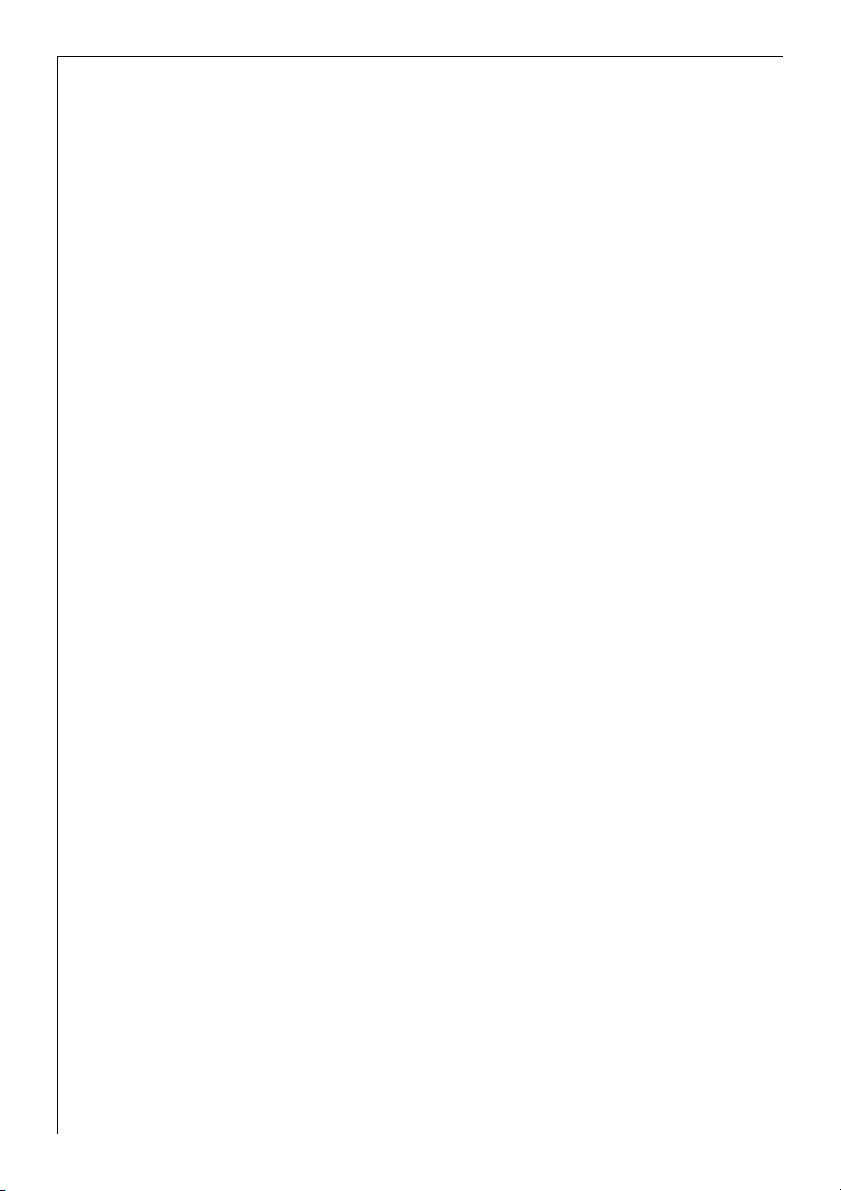
Child safety
• Keep packaging away from children. Risk of suffocation!
• Children can often not see the dangers associated with electric ma-
chines. Never leave unsupervised children near the dryer.
• Ensure that children and small animals cannot climb into the dryer’s
drum. Risk of death! Keep the dryer door shut whenever it is not being used.
General safety
• Only specialists may undertake repairs on the dryer.
• Never start up the dryer if the mains cable is damaged or if the oper-
ating screen, operating plate or base area are damaged so that the inside of the machine is open and accessible.
• Switch off the dryer before all cleaning, care or maintenance work.
Also disconnect the mains plug from the socket or – with permanent
connections – switch off the LS switch in the fuse box and/or fully
unscrew the screwed-in fuse.
• Disconnect the machine from the power supply during long pauses in
operations.
• When removing from the socket, never pull the mains plug by the cable, instead take a hold of the plug.
• Manifold plugs, couplings and extension cables must not be used.
Risk of fire from overheating!
• Do not spray down the dryer with jets of water. Risk of electric shock!
• Do not lean on the open door. The machine may tip over.
• Once the drying cycle has been interrupted, the laundry and drum
may be hot. Risk of burns! Take care when removing the laundry.
Disposal
Packaging material
2
The packaging materials are environmentally friendly and can be recycled. The plastic components are identified by markings, e.g. >PE<,
>PS<, etc. Please dispose of the packaging materials in the appropriate
container at the community waste disposal facilities.
6
Page 7
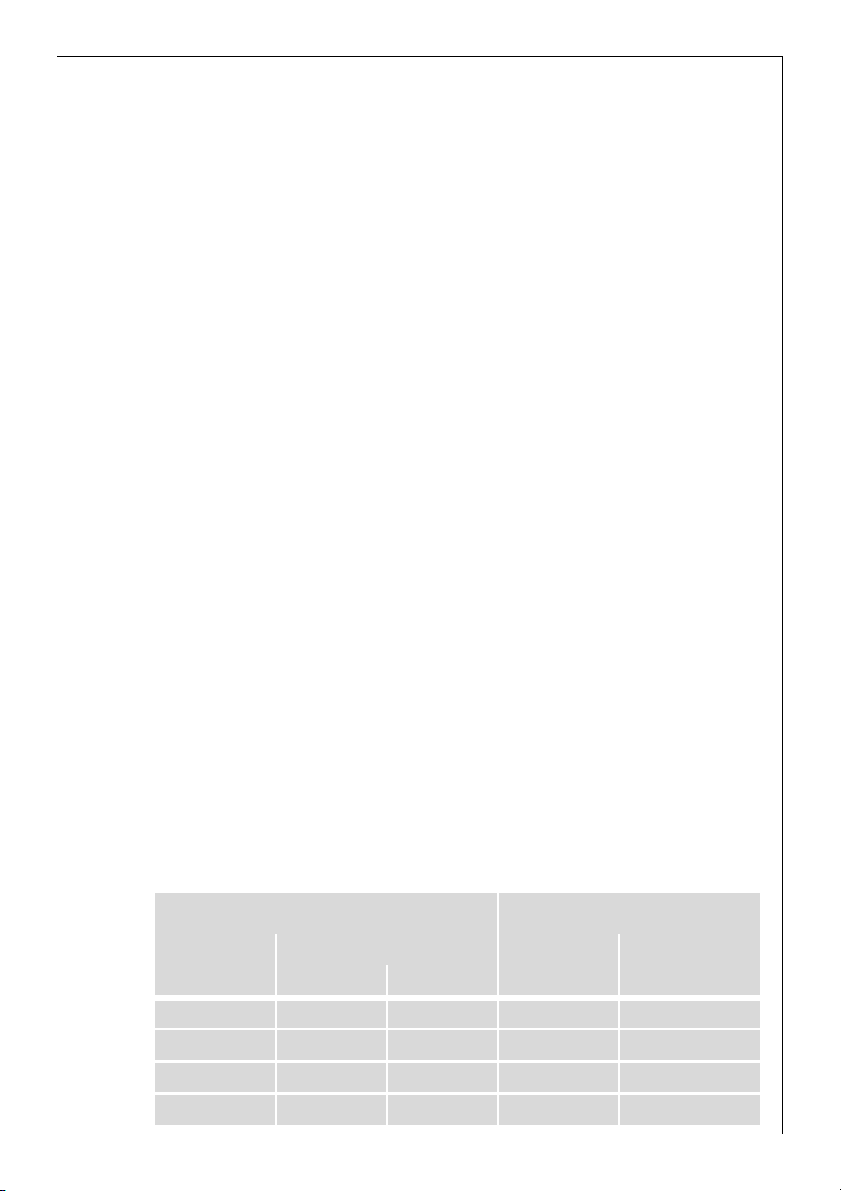
2 Old appliance
The symbol
W on the product or on its packaging indicates that this
product may not be treated as household waste. Instead it shall be
handed over to the applicable collection point for the recycling of electrical and electronic equipment. By ensuring this product is disposed of
correctly, you will help prevent potential negative consequences for the
environment and human health, which could otherwise be caused by
inappropriate waste handling of this product. For more detailed information about recycling of this product, please contact your local city
office, your household waste disposal service or the shop where you
purchased the product.
1 Warning! Remove mains plug from socket when you have no further
use for the machine. Cut off mains cable and dispose of together with
plug.
Destroy loading door lock. Children cannot then lock themselves in the
machine and put their lives at risk.
2 Environmental tips
• In the dryer, laundry becomes fluffy and soft. Fabric softeners are not
therefore needed when washing.
• Your dryer will function most economically if you:
– always keep the ventilation slots on the base of the dryer unob-
structed;
– use the loading volumes specified in the programme overview;
– ensure you have good ventilation in the installation room;
– clean the micro-fine filter and fine strainer after each drying cycle;
– spin the laundry well before drying. Example: Consumption data –
depending on spinning speed – for 6kg of laundry, dried using the
m COTTONS » STORAGE DRY programme.
Pre-draining Drying cycle
Revolutions
per minute
800 4.2 70 4.2 0.63
1200 3.2 53 3.2 0.48
1400 3.0 50 3.0 0.45
1800 2.5 42 2.5 0.38
1) Tariff: 0.15 Euro/kWh
Residual dampness Energy
in litres as a %
in kWh
Costs
in euros
1)
7
Page 8
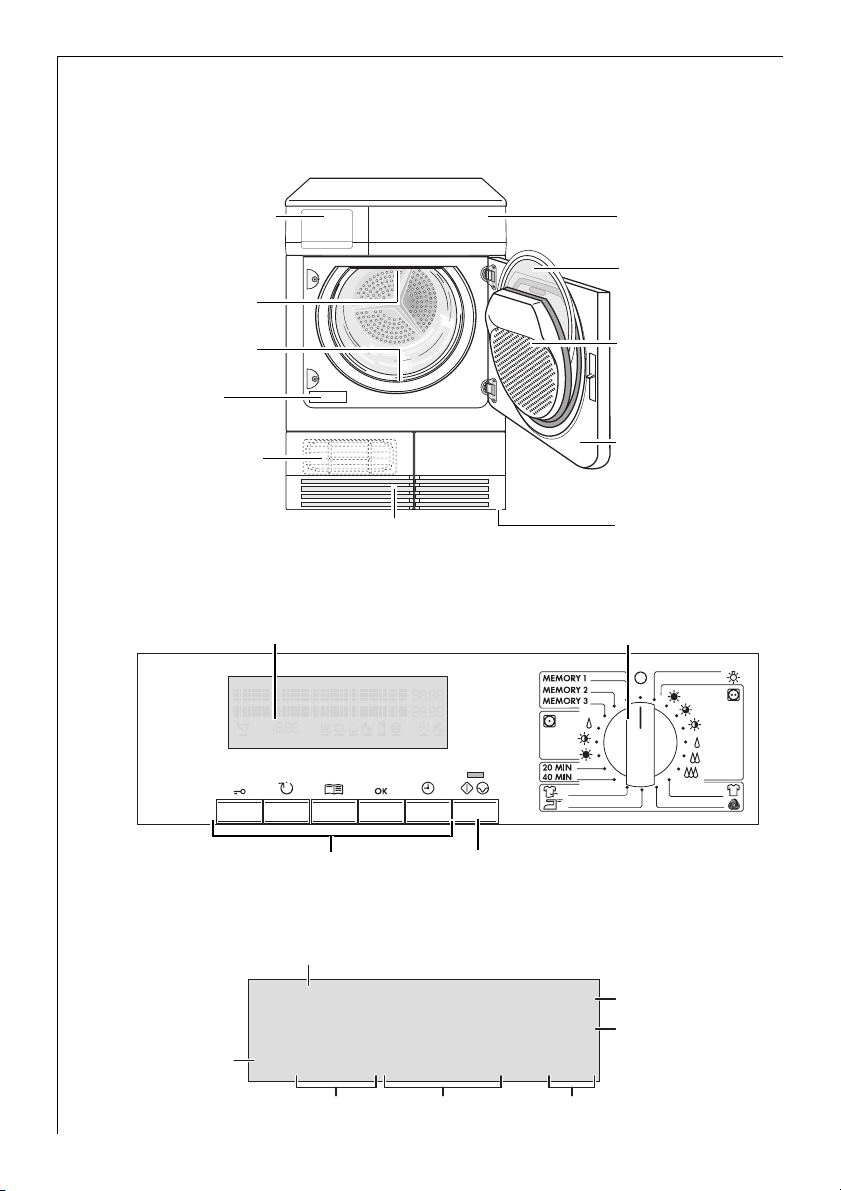
Description of machine
Drawer containing
condensate tank
Lamp for inside
light
Micro-fine filter
lint filter)
Type plate
Base door
upstream of
heat exchanger
Control panel
Display
Air slots
Operating screen
Fine strainer
(lint filter)
Large mesh filter
(lint filter)
Loading door
(interchangeable
stop)
Screwed feet
(with height
adjustment)
Programme knob and
On/Off switch
Function buttons START/PAUSE button
What is shown in the display
Information field, shows the current settings
EXTRA DRY
Cycle end at
Door indicator
8
f 1200 эээээmэWэgэSэBэaэaэTэk
Spin speed Times
Options
12.45
15.01
Current time
End of cycle
Page 9
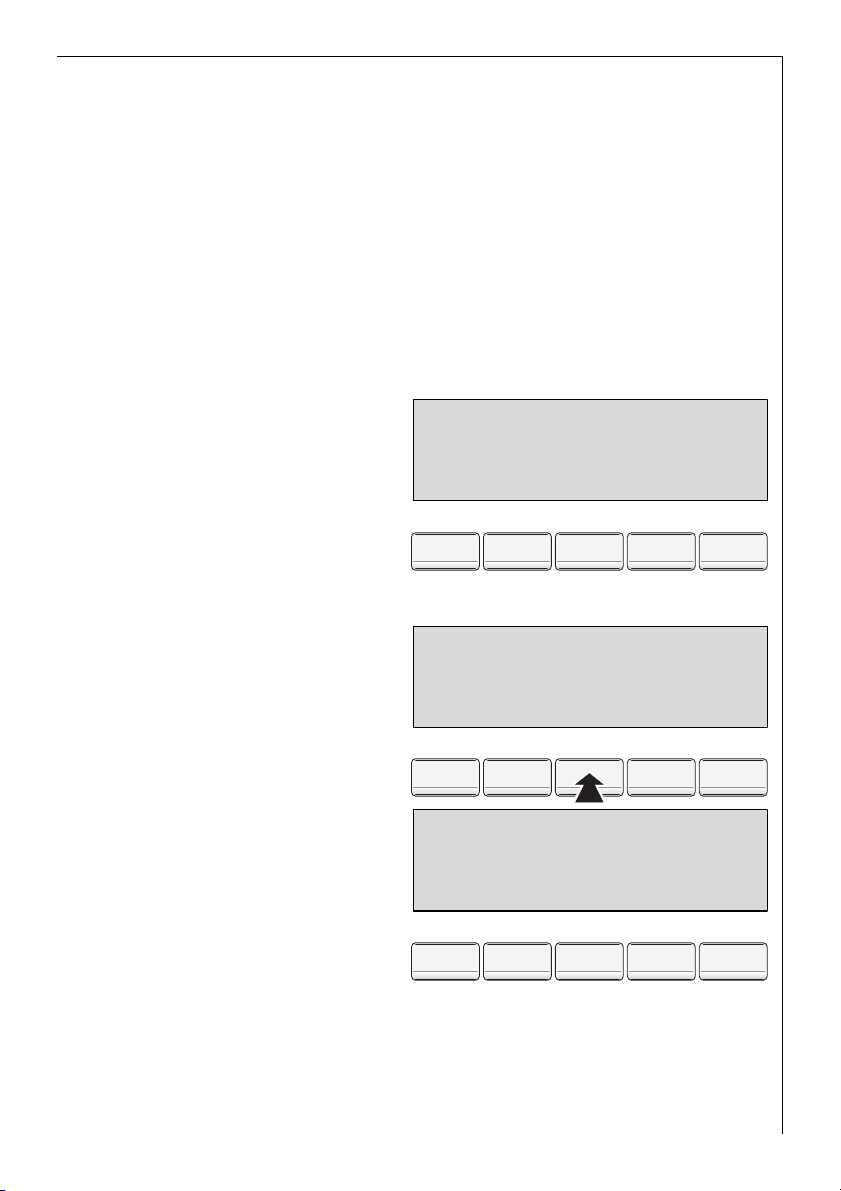
Prior to using for the first time
Switching on the appliance for the first time - setting the
language
The display is set to English as standard in the factory.
3 Important! If the display does not show the menu for setting the lan-
guage when the appliance is switched on, the appliance has been
switched on before. If this happens, please see the section “Setup/Language”.
To switch on the appliance, turn the programme knob to any programme,
e. g. m COTTONS ¼ EXTRA DRY.
The display lights up and
should look like the illustration
opposite.
In addition the display shows:
– “To change push OPTION key”
– “To confirm push OK key”
If you want to keep the language:
Press the OK button.
If you want to change the
language:
1. Press the þ OPTION button
repeatedly, until the desired
language appears in the display, e. g. SUOMI
2. Press the OK button.
The message SUOMI flashes repeatedly and the display
should then look for example
like the illustration opposite.
3. To switch the appliance off,
turn the programme knob to
O OFF.
Language:
ENGLISH
aýaýa aýaýaýaýaýaýaýaýa
suoOz
KIELI
SUOMI
aýaýa aýaýaýaýaýaýaýaýa
suoOz
ERITTÄINKUIVA
OHJELMA VALMIS
dýaýa aýaýaýaýaýaýaýaýa
suoOz
12.45
15.01
3 If the wrong language is set by
mistake, please look at the “Setup/Language” section.
Setting the time
So that the time and the end of the programme are correctly displayed,
please check the time shown in the display and set the current time if
necessary. To do this, please see the section “Setup/Clock”.
9
Page 10
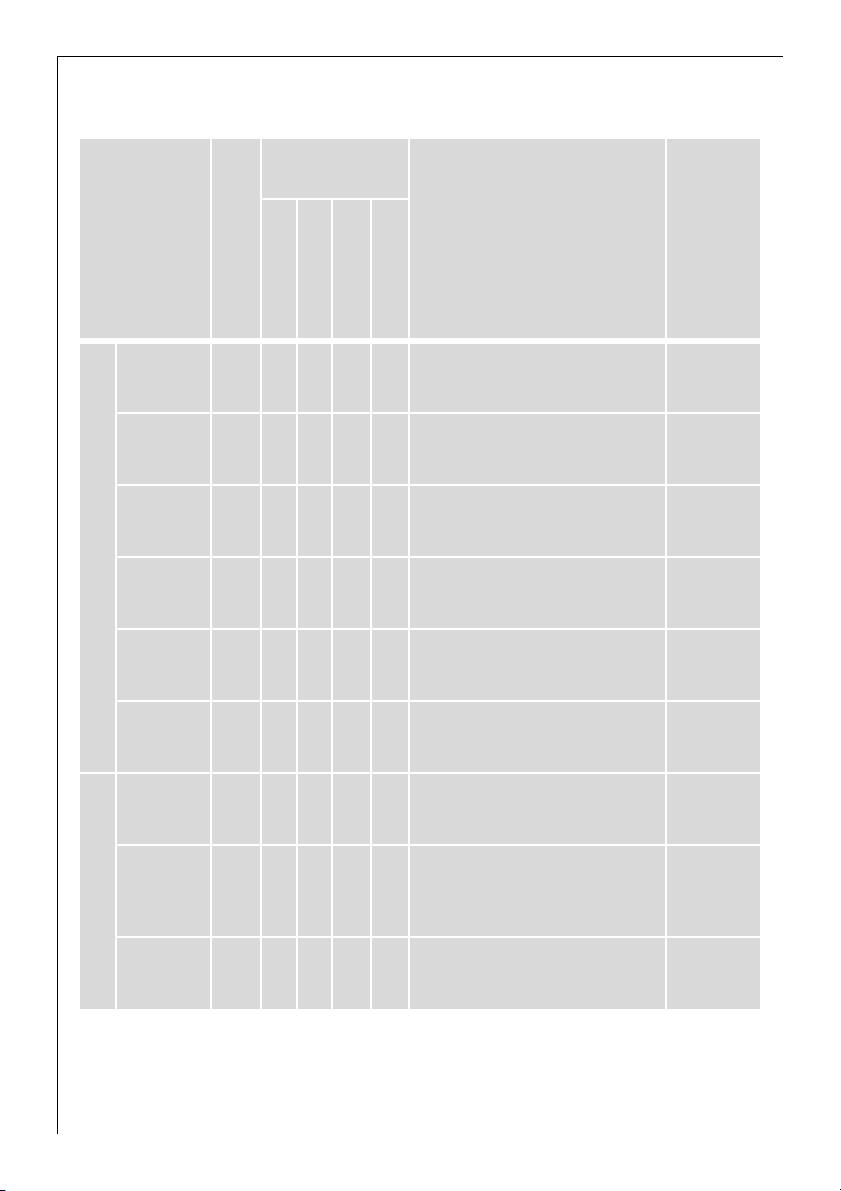
Programme overview
Additional
functions
1)
Programme
max. load
(weight when dry)
& HALF POWER
G BUZZER
t SENSITIVE 1)¤ DRY LEVEL
¼
EXTRA DRY
N
INTENSIVE
DRY
»
STORAGE
DRY
¢
m COTTONS
DAMP
£
HAND
IRON
¤
MACHINE
IRON
¼
EXTRA DRY
»
STORAGE
DRY
6kg • • • •
6kg • • • •
6kg • • • •
6kg • • • •
6kg • • • •
6kg • • • •
3kg • • • •
3kg • • • •
l EASY CARES
¢
DAMP
1) & HALF POWER and t SENSITIVE cannot be selected together.
2) Select & HALF POWER.
3kg • • • •
Application/properties
Thorough drying of thick or multi-layered fabrics, e.g. terry towelling items, bathrobes.
Thorough drying of thick fabrics,
e.g. terry towelling items, towels.
Thorough drying of fabrics of
even thicknesses, e.g. terry towelling items, knitted items, towels.
For thin fabrics which are also to
be ironed, e.g. knitted items, cotton shirts.
For normal thickness cotton or
linen laundry, e.g. bedding, table
linen.
For cotton or linen laundry which
is also to be machine-pressed, e.g.
bedding, table linen.
Thorough drying of thick or multi-layered fabrics, e.g. pullovers,
bedding, table linen.
For thin fabrics which are not
ironed, e.g. easy care shirts, table
linen, baby clothes, socks, lingerie
with bones or wires.
For thin fabrics which are also to
be ironed, e.g. knitted items, cotton shirts.
Care
symbols
m n
m n
m n
m n
m n
m n
m l2)
n
2)
m l
n
2)
m l
n
10
Page 11
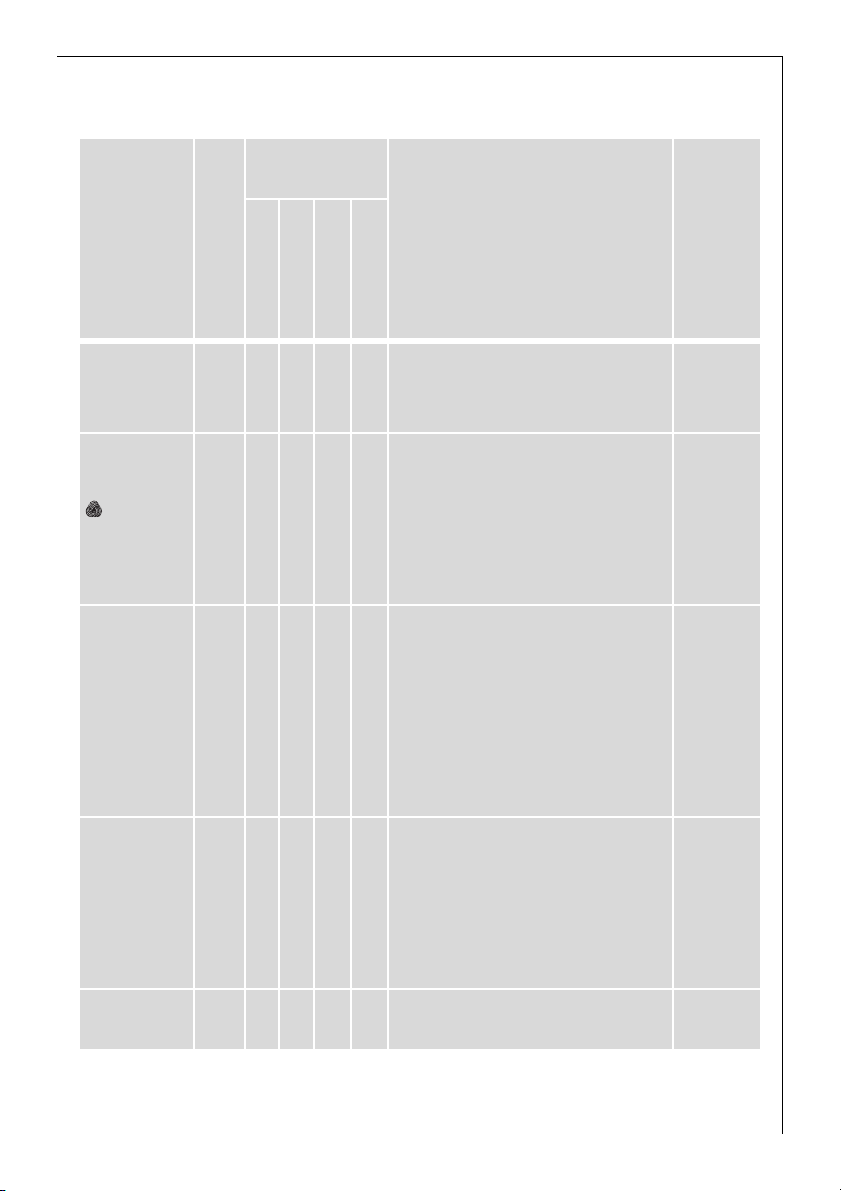
Programme
M
LEISURE
WOOL CARE
l
EASY IRON
a
REFRESH
40 MIN
20 MIN
Additional
functions
1)
max. load
(weight when dry)
& HALF POWER
G BUZZER
t SENSITIVE 1)¤ DRY LEVEL
6kg • • • •
1kg • • - -
1kg • • - -
1kg • • - -
1kg • • - -
Application/properties
Special programme for leisure clothing, such as jeans, sweat-shirts, etc.,
of different material thicknesses (e.g.
at the neck, cuffs and seams).
Special programme for briefly treating woollens with warm air, after they
have been dried naturally, worn or
stored for long periods. Wool fibres
stand up and the wool becomes soft
and cosy.
Recommendation: Remove fabrics immediately after drying.
Special programme with anti-crease
mechanism for easy care fabrics such
shirts and blouses; for minimum ironing effort. The result depends on the
type of fabric and its finish. (The load
corresponds to approx. 5 to 7 shirts.)
Recommendation: Place fabrics in the
dryer straight after spinning. Once
dried, immediately remove fabrics and
place on a clothes hanger.
Special programme, lasting around 35
minutes, for refreshing or gently
cleaning textiles with commercially
available dry cleaning products.
(Only use those products which are
declared as suitable for the dryer by
the manufacturer; please observe the
manufacturer’s instructions for use.)
For drying individual items of laundry
or for small volumes of less than 1 kg.
Care
symbols
m n
m l2)
n
2)
m l
n
1) & HALF POWER and t SENSITIVE cannot be selected together.
2) Select & HALF POWER.
11
Page 12
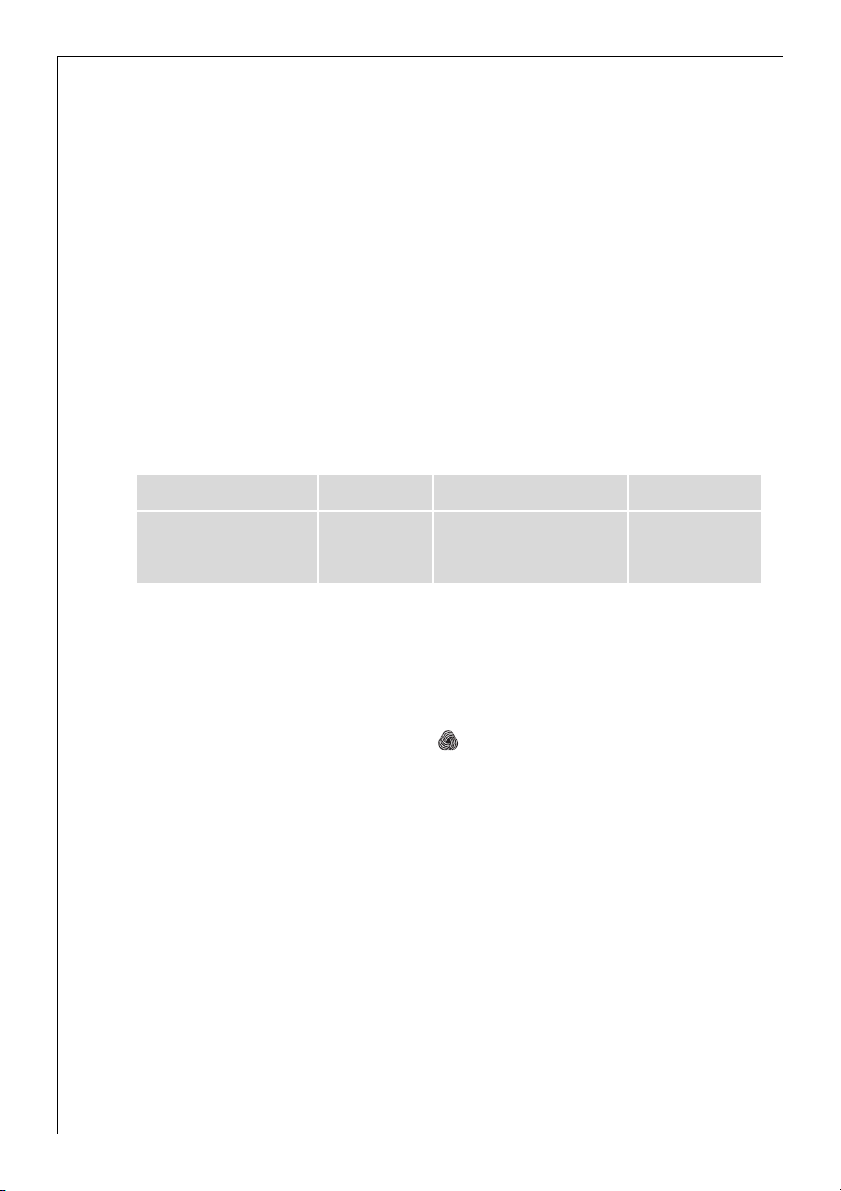
Before the first drying cycle
In order to remove any residues which may have been produced during
production, wipe the dryer drum with a damp cloth or carry out a brief
drying cycle (20 MIN) with damp cloths in the machine.
Sorting and preparing laundry
Sorting laundry
• Sort by fabric type:
– Cotton/linen for programmes in m COTTONS programme group.
– Mixtures and synthetics for programmes in l EASY CARES pro-
gramme group.
• Sorting by care label. The care labels mean:
n m l k
Basic drying in
tumble dryer possible
Drying at
normal
temperature
• Do not dry new, coloured textiles together with light-coloured laundry items. Textile colours may bleed.
• Do not dry tricot or knitted items with the ¼ EXTRA DRY programme.
Items may become stuck!
• Do not dry wool in the dryer. May become entangled! After air-drying, wool may be dried with the WOOL CARE programme.
Drying at
reduced temperature
(select & HALF POWER!)
Drying in
tumble dryer
not possible
12
Preparing laundry
• To avoid laundry becoming tangled: Close zips, button up coverings
and tie loose bands or ribbons (e.g. of aprons).
• Empty pockets. Remove metallic items (paperclips, safety pins etc).
• Turn items with double-layered fabrics inside out (e.g. with cotton-
lined anoraks, the cotton layer should be outermost). These fabrics
will then dry better.
Page 13

Drying
Switching machine on / switching light on
Turn the programme selector to any programme or turn it to L LIGHT.
The machine has been switched on. When the loading door is opened,
the drum is illuminated.
Opening loading door / filling laundry
1. Open loading door:
– Either use force to push against the loading door (push point )
– or if the machine is switched on: Press the K DOOR button.
2. Load your laundry (do not force it in).
1 Caution! Do not jam laundry in between the loading door and rubber
seal.
3. Close loading door securely. Lock must audibly lock.
Selecting the programme
Use the programme selector
to set the programme you require.
The estimated time of the
end of the programme appears in the multi-display.
Setting the pre-drainage spin speed
If the washing in the washing machine was initially
drained prior to the drying
cycle, the dryer can be set
according to the spin speed
of the initial drainage procedure. The higher the spin
speed was, the shorter the
programme length for the drying cycle.
1. Press the ý RPM button a number of times until the desired spin speed
of the initial drainage is displayed.
EXTRA DRY
Cycle end at
dýaýa 1200 aýaýaýaýaýaýaýaýa
suoOz
12.45
14.40
13
Page 14

Setting options
Options can be added to a drying cycle that has already been selected.
Press the þ OPTION button. The display shows the symbols for the op-
tions.
¤ Dry Level
Fine adjustment of the washing’s degree of dryness in three
stages: Laundry becomes drier from
¢ to ¤.
& Half Power
For especially gentle drying of sensitive fabrics with the l care
label and for temperature-sensitive textiles (e.g. acrylic, viscose).
Programme is executed with reduced heat.
& HALF POWER is only suitable for use with loads of up to 3kg.
G Buzzer
When the drying cycle has finished, an intermittent acoustic audible signal will sound.
t Sensitive
For gentle drying of fabrics that are frequently worn. Programme starts on full heat setting, which is then reduced as the
programme progresses to be kind to the washing.
ú Setup
The special functions which can be set under Setup remain permanently stored in the appliance, e.g. time, language etc (see
“Setup” section), until they are changed or switched off.
3 Only the options that can be combined with the cycle that has already
been set are shown in the display.
Half Power, Buzzer, Sensitive
1. Press the þ OPTION button
repeatedly until the required
symbol flashes, e. g. & HALF
POWER (every time you press
a button, the next symbol
will flash – going from left
to right).
14
EXTRA DRY
Half Power
ýaýa mýWýgýSýBýaýaýaýa
suoOz
12.45
15.01
Page 15

2. Press the OK button. The
symbol stops flashing. A
black bar appears under the
symbol. The option is set. The
display changes to the next
option.
EXTRA DRY
Buzzer
aýaýa mýW_ýgýaýBýaýaýaýa
suoOz
12.45
15.59
To switch off the option,
press the þ OPTION button
repeatedly until the symbol for the option flashes and then press
the OK button. The black bar under the symbol disappears.
3 If other options are to be selected: Press the þ OPTION button re-
peatedly until the desired symbol flashes and confirm each one with
the OK button.
3. Press the þ OPTION button
repeatedly, until the initial
display appears. The display
shows the symbol for the selected option.
Dry Level
1. Press the þ OPTION button
repeatedly until the ¤ DRY
LEVEL symbol flashes.
2. Press the OK button.
3. Press the þ OPTION button.
The symbol ¢ INCREASED
DRY appears with a black
bar.
EXTRA DRY
Cycle end at
dýaýa aýWýaýaýaýaýaýaýa
suoOz
EXTRA DRY
Dry Level
aýaýa mýWýgýSýBýaýaýaýa
suoOz
12.45
15.59
12.45
15.01
4. To change from ¢ INCREASED DRY to £ VERY DRY, press the
þ OPTION button again.
3
Using the þ OPTION button you can change between ¢ INCREASED
DRY, £ VERY DRY and ¤ EXTRA DRY.
5. Press the OK button to confirm the selection. The display changes to
the & HALF POWER symbol, this means the HALF POWER option can
now be set.
15
Page 16

Delay Start Timer
1. Press the Z TIME button repeatedly until the T DELAY START symbol
flashes.
2. Press the OK button. In the display, “Start in 0 min” is displayed.
3. Press the Z TIME button re-
peatedly until the display
shows the desired start delay,
e. g. “Start in 4 hours“. A
black bar appears under
T symbol.
the
Delay Start
Start in 4 hours
aýaýa aýaýaýaýaýaýaýT_ýk
suoOz
3 If 20 h is displayed and you
press the button again, the
delay start timer is cancelled.
4. Press the OK button. The display changes to the LONG ANTICREASE
symbol - this means that by pressing the OK button a 60-minute anticrease phase can be set.
5. Press the Z TIME button, if
the 60-minute anti-crease
phase is not to be set. The
display shows the
T DELAY
START symbol as well as the
time remaining until the end
of the programme (including the period by which the
start has been delayed).
6. To activate the Delay Start Timer, press the START/PAUSE button.
The display now shows, for example, “Start in 4.00” (=4 hours). The display for the time remaining until the start of the programme is reduced
in 30 minute intervals (e.g. 4.00, 3.30, 3.00 and so on).
EXTRA DRY
Cycle end at
dýaýa aýaýaýaýaýaýaýTýa
suoOz
12.45
19.01
12.45
19.01
Long Anticrease
1. Press the Z TIME button re-
peatedly until the LONG
ANTICREASE symbol flashes.
2. Press the OK button. A 60
minute anti-crease phase is
set. The display changes to
the initial display. It now
shows the LONG ANTICREASE symbol.
16
EXTRA DRY
Long Anticrease
aýaýa aýaýaýaýaýaýaýTýk
suoOz
12.45
15.01
Page 17

Starting the programme
1. Press the START/PAUSE button.
The programme is started or it starts after the time delay set has
elapsed.
3 If after pressing the START/PAUSE button the display shows
”PLEASE CLOSE THE DOOR”, the door has not been shut properly. Push
the door closed firmly and press the START/PAUSE button again.
Programme progress
The display indicates the
stage of the programme that
is currently being performed
as well as the time of the
end of the programme.
EXTRA DRY
Drying
dýaýa aýaýaýaýaýaýaýaýa
suoOz
3 During the drying cycle the
time of the end of the programme may change as the
programme adjusts itself to different conditions (e.g. type and volume
of laundry).
Changing a programme
12.45
15.01
To change a programme which has been selected by mistake once the
programme has started, first turn the programme knob to O OFF and
then reset the programme.
3 The programme can no longer be changed directly once the programme
has started. If you nevertheless attempt to change the programme with
the þ OPTION button or the programme knob, the message SELECTION ERROR will flash in the display. The drying programme is not however affected by this (washing protection).
Putting in extra items or taking items out before end of
programme
1. Open door.
1 Warning! Laundry and drumcan become hot.Risk of burns!
2. Load or remove laundry items.
3. Close door securely.
4. Press the START/PAUSE button to continue the drying cycle.
17
Page 18

Drying cycle complete / removing washing
If the audible signal is set, at the end of the programme a 4x signal
sounds and the display alternates between the messages “ANTICREASE”, “PLEASE EMPTY THE TANK” and “PLEASE CLEAN THE FILTERS” .
3 The drying cycle is automatically followed by a anti-crease phase which
lasts around 30 minutes. The drum rotates at intervals during this
phase. This keeps the laundry loose and free of creases. The laundry can
be removed at any time during the anti-crease phase. (The laundry
should be taken out towards the end of the anti-crease phase at the
latest to prevent creases from forming.)
1. Open door.
2. Before removing the laundry, remove fluff from the micro-fine filter.
It is best to use a damp hand for this purpose (see “Cleaning and maintenance” section).
3. Remove laundry.
4. Turn the programme knob to O OFF.
Important! After each drying cycle
– clean the micro-fine filter and fine filter,
– drain the condensed water container
(see section “Cleaning and maintenance”).
5. Close door.
Setup
The special functions that can be set under Setup remain permanently
stored independent of each drying cycle – even after the appliance has
been switched off or the mains plug has been removed from the socket.
Memory 1, 2, 3
Programme combinations can be stored at programme knob positions
MEMORY 1, 2, 3 and can then be selected using the programme knob.
To do this, the desired programme combination is first put together and
then stored.
18
Page 19

Setting the Memory
Example: Programme position MEMORY 1 is to be given the following programme
combination: m COTTONS
¼ EXTRA DRY with
t SENSITIVE option.
EXTRA DRY
Cycle end at
dýaýa aýaýaýSýaýaýaýaýa
s
u
oO z
1. Turn the programme knob to
m COTTONS ¼ EXTRA DRY.
2. Using the þ OPTION button, set to t SENSITIVE and press the OK
button. A black bar appears under the t symbol.
3. Press the þ OPTION button repeatedly until the
es.
4. Press the OK button. The display changes to the Special
Functions level. Programme
memory position MEMORY 1
is offered first.
Memory 1
Store program?
aýaýa aýaýaýaýBýaýaýaýa
s
u
ú SETUP symbol flash-
oO z
3 To change to another memo-
ry position, press the
þ OPTION button.
5. Press the OK button.
The programme combination is now stored to programme knob position MEMORY 1 and in the future can be selected directly using the
programme knob.
12.45
15.16
12.45
3 The memory can be overwritten at any time with a new programme
combination (see “Changing the Memory”), but cannot be deleted.
Changing the Memory
1. Put together the new programme combination as required (for an ex-
ample, see “Setting the Memory”, steps 1 and 2).
2. Press theþ OPTION button repeatedly until the
es.
3. Press the OK button.
4. Using the þ OPTION button, select the memory position to be
changed, e. g MEMORY 1.
5. Store the new programme combination using the OK button.
ú SETUP symbol flash-
19
Page 20

Sound
The volume of the acoustic audible signal can be selected.
1. Turn the programme knob to any programme and press the þ OPTION
button repeatedly, until the
ú SETUP symbol flashes.
2. Press the OK button.
3. Press the þ OPTION button repeatedly, until SOUND is shown in the
display.
4. Press the OK button.
5. Press the þ OPTION button
repeatedly until the desired
volume (NORMAL, LOW, NO
SOUND) is shown in the display.
Sound
NORMAL
aýaýa aýaýaýaýBýaýaýaýa
suoOz
6. Press the OK button to confirm the setting. The icon
changes to the next special
function.
7. Press the þ OPTION button repeatedly until the initial display is
shown.
Water hardness
12.45
The dryer’s degree of dryness detection can be set to the hardness of
the washing water.
1. Turn the programme knob to any programme and press the þ OPTION
button repeatedly, until the
ú SETUP symbol flashes.
2. Press the OK button.
3. Press the þ OPTION button repeatedly, until WATER HARDNESS is
shown in the display.
4. Press the OK button.
5. Press the þ OPTION button
repeatedly until the desired
water hardness (NORMAL,
SOFT, HARD) is shown in the
display.
Water Hardness
NORMAL
aýaýa aýaýaýaýBýaýaýaýa
suoOz
6. Press the OK button to confirm the setting. The icon
changes to the next special
function.
7. Press the þ OPTION button repeatedly until the exit icon is displayed.
20
12.45
Page 21

Language
1. Turn the programme knob to any programme and press the þ OPTION
button repeatedly, until the
2. Press the OK button.
3. Press the þ OPTION button
repeatedly, until LANGUAGE is shown in the display.
4. Press the OK button.
ú SETUP symbol flashes.
Language:
ENGLISH
aýaýa aýaýaýaýBýaýaýaýa
s
u
oO z
5. Press the þ OPTION button
repeatedly, until the desired
language appears in the display.
6. Press the OK button. The icon changes to the next special function.
7. Press the þ OPTION button repeatedly, until the initial display ap-
pears.
Clock
1. Turn the programme knob to any programme and press the þ OPTION
button repeatedly, until the ú SETUP symbol flashes.
2. Press the OK button.
3. Press the þ OPTION button
repeatedly, until CLOCK is shown in the display.
4. Press the OK button.
5. Using the þ OPTION but-
ton, set the desired time.
With each press of the button, the display moves on by
one minute. If the button is
kept pressed, the display
changes in 10 minute steps.
6. Press the OK button. The
icon changes to the next special function.
7. Press the þ OPTION button repeatedly, until the initial display ap-
pears.
Clock
Set time
aýaýa aýaýaýaýBýaýaýaýa
suoOz
12.45
12.45
21
Page 22

Contrast and Brightness
1. Turn the programme knob to any programme and press the þ OPTION
button repeatedly, until the
ú SETUP symbol flashes.
2. Press the OK button.
3. Press the þ OPTION button repeatedly until the display shows CON-
TRAST or BRIGHTNESS.
4. Press the OK button.
5. Using the þ OPTION but-
ton, set the desired setting.
With each press of the button or if the button is kept
Contrast
ƒ………………™………………‡
aýaýa aýaýaýaýBýaýaýaýa
suoOz
pressed down, the black triangle in the diagram moves
further to the right for more
contrast or more brightness. If the triangle reaches the right hand edge,
it starts again from the left.
6. Press the OK button. The icon changes to the next special function.
7. Press the þ OPTION button
repeatedly, until the initial display appears.
Condensate tank indicator
12.45
The tank indicator at the end of the programme can be deactivated, for
example, if an external condensed water drain is installed.
1. Turn the programme knob to any programme and press the þ OPTION
button repeatedly, until the
ú SETUP symbol flashes.
2. Press the OK button.
3. Press the þ OPTION button
repeatedly, until TANK WARNING is shown in the display.
4. Press the OK button.
5. Press the þ OPTION button
to set to the desired setting
(ENABLED, DISABLED).
6. Press the OK button to confirm the setting. The display
Tank Warning
ENABLED
aýaýa aýaýaýaýBýaýaýaýa
s
u
oO z
changes to the initial display.
22
12.45
Page 23

Cleaning and maintenance
Cleaning fluff filter
To ensure that the dryer works perfectly, the fluff filters (micro-fine filter and fine strainer) must be cleaned after every drying cycle.
1 Caution! Never operate the dryer without fluff filters or with damaged
or blocked fluff filters.
1. Open loading door
2. Use a damp hand to clean the mi-
cro-fine filter, which is built into
the lower part of the loading aperture.
3. Push down unlock button on large
mesh filter.
Large mesh filter jumps up.
4. Take out fine strainer.
5. Remove fluff from fine strainer. It
is best to use a damp hand for this
purpose.
23
Page 24

Clean the entire filter area
3 The strainer area does not have to be cleaned after every drying cycle,
but should be checked regularly and cleaned of fluff if necessary.
6. To do this, grip the top of the large
mesh filter and pull it forwards until it comes loose from the two
brackets.
7. Remove fluff from the entire filter
area. It is best to use a vacuum
cleaner for this purpose.
8. Press both journals of the large
mesh filter into the brackets on the
loading door until they snap into
place.
9. Re-insert fine strainer.
10. Press against the large mesh filter
until it locks into the interlock.
3 If the fine strainer is not fitted, the
large mesh filter will not snap into
place and the loading door cannot
be closed.
Cleaning the door seal
Wipe the door seal with a damp cloth immediately after the drying cycle has finished.
24
Page 25

Emptying the condensed water container
Empty condensed water container after every drying cycle.
When a programme is running and the condensed water container be-
comes full, the programme is automatically interrupted and the message THE TANK IS FULL, PLEASE EMPTY appears in the display. In order
to continue the programme, the condensed water container must first
be emptied.
1 Warning! The condensate is not suitable for drinking or for preparing
foodstuffs.
1. Take out drawer containing condensed water container
completely (1) and pull up the condensed water container’s drainage
pipe as far as it will go (2).
2. Pour condensed water out into a
basin or similar receptacle.
3. Push drainage pipe in and refit
condensed water container.
If the programme has been interrupted as a result of the condensed
water container being full:
Press the START/PAUSE button to continue the drying cycle.
3 The condensed water container has a volume of approx. 4 litres. This is
sufficient for around 6kg of laundry which has previously been spun at
800 revolutions/minute.
3 The condensed water be used as distilled water, e.g. for steam irons.
However first filter the condensed water (e.g. with a coffee filter) to remove any residues and small pieces of fluff.
25
Page 26

Cleaning the heat exchanger
If the display shows PLEASE CLEAN THE CONDENSER, the heat exchanger must be cleaned.
1 Caution! Operating when the heat exchanger is blocked with fluff can
damage the dryer. This also increases energy consumption.
1. Open door.
2. Open door in plinth. To do this,
press the release button on the
bottom of the door aperture and
open the door in the plinth to the
left.
3. Clean fluff from the inside of the
door and the heat exchanger front
chamber. Wipe the door seal with a
damp cloth.
4. Turn both lock washers inwards.
5. Use the handle to pull the heat ex-
changer out of the base and carry
it horizontally to prevent any remaining water from spilling.
6. To empty the heat exchanger, hold
vertically over a washing-up bowl.
1 Caution! Do not use sharp objects
to clean. The heat exchanger could
develop leaks.
7. Clean heat exchanger.
It is best to use a brush or to rinse thoroughly with a hand-held shower.
8. Replace heat exchanger and lock into place (turn both lock washers
outwards until they snap into place).
9. Close door in plinth.
1 Caution! Never operate the dryer without the heat exchanger.
26
Page 27

Cleaning the drum
1 Caution! Do not use abrasives or steel wool to clean the drum.
3 Lime in the water or cleaning agents may form a barely visible lining on
the inside of the drum. The degree to which the laundry has been dried
is then no longer detected reliably. The laundry is damper than expected when removed from the dryer.
Use a standard domestic cleaner (e.g. vinegar-based cleaner) to wipe
down the inside of the drum and drum ribs.
Clean operating screen and housing
1 Caution! Do not use furniture cleaners or aggressive cleaning agents to
clean the machine.
Use a damp cloth to wipe down the operating screen and housing.
What to do if…
Remedying small malfunctions
If while the appliance is operating a short acoustic audible signal
sounds 3 times (if the acoustic audible signal is set) and one of the following messages appears in the display:
– PLEASE CHECK THE LOAD,
– PLEASE CLOSE THE DOOR,
please have a look at the following table.
When the fault has been remedied, press the START/PAUSE button.
If “WarningError code: E and number or letter” is displayed: Switch the
appliance off and on again. Reset programme. Press the START/
PAUSE button.
If the error appears again, please contact the Customer Care Department, stating the error code.
27
Page 28

Problem Possible cause Remedy
Dryer is not working.
Drying results unsatisfactory.
Display shows:
PLEASE CLOSE THE
DOOR.
Door cannot be
opened with the
K DOOR button.
Door cannot be closed.
Display shows:
SELECTION ERROR.
Drum light is not
working.
Mains plug is not plugged in
or fuse is not working correctly.
Door is open. Close door.
START/PAUSE button
pressed?
Wrong programme selected.
Fluff filter blocked. Clean fluff filter.
Heat exchanger blocked
with fluff.
Incorrect amount of washing.
Ventilation slots in base area
covered up.
Residue on inside surface of
drum or drum paddles.
Door not closed properly.
Mains plug disconnected. Plug in at mains socket.
Programme knob in O OFF
position.
Fine filter not in place and/
or large mesh filter not inserted correctly.
The selected function cannot be combined with other programme settings.
Programme knob in O OFF
position.
Defective light bulb.
Plug in at mains socket. Check
fuse in fuse box (domestic installation).
Press the START/PAUSE
button again.
Select a different programme
the next time you dry (see section “Overview of programmes”).
Clean heat exchanger.
Observe recommended loads.
Uncover ventilation slots in
base area.
Clean inside surface of drum
and drum paddles.
Adjust using the ¤ DRY LEVEL
option (see section “Drying,
Setting options”).
Close door - there should be
an audible click.
Restart the programme.
Set programme. Door can be
opened at any time by exerting pressure on the door.
Install fine filter and/or snap
large mesh filter into place.
Select another function.
Turn programme knob to
L LIGHT or to any programme.
Replace light bulb (see next
section).
28
Page 29

Problem Possible cause Remedy
Programme stops midway, display shows:
THE TANK IS FULL,
PLEASE EMPTY.
Drying cycle ends
shortly after programme starts. Display
shows: PLEASE CHECK
THE LOAD.
Washing is heavily
creased.
Condensate tank is full.
Not enough washing loaded or washing loaded is too
dry for selected programme.
Possibly too much washing
was loaded.
Empty condensate tank, then
start programme with the
START/PAUSE button.
Select Timed Drying or higher
degree of dryness (e.g.
N INTENSIVE DRY instead of
» STORAGE DRY).
Observe recommended loads.
Changing bulb for inside light
Only use a special bulb which is designed specially for dryers. The special bulb is available from the after-sales service,
ET-Nr. 112 552 000-5.
1 Warning! Do not use standard bulbs! These develop too much heat and
may damage the machine!
1 Warning! Before replacing the bulb, disconnect the mains plug; with a
permanent connection: fully unscrew or deactivate the fuse.
1. Unscrew covering bonnet from above bulb (this can be found directly
behind the loading aperture, at the top; refer to “Description of machine” section.)
2. Replace defective bulb.
3. Screw covering bonnet back down.
1 Warning! For reasons associated with safety, the covering bonnet must
be screwed down tightly. If this is not done, the dryer must not be operated.
29
Page 30

Technical data
This appliance conforms with the following EU Directives:
5
– 73/23/EEC dated 19.02.1973 Low Voltage Directive
– 89/336/EEC dated 03.05.1989 EMC Directive inclusive of Amending
Directive 92/31/EEC
– 93/68/EEC dated 22.07.1993 CE Marking Directive
Height x width x depth 85 x 60 x 60 cm
Depth with loading door open 109 cm
Height can be adjusted by 1.5 cm
Weight when empty approx. 40kg
Loading volume (depends on programme)
Energy consumption in accordance with IEC 1121 s. e.
(6kg of cotton, pre-drained at 800 rpm,
m COTTONS » STORAGE DRY programme)
Scope Domestic
permissible ambient temperature + 5°C to + 35°C
1) Different loading volume data may be needed in some countries as a result of differ-
ent measuring methods.
1)
max. 6kg
4.2kWh
Consumption values
The consumption values have been established under standard conditions. They may deviate when the machine is operated in domestic circumstances.
Programme
m COTTONS » STORAGE DRY
m COTTONS £ HAND IRON
l EASY CARES » STORAGE DRY
1) pre-drained at 800 rpm
2) pre-drained at 1000 rpm
30
Loading volume
in kg
1)
1)
2)
6 4.2
6 3.3
3 1.6
Energy
consumption
in kWh
Page 31

Installation and connection instructions
1 Installation safety instructions
• Before first starting up, all parts of the transport safety equipment
must be removed. The machine may otherwise be damaged.
• Before starting up for the first time, ensure that the nominal voltage
and type of current specified on the machine type plate match the
nominal voltage and type of current at the installation site. The electrical fuses required can also be found on the type plate.
• Always connect the plug into a protection contact socket which has
been installed as specified.
• With permanent connections: A permanent connection may only be
established by an authorised specialist electrician.
• Do not install machine in rooms at risk of frost.
• Ensure that the door of the machine cannot be blocked by interior
doors of the house or the doors of other appliances.
• Do not install on carpets with high piles. Air circulation will be hin-
dered at the ventilation slots.
• Ensure that the machine is not placed on its mains cable.
• Install the machine horizontally.
Removing transport safety equipment
1
Caution! Before first starting up,
all parts of the transport safety
equipment must be removed. Keep
the transport safety equipment for
possible subsequent transport
(moving house).
1. Open loading door
2. Pull off adhesive strips from inside
machine on top of drum.
31
Page 32

3. Remove foil hose and polystyrene
padding from the machine.
Electrical connection
Details on mains voltage, type of current and the fuses required should
be taken from the type plate. The type plate is fitted near the loading
aperture (see “Machine description” section).
Changing door stop
Warning! The door stop may only be changed by a specialist.
1
If necessary, please contact our after-sales service or your specialist
dealer.
Warning! Before changing the door stop, disconnect the mains plug;
with a permanent connection: fully unscrew or deactivate the fuse.
1. Open loading door.
2. Unscrew hinge A from the front of
the machine and take off the loading door.
3. Remove cover plates B and C. To do
this, insert a thin screwdriver into
the slots as shown in the illustration, press downwards slightly and
pry out the cover plates.
4. Use an appropriate tool and exert
pressure to unfasten locking block D
from the snap-on fixture, take out
and reinsert on the other side having rotated the block through 180°.
32
Page 33

5. Unscrew hinge A from the loading door, rotate through 180°, reinsert
on the opposite side and screw down.
6. Reinsert cover plates B and C on the opposite site having first rotated
them through 180°.
7. Unscrew cover plates E from the
front of the machine, rotate
through 180°, screw on the
opposite side.
8. Unscrew door lock F, push down
slightly and remove from the front
of the machine.
9. Disconnect cable connector from
door lock F.
10. Press snap-in button G in and
down, press cover down slightly
and remove from front of the machine.
11. Disconnect cable connector from
cover G.
12. Change door lock F over to the opposite side, insert the cable connector and screw down the door
interlock.
13. On the other side, insert the cable connector in cover G, insert cover
and allow snap-in button to lock into place.
14. Insert loading door and hinges into recesses on the front of the machine and screw down.
15. Once the door stop has been replaced, check the function of the
K DOOR button.
Note regarding contact protection: The machine is only secure for
operations again once all plastic parts have been inserted.
33
Page 34

Special accessories
The following special accessories are available from your Service Force
Centre or your specialist dealer:
Intermediate installation kits for stacked washer and
dryer
These intermediate installation kits can be used to arrange the dryer
and an AEG-Electrolux washing machine (60cm wide, front loading) as
a space-saving washer/dryer stack. The automatic washing machine is
at the bottom and the dryer is at the top.
Two versions can be supplied:
– without stacker plate 916.018 902
– with extractable stacker plate 916.018 903
Installation kit for external condensed water drain
Installation kit (125 122 510) for direct draining of condensed water
into a basin, spigot, drain, etc. The condensate tank then no longer has
to be emptied; it must however remain in its position in the appliance.
To switch off the TANK indicator, see the section “Setup, Condensate
tank indicator”
Max. pumping height: 1m from the surface on which the dryer is
standing; max. pumping length: 3m
34
Page 35

Guarantee/Customer Service
Weitere Kundendienststellen im Ausland
In diesen Ländern gelten die Garantiebedingungen der örtlichen Partner. Diese können dort eingesehen werden.
Further after-sales service agencies overseas
In these countries our AEG-Electrolux agents’ own guarantee conditions are applicable. Please obtain further details direct.
Autres agences étrangères assurant le service après-vente
Dans ces pays, les conditions de garantie des concessionnaires de la région sont valables. Vous pouvez les consulter sur place.
Otros puntos de Postventa en el extranjero
En estos países rigen las condiciones de nuestros representantes locales.
las cuales pueden ser consultadas allí mismo.
Ulteriori uffici del servizio tecnico assistenza clienti all’estero
In questi paesi sono valide le condizioni di garanzia dei partner locali.
Queste condizioni possono essere esaminante sul luogo.
Serviços de assistência técnica no estrangeiro
Nestes países são válidas as condições de garantia dos concessionários
locais, podendo aí ser consultadas.
További vevöszolgálati irodák külföldön
Ezekben az országokban a mi AEG-Electrolux vevöszolgálatainknál
saját jótállási feltételek alkalmazhatók. A további adatokat kérjük
közvetlenül szerezzék be.
Servisne službe
Na garancijskem listu boste našli seznam pooblašèenih servisnih
služb AEG-Electrolux.
U.A.E. Abu Dhabi
Universal Trading Company
P.O. Box 43 99
Tel.: 6335331
Service Center 6733974
Egypt
Middle East Commercial
Center
4 Salah El Dein St. - 2nd floor
Heliopolis, Kairo
Egypt
Tel.: 2024181719
Jordan
Jordan Household
Supply Co. Ltd.
P.O. Box 3/68
Amman/Tel.: 69 70 50
Canada
EURO-LINE Appliances
2150 Winston PARK Drive 20
Oakville, Ontario L6H 5V1
Tel.: 905 829 3980
Fax: 905 829 3985
Malta
ITC
International Trading Company
White House Building
Mountbatte Street
Blata L-Bajda/Tel.: 220644
Mauritius
Happy World Centre Ltd.
P.O. 7 54
1 Chausee Street
Port Louis
Tel.: 25355
35
Page 36

Australia
The Andi-Co Group
1 Stamford Road
Oakleigh VIC 3166
Tel.: (03) 9569 1255
Fax: (03) 9569 1450
www.andico.com.au
Bahrain/Arabian Gulf
A.A. Zayani & Sons
P.O. Box 9 3 2
Bahrain
Tel . : 17 3 111 2 4
Bulgaria
Electrolux Bulgaria E.O.O.D.
91 Levski Blvd.
1000 Sofia
Tel.: 2 806676
Fax. 2 980 5276
Cyprus
Hadjikyrlakos & Sons Ltd.
Prodromou 121
P.O. Box 21587
Nicosia 1511
Service Telephones:
Nicosia 02 481226
Limassol 05 562182
Larnaca 04 633929
Paphos 06 932 699
Estonia
Electrolux Estonia Ltd.
Mustamäe tee 24
EE0006 Tallinn
Tel.: (372) 6 650 090
Fax: (372) 6 650 092
Hong Kong
Dah Chong Hong Ltd.
20 Kai Cheung Road
Kowloon Bay
Kowloon - Hong Kong
Tel.: 0085222621620
Fax: 0085227550333
Israel
Evis Ltd.
Tadiran-Ampa Service
10 Gibonay Israel Street
New Industrial Zone
Netanya, 42504
Israel
Korea (South)
Core Incorp.
3/F Chewoo Bldg.
200 Nonhyun-Dong
Kangnam-Ku 135-010
Seoul
Telefon 82 2 549 89 61
Croatia
Electrolux D.O.O.
Suplova 7
10000 Zagreb
Tel.: 1 61 19512
Fax: 1 61 19513
Kuwait/Arabian Gulf
Ali Al-Ghanim Est.
P.O. Box 21540 - Safat
Tel.: 4822190
Fax: 4820116
Lebanon
Adib & Assaferi
P.O. Box 539
Tripoli
Latvia
Electrolux Latvija Ltd.
Kr.Barona iela 130/2
Riga, LV-1012
Tel.: 371 7313626
Fax: 371 7845954
Lithuania
Electrolux Lithuania
Verkui 29
2600 Vilnus
Tel.: 372 272 3326
Fax: 372 272 3366
Malaysia
Arzbergh Engineering
No. 49A/B, Jalan Petaling
Utama 7
4600 Petaling Jaya
Tel.: 3 795 1084
Fax: 3 795 1082
Namibia
AEG NAMIBIA (PTY)
LIMITED-Jeppe Street
Northern Industrial Area
Windhoek
Tel.: (061) 21-6082/4
Fax: (061) 217838
New Zealand
Monaco Corporation Ltd.
10 Rothwell Avenue
Albany - Auckland
4399 Auckland 1
New Zealand
Tel.: 00 64-92 59 11 11
Fax: 00 64-92 59 11 12
Syria
WATTAR CO.
P.O. B ox 3 6109
Mazzeh - Damascus
Direct Phone: 00963116132649
Fax: 00963116119537
Iran
ARIAN International Development Co.
AEG Showroom
Shariati, Balatar as Safar
Teheran / Iran
Phone No. Showroom:
021 / 285 513 / 4
Phone No. Service:
021 / 312 27 67 / 8
Poland
Electrolux Poland Sp. zo.o.
ul. Domaniewska 41
02-034 Warszawa
tel.: 022 874 33 33
fax: 022 874 33 00
Russia
Electrolux Russia Ltd.
16 Olympiysky prospekt
129090 Moscow
Tel.: (095) 937 7837
Fax: (095) 926 5513
Saudi Arabia
Awad Badi Nahas Est
Shara Siteen
Jeddah 21463
Phone: 6646583
Alia Trading Co
Mecca Road
Riyadh 11491
Phone 4645977
36
Page 37

Japan
Electrolux Japan Ltd.
Domestic Appliances
Department
Maruzen Showa Warehouse
Building
Tookai 4-5-12, Ota-ku
143-006 Tokyo
Tel.: 0120-13-7117
Fax: 03-3790-5257
Thailand
Olympia Thai Tower, 444
Rachadapiser Road
Samsennok- Huaykwang
10320 Bangkok
Thailand
Tel.: 006625136111
Fax: 006625136334
Hungary
Electrolux Lehel KFT
Erzsébet Királyné útja 87.
1142 Budapest
Tel.: 00361/467-3200
Singapore
Group Pte Ltd.
833 Bukit Timah Road
Unit no. 01-11 Royalville
279887 Singapore
Tel.: 0065 64638484
Fax: 0065 64638488
Slovakia Rep.
Electrolux Slovakia S.R.O.
Seberiniho 1
821 03 Bratislava
Tel.: 02 4333 4322, 4355
Fax: 02 4333 6976
Slovenia
Electrolux Slovenia D.O.O.
Traska Ul. 132
1000 Ljubljana
Tel.: 61 1234 137
Fax: 61 1234 238
South Africa
AEG (Pty) Ltd.
55, 12th Road
P.O. Box 1 02 64
Kew/Johannesburg 2000
Tel.: 8069111
37
Page 38

38
Page 39

Service
In the event of technical faults, please first check whether you can
remedy the problem yourself with the help of the operating instructions (section “What to do if…”).
If you were not able to remedy the problem yourself, please contact the
Customer Care Department or one of our service partners.
In order to be able to assist you
quickly, we require the following
information:
– Model description
– Product number (PNC)
– Serial number (S No.)
(for numbers see rating plate)
– Type of fault
– Any error messages displayed by
the appliance
So that you have the necessary reference numbers from your appliance
at hand, we recommend that you write them in here:
Model description: .....................................
PNC: .....................................
S No: .....................................
39
Page 40

From the Electrolux Group. The world´s No.1 choice.
The Electrolux Group is the world´s largest producer of powered appliances for kitchen, cleaning and outdoor
use. More than 55 million Electrolux Group products (such as refrigerators, cookers, washing machines,
vacuum cleaners, chain saws and lawn mowers) are sold each year to a value of approx. USD 14 billion in more
than 150 countries around the world.
AEG Hausgeräte GmbH
Postfach 1036
D-90327 Nürnberg
http://www.aeg-electrolux.de
© Copyright by AEG
822 944 824-01-240605-01
Subject to change without notice
