Page 1
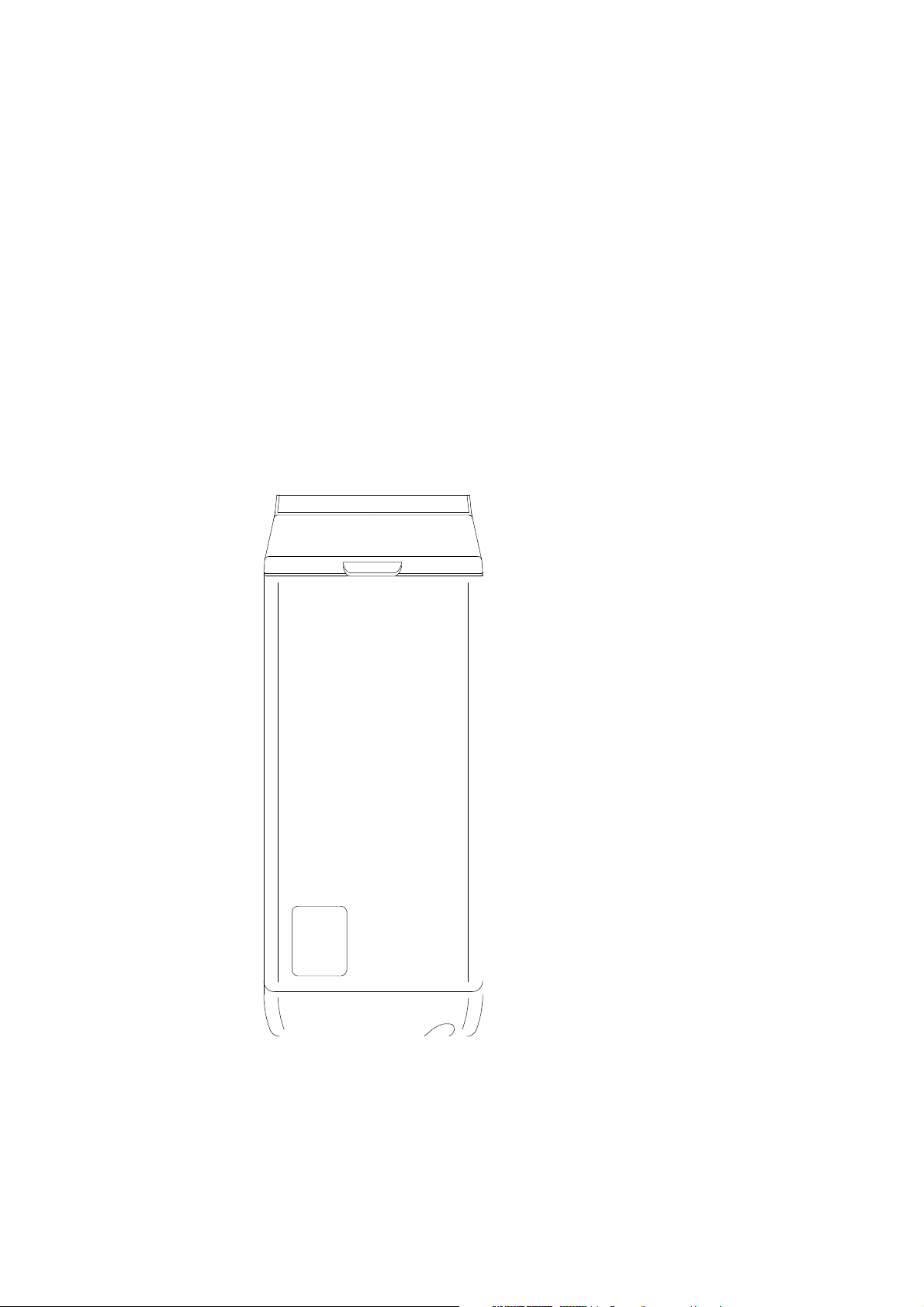
LAVAMAT
42360 UPDATE
The washing machine that is friendly to the environment
User's instructions
Page 2
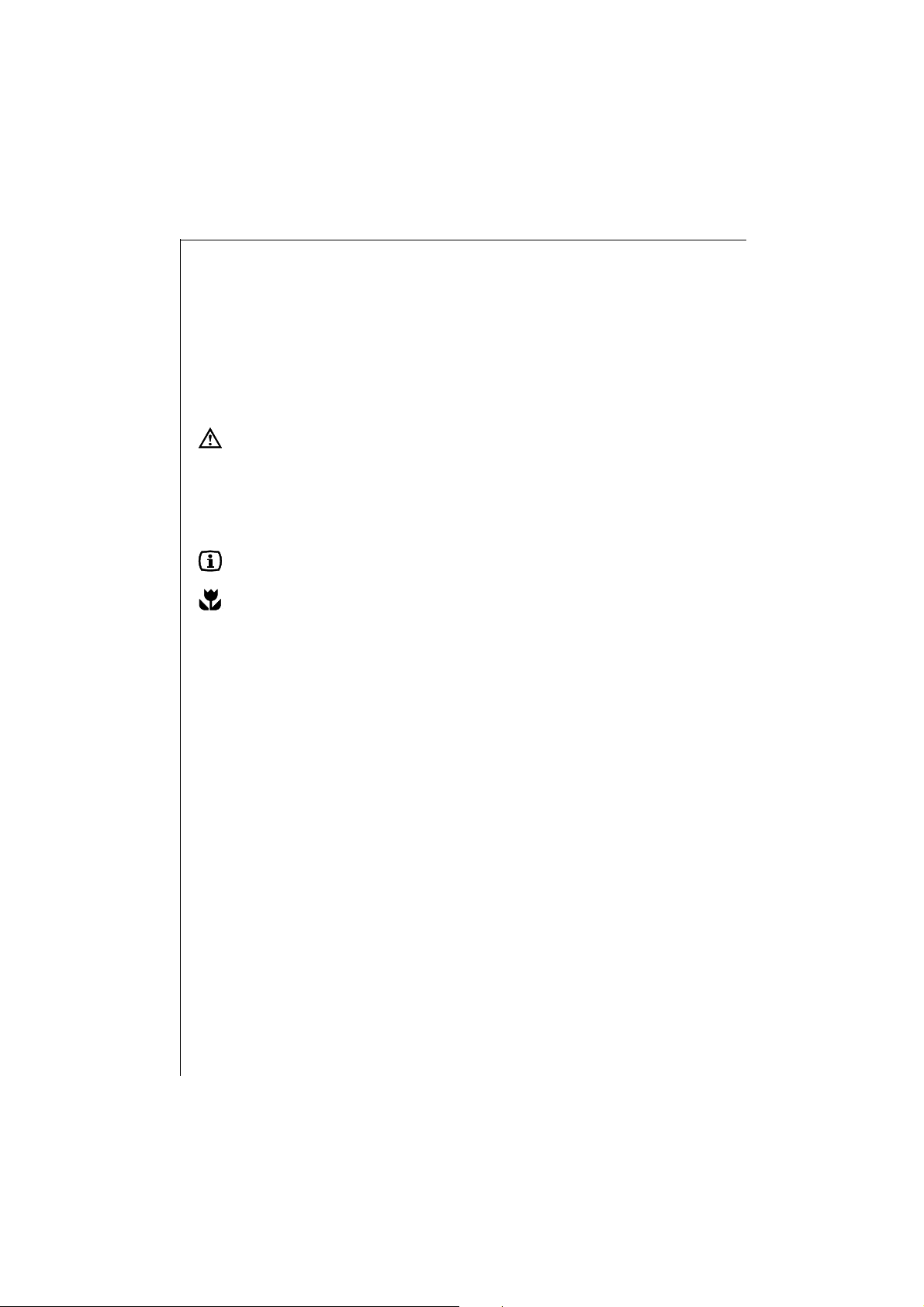
Dear Customer,
Please keep this User’s Instructions with your machine. If you sell or give
your machine to someone else, don’t forget to include the User’s
Instructions.
It will inform the new user about how to operate it and about necessary
precautions.
Safety instructions
1. Step by step description of operations
F
2. …..
3. …..
Advice and recommendations
Information about protection of the environment
This manual is printed on paper that protects the environment.
2
It is not enough to think about the environment, action is necessary.
Page 3

CONTENTS
User's instructions ..............................................................5
Important warnings ..............................................................................................5
Protection of the environment ..........................................................................8
Wasching machine description .........................................................................9
Detergent dispenser ..............................................................................................9
Control panel ....................................................................................................... 10
Consumption and programme duration ...................................................... 18
Washing guide .................................................................................................... 19
Products ................................................................................................................ 23
International symbols for care of textiles................................................... 25
How to do your washing................................................................................... 26
Programme tables .............................................................................................. 30
Cleaning and maintenance .............................................................................. 32
Troubleshooting .................................................................................................. 34
Installation and connection instructions....................... 36
Safety instructions for the installation........................................................ 36
3
Page 4
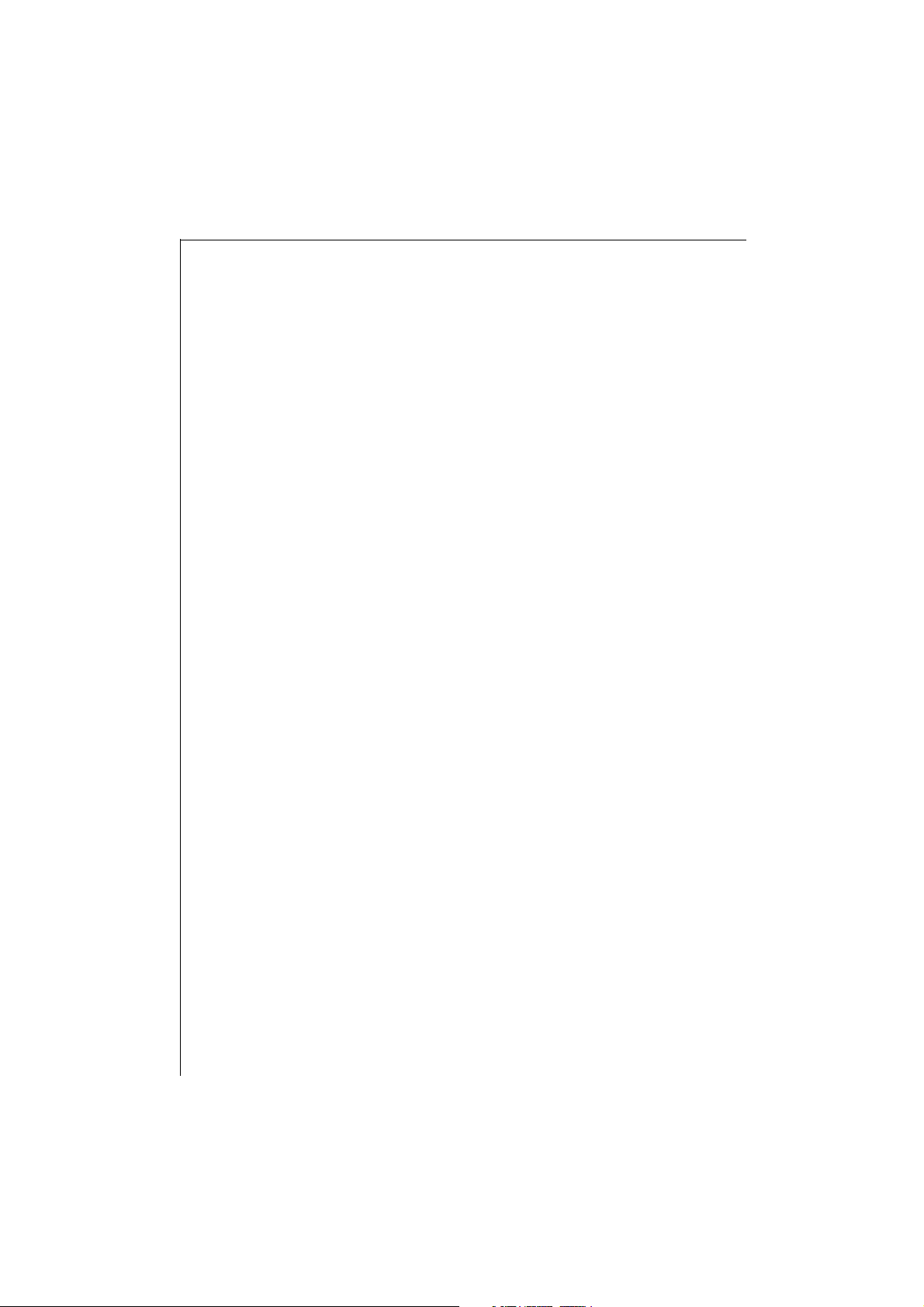
Contents
Installing your washing machine................................................................... 37
Position.................................................................................................................. 39
Leveling and moving the washing machine ............................................... 39
Electrical connection ......................................................................................... 40
Water connections ............................................................................................. 41
Technical characteristics .................................................................................. 43
Washing machine dimensions ........................................................................ 43
Guarantee conditions and After Sales service............................................ 43
4
Page 5
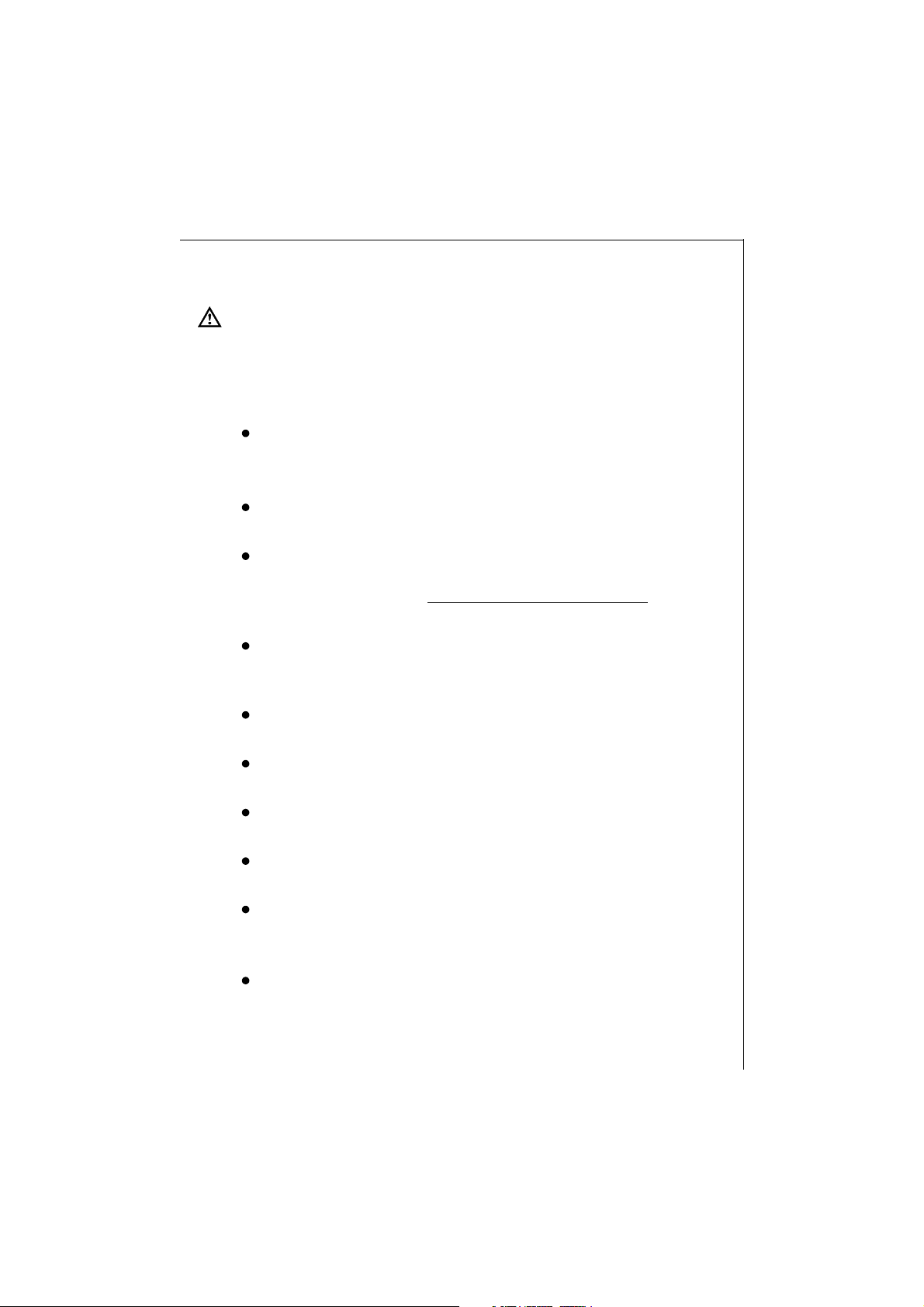
USER'S INSTRUCTIONS
Important warnings
These warnings were written for your own safety and for the safety of
others.
Before using your washing machine for the first time
Respect the “Installation and connection instructions” given below.
Usage
This washing machine was designed for use by adults. Make sure that
children do not touch it or play with it.
Unpack your washing machine immediately when you receive it, or
ask someone else to unpack it for you. Check its general appearance.
If you have any reserves, write them on the delivery form
a copy of it.
Your washing machine is designed for normal domestic use. Do not
use it for commercial or industrial purposes or for anything other
than the purposes for which it was designed.
Do not modify or attempt to modify the characteristics of this
washing machine. This would be dangerous for you.
, and keep
Always pull out the plug and turn off the water supply tap when you
have finished using the washing machine.
Only wash articles that will resist machine washing. Follow the
instructions on the label attached to each article.
Do not use your washing machine to wash articles with whalebones,
material without hems or torn material.
Remember to take out coins, safety pins, broaches, screws, etc. before
putting clothes in the washing machine. This type of item can cause
serious damage if it is left in the washing.
Do not put articles in the washing machine if you have just cleaned
them using a stain remover containing gasoline, alcohol,
trichloroethylene, etc. If you use this type of stain remover, wait
until the product has evaporated before putting your washing in
the drum.
5
Page 6
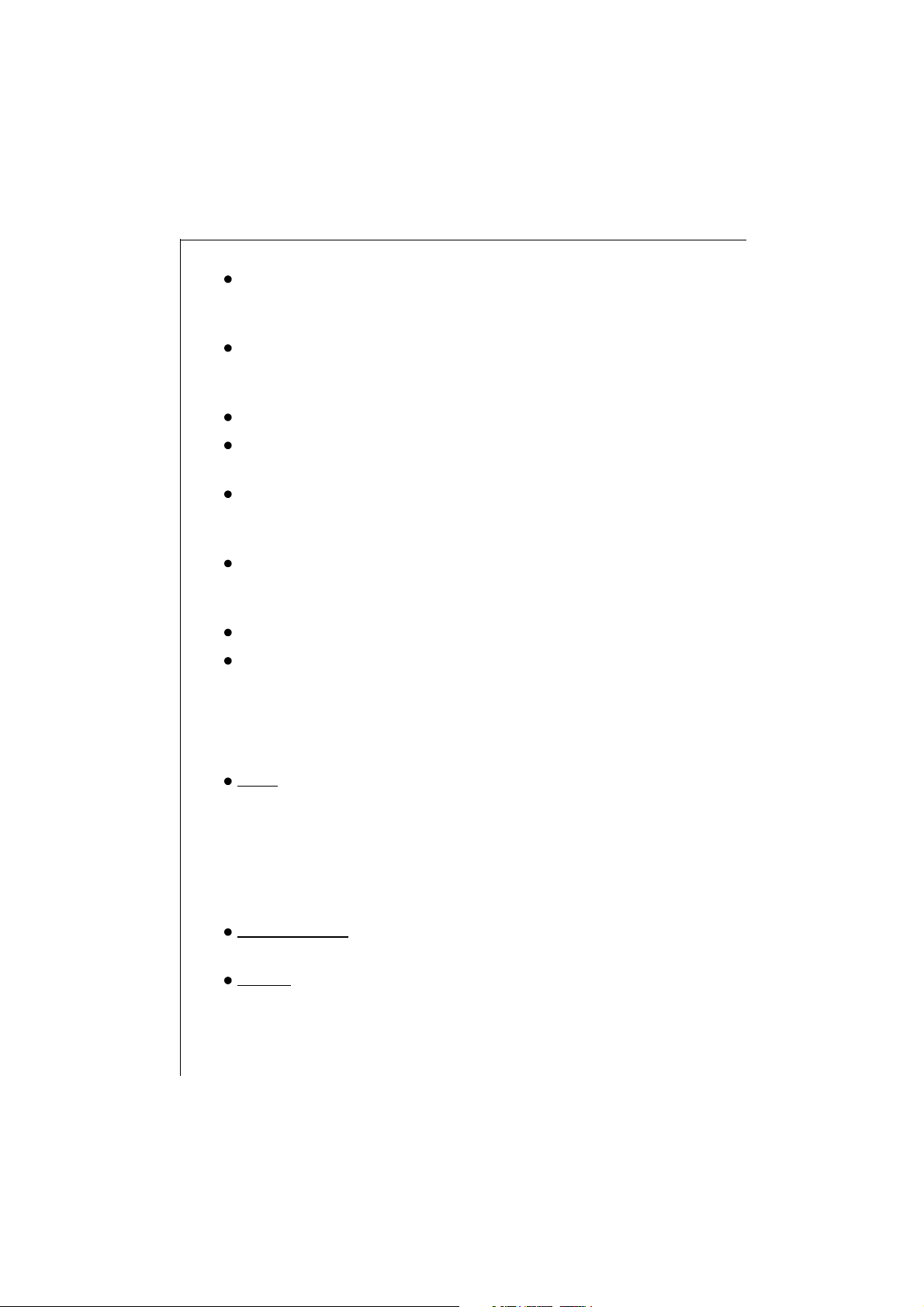
User's instructions
Put all small items such as socks, belts, etc., together inside a small cloth
bag or pillow case, so that they cannot get trapped between the drum
and the tank.
Leave the cover and the drum open when you are not using your
washing machine, to air the tank and prevent the formation of mould
and bad smells.
Always unplug the washing machine before cleaning and servicing it.
Use only detergents designed for the washing machine. Follow the
recommendations made by the manufacturer of these products.
If the washing machine is installed in a location subject to frost,
completely drain the washing machine and unscrew the tap supply pipe
and put it down on the floor.
Elements forming part of the packaging (for example plastic films,
pieces of polystyrene) can be dangerous for children. Keep these
packaging elements out of reach of children.
Make sure that pets cannot get into the drum of your washing machine.
Never use the washing machine if the power supply cable, the control
panel, the working surface or the base are damaged so that the inside
of the washing machine is accessible.
Safety devices
Cover: your washing machine is equipped with a safety device
preventing the washing machine cover from closing when the drum
doors are open.
It is impossible to start it until the doors are closed. An electromechanical
safety device prevents you from opening the cover while the washing
machine is operating, and for about 2 minutes after the end of the
programme.
Washing motor: a temperature safety device protects the motor
against risks of mechanical overload, or overvoltage or undervoltage.
Heating: heating will not start until the water quantity necessary for
washing has been added into the tank. This safety device is effective
mainly when the water supply is cut off or if you forget to open the
water supply tap.
6
Page 7
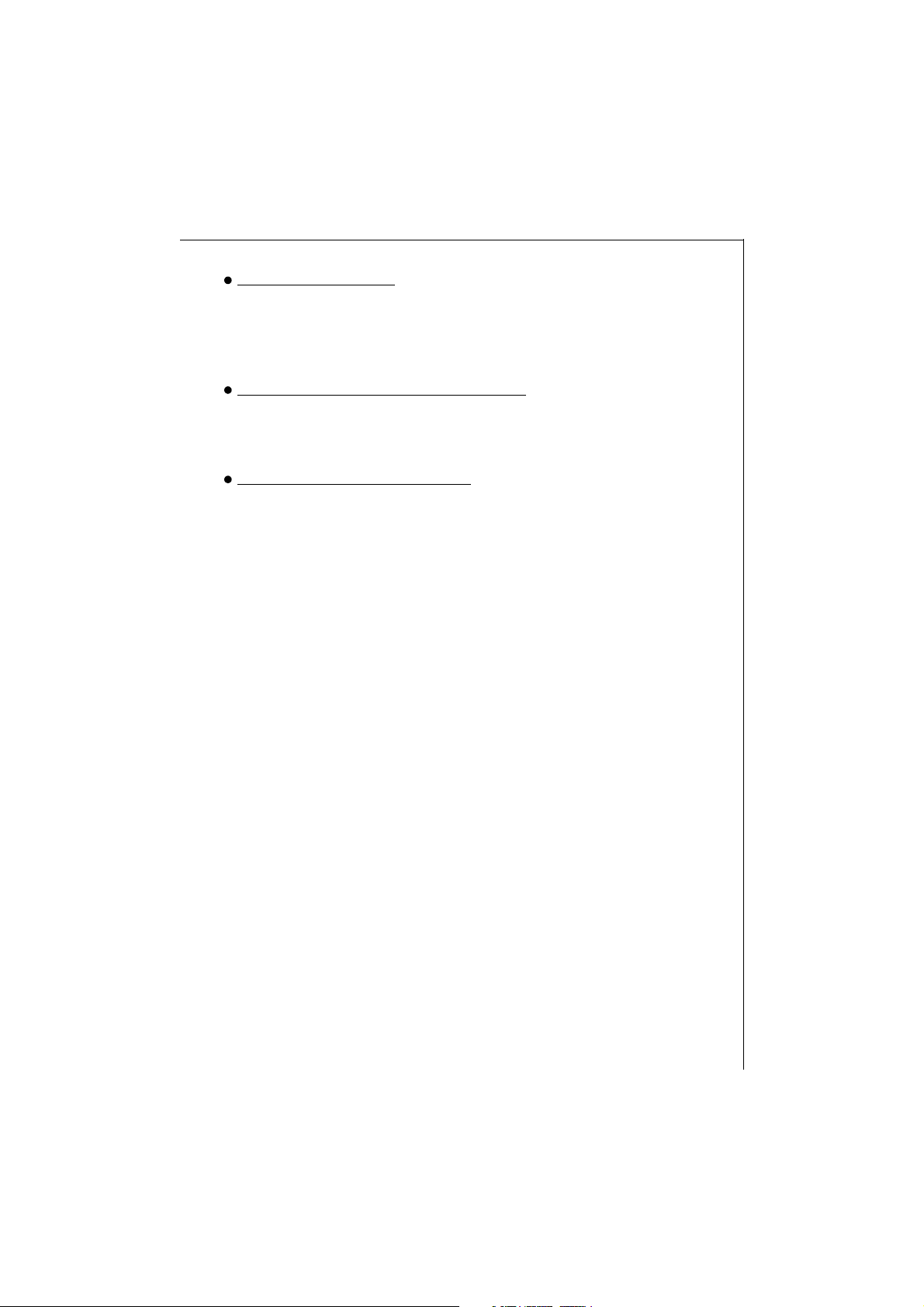
User's instructions
The anti-foam system: water consumption is very low, due to the
electronic spin cycle with an intermediate spin after the main wash and
three rinse cycles for white and color programs. The spin cycle remains
under the control of the foam detection system after the wash cycle has
finished. If necessary, the spin cycle will stop until all foam is removed.
The unbalanced weight protection system: this safety system keeps the
washing machine stable during intermediate spins or the final spin and
therefore detects any bad distribution of your washing (small load or
tangled washing). It can then remedy this situation.
The drum self positionning system: this electronic system ensures that
the doors are in the upper position when the wash programme finishes.
This system allows for easier loading and unloading of the laundry. If an
unbalanced weight alters the functionning, turn the drum by hand.
7
Page 8
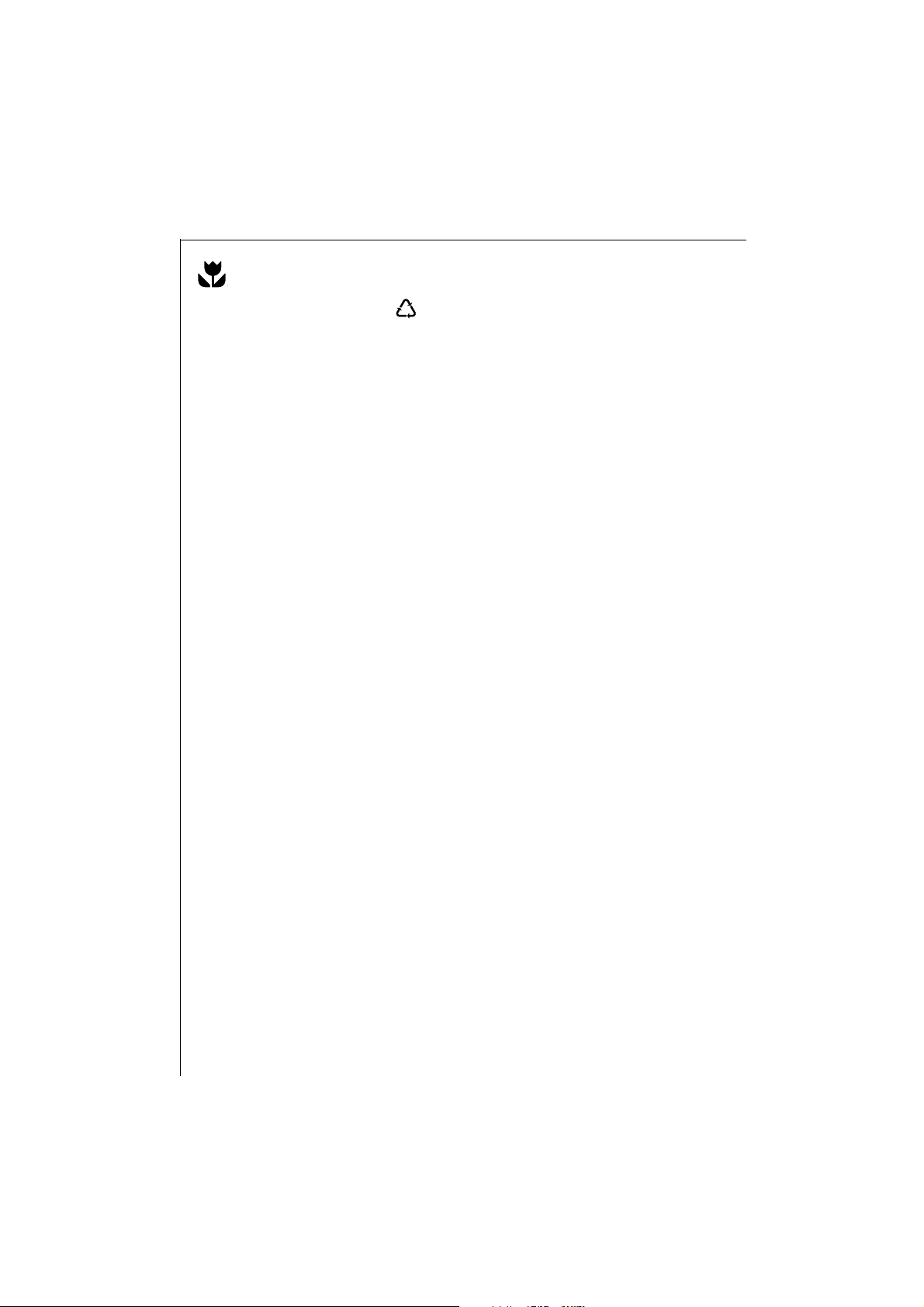
User's instructions
Protection of the environment
All materials marked with the symbol can be recycled. Place them in a waste
collection bin provided for this purpose (ask your local municipal services) so
that they can be recovered and recycled.
Plastics are identified as follows:
>PE< for polyethylene, for example for the surrounding cover and envelopes
containing the documentation;
>PS< for expanded polystyrene, for example packing parts practically free
of HCFC.
Cardboard is made from recycled paper and therefore should be discarded in
waste paper collection bins.
We recommend that the following instructions should be followed to save water
and energy, and therefore contribute to protecting the environment:
- When possible, use full loads rather than partial loads in your washing
machine (however do not overload the drum).
- Only use programs with prewash for very dirty washing.
- Adapt the amount of detergent to the water hardness, to the amount of
your washing, and how dirty it is.
If you scrap your old washing machine, make sure that you put everything that
could be dangerous out of service; cut the power supply cable flush with the
washing machine, and prevent the door latch from closing.
Automatic adjustment of water consumption
This automatic adjustment system adapts the water consumption as a function
of the quantity and nature of the washing.
If you have an operating problem, refer to the “TROUBLESHOOTING” section. If
you need help after having made all these verifications, you should normally call
the After Sales Service of the company which sold you the washing machine. If
this is impossible (if you have moved, or if the shop in which you bought your
washing machine has closed, etc.), please call the Consumer Advice Service
which will then inform you of the address of an After Sales Service.
8
Page 9
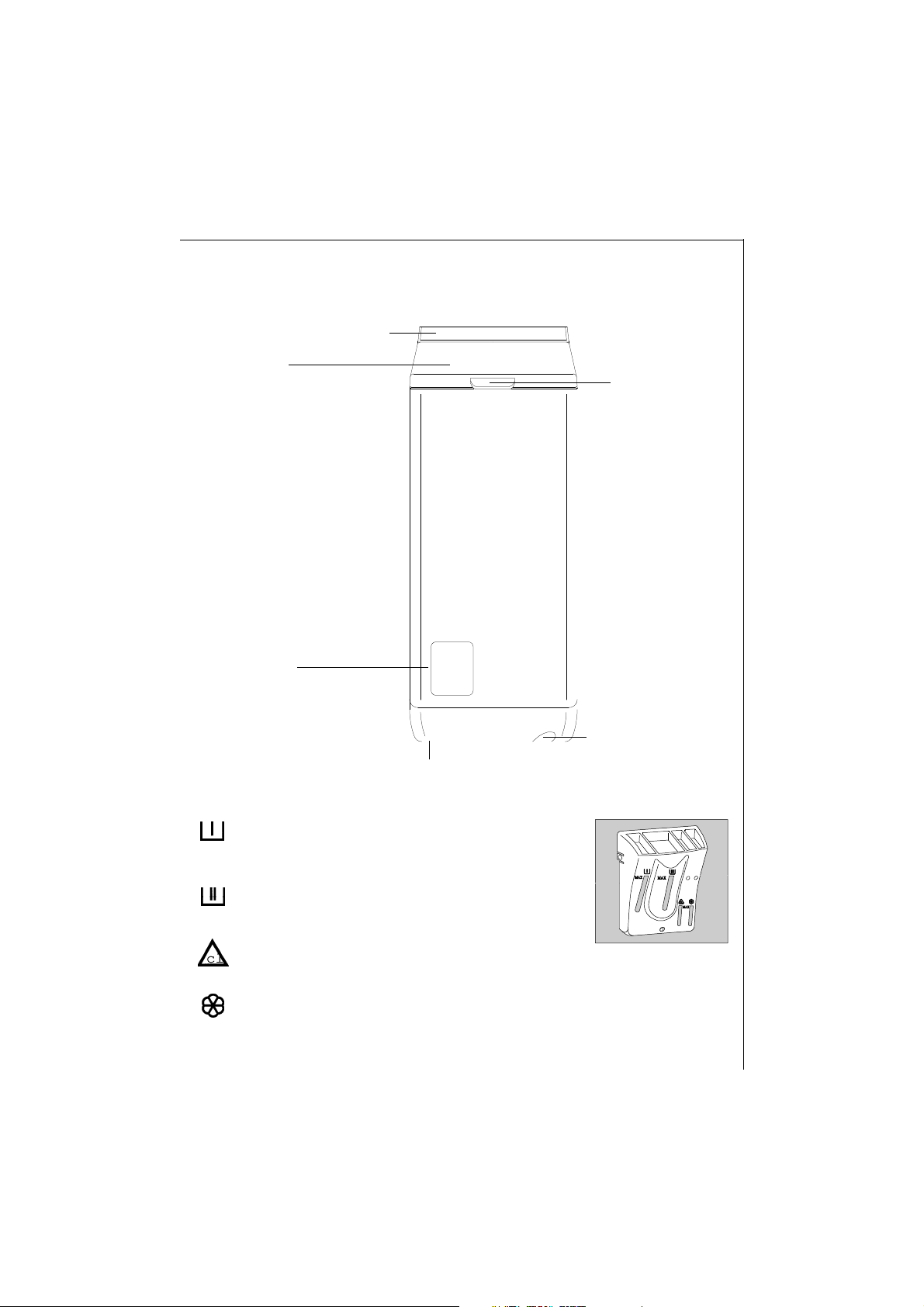
Washing machine description
User's instructions
Front view
Lid
Filter access
door
Control panel
Detergent dispenser
Adjustable stands
Handle for
opening the lid
Lever for lifting the
washing machine onto
rollers
Powder detergent for programs with pre-wash
(compartment 1).
Powder or liquid detergent for the main wash
(compartment 2).
Bleach agent (compartment 3).
Liquid additives (softener, crease remover, starch, etc.
(compartment 4).
5
Softener overflow.
5
9
Page 10
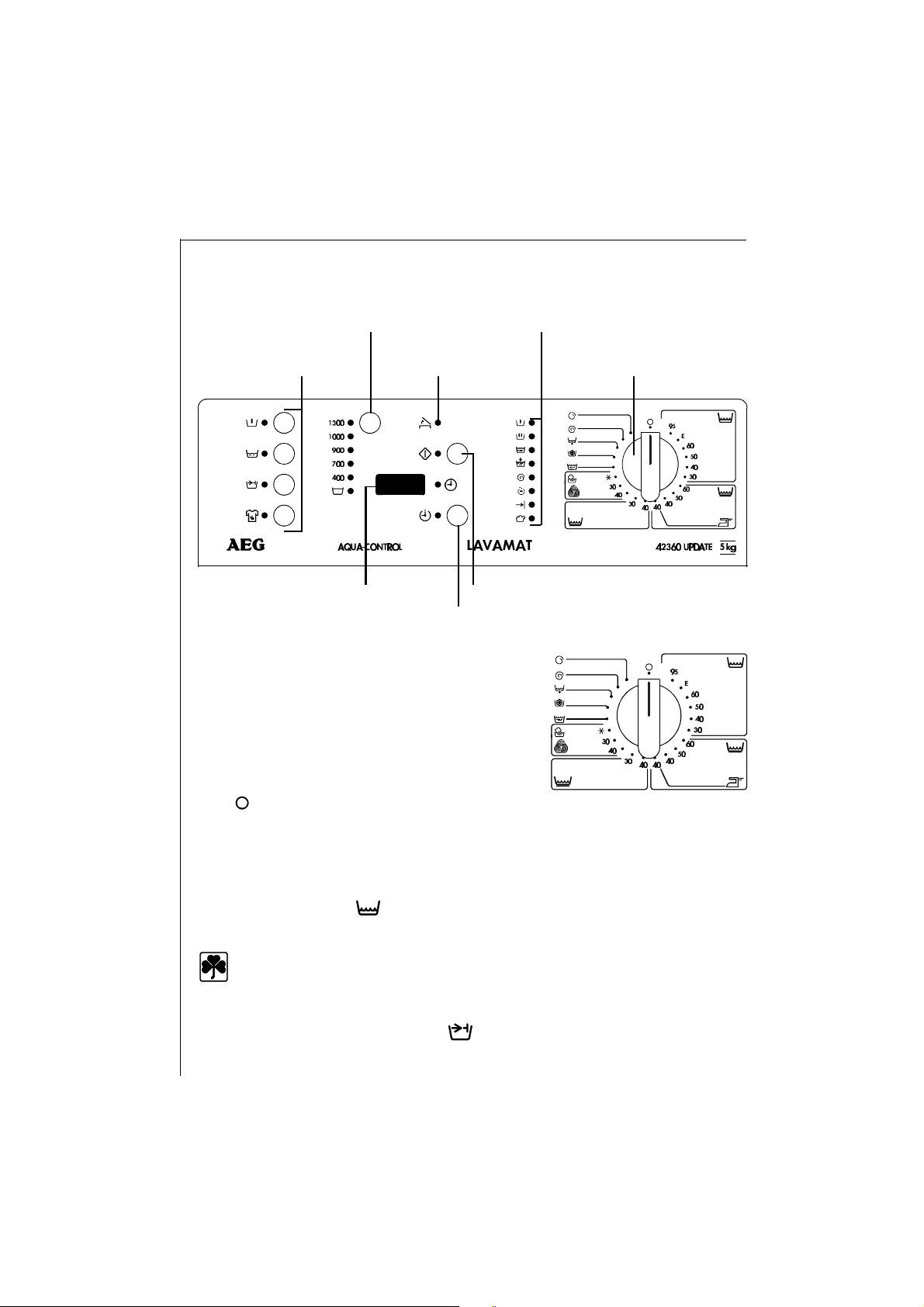
User's instructions
Control panel
Spin pushbutton/
Additional programme
pusbuttons Door control lamp
RINSE HOLD
Programmes
procedure
Programme
selector
Display window
Delayed start pushbutton
Start/Pause pushbutton
Programme selector
It is used to select the most suitable programme to
the type and soiling of your laundry.
It can be turned to the right or to the left.
OFF "
This position of the programme selector switchs off the appliance.
Moreover, thanks to this option, you can cancel a programme which has already
been selected. Another programme can then be selected.
WHITE / COLOUREDS "
Main wash for coloured or white laundry from 30° C to 95° C.
"
"
ECO PROGRAMME "E"
By washing normally soiled white clothes at around 67° C, this programme
saves energy. Furthermore, it increases the wash duration and it can not be
used on the quick pushbutton
" ".
10
Page 11
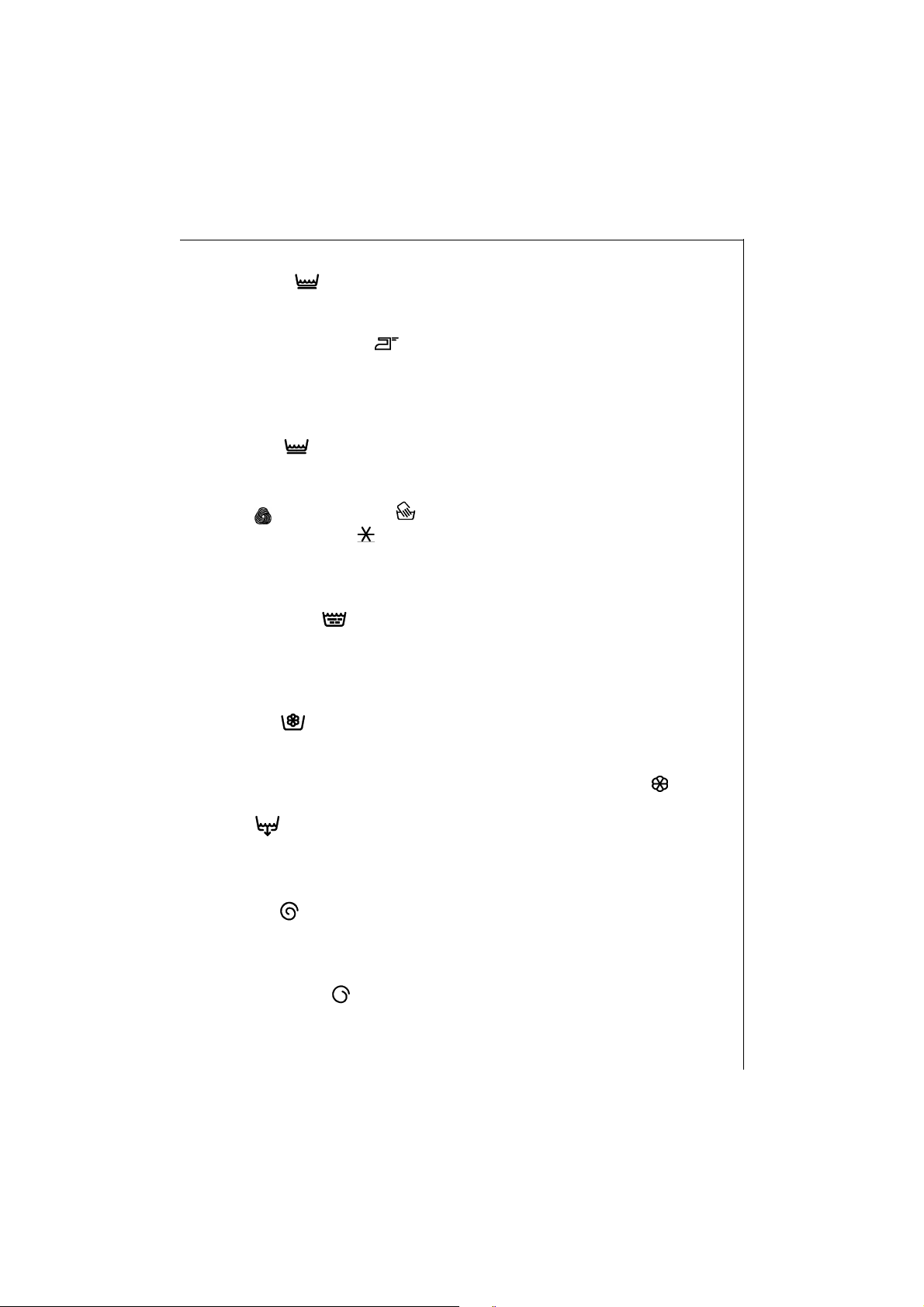
SYNTHETICS " "
Main wash for lightly soiled fabrics from 40° C to 60° C.
User's instructions
EASY IRONING position "
"
Wash at 40° C for mixed clothes.
Thanks to this programme, clothes have just to be lightly ironing or even do not
have to be ironing anymore.
DELICATES "
"
Main wash for delicates fabrics from 30° C to 40° C.
WOOL "
Main wash (from cold "
" / HANDWASH " "
" to 40° C) for machine washable woollen garments
and also for all other garments which contain the "hand washable" symbol on
the care label.
RINSE DELICATE
" "
Separate rinse which can, for instance, be used to rinse and spin handwash
garments.
The appliance performs 2 rinses cycles and a short spin.
SOFTENER "
"
The washing machine performs a separate rinse in order to use some starch,
softener or waterproofing.
You have to put the products in the liquid additives compartment
.
DRAIN "
"
Separate drain for programmes which end with the tub full (rinse hold) so as to
drain the water before the final rinse.
SPINNING "
"
Drain of the water after a rinse hold and spin or separate spin for handwashed
cotton garments.
SHORT SPINNING "
"
Drain of the water after a rinse hold and short spin or short spin for handwashed
delicate garments (synthetic, delicate or woollen fabrics).
11
Page 12
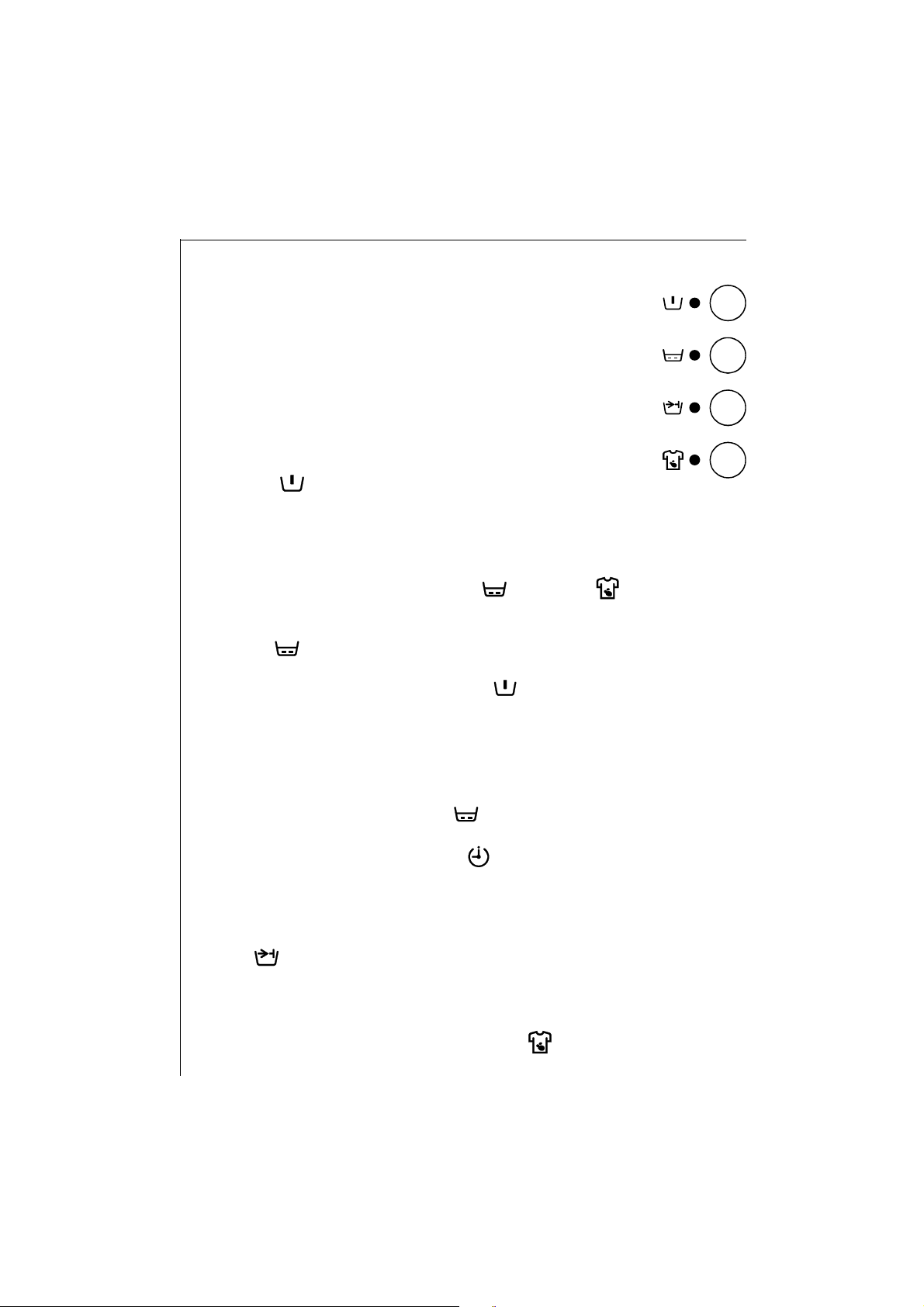
User's instructions
Additional programme pushbuttons
Additional programme pushbuttons enable to adapt the washing
programme to the laundry soil level. It is not necessary to use these
options so as to wash normally soiled garments.
The use of the different options depends on the chosen programme.
When these buttons are pressed, the corresponding lights illuminate.
When pressed again, the corresponding lights extinguish.
When an additional function is not compatible with the selected
programme, the corresponding lights does not illuminate.
PREWASH "
"
Prewash at 30° C before the main wash which starts automatically. The prewash
ends by a short spin as far as the white/coloureds, synthetics programmes are
concerned and by a drain of the water for the delicate garments.
It is not possible to select the prewash option with the wool and handwash
programmes and also with the SOAKING "
" and STAIN " " pushbuttons. This
option is recommended for very soiled clothes.
SOAKING "
"
The soaking function, which is not compatible with the delicates,wool/hand wash
programme and the PREWASH pushbutton "
", enables to realize a first cleaning
of the laundry before the main wash. It is possible to extend the soaking time from
30 minutes to 10 hours. After soaking, the washing machine performs automatically
the main selected programme.
How to select the soaking time:
- choose the desired programme,
- press on the SOAKING pushbutton "
",
- select the wished additional soaking time (it appears in the display window) by
pressing the DELAY START pushbutton "
" (from 30 minutes to 10 hours).
As the selection is finished, the total cycle duration (written in minutes) appears in
the display window. So it is not possible to have a delayed start when this option
is enabled.
QUICK "
"
By pressing this button, the washing time is reduced as follows: 77 minutes for the
White/Coloureds programmes, 42 minutes for the Synthetics programmes and 9
minutes for the Delicates programmes. This function can not be used on the wool
and handwash programmes, STAIN pushbutton "
12
".
Page 13
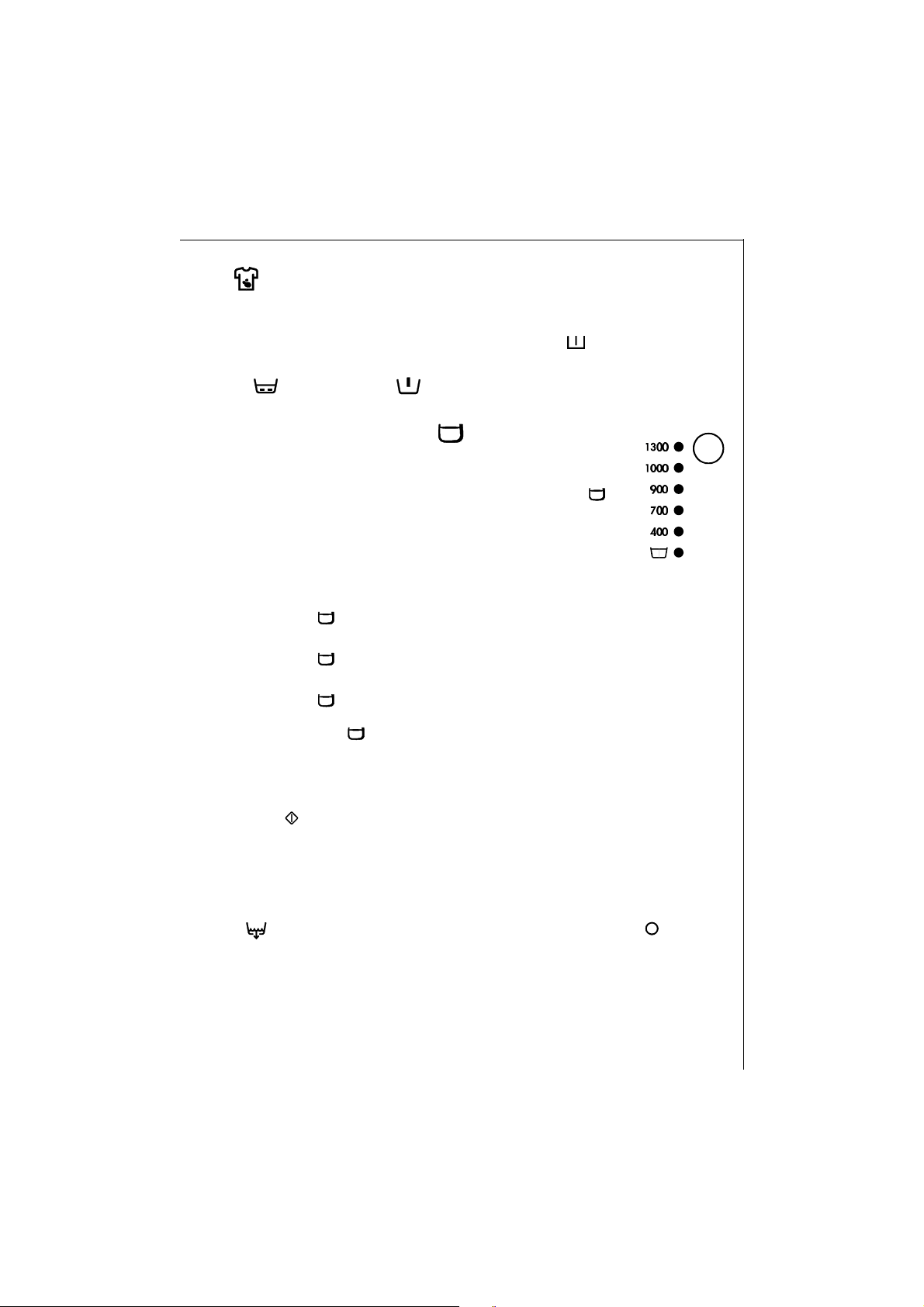
User's instructions
STAIN " "
For the cleaning, with a special detergent, of the very soiled or/and stained garment.
The main wash is inscreased from 5 to 10 minutes depending on the selected
programme. The cleaning detergent has to be put in the
compartment.
This function is not compatible with the wool and handwash programmes,
SOAKING "
" and PREWASH " " pushbuttons.
Spin pushbutton / RINSE HOLD " "
When selecting a programme, a maximum speed (corresponding
to the type of laundry) is displayed. However, by pressing the spin
button, this speed can be reduced or the RINSE HOLD option "
can be selected depending on your drying possibilities.
Spinning speeds depend on the type of laundry. The following
speeds can be selected :
• White / Coloureds
RINSE HOLD "
" / 400 / 700 / 900 / 1000 / 1300 rpm
• Synthetics / Wool / Handwash
RINSE HOLD "
" / 400 / 700 / 900 rpm
• Delicates
RINSE HOLD "
" / 400 / 700 rpm
"
The RINSE HOLD option "
" can be used with all wash and rinse programmes. The
water from the final rinse is not drained at the end of the selected programme to
prevent the laundry from creasing if it is not removed immediately from the drum.
You can select this option at any point up to the rinse cycles by selecting the START/
PAUSE button
" " beforehand. As the cycle is finished, the remaining time display
window shows “0”.
There are different ways of draining the water:
• Select the drain programme
The appliance drains the water without spinning. Before selecting the DRAIN programme "
", the programme selector must be in the OFF position " ".
13
Page 14
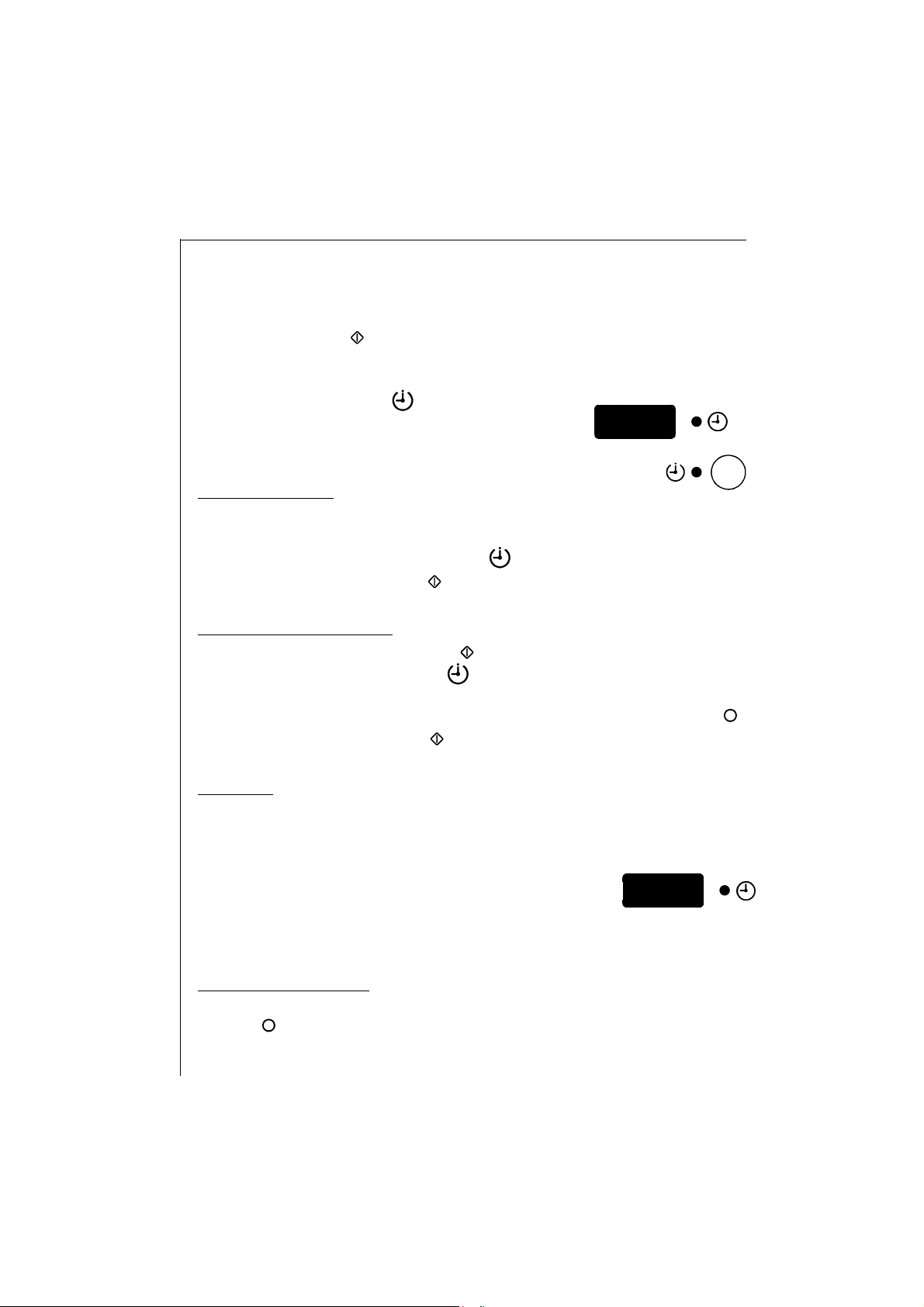
User's instructions
• Select the spin speed
Select the desired spin speed by pressing the spin button. Put the programme
selector on the OFF position. Select the spinning programme and then press the
START/PAUSE button
" ".
Delay start pushbutton " "
This button is used to delay the start of a programme
1212
4 4
within 23 hours in order to take advantage (for instance) of attractive night rates.
Using delayed start:
- Select the programme and the options.
- Select the required time for the delayed start (it appears in the display window)
by pressing the DELAY START pushbutton
- Press the START/PAUSE button
" ". The timer is displayed in hours.
" ".
The programme starts when the time has elapsed.
Modifying the delayed start:
- Press the START/PAUSE pushbutton " ".
- Press the DELAY START pushbutton
" " until the new number of hours at the end
of which you want the programme to start appears in the display window; if you
want to cancel a delay start, move the programme selector to the OFF position "
- Press the START/PAUSE button
" " again so as to activate the new delay start
selection or to start the programme (if the delayed start has been cancelled).
Be careful:
if you use liquid detergent for a washing cycle with a delayed start, use
a ball to put directly in the drum and choose a programme without prewash.
If you want to realize a prewash with a delay start in the same time, please use
powder detergent.
".
4 4
Display window
1212
This display window is used to view the following information:
programme cancellation - programme duration - delay start - incorrect selection
- error codes.
Programme cancellation:
If you want to cancel a programme, turn the programme selector dial to the OFF
position "
". A new programme can then be selected after cancelling the previous
one.
14
Page 15

User's instructions
Programme duration:
It is calculated as a function of the maximum load specified for each textile type.
The readout of the washing time appears in minutes in the display window and
reduces minute by minute.
The programme duration can vary depending on the temperature and the water
inlet pressure as well as the mains voltage of your appliance or else if foam during
rinses or imbalances during spinning are detected. When the programme has
finished, "0" appears in the display window.
Delay start:
You can activate the delay start using the " " button (23 hours maximum). The
number of hours at the end of which you want the programme to start decreases
hour by hour.
Incorrect selection:
If you select a function which is not compatible with the chosen wash programme,
the remaining time window displays "Err".
Error codes:
Any operating faults are shown by an error code on the display. The error code
provides assistance for users and for the After-Sales Department (see from p. 34
to 36).
START/PAUSE pushbutton " "
This button has three functions: start - pause - continuation of the cycle after
stopping with the tub full.
Start:
After having selected the wash programme, press this button to start the
appliance; the corresponding light remains illuminated.
If you have selected a delay start, the timer starts.
The remaining time window displays the duration of the programme or the delay
start time.
Pause:
The programme in progress is interrupted when this button is pressed. It continues
when this button is pressed again. During the pause, the light of the START/PAUSE
button
Drain:
By pressing the START/PAUSE button " ":
- The water from the SOAKING programme "
- The water from programmes with rinse hold is drained (
the clothes are spun.
" " flashes.
" is drained.
" " option selected) and
15
Page 16

in red
User's instructions
Opening the lid when the appliance is working
You can open the lid after having set the washing machine to pause
by pressing the START/PAUSE pushbutton
following conditions exist:
- the appliance is not in the heating phase,
- the level of the water is not so high,
- the drum is not turning.
" ", provided the
When the appliance is working, the DOOR
" " and START/PAUSE " " relevant
lights inform you if the lid can be opened:
"
"
DOOR relevant light START/PAUSE relevant light Can the lid be opened?
Illuminated in green Flashes in red Yes
Illuminated in green Illuminated in red Yes, after having pressed the
Switched off Flashes in red or is illuminated
"
"
START/PAUSE pushbutton
No
"
If:
- the START/PAUSE pushbutton
" " flashes in red,
- and that the E40 error code appears then in the display window,
- and that the WASH relevant light
" " flashes too,
this means that the washing programme has been launched and that the lid is not
properly closed. In this case, push firmly on the lid and launch again the washing
programme.
Programmes procedure
When you select a programme, the lights corresponding to the various
phases of the programme illuminate.
"
When the programme starts, only the DOOR
" " and the phase in progress
lights remain illuminated.
RINSE PLUS
" "
Your washing machine is designed in order to save water consumption. However,
allergic people may need to rinse their clothes with more water.
16
Page 17

User's instructions
When the RINSE PLUS function " " is selected, the appliance performs an extra
rinse as far as the White/Coloureds, Synthetics and Delicates programmes are
concerned.
When the appliance is delivered, no extra rinse is programmed.
Programme the extra rinse
- Turn the programme selector to one of the White/Coloureds, Synthetics or
Delicates position (at any temperature).
- Push the PREWASH
The RINSE PLUS relevant light
activated. It remains activated until its cancellation.
Cancel the extra rinse
- Turn again the programme selector to one of the White/Coloureds, Synthetics or
Delicates position.
- Push the PREWASH
The RINSE PLUS relevant light
The extra rinse step is now desactivated.
" " and QUICK " " pushbuttons for at least 10 seconds.
" " illuminates. The extra rinse step is then
" " and QUICK " " pushbuttons for at least 10 seconds.
" " extinguishes.
DRUM SELF POSITIONNING "
This light illuminates at the end of the washing cycle when the drum is properly
positionned. The END relevant light
desacticated.
END
" "
This relevant light informs you of the washing cycle end. The laundry can then be
unloaded except if the RINSE HOLD function
run a drain or a spin beforehand.
OVERDOSE "
The light illuminates if you have used so much detergent during the washing
programme.
At the time of the next washing, please respect the amount of detergent and do
not exceed the maximum level.
"
"
" " illuminates. The door security is
" " has been selected. In this case,
17
Page 18

User's instructions
LAINE 40 1,0
0,40 50 - 65
Consumption and programme duration
Timer / Temperature Washing
quantity
in kg
WHITE / COLOUREDS 95 5,0 59 2,00 140 -155
WHITE / COLOUREDS 60 5,0 44 0,95 125 - 140
WHITE / COLOUREDS 40 5,0 55 0,70 115 - 135
SYNTHETICS 60 2,5 52 1,10 85 - 100
EASY IRONING 40 1,0 60 0,60 90 - 105
DELICATES 40 2,5 53 0,55 65 - 80
Water
consumption
in liters
50
Energy
consumption
in kWh
Duration
in minutes
The pre-wash time for a cotton programme is about 17 minutes and for about
17 minutes for synthetics programmes.
Values given in the above table are provided as a guide and may vary
depending on the water supply temperature and pressure, and your electricity power supply mains voltage.
18
Page 19

User's instructions
Washing guide
Sorting washing by category
We recommend that you sort your washing by category, to get the best
washing results:
firstly, robust washing that will resist vigorous washing and spinning;
secondly, delicate washing that should be treated with care.
Choose a program suitable for the most delicate fiber if you want to wash
a mix of different clothes, loads composed of articles made of different
natures of fibers.
Temperatures and symbols
Maintenance labels will guide you in choosing an appropriate washing
program. It is recommended that you read the maintenance labels while
sorting the washing.
Temperature information specified on maintenance labels give maximum values.
Washing that can be boiled
Cotton and linen textiles marked with this maintenance symbol are not delicate.
They will resist high temperatures and mechanical forces. The WHITE program
is appropriated for this washing type.
Coloured washing
Cotton and linen textiles marked with this maintenance symbol are not delicate.
They will resist high mechanical forces. The COLOUREDS program is appropriated
for this type of washing.
Easy to maintain washing
Textiles such as finished cotton, blended cotton based materials and synthetic
materials marked with this symbol require more gentle mechanical treatment.
The TEXTILE BLENDS program is appropriated for this type of washing.
19
Page 20

User's instructions
Delicate washing
Textiles such as layered, micro-fiber, synthetic textiles and net curtains
marked with this maintenance symbol require particularly gentle
treatment. The DELICATE program is appropriated for this type of
washing.
Wool and particularly delicate washing
Textiles such as woolens, wool blends or silk marked with this label are
particularly sensitive to mechanical forces. The WOOLENS program is
appropriated for this type of textile.
Woolen clothes marked with the
washable if the comment “non-fluffing” or “fluff resistant”, and “machine
washable” is added.
(wool) label are only machine
Textiles marked with the
(hand washable) label or (do not wash)
label cannot be washed in the washing machine!
Follow the “wash separately” or “wash separately several times”
maintenance instructions.
Washing coloreds
When washed for the first time, coloreds can lose their color and stain
other items of your washing.
We recommend that you carry out the following simple test to make sure
that coloreds will not lose their color:
Choose a part of the washing
that will not be seen
Dampen it using
warm water
Then place it on a piece
of white material
If the washing loses
its color, wash it by
hand
If the washing does
not lose its color, you
can wash it in the
machine.
Treatment of stains
Stains that might not wash clean (particularly if they are old) should be
treated working inwards from the outside of the stain in order to avoid
forming halos.
20
Grass. Rub carefully with soap and apply dilute Javel water. Alcohol at
90°C can give good results for wool.
Page 21

User's instructions
Ball point pen - felt pen. Dab with a clean cloth soaked in alcohol at 90°.
Take care not to spread the stain.
Rust. Use an anti-rust product, following the manufacturer’s instructions
carefully.
Scorch marks. If the material is only slightly scorched and if the colors can
resist the treatment, allow to soak in water to which a little Javel water has
been added. Otherwise soak the fabric in hydrogen peroxide (concentration
10%) and allow to stand for 10 to 15 minutes.
Chewing gum. Dilute the chewing gum using a nail varnish remover and then
remove it using a clean cloth. Make sure that the nature of the textile will
resist the nail varnish remover.
Tar-bitumen. Spray a little fresh butter on the stain, allow to stand and then
dab it using turpentine.
Lipstick. Put the stained surface of the fabric on absorbent paper, and then
dampen the back of the material with nail varnish remover, taking care to
change the paper under the stain frequently. Make sure that the remover will
not damage the fabric.
Paint. Do not allow paint to dry. Treat it immediately with the solvent
mentioned on the paint can (water, turpentine, white spirit). Apply soap, and
then rinse.
Candle wax. Scratch the wax off with a non-cutting blade in order to remove
as much wax as possible, and then iron the material using a sheet of tissue
paper between the hot iron and the stained fabric.
Checking the washing
Empty the pockets.
Close zip fasteners and press studs.
Remove hooks from net curtains, or put the net curtains in a cover.
Remove buttons that are not firmly sewn on, and pins and staples.
Put net curtains in a bag, for example pillow case, to protect them.
Sew on or remove all buttons that are only held on by a single thread.
21
Page 22

User's instructions
Maximum washing loads depending on the nature of the fibers
The quantity of washing added into the drum must not exceed the
maximum capacity of the machine. This capacity varies depending on the
nature of the textiles.
Wash smaller amounts if your washing is very dirty, and for absorbent
fabrics.
Maximum load
Not all textiles have the same volume and the same water retention
capacity.
This is why the drum may usually be filled:
- completely but without excessive pressure for cotton, linen, blend
washing,
- half full for treated cotton and synthetic fibers,
- about one third full for delicate articles such as net curtains and
woolens.
For blends, fill the drum as you would for the most delicate fibers.
The following is a guide of the average weights of frequently washed
items.
22
Bath towel............................................................................................... 1200 g
Hand towel .............................................................................................. 180 g
Large sheet.............................................................................................. 1300 g
Single sheet .............................................................................................. 800 g
Pillowcase .................................................................................................. 200 g
Night dress ................................................................................................ 180 g
Man’s pyjama ........................................................................................... 500 g
Child’s pyjama .......................................................................................... 200 g
Man’s shirt ................................................................................................ 250 g
Blouse ......................................................................................................... 150 g
Dishcloth ................................................................................................... 100 g
Working jacket............................................................................. 300 à 600 g
Page 23

User's instructions
Products
Choice of detergent
Manufacturers always mark maximum detergent quantities to be used on their
detergent packages, depending on the amount of washing.
Comply with doses and instructions specified on packages.
The “Direct Spray” washing process reduces consumption of water and detergents,
consequently you should only use two thirds of the doses recommended on
packages by detergent manufacturers.
Proportioning
The quantity of detergent to be
used depends on the amount of
Hardness range
washing to be washed, the hardness of the water and how dirty
I - soft
your washing is.
Reduce doses slightly if the water
II - medium
is soft. Increase doses slightly if
the water is hard, or if the washing
is very dirty or stained.
You can determine the degree of
hardness of your water by asking
III - hard
IV- very hard
the water distribution utility in
your region or any other competent authority.
Water hardness in mmol/l
(millimoles per liter)
up to 1,3
1,3-2,5
2,5-3,8
more than 3,8
Note: Only use low foam detergents sold in the shops specially for use in
washing machines. Use neutral products for washing woolens.
If you use liquid detergents, put the proportioning ball directly in the drum
and choose a program without pre-wash. If you dry your washing in a drier, do
not forget to take out the proportioning ball. You can also add liquid detergent
for your washing into the drum directly, provided that you do not do a pre-wash
and you start your washing machine immediately.
Liquid detergents are suitable for low temperatures (namely 30°C and 40°C). It
is recommended that a powder detergent should be used for higher temperatures
from 60°C to 90°C.
23
Page 24

User's instructions
Softener
With this distributor, you can automatically add a liquid softener to your last
rinse water. Respect the proportions shown on the flask, depending on the
nature of the softener used (normal or concentrated).
Do not exceed the maximum softener quantity (80 ml) specified for the product
box. An overflow orifice under the softener display window will inform you if
you add too much.
It is recommended that you should add a softener product while washing to
facilitate drying and make your washing softer. It can also help to eliminate
static electricity.
Bleach
You may use a bleach agent on cotton programmes. However, make sure that
the fabric withstands the treatment. Bleach is automatically washed down into
the drum. Pour 1/4 to 1 glass of 12° chl bleach into compartment "
switching the machine on.
Make sure that the level of the liquid never exceeds the grid.
" before
24
Page 25

International symbols for care of textiles
Hand wash
Do not wash
at all
Max. wash
temperature 95°C
Max. wash
temperature 60°C
Max. wash
Temperature 40°C
Max. wash
Temperature 30°C
Bleach in cold water
BLEACHING
Do not bleach
IRONING
Hot iron max. 200°C
Warm iron max. 150°C
Lukewarm iron max. 110°C
Do not iron
DRY CLEANING
Dry cleaning
in all solvents
Do not dry clean
DRYING
Flat
On the line
High temperature.
Low temperatrue
Dry cleaning in
perchlorethylene petrol,
pure alcohol, R111 & R113
Dry cleaning in petrol,
pure alcohol, and R 113.
Do not tumble dry
Tumble dry
On clothes hanger
Strong wash
Delicate wash
User's instructions
25
Page 26

User's instructions
How to do your washing
Before using your washing machine for the first time, we recommend you to do
a preliminary wash with the machine empty, as a precaution to clean the drum,
tank and the product box.
1. Pour a dose of detergent in the “washing” distributor.
2. Select the WHITE / COLOUREDS 95°C program.
3. Press the START/PAUSE button
1. Loading the washing
Lift the machine lid.
Open the drum by pressing the release button (A).
The two flaps will open automatically.
Shake the laundry out loosely and place into the
drum. Close the drum and shut the lid.
Warning: before closing the lid of your appliance,
ensure that the drum is properly closed:
The two flaps are fastened.
Button A is released (in the raised position).
" ".
A
Maximum load of dry washing
Medium dirty white / Coloured washing ......... 5,0 kg
Synthetics.................................................................. 2,5 kg
Delicate ...................................................................... 2,5 kg
Net curtains ............................................................. 2,5 kg
Wool............................................................................ 1,0 kg
2. Detergent proportions
Pour the dose of powder detergent into the ( ) distributor and into the ( )
distributor if you chose a programme with pre-wash: also add a water softener
if you wish.
If you are using a liquid detergent, refer to the “Choice of detergent” section in
the washing guide.
26
Page 27

User's instructions
3. Adding detergents
If necessary, pour the softener into the softener distributor ( ) and the Javel water
into the bleach compartment (
Your washing machine was designed to reduce consumption of water and
detergents. Therefore make sure that the levels in the product box (detergent,
softener or bleach agent) are below the MAX marks at the side of your product
box display port.
).
4. Selecting the desired programme
Turn the programme selector to the chosen programme. The lights corresponding
to the phases included in the programme illuminate. The remaining window
displays the chosen programme duration in minutes.
The OFF position "
function enables also to cancel a programme and to restart the washing machine
in case of error. If the programme selector is turned when the appliance is
performing a wash cycle, the "Err" code appears in the display window. The
programme will be carried out and will ignore the new position of the selector. In
order to solve this problem, re-position the programme selector on its original
position. The timer for the current cycle reappears in the display window.
" of the programme selector switches off the appliance. This
5. Selecting the spin speed
When selecting the programme or in pause mode, the light corresponding to the
maximum spin speed illuminates. You can adjust the spin speed which corresponds
to the type of laundry and the degree of dampness required at the end of the wash
depending on your drying possibilities. You can also choose the RINSE HOLD option
" ".
If you do not modify the spin speed, the final spin is automatically adapted to the
chosen programme:
- WHITE / COLOUREDS 1300 rpm
- SYNTHETICS 900 rpm
- DELICATES 700 rpm
- WOOL / handwash 900 rpm
The middle spin speed depends on the chosen programme and can not be modified.
6. Selecting, if necessary, one of several additional programme
pushbuttons
- To change the selection, press an other button.
- To cancel a wrong selection, press again the same button.
27
Page 28

User's instructions
7. Selecting, if necessary, a delay start
Before starting the programme, if you want to delay it, press the DELAY START
pushbutton
window.
If "23" is displayed and that you press again the DELAY START pushbutton
selected programme duration appears (written without "h") and cancel then the
delay start.
" " until the desired delay start is displayed; it appears in the display
" ", the
8. Starting the programme
1. Open water inlet tap.
2. Start the washing programme : press the START/PAUSE button "
The programme starts if a delay start has not been selecting. The water comes into
the drum from 15 to 20 seconds after pressing the START/PAUSE button "
If a delay start has been selected
but you can still load some laundry, modify the delay start or cancel it.
- To load some laundry: press the START/PAUSE button "
"
" illuminates, you can then open the lid. Close the lid and press again the START/
PAUSE button "
".
, the appliance starts the timer (displays in hours)
", the DOOR relevant light
".
".
- To modify or to cancel the delay start: press the DELAY START button "
the desired delay start is displayed. If the remaining time displays a wash cycle
duration (for instance "110"), the washing programme starts without being
delayed.
9. Programme progress
Before pressing the START/PAUSE button " ", the programme progress displays the
different steps of the chosen programme. During the wash programme, the light
corresponding to the phase in progress illuminates.
Display window
It strikes the chosen programme duration.
Modifying of the spin speed (after a pause)
During the wash cycle (before starting the "spin" step), you can still modify the spin
speed. You can also select a rinse hold until the end of the "rinsings" step.
The other selections can not be modified.
Interrupting a programme in progress
The wash programme starts again when it had been interrupted. A modification of
the programme is not possible even during the pause.
28
" until
Page 29

User's instructions
10. End of programme
The appliance is equipped with a security which prevents the lid from opening
during the cycle. When the drum is in the high position, the "
Then, the END light "
" illuminates and the START/PAUSE " " relevant light
extinguishes : the lid can be opened.
Programmes end by:
• a spin (for all the wash programmes) if the RINSE HOLD option "
not been selected,
" light illuminates.
" has
• a rinse hold (for all the wash programmes) if the RINSE HOLD option "
has been selected "0" in the display window flashes. You can then end these
programmes by a spin or by a drain by positionning the programme selector
on the DRAIN position "
OFF position "
"). Then, press the START/PAUSE button " ".
At the end of these steps, the END light "
At the end of the cycle, place the programme selector on the OFF position "
" (before placing the programme selector on the
" illuminates.
" in
order to switch off the appliance.
Remove the laundry. Unplug the appliance and switch off the water inlet tap.
Check that the drum is empty: any garments left in the appliance may be damaged
during the next wash (shrinkage) or their colour may run onto other garments.
Note:
Leave the lid open in order to air the washing machine.
"
29
Page 30

User's instructions
Programme tables
Washing
This table does not include all possibilities, simply the best and most usual
adjustments in practice.
Washing type,
care label
Washing to be
boiled
Coloureds
Easy care washing
Delicate washing
1)
Max. washing
quantity
(dry weight)
5,0 kg
5,0 kg
2,5 kg
1,0 kg
2,5 kg (or 1520 m² of net
curtains)
Timer /
Temperature
WHITE
COLOUREDS
95° C
ECONOMIC PROGRAMME:
WHITE / COLOUREDS
ECO PROGRAMME
WHITE
COLOUREDS
from 30° C to 60° C
SYNTHETICS
from 40° C to 60° C
EASY IRONING
40° C
DELICATES
from 30° C to 40° C
Other
possible
buttons
2)
30
Wool / Handwash
1)
Programme at 60° C setting for testing in accordance with standard EN 60 456.
2)
Short programme does not available on 50° cotton programme.
1,0 kg
WOOL / HANDWASH
from cold " " to 40° C
Page 31

Separate softener / Starch
User's instructions
Washing type
Washing to be boiled
Coloureds
Easy care washing
Delicate washing
Wool
Separate rinse
Washing type
Washing to be boiled
Coloureds
Easy care washing
Delicate washing
Wool
Max. washing quantity
(dry weight)
5,0 kg
2,5 kg
2,5 kg
1,0 kg
Max. washing quantity
(dry weight)
5,0 kg
2,5 kg
2,5 kg
1,0 kg
Timer
Timer
Separate spin
Washing type
Washing to be boiled
Coloureds
Easy care washing
Delicate washing
Wool
Max. washing quantity
(dry weight)
5,0 kg
2,5 kg
2,5 kg
1,0 kg
Timer
31
Page 32

User's instructions
Cleaning and maintenance
Always unplug your washing machine before cleaning.
Removing scale from your washing machine
It is usually not necessary to remove scale from the washing machine if the
F
correct amounts of detergent were added.
If you need to remove scale, use a special non-corrosive product specially
designed for washing machines, that you can buy in the shop.
Respect the dose and frequency of scale removal shown on the packaging.
After each washing cycle
We recommend that you leave the cover and drum open after each wash, to
F
air the tank and prevent the formation of mould and bad smells.
Clean inside the cover and around the tank inlet using a sponge soaked in
water (do not use a scouring pad).
The cladding
Clean the washing machine cladding using lukewarm water and a mild
detergent. Rinse and dry carefully.
Warning: never use alcohol, solvents or similar products, abrasives or a
sponge with a scouring pad.
The control panel
Clean the control panel with lukewarm water and a moist sponge.
The detergent dispensers
fig.1
Removing the detergent dispenser
Press on the clips on each side of the product box and pull it upwards (fig. 1 and
fig. 2).
You can thus clean it with running water using a brush or a twisted cloth (fig. 3). Check
that the siphons at the back of the product box are not blocked (fig. 4).
Replacing the box
Put the product box back into position in the slots until it clicks into position (fig.
5).
32
fig.2 fig.3
fig.4
fig.5
Page 33

User's instructions
The drain filter
Clean the filter at the bottom of the washing machine regularly. If your washing
fluffs a lot, clean the filter after every wash. Lower the drain pipe into a large
receptacle placed on the floor to drain any water remaining in your washing
machine and then:
to drain all remaining water:
a. Open the door, with a screwdriver (fig.1 and fig.2)
F
b. Place a shallow receptacle with a straight edge under
the chute. To finish draining, turn the drain filter plug
until it is vertical to allow all remaining water to run out
(fig. 2).
to clean the filter:
a. Turn the filter in the anti-clockwise direction and
F
take it out (fig. 3).
b. Clean it carefully with running water.
c. Put the filter back in position and screw it in the
clockwise direction.
d. Close the door again.
After cleaning the filter, you are required to closed the
door. In fact, for reasons of safety, the door must be closed
when the appliance is working.
Fig.3
Fig.1
Fig.2
Precautions against frost
If your appliance is exposed at a temperature lower than
0° C, take the following precautions:
- Switch off the water inlet tap and the water inlet pipe.
- Place the end of this pipe and this one of the drain pipe
in a basin on the ground.
- Select the drain programme "
- Switch off the appliance by placing the selector programme on the OFF
position "
- Unplug the appliance.
- Rescrew the water inlet pipe and replace the drain pipe.
In this way, the water remained in the pipes is drained. So frost can not damage
your appliance.
For the future uses of your appliance, make sure that the temperature of the
room where is located the machine is upper than 0° C.
".
".
Fig.4
33
Page 34

display window
User's instructions
Troubleshooting
The manufacturing process of your appliance has been subject to many checks.
However, if you notice an operating fault, refer to the table below before
calling the after-sales service. Whilst the appliance is operating, the following
error codes may appear in the display window:
E10: filling problem. EA0 : flaps of the drum door opened
E20: draining problem. E40: lid open.
After having removed the possible causes of the fault, press the START/PAUSE
button "
fault has not disappeared, contact the after-sales service of your retail outlet.
" to restart the interrupted cycle. If the error code reappears or if the
Symptoms Solutions
The machine does not start.
)The machine does not fill.
The machine does not spin and/or
does not drain.
The lid does not open.
The wash cycle is much too long.
Check that:
- the fuses are in good condition,
- the appliance is correctly connected,
- the lid of the appliance and the drum flaps
are properly closed (error code E40/EA0)
- the Start/Pause button " " has been
pressed,
- there is not a power failure,
- the water tap is fully open,
- the water inlet filter is not blocked.
Check that:
- the water inlet tap is open and that there
is sufficient pressure,
- there is a water cut.
Check that:
- the drain hose is not blocked or kinked
(error code E20),
- the drain pump filter is not blocked,
- the laundry load is correctly balanced in
the drum,
- the drain programme " " or the rinse hold
option " " have been selected.
- The appliance is perhaps in the heating
phase.
- The lid is still locked.
Check that:
- the water pressure is suficient,
- the water inlet filter is not blocked,
- there is not a water cut.
34
Error code AE0* is displayed in the
- The flaps of the drum doors are opened.
Page 35

Symptoms Solutions
dispenser are not blocked.
User's instructions
The machine leaks or overflows.
The washing results are not satis-
factory.
The machine vibrates or is very noisy.
The machine stops during a wash
cycle.
Check that:
- there is too much detergent,
- the detergent is suitable for machine
washing,
- the end of the drain hose is correctly
secured,
- the drain filter is properly replaced after
cleaning,
- the water inlet hose is not leaking.
Check that:
- the detergent is suitable for machine
washing,
- the machine is not overloaded,
- the wash programme is suitable.
Check that:
- the transit bolts have been removed (see
page 39),
- the appliance is level and installed correctly,
- the appliance is not too close to a wall or
other furniture,
- the laundry is correctly distributed in the
drum,
- the appliance is not overloaded.
Check that:
- the water pressure is sufficient,
- the water inlet filter is not blocked,
- the fuses are in good condition and have
not blown,
- the appliance is not finishing its wash
programme by a rinse hold.
The laundry is not spun sufficiently
or water remains in the drum (error
code E20).
Softener flows out of the overflow
hole.
Check that:
- the drain hose is not kinked,
- the height of the end of the drain hose is
not higher than one metre,
- the drain pump filter is not blocked.
Check that:
- you have used the correct amount,
- the siphons on the rear of the detergent
35
Page 36

INSTALLATION AND CONNECTION INSTRUCTIONS
Safety instructions for the installation
If the electrical installation in your house needs to be modified so that you
can plug your washing machine in, have the work done by a qualified
electrician.
Please read the instructions in the “Electrical connection” chapter carefully
before plugging in your washing machine.
Ask a qualified plumber to make the water connections for your washing
machine.
After you have put your washing machine into place, make sure that the
power supply cable is not trapped under it.
This washing machine is heavy. Take care when you move it.
All packing devices must be removed from the washing machine before
you use it. Severe damage may occur to the washing machine or adjacent
furniture if you forget to remove any of the transport protection packing.
Always unplug the washing machine before removing packing.
36
All repairs to the washing machine must be made by qualified personnel.
Page 37

Installation and connection instructions
Installing your washing machine
Removing transport packing
Warning!
All parts used to protect internal components of the washing machine during
transport must be removed before you use the washing machine for the first
time. Keep these parts and their attachments in case you need to transport it
again.
1. Remove the outer packaging from the washing machine.
Tilt it backwards, rotate it by a quarter of a turn on one of its
back corners to take it off the transport base. It will naturally
be separated from the washing machine.
2. Open your washing machine cover and take out the
packing that holds the drum in place and the red plastic
wedge. Close the cover again.
B
3. Use a spanner to unscrew and remove the two spacers (A)
at the back of the washing machine.
A
4. Now put the closers (B) provided in the pack attached to
the washing machine into position to close the openings that
became visible, and do not forget to fold back the plug into the
middle.
37
Page 38

Installation and connection instructions
5. Make sure that you have removed all these packing parts
from the washing machine, and keep them in a safe place
in case you need them for transport again (for example if
you move).
6. If you want to keep your washing machine in line with
adjacent furniture, you can cut the pipe support strip at the
back of your washing machine. This will save about 2 to 3
cm in depth.
Put the two side closers into position.
38
Page 39

Installation and connection instructions
Position
In order to install your washing machine, you will need:
An electricity power supply (see electrical connection).
A water inlet with a 20 x 27 mm connection.
A water drain with a minimum height of 70 cm.
A ventilated room.
Put your washing machine on a hard and flat floor.
Make sure that your washing machine does not touch the wall or any other
elements in the kitchen.
Warning: when your machine is installed on a floor with a carpet, make sure that
the carpet does not block any of the openings near the bottom of the machine,
since they are necessary for ventilation.
The tap, drainage installation and the power outlet must be close to the machine
pipes and the power supply cable.
Do not install the washing machine in a room subject to frost.
Leveling and moving the washing machine
Level the washing machine by screwing the leveling screws in or out.
Precise leveling will prevent vibrations, noise and movements of the machine
during operation.
After leveling, fix the leveling screws in position by tightening the rings
manually or using a screwdriver.
When you want to move your washing machine, lift it on its rollers by pulling the
lever at the bottom of the washing machine from the right towards the left. Put
the lever back into its initial position once you have put the machine where you
want it.
39
Page 40

Installation and connection instructions
Electrical connection
Information about the mains power supply, the nature
of the power and the fuses to be used are given on the
washing machine name plate at the back of the
washing machine.
If the washing machine is directly connected to the electrical installation (fixed
connection), insert a two-pole switch with a contact opening distance of not less
than 3 mm.
This washing machine can only be connected to 220-230 V single phase power
supply.
Check that the subscriber’s meter and fuses are capable of carrying the current
required by the washing machine, allowing for other electrical equipment connected
at the same time.
Rating of line fuses (one for each phase):
10 A in 220-230 V single phase.
Important
The installation shall comply with with the rules in force.
Use a power outlet with an earthing pin, which shall be connected according to
the rules in force.
If the mains power supply cable has to be replaced, have the work done by the After
Sales Service to make sure that it is done safely.
Make sure that the earthing connector is conform with the rules in force.
We cannot be held responsible if accidents or incidents are caused by a nonexistent or defective earth.
40
Page 41

Installation and connection instructions
Water connections
The washing machine is provided with safety equipment that prevents dirty
water from flowing backwards into the drinking water supply pipes, in
accordance with national water company specifications. Therefore there is
no need to use any other additional protection in the installation.
Warning! Washing machines designed to be connected to a cold water pipe
must not be supplied with hot water!
Allowable water pressure
The water pressure shall be not less than 0,5 bar (= 0,05 MPa) and not more than
8 bar (
= 0,8 MPa).
Install a pressure reducer if the pressure exceeds 8
bar.
If the pressure is below 0,5 bar, unscrew the supply
pipe on the magnetic inlet valve on the washing
machine, and remove the flow regulator (to do this,
you will need to remove the filter using pliers, and
then rubber washer under it). Then put the filter back
into position. This work can only be done by a qualified installer.
Water supply
A 1.5 m long supply pipe is provided with the washing machine.
If you need to use a longer supply pipe, only use a complete set of pipes fitted
with installed screw-on end pieces, supplied by our After Sales Service.
Warning! Never use odd pieces of pipe as extensions!
Sealing rings are supplied either inside the plastic nuts, or with the
accessories supplied with the washing machine. Do not use other sealing
rings!
41
Page 42

Installation and connection instructions
Aqua-stop pipe
This is a measure of protection against the damages
caused by the water. Indeed, the water inlet worns
away by time and it can so deteriorate. In this case, the
"aqua-stop" prevents the water from going into the
appliance.
The problem is indicated by the appearance of a red
mark in the window "A". Close the water inlet tap and
call the After-Sales Service.
Installation:
1. Screw the supply hose connector onto the threaded end of the water inlet
tap (20 x 27 mm).
2. The other end of the water inlet hose, located on the side of the appliance,
can be orientated in any direction. Undo the tightening ring slightly, rotate
the end of the pipe and then do up the ring securely.
Water drainage
It is preferable to connect the drain pipe to a siphon. However, you can put
it directly in a sink or a basin, or even into a bath.
Only use original pipes as extensions (placed on the floor over a length of not
more than 3 m and at a height of not more than 1 m).
42
Water drained into a siphon
F
The end piece fitted on the end of the pipe may be
connected to any type of standard siphon.
Use a clamping collar to keep the end piece in position
on the siphon.
Water drained into a sink
F
When the drain pipe is placed in a sink or a wash basin,
use the elbow supplied with the washing machine to
prevent it from slipping.
This pipe could be forced out of the sink under the
pressure of the water being drained.
Small sinks should be avoided !
You can avoid this problem by fixing the elbow to the
water tap or to the wall using the orifice provided.
Page 43

Installation and connection instructions
Technical characteristics
Dimensions height with panel 895 mm
height without panel 850 mm
width 397 mm
depth 600 mm
Voltage / frequency 220-230 V / 50 Hz
Total power 2300 W
Heating power 1950 W
Fuse rating 10 A
Water pressure minimum 0,05 MPa (0,5 bar)
maximum 0,8 MPa (8 bar)
Max spin speed cotton from rinse hold to 1300 rpm
synth./wool from rinse hold to 900 rpm
delicates from rinse hold to 700 rpm
This washing machine complies with directive CEE 89-336 concerning
the limitation of radioelectric disturbances and directive CEE 73-23
dealing with electrical safety.
Washing machine dimensions
Guarantee conditions and After Sales service
Please contact our AEG agents' of the country directly.
43
Page 44

AEG Hausgeräte GmbH
Postfach 1036
D-90327 Nürnberg
http: //www.aeg.hausgeraete.de
Copyright by AEG
146 4319 02 - 02/2004
From the Electrolux Group. The world's No.1 choice.
The Electrolux group is the world's largest producer of powered appliances for kitchen, cleaning and outdoor use. More
than 55 million Electrolux Group products (such as refrigerators, cookers, washing machines, vacuum cleaners, chain saws
and lawn mowers) are sold each year to a value of approx. USD 14 billion in more than 150 coutries around the world.
