Page 1
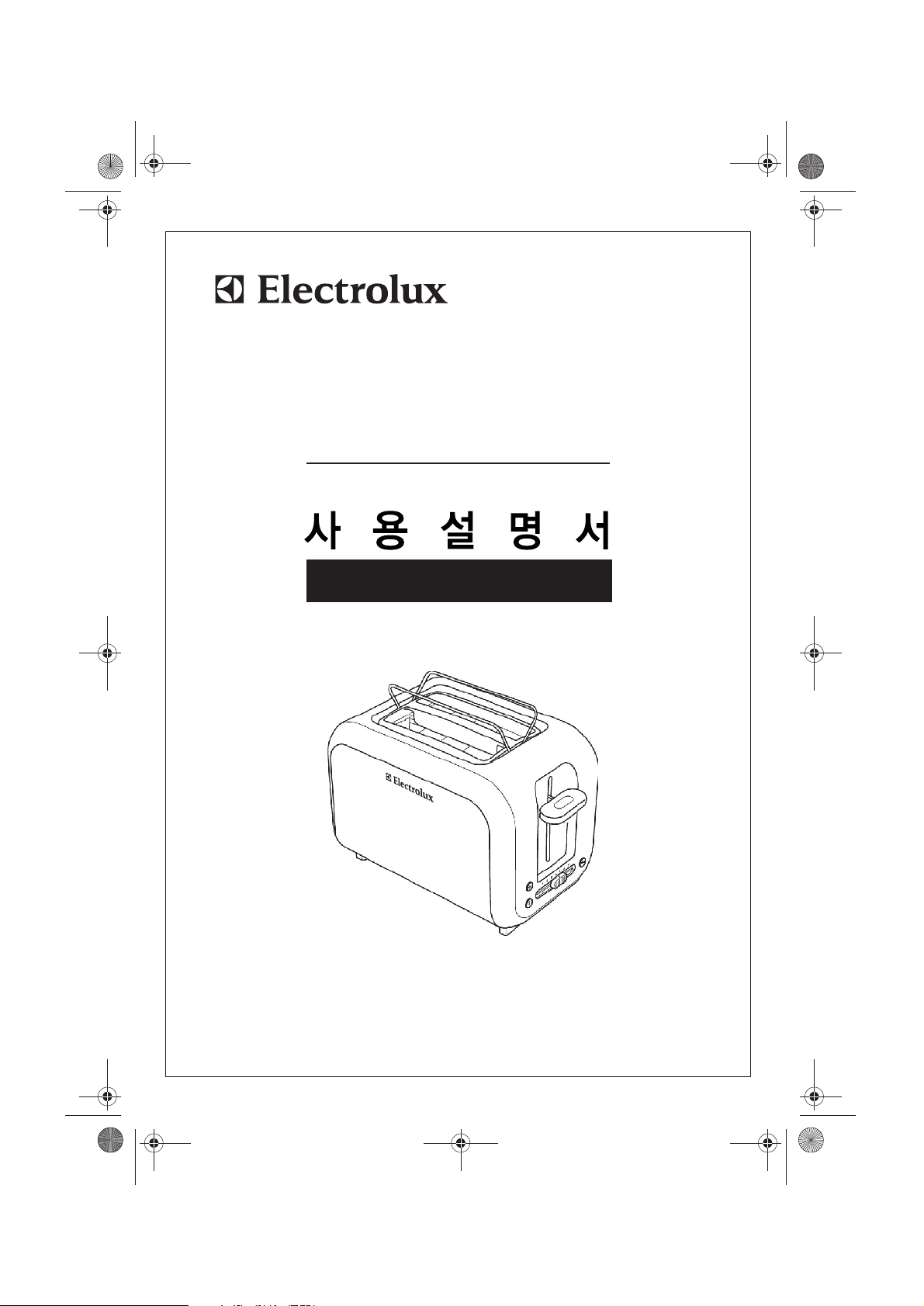
일렉트로룩스 토스터
ETS 3100 / ETS 3130
Page 2
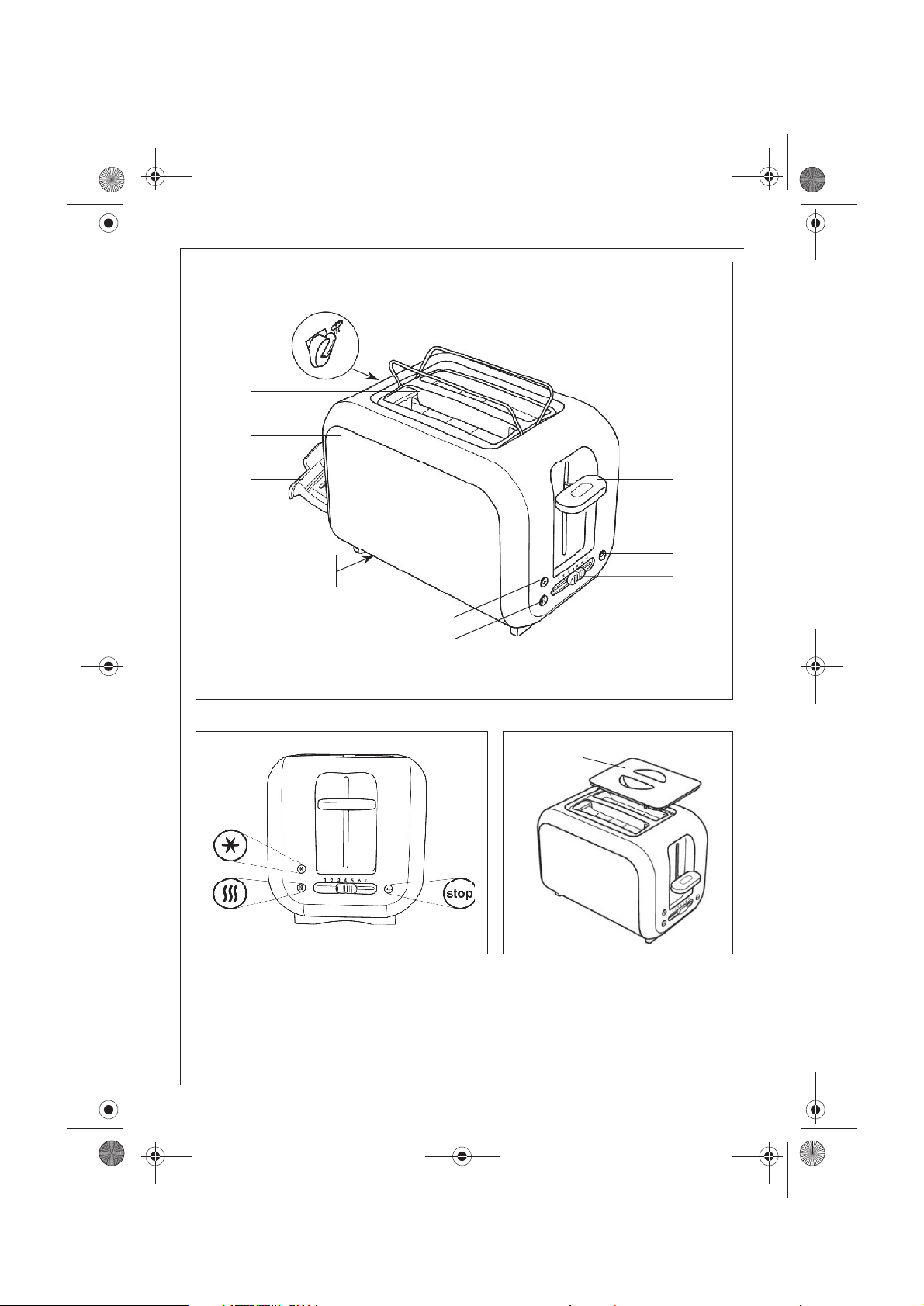
M
1
32
A
B
C
F
E
G
D
H
I
K
L
J
(그림1)
2
Page 3
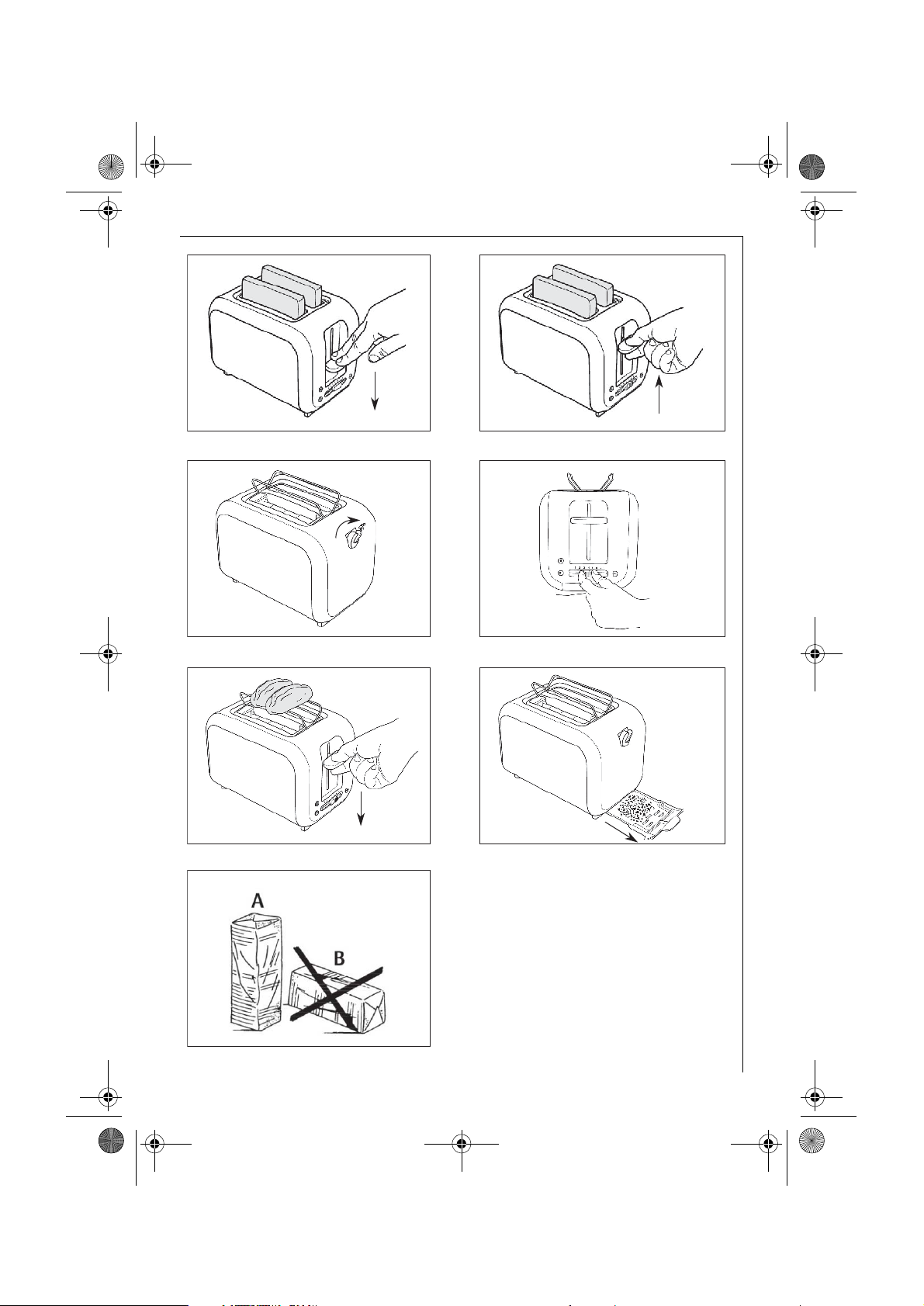
45
6a 6b
6c 7
8
(그림2)
3
Page 4
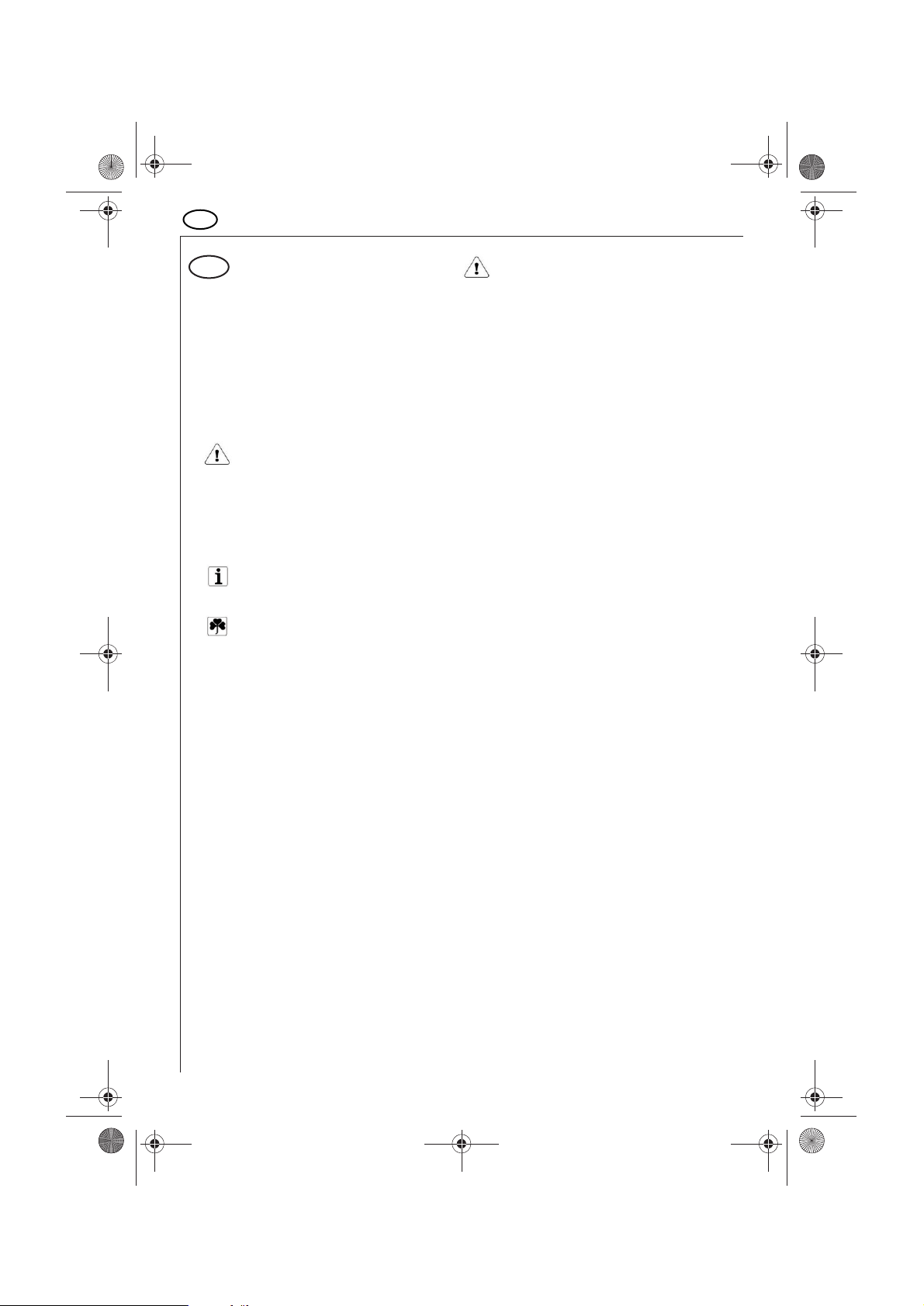
한국어
고객님께
일렉트로룩스 제품을 구입해 주셔서 대단히
감사합니다. 사용하시기 전에 먼저 본 사용
설명서를 주의 깊게 읽어 보십시오. 특히 첫
페이지에 있는 안전에 대한 사항들을 자세히
읽어보십시오. 사용 중 언제라도 참고할 수
있도록 사용설명서를 잘 보관하십시오. 본
제품을 타인에게 양도할 경우엔 사용설명서
와 함께 넘겨주시기 바랍니다.
본 기호가 있거나 다음과 같은 문구들(위험!
주의! 중요!)이 표시된 내용은 고객의 안전과
제품의 올바른 기능을 위해 중요하므로 반드
시 숙지해주시기 바랍니다.
☞ 본 기호는 각 단계별 작동법을 설명합니다.
본 기호는 제품 사용에 대한 추가 정보나 실용
적인 도움말을 제공합니다.
본 기호는 제품의 경제적/환경 친화적인 사용에
관한 정보입니다.
제품 명칭
A 투입구
B 열 차단 몸체 (쿨 터치 하우징)
C 부스러기 받침대
D 해동 버튼과 램프
E 데우기 버튼과 램프
F 정지 버튼과 램프
G 굽기 조절 스위치
H 시작 및 빵 올림 레버
I 롤 굽기용 랙
J 롤 굽기용 랙 올림 버튼
K 코드 보관함 (본체 밑부분)
L 제품 정보 표시 (본체 밑부분)
M뚜껑
안전에 대한 사항
본 제품은 안전기준법에 의거한 기술 기준을 충
족합니다. 또한, 본 제품의 제조 및 판매사로서
저희는 사용자에게 아래와 같이 추가적인 안전
정보를 제공하고자 합니다.
일반 안전사항
●
제품의 작동 전압과 가정에서 사용할 전압이
일치해야 합니다. 제품 밑면의 제품정보 표시
를 참고 하십시오.
●
올바르게 설치된 콘센트에만 플러그를 꽂아 주
십시오.
●
제품 코드를 잡아당겨 콘센트로부터 플러그를
제거하지 마십시오.
●
청소하기 전이나 오작동하는 경우, 우선 제품
의 플러그를 제거해 주십시오. 제품에 빵이 끼
어있는 경우는 요리용 주걱 등 뭉툭한 나무 재
질 도구로 빵 조각을 제거해 주십시오. 이 과정
에서 가열된 제품의 금속 부분은 절대 만지지
마십시오.
●
금속 재질이나 손가락을 빵 투입구에 집어 넣
지 마십시오. 부상과 제품 손상의 위험이 있습
니다.
●
제품의 외관 본체는 열이 차단되도록 되어 있습니
다. 그러나 제품 위쪽 금속 부분과 빵 투입구는 매
우 뜨거워질 수 있으니 화상을 주의하십시오!
●
제품의 코드가 훼손되거나 제품이 눈에 띄게 손상
된 경우에는 제품을 사용하지 마십시오.
●
전원 코드가 손상되었을 경우에는 위험을 방지
하기 위하여 반드시 일렉트로룩스 지정 서비스
센터에서 정품으로 교체하십시오.
●
본 제품의 수리는 반드시 공인된 기술자에 의
해서 이루어져야 합니다. 임의적인 수리는 위
험할 수 있으니, 수리가 필요할 때에는 반드시
본사 고객 센터나 구입처로 문의해 주십시오.
●
일렉트로룩스는 본래의 목적에 맞지 않거나 부
적절한 사용으로 인한 어떠한 손상에 대해서도
책임지지 않습니다.
한국어
4
Page 5

한국어
●
어린이 등 취급이 익숙하지 않은 자나 신체적,
정신적 문제가 있는 자, 혹은 경험이나 지식이
부족한 자가 본 제품을 사용하지 않도록 주의
하십시오.
어린이 안전사항
●
작동 중에는 항상 제품을 주시해 주십시오.
●
제품을 사용하는 동안에는 어린이를 주의 깊게
보호해 주십시오.
●
제품 포장재(예, 비닐봉지)는 어린이의 손이 닿지
않도록 해주십시오.
제품 사용시 주의사항
●
제품을 뜨거운 표면 위에 놓지 마십시오.
●
불 가까이에서 사용하지 마십시오.
●
열로 인해 문제가 발생할 수 있는 표면 위에서
는 제품을 사용하지 마십시오. 필요한 경우 제
품 밑에 단열판을 깔고 사용해 주십시오.
●
빵에 불이 붙을 수도 있습니다. 커튼과 같이 불
에 타기 쉬운 물건 아래나 근처에서 토스터를
사용하지 마십시오. 토스터 사용시 항상 주시
하시기 바랍니다.
●
빵을 굽는 중에는 뚜껑을 덮지 마십시오.
●
빵 부스러기 받침대를 제거한 채로 사용하지 마
십시오. 빵 부스러기 받침대는 정기적으로 청소
해 주셔야 합니다. 빵 부스러기 받침대에 빵 부
스러기들이 지나치게 많이 쌓이지 않도록 주의
해 주십시오.
●
제품을 물에 담그지 마십시오!
●
전원 코드가 꼬이거나, 제품의 뜨거운 부분에
닿지 않도록 하십시오.
●
제품 사용 후에, 열이 식지 않은 상태에서 제품
을 옮길 때에는 반드시 단열 처리된 몸체 부분
을 잡아 주십시오.
●
사용 후에는 반드시 플러그를 제거하시고, 제
품이 완전히 식을 때까지는 보관하거나 커버를
씌우지 마십시오.
●
제품이 완전히 식을 때까지, 전원코드를 제품
몸체에 감지 마십시오.
폐기
제품 포장재
제품의 포장재는 환경친화적이며, 재활용이
가능합니다. 플라스틱 구성품들은 >PE<,
>PS< 와 같은 기호로 표시되어 있습니다.
제품 포장재들은 분리수거하여 쓰레기 처리
박스에 버려 주십시오.
오래된 제품
이 기호가 표시되어 있는 제품 및
포장은 가정용 쓰레기로 처리될 수 없습
니다. 이러한 제품은 가전제품 재활용 전
문 수거 업체에 넘겨져야 합니다. 본 제품
을 적절한 방법으로 처리함으로써 고객님
께서는 환경보호에 도움을 주실 수 있습
니다.
작동 방법
처음 사용 시
☞ 플러그를 콘센트에 꽂으십시오.
☞ 창문을 열고 최대 강도로 한 두 번 작동시
켜 새 제품에서 나는 냄새를 제거하십시오.
이 때, 토스터 뚜껑을 덮지 마십시오. 또한
토스터에는 아무것도 넣지 마십시오.
빵굽기(그림4)
☞
플러그를 콘센트에 꽂으십시오.
☞
투입구에 빵을 넣고 원하는 굽기로 세팅한 후
시작 레버를 내려 주십시오.
☞
빵이 선택된 굽기로 구워지면, 토스터 전원은
자동적으로 꺼지고 구워진 빵은 꺼내기 편리
하도록 위로 올라옵니다. 구워진 빵을 꺼내기
쉽도록 시작 레버를 올려 빵을 더 올릴 수 있
습니다.
5
Page 6

한국어
6
빵굽기조절(그림2)
☞
굽기 조절 스위치를 사용하여 1부터 7까지
원하는 정도에 맞추어 조절하십시오. 1단계
는 가장 약하게 굽기이며 7단계는 가장 세게
굽기입니다.
☞
처음 사용하실 때에는 1단계에서 3단계 사이
에서 사용하시는 것이 좋습니다. 빵이 구워
진 정도가 맘에 들지 않으시면, 단계를 높이
거나 낮추어 주십시오. 빵을 하나만 굽거나
이미 구워진 빵을 구우실 때는 다소 약한 단
계에서 구우시는 것이 좋습니다.
☞
토스트는“황금빛”이나“엷은 갈색”빛깔을
띠도록 구워졌을 때, 가장 맛이 좋습니다. 본
제품은 전자 토스팅 타이머가 장착되어 동일
한 굽기에서는 동일한 종류의 빵으로 항상 같
은 맛의 토스트를 즐기실 수 있습니다.
정지 버튼 (그림 2)
●
빵을 굽는 도중에 중지시키고 싶으면, 정지 버튼
을 눌러주십시오. 제품의 전원이 꺼지고 빵이 위
로 올라옵니다. 미리 선택된 굽기 설정은 변화
없이 같은 상태로 유지됩니다.
해동 버튼 (그림 2)
●
냉동된 빵을 구울 때에는 해동 버튼을 누르십시
오. 이 기능은 빵이 구워지는 시간을 자동으로
연장합니다.
데우기 버튼 (그림 2)
●
토스트를 따뜻하고 바삭바삭하게 하려면 데우
기 버튼을 사용해 주십시오.
롤 굽기용 랙
롤 굽기용 랙은 제품에 내장되어 있습니다.
주의! 롤 굽기용 랙은 사용 중 매우 뜨거워질 수
있으니 절대 만지지 마십시오.
☞
롤 굽기용 랙을 올리려면 롤 굽기용 랙 올림 버
튼을 시계 방향으로 돌려 주십시오. (그림 6a)
☞
롤이나 다른 구울 빵을 랙 위에 놓고, 적당한 정
도로 굽기 조절 스위치를 조절합니다. (그림 6b)
☞
시작 레버를 사용하여 전원을 켜십시오.
(그림 6c)
☞
토스터기가 꺼지면 빵을 뒤집고 위의 과정을 반
복하십시오.
롤이나 다른 빵을 절대 빵 투입구 위에 직접 올
려 놓고 굽지 마십시오.
☞
롤 굽기용 랙을 내리기 위해 버튼을 시계 반대
방향으로 돌려주십시오.
청소와 관리 (그림 7)
☞ 청소하시기 전에 항상 플러그를 빼시고, 토
스터의 열이 충분히 식었는지 확인하십시오.
빵을 굽는 도중에 떨어지는 빵 부스러기들은 부
스러기 받침대로 모아집니다.
☞
부스러기 받침대를 살짝 눌러 빼고 빵 부스러기
를 제거한 후 제자리에 넣어 주십시오.
제품 청소 시, 화학성 세제 또는 연마제는 사용
할 수 없으며 마른 천이나 약간 축축한 천으로
닦아 주십시오.
물 등의 액체를 토스터에 넣지 마십시오. 또한
토스터를 물에 담그지 마십시오.
빵의 보관 방법(그림 8)
항상 맛 좋은 토스트를 즐기시려면, 개봉된
빵 봉지는 다시 밀봉하시고, 밀봉 부분이 바
닥에 오도록 세워서 보관하십시오.
A=올바른 보관방법
B=잘못된 보관방법
Page 7

한국어
제품 기술 정보
사용 전압 : 220V / 60Hz
소비 전력 : 735W
본 제품은 다음의 IEC 규정을 준비합니다.
2006/95/EC - 저전압 규정
89/336/EEC with amendments 92/31/
EEC and 93/68/EEC - EMC 규정
7
Page 8

8
Safety
Instructions
This appliance corresponds to accepted
technological standards with regards to
safety, nevertheless, as a manufacturer
we consider it our obligation to make you
aware of the following safety information.
GENERAL SAFETY
• The operating voltage of the appliance
and the mains voltage as well as the
type of current must match (see the
rating plate on the underside of the
appliance).
• Only plug into a correctly installed
earthed mains socket.
• Never pull the plug from the socket by
means of the mains lead!
• Prior to cleaning or in the event of a
malfunction, unplug the appliance first!
Loosen jammed pieces of toast with
a blunt wooden implement (e.g. the
handle of a cooking spoon). Ensure
that you do not touch the heater
elements during this process.
• Do not reach into the toasting slot with
your fingers or metal implements, there
is a risk of injury and damage to the
appliance.
• The outer housing of the toaster is
thermally insulated. However the metal
parts on the top of the appliance and
in the toasting slot will become hot –
there is risk of burns!
• Do not use the appliance if the mains
cable is damaged or the housing is
visibly damaged.
• The mains cable is of a special type
and is only to be replaced by the
Electrolux Service Department since
special tools are required for its
replacement.
• Repairs to this appliance may only
be carried out by qualified service
engineers. Considerable danger may
result from improper repairs. If repairs
become necessary, please contact the
Electrolux Customer Care Department or
Electrolux authorised dealer.
Dear Customer,
please read these operating instructions
through carefully. Above all please observe
the safety instructions on the first few
pages of these operating instructions!
Please keep these operating instructions
for later reference. Pass them on to any
subsequent owner of the appliance.
Using the warning triangle and/or the
key words (Danger!, Caution!,
Important!), information that is
important for your safety or the correct
functioning of the appliance is
highlighted. It is essential that this
information is observed.
This symbol guides you step by step
through the operation of the appliance.
Next to this symbol you will find
additional information and practical
tips on using the appliance.
Tips and information about the
economical and environmentally
friendly use of the appliance are
marked with the clover.
Description Of The
Appliance (Figure 1)
A Toasting slot
B Thermally insulated outer housing
C Crumb drawer
D Defrost button with indicator lamp
E Warm up button with indicator lamp
F Stop button with indicator lamp
G Browning control
H Start lever and bread lift
I Roll rack for crisping up bread rolls
J Roll rack button
K Cord storage (on the underside of
the appliance)
L Rating plate (on the underside of
the appliance)
M Dust lid
6
Page 9

9
• To move the appliance when warm
after use, only pick it up by the
thermally insulated outer housing.
• Unplug from the plug socket after use.
Do not store or cover the appliance
until it has fully cooled down.
• Do not wrap cord around cord storage
until the appliance has fully cooled
down.
Disposal
Packaging material
The packaging materials are
environmentally friendly and can be
recycled. The plastic components are
identified by markings , e .g. >PE<,
>PS<, etc. Please dispose of the
packaging materials in the appropriate
container at the community waste
disposal facilities.
Old appliance
The symbol
on the product or on
its packaging indicates that this
product may not be treated as house
hold waste. Instead it shall be handed
over to the applicable collection point
for the recycling of electrical and
electronic equipment. By ensuring this
product is disposed of correctly, you
will help prevent potential negative
consequences for the environment
and human health, which could
otherwise becaused by inappropriate
waste handling of this product.
For more detailed information about
recycling of this product, please
contact your local city office, your
household waste disposal service or
the shop where you purchased the
product.
Operating
Prior to Using for the First Time
To avoid the build up of unpleasant
odours, the appliance should be placed
near an open window and operated a
few times at the maximum browning
setting without any bread.
• If the appliance is used for purposes
other than those intended or used
incorrectly, no liability can be accepted
for any damage that may be caused.
• This appliance is not intended for use
by persons (including children) with
reduced physical, sensory or mental
capabilities, or lack of experience and
knowledge, unless they have been
given supervision or instruction
concerning use of the appliance by a
person responsible for their safety.
CHILD SAFETY
• Do not leave the toaster switched on
unsupervised.
• Children should be supervised to
ensure that they do not play with the
appliance.
• Keep children away from electrical
appliances.
YOU SHOULD TAKE NOTE OF THE
FOLLOWING WHEN USING YOUR
TOASTER
• Do not place the appliance on hot
surfaces.
• Do not use near naked flames.
• Do not operate the appliance on
surfaces where heat may cause a
problem. Use an insulated heat pad if
necessary.
• Bread can burn. Do not use the toaster
underneath or near inflammable
objects (e.g. curtains). The toaster
must not be left unattended.
• Do not operate the toaster with the
dust lid (M) on.
• Do not use the appliance without
crumb drawer in place. The crumb
drawer should be cleaned regulary.
Do not allow crumbs to build up in the
crumb drawer.
• Do not immerse the appliance in water!
• Do not kink the mains lead or bring it
into contact with hot parts of the
appliance.
9
Page 10

10
WARM UP BUTTON (Figure 2)
To warm up toasted bread also press the
warm up button to keep the toast warm
and crisp.
ROLL RACK (Figure 6a, 6b, 6c)
Your appliance is equipped with a
built-in roll rack.
Due to the nature of the function of
the appliance, the roll rack will be come
hot during toasting, therefore never
touch the metal parts.
The roll rack can be activated by
turning the roll rack button
clockwise (Figure 6a).
Place rolls or other bread for crisping
on the rack, and slide the browning
control to the required browning setting
(Figure 6b).
Switch on the toaster using the start
lever (Figure 6c).
When the toaster has switched off,
turn the bread. Repeat the process.
Never place rolls or bread directly on
the toasting slot.
Turn the roll rack button counter –
Clockwise so that the rack goes
downwards.
Cleaning And Care
(Figure 7)
Before cleaning, always unplug and
leave the toaster to cool down.
Crumbs dropping from the bread
during toasting collect in the crumb
drawer.
Pull out to the side and remove the
crumbs.
Do not use caustic or abrasive cleaners
to clean the appliance. Only clean the
housing with a dry or slightly moist
cloth.
Liquid must not be applied to the
toaster, the toaster must also never be
immersed in liquid.
SWITCHING ON (Figure 4)
Plug the mains plug into the
mains socket.
Insert bread for toasting.
Select the browning setting and press
down the start lever.
When the required degree of browning
has been reached, the toaster switches
off automatically; the slices of toast
are lifted up ready for removal. By lifting
the start lever (bread lift function)
the toasted bread can be lifted
sufficiently such that it is easy to
remove (Figure 5).
ADJUSTING THE BROWNING
SETTING (Figure 2)
Using the slide switch you can continuously
adjust the browning setting from 1-7 as
required. Setting 1 for lightest browning.
Setting 7 for darkest browning.
Use a setting between 1 and 3 when you
first start toasting. If the toast is not
browned to your liking, set the adjuster
lower or higher, higher for example when
toasting rye or dark bread. When toasting
only 1 slice and also when toasting bread
that is no longer fresh, use a slightly lower
browning setting.
We would recommend to adjust a
setting that the toast is browned to a
golden yellow or light-brown colour.
The electronic toasting time regulator
ensures that once a browning setting
has been chosen, the results are
always the same for the same type
of bread.
STOP BUTTON (Figure 2)
If you want to interrupt toasting, press
the stop button. The appliance switches
off. Once chosen, the browning setting
remains unchanged.
DEFROST BUTTON
(Figure 2)
Also press the defrost button when
toasting frozen bread. This lengthens
the toasting time.
6
Page 11

11
STORAGE OF BREAD
FOR TOASTING (Figure 8)
In order to always obtain evenly
browned toast, opened packets of
bread should be resealed and stored
with the end that has been started
downwards.
A = right
B = wrong
Technical Data
Mains Voltage: 220/60Hz
Power Consumption: 735
W
This appliance conforms with the
following EC Directives:
• Low Voltage Directive 2006/95/EC
• EMC Directive 89 /336/EEC with
amendments 92/31/EEC and
93/68/EEC
9
Page 12

토스터
ETS3100 / ETS3130
Page 13

