Page 1
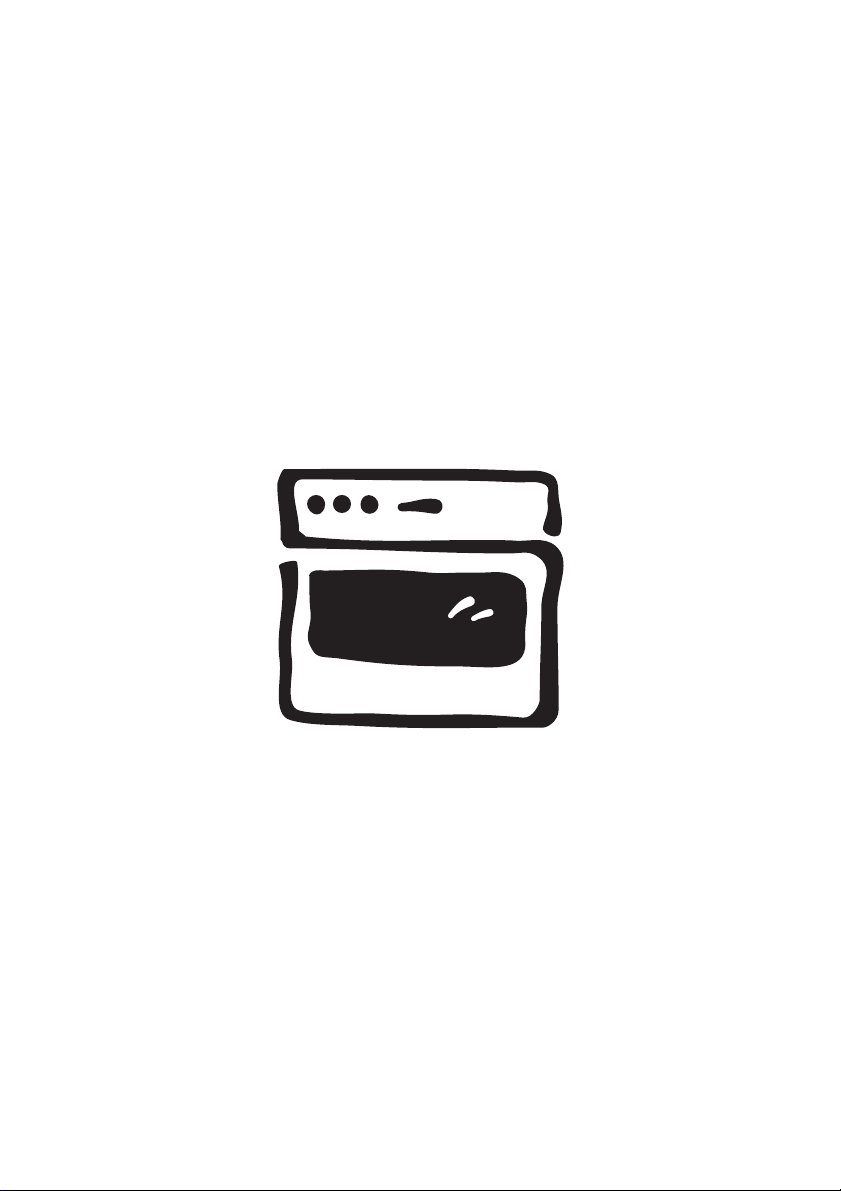
Built-In Electric Oven
User information
822 923 264-A-210203-02
EON 2600
g
Page 2

Dear customer,
Please read these user information carefully.
Pay particular attention to the section “Safety information” on the first few
pages. Please retain this user information for later reference. Pass them on
to possible new owners of the appliance.
The following symbols are used in the text:
1 Safety instructions
Warning: Information concerning your personal safety.
Important: Information on how to avoid damaging the appliance.
3 Information and practical tips
2 Environmental information
1.These numbers indicate step by step how to use the appliance.
2.…
3.…
This user information contain information on steps you can take yourself to
rectify a possible malfunction. Refer to the section “What to do if...”.
2
Page 3

Contents
Operating Instructions . . . . . . . . . . . . . . . . . . . . . . . . . . . . . . . . . . . . . 5
Safety . . . . . . . . . . . . . . . . . . . . . . . . . . . . . . . . . . . . . . . . . . . . . . . . . . . . . . . 5
Disposal . . . . . . . . . . . . . . . . . . . . . . . . . . . . . . . . . . . . . . . . . . . . . . . . . . . . . 6
Description of the Appliance . . . . . . . . . . . . . . . . . . . . . . . . . . . . . . . . . . . . 7
General Overview . . . . . . . . . . . . . . . . . . . . . . . . . . . . . . . . . . . . . . . . . . . . . . 7
Control Panel. . . . . . . . . . . . . . . . . . . . . . . . . . . . . . . . . . . . . . . . . . . . . . . . . . 8
Oven Features . . . . . . . . . . . . . . . . . . . . . . . . . . . . . . . . . . . . . . . . . . . . . . . . . 8
Oven accessories . . . . . . . . . . . . . . . . . . . . . . . . . . . . . . . . . . . . . . . . . . . . . . 9
Before Using for the First Time . . . . . . . . . . . . . . . . . . . . . . . . . . . . . . . . . . 9
Initial Cleaning. . . . . . . . . . . . . . . . . . . . . . . . . . . . . . . . . . . . . . . . . . . . . . . . . 9
Using the Rings . . . . . . . . . . . . . . . . . . . . . . . . . . . . . . . . . . . . . . . . . . . . . . . 10
Cooking with the Rings . . . . . . . . . . . . . . . . . . . . . . . . . . . . . . . . . . . . . . . . . . 11
Switching on the dual fry/cook area . . . . . . . . . . . . . . . . . . . . . . . . . . . . . . . . 11
Using the Oven . . . . . . . . . . . . . . . . . . . . . . . . . . . . . . . . . . . . . . . . . . . . . . . 12
Switching the Oven On and Off . . . . . . . . . . . . . . . . . . . . . . . . . . . . . . . . . . . 12
Oven Functions . . . . . . . . . . . . . . . . . . . . . . . . . . . . . . . . . . . . . . . . . . . . . . . . 13
Inserting the general purpose tray . . . . . . . . . . . . . . . . . . . . . . . . . . . . . . . . . 13
Uses, Tables and Tips . . . . . . . . . . . . . . . . . . . . . . . . . . . . . . . . . . . . . . . . . . 14
Baking . . . . . . . . . . . . . . . . . . . . . . . . . . . . . . . . . . . . . . . . . . . . . . . . . . . . . . . 14
Baking Table. . . . . . . . . . . . . . . . . . . . . . . . . . . . . . . . . . . . . . . . . . . . . . . . 16
Roasting . . . . . . . . . . . . . . . . . . . . . . . . . . . . . . . . . . . . . . . . . . . . . . . . . . . . . 18
Roasting Table . . . . . . . . . . . . . . . . . . . . . . . . . . . . . . . . . . . . . . . . . . . . . . 19
Grilling . . . . . . . . . . . . . . . . . . . . . . . . . . . . . . . . . . . . . . . . . . . . . . . . . . . . . . . 21
Infrared Grilling. . . . . . . . . . . . . . . . . . . . . . . . . . . . . . . . . . . . . . . . . . . . . . 21
Preserving . . . . . . . . . . . . . . . . . . . . . . . . . . . . . . . . . . . . . . . . . . . . . . . . . . . . 23
Cleaning and Care. . . . . . . . . . . . . . . . . . . . . . . . . . . . . . . . . . . . . . . . . . . . . 25
Exterior of the Appliance. . . . . . . . . . . . . . . . . . . . . . . . . . . . . . . . . . . . . . . . . 25
Oven Interior . . . . . . . . . . . . . . . . . . . . . . . . . . . . . . . . . . . . . . . . . . . . . . . . . . 25
Accessories. . . . . . . . . . . . . . . . . . . . . . . . . . . . . . . . . . . . . . . . . . . . . . . . . . . 25
Oven Lighting . . . . . . . . . . . . . . . . . . . . . . . . . . . . . . . . . . . . . . . . . . . . . . . . . 26
Oven Door . . . . . . . . . . . . . . . . . . . . . . . . . . . . . . . . . . . . . . . . . . . . . . . . . . . . 27
Oven door glass . . . . . . . . . . . . . . . . . . . . . . . . . . . . . . . . . . . . . . . . . . . . . . . 28
3
Page 4

What to do if … . . . . . . . . . . . . . . . . . . . . . . . . . . . . . . . . . . . . . . . . . . . . . . . 29
Technical Data . . . . . . . . . . . . . . . . . . . . . . . . . . . . . . . . . . . . . . . . . . . . . . . . 30
Oven Interior Dimensions . . . . . . . . . . . . . . . . . . . . . . . . . . . . . . . . . . . . . . . . 30
Regulations, Standards, Directives . . . . . . . . . . . . . . . . . . . . . . . . . . . . . . . . . 30
Index . . . . . . . . . . . . . . . . . . . . . . . . . . . . . . . . . . . . . . . . . . . . . . . . . . . . . . . 34
Service . . . . . . . . . . . . . . . . . . . . . . . . . . . . . . . . . . . . . . . . . . . . . . . . . . . . . 35
4
Page 5

Operating Instructions
1 Safety
Electrical Safety
• The appliance may only be connected by a registered specialist.
• In the event of any faults or damage to the appliance: remove fuses or
switch off.
• It is not permissible to clean the appliance with a steam or high pressure
cleaner for safety reasons!
• Repairs to the appliance may only be carried out by specialists. Re-
pairs carried out by inexperienced persons may cause injury or serious
malfunctioning. If your appliance needs repairing, please contact your local AEG Service Force Centre or your specialist dealer.
Child Safety
• Never leave children unsupervised when the appliance is in use.
Safety whilst Using
• This appliance is intended to be used for cooking, frying and baking food
in the home.
• Take care when connecting electric appliances to sockets nearby. Do not
allow connecting leads to come into contact with hot rings or to catch beneath the hot oven door.
• Warning: Risk of burns! The interior of the oven becomes hot during use.
• Using ingredients containing alcohol in the oven may create an alcohol-air
mixture that is easily ignited. In this case, open the door carefully. Do not
have embers, sparks or naked flames in the vicinity when opening the
door.
5
Page 6

To Avoid Damaging Your Appliance
• Do not line your oven with aluminium foil and do not place a baking tray or
dish on the oven floor, otherwise the oven enamel will be damaged by the
resulting build up of heat.
• Juice from fruit that drips from baking trays will leave marks that cannot
be removed. For very moist cakes, use the universal baking tray.
• Do not put any weight on the oven door when it is open.
• Never pour water directly into the hot oven. The enamel may be damaged.
• Using force, especially on the edges of the front glass panel, may break
the glass.
• Do not store inflammable objects in the oven. They may ignite when the
oven is switched on.
• Do not store moist food in the oven. The enamel may be damaged.
2 Disposal
Disposing of the packaging material
All materials used can be fully recycled.
Plastics are marked as follows:
• >PE< for polyethylene, as used for the outer wrapping and the bags inside.
• >PS< for polystyrene foam, e.g., as used for the padding materials. They
are completely free of CFCs.
Disposal of old appliances
1 Warning: Before disposing of old appliances please make them inoperable
so that they cannot be the source of danger.
To do this, disconnect the appliance from the mains supply and remove
the mains lead.
To protect the environment, it is important that worn out appliances are disposed of in the correct manner.
• The appliance must not be disposed of with household rubbish.
• You can obtain information about collection dates or public refuse dispos-
al sites from your local refuse department or council.
6
Page 7
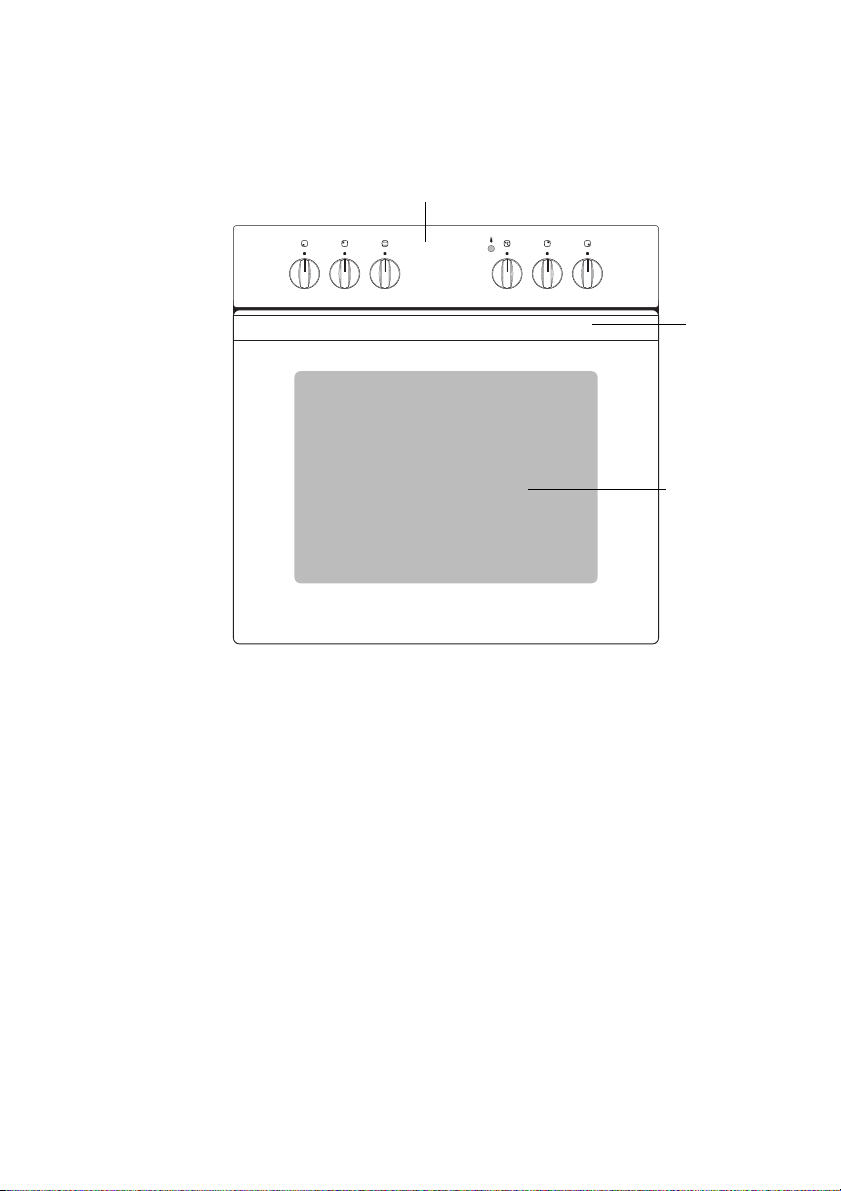
Description of the Appliance
General Overview
Control panel
Door
handle
Full glass
door
7
Page 8
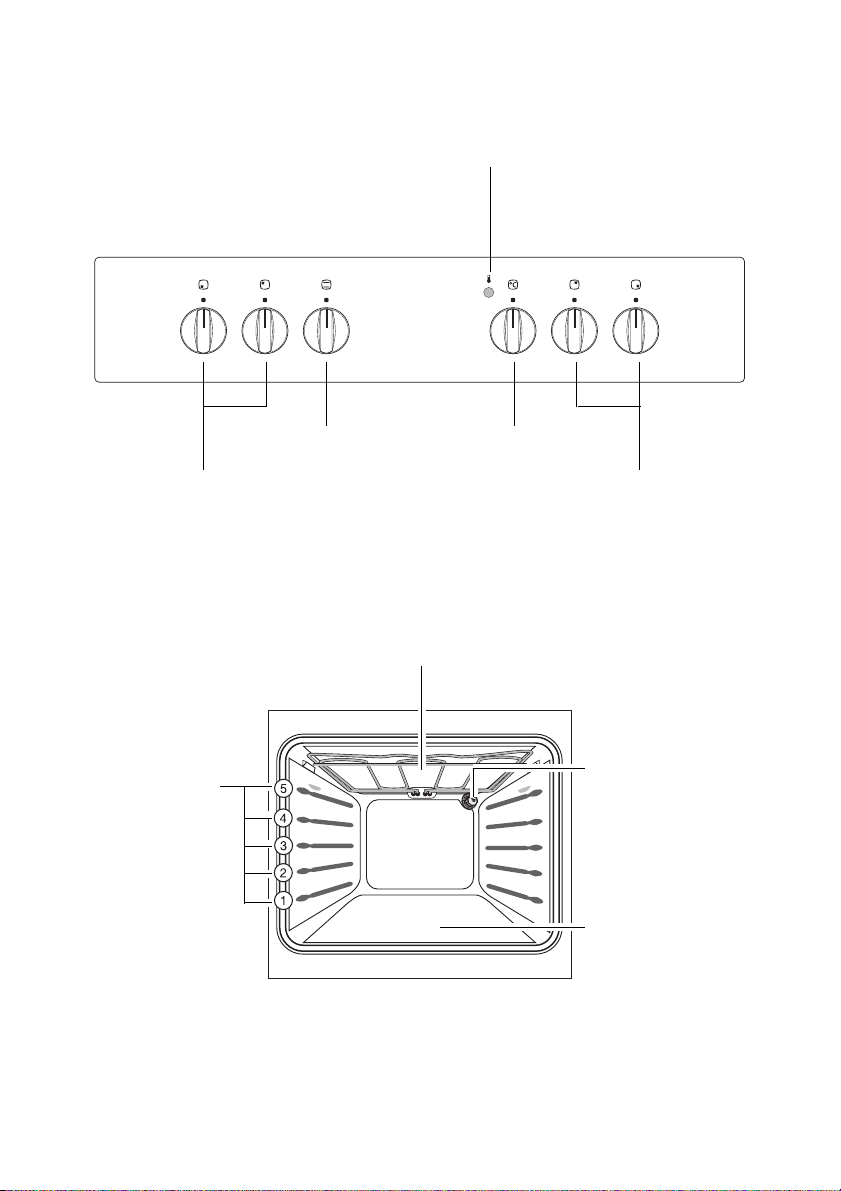
Control Panel
Temperature Pilot Light
Oven Functions Temperature selector
Ring Switches
Oven Features
Shelf positions
Ring Switches
Top heat and heating elements
Oven lighting
Bottom Heat
8
Page 9
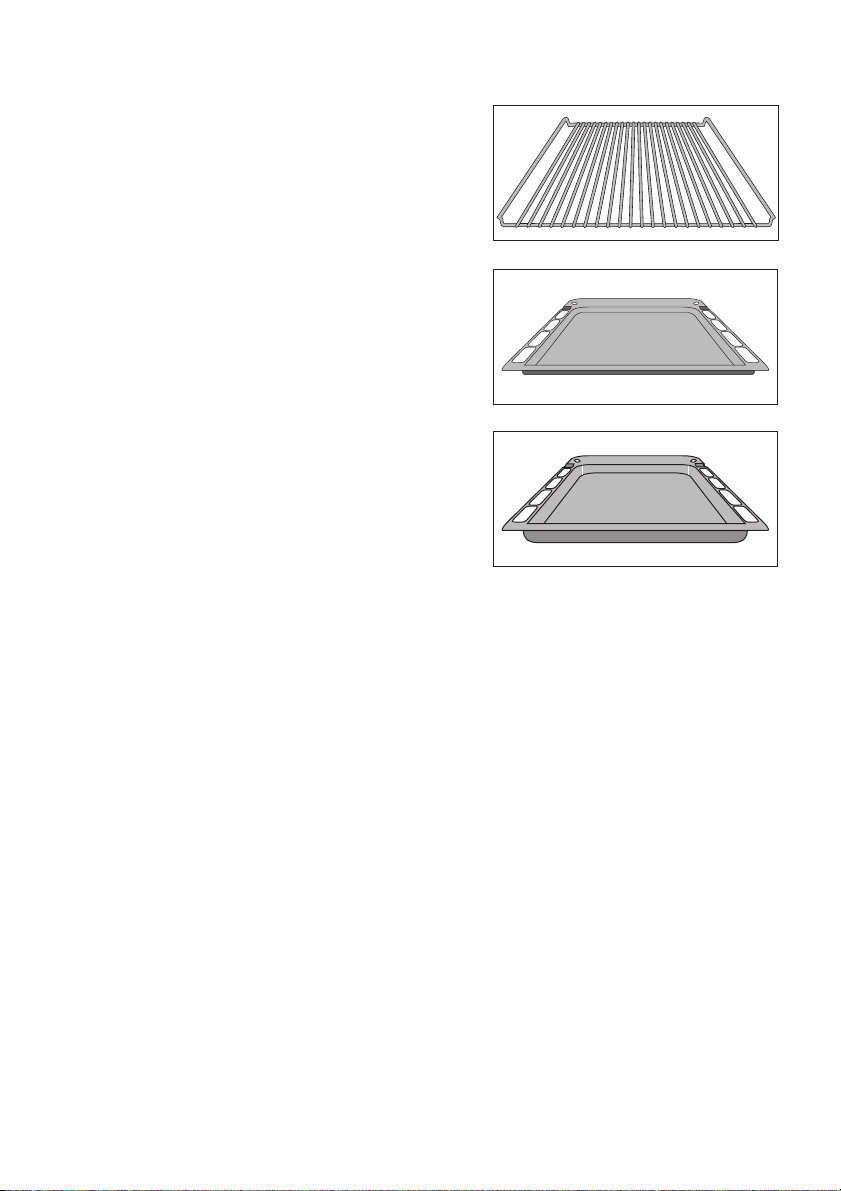
Oven accessories
Combination shelf
For dishes, cake tins, items for roasting
and grilling.
Baking tray
For cakes and biscuits.
General purpose pan
For roasting, or as a receptacle for
grease.
Before Using for the First Time
Initial Cleaning
Before using the oven for the first time you should clean it thoroughly.
1 Caution: Do not use any caustic, abrasive cleaners! The surface could be
damaged.
3 To clean metal fronts use commercially available cleaning agents.
1.Turn the oven function switch to oven lighting L.
2.Remove all accessories and wash them with warm water and washing up
liquid.
3.Then wash out the oven with warm water and washing-up liquid, and dry.
4.Wipe the front of the appliance with a damp cloth.
9
Page 10
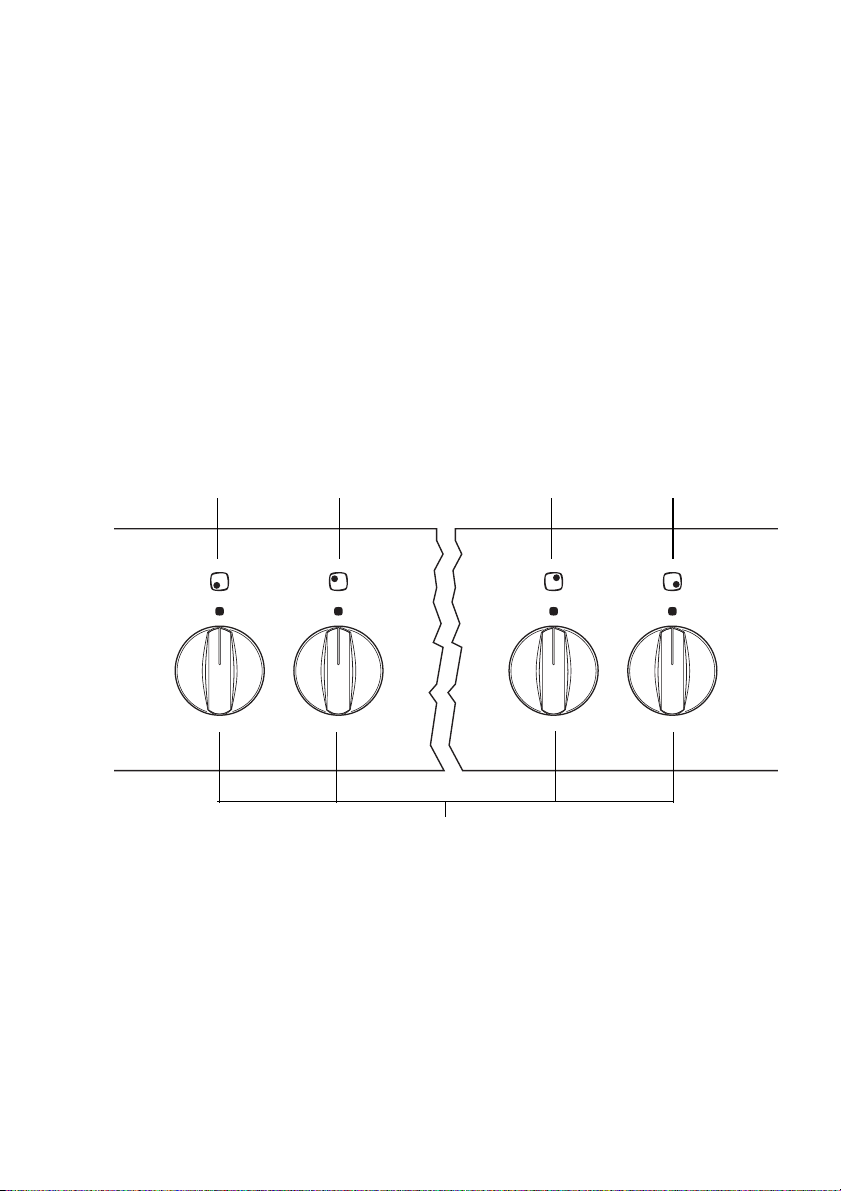
Using the Rings
3 Also refer to the operating instructions for your built-in hob. It contains im-
portant information on ovenware, operation, cleaning and care.
Heat settings
• Heat settings can be set from 1-9.
• Intermediate positions are possible for settings 2-7.
1 = lowest output
9 = highest output
Z = double ring switching
2 Switch the cooking zone off approx. 5-10 minutes before cooking is finished
to make use of the residual heat. This saves electricity.
front left rear left rear right front right
10
Ring Switches
Page 11
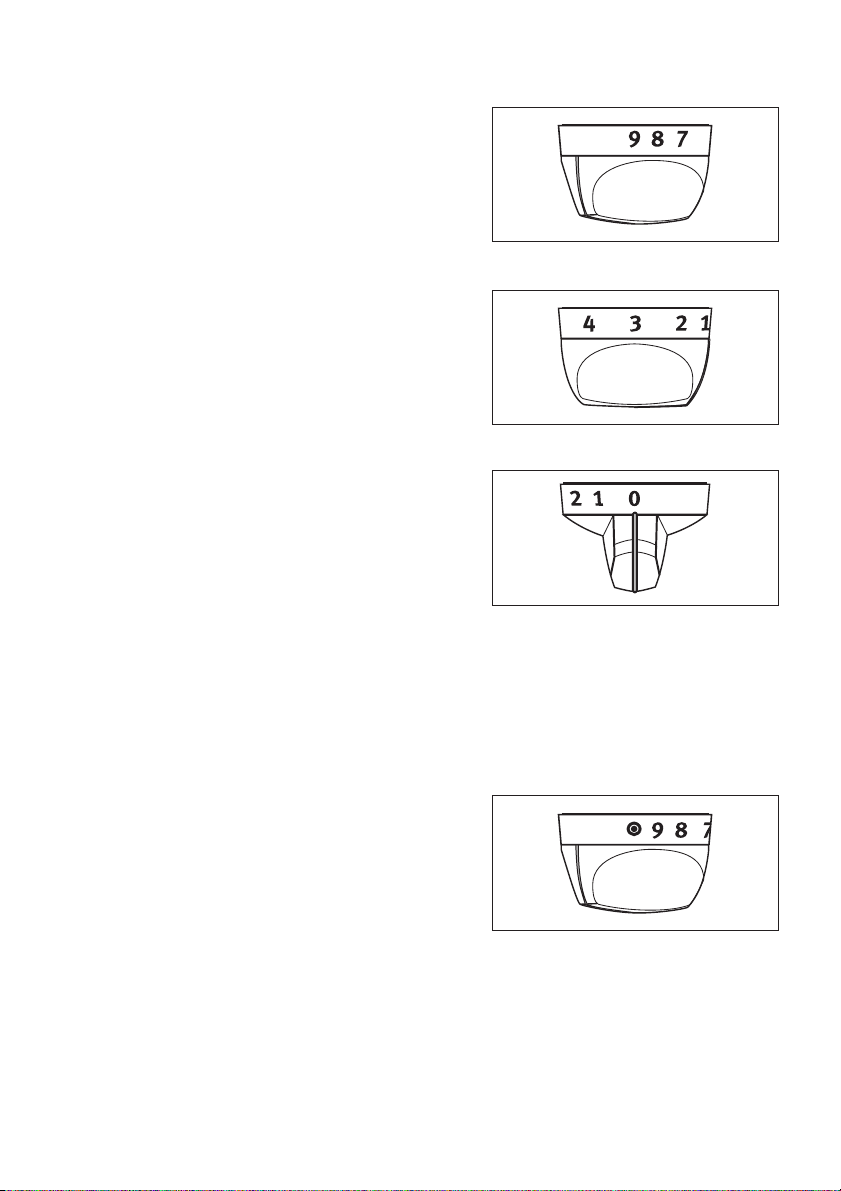
Cooking with the Rings
1.For heating up/browning, select a high
heat setting.
2.As soon as steam starts to form or the
oil is hot, turn back to the heat setting
necessary for further cooking.
3.To stop cooking, turn back to the zero
position.
Switching on the dual fry/cook area
1 The control for the dual fry/cook area is switched on by turning to the right,
and cannot be turned past the stop!
1.Turn the dual fry/cook control to the
right. Continue turning to Position 9, and
onto the Z symbol (you will feel a slight
resistance). The stop position will then
be clearly detectable.
2.Finally, turn back to the desired setting.
3.After cooking, turn back to the OFF po-
sition.
3 To use the dual fry/cook area again afterwards, the larger ring must be
switched back on.
11
Page 12

Using the Oven
Switching the Oven On and Off
Temperature Pilot Light
Oven Functions
1.Turn the “oven functions” switch to the required function.
2.Turn the “temperature selection” switch to the required temperature.
The red temperature pilot light is illuminated while the oven is heating up.
3.To switch off the oven, turn the “oven functions” switch and the “temperature selection” switch to the zero position.
Temperature selector
3 Cooling fan
When the oven is switched on, the fan comes on automatically to keep the
surfaces the appliance cool. When the oven is switched off, the fan continues to operate to cool the appliance down, then switches itself off.
12
Page 13

Oven Functions
The oven has the following functions:
L Oven lighting
With this function you can illuminate the oven interior, e.g., for cleaning.
The heating element is not in use.
¡ Conventional
For baking or roasting on one level.
The conventional heating elements are in use.
O Top Heat
For browning foods topped with breadcrumbs and foods cooked au
gratin.
The top heating element is in use.
U Bottom Heat
For crisping cakes that require a crisp base.
The bottom heating element is in use.
¸ Infrared Grill
For grilling flat foods that are arranged in the middle of the shelf such as
steaks, escalopes, fish or for toasting.
The grill heating element is in use.
º Infrared Wide-Area Grill
For grilling flat foods in larger quantities, such as steaks, escalopes, fish
or for toasting.
Top heat and the grill element are used.
Inserting the general purpose tray
3 General purpose tray
The tray has a little bulge on the left and
right edges. These are provided as positioning guides and must always be located towards the rear when inserting the
tray.
Inserting the tray/ general purpose tray:
The bulges must be positioned towards the rear.
13
Page 14

Uses, Tables and Tips
Baking
Use conventional ¡ oven function for baking.
Baking tins
Coated baking tins and tins made of dark metal are suitable for
conventional ¡ heat.
Shelf positions
Baking with conventional ¡ is only possible on one shelf position at a time.
1 Baking tray:
Shelf position 3
1 Baking tin:
Shelf position 1
14
Page 15

General information
• Always count the shelf positions from the bottom upwards.
• Insert baking sheets with the bevelled edge to the front!
• Always place cake tins in the middle of the shelf.
• You can also bake with two cake tins simultaneously with conventional ¡.
In this case place the cake tins side by side on the shelf. The cooking time
is increased but only slightly.
3 When frozen foods are used the trays inserted may distort during cooking.
This is due to the large difference in temperature between the freezing temperature and the temperature in the oven. Once the trays have cooled the
distortion will disappear again.
Notes on the baking tables
In the tables you will find information on temperatures cooking times and
shelf positions for a selection of dishes.
• The temperatures and cooking times are for guidance only since these are
dependent on the mixture quantity and cake tin used.
• When using for the first time we recommend setting the lower temperature
and only if necessary e.g. if increased browning is required or the cooking
time is too long select a higher temperature.
• If you cannot find specific information for one of your own recipes use information given in a similar recipe for guidance.
2 For longer cooking times switch off the oven approx. 10 minutes before the
end of the cooking time to make use of the residual heat.
Unless otherwise stated the information in the tables assumes starting with
a cold oven.
15
Page 16

Baking Table
Top/Bottom heat ¡
Baking type
Cake mixture
Ring cake or 'Gugelhupf' 160-180 1 50-70
Frankfurter ring cake
(half tin)
Royal/Madeira cake
(rectangular tin)
Pie pastry 150-190* 2 15-25
Fancy apple gateau 150-190* 1 45-60
Short pastry
Cheese flan
(750 gr. cottage cheese)
covered fruit gateau 170-190 2 50-60
Cheese flan (tray) 160-180* 2 50-70
Puff pastry
French. apple gateau 190-200* 1 40-50
Sponges
Sponge cake (DIN) 160-180* 3 25-40
Fruit ingredients 170-190* 3 20-25
Swiss roll 180-200* 3 10-20
Raised pastry
Ring cake or 'Gugelhupf' 160-180 1 45-55
Plaited buns 170-190 3 15-40
Cakes with cream filling,
or sugar/almond toppings
With sugar vermicelli 160-180* 3 20-40
Temperature
in °C
150-170 1 45-60
150-170* 1 70-85
170-190 1
180-200* 3 20-35
Shelf position
Suggested
baking time in
minutes
65-90 + 10
Min.
After-heating
16
Page 17

Top/Bottom heat ¡
Suggested
baking time in
minutes
Baking type
Fruit cakes (tray) with
sugar vermicelli (DIN)
Temperature
in °C
Shelf position
170-190 3 25-50
Cheese/yeast cake 170-190 3 45-50
Christmas loaf (500 gr.
flour)
160-180* 3 40-70
Pizza (fresh) 250-275* 1 10-25
Biscuits
Meringues 100-200 3 100-200
Macaroons 120-140* 3 20-30
Small biscuits & cakes
(DIN)
160-180* 3 15-30
Walnut cakes 170-180 3 25-30
Puff pastry 180-210* 3 20-30
Pastry (made with yeast
dough)
170-190* 3 20-40
* Pre-heat the oven
17
Page 18

Roasting
Use conventional ¡ oven function for roasting.
Ovenware for roasting
• Any heat-resistant dish is suitable for roasting.
• If the dish has plastic handles, check that they are heat-resistant.
• When roasting, use an oven rack and an all-purpose tray together.
• Always place the all-purpose tray in the first shelf positions from the bot-
tom.
• Large joints can be roasted directly in the fat tray or on the shelf unit
with the fat tray placed below (e.g., turkey, goose,
3-4 chickens, 3-4 knuckles of veal).
• We recommend that all lean pieces of meat should be roasted in a casse-
role dish with a lid (e.g. veal, marinated beef, pot roast, frozen meat.) In
this way the meat will retain its juices.
• In order to obtain a tasty outside crust we recommend roasting pieces of
meat in a casserole dish without a lid (e.g. roast pork, lamb and mutton,
meat loaf, duck, 1-2 knuckles of veal, 1-2 chickens, small fowl, roast beef,
fillets, game).
3 Tip: The oven will be less dirty if you always use a dish for roasting!
Shelf positions
• Please see the following table for the shelf positions to be used.
• Be sure to count the shelf positions from bottom to top.
3 Notes on the roasting table
Information is given in the table on suitable oven functions, temperature settings, cooking times and shelf positions for various types of meat. The information is for guidance.
• We recommend roasting meat and fish with a minimum weight of 1 kg in
the oven.
• To stop meat juices or fat burning onto dishes or the oven, we recommend
adding a little liquid to the roasting dish.
• Turn the joint as required (after 1/2 - 2/3 of the cooking time).
3 Baste large joints and poultry several times during cooking with the meat
juices. This will produce better roasting results.
2 Switch the oven off approx. 10 minutes before the end of the roasting time
to make use of the residual heat.
18
Page 19

Roasting Table
Type o f mea t
Beef
Pot roast 1-1.5 kg 2 200-250 2:00-2:30
Roast beef or fillet 2
- rare
- medium rare
- well done
Pork
Shoulder, neck
ham joint
Chop, smoked loin
chop
Meat loaf 750 g -1 kg 2 170-180 0:45-1:00
Knuckle of pork
(pre-cooked)
Veal
Roast veal 1 kg 2 210-220 1:30-2:00
Knuckle of veal 1.5-2 kg 2 210-225 2:00-2:30
Lamb
Leg of lamb, roast
lamb
Saddle of lamb 1-1.5 kg 2 210-220 1:00-1:30
Game
Saddle of hare,
haunch of hare
Saddle of venison 1.5-2 kg 2 210-220 1:00-1:30
Haunch of venison 1.5-2 kg 2 200-210 1:15-1:50
Quantity
Weight
per cm of
thickness
per cm of
thickness
per cm of
thickness
1-1.5 kg 2 210-220 1:30-2:00
1-1.5 kg 2 180-190 1:00-1:30
750 g -1 kg 2 210-220 1:30-2:00
1-1.5 kg 2 210-220 1:15-2:00
up to 1 kg 3 220-250* 0:25-0:40
Shelf
position
2 230-250* 0:06-0:08
2 230-250* 0:08-0:10
2 210-230* 0:10-0:12
Tempera-
ture
ºC
Time
Hrs.:Mins.
per cm of
thickness
19
Page 20

Tempera-
ture
ºC
Time
Hrs.:Mins.
Type o f mea t
Quantity
Weight
Shelf
position
Poultry
Poultry portions
4-6 pieces
Chicken halves
2-4 pieces
Chicken,
poulard
per
200-250g
per
400-500 g
3 220-250 0:35-0:50
3 220-250 0:35-0:50
1-1.5 kg 2 220-250 0:45-1:15
Duck 1.5-2 kg 2 210-220 1:00-1:30
Goose 3.5-5 kg 2 200-210 2:30-3:00
2.5-3.5 kg 2 200-210 1:30-2:00
Turke y
4-6 kg 2 180-200 2:30-4:00
Fish (steaming)
Trout 200-250g 3 200-210* 0:15-0:20
Whole fish 1-1.5 kg 2/3 210-220 0:45-1:15
* Pre-heat the oven
20
Page 21

Grilling
For grilling use the infrared grill ¸ oven function or infrared wide-area
grill º with temperature setting.
1 Warning: Always close the oven door when grilling.
3 Always pre-heat the empty oven using the grill functions for 5 minutes!
Ovenware for grilling
• Use the shelf unit and universal tray together for grilling.
Shelf positions
• For grilling flat foods you should mostly use the 4th shelf position from the
bottom.
Notes on the grilling table
The grilling times are only for guidance and will vary depending on the type
and quality of meat or fish.
• Grilling is particularly suitable for flat pieces of meat and fish.
• Turn the food approx. halfway through grilling.
Infrared Grilling
Food for
grilling
4-8 Pork chops
2-4 Pork chops
marinated pork
steaks
Fillet steak, rare
4 fillet steaks,
medium
Function
Infrared
wide-
area grill
Infrared
grill
Infrared
wide-
area grill
Infrared
grill
Infrared
wide-
area grill
Te mp er -
ature
in °C
275 1 4 15 10
275 1 4 12 12
275 1 4 12 12
275 1 4 5-7 4-6
275 1 4 6-8 5-7
Universal
tray
Shelf positions
Grill
tray
Grilling time
in minutes
1.
Page
2.
Page
21
Page 22

Food for
grilling
Function
Te mp er -
ature
in °C
Universal
tray
Grill
tray
Grilling time
in minutes
2 Half chicken
pieces
4 Half chicken
pieces
1-4 Chicken
thighs
4-6 Chicken
thighs
Grilled sausage,
up to 6 items
Grilled sausage,
more than 6
items
Coiled sausages,
up to 4 items
Coiled sausages,
up to 6 items
Whole fish
Toast (without
topping)
Infrared
grill
Infrared
wide-
area grill
Infrared
wide-
area grill
Infrared
wide-
area grill
Infrared
grill
Infrared
wide-
area grill
Infrared
grill
Infrared
wide-
area grill
Infrared
wide-
area grill
Infrared
wide-
area grill
Shelf positions
250 1 4 15-20 15-20
250 1 3 15-20 15-20
250 1 4 20 10
250 1 4 20 15
275 1 4 5-10 5
275 1 4 5-10 5
275 1 4 10 9
275 1 4 10 9
250 1 3 10 ---
275 1 4 1-2 1-2
1.
Page
2.
Page
22
Page 23

Preserving
When preserving use the bottom heat oven function U.
Preserving jars
• When preserving use only commercially available jars that are the same
size.
3 Jars with twist-off tops or with a bayonet fastening and metal contain-
ers are not suitable.
Shelf positions
• Use the 1st shelf position from the bottom for preserving.
Notes on preserving
• Use the baking tray for preserving. There is room for up to six jars, each
with a capacity of 1 litre.
• The jars should all be filled to the same level and closed.
• Position the jars on the baking tray so that they do not come into contact
with one another.
• Pour approx. 1/2 litre of water into the baking tray to create sufficient
moisture in the oven.
• As soon as bubbles begin to appear in the first jars (for 1-litre jars this
takes about 35-60 minutes), switch off the oven or reduce the temperature
to 100 °C (see table).
23
Page 24

Preserving Table
The states preserving times and temperatures are for guidance
Te mp e r-
Preserves
Soft fruit
Strawberries,
blueberries,
raspberries, ripe
gooseberries
Unripe gooseberries
Fruit with stones
Pears, quinces,
plums
Vegeta bles
Carrots 160-170 50-60 5-10 60
Mushrooms 160-170 40-60 10-15 60
Gherkins 160-170 50-60 - -
Mixed Pickles 160-170 50-60 15 -
Kohlrabi, peas,
asparagus
Beans 160-170 50-60 - -
Plum purée
ature in
°C
160-170 35-45 - -
160-170 35-45 10-15 -
160-170 35-45 10-15 -
160-170 50-60 15-20 -
160-1705045
Cooking
time until
bubbles form
Mins.
-6-8 timer
Continued
cooking
at 100 °C
Mins.
-
-
Standing time
with oven
switched off
24
Page 25

Cleaning and Care
1 Warning: For safety reasons cleaning the appliance with a steam jet cleaner
or high-pressure water cleaner is not permissible!
Exterior of the Appliance
• Wipe the front of the appliance with a soft cloth dipped in warm soapy
water.
• Do not use scourers, caustic cleaners or abrasive items.
• Use commercially available cleaners for metal fronts.
Oven Interior
1 Warning: The oven must be switched off and cold before cleaning.
Clean the appliance after each use. This is the easiest way to remove spills
and prevents them being burnt on.
1.Switch on the oven lighting when cleaning.
2.Every time you use the oven, wipe it out afterwards with water and wash-
ing-up liquid, then dry. Do not use any abrasive items.
3.Remove stubborn marks with special oven cleaners.
1 Important: Always follow the manufacturer's instructions when using oven
spray!
Accessories
Wash all slide-in units (shelf unit, baking tray, shelf support rails etc.) after
each use and dry well. Soak briefly to make them easier to clean.
25
Page 26

Oven Lighting
1 Warning: Risk of electric shock! Prior to changing the oven light bulb:
– Switch off the oven!
– Disconnect from the electricity supply.
3 Place a cloth on the oven floor to protect the oven light and glass cover.
Changing the oven light bulb/cleaning
the glass cover
1.Remove the glass cover by turning it
anti-clockwise and then clean it.
2.If necessary: replace with
25 watt, 230 V, 300 °C heat-resistant
oven lighting.
3.Refit the glass cover.
26
Page 27

Oven Door
The oven door of your appliance may be removed for cleaning.
Removing the oven door
1.Open the oven door completely.
2.Completely fold back the brass-col-
oured clamping lever on both door
hinges.
3.Grip the oven door with both hands on
the sides and close it to about
3/4 going past the point of resist-
ance.
4.Pull the door away from the oven
(Caution: heavy!).
5.Place the door, with the outer surface
downwards, on a soft, flat surface, for
example a blanket, to avoid scratches.
Hanging the oven door
1.With both hands take hold of the sides
of the door from the side on which the
handle is positioned.
2.Hold the door at an angle of
approx. 60°.
3.Slide the door hinges simultaneously
as far as possible into the two slots on
the right and left at the bottom of the
oven.
4.Lift the door up until resistance is met
and then open fully.
5.Lift the brass-coloured clamping levers
on both door hinges back to their original position.
6.Close the oven door.
27
Page 28

Oven door glass
The oven door has two glass plates, set next to each other. The inner plate
can be removed for cleaning.
1 Caution: the following steps must be performed only with the oven door re-
moved! If the glass is removed while the door is attached, the lighter
weight may cause it to spring up and cause injury.
1 Important! Rough handling of the glass, especially at the edges of the front
plate, may cause it to break.
Removing the glass from the door
1.Detach the door and, with the handle
downwards, lower it onto a soft, even
surface.
2.Grasp the top glass plate underneath,
and push it towards the door handle
against the pressure spring, until it
comes free.
3.Hold the plate gently underneath, and
slide it out.
Cleaning the glass
Attaching the glass to the door
1.Insert the plate obliquely into the retaining frame at the handle.
2.Lower the plate. Place the glass
against the pressurespring at the handle, and in front of the retaining frame
at the bottom of the door, then push it
into the frame.
The glass plate must be firmly attached!
Re-attach the door to the oven.
28
Page 29

What to do if …
Fault Possible Cause Remedy
Hotplates not working. The hotplate concerned
has not been switched
on.
A domestic electrical
protection device has
been tripped (or the
fuse has blown).
The oven does not
heat.
The oven light does not
come on.
If you cannot remove the fault with the remedies described above, please
contact your local dealer or Customer Service.
The oven has not been
switched on.
The required settings
have not been made.
The domestic electrical
protection device (fuse)
has been tripped.
The bulb has blown. Replace the bulb (see
Switch on the hotplate
concerned.
Check the fuse or protection device.
Switch the oven on.
Check the settings.
Check the protective
devices.
If these are tripped repeatedly, you should
call a qualified electrician.
Care and Cleaning).
1 Caution: repairs should only be undertaken by specialised repair techni-
cians. Inappropriate repairs may result in serious injury to the user.
In the event of damage caused by inappropriate repairs, the guarantee may
not cover the work carried out by Customer Service or your dealer's repair
technicians.
3 Advice on cookers with metal fronts:
Because of the cold surface at the front of the cooker, opening the oven
door during (or just after) baking or roasting may cause the glass to steam
up.
29
Page 30

Technical Data
Oven Interior Dimensions
Height x Width x Depth 31 cm x 42 cm x 44 cm
Capacity (usable capacity) 57 l
Regulations, Standards, Directives
This appliance meets the following standards:
• EN 60 335-1 and EN 60 335-2-6
relating to the safety of electrical appliances for household use and similar
purposes and
• EN 60350, or DIN 44546 / 44547 / 44548
relating to the operating features of electric cookers, hobs, ovens, and
grills for household use.
• EN 55014-2
• EN 55014
• EN 61000-3-2
• EN 61000-3-3
• relating to basic requirements for electro-magnetic compatibility protec-
tion (EMC).
5 This appliance complies with the following EU Directives:
• 73/23/EWG dated 19.02.1973 (Low Voltage Directive)
• 89/336/EWG dated 03.05.1989 (EMC Directive including Amending Direc-
tive 92/31/EWG).
30
Page 31

313233
Page 32

Page 33

Page 34

Index
A
Accessories . . . . . . . . . . . . . . . . . . . . . . . 9
B
Baking tray . . . . . . . . . . . . . . . . . . . . . . . 9
C
Cleaning
accessories
initial cleaning
oven door
oven door glass
oven light bulb
Combination shelf
Control panel
Conventional
Cooking
D
Description of the appliance . . . . . . . . . . 7
Disposal
Door
. . . . . . . . . . . . . . . . . . . . . . . . . . . 27
G
General purpose pan . . . . . . . . . . . . . . . 9
General purpose tray
O
Oven
accessories
door
functions
light bulb
P
Preserving . . . . . . . . . . . . . . . . . . . . . . . 23
Preserving Table
R
Repairs . . . . . . . . . . . . . . . . . . . . . . . . . . 5
Ring
use
. . . . . . . . . . . . . . . . . . . . . . . . . . 10
S
Safety . . . . . . . . . . . . . . . . . . . . . . . . . . . 5
T
Tables and tips . . . . . . . . . . . . . . . . . . . 14
Tray, general purpose tray
U
Using the oven . . . . . . . . . . . . . . . . . . . 12
W
What to do if ... . . . . . . . . . . . . . . . . . . . 29
34
. . . . . . . . . . . . . . . . . . . . 25
. . . . . . . . . . . . . . . . . . . 9
. . . . . . . . . . . . . . . . . . . . . 27
. . . . . . . . . . . . . . . . 28
. . . . . . . . . . . . . . . . . 26
. . . . . . . . . . . . . . . . . . 9
. . . . . . . . . . . . . . . . . . . . . 8
. . . . . . . . . . . . . . . . . . . . . 13
. . . . . . . . . . . . . . . . . . . . . . 10, 11
. . . . . . . . . . . . . . . . . . . . . . . . . 6
. . . . . . . . . . . . . . 13
. . . . . . . . . . . . . . . . . . . . . 9
. . . . . . . . . . . . . . . . . . . . . . . . . . 27
. . . . . . . . . . . . . . . . . . . . . . 13
. . . . . . . . . . . . . . . . . . . . . . 26
. . . . . . . . . . . . . . . . . . 24
. . . . . . . . . . 13
Page 35

Service
In the “What to do if …” section a number of malfunctions are listed that you
can rectify yourself Look there first if a fault occurs.
Is it a technical fault?
If so, please contact your customer service centre. (You will find addresses
and telephone numbers in the section “Customer Service Centres”.)
Always prepare in advance for the discussion. This will make diagnosis of
the problem easier and also make it easier to decide if a customer service
visit is necessary:
Please make a note of the following information as accurately as possible:
• What form does the fault take?
• Under what circumstances does the fault occur?
Prior to the telephone call it is important
that you make a note of the following appliance code numbers that are given on
the rating plate:
• model description,
• PNC code (9 digits),
• S No code (8 digits).
We recommend that you record the code
numbers here so that you always have
them to hand:
Model: . . . . . . . . . . .
PNC: . . . . . . . . . . .
S-No: . . . . . . . . . . .
When do you incur costs even during the warranty period?
• if you could have remedied the fault yourself using the fault table (see section “What to do if …”),
• if the customer service technician has to make several journeys because
he was not provided with all the relevant information before his visit and
therefore, forexample, has to fetch spare parts. These multiple trips can
be avoided if you prepare your phone call as described above.
35
Page 36

822 923 264-A-210203-02 Subject to change without notice
The Electrolux Group. The world´s No.1 choice.
The Electrolux Group is the world´s largest producer of powered appliances for kitchen, cleaning and outdoor
use. More than 55 million Electrolux Group products (such as refrigerators, cookers, washing machines,
vacuum cleaners, chain saws and lawn mowers) are sold each year to a value of approx. USD 14 billion in more
than 150 countries around the world.
