Page 1

user manual
Built in oven
EOB 53102
Page 2

2 electrolux
Electrolux. Thinking of you.
Share more of our thinking at www.electrolux.com
Contents
Safety information 2
Product description 3
Before first use 5
Operation 6
Helpful hints and tips 9
Care and cleaning 13
Subject to change without notice
What to do if… 16
Technical data 17
Installation 17
Technical Assistance and Spare Parts
Safety information
Warning! Always keep these user
instructions with the appliance. Should
the appliance be passed on to third
persons or sold, or if you leave this
appliance behind when you move
house, it is very important that the new
user has access to these user
instructions and the accompanying
information.
These warnings are provided for the
safety of the users and those living with
them. So read them carefully before
connecting and/or using the appliance.
Installation
• The installation must be performed by a
qualified person in accordance with the
rules and regulations in force. The individual operations for installing the appliance
are described under the instructions for
the installer.
• Have the appliance installed and connected by a qualified person with specialist
knowledge, who will carry it out in accordance with the directives.
• If any modifications to the power supply
are required because of the installation,
these should also be carried out by a qualified electrician.
Operation
• This oven is designed for cooking foodstuffs; never use it for other purposes.
• Always cook with the oven door closed,
even when grilling.
•
When opening the oven door during or
at the end of cooking be careful of the
stream of hot air, which comes out of
the oven.
• Be very careful while using the appliance.
The extreme heat of the heating elements
makes the shelves and other parts very
hot.
• If you should for whatever reason use aluminium foil to cook food in the oven, never
allow it to come into direct contact with the
floor of the oven.
• When cleaning the oven, proceed with
care: never spray anything onto the grease
filter (if fitted), the heating elements and the
thermostat sensor.
•If is dangerous to make modifications of
any kind to this appliance or to its specifications.
• During the baking, roasting and grilling
process, the oven window and the other
parts of the appliance get hot, so children
should be kept away from the appliance.
Take care, if connecting electrical appliances to sockets near the oven, that cables
do not come into contact with hot rings or
get caught in the oven door.
• Always use oven gloves to take hot ovenproof dishes or pots out of the oven.
• Regular cleaning prevents the surface material from deteriorating.
• Before cleaning the oven, either turn the
power off or pull the mains plug out.
• Make sure that the oven is in the “OFF”
position, when the oven is no longer being
used.
19
Page 3
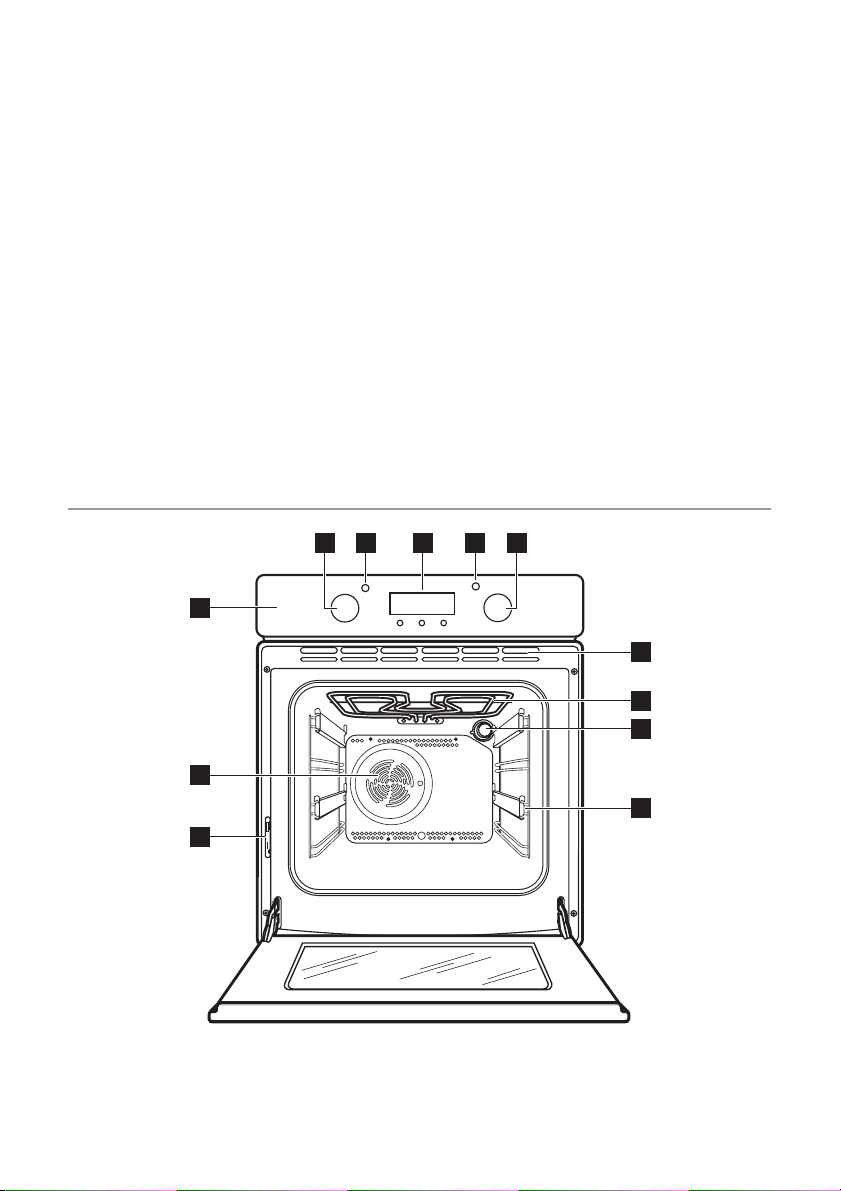
electrolux 3
• This oven was made as a single appliance
or as a combination appliance with electrical hotplate, depending on the model,
for single-phase connection to 230 V.
• The appliance must not be cleaned with a
superheated steam cleaner or a steam jet
cleaner.
• Do not use abrasive cleaners or sharp metal scrapers. These can scratch the glass in
the oven door, which may result in the
shattering of the glass.
People Safety
• This appliance is intended for use by
adults. It is dangerous to allow children to
use it or play with it.
• Children should be kept away while the
oven is working. Also, after you have
switched the oven off, it remains hot for a
long time.
Product description
2 3 4 5 6
1
• This appliance is not intended for use by
children or other persons whose physical,
sensory or mental capabilities or lack of
experience and knowledge prevents them
from using the appliance safely without supervision or instruction by a responsible
person to ensure that they can use the appliance safely.
Customer Service
• Have checks and/or repairs carried out by
the manufacturer’s service department or
by a service department authorised by the
manufacturer and use only original spare
parts.
• Do not attempt to repair the appliance
yourself in the event of malfunctions or
damage. Repairs carried out by untrained
persons may cause damage or injury.
7
10
12
1. Control panel
2. Oven thermostat control knob
3. Oven thermostat control light
4. Electronic programmer
5. Operating control light
8
9
11
6. Oven function control knob
7. Air vents for the cooling fan
8. Grill
9. Oven lamp
10. Oven fan
Page 4
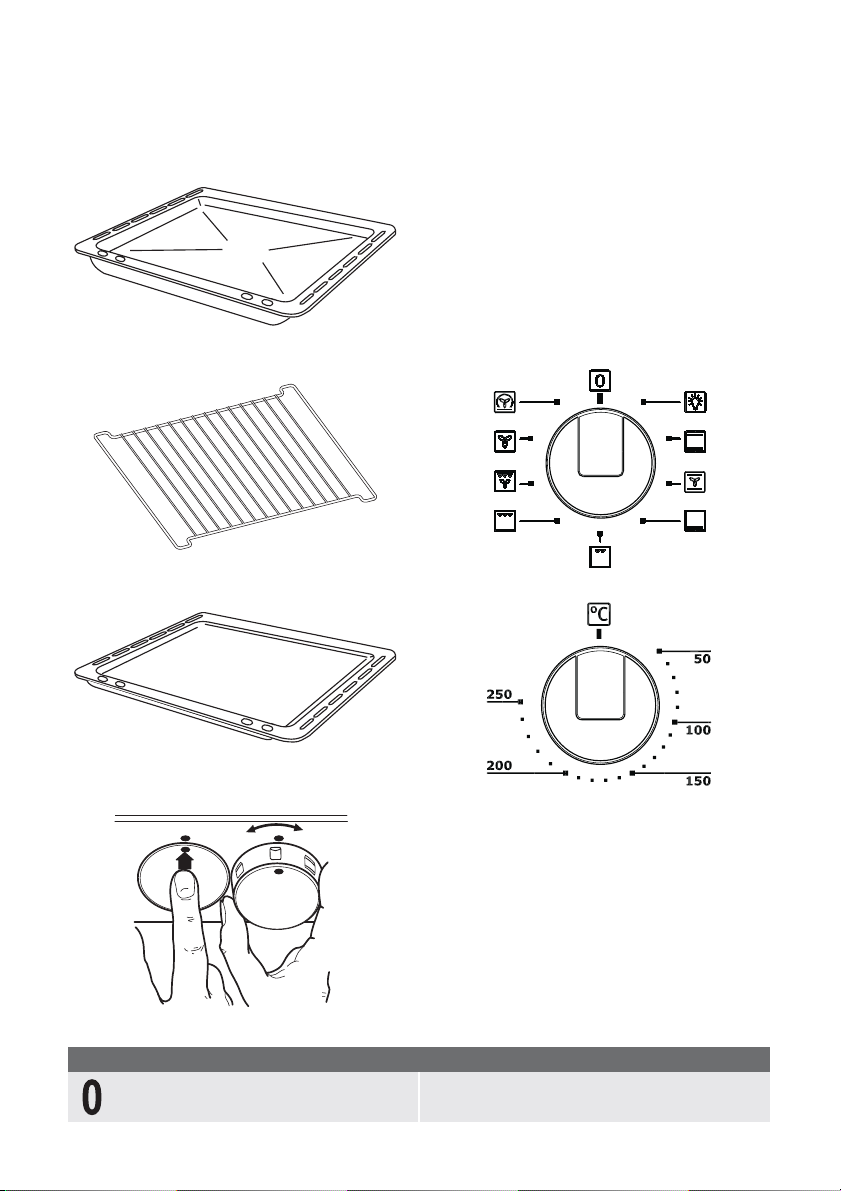
4 electrolux
11. Telescopic shelf runner
12. Rating plate
Accessories
Dripping pan
Oven shelf
Baking tray
The oven is provided with push-pull control
knobs. You can sunk the push-pull control
knobs inside the control panel when the oven
is off.
Turn the push-pull control knobs clockwise
to set the temperature and the oven function.
Oven Function and Thermostat control
knobs
They enable to select the most appropriate
type of heating for the different cooking requirements by appropriately connecting the
heating elements and adjusting temperature
to the required level.
Push-pull control knobs
Symbols
OFF position
Page 5
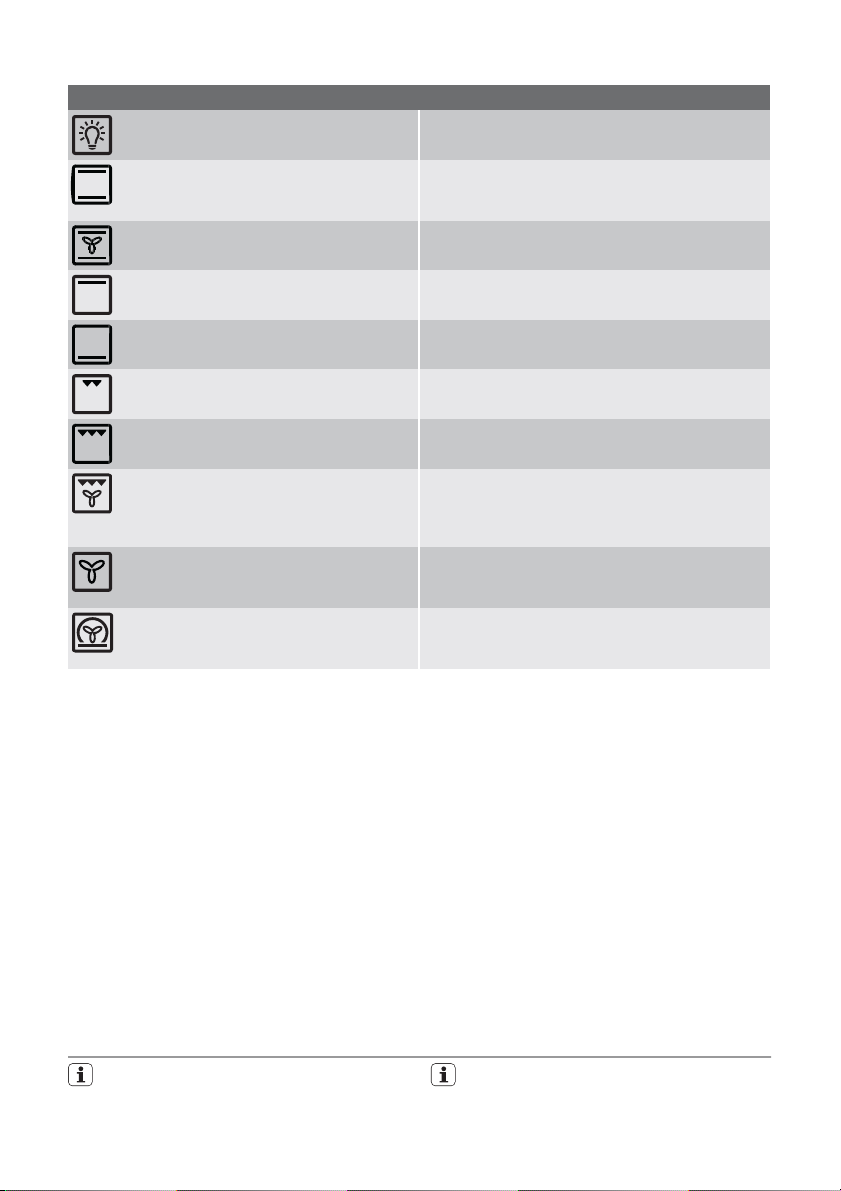
Symbols
Operating control light
It indicates that one or more of the heating
elements are turned on.
Oven thermostat control light
This light goes off when the oven heats up to
the temperature set and comes on again every time the thermostat cuts in to stabilize
temperature.
Safety thermostat
In order to avoid excessive overheating due
to incorrect use of the appliance or else to a
faulty component, the oven is equipped with
a safety thermostat which cuts off the power
supply if necessary. Operation is restored
automatically when the oven temperature
decreases to normal values. Therefore, if the
thermostat cuts in because you have not
electrolux 5
Oven light - The oven light will be on without any
cooking function
Conventional cooking - The heat comes from
both the top and bottom element, ensuring even
heating inside the oven.
Fan assist cooking
Top heating element - The heat comes from the
top of the oven only.
Bottom heating element - The heat comes
from the bottom of the oven
Inner grill -It can be used for grilling small quantities.
Full grill - The full grill element will be on.
Thermal grilling -The grill element and the oven
fan operate alternately, circulating hot air around
the food. For this function select a maximum temperature of 200° .
Fan forced cooking - This allows you to roast
or roast and bake simoultaneously using any shelf,
without flavour transference.
Pizza -The bottom element provides direct heat
to the base of pizzas or pies. The fan circulates
the air to cook the pizza toppings or pie fillings.
been using the appliance correctly, the oven
can be used again simply by waiting for the
appliance to cool down. If, instead, the thermostat cuts in because of a faulty component, you should call the Service Department.
The Cooling Fan
This oven is provided with a cooling fan,
meant to keep the front panel, the knobs and
the oven door handle cool. The fan switches
on automatically after a few minutes of cooking. Warm air is blown out through the aperture near the oven door handle. When the
oven is switched off, the fan will remain on in
order to to keep the controls cool, after which
it switches off automatically.
Before first use
Remove all packaging , both inside
and outside the oven, before using the
oven.
The oven will work only if the time of day
has been set (please read the relevant
instructions).
Page 6
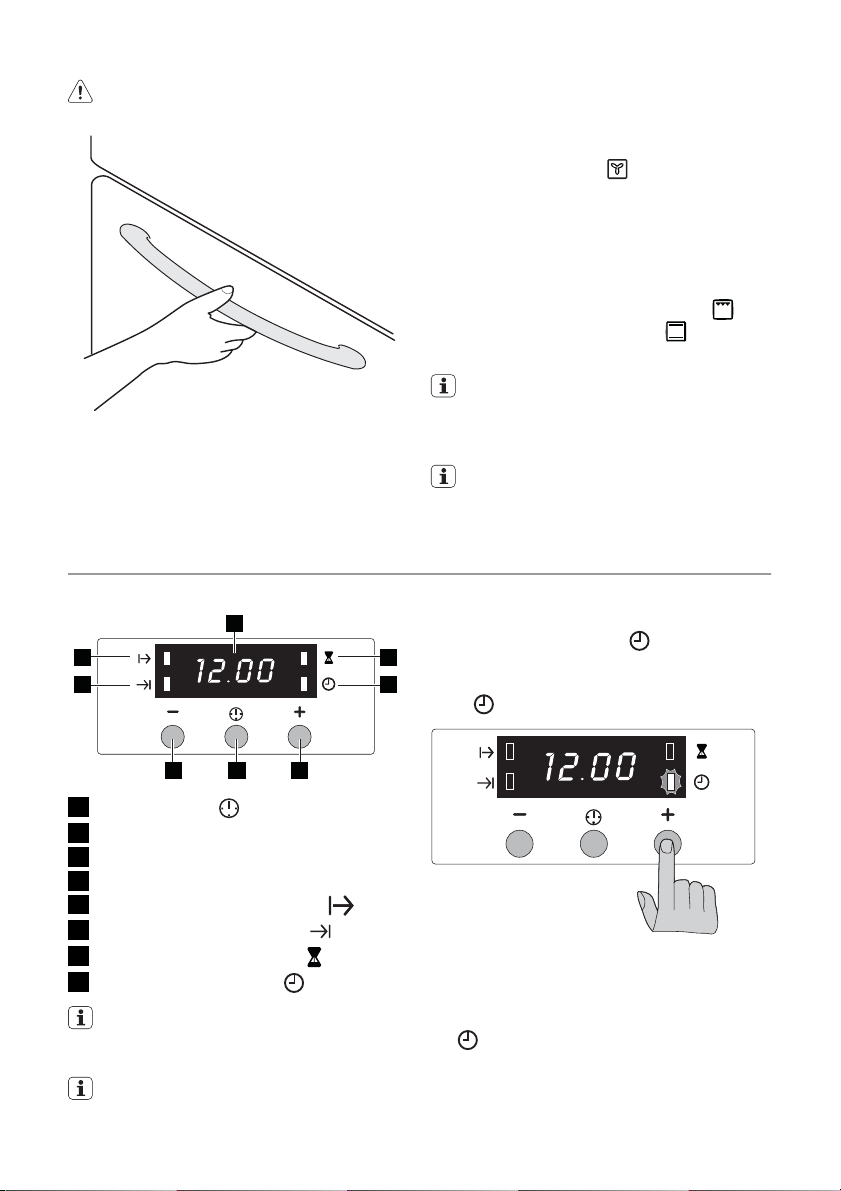
6 electrolux
Warning! To open the oven door,
always hold the handle in the centre.
Before using for the first time, the oven
should be heated up without food.
During this time, an unpleasant odour may be
emitted. This is absolutely normal. It is
caused by manufacturing residues.
Operation
The timer
4
5
6
7
8
Ensure the room is well ventilated.
1. Set the thermostat control knob to
250°C.
2. Switch the oven function control knob to
fan forced cooking
3. Open a window for ventilation.
4. Allow the oven to run empty for approxi-
mately 45 minutes.
During this time, an unpleasant odour may be
emitted. This is absolutely normal, and is
caused by residues of manufacturing.
Repeat this operation for the full grill
conventional cooking function
and
for about
5-10 minutes. .
Then let the oven cool down. Then
dampen a soft cloth with warm water
and a little mild washing-up liquid and
use this to clean the oven cavity.
Before using for the first time, carefully
wash the oven accessories as well.
numbers in the display will flash, and the
clock/timer has to be reset.
Setting the time of day
When the power supply is switched on, or
after a power failure, the “Time of day” pilot
lamp
will flash on the display.
12 3
1
Selector button
2 Decreasing control button " - "
3 Increasing control button " + "
4 Display
5
“Cooking Duration” pilot lamp
6
“End of cooking” pilot lamp
7
“Minute minder” pilot lamp
8
“Time of day” pilot lamp
The oven will only work if the time of day
has been set. However, the oven can also be operated without any programme.
In the event of a power failure, all the
settings (time of day, programme setting
or programme in operation) will be cancelled. When the power is restored, the
To set the correct time of day:
1. Press button “ + ” or “ - ”.
2. After the setting is carried out, wait for 5
seconds: the “Time of day” pilot lamp
will go out and the display will show
the set time. The appliance is ready for
use.
Page 7

electrolux 7
To reset the correct time of day:
1.
Press button
repeatedly to select the
“Time of day” function. The relevant pilot
lamp will start flashing. Then proceed as
described above.
The time of day can only be reset if no automatic function (cooking duration
of cooking
) has been set.
or end
Cooking Duration function
This function allows the oven to automatically
switch off at the end of a programmed cooking duration time. Place food in the oven, select a cooking function and adjust the cook-
ing temperature. Press button
repeatedly
to select the “Cooking Duration” function.
The relevant pilot lamp
will start flashing.
To switch off the acoustic alarm, press
any button.
Turning the acoustic alarm off will reset the
oven to manual, and if the oven function and
the thermostat knobs are not set to zero the
oven will start to heat again.
To cancel the duration time
1.
Press button
repeatedly to select the
“Cooking Duration” function. The relevant
pilot lamp
will flash and the display will
show the remaining cooking time.
2. Press button " - " until the display shows
“0:00”. After 5 seconds the pilot lamp will
go out and the display will revert to the
time of day.
End of cooking
With this function, you can set the oven to
switch off automatically when a programmed
end of cooking time is over. Place food in the
oven, select a cooking function and adjust
the cooking temperature. Press button
repeatedly to select the “End of cooking”
function. The relevant pilot lamp
will start
flashing.
To set the duration time
1. Press button " + " or " - ".
2. After the setting is carried out, wait for 5
seconds: the "Cooking Duration" pilot
lamp
will come on and the display will
revert to the time of day.
3. When cooking time is over, the oven will
be switched off automatically and an
acoustic alarm will be heard, while the pilot lamp will start flashing. Turn the oven
function and the thermostat control knob
to zero.
To set the End of cooking time
1. Press button " + " or " - ".
2. After the setting is carried out, wait for 5
seconds: the “End of cooking” pilot lamp
Page 8
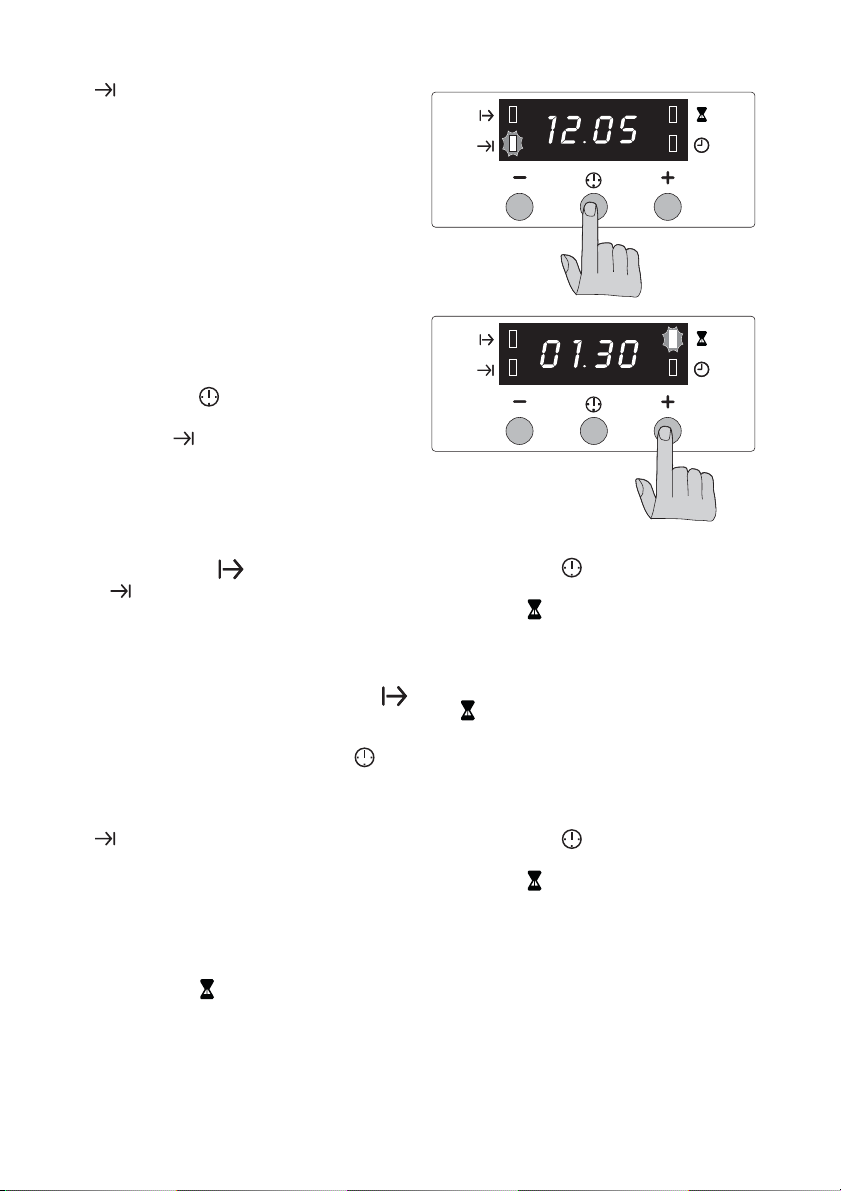
8 electrolux
will come on and the display will revert
to the time of day.
3. When cooking time is over, the oven will
be switched off automatically and an
acoustic alarm will be heard, and the pilot
lamp will start flashing. Turn the oven
function and the thermostat control knob
to zero.
To switch off the acoustic alarm, press
any button.
Turning the acoustic alarm off will reset the
oven to manual, and if the oven function and
the thermostat knobs are not set to zero the
oven will start to heat again.
To cancel the End of cooking time
1.
Press button
repeatedly to select the
“End of cooking” function. The relevant
pilot lamp
will flash and the display will
show the programmed End of cooking
time.
2.
Press button " - "until the display shows
the current time of day. The programmer
will beep and the pilot lamp will go out.
Cooking duration
time
combined
and End of cooking
The functions “Cooking duration” and “End
of cooking time” can be used simultaneously
to set the oven to switch on and off automatically at a later time.
1.
With the “Cooking duration” function
(carry out the cooking duration setting as
described in the relevant chapter) set the
duration time. Then, press button
and
the display will show the programmed
setting.
2. With the “End of cooking time” function
(carry out the End of cooking setting
as described in the relevant chapter) set
the end of cooking time.
The relevant pilot lamps will come on and
the display will show the time of day. The
oven will switch on and off according to
the set programmes.
Minute minder
The minute minder alarm will sound at the
end of a timed period, but the oven will remain on, if it is in use.
To set the minute minder
1.
Press button
repeatedly to select the
“Minute minder” function. The relevant pilot lamp
will start flashing.
2. Press button " + "or " - " (maximum: 2
hours, 30 minutes).
3. After the setting is carried out, wait for 5
seconds: the “Minute minder” pilot lamp
will come on.
4. At the end of the timed period, the pilot
lamp will start flashing and an acoustic
alarm will be heard. To switch off the
acoustic alarm, press any button.
To cancel the minute minder
1.
Press button
repeatedly to select the
“Minute minder” function. The relevant pilot lamp
will flash and the display will
show the remaining time.
2. Press button " - " until the display shows
“0:00”. After 5 seconds the pilot lamp will
go out and the display will revert to the
time of day.
Page 9

electrolux 9
To switch off the display
Helpful hints and tips
Warning! Always cook with the oven
door closed.
The oven is supplied with an exclusive system which produces a natural circulation of
air and the constant recycling of steam. This
system makes it possible to cook in a steamy
environment and keep the dishes soft inside
and crusty outside. Moreover, the cooking
time and energy consumption are reduced to
a minimum. During cooking steam may be
produced which can be released when
opening the oven door. This is absolutely
normal.
Warning! However, always stand back
from the oven when opening the oven
door during cooking or at the end of it to
allow any build up of steam or heat to
release.
When food is heated, it produces steam
in the same way as a boiling kettle does.
When steam comes in contact of the
oven door glass, it will condense and
produce water droplets. To reduce condensation, ensure the oven is well heated before placing food in the oven cavity.
A short oven preheating (about 10 minutes) will then be necessary before any
cooking.
We recommend you to wipe away condensation after each use of the appliance.
1. Press two programmer push buttons at
the same time and keep them pressed for
about 5 seconds. The display will switch
off.
2. To switch on the display, press any button.
The display can be switched off only
if no other functions have been set.
Shelf supports
4
3
2
1
The oven has four shelf levels. The shelf positions are counted from the bottom of the
oven as shown in the diagram. Shelf levels 2
and 4 are fitted with telescopic shelf supports, to allow an easier operation when inserting or removing the shelves.
Pull the right and left hand telescopic shelf
supports completely out.
°C
Page 10

10 electrolux
Place the shelf or the grill pan on the telescopic shelf supports, then gently push them
all inside the oven.
°C
Warning! Do not attempt to close the
oven door if the telescopic shelf
supports are not completely inside the
oven. This could damage the door
enamel and glass.
For baking cakes
Cakes require a moderate temperature (normally between 150 °C and 200 °C). In addition, the oven must be heated up beforehand
- for about 10 minutes.
The oven door should not be opened before
at least 3/4 of the set cooking time is up.
Normal short pastry dough should be
cooked in a mould or tin for 2/3 of total cooking time required and then garnished as desired before being cooked completely.
Clearly, the remaining cooking time depends
on the type of garnish used (jam, fruit, etc.).
Care should be taken to ensure that any
dough and cake mixes are of the right consistency since an unduly moist mix lengthens
cooking time unnecessarily. The raw dough
or mix should therefore be fairly difficult to
detach from the spoon or beater.
If three shelves are filled with cakes and tarts
simultaneously, it is advisable to slot in an
extra shelf between the two lower shelves G
For cooking meat and fish
Meat cooked in the oven should weigh at
least 1 kg to prevent it from becoming too dry
during cooking. Very tender red meat to be
cooked rare, i.e. well cooked on the outside
but extremely juicy inside, requires high-temperature cooking (200 °C-250 °C).
White meat, poultry and fish instead require
low-temperature cooking (150 °C-175 °C)
The ingredients for the accompanying sauce
or gravy should be put in the baking pan at
the very beginning only when cooking times
are short.
Otherwise they should be added during the
last half hour. A simple way of checking
whether meat is done or not is to press it with
a spoon; if the meat does not yield under this
pressure it means that it is done to a turn. In
the case of roast beef and fillet steaks, the
inside of which should remain fairly pink in
color, cooking times must be short.
The meat can be cooked in a baking pan or
else directly on the shelf - in this case a dripping pan must obviously be placed underneath the shelf to collect the juice.
Should you cook very fat food, place the
meat directly on the grill and the grill over the
dripping pan in order not to dirty the oven.
Once the meat is cooked, it is advisable to let
it rest for at least 15 minutes before carving
so that the juice does not seep out.
To prevent the formation of too much smoke
in the oven during roasting, it is a good idea
to pour a little water into the dripping pan and
— to prevent steam—to add a little bit more
during cooking if the original amount dries up
too much.
Before serving, the various courses can be
kept hot in the oven which should be turned
down to the minimum temperature.
Warning! Do not attempt to place
objects on the bottom of the oven and
do not cover it with aluminium foil while
cooking, as you can damage the
enamelled surfaces and the food you are
cooking.
Always place pans, heat-resisting pans
and aluminium foils on the oven shelves
Warning! Be careful when you insert
and extract the oven accessories (e.g.
dripping pan, grid etc...) from the oven in
order not to damage the enamelled
surfaces of the oven cavity.
Cooking times
Cooking times vary according to the type of
food to be cooked, its consistency, and volume.We suggest that you take particular
note of your first cooking experiments with
the oven, since operating in the same con-
Page 11

electrolux 11
ditions for the same dishes you will of course
obtain similar results.
Only experience will enable you to make the
appropriate changes to values given on
charts
MEAT - Conventional Cooking
TYPE OF DISH Conventional Fan Forced Cooking times
temp
Beef 2 190 2 175 50-70 On grid
Pork 2 180 2 175 100-130 On grid
Veal 2 190 2 175 90-120 On grid
English roast
beef - rare
English roast
beef - medium
English roast
beef - well done
Shoulder of
pork
Shin of pork 2 180 2 160 100-120 2 pieces
Lamb 2 190 2 175 110-130 Leg
Chicken 2 190 2 200 70-85 Whole
Turkey 2 180 2 160 210-240 Whole
Duck 2 175 2 220 120-150 Whole
Goose 2 175 1 160 150-200 Whole
Rabbit 2 190 2 175 60-80 Cut in pieces
Hare 2 190 2 175 150-200 Cut in pieces
Pheasant 2 190 2 175 90-120 Whole
Meat loaf 2 180 2 170 tot. 150 in bread pan
2 210 2 200 50-60 On grid
2 210 2 200 60-70 On grid
2 210 2 200 70-80 On grid
2 180 2 170 120-150 With rind
/Fan Forced Cooking
°C
Roasting Table
Timings do not include pre-heating. The
empty oven should always be pre-heated for 10 minutes.
NOTES
temp
°C
in minutes
FISH - Conventional Cooking /Fan Forced Cooking
TYPE OF DISH Conventional Fan Forced Cooking times
temp °C temp.
°C
in minutes
NOTES
Trout/Sea
bream
Tuna fish/Salmon
1) If you cook more than one dish at the same time, we recommend you place them on the levels quoted
between brackets.
2 190 2(1and3)1)175 40-55 3-4 fishes
2 190 2(1and3)1)175 35-60 4-6 fillets
Page 12

12 electrolux
Grilling -
TYPE OF DISH Quantity Grilling Cooking time in minutes
Pieces g. temp.
Fillet steaks 4 800 3 250 12~15 12~14
Beef-steaks 4 600 3 250 10~12 6~8
Sausages 8 / 3 250 12~15 10~12
Pork chops 4 600 3 250 12~16 12~14
Chicken (cut in
two)
Kebabs 4 / 3 250 10~15 10~12
Chicken
(breast)
Hamburger
Fish (fillets) 4 400 3 250 12~14 10~12
Sandwiches 4~6 / 3 250 5~7 /
Toast 4~6 / 3 250 2~4 2~3
1) Preheat 5’00'’
2 1000 3 250 30~35 25~30
4 400 3 250 12~15 12~14
1)
6 600 2 250 20-30
°C
1st side 2nd side
Warning! With thermal grilling select a
maximum temperature of 200°C.
Thermal grilling
TYPE OF
DISH
Rolled joints
(turkey)
Chicken (cut in
two)
Chicken legs — 3 200 15 ~ 20 15 ~ 18
Quail 500 3 200 25 ~ 30 20 ~ 25
Vegetable gratin
St. Jacques
shells
Mackerel — 3 200 15 ~ 20 10 ~ 15
Fish slices 800 3 200 12 ~ 15 8 ~ 10
The oven temperatures are intended as
a guide only. It may be necessary to in-
Quantity
(gr.)
1000 3 200 30 ~ 40 20 ~ 30
1000 3 200 25 ~ 30 20 ~ 30
— 3 200 20 ~ 25 —
— 3 200 15 ~ 20 —
Shelf level Temp. °C Cooking time in minutes
lower side upper side
suit individual preferences and requirements.
crease or decrease the temperatures to
Pizza Function
TYPE OF DISH Pizza Function Cooking time in mi-
temp.°C
Pizza , large 1 200 15~25 on baking tray
Pizza , small 1 200 10~20 on baking tray or on
nutes
NOTES
grid
Page 13

electrolux 13
TYPE OF DISH Pizza Function Cooking time in mi-
temp.°C
Bread rolls 1 200 15~25 on baking tray
nutes
NOTES
The temperatures quoted are guidelines. The temperatures may have to be
adapted to personal requirements.
Care and cleaning
Warning! Before any cleaning,
switch the oven off and let it cool
down.
Warning! The appliance must not be
cleaned with a superheated steam
cleaner or a steam jet cleaner.
Important: Before carrying out any cleaning
operation, the device must be disconnected
from the power supply.
To ensure a long life for your appliance, it is
necessary to perform the following cleaning
operations regularly:
• Only perform when the oven has cooled
down.
• Clean the enamelled parts with soapy wa-
ter.
• Do not use abrasive cleaners.
• Dry the stainless steel parts and glass with
a soft cloth.
• If there are stubborn stains, use commer-
cially available cleaners for stainless steel
or warm vinegar.
The oven’s enamel is extremely durable and
highly impermeable.
The action of hot fruit acids (from lemons,
plums or similar) can, however, leave permanent, dull, rough marks on the surface of the
enamel.
However such marks in the brightly polished
surface of the enamel do not affect the operation of the oven.
Clean the oven thoroughly after every use.
This is the easiest way to clean dirt off. It prevents dirt being burnt on.
Cleaning materials
Before using any cleaning materials on your
oven, check that they are suitable and that
their use is recommended by the manufacturer
Cleaners that contain bleach should NEVER
be used as they may dull the surface finishes.
Harsh abrasives should also be avoided.
Oven shelf runner
The shelf support rails on the left and right
hand sides of the oven can be removed for
cleaning the side walls.
First ensure that the oven has cooled down
and has been disconnected from the mains.
Removing the shelf support rails .
First pull the front of the rail away from the
oven wall and then unhitch at the back.
2
1
Fitting the shelf support rails
To install, first reattach the rails at the back,
then put them into position at the front and
press them into place.To clean the shelf support rails, soak in warm soapy water and remove stubborn marks with a well wetted
soap impregnated pad. Rinse well and dry
with a soft cloth.
Page 14

14 electrolux
1
2
Replacing the oven light
Important! Separate the appliance from
the power supply by switching off the
fuse.
If the oven bulb needs replacing, the new
bulb must have the following specifications:
– Electric power: 15W / 25W
– Electrical rating: 230 V (50 Hz)
– Heat resistance up to 300 °C
– Connection type: E14
These replacement bulbs can be purchased
from your dealer.
To change the oven light:
1. Before proceeding ensure the oven is
cool and is disconnected from the electricity supply.
2. Push in and turn the glass cover anti-
clockwise
3. Remove the faulty bulb and replace with
the new one.
4. Refit the glass cover and restore the elec-
trical supply.
The oven door
The oven door consists of two panes of
glass. The oven door can be disassembled
and the internal panes can be removed to
make cleaning easier.
Warning! Remove the oven door before
cleaning it. The oven door could abruptly
close if you try to remove the internal
panes of glass when the door is still
assembled.
To do so, proceed as follows:
1. Open the door fully.
2. Locate the two door hinges
3. Lift and turn the levers on the two hinges
Page 15

4. Hold the door by the side edges and
close it slowly but not COMPLETELY
5. Pull the door forward, removing it from its
seat
electrolux 15
8. Turn the 2 fasteners 90° and extract them
from their seats
6. Place the door on a stable surface protected by a soft cloth to prevent the handle surface from being damaged
7. Release the locking system to remove the
internal panes of glass
90°
9. Carefully lift the top pane out a little and
pull out the pane which is visible on all
four sides of the frame.
2
1
Page 16

16 electrolux
Clean the oven door with lukewarm water
and a soft cloth. Do not use any scourers,
metal wool, abrasive sponges or acids which
could damage the heat reflecting special surfaces of the inner pane.
After cleaning the inner pane put back in the
door. Insert the door in the oven; proceed in
reverse order. Be mindful of the correct alignment of the panes.
To perform this operation correctly, proceed
as follows:
1. The inner pane with the frame on four
sides must be installed so that the screen
faces the outside of the oven. Touch the
visible surface. If there is no roughness on
the level of the screen, the pane is inserted correctly.
2. The inner pane must be put in its place
according to figure.
After putting the panes in the oven door, secure them in reverse order, following the
guidelines in Point 8 .
Important! Never clean the oven door
when it is warm as the panels might
shatter. If you can see scratches or
cracks in the glass panel, call your
nearest service centre immediately to
have the panel replaced.
Models in stainless steel or aluminium:
Clean the oven door and operating panel in
stainless steel or aluminium with a damp
sponge and then dry carefully with a soft
cloth. Never use metal pads, metal wool,
acids or abrasives for cleaning because they
may scratch the surfaces.
Cleaning the oven door seals
A seal is fitted around the opening of the
oven.
Important! Check the condition of the
seal on a regular basis.
If you notice damage to the seal, please
contact the nearest service centre immediately. Do not use the oven until the
seal has been replaced.
What to do if…
If the appliance is not working correctly,
please check the following before contacting
the Electrolux Service Centre.
PROBLEM SOLUTION
• The oven does not switch on. • Check whether a cooking function and temper-
• The control light for the oven temperature does
not come on.
ature have been selected
or
• make sure the appliance is properly connected
and the plug switch or mains supply to the oven
is set to ON.
• Use the temperature controller to choose a
temperature,
or
• use the oven controller to select a function.
Page 17

electrolux 17
PROBLEM SOLUTION
• The internal oven light does not come on. • use the oven controller to select a function.
• It takes too long to cook the dishes or they cook
too quickly.
• Steam and condensation settle on the food and
in the oven cavity.
• The oven fan is noisy. • Check that shelves and bakeware are not vi-
• The electronic timer does not work. • Check the timer instructions.
•
The display shows „ 12.00 “.
or
• check the bulb and replace if necessary (see
“Replacing the oven light”).
• Adjust the temperature if necessary,
or
• follow the advice contained in these instructions, especially the section “Using the oven”.
• Leave dishes inside the oven no longer than 15
- 20 minutes after the cooking is completed.
brating in contact with the oven back panel.
• Set the time of day (see chapter "Setting the
clock").
Technical data
Dimensions of the recess
Height under top 593 mm
Height under in column 580 mm
Width 560 mm
Depth 550 mm
Dimensions of the oven cavity
Height 335 mm
Width 395 mm
Depth 400 mm
Capacity 53 l
Heating element ratings
Bottom heating element 1000 W
Top heating element 800 W
Full Oven (Top + Bottom) 1800 W
Inner grill heating element 1650 W
Full grill heating element 2450 W
Fan assist cooking 1825 W
Fan forced cooking 2025 W
Thermal grilling 1675 W
Pizza 3000 W
Oven light 25 W
Convection fan 25 W
Cooling fan 25 W
Total connection rating 3075 W
Operating voltage (50 Hz) 230 V
Installation
Connecting to the electrical supply
Warning! Installation and connection
must be done in compliance with the
regulations in force. Any interventions
must be carried out when the appliance
is switched off. Only accredited
engineers may work on the appliance.
The manufacturer disclaims any liability
if the safety measures are not observed.
Before connecting to the electrical supply,
please make sure:
• The fuse and the domestic electrical installation must be designed for the max.
load of the appliance (see rating plate).
• The domestic electrical installation must
be equipped with a proper earth connection in accordance with the regulations in
force.
• The socket or the multi-pole off switch
must be easy to access after the appliance
has been installed.
The appliance is supplied with a power cable.
The cable must be equipped with a standard
plug suitable for the load indicated on the
rating plate. The plug must be inserted in a
Page 18

18 electrolux
suitable power socket. If you require a direct
connection to the electric network (mains), it
will be necessary to fit between the appliance
and the mains an omnipole switch, with a
minimum gap between contacts of 3 mm,
suitable for the required load and in compliance with rules in force. The green & yellow
ground wire must not be interrupted by the
switch and it should be 2-3 cm. longer than
the other cables.
The mains cable and plug are to be connected to a shockproof socket (230 V~, 50 Hz).
The shockproof socket must be installed in
accordance with the regulations.
The following types of mains cable are suitable, taking the necessary rated cross section into account: H07 RN-F, H05 RN-F, H05
RR-F, H05 VV-F, H05 V2V2-F (T90), H05
BB-F.
The connection cable must in any case be
laid out so that at no point does it reach 50°C
(over room temperature).
After the connection has been carried out,
the heating elements must be tested by being operated for about 3 minutes.
Terminal block
The oven is fitted with an easily accessible
terminal block which is designed to operate
with a single phase power supply of 230 V.
In accordance with the regulations in force,
all parts which ensure the shock protection
of live and insulated parts must be fastened
in such a way that they cannot be undone
without tools.
These also include the fixing of any end walls
at the beginning or end of a line of built-in
units.
The shock protection must in any case be
ensured by the building in of the appliance.
The appliance can be placed with its back or
a side wall against higher kitchen units, appliances or walls. However, only other appliances or units of the same height as the appliance can be placed against the other side
wall.
Overall oven dimensions
20
540
560
570
590
2
594
Letter L Live terminal
Letter N Neutral terminal
or E
Building In
For problem-free functioning of the built-in
appliance, the kitchen unit or the recess into
which the appliance is built must have suitable dimensions.
Earth terminal
In column building-in
The recess must have the dimensions shown
in the picture below.
Page 19

50
550 min
560÷570
580
Building-in under a kitchen counter
The recess must have the dimensions shown
in the picture below.
550 min
560-570
593
80÷100
electrolux 19
A
B
1. Open the oven door.
2. Fasten the oven to the cabinet placing the
four distance holders provided with the
appliance ( A ) which fit exactly into the
holes in the frame and then fit four wood
screws ( B ).
When installing a hob over the oven, the hob
electrical connection and the oven one have
to be carried out separately for security reasons and to let the oven be taken off the
cabinet easier, if necessary.
Any extensions must be made with cables
suitable for the required power.
Securing the appliance to the cabinet
Technical Assistance and Spare Parts
If the checks suggested in the previous section are not useful for solving the problem,
contact the nearest authorised Technical As-
sistance Centre, specifying the type of fault,
appliance model (Mod.), product number
(Prod. no.) and serial number (Ser. No.) given
Page 20

20 electrolux
on the oven dataplate. The dataplate is located on the outside of the oven and is visible,
opening the door, in the place shown in the
Figure.
Original spare parts, certified by the product
manufacturer, and identified by this mark, are
only available at our Technical Assistance
Centres and Authorised Spare Parts Shops.
Page 21

electrolux 21
Page 22

22 electrolux
Page 23

electrolux 23
Page 24

www.electrolux.com
356999351-A-122008
